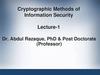Похожие презентации:
CATIS2 Standalone Time Reporting
1. CATIS2 Standalone Time Reporting
17-June 2008Detlef H. Hoffmann
© 2006 Hewlett-Packard Development Company, L.P.
The information contained herein is subject to change without notice
2. Agenda
What we will not cover …
− Time Reporting with CATIS2 + CATW
− In-depth Reports, PM (Managers Session)
What we will cover …
− Quick Overview CATIS2
− The Tasks
Activity Planning
Time Reporting (Approving a ‚Weekly‘)
Projects
Month End
Consultant (Web-)Reports
Reporting a problem
− Questions???
2
31 January 2022
3. I - Quick Overview
CATIS2 Installed base / Clients
CATIS2 Application
− CATIS2 Web-Site
− CATIS2 Grouping Tools
− CATIS2 Reporting Services
− CATIS2 Excel Services
− CATIS2 Database Services / Versioning
3
31 January 2022
4. CATIS II Time Reporting
CATIS II may be used in different ways:o As a Time-Reporting and Planning Solution together with CATW/COMPASS
o As a complete Time-Planning and -Reporting Solution (standalone CATIS II)
o As a Management Reporting Solution, where time reporting and planning is done in
CATW
The ‘usage mode’ is configured per CATIS II client (an organizational entity,
most often a country organization, such as C&I Denmark or Turkey)
Multiple clients can co-exist / Management reporting across client boundaries
is possible
Currently we have about 35 clients with a total of 5500 time reporters (mainly
C&I EMEA) / May 2008
4
31 January 2022
5. Portal Functions
Users, Roles and RightsFeedback and Notification
Logging and Tracing
Search
WorkAs (Three variants: User level, PA, priv‘d search)
Reporting Framework
Administration and Configuration
Grouping
Client Environment (i.e., different menues in same role)
Data Feeders
Versioning
5
31 January 2022
6. User Roles in CATIS II
ConsultantProject Manager
Project Assistant (PA)
L1/PP, L2/MPP, L3,
(Country) HQ, EMEA
Workforce Manager (RM)
Resource Broker (RB)
Region (GWE,..)
6
31 January 2022
Guest * (currently not used)
Client Administrator
Administrator
Report Developer
Developer
7. Entry of Timedata
Activity Planning
Time Reporting
7
31 January 2022
8. CATIS II Management View
CATIS28
31 January 2022
9. Web Report – PP Team Weekly Report
Split weeks forweek number 39
Records are sorted on
Employee last name
9
31 January 2022
Split weeks
for week
number 44
10. Team Utilization Report (Web)
In Roles:• RM
• HQ, MPP, PP
10
31 January 2022
11. Utilization Report (Excel)
1131 January 2022
12. II – Time Reporting with CATIS II
1.12
31 January 2022
The Environment
o
System Status / Messages
o
WorkAs
2.
Projects
3.
Activity Planning
4.
Time Reporting
5.
Month End
6.
Consultant (Web-)Reports
7.
Reporting a problem
13.
Connect to CATIS II ...http://intranet.hp.com/HPIT/GetIT/EmpRemoteAccess/Pages/SWA.aspx
13
31 January 2022
14.
Connect to CATIS II ...... with the url
http://catis.hp.com/catis2
14
31 January 2022
15. User Access to the CATIS2 Web-Site
http://catis.hp.com/catis2Single Sign-On through SiteMinder
15
31 January 2022
16. User Access to the CATIS2 Web-Site .. after login to CATIS II
Import/DataStatus
Here, you see the role,
you actually work in
Message to all
Consultants
16
31 January 2022
Choose „Preferences“ to
customize your work
environment
17. User Access to CATIS II Web-Site Access Failure
1731 January 2022
18. Projects in CATIS II
CATIS II Projects are from different Sources:COMPASS
CATIS II
CATIS II Client Projects
CATIS II Temporary Projects
− User specific
− Global
18
31 January 2022
19. Projects and Memberships
19Only selected projects are available for time
reporting (membership)
If a project has open membership, a user can
add a membership in ‘self service’
Otherwise the project owner or client
administrator can set the membership (closed
or controlled membership)
31 January 2022
20. 4. Project Attributes
2031 January 2022
21. Utilization Definition
2131 January 2022
22. Weekly Timesheet (Weekly)
Planning data (blue) current and future month’s
Time reporting (green) facts for charging cost
22
31 January 2022
23. Timesheet functions
‘Save’ – Planning data
‘Approve’ – Releases data for cost charging
Correction Mode – for approved data (only
possible before month end)
23
31 January 2022
24. Edit functions
Cut and Paste (selective/all)
Edit entry by clicking in ‘Type’ field
Series
24
31 January 2022
Long Comments
Additional fields (see
Preferences)
25. Additional fields: Role, Point in Time, Complete
2531 January 2022
26. Color coding of Weekly Calendar
2631 January 2022
Grey
No data present
Blue
Planning data available for
the given week
Green
Approved Timedata
Yellow
Planning and approved
timedata available
Red
Conflicts / Errors
27. Month End
1.Click the ‘i’ button in ‘Monthly Closing Control’ for details
2.
Select ‘Modify Closing Date’ to change date/time
27
31 January 2022
28. Reporting a problem
Please do not send Emails!
Use the standard IT Facilities instead
https://mysupport.hp.com/radix/bin/quick_call_
qualification?externalId=catis-ii
28
31 January 2022
29. Getting Notifications: eCAT
Subscribe to CATISII and you will get
Infos regarding
Downtimes and
other Incidents
http://ecat.atlanta.hp.com/ecat
29
31 January 2022
Link available from
CATIS II Portal
30. Links (Summary)
Secure Web Access (from Internet, see):
− http://intranet.hp.com/HPIT/GetIT/EmpRemoteAccess/Pages/SWA.aspx
CATIS2 Web-Site:
− http://catis.hp.com/catis2
Log a call:
− https://mysupport.hp.com/radix/bin/quick_call_qualification?externalId=catis-ii
• Register for eCAT Notifications:
− http://ecat.atlanta.hp.com/ecat
30
31 January 2022
31. Whom to contact …
CATIS II Client Administration (Middle East):Marianito Real :
marianito.real@hp.com
Mobile: 00 973 3 9695042
31
31 January 2022
32. Questions?
3231 January 2022
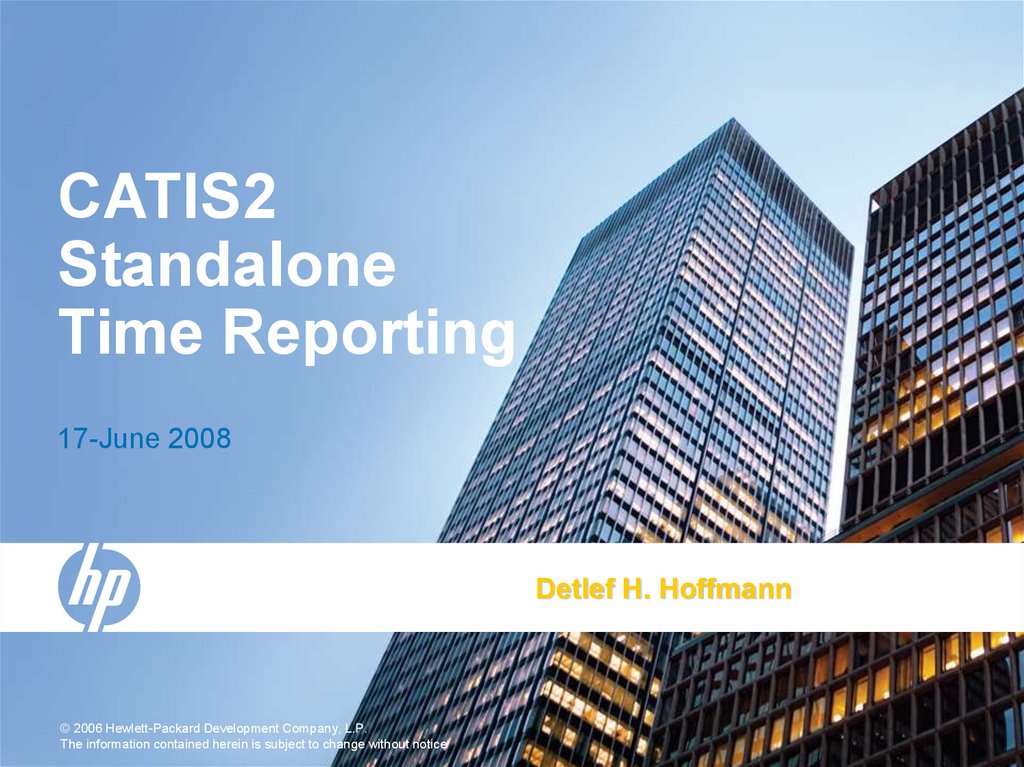
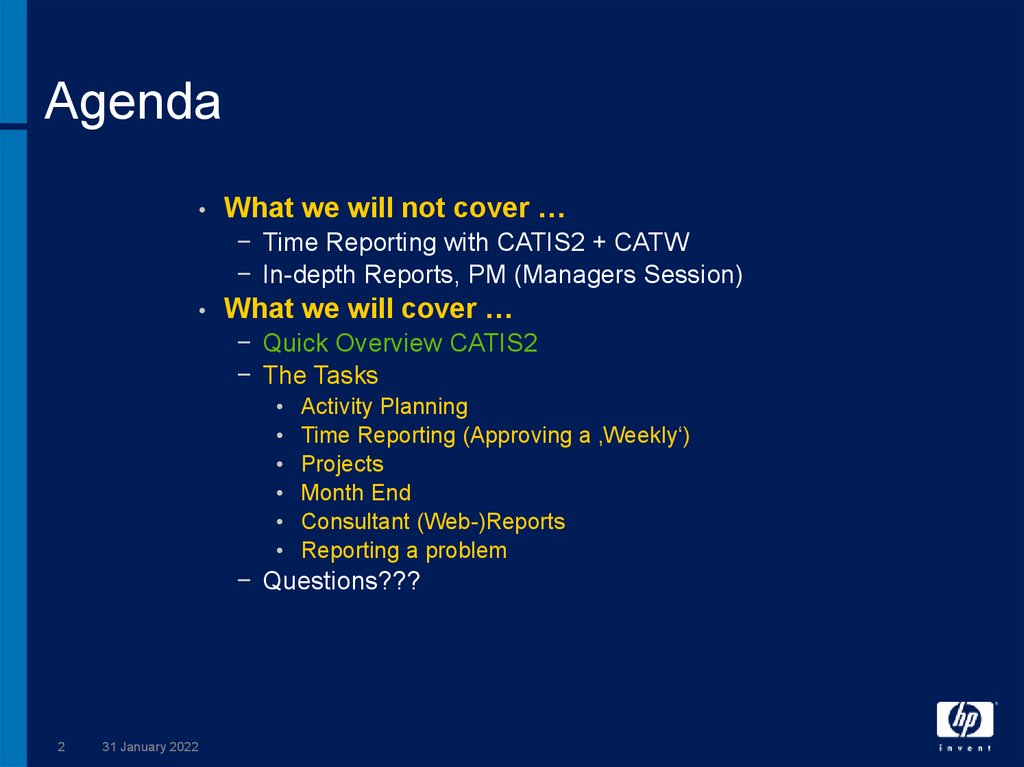
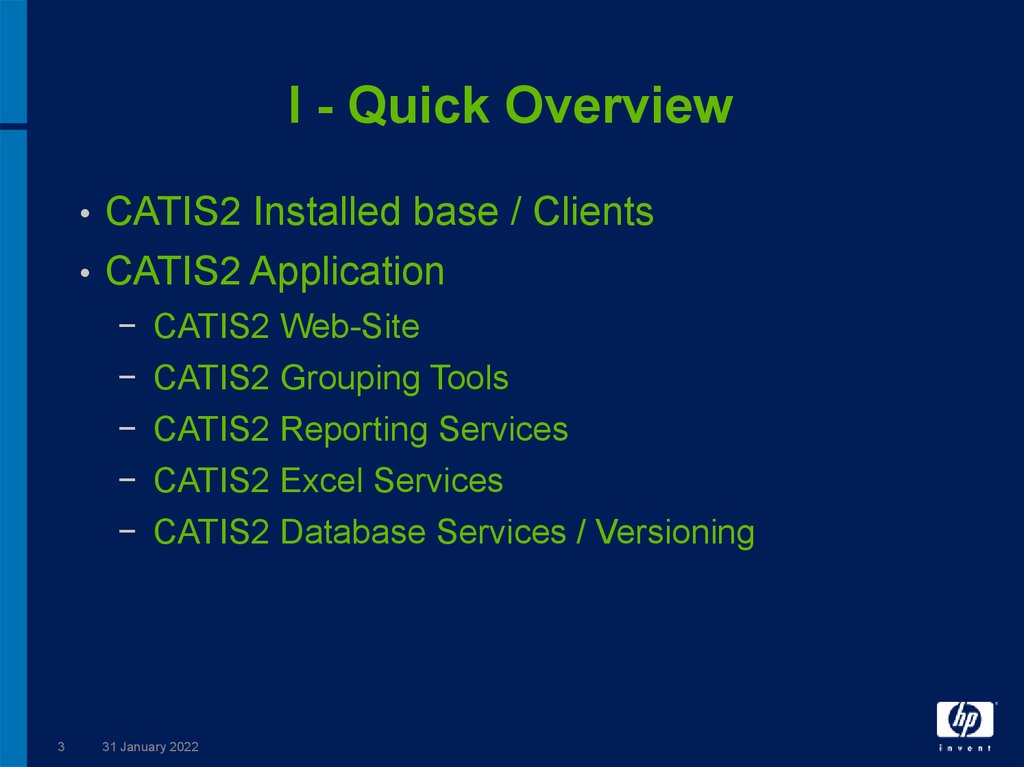
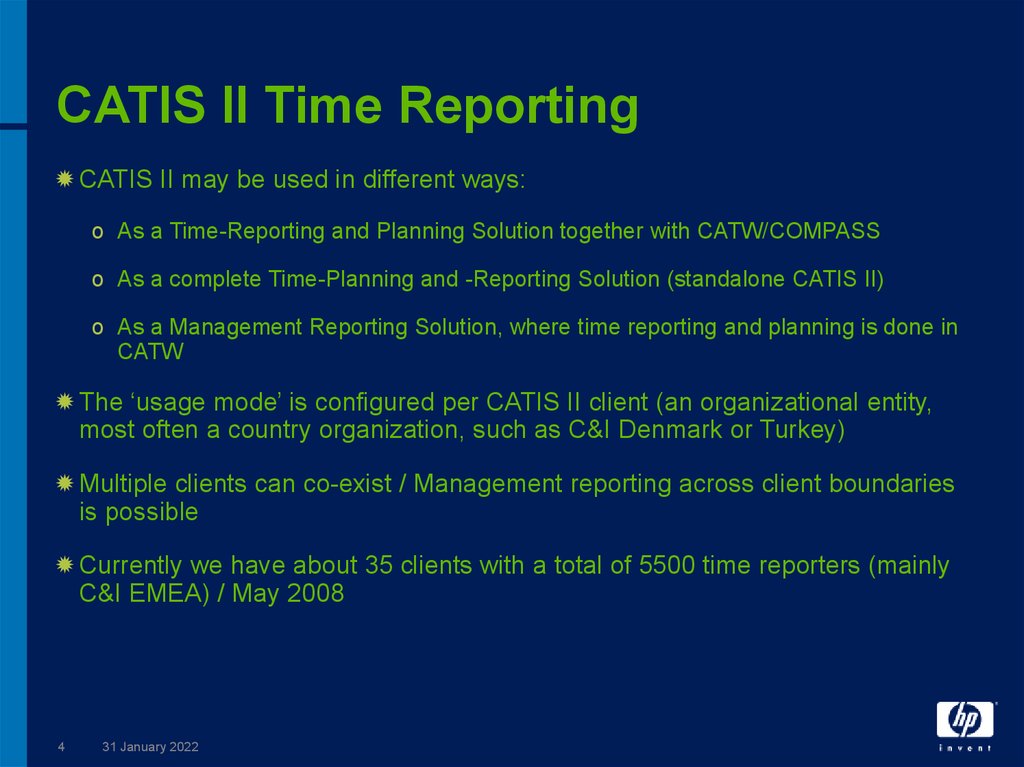
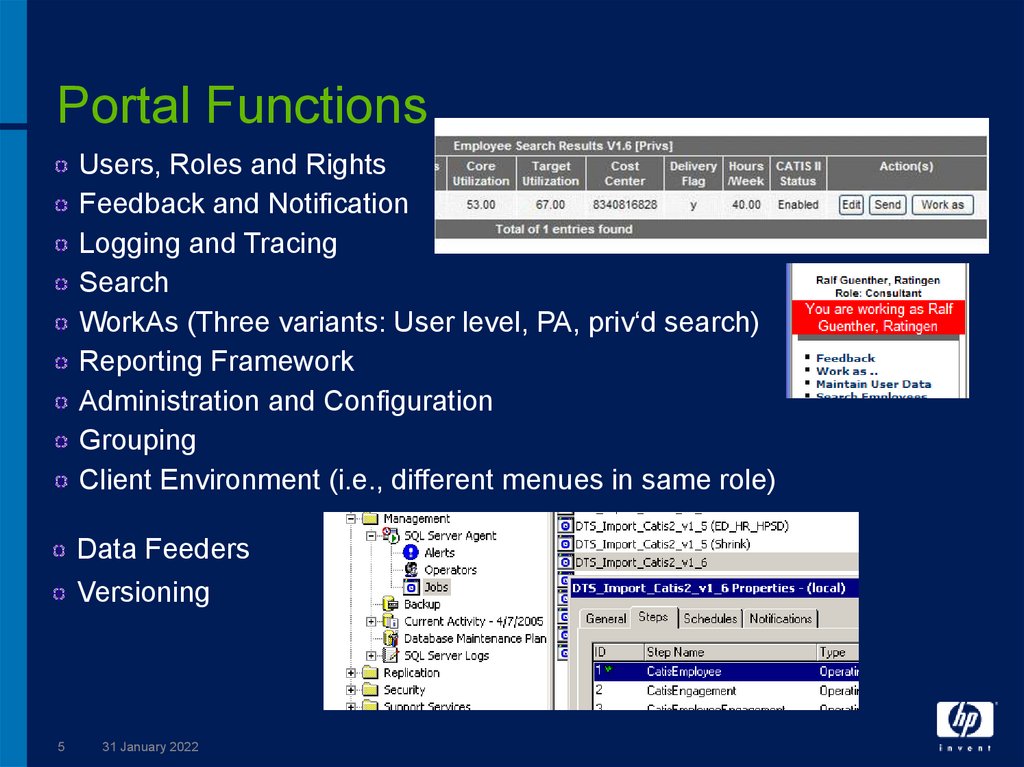
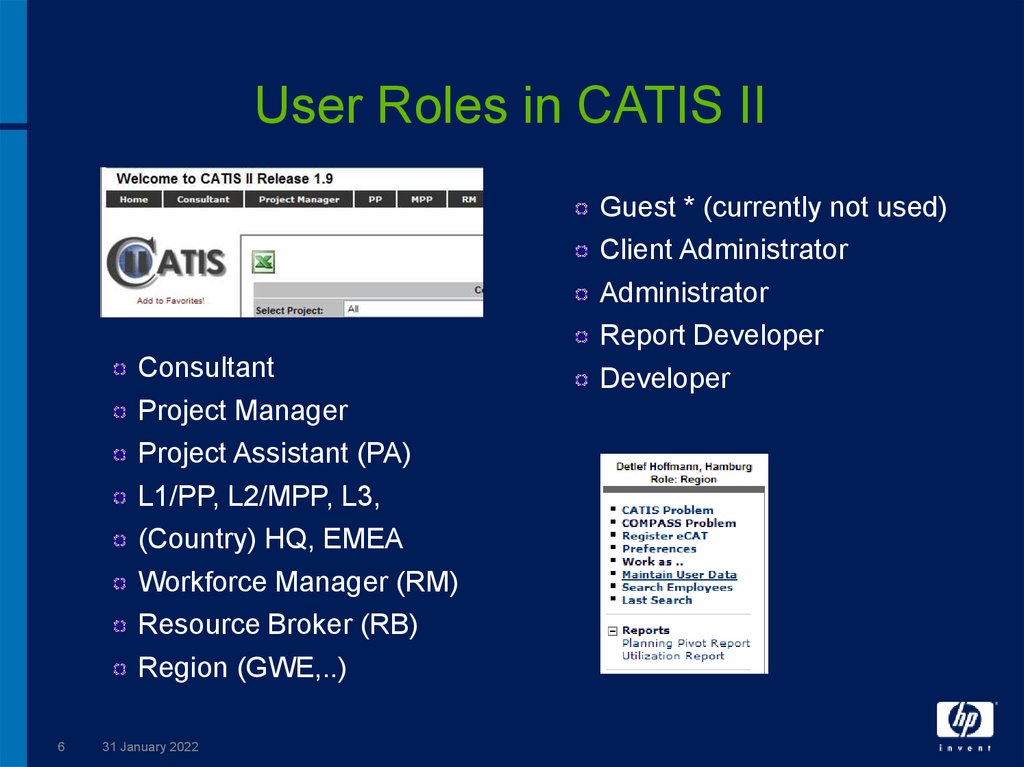
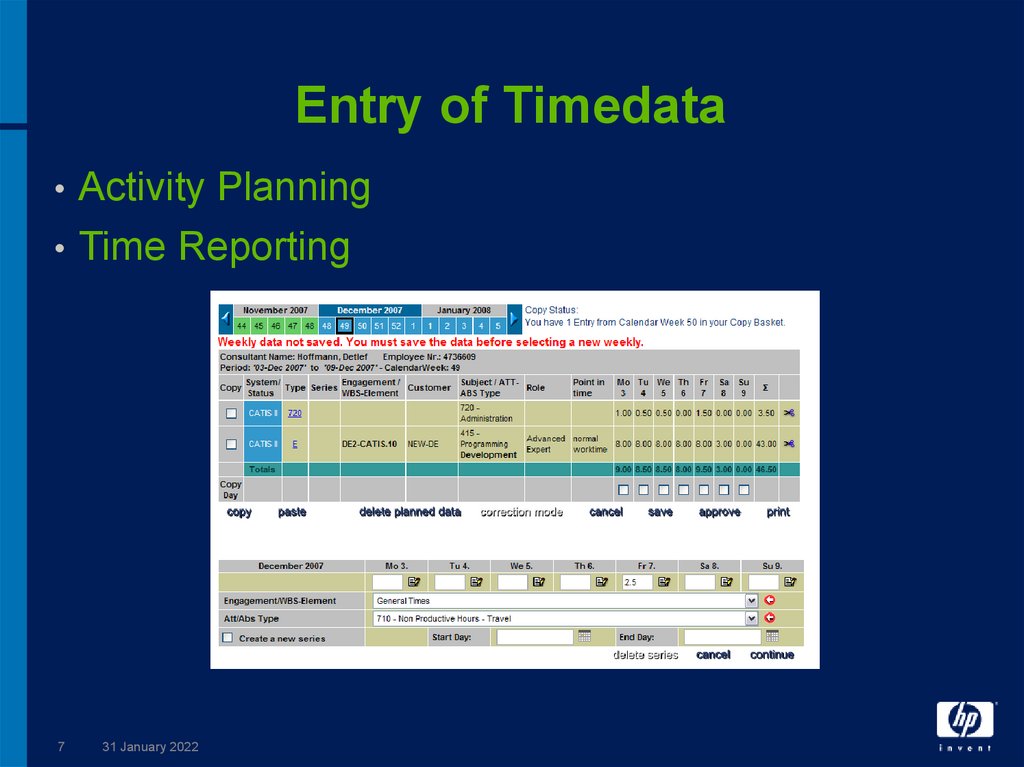
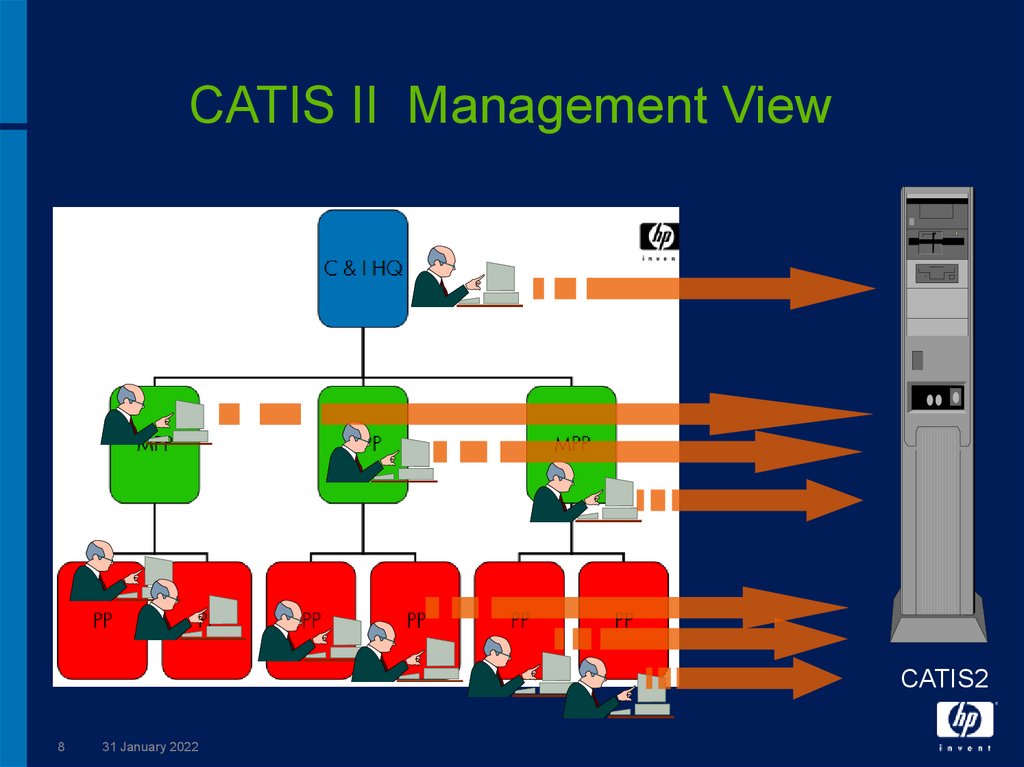
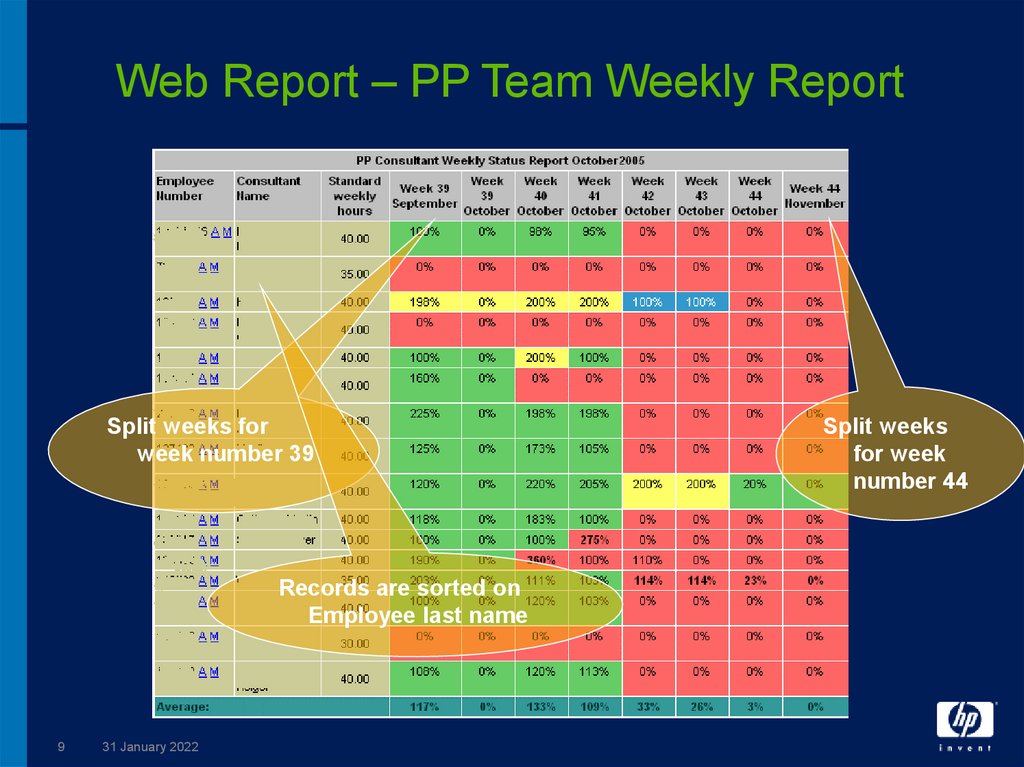
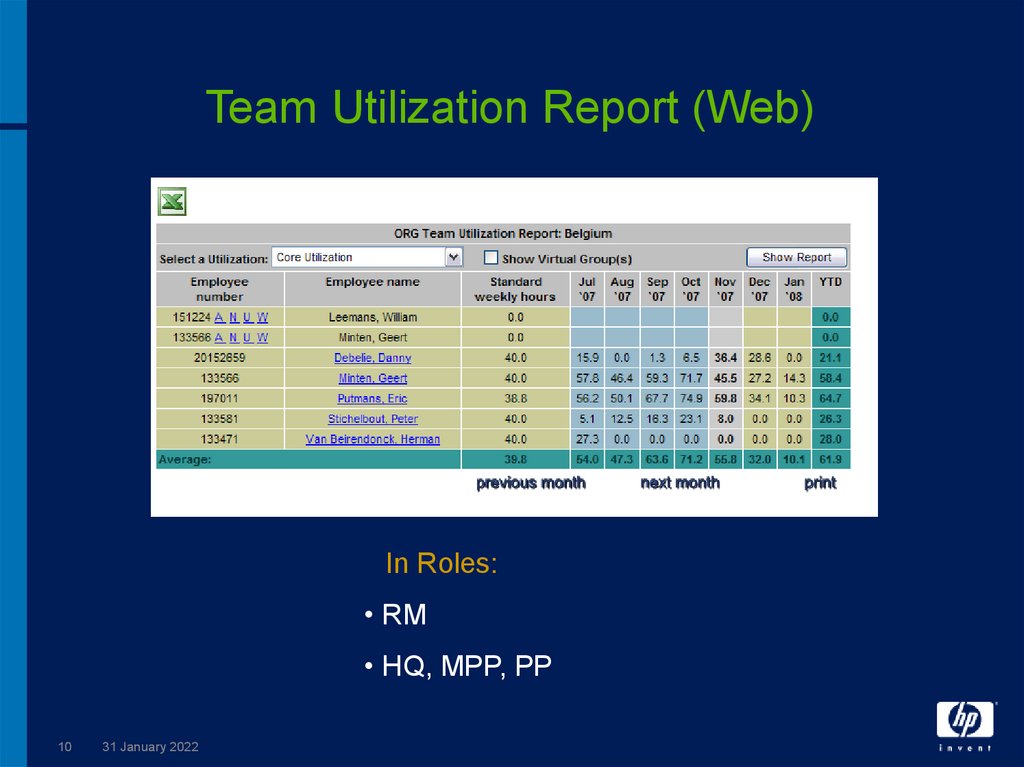
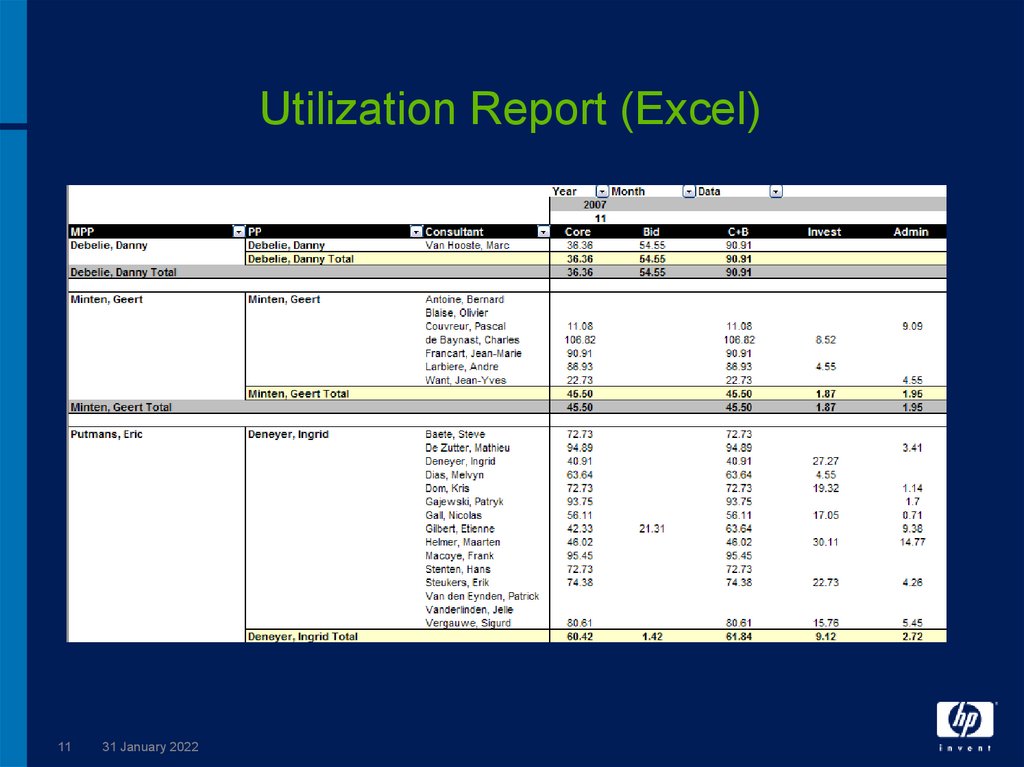
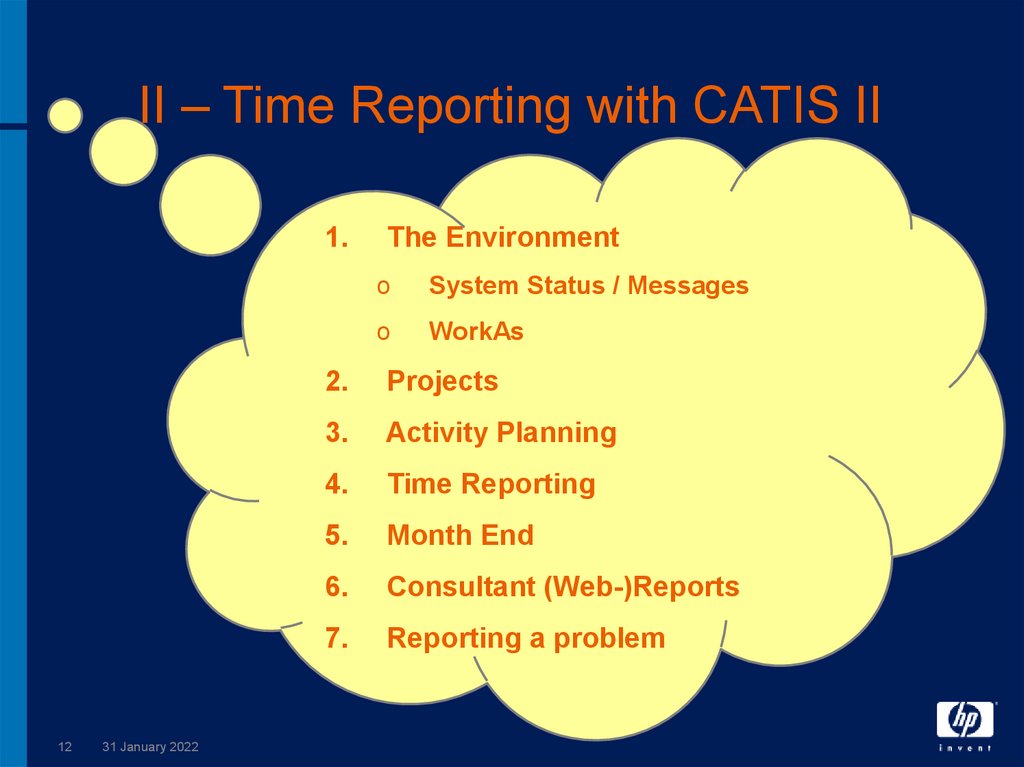
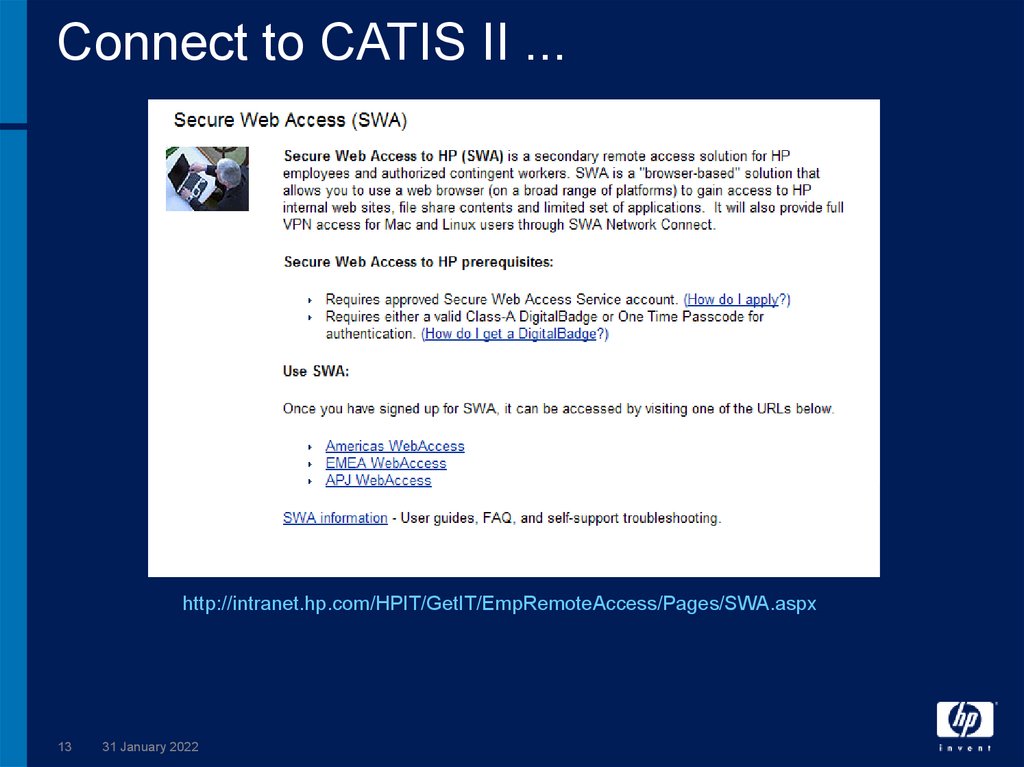
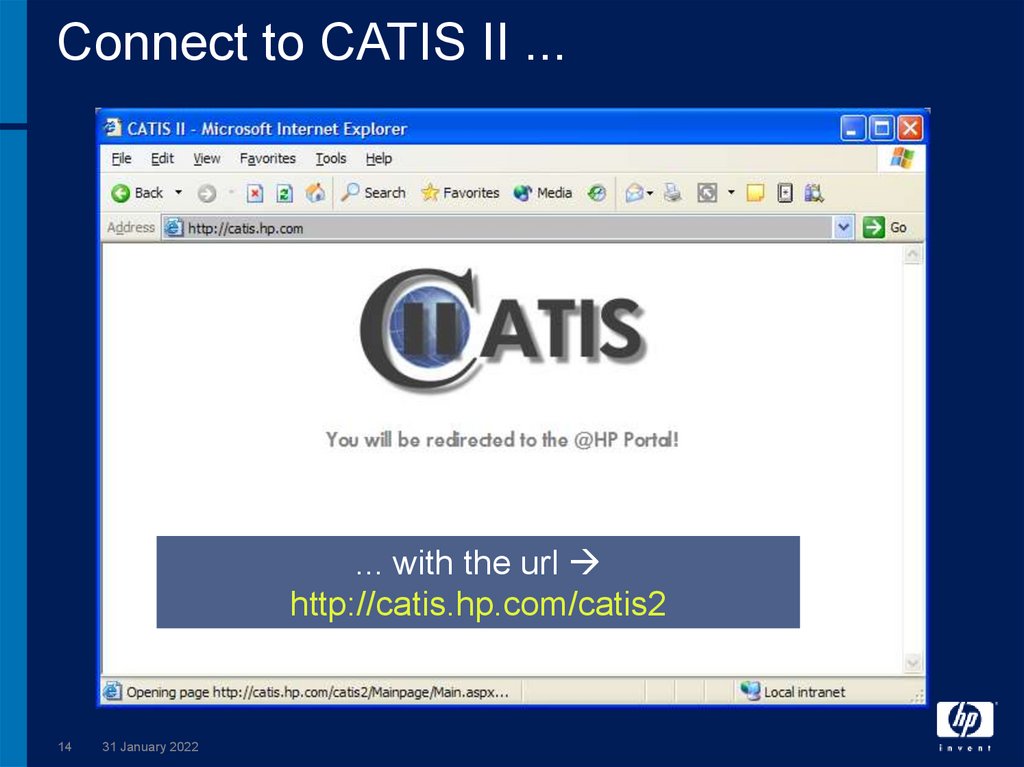
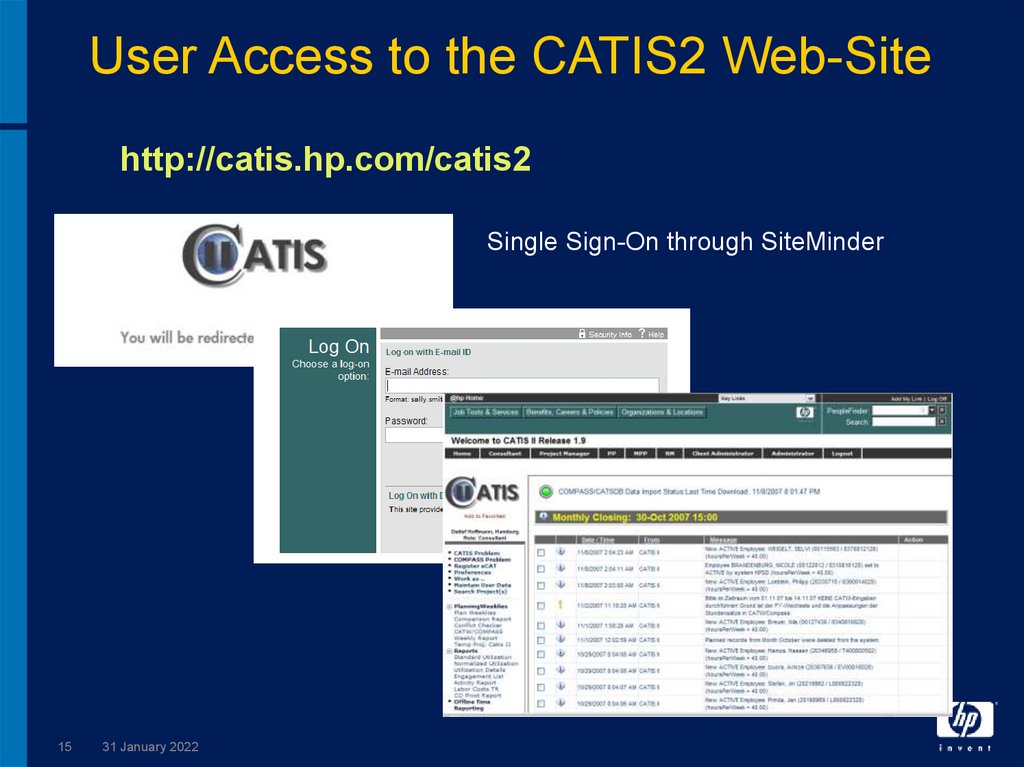
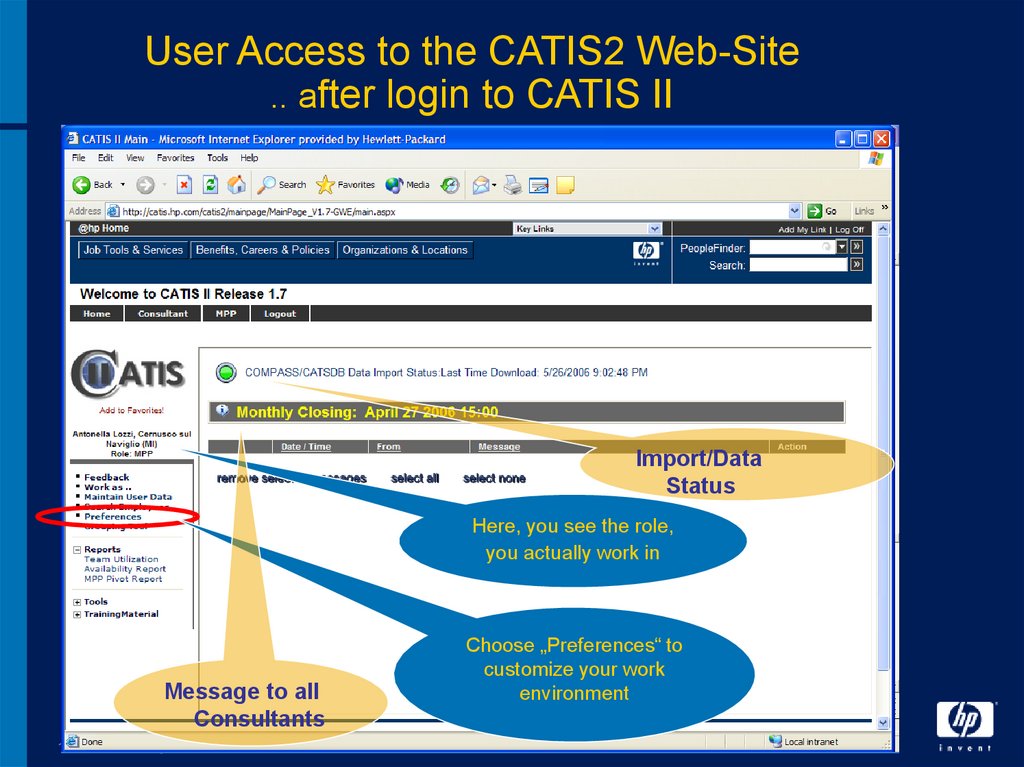
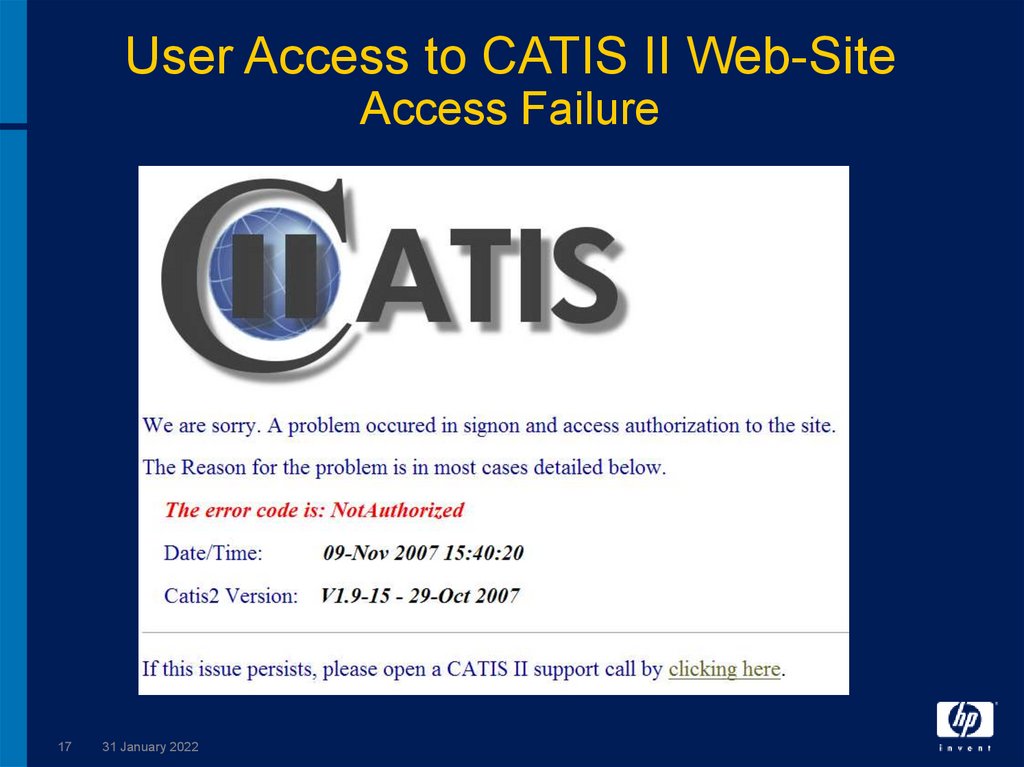

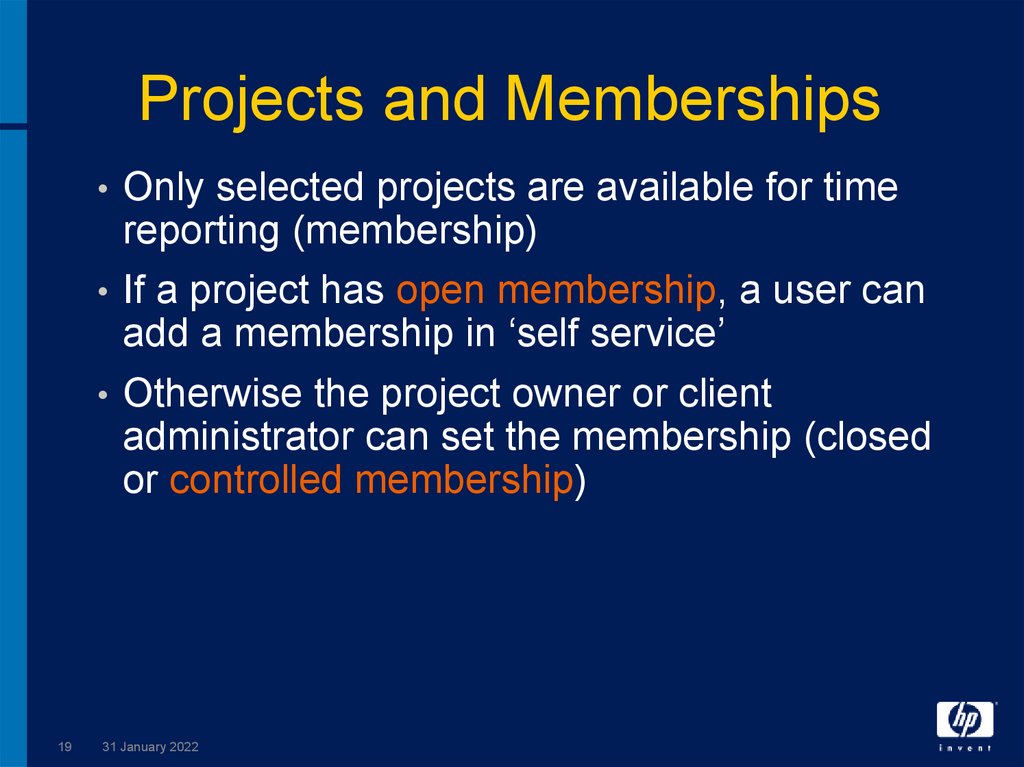
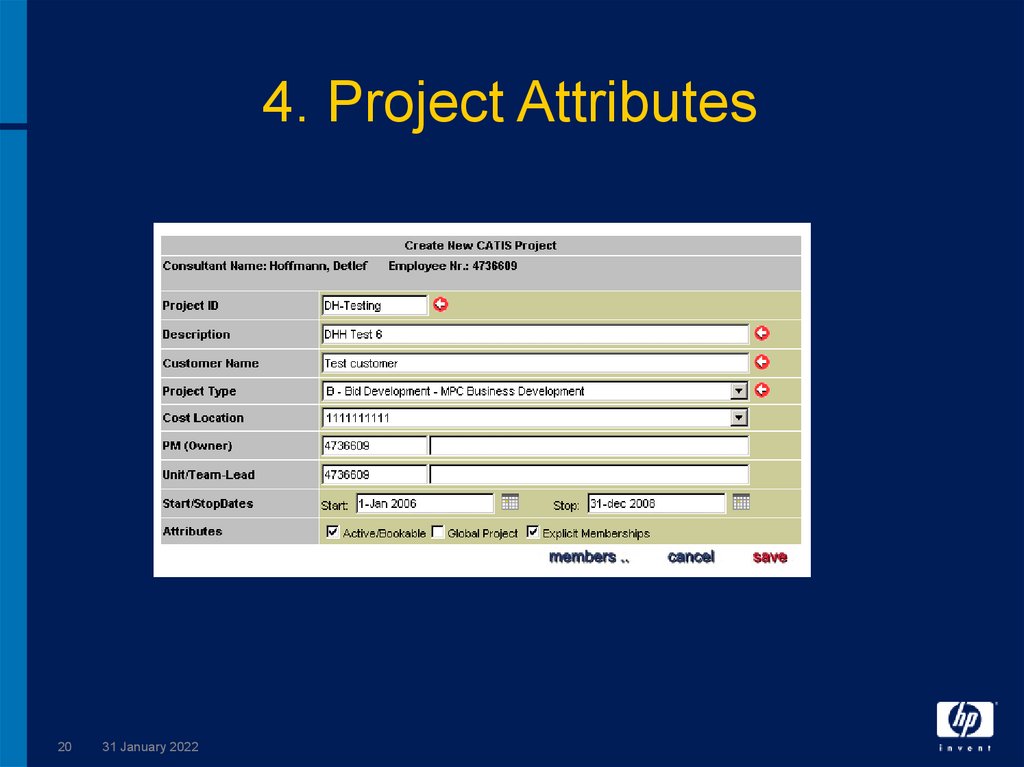
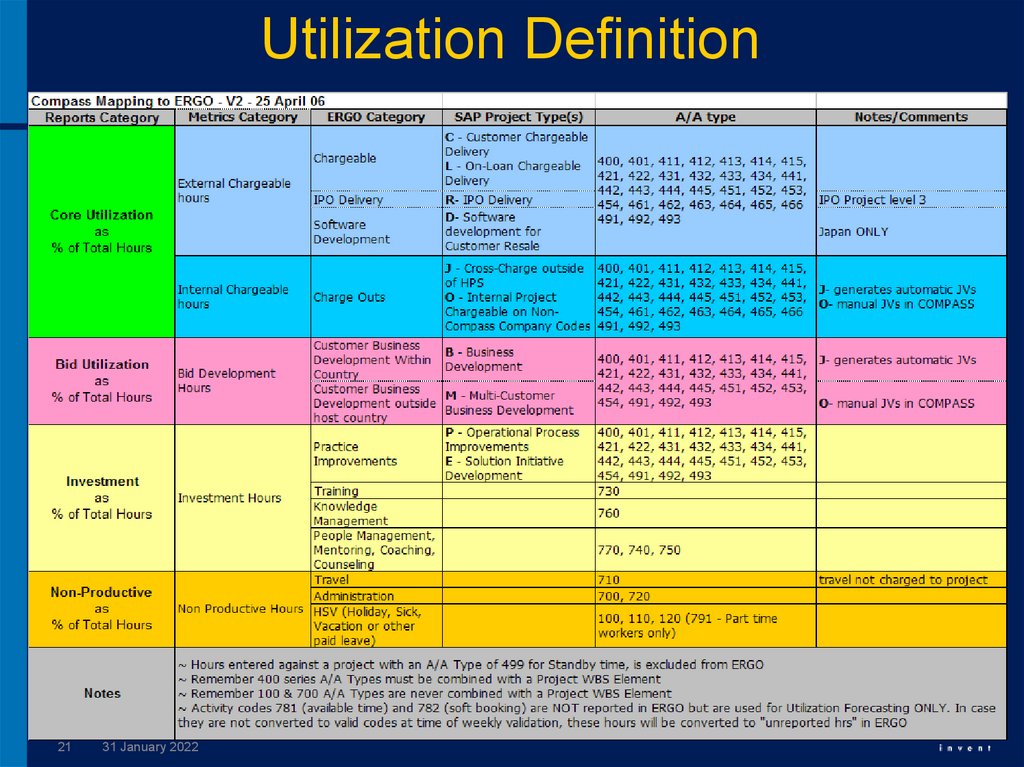
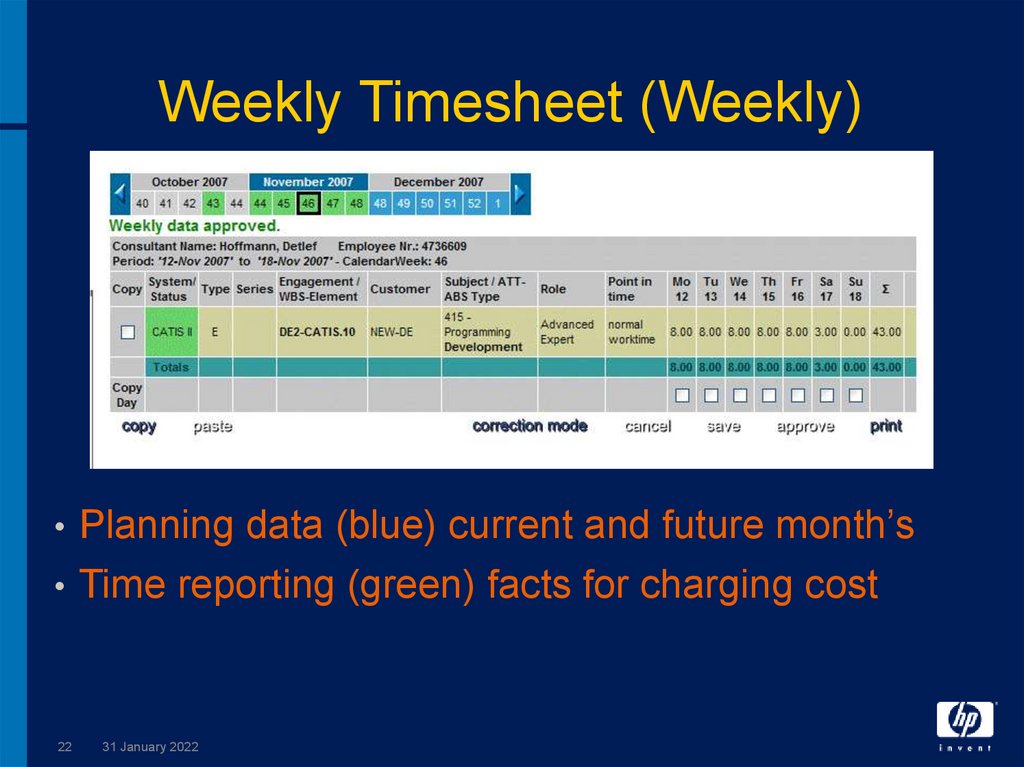
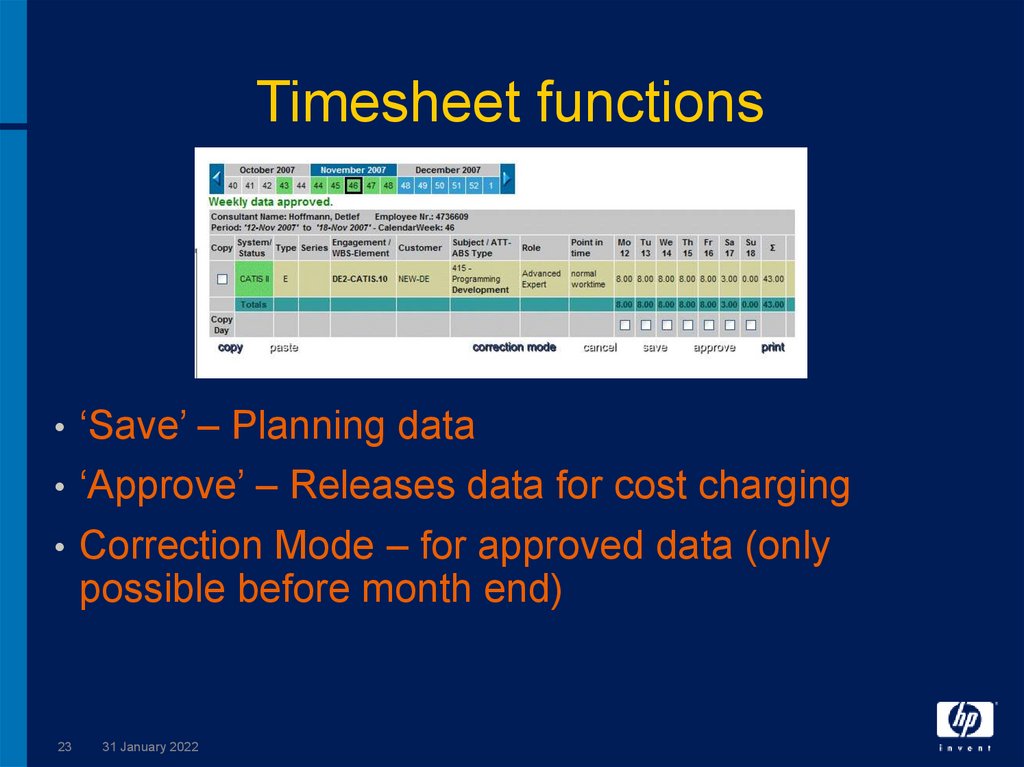
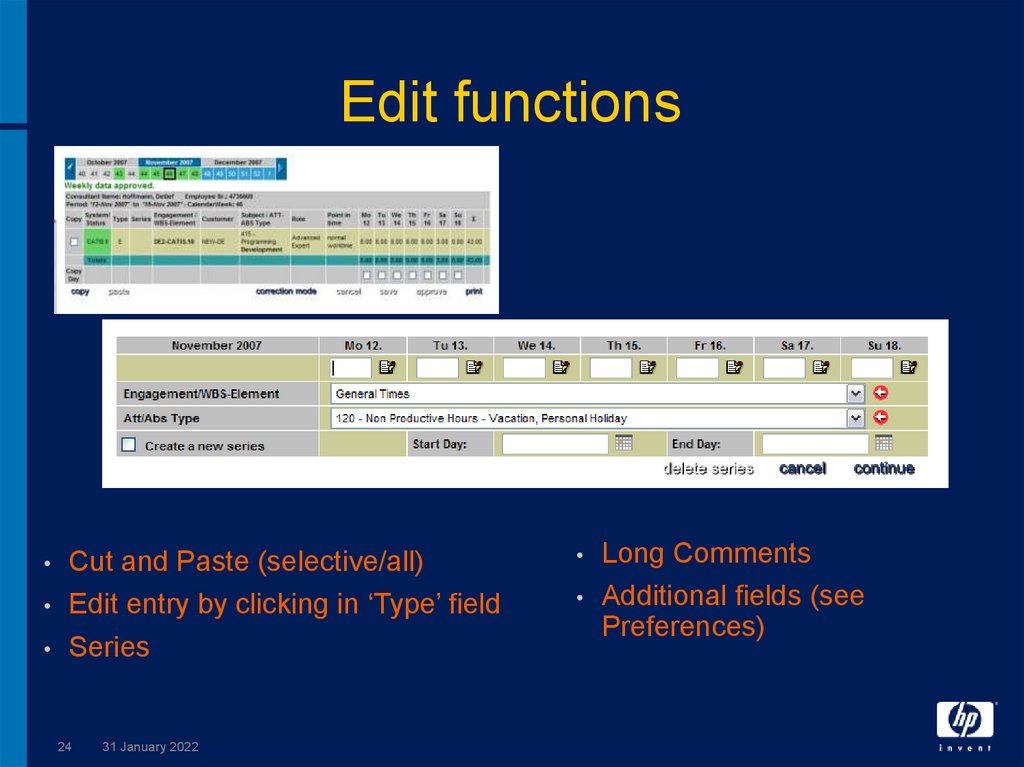
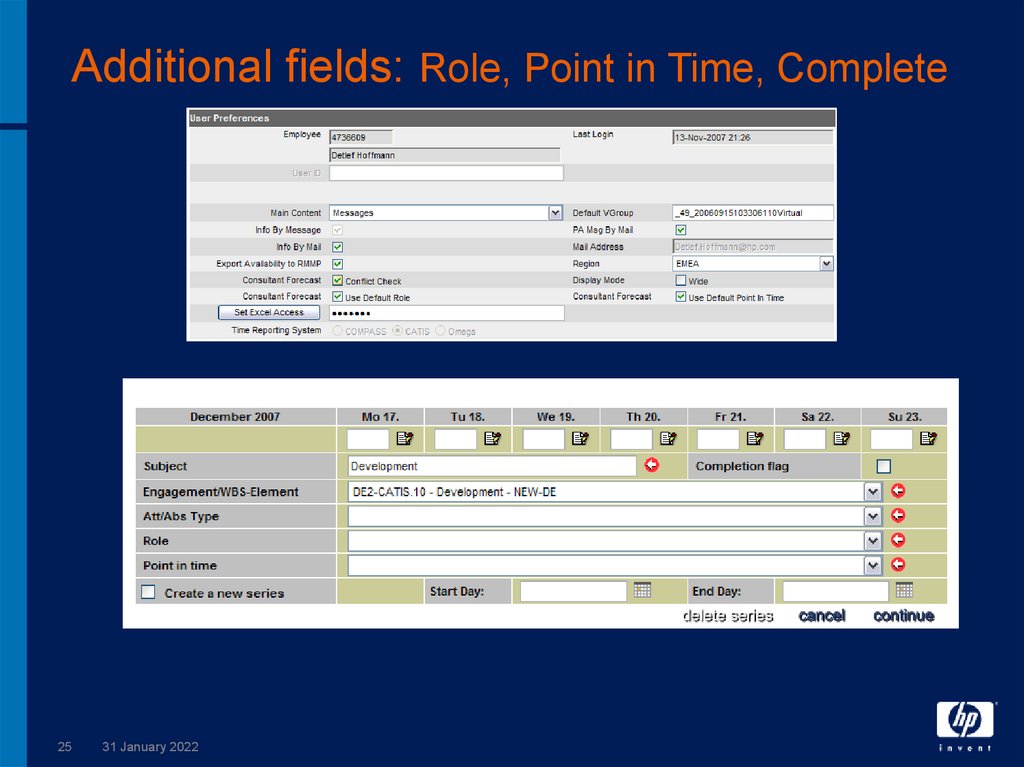
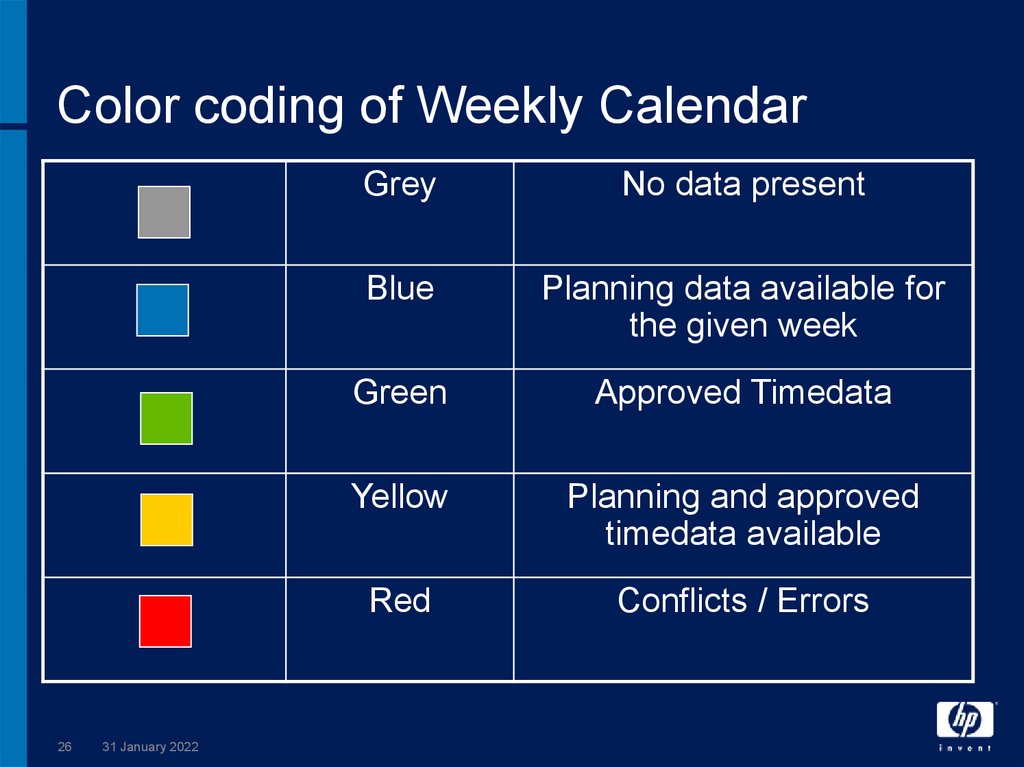
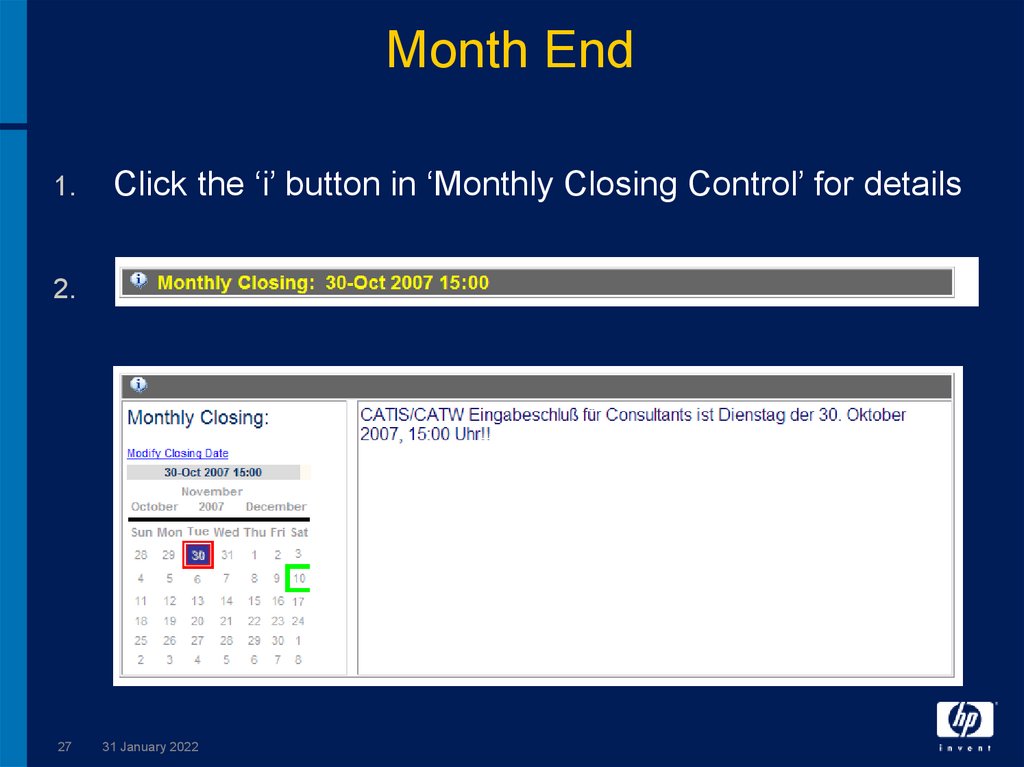
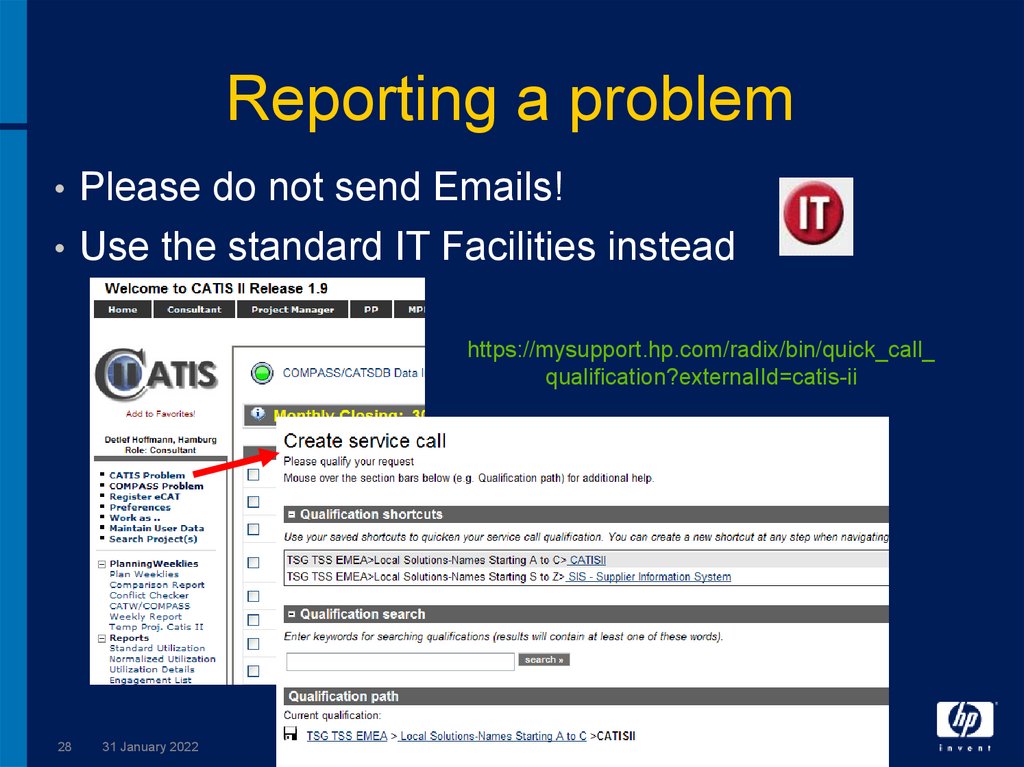
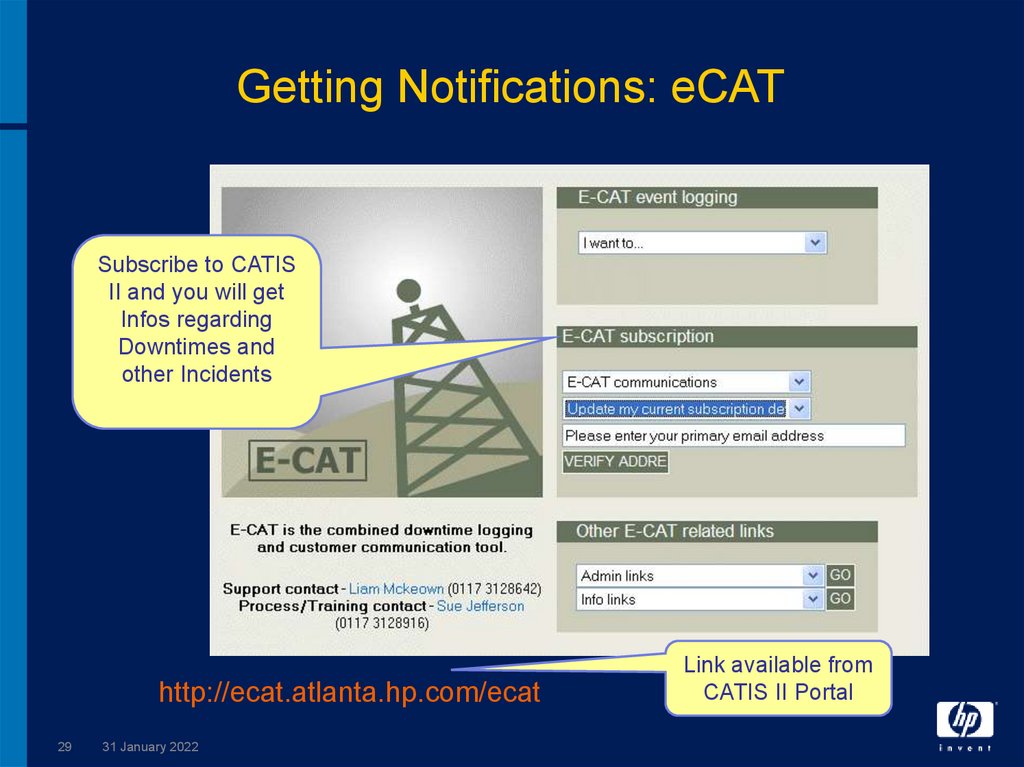
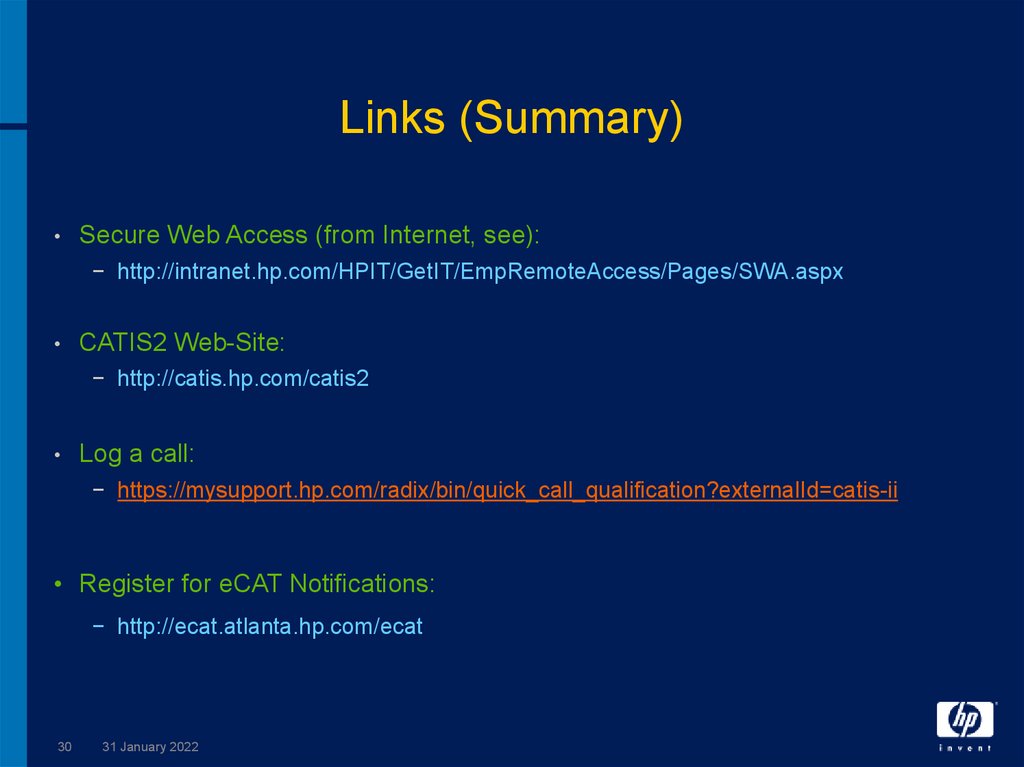

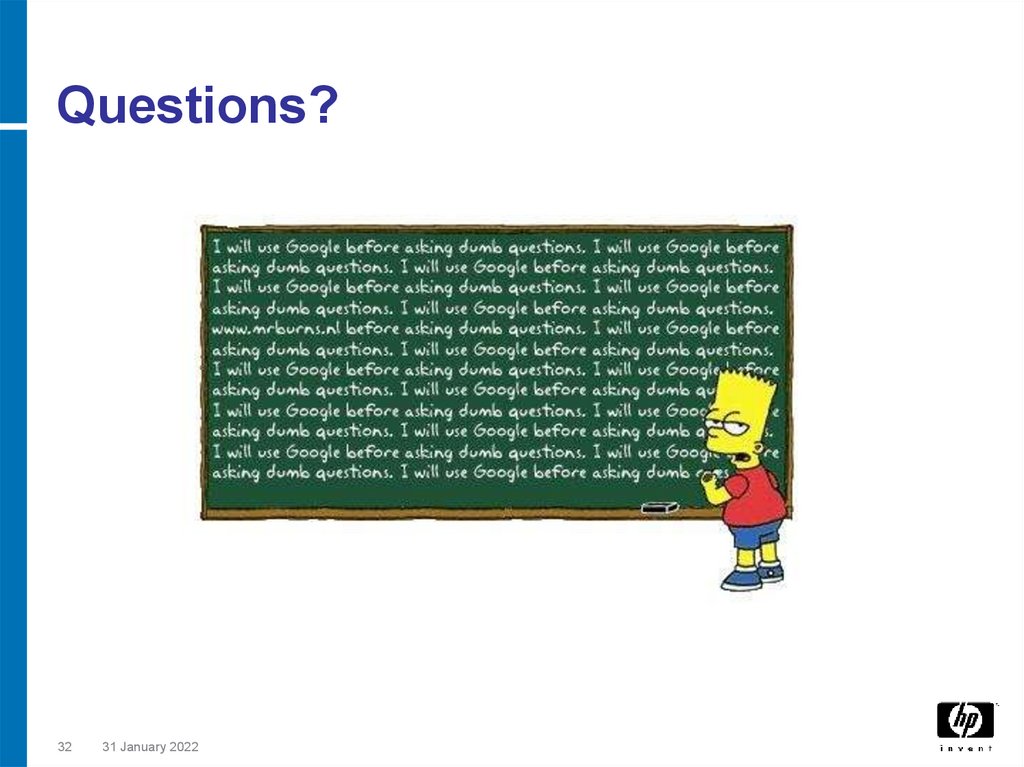
 Информатика
Информатика