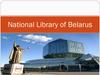Похожие презентации:
Overview of TalTech library services
1.
Tallinn University ofTechnology
LIBRARY
Overview of library services
Katri Mägi
TalTech Library
Information Services Division
TalTech Orientation Days Aug, 26th 2021
2.
General Introduction3.
Opening hoursMo - Fri 8.30–20.00
Sat 11.00–18.00
Last Friday of a month is a clean-up day!
24/7 study room (night library) in room LIB-103
4.
Arrangement of collections and services• 2nd floor – Social sciences & economics. Newspapers
Service Centre & Help Desk. Computer Lab. Self check-out
• 3rd floor – Natural & exact sciences, textbooks
Individual and group study rooms. Self check-out
• 4th floor – Engineering, technology & IT
Individual and group study rooms. Quiet study area
• 5th floor – Humanities. General journals
Group study rooms
5.
6.
7.
Soundproof phonebooths to make phone
calls without
disturbing others!
8.
Group Study Rooms6 Group Study Rooms
on 3rd, 4th and 5th Floor
are reservable online
free of charge.
9.
Individual Study Rooms26 Individual Study Rooms:
• 8 rooms on 3rd Floor –
reservable online free of
charge
• 14 rooms on 4th Floor – for
walk-in us
• 4 rooms on 4th Floor – pay &
get the key
10.
User registration• Apply for a library card:
– at the Service Desk on 2nd Floor
–2€
• With Estonian ID-card or TRP card
– at Service Desks on every Floor
– also online self-registration
– free of charge
NB! Know your Student Code
11.
Borrowing• At any service desk
• Self Check-out on 2nd and 3rd
floor
• Open stack – pick a book
• Storage – fill out a call slip
• Up to 25 items at a time!
12.
Loan PeriodsGenerally 30 days
Books with yellow spot – 14 days
Books with blue spot – 7 days
Books with red spot and all journals –
for in-library use only
• Textbooks on 3rd floor – 90 days
To avoid overdue fines, please return or renew your books before the due date!
13.
Printing and copying• Self-services
• Register your printing account at https://ee.printincity.com
• Add credits to your account via PayPal
• For identification add your ID-card or Tallinn Public Transport
Card number or create a PIN code
• Upload PDF files
• Choose TalTech as your print point
14.
15.
ScanningSelf-service:
– free of charge
– on every floor
Borrow a scanner or other computer accessories:
– mice, headphones, ID-card readers, portable power
banks, etc.
– on 4th floor
16.
Informationkiosk
Library computers
• Computer lab on 2nd Floor
Log in with:
– username and password, you can find on the computer
keyboard
– TalTech Uni-ID
• Computer workplaces on every floor
17.
18.
Library webpage:www.taltech.ee/library
19.
Estonian online catalogue ESTERwww.ester.ee
20.
My ESTERIn My ESTER you can:
• see your checkouts
• renew their due dates
• view your overdue fines
• see your book reservations
21.
How to find a book from Open StackClick here
22.
23.
Shelf numberSubject names
and numbers
24.
Callnumber
25.
How to find e-books and scientific articles• E-resources portal PRIMO –
http://www.ttu.ee/raamatukogu-portaal
• Campus-wide access
• Also by remote access
– login with Uni-ID
• Check the remote access manual on library’s webpage
26.
Information Searching Skills• A self-study course in TalTech Moodle to be
familiar with library services, know how to
find relevant information to your studies and avoid
plagiarism.
• Test your knowledge by taking a quiz!
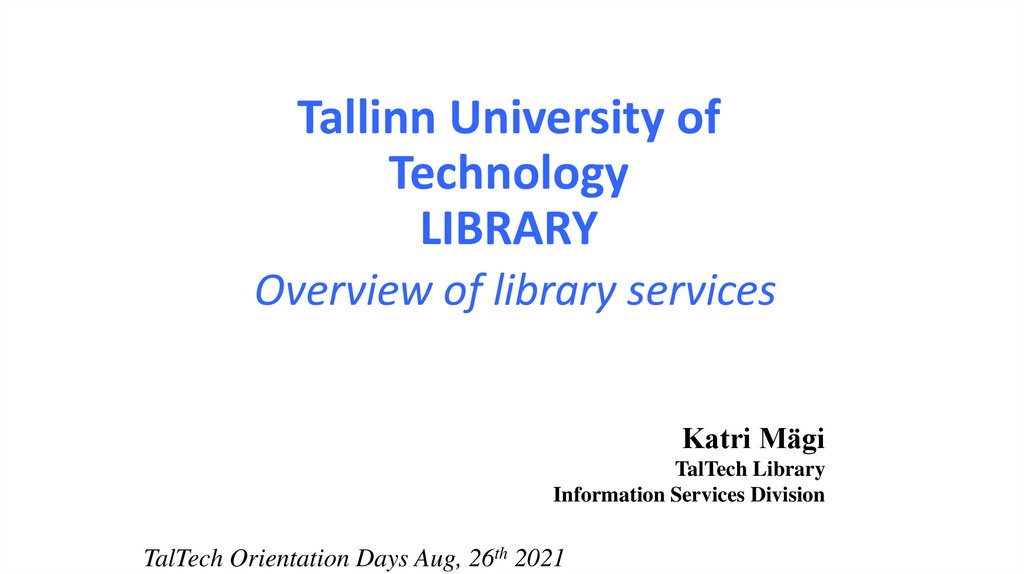
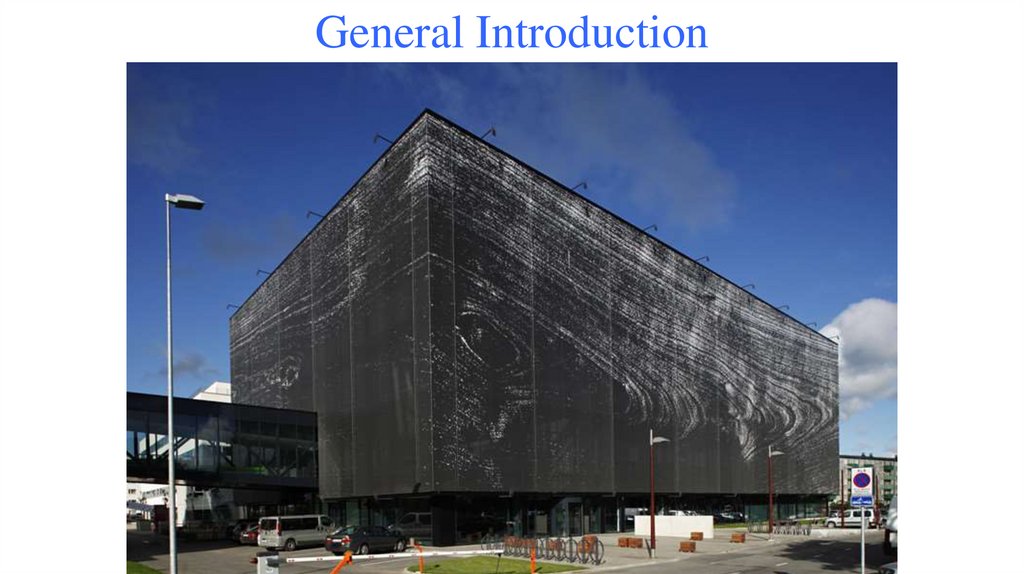
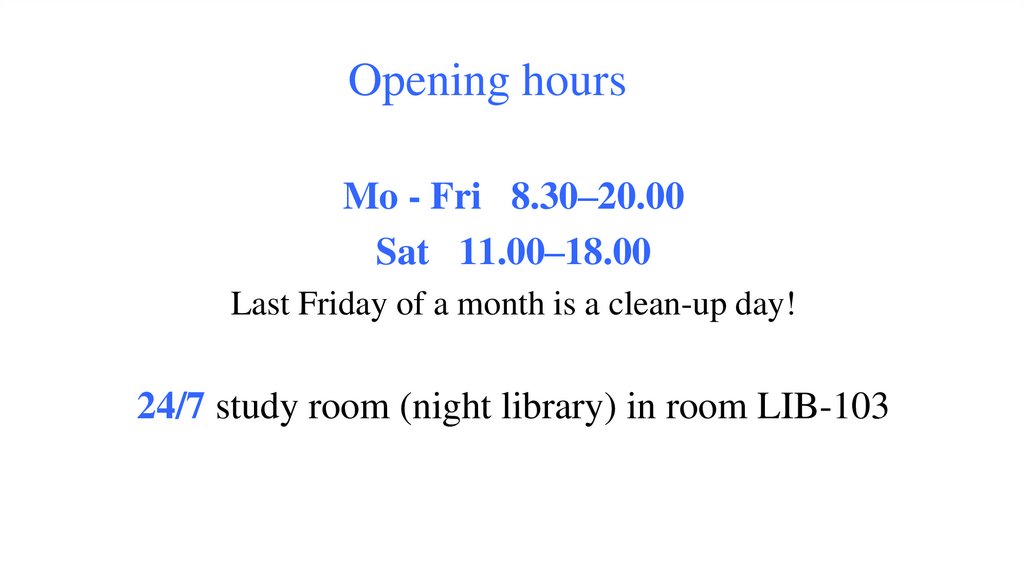
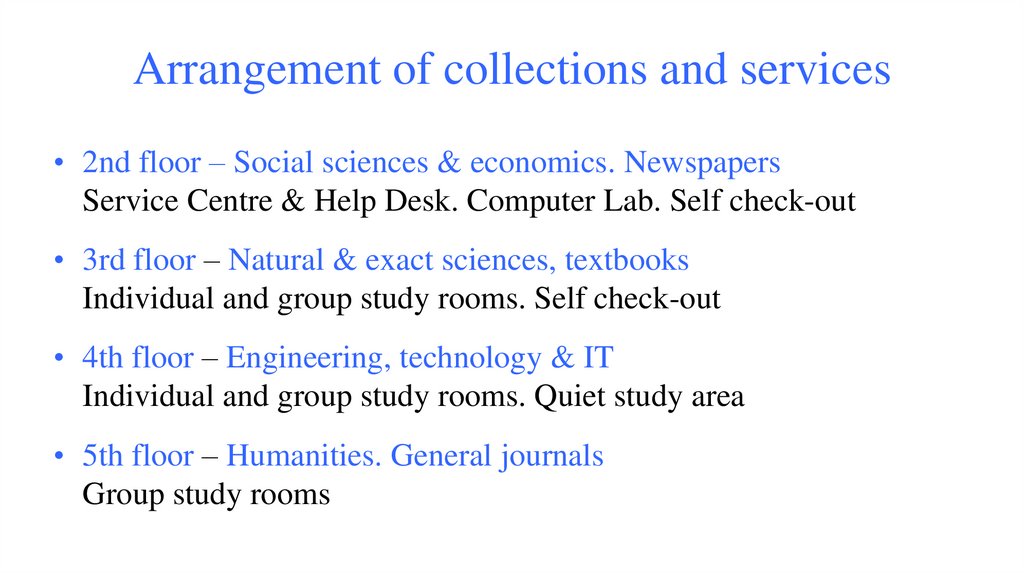



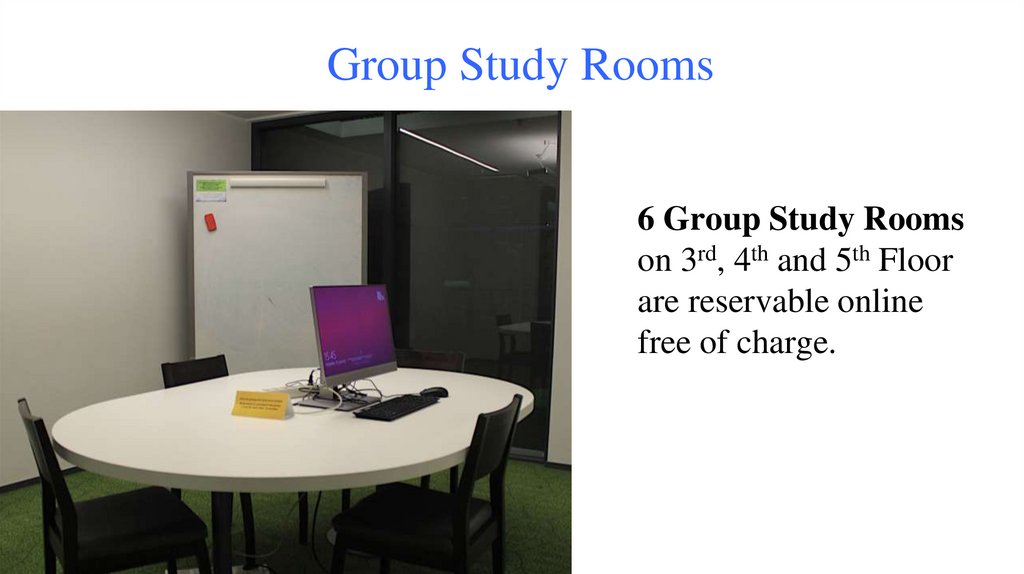
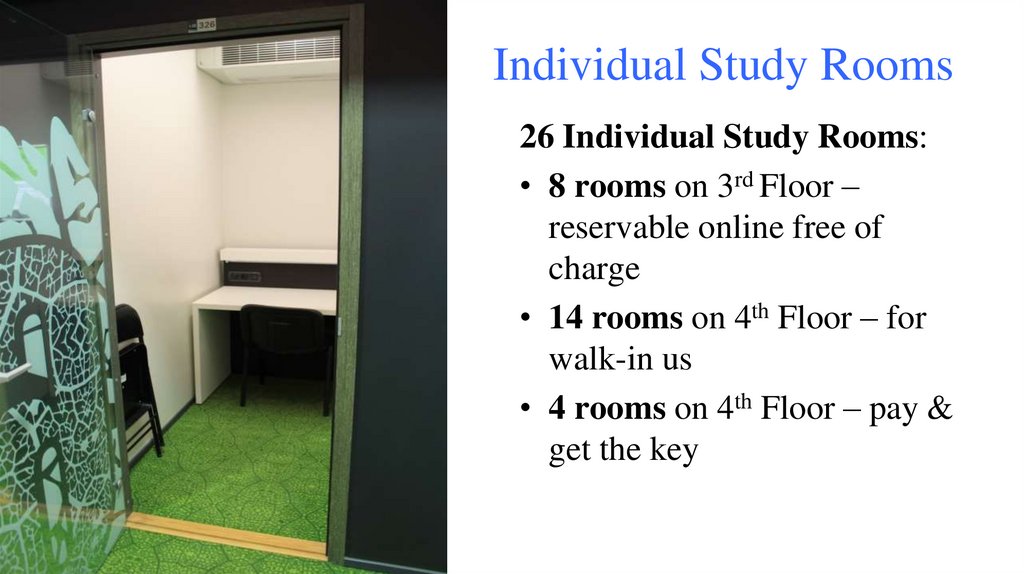
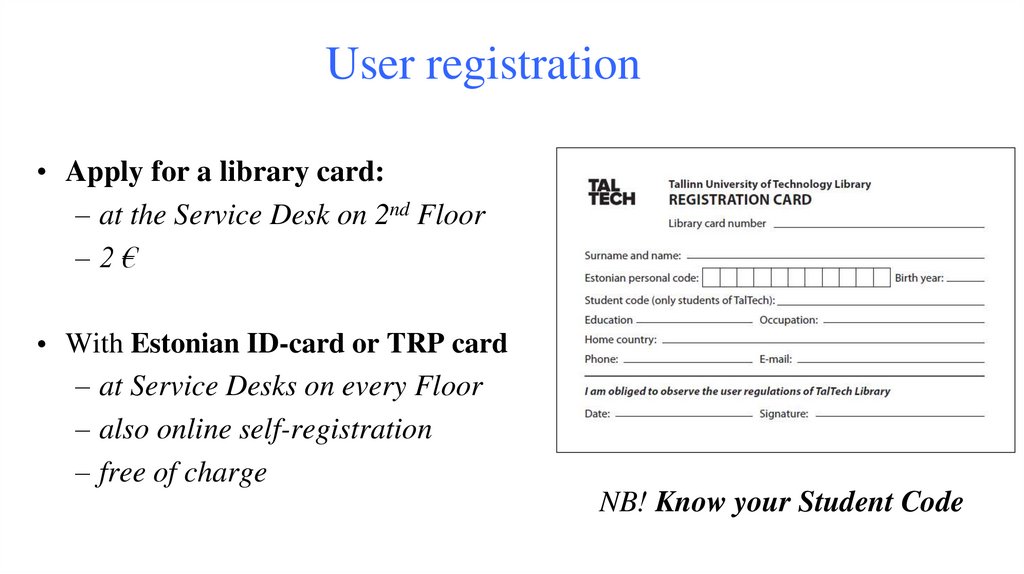
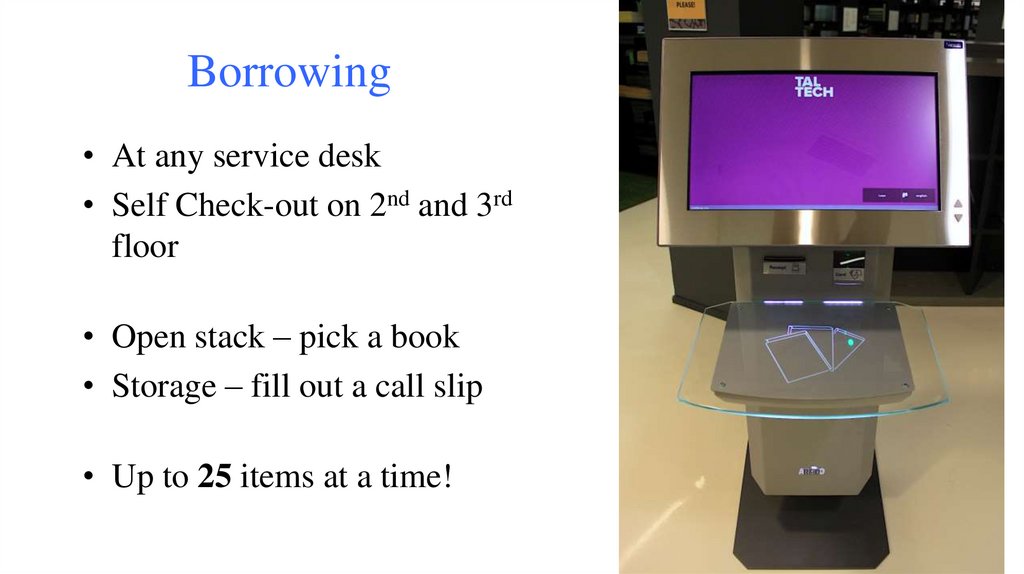
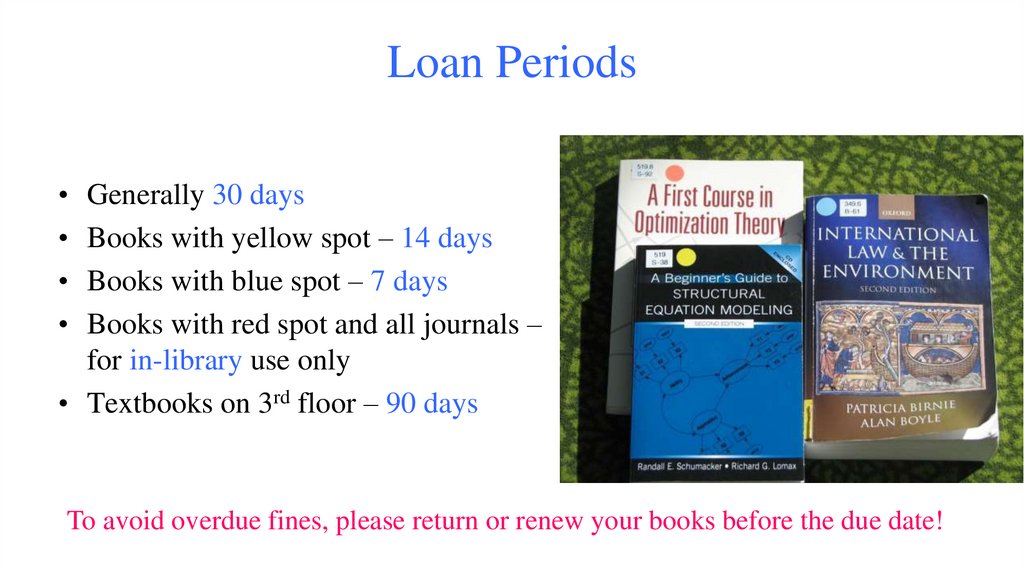
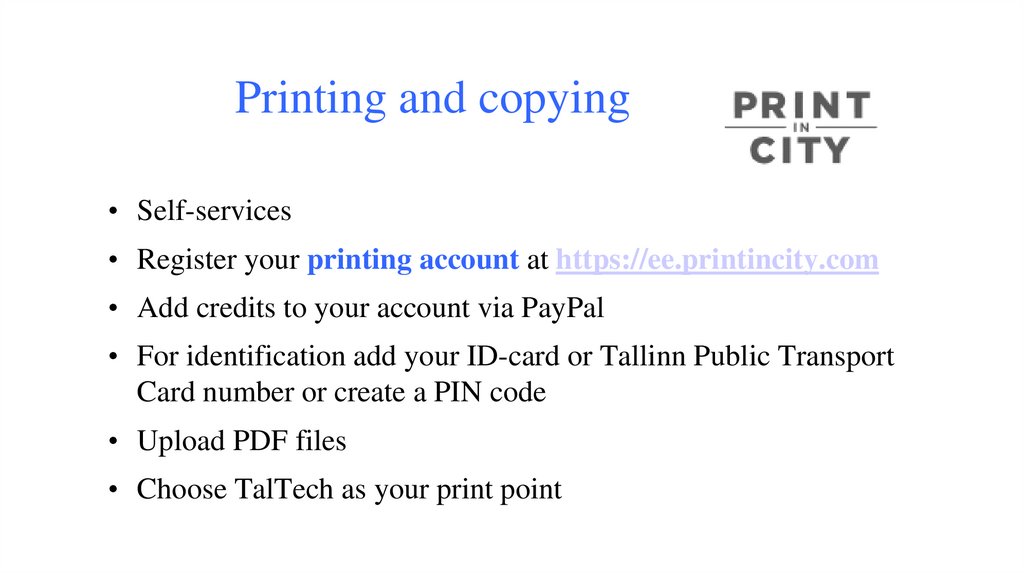

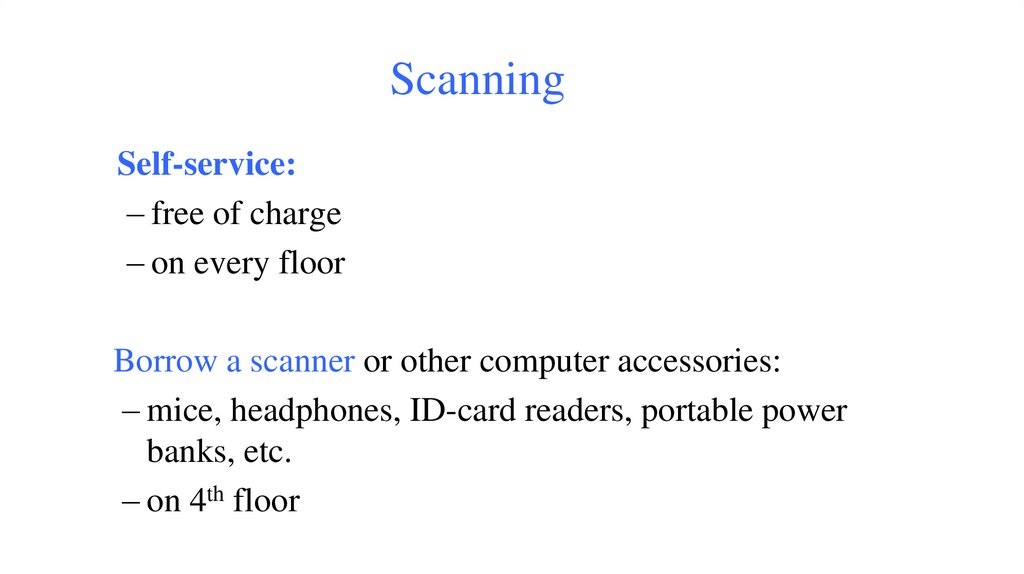
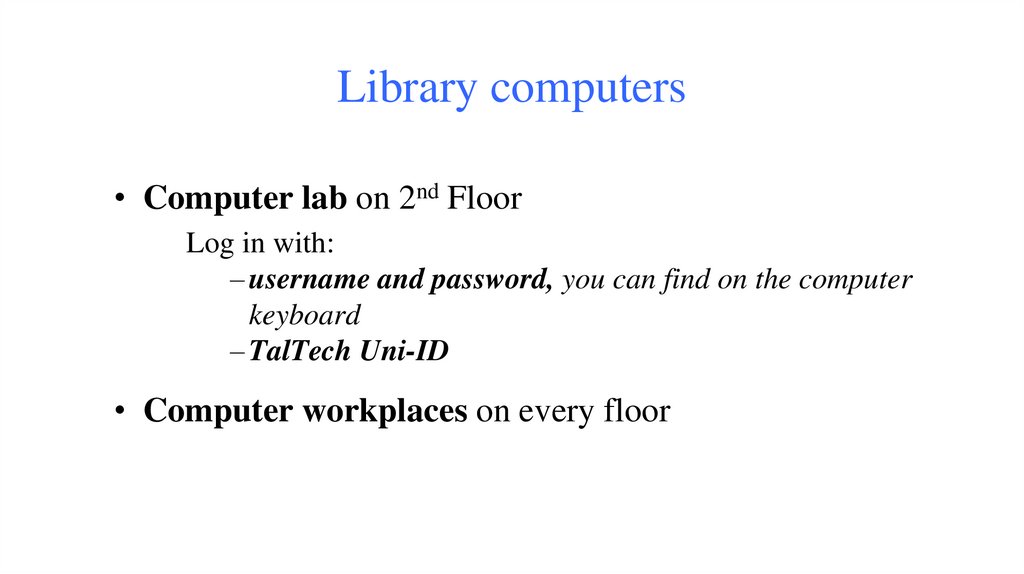
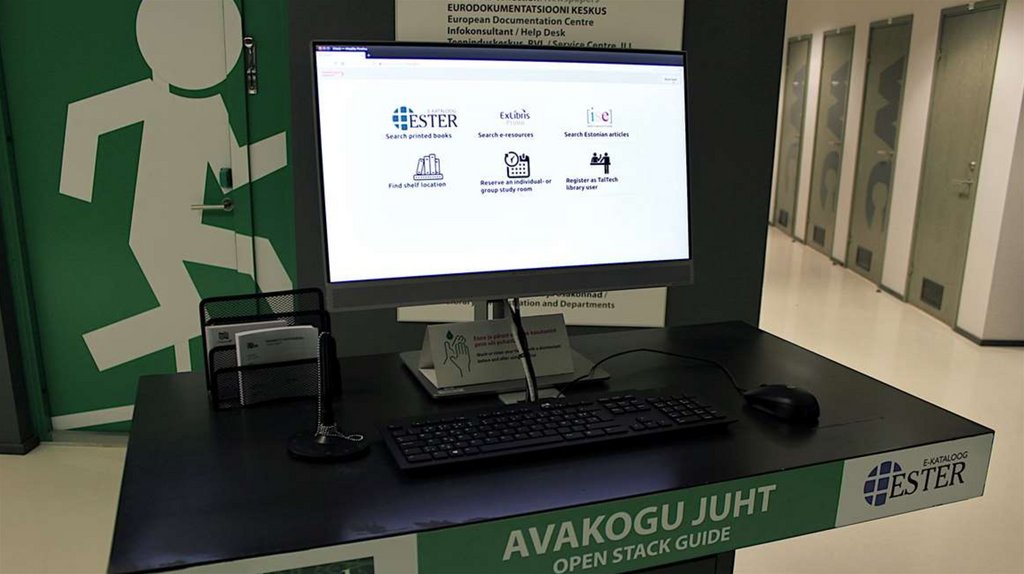
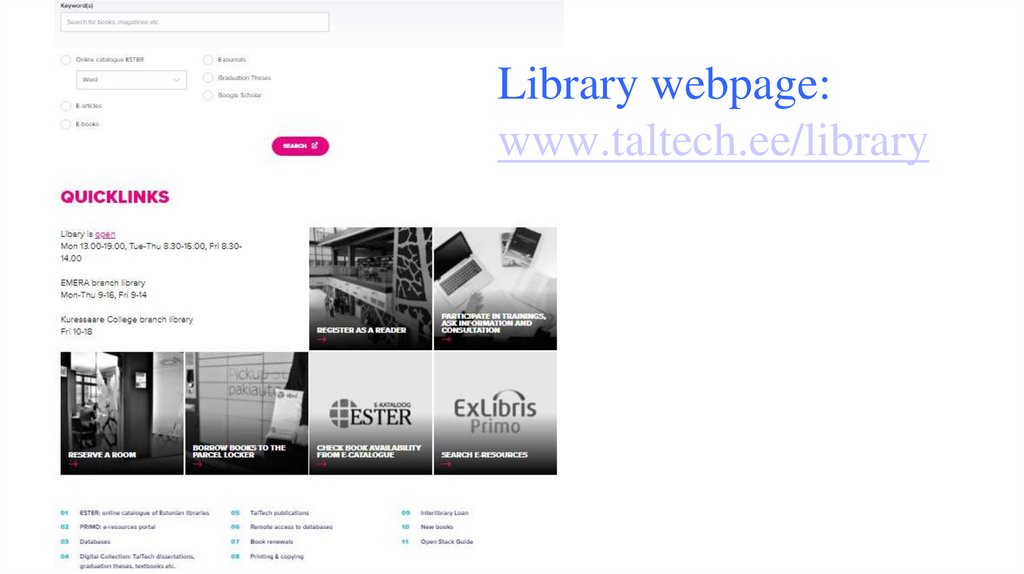

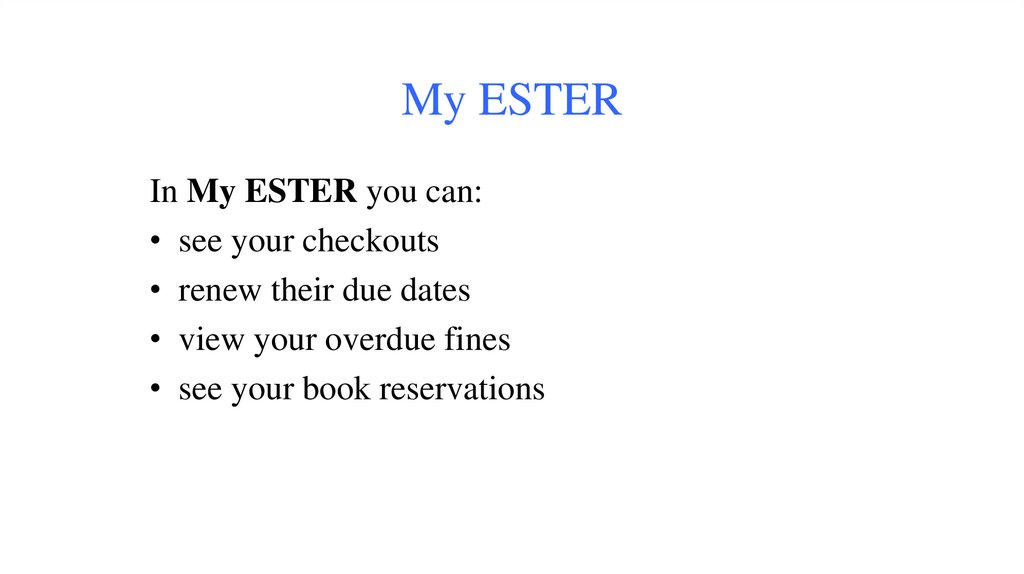
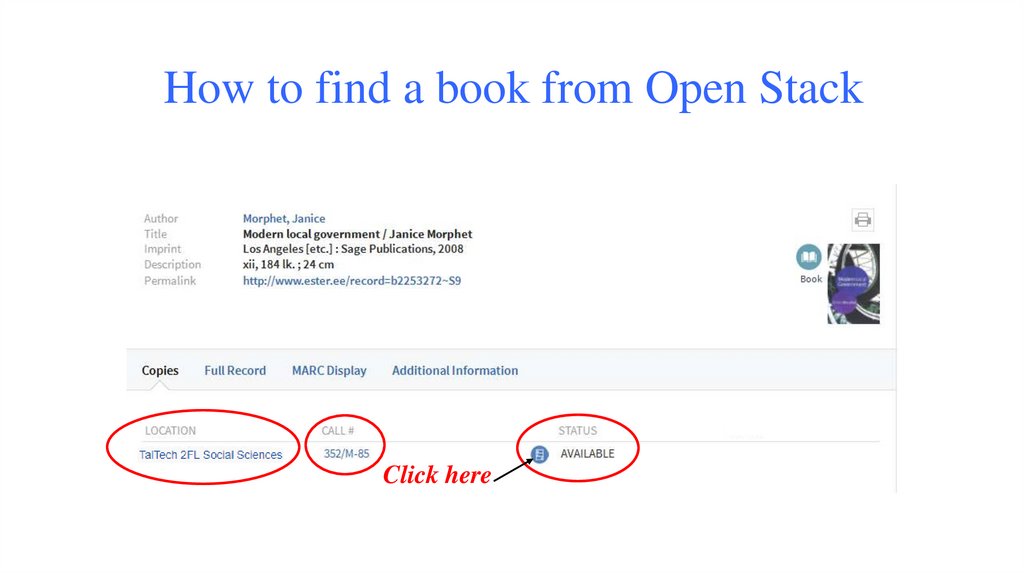
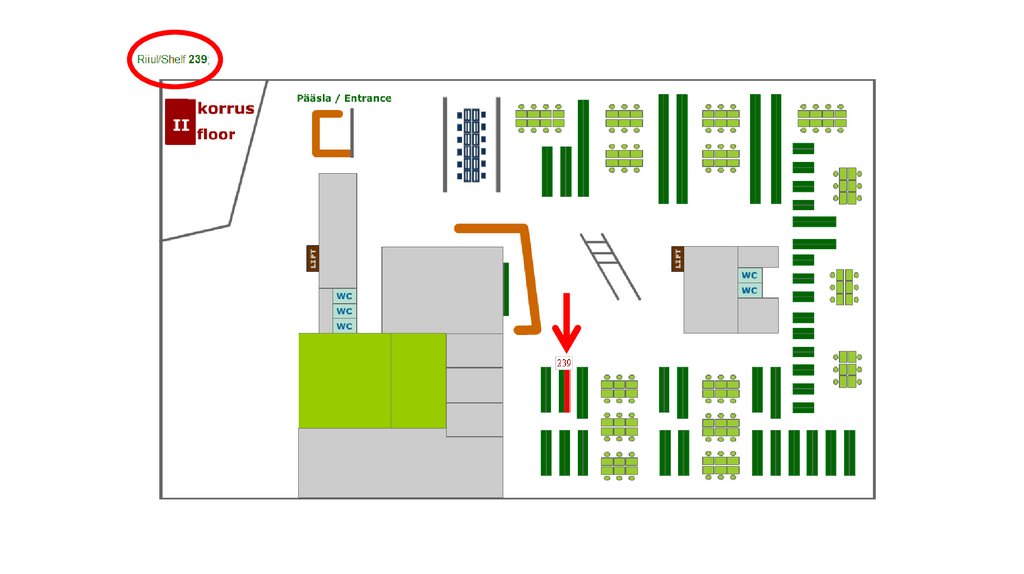
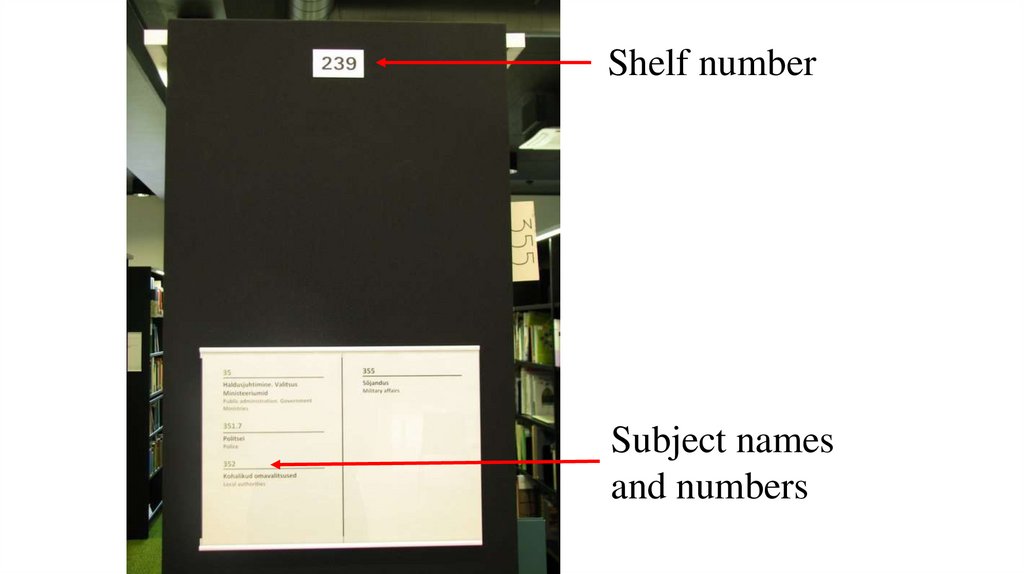

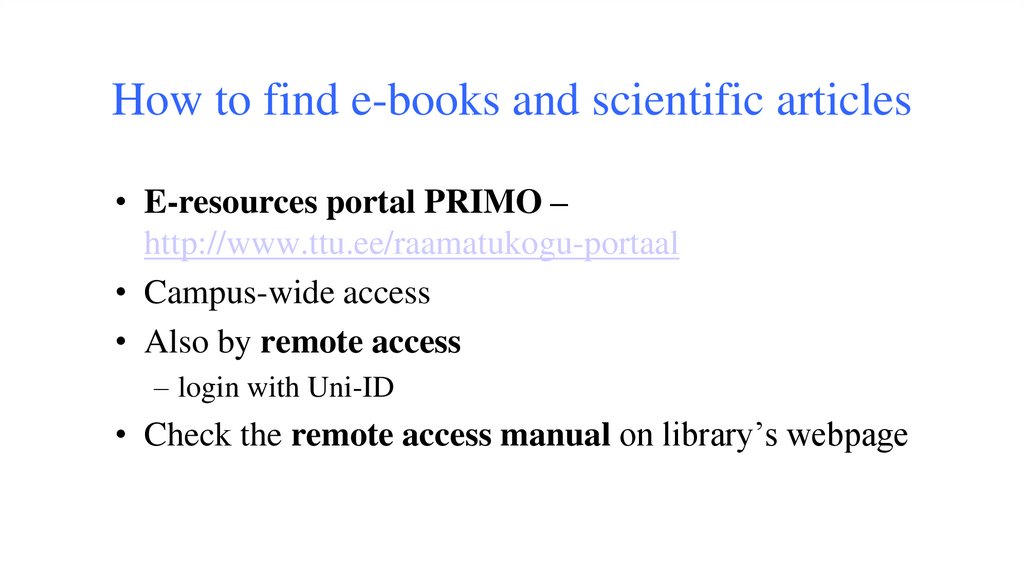
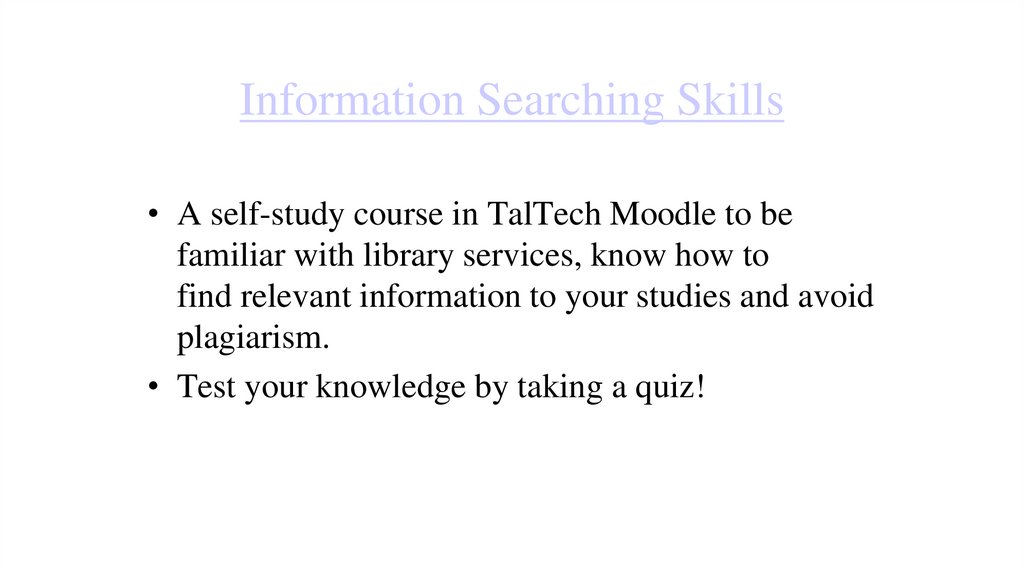

 Образование
Образование