Похожие презентации:
Computer memory
1.
Презентация выполнена ВарламовойВ.А. преподавателем в.к. СПб ГБПОУ
«АПТ»
2.
Computer memoryis a physical
electronic device
that is used to store
applications and
data, temporarily or
permanently, as
required by a
computer and/or its
user. Here is more
on the different
types of computer
memory…
3.
Computermemory is responsible for storing
data and applications on a temporary or a
permanent basis. It enables a person to retain
the information stored on the computer.
Without a memory device/arrangement in
place, the processor would not be able to find
a place which is needed to store the
calculations and processes.
4.
5.
Primary Memory (also called mainmemory), is used for immediate
access of data by the processor.
Most computer systems around the
world use primary memory only for
bootstrapping and related
purposes, and use secondary
memory devices for personal data
storage purpose.
Primary Memory can be divided
into two types – Random Access
Memory (RAM) and Read Only
Memory (ROM). RAM retains its
contents as long as the power
supply is on. A RAM chip is used as
primary memory in most computers
today.
6.
SECONDARY MEMORYSecondary memory is
available on mass storage
devices for permanent data
storage. Data stored on a
secondary device is retained
even when it is not supplied
any power. This data can be
transported in most cases, and
looks and appears the same on
any machine, irrespective of
where the data was first copied
onto the secondary storage
device.
Popular secondary memory devices include
hard disk drives, flash drives (pen drives,
memory cards etc.), and zip drives.
7.
Optical Drives (CD/DVD)Philips and Sony collaborated
in the ’70s on a project to
create a new digital audio
disc. This collaboration
brought together the optical
disc drive technologies both
the companies were earlier
separately working on.
Launched in 1982-83, the
Compact Disc (CD) eventually
went on from being an audio
disc to a data storage device.
8.
As portability andconvenience became
keywords in modern times,
hard disks have become
portable. External hard disks
typically use the USB plugand-play mechanism and are
very cost-effective. Modern
external hard disks can hold
up to 2 terabytes of data.
Hard disks seem to be in for
the long use. No better option
is in sight for now, and one can
easily predict that hard disks
should continue to be as the
preferred form of data
storage.
9.
Flash DrivesA flash drive is a data
storage device that uses
flash memory for storage
purposes. Typical in
design, flash drives are
light-weight and small in
design; and are hence
easily portable. Flash
drives operate from the
power supplied by a
computer’s USB port (the
port in which they are
plugged in).

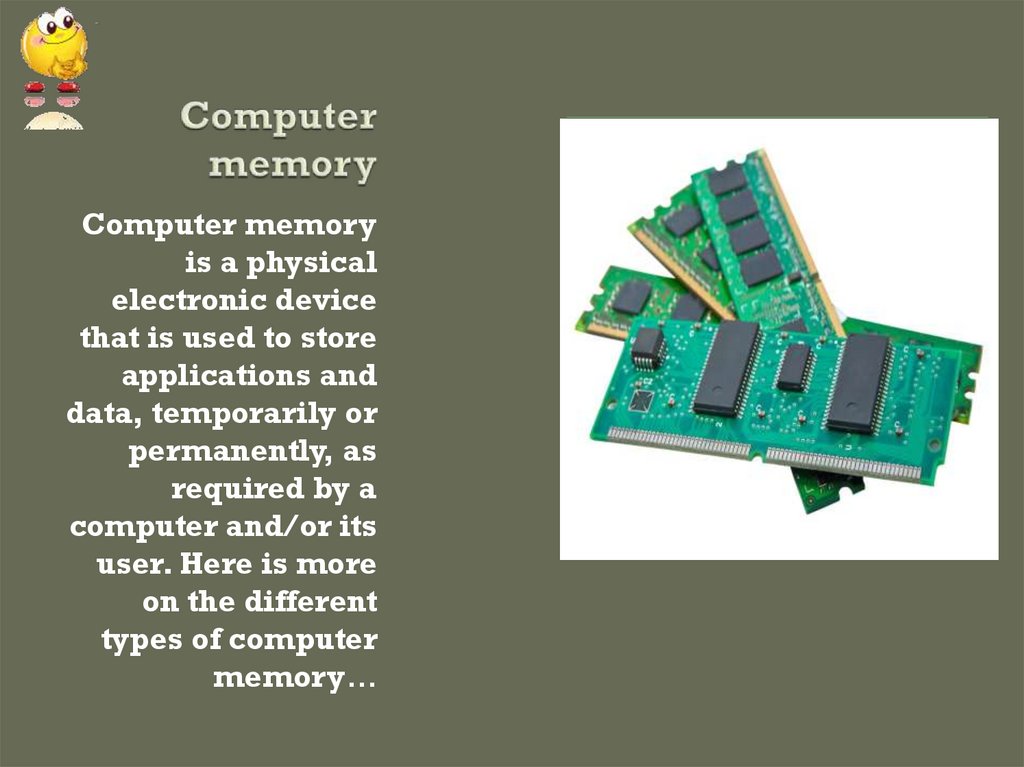
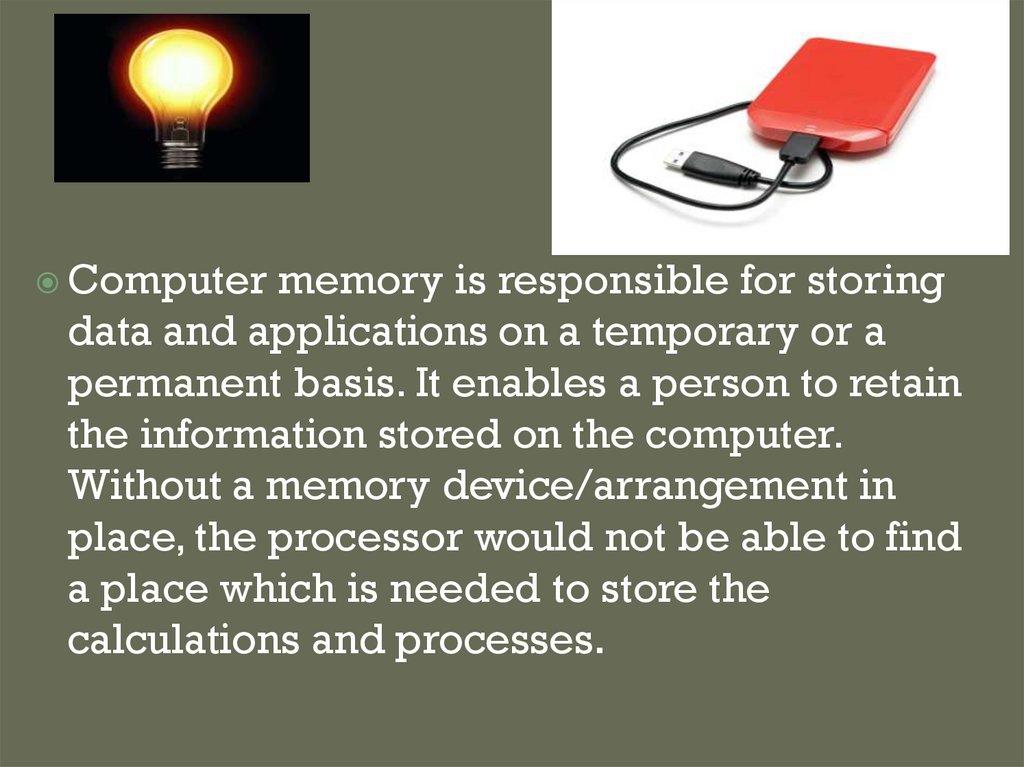
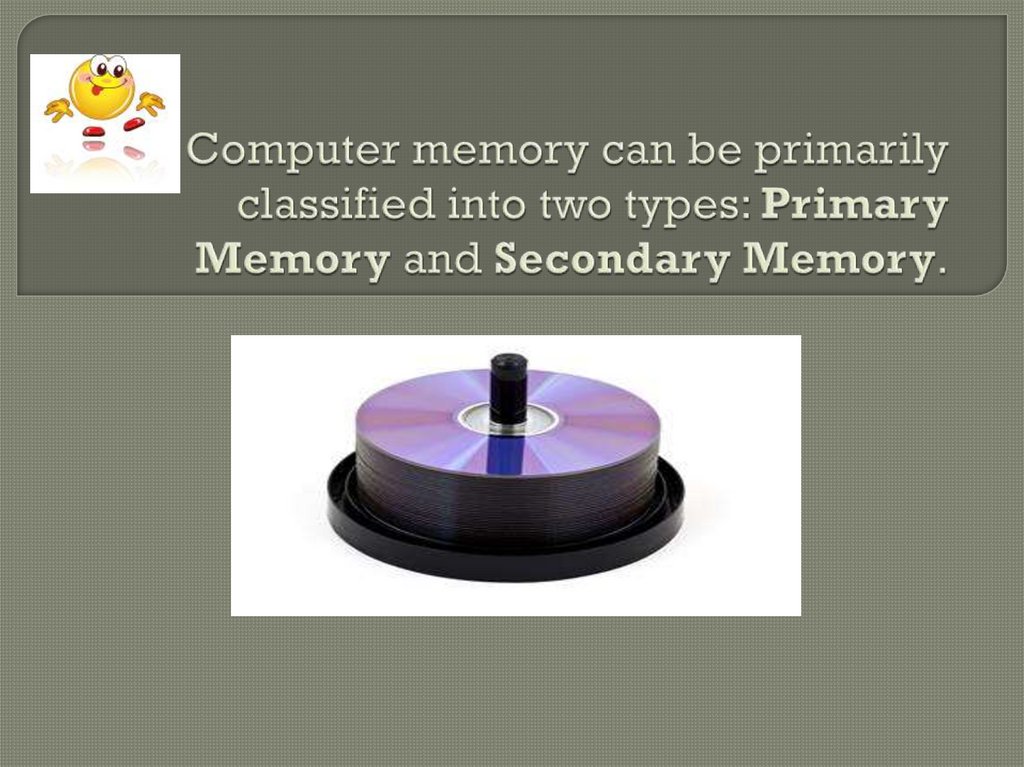
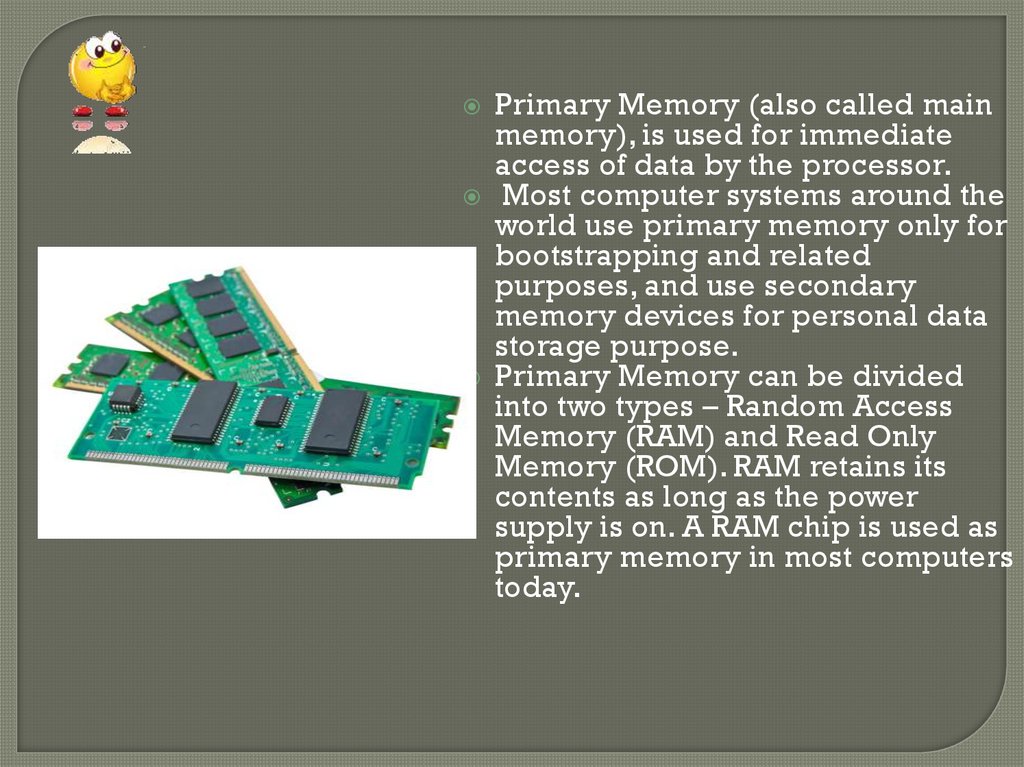
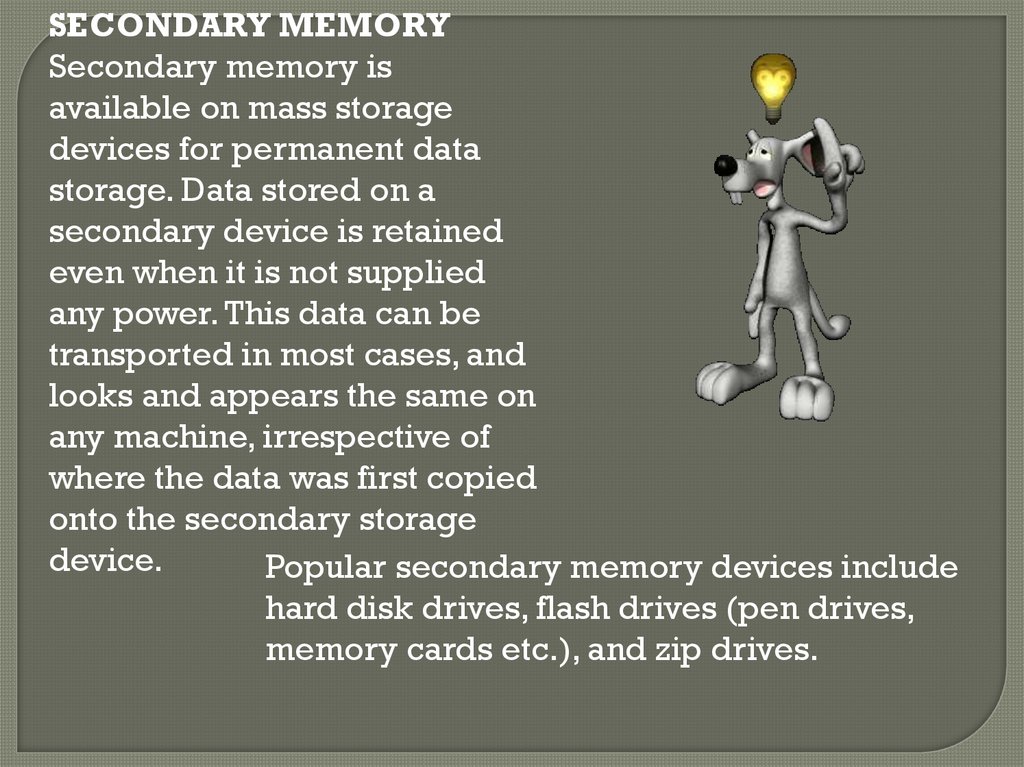
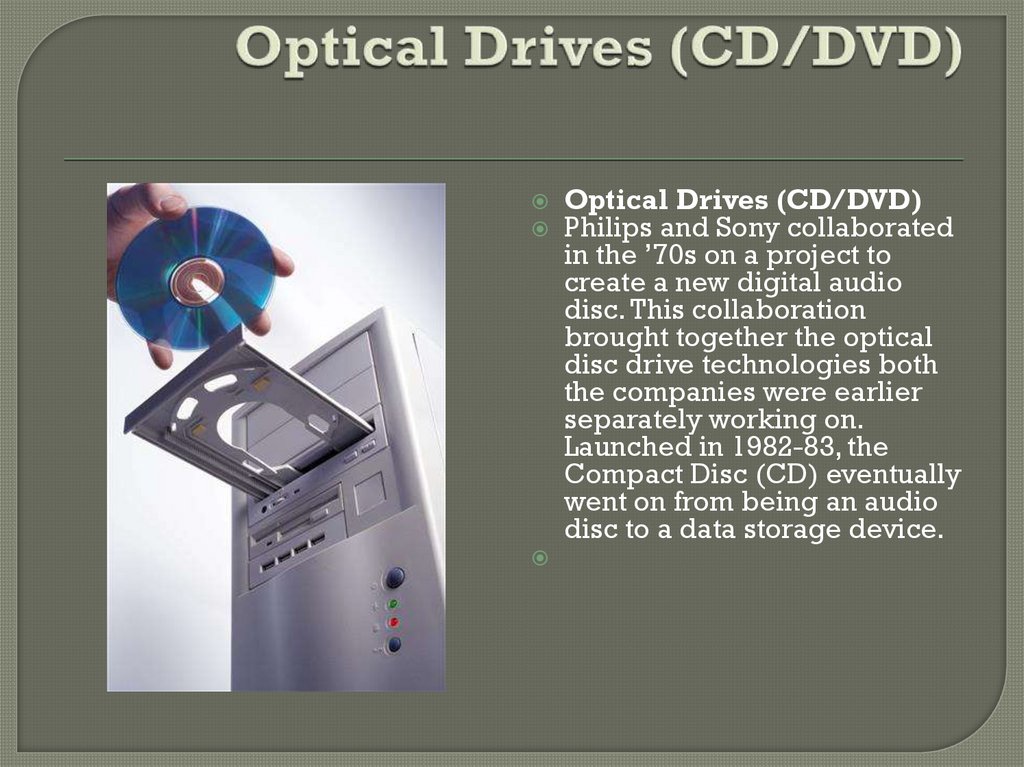

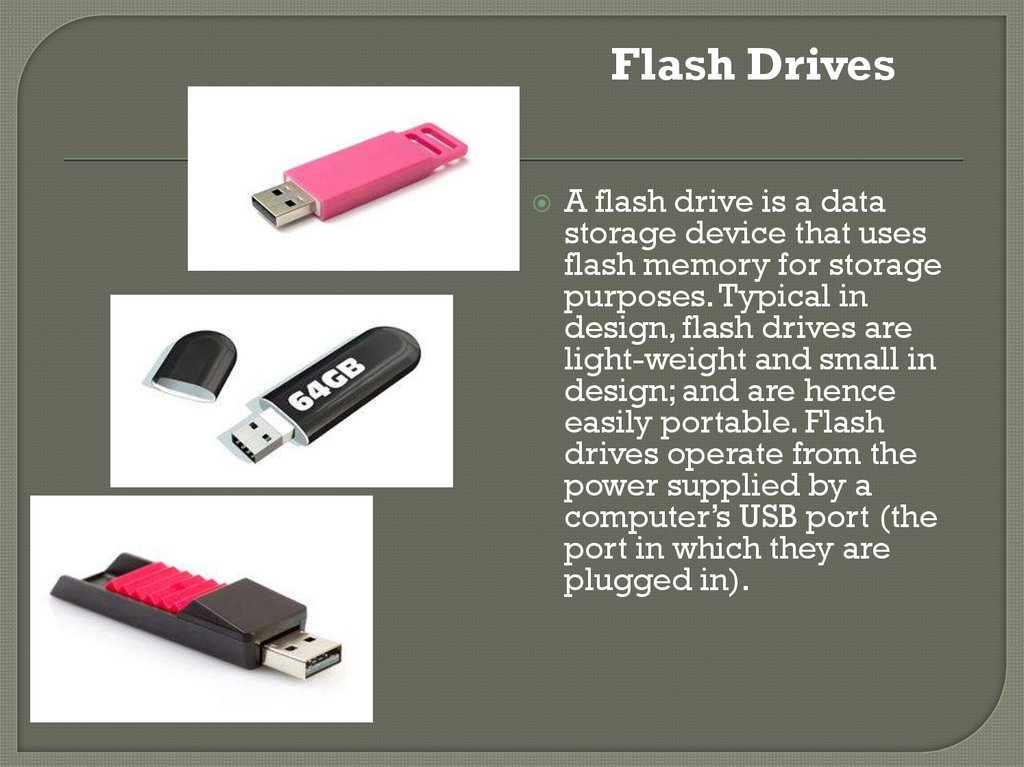
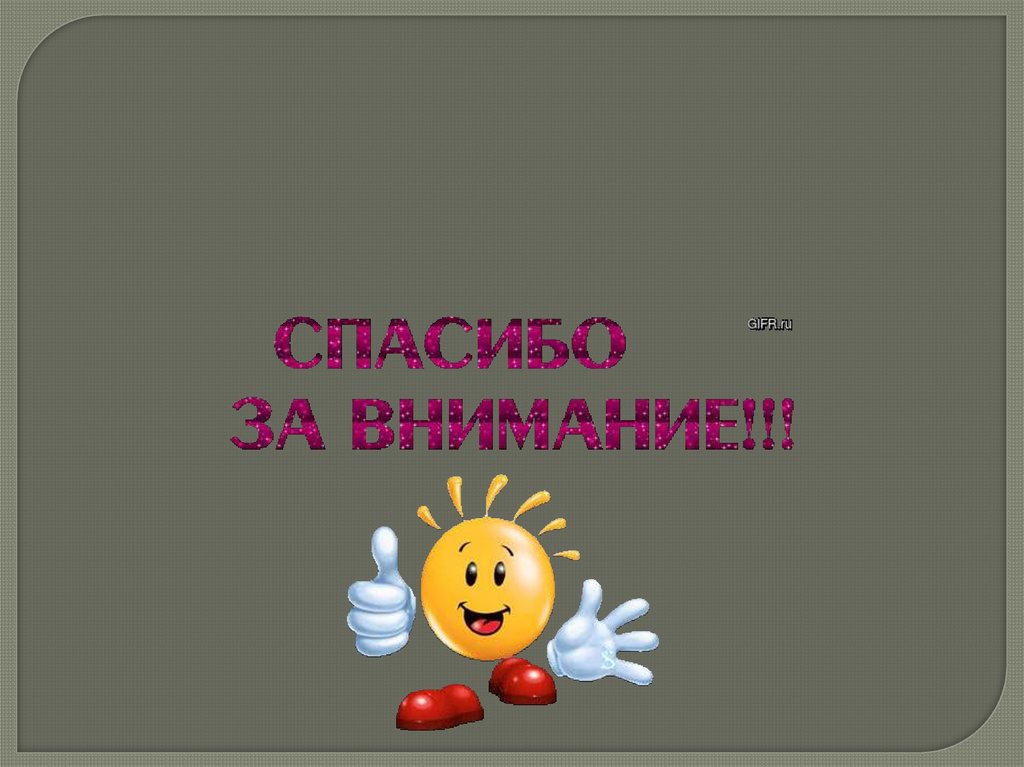
 Электроника
Электроника








