Похожие презентации:
Storage devices
1.
Storage devicesIB/18-1
Sheiko Anastasia
2.
StorageThis is a piece of hardware which can store data outside
the processor in a form which is suitable for input back
into the processor. This is needed to save the information
for future if the processor is switched off, and to transfer
the files from one machine to another.
3.
Types of Storage DevicesMagnetic
Optical
USB
storage
storage
and Memory Card
4.
Magnetic storageMagnetic storage devices store data by magnetizing particles on a disk or tape.
A floppy disk is so called because it consists of a flexible sheet of plastic, coated with
iron oxide – a magnetized material.
Most PCs have one internal hard drive, usually called C: drive. It is used to store the
operating system, the programmes and the user’s files. A hard drive can hold hundreds
of gigabytes of data. External hard drives are connected to the USB or FireWire port
of the computer. They can be as small as a wallet but can have as much capacity as
internal drives; they are typically used for backup or as secondary storage.
5.
How to protect your hard drive?Don’t hit or move the computer while the hard drive is spinning. Hard drives are
very sensitive to vibration and shocks, especially when they are operating, when
the read/write head touches the rotating disk, it can scratch and damage the disk
surface. This is known as head crash.
You shouldn’t turn your computer off and on quickly. Wait at least ten seconds to
ensure that the drive has stopped spinning.
Check your head drive regularly for logical and physical errors. To check and
repair a drive, you can use a disk diagnosis utility like Windows ScanDisc.
To minimize the risk of data loss or corruption, you should install an up-to-date
virus scanner. You should also back up your hard drive regularly.
6.
Optical Storage DevicesAn optical storage device is an electro-mechanical unit that can save and retrieve
(write and read) information on a special disc medium using a laser light. Optical
drives are designed to work with several types of media: CDs ("compact disc"),
DVDs ("digital versatile disc" or "digital video disc") and Blu-ray discs.
Advantages:
small and portable
cheap to produce
large market of music, movie and game
7.
USB and Memory CardFlash memory refers to a particular type of electronically erasable programmable
read-only memory (EEPROM). It is a computer memory chip that maintains stored
information without requiring a power source. It is often used in portable electronics,
such as digital music devices, smartphones and digital cameras, as well as in
removable storage devices. This technology also is useful for computer basic
input/output systems (BIOS), Personal Computer Memory Card International
Association (PCMCIA) cards, modems and video game cards.
Advantages:
speed advantage
nonvolatile and silent
advances in technology
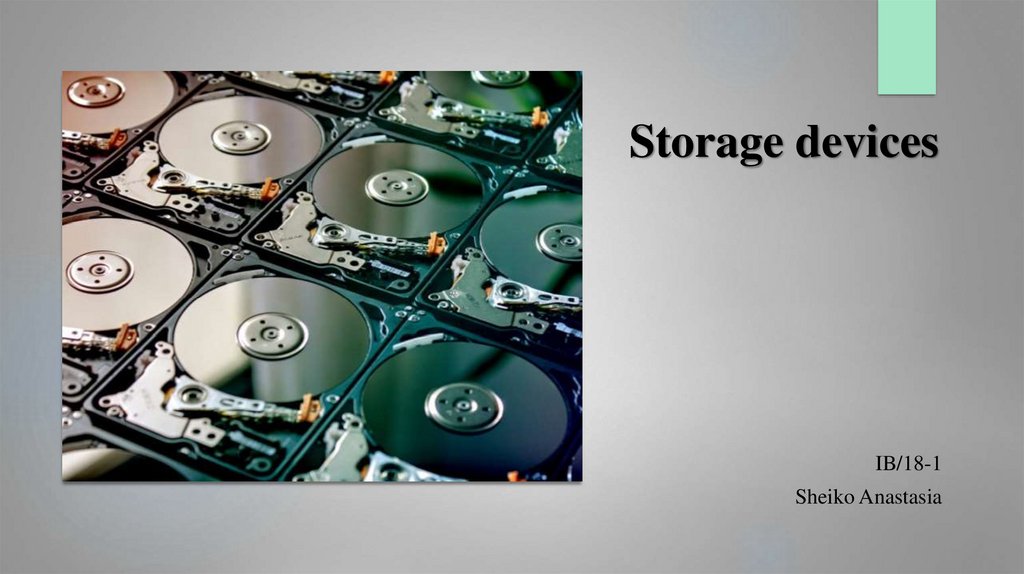

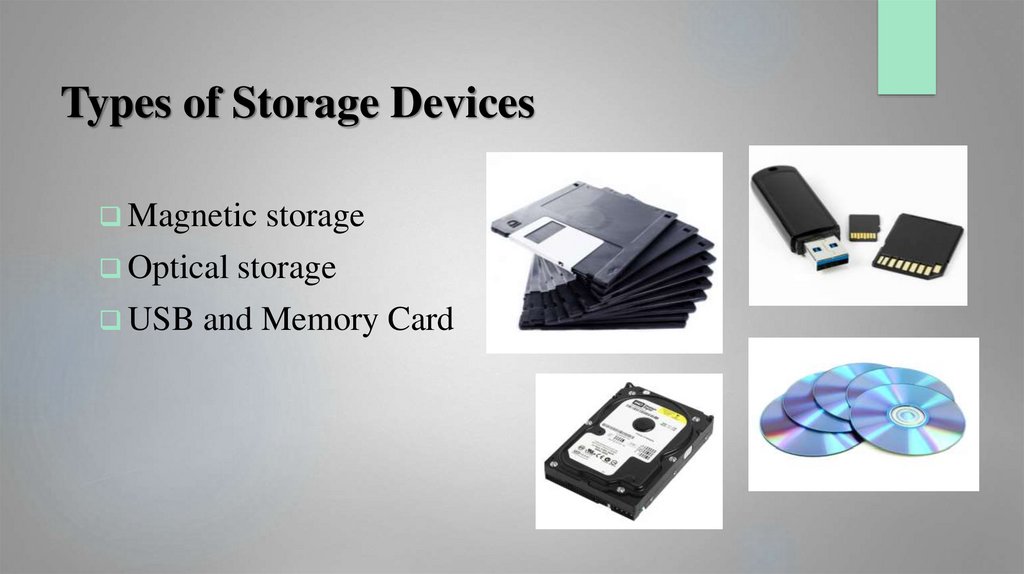
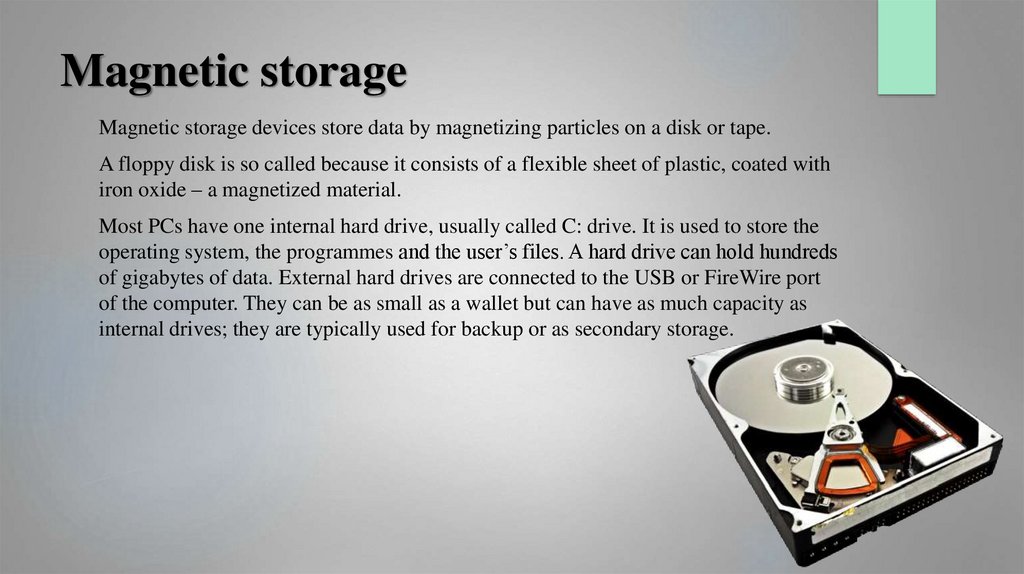
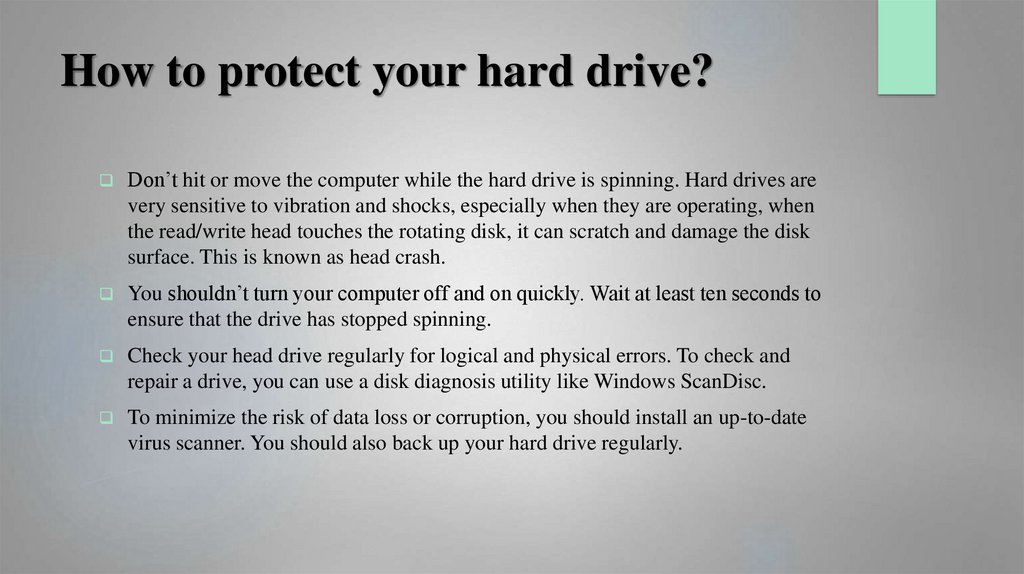
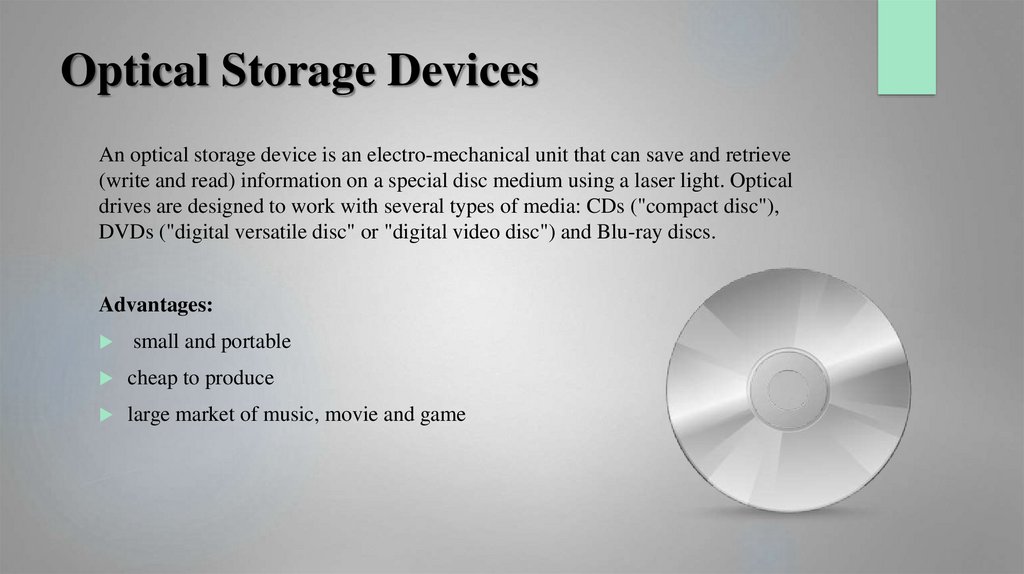
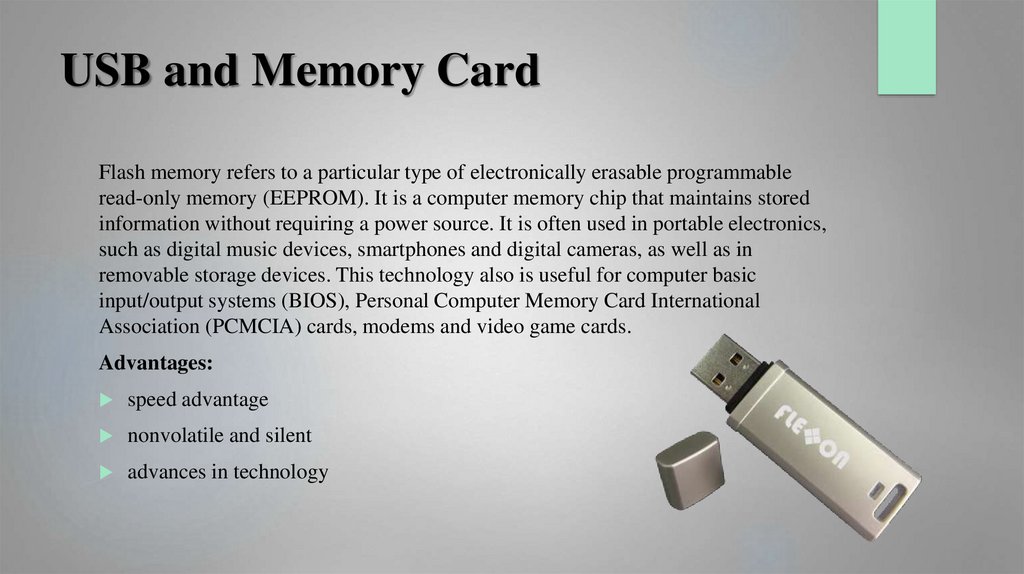
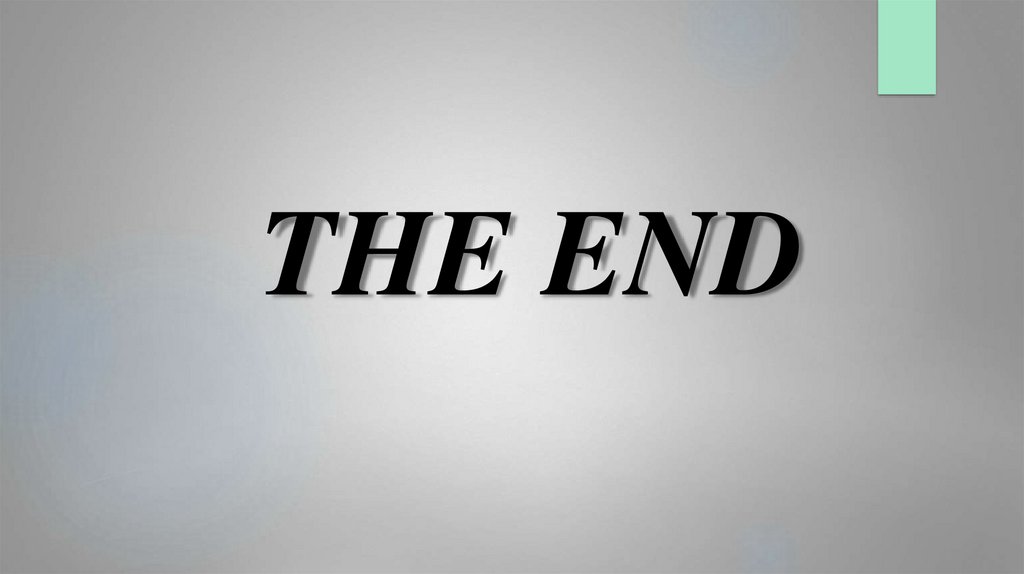
 Электроника
Электроника








