Похожие презентации:
Lecture 6. Basic router configuration
1.
Module 10: Basic RouterConfiguration
Introduction to Networks v7.0
(ITN)
2.
Module ObjectivesModule Title: Basic Router Configuration
Module Objective: Implement initial settings on a router and end devices.
Topic Title
Configure Initial Router Settings
Topic Objective
Configure initial settings on an IOS Cisco router.
Configure Interfaces
Configure two active interfaces on a Cisco IOS
router.
Configure devices to use the default gateway.
Configure the Default Gateway
© 2016 Cisco and/or its affiliates. All rights reserved. Cisco Confidential
2
3.
10.1 Configure Initial RouterSettings
© 2016 Cisco and/or its affiliates. All rights reserved. Cisco Confidential
3
4.
Configure Initial Router SettingsBasic Router Configuration Steps
Configure the device name.
Router(config)# hostname hostname
Secure privileged EXEC
mode.
Router(config)# enable secret password
Secure user EXEC mode.
Secure remote Telnet / SSH
access.
Encrypt all plaintext
passwords.
Provide legal notification and
save the configuration.
Router(config)# line console 0
Router(config-line)# password password
Router(config-line)# login
Router(config)# line
Router(config-line)#
Router(config-line)#
Router(config-line)#
vty 0 4
password password
login
transport input {ssh | telnet}
Router(config)# service password encryption
Router(config)# banner motd # message #
Router(config)# end
Router# copy running-config startup-config
© 2016 Cisco and/or its affiliates. All rights reserved. Cisco Confidential
4
5.
Configure Initial Router SettingsBasic Router Configuration Example
Commands for basic router
configuration on R1.
Configuration is saved to
NVRAM.
R1(config)# hostname R1
R1(config)# enable secret class
R1(config)# line console 0
R1(config-line)# password cisco
R1(config-line)# login
R1(config-line)# line vty 0 4
R1(config-line)# password cisco
R1(config-line)# login
R1(config-line)# transport input ssh telnet
R1(config-line)# exit
R1(config)# service password encryption
R1(config)# banner motd #
Enter TEXT message. End with a new line and the #
***********************************************
WARNING: Unauthorized access is prohibited!
**********************************************
R1(config)# exit
R1# copy running-config startup-config
© 2016 Cisco and/or its affiliates. All rights reserved. Cisco Confidential
5
6.
Configure Initial Router SettingsPacket Tracer – Configure Initial Router Settings
In this Packet Tracer, you will do the following:
Verify the default router configuration.
Configure and verify the initial router configuration.
Save the running configuration file.
© 2016 Cisco and/or its affiliates. All rights reserved. Cisco Confidential
6
7.
10.2 Configure Interfaces© 2016 Cisco and/or its affiliates. All rights reserved. Cisco Confidential
7
8.
Configure InterfacesConfigure Router Interfaces
Configuring a router interface includes issuing the following commands:
Router(config)# interface type-and-number
Router(config-if)# description description-text
Router(config-if)# ip address ipv4-address subnet-mask
Router(config-if)# ipv6 address ipv6-address/prefix-length
Router(config-if)# no shutdown
• It is a good practice to use the description command to add
information about the network connected to the interface.
• The no shutdown command activates the interface.
© 2016 Cisco and/or its affiliates. All rights reserved. Cisco Confidential
8
9.
Configure InterfacesConfigure Router Interfaces Example
The commands to configure interface G0/0/0 on R1 are shown here:
R1(config)# interface gigabitEthernet 0/0/0
R1(config-if)# description Link to LAN
R1(config-if)# ip address 192.168.10.1 255.255.255.0
R1(config-if)# ipv6 address 2001:db8:acad:10::1/64
R1(config-if)# no shutdown
R1(config-if)# exit
R1(config)#
*Aug 1 01:43:53.435: %LINK-3-UPDOWN: Interface GigabitEthernet0/0/0, changed state to down
*Aug 1 01:43:56.447: %LINK-3-UPDOWN: Interface GigabitEthernet0/0/0, changed state to up
*Aug 1 01:43:57.447: %LINEPROTO-5-UPDOWN: Line protocol on Interface GigabitEthernet0/0/0,
changed state to up
© 2016 Cisco and/or its affiliates. All rights reserved. Cisco Confidential
9
10.
Configure InterfacesConfigure Router Interfaces Example (Cont.)
The commands to configure interface G0/0/1 on R1 are shown here:
R1(config)# interface gigabitEthernet 0/0/1
R1(config-if)# description Link to R2
R1(config-if)# ip address 209.165.200.225 255.255.255.252
R1(config-if)# ipv6 address 2001:db8:feed:224::1/64
R1(config-if)# no shutdown
R1(config-if)# exit
R1(config)#
*Aug 1 01:46:29.170: %LINK-3-UPDOWN: Interface GigabitEthernet0/0/1, changed state to down
*Aug 1 01:46:32.171: %LINK-3-UPDOWN: Interface GigabitEthernet0/0/1, changed state to up
*Aug 1 01:46:33.171: %LINEPROTO-5-UPDOWN: Line protocol on Interface GigabitEthernet0/0/1,
changed state to up
© 2016 Cisco and/or its affiliates. All rights reserved. Cisco Confidential
10
11.
Configure InterfacesVerify Interface Configuration
To verify interface configuration use the show ip interface brief and
show ipv6 interface brief commands shown here:
R1# show ip interface
Interface
GigabitEthernet0/0/0
GigabitEthernet0/0/1
Vlan1
brief
IP-Address
192.168.10.1
209.165.200.225
unassigned
OK?
YES
YES
YES
Method
manual
manual
unset
Status
up
up
administratively down
Protocol
up
up
down
R1# show ipv6 interface brief
GigabitEthernet0/0/0
[up/up]
FE80::201:C9FF:FE89:4501
2001:DB8:ACAD:10::1
GigabitEthernet0/0/1
[up/up]
FE80::201:C9FF:FE89:4502
2001:DB8:FEED:224::1
Vlan1
[administratively down/down]
unassigned
R1#
© 2016 Cisco and/or its affiliates. All rights reserved. Cisco Confidential
11
12.
Configure InterfacesConfigure Verification Commands
The table summarizes show commands used to verify interface configuration.
Commands
Description
show ip interface brief
show ipv6 interface brief
Displays all interfaces, their IP addresses, and their current
status.
show ip route
show ipv6 route
Displays the contents of the IP routing tables stored in
RAM.
show interfaces
Displays statistics for all interfaces on the device. Only
displays the IPv4 addressing information.
show ip interfaces
Displays the IPv4 statistics for all interfaces on a router.
show ipv6 interfaces
Displays the IPv6 statistics for all interfaces on a router.
© 2016 Cisco and/or its affiliates. All rights reserved. Cisco Confidential
12
13.
Configure InterfacesConfigure Verification Commands (Cont.)
View status of all interfaces with the show ip interface brief and show ipv6 interface
brief commands, shown here:
R1# show ip interface brief
Interface
IP-Address
GigabitEthernet0/0/0
192.168.10.1
GigabitEthernet0/0/1
209.165.200.225
Vlan1
unassigned
R1#
OK?
YES
YES
YES
Method
manual
manual
unset
Status
up
up
administratively down
Protocol
up
up
down
R1# show ipv6 interface brief
GigabitEthernet0/0/0
[up/up]
FE80::201:C9FF:FE89:4501
2001:DB8:ACAD:10::1
GigabitEthernet0/0/1
[up/up]
FE80::201:C9FF:FE89:4502
2001:DB8:FEED:224::1
Vlan1
[administratively down/down]
unassigned
R1#
© 2016 Cisco and/or its affiliates. All rights reserved. Cisco Confidential
13
14.
Configure InterfacesConfigure Verification Commands (Cont.)
Display the contents of the IP routing tables with the show ip route and show ipv6
route commands as shown here:
R1# show ip route
< output omitted>
Gateway of last resort is not set
192.168.10.0/24 is variably subnetted, 2 subnets, 2 masks
C
192.168.10.0/24 is directly connected, GigabitEthernet0/0/0
L
192.168.10.1/32 is directly connected, GigabitEthernet0/0/0
209.165.200.0/24 is variably subnetted, 2 subnets, 2 masks
C
209.165.200.224/30 is directly connected, GigabitEthernet0/0/1
L
209.165.200.225/32 is directly connected, GigabitEthernet0/0/1
R1#
R1# show ipv6 route
<output omitted>
C
2001:DB8:ACAD:10::/64 [0/0]
via GigabitEthernet0/0/0, directly connected
L
2001:DB8:ACAD:10::1/128 [0/0]
via GigabitEthernet0/0/0, receive
C
2001:DB8:FEED:224::/64 [0/0]
via GigabitEthernet0/0/1, directly connected
L
2001:DB8:FEED:224::1/128 [0/0]
via GigabitEthernet0/0/1, receive
L
FF00::/8 [0/0]
via Null0, receive
R1#
© 2016 Cisco and/or its affiliates. All rights reserved. Cisco Confidential
14
15.
Configure InterfacesConfigure Verification Commands (Cont.)
Display statistics for all
interfaces with the show
interfaces command, as
shown here:
R1# show interfaces gig0/0/0
GigabitEthernet0/0/0 is up, line protocol is up
Hardware is ISR4321-2x1GE, address is a0e0.af0d.e140 (bia a0e0.af0d.e140)
Description: Link to LAN
Internet address is 192.168.10.1/24
MTU 1500 bytes, BW 100000 Kbit/sec, DLY 100 usec,
reliability 255/255, txload 1/255, rxload 1/255
Encapsulation ARPA, loopback not set
Keepalive not supported
Full Duplex, 100Mbps, link type is auto, media type is RJ45
output flow-control is off, input flow-control is off
ARP type: ARPA, ARP Timeout 04:00:00
Last input 00:00:01, output 00:00:35, output hang never
Last clearing of "show interface" counters never
Input queue: 0/375/0/0 (size/max/drops/flushes); Total output
drops: 0
Queueing strategy: fifo
Output queue: 0/40 (size/max)
5 minute input rate 0 bits/sec, 0 packets/sec
5 minute output rate 0 bits/sec, 0 packets/sec
1180 packets input, 109486 bytes, 0 no buffer
Received 84 broadcasts (0 IP multicasts)
0 runts, 0 giants, 0 throttles
<output omitted>
R1#
© 2016 Cisco and/or its affiliates. All rights reserved. Cisco Confidential
15
16.
Configure InterfacesConfigure Verification Commands (Cont.)
Display IPv4 statistics for
router interfaces with the
show ip interface
command, as shown here:
R1# show ip interface g0/0/0
GigabitEthernet0/0/0 is up, line protocol is up
Internet address is 192.168.10.1/24
Broadcast address is 255.255.255.255
Address determined by setup command
MTU is 1500 bytes
Helper address is not set
Directed broadcast forwarding is disabled
Outgoing Common access list is not set
Outgoing access list is not set
Inbound Common access list is not set
Inbound access list is not set
Proxy ARP is enabled
Local Proxy ARP is disabled
Security level is default
Split horizon is enabled
ICMP redirects are always sent
ICMP unreachables are always sent
ICMP mask replies are never sent
IP fast switching is enabled
IP Flow switching is disabled
<output omitted>
R1#
© 2016 Cisco and/or its affiliates. All rights reserved. Cisco Confidential
16
17.
Configure InterfacesConfigure Verification Commands (Cont.)
Display IPv6 statistics for
router interfaces with the
show ipv6 interface
command shown here:
R1# show ipv6 interface g0/0/0
GigabitEthernet0/0/0 is up, line protocol is up
IPv6 is enabled, link-local address is
FE80::868A:8DFF:FE44:49B0
No Virtual link-local address(es):
Description: Link to LAN
Global unicast address(es):
2001:DB8:ACAD:10::1, subnet is 2001:DB8:ACAD:10::/64
Joined group address(es):
FF02::1
FF02::1:FF00:1
FF02::1:FF44:49B0
MTU is 1500 bytes
ICMP error messages limited to one every 100 milliseconds
ICMP redirects are enabled
ICMP unreachables are sent
ND DAD is enabled, number of DAD attempts: 1
ND reachable time is 30000 milliseconds (using 30000)
ND NS retransmit interval is 1000 milliseconds
R1#
© 2016 Cisco and/or its affiliates. All rights reserved. Cisco Confidential
17
18.
10.3 Configure the DefaultGateway
© 2016 Cisco and/or its affiliates. All rights reserved. Cisco Confidential
18
19.
Configure the Default GatewayDefault Gateway on a Host
The default gateway is used
when a host sends a packet to a
device on another network.
The default gateway address is
generally the router interface
address attached to the local
network of the host.
To reach PC3, PC1 addresses a
packet with the IPv4 address of
PC3, but forwards the packet to
its default gateway, the G0/0/0
interface of R1.
Note: The IP address of the host and the
router interface must be in the same network.
© 2016 Cisco and/or its affiliates. All rights reserved. Cisco Confidential
19
20.
Configure the Default GatewayDefault Gateway on a Switch
• A switch must have a
default gateway address
configured to remotely
manage the switch from
another network.
• To configure an IPv4
default gateway on a
switch, use the ip defaultgateway ip-address
global configuration
command.
MEDIA IS WORKING ON A
CORRECTED VERSION OF THE
GRAPHIC FROM 10.3.2.
IT IS WRONG ON AR, AND ON THE
GLOBAL BUG LIST
STOP
© 2016 Cisco and/or its affiliates. All rights reserved. Cisco Confidential
20
21.
Configure Initial Router SettingsPacket Tracer – Connect a Router to a LAN
In this Packet Tracer, you will do the following:
Display the router information.
Configure router interfaces.
Verify the configuration.
© 2016 Cisco and/or its affiliates. All rights reserved. Cisco Confidential
21
22.
Configure Initial Router SettingsPacket Tracer – Troubleshoot Default Gateway Issues
In this Packet Tracer, you will do the following:
Verify the network documentation and use tests to isolate problems.
Determine an appropriate solution for a given problem.
Implement the solution.
Test to verify the problem is resolved.
Document the solution.
© 2016 Cisco and/or its affiliates. All rights reserved. Cisco Confidential
22
23.
10.4 Module Practice and Quiz© 2016 Cisco and/or its affiliates. All rights reserved. Cisco Confidential
23
24.
Module Practice and QuizVideo – Network Device Differences: Part 1
This video will cover the different physical characteristics of the following:
• Cisco 4000 Series Router.
• Cisco 2900 Series Router.
• Cisco 1900 Series Router.
© 2016 Cisco and/or its affiliates. All rights reserved. Cisco Confidential
24
25.
Module Practice and QuizVideo – Network Device Differences: Part 2
This video will cover the different configurations of the following:
• Cisco 4000 Series Router.
• Cisco 2900 Series Router.
• Cisco 1900 Series Router.
© 2016 Cisco and/or its affiliates. All rights reserved. Cisco Confidential
25
26.
Configure Initial Router SettingsPacket Tracer – Basic Device Configuration
In this Packet Tracer, you will do the following:
Complete the network documentation.
Perform basic device configurations on a router and a switch.
Verify connectivity and troubleshoot any issues.
© 2016 Cisco and/or its affiliates. All rights reserved. Cisco Confidential
26
27.
Configure Initial Router SettingsLab – Build a Switch and Router Network
In this Lab, you will complete the following objectives:
Set up the topology and initialize devices.
Configure devices and verify connectivity.
Display device information.
© 2016 Cisco and/or its affiliates. All rights reserved. Cisco Confidential
27
28.
Module Practice and QuizWhat did I learn in this module?
• The tasks that should be completed when configuring initial settings on a router.
• Configure the device name.
• Secure privileged EXEC mode.
• Secure user EXEC mode.
• Secure remote Telnet / SSH access.
• Secure all passwords in the config file.
• Provide legal notification.
• Save the configuration.
• For routers to be reachable, the router interfaces must be configured.
• Using the no shutdown command activates the interface. The interface must also be
connected to another device, such as a switch or a router, for the physical layer to be
active. There are several commands that can be used to verify interface configuration
including the show ip interface brief and show ipv6 interface brief, the show ip route
and show ipv6 route, as well as show interfaces, show ip interface and show ipv6
interface.
© 2016 Cisco and/or its affiliates. All rights reserved. Cisco Confidential
28
29.
Module Practice and QuizWhat did I learn in this module (Cont.)?
• For an end device to reach other networks, a default gateway must be configured.
• The IP address of the host device and the router interface address must be in the
same network.
• A switch must have a default gateway address configured to remotely manage the
switch from another network.
• To configure an IPv4 default gateway on a switch, use the ip default-gateway ipaddress global configuration command.
© 2016 Cisco and/or its affiliates. All rights reserved. Cisco Confidential
29
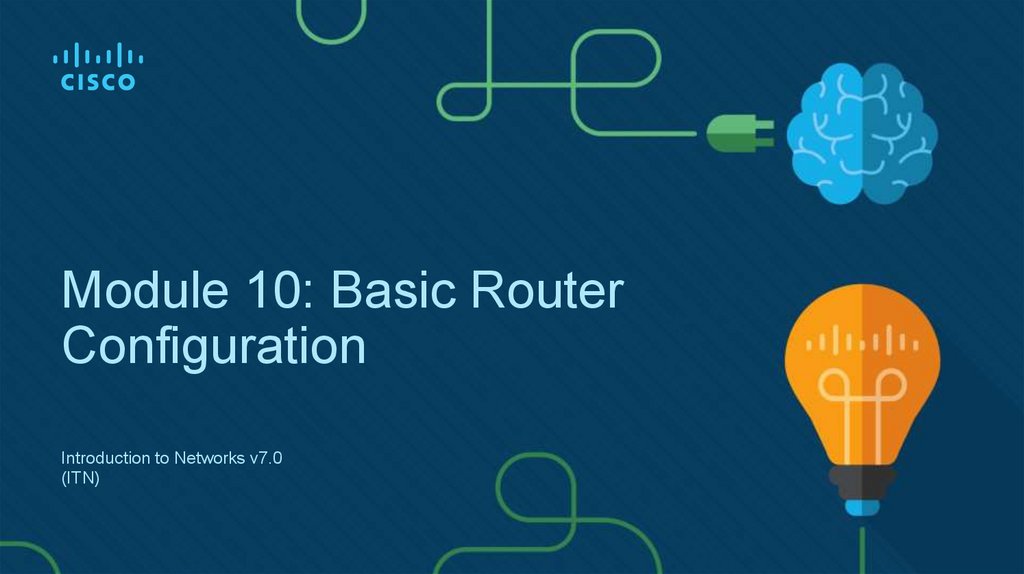
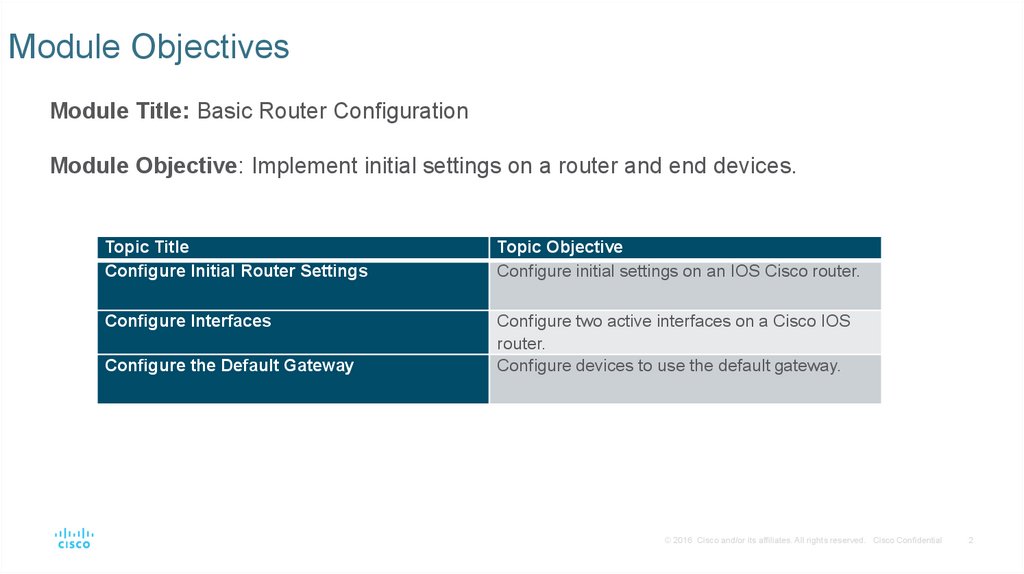



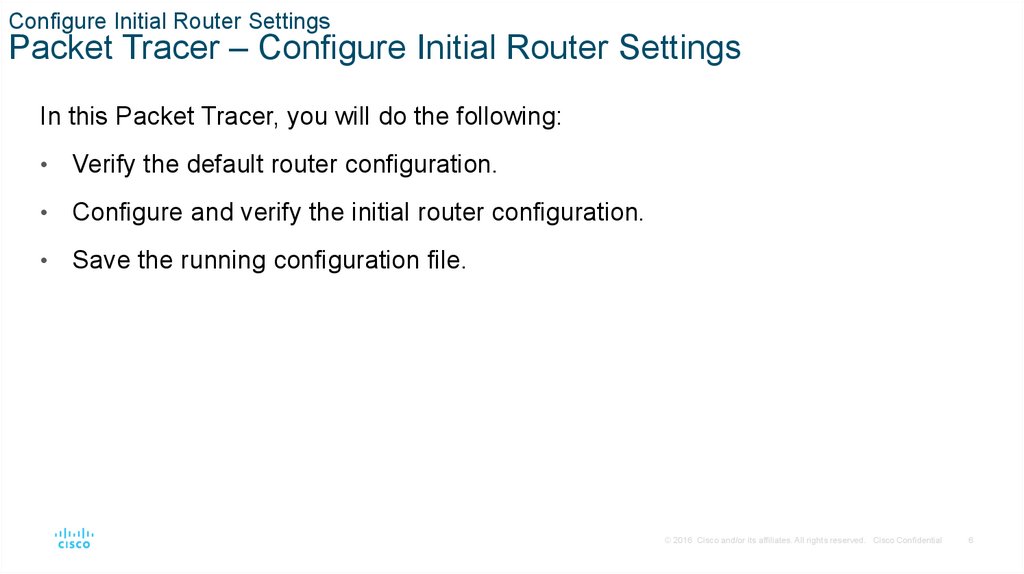

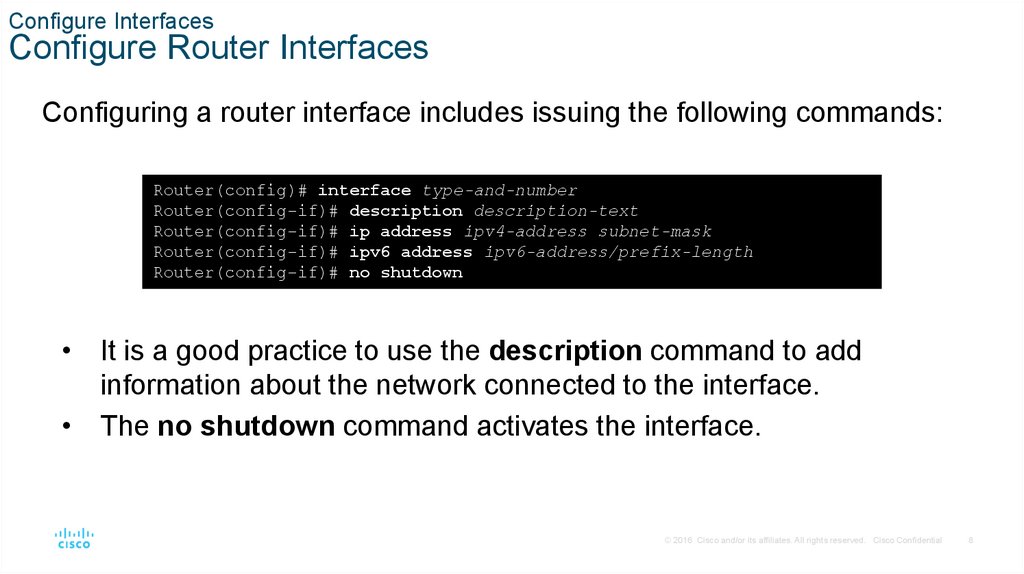

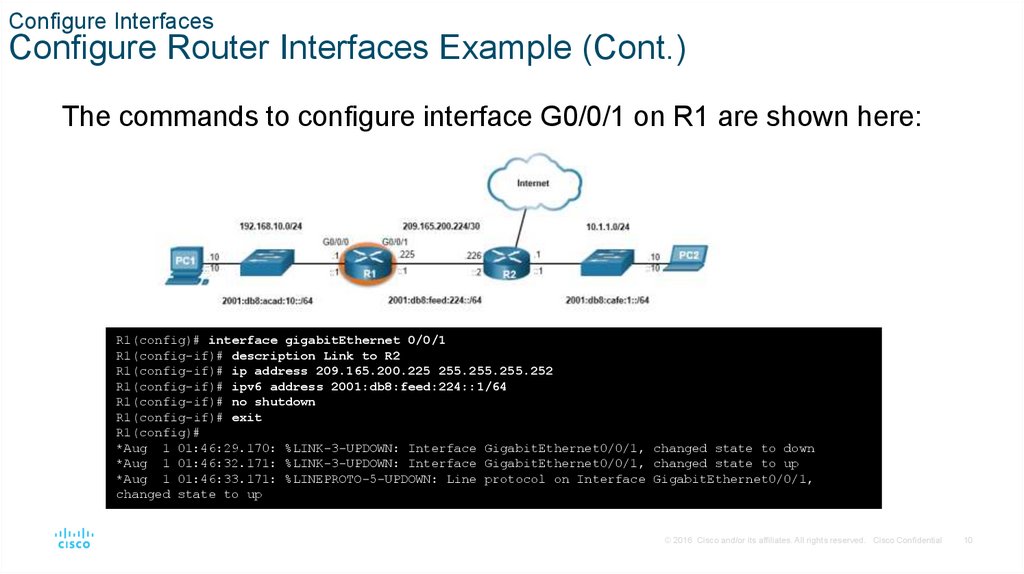

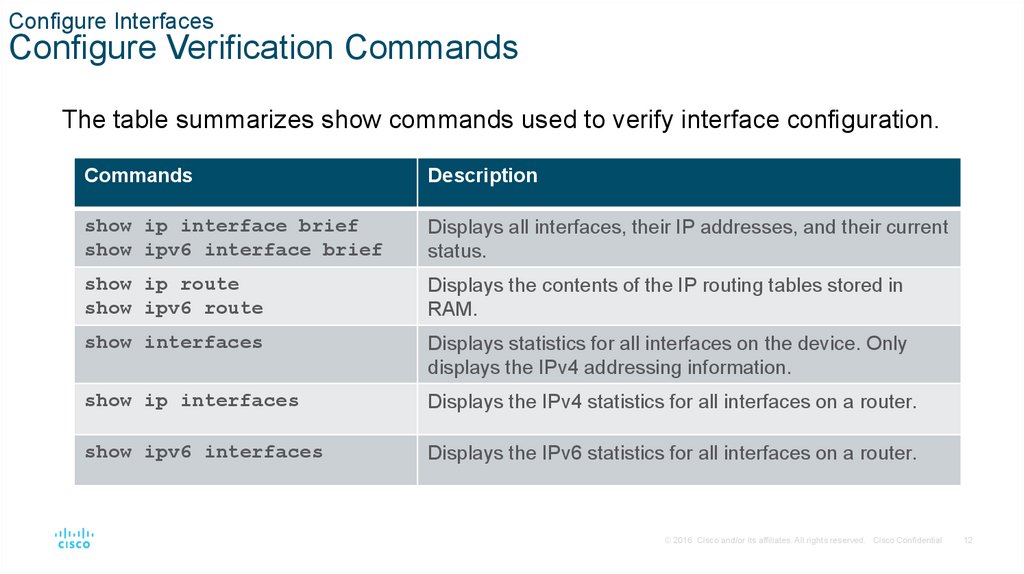
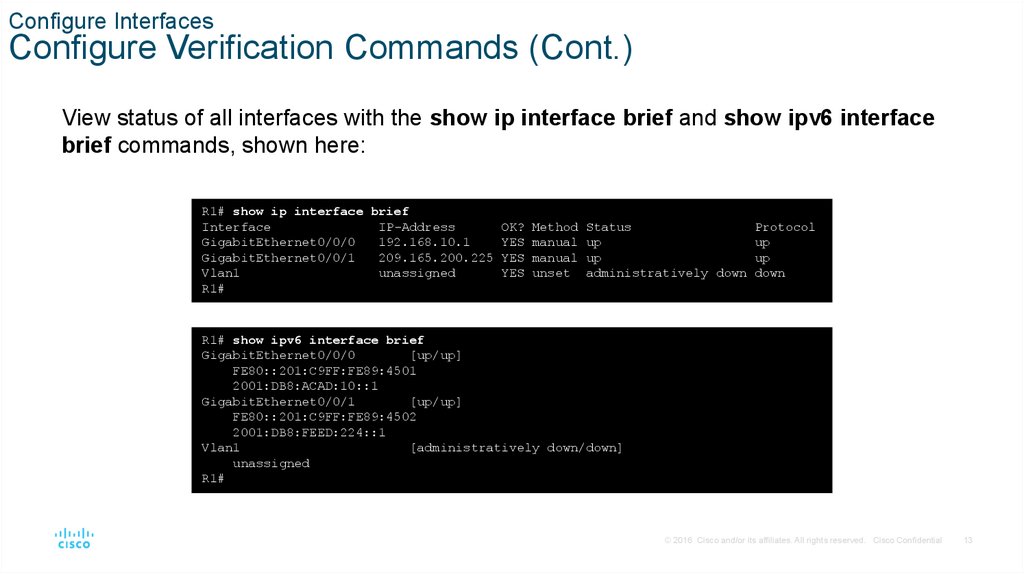
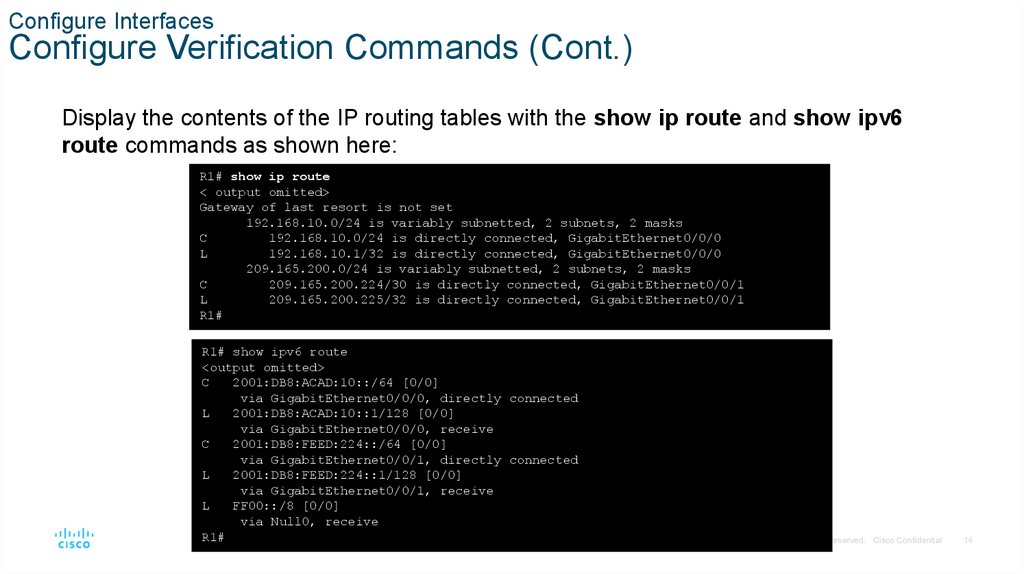
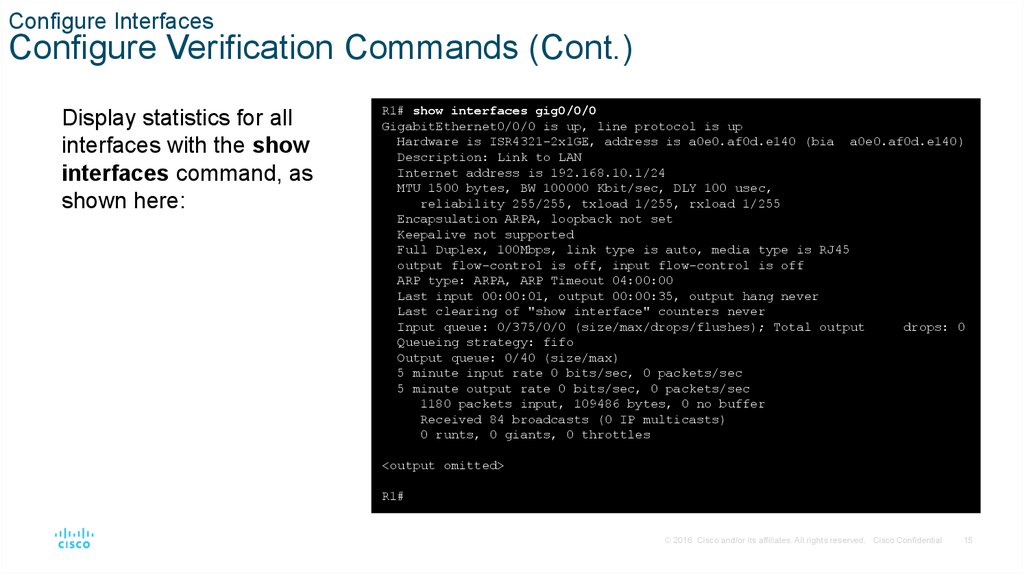
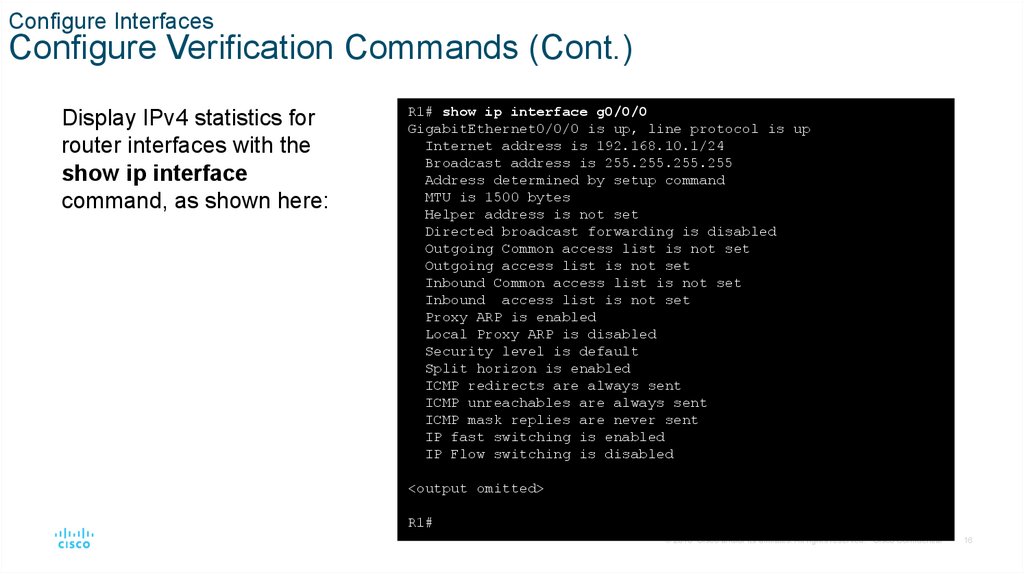

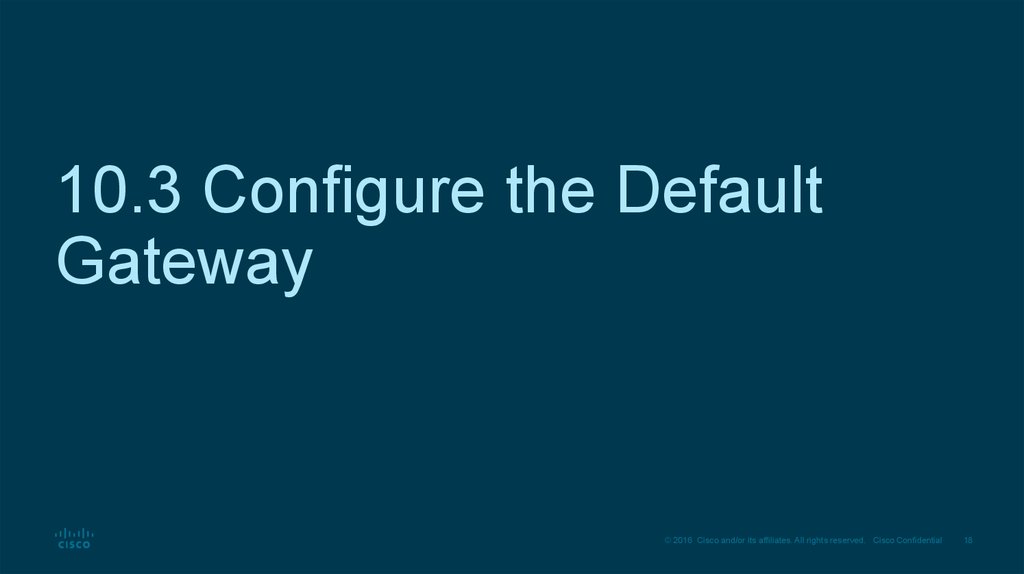

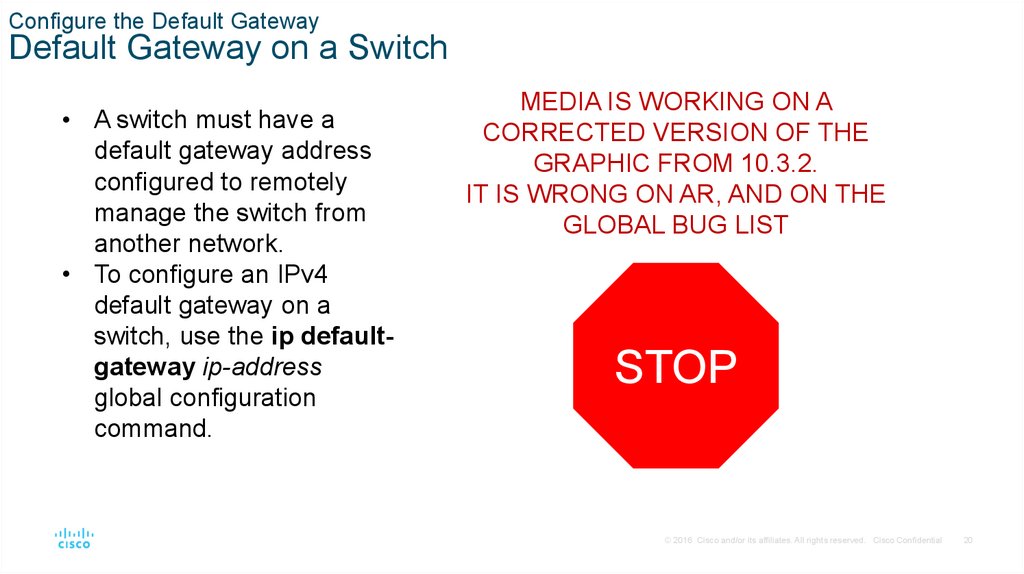
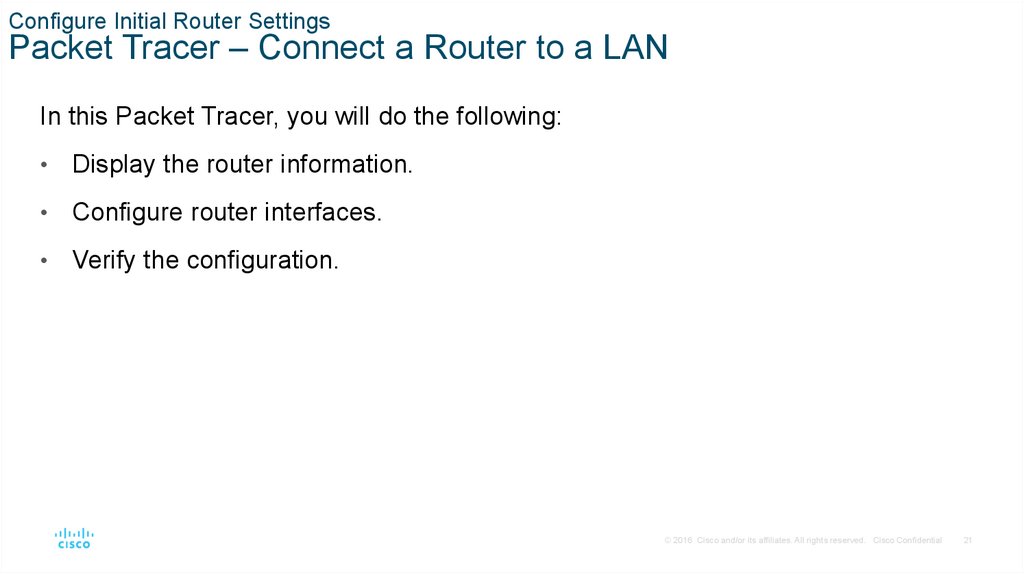
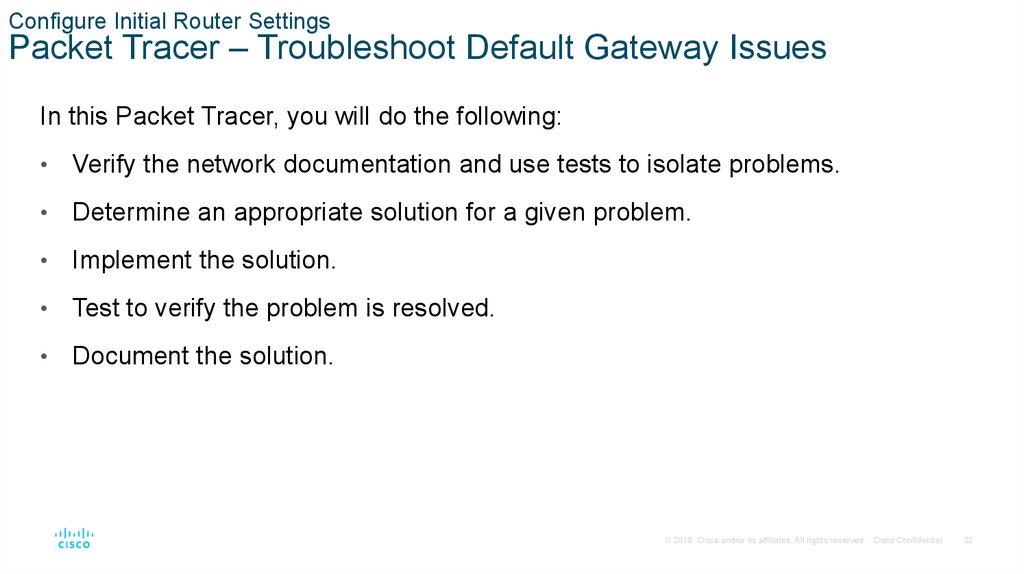
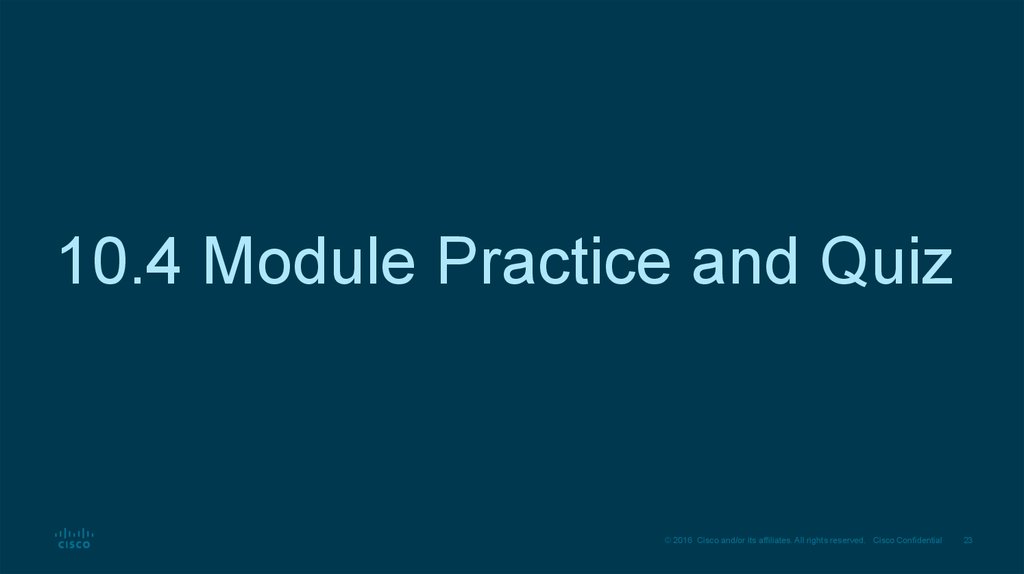
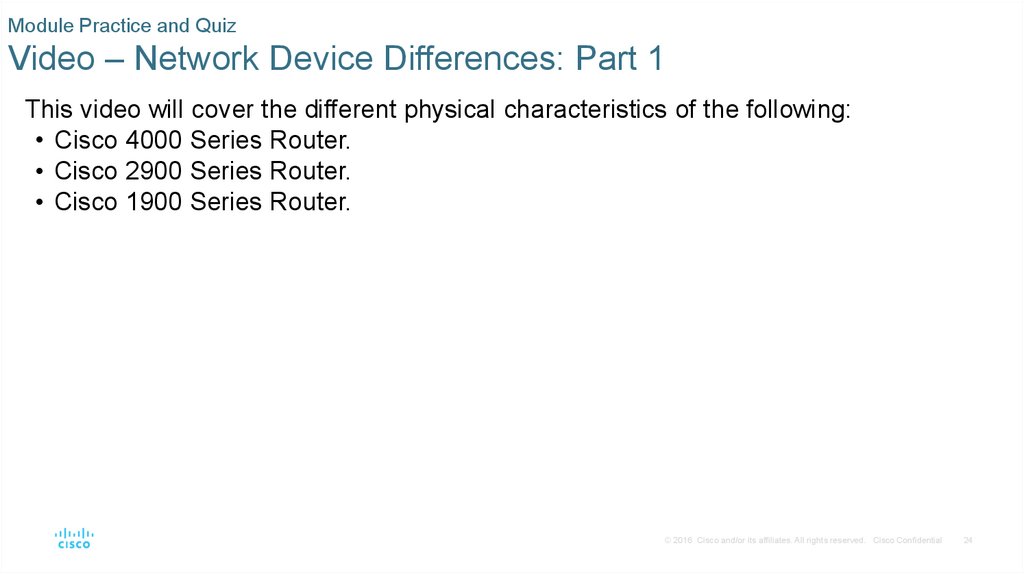
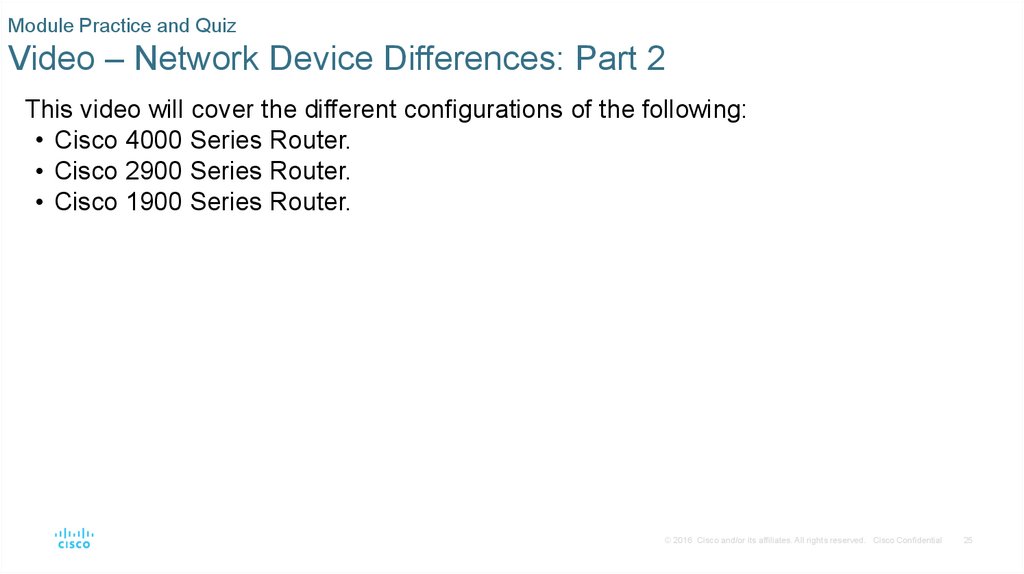
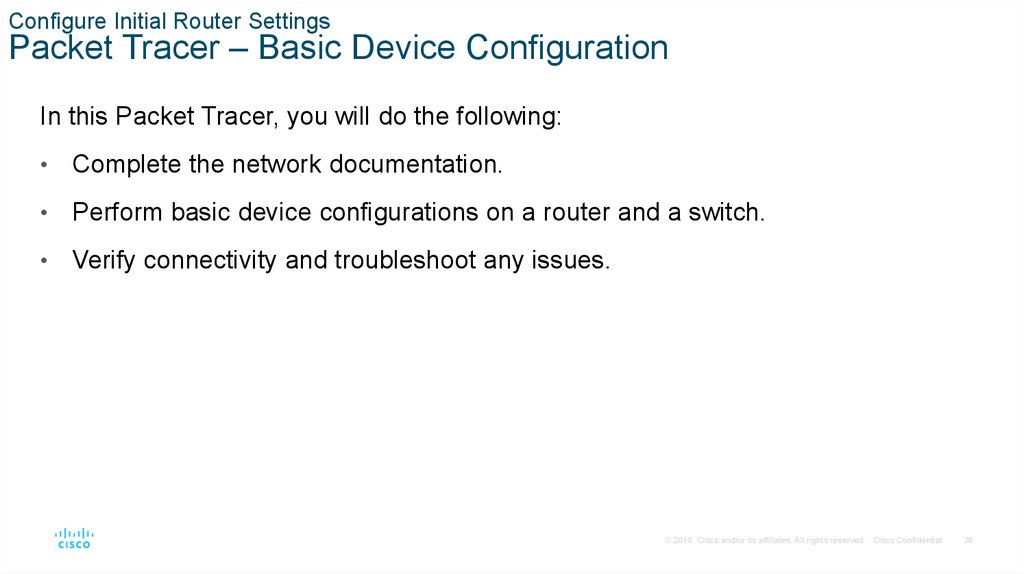

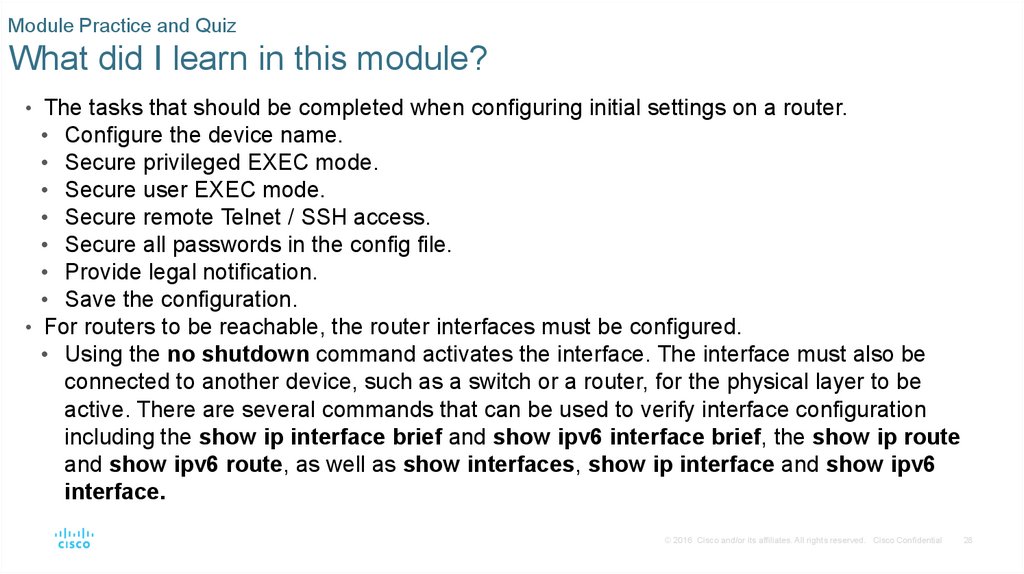
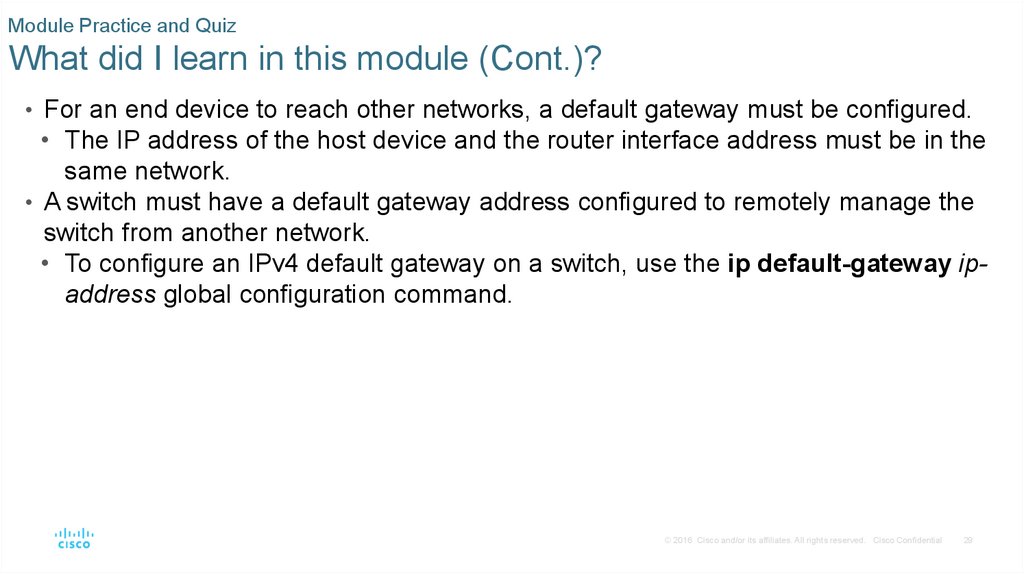

 Интернет
Интернет








