Похожие презентации:
ACCEL Technologies
1.
Introducing . . .Electronic
Design
Solutions
From
ACCEL Technologies
Press Spacebar to move forward, Esc to exit.
2.
Viewing this presentationYou can view this PowerPoint presentation
on ACCEL EDA at your own pace.
⌨To move forward, press Spacebar
To move backward, press Backspace, or
To move forward, click LeftMouse
To move backward, click RightMouse
✈To exit at any time, press Escape
For best results, view at 800x600 SVGA
Backspace Back - Spacebar Forward
ACCEL
3.
The Tour Schedule❖About ACCEL
Technologies
❖Today’s Design Concerns
❖The ACCEL EDA Series
❖ACCEL EDA Highlights
Backspace Back - Spacebar Forward
ACCEL
4.
About ACCEL Technologies❖Founded
in 1983 in San Diego, California
❖Entered the EDA business in 1986
❖Introduced Tango Series II 1988
❖Shipped TangoPRO for Windows in 1993
❖Acquired Omation in 1994, P-CAD in 1995
❖Introduced ACCEL EDA in 1996
We develop and market design tools to meet the present and future
needs of engineering professionals worldwide who share our
passion for innovation, excellence and exceptional value.
Backspace Back - Spacebar Forward
ACCEL
5.
Today’s Design Concerns❖Software
Usability
❖Power
❖Correct
by Design
❖Manufacturability
❖Inter-operability
Backspace Back - Spacebar Forward
ACCEL
6.
UsabilityACCEL EDA’s user interface includes productivity
enhancing shortcuts & features,
and is configurable to your particular needs.
❖Status
Line Editing
❖Speedy Query/Edit
❖Sub-selection
❖Block Selection Filters
❖Shortcuts
❖True Type Fonts
Backspace Back - Spacebar Forward
❖Hierarchical
Design Rules
❖Hierarchical Schematics
❖Part & Component Browse
❖Layer Sets
❖Layer Ordering
❖Pad & Via Cross Section
ACCEL
7.
Layer SetsAdd your own Layer
Combinations
Change Sets with
a Hot Key
8.
Modify Hole Range for easyBlind / Buried Via support
Just pick the
layer range
See the change
9.
PowerACCEL EDA is packed with features to
tackle the most demanding designs.
❖Copper
Pour
❖Split Plane Support
❖Shape-based
Interactive Routing
❖QuickRoute
❖Abutment Routing
Backspace Back - Spacebar Forward
❖Comprehensive
Design
Checking
❖Blind & Buried Vias
❖Orthogonal Modes
❖Pin and Gate Swapping
ACCEL
10.
Intelligent Copper Pour11.
Split Plane SupportDRC and Net
Intelligent Plane
Regions
12.
Manual Routing ToolsGhosting Design
Rule Clearances
InterRoute shape-based
interactive routing tool
13.
Correct by DesignRules and built-in checking help
eliminate errors during the design.
❖High
Resolution
❖Plane Connections
(Thermal or Direct)
❖Auto Aperture and Drill
Assignments
❖Auto Packaging
❖WYSIWYG Output
❖Wire Splitting
Backspace Back - Spacebar Forward
❖Copper
Pour Backoff Follows
Clearance Rules
❖On-line DRC
❖Net and Component
Attributes
❖Integrated Libraries
❖Library Management
❖ECOs
ACCEL
14.
Rules Based Design EntryAttributes on
Net Classes
Define Rules
Between Classes
15.
Integrated LibrariesCross-Linked
Windows
16.
ManufacturabilitySpeed design and reduce costs
with accurate and usable output.
❖Report
Generation
❖Gerber Viewer
❖Mitering
❖Dimensioning
❖DXF
Backspace Back - Spacebar Forward
❖NC
Drill and Insertion
❖Glue Dots, Pick and Place
Points
❖Assembly and Paste
Layer Artwork
ACCEL
17.
Dimensioning18.
FAB and AssemblyDrawings
AutoDimensioning
Auto-Drill Chart
Creation
19.
Inter-operabilityMany ways to interface to other programs in
your design environment.
❖Cut/Copy
❖Multiple
❖Printing,
(MDI)
❖Application Programming
Interface (API)
❖Router Integration
❖Third Party Interfaces
Plotting
❖ASCII Files
❖Cross-probing
❖Network Licensing
Backspace Back - Spacebar Forward
Document Interface
ACCEL
20.
Cut and Paste Graphicsinto Windows Programs
21.
Cross-Probe with Highlighting22.
Select PackageType
Silkscreen
Control
Pattern Wizard for
Auto-Part creation
(example of API)
23.
SPECCTRA Router fromCooper & Chyan
Easy SPECCTRA
command selection
Embedded DO
File editor
24.
ACCEL EDA Highlights❖Cut
and paste into Windows ❖Multi-function selection tool
application
❖User programmable hot keys
❖Powerful editing tools
❖Rules based design entry
❖Advanced copper pour
❖Blind/buried vias; cross❖Intelligent split planes
section view
❖Dimensioning
❖InterRoute - shape-based interactive
routing tool
❖Layer sets
❖DBX - ACCEL’s Application
❖Hierarchical schematic
Programming Interface
❖Library Manager ❖Auto aperture, drill assignment
linked views of data
Backspace Back - Spacebar Forward
ACCEL
25.
The ACCEL EDA SeriesPowerful design software, and more . . .
❖ACCEL
EDA Software
❖ACCEL
Schematic
❖ACCEL P-CAD PCB
❖ACCEL Tango PCB
❖ACCEL Relay
❖ACCEL PRO Route
❖ACCEL PRO Route 2/4
❖ACCEL Library Manager
Backspace Back - Spacebar Forward
❖Service
& Support
❖Printed and On-line
Documentation
❖Training
❖Active User Groups
ACCEL
26.
ideastowering products grow...
from the root of your
Thank You


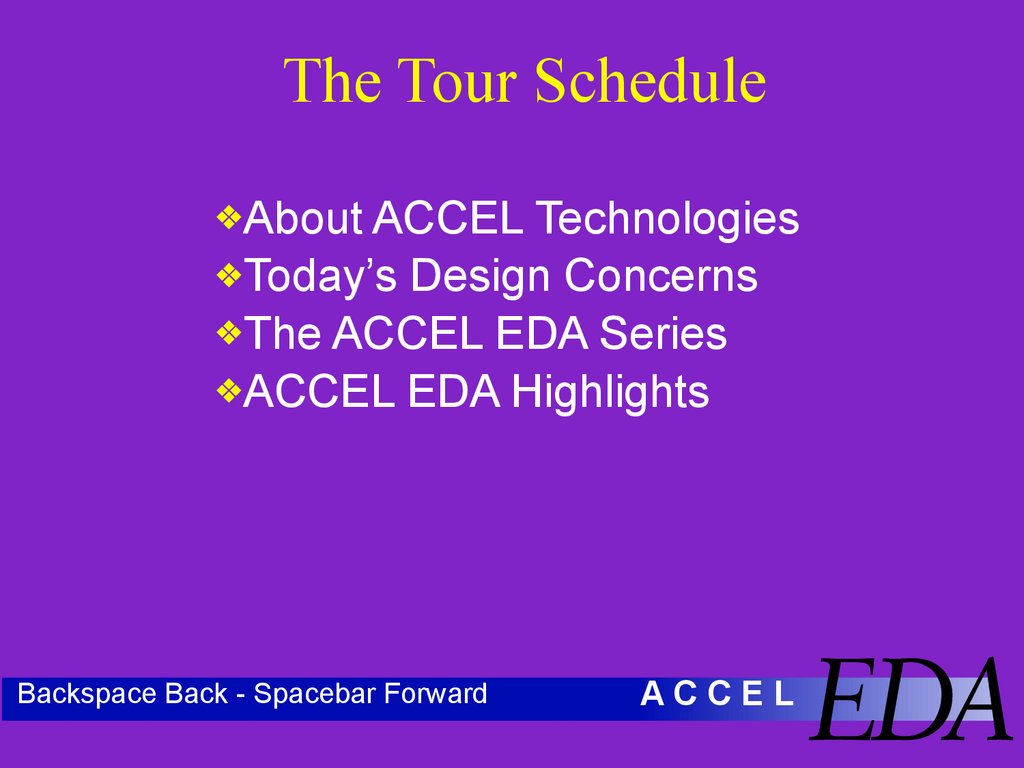
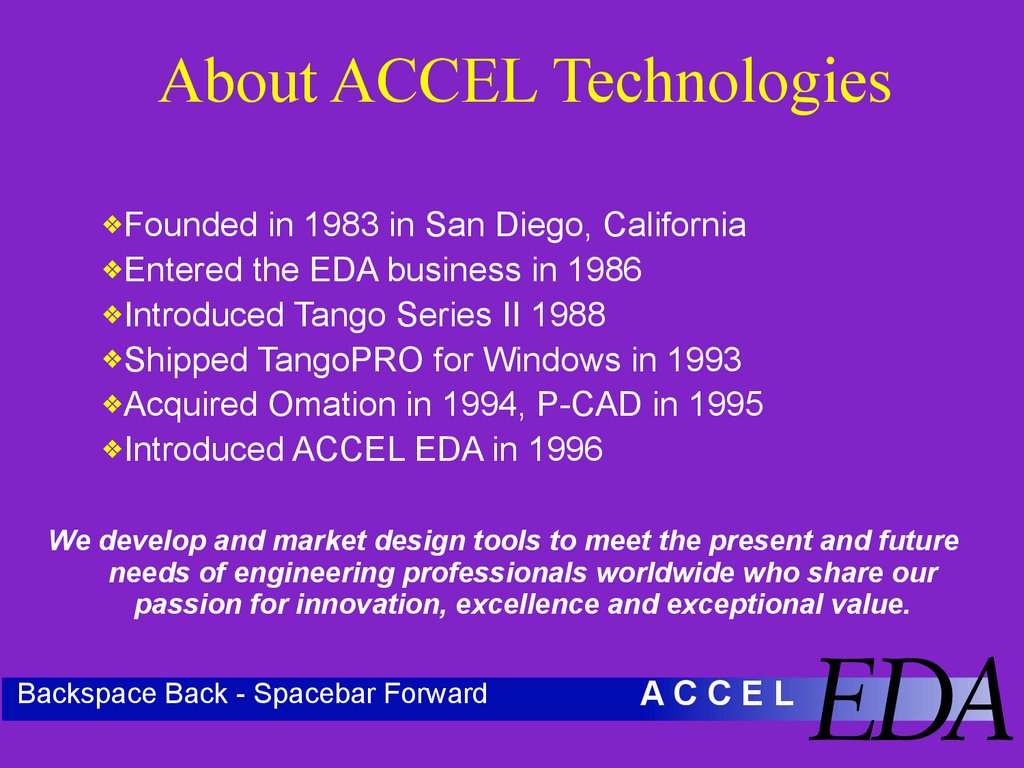
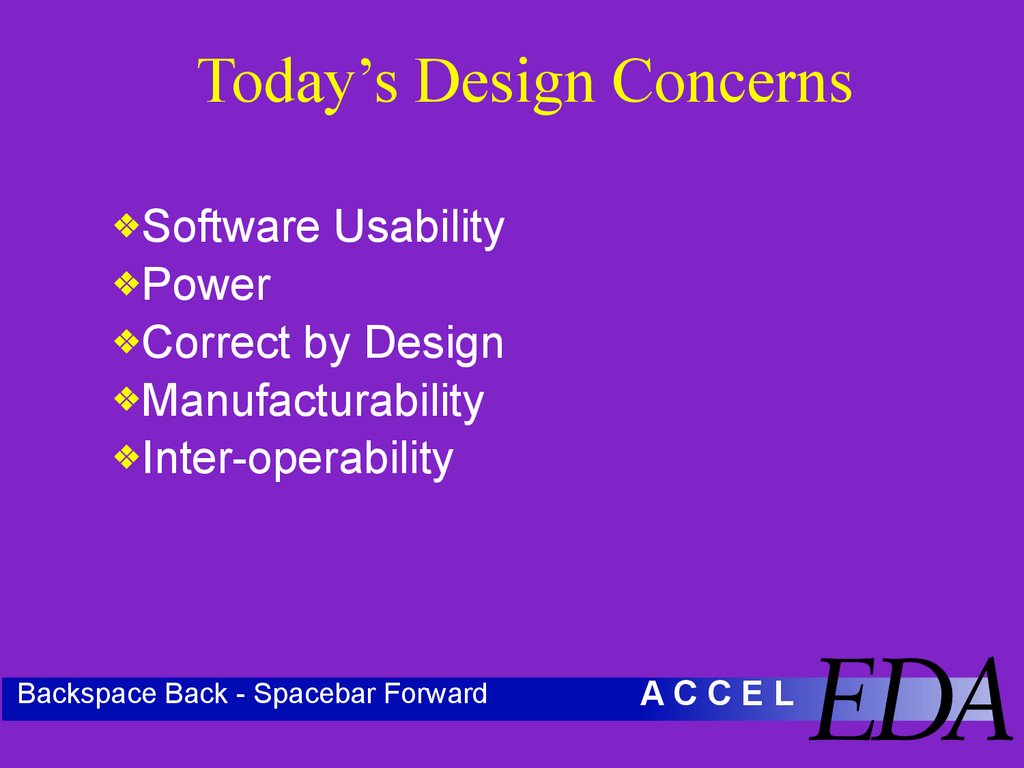
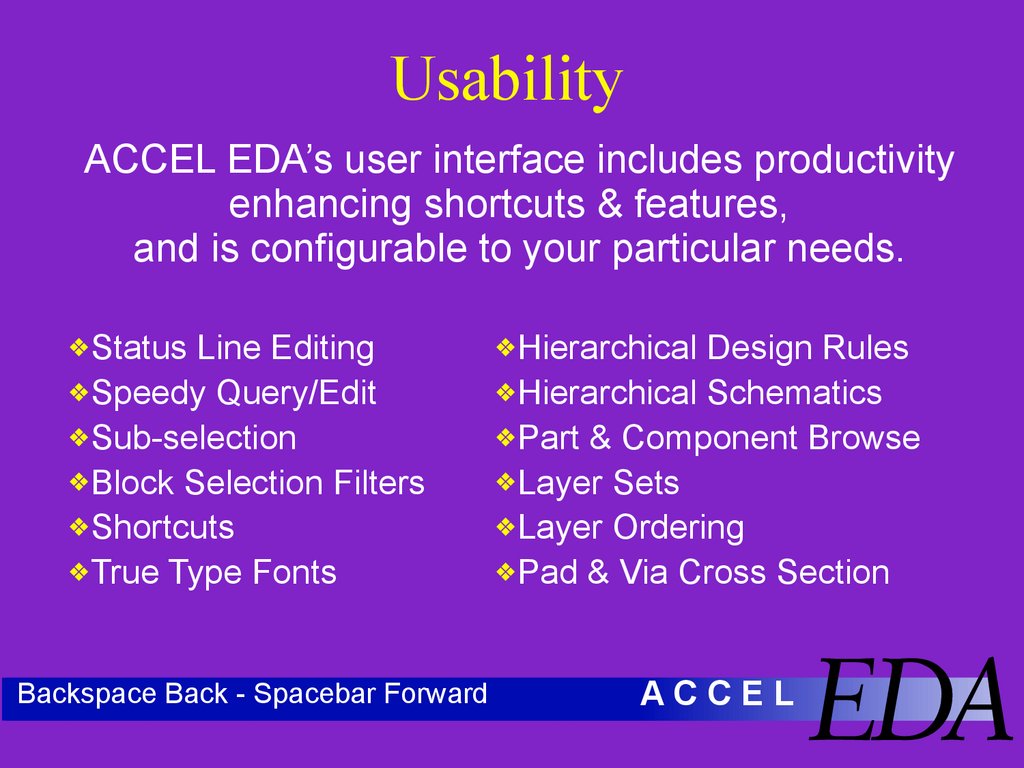






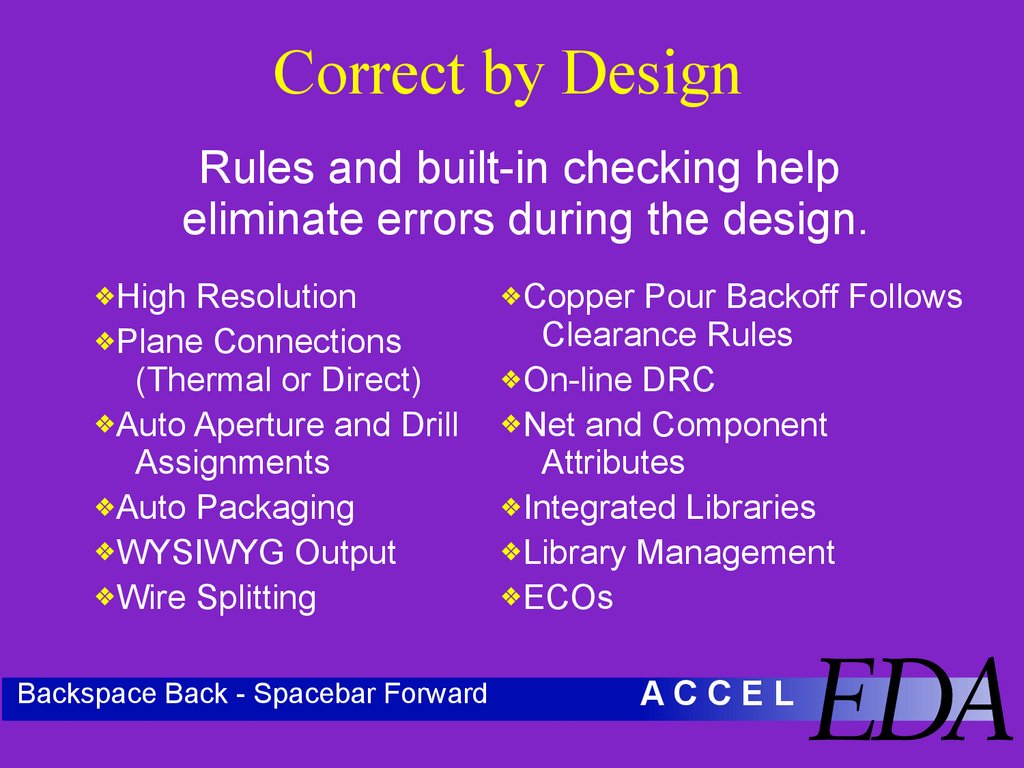

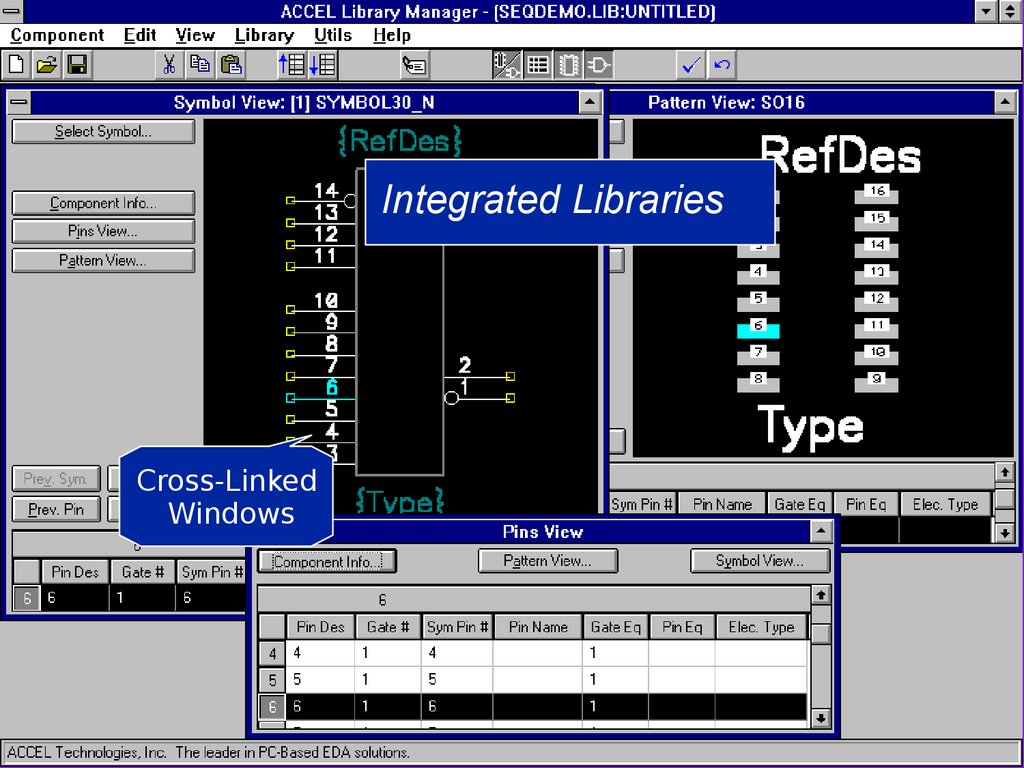

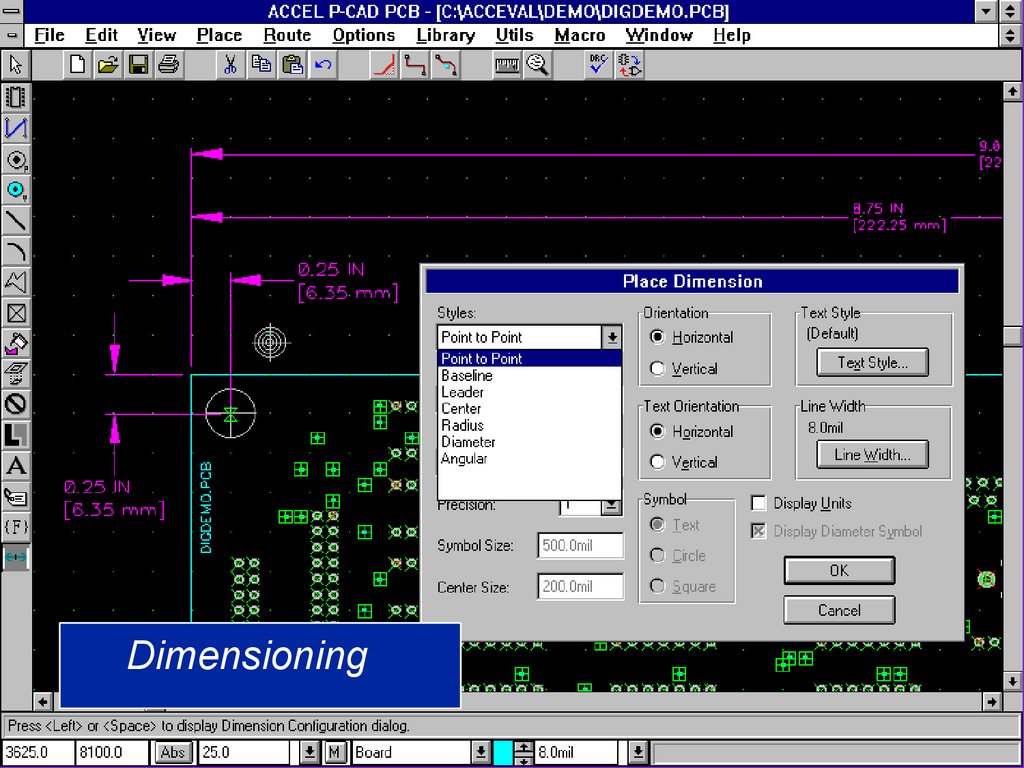



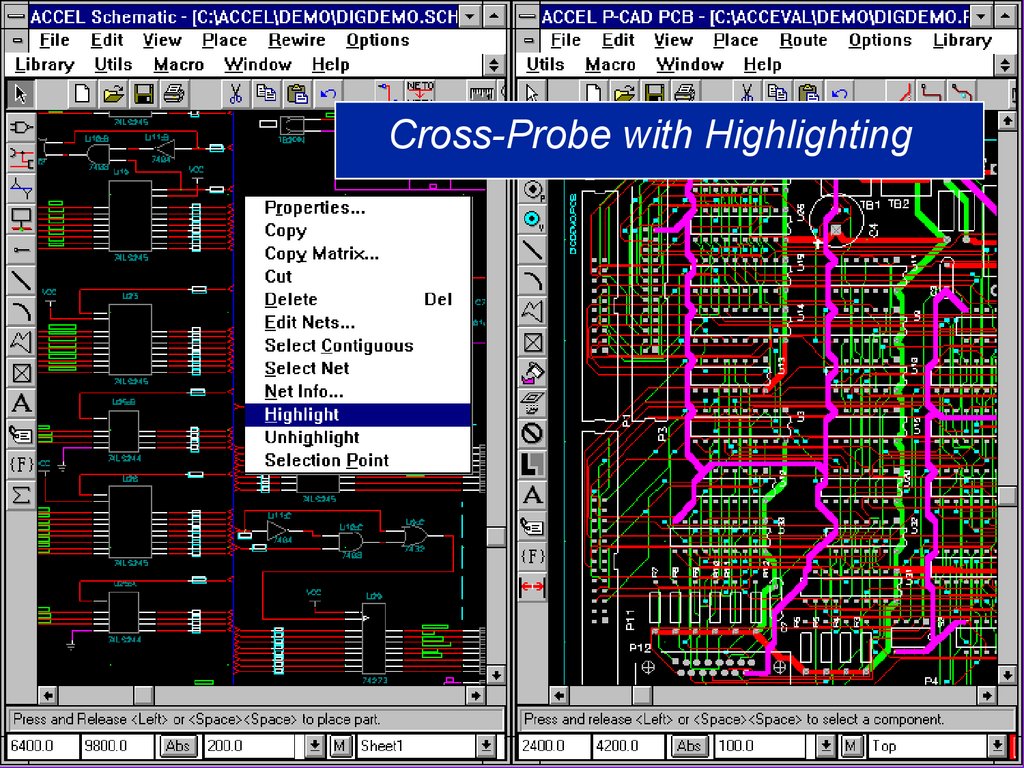



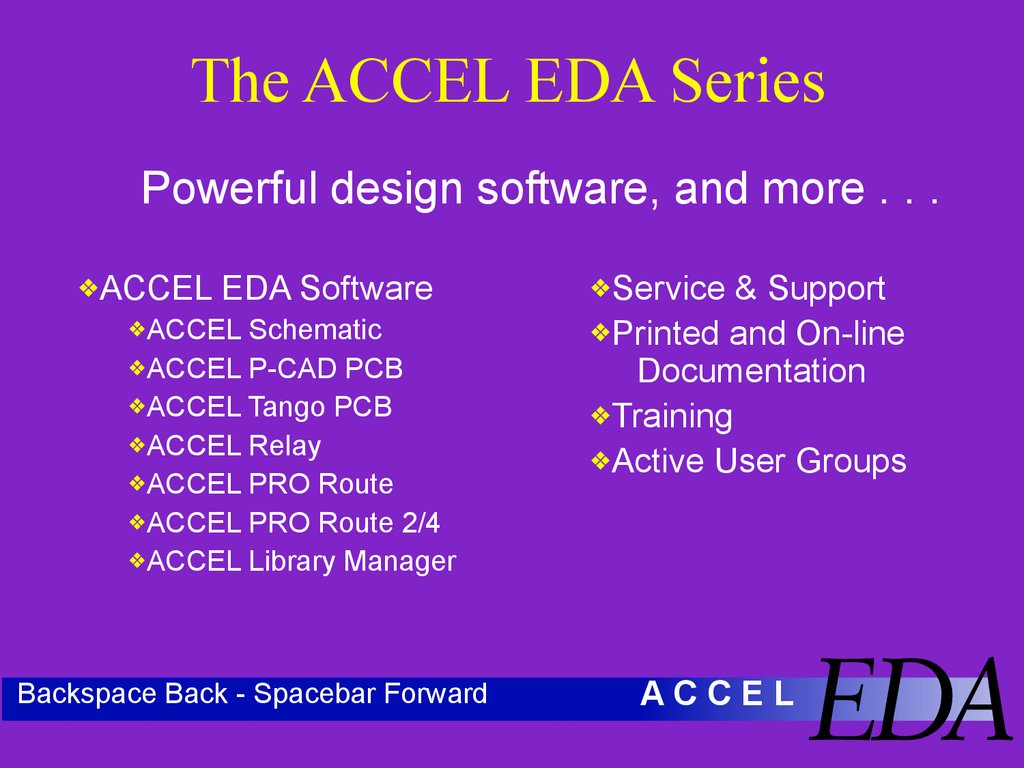

 Электроника
Электроника








