Похожие презентации:
Networks. IP-Addressing. IP-Networks. Lesson 06
1.
DevOpsSchool
Lesson 06. Networks. IP-Addressing. IP-Networks
By Yuriy Bezgachnyuk, November 2021
2.
AGENDA• IP-Addressing
• IPv4
• Tools
• IP-Networks
• NAT
• VPN
3.
ADDRESSING4.
IP ADDRESSInternet Protocol version 4
(IPv4)
Internet Protocol version 6 (IPv6)
Deployed
1981
1998
Address Size
32-bit number
128-bit number
Address Format
Dotted Decimal Notation:
192.149.252.76
Hexadecimal Notation:
3FFE:F200:0234:AB00:
0123:4567:8901:ABCD
Profix Notation
192.149.0.0/24
3FFE:F200:0234::/48
232 ~ 4 294 967 296
2128 ~ 340 282 366 920 938 463
374 607 431 768 211 456
Number of Addresses
5.
IPv4• IP-Address – unique logical address of 3rd level
• Contained at the header of IP-package and identify the following:
• Sender – Source Address (32)
• Receiver – Destination Address (32)
• IPv4 length – 32 bits
• Form: decimal format with dots by octets 4 octets
6.
IPv4 components• Network part of address – high bits
• P – the number of bits
• Define the maximum number of networks
• The part of device address (Host Part) – lower bits
• N – the number of bits
• Define the maximum number of hosts in the network
P + N = 32
7.
IPv4 Address types• Host Address
• unambiguously identify one network device (
192.168.25.[1-254] )
• Network Address
• Identify all subnet
• All bits of the Host part are zero
• Using for routing ( 192.168.25.0 )
• Broadcast Address
• Specify all devices on a subnet
• All Host part bits are one
• Used to broadcast to all devices on the
same network ( 192.168.25.255 )
8.
PREFIX• PREFIX Length – number of bits of network part of whole address
N = 32 – PREFIX_Length
• Unambiguously identify:
• Maximum number of devices in the network 2N - 2
• Maximum number of networks (current level) 2Prefix_Length
• Addresses
• Network
• Broadcast
9.
PREFIXES10.
TYPE OF TRANSMISSION• Unicast – individual transmission
• Addressed to a single device (the only one)
• Broadcast
• Addressed to all devices
• Directed Broadcast – in remote subnet
• Limited Broadcast – in local subnet
• Multicast
• The sender sends data to a group of
addresses (several)
11.
UNICAST• Addressee:
• One – separate device
• Defined in the filed of IPv4 header (device)
• Destination Address – logical address of the
device
12.
BROADCAST• Addressee
• All devices in defined subnet
• Local LAN (Limited Broadcast)
• Remote LAN (Directed Broadcast)
• Defined in the field of IPv4 header (subnet):
• Destination Address – broadcast address of subnet
13.
MULTICAST• Addressee:
• Selected group of devices
• Defined in the filed of IPv4 header
• Destination Address – separate reserved group
14.
IPv4 Host Addresses15.
IPv4 Host Addresses16.
IPv4 Host Addresses• Private
• Class A: 10.0.0.0/8
• Class B: 172.16.0.0/12
• Class C: 192.168.0.0/16
17.
SPECIAL ADDRESSES• Network Addresses
• Broadcast Addresses
• Default Route
• 0.0.0.0
• Reserved: 0.0.0.0/8
• Loopback Address
• 127.0.0.1
• Reserved: 127.0.0.0/8
• Link-Local Addresses
• 169.254.0.0/16
• TEST-NET Addresses
• 192.0.2.0/24
18.
SUBNET MASK• Subnet mask – 32-bit number which show range of IP-addresses that located in one subnet
• 1 – subnet bits (inseparable, from left to right)
• 0 – device bits (inseparable, from right to left)
• A subnet mask is a 32-bit number created by setting host bits to all 0s and setting network bits to all
1s.
• In this way, the subnet mask separates the IP address into the network and host addresses.
19.
SUBNET MASK20.
SUBNETTING• Subnetting (dividing on subnets) – creating logical subnets from one block of addresses (network)
• Borrowing bits into the network part of the address (S bit)
• Number of subnets 2s
• Maximum number of devices in the network 2N - 2
21.
SUBNETTING• Advantages
• Simplified management
• Simplification of addressing
• Simplification of routing
• Minimizing network load
(traffic localization)
• Criteria
• Geographic location
• Appointment
• Responsibility (property)
22.
IPv6• An IPv6 protocol address consists of 128 bits
• xxxx:xxxx:xxxx:xxxx:xxxx:xxxx:xxxx:xxxx
• each letter x is a hexadecimal digit representing 4 bits
• Part of the bits on the left (depending on the prefix) indicate the network, the remaining bits on the right
identify the device
• IPv6 does not use subnet masks as they would be very long, instead a prefix is used
• The /64 prefix means the first 64 is the network and the rest is the host.
23.
IPv6• To shorten an address, rules must be applied in succession.
2001:0DB0:0000:123A:0000:0000:0000:0030
• Leading zeros are removed;
• If the hextet consists of only zeros, then it is replaced by one zero
2001:DB0:0:123A:0:0:0:30
• One longest group is selected, consisting of completely zero hextetsthe longest sequence is
":0:0:0:" and is replaced by two colons "::"
2001:DB0:0:123A::30
24.
IPv6. Loopback• Used to send a packet to itself
127.0.0.1
• There is only one cyclic address
0000:0000:0000:0000:0000:0000:0000:0001
• short version
::1
• The corresponding virtual physical interface is named LOOPBACK.
25.
NETWORK TOOLS26.
NETWORK TEST (LOOPBACK)• Ping – utility for testing IP-connection
• ICMP – Internet Control Message Protocol
• ICMP Echo Request
• ICMP Echo Reply
• Testing local stack TCP/IP (127.0.0.1 – Loopback)
• Reflect the state of the network layer (local)
• Doesn’t say anything about the underlying levels
• Doesn’t say anything about the correctness of the network
settings (IP, Mask, Gateway, …)
27.
NETWORK TEST (LOCAL)• Testing local network (IP, Gateway)
• Checking workability of gateway
• Functioning of whole stack TCP/IP
• Functioning of Hub/Switch
• Functioning of LAN
28.
NETWORK TEST (REMOTE)• Testing connections with remote network (device)
• Gateway capability (WAN, Internet)
• Functioning of intermediate equipment (and software)
• Functioning of final addressable device (and software)
• Restrictions
• Gateway capability (WAN, Internet)
• Prohibition / Rejection ICMP datagrams
• Difficulty of routes
29.
TESTING ROUTE• Traceroute (in windows tracert) – utility for showing the path
• ICMP
• Echo Request
• Time Exceeded
• Displaying the path (s) of packages
• Display network delay time (round trip time)
30.
TESTING ROUTE31.
TESTING ROUTE• Local router. The first lines of the traceroute results will indicate your gateway’s IP address.
• PoP router. A Point of Presence (PoP) is the local access point of your ISP. This access point helps your
device establish a connection with the internet.
• Source Tier 2 ISP Network. Your request might be routed to a regional ISP (like Comcast or Cox), which
services a limited geographic area.
• IXP. An Internet Exchange Point (IXP) is a physical location where ISPs and other network providers
connect to exchange internet traffic.
• Tier 1 ISP Network. These ISP providers are considered the backbone of the internet because they own
the infrastructure to carry most of the traffic themselves.
32.
IP-NETWORKTECHNOLOGIES
33.
IP-NETWORK TECHNOLOGIES• Network Address Translation (NAT)
• Demilitarized zone (DMZ)
• Virtual Private Network (VPN)
34.
NETWORK ADDRESS TRANSLATION• Network Address Translation (NAT) – technology of address translation
• Rewriting IP addresses and ports as the packet passes through intermediate network device
• Types:
• Source NAT (SNAT)
• Destination NAT (DNAT)
• Port Address Translation (PAT)
• Address Translation Concepts
• Static NAT
• Dynamic NAT
• Masquerading
35.
36.
TYPES & CONCEPTION NAT [1]• Source NAT (SNAT):
• Providing access from a local network (private, private, closed) to the Internet (public network)
• The request is initiated from the internal network
• Destination NAT (DNAT):
• Providing access from the Internet to the local network
• The request is initiated from the external network
• The request is forwarded to a specific internal host
• Port Address Translation (PAT):
• Associates the public address and port with the internal address and port (access to internal
services from the outside)
• Often called "port forwarding"
37.
TYPES & CONCEPTION NAT [2]• Static NAT:
• Links one private address to one public address
• Dynamic NAT:
• Associates many private addresses with a pool of public ones
• Masquerading:
• Subtype of Source NAT
• The external address is not explicitly indicated, but determined automatically (for the specified
interface)
• Used for dynamic "white" addresses
38.
PORT ADDRESS TRANSLATION (PAT)• Port Address Translation (PAT), this is where each client uses the same IP address but uses a different
port.
• A good example is access to a web server. Users from a private address, say in the 10.0.0.0
network, have their individual addresses translated to just one legal IP address but separate port
numbers between 1024 and 65535.
• They can all have separate conversations with a web server having just one address and destination port
of 80 (HTTP).
• This applies just as well if one user has several sessions with the same web server, the different port
numbers distinguish the sessions.
39.
PAT40.
NAT: ADVANTAGES / DISADVANTAGESADVANTAGES
DISADVANTAGES
Saving IP-addresses: One “white” (external, public) IPaddress serves many “gray” (hidden, internal) addresses
Not all protocols can work with NAT
Restricting access to the internal network from the public
(SECURITY)
Complication of the work of the intermediate device
Hiding the internal network architecture
Additional complexities of user identification
Multiple connections from one IP
Problems accessing the internal network from the outside
41.
VIRTUAL PRIVATE NETWORK (VPN)• Virtual Private Network (VPN) – network built on top of another network
• Typically, the underlying network is public (untrusted)
• VPN Building Options:
• Intranet VPN – Integration into a single secure network several distributed networks of one
organization (interaction through open channels)
• Remote Access VPN – secure communication between corporate network segment and single user
• Client / Server VPN – protection of transmitted data between two nodes (not networks) of the
corporate network; authorized access to certain resources
42.
VPN: ADVANTAGES / DISADVANTAGESADVANTAGES
DISADVANTAGES
Tunneling network traffic
Excess traffic
Encryption of transmitted data
Authentication, authorization and accounting
Hiding the internal network architecture from the public network
Providing remote (mobile) users with authorized access to local
network resources
Creation of virtual networks
43.
TERMS and ABBREVIATIONS• IPv4
• Subnet mask
• Reserved Addresses
• Subnetting
• Unicast
• Ping
• Broadcast
• Traceroute
• Multicast
• VPN
• NAT
• NAT: PAT
44.
REFERENCES & SOURCEShttps://www.ietf.org/rfc/rfc1631.txt – NAT
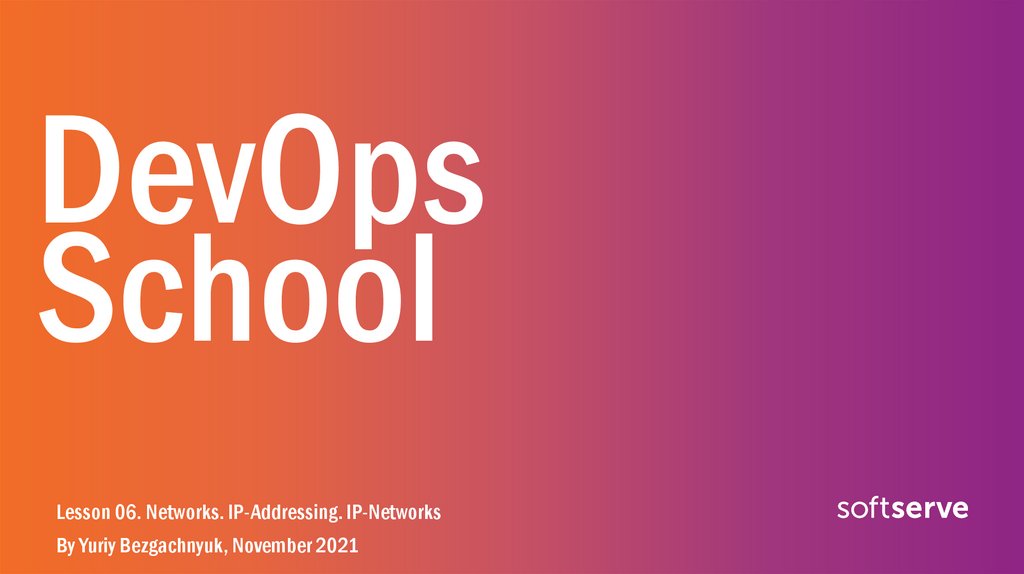


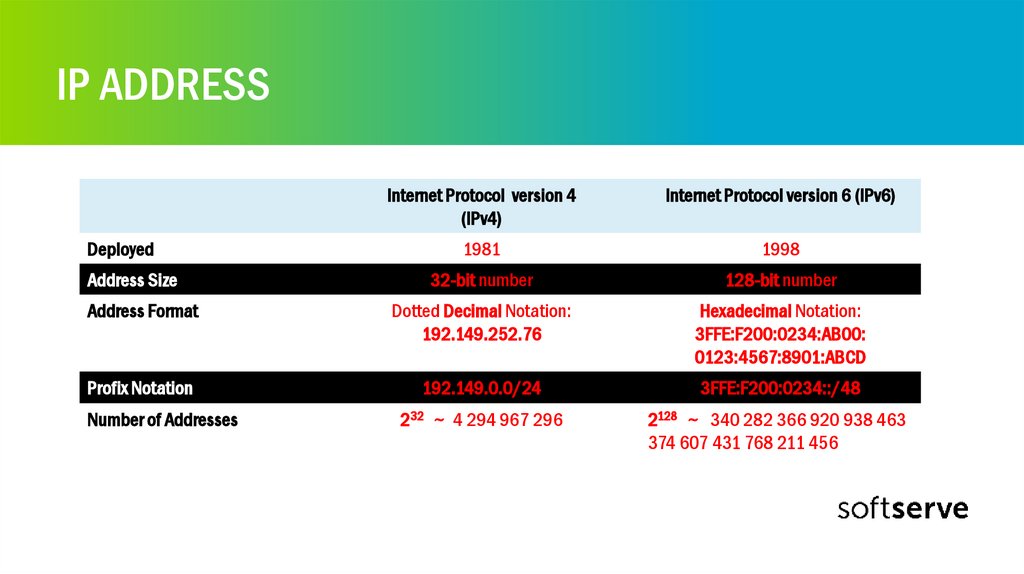


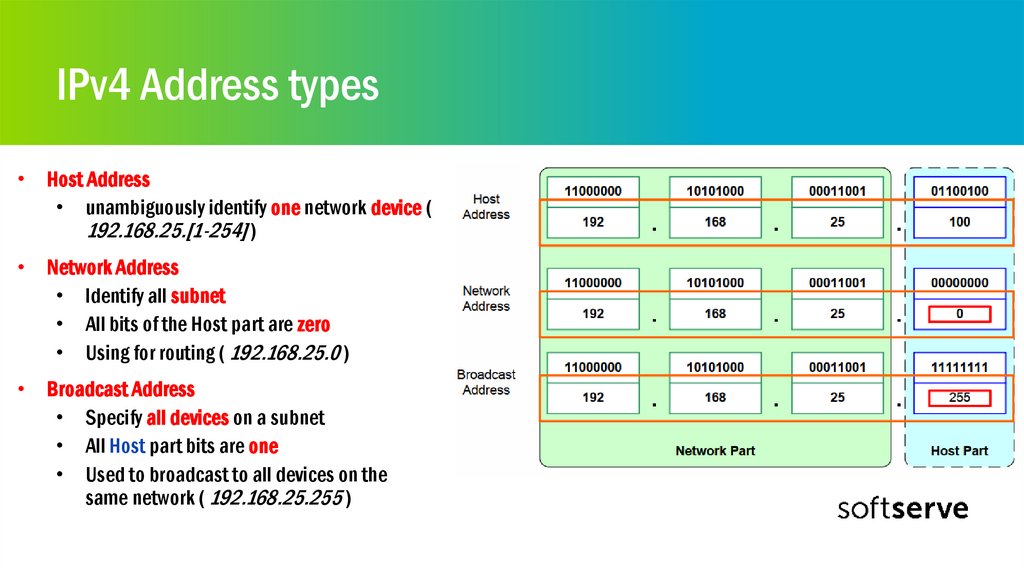
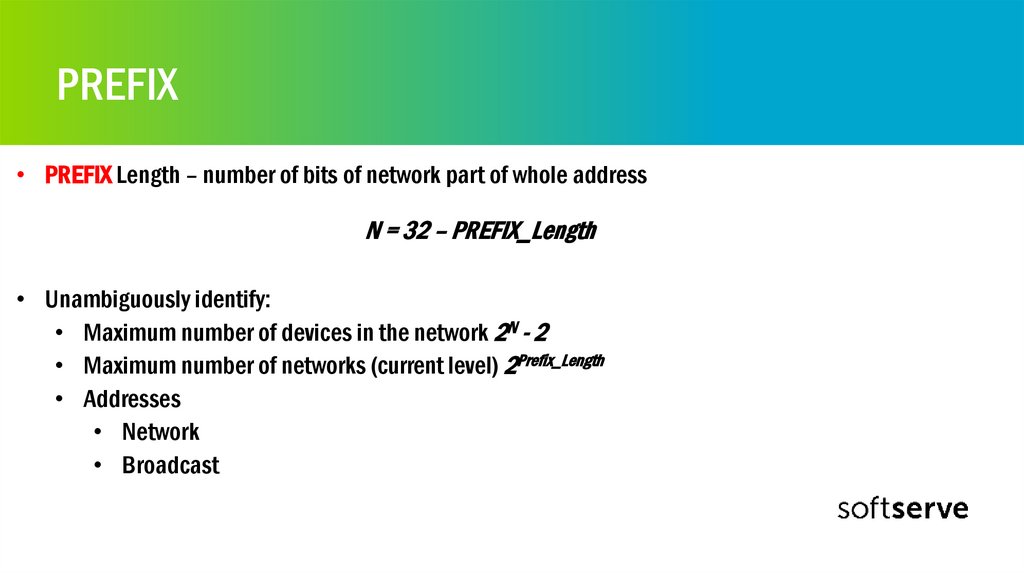
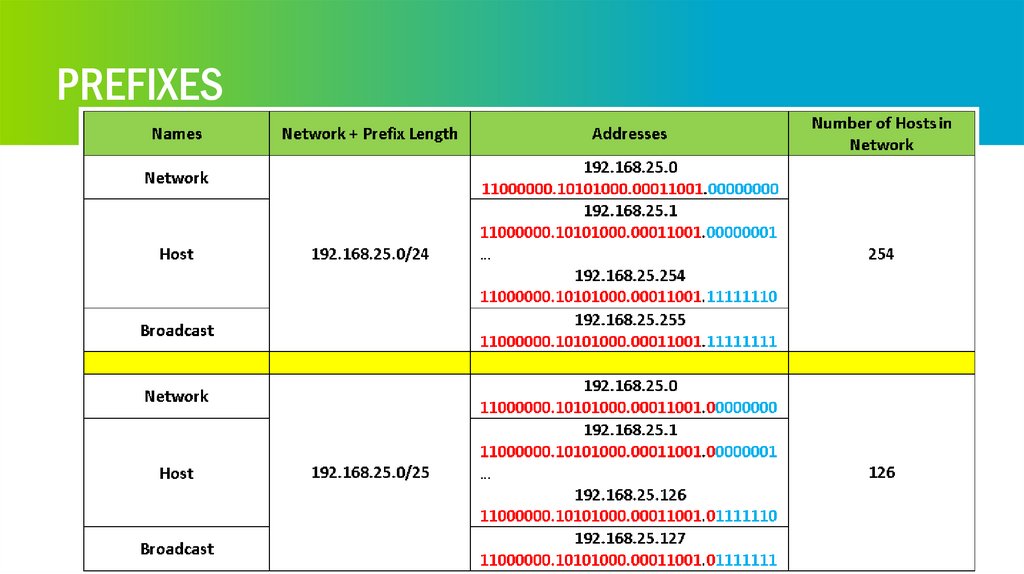
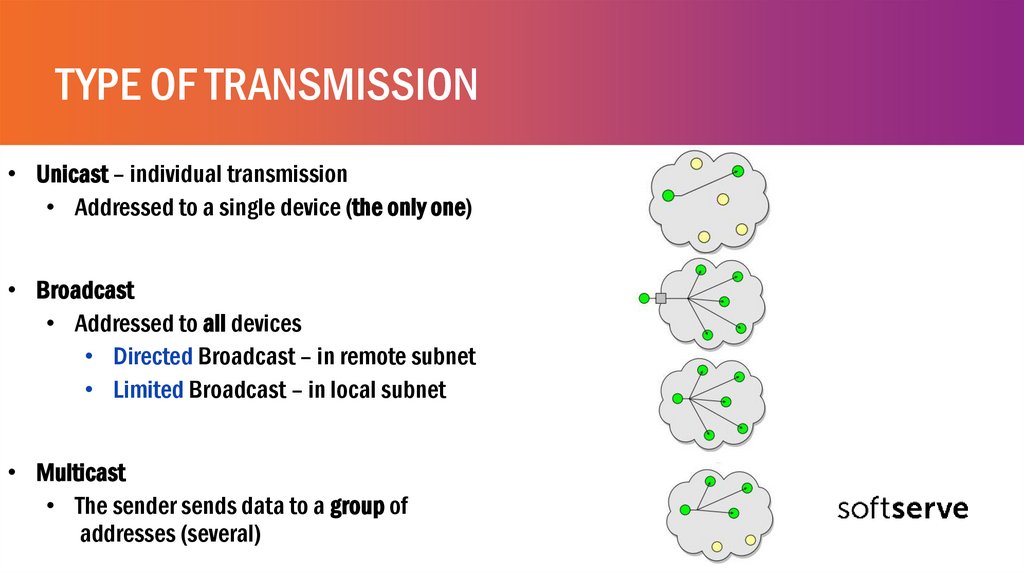
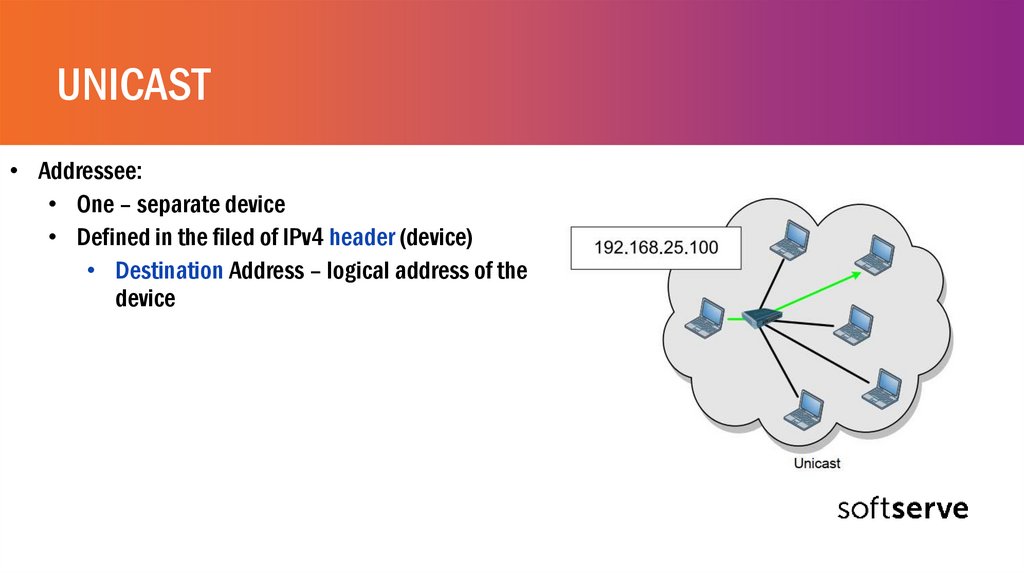
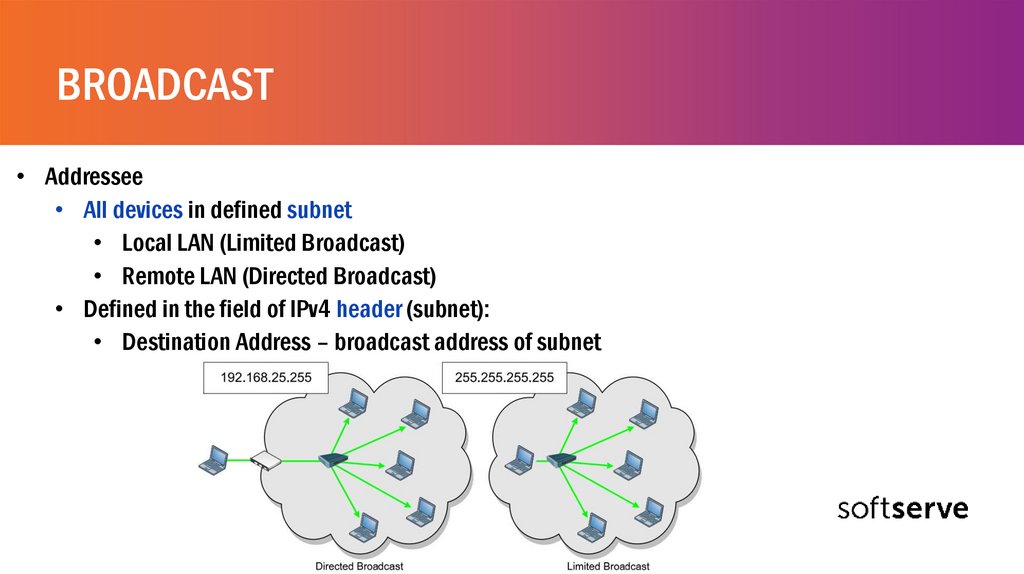
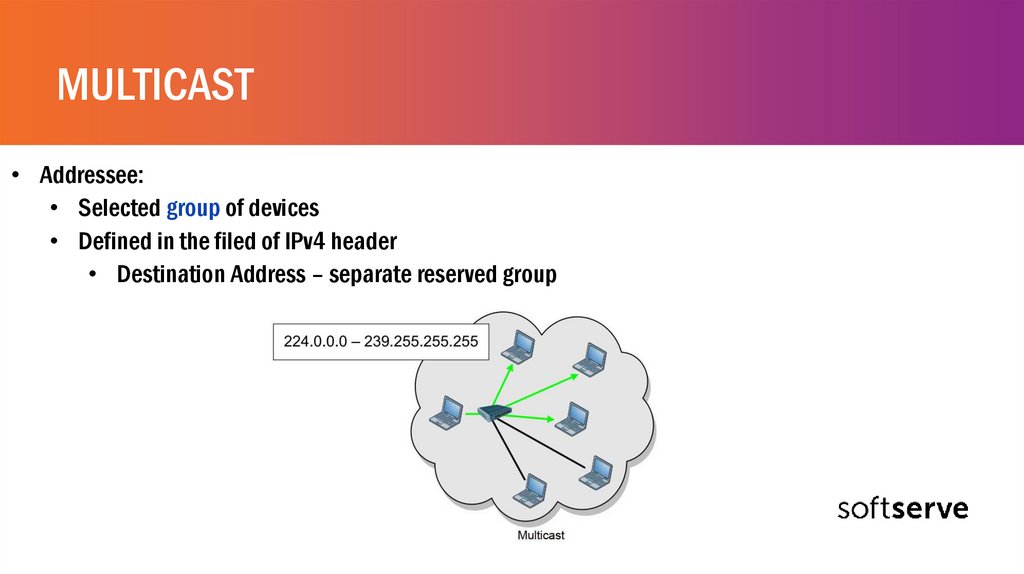


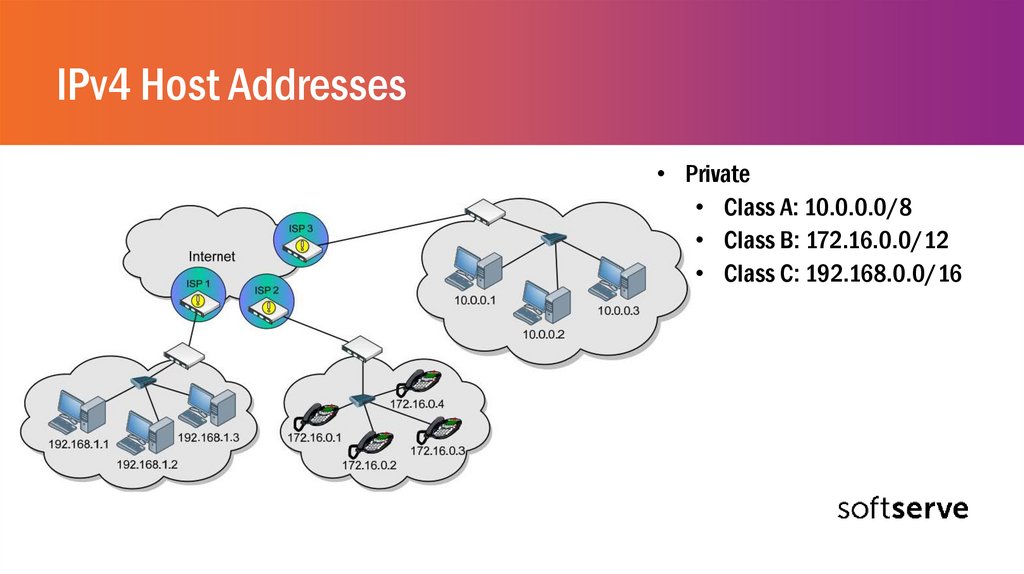
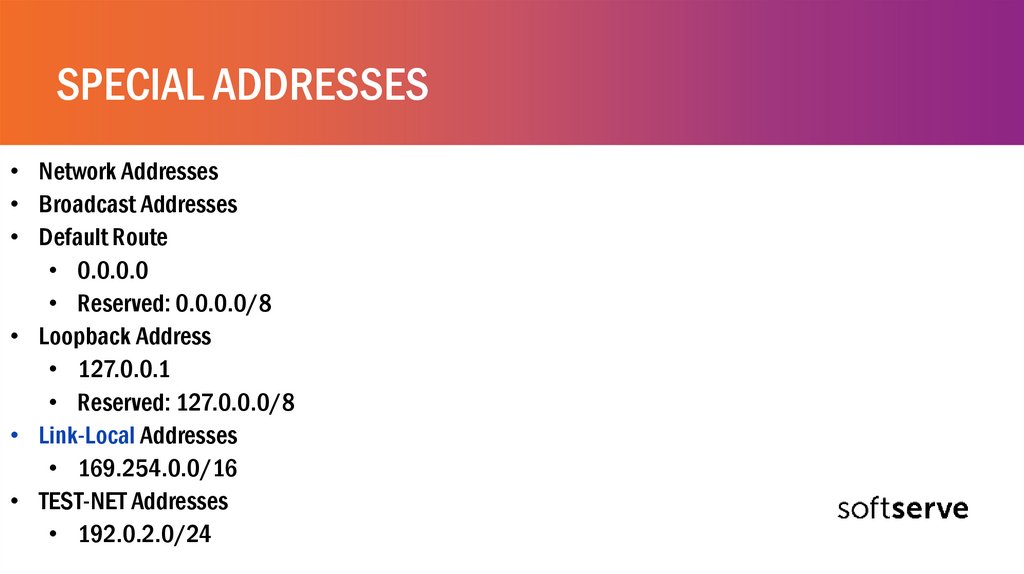
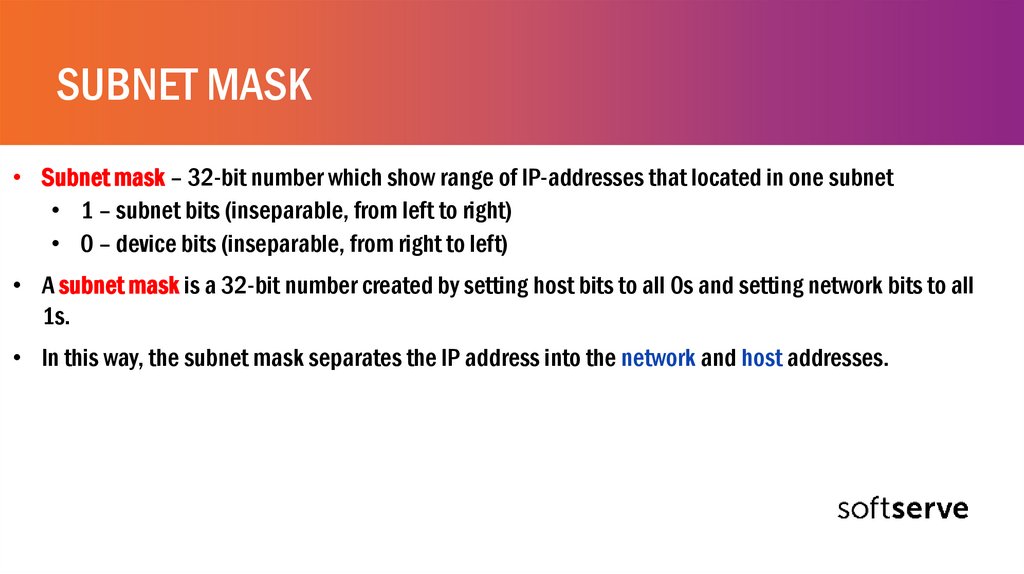
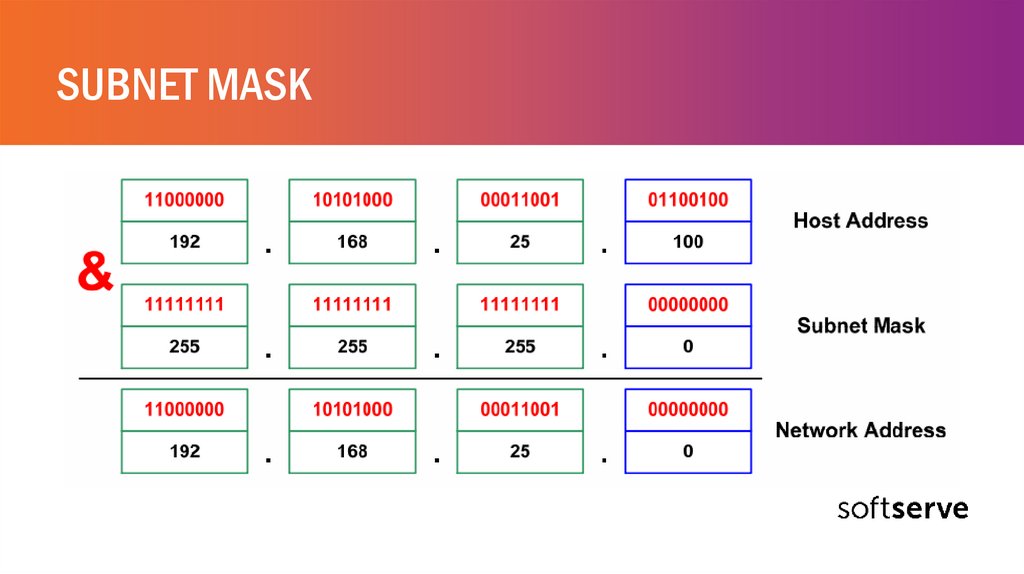
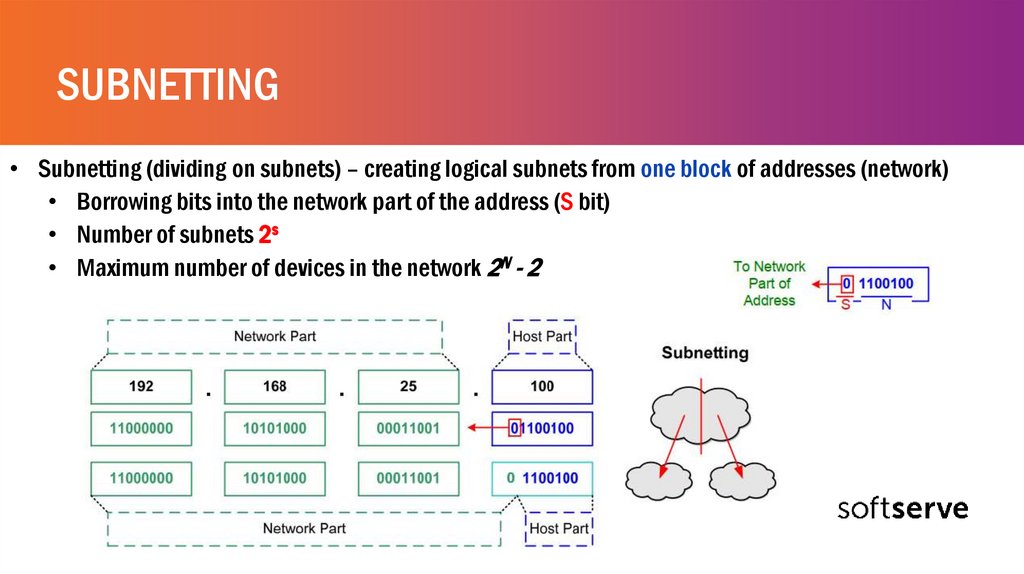
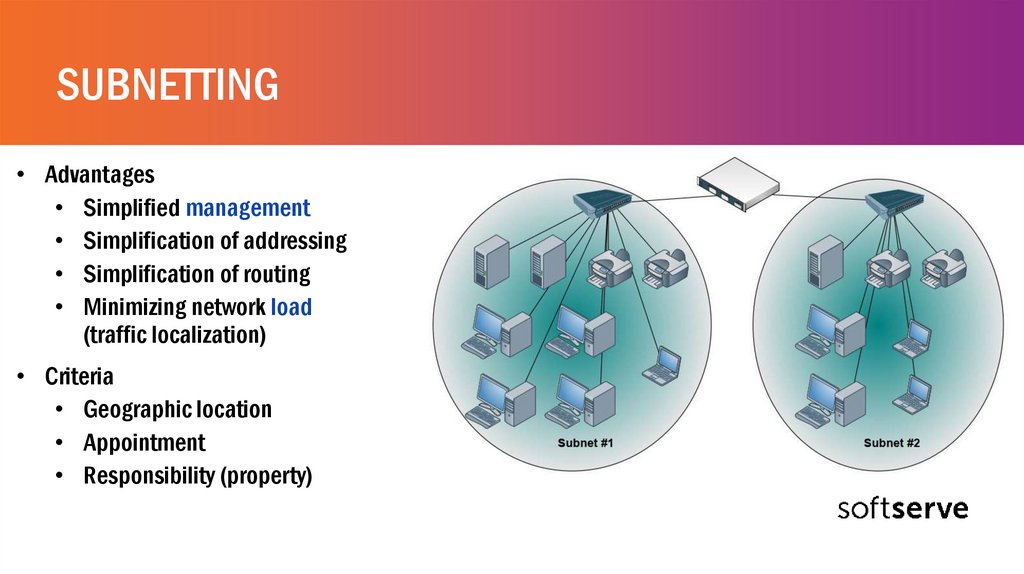
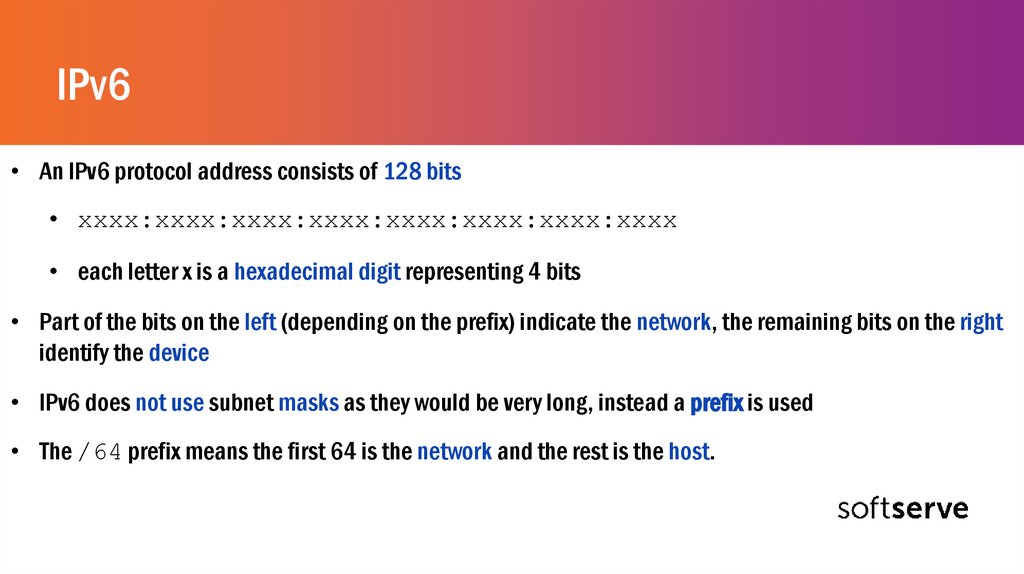
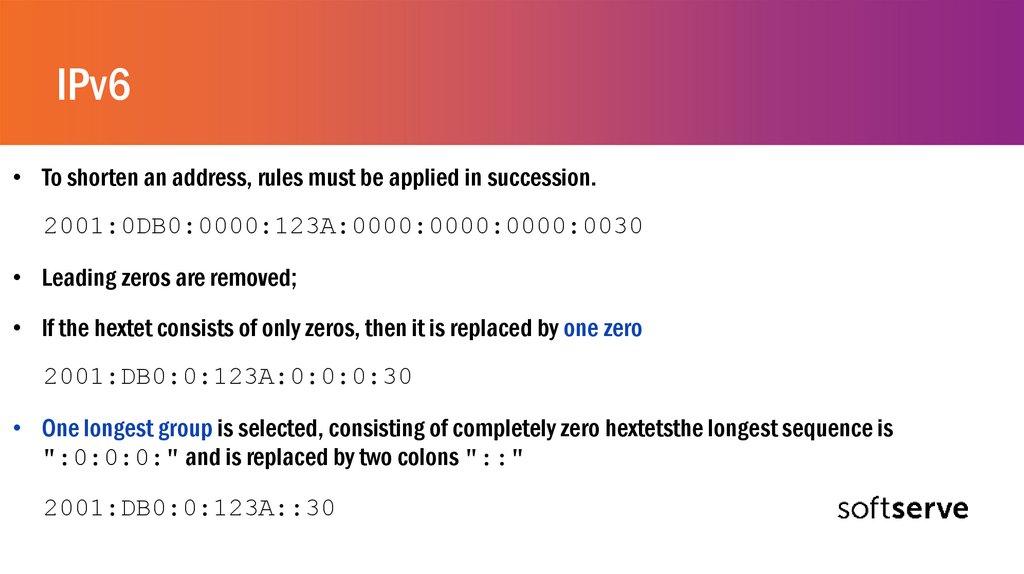
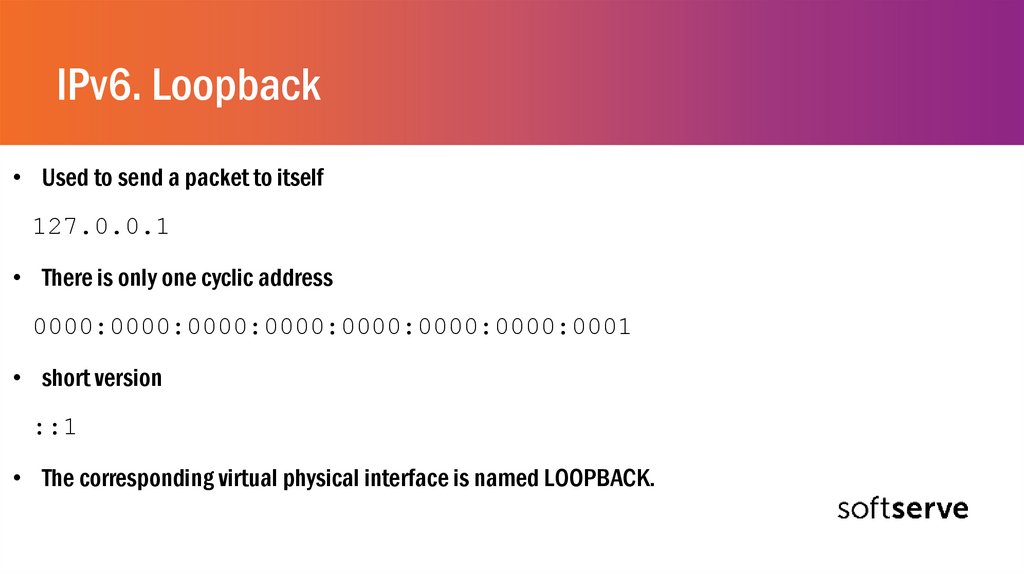

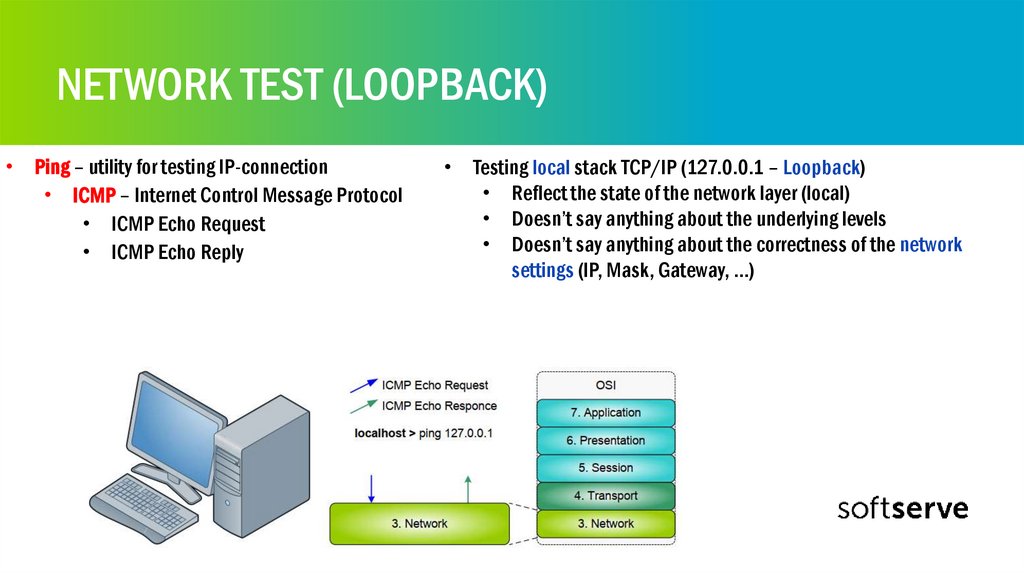
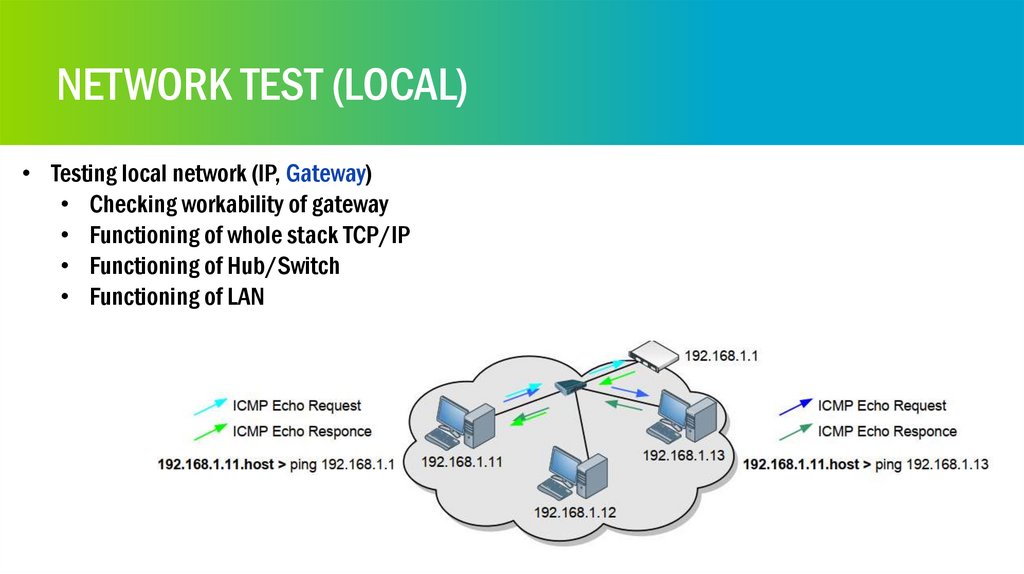
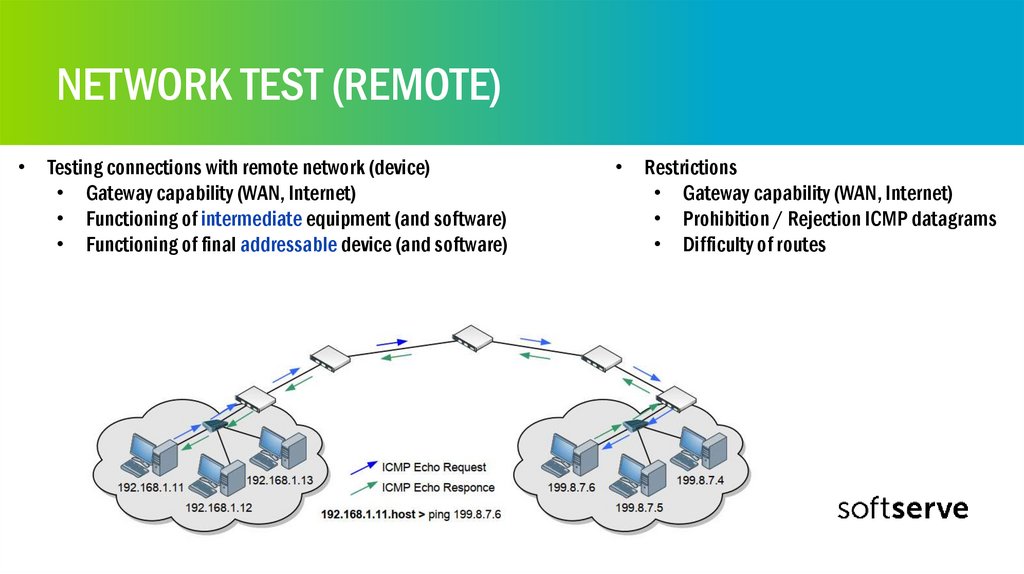
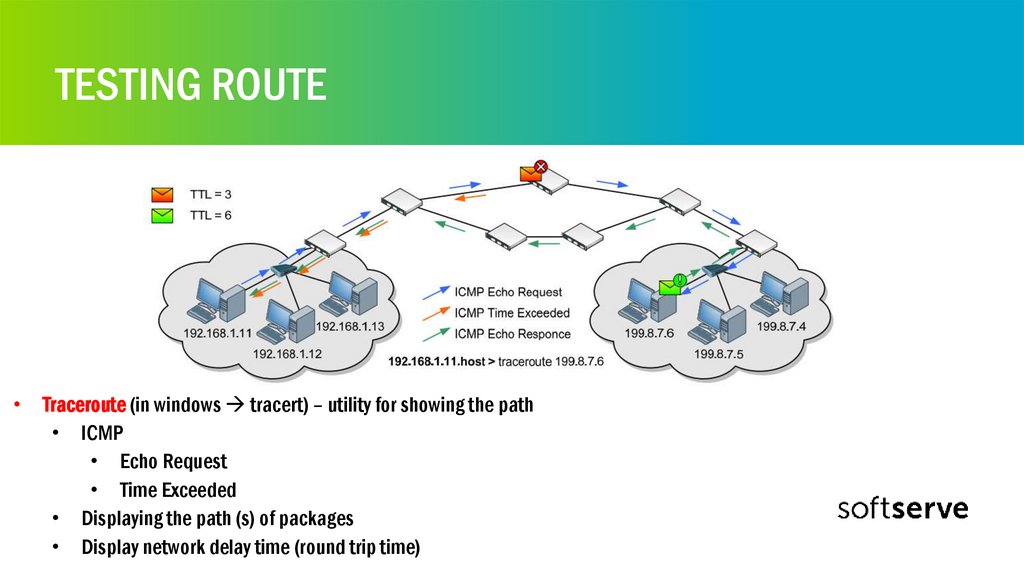
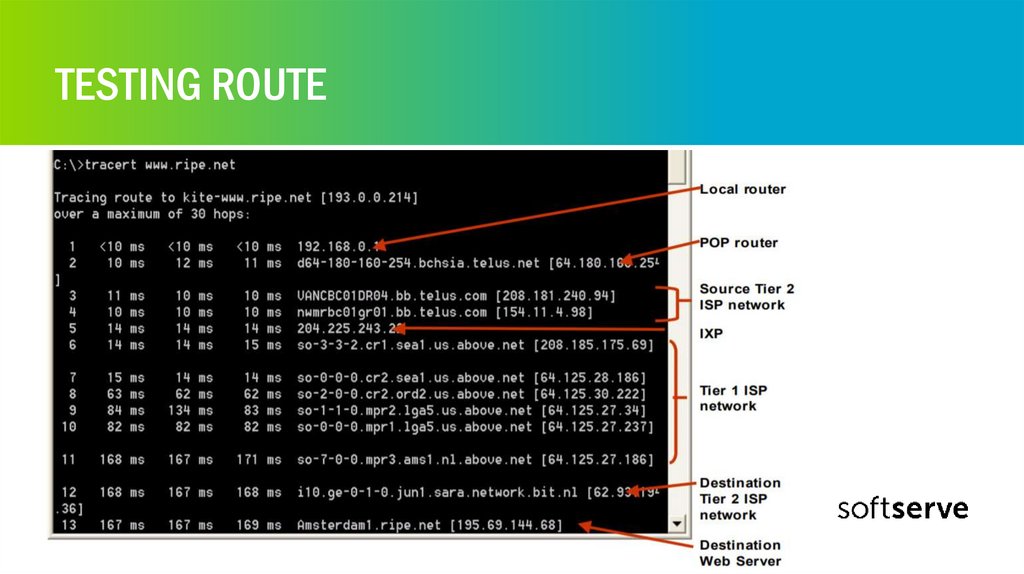
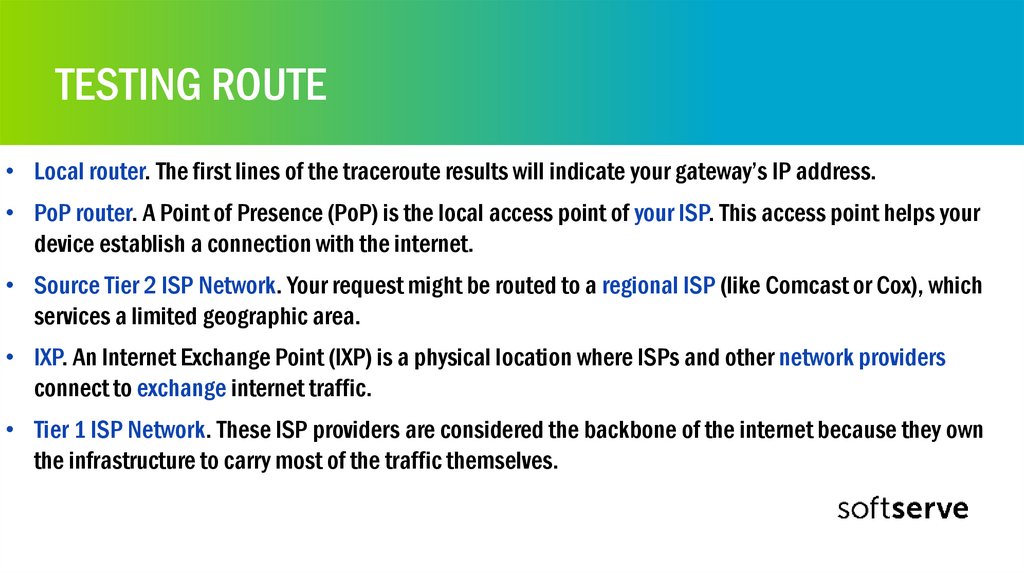

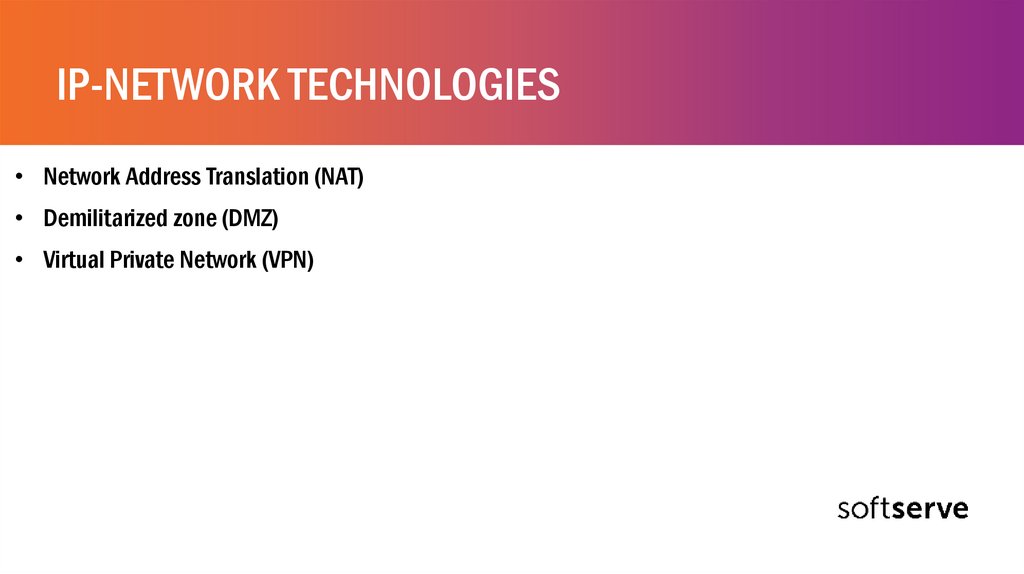
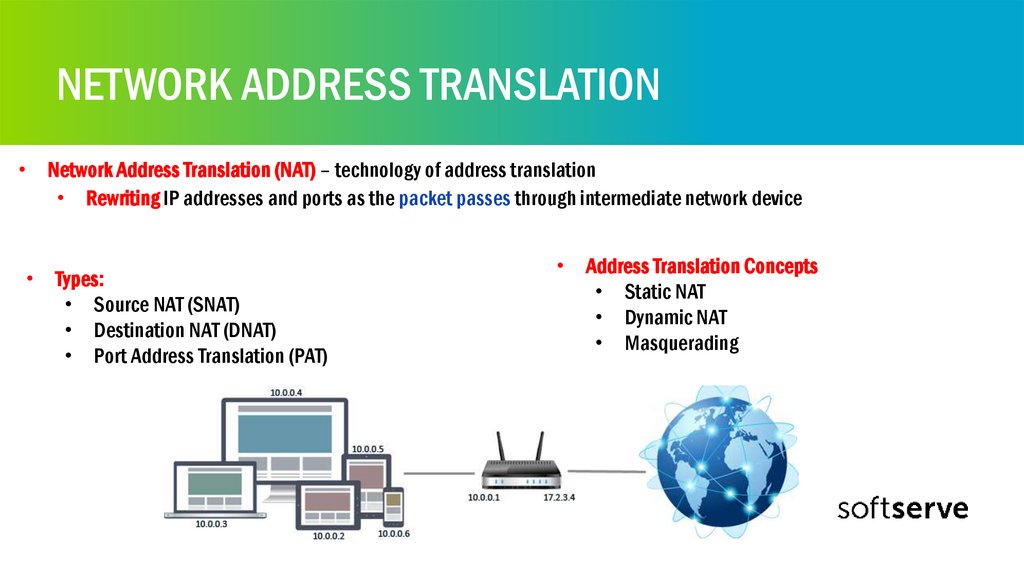
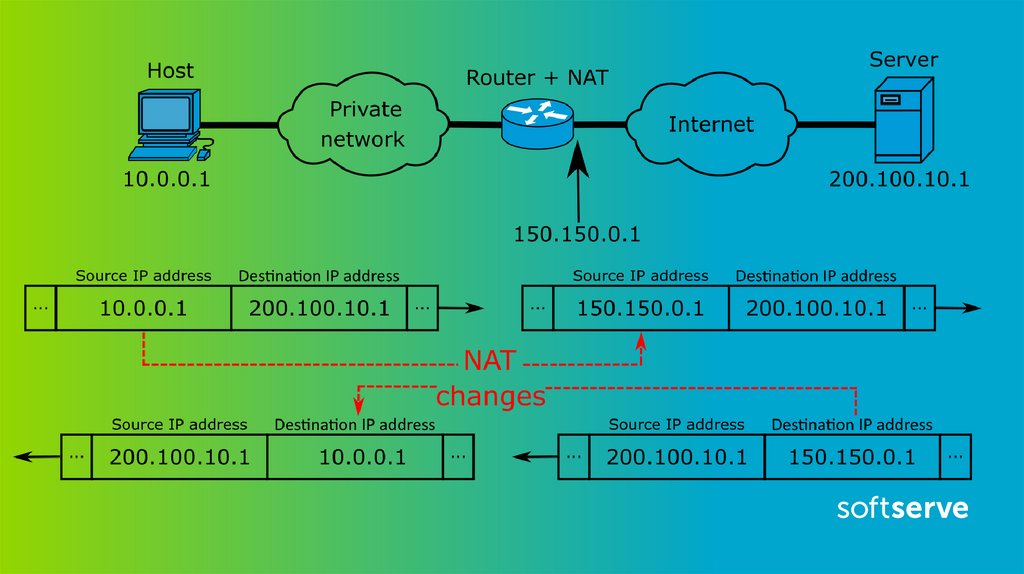
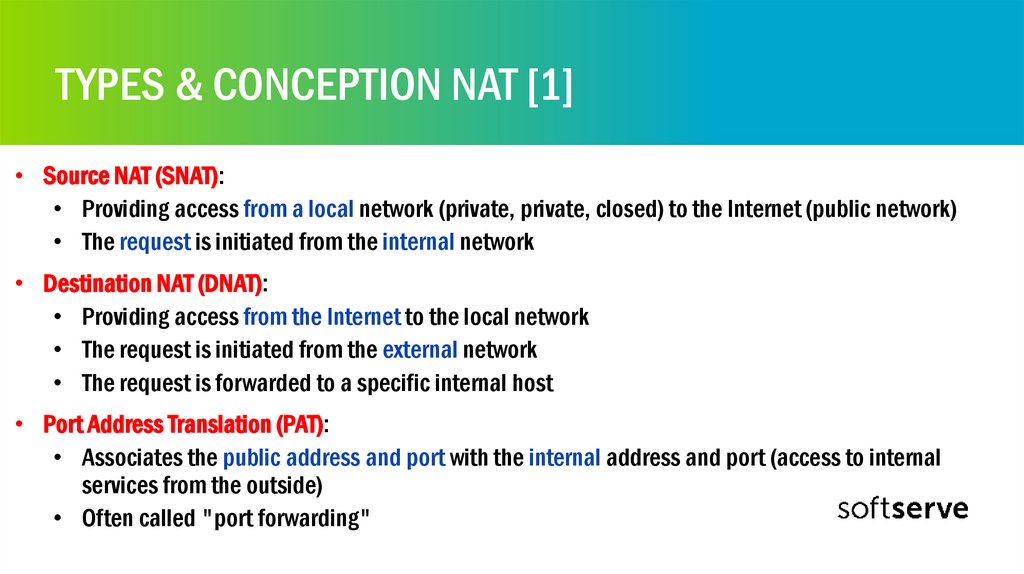
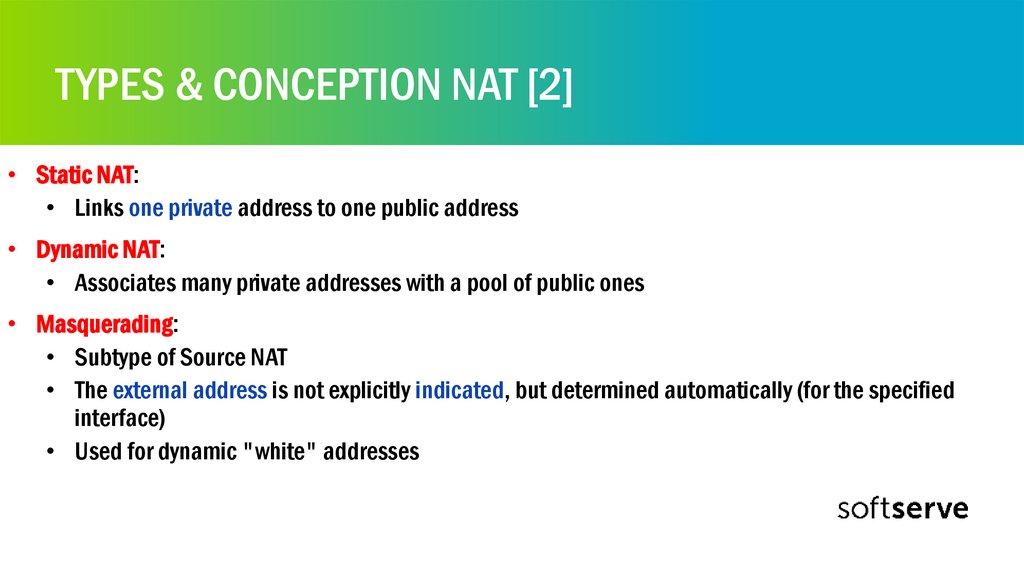
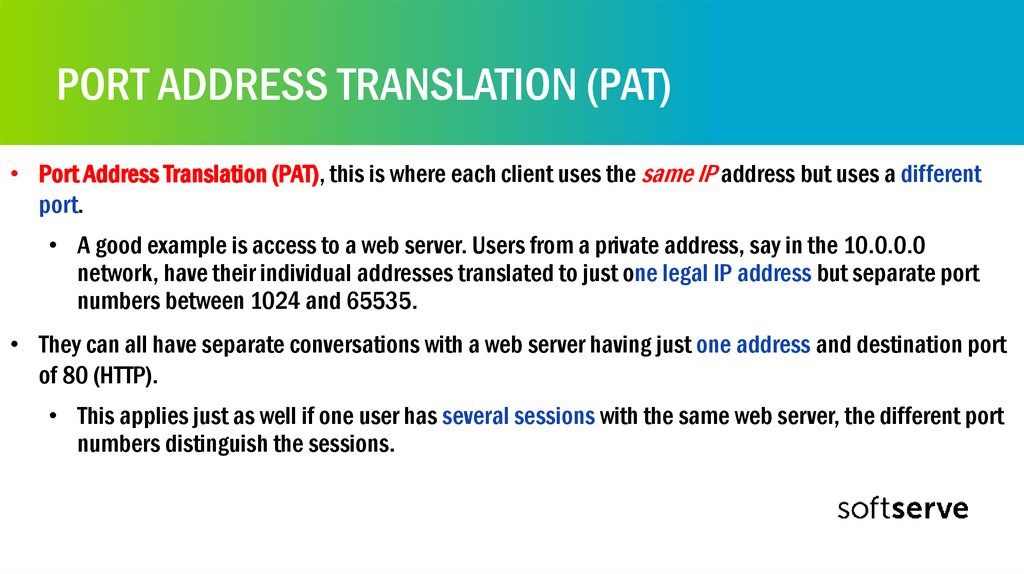
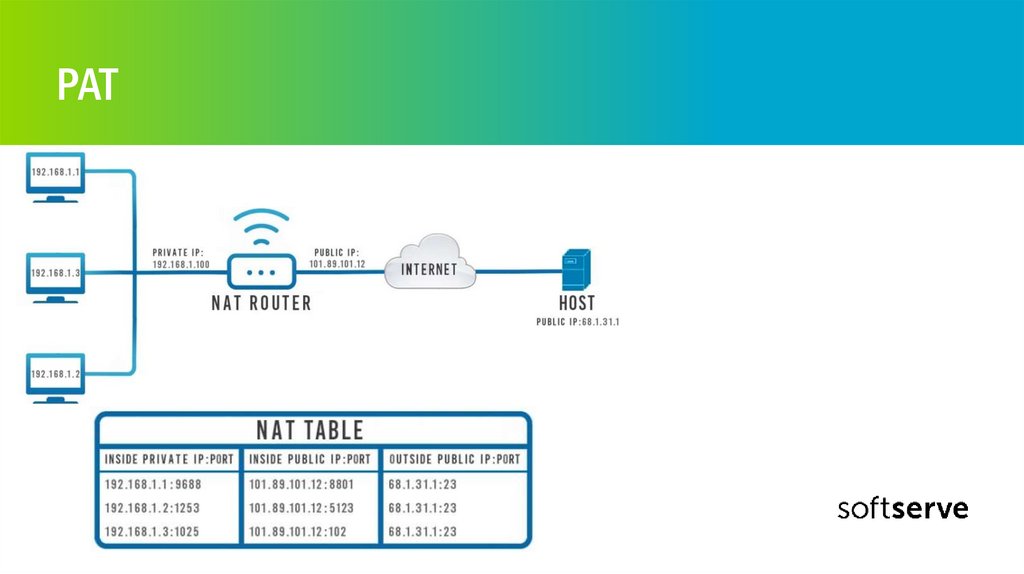
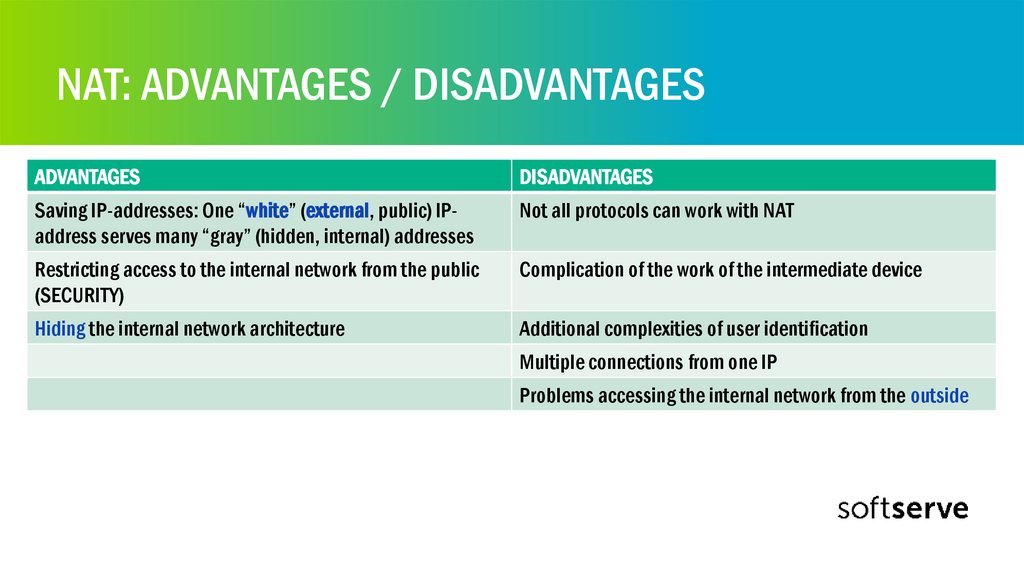
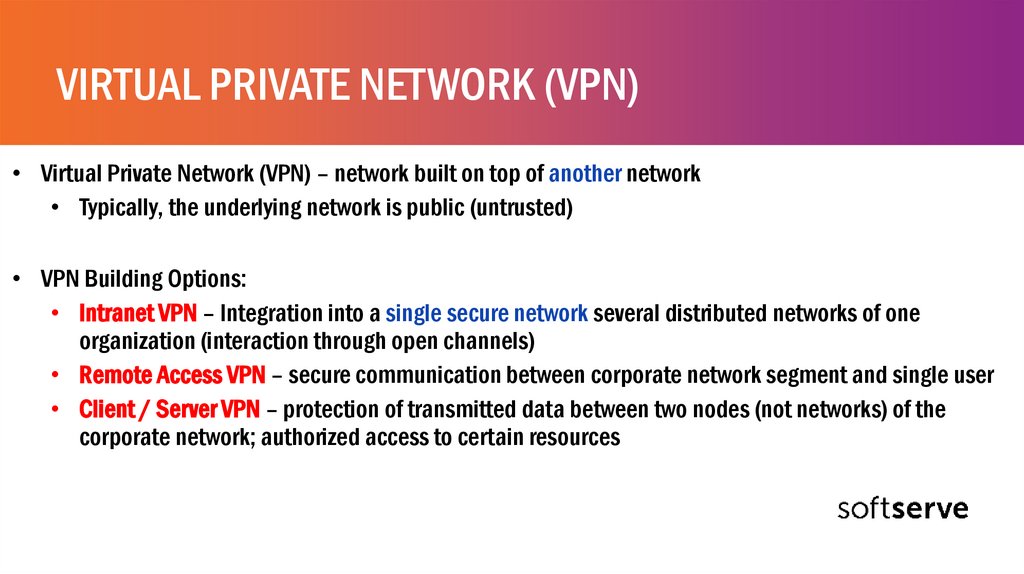
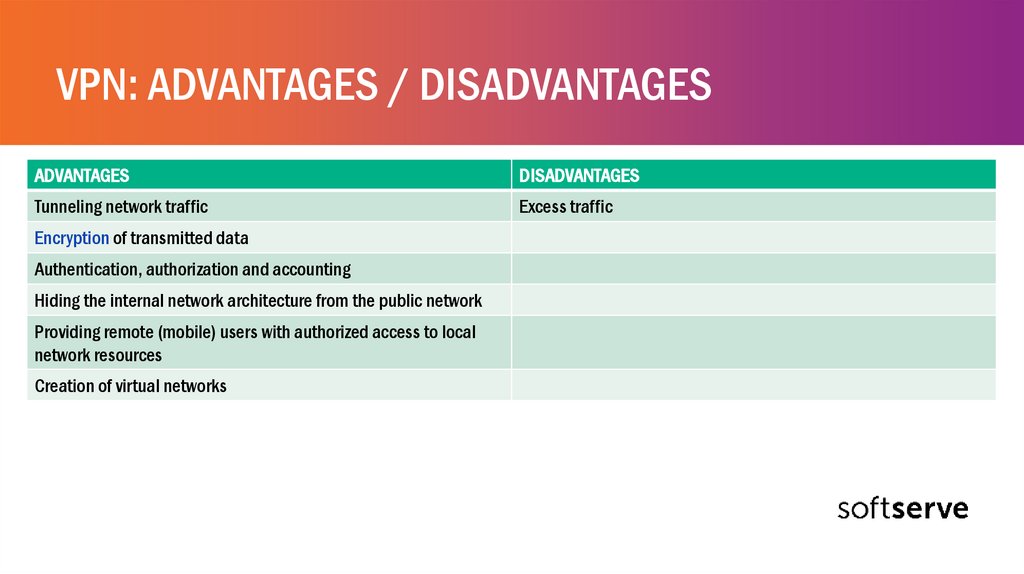
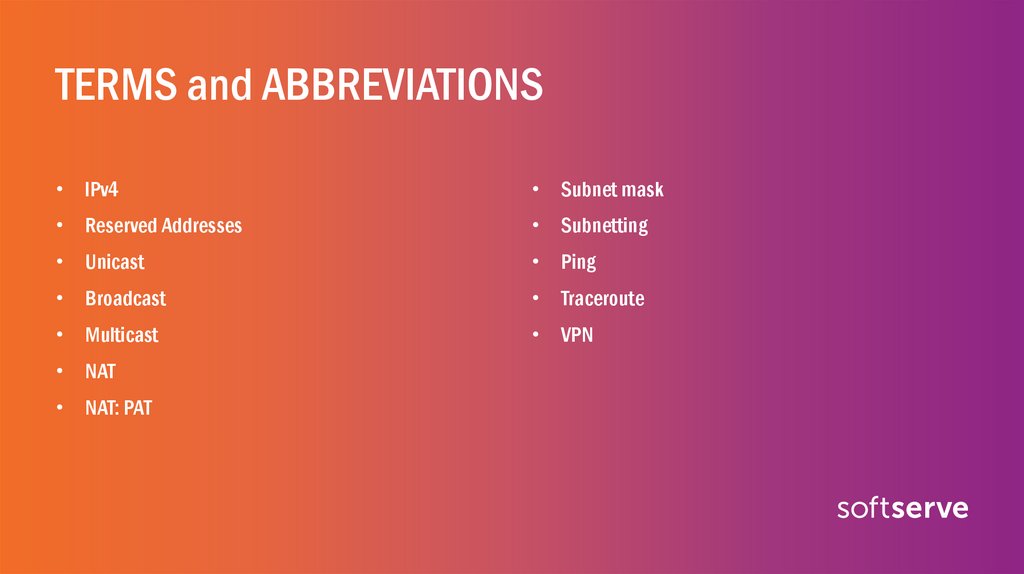


 Интернет
Интернет








