Похожие презентации:
Creation of a simple network configuration
1.
creation of a simple networkconfiguration.IP addressing.Monitoring
of a network.Analysis of traffic.Use of
sniffers for the analysis of network
packets.
Abdullayeva Nargiza
2.
Network Configuration ProceduresNetwork software installation takes place along with the installation of the
operating system software. At that time, certain IP configuration parameters must
be stored in appropriate files so they can be read at boot time.
The procedure is a matter of creating or editing the network configuration files.
How configuration information is made available to a machine's kernel depends on
whether these files are stored locally (local files mode) or acquired from the
network configuration server (network client mode).
Parameters supplied during network configuration are:
IP address of each network interface on every machine
Host names of each machine on the network. You can type the host name in a local
file or a name service database.
NIS, NIS+, or DNS domain name in which the machine resides, if applicable
Default router addresses. You supply this only if you have a simple network
topology with only one router attached to each network, or your routers don't run
routing protocols such as the Router Discovery Server Protocol (RDISC) or the
Router Information Protocol (RIP). (See "Routing Protocols" for more information
about these protocols.)
Subnet mask (required only for networks with subnets)
This chapter contains information on creating and editing local configuration files. See
the Solaris Naming Administration Guide for information on working with name
service databases.
3.
4.
5.
How to Configure a Host for Local Files ModeUse this procedure for configuring TCP/IP on a machine that runs in local files mode.
Become superuser and change to the /etc directory.
Type the host name of the machine in the file /etc/nodename.
For example, if the name of the host is tenere, type tenere in the file.
Create a file named /etc/hostname.interface for each network interface.
(The Solaris installation program automatically creates this file for the primary
network interface.) Refer to "/etc/hostname.interface File" for details. If you are
using IPv6, see "IPv6 Network Interface Configuration File".
Type either the interface IP address or the interface name in
each /etc/hostname.interface file.
For example, create a file named hostname.ie1, and type either the IP address of the
host's interface or the host's name.
Edit the /etc/inet/hosts file to add:
– IP addresses that you have assigned to any additional network interfaces in the local
machine, along with the corresponding host name for each interface.
– The Solaris installation program has already created entries for the primary network
interface and loopback address.
– IP address or addresses of the file server, if the /usr file system is NFS mounted.
6.
• Type the host's fully qualified domain name inthe /etc/defaultdomain file.
• For example, suppose host tenere was part of the
domain deserts.worldwide.com. Therefore, you would
type: deserts.worldwide.com in /etc/defaultdomain.
See "/etc/defaultdomain File" for more information.
• Type the router's name in /etc/defaultrouter.
• See "/etc/defaultrouter File" for information about this file.
• Type the name of the default router and its IP addresses
in /etc/inet/hosts.
• Additional routing options are available. Refer to the discussion on
routing options in "How to Configure Hosts for Network Client
Mode". You can apply these options to a local files mode
configuration.
• If your network is subnetted, type the network number and the
netmask in the file /etc/inet/netmasks.
• If you have set up a NIS or NIS+ server, you can
type netmask information in the appropriate database on the
server as long as server and clients are on the same network.
• Reboot each machine on the network.
7.
ip addressing8.
• An Internet Protocol address (IP address) is a numerical label assigned to eachdevice connected to a computer network that uses the Internet Protocol for
communication.[1][2] An IP address serves two main functions: host or network
interface identification and location addressing.
Introduction
• This document provides basic information needed in order to configure your router
for routing IP, such as how addresses are broken down and how subnetting works.
You learn how to assign each interface on the router an IP address with a unique
subnet. There are examples included in order to help tie everything together.
Prerequisites
Requirements
Cisco recommends that you have a basic understanding of binary and decimal
numbers.
Components Used
• This document is not restricted to specific software and hardware versions.
• The information in this document was created from the devices in a specific lab
environment. All of the devices used in this document started with a cleared
(default) configuration. If your network is live, make sure that you understand the
potential impact of any command.
9.
• Additional Information• If definitions are helpful to you, use these vocabulary
terms in order to get you started:
• Address - The unique number ID assigned to one host
or interface in a network.
• Subnet - A portion of a network that shares a particular
subnet address.
• Subnet mask - A 32-bit combination used to describe
which portion of an address refers to the subnet and
which part refers to the host.
• Interface - A network connection.
• If you have already received your legitimate address(es)
from the Internet Network Information Center
(InterNIC), you are ready to begin. If you do not plan to
connect to the Internet, Cisco strongly suggests that
you use reserved addresses from RFC 1918 .
10.
11.
Private addresses• Early network design, when global end-to-end connectivity was
envisioned for communications with all Internet hosts, intended
that IP addresses be globally unique. However, it was found that
this was not always necessary as private networks developed and
public address space needed to be conserved.
• Computers not connected to the Internet, such as factory
machines that communicate only with each other via TCP/IP, need
not have globally unique IP addresses. Today, such private
networks are widely used and typically connect to the Internet
with network address translation (NAT), when needed.
• Three non-overlapping ranges of IPv4 addresses for private
networks are reserved.[8] These addresses are not routed on the
Internet and thus their use need not be coordinated with an IP
address registry. Any user may use any of the reserved blocks.
Typically, a network administrator will divide a block into subnets;
for example, many home routers automatically use a default
address range
of 192.168.0.0 through 192.168.0.255 (192.168.0.0/24).
12.
Network monitoring is the use of a system that constantlymonitors a computer network for slow or failing components
and that notifies the network administrator (via email, SMS or
other alarms) in case of outages or other trouble. Network
monitoring is part of network management.
• Monitoring the essentials.
• Faulty network devices impact network performance. This can
be eliminated through early detection and this is why
continuous monitoring of network and related devices is
essential. In effective network monitoring, the first step is to
identify the devices and the related performance metrics to
be monitored. The second step is determining the monitoring
interval. Devices like desktops and printers are not critical and
do not require frequent monitoring whereas servers, routers
and switches perform business critical tasks but at the same
time have specific parameters that can be selectively
monitored.
13.
14.
Monitoring interval.• Monitoring interval determines the frequency at which the network devices and its
related metrics are polled to identify the performance and availability status.
Setting up monitoring intervals can help to take the load off the network
monitoring system and in turn, your resources. The interval depends on the type of
network device or parameter being monitored. Availability status of devices have
to be monitored the least interval of time preferably every minute. CPU and
memory stats can be monitored once in every 5 minutes. The monitoring interval
for other metrics like Disk utilization can be extended and is sufficient if it is polled
once every 15 minutes. Monitoring every device at the least interval will only add
unnecessary load to the network and is not quite necessary.
Protocol and its types.
• When monitoring a network and its devices, a common good practice is to adopt a
secure and non-bandwidth consuming network management protocol to minimize
the impact it has on network performance. Most of the network devices and Linux
servers support SNMP(Simple Network Management Protocol) and CLI protocols
and Windows devices support WMI protocol. SNMP is one of the widely
accepted network protocols to manage and monitor network elements. Most of
the network elements come bundled with a SNMP agent. They just need to be
enabled and configured to communicate with the network management system
(NMS). Allowing SNMP read-write access gives one complete control over the
device. Using SNMP, one can replace the entire configuration of the device. A
network monitoring system helps the administrator take charge of the network by
setting SNMP read/write privileges and restricting control for other users.
15.
Traffic analysisTraffic analysis is the process of intercepting and
examining messages in order to deduce information
from patterns in communication, which can be
performed even when the messages are encrypted.[1] In
general, the greater the number of messages observed,
or even intercepted and stored, the more can be
inferred from the traffic. Traffic analysis can be
performed in the context of military
intelligence, counter-intelligence, or pattern-of-life
analysis, and is a concern in computer security.
Traffic analysis tasks may be supported by dedicated
computer software programs. Advanced traffic analysis
techniques may include various forms of social network
analysis
16.
The most effective, advanced network traffic analysis solutionsinclude the following key features:
• Broad Visibility: Whether the network communications in
question are traditional TCP/IP style packets, virtual network traffic
crossing from a vSwitch, traffic from and within cloud workloads,
API calls to SaaS applications, or serverless computing instances,
NTA tools have the ability to monitor and analyze a broad variety
of communications in real-time.
• Encrypted Traffic Analysis: With over 70 percent of web traffic
encrypted, organizations need an accessible method for
decrypting their network traffic without disrupting data privacy
implications. NTA solutions deliver on this challenge by enabling
security professionals to uncover network threats by analyzing the
full payload without actually peeking into
• Entity Tracking: NTA products offer the ability to track and profile
all entities on a network, including the devices, users, applications,
destinations, and more. Machine learning and analytics then
attribute the behaviors and relationships to the named entities,
providing infinitely more value to organizations than a static list of
IP addresses.
17.
• Comprehensive Baseline: To keep up with ever-changing modernIT environments, NTA solutions track behaviors that are unique to
an entity or a small number of entities in comparison to the bulk
of entities in an environment. The underlying data is available
immediately and NTA machine learning baselines evolve in realtime as behaviors change. Also, with entity tracking capabilities,
NTA baselines are even more comprehensive as they can
understand the source and destination entities, in addition to
traffic patterns. For instance, what might be normal for a
workstation is not normal for a server or IP phone or camera.
• Detection and Response: Because NTA tools attribute behaviors to
entities, ample context is available for detection and response
workflows. This means security professionals no longer need to sift
through multiple data sources such as DHCP and DNS logs,
configuration management databases and directory service
infrastructure in an attempt to gain comprehensive visibility.
Instead, they can quickly detect anomalies, decisively track them
down, determine the root cause and react accordingly.
18.
use of sniffers for the analysis ofnetwork packets
Network Management
Network Monitoring
• ■Packet sniffer This tool allows you to collect all the data that is
being transmitted to and from the endpoints on the network. The
advantage of collecting individual packets is that you will have an
insight and detailed inspection of how certain traffic is being
transmitted.
• ■Event logs Logs are records of events that have occurred and
actions that were taken. Many systems will provide logs that will
give automated information on events that have occurred,
including accounts that were used to log on, activities performed
by users and by the system, and problems that transpired. On
many systems, the logs may be simple text files that are saved to a
location on the local hard drive or a network server. In other cases,
the system will provide a specific tool for viewing the information.
19.
Password lists Password lists should contain all the passwordsused to perform administrative or maintenance tasks on the
network. This includes passwords for
■Administrative and administrator account for servers and
workstations.
■Setup and configuration utilities on computers and other
devices.
■Administrative features in software.
■Files, such as those containing other passwords or
documentation containing procedures.
■Notification documentation Notification documentation
includes contact information for specific people in an
organization, their roles, and when they should be called. The
contact information included in notification documentation
should provide several methods of contacting the
appropriate person. Notification procedures should also
include contact information for certain outside parties who
are contracted to support specific systems.
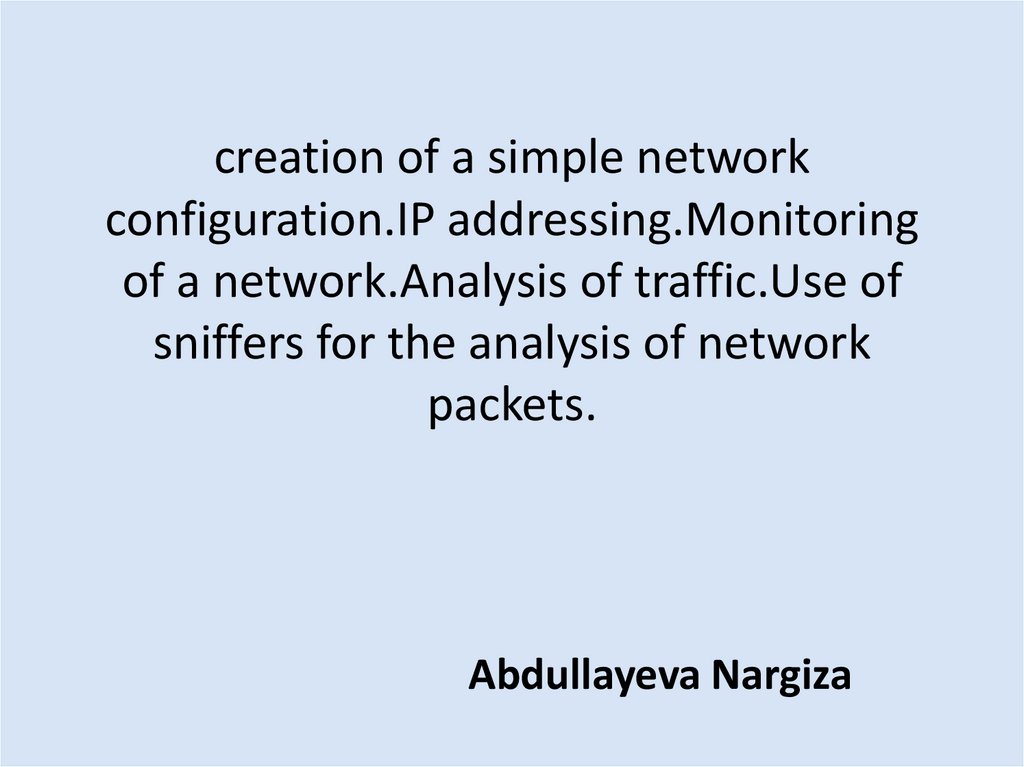
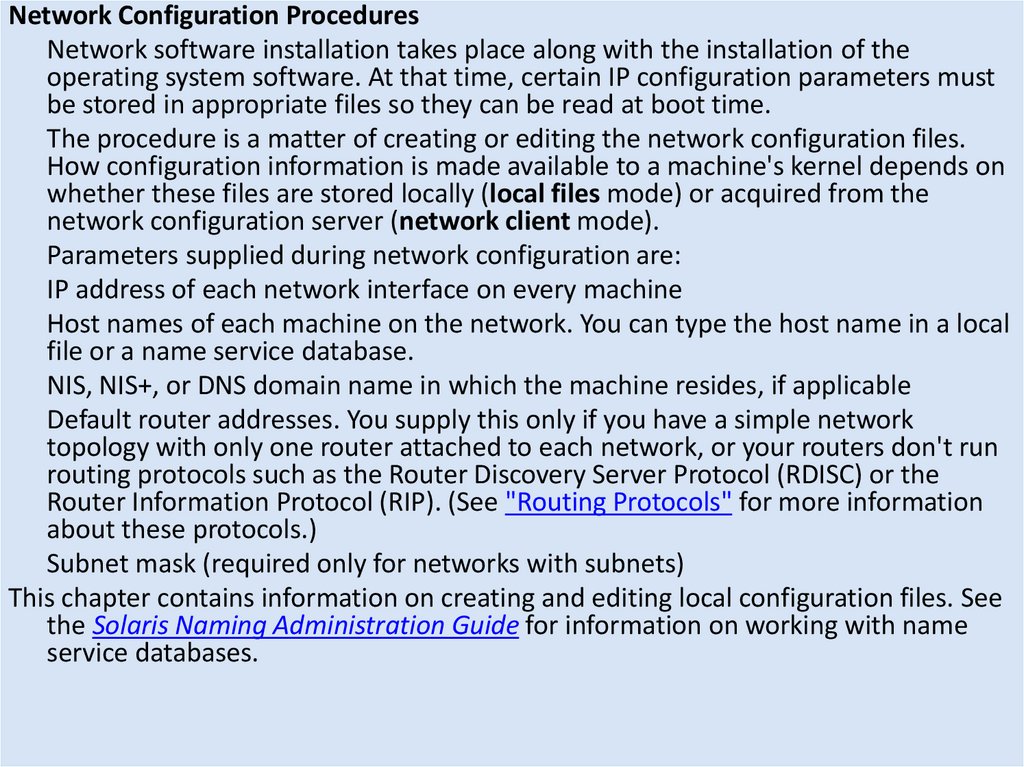
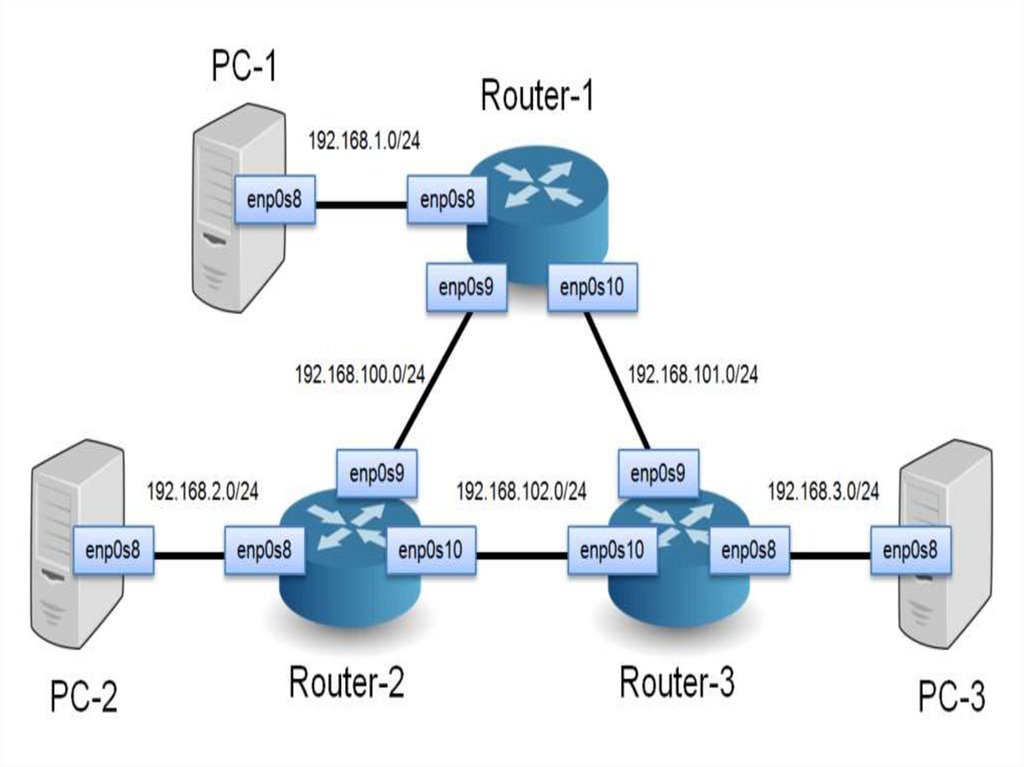
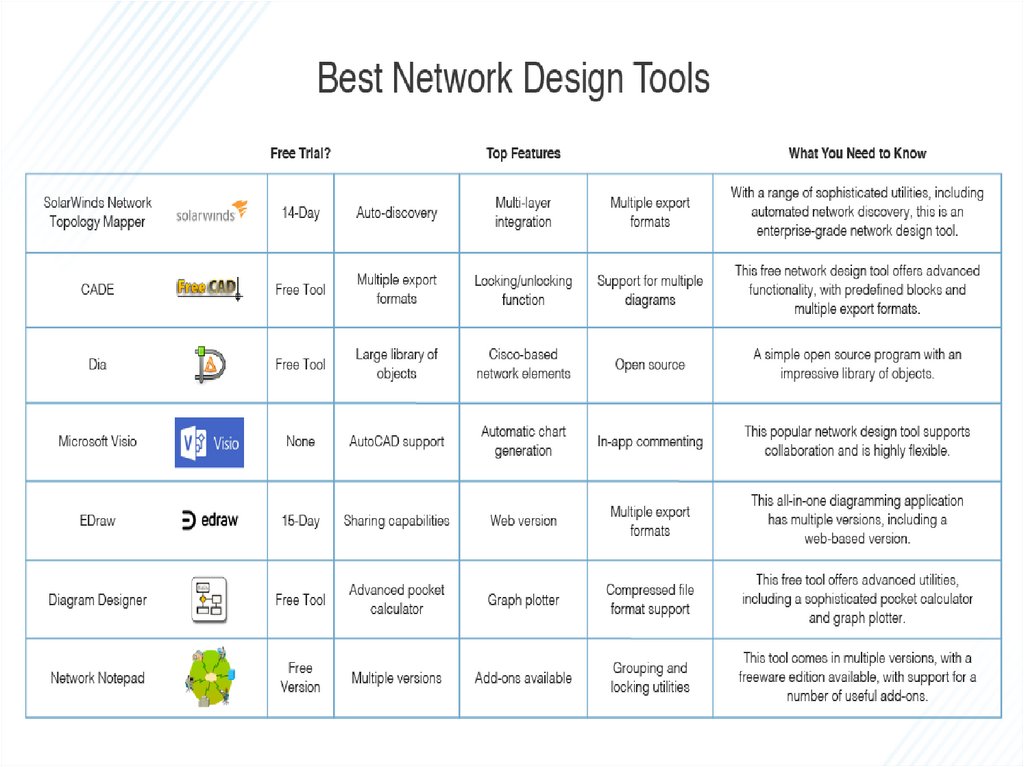
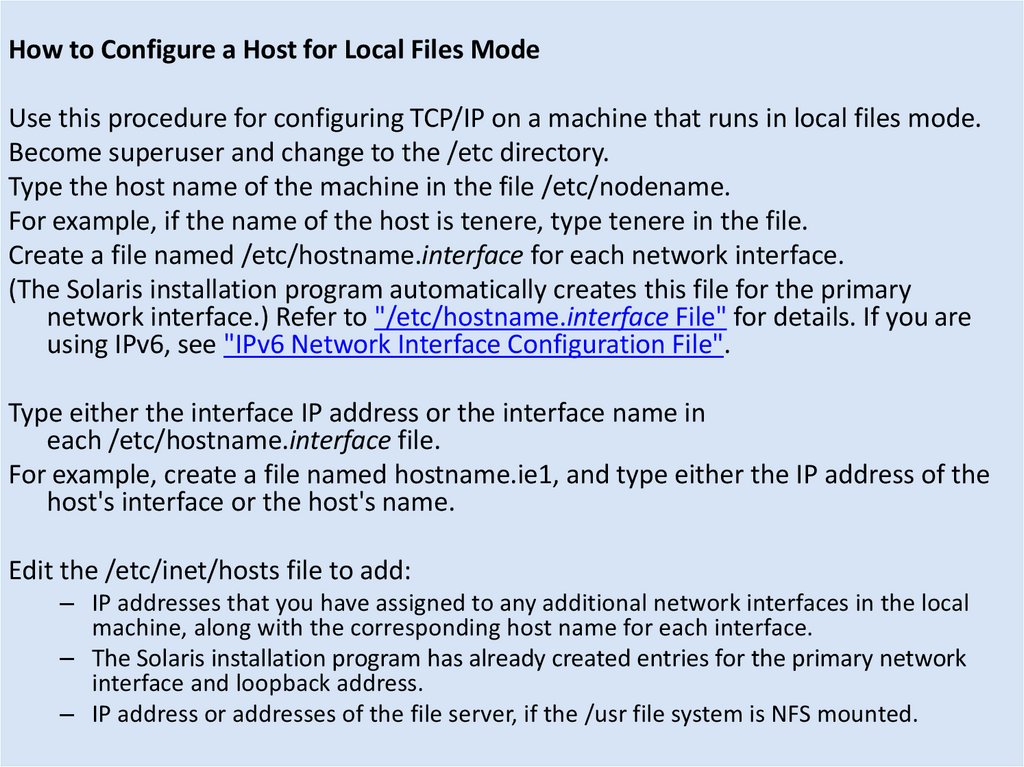
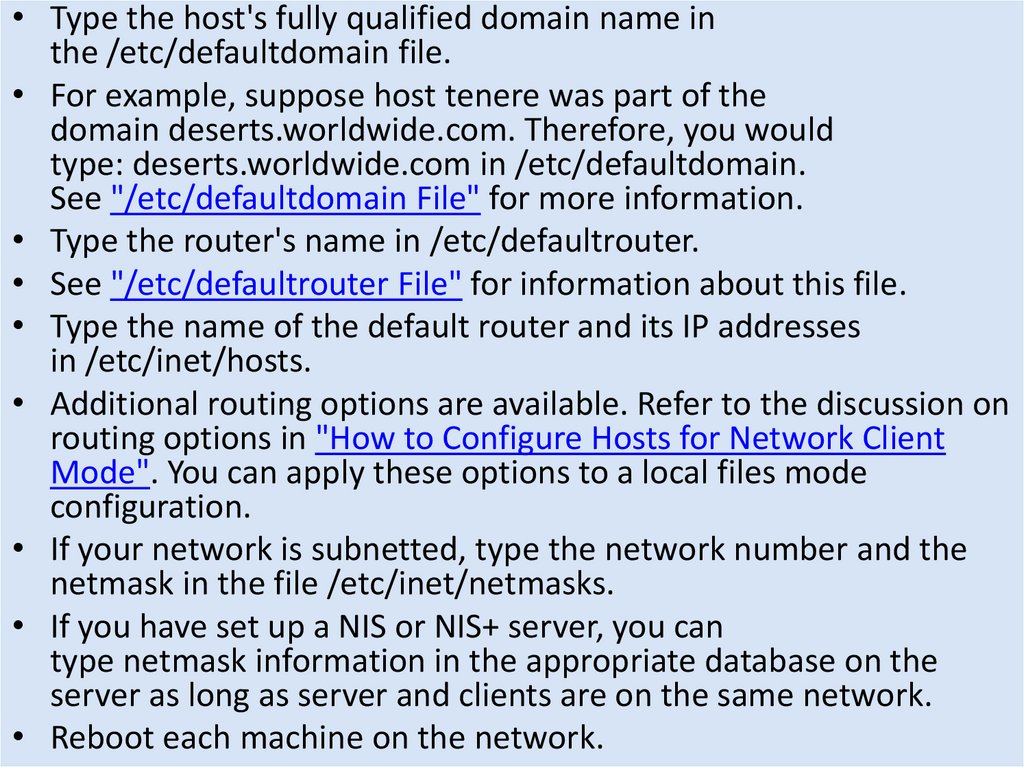
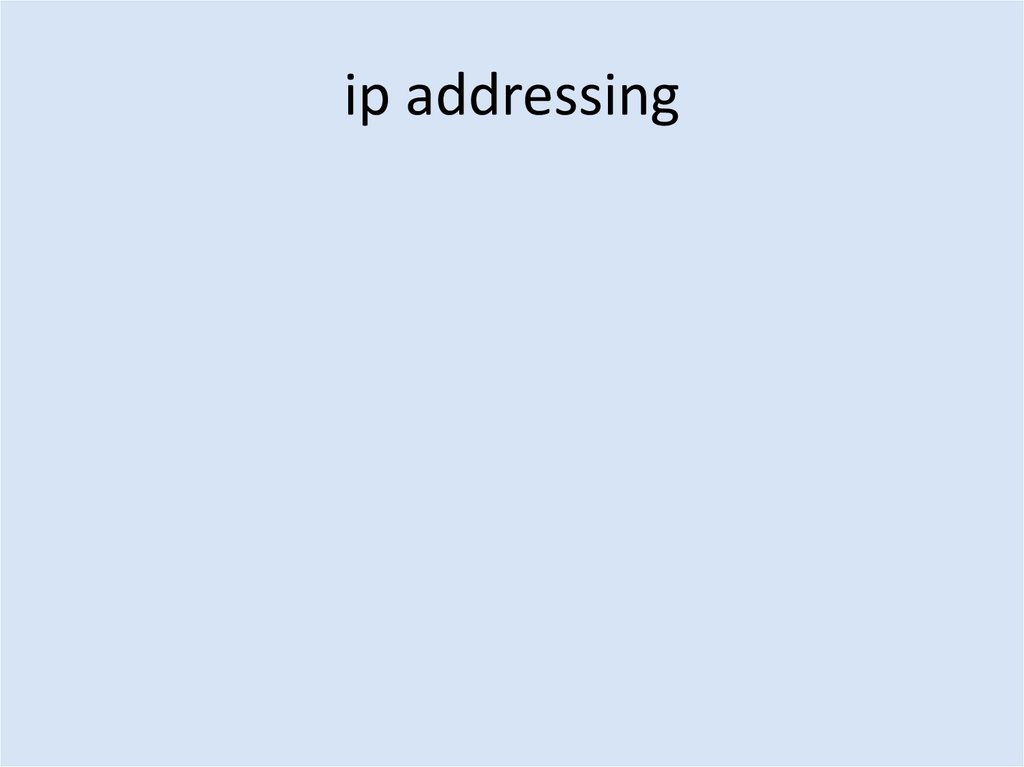
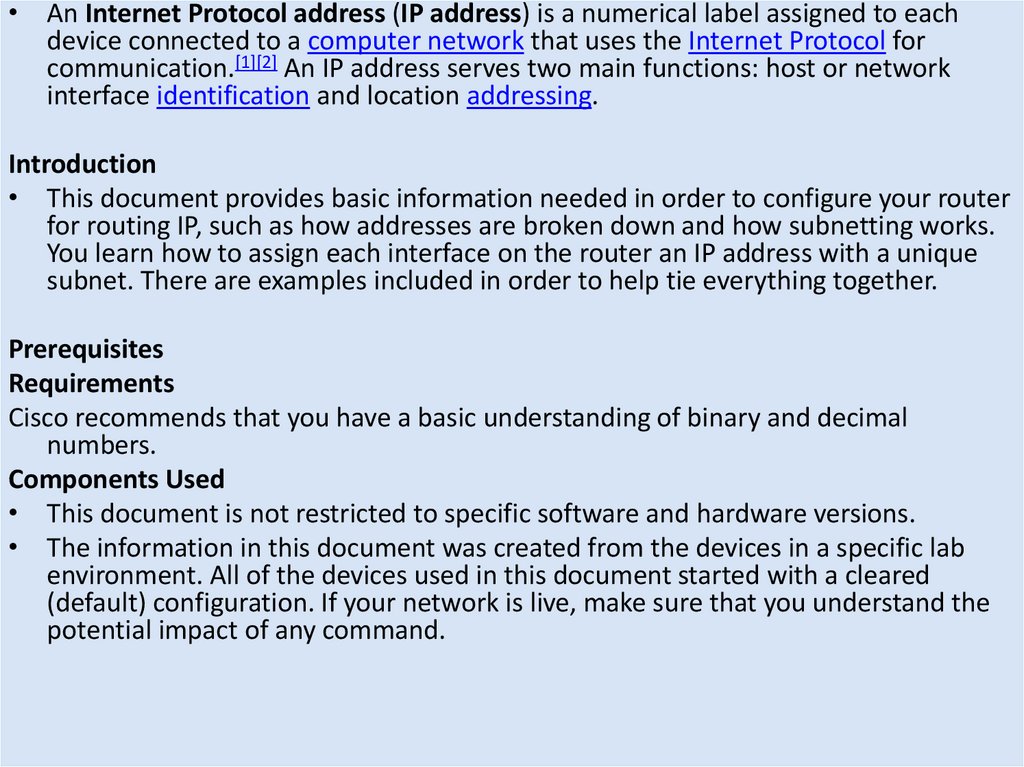
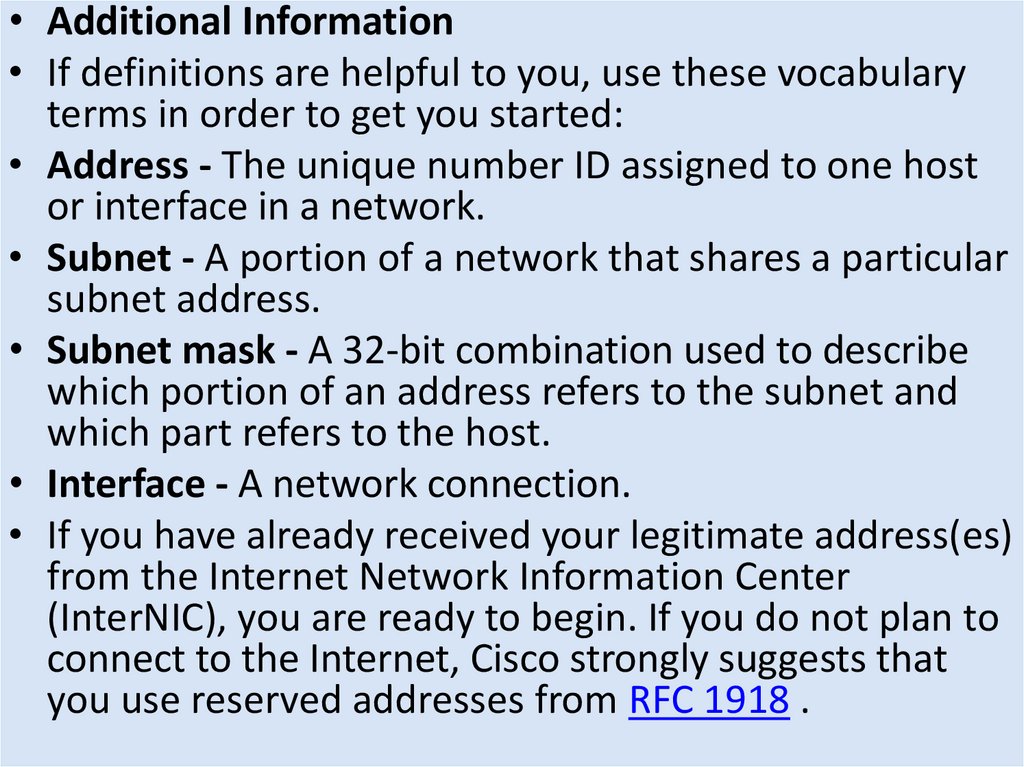
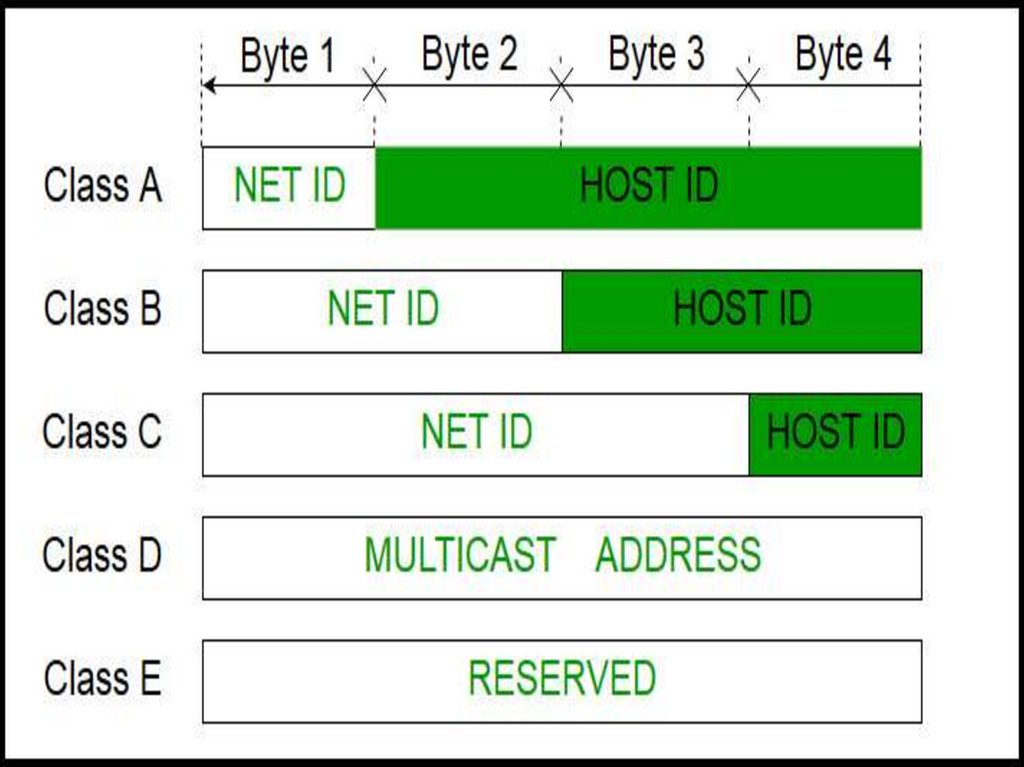
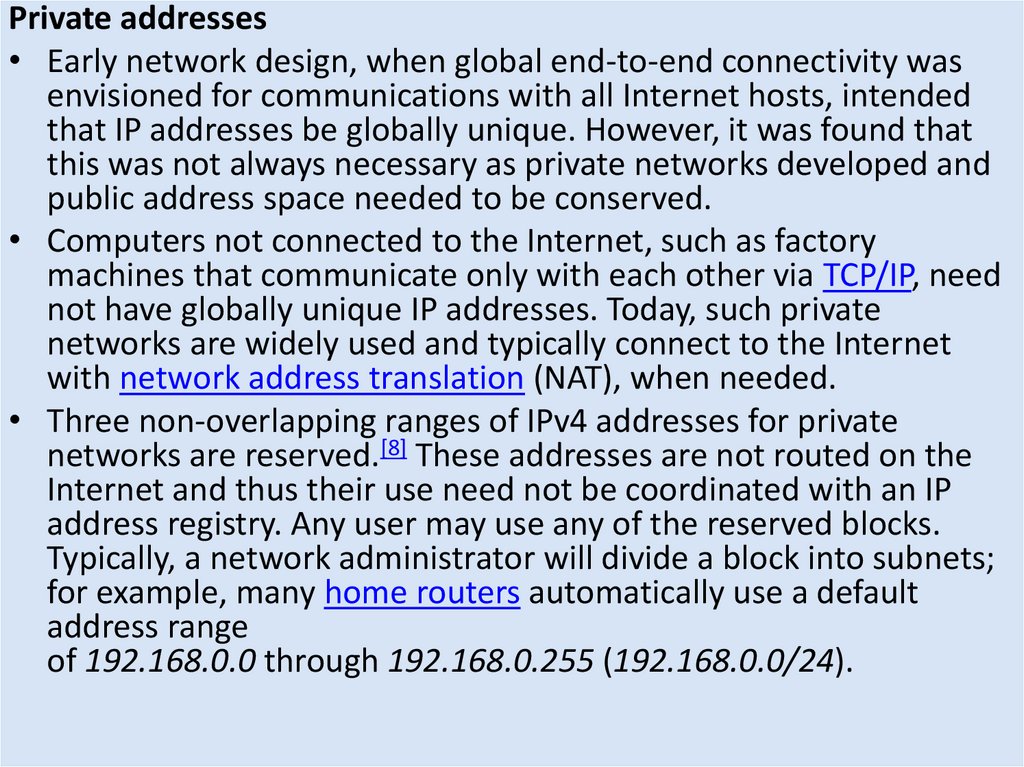
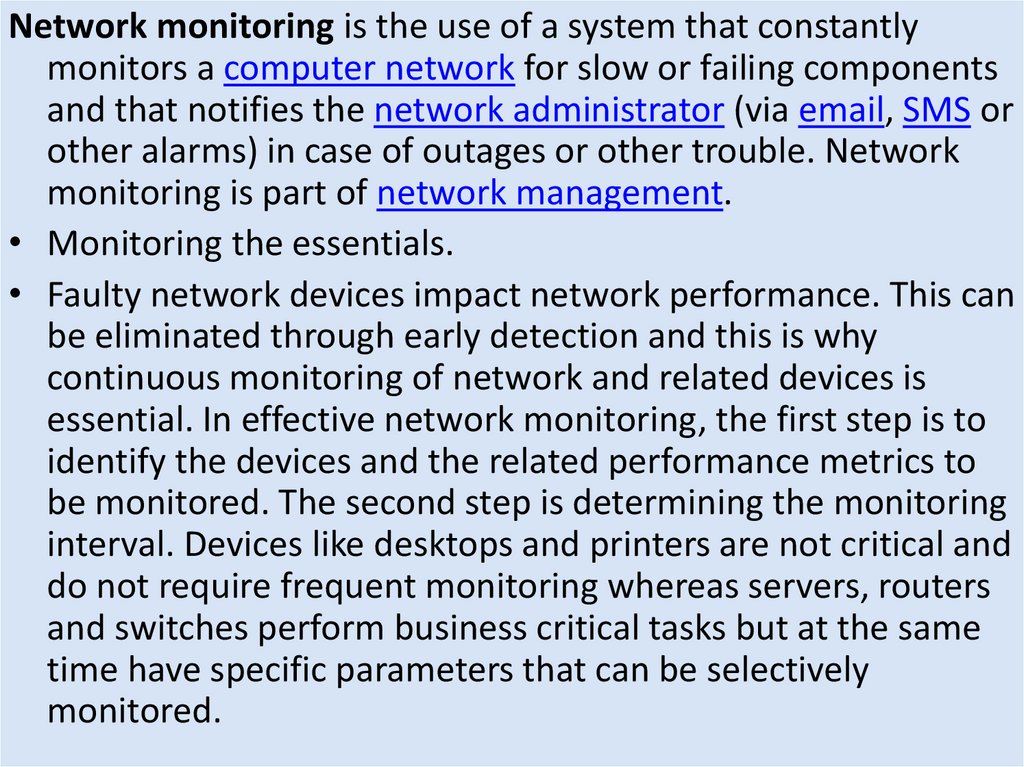
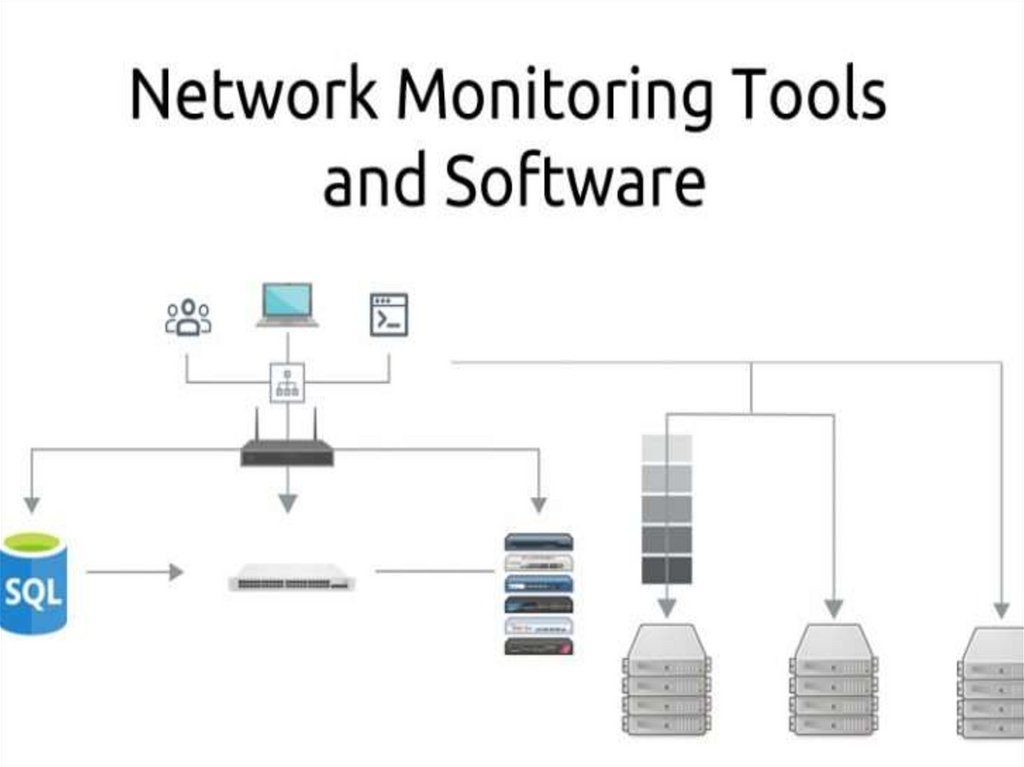
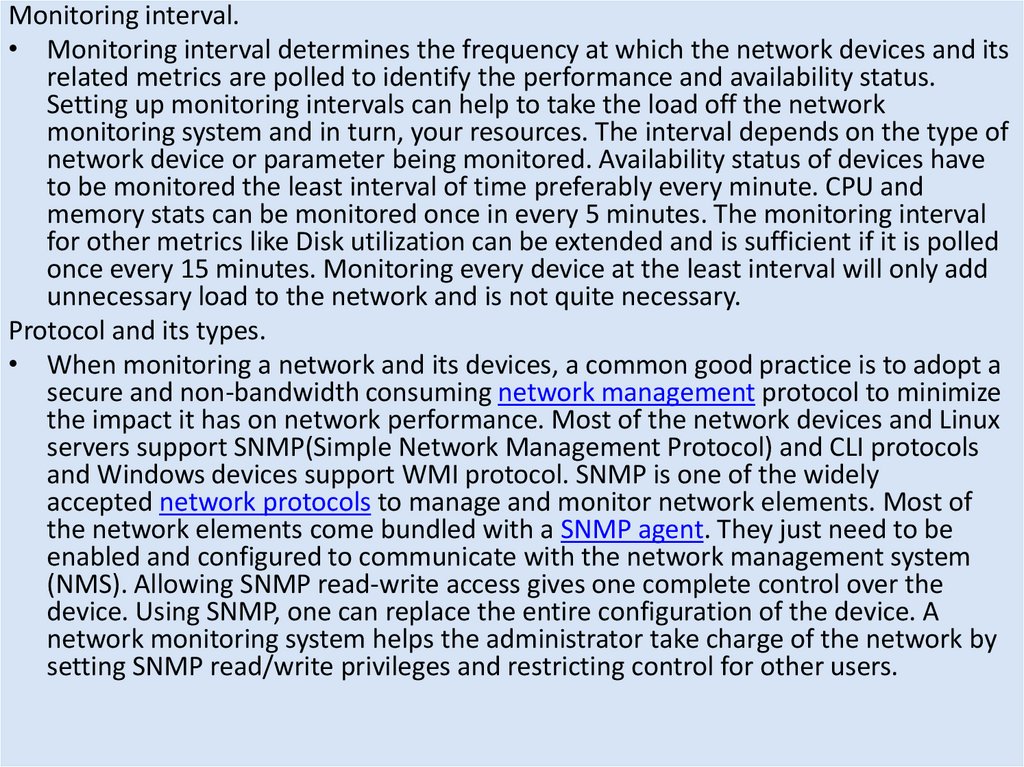
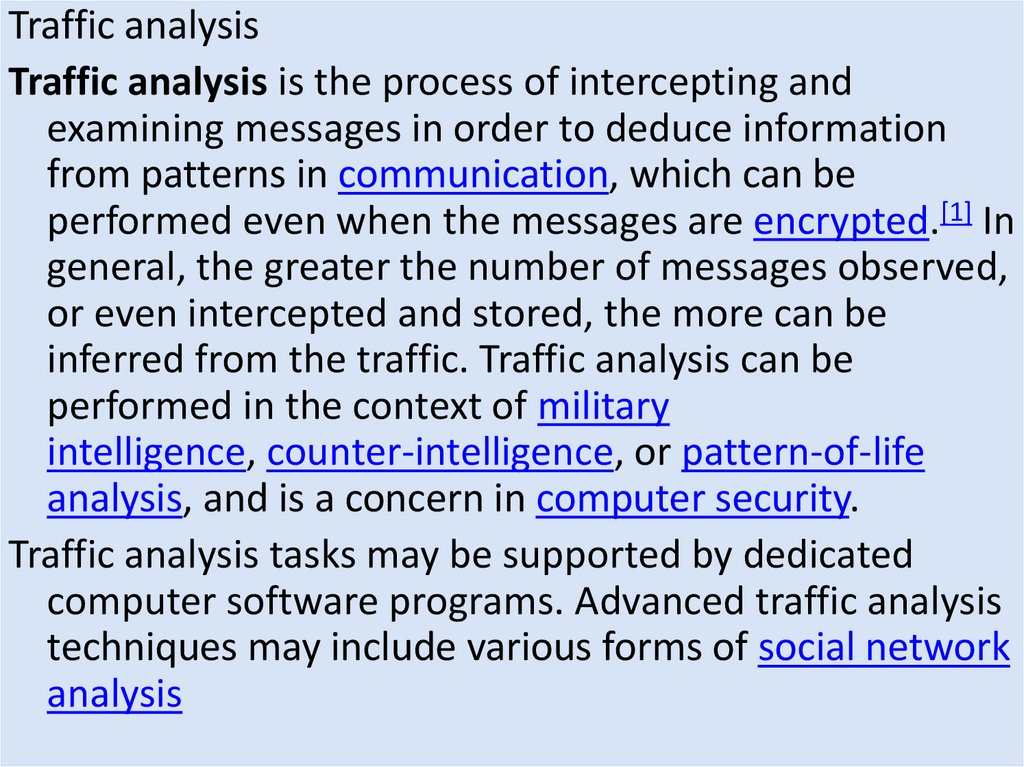
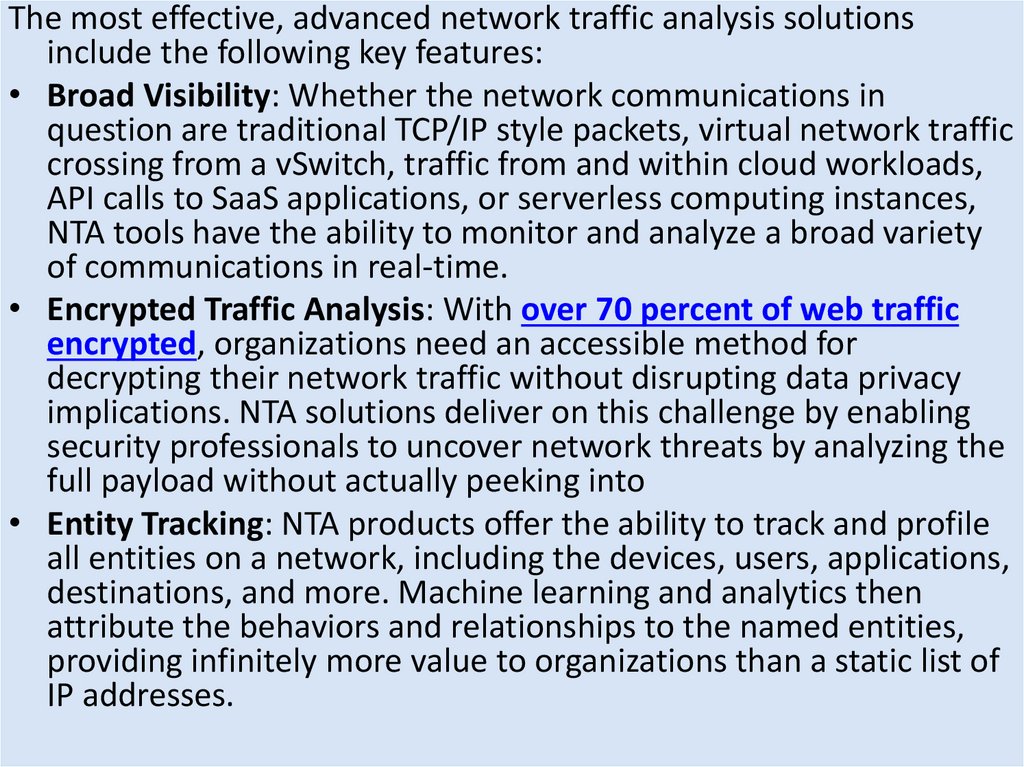
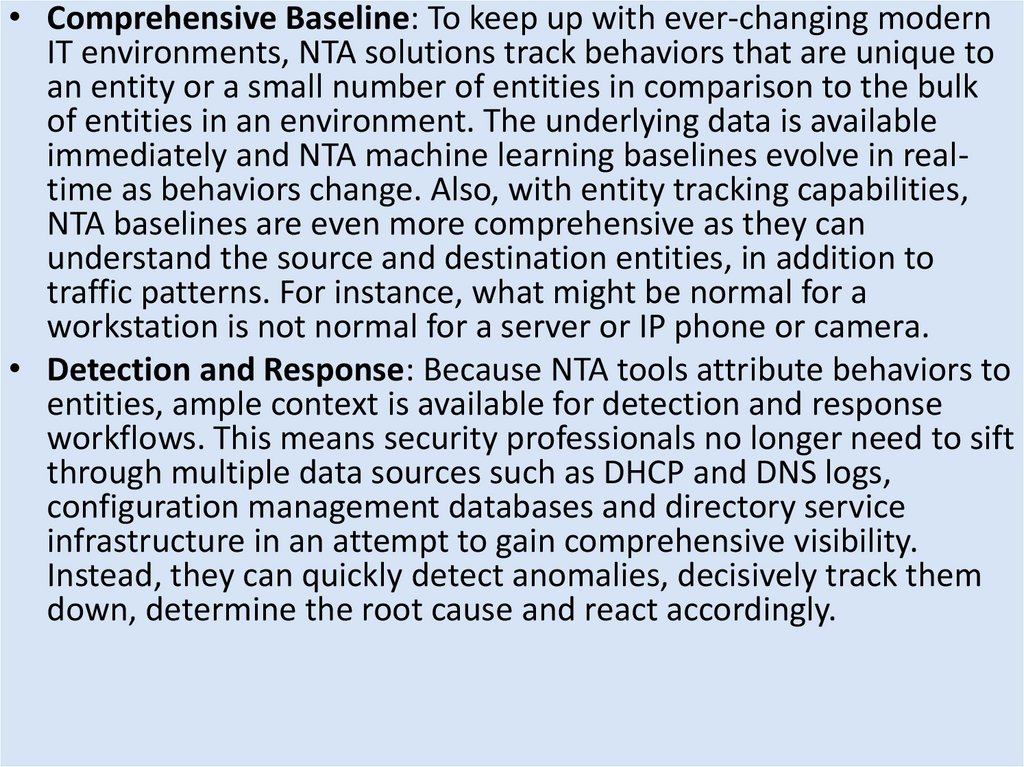
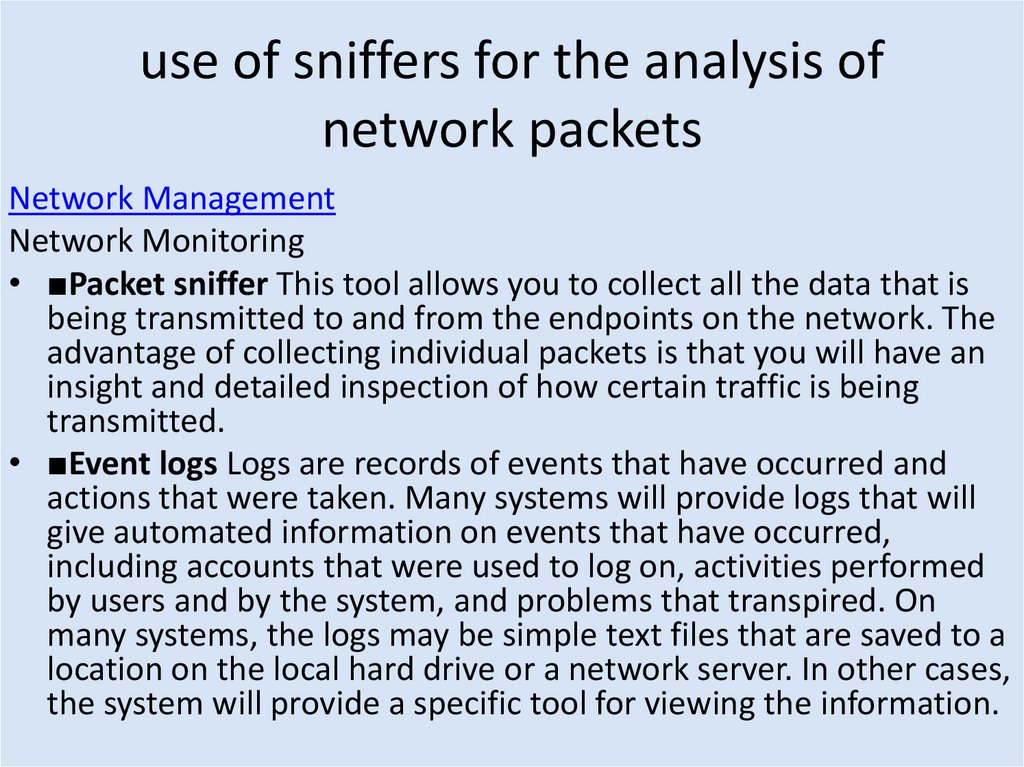
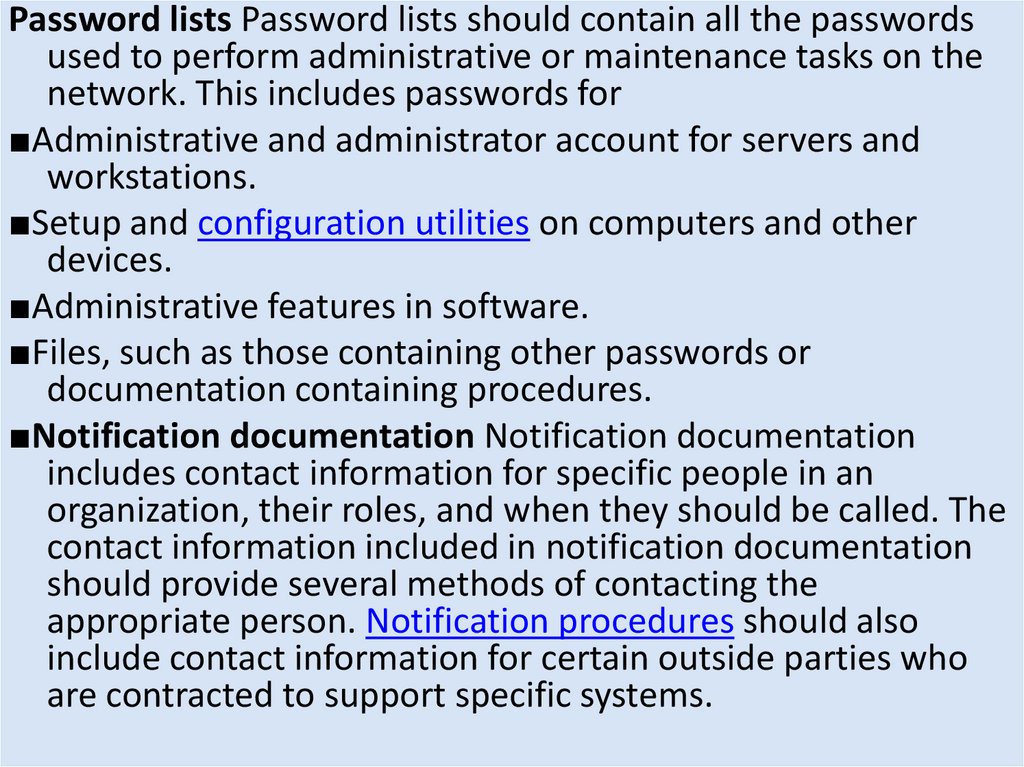
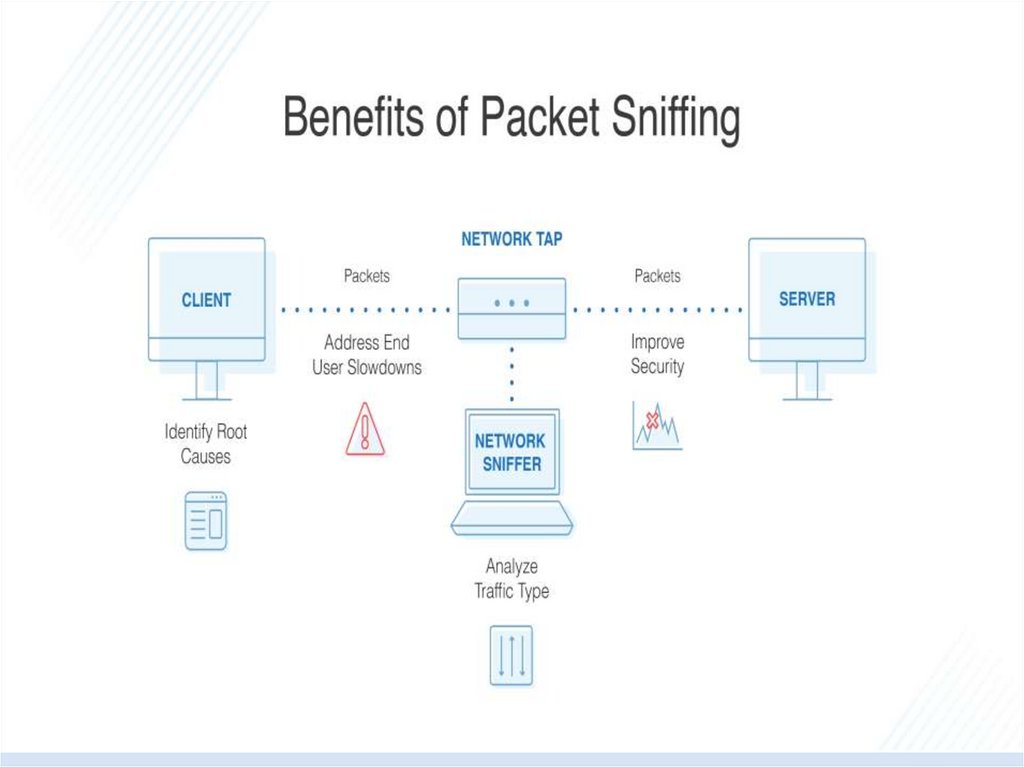
 Интернет
Интернет








