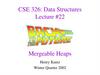Похожие презентации:
Traversing a Binary Tree
1.
Tree2.
Traversing a Binary Tree• Traversing a binary tree is the process of visiting each
node in the tree exactly once in a systematic way.
• Unlike linear data structures in which the elements are
traversed sequentially, tree is a non linear data structure
in which the elements can be traversed in many different
ways.
• There are different algorithms for tree traversals. These
algorithms differ in the order in which the nodes are
visited.
3.
Pre-order TraversalTo traverse a non-empty binary tree in pre-order, the following
operations are performed recursively at each node. The algorithm
works by:
1. Visiting the root node,
2. Traversing the left sub-tree, and finally
3. Traversing the right sub-tree.
The pre-order traversal of the tree is given as A, B, C.
4.
Algorithm for Pre-Order5.
Pre-order traversal algorithms are used to extract a prefix notationfrom an expression tree.
For example, consider the expressions given below. When we traverse
the elements of a tree using the pre-order traversal algorithm, the
expression that we get is a prefix expression.
+–ab*cd
%–+ab*cd/^fg–hi
6.
In-order TraversalTo traverse a non-empty binary tree in in-order, the following
operations are performed recursively at each node. The algorithm
works by:
1. Traversing the left sub-tree,
2. Visiting the root node, and finally
3. Traversing the right sub-tree.
7.
Algorithm for In-Order8.
Post-Order TraversalTo traverse a non-empty binary tree in post-order, the following
operations are performed recursively at each node. The algorithm
works by:
1. Traversing the left sub-tree,
2. Traversing the right sub-tree, and finally
3. Visiting the root node.
9.
Algorithm for Post-Order10.
11.
12.
13.
14.
Binary Search Tree15.
Binary Search Tree1. A binary search tree, also known as an ordered binary tree, is a
variant of binary trees in which the nodes are arranged in an
order.
2. In a binary search tree, all the nodes in the left sub-tree have a
value less than that of the root node.
3. Correspondingly, all the nodes in the right sub-tree have a value
either equal to or greater than the root node.
4. The same rule is applicable to every sub-tree in the tree. (Note
that a binary search tree may or may not contain duplicate values,
depending on its implementation.)
16.
Binary Search Tree• The root node is 39.
• The left sub-tree of the root node consists
of nodes 9, 10, 18, 19, 21, 27, 28, 29, and
36. All these nodes have smaller values
than the root node.
• The right sub-tree of the root node
consists of nodes 40, 45, 54, 59, 60, and
65.
• Recursively, each of the sub-trees also
obeys the binary search tree constraint.
For example, in the left sub-tree of the
root node, 27 is the root and all elements
in its left sub-tree (9, 10, 18, 19, 21) are
smaller than 27, while all nodes in its
right sub-tree (28, 29, and 36) are greater
than the root node’s value.
17.
Binary Search Tree - Operations• Binary search trees speed up the insertion and deletion operations. The tree has
a speed Advantage when the data in the structure changes rapidly.
• Binary search trees are considered to be efficient data structures especially
when compared with sorted linear arrays and linked lists.
• In a sorted array, searching can be done in O(log2 n) time, but insertions and
deletions are quite expensive.
• In contrast, inserting and deleting elements in a linked list is easier, but
searching for an element is done in O(n) time.
• However, in the worst case, a binary search tree will take O(n) time to
search for an element. The worst case would occur when the tree is a linear
chain of nodes as given in Figure.
18.
To summarize, a binary search tree is a binary tree withthe following properties:
1. The left sub-tree of a node N contains values that are
less than N’s value.
2. The right sub-tree of a node N contains values that are
greater than N’s value.
3. Both the left and the right binary trees also satisfy
these properties and, thus, are binary search trees.
19.
Binary Search treeOperations
20.
Searching for a node in Binary Search Tree21.
22.
Insertion into Binary Search Tree23.
Insertion into Binary Search Tree24.
Construct Binary Search Treeby inserting following Nodes
39,27,45,18,29,40,9,21,10,19,54,59,65,60
25.
Node DeletionBinary Search Tree
26.
Deletion from Binary Search TreeCase 1: Deleting a Node that has No Children
binary search tree given in Figure
If we have to delete node 78, we can simply remove this
node without any issue. This is the simplest case of deletion.
27.
Case 2: Deleting a Node with One Childthe node’s child is set as the child of the node’s parent.
In other words, replace the node with its child.
Now, if the node is the left child of its parent, the node’s child
becomes the left child of the node’s parent.
Correspondingly, if the node is the right child of its parent, the node’s
child becomes the right child of the node’s parent.
shown in Figure that how deletion of node 54 is handled.
28.
Case 3: Deleting a Node with Two ChildrenReplace the node’s value with its in-order predecessor (largest value
in the left sub-tree) or in-order successor (smallest value in the right
sub-tree).
The in-order predecessor can then be deleted using any of the above
cases. Look at the binary search tree given in Figure and see how
deletion of node with value 56 is handled.
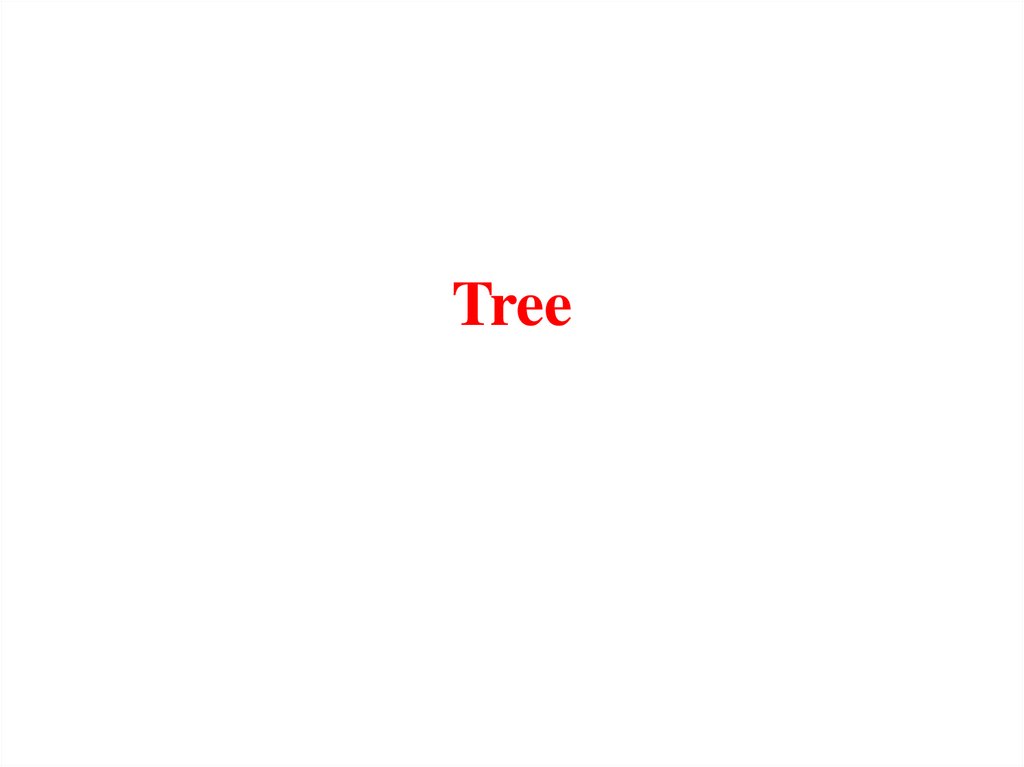
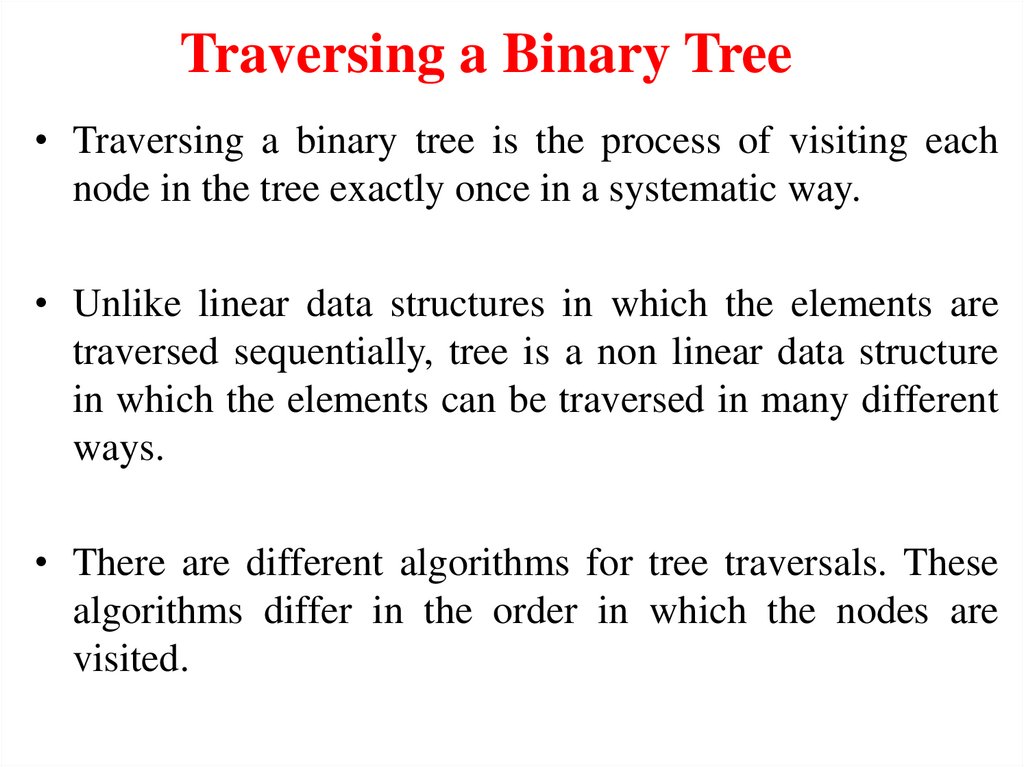
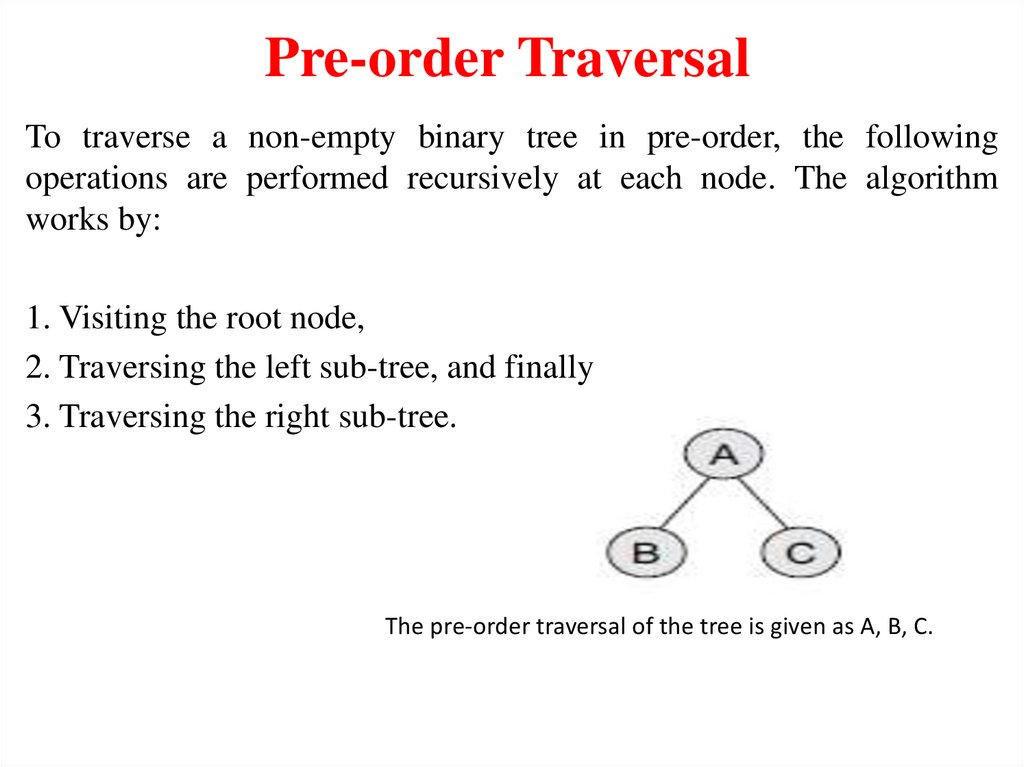
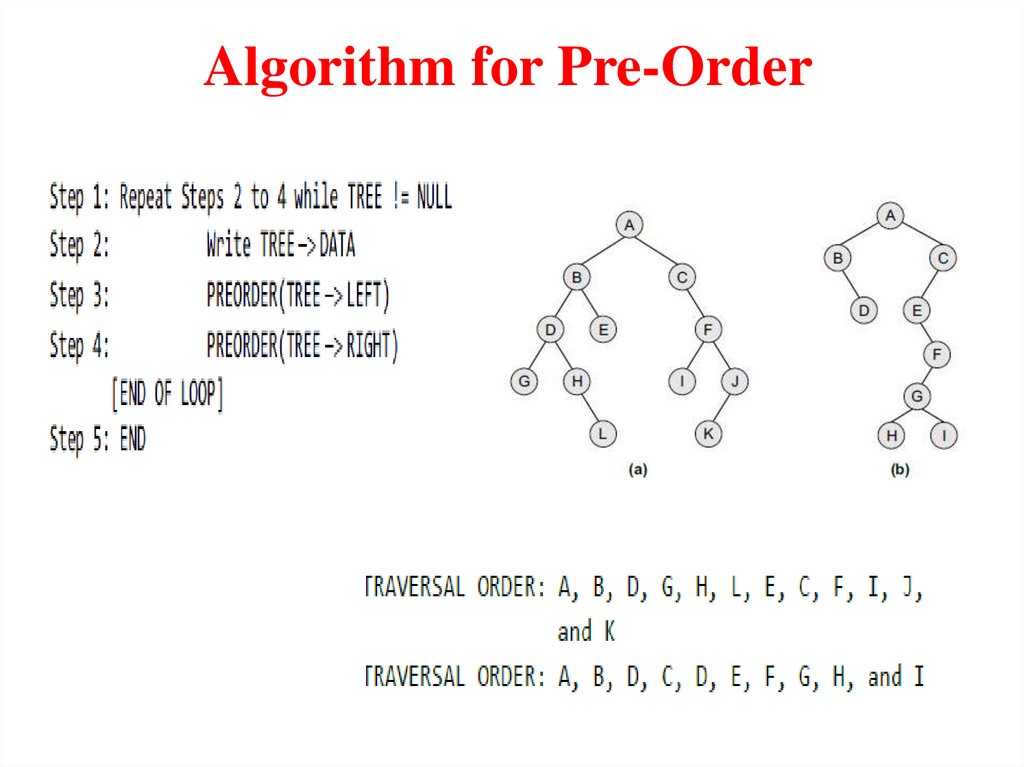
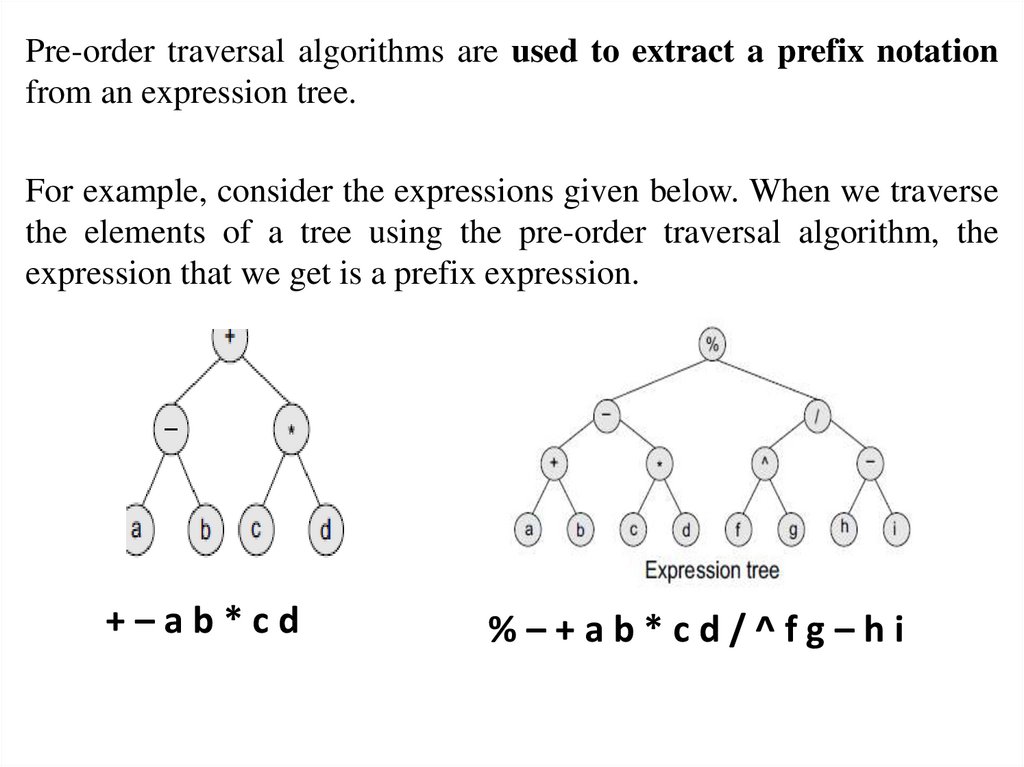
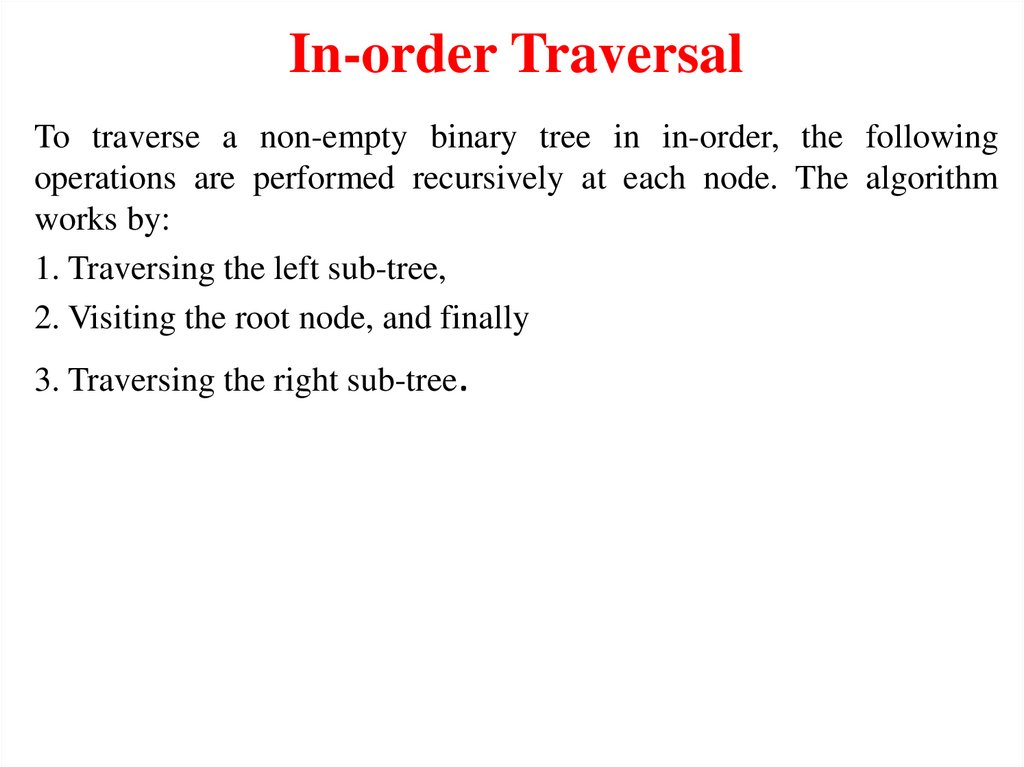
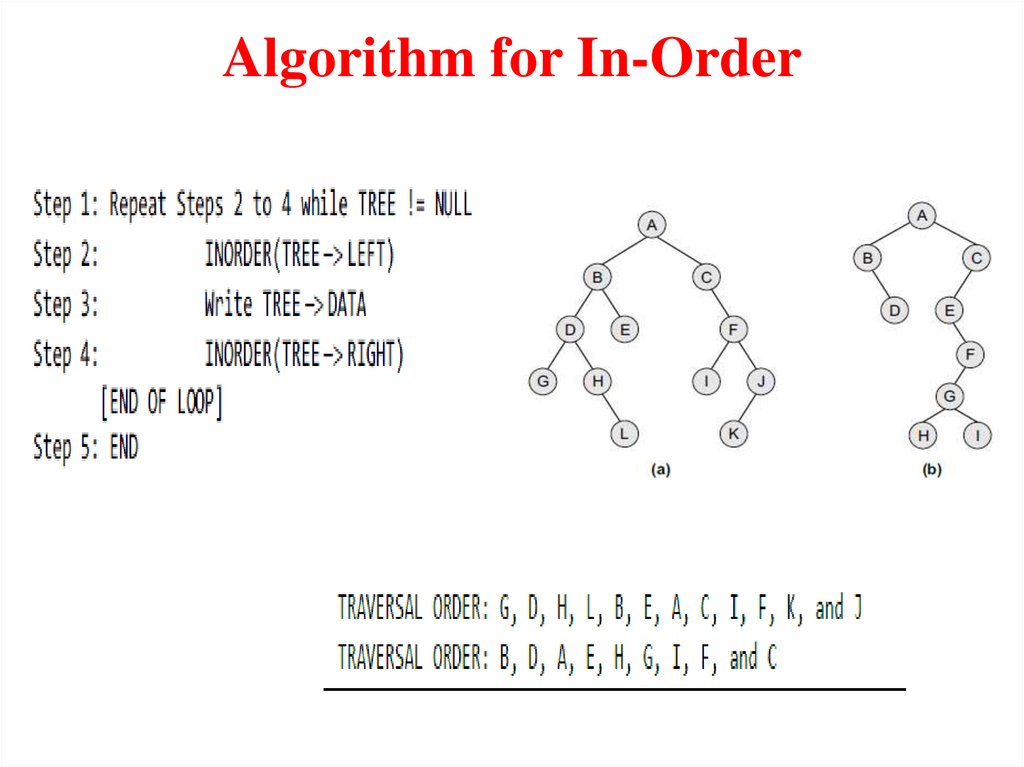
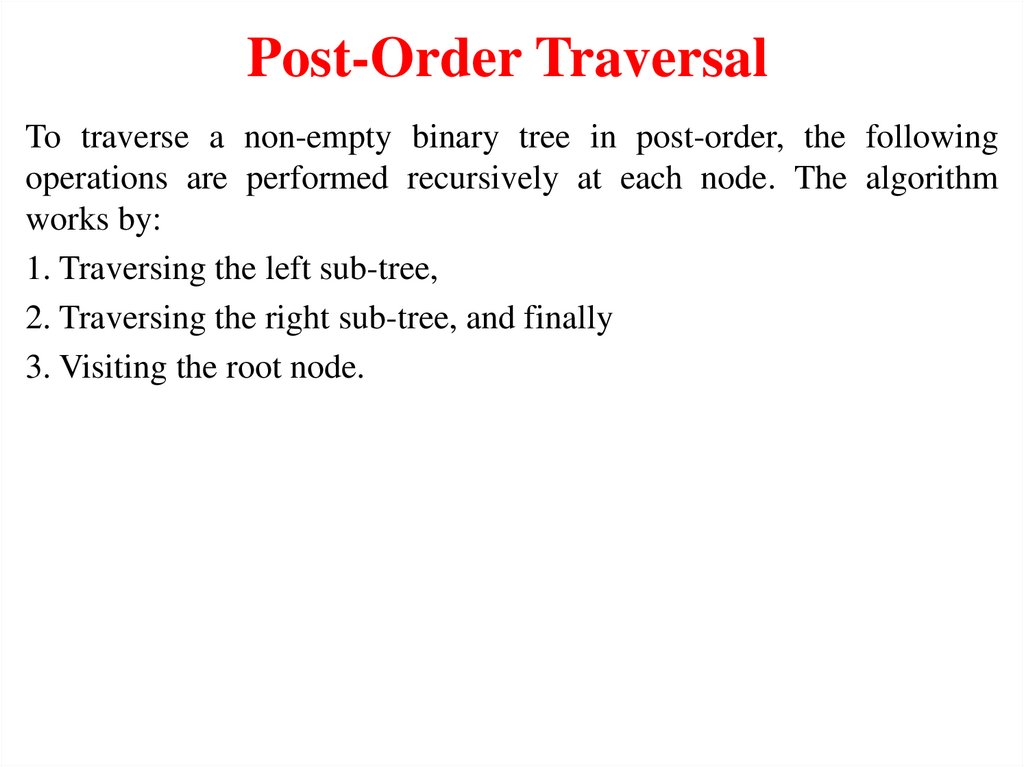
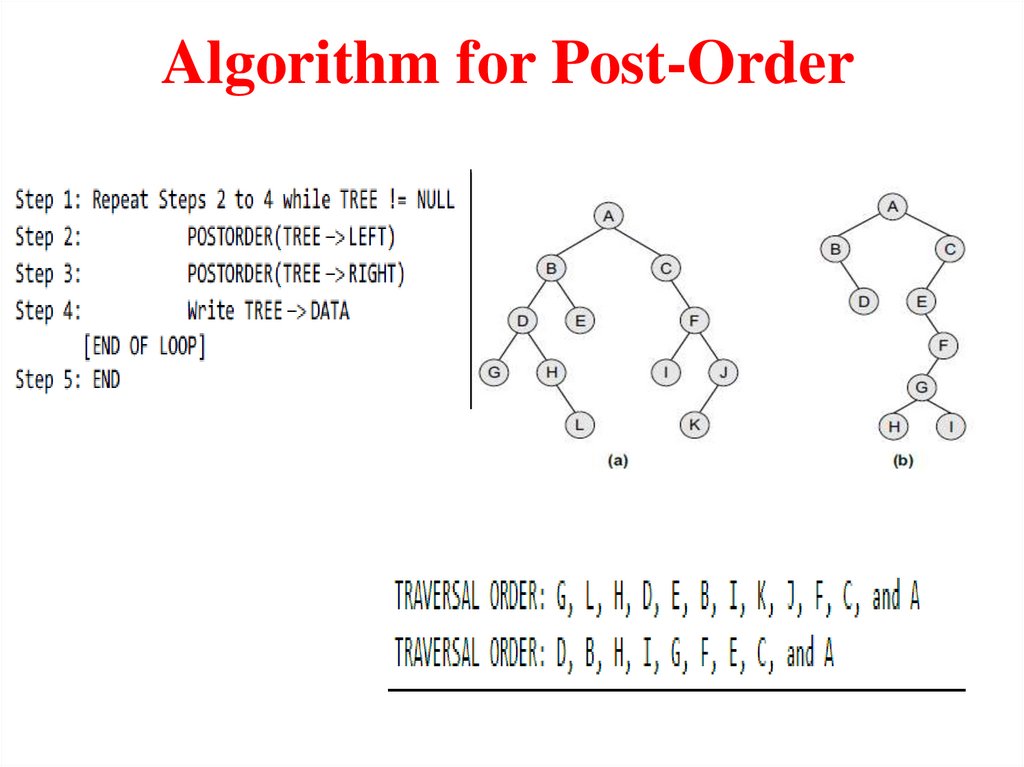
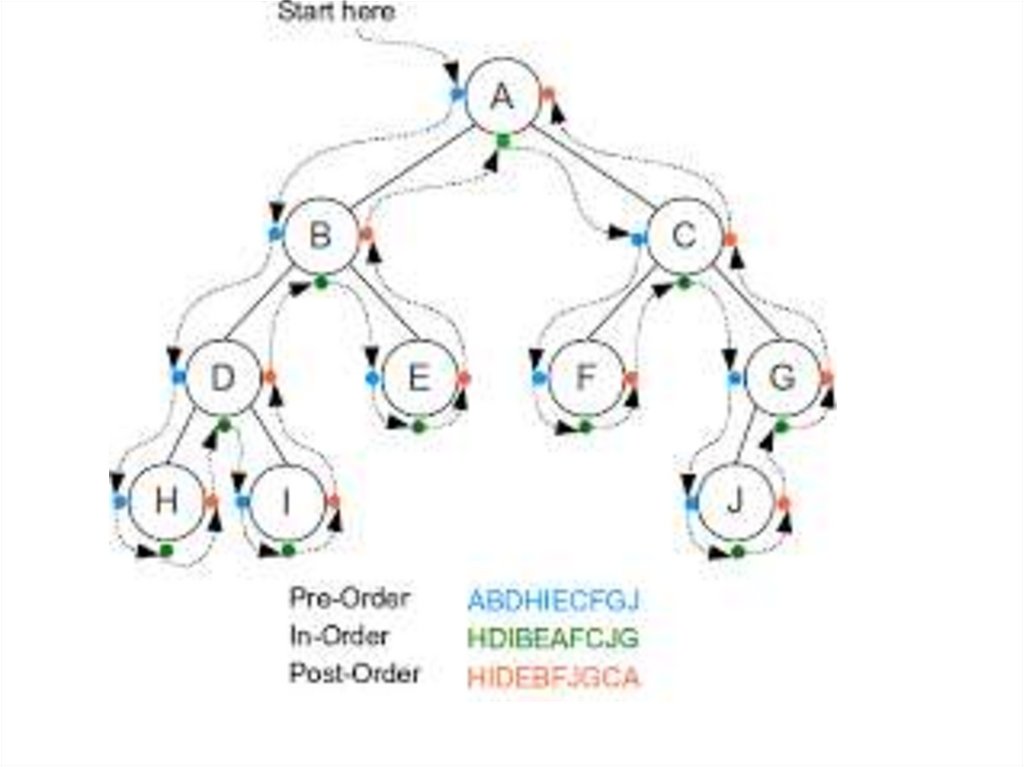
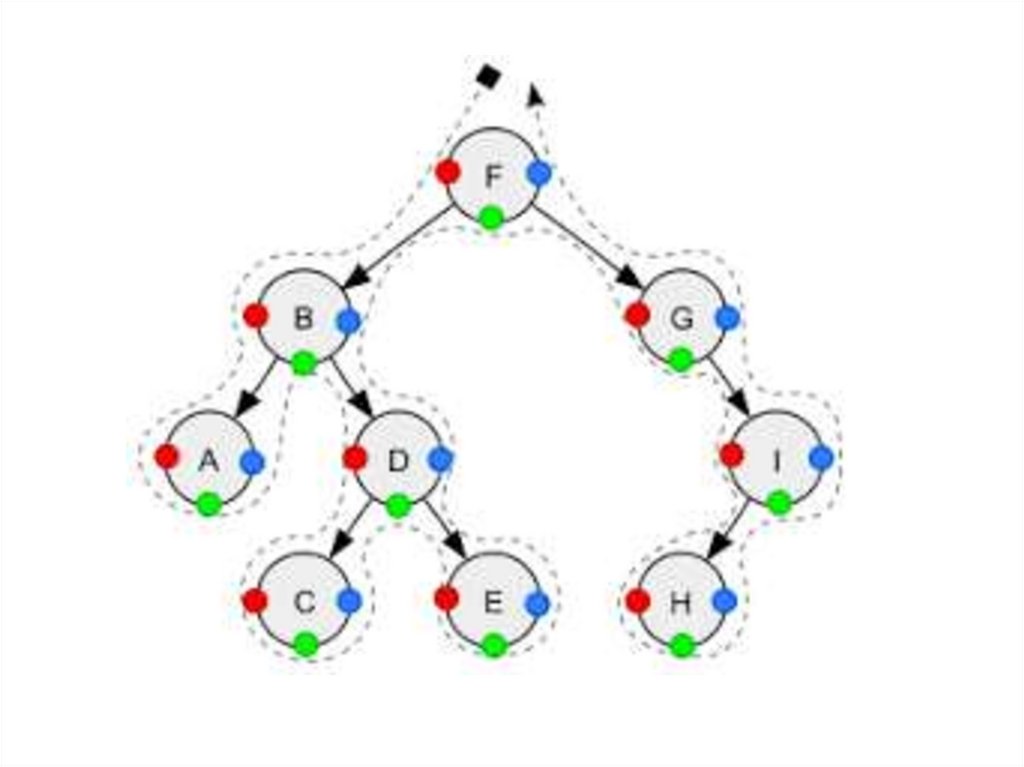
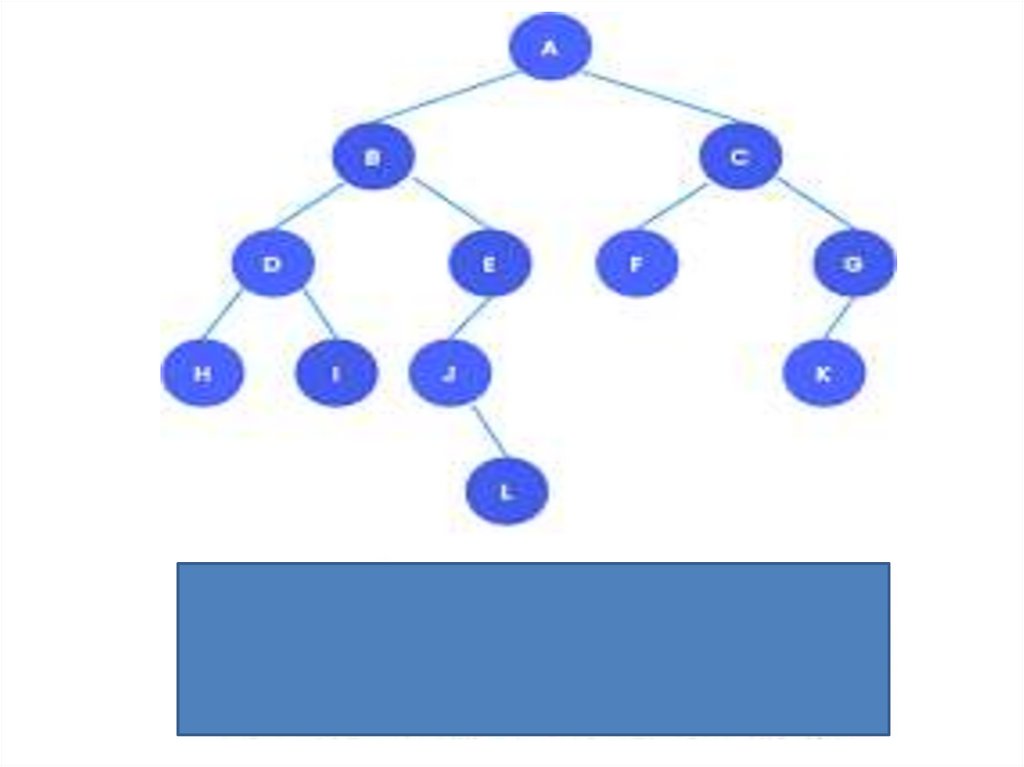
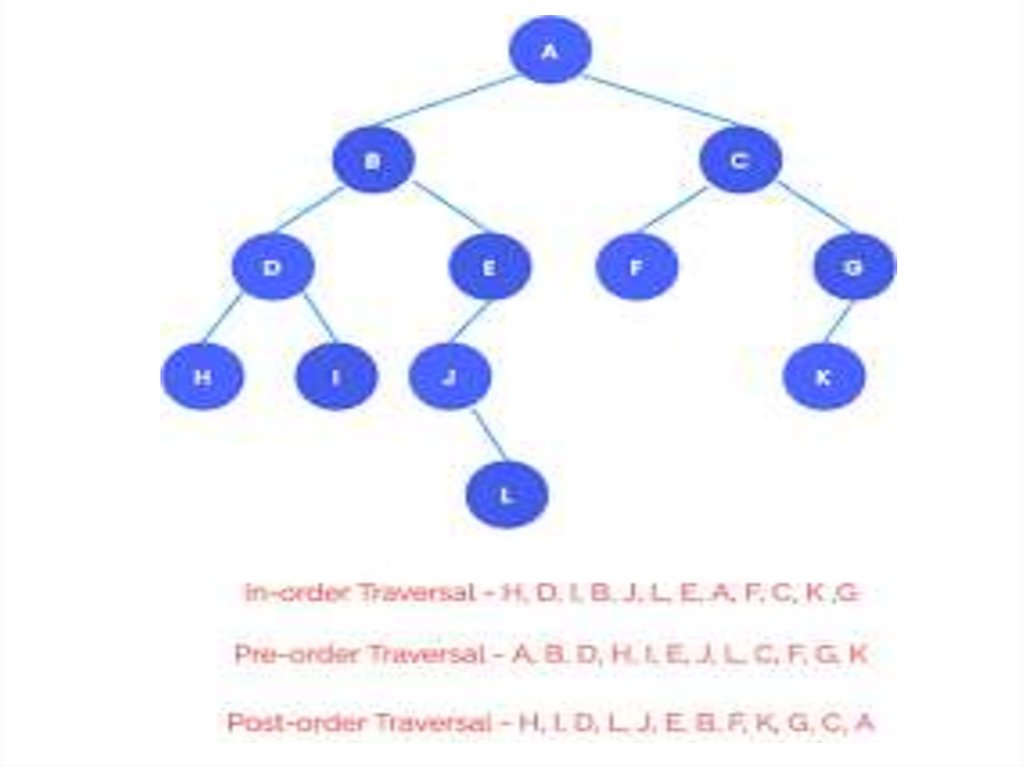
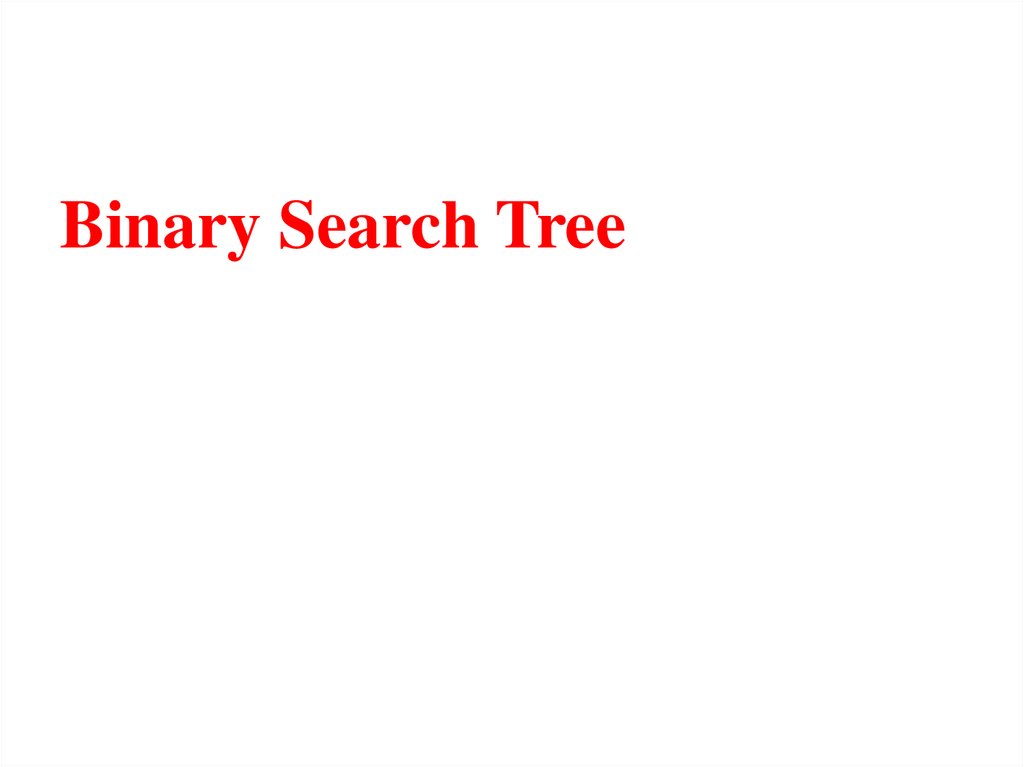
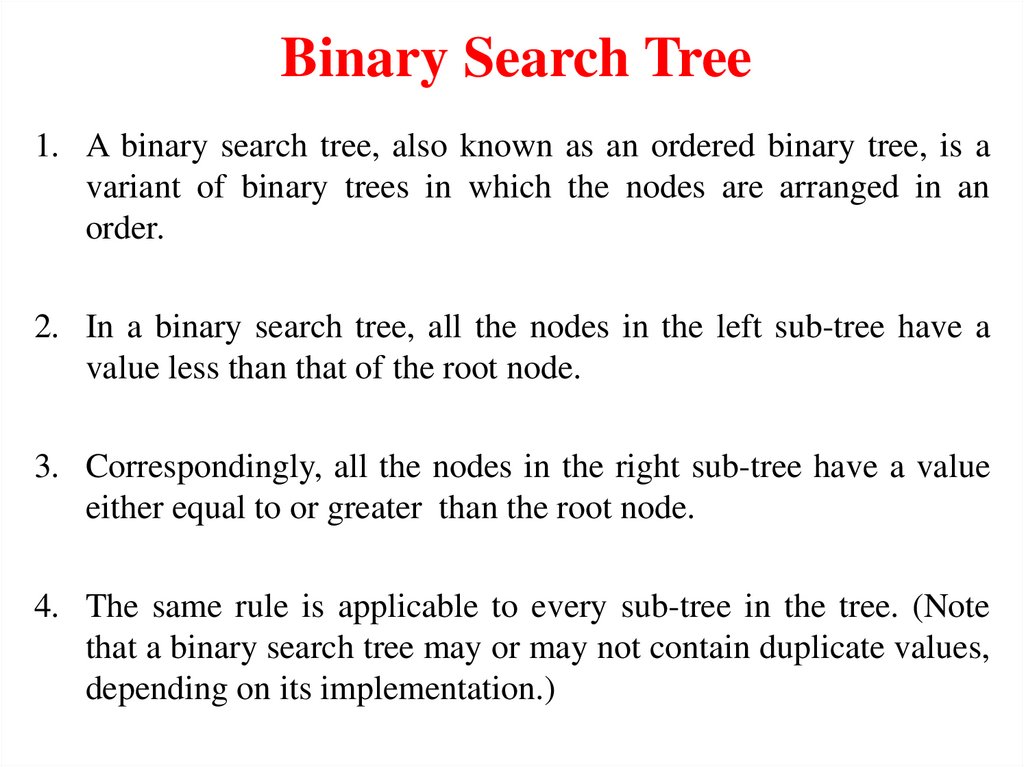
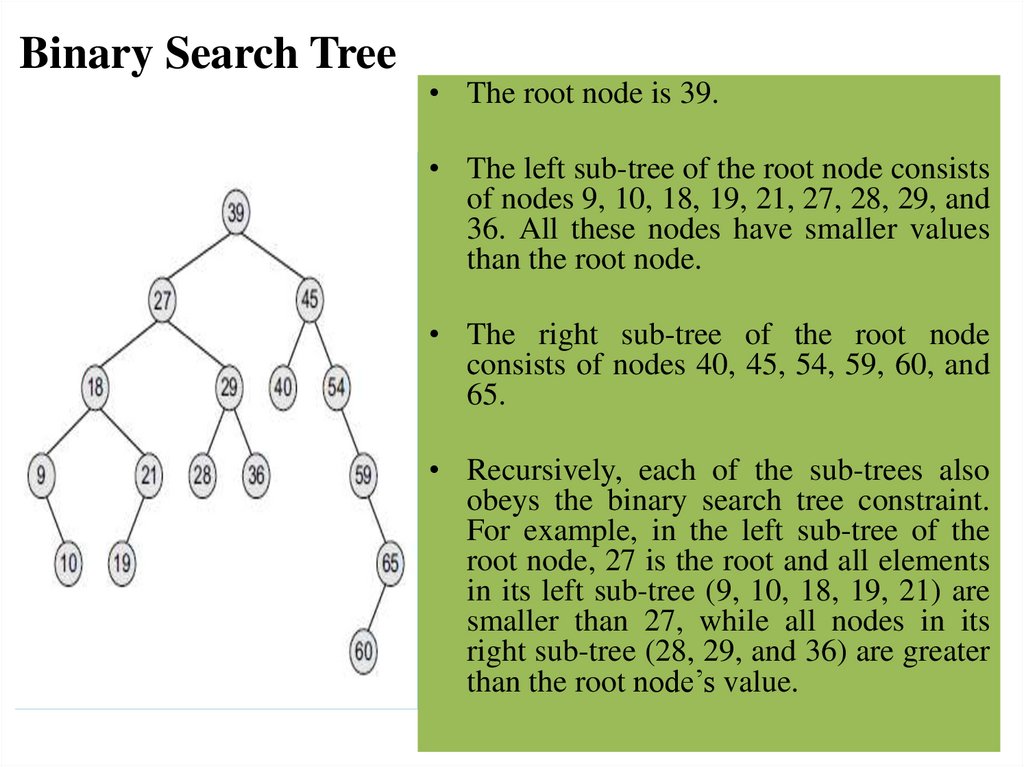
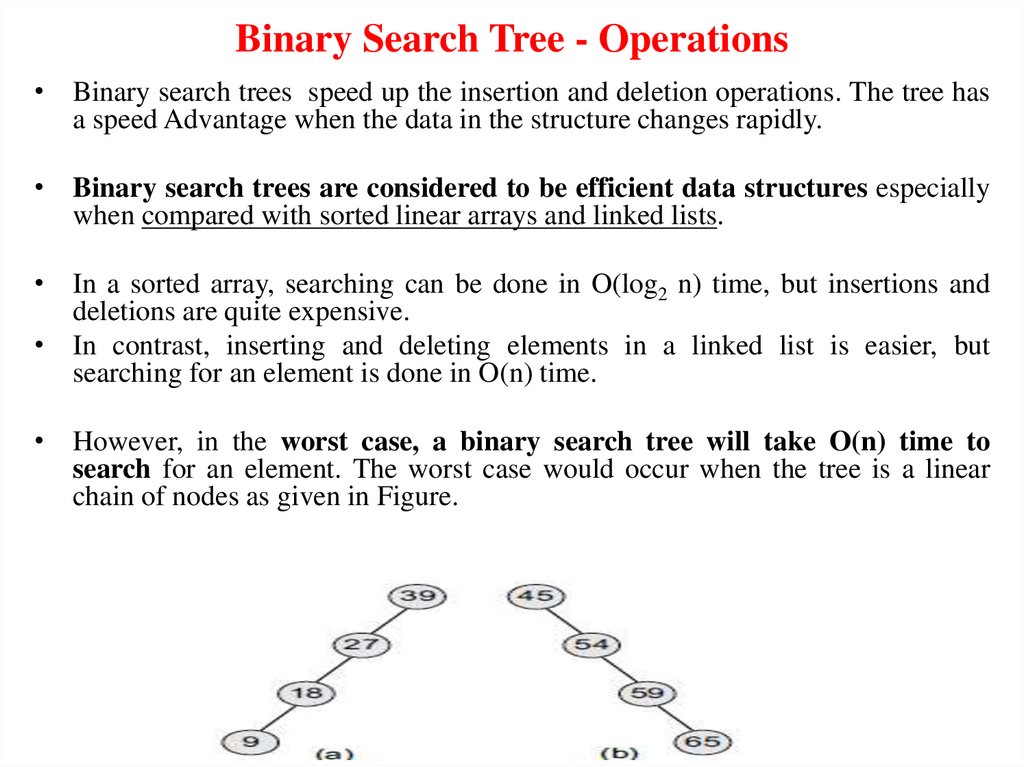
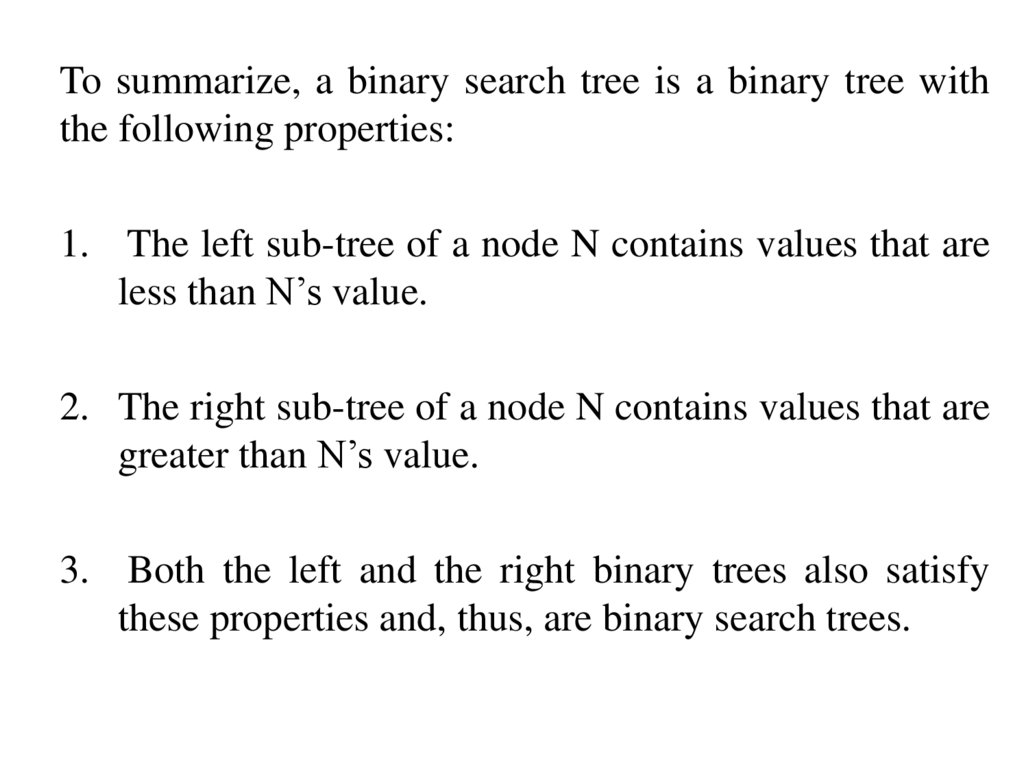
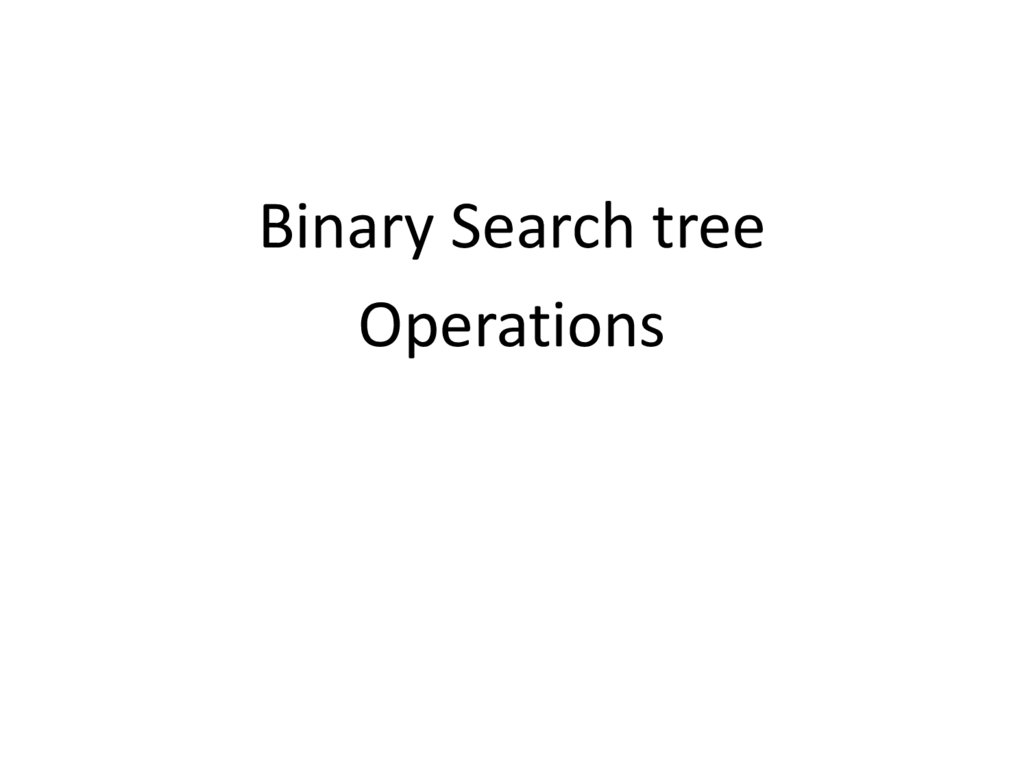
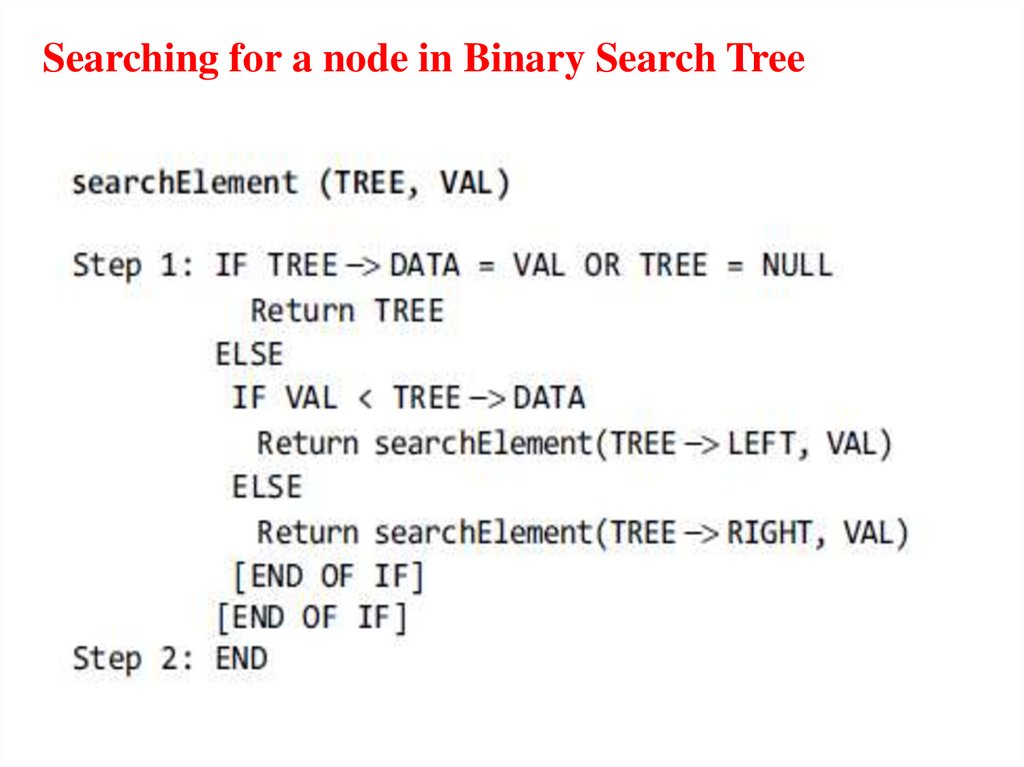
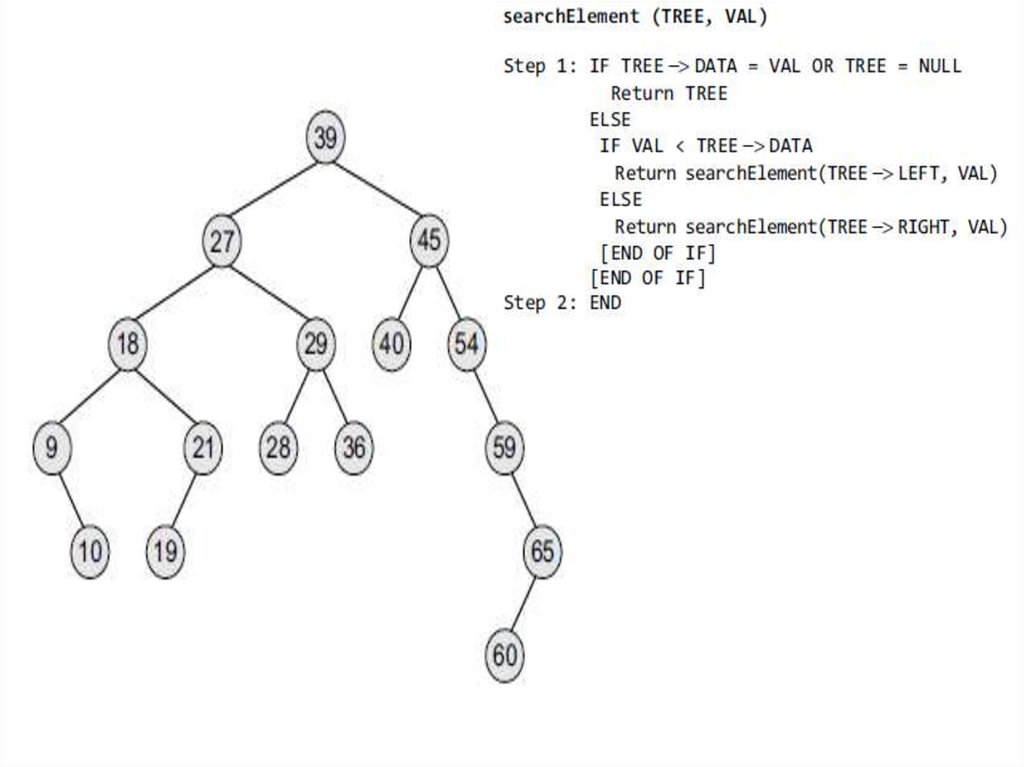
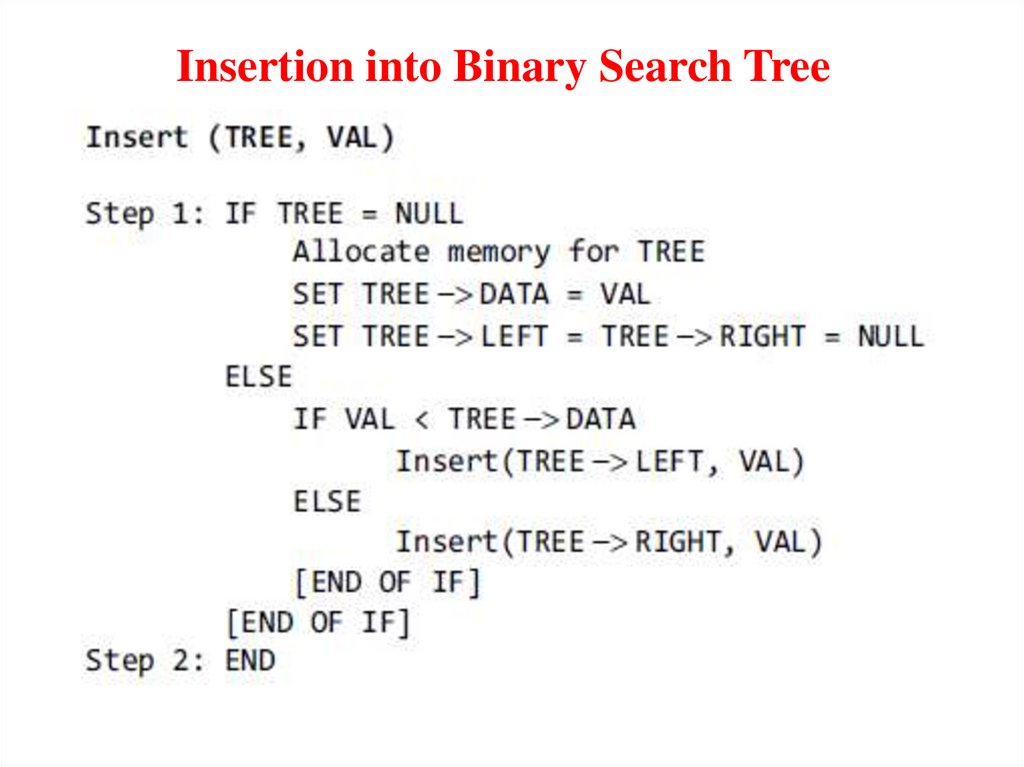
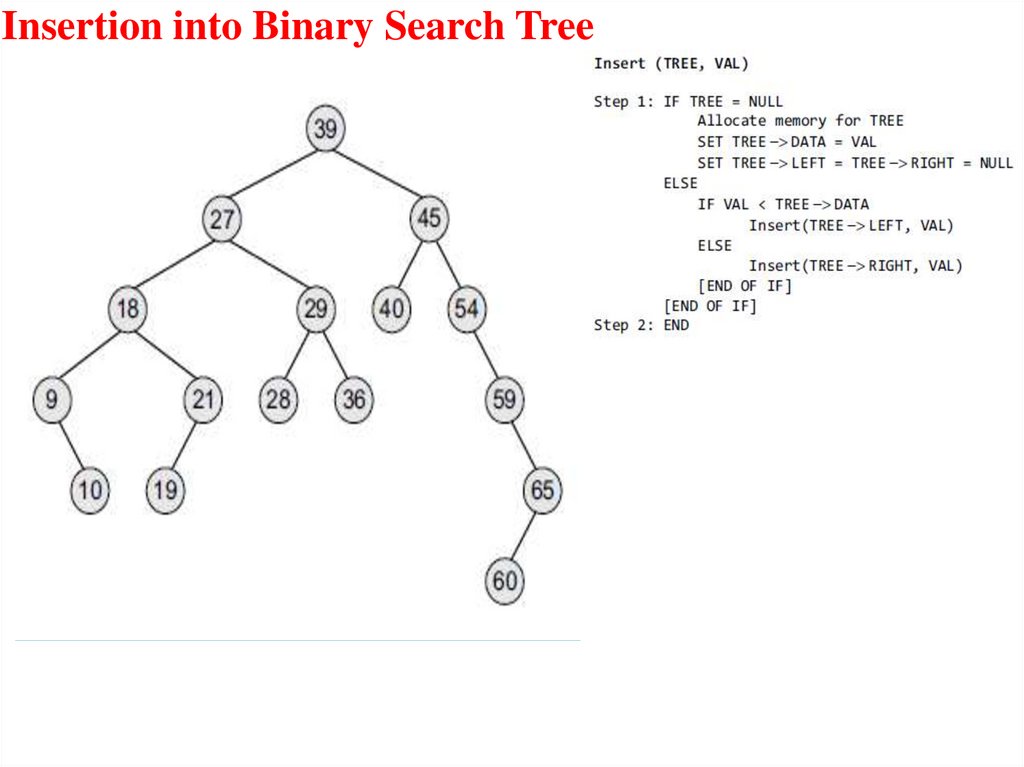
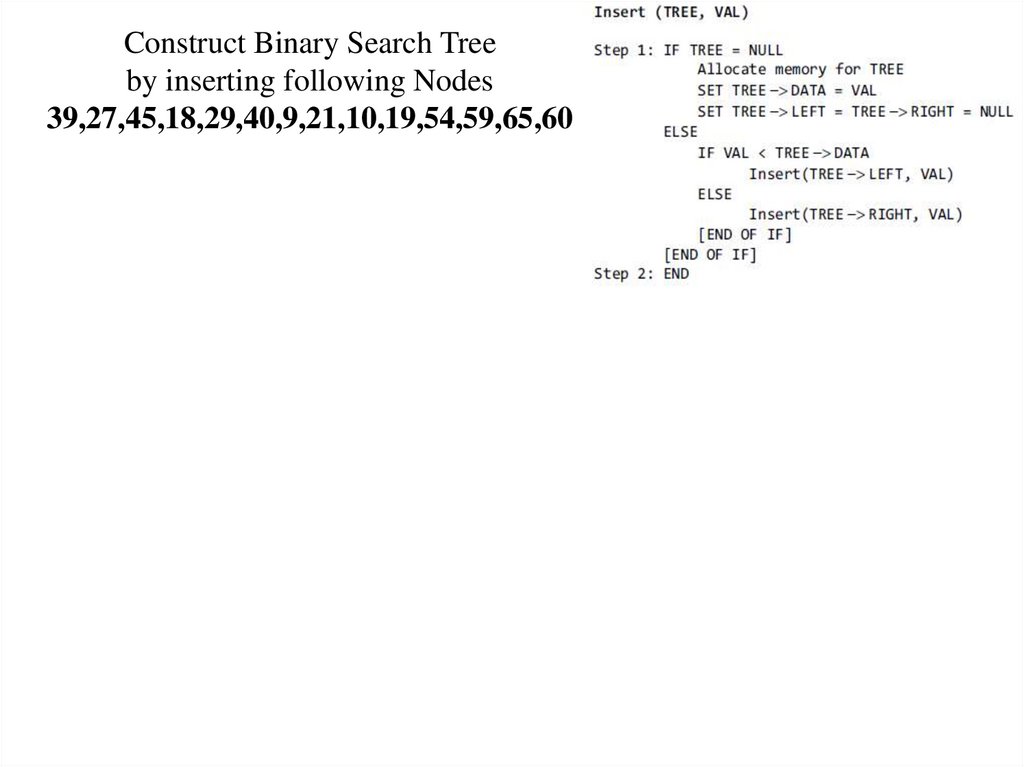
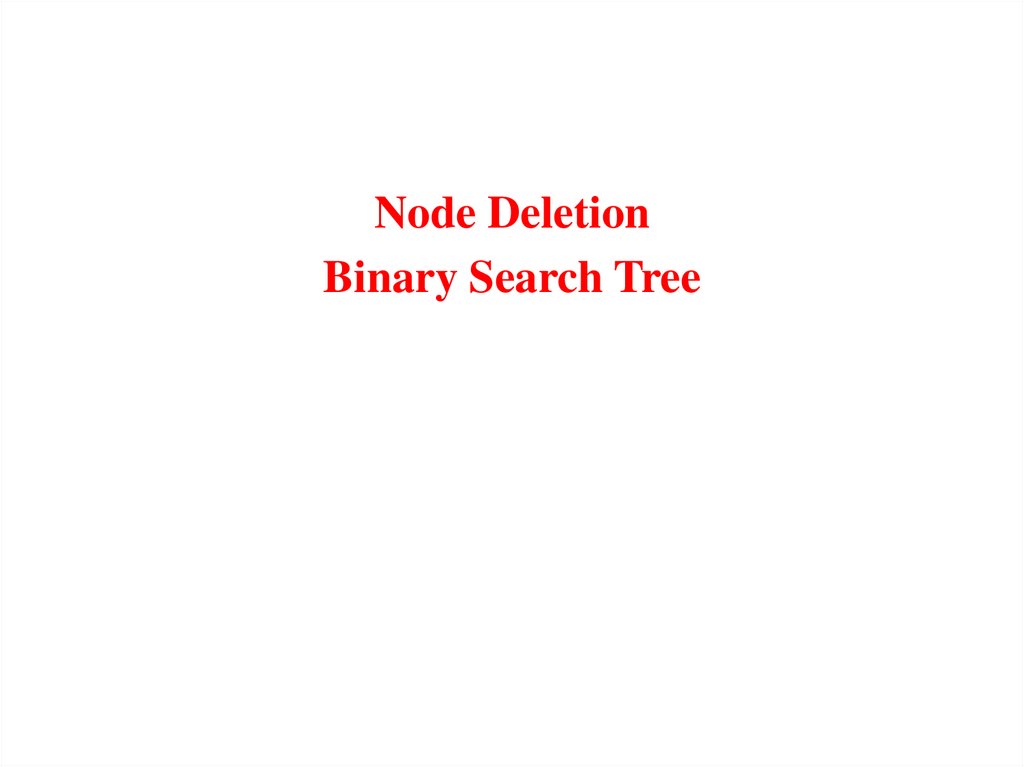
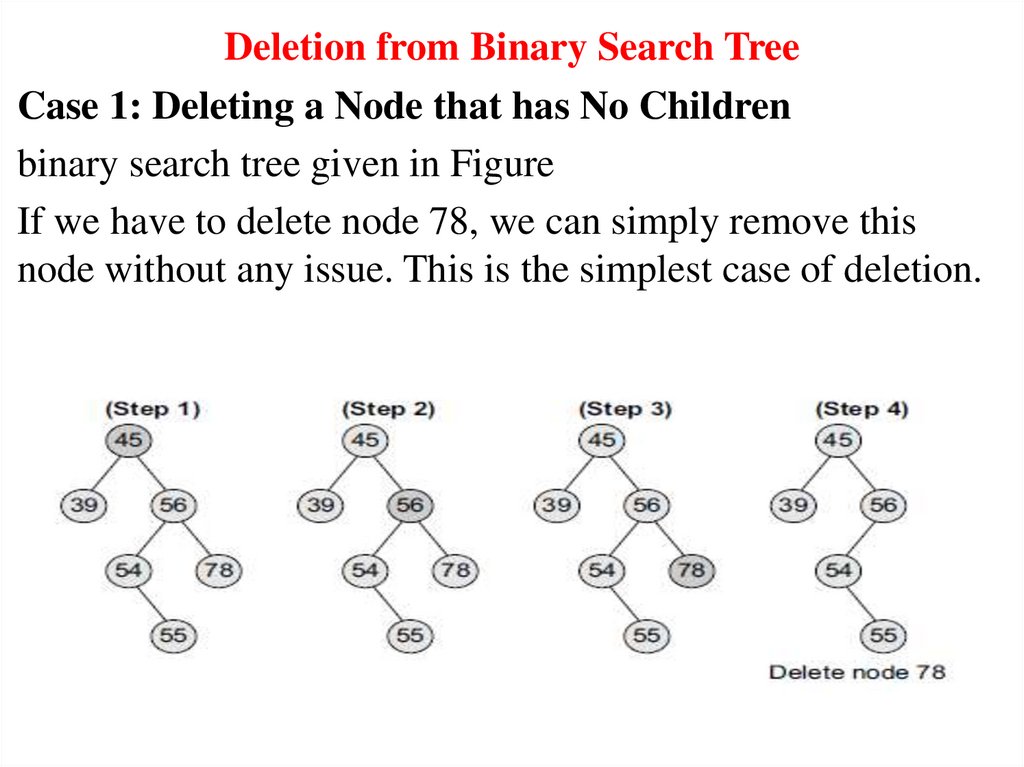
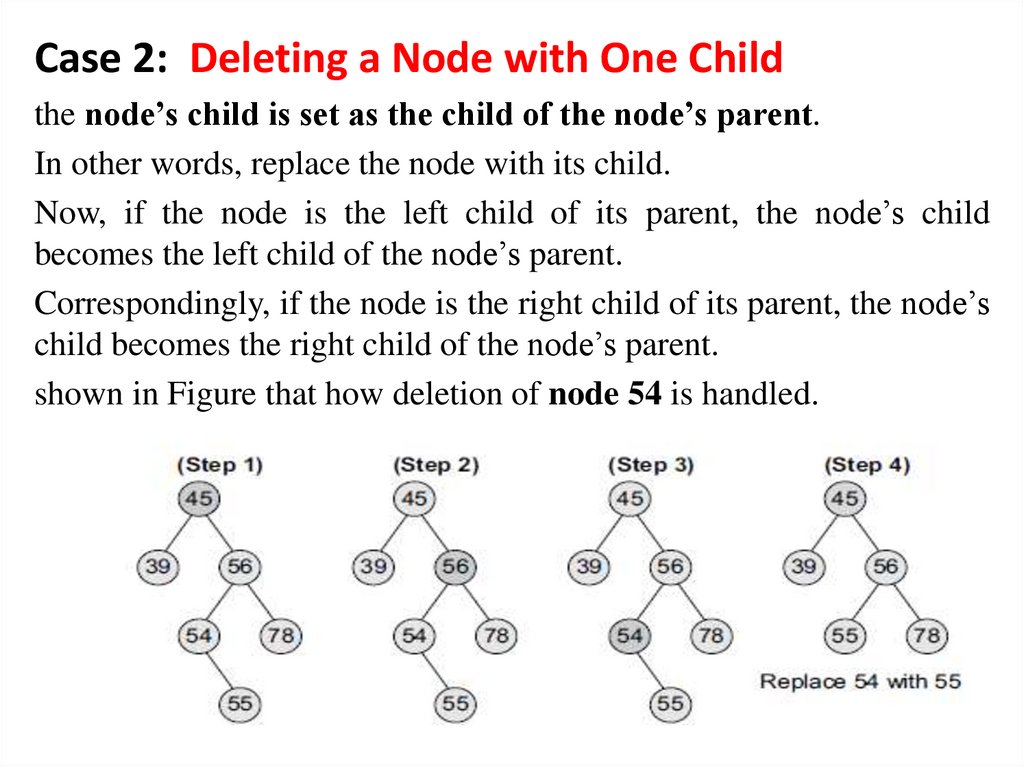
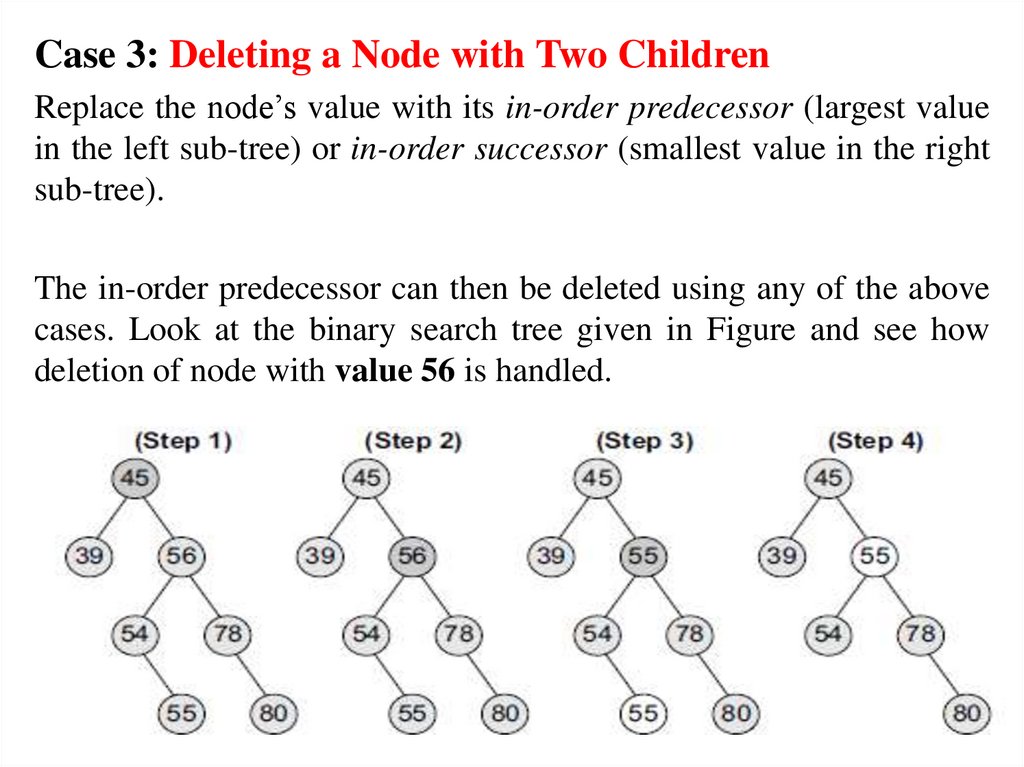
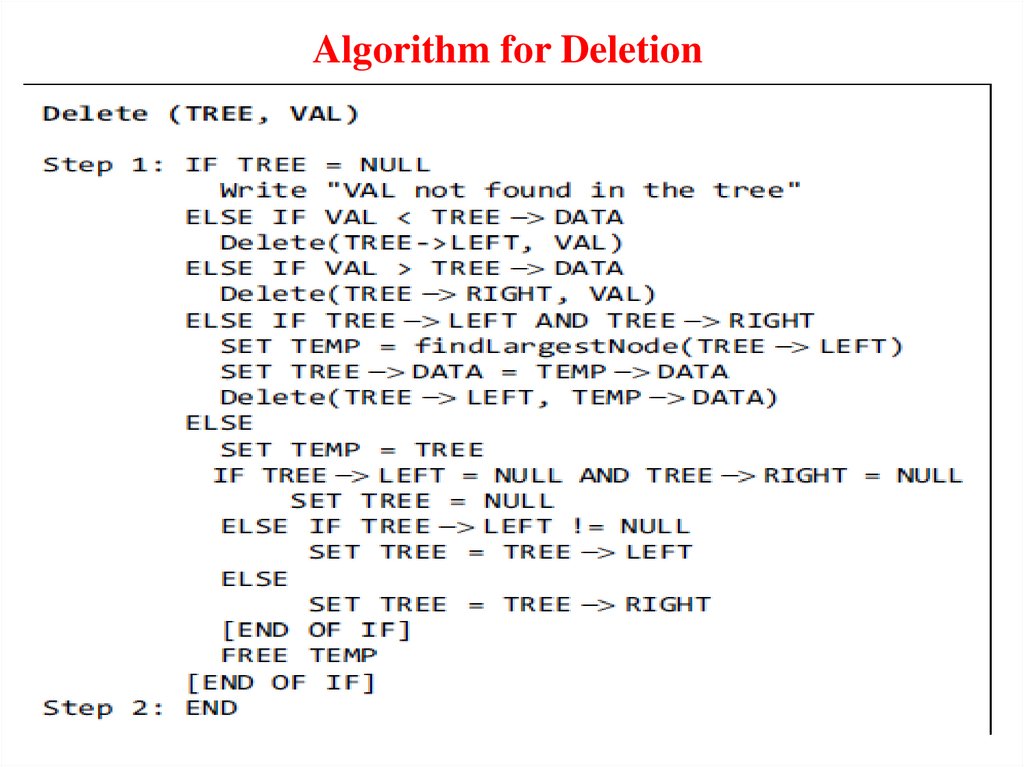
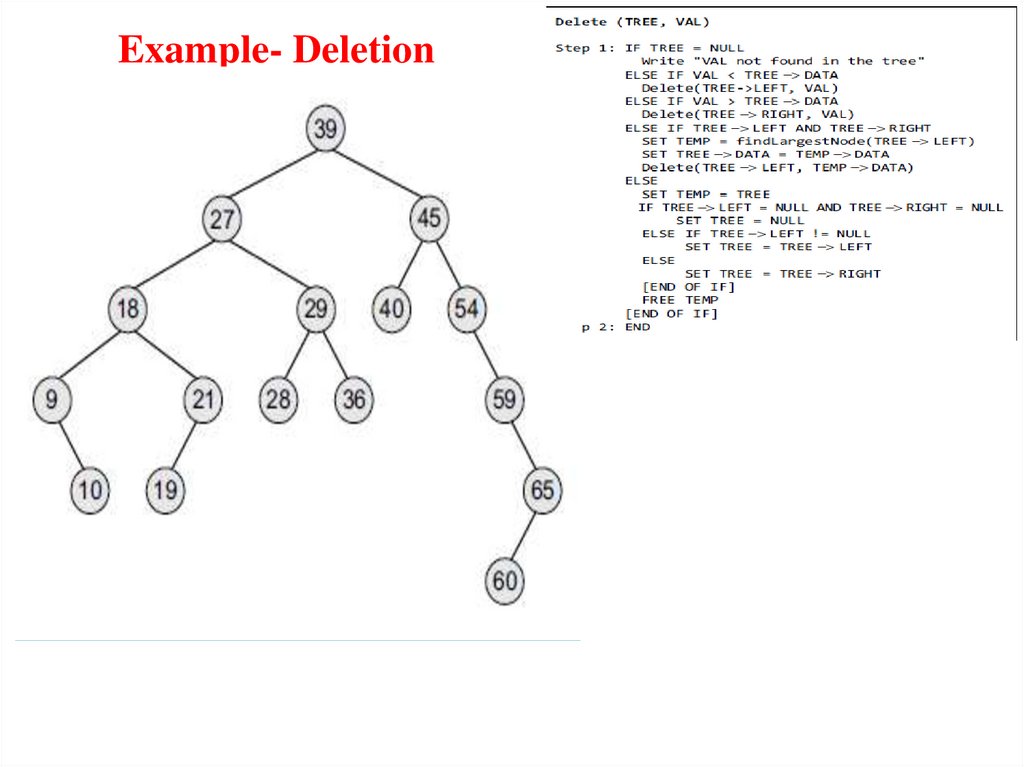

 Программирование
Программирование