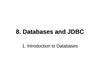Похожие презентации:
Application Programming in Java
1.
SOC2030Application Programming in
Java
Week 9-10 Accessing Databases with JDBC
Dr. Andrei Dragunov
2.
Accessing Databases with JDBC. Introduction.•Relational Databases
•Basic SQL Queries
•Setting up a Java DB Database
•Manipulating Databases with JDBC
•RowSet Interface
•PreparedStatements
•Stored Procedures
3.
Accessing Databases with JDBC. Introduction.A database - is an organized collection of data.
A database management system (DBMS) provides
mechanisms for storing, organizing, retrieving and
modifying data for users.
Database management systems allow for the access
and storage of data without concern for the internal
representation of data.
4.
https://www.mysql.com/downloads/•http://www.mysql.ru/download/
5.
Structured Query LanguageToday’s most popular database systems are
relational databases. A language called SQL—
pronounced “sequel,” or as its individual letters—is
the international standard language used almost
universally with relational databases to perform
queries and to manipulate data.
“a SQL statement” - “sequel”
“an SQL statement” - assumes that the individual
letters are pronounced.
6.
Java Database Connectivity (JDBC™)Java programs interact with databases using the Java
Database Connectivity (JDBC™) API.
A JDBC driver enables Java applications to connect to
a database in a particular DBMS and allows you to
manipulate that database using the JDBC API.
Note:
The JDBC API is portable—the same code can
manipulate databases in various RDBMSs.
7.
Relational Databases•A relational database is a logical representation of
data that allows the data to be accessed without
consideration of its physical structure. A relational
database stores data in tables.
8.
Selecting Data Subsets•Different users of a database are often interested in
different data and different relationships among the
data. Most users require only subsets of the rows
and columns. Queries specify which subsets of the
data to select from a table. You use SQL to define
queries.
9.
A books Database•We introduce relational databases in the context of
this chapter’s books database, which you’ll use in
several examples. Before we discuss SQL, we discuss
the tables of the books database. We use this
database to introduce various database concepts,
including how to use SQL to obtain information from
the database and to manipulate the data.
10.
Authors Table11.
Titles Table12.
AuthorISBN Table13.
Authors•CREATE TABLE `book`.`authors` ( `AuthorID` INT NOT
NULL AUTO_INCREMENT, `FirstName` VARCHAR(45)
NULL, `LastName` VARCHAR(45) NULL, PRIMARY
KEY (`AuthorID`))COMMENT = 'Authors';
14.
Titles table•CREATE TABLE `book`.`titles` ( `ISBN` VARCHAR(10)
NOT NULL, `Title` VARCHAR(45) NULL,
`EditionNumber` VARCHAR(45) NULL, `Copyright`
VARCHAR(45) NULL, PRIMARY KEY (`ISBN`));
15.
•authorisbn: both fields may be null!16.
•INSERT INTO `book`.`authors` (`FirstName`,`LastName`) VALUES ('Paul', 'Deitel');INSERT INTO
`book`.`authors` (`FirstName`, `LastName`) VALUES
('Harvey', 'Deitel');INSERT INTO `book`.`authors`
(`FirstName`, `LastName`) VALUES ('Abbey',
'Deitel');INSERT INTO `book`.`authors` (`FirstName`,
`LastName`) VALUES ('Dan', 'Quirk');INSERT INTO
`book`.`authors` (`FirstName`, `LastName`) VALUES
('Michael', 'Morgano');
17.
• INSERT INTO `book`.`titles` (`ISBN`, `Title`, `EditionNumber`, `Copyright`)VALUES ('0132151006', 'Internet & World Wide Web How to', '5',
'2012');INSERT INTO `book`.`titles` (`ISBN`, `Title`, `EditionNumber`,
`Copyright`) VALUES ('0133807800', 'Java How to Program', '10',
'2015');INSERT INTO `book`.`titles` (`ISBN`, `Title`, `EditionNumber`,
`Copyright`) VALUES ('0132575655', 'Java How to Program, Late', '10',
'2015');INSERT INTO `book`.`titles` (`ISBN`, `Title`, `EditionNumber`,
`Copyright`) VALUES ('013299044X', 'C How to Program', '7', '2013');INSERT
INTO `book`.`titles` (`ISBN`, `Title`, `EditionNumber`, `Copyright`) VALUES
('0132990601', 'Simply Visual Basic 2010', '4', '2013');INSERT INTO
`book`.`titles` (`ISBN`, `Title`, `EditionNumber`, `Copyright`) VALUES
('0133406954', 'Visual Basic 2012 How to Program', '6', '2014');INSERT INTO
`book`.`titles` (`ISBN`, `Title`, `EditionNumber`, `Copyright`) VALUES
('0133379337', 'Visual C# 2012 How to Program', '5', '2014');INSERT INTO
`book`.`titles` (`ISBN`, `Title`, `EditionNumber`, `Copyright`) VALUES
('0136151574', 'Visual C++ 2008 How to Program', '2', '2008');INSERT INTO
`book`.`titles` (`ISBN`, `Title`, `EditionNumber`, `Copyright`) VALUES
('0133378713', 'C++ How to Program', '9', '2014');INSERT INTO `book`.`titles`
(`ISBN`, `Title`, `EditionNumber`, `Copyright`) VALUES ('0133570924', 'Android
How to Program', '2', '2015');INSERT INTO `book`.`titles` (`ISBN`, `Title`,
`EditionNumber`, `Copyright`) VALUES ('0133570925', 'Android for
Programmers: An App-', '2', '2014');INSERT INTO `book`.`titles` (`ISBN`, `Title`,
`EditionNumber`, `Copyright`) VALUES ('0132121360', 'Android for
Programmers: An App-', '1', '2012');
18.
• INSERT INTO `book`.`authorisbn` (`AuthorID`, `ISBN`) VALUES ('1', '0132151006');INSERT INTO `book`.`authorisbn`(`AuthorID`, `ISBN`) VALUES ('2', '0132151006');INSERT INTO `book`.`authorisbn` (`AuthorID`, `ISBN`) VALUES ('3',
'0132151006');INSERT INTO `book`.`authorisbn` (`AuthorID`, `ISBN`) VALUES ('1', '0133807800');INSERT INTO
`book`.`authorisbn` (`AuthorID`, `ISBN`) VALUES ('2', '0133807800');INSERT INTO `book`.`authorisbn` (`AuthorID`,
`ISBN`) VALUES ('1', '0132575655');INSERT INTO `book`.`authorisbn` (`AuthorID`, `ISBN`) VALUES ('2',
'0132575655');INSERT INTO `book`.`authorisbn` (`AuthorID`, `ISBN`) VALUES ('1', '013299044X');INSERT INTO
`book`.`authorisbn` (`AuthorID`, `ISBN`) VALUES ('2', '013299044X');INSERT INTO `book`.`authorisbn` (`AuthorID`,
`ISBN`) VALUES ('1', '0132990601');INSERT INTO `book`.`authorisbn` (`AuthorID`, `ISBN`) VALUES ('2',
'0132990601');INSERT INTO `book`.`authorisbn` (`AuthorID`, `ISBN`) VALUES ('3', '0132990601');INSERT INTO
`book`.`authorisbn` (`AuthorID`, `ISBN`) VALUES ('1', '0133406954');INSERT INTO `book`.`authorisbn` (`AuthorID`,
`ISBN`) VALUES ('2', '0133406954');INSERT INTO `book`.`authorisbn` (`AuthorID`, `ISBN`) VALUES ('3',
'0133406954');INSERT INTO `book`.`authorisbn` (`AuthorID`, `ISBN`) VALUES ('1', '0133379337');INSERT INTO
`book`.`authorisbn` (`AuthorID`, `ISBN`) VALUES ('2', '0133379337');INSERT INTO `book`.`authorisbn` (`AuthorID`,
`ISBN`) VALUES ('1', '0136151574');INSERT INTO `book`.`authorisbn` (`AuthorID`, `ISBN`) VALUES ('2',
'0136151574');INSERT INTO `book`.`authorisbn` (`AuthorID`, `ISBN`) VALUES ('4', '0136151574');INSERT INTO
`book`.`authorisbn` (`AuthorID`, `ISBN`) VALUES ('1', '0133378713');INSERT INTO `book`.`authorisbn` (`AuthorID`,
`ISBN`) VALUES ('2', '0133378713');INSERT INTO `book`.`authorisbn` (`AuthorID`, `ISBN`) VALUES ('1',
'0133764036');INSERT INTO `book`.`authorisbn` (`AuthorID`, `ISBN`) VALUES ('2', '0133764036');INSERT INTO
`book`.`authorisbn` (`AuthorID`, `ISBN`) VALUES ('3', '0133764036');INSERT INTO `book`.`authorisbn` (`AuthorID`,
`ISBN`) VALUES ('1', '0133570924');INSERT INTO `book`.`authorisbn` (`AuthorID`, `ISBN`) VALUES ('2',
'0133570924');INSERT INTO `book`.`authorisbn` (`AuthorID`, `ISBN`) VALUES ('3', '0133570924');INSERT INTO
`book`.`authorisbn` (`AuthorID`, `ISBN`) VALUES ('1', '0132121360');INSERT INTO `book`.`authorisbn` (`AuthorID`,
`ISBN`) VALUES ('2', '0132121360');INSERT INTO `book`.`authorisbn` (`AuthorID`, `ISBN`) VALUES ('3',
'0132121360');INSERT INTO `book`.`authorisbn` (`AuthorID`, `ISBN`) VALUES ('5', '0132121360');
19.
SQL CommandsAll SQL commands can be classified into the following
groups based on their nature:
DDL - Data Definition Language
20.
SQL Commands•DML - Data Manipulation Language
21.
SQL Commands•DCL - Data Control Language
22.
SQL ConstraintsConstraints are the rules enforced on data columns on
a table.
These are used to limit the type of data that can go
into a table. This ensures the accuracy and reliability
of the data in the database.
Constraints can either be column level or table level.
Constraints
column
level
table
level
23.
•NOT NULL Constraint: Ensures that a column cannothave a NULL value.
•DEFAULT Constraint: Provides a default value for a
column when none is specified.
•UNIQUE Constraint: Ensures that all the values in a
column are different.
•PRIMARY Key: Uniquely identifies each row/record
in a database table.
•FOREIGN Key: Uniquely identifies a row/record in
any another database table.
•CHECK Constraint: The CHECK constraint ensures
that all values in a column(s) satisfy certain
conditions.
•INDEX: Used to create and retrieve data from the
database very quickly.
24.
Database NormalizationDatabase normalization is the process of efficiently
organizing data in a database. There are two reasons
of this normalization process:
• Eliminating redundant data. For example, storing
the same data in more than one table.
• Ensuring data dependencies make sense.
Both these reasons are worthy goals as they reduce
the amount of space a database consumes and
ensures that data is logically stored.
25.
DB Normal forms (will be discussed in DB course)•UNF – Unnormalized form
•1NF – First normal form
•2NF – Second normal form
•3NF – Third normal form
•EKNF – Elementary key normal form
•BCNF – Boyce–Codd normal form
•4NF – Fourth normal form
•ETNF – Essential tuple normal form
•5NF – Fifth normal form
•6NF – Sixth normal form
•DKNF – Domain/key normal form
26.
SQL keywordshttps://www.tutorialspoint.com/sql/sql_pdf_version.
htm
27.
Basic SELECT Query•Let’s consider several SQL queries that extract
information from database books. A SQL query
“selects” rows and columns from one or more tables
in a database. Such selections are performed by
queries with the SELECT keyword. The basic form of
a SELECT query is
in which the asterisk (*) wildcard character indicates
that all columns from the tableName table should be
retrieved.
28.
WHERE Clause•In most cases, it’s necessary to locate rows in a
database that satisfy certain selection criteria. Only
rows that satisfy the selection criteria (formally
called predicates) are selected.
•SQL uses the optional WHERE clause in a query to
specify the selection criteria for the query. The basic
form of a query with selection criteria is
29.
Pattern Matching: Zero or More Characters•The WHERE clause criteria can contain the operators
<, >, <=, >=, =, <> and LIKE. Operator LIKE is used for
pattern matching with wildcard characters percent
(%) and underscore (_). Pattern matching allows SQL
to search for strings that match a given pattern.
•A pattern that contains a percent character (%)
searches for strings that have zero or more
characters at the percent character’s position in the
pattern.
•An underscore (_) in the pattern string indicates a
single wildcard character at that position in the
pattern.
30.
ORDER BY Clause•The rows in the result of a query can be sorted into
ascending or descending order by using the optional
ORDER BY clause.
31.
Merging Data from Multiple Tables: INNER JOIN•Database designers often split related data into
separate tables to ensure that a database does not
store data redundantly. For example, in the books
database, we use an AuthorISBN table to store the
relationship data between authors and their
corresponding titles.
•Often, it’s necessary to merge data from multiple
tables into a single result. Referred to as joining the
tables, this is specified by an INNER JOIN operator,
which merges rows from two tables by matching
values in columns that are common to the tables.
32.
The basic form of an INNER JOIN is:•The ON clause of the INNER JOIN specifies the
columns from each table that are compared to
determine which rows are merged—these fields
almost always correspond to the foreign-key fields in
the tables being joined.
33.
The query merges the FirstName and LastNamecolumns from table Authors with the ISBN column
from table AuthorISBN, sorting the results in
ascending order by LastName and FirstName.
•Note the use of the syntax tableName.columnName
in the ON clause. This syntax, called a qualified
name, specifies the columns from each table that
should be compared to join the tables. The
“tableName.” syntax is required if the columns have
the same name in both tables.
34.
INSERT StatementThe INSERT statement inserts a row into a table. The
basic form of this statement is
•where tableName is the table in which to insert the
row.
•The tableName is followed by a comma-separated
list of column names in parentheses.
•The list of column names is followed by the SQL
keyword VALUES
35.
INSERT Statement•The tableName is followed by a comma-separated
list of column names in parentheses (this list is not
required if the INSERT operation specifies a value for
every column of the table in the correct order). The
list of column names is followed by the SQL keyword
VALUES and a comma-separated list of values in
parentheses. The values specified here must match
the columns specified after the table name in both
order and type (e.g., if columnName1 is supposed to
be the FirstName column, then value1 should be a
string in single quotes representing the first name).
36.
UPDATE Statement•An UPDATE statement modifies data in a table. Its
basic form is
where tableName is the table to update. The
tableName is followed by keyword SET and a commaseparated list of columnName = value pairs. The
optional WHERE clause provides criteria that
determine which rows to update. Though not
required, the WHERE clause is typically used, unless a
change is to be made to every row.
37.
DELETE Statement•A SQL DELETE statement removes rows from a table.
Its basic form is
•where tableName is the table from which to delete.
The optional WHERE clause specifies the criteria
used to determine which rows to delete. If this
clause is omitted, all the table’s rows are deleted.
38.
Connect to MYSQL•https://dev.mysql.com/downloads
•https://downloads.mysql.com/archives/c-j/
MySQL Connector/J is distributed as a .zip or .tar.gz archive, available for
download from the Connector/J Download page.
The archive contains the sources and the JAR archive named mysqlconnector-java-version-bin.jar.
You can install the driver by placing MySQL-connector-java-version-bin.jar in your
classpath, either by adding the full path to it to your classpath environment variable or
by directly specifying it with the command line switch -cp when starting the JVM.
39.
40.
Another option41.
Manipulating Databases with JDBCConnecting to and Querying a Database
•The example of next slide performs a simple query
on the books database that retrieves the entire
Authors table and displays the data. The program
illustrates connecting to the database, querying the
database and processing the result.
42.
43.
Work with result• // AutoCloseable objects' close methods are called now
44.
Automatic Driver Discovery•JDBC supports automatic driver discovery—it loads
the database driver into memory for you. To ensure
that the program can locate the driver class, you
must include the class’s location in the program’s
classpath when you execute the program.
45.
Connecting to the Database•The JDBC interfaces we use in this example each
extend the AutoCloseable interface, so you can use
objects that implement these interfaces with the trywith-resources statement. (close methods are called
automatically at the end).
46.
•The program initializes connection with the result ofa call to static method getConnection of class
DriverManager (package java.sql), which attempts to
connect to the database specified by its URL.
Method getConnection takes three arguments
• a String that specifies the database URL
• a String that specifies the username
• a String that specifies the password
47.
URL formats of several popular RDBMSs48.
49.
Creating a Statement for Executing QueriesHere we invoke Connection method createStatement
to obtain an object that implements interface
Statement (package java.sql). The program uses the
Statement object to submit SQL statements to the
database.
50.
Executing a Query•Use the Statement object’s executeQuery method to
submit a query that selects all the author
information from table Authors. This method returns
an object that implements interface ResultSet and
contains the query results. The ResultSet methods
enable the program to manipulate the query result.
51.
Processing a Query’s ResultSet52.
Querying the books Database (with GUI)The next example allows the user to enter any query
into the program.
The example displays the result of a query in a JTable,
using a TableModel object to provide the ResultSet
data to the JTable.
•A JTable is a swing GUI component that can be
bound to a database to display the results of a query.
•Class ResultSetTableModel performs the connection
to the database via a TableModel and maintains the
ResultSet.
•Class DisplayQueryResults creates the GUI and
specifies an instance of class ResultSetTableModel
to provide data for the JTable.
53.
ResultSetTableModel ClassClass ResultSetTableModel extends class
AbstractTableModel (package javax.swing.table),
which implements interface TableModel.
ResultSetTableModel overrides TableModel methods
• getColumnClass
•getColumnCount
•getColumnName
•getRowCount
•getValueAt
54.
ResultSetTableModel ConstructorThe ResultSetTableModel constructor accepts four
String arguments:
•the URL of the database
•the username
•the password
•the default query to perform
This example uses a version of method
createStatement that takes two arguments—the
result set type and the result set concurrency.
55.
The result set typeSpecifies whether the ResultSet’s cursor is able to
scroll in both directions or forward only and whether
the ResultSet is sensitive to changes made to the
underlying data.
56.
•The result set concurrency specifies whether theResultSet can be updated with ResultSet’s update
methods.
57.
DisplayQueryResults Class•Class DisplayQueryResults implements the
application’s GUI and interacts with the
ResultSetTableModel via a JTable object.
58.
Sorting Rows in a JTable•JTables allow users to sort rows by the data in a
specific column. We use the TableRowSorter class
(from package javax.swing.table) to create an object
that uses our ResultSetTableModel to sort rows in
the JTable that displays query results. When the user
clicks the title of a particular JTable column, the
TableRowSorter interacts with the underlying
TableModel to reorder the rows based on the data in
that column. Method setRowSorter of JTable used to
specify the TableRowSorter for resultTable.
59.
Filtering Rows in a JTable•JTables can now show subsets of the data from the
underlying TableModel. This is known as filtering the
data.
60.
RowSet InterfaceIn the preceding examples, you learned how to query
a database by explicitly establishing a Connection to
the database, preparing a Statement for querying the
database and executing the query.
Now, we demonstrate the RowSet interface, which
configures the database connection and prepares
query statements automatically.
61.
RowSet Interface methodsThe interface RowSet provides several set methods
that allow you to specify the properties needed to
establish a connection (such as the database URL,
username and password of the database) and create a
Statement (such as a query).
RowSet also provides several get methods that return
these properties.
62.
Connected and Disconnected RowSetsThere are two types of RowSet objects—connected
and disconnected.
•A connected RowSet object connects to the
database once and remains connected while the
object is in use.
•A disconnected RowSet object connects to the
database, executes a query to retrieve the data from
the database and then closes the connection. A
program may change the data in a disconnected
RowSet while it’s disconnected. Modified data can
be updated in the database after a disconnected
RowSet reestablishes the connection with the
database.
63.
Package javax.sql.rowset•JdbcRowSet, a connected RowSet, acts as a wrapper
around a ResultSet object and allows you to scroll
through and update the rows in the ResultSet.
•CachedRowSet, a disconnected RowSet, caches the
data of a ResultSet in memory and disconnects from
the database.
Like JdbcRowSet, a CachedRowSet object is scrollable
and updatable by default. However, CachedRowSet
has a limitation—the amount of data that can be
stored in memory is limited.
64.
Using a RowSet•Class RowSetProvider (package javax.sql.rowset)
provides static method newFactory which returns a
an object that implements interface RowSetFactory
(package javax.sql.rowset) that can be used to create
various types of RowSets.
•(Example NetBeans)
65.
Prepared StatementsA PreparedStatement enables you to create compiled
SQL statements that execute more efficiently than
Statements. PreparedStatements can also specify
parameters, making them more flexible than
Statements—you can execute the same query
repeatedly with different parameter values.
For example, in the books database, you might want
to locate all book titles for an author with a specific
last and first name, and you might want to execute
that query for several authors. With a
PreparedStatement, that query is defined as follows:
66.
Prepared Statements•The two question marks (?) in the the preceding SQL
statement’s last line are placeholders for values that
will be passed as part of the query to the database.
Before executing a PreparedStatement, the program
must specify the parameter values by using the
PreparedStatement interface’s set methods.
67.
DML Statementsprivate PreparedStatement insertNewPerson;
insertNewPerson = connection.prepareStatement(
"INSERT INTO Addresses " +
"(FirstName, LastName, Email, PhoneNumber) " +
"VALUES (?, ?, ?, ?)");
insertNewPerson.setString(1, fname);
insertNewPerson.setString(2, lname);
insertNewPerson.setString(3, email);
insertNewPerson.setString(4, num);
result = insertNewPerson.executeUpdate();
68.
Stored Procedures•Many database management systems can store
individual or sets of SQL statements in a database, so
that programs accessing that database can invoke
them. Such named collections of SQL statements are
called stored procedures. JDBC enables programs to
invoke stored procedures using objects that
implement the interface CallableStatement.
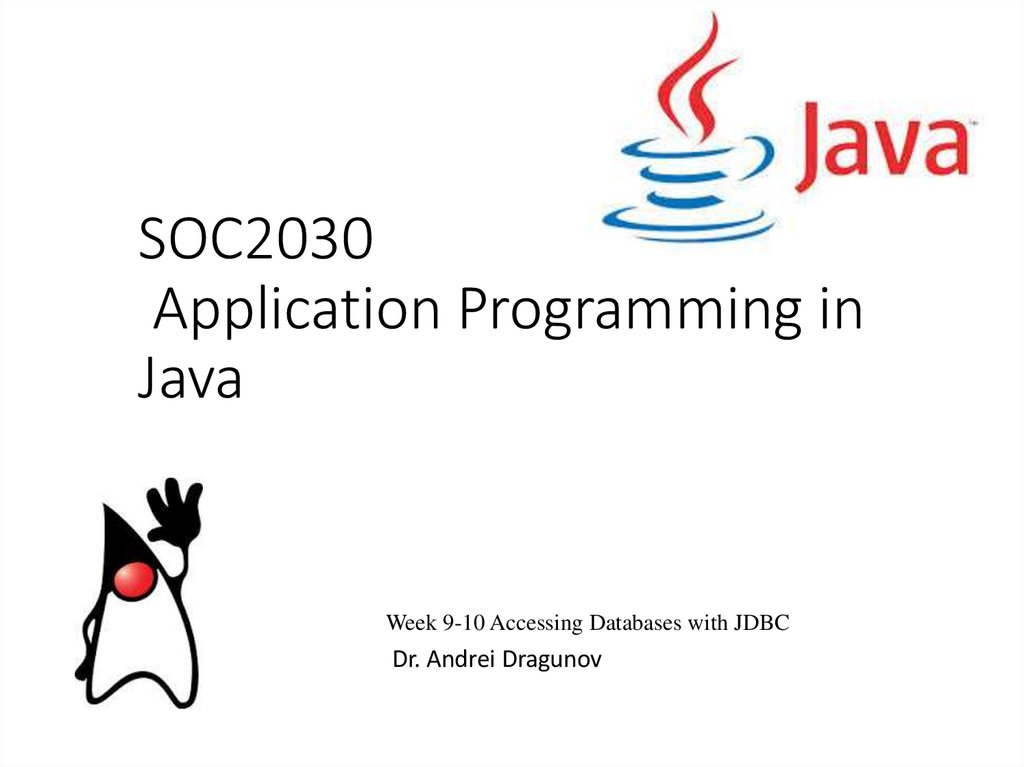

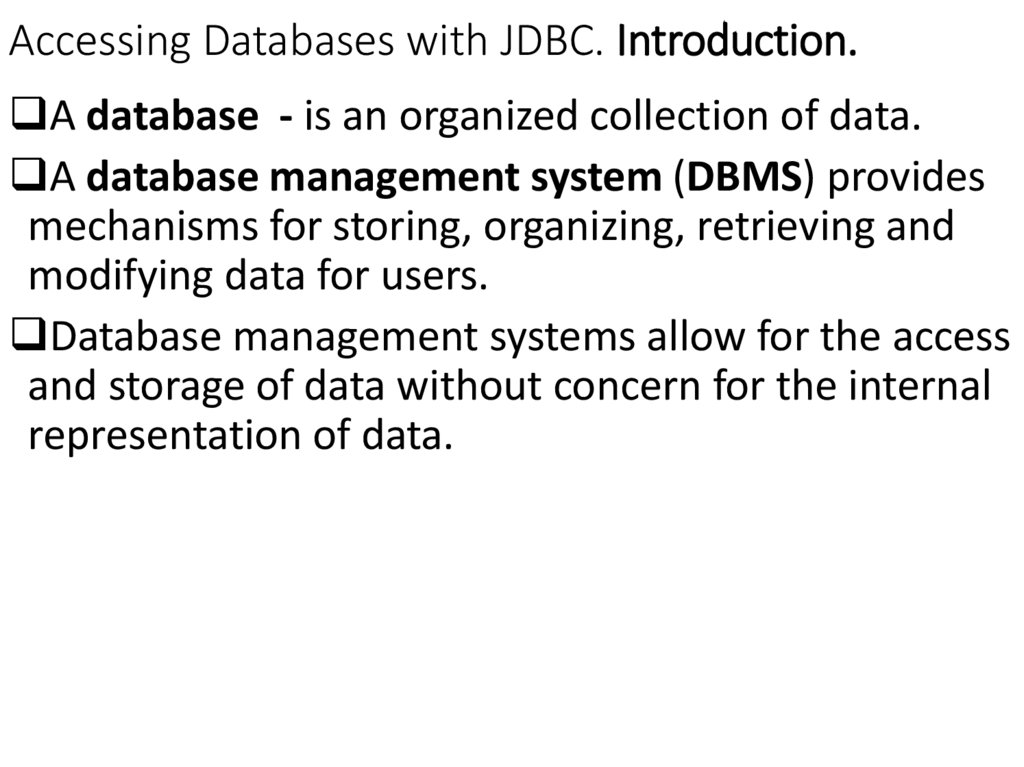
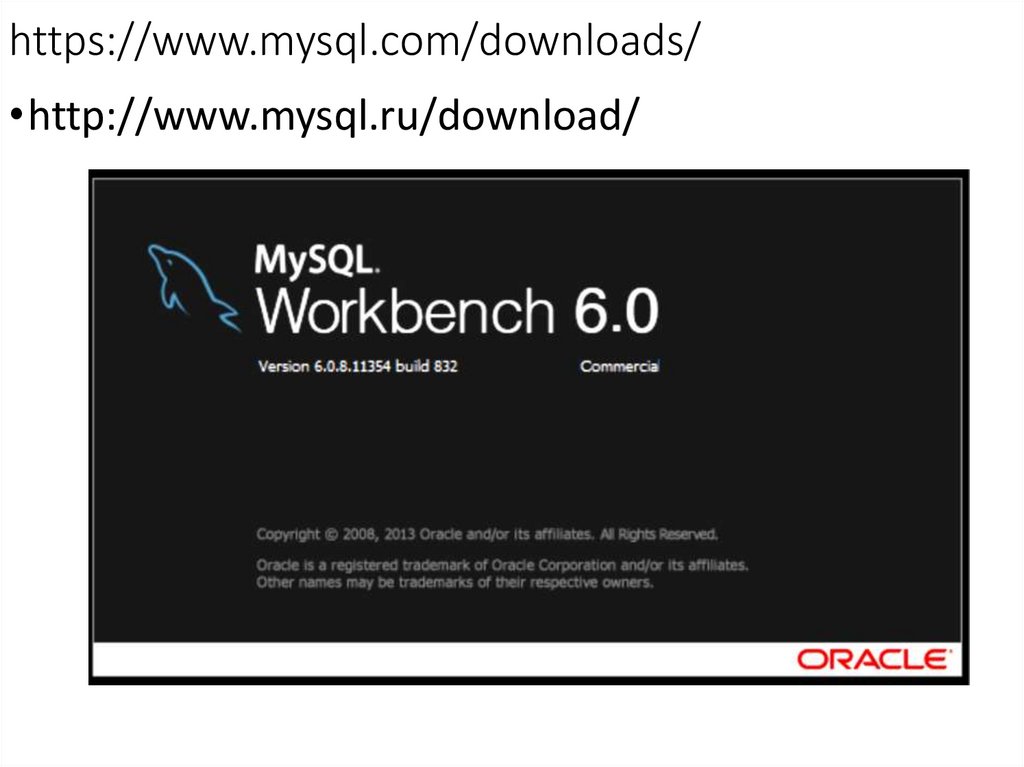
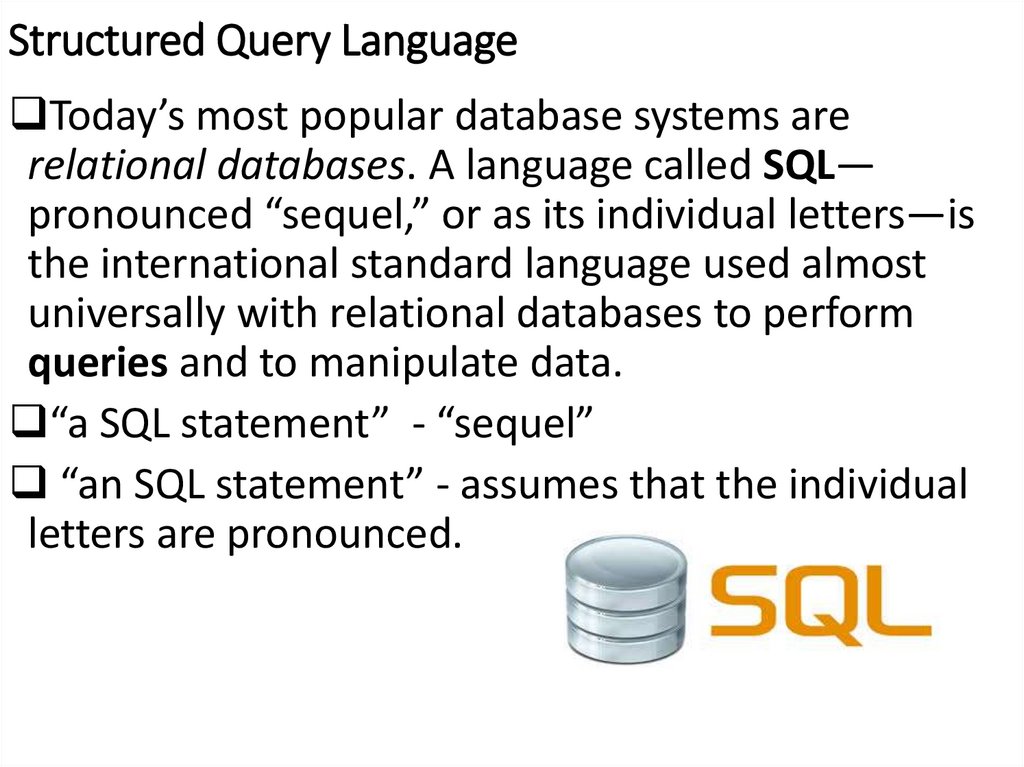



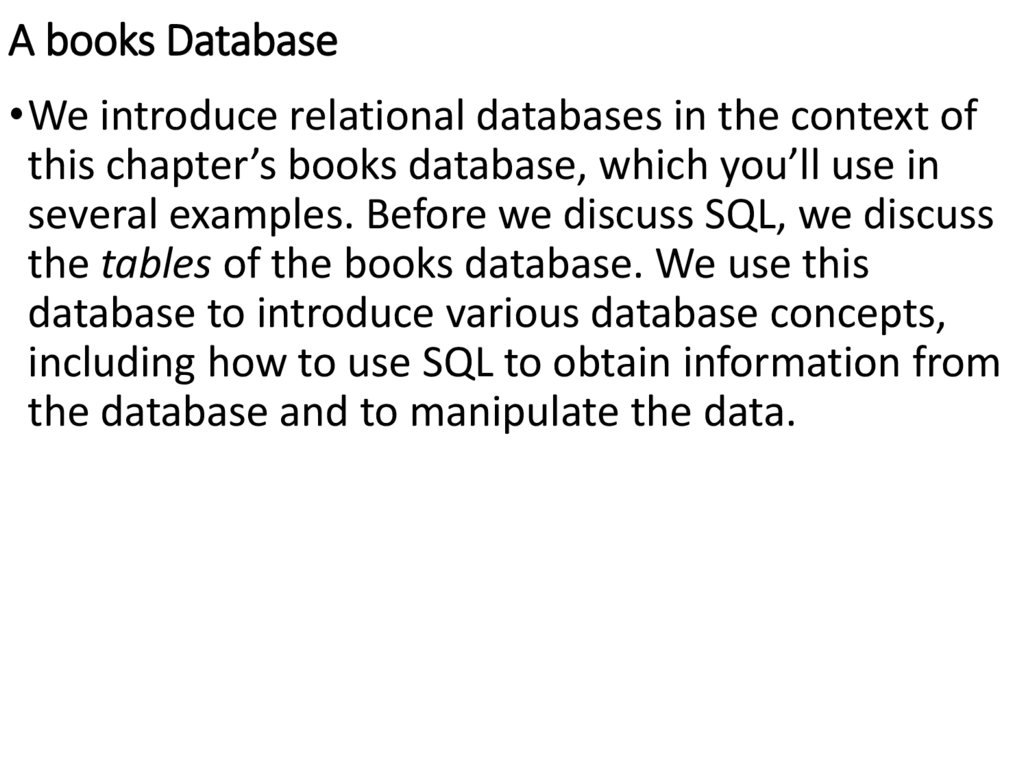
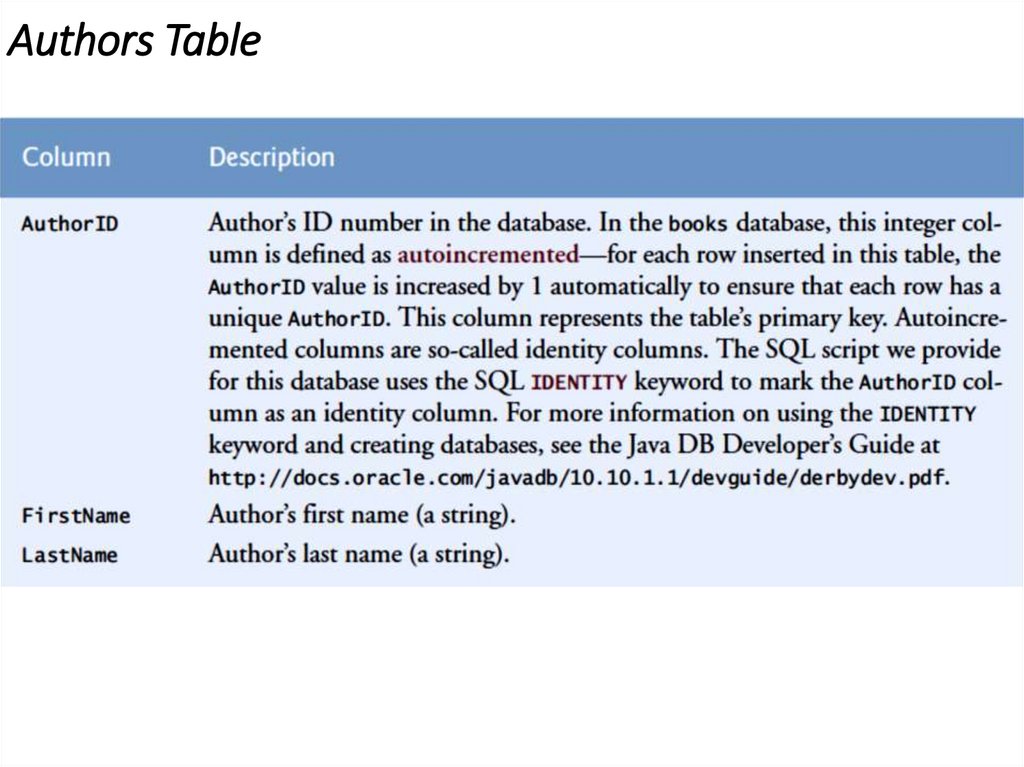


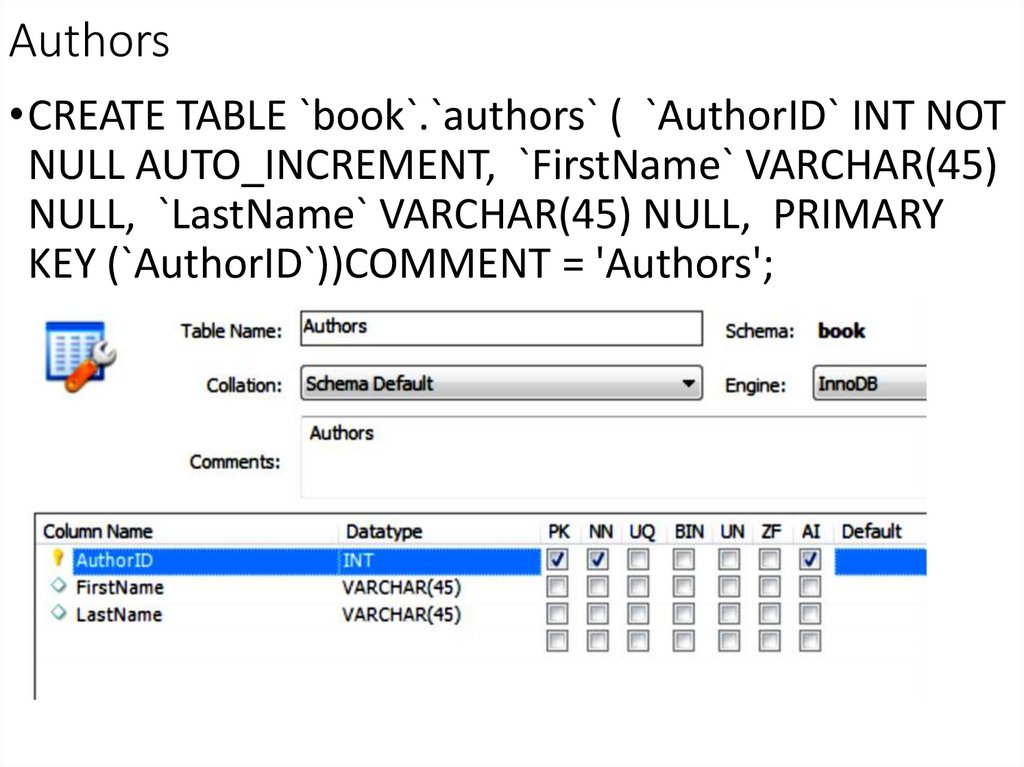

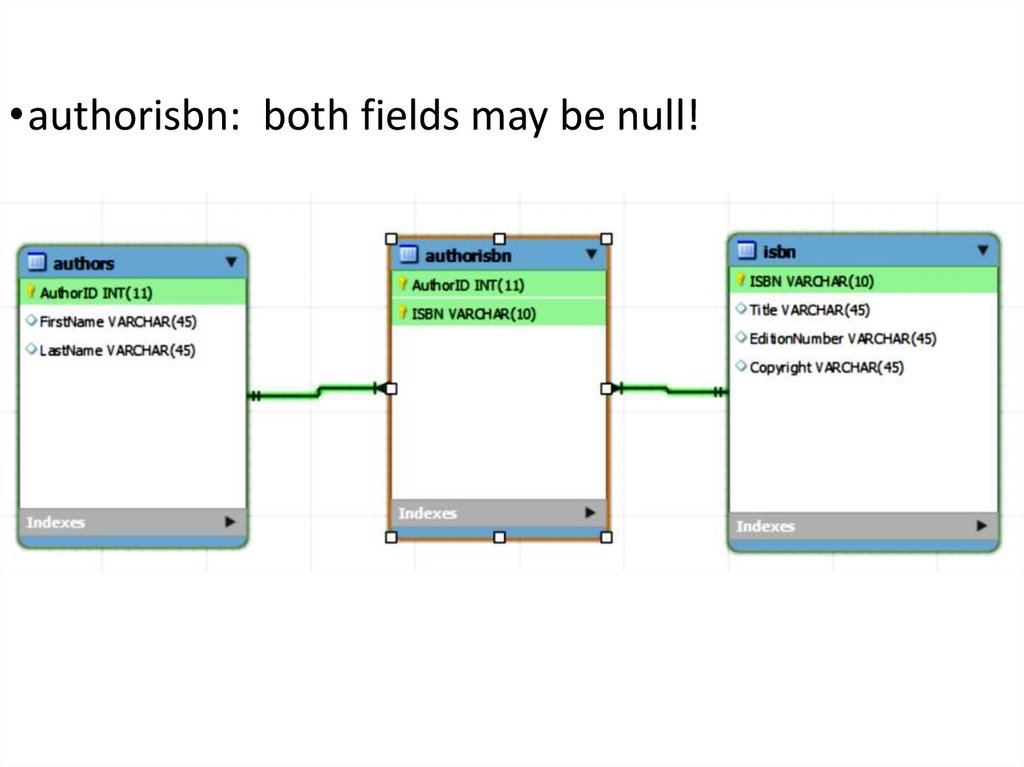

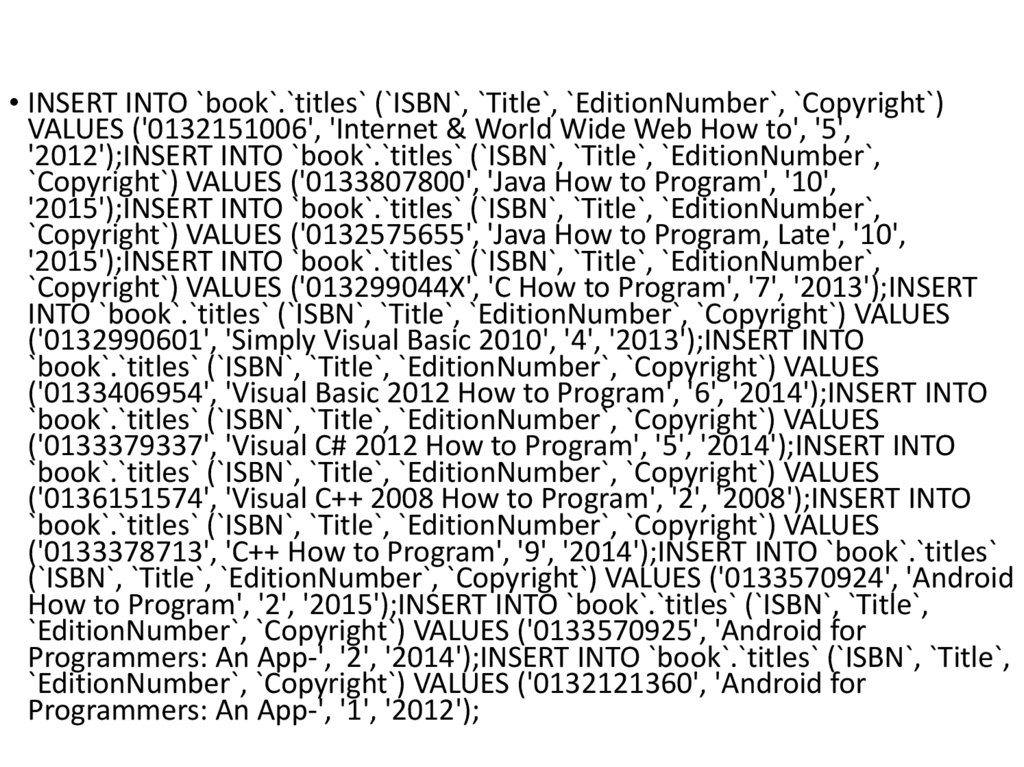

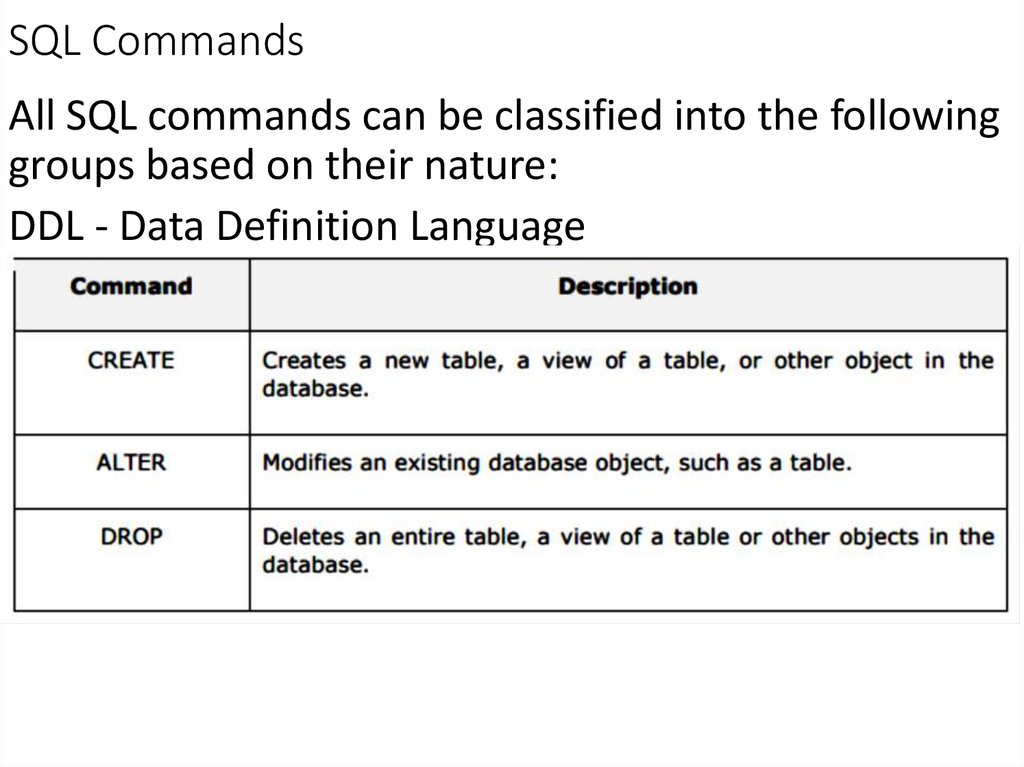
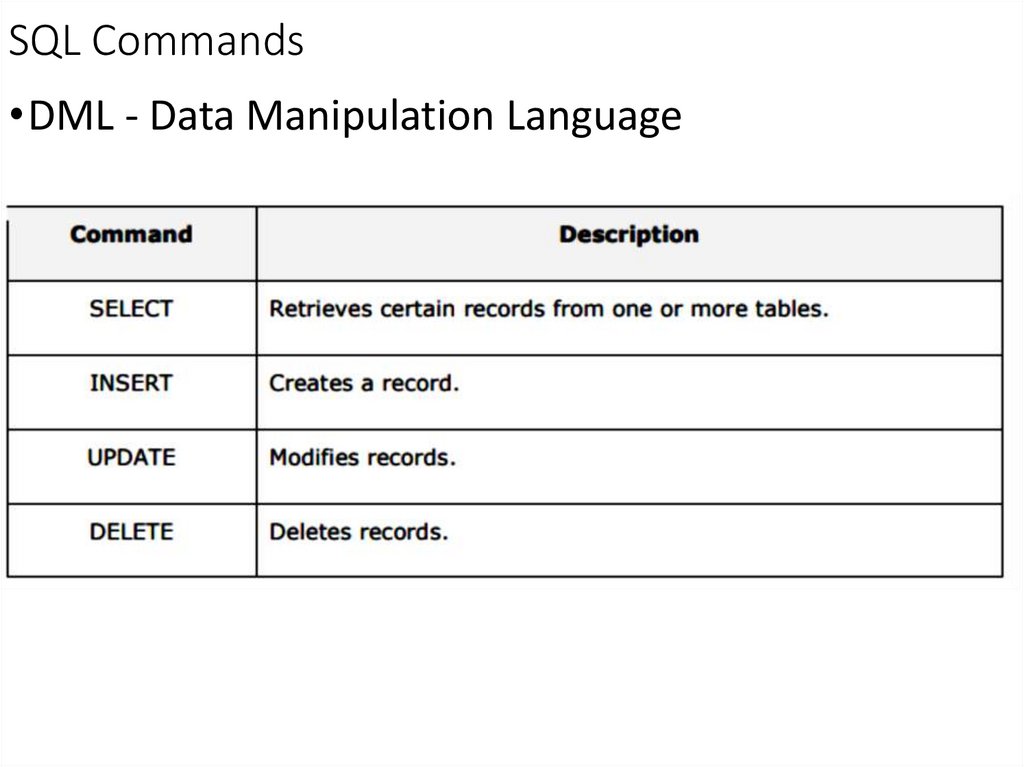
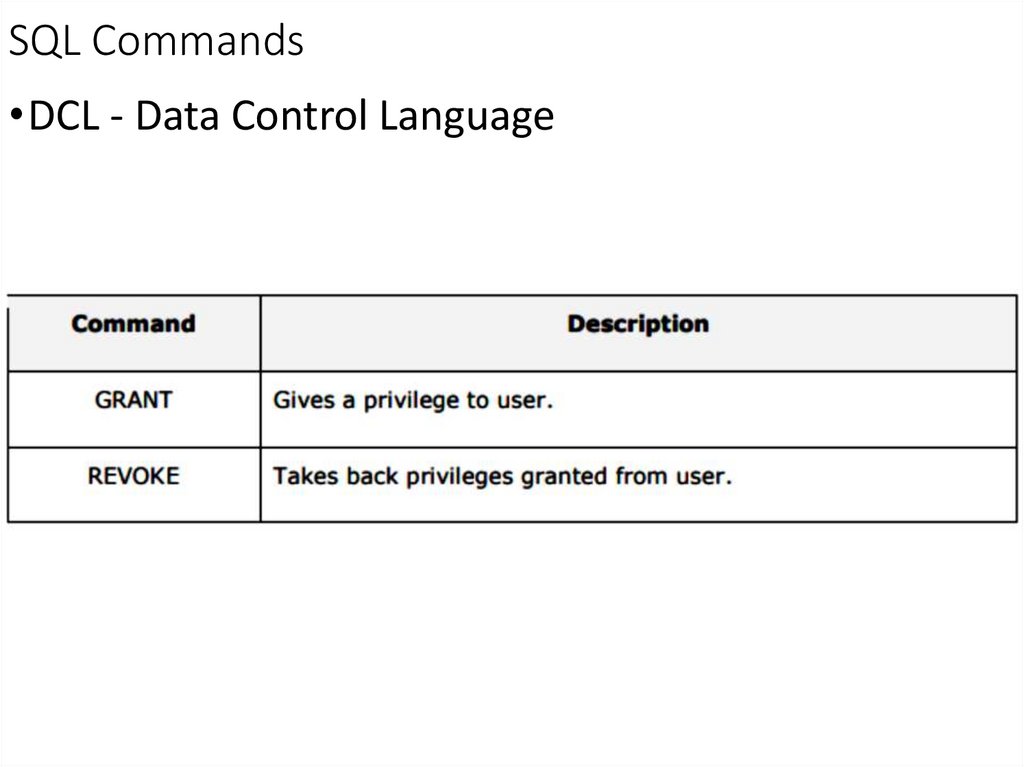
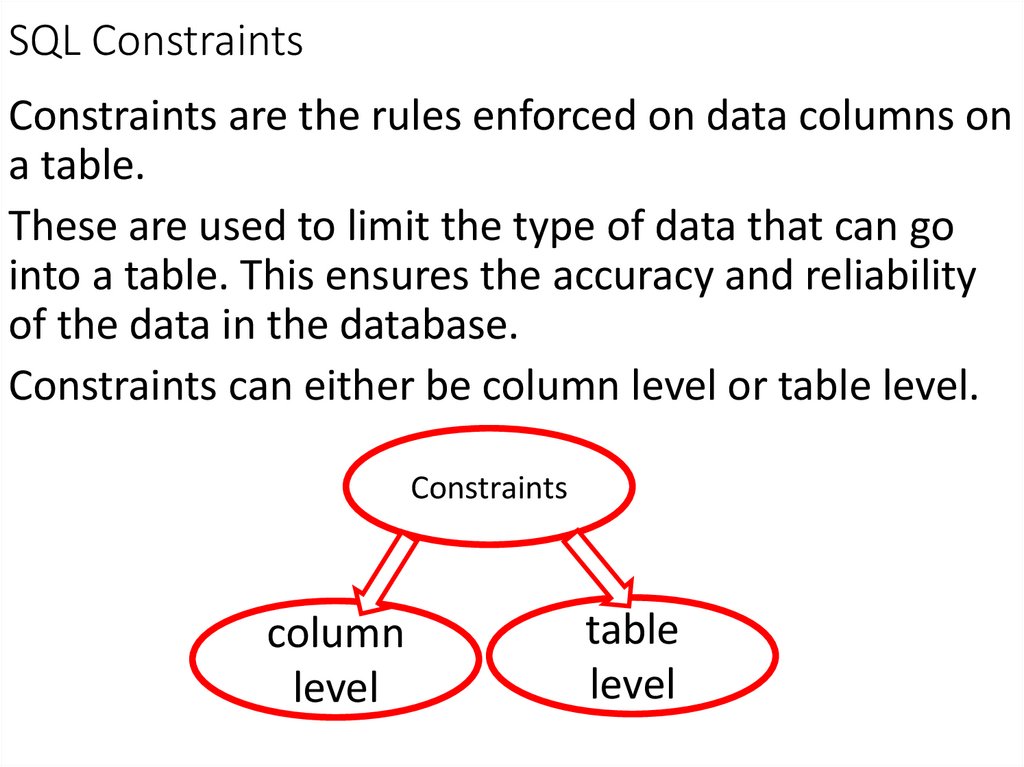
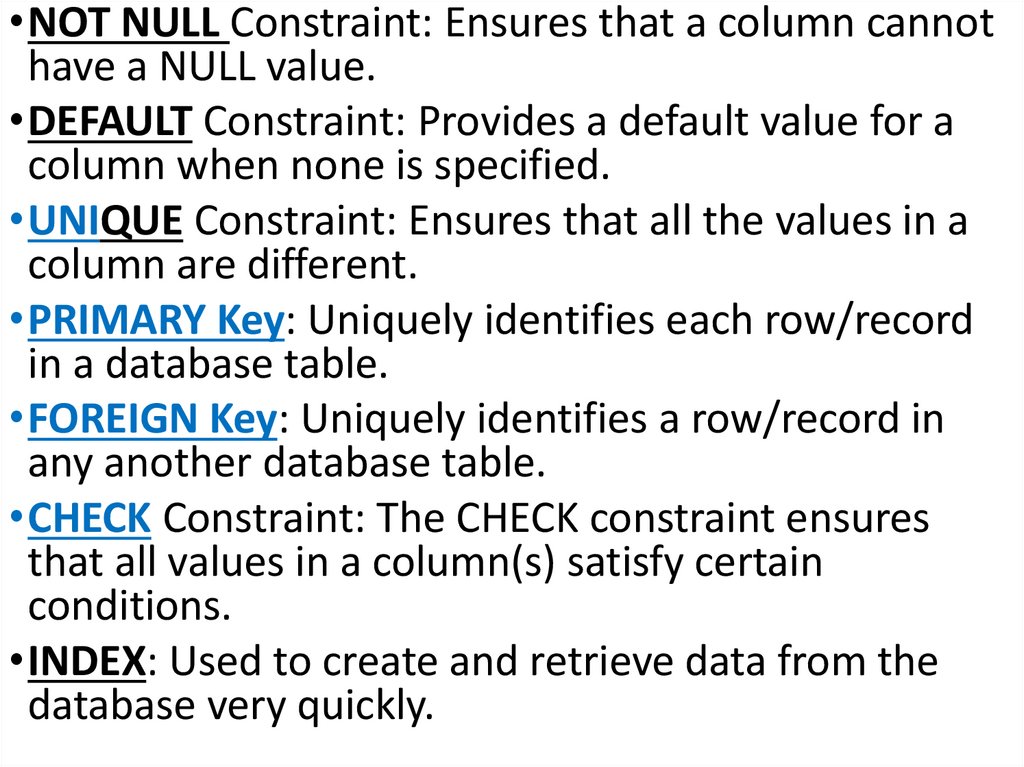






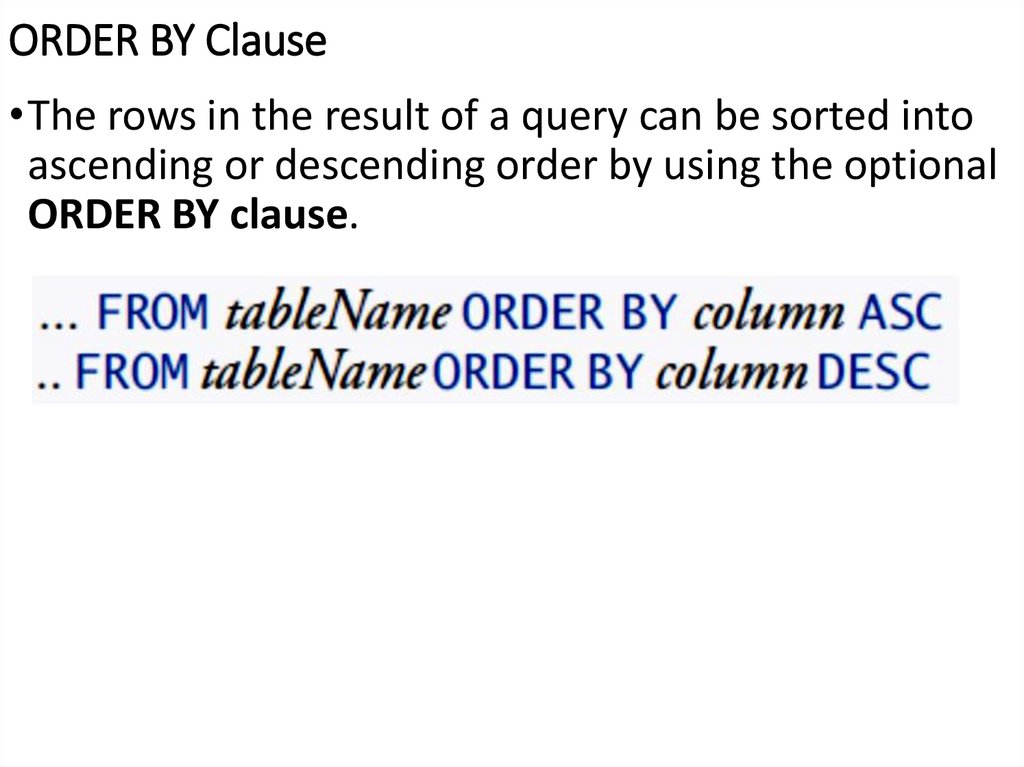
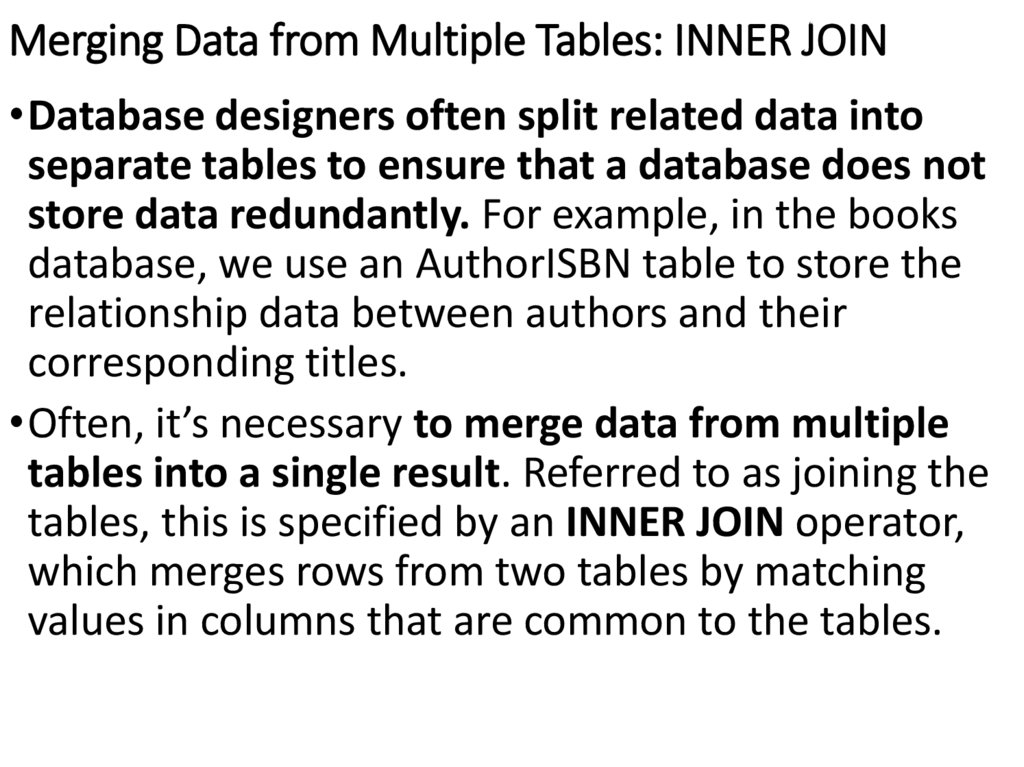


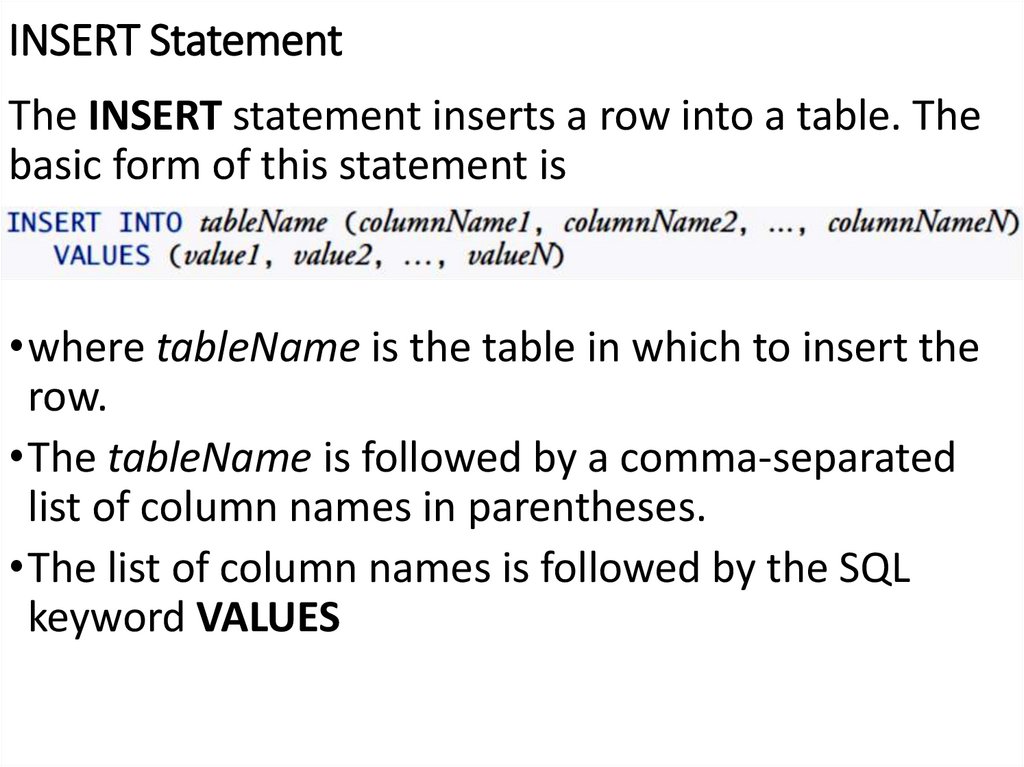
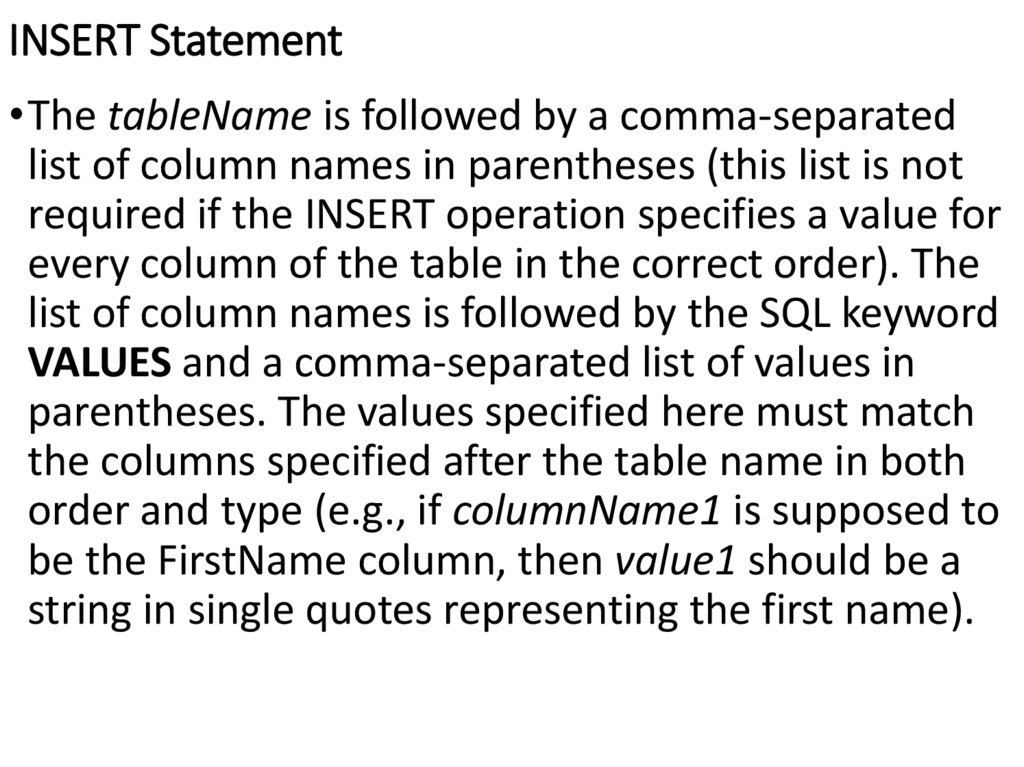


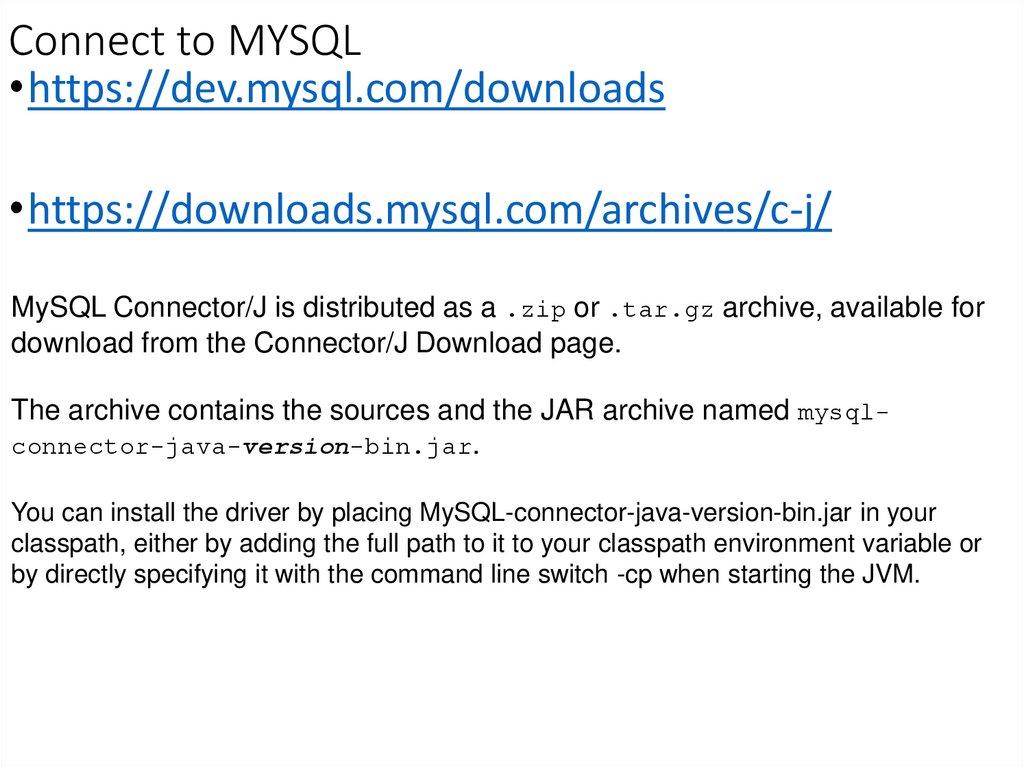



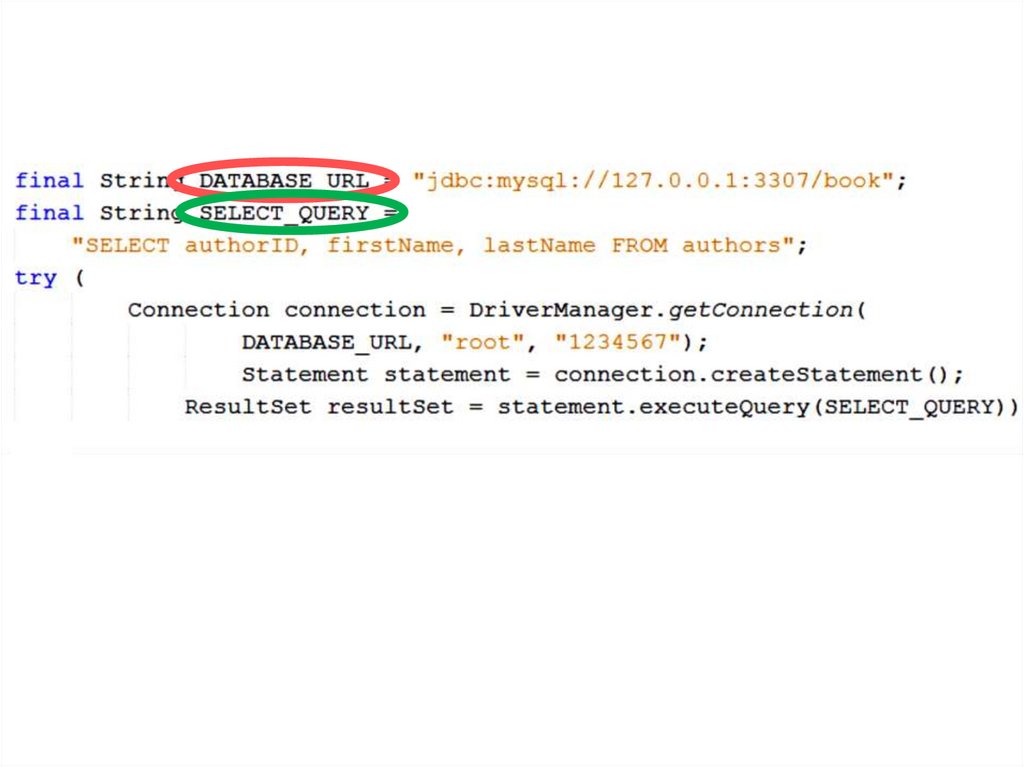
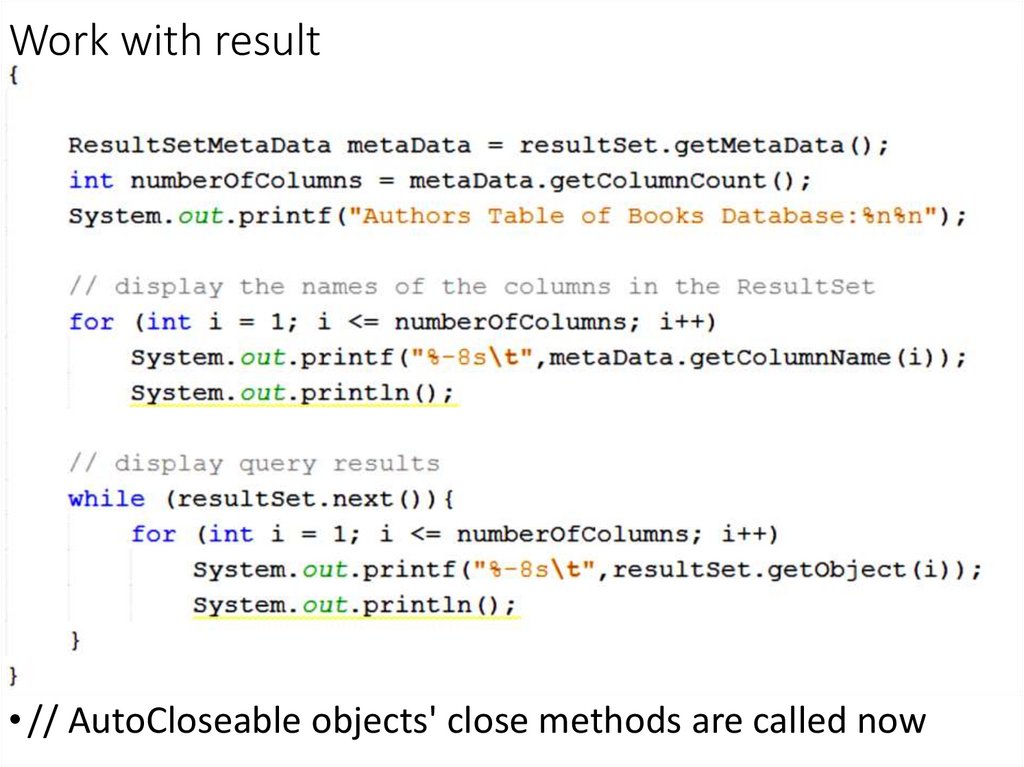
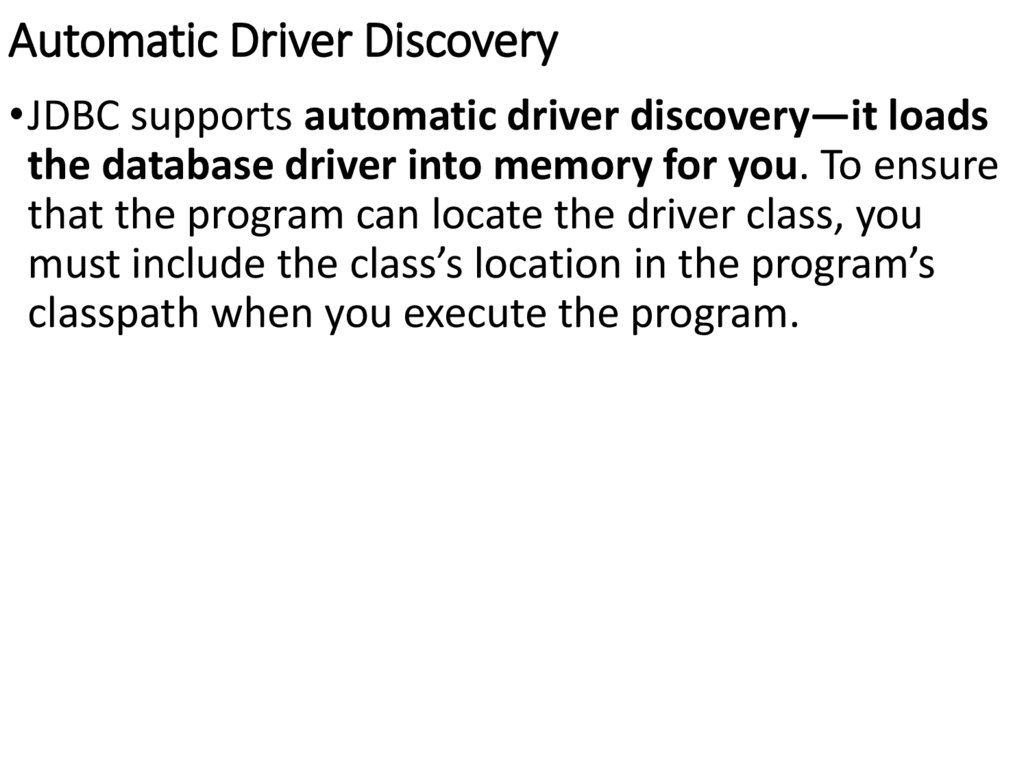

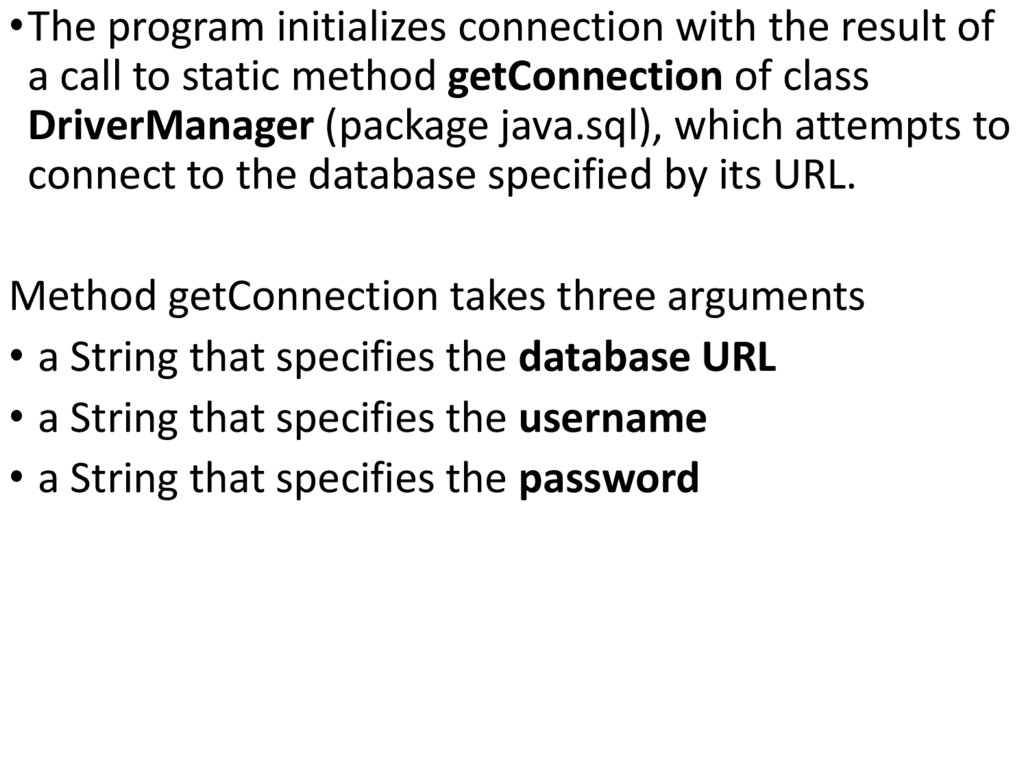
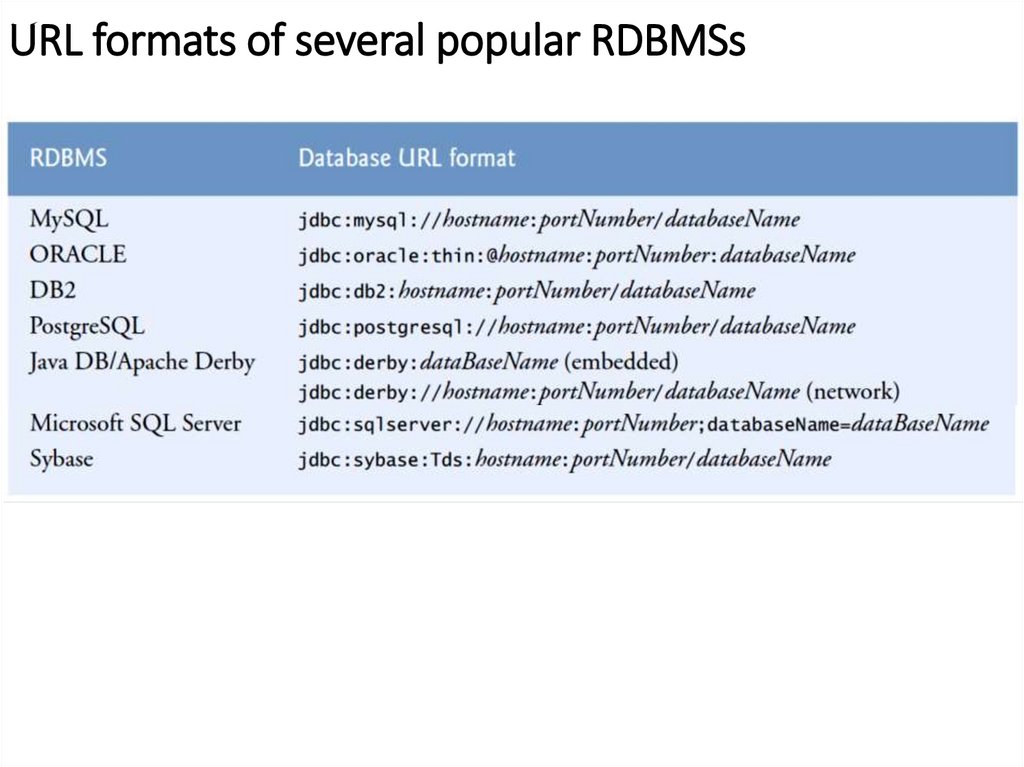
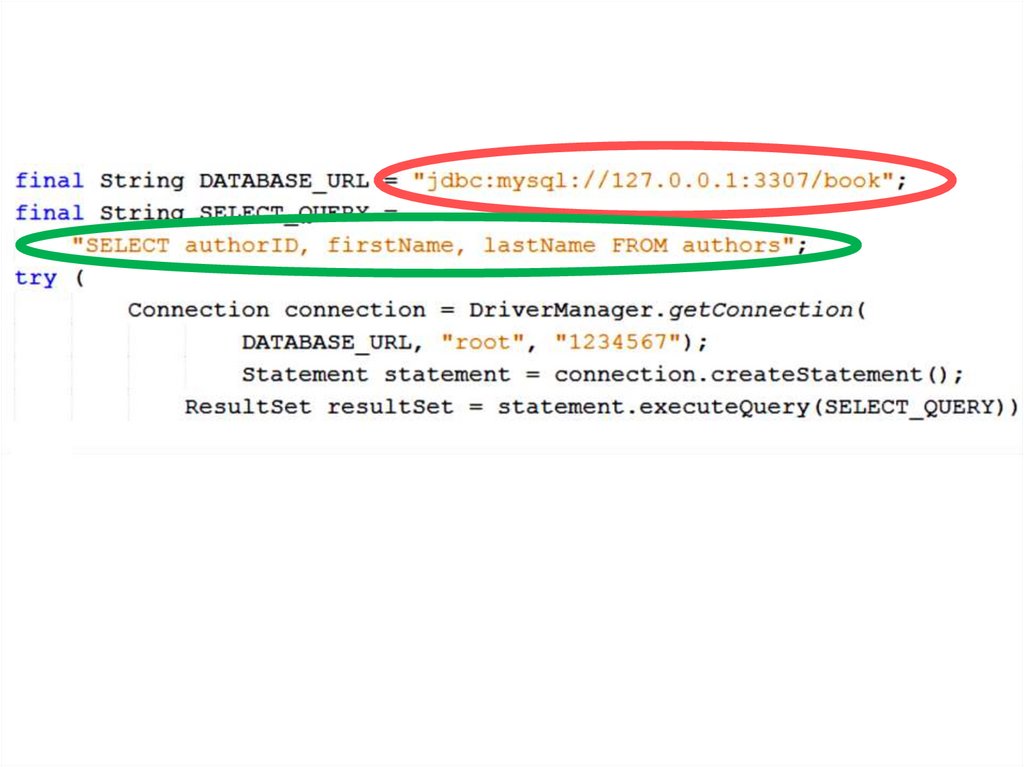
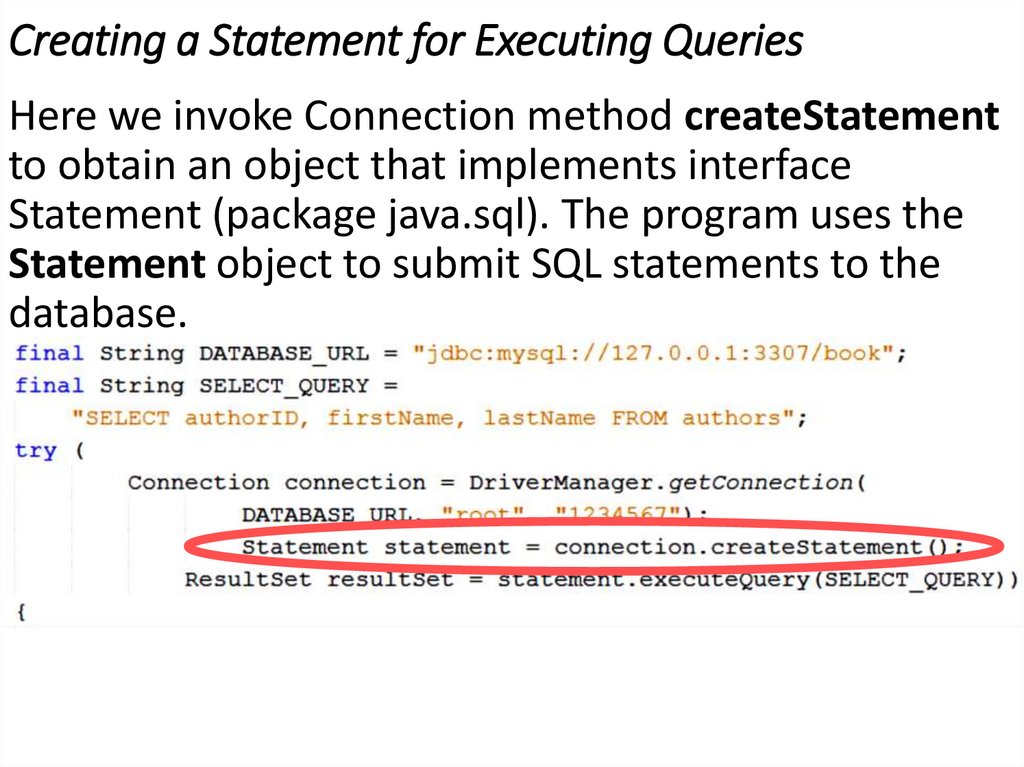

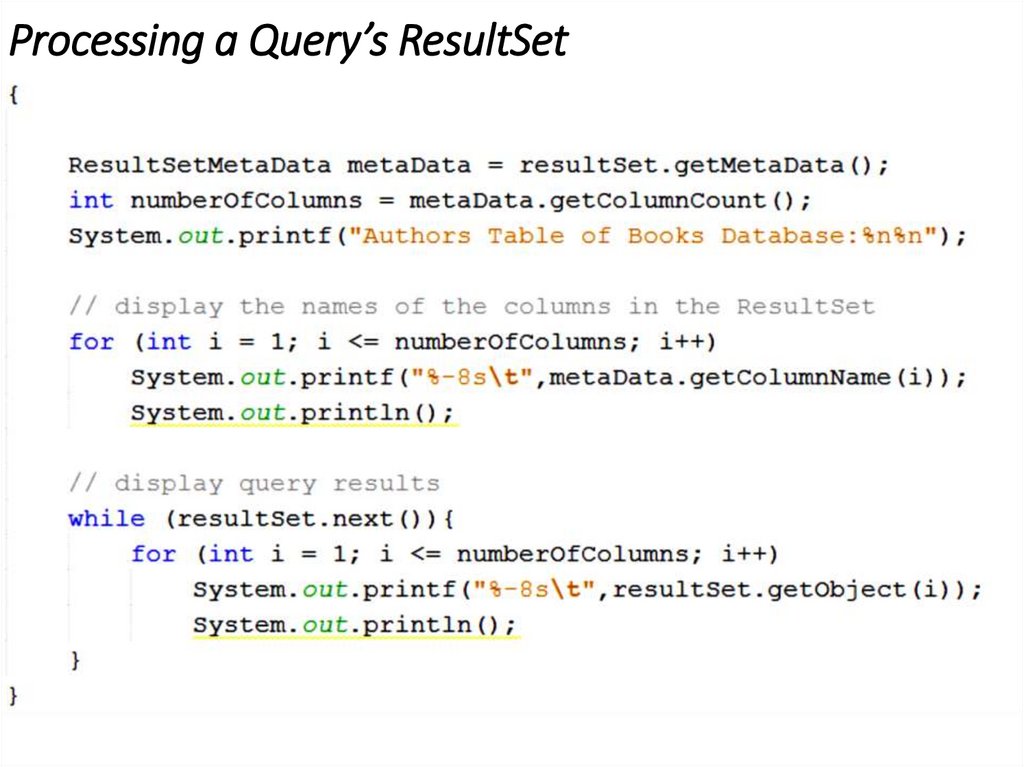

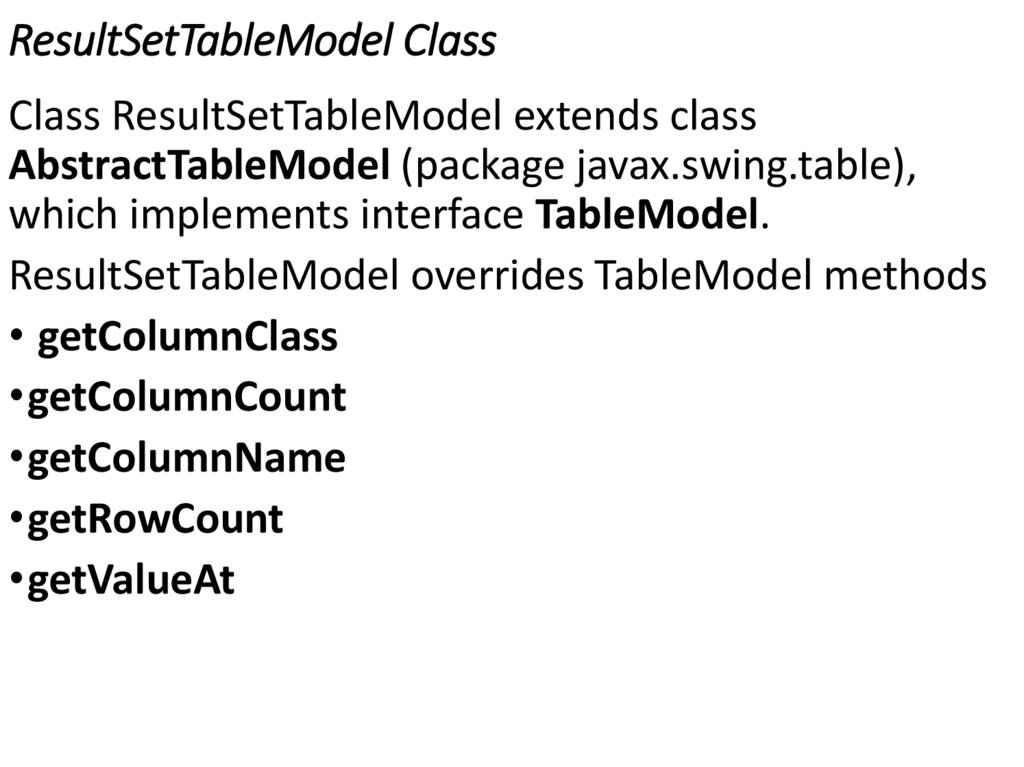
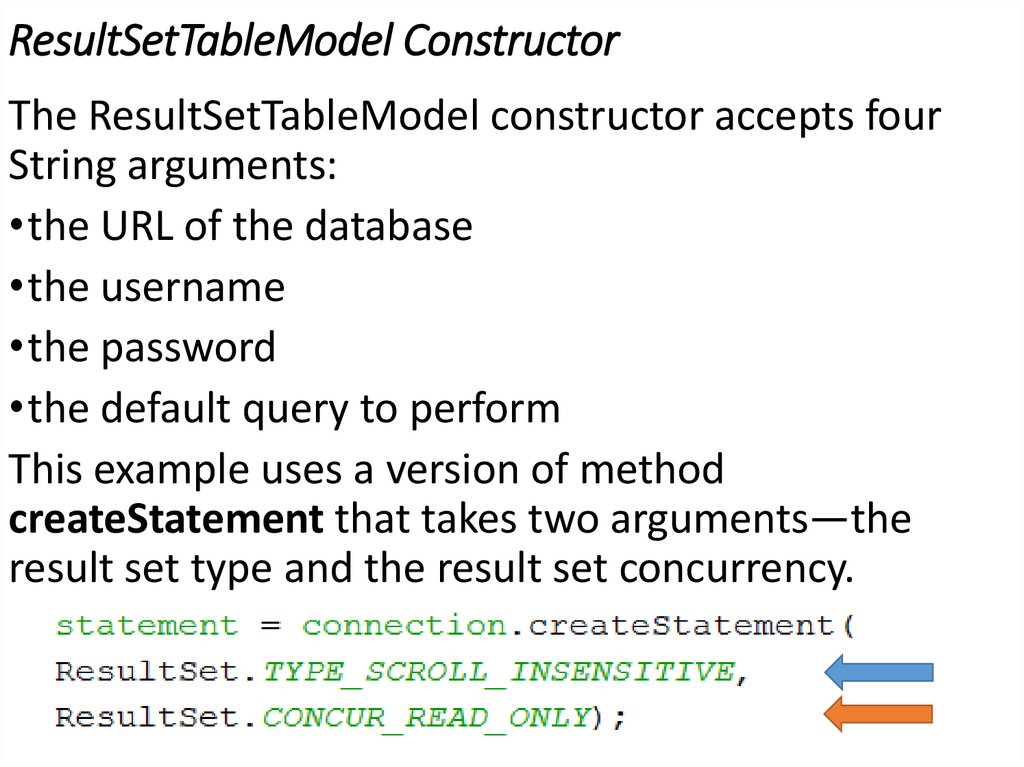
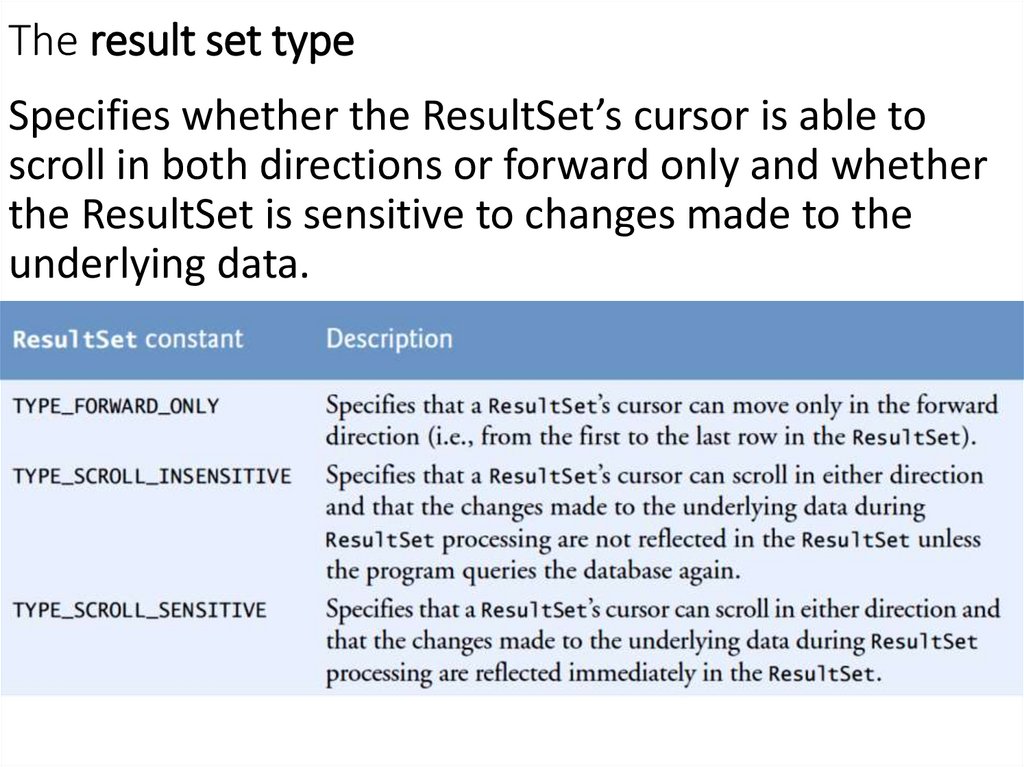


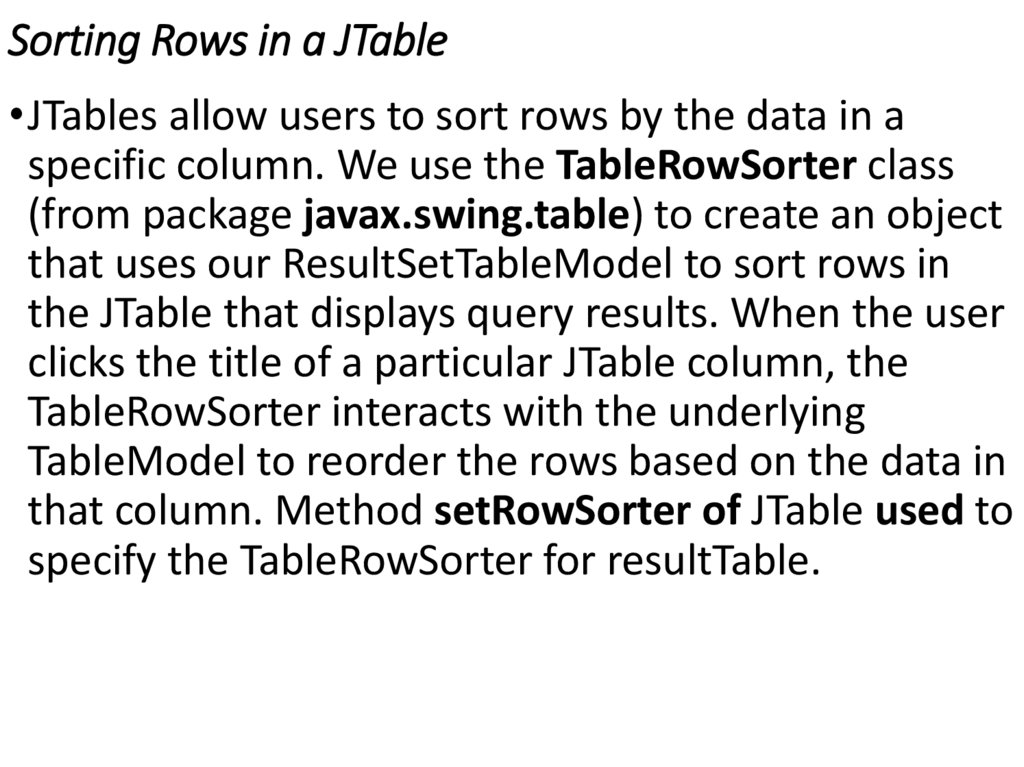

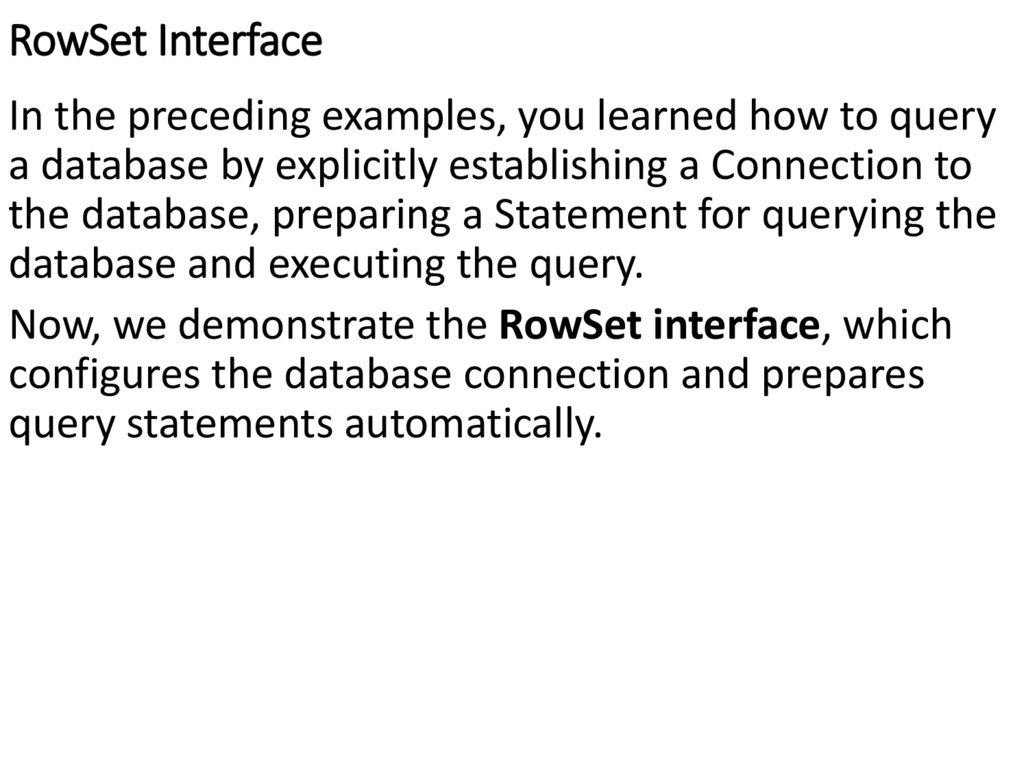

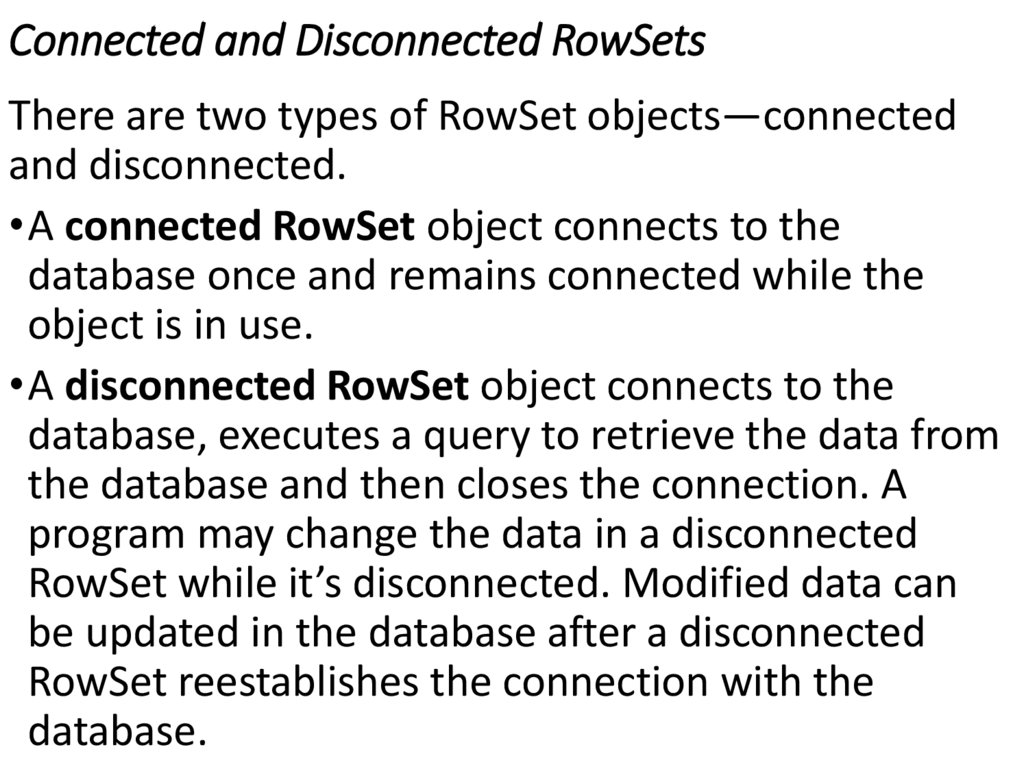

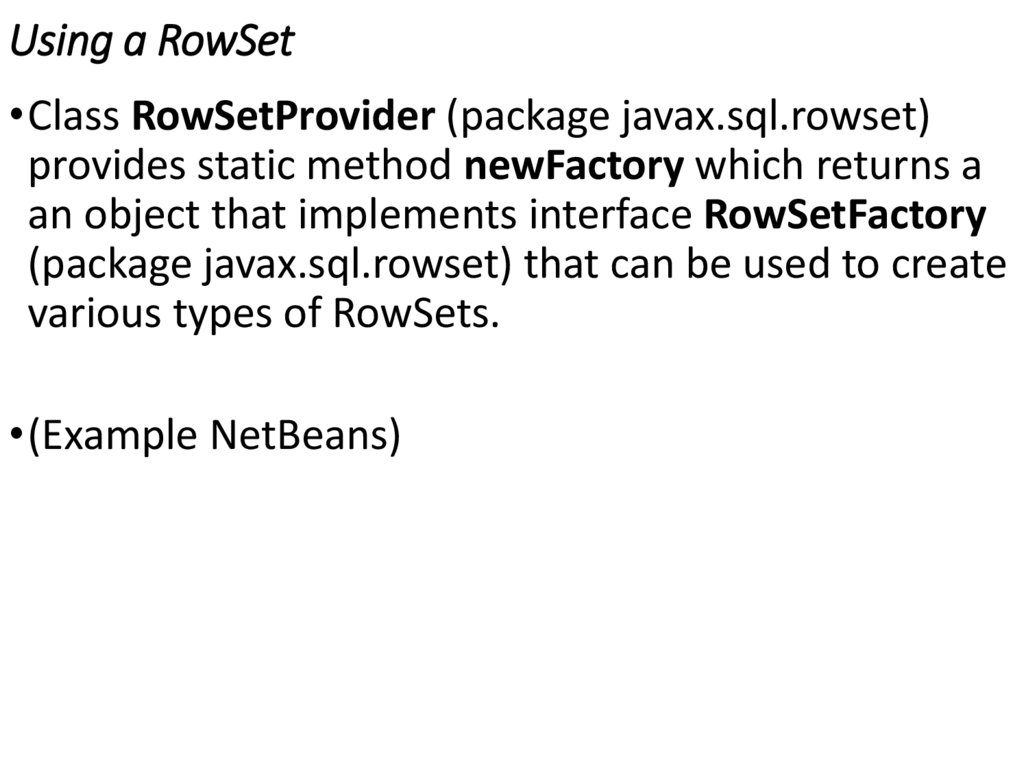
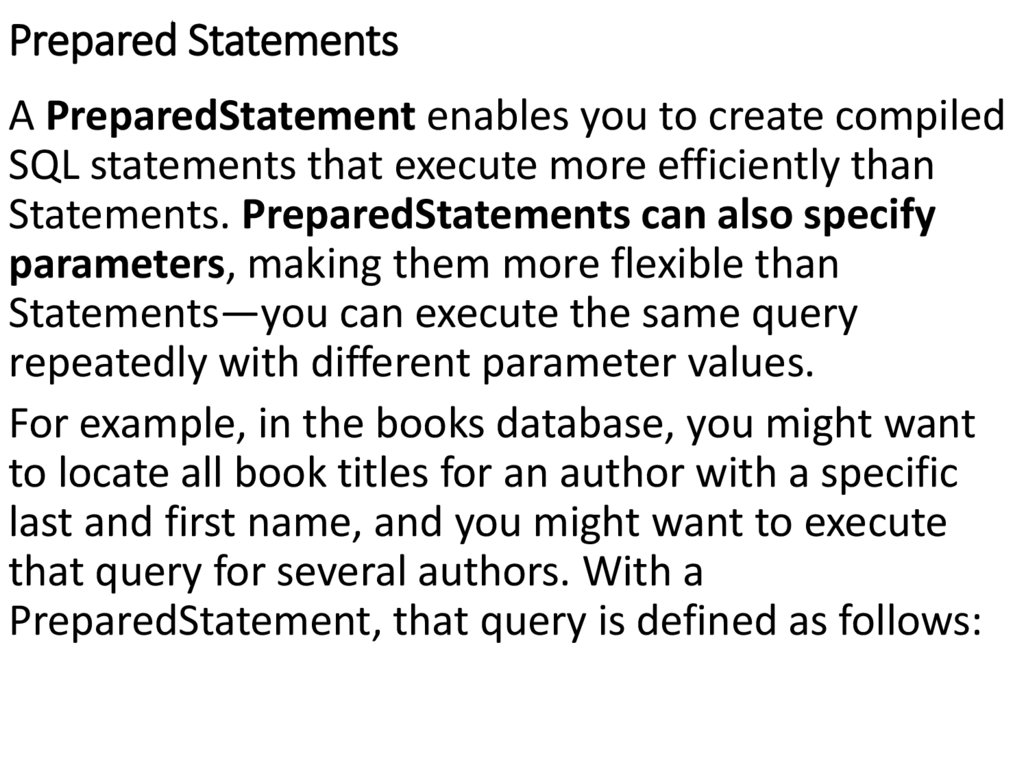
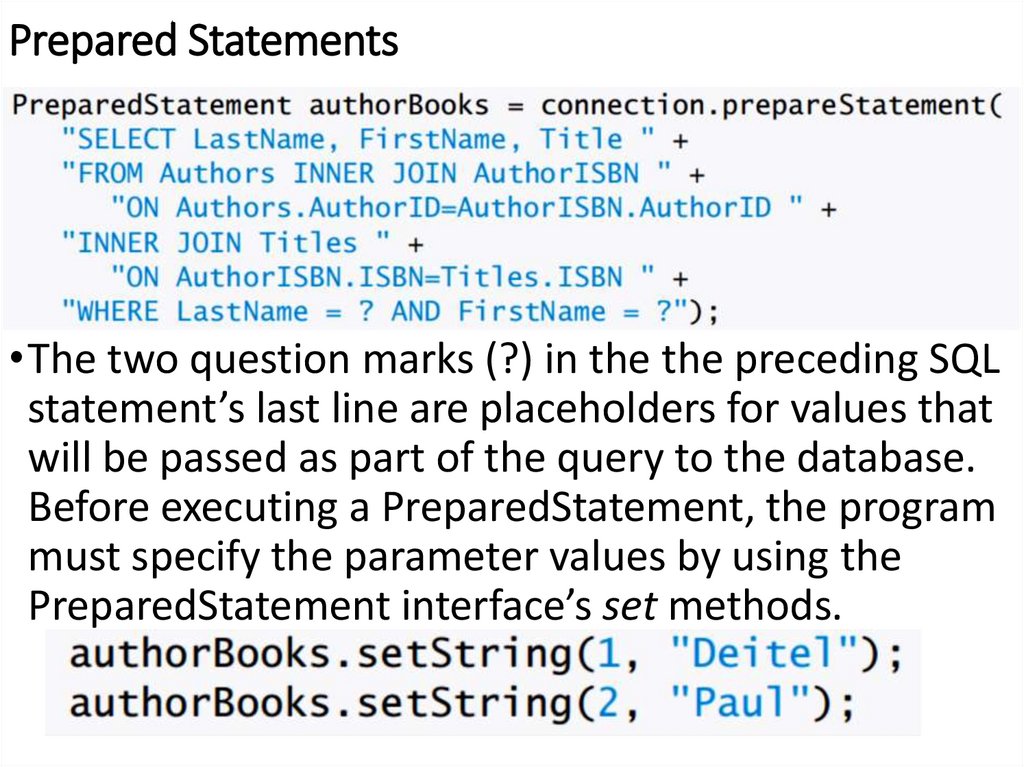









 Программирование
Программирование