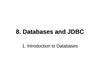Похожие презентации:
Database. Lection 3
1.
Lection 3DATABASES
2.
DatabaseA database is an organized collection of data, generally
stored and accessed electronically from a computer
system
3.
DatabaseEdgar Frank "Ted" Codd (19 August 1923 – 18 April
2003)
while working for IBM, invented the relational model for
database management, initial paper was
"A Relational Model of Data for Large Shared Data
Banks"
4.
SQLS-Q-L or “sequel” - Structured Query Language
used in programming and designed for managing data held in a relational
database management system (RDBMS)
5.
SQLSQL was initially developed at IBM by Donald D. Chamberlin and Raymond F.
Boyce after learning about the relational model from Ted Cod in the early
1970s. This version, initially called SEQUEL (Structured English Query
Language), was designed to manipulate and retrieve data stored in IBM's
original quasi-relational database management system, System R, which a
group at IBM San Jose Research Laboratory had developed during the
1970s.[15]
6.
SQL clauses - w3c siteSample:
Web SQL Database
https://www.w3schools.com/sql/trysql.asp?filename=trysql_select_all
7.
SQL statements - w3c siteBasic commands:
CREATE TABLE, SELECT (JOINS) INSERT, UPDATE, DELETE
8.
SQL statements - CREATE TABLESample:
CREATE TABLE Persons
(
○ PersonID int,
○ LastName varchar(255),
○ FirstName varchar(255),
○ Address varchar(255),
○ City varchar(255)
);
9.
SQL statements - INSERTSample:
INSERT INTO Customers (CustomerName, ContactName, Address,
City, PostalCode, Country)
VALUES ('Cardinal', 'Tom B. Erichsen', 'Skagen 21',
'Stavanger', '4006', 'Norway');
10.
SQL statements - SELECTSample:
SELECT column1, column2, ...
FROM table_name;
11.
SQL statements - DELETESample:
DELETE FROM table_name WHERE condition;
12.
SQL statements - OtherSample:
Select top,
Select into,
Case,
Null values, order by, group, by
Stored procedures
Null values
13.
SQL Database typesDeveloped in 1970s to deal with first wave of data storage applications
MySQL, Postgres, Microsoft SQL Server, Oracle Database
14.
SQL Database typesMySQL -> Postgres -> Microsoft SQL Server -> Oracle Database
15.
MS SQL Server - Management Studio16.
NoSQL Database types● Document
● Graph
● Key-value .
● Wide-column
17.
NoSQL considerations● Large volumes of rapidly changing structured, semi-structured, and
unstructured data
● Agile sprints, quick schema iteration, and frequent code pushes
● Object-oriented programming that is easy to use and flexible
● Geographically distributed scale-out architecture instead of expensive,
monolithic architecture
18.
NoSQL considerationsSince its first MongoDB project in 2012, Baidu has grown its cluster to 600 nodes storing
200 billion documents and 1PB of data, powering over 100 apps.
19.
NoSQL Database types - Document● Document databases pair each key with a complex data structure known
as a document. Documents can contain many different key-value pairs, or
key-array pairs, or even nested documents.
20.
NoSQL Database types - Graph storesGraph stores are used to store information about networks of data, such as
social connections. Graph stores include Neo4J and Giraph.
21.
NoSQL Database types - Wide-columnWide-column stores such as Cassandra and HBase are optimized for queries
over large datasets, and store columns of data together, instead of rows
22.
NoSQL Database types - Key-valueKey-value stores are the simplest NoSQL databases. Every single item in the
database is stored as an attribute name (or 'key'), together with its value.
Examples of key-value stores are Riak and Berkeley DB. Some key-value stores,
such as Redis, allow each value to have a type, such as 'integer', which adds
functionality.
23.
NoSQL Mongo DBMongoDB uses JSON-like documents with schema.
24.
NoSQL Mongo DB - Robomongo25.
NoSQL Mongo DB - Robomongo26.
NoSQL Mongo DBMongoDB uses JSON-like documents with schema.
27.
NoSQL Mongo DBMongoDB uses JSON-like documents with schema.
28.
NoSQL Mongo DBMongoDB uses JSON-like documents with schema.
29.
Insert data30.
NoSQL Mongo DBQuery
31.
NoSQL Mongo DB32.
NoSQL Mongo DBMongoDB stores data in flexible, JSON-like documents, meaning fields can vary
from document to document and data structure can be changed over time.
MongoDB does support a rich, ad-hoc query language of its own.
33.
Distributed databasesNext generation of database evolution
34.
CAP Theorem - Distributed databasesEric Allen Brewer
The CAP theorem about distributed network applications in the
late 1990s
35.
CAP Theorem - Distributed databasesConsistency: Every read receives the most recent write or an error
Availability: Every request receives a (non-error) response, without the guarantee that it contains the
most recent write
Partition tolerance: The system continues to operate despite an arbitrary number of messages being
dropped (or delayed) by the network between nodes
36.
CAP Theorem - High Availability37.
CAP Theorem - High Consistency38.
CAP Theorem - Partition tolerance39.
CAP Theorem40.
Cloud databasesAzure SQL Database
Aws
(Amazon Aurora, Amazon Relational Database Service)
Google cloud SQL
Etc.
41.
Data modeling1.
The data contained in the database
2. The relationships between data items
3. The constraints on data
42.
Data modeling - 1Numbers,
Text,
Images,
Binary,
Geo etc.
43.
Data modeling - 21.
ONE - ONE RELATIONS
2. ONE-MANY RELATIONS
3. MANY-TO-MANY RELATIONS
44.
Data modeling - 21.
ONE - ONE RELATIONS
45.
Data modeling - 22. ONE - MANY RELATIONS
46.
Data modeling - 23. MANY- TO - MANY RELATIONS
47.
Data modeling - 3The constraints on data
not null - each value in a column must not be NULL
unique - value(s) in specified column(s) must be unique for each row in a table
primary key - value(s) in specified column(s) must be unique for each row in a table and not be
NULL; normally each table in a database should have a primary key - it is used to identify
individual records
foreign key - value(s) in specified column(s) must reference an existing record in another table
(via it's primary key or some other unique constraint)
check
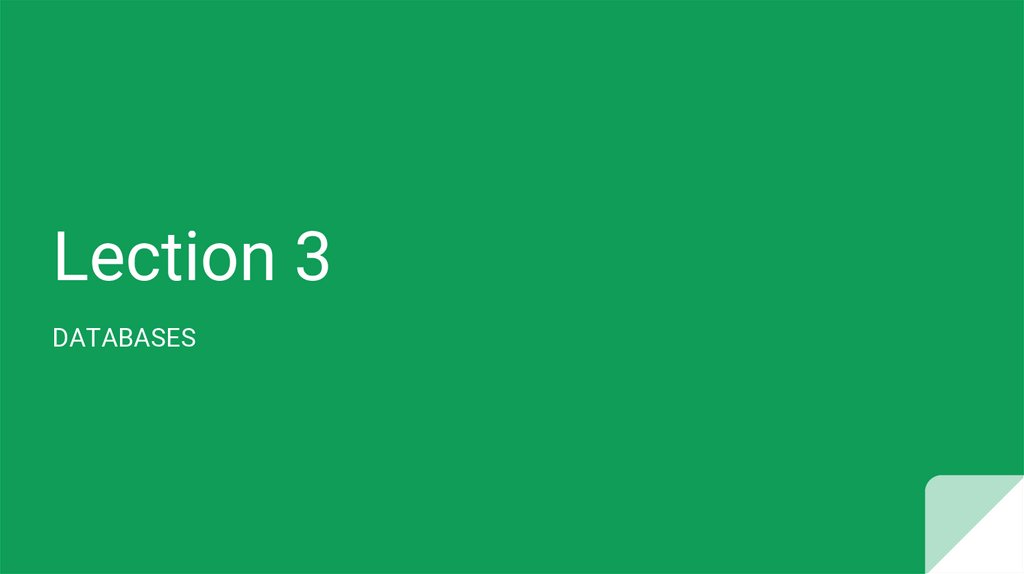
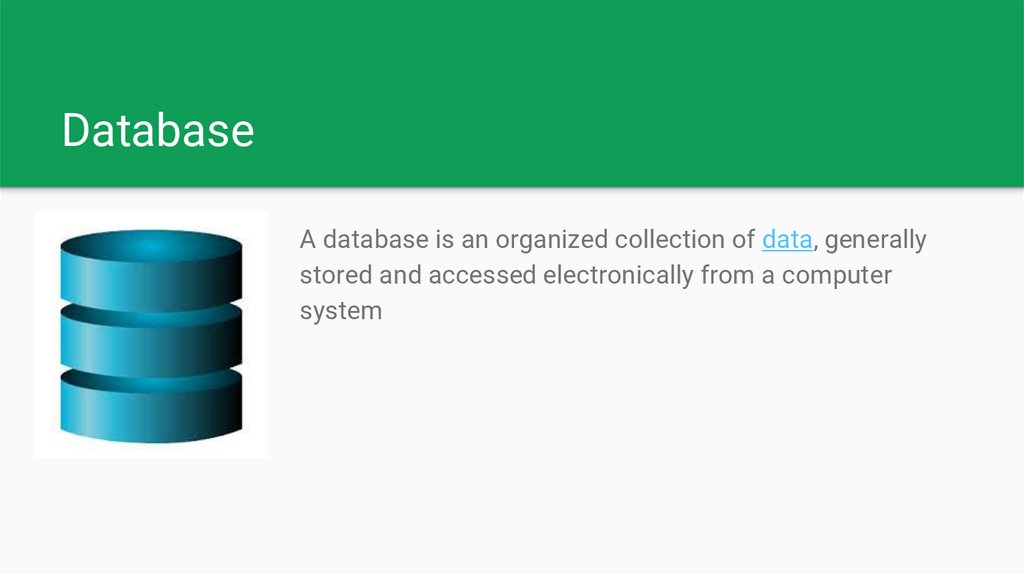
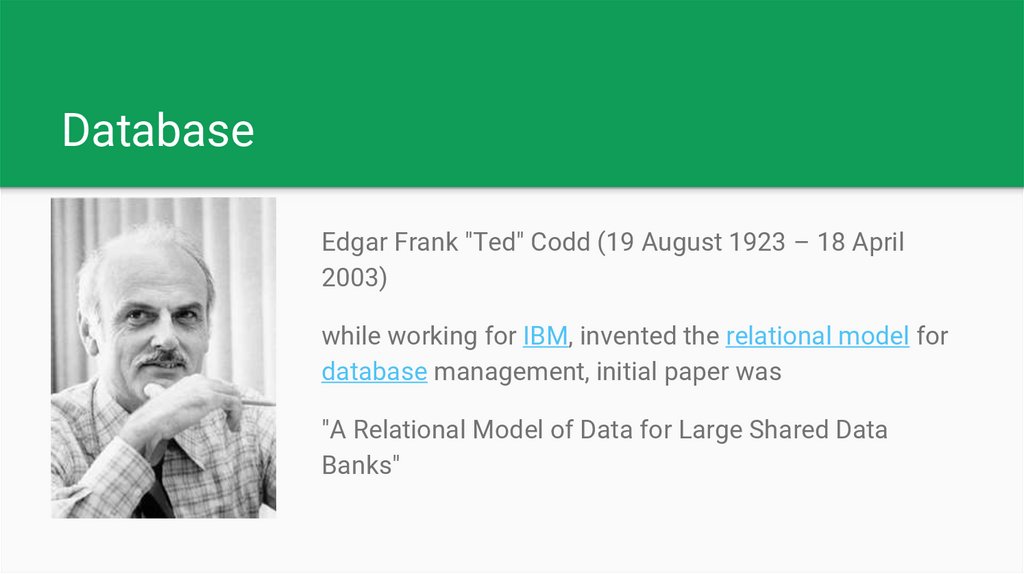
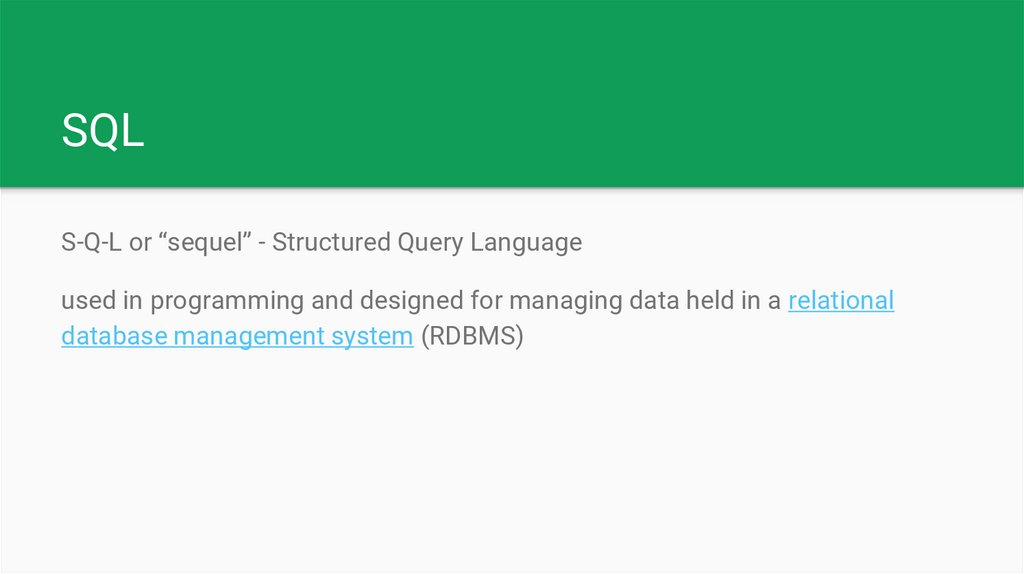
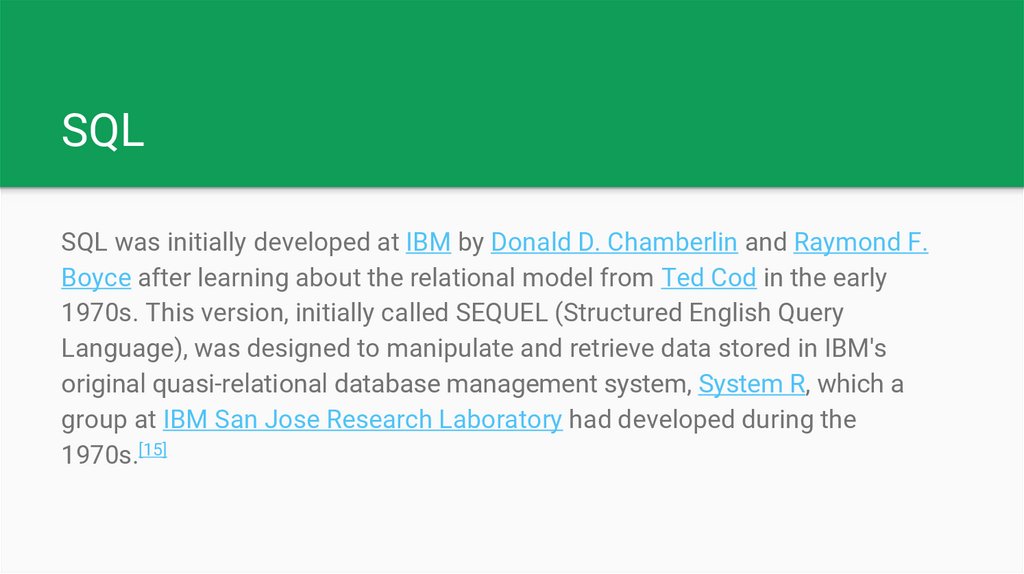
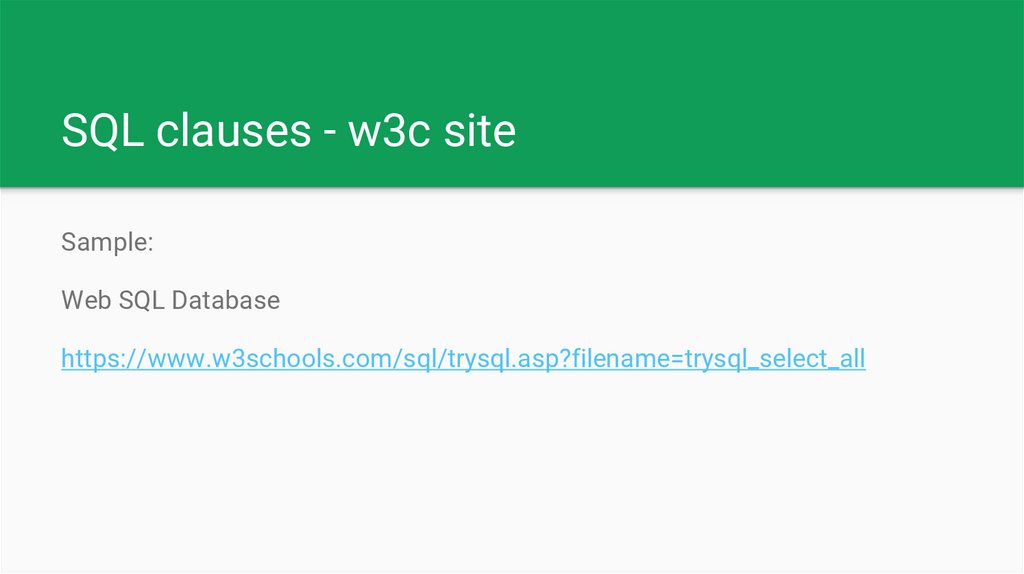
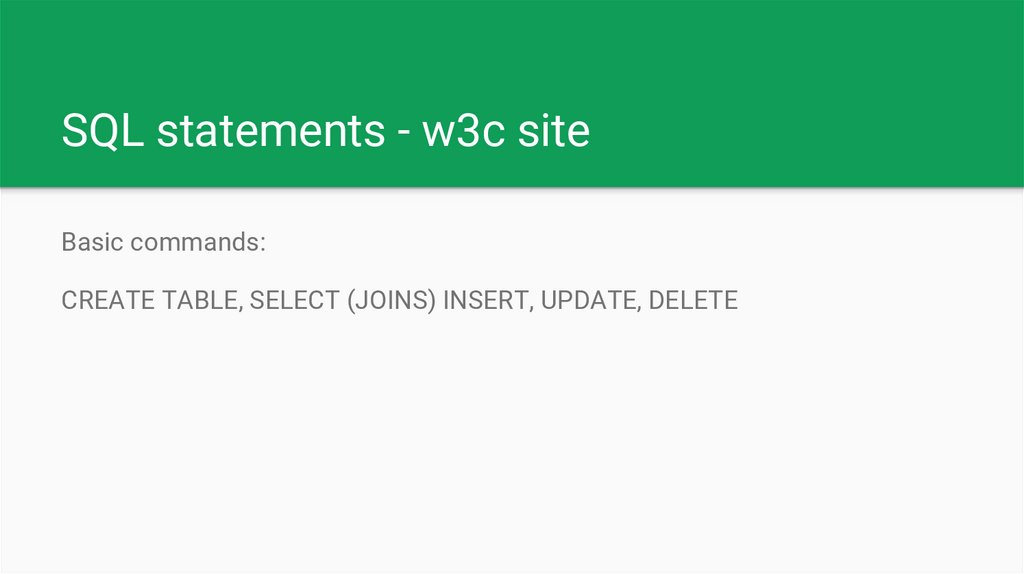
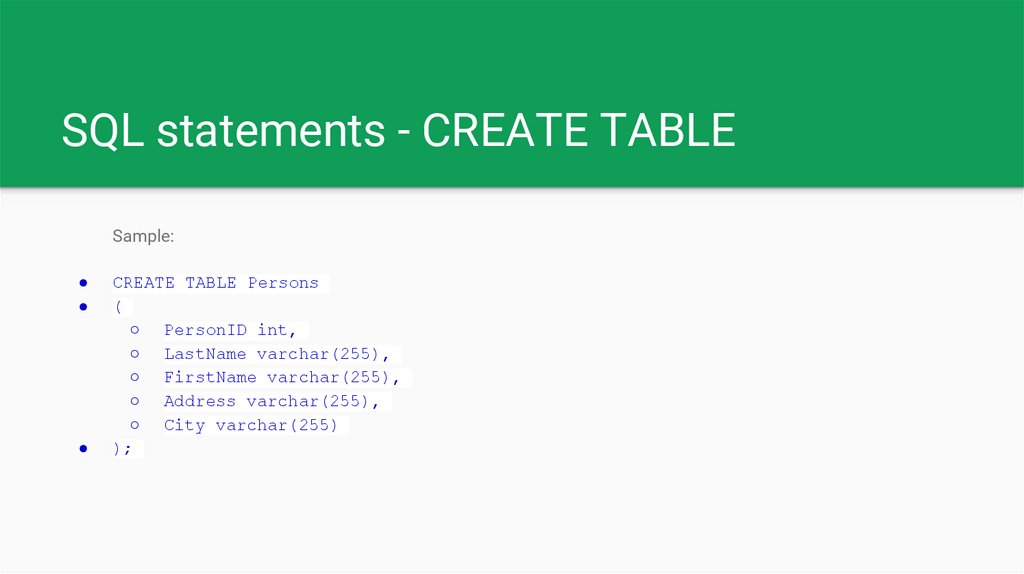
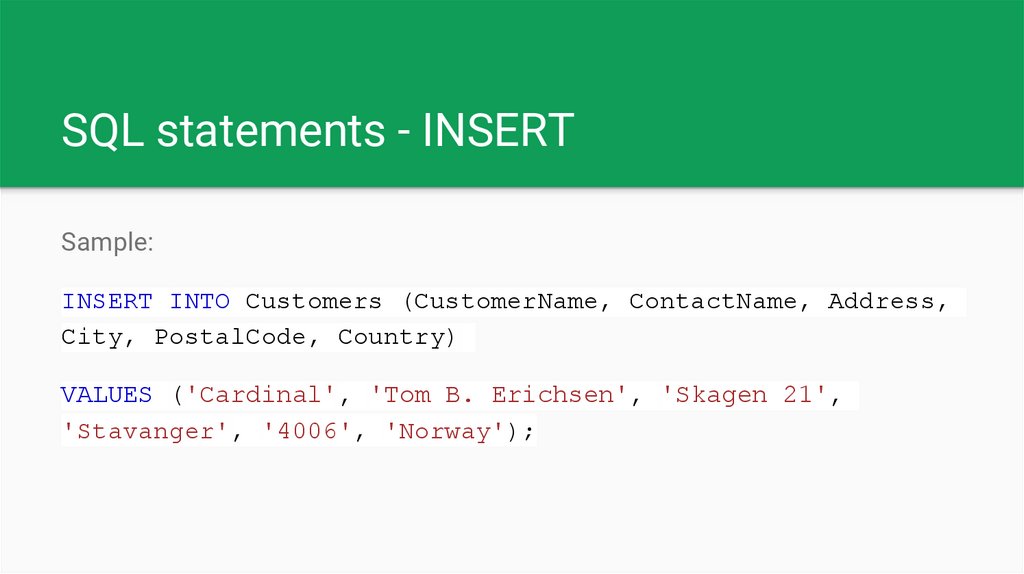
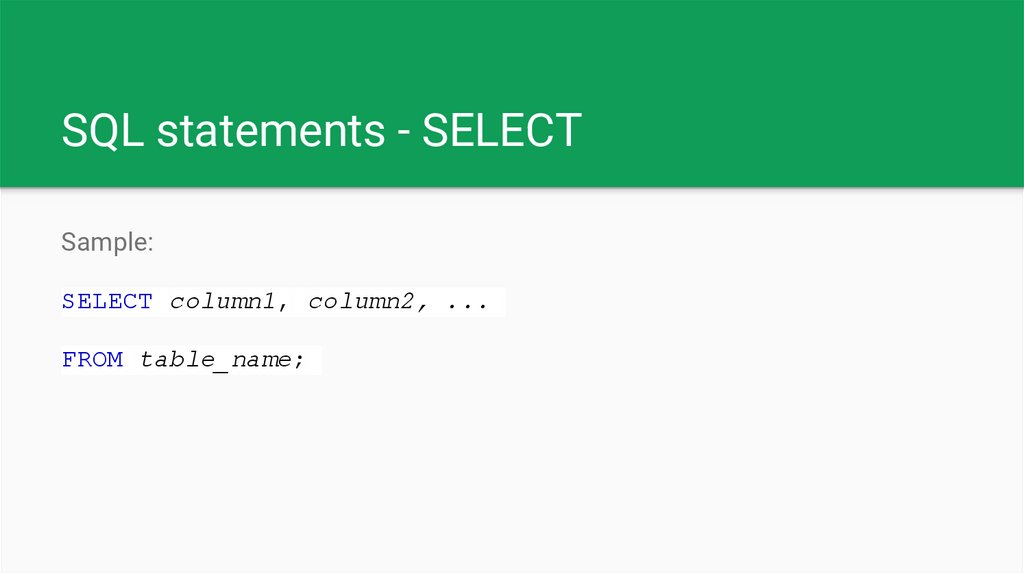
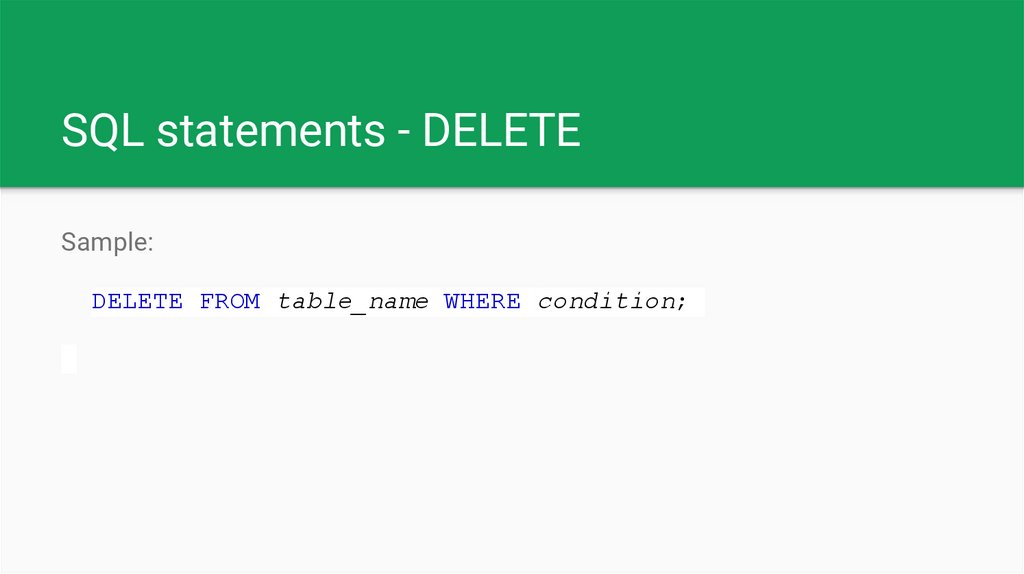
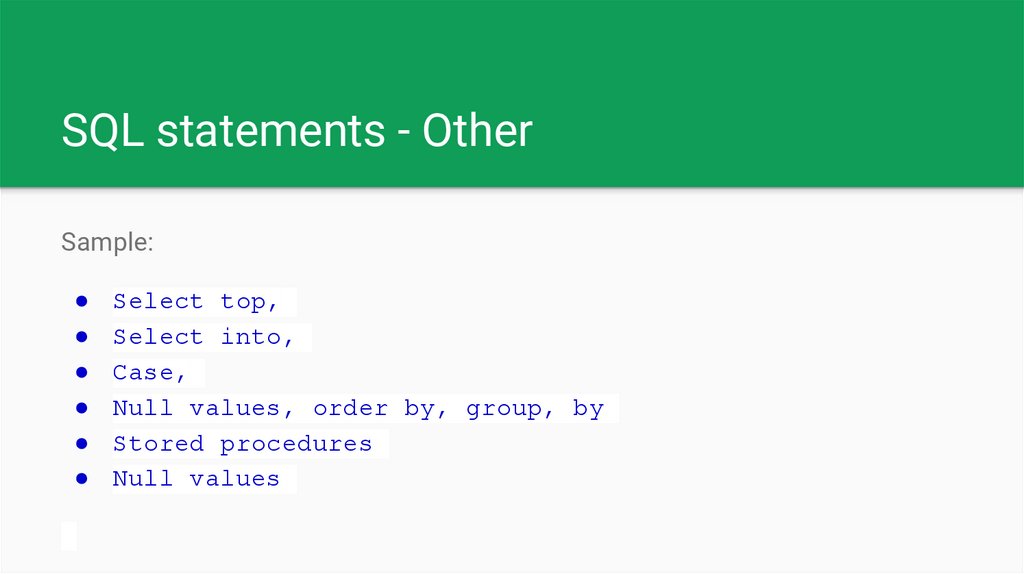
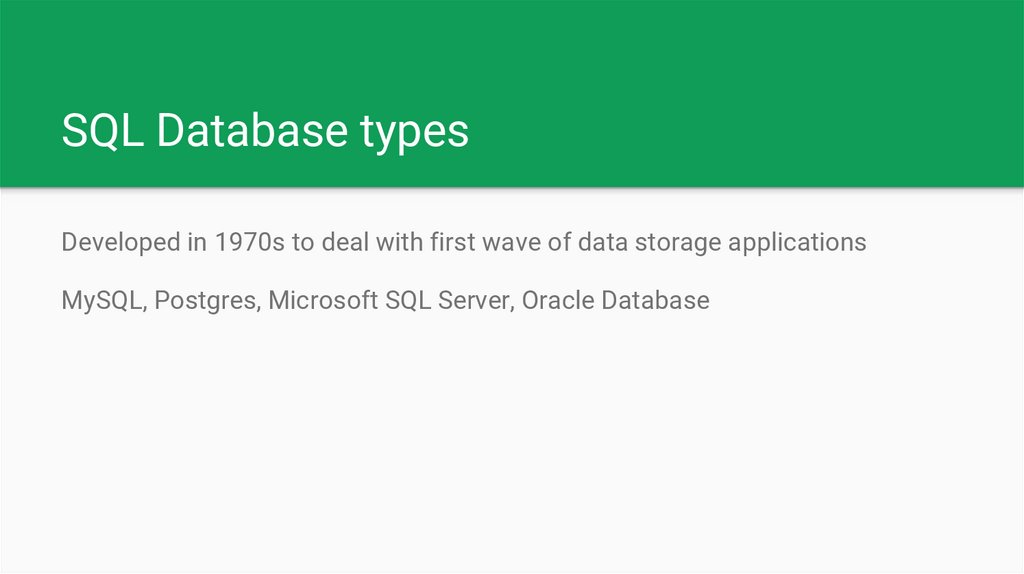
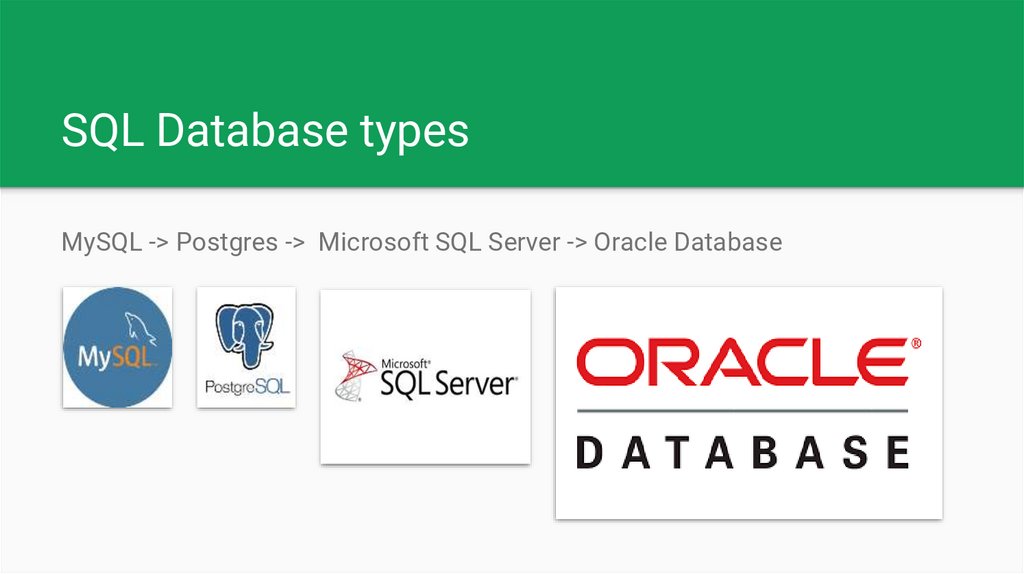
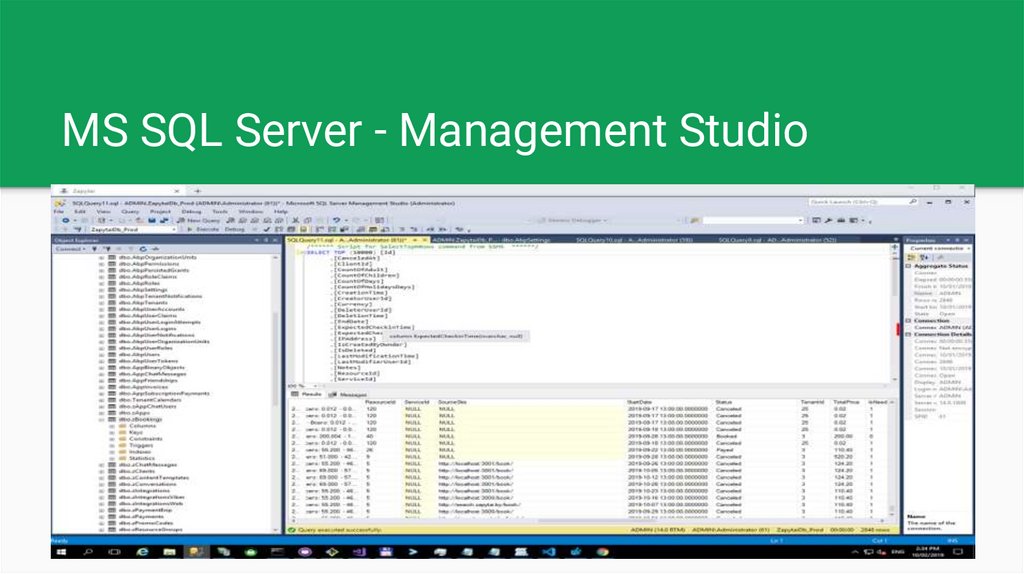
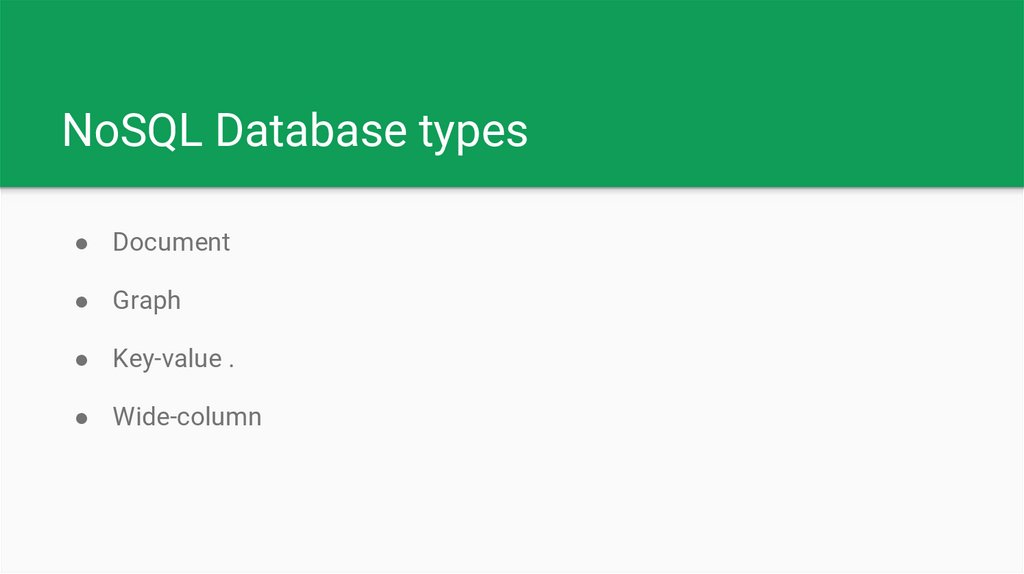
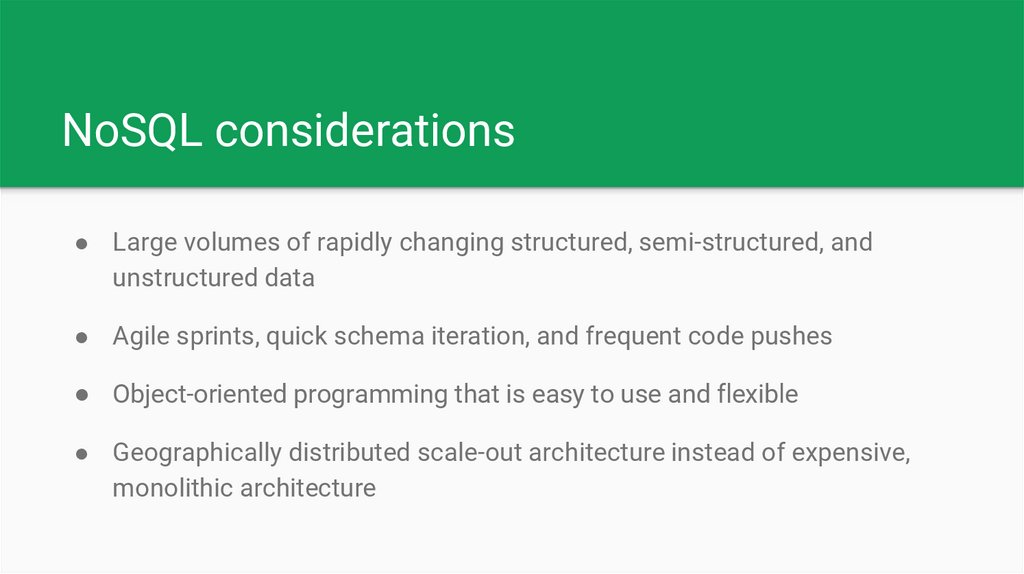

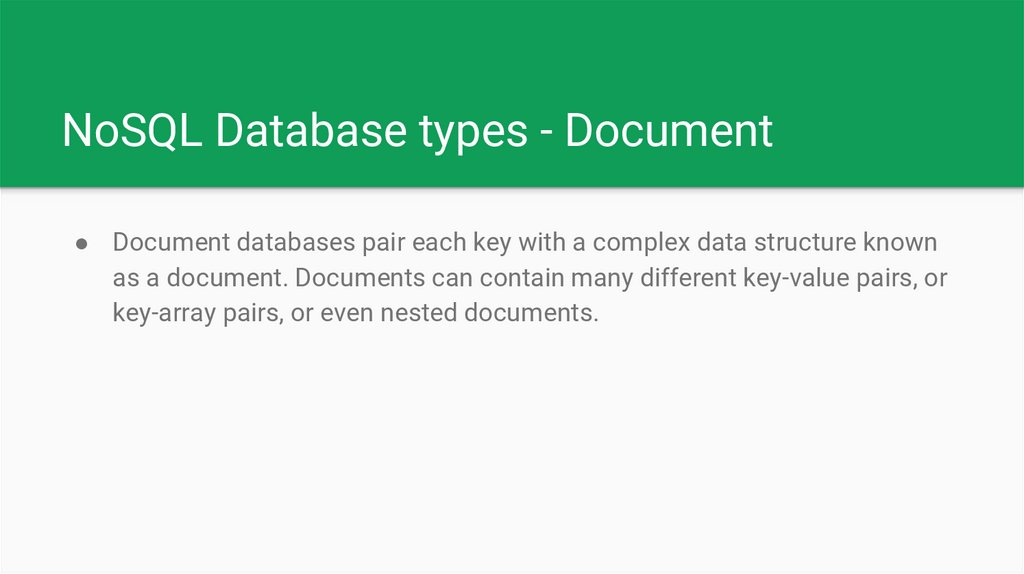
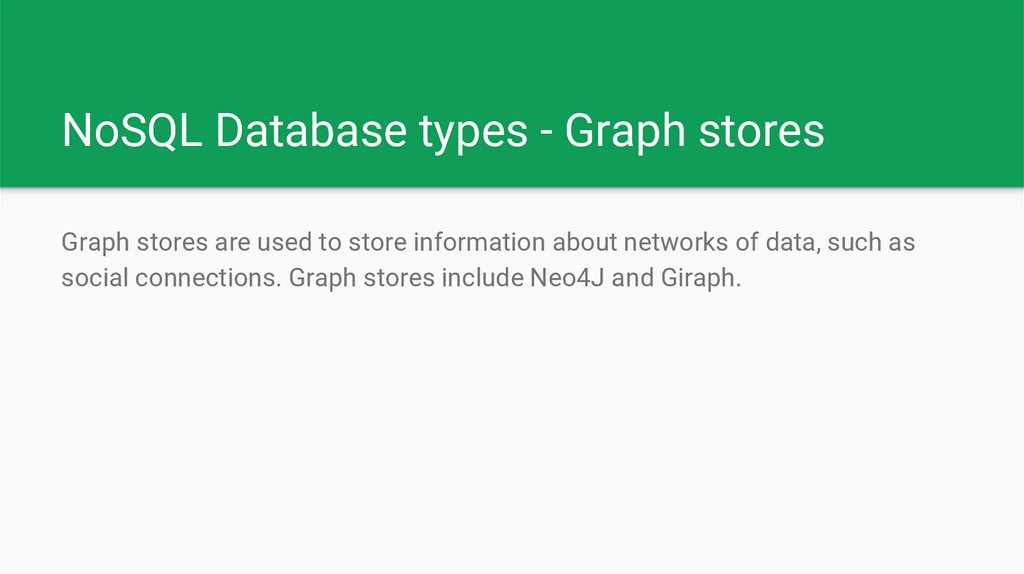
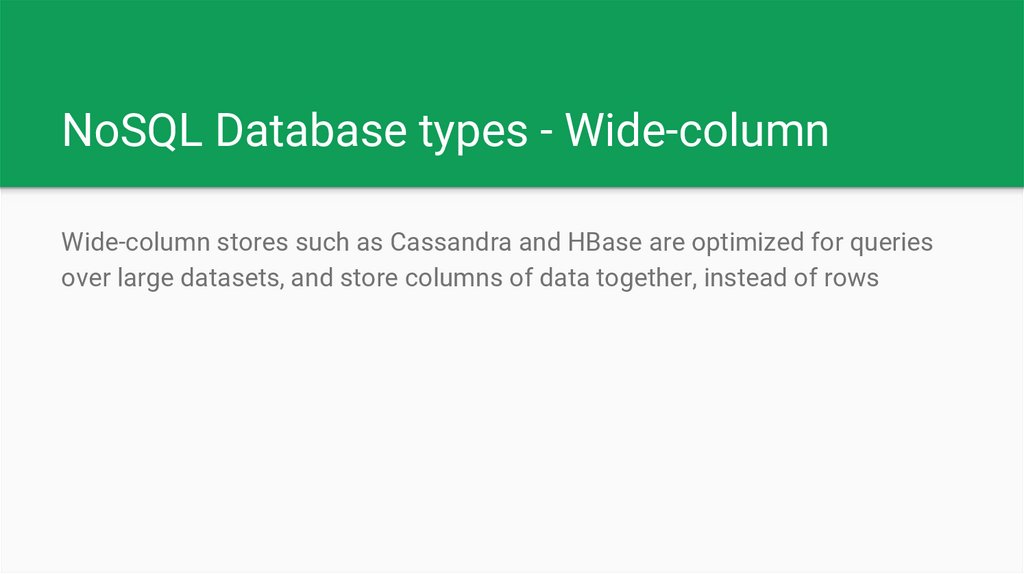
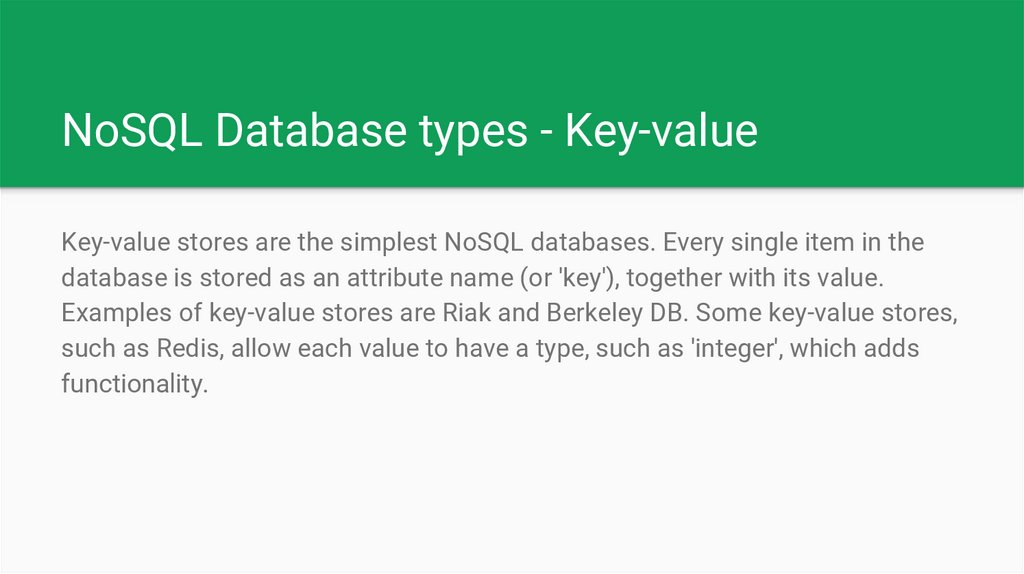
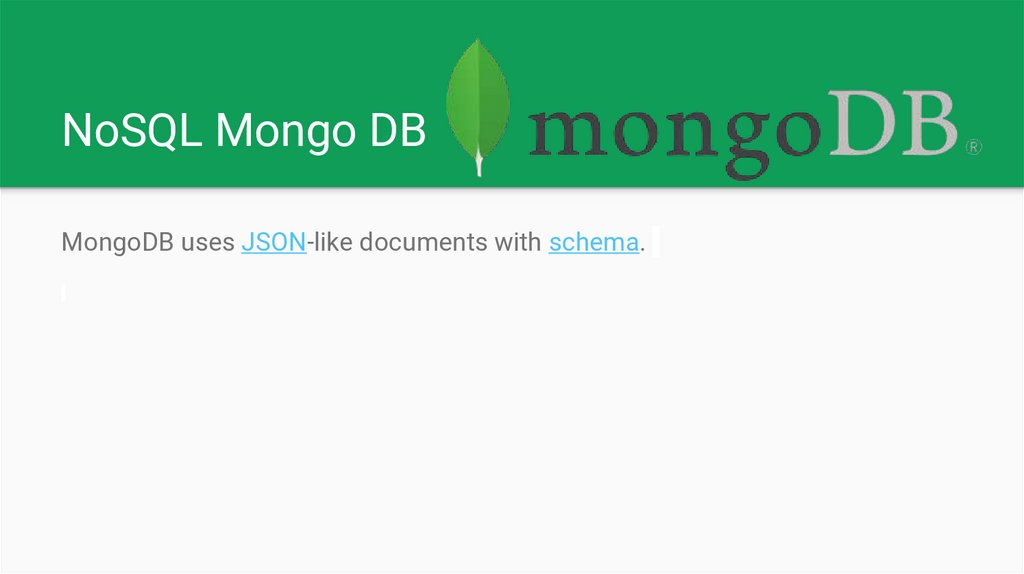
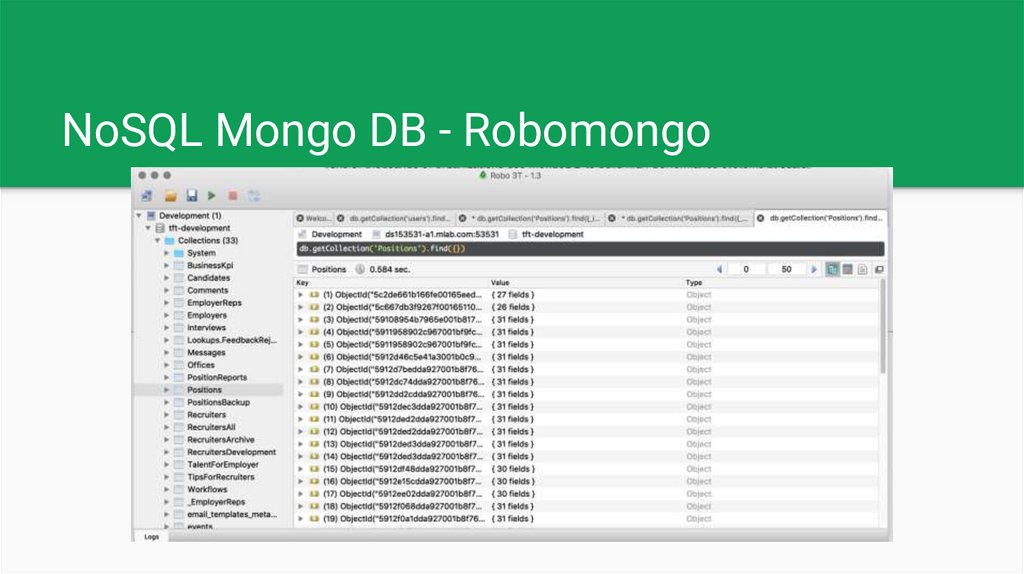
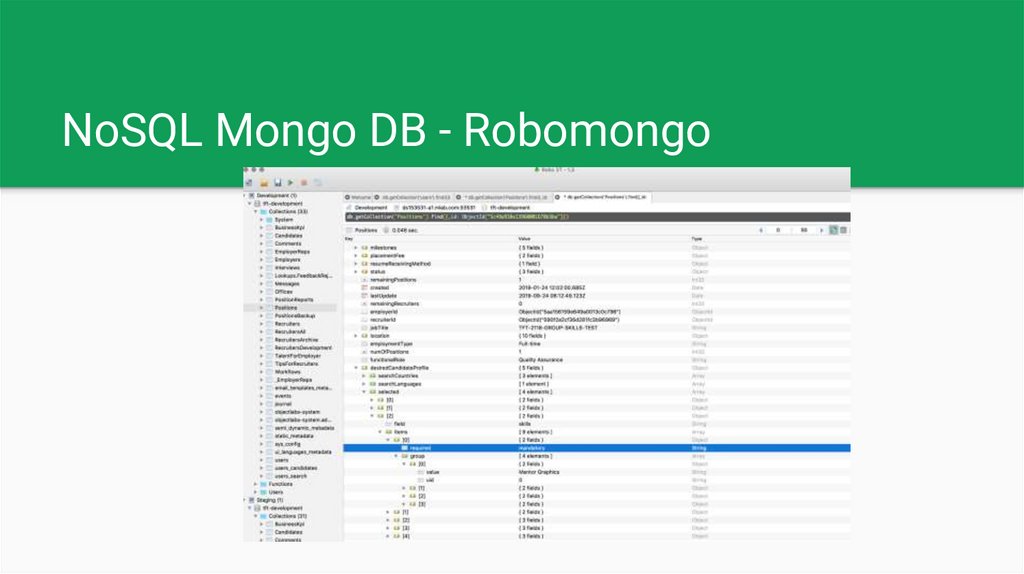
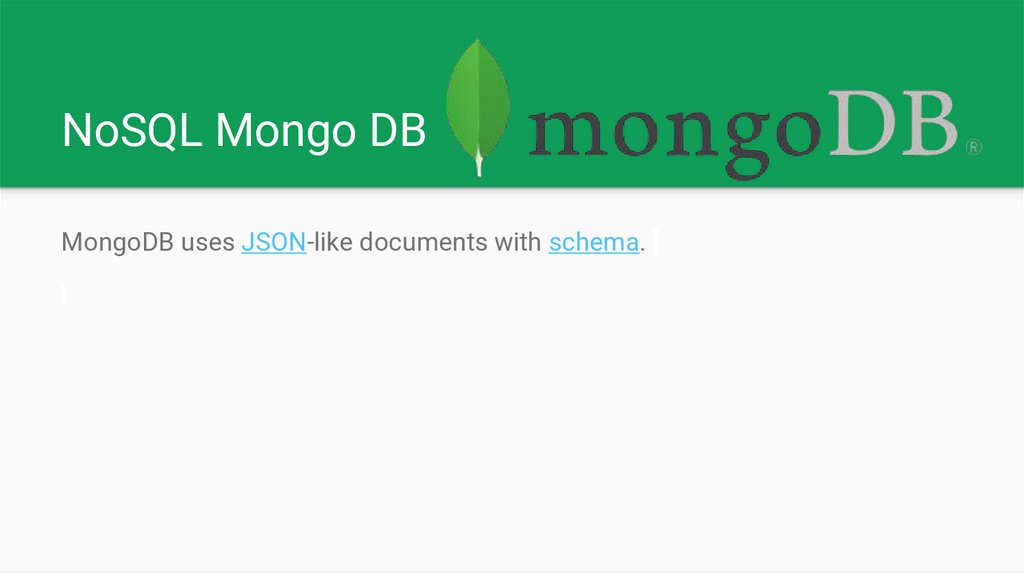
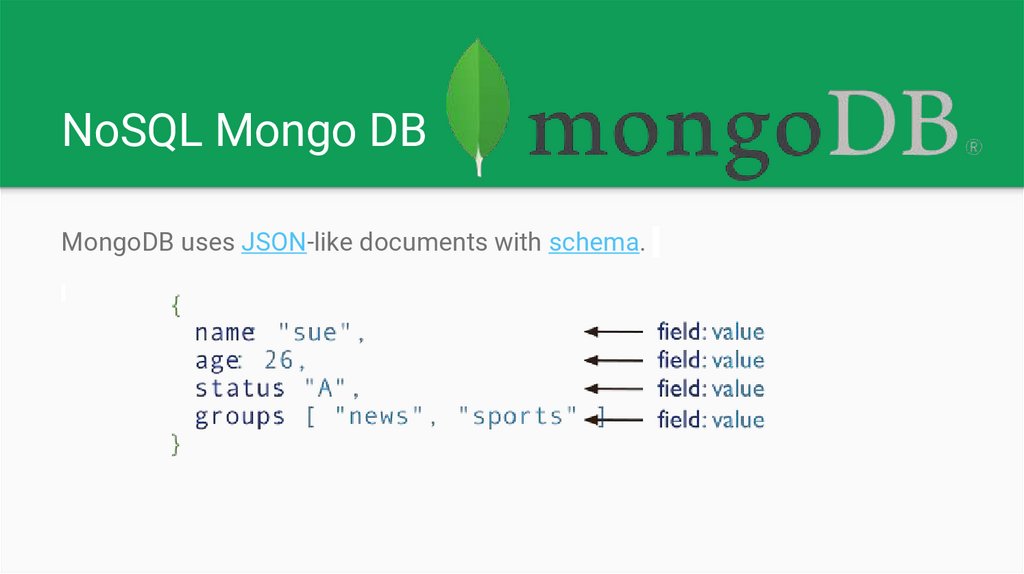
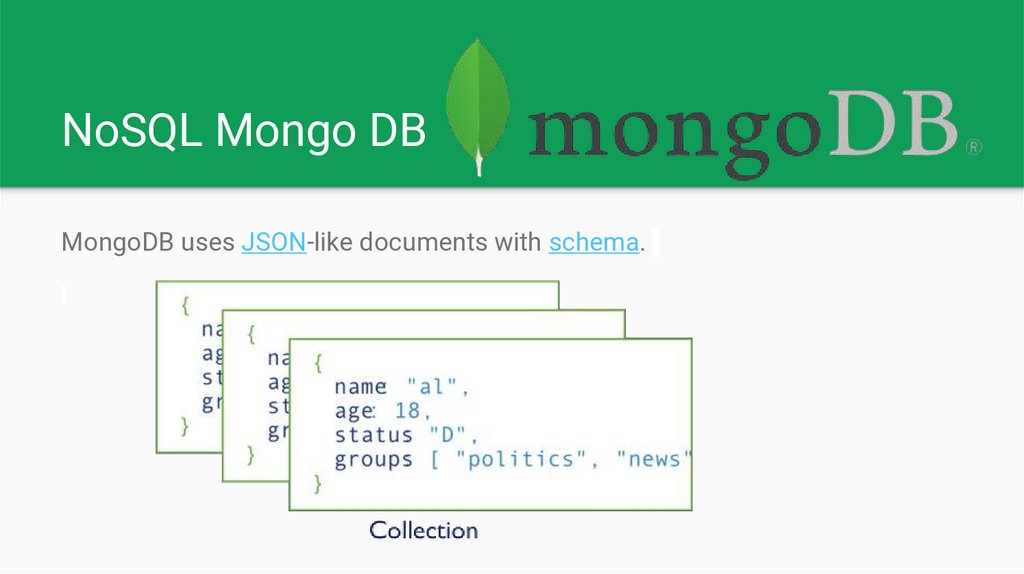

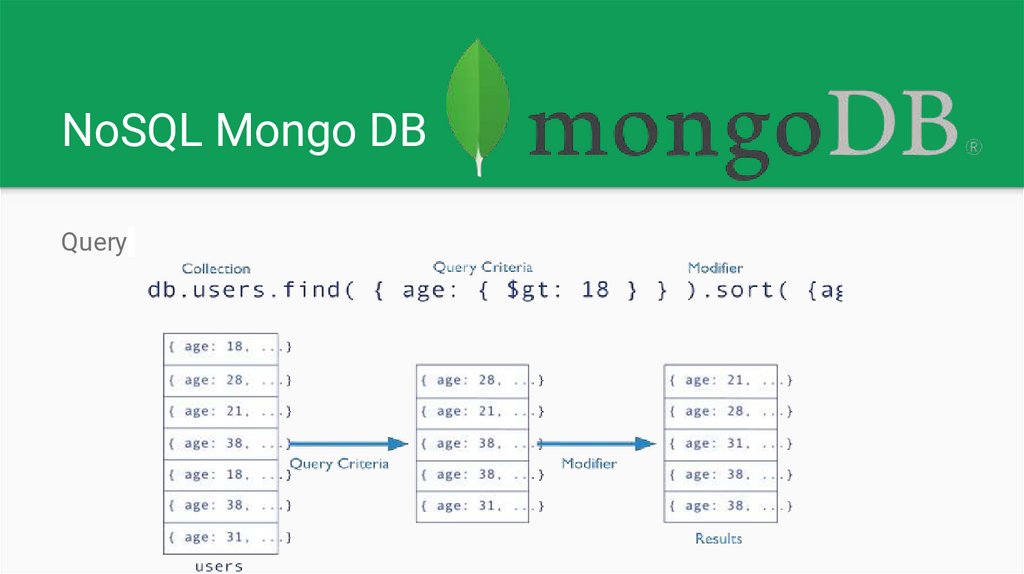
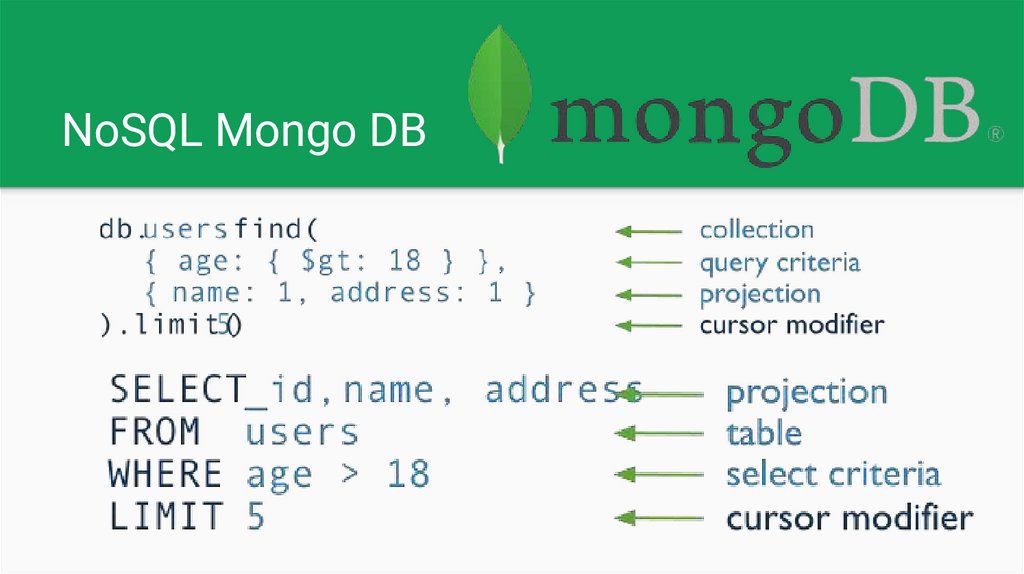
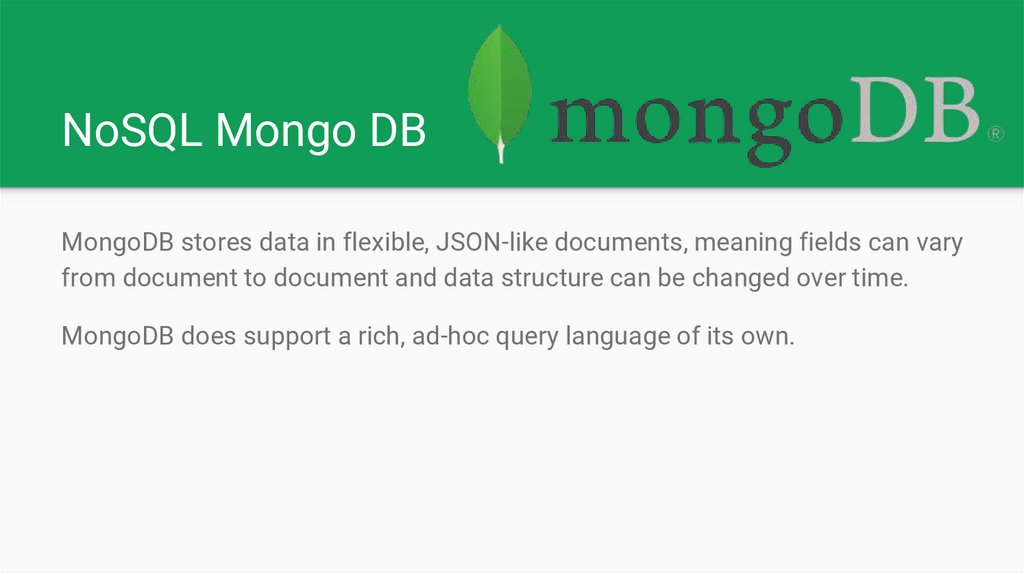
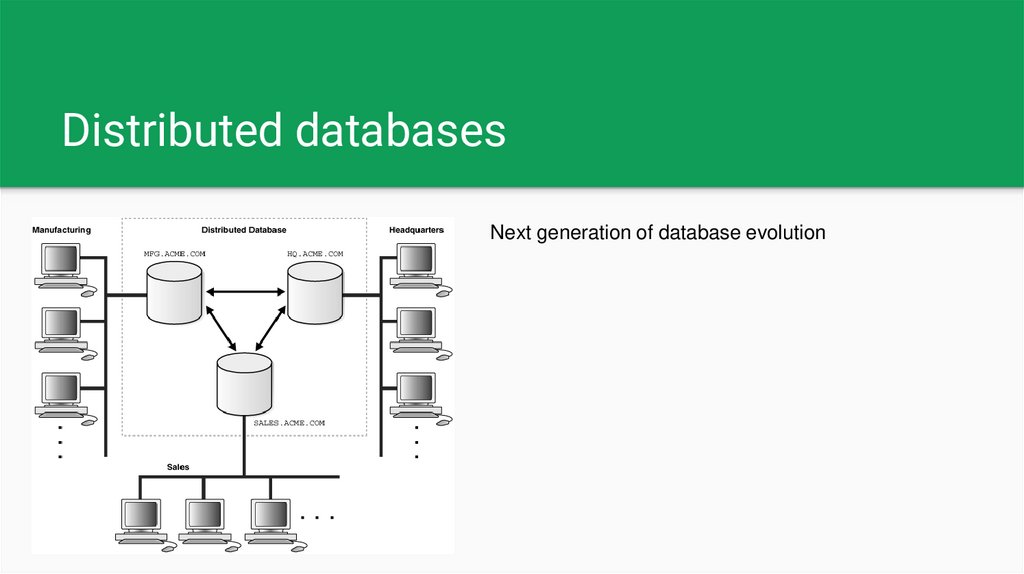
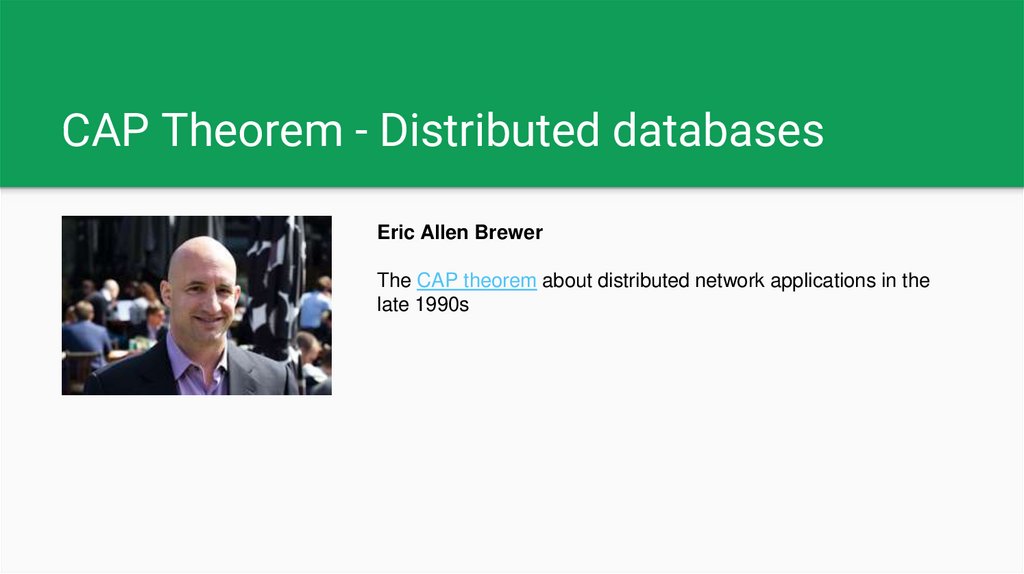
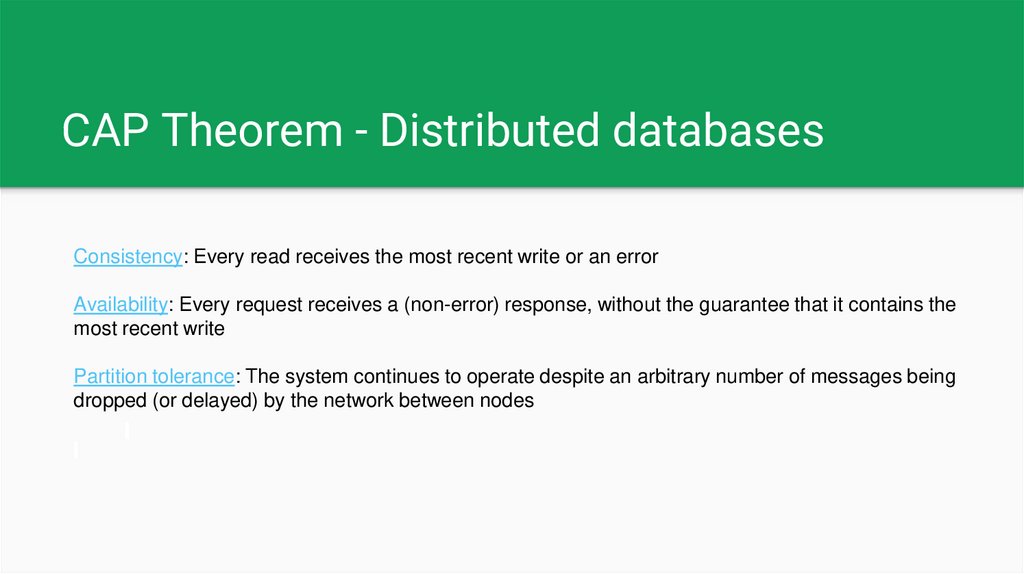
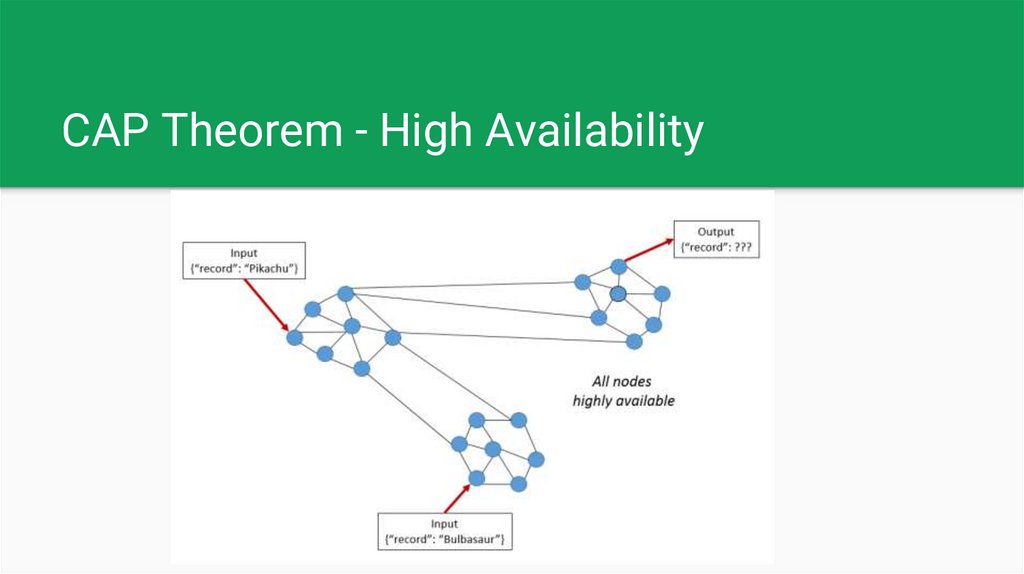
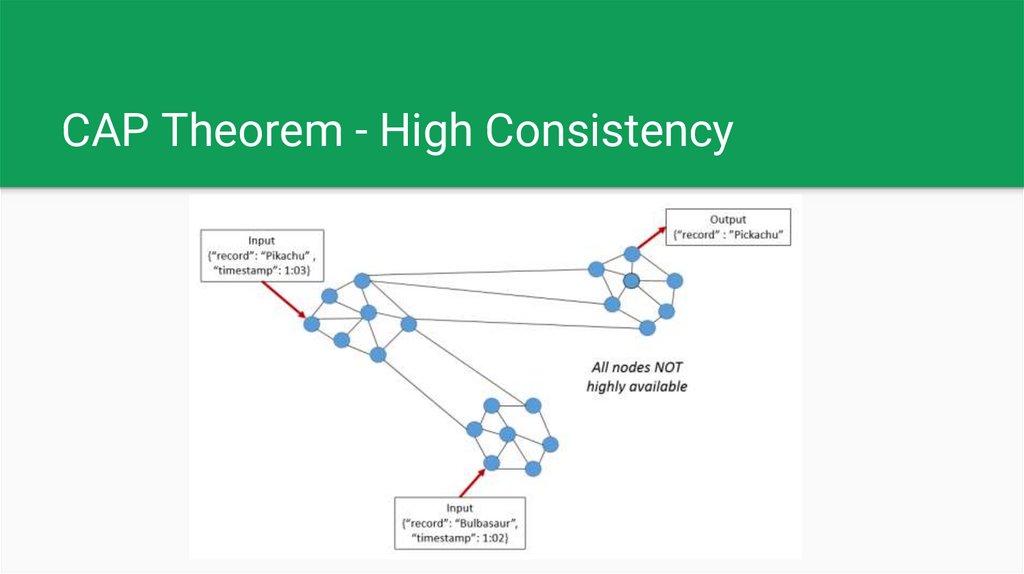
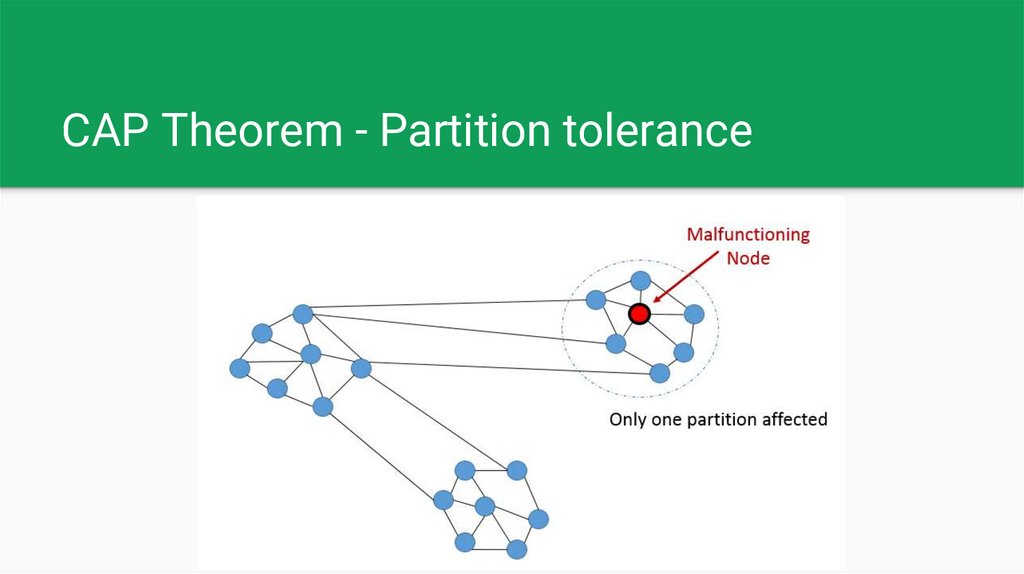
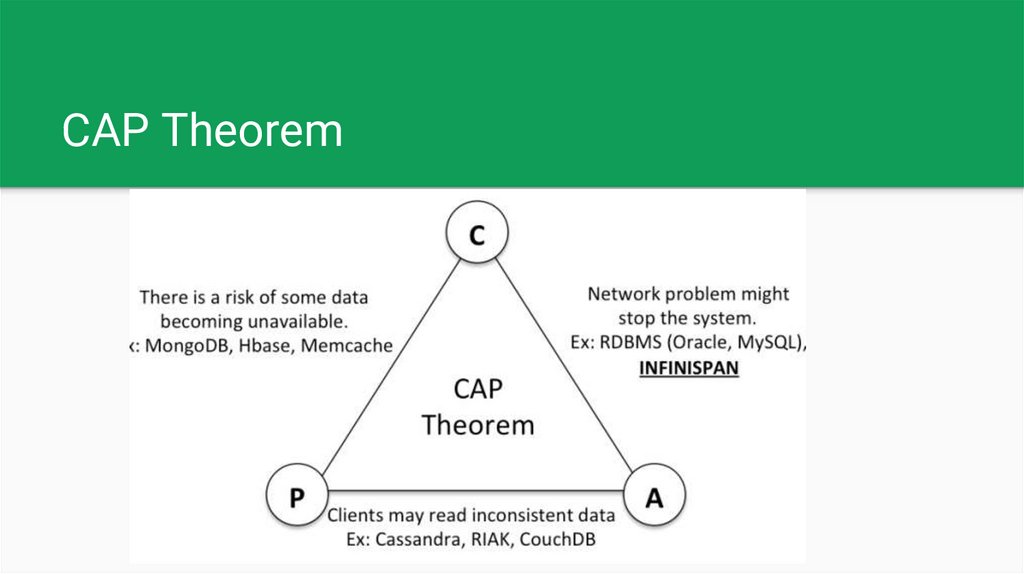
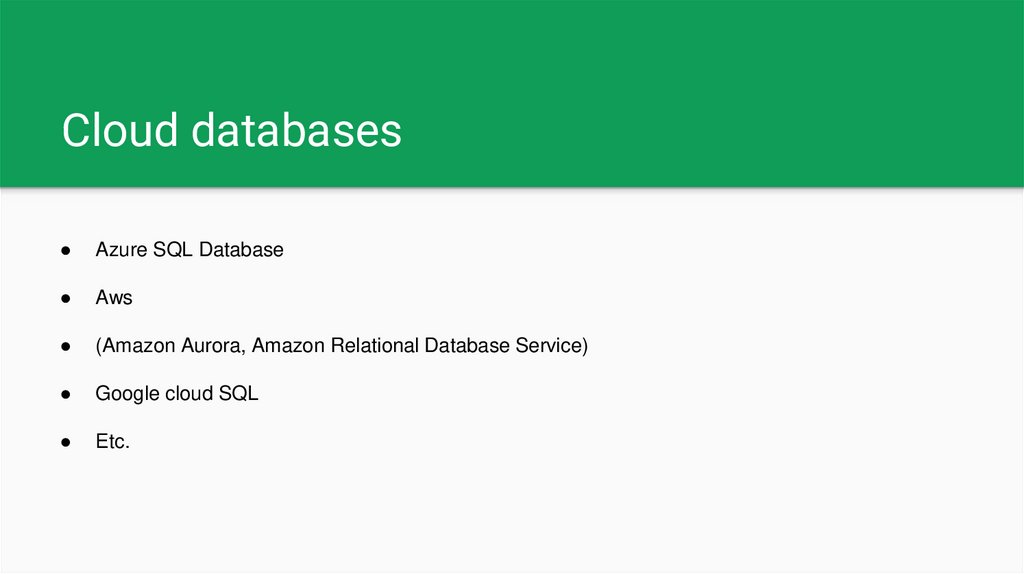
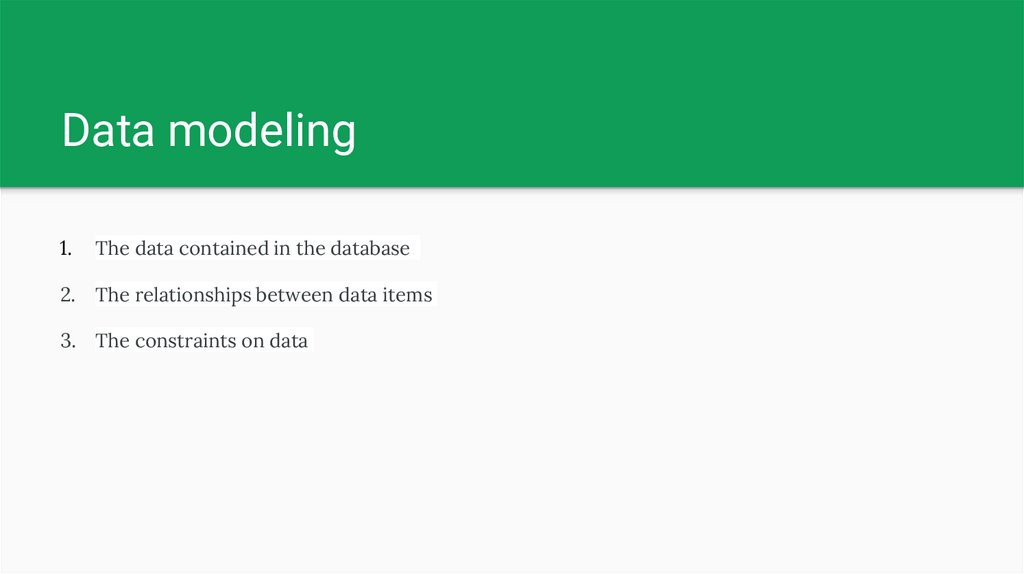
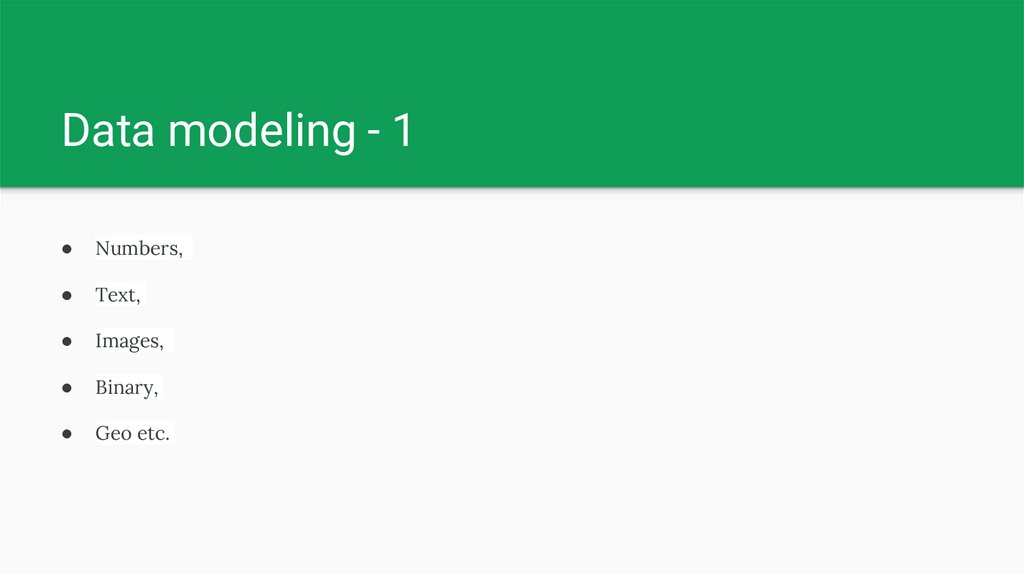
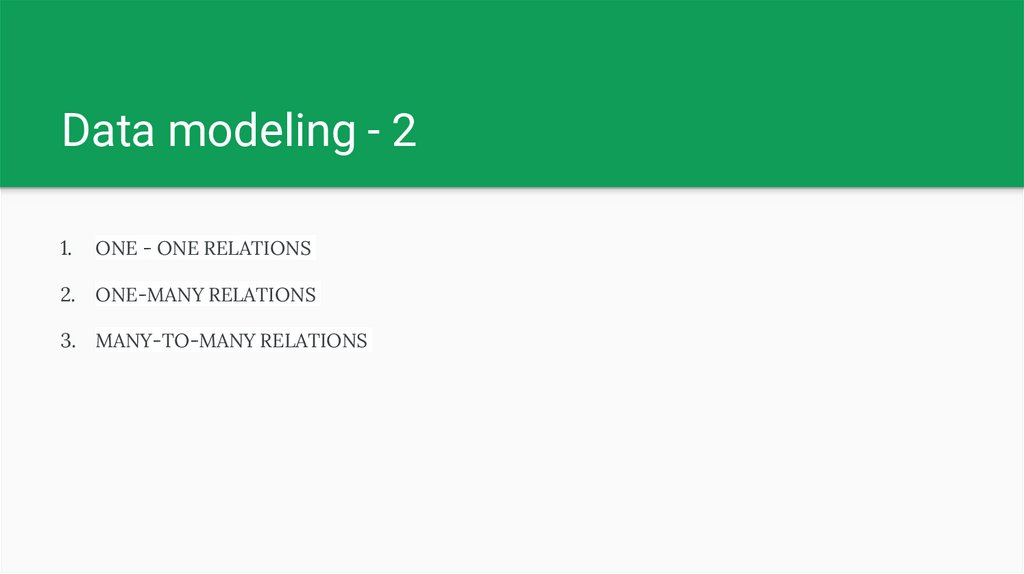
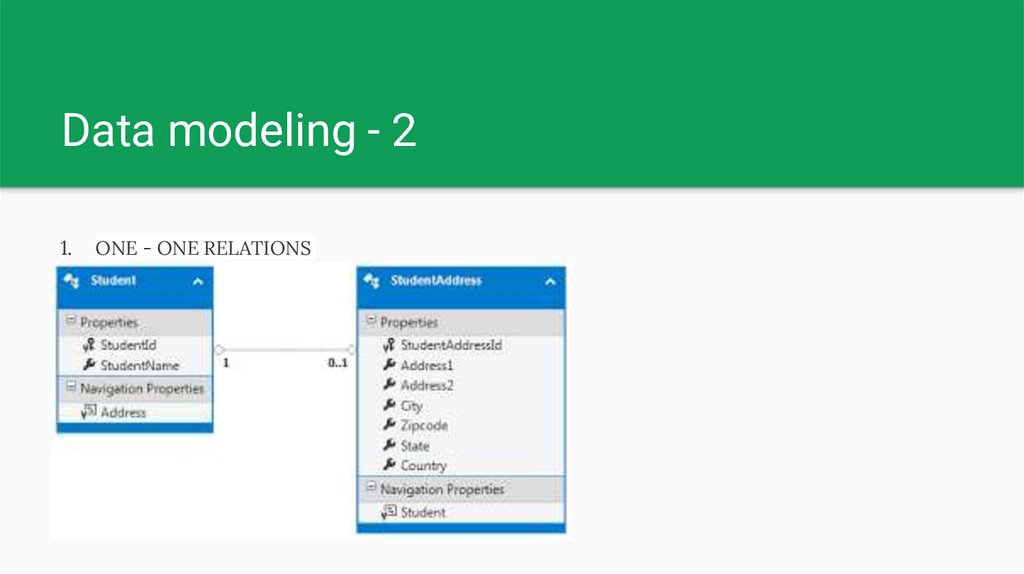
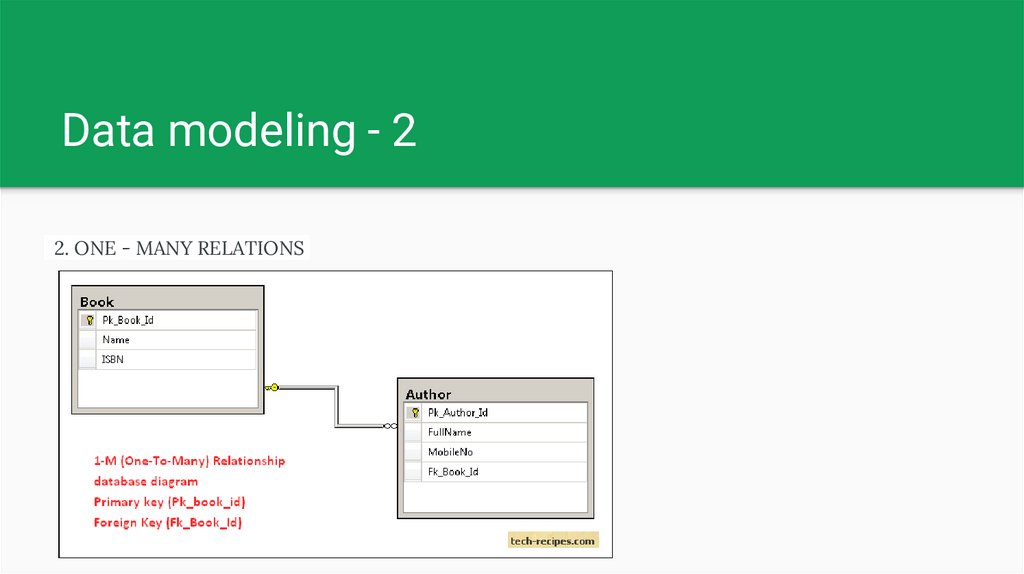
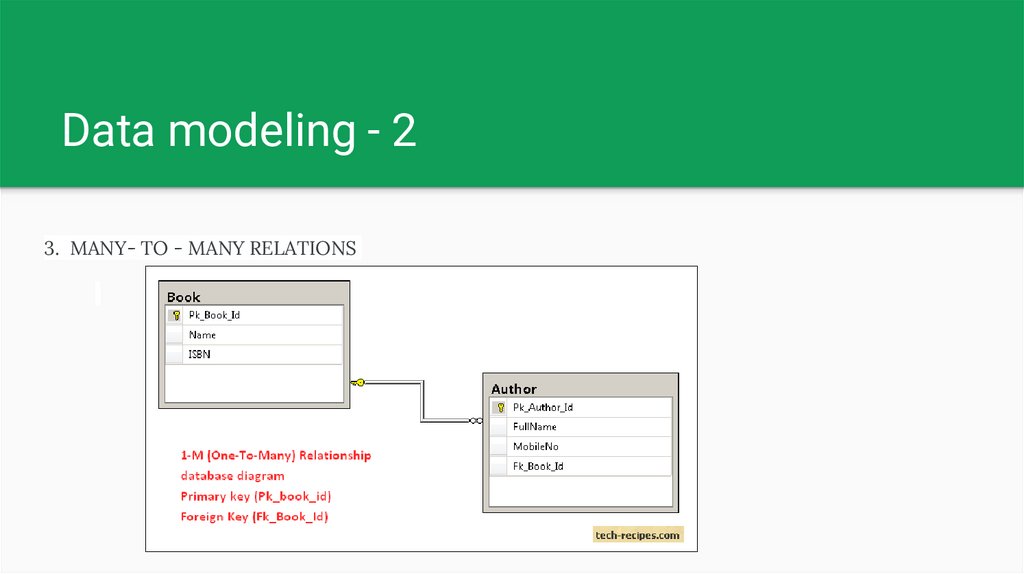
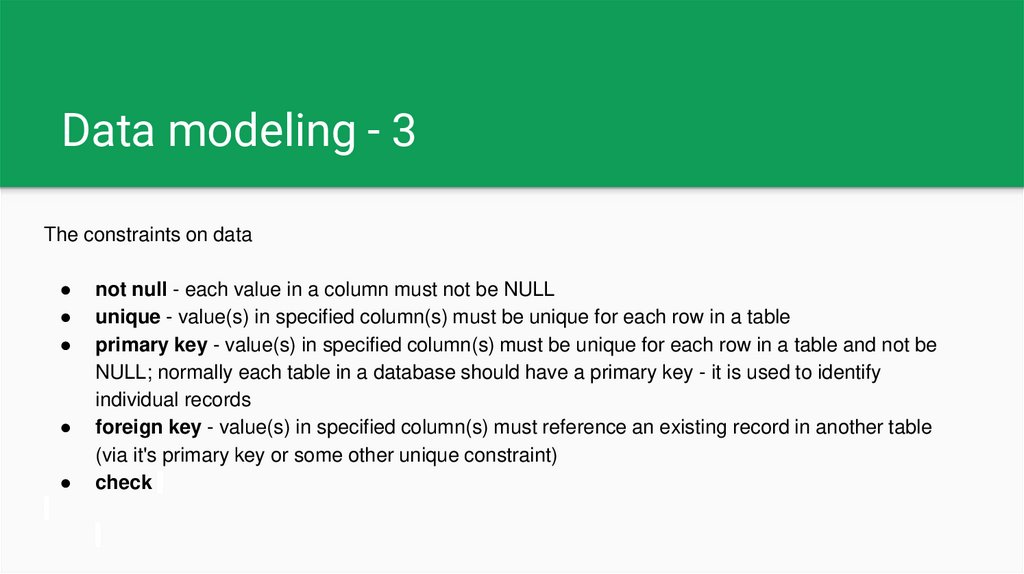

 Программирование
Программирование