Похожие презентации:
Test Execution
1.
TestExecution
May 2016, 2018
2.
SoftServe ConfidentialAgenda
• What is build?
• Versioning, Version Control Systems
• Test Execution process
• Test Execution in Zephyr for Jira
Test Cycle
Test Execution
Test Case
Test Execution Progress
3.
BuildVersion Control System
4.
SoftServe ConfidentialWhat is build?
Build is a version of a program.
The term is usually used in reference to a program that is still in development and is used
only by development company.
Who
DEV
When
• A certain point in development has been reached
• The code has been deemed ready for testing or release
Why
To create an application that can be tested
How
Generated by source code compilation along with necessary files
Compilation it’s a process of translating source code from a high-level programming language to a
lower level language (e.g., assembly language or machine code).
When the build is finished, it is often stored as a single package and is
marketed under a version number.
5.
SoftServe ConfidentialVersioning
Software versioning is the process of assigning either unique version
names or unique version numbers to unique states of computer
software.
Versioning is used to:
Keep a pulse of progress for any
software development cycle
To describe program history
Keep up with competitors
6.
SoftServe ConfidentialVersioning model examples
Sequence-based identifiers
Date of Release identifiers
Each software release is assigned a
unique identifier that consists of one or
more sequences of numbers or letters
Each software release is assigned a
unique identifier that contains the day of
release
numbers: Adobe Photoshop 5.5
numbers and letters:
1.0b2 (beta)
1.0rc1 (release candidate)
Ubuntu Linux: Ubuntu 11.10, was
released in October, 2011
Wine: Wine 20040505, was released in
5th of May, 2004
Different software producers use different schemes to denote releases of their software.
since version numbers are human-generated, not computer-generated, there is nothing that
prevents arbitrary changes that violate general guidelines
7.
SoftServe ConfidentialVersion Control System
A Version Control System (or Revision Control System) is a system that
tracks incremental versions (or revisions) of files and, in some cases,
directories over time.
Problems resolved by Version Control System:
Communication with team via email about
updates
Making updates directly on production server
Accidentally overwriting files, which can never
be retrieved again
Version control systems are essential for any form of distributed,
collaborative development.
8.
SoftServe ConfidentialComparison of version control software
Local
Version Control Systems
Centralized
Version Control Systems
Distributed
Version Control Systems
(VCS, RCS)
( CVS, Subversion or SVN, Perforce)
(Git, TFVC, Mercurial, Bazaar or Darcs)
local VCSs had a simple database
that kept all the changes to files
under revision control on Local
Computer.
These systems have a single server that
contains all the versioned files, and a
number of clients that check out files from
that central place. For many years, this has
been the standard for version control.
This is systems where clients don’t just check
out the latest snapshot of the files: they fully
mirror the repository. Thus if any server dies,
any of the client repositories can be copied
back up to the server to restore it. Every clone
is really a full backup of all the data.
9.
SoftServe ConfidentialVersion Control System
Generally speaking, source control tools provide some or
all of these features:
Check out, check in
Merging
Project control
Change tracking
Difference checking
History
10.
SoftServe ConfidentialTypical environments
Development
Where programmers work, Unit tests happen
here
Test
For integration, system, and regression testing
Stage
For burn-in and load testing, performance
testing, user acceptance testing
Production
Final deployment environment(s)
11.
Test Case12.
SoftServe ConfidentialTest Case
Name /
Summary
Test Case
Description /
Objective
Test Case ID
Priority
Test Case
Type
Environment
Test Case
Structure
Execution
Result /
Status
Automation
Status
Attachment
Precondition
Test Inputs /
Test Data
Expected
Result
Test Steps
Test Case it’s a set of input values, execution preconditions, expected
results and execution post conditions, developed for a particular objective
or test condition, such as to exercise a particular program path or to verify
compliance with a specific requirement.
13.
SoftServe ConfidentialTest Case
14.
Test Execution15.
SoftServe ConfidentialTest Execution
Fundamental Test Process
Test planning
Test monitoring and control
Test analysis
Test design
Test implementation
Test execution
Test completion
Tasks:
Execute Test Cases
Log the outcomes
Compare Actual and Expected results
Report Defects
Confirmation and Regression testing
Verifying and updating traceability matrixes
16.
SoftServe ConfidentialTest Execution
Execute Test Cases
Log the outcomes
Compare Actual and Expected results
Report Defects
Confirmation and Regression testing
Verifying and updating traceability matrixes
Record the IDs and versions of the test item(s) or
test object, test tool(s), and testware
Execute the test suites and individual test cases,
following test procedures
Compare actual results with expected results
Analyze anomalies to establish their likely causes
(e.g., failures may occur due to defects in the code,
but false positives also may occur)
Reporting defects based on the failures observed
Log the outcome of test execution (e.g., pass, fail,
blocked)
Test corrected software again to ensure that the
defect correction did not introduce new defects
Verifying and updating bi-directional traceability
between the test basis, test conditions, test cases,
test procedures, and test results
17.
SoftServe ConfidentialTest Execution Tips
Pre-Conditions: Make sure all the pre-conditions are fulfilled before executing test.
Completing steps in order: Execute Tests in specified order
Status: If the status for a particular step is FAIL, verify if this bug has already been reported. If
not, report it immediately. After this continue completing the subsequent steps in the test case.
If subsequent steps have dependencies on the failed step and there are no workarounds, then
mark them as N/A
Observations: Record the observations you’ve done while completing a particular step
Thorough completion of the Test Case: Do not leave any steps not executed. Add observation
and set status to N/A
18.
Test Case Management Tools:Zephyr for Jira
19.
SoftServe ConfidentialTest Case Management Tools
Test Case Management Tool – A tool that provides support to the test management and
control part of a test process.
Microsoft Test
Manager
JIRA TCM Solution
TestLink
Redmine
Qmetry
TestLog
Fitness
Zephyr
TestRail
Borland Silk
Excel
Ability to create new and effectively manage existing Test Cases
Ability to track history, Test Case executions, total run time, and estimate workload
Ability to organize and categorize your Test Cases by Product, Component, Test Type, Test Component and
Test Subcomponent
Versioning of Test Cases
Group Test Cases into Test Cycles
Presence of search and filter capabilities
Ability to link Test Cases with requirements, defects and vice versa
Metrics gathering, reports creation, etc.
20.
SoftServe ConfidentialZephyr for Jira
Zephyr for JIRA is an add-on application that augments JIRA 5 and 6, providing cost-effective, highly
sophisticated test management capabilities right inside your JIRA.
Term
Description
Test
A test case. This issue-type has default issue workflow and this
can be turned on or off. By default, it is off
Test Summary
High level summary and counts of all the tests that have been
created in a particular project, grouped in various ways
Test Cycle
A grouping of executed or unexecuted tests. More than one test
cycle can exist for a Version
Execution
When a test is run and its result or status is recorded
Execution
statuses
Pass, Fail, Blocked, WIP (Work In Progress), Unexecuted are
default statuses. Custom statuses can be added
21.
SoftServe ConfidentialZephyr for Jira
Major features include:
Create, view, edit and clone tests
Link to stories, tasks, requirements etc.
Plan test execution cycles
Execute tests
File defects
Track quality metrics
Create custom dashboards
Perform advanced searches using ZQL
22.
SoftServe ConfidentialTest Execution in Zephyr
Change Test Execution status from Test Cycle
23.
SoftServe ConfidentialTest Execution in Zephyr
Change Test Execution status from Test Execution
24.
SoftServe ConfidentialTest Execution in Zephyr
Change Test Execution status from Test
25.
SoftServe ConfidentialTest Execution Progress
Using Test Cycles:
26.
SoftServe ConfidentialTest Execution Progress
Using Test Summary:
27.
SoftServe ConfidentialTest Execution Progress
Using Zephyr Dashboard:
28.
SoftServe ConfidentialRevision History
Version
Date
v.1
May, 2016
v.2
October, 2018
Remark
Author
M. Harasym
Update according to new ISTQB Standard V. Ryazhska


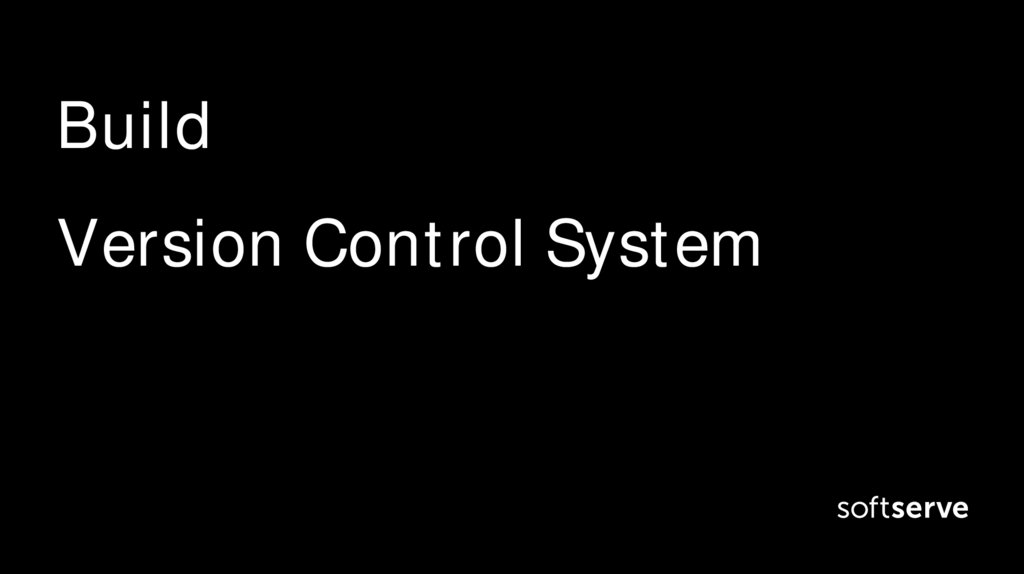
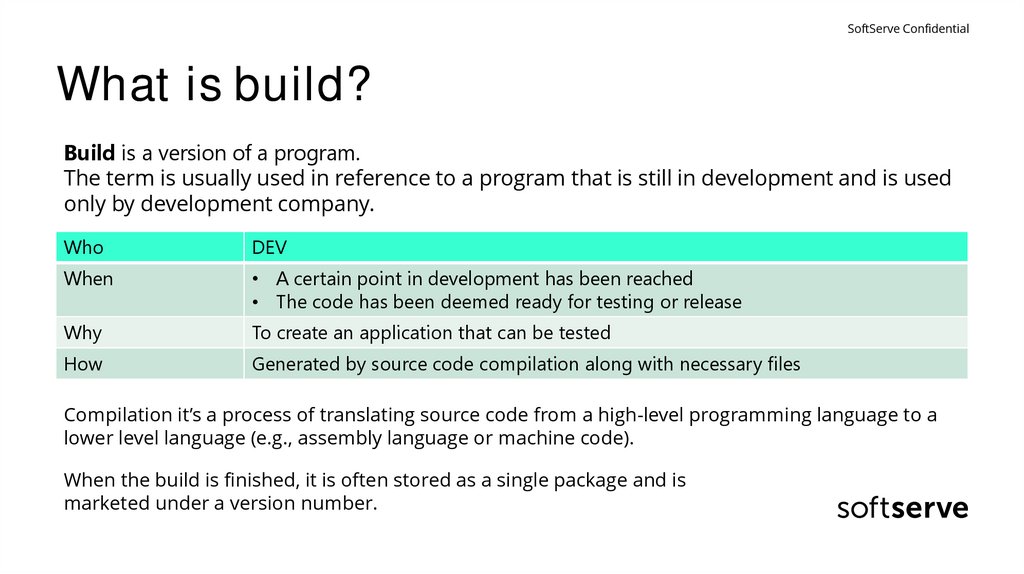
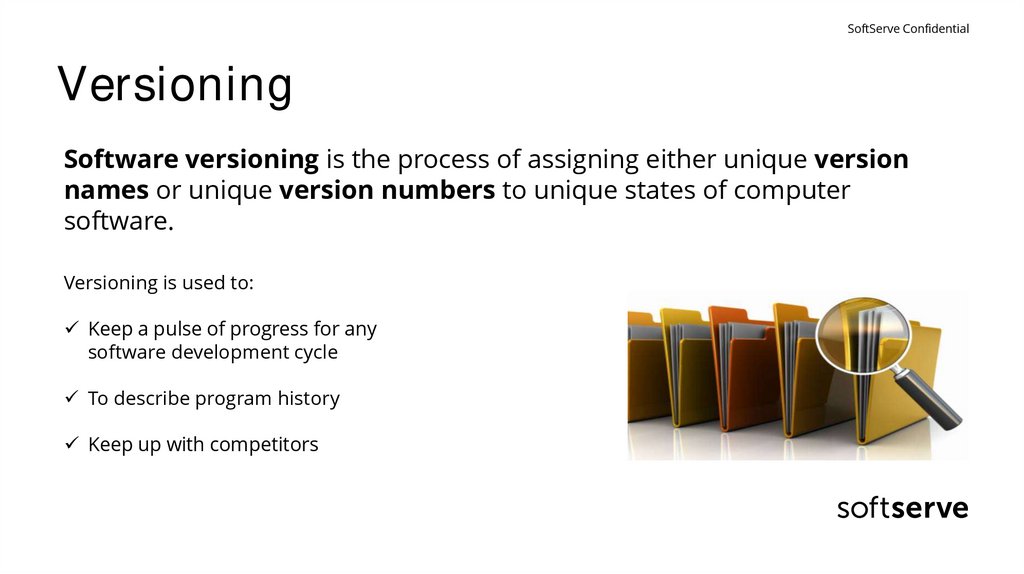
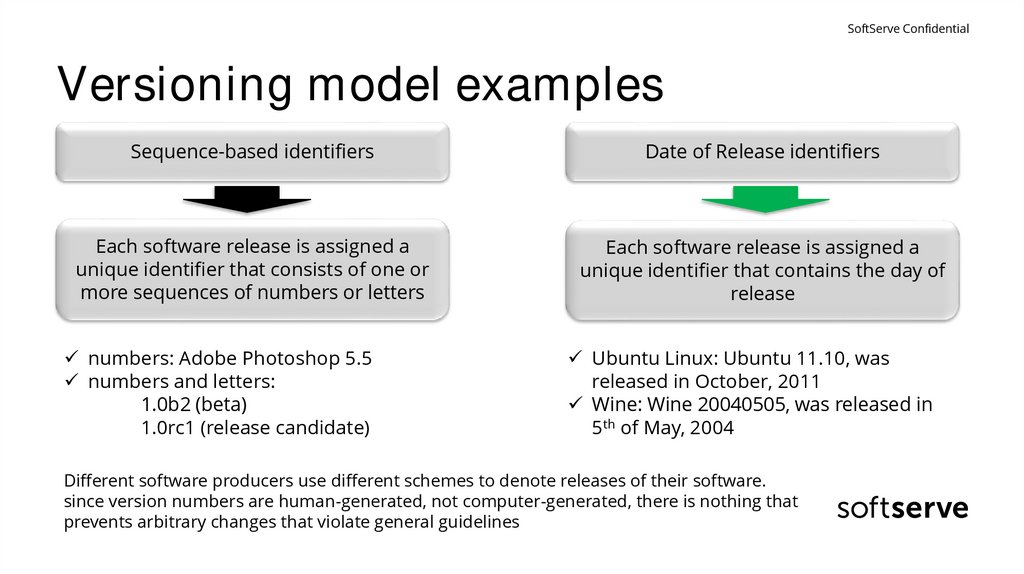

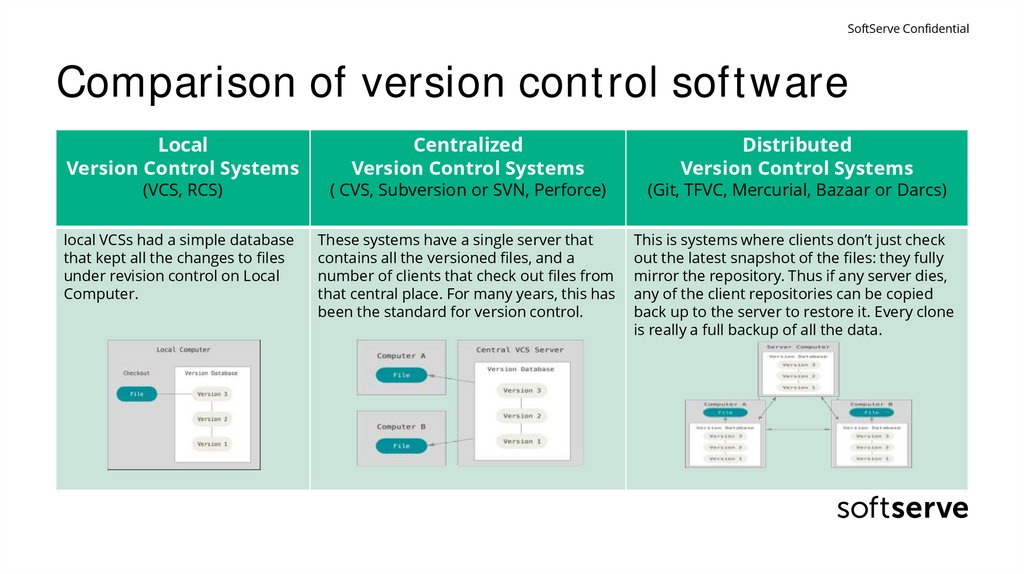
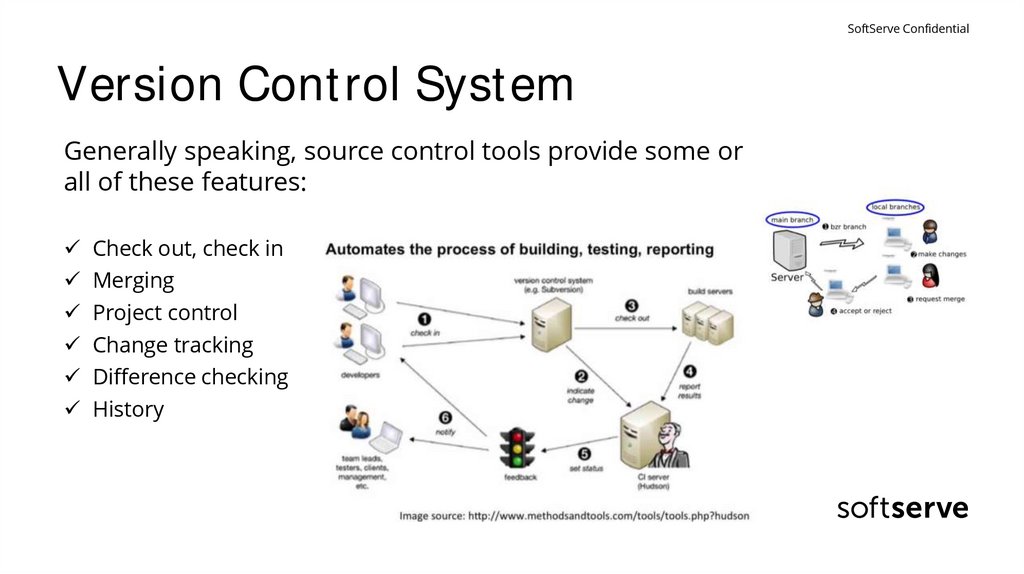
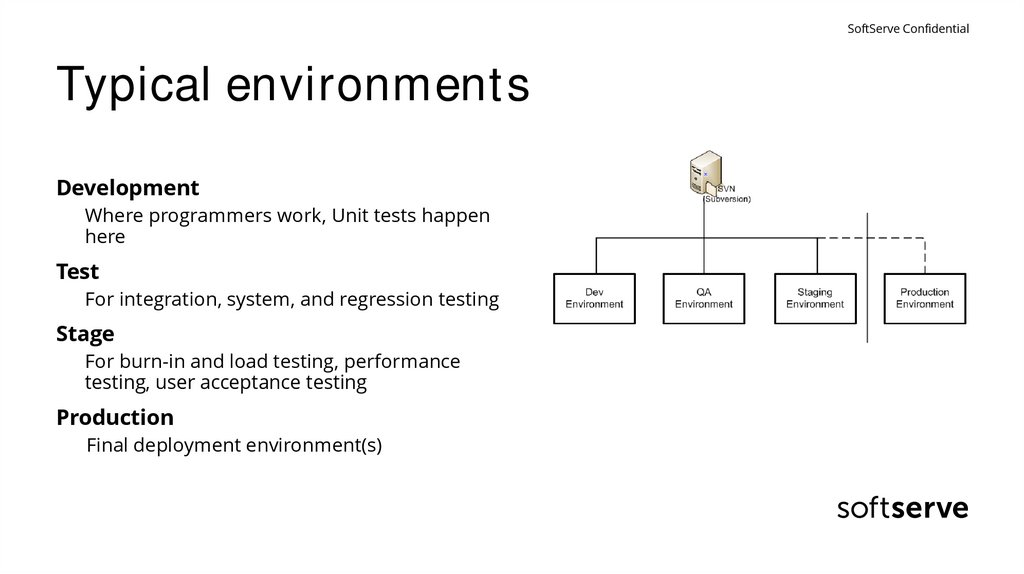
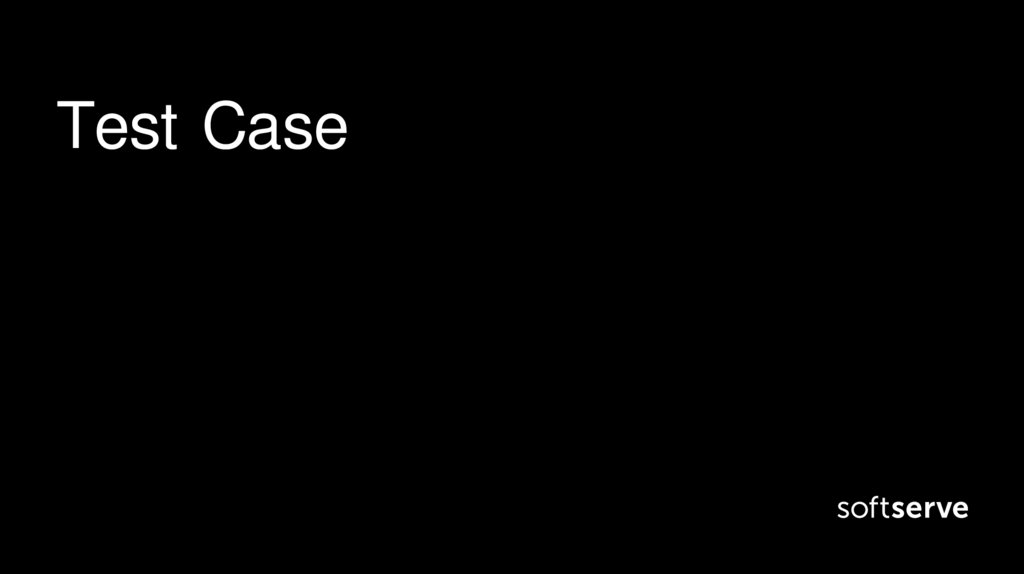



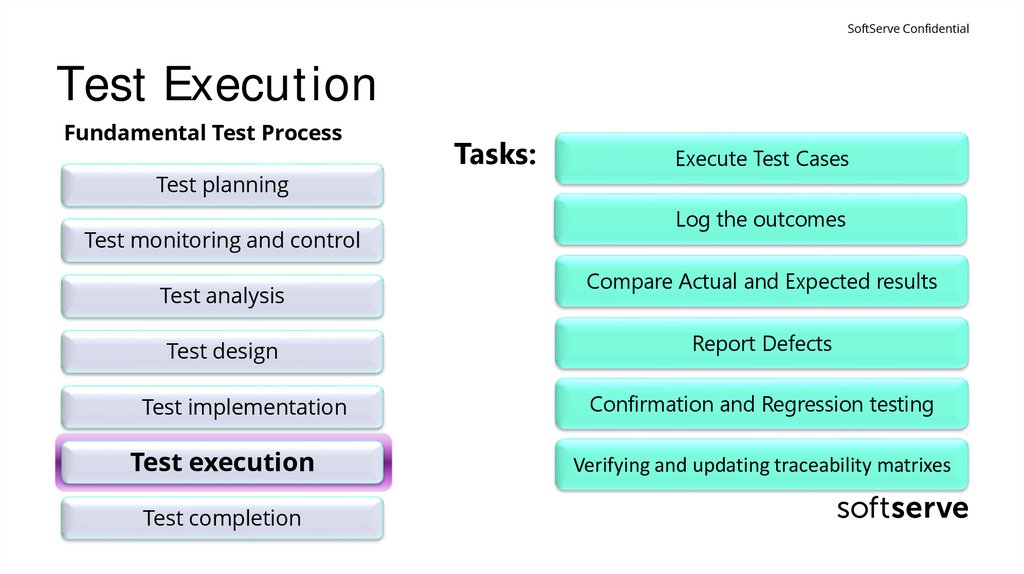
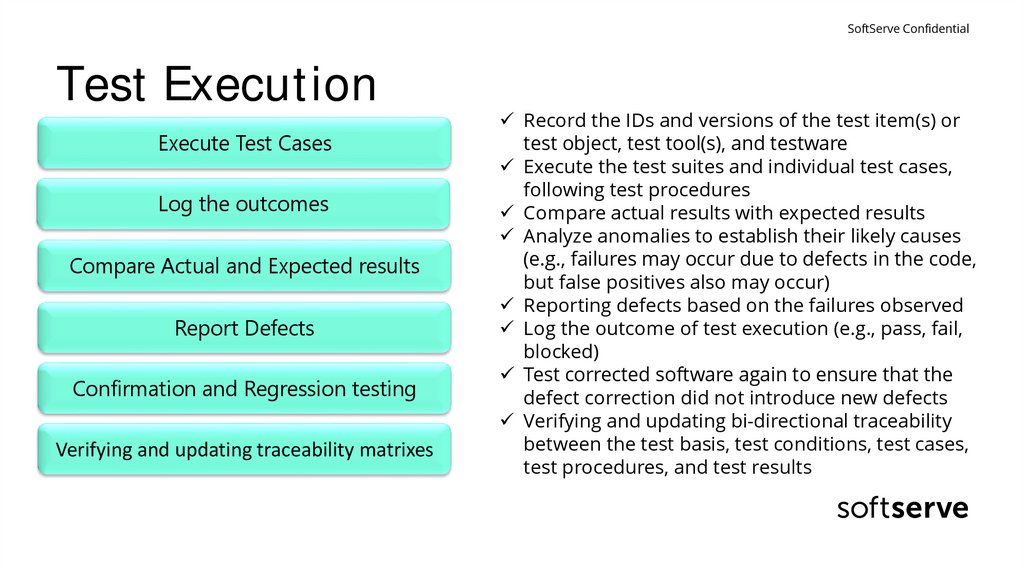



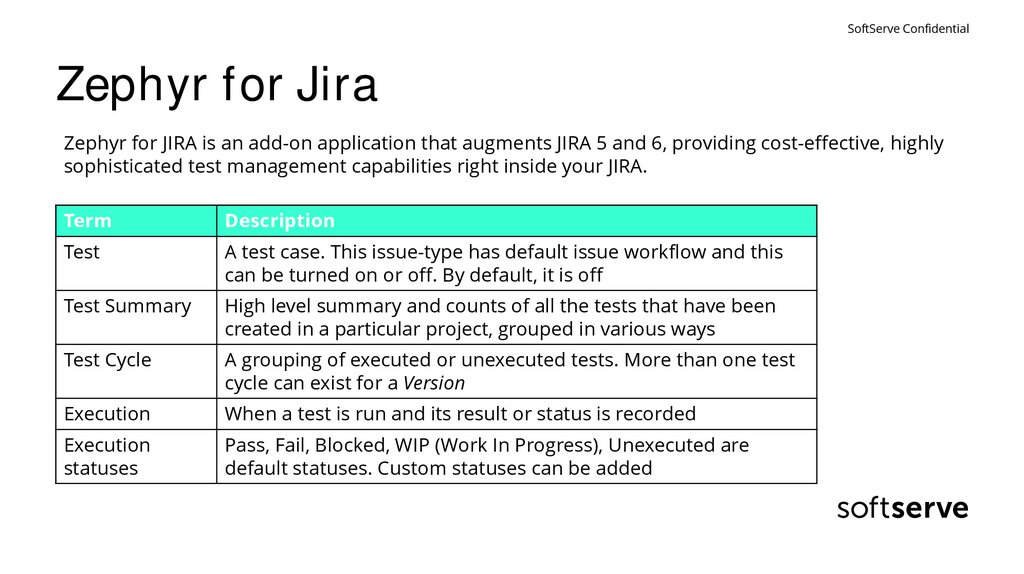
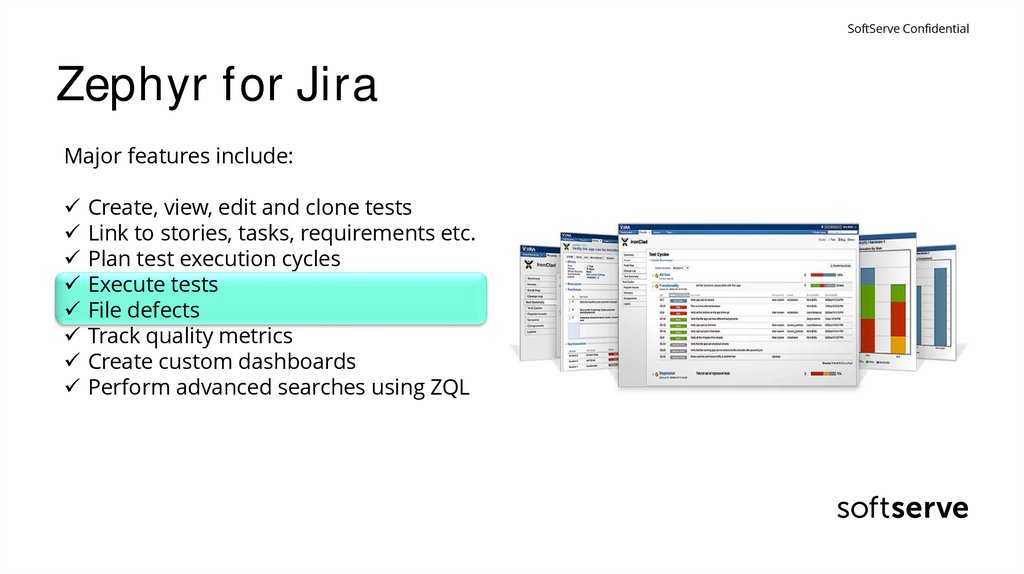

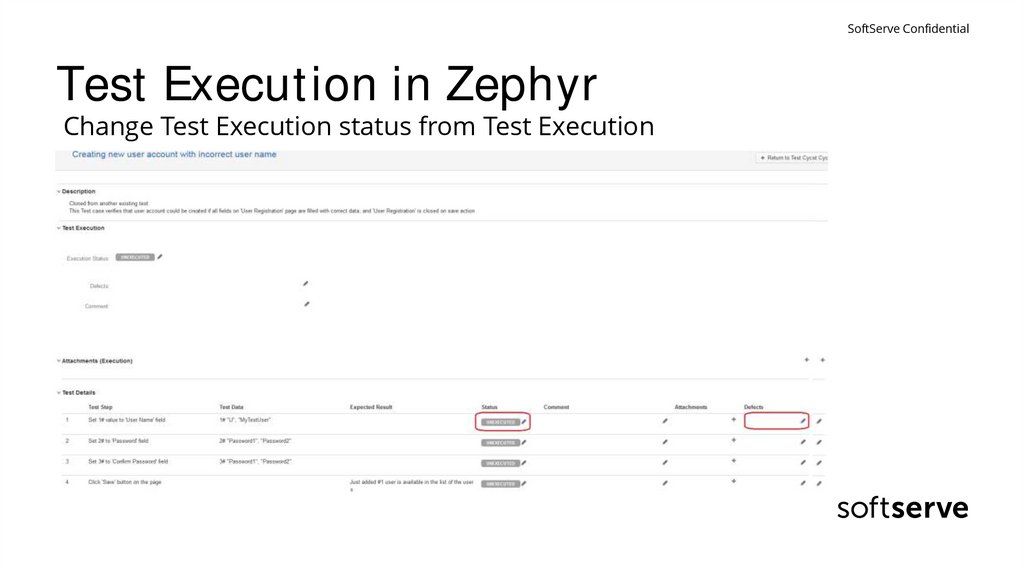
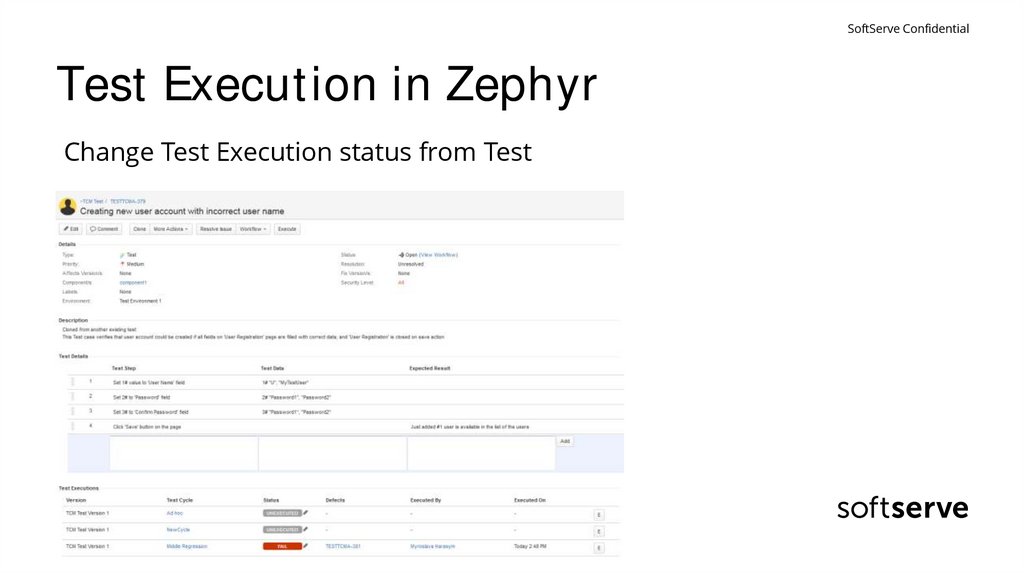
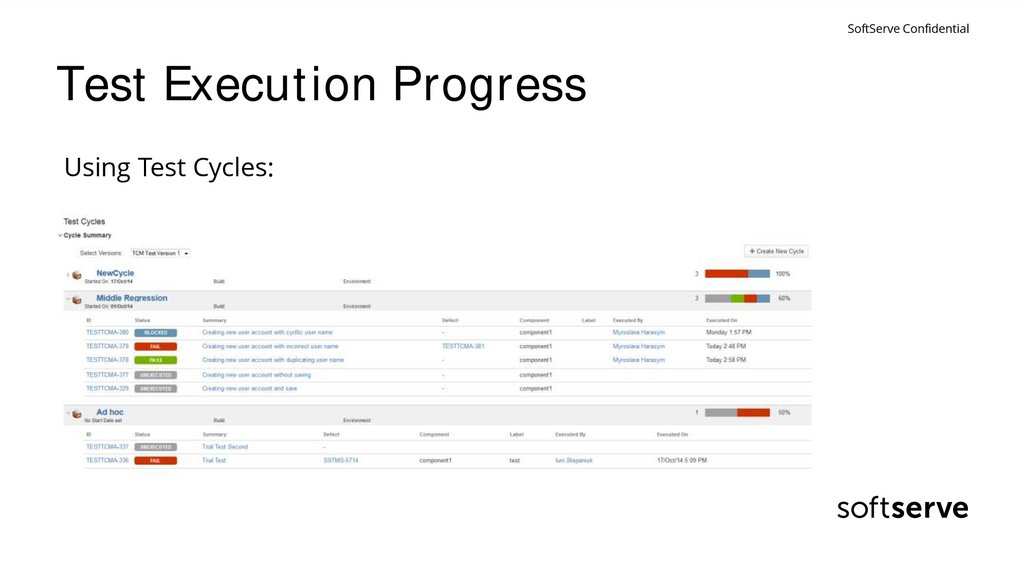

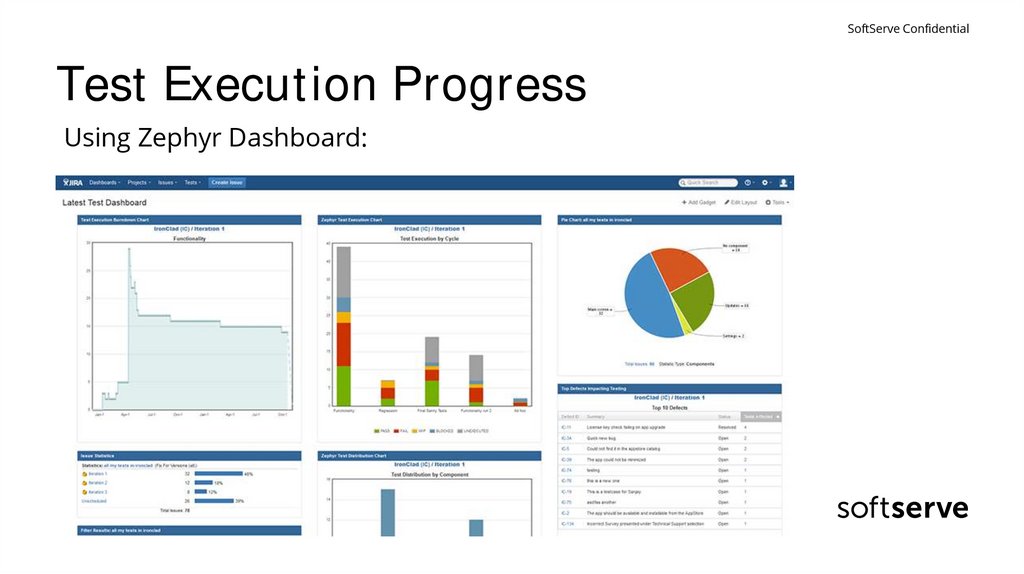


 Английский язык
Английский язык








