Похожие презентации:
PHP. Lesson 7
1.
PHPLesson 7
2.
PHP HTTP ProtocolThe Hypertext Transfer Protocol (HTTP) is an
application-level TCP/IP based protocol with the
lightness
and
speed
necessary
for
distributed,
collaborative,
hypermedia
information
systems
(internet).
HTTP stands for Hypertext Transfer Protocol
client-server
web browser
HTTP client
architecture
web server
HTTP server
3.
PHP HTTP Request Response4.
PHP HTTP RequestMethods
The GET method is used to retrieve
information from the given server using a
given URI. Requests using GET should
only retrieve data and should have no other
effect on the data.
GET
POST
A POST request is used to send data to the
server, for example customer information,
file upload etc using HTML forms.
GET vs. POST
GET sends the information in the request header
POST sends the information in the request body
5.
PHP HTTP Request MethodsWhen to use GET?
• Information is visible to everyone (all variable names and
values are displayed in the URL).
• GET also has limits on the amount of information to send. The
limitation is about 2000 characters.
• GET may be used for sending non-sensitive data.
When to use POST?
• Information is invisible to others (all names/values are
embedded within the body of the HTTP request)
• POST has no limits on the amount of information to
send.
• Moreover POST supports advanced functionality such as
support for multi-part binary input while uploading files
to server
6.
PHP Form HandlingThe examples below displays a simple HTML form
with two input fields and a submit button:
welcome.php
welcome.php
7.
PHP Form HandlingMake Form fields
required
"Name" and "E-mail" fields are required. These fields cannot be
empty and must be filled out in the HTML form.
8.
PHP Form HandlingMake Form fields required
<?php
if(isset($_POST['submit']))
{
if($_POST['name']=='')
echo "Name is required";
elseif($_POST['email']=='')
echo "Email is required";
else
echo 'Success';
?>
}
9.
PHP Form HandlingCorrect field names
Name field only
letters
Correct email
address
10.
Tasks1. Գրել HTML form, որը պարունակում է հետևյալ դաշտերը՝ Name,
LastName,Email, Password, Confirm Password, Date of Birth
(select առանձին տարի, ամիս և օր) և submit button: Եթե passwordերը համընկնում են submit-ից հետո տպել `
Dear ‘Name’ your account has been succsessfully created. You
can login using this email and password
Email: ‘Email’
Password:’Password’:
Your personal Info:
Name : ‘Name’
Lastname: ‘Lastname’
Date of birth (example `September 30, 1987)
Եթե password-երը չեն համընկնում , տպել
Error: Confirm right password.
11.
Tasks2. Ունենք ՝
$names =
array('Maga','Sona','Anahit','Samvel','Mamikon','Mesrop','Robert','
Hajk'); հետևյալ միաչափ զանգվածը: Ստուգել user-ի կողմից HTML
form-ում մուտք արված անունը կա արդյոք $names զանգվածում, եթե
կա տպել ՛Name՛ գտնվել է, եթե չկա՝ Ձեր փնտրած անունը չի գտնվել:
12.
Tasks3. Էջում ունենք 4 պարամետր՝
քանակ (2-10), գույն, ձև(քառակուսի, կլոր, եռանկյուն),
չափ(px): Submit-ից հետո տպել համապատասխան
պարամետրերով պատկերներ աղյուսակի նման (n*n)



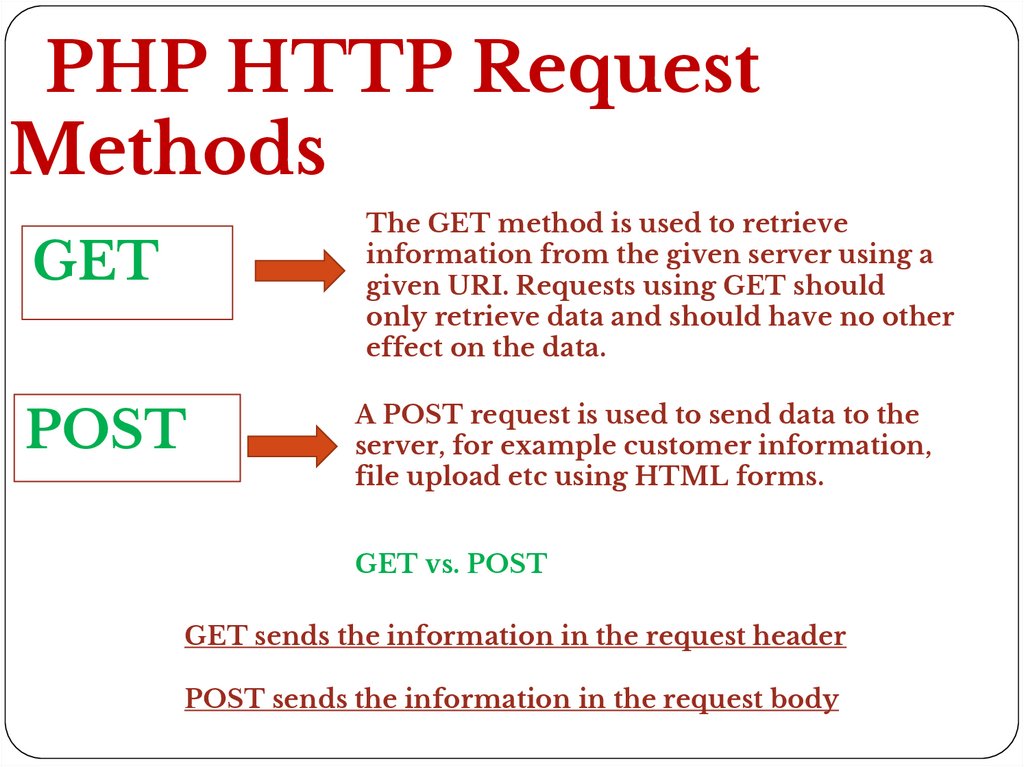
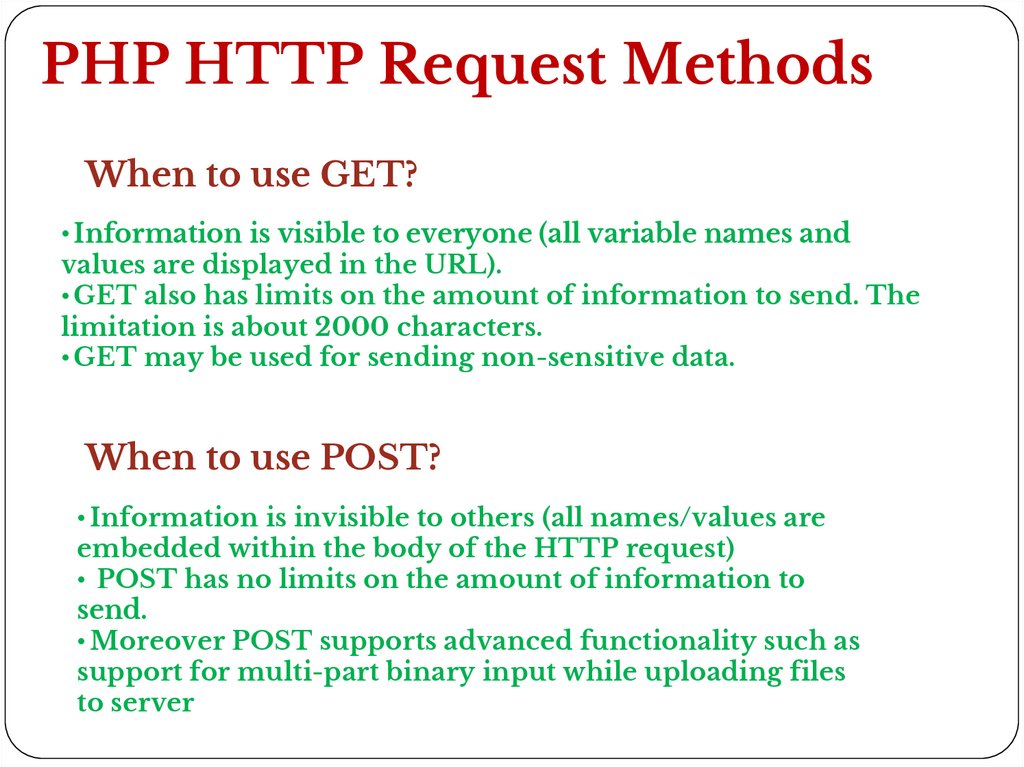

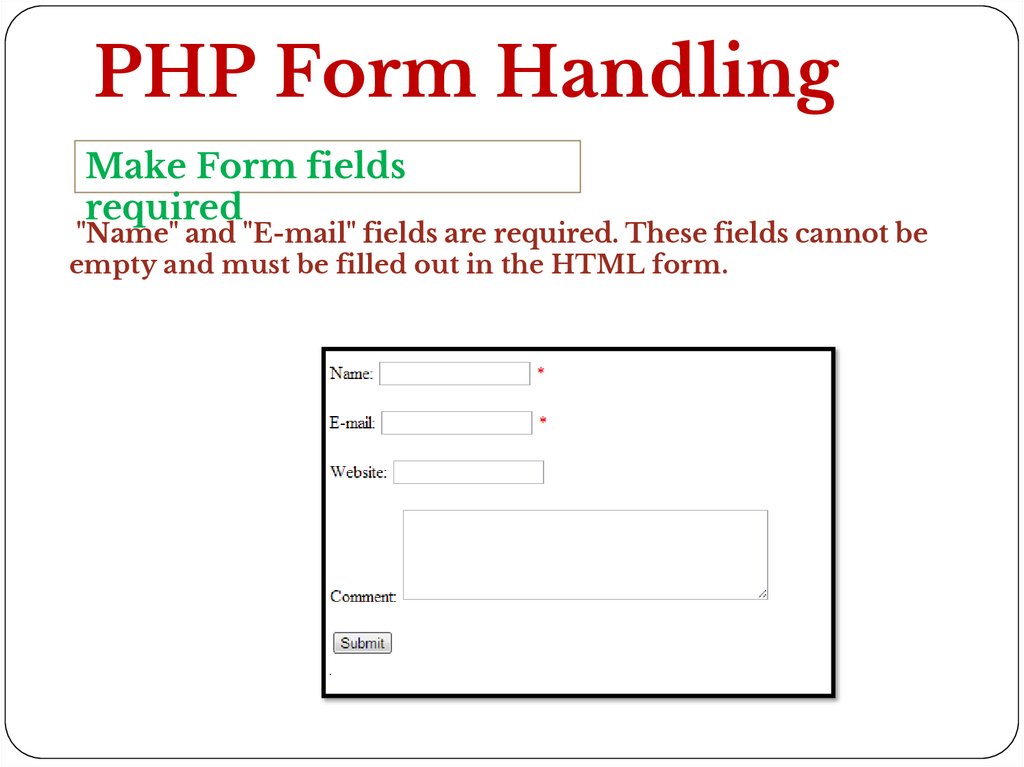
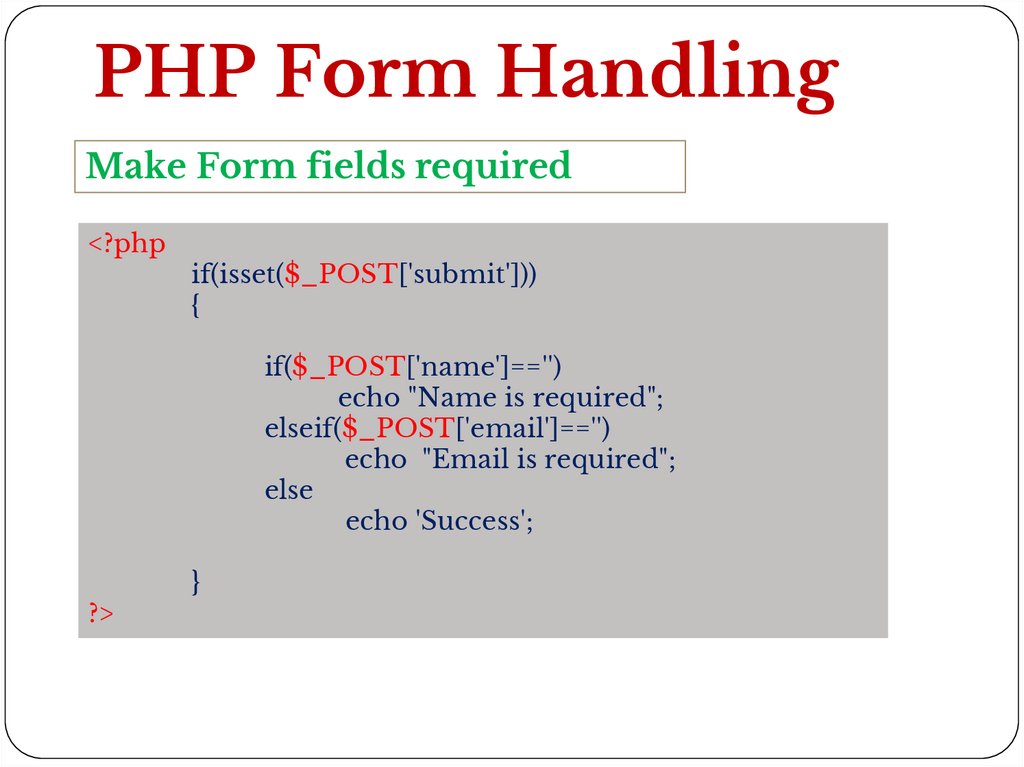
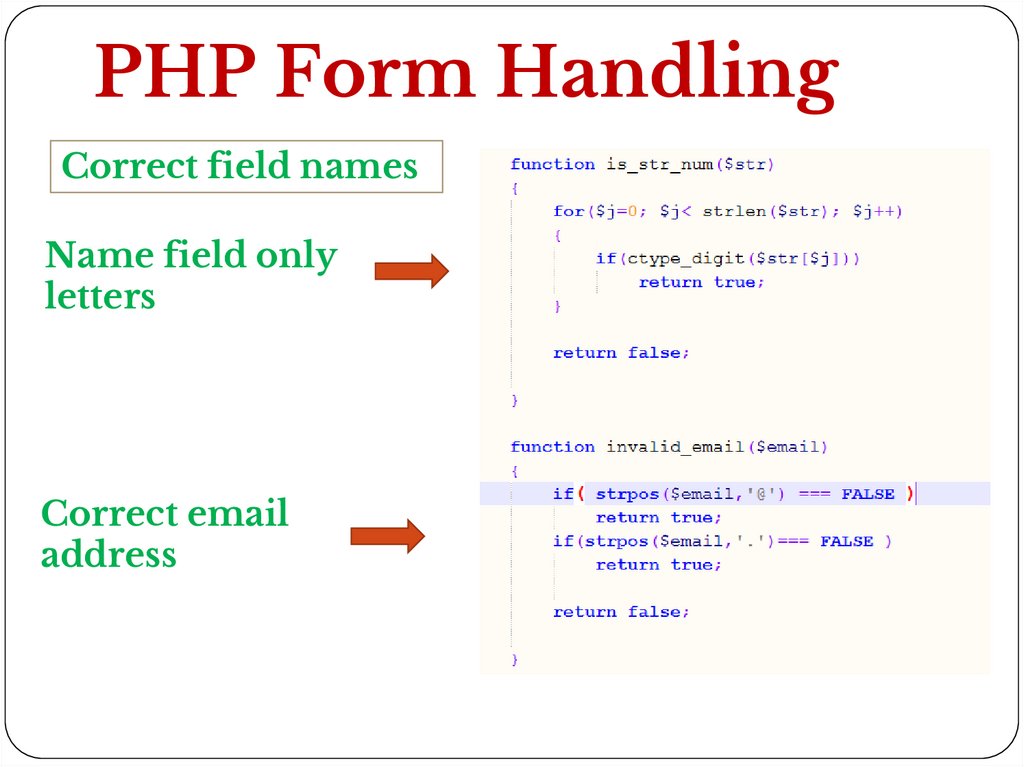


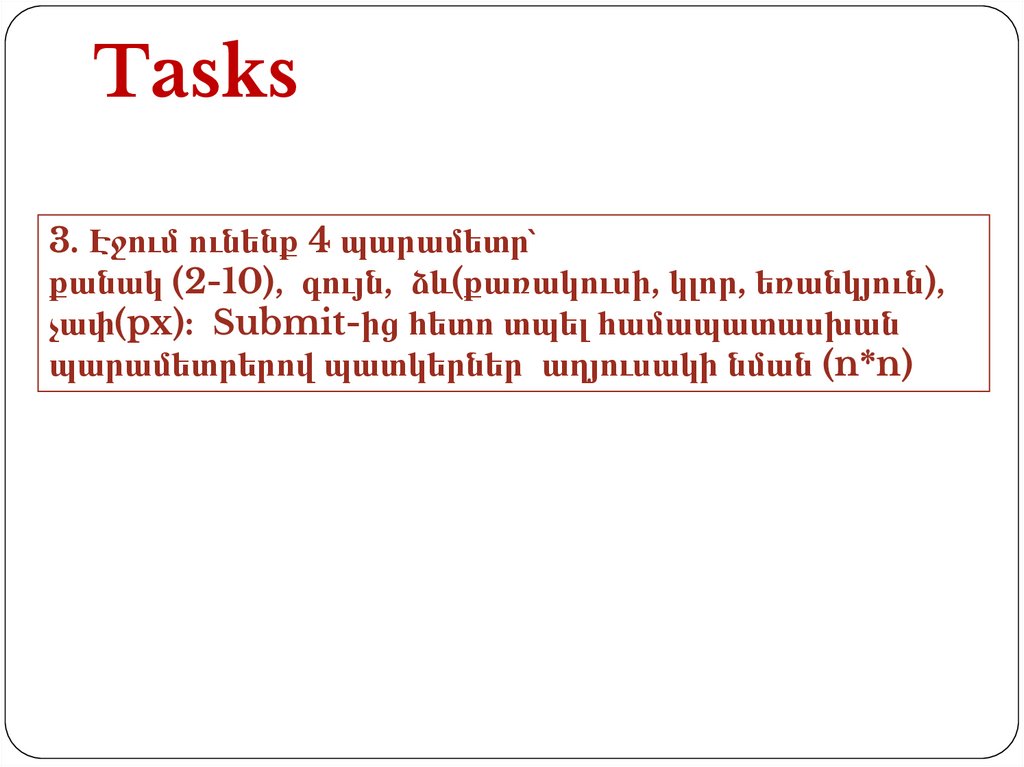
 Программирование
Программирование








