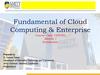Похожие презентации:
Outside Cloud Storing and Sharing. Module 5. Evaluating Web Conferencing Tools
1.
Introduction to CloudComputing
Course Code CSIT243
Module – V
Topic – : Outside Cloud Storing and Sharing
Prepared by
Dr. Seema Rawat
Deptt. of Information Technology and Engineering
Amity University Tashkent, Uzbekistan
Email- info@amity.uz
2.
Modules: V• Evaluating online cloud file storage
• Evaluating web conference tools Evaluating web mail services
• Evaluating instant messaging
• creating groups on social networks
• Evaluating online groupware
• collaborating via blogs and wikis
• Understanding cloud storage
• exploring online book-marking services
• expl0oring online photo editing applications
• exploring photo sharing communities
• controlling it with web-based desktops
2
3.
Evaluating Web Conferencing ToolsEmail is great for one-one-one communications that aren’t time sensitive. Instant
messaging is better for time-sensitive communications, but it’s still essentially a oneon-one medium.
When you need to include more than two people in your communications, or when
you want to give a presentation to a group of people who aren’t all in the same
location, a different communications tool is needed. This new tool is called a web
conference, and it’s a way to conduct live meetings and presentations over the
Internet. In a typical web conference, each participant sits at his own computer in his
own location. Each participant’s computer is connected to the conference via the
Internet, and each participant sees the presentation on his or her screen, in real time.
A web conference can be one way, as when the presenter delivers some sort of
PowerPoint-like presentation, or two way, where each participant can join in and
show the contents of their active applications or desktops. Communication between
participants can be audio only (via streaming audio, VoIP, or traditional telephony) or
include audio and video (typically using webcams)..
3
4.
Evaluating Web Conferencing ToolsMost web conferencing services are hosted on the vendor’s servers. You typically
have to arrange a conference in advance, and the hosting service will help you set
everything up. Depending on the vendor, this can be a costly service, viable only for
larger organizations. Make sure you check the price before you commit to using a
particular service
4
5.
What features can you expect from a web conferencing service?What features can you expect from a web conferencing service? Here are some of the
most common:
1. Application sharing, where the presenter and participants can all access and use the
same application in real time. This is useful for smaller group meetings, when all
participants are collaborating on a project.
2. Desktop sharing, similar to application sharing, but with the presenter’s entire
desktop visible and accessible to participants.
3. File and document sharing, with individual files and documents open for all to edit,
also useful for group collaboration.
4. PowerPoint presentations, the core component of large presentations; the presenter
gives a PowerPoint presentation in real time, complete with slide transitions and
animations, using audio conferencing tools to narrate the presentation.
5
6.
What features can you expect from a web conferencingservice?
5.Presenter notes, which let the presenter take notes during the course of the
conference for future action.
6.Annotation, which lets the presenter mark up the document or presentation being
shared or given, typically by drawing or highlighting on the screen.
7. Whiteboard, which is a blank screen on which the presenter or participants can draw
or highlight objects.
8. Text-based chat, which lets participants discuss the presentation with each other in
real time.
9. Audio conferencing, which adds the spoken words of the presenter to a PowerPoint
presentation. With two-way audio, all participants can speak—assuming that they all
have microphones, of course.
10. Video conferencing, which puts a picture of the presenter in a corner of the
conference webtop, typically generated via webcam. With twoway video, conference
participants can also show pictures of themselves onscreen.
11.Polling, which lets the presenter ask questions of the audience. Quizzes, which lets
participants answer test questions, typically with results tabulated in real time.
6
7.
Adobe Acrobat ConnectSome web conferencing systems will have all of these features; others will have a
subset. Look for services that offer those features essential to your particular needs.
Adobe Acrobat Connect
The Adobe Acrobat Connect (www.adobe.com/products/acrobatconnect) software
and service offers personal online “meeting rooms” for large organizations. For
$39/month (and up), you get audio/video conferencing, screen sharing, whiteboard,
and chat functionality. Figure 18.8 shows a typical web conference using Acrobat
connect. The main window is the shared application—that is, the live desktop of the
presenter. The presenter appears via webcam in the upper-left window, and individual
text chats can take place in the window below.
7
8.
Adobe Acrobat Connect8
9.
Convenos Meeting CenterThe Convenos Meeting Center (www.convenos.com) is a web-based conferencing service that starts at
$30/month. For that price, you get online presentations, file and document sharing, whiteboard, polling (the
ability to ask questions of your audience), and integration with Skype for conference audio.
Genesys Meeting Center
The similarly named Genesys Meeting Center (www.genesys.com) offers similar features to that of the
Convenos service. Genesys gives you online PowerPoint presentations, file and document sharing, chat,
desktop video, whiteboard, and polling and E-Quizzes. Pricing is by request only.
Glance
Glance (www.glance.net) is a web-based conferencing service priced from $49.95/month. Its main focus is
easy-to-use screen sharing, with no client software necessary to install.
9
10.
IBM Lotus SametimeIBM’s web conferencing service is dubbed Lotus Sametime (www.ibm.com/ sametime/), and it comes in
several different versions: Entry, Standard, Advanced, and Unyte. The web conferencing service comes
complete with enterprise instant messaging, multiway chat, VoIP(Voice over Internet Protocol) and pointto-point video, and integration with most major desktop applications. Pricing varies by size of company.
Microsoft Office Live Meeting
Microsoft Office Live Meeting (office.microsoft.com/en-us/livemeeting/) is a hosted service available in two
versions (Standard and Professional). You get audio/video conferences, a PowerPoint viewer, integration
with Microsoft Outlook, application and desktop sharing, and the like. Pricing is on a peruser basis, with
volume licensing available.
10
11.
Video Links[1] Cloud computing in social networks
[2] Social Cloud: Cloud Computing in Social Networks - SlideShare
[3Role of Cloud computing in Social networking - Tech Blogger
11


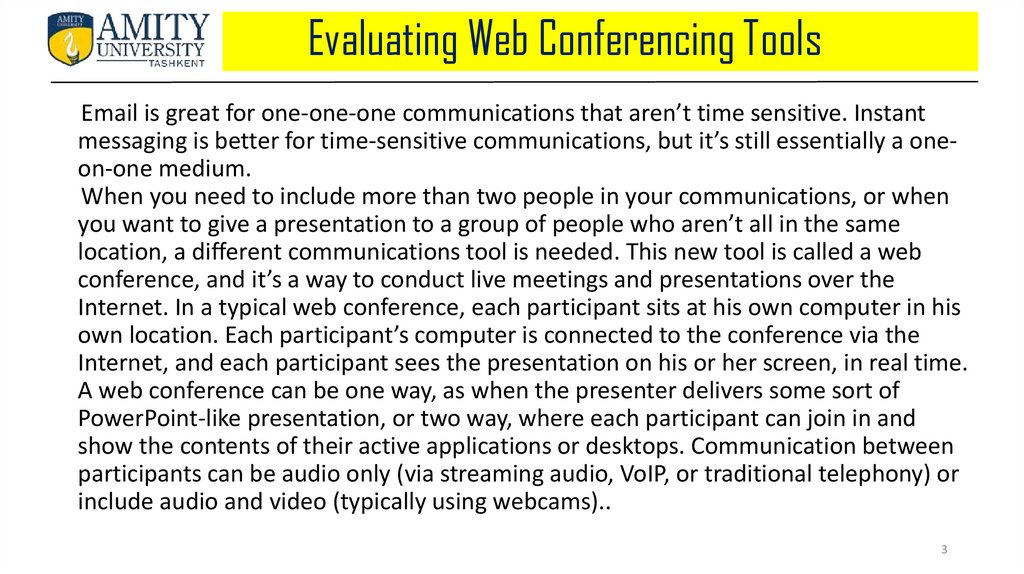




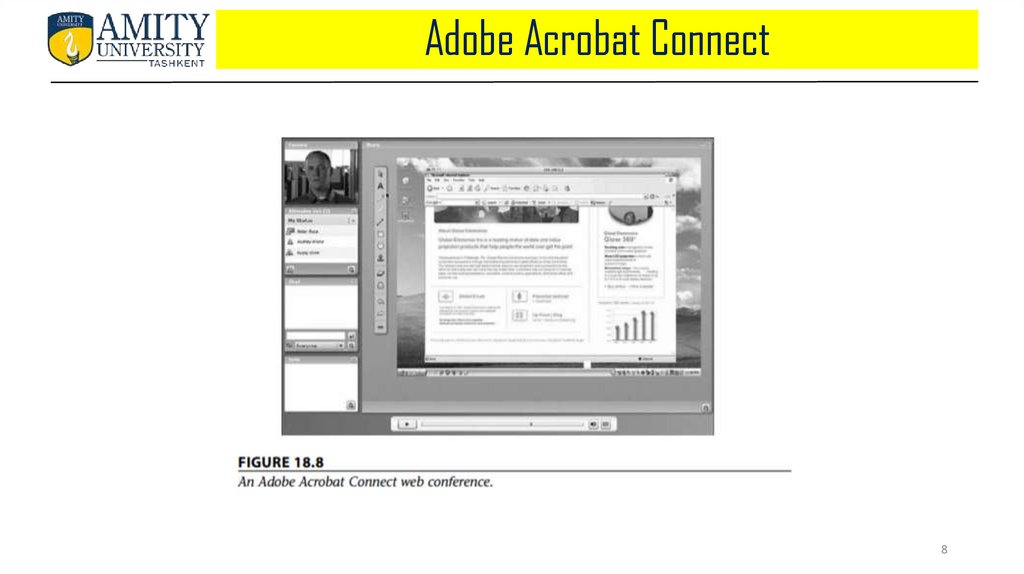

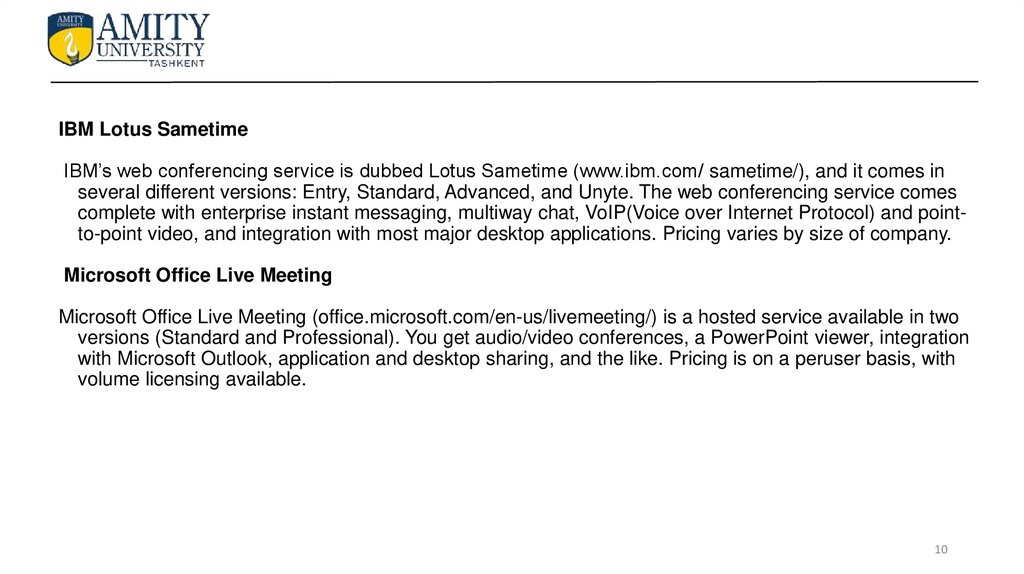


 Интернет
Интернет