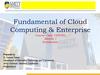Похожие презентации:
Outside Cloud Storing and Sharing. Module 5. Evaluating online Cloud file storage
1.
Introduction to CloudComputing
Course Code CSIT243
Module – V
Topic – : Outside Cloud Storing and Sharing
Prepared by
Dr. Seema Rawat
Deptt. of Information Technology and Engineering
Amity University Tashkent, Uzbekistan
Email- info@amity.uz
2.
Modules: V• Evaluating online cloud file storage
• Evaluating web conference tools Evaluating web mail services
• Evaluating instant messaging
• creating groups on social networks
• Evaluating online groupware
• collaborating via blogs and wikis
• Understanding cloud storage
• exploring online book-marking services
• expl0oring online photo editing applications
• exploring photo sharing communities
• controlling it with web-based desktops
2
3.
Evaluating online Cloud file storageUnderstanding Cloud Storage
• The first form of web-based data storage
we’ll examine is called cloud storage.
• This is a form of networked data storage where data
files are stored on multiple virtual servers.
3
4.
Cloud file storageThe servers used for cloud storage are typically hosted by third-party companies who operate large data
centers.
When you subscribe to a cloud storage service, you lease storage capacity from the cloud storage service.
You then have access to the contracted amount of storage space, which you access via the Internet
We’re not talking mere gigabytes and terabytes, as you might find on a desktop PC or web server. Instead, a
cloud storage service might offer multiple petabytes of storage.
The best-known cloud storage service today is probably Amazon.com’s Simple Storage Service (S3). Cloud
storage is also offers by many other companies with services either planned or rumored from IBM, Google, and
EMC.
4
5.
Why Use Cloud Storage?Scalability:
When you rent cloud storage space, you can opt to use as much or as little
space as you need.
It’s easy to “flip and switch” and increase your storage space if you
suddenly have larger storage needs.
Backup :
If you’ve ever had your company’s server go down, you know how
important it is to have access to backup data.
Well, cloud storage can be used as massive online backup drive.
Even if you rely on cloud services for your primary data storage, you still
have the peace of mind that comes from knowing your data is duplicated on
multiple servers.
5
6.
Why Use Cloud Storage?Lower costs:
Cloud storage services can offer lower
storage rates because they more efficiently
use the server space they have; space get
reassigned to users almost instantly, on an
as-needed basis.
It’s a lot cheaper to use excess space in the
cloud than it is to purchase a new server or
hard disk drive.
6
7.
Risks of Storing Data in the CloudsReliability:
If a cloud storage service doesn’t have adequate infrastructure or doesn’t maintain multiple backups, your
data could be at risk.
Security:
While all cloud storage providers tout how secure their systems are, there still exists the possibility that
high-tech thieves could break into the system and view or steal your sensitive data
User error:
All it takes is one simple mistake to expose your data to unauthorized users or permanently delete data you
don’t want to delete.
Access problems:
The connection doesn’t have to go completely down to cause problems; latency in accessing data is an
issue with any Internet connection, even the fastest ones.
7
8.
This is just a simple cloud storage8
9.
Video Links• The Best Cloud Storage and File-Sharing Services for 2021
• What is Cloud Storage? Cloud Storage Definition
• https://cloudcomputing-news.net/news/2015/jan/15/how-cloud-providerscan-prevent-data-loss-guide/
• https://www.logikcull.com/blog/will-scotus-clarify-how-far-the-governmentcan-go-to-get-cloud-stored-data
• https://www.comparethecloud.net/opinions/data-loss-in-the-cloud/
9
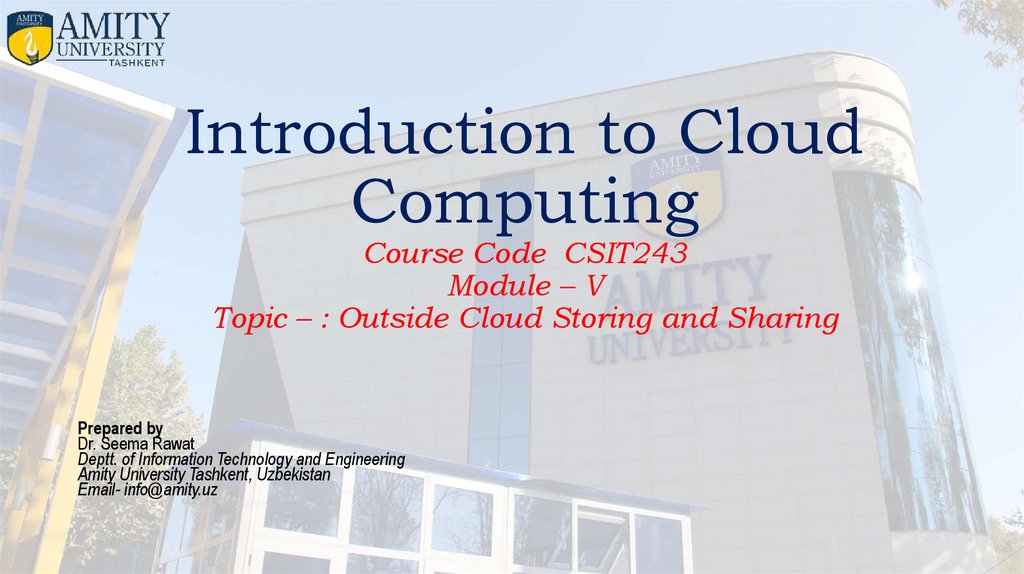

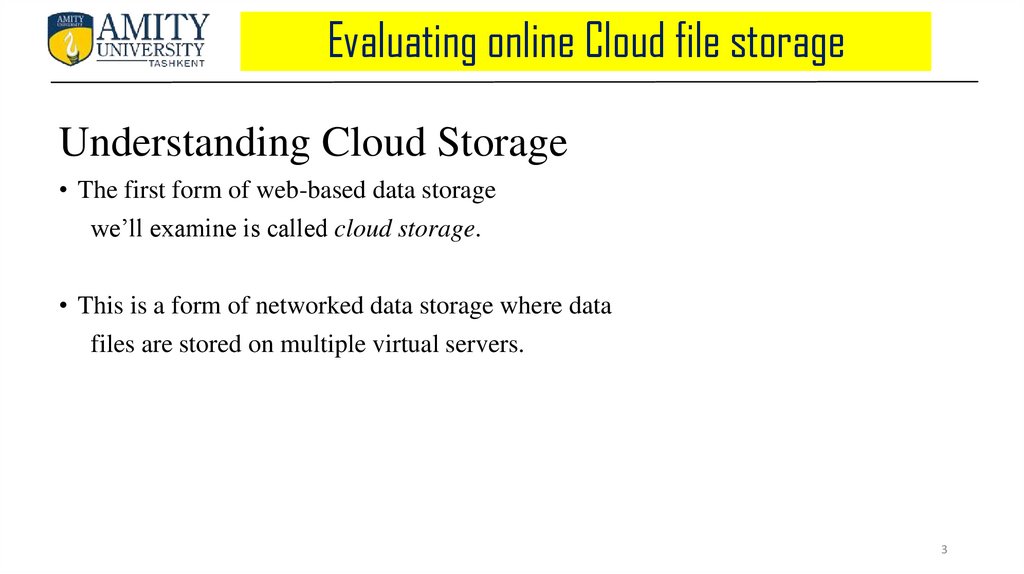



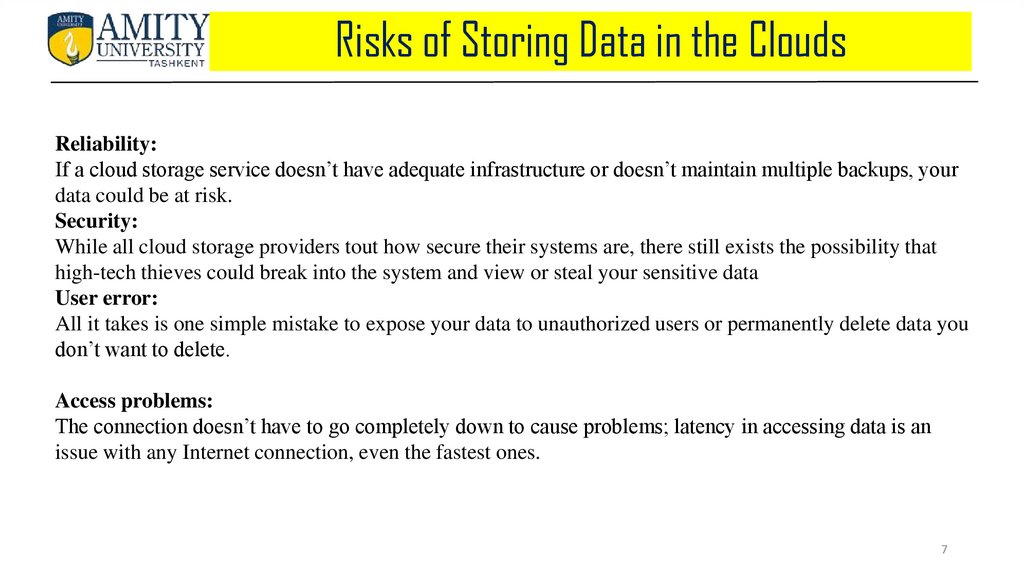



 Интернет
Интернет