Похожие презентации:
JAKA SDK. Python
1.
Just Always Keep AmazingJAKA SDK
Python
2.
CONTENTWhat you need ?
Coding app (Here Visual Studio as example)
Controller + robot
Click it
Test file
Click it
JAKA Software
Development Kit
Documentation –
Python
3.
CONTENTStep 1
1. Turn on the controller (let the robot off)
2. Unzip the Python JAKA Test
3. Open coding app and open folder:
4. Open the ‘test’ folder (inside zip archive)
5. Get robot IP address (can be trough JAKA App)
4.
CONTENTStep 2
Programming
Import JAKA SDK function
Import time function
Set robot IP in program
Set robot function
Login robot
Power on robot
Enable robot
Notify that robot is ready
Move instruction
(See the manual for details)
Click on the program
Purpose: Turn on and enable robot
Move joint 3 and get joints positions
Disable robot
Wait 2 seconds
Stop the move
Get joint positions
Use ret function as said
In the manual
(to check for errors)
Disable robot
Logout robot
Notify the end of prog.
5.
CONTENTStep 3
Programming
Result:
6.
CONTENTVideo
7.
CONTENTOther important points
• Program is made with our configuration, please be careful of obstacles around the
robot when you try to run the program
• You do not need to use JAKA APP at all, except to check robot IP address
• Program can be written without knowing perfectly the language, you can copy
directly from the JAKA SDK Manual (included on slide 2)
• Program is included in slide 2, but you can try to write everything using manual.
The important is to include these files in the same folder as the program:
8.
CONTENTJust Always Keep Amazing
THANK YOU
Shanghai • Changzhou • Shenzhen
400-006-2665
www.jaka.com
marketing@jaka.com
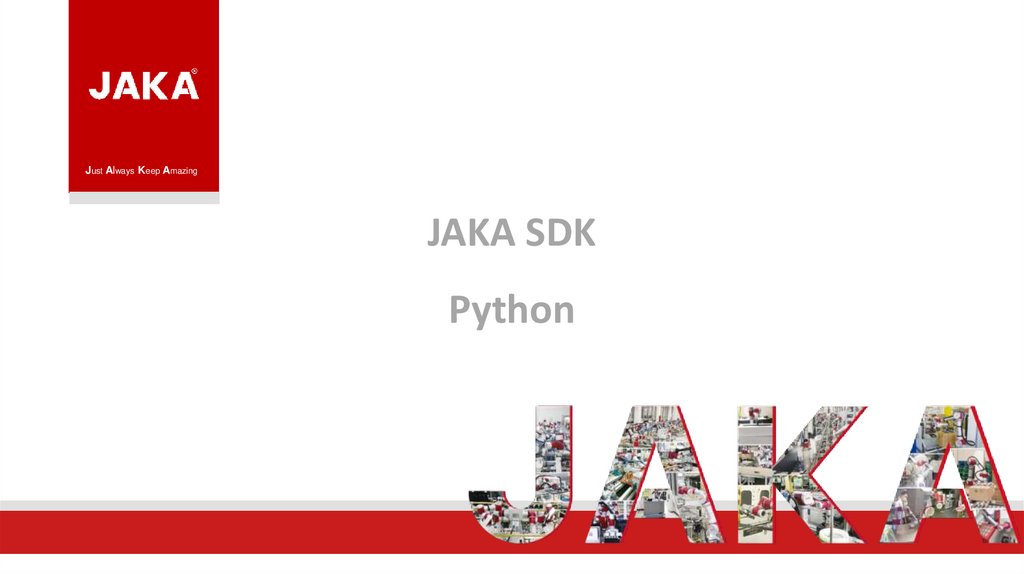

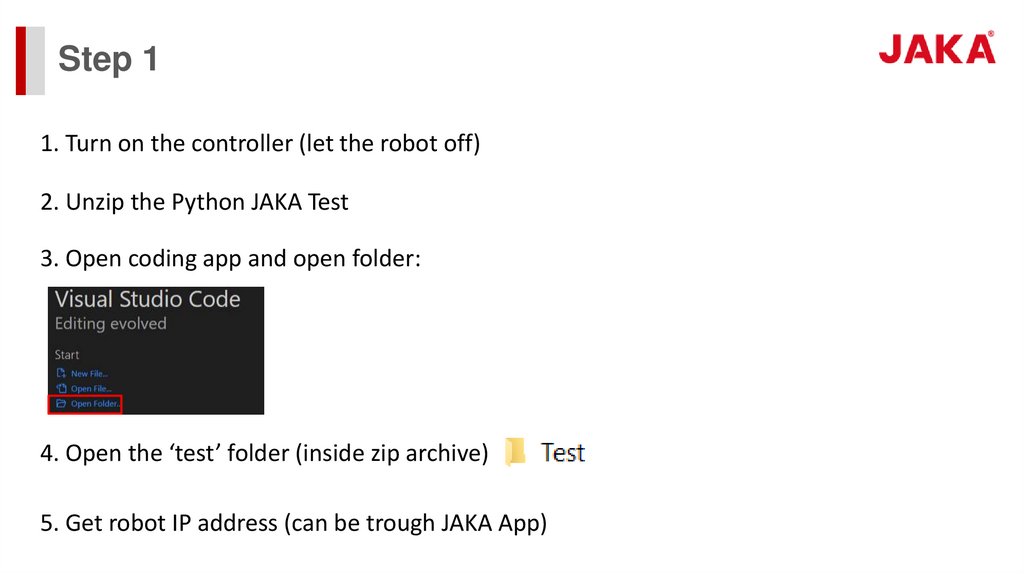
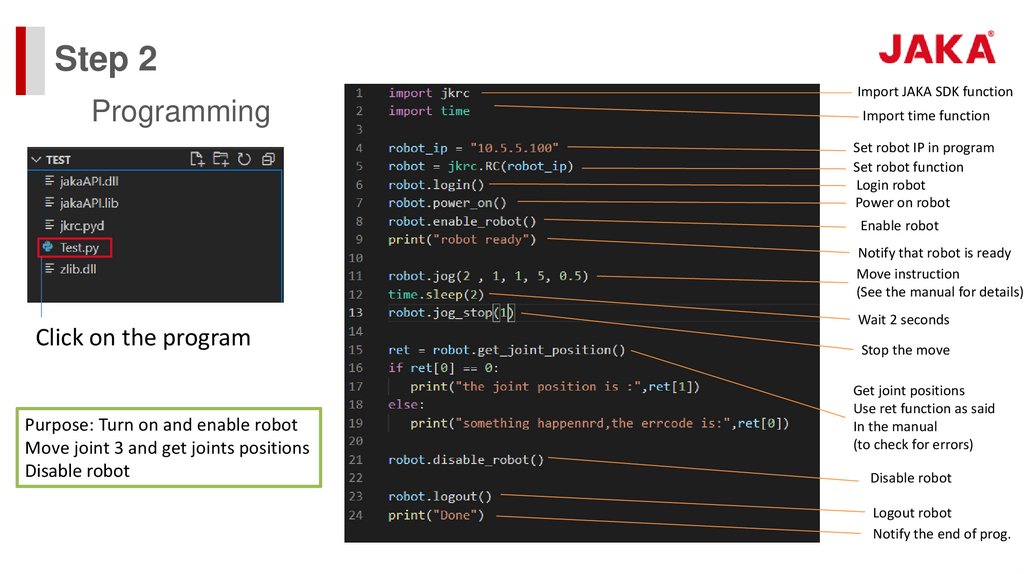

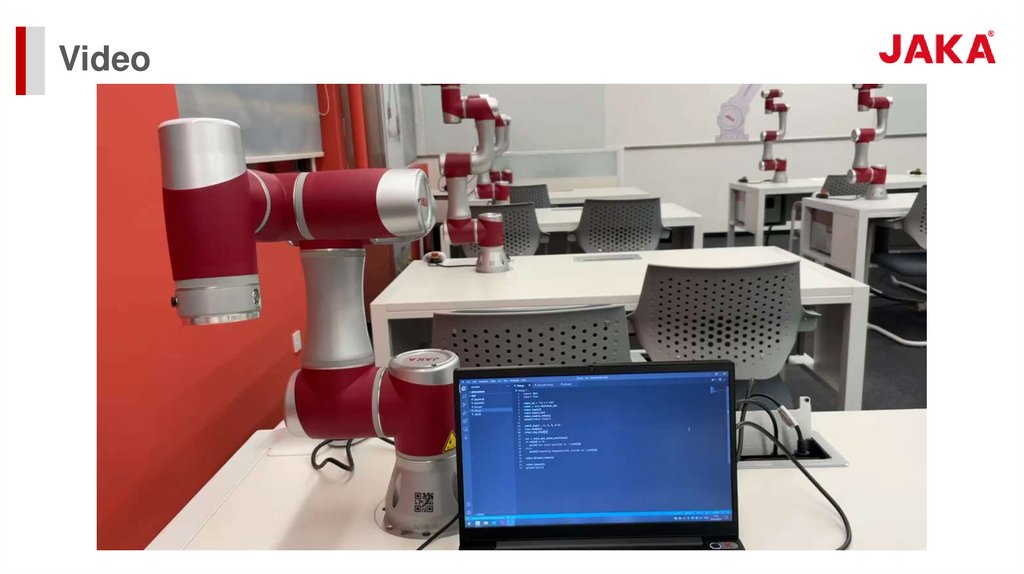
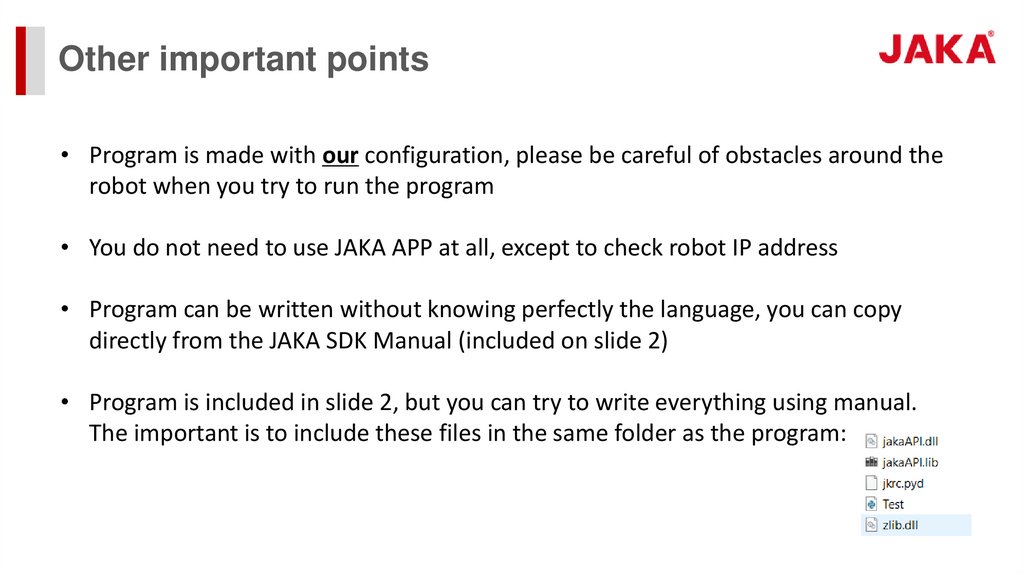

 Программирование
Программирование








