Похожие презентации:
Jq Command Tutorials
1.
Jq Command TutorialsNarendraP
Jq Command for Bash Shell Scripting
2.
Prerequisites for this Course: Jq Command TutorialsLinux/Mac System to Practice
Knowledge on Command Line
Usage of Pipeline and redirection
Example:
echo “Welcome to JQ Tutorials” | grep “JQ”
grep “JQ” <<< “$(echo “Welcome to JQ Tutorials”)”
Basic Knowledge on JSON Data Structure
Knowledge on any editor like vi/vim/vcode etc…
Basic Knowledge on Bash Shell Scripting
Note: We will use rest api response and AWS CLI Commands Output while doing
practice.
Jq is a command-line utility to parse JSON Data
3.
What You Will Learn Here:Jq command usage to work with JSON Data or Parsing JSON Data With Jq
Usage of Jq command in bash shell scripts
Jq is a command-line utility to parse JSON Data
4.
Basics of Linux Pipes and RedirectionsPipes:
To Pass one command output as an input to another command
Cmd1 | Cmd2
Redirection:
Are used to create a file or to read from a file
Cmd > file.txt to create a new file/re-write new content to an exiting file
Cmd >> file.txt to append content to an existing file
Cmd < input (to provide input as a file)
Cmd << input (to provide input as a multiline )
Cmd <<< input ( to provide input as a string (single or multiple lines))
Cmd <<< “$(command output)”
Jq is a command-line utility to parse JSON Data
5.
Introduction to Jq CommandJq is a command-line utility to parse JSON Data.
Here, Parse JSON Data is nothing but reading and writing JSON Data with jq
Why We Need to Parse JSON Data:
o REST APIs Response
o Kubernetes Commands Output
o AWS CLI Commands Output
Jq is a command-line utility to parse JSON Data
6.
Installing Jq CommandCentOS/RHEL:
o yum update
o yum install jq
Ubuntu:
o apt-get update
o apt-get install jq
Mac:
o brew update
o brew install jq
o Note: We must run all these from root or with root privilege
Jq is a command-line utility to parse JSON Data
7.
Verify Jq Version and help:jq --version
jq --help
man jq
Jq is a command-line utility to parse JSON Data
8.
Public REST APIs to Practice With Jqhttps://apipheny.io/free-api/
Jq is a command-line utility to parse JSON Data
9.
Jq Command Syntax With Input and outputsNarendraP
Jq Command for Bash Shell Scripting
10.
Introduction to FiltersWe can read required data from input JSON Data using jq and this process is
called filtering the data
We can filter the data using jq filters
Jq is a command-line utility to parse JSON Data
11.
Identity FilterFirst Syntax Without Options
Identity Filter:
jq . filename or jq “.” fileName
Input and outputs are identical except format
Jq is a command-line utility to parse JSON Data
12.
Different Ways to Pass JSON Data as an Input to Jq Command:Passing String
jq . <<< '{"name": "jqCommand"}’
jq . <<< "$(echo '{"name": "jqCommand"}')"
echo '{"name": "jqCommand"}' | jq .
Passing File
cat demo.json | jq .
jq . demo.json
jq . <<< "$(cat demo.json)"
Passing REST API Response
curl -sX GET https://gorest.co.in/public/v2/users | jq .
jq . <<< "$(curl -sX GET https://gorest.co.in/public/v2/users)"
Jq is a command-line utility to parse JSON Data
13.
Field Filter ( Accessing Key Value or Property Value )We can access Key Value or Property Value using simple filter called field filter
Syntax:
o jq .key fileName
o jq ‘.key’ fileName
o jq “.key” fileName
We can also Chain keys/ properties together to get nested objects.
Syntax:
o jq .key1.key2.key3 fileName
Note: Sample REST API: http://stash.compciv.org/congress-twitter/json/joni-ernst.json
Jq is a command-line utility to parse JSON Data
14.
Working With JSON Arrays Using Jq CommandNarendraP
Jq Command for Bash Shell Scripting
15.
Working With JSON Arrays Using Jq CommandBasics of JSON Array:
[ 1,2,4,6,8,9]
{
“technology”: “devops”,
“tools”: [
“Jenkins”,
“bamboo”,
“stackstorm”,
“git”,
“maven”
]
}
Note: JSON Array Values are called items/Elements and these are indexed (+ve and –ve)
Items/Elements are accessed using either +ve/-ve index
Accessing All Array Elements Using Iterator Filter/Array Filter: jq “.[ ]” filename
Accessing Required Array Item: jq ‘.[indexOfTheItem]’ fileName
Jq is a command-line utility to parse JSON Data
16.
Jq option to get raw stringSyntax:
o jq -r .key fileName
Jq is a command-line utility to parse JSON Data
17.
Field Filter with Comma and raw stringSyntax:
o
o
o
o
jq .key fileName
jq .key1,key2 fileName
jq ‘.key1,key2’ fileName
jq -r ‘.key1,key2’ fileName
Jq is a command-line utility to parse JSON Data
18.
Shell Script with jq command :Requirement:
Find File System Usage on Remote Server
Jq is a command-line utility to parse JSON Data
19.
JSON Array Slicing:Slicing of Array is nothing but getting sub-array from a given array
Syntax:
jq ‘.[startIndex:endIndex]’ filename
jq ‘.[:endIndex]’ filename
Jq. ‘[startIndex:]’ fileName
Jq is a command-line utility to parse JSON Data
20.
Constructing Object |Arraysjq ‘{}’ <<< ‘{}’
jq ‘{}’ filename
jq ‘{“myKey”: “myValue” }’ <<< ‘{}’
jq ‘{“myKey”: “myValue” }’ filename
jq ‘{“myKey” : .key }’ filename
jq ‘[ ]’ filename
jq ’[ 2,3,4, “value4”]’ filename
jq ‘[ .key ]’ fileName
Jq is a command-line utility to parse JSON Data
21.
Constructing null, number, string and boolean data'sSyntax:
jq -n ‘’ --> null
jq ‘null’ inputFile --> null
jq -n ’4’ --> number
jq -n ‘”jq”’ --> string
jq ‘filter/function’ inputFile --> string
jq -n ‘true/false’ --> boolean
Jq is a command-line utility to parse JSON Data
22.
--tab and -c optionsNarendraP
Jq Command for Bash Shell Scripting
23.
JSON Functions:Jq has many powerful built-in functions
They are:
o keys
To get keys for a json object
o length To find the number of keys for an object or length of an array
or even length of a value
o min/max To find min or max value from an array
o reverse it reverse an array
o sort
To sort the values in an array
o unique It removes duplicate values from an array and data is sorted
o del
It deletes key value pair from json object
o Note: only in output not in input json
Note: Functions are case-sensitive and Don’t Apply . before any function
Jq is a command-line utility to parse JSON Data
24.
Pipe Usage in Jq Command:Pipes are used to chain commands in Linux/Unix/Mac, Same way we can use
Pipe to combine filters and functions.
Example:
jq ‘.key’ filename | jq ‘length’
jq ‘.key | length’ fileName
Jq is a command-line utility to parse JSON Data
25.
join and range Functions:The function ‘join’ is used to join array items with a given string
Syntax:
jq ‘join(“string”)’ inputArray
The range function is used to generate an array of numbers
Syntax:
jq ‘range(from;upto;step)’ emptyInput
Jq is a command-line utility to parse JSON Data
26.
has Function:The ‘has’ function returns true/false based on whether the input object has a given key or input
array has element at given index
Note: has function output is either true or false
Syntax:
jq ‘has(“key”)’ filename
(if input is json object)
jq ‘has(indexPosition)’ filename (if input is json array
Jq is a command-line utility to parse JSON Data
27.
map Function:map function is used to translate all items in an array to new array items
Note: Input and Output both are always arrays
Syntax:
jq ‘map(filter)’ filename
jq ‘map(function)’ filename
jq ‘map(filter) | filter’ filename
jq ‘map(function)| filter’ filename
jq ‘map(filter) | function’ filename
jq ‘map(function) | function’ filename
Jq is a command-line utility to parse JSON Data
28.
select Function:The select function is used to select elements based on given test condition.
Note: testConditon can be formed using comparison operators, logical operators, has function,
contains function or any other but result would be always either true or false
Syntax:
jq ‘select(testCondition)’ filename (Note: data should be an object)
jq ‘.[ ]| select(testCondition)’ fileName. (Note: data should be an array)
jq ‘map(select(testCondition)’ )’ filename (Note: data should be an array)
testConditions:
Comparison Operators: ==, <, <=, >,>= , !=
Logical Operatos : and ,or, not
has(key)
.key | contains(“string”)
Jq is a command-line utility to parse JSON Data
29.
env Object:The env Object is the default object in jq
The env Object is used to access OS Environment Variables or Custom Variables in jq
How to access OS Env variables:
Syntax:
jq -n ‘env.USER’
jq -n ‘$ENV.USER’
jq ‘{“currentUser”: env.USER }’ inputFilename
jq -n ‘{“currentUser”: env.USER}’
jq -n ‘{“currentUser”: $ENV.USER}’
How to Access custom variables ?
Syntax:
myVar=Value jq -n ‘{ “myKey”: env.myVar}’
or
export $myVar=value
jq -n ‘{ “myKey”: env.myVar}’
Jq is a command-line utility to parse JSON Data
30.
--arg OptionThe --arg option is used to access OS Environment Variables or Custom Variables in jq
Syntax:
jq -n --arg key “value”
‘{“key” : $key }’
jq -n --arg key “$(date)” ‘{“date”: $key }’
jq -n --arg key “${USER}” ‘{“USER”: $key}’
jq -n --arg key1 “value1” --arg key2 “value2”. ‘{“first”: $key1, “second”: $kye2 }’
Jq is a command-line utility to parse JSON Data
31.
--arg option to work variables (Env & Custom)NarendraP
Jq Command for Bash Shell Scripting
32.
Functions : tonumbr, tostring, ascii_upcase andascii_downcase
NarendraP
Jq Command for Bash Shell Scripting
33.
Inputs to Work With Filters/Functions/Conditional Statements:Usage of Inputs in Filters:
Input with arg option: [$Input]
Input with env object: [env.Input]
Usage of Inputs other than Filters:
Input with arg option: $Input
Input with env object: env.Input
Jq is a command-line utility to parse JSON Data
34.
Conditional StatementsNarendraP
Jq Command for Bash Shell Scripting
35.
Conditional Statements:Simple If Condition:
Jq is a command-line utility to parse JSON Data
36.
Conditional Statements:If else Condition:
Jq is a command-line utility to parse JSON Data
37.
Conditional Statements:If elif ….else:
Jq is a command-line utility to parse JSON Data
38.
Jq Command With Exit Status Using -e OptionNarendraP
Jq Command for Bash Shell Scripting
39.
Concatenation of Strings Using Jq CommandNarendraP
Jq Command for Bash Shell Scripting
40.
Encode & Decode a String Using Jq CommandNarendraP
Jq Command for Bash Shell Scripting
41.
Arithmetic Operators Using Jq CommandNarendraP
Jq Command for Bash Shell Scripting
42.
Creating Bash Array from JSON Arrays Using JqNarendraP
Jq Command for Bash Shell Scripting
43.
How to Use Jq Command for Kubectl ?NarendraP
Jq Command for Bash Shell Scripting
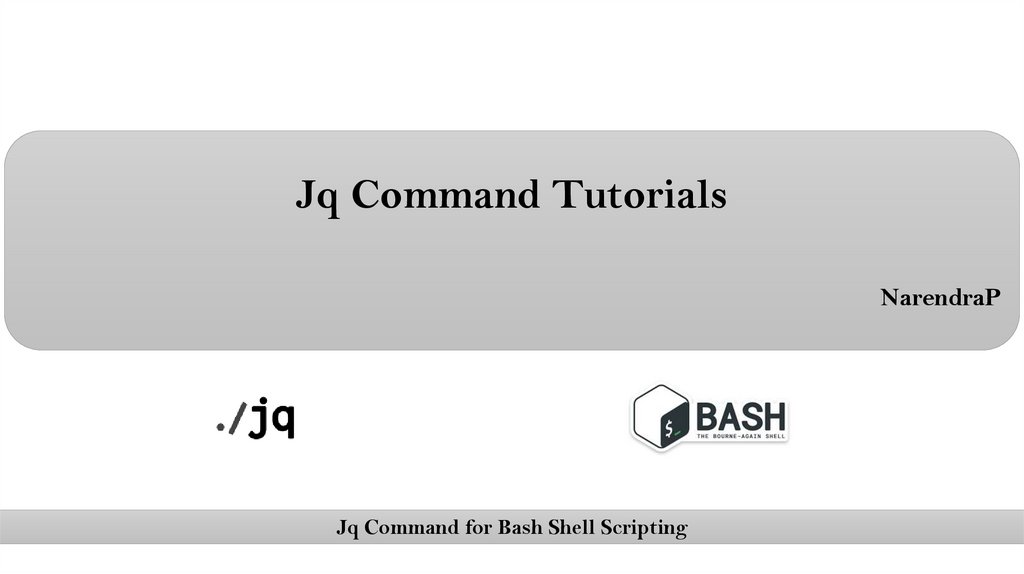

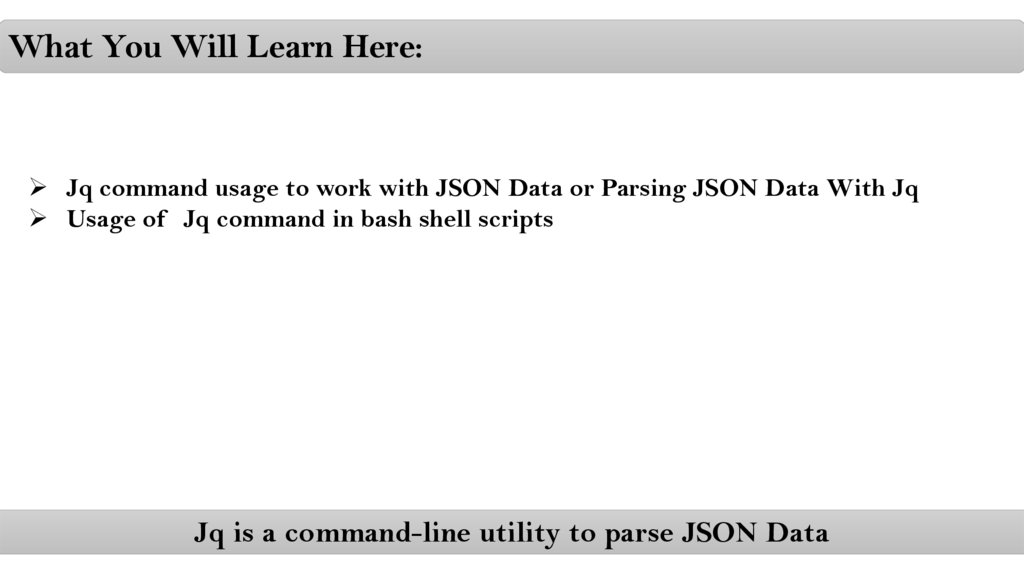
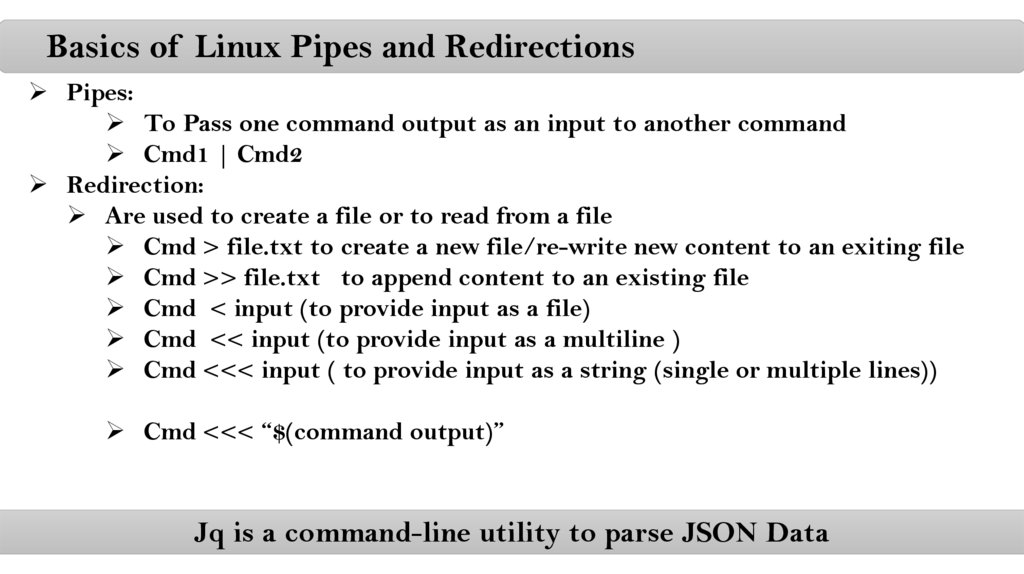


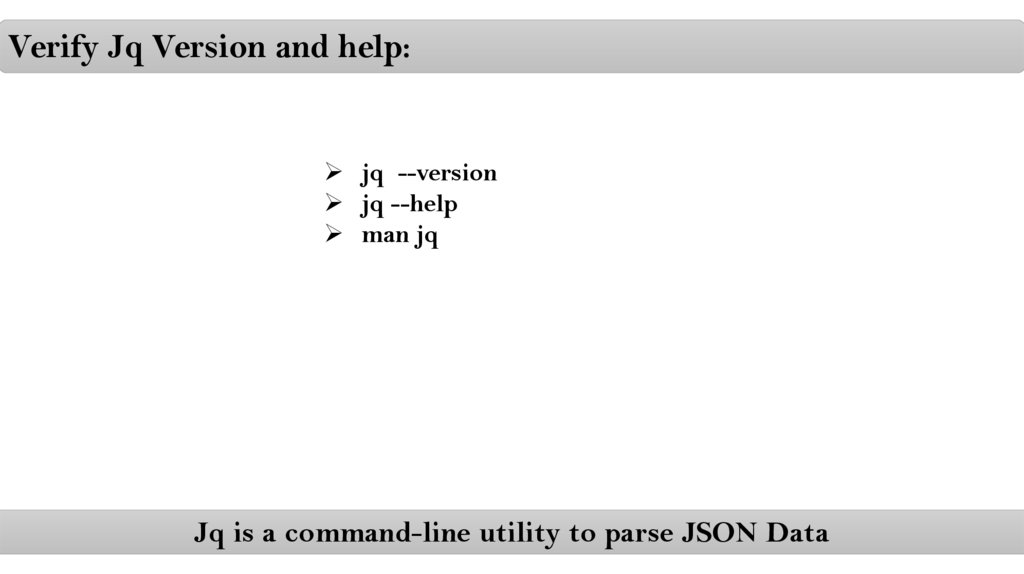
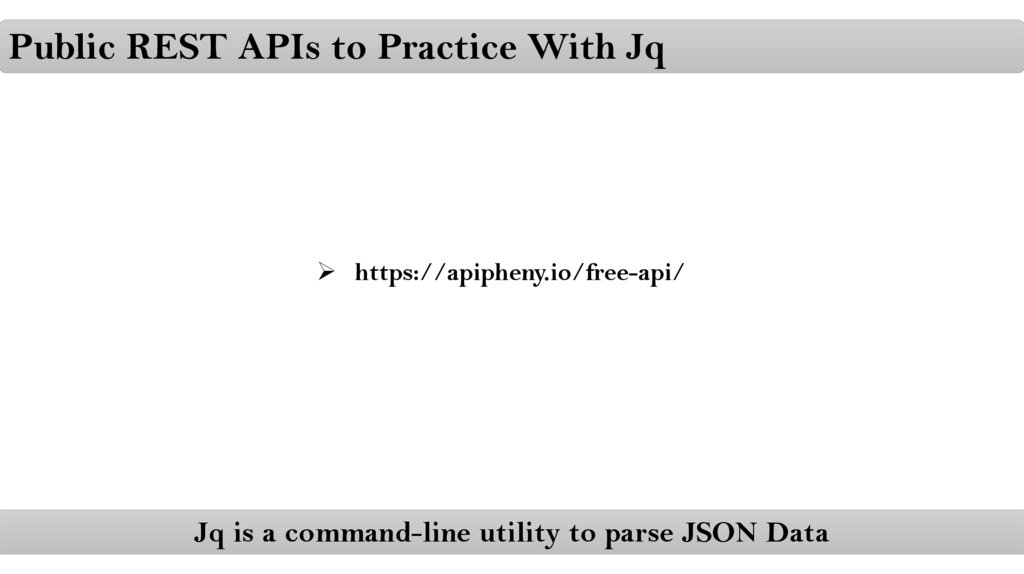

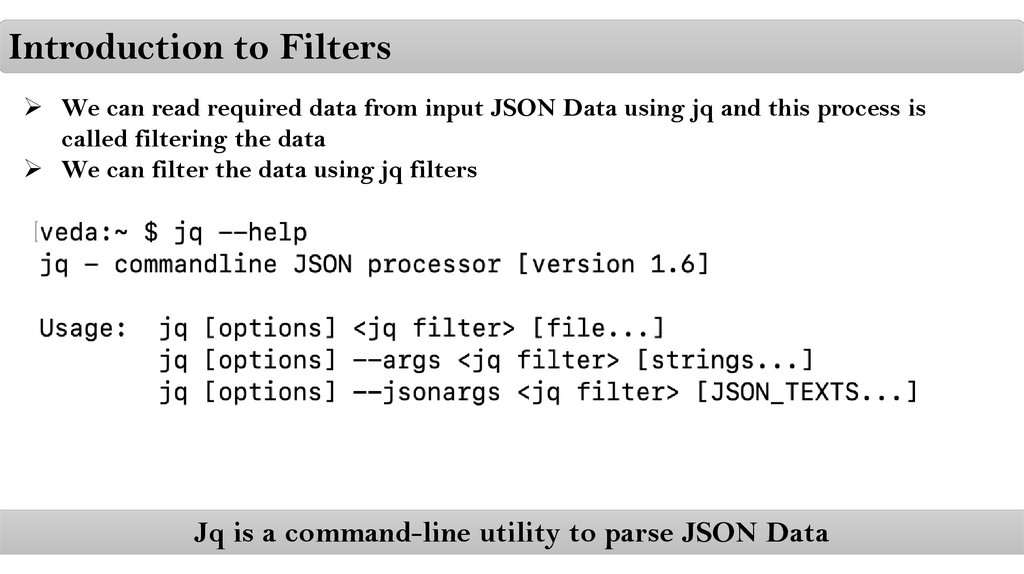
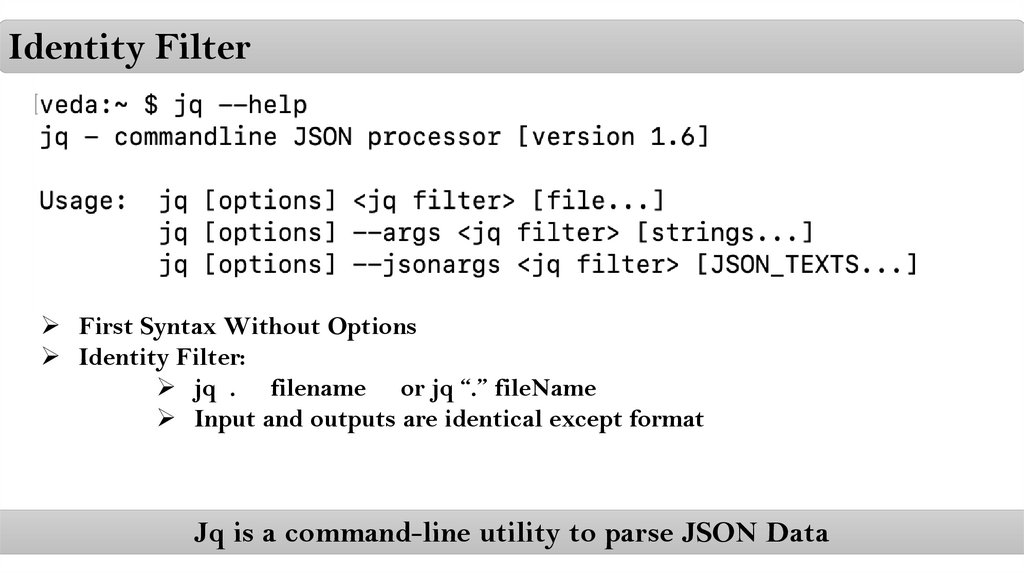

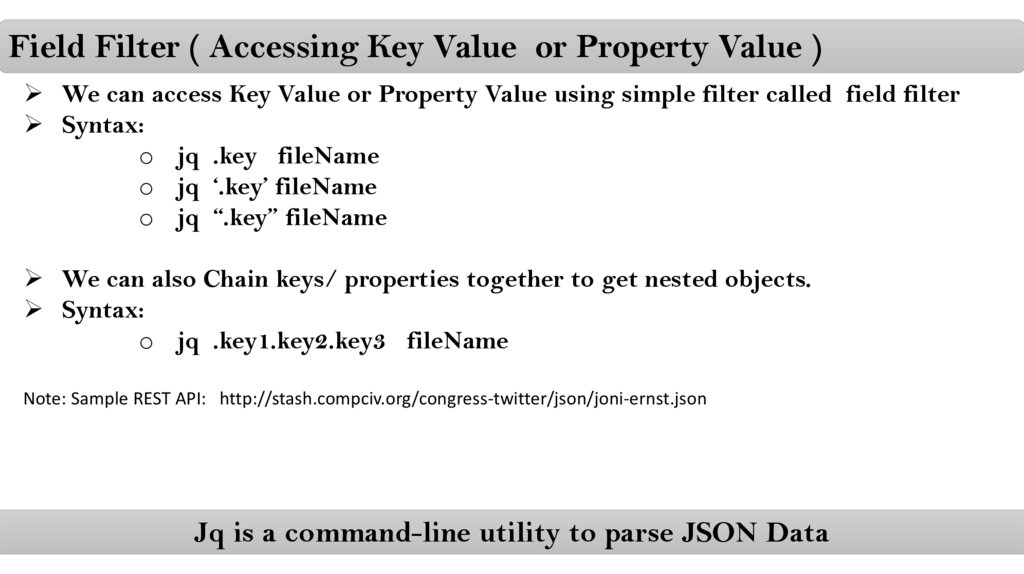

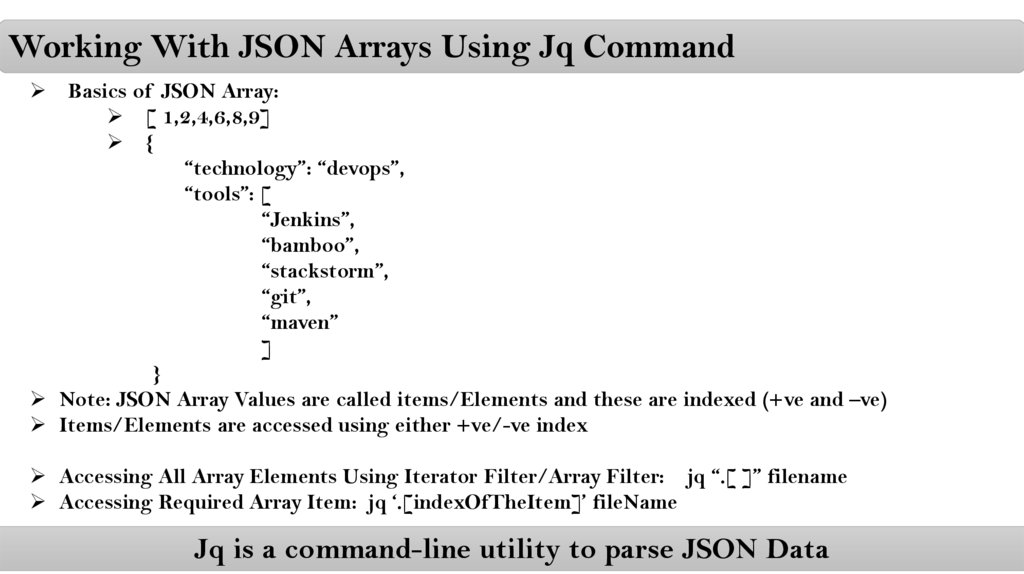
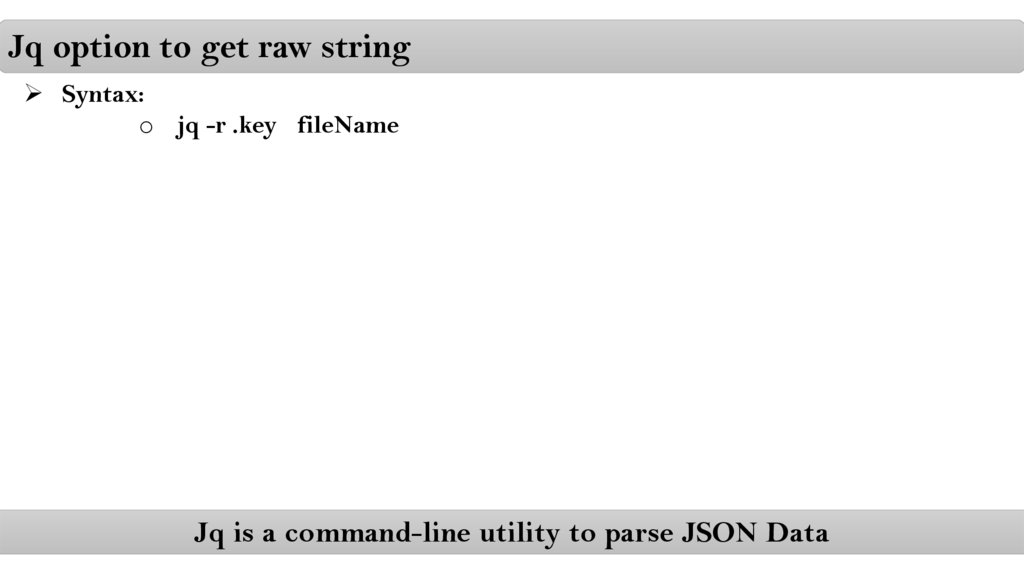

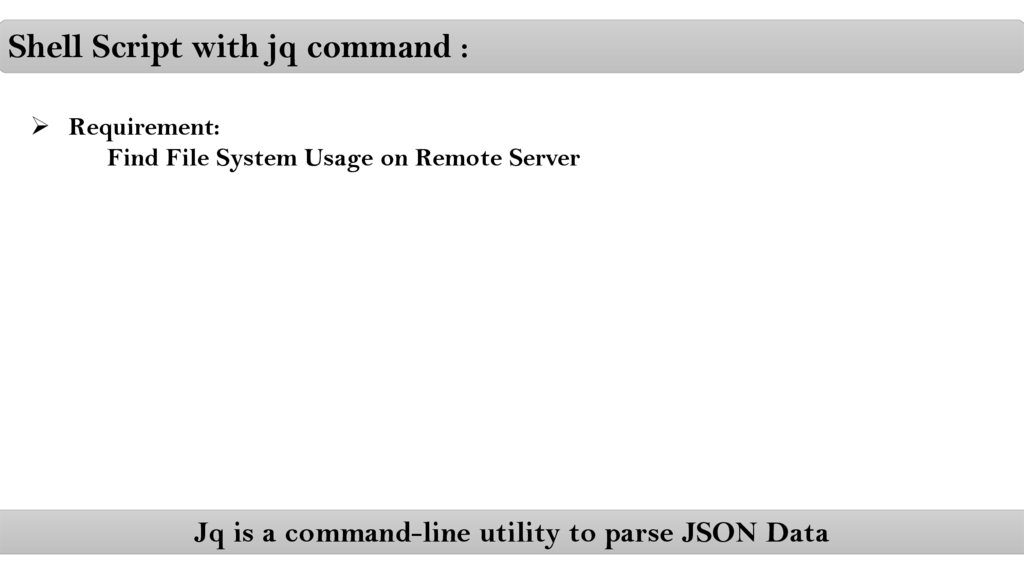
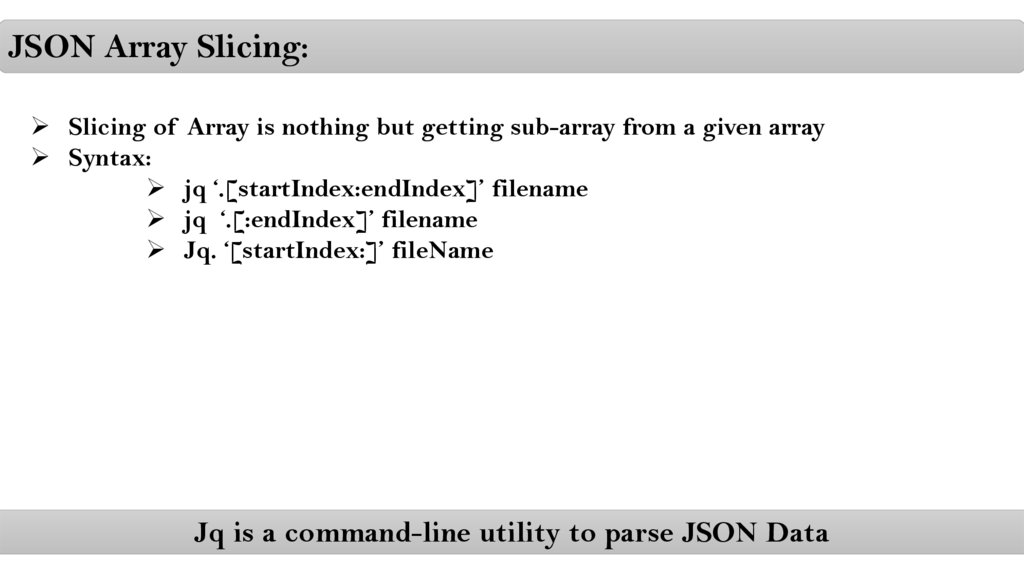

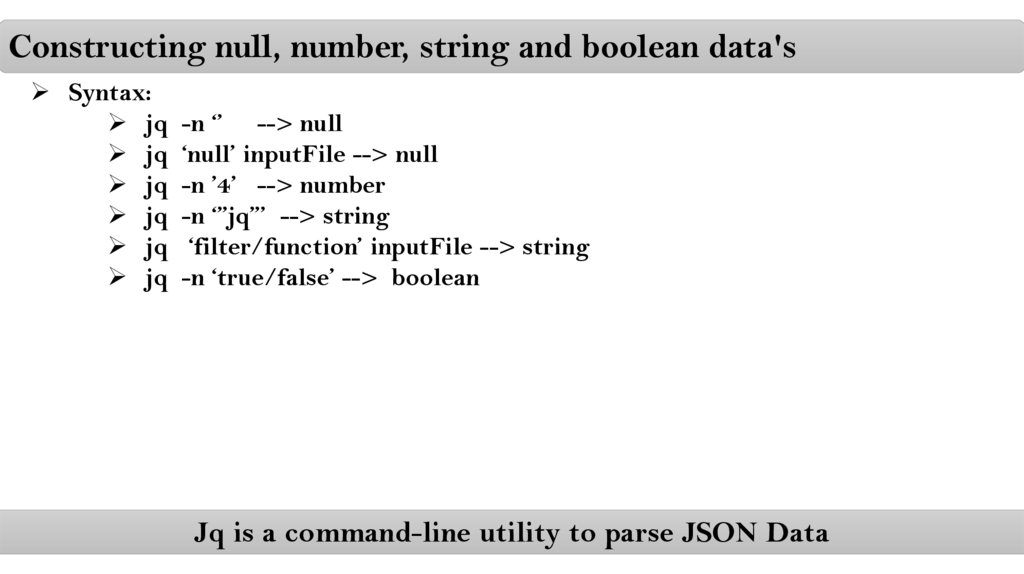
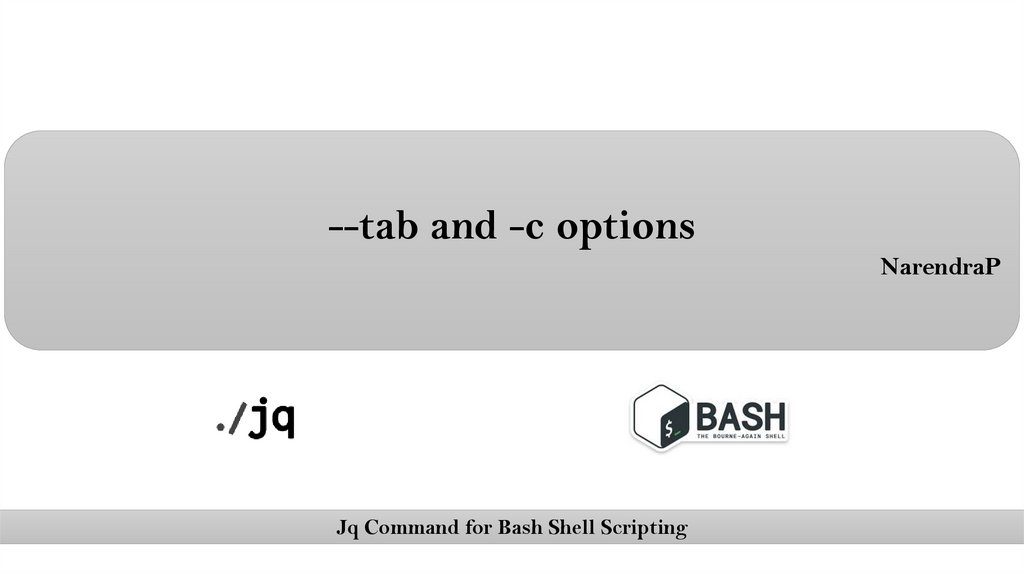
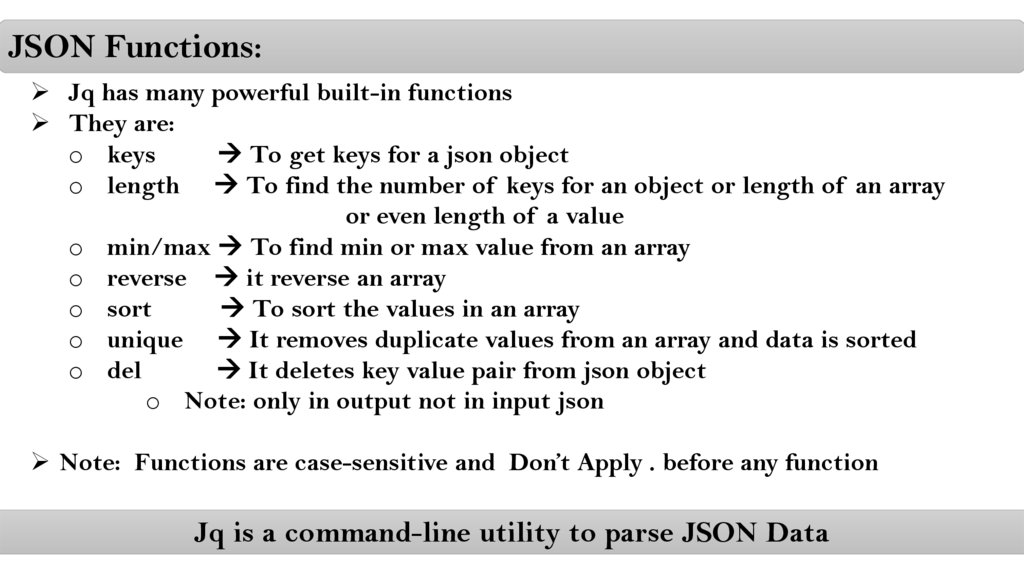

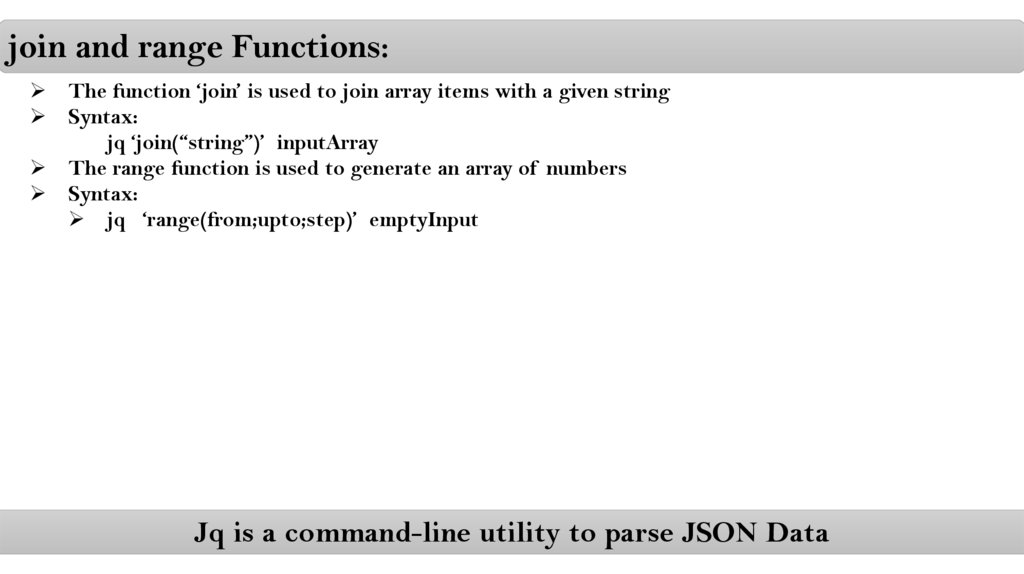

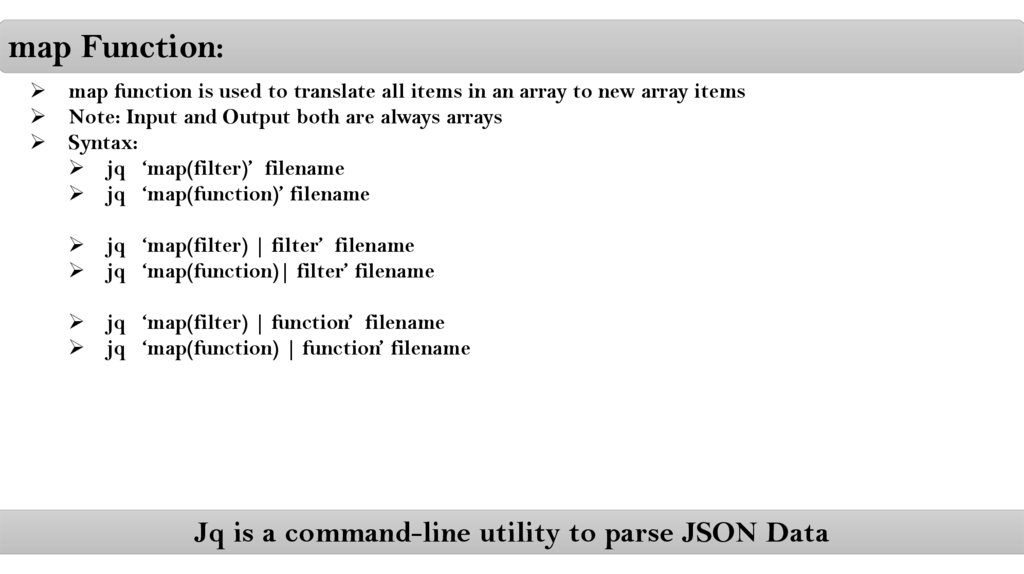
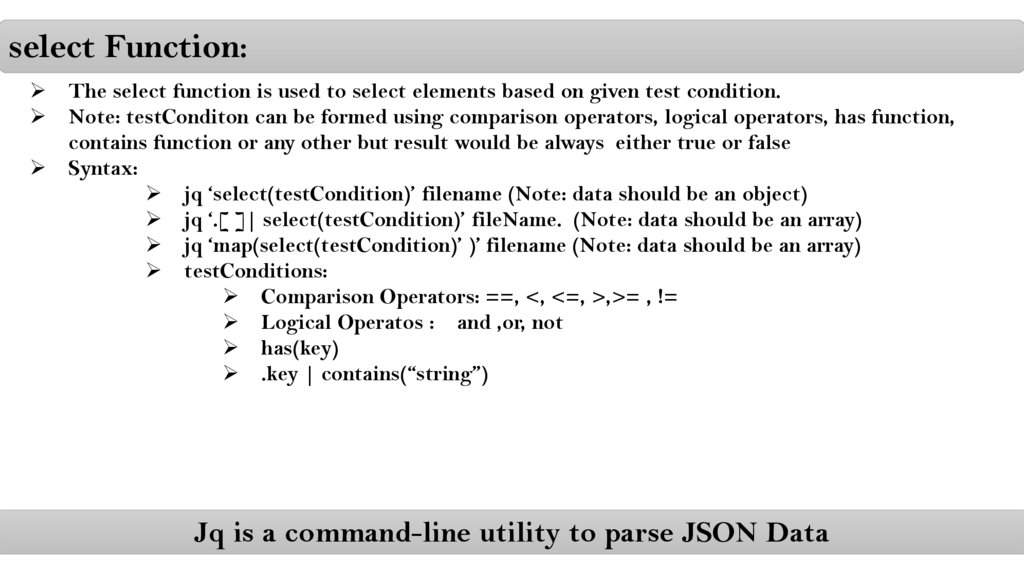

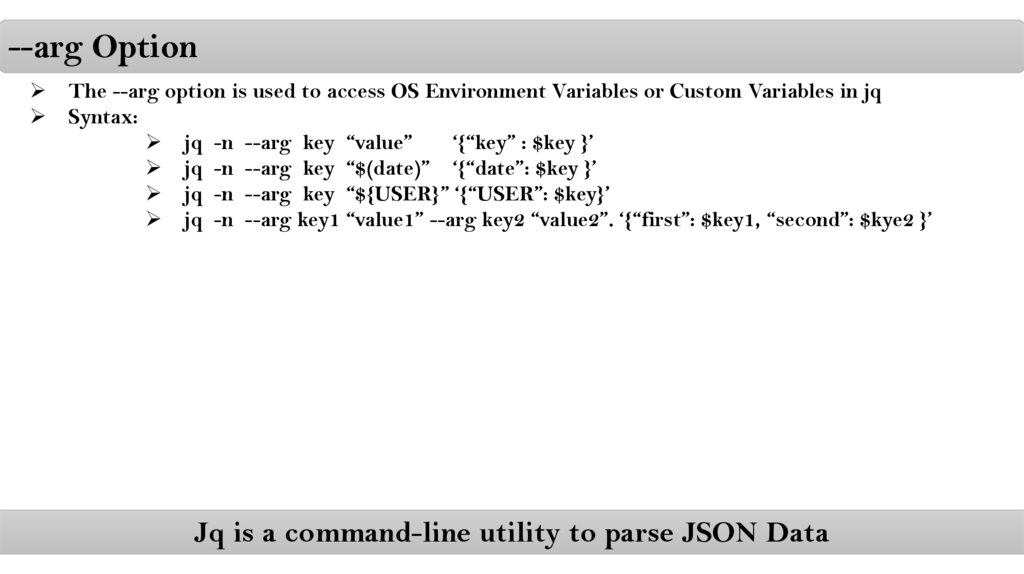
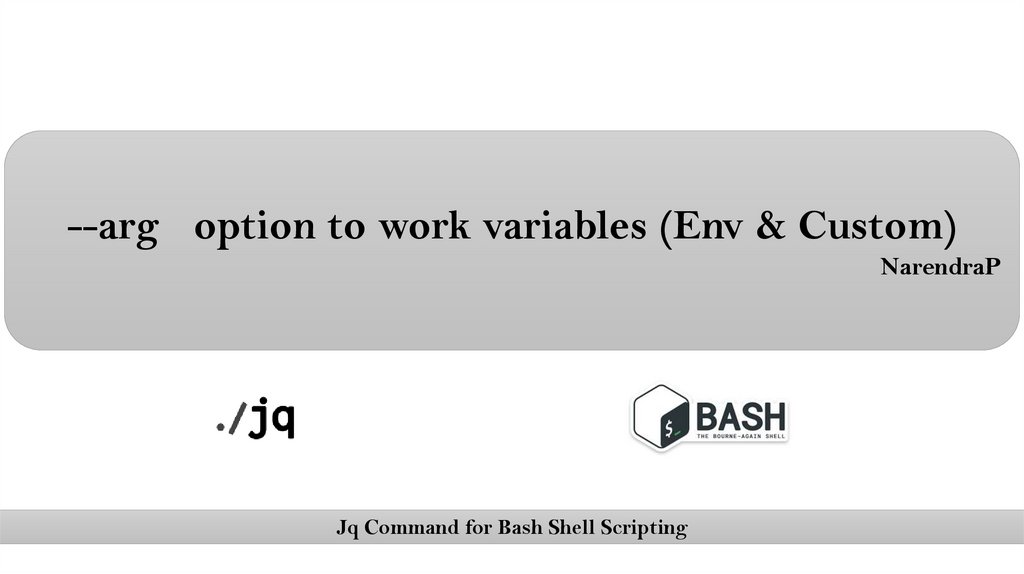
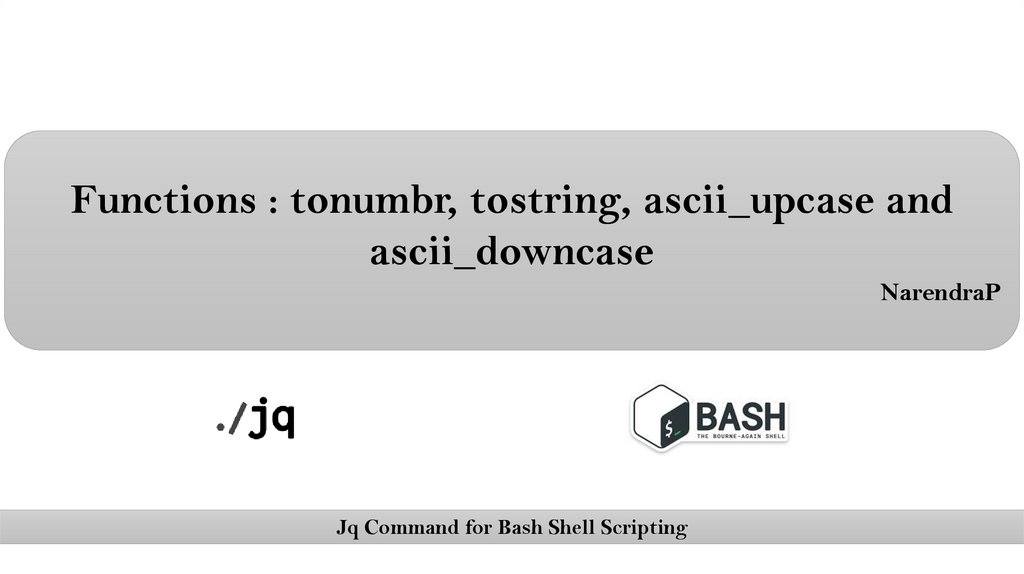
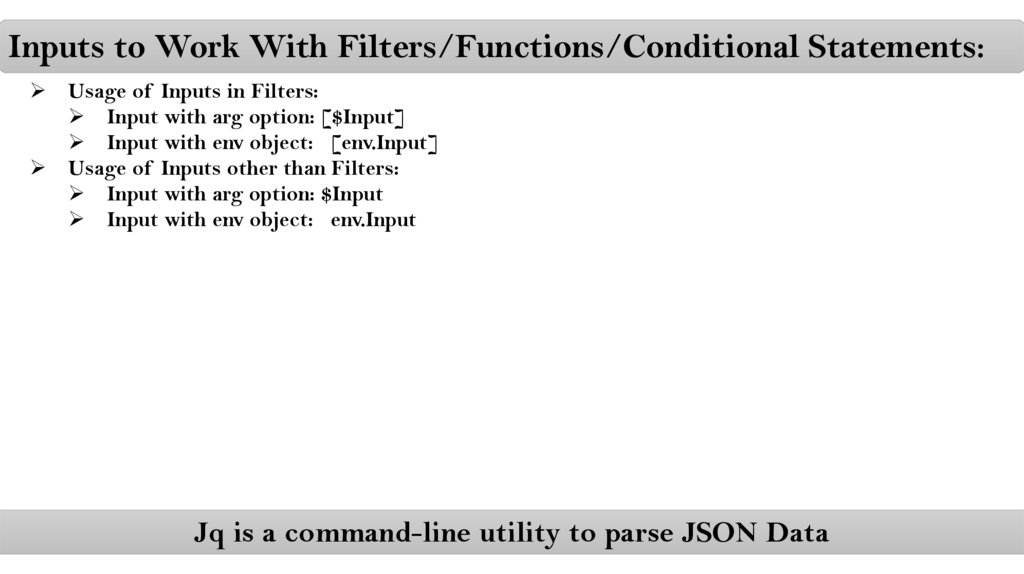

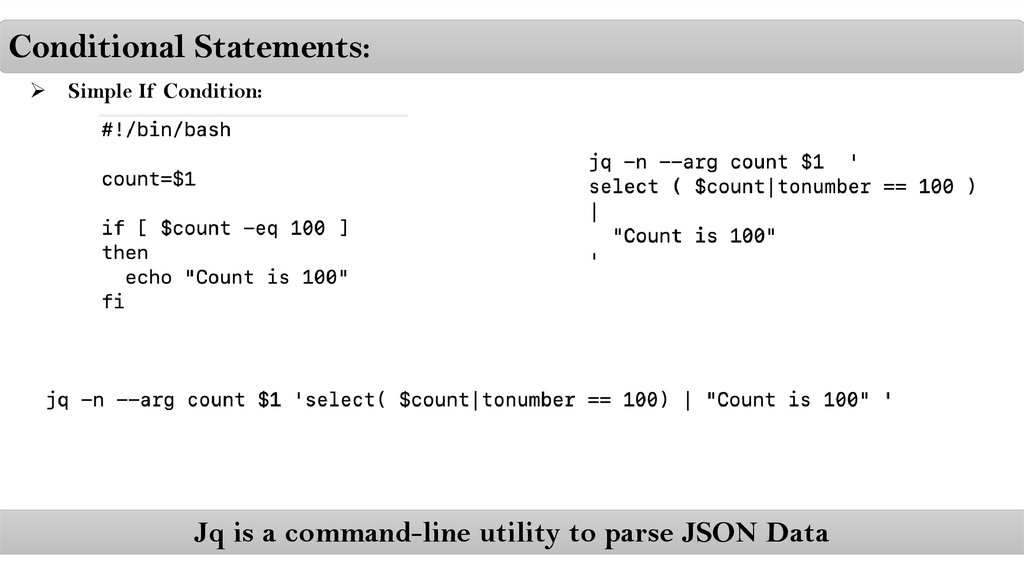
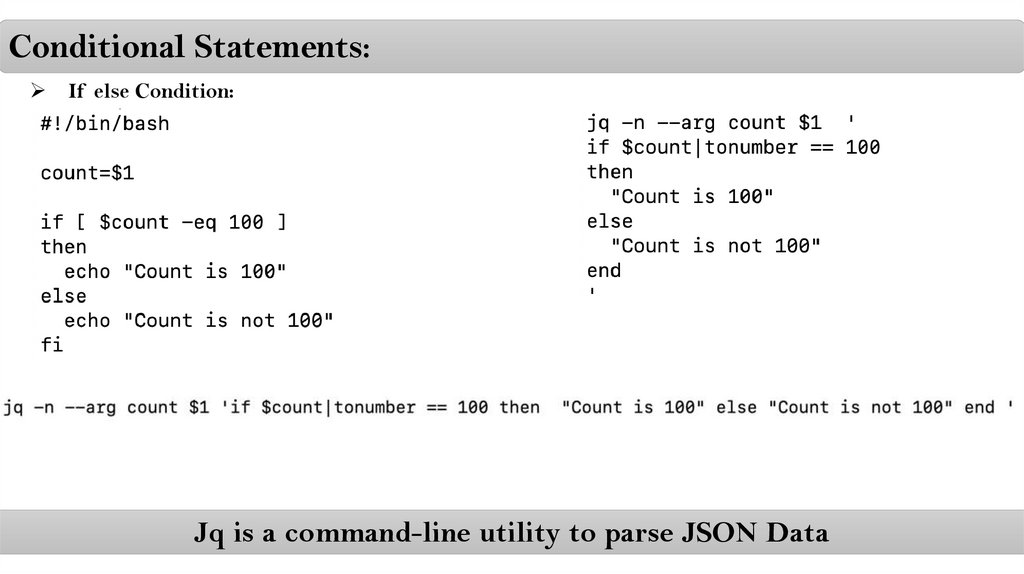
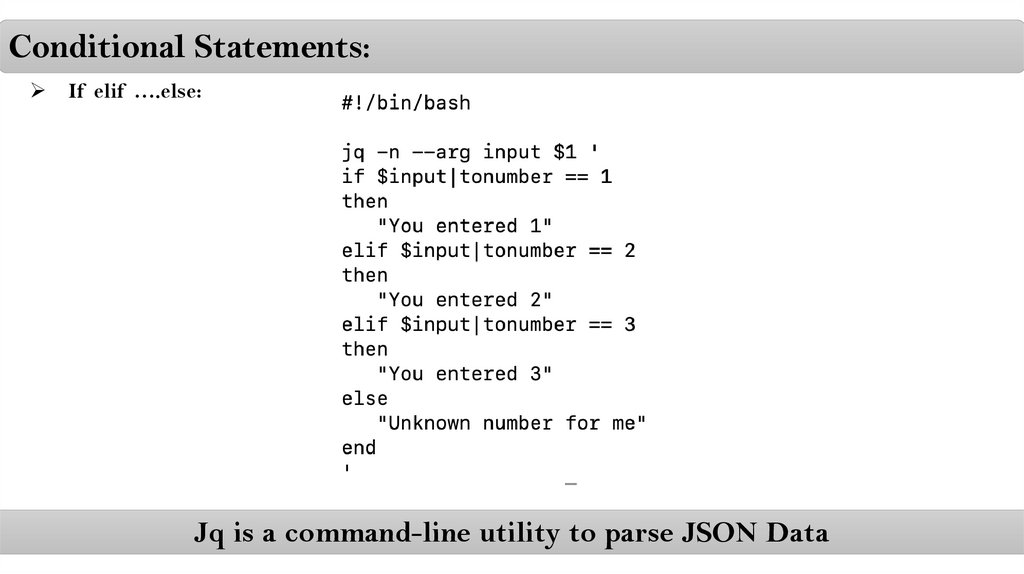
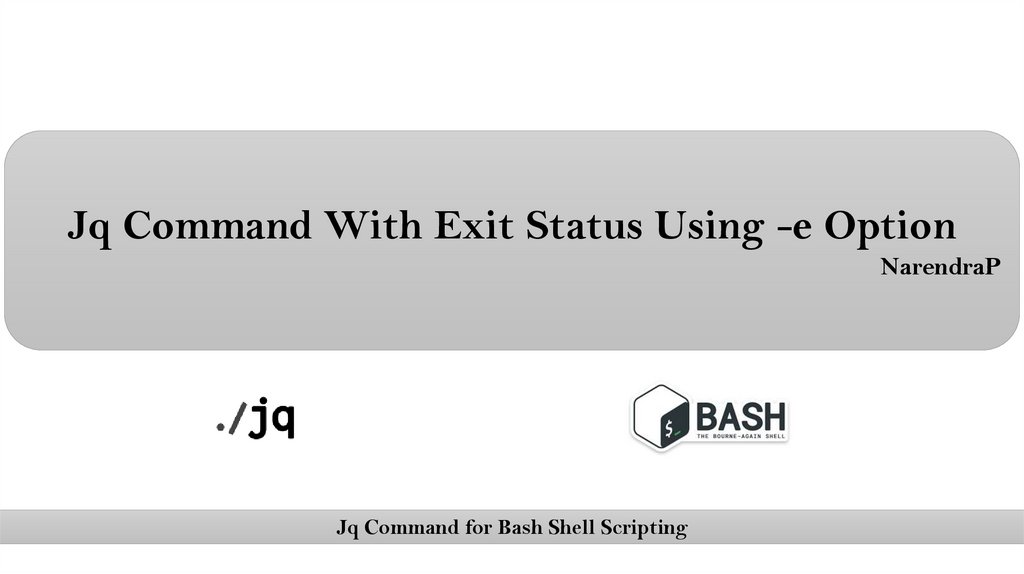
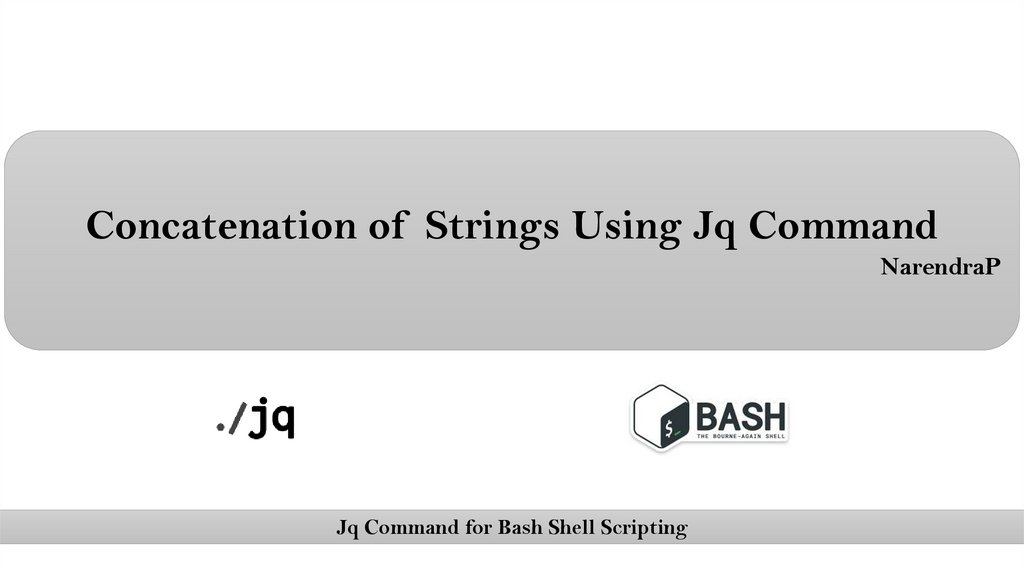
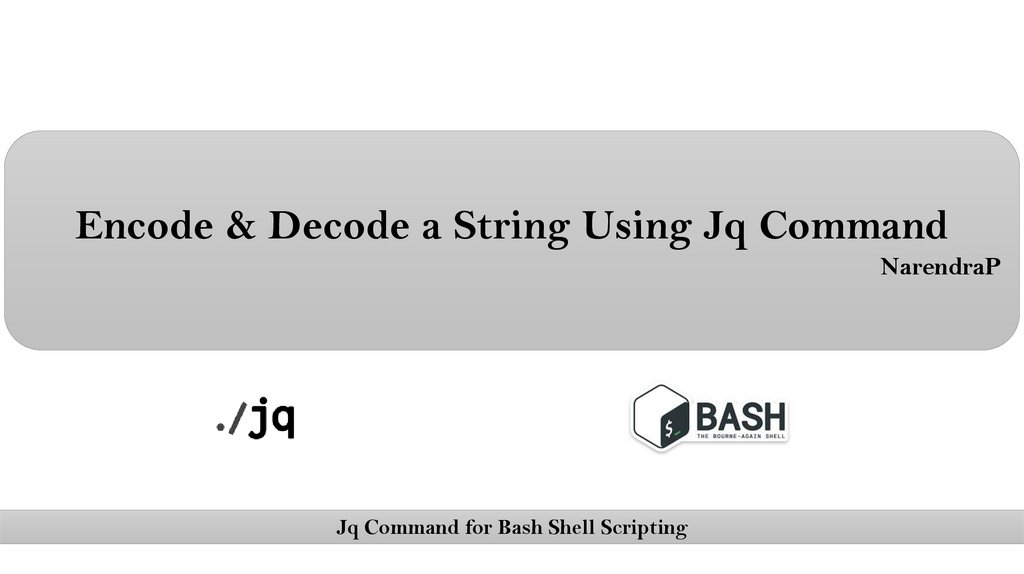
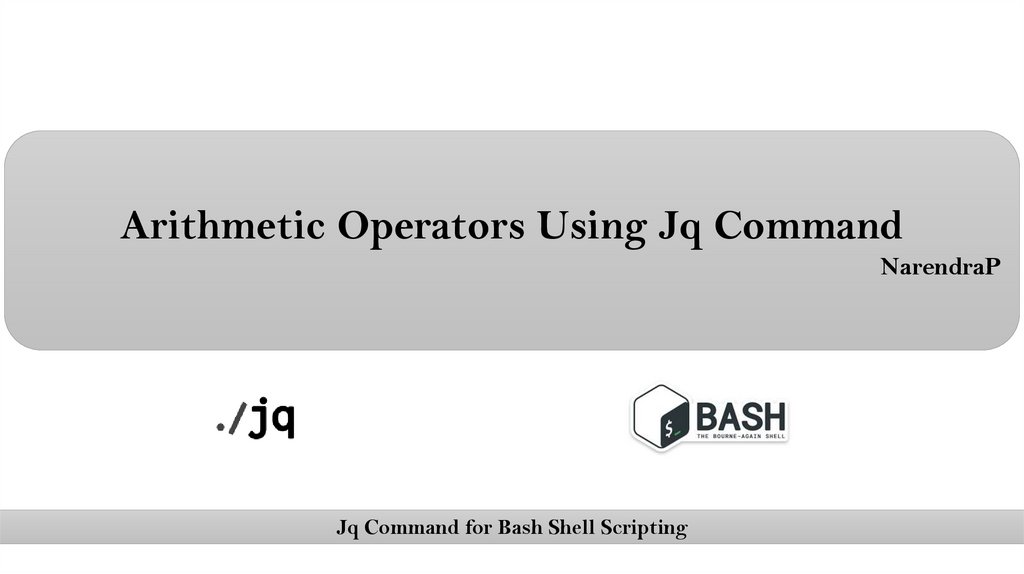
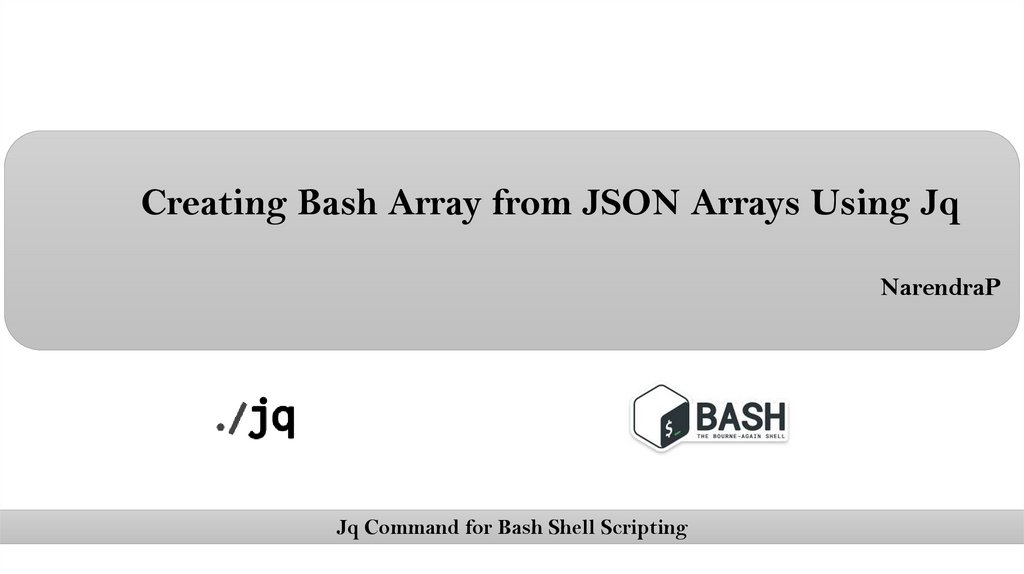
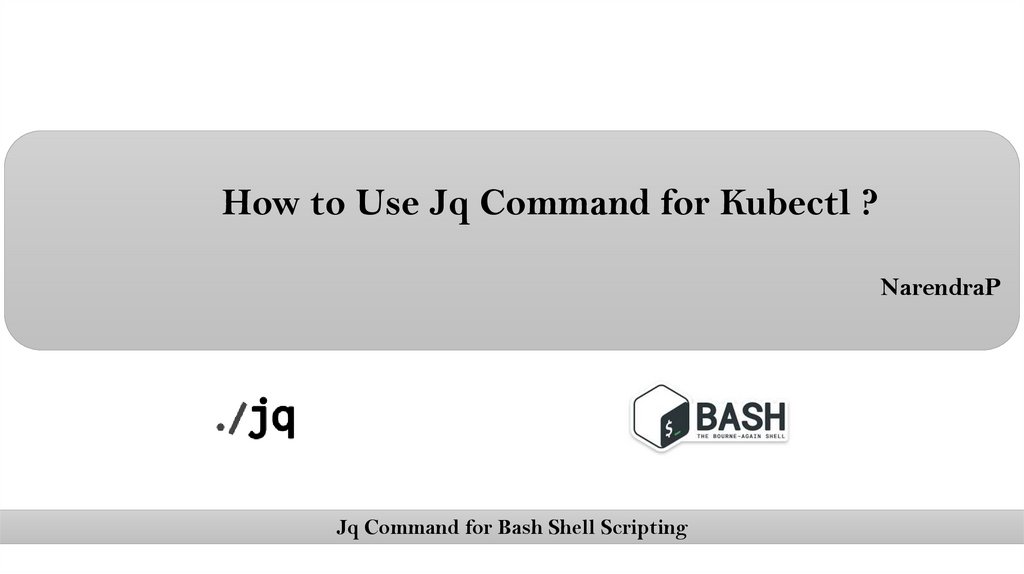
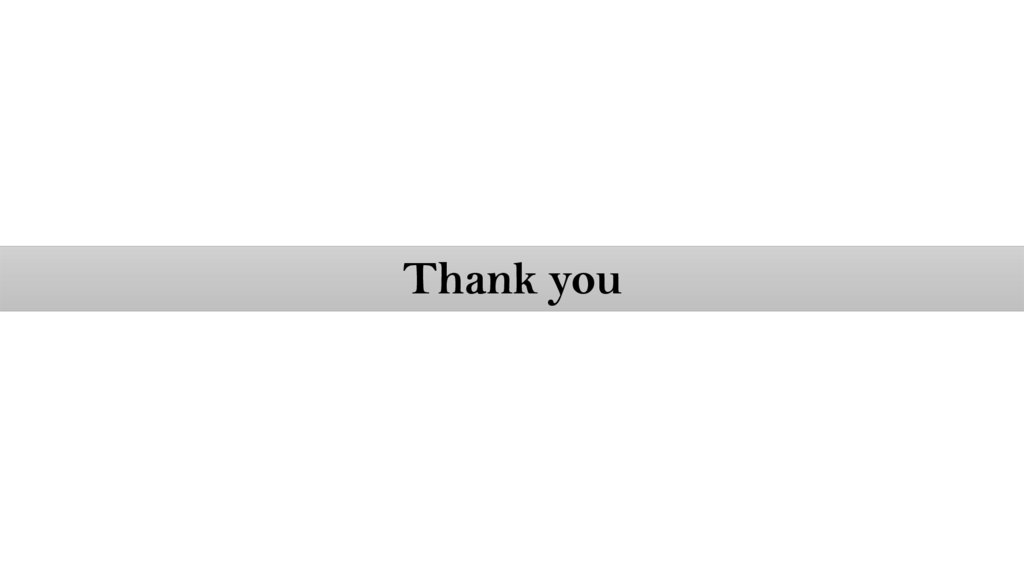

 Программирование
Программирование








