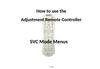Похожие презентации:
Power Off/On History
1.
Power Off/On History2.
Power Off StatusFactor
MODE
Contents
POWER_OFF_BY_CPUCMD
Power off by CPU Command
Not in use.
POWER_OFF_BY_ABN
Power off by abnormal status
RESULT : Micom triggers TV power off
CONDITION : When Display port model (NANO LED, LZ9600) does not detect port cable.
POWER_OFF_BY_KEYTIMEOUT
Power off when TV is not turned off during a certain time
RESULT : Micom force to trigger TV power off.
CONDITION : When pressing power key while power on status, CPU does not response within 10 seconds or
send delay command.
POWER_OFF_BY_ACDET
Power off by not detecting AC (abnormal case)
RESULT : Micom triggers TV power off
CONDITION : Power detect port drops to low while power on status.
POWER_OFF_BY_RESET
Power off by Micom Reset
CONDITION 1 : Run ‘Initialization’ through Smart TV setting
CONDITION 2 : Run ‘App initialization’.
CONDITION 3 : Reset is required for Instart setting is changed.
POWER_OFF_BY_5VMNT
Power off by not detecting 5V monitoring
RESULT : Micom triggers TV power off
CONDITION : When AC on or DC on, stabilization check routine (Power Detect High Check) fail after multi
power on.
POWER_OFF_BY_NO_POLLING
Power off when receiving no ack
Debug Status : Release Mode
RESULT : TV power off/on (Reboot)
CONDITION : There is no I2C response from CPU for 15 seconds.
==> if warm standby, power off occurs.
POWER_OFF_BY_POWER_BD_PROTECT
RESULT : Micom triggers TV power off (for power board safety)
CONDITION : When power board gets overloaded.
(not in use in GP3, GP2R)
POWER_OFF_BY_REMOTE_KEY2
(POWER_OFF_BY_1SEC_POWER_OFF)
Similar with POWER_OFF_BY_KEYTIMEOUT, but different concept.
RESULT : Micom force to trigger TV power off within 1 seconds.
CONDITION : When TV power on, CPU does not response within 5 seconds, and then pressing power key.
POWER_OFF_BY_PLLFAIL
RESULT : Micom triggers TV power off/on (reboot), as it due to considering SOC stops working.
CONDITION : When power on, there is no Alive ACK from SOC.
POWER_OFF_BY_REMOTE_KEY
Power off by remote key
POWER_OFF_BY_OFF_TIMER
Power off by Off timer
Micom
CPU
3.
Power Off StatusFactor
MODE
Contents
POWER_OFF_BY_SLEEP_TIMER
Power off by sleep timer
POWER_OFF_BY_ABNORMAL1
(POWER_OFF_BY_TS_END) – DVR Ready
Power off by abnormal status
Power off by time shift end
Power off by remote key and local key with external HDD for DVR feature connected and Time shift is working
POWER_OFF_BY_FAN_CONTROL
Power off by fan control
Not in use.
POWER_OFF_BY_INSTOP_KEY
Power off by In-Stop Key
POWER_OFF_BY_AUTO_OFF
Power off by auto off function
1. When it lasts for 15 minutes that no signal and no remote key input.
2. When screen mute status lasts for 2 hours.
POWER_OFF_BY_ON_TIMER
Power off by On timer
Power off when no remote and local key input for 2 hours after power on by On timer.
POWER_OFF_BY_RS232C
Power off by RS232C command
POWER_OFF_BY_RESREC
Power off by reserved recording
Power off automatically after recording finishes after TV turns on by reservation recording from power off
status.
POWER_OFF_BY_RECEND
Power off when recording stops
Power off automatically after recording finishes when warm standby after power off during recording.
POWER_OFF_BY_SWDOWN
Power off by software download
POWER_OFF_BY_LOCAL_KEY
Power off by local key
POWER_OFF_BY_CPU_ABNORMAL
Power off by CPU Abnormal status
1. Power off (Last Cold, Last Cool, Last Warm)
CONDITION : When power on and checking Power on Mode, abnormality appears.
2. Power off in CPU Abnormal Case (Exception)
(Release Mode : Reboot,
Debug, Event Mode : Power off)
POWER_OFF_BY_INV_ERROR
Power off by LCD module inverter error
POWER_OFF_BY_HOMING_COMPLETE
Power off by Cable Card Update (USA only)
POWER_OFF_BY_OTA
Power off by OTA update
POWER_OFF_BY_UNKNOWN
Power off by the other causes
Displayed when Micom EEPROM is initialized, or value read from Micom EEPROM is not among defined
Power off status values.
==> it occurs when Micom EEPROM write error or EEPROM initializes.
4.
Power Off StatusMODE
Contents
POWER_OFF_BY_MICOM_RESET
POWER_OFF_BY_MEMOCAST
POWER_OFF_BY_MAIN_WDT
POWER_OFF_BY_VERIFY_FAIL
RESULT : System shut down.
CONDITION : Verification for LG application fails.
POWER_OFF_BY_SIG_DETECT
POWER_OFF_BY_DATA_FLASH
When Micom EEPROM is initialized, log for reference of EEPROM initialization error.
For log, actual Power off does not happen.
POWER_OFF_BY_VERIFY_FAIL
RESULT : System shut down.
CONDITION : verification for LG application fails.
POWER_OFF_BY_CIPLUS_SEARCH_END
CI+ search complete. (Log)
POWER_OFF_BY_PLLFAIL
RESULT : Micom triggers TV power off/on (reboot), as it considers SOC stops working.
CONDITION : When power on, there is no Alive ACK from SOC.
POWER_OFF_BY_QUICK_START
Power Off by QSM
5.
Power Off StatusMODE
Contents
PLASMA
POWER_OFF_BY_VSOVP
VS Voltage is Too High (Over Voltage Protect)
POWER_OFF_BY_VSUVP
VS Voltage is Too Low (Under Voltage Protect)
POWER_OFF_BY_17VOVP
17V Voltage is Too High (Over Voltage Protect)
POWER_OFF_BY_17VUVP
17V Voltage is Too Low (Under Voltage Protect)
FOREIGN MODELS
POWER_OFF_BY_CH_UPDATE_TIMER
Start : Get channel update in warm standby (for Italy model.)
POWER_OFF_BY_CH_UPDATE_TIMER_END
End : Get channel update in warm standby (for Italy model.)
POWER_OFF_BY_EIT_TIMER
start : get EIT data in warm standby (for JAPAN model.)
POWER_OFF_BY_EIT_TIMER_END
end : get EIT data in warm standby (for JAPAN model.)
POWER_OFF_BY_EMM_RECEPTION
start : get EMM data in warm standby (for JAPAN model.)
POWER_OFF_BY_EMM_RECEPTION_END
end : get EMM data in warm standby (for JAPAN model.)
POWER_ON_BY_EIT_TIMER
Power on by Japan-model EIT (event information table).
OLED
POWER_OFF_BY_FAN_CTRL_ERROR
Power off by fan control error (for OLED model)
POWER_OFF_BY_TEMPERATURE_SENSOR_ERROR
Power off by temperature sensor error (for OLED model)
POWER_OFF_BY_OVERHEATING
Power off by overheating (for OLED model)
POWER_OFF_BY_20V_DETECT
RESULT : Micom forced to trigger TV power off.
CONDITION : When OLED EVDD Panel Power 20V / 24V disappears (Drops) or missing.
POWER_OFF_BY_COMP_END
RESULT : Power off
CONDITION : Compensation Completes successfully. OLED threshold voltage degradation completes.
POWER_OFF_BY_COMP_FAIL
RESULT : Reboot (Note Compensation runs, all SMPS voltages present, no Picture. Called Warm Mode.
CONDITION : OLED module compensation is running but fails. Example: Power turned On or AC Loss.
Not Used
POWER_OFF_BY_FAN_CONTROL
Not used.
6.
Power On StatusMODE
CONTENTS
POWER_ON_BY_REMOTE_KEY
Power off by remote Power Key.
POWER_ON_BY_ON_TIMER
Power off when no remote and local key input for 2 hours after power on by On timer.
POWER_ON_BY_LOCAL_KEY
Power off by Local Key.
POWER_ON_BY_RS232
Power on by RS232 command.
POWER_ON_BY_POWER_ONLY
Power on by Power only.
POWER_ON_BY_SWDOWN
Power on after software download.
POWER_ON_BY_LAST_WARM
String for Wake up from Cold status to Warm status
(case for reservation recording is applied and DC off -> before 1 minutes from reservation recording time, entering
warm status.)
POWER_ON_BY_LAST_POWERON
String for from HOT status to Power on automatically
(In general, with Power On status, AC off/on happens.)
POWER_ON_BY_HDMI_CEC
Power on by HDMI CEC message "image view on".
POWER_ON_BY_CPU_ABNORMAL
Power off by CPU checking abnormal behavior
1. Power off (Last Cold, Last Cool, Last Warm)
CONDITION : When power on and checking Power on Mode, abnormality appears.
2. Power off in CPU Abnormal Case (Exception)
(Release Mode : Reboot,
Debug, Event Mode : Power off)
POWER_ON_BY_STORE_POWERON
Power on by store-only remote.
POWER_ON_BY_MICOM_PWR_OFF_ON
String for Auto Power Off/On
(Micom Reboots by PLL_FAIL / COMP_FAIL / RESET and so on. )
POWER_ON_BY_OPERATOR_SEARCH_TIMER
Power on at reservation time for CI plus operator search.
POWER_ON_BY_WOL_ONOFF
Power on by Wake On LAN from external device through network.
POWER_ON_BY_CAM_ONOFF
Power on by voice recognition through CAM.
7.
Power On StatusMODE
Contents
POWER_ON_BY_WOW_ONOFF
Power on by Wake on WiFi
POWER_ON_BY_LAST_SUSPEND
Power on by suspend mode
POWER_ON_BY_QUICK_START
Power on by QSM
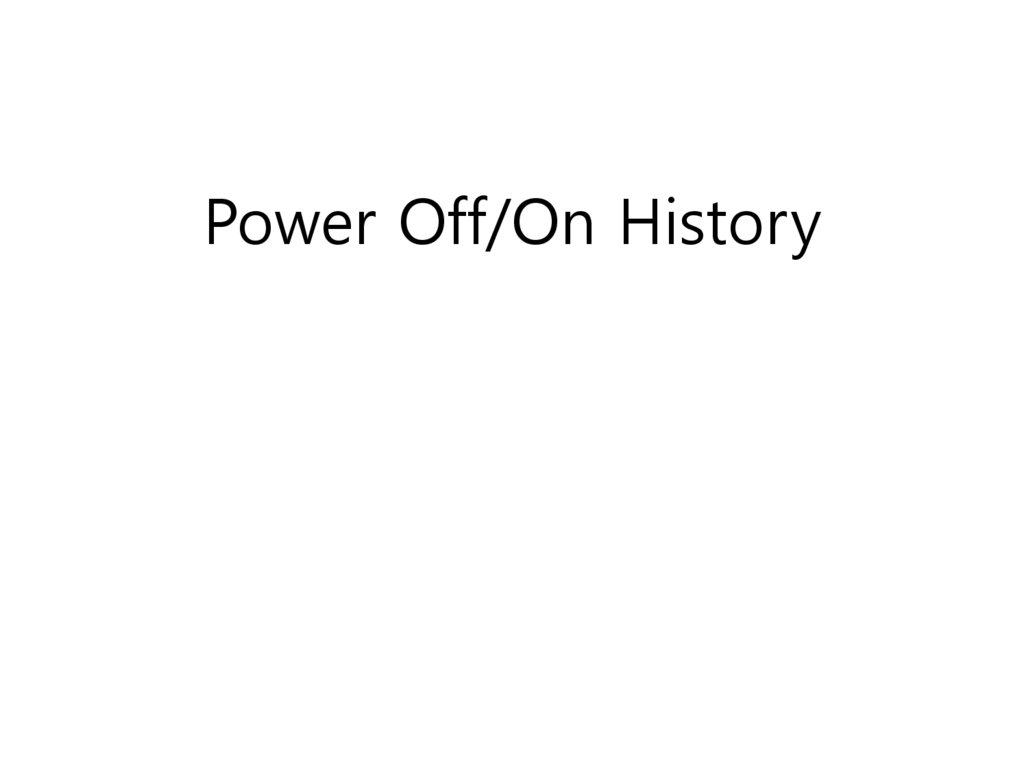

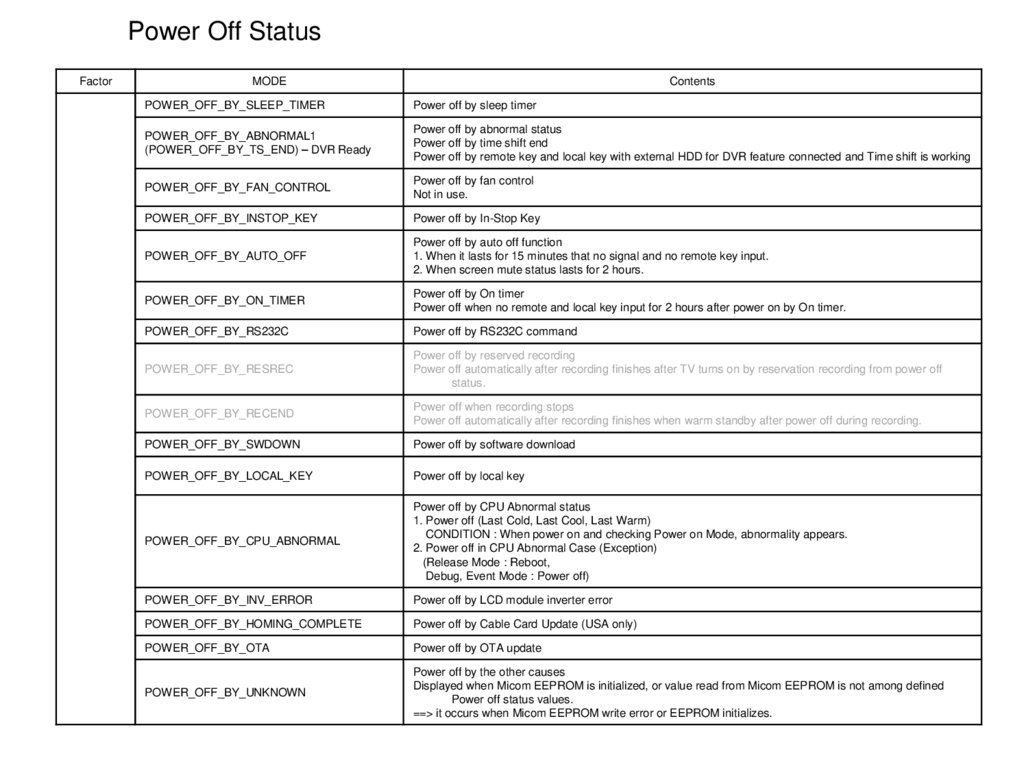




 Электроника
Электроника