Похожие презентации:
Introduction to DataBase (Lecture 1)
1.
Introduction to DataBaseAitbekova Madina Berikovna
email: nmadin777@gmail.com
2.
Course descriptionThe discipline involves the formation of skills in database design
creating, modifying objects of databases, using tools, manipulating data
using the SQL language, developing database applications.
3.
Data, Information & DatabaseInformation
Data
Collection of a
unprocessed items or
a raw, unorganized
• Text
facts
• Numbers
• Images
• Sounds
When data is
processed, organized,
structured or
presented in a given
• Timetable
context as to make it
• Report useful
Card
• Printed documents
• Reports
4.
DatabaseThe term database is used in many different
ways, but for our purposes (and indeed, from
SQL’s perspective) a database is a collection of
data stored in some organized fashion.
The simplest way to think of it is to imagine a
database as a filing cabinet. The filing cabinet is
simply a physical location to store data,
regardless of what that data is or how it is
organized.
5.
Data Administrator vs Database AdministratorData Administrator is responsible for :
the overall management of data resources
in an organization, including maintaining
corporate-wide definitions and standards
• Specification of organization data.
• The design and maintenance of data
management application.
• Validating the data and files.
• Security of files or databases.
Database Administrator is responsible for :
logical and physical database design and for
dealing with technical issues such as security
enforcement, database performance, and
backup and recovery
• Reviewing the contents in the database
• Designing, implementing the database
• To backed up data regularly
• Prevent from unauthorized access.
6.
DBMS• A database management system (DBMS) is system software for
creating and managing databases. A DBMS makes it possible for end
users to create, protect, read, update and delete data in a database.
• The DBMS manages the data; the database engine allows data to be
accessed, locked and modified; and the database schema defines the
database's logical structure. These three foundational elements help
provide concurrency, security, data integrity and uniform data
administration procedures.
7.
What Is SQL?• SQL(pronounced as the letters S-Q-L or as sequel) is an abbreviation
for Structured Query Language. SQL is a language designed
specifically for communicating with databases.
• Unlike other languages (spoken languages like English, or
programming languages like Java, C, or Python), SQL is made up of
very few words. This is deliberate. SQLis designed to do one thing and
do it well—provide you with a simple and efficient way to read and
write data from a database.
8.
SQLStructured Query Language (SQL) is defined as a standard programming language utilized to extract,
organize, manage, and manipulate data stored in relational databases.
• Data Definition Language (DDL)
• Data Modification Language (DML)
• Data Control Language (DCL)
9.
What are the advantages of SQL?• SQL is not a proprietary language used by specific database vendors.
Almost every major DBMS supports SQL, so learning this one
language will enable you to interact with just about every database
you’ll run into.
• SQLis easy to learn. The statements are all made up of descriptive
English words, and there aren’t that many of them.
• Despite its apparent simplicity, SQLis a very powerful language, and
by cleverly using and combining its language elements, you can
perform very complex and sophisticated database operations.
10.
TablesWhen you store information in your filing cabinet, you don’t just toss it in a drawer.
Rather, you create files within the filing cabinet, and then you file related data in
specific files.
In the database world, that file is called a table. A table is a structured file that can
store data of a specific type. A table might contain a list of customers, a product
catalog, or any other list of information.
11.
Table namesEvery table in a database has a name that identifies it. That name is
always unique meaning no other table in that database can have the
same name.
12.
RowsData in a table is stored in rows; each record saved is stored in its own
row. Again, envisioning a table as a spreadsheet style grid, the vertical
columns in the grid are the table columns, and the horizontal rows are
the table rows. For example, a customers table might store one customer
per row. The number of rows in the table is the number of records in it.
13.
SchemaTables have characteristics and properties that
define how data is stored in them. These
include information about what data may be
stored, how it is broken up, how individual
pieces of information are named, and much
more. This set of information that describes a
table is known as a schema, and schemas are
used to describe specific tables within a
database, as well as entire databases (and the
relationship between tables in them, if any)
14.
Columns and DatatypesTables are made up of columns. A column contains a particular piece of information
within a table.
The best way to understand this is to envision database tables as grids, somewhat like
spreadsheets. Each column in the grid contains a particular piece of information. In a
customer table, for example, one column contains the customer number, another
contains the customer name, and the address, city, state, and ZIP code are all stored in
their own columns.
15.
Each column in a database has an associated datatype. A datatype defines what type of datathe column can contain. For example, if the column were to contain a number (perhaps the
number of items in an order), the datatype would be a numeric datatype. If the column were
to contain dates, text, notes, currency amounts, and so on, the appropriate datatype would
be used to specify this.
Datatypes restrict the type of data that can be stored in a column (for example, preventing
the entry of alphabetical characters into a numeric field). Datatypes also help sort data
correctly and play an important role in optimizing disk usage. As such, special attention
must be given to picking the right datatype when tables are created.
16.
17.
Primary KeysEvery row in a table should have some column (or set of columns) that uniquely identifies
it. A table containing customers might use a customer number column for this purpose,
whereas a table containing orders might use the order ID. An employee list table might use
an employee ID. A table containing a list of books might use the ISBN for this purpose.
This column (or set of columns) that uniquely identifies each row in a table is called a
primary key. The primary key is used to refer to a specific row. Without a primary key,
updating or deleting specific rows in a table becomes extremely difficult as there is no
guaranteed safe way to refer to just the rows to be affected.
18.
Any column in a table can be defined as the primary key, as long as it meets the followingconditions:
No two rows can have the same primary key value.
Every row must have a value in the primary key column(s). (So, no NULL values.)
Values in primary key columns should never be modified or updated.
Primary key values should never be reused. (If a row is deleted from the table, its primary key
may not be assigned to any new rows in the future.)
Primary keys are usually defined on a single column within a table. But this is not required, and
multiple columns may be used together as a primary key. When multiple columns are used, the
rules listed above must apply to all columns, and the values of all columns together must be
unique (individual columns need not have unique values).
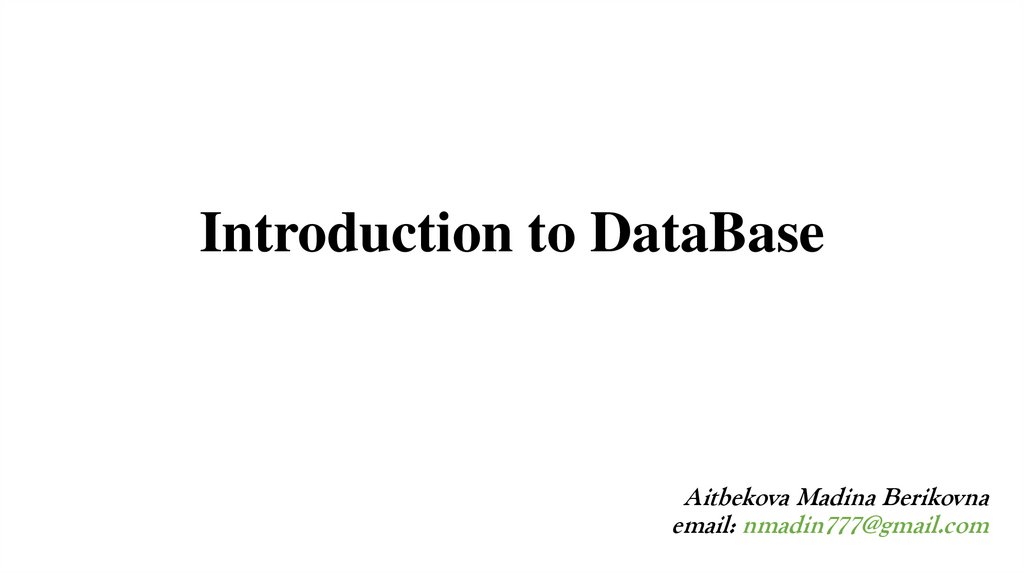
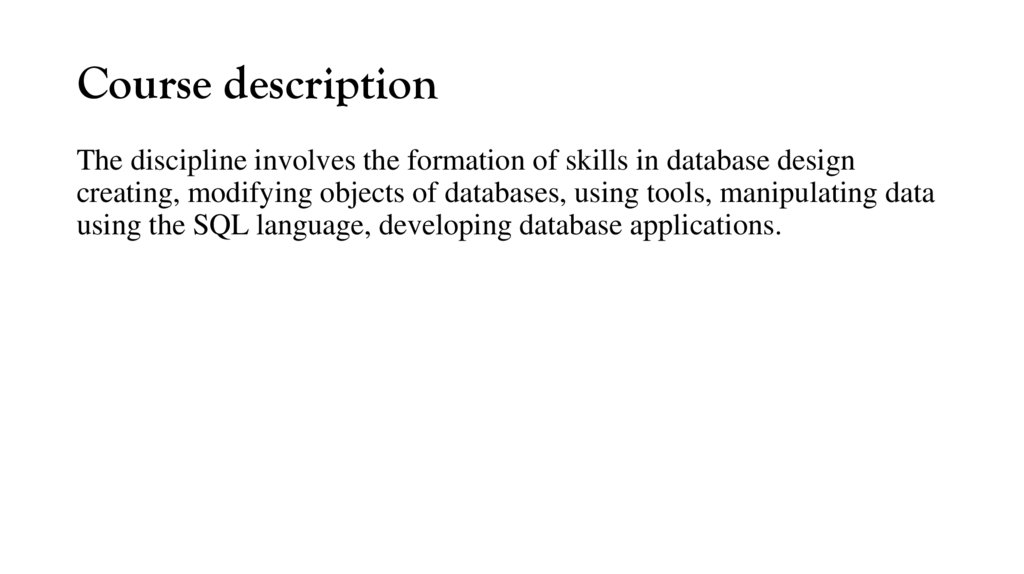
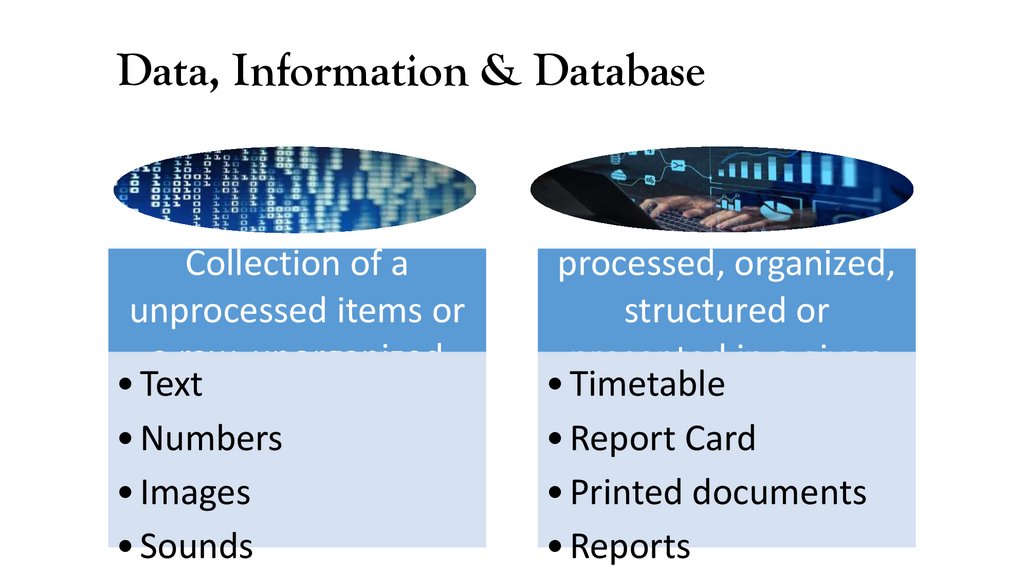
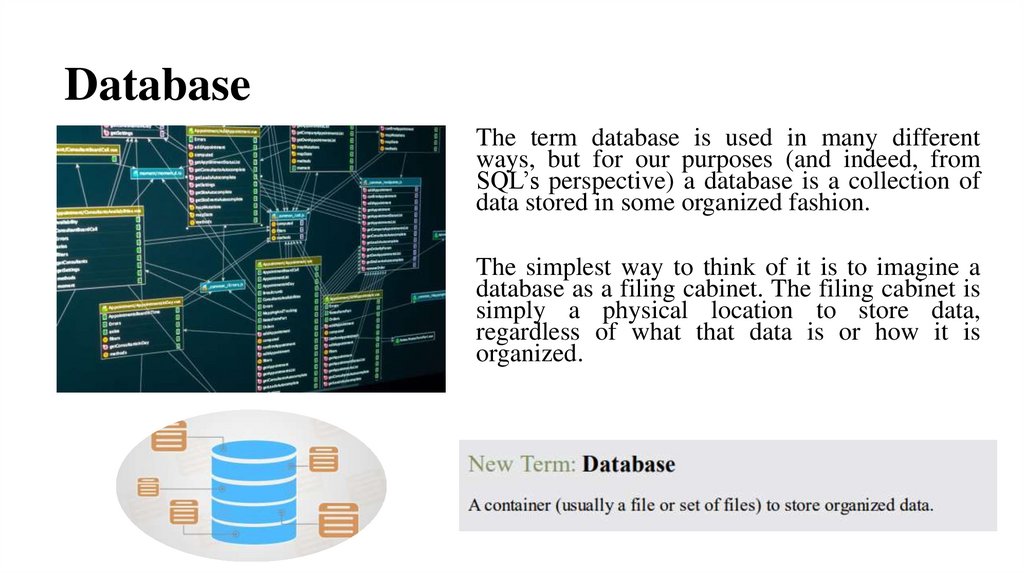
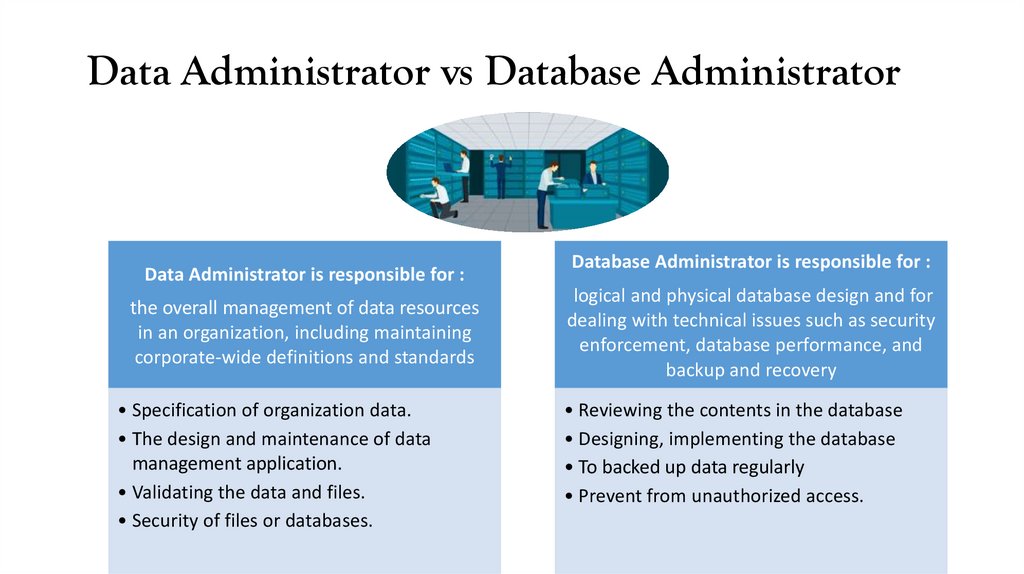
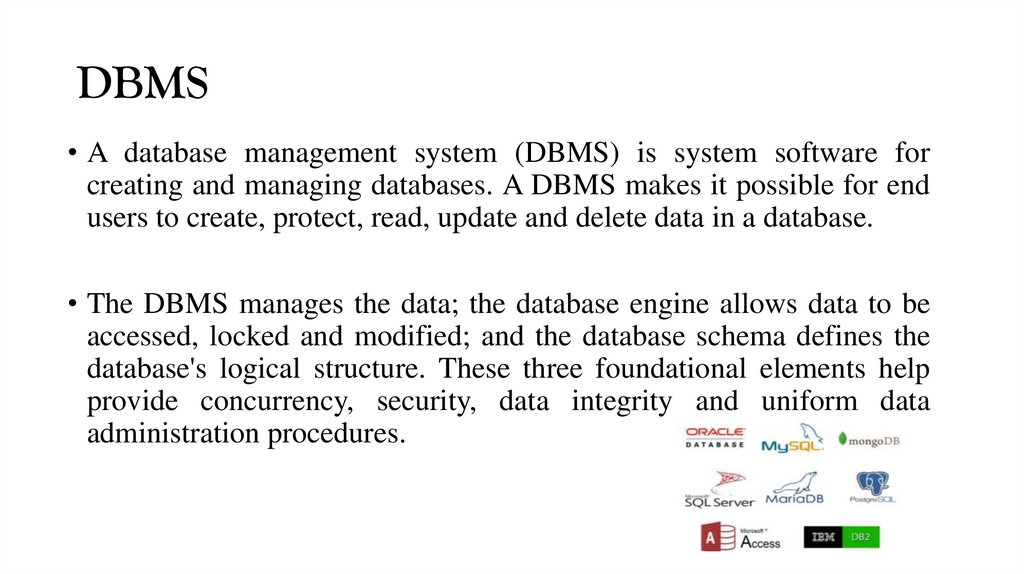
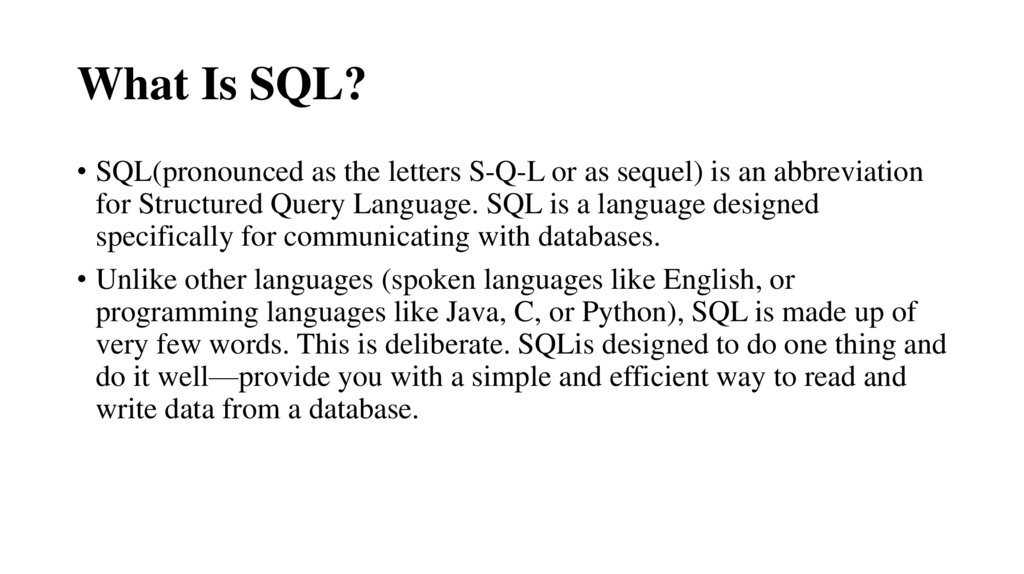
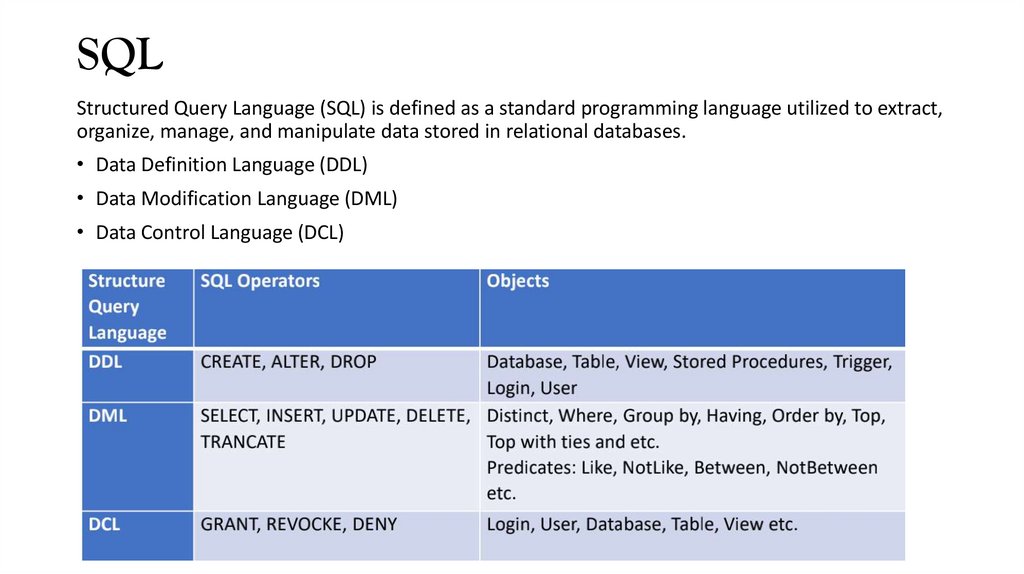
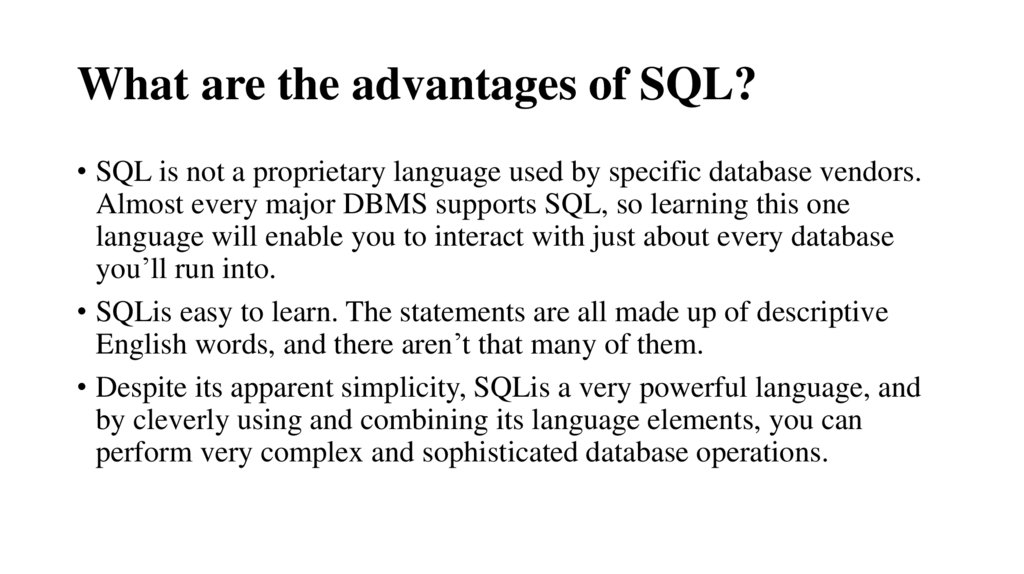
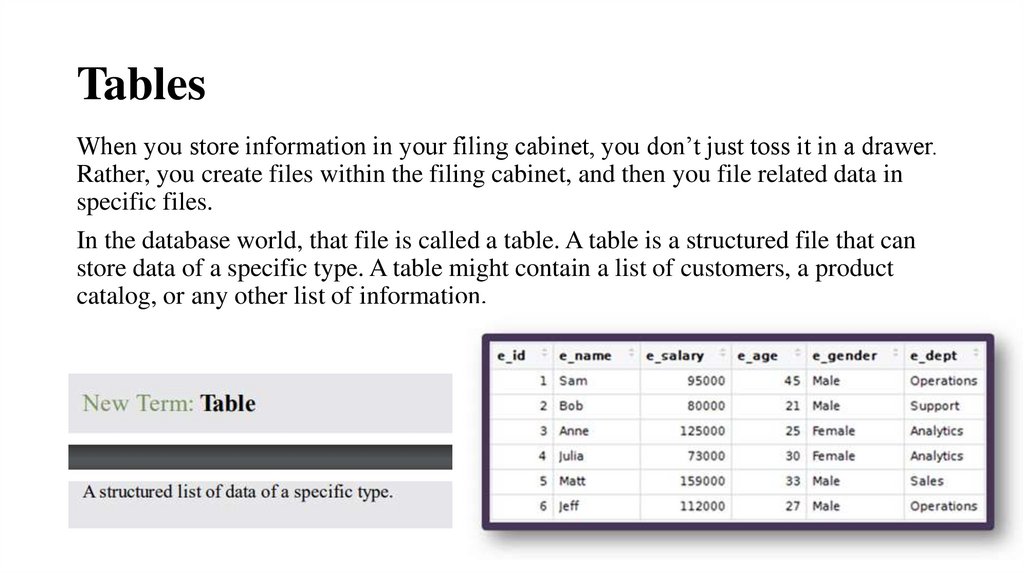
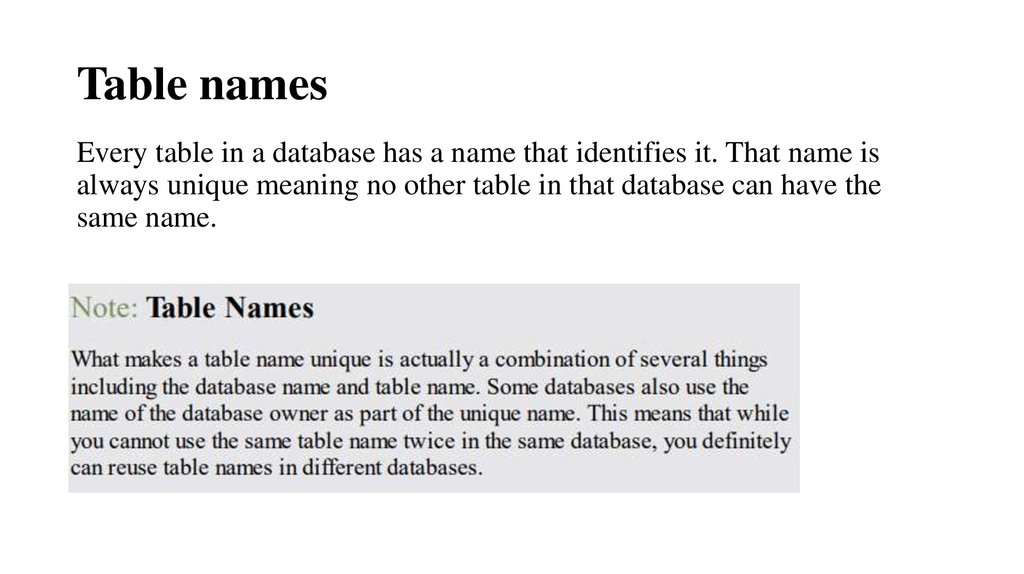
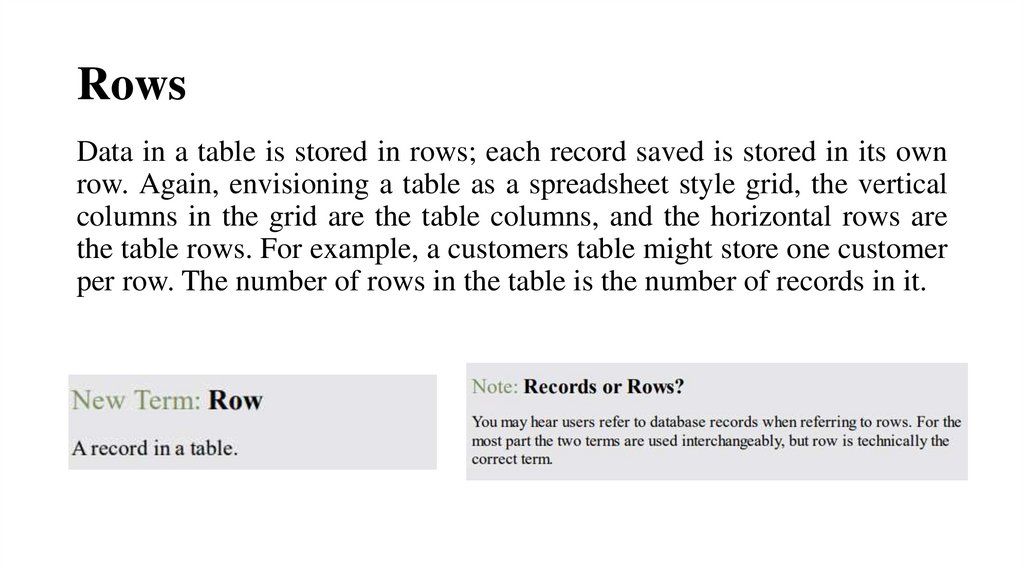
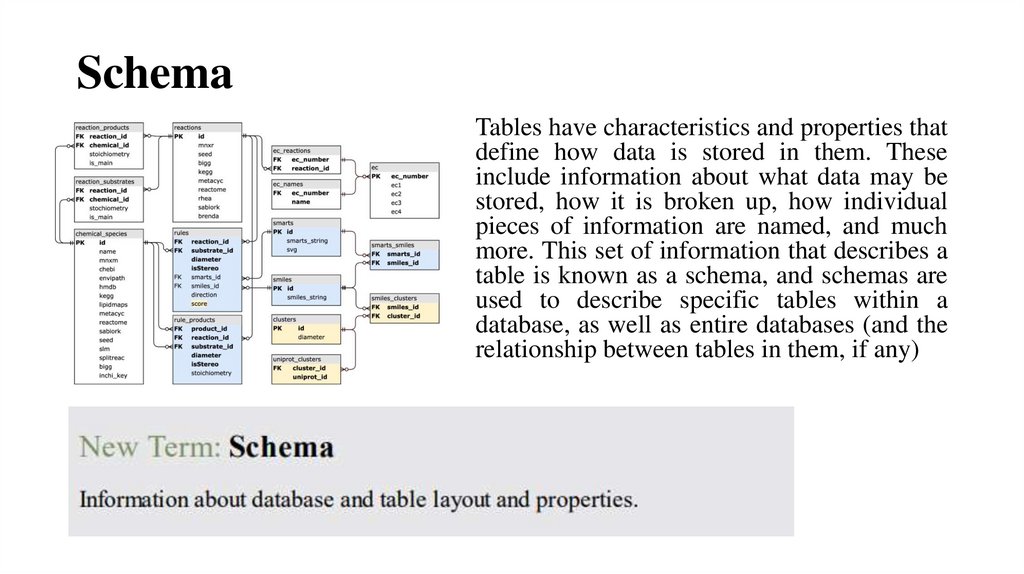
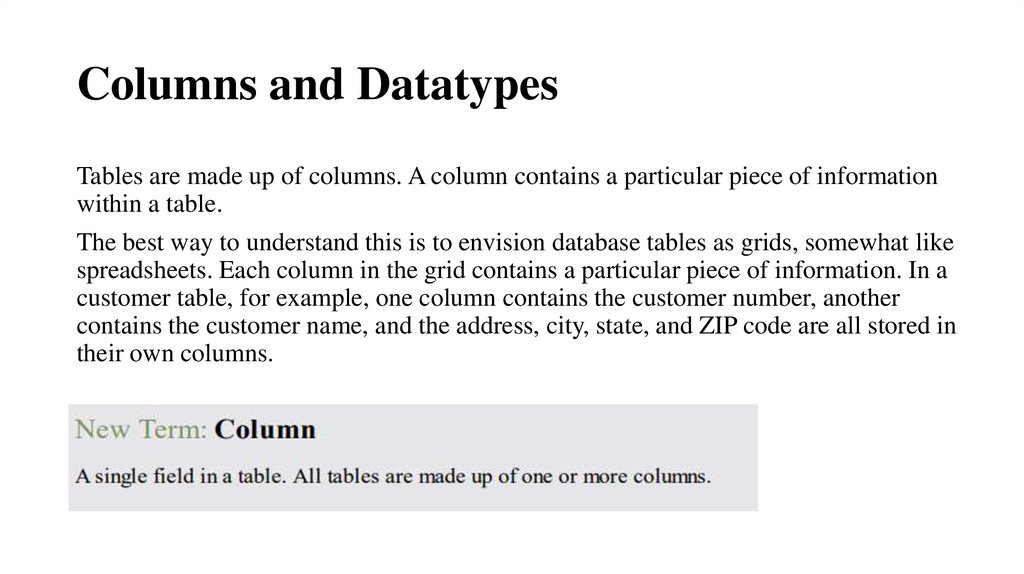
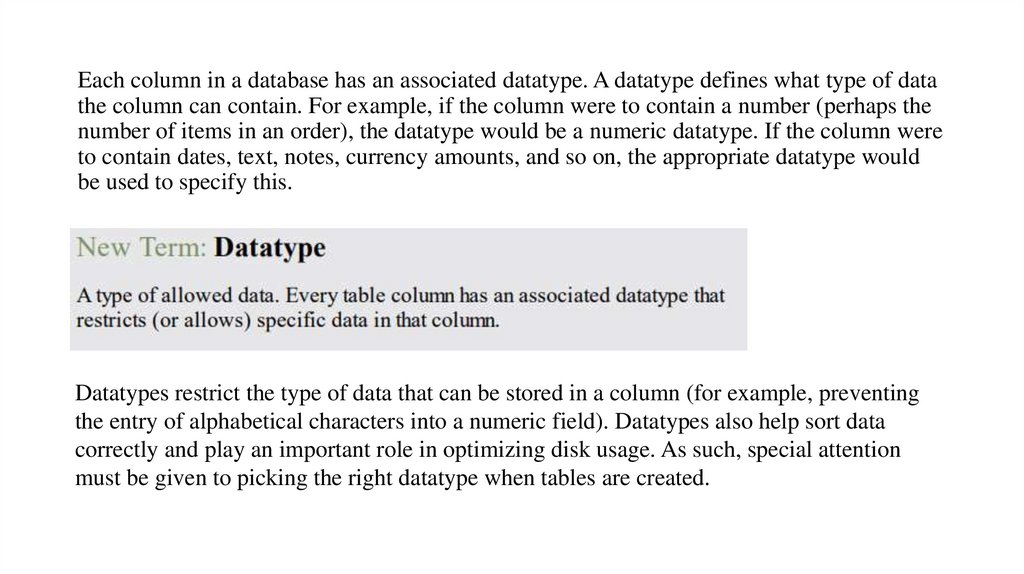
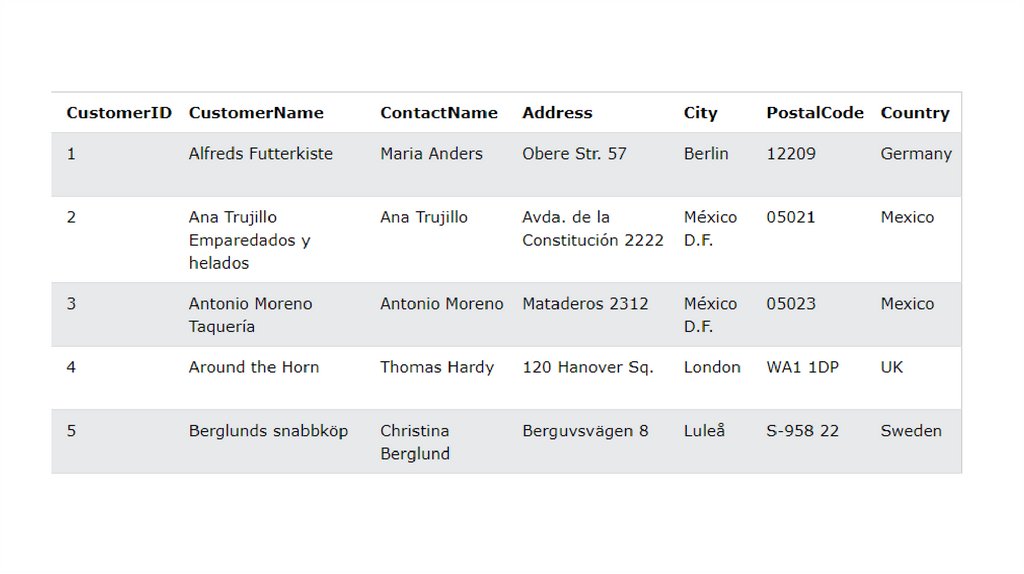
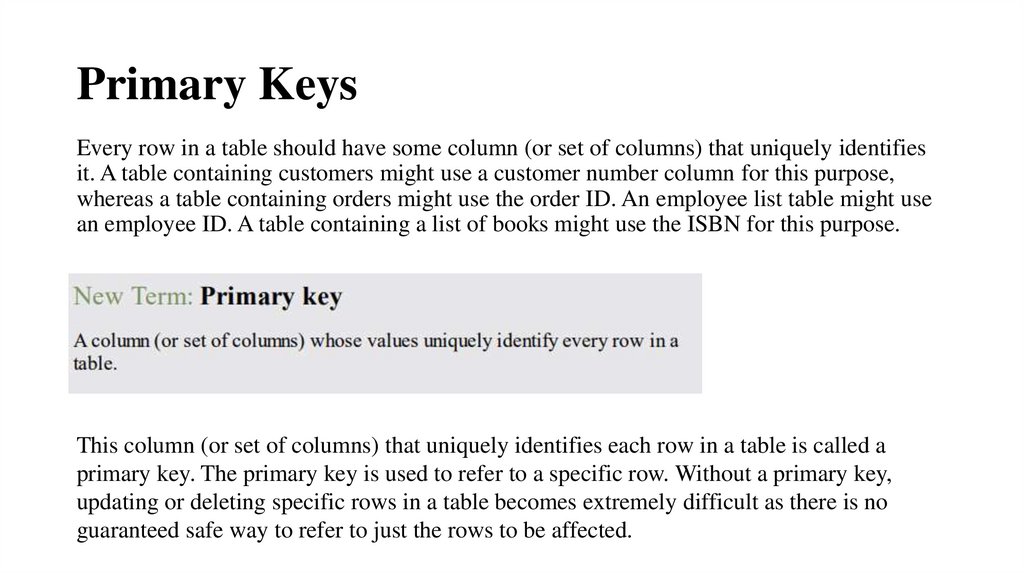
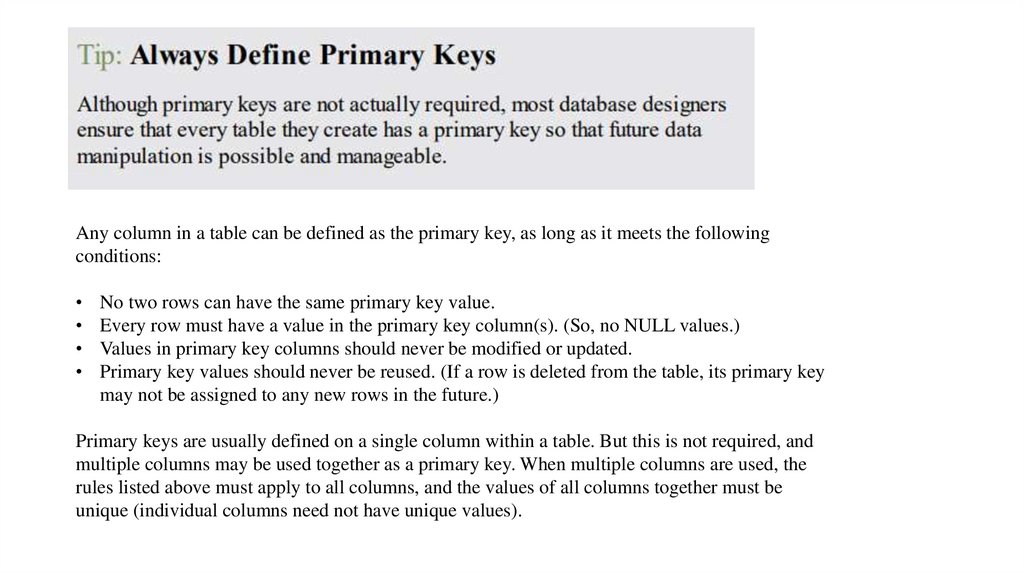
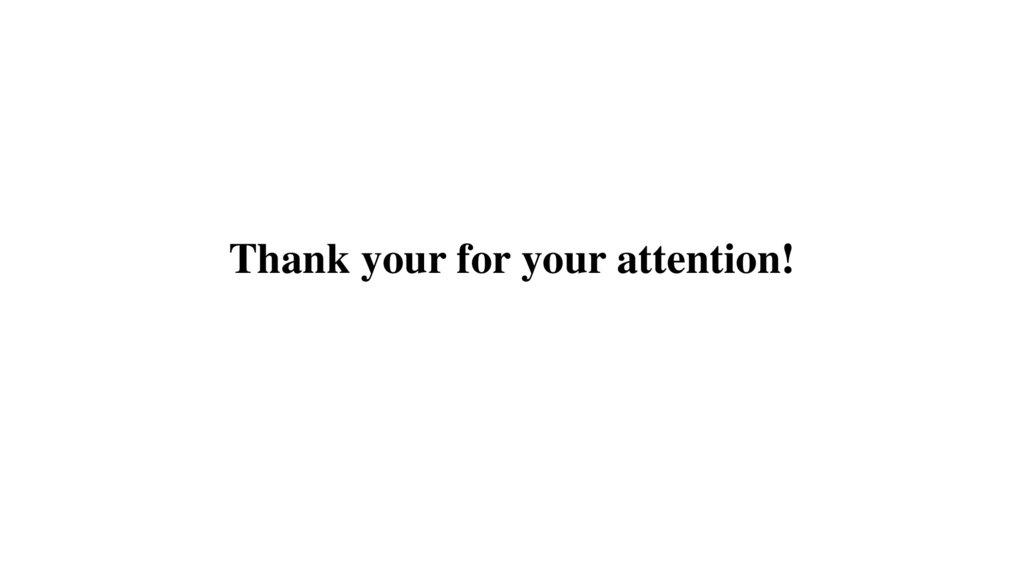
 Базы данных
Базы данных








