Похожие презентации:
Design of databases
1. Design of databases
2. Definitions
Database (DB) ─ is a collection of interrelated dataorganized according to a database schema so user could
work with it.
A database management system (DBMS) –is
software, that provide database management.
a set of
3. Definitions
Each database contains information about a specific objectclass. The collection of such objects is called a subject area
database (for example, products at the warehouses, the
employees of the company, vehicles, businesses, and so on ).
Information about these objects, that is presented in various
documents, forms a model of a subject area (card inventory
accounting, account cards and so on).
A description of these documents is called a schema
(document titles, column, and the relationship between them).
4. Definitions
MS Access DBMS uses a relational data model, in which thesubject area is presented in form of tables.
Names of columns and relationships between them form a
scheme of database, and the contents of the table - is model.
Presentation of data in the form of a table that consists of a
set of columns, and these columns are followed in a specific
order from left to right is a relation. Hence the name of the
model is called relational.
5. Definitions
Relational database - data is presented in the form of relatedtables.
Record ─ database table row.
Fields ─ data columns of the table.
Field names ─ the names of the columns of the table.
The primary key - a field or set of fields that uniquely identify
the table entry.
Foreign key - a field that is used to link to another table.
6. Access DBMS usage
Small business (accounting, management informationabout orders, customers, products, business contacts,
and so on);
Working groups within large corporations (data
exchange within the group and between groups through
data servers that are controlled by a more powerful
database, for example, MS SQL);
Personal Database (list of phones numbers, addresses,
catalogs, books, CDs, stamps, accounting for personal
expenses and so on).
7. Table
– is an object that is used to define andstore data of one type (for example, the prices
of goods, the amount of work performed,
customer information and so on).
8. Query
- is an object that can retrieveinformation from the database.
9. Form
- is an object that creates a userfriendly interface to work with data (one ormore tables). The form is used to enter
data, display them on the screen and
control other operations of the application.
10. Report
- is an object to create printer-friendlyoutput of the selected information from the
database.
11. Macro
- a facilitydesigned for the
automation of several
actions that are
performed using the
menu commands or
toolbar buttons.
12. Module
- an object that represents a program inVBA, and is used to create complex applications.
13. Creation of objects
Object may be created with:master (wizard);
constructor (manually).
Object may work in two modes:
working mode that produces result of an object;
constructor mode.
14. Access datatypes
Text - the string of characters (from 0 to 255 characters name, surname, address);MEMO field - like the type of text (up to 64,000 characters sentences, paragraphs, letters);
Money - the monetary data format (up to 4 digits in the
fractional part - in financial values);
Logical - data type "Yes" / "No" ("True" / "false");
15. Access datatypes
Numeric –Byte, Integer, Long, Single.Date / Time - the date and / or time of day.
Counter - unique long integer (up to 2 billion.), Automatically
increases when you add a new record. When you delete
records released numbers are not reused. The user can not
change it.
16. Access datatypes
Hyperlink - a reference to the location of another objectdatabase, Office document or Web-page.
Substitution - contains a drop-down list of valid values of the
field, which is taken from another table or enter in advance.
17. Database design steps
Formulation of the main problems that must be solved onthe basis of the data contained in the database.
Drawing up a list of fields, including their type.
The distribution of tables and fields for primary and
foreign keys.
Establishing links between tables.
Filling the tables with data.
18. Table creation
During grouping of fields in the table, use thefollowing rules (rules of normalization).
1. Each field of any table must be unique, i.e.
repeating fields should be located in separate tables.
2. Each table should have a primary key, each record
in the table should be unique.
19. Table creation
3. For each primary key field values shouldfully describe record of a table.
4. The fields of the table must be
independent, i. e. you can change the value
of any field in a record without changing
the values of other fields. This means that
the table should not contain calculated
fields.
20. Normal forms
Database can consist of several tables, each of whichmust meet certain requirements, or the normal forms.
In relational theory six normal forms exist, but in
practice it is enough that each table corresponds to the
first three normal forms: 1NF, 2NF and 3NF.
The need to bring the table to normal forms is
determined to achieve a data organization in which
each fact is stored in one place and will not be repeated!
21. Normal forms
1NF (or universal relation) - is such a table, where each cell ofeach field keeps only one (atomic) value (not a list or set of
values).
Table is stored in the 2nd NF, if it is already in the 1NF and all
non-key fields depend only on the primary key as a whole,
and not from any part of it.
The table stored in the third normal form (3NF) if it is already
in 2NF and there is no transitive dependency between nonkey fields.
22. Links between relation
One to one.One to many.
Many to many.
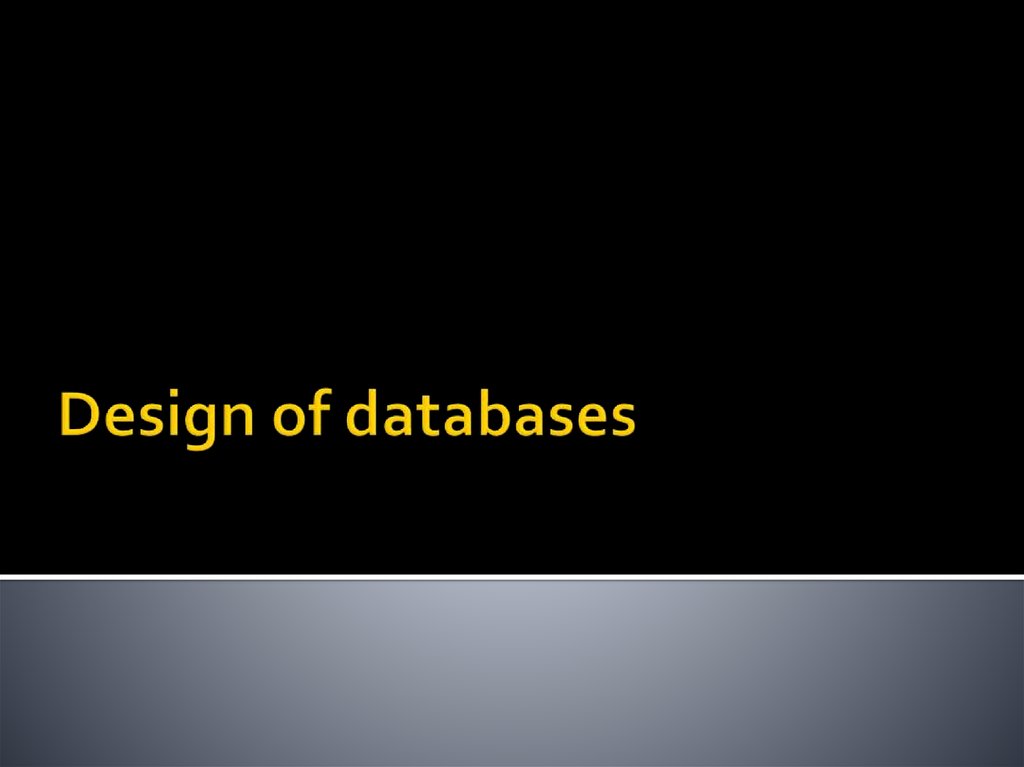
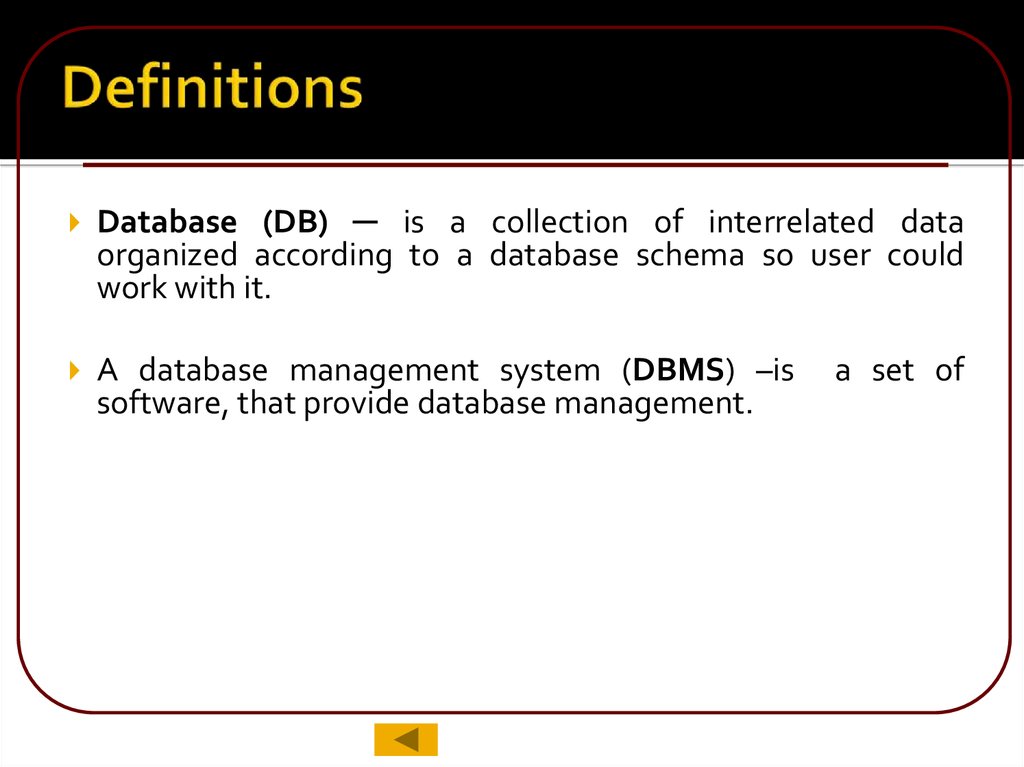
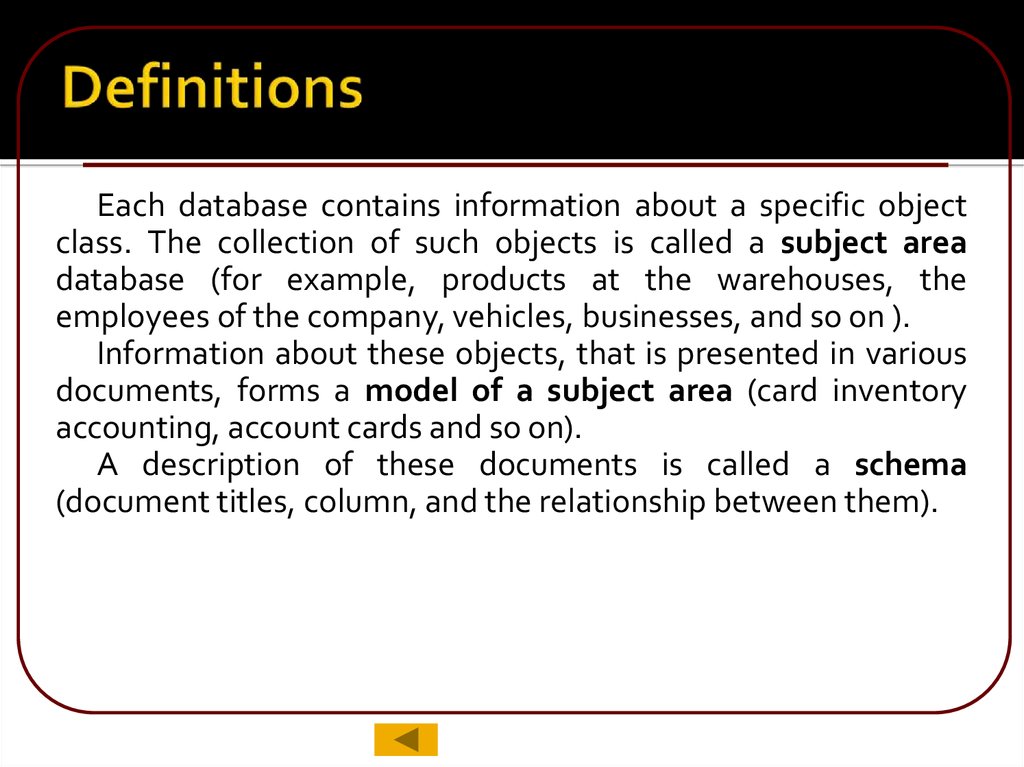
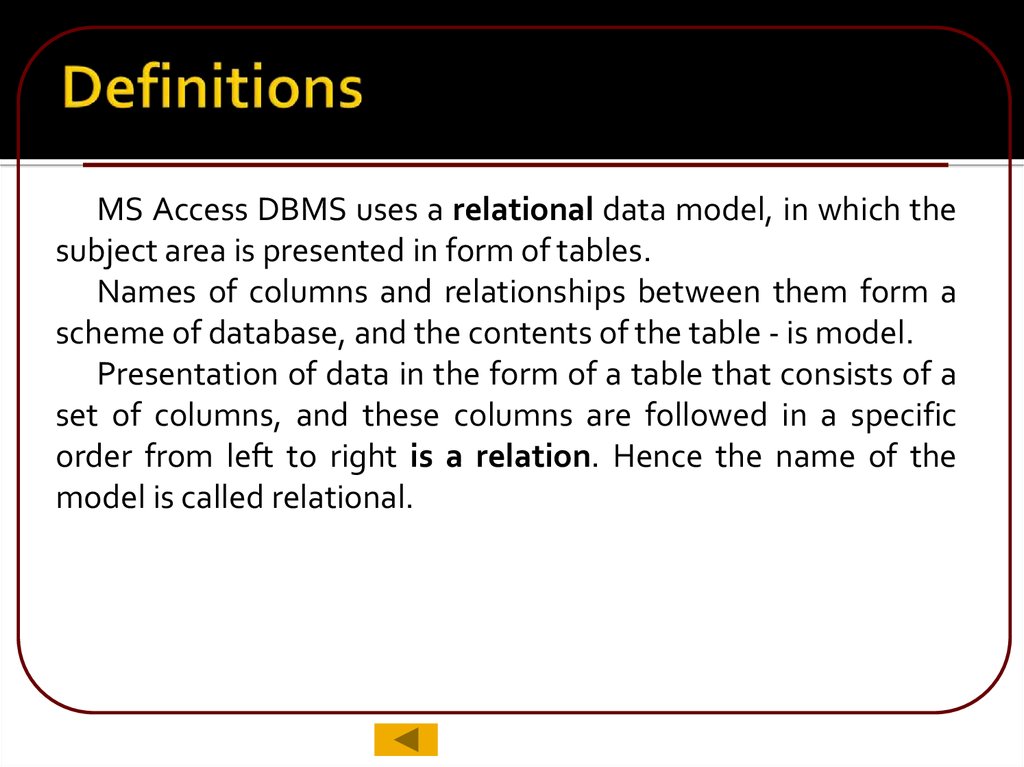
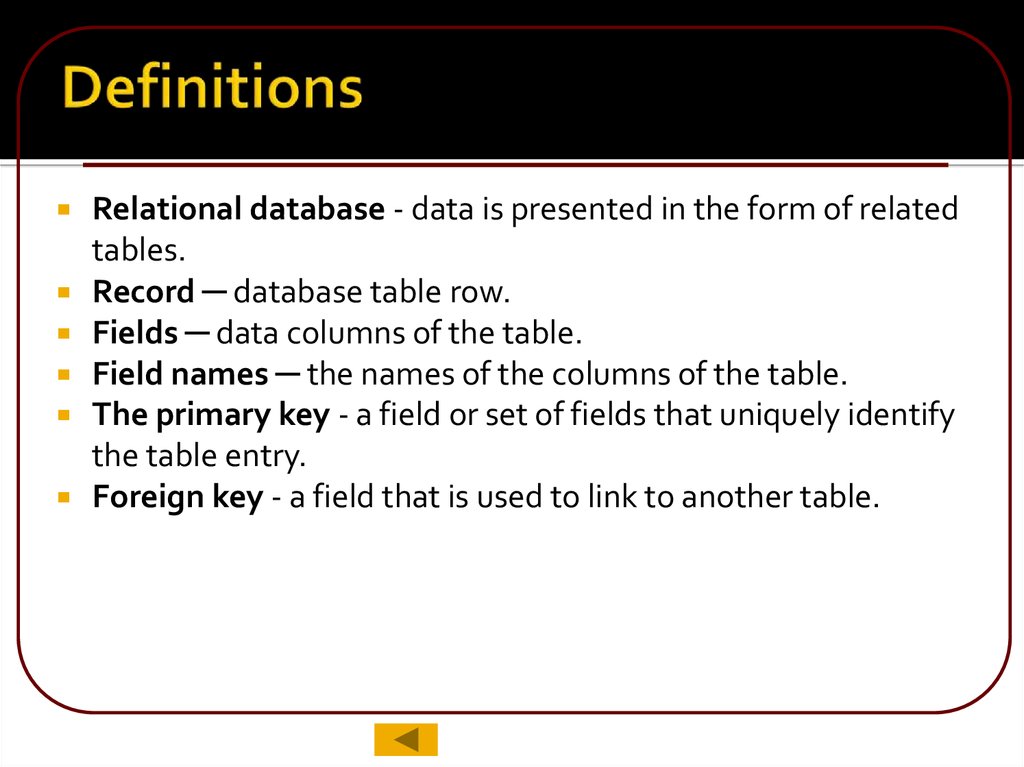
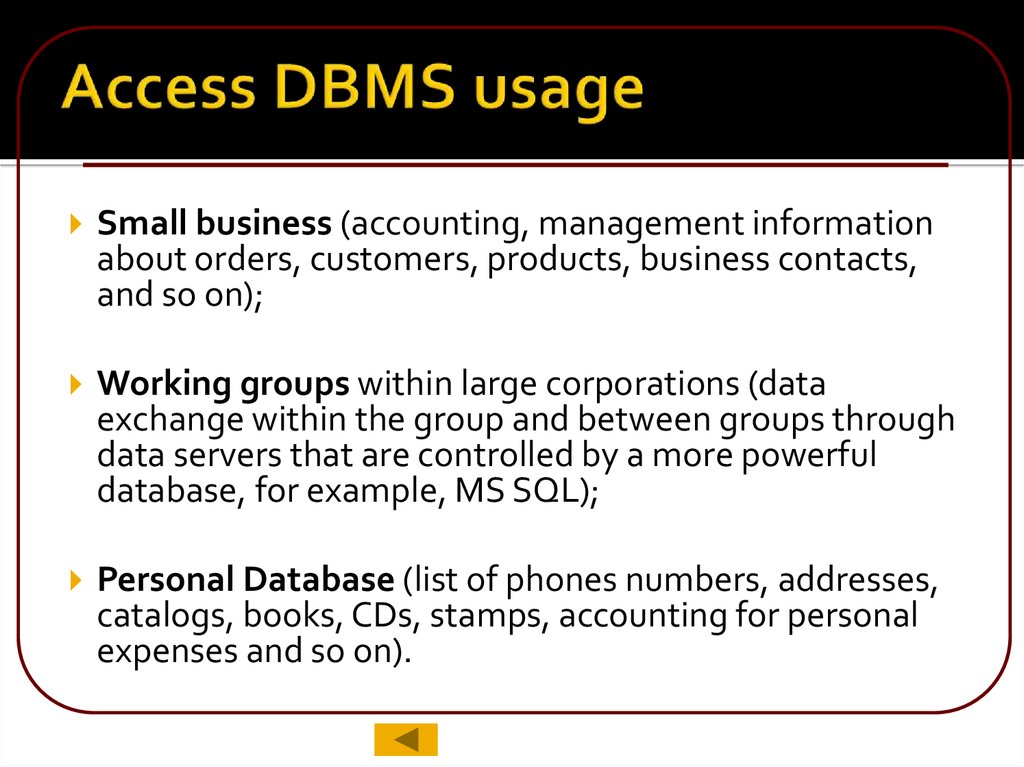
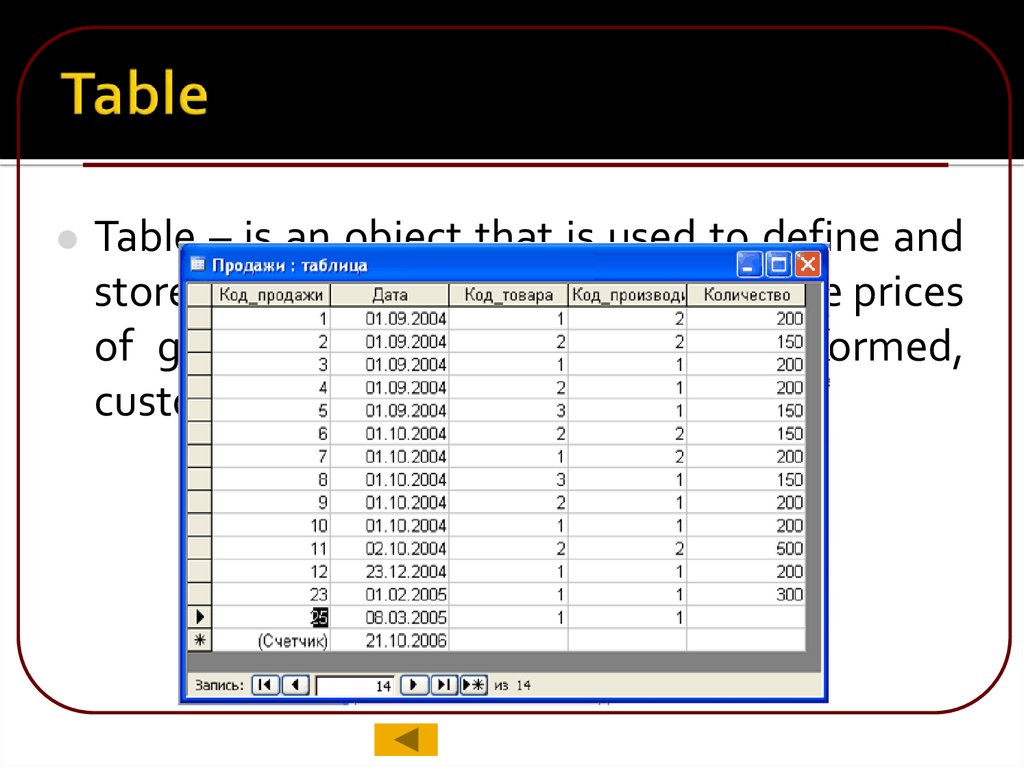
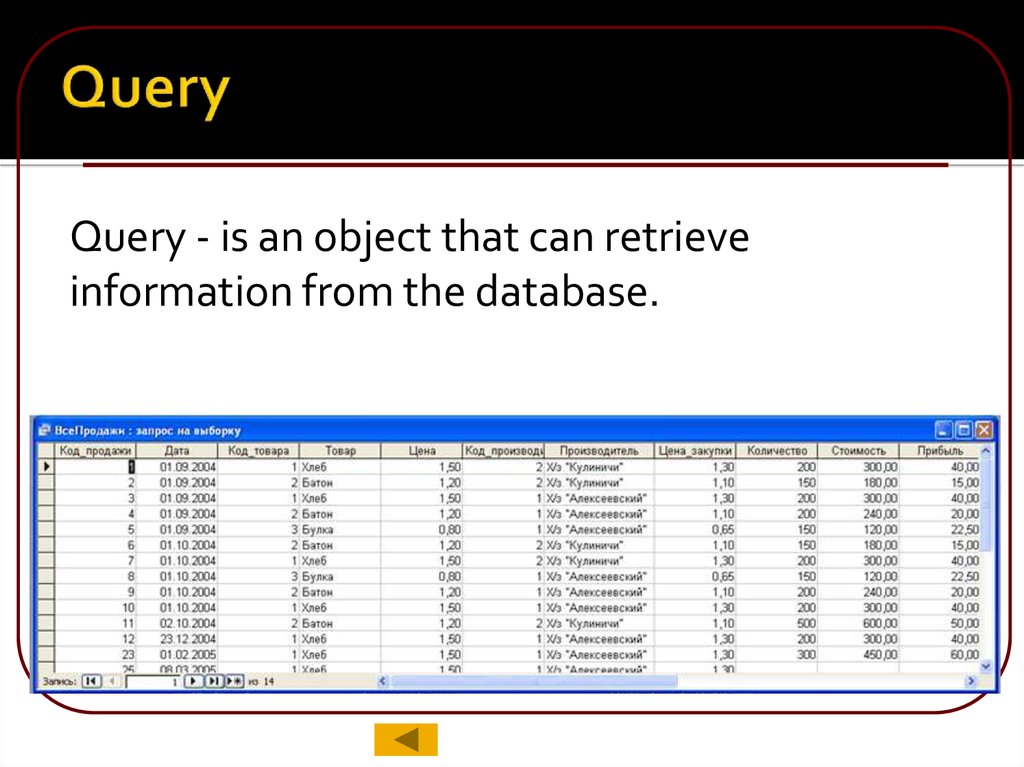
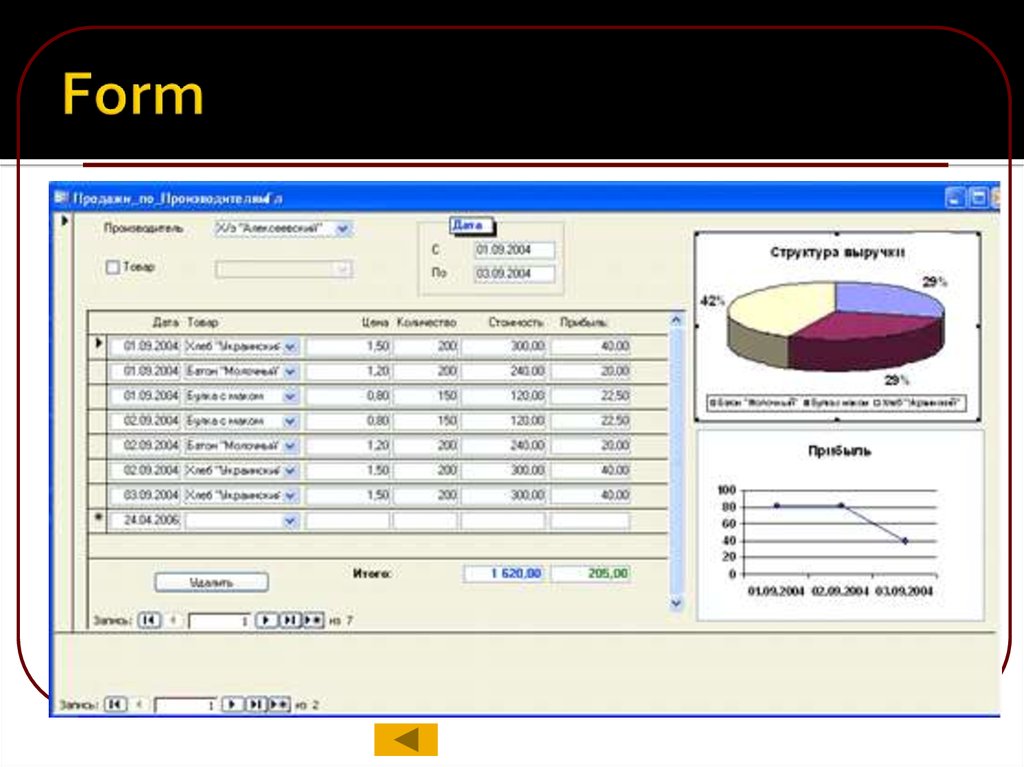
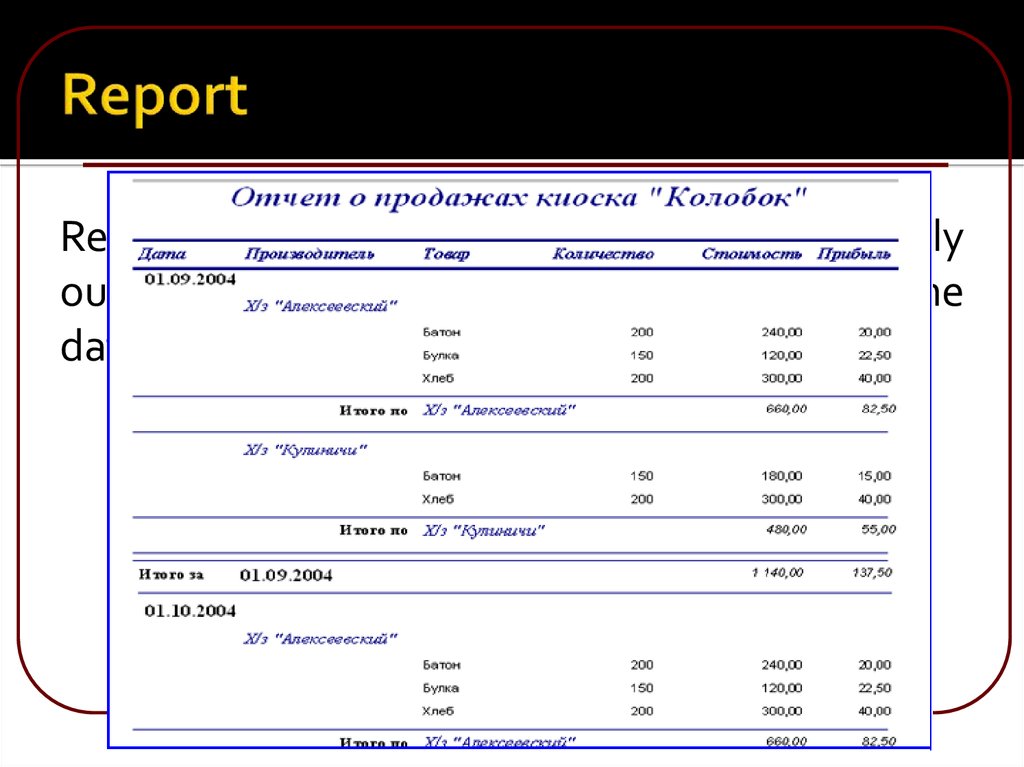
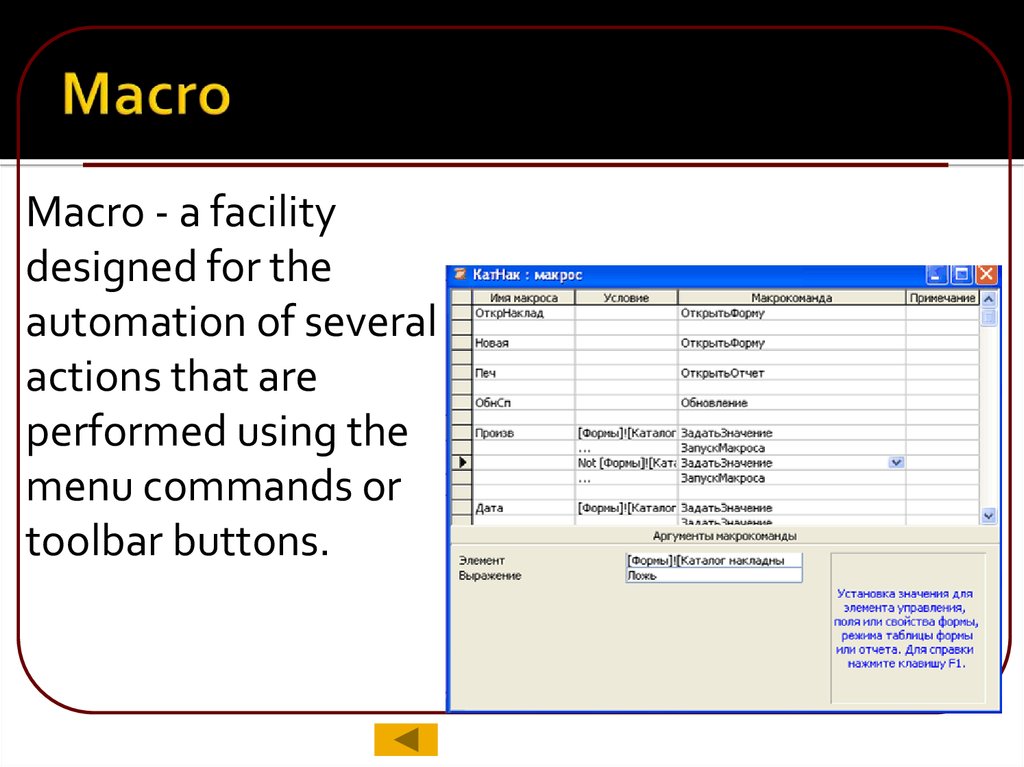
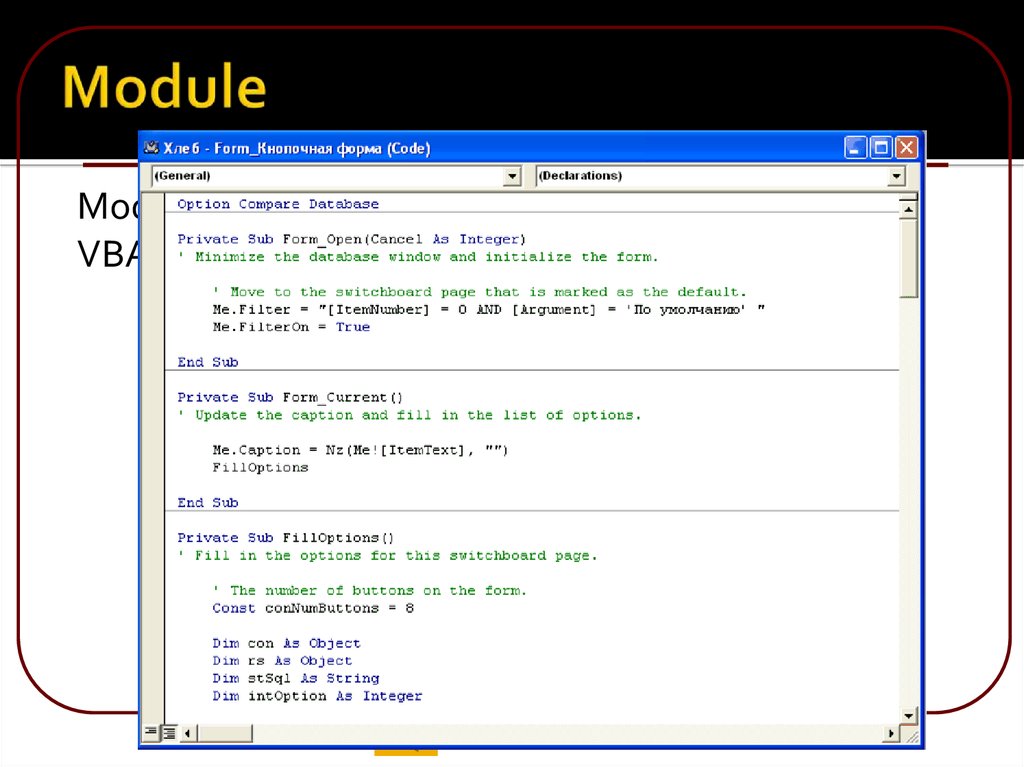
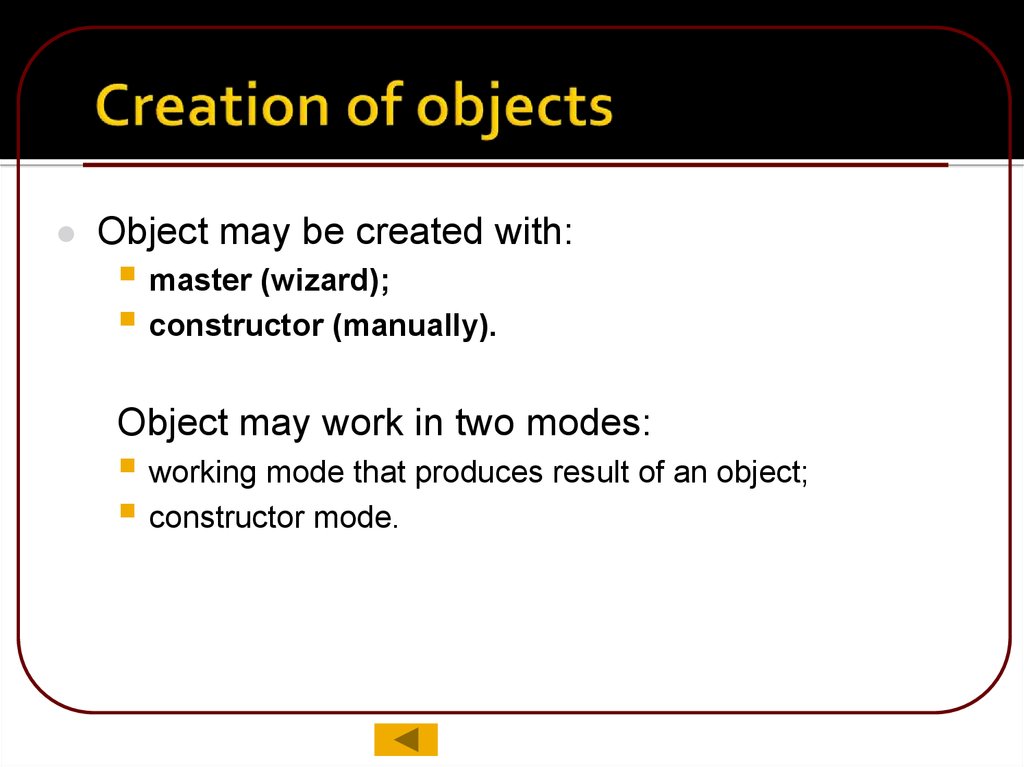
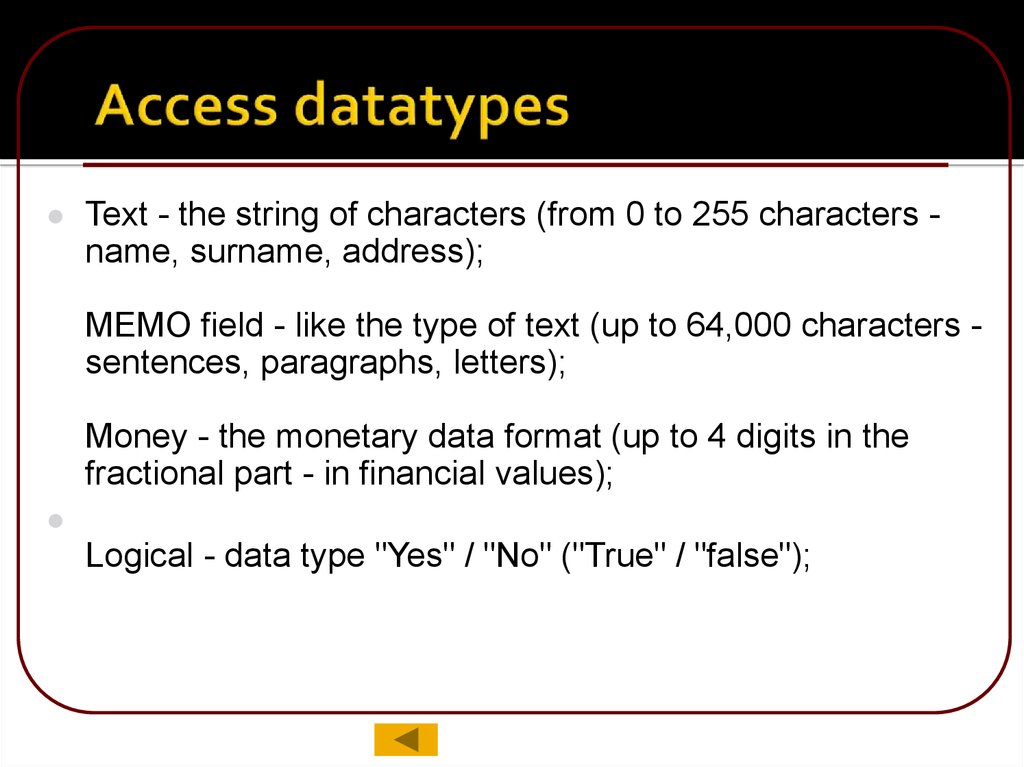
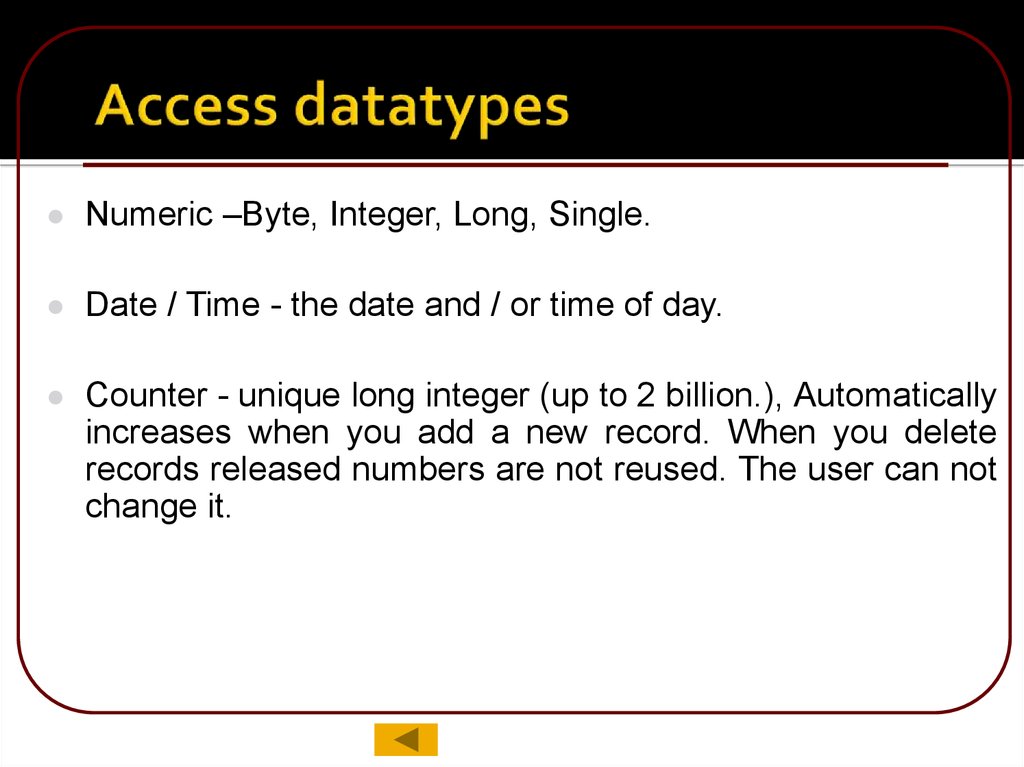
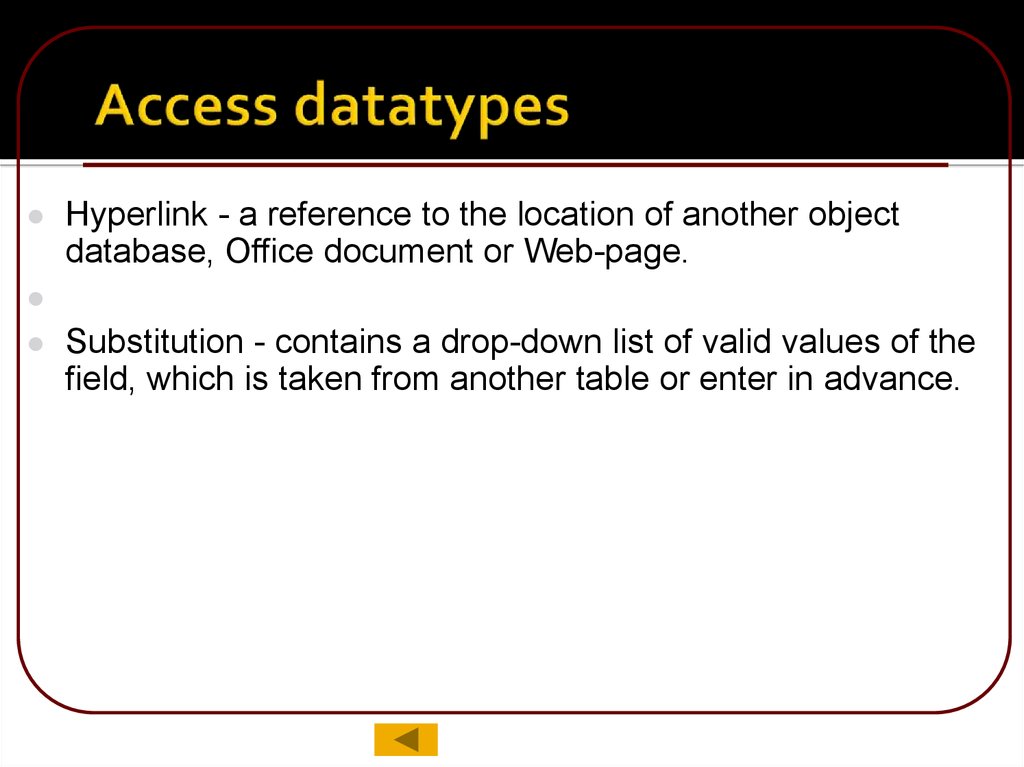
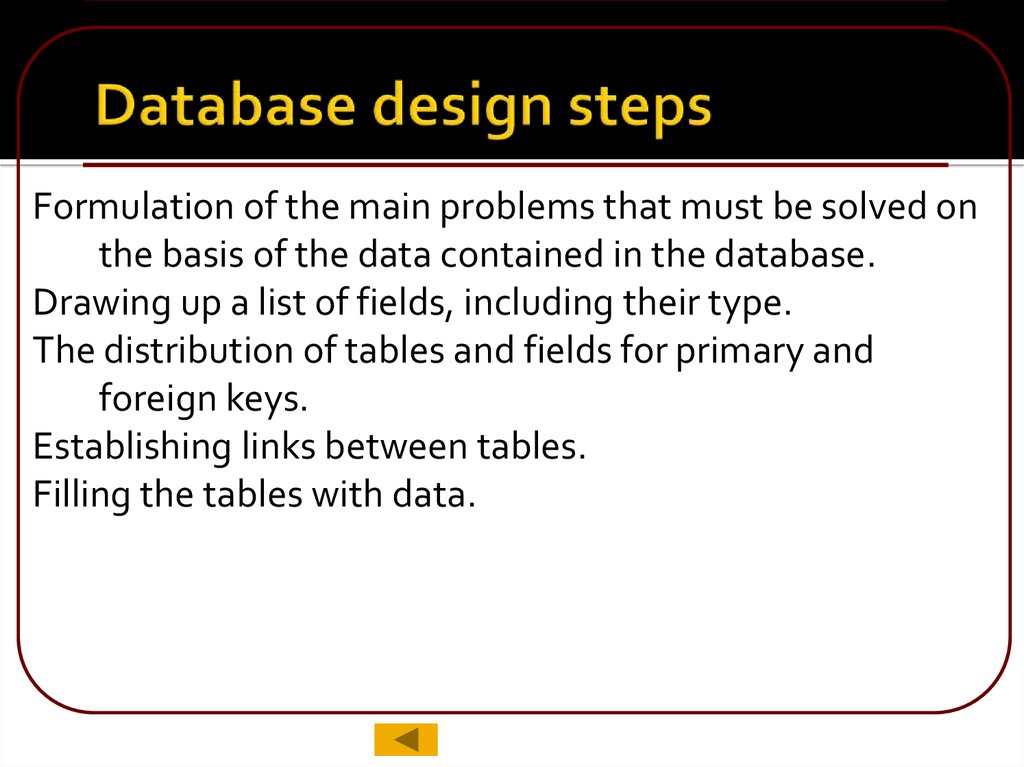
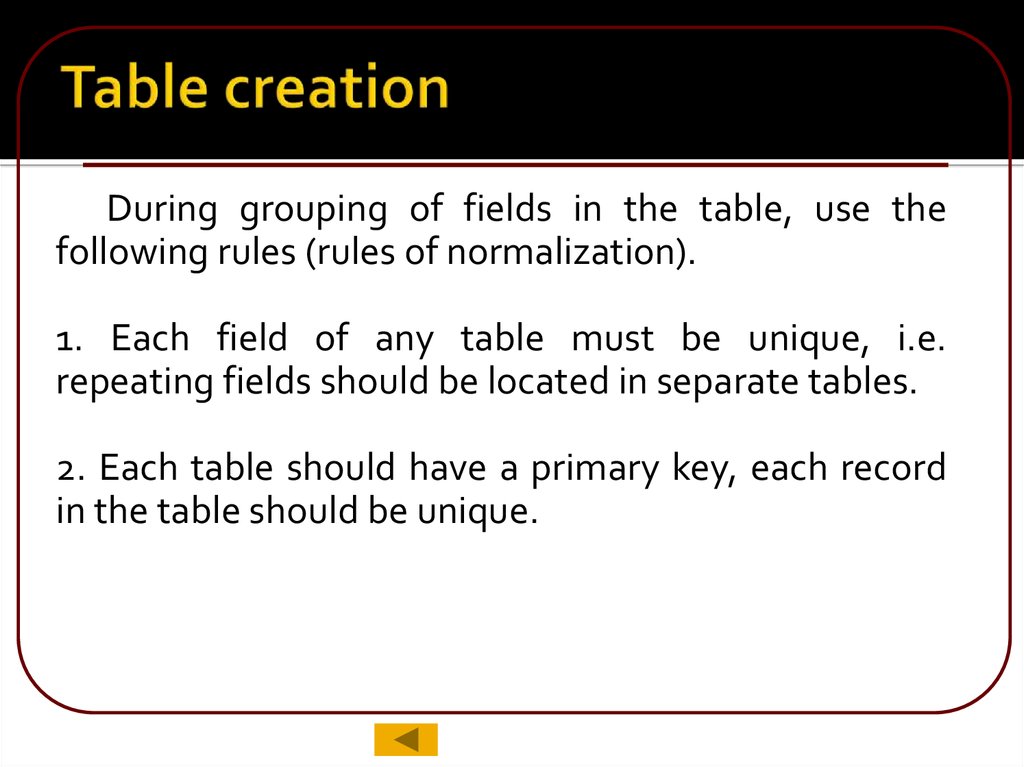
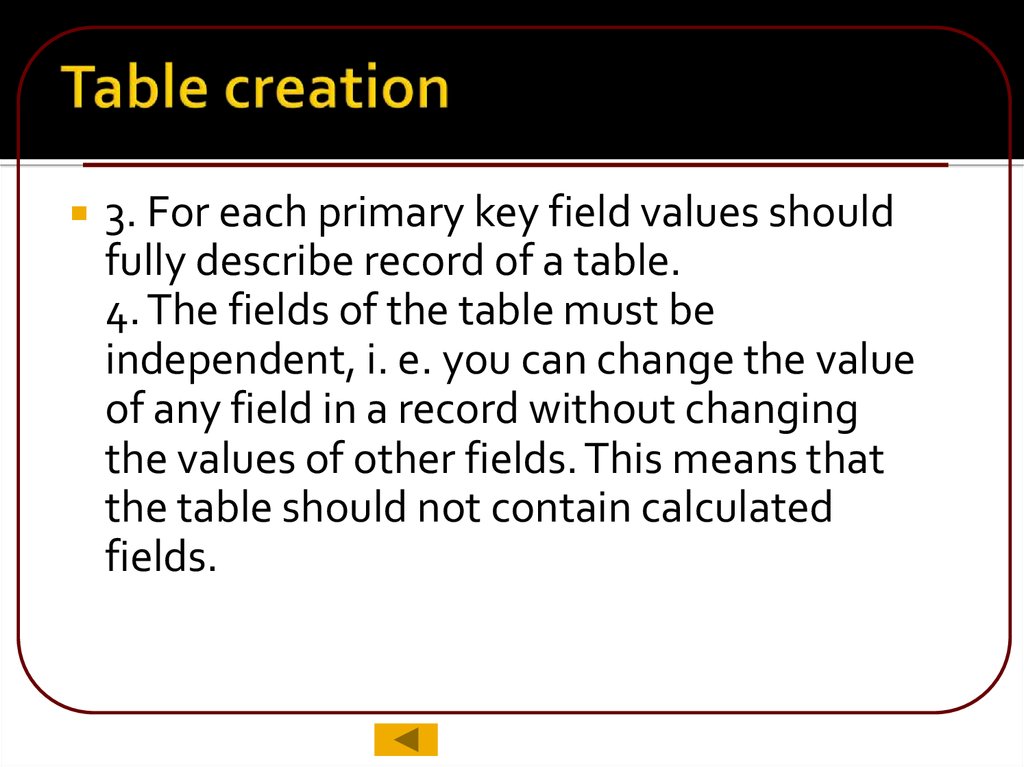

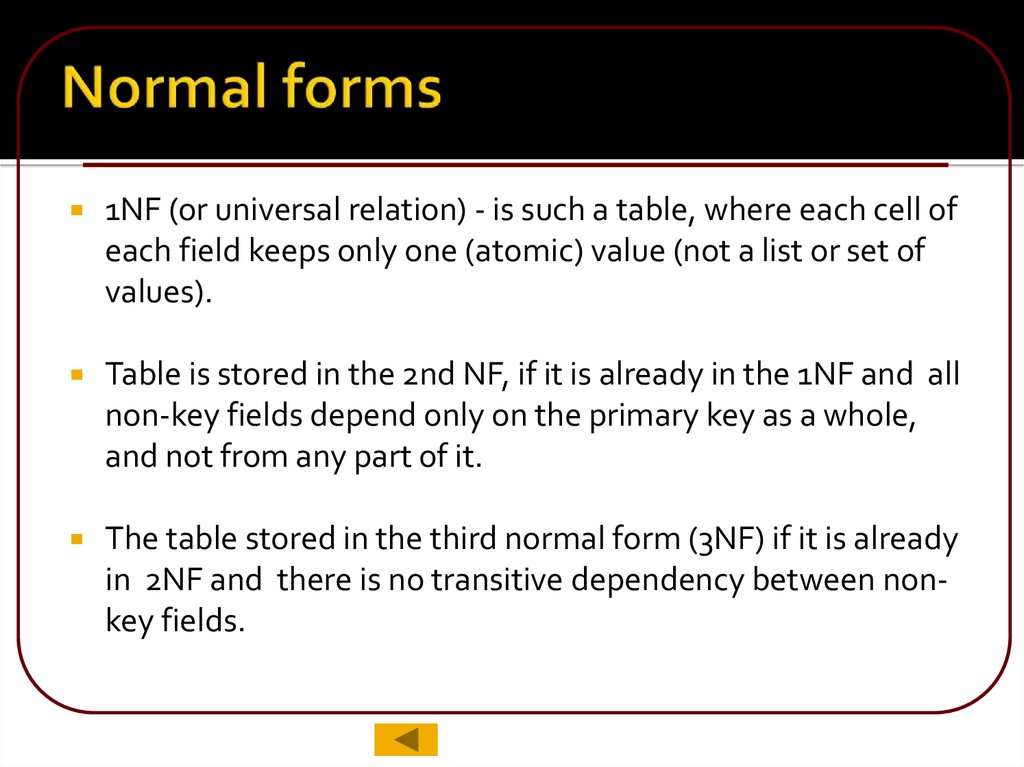
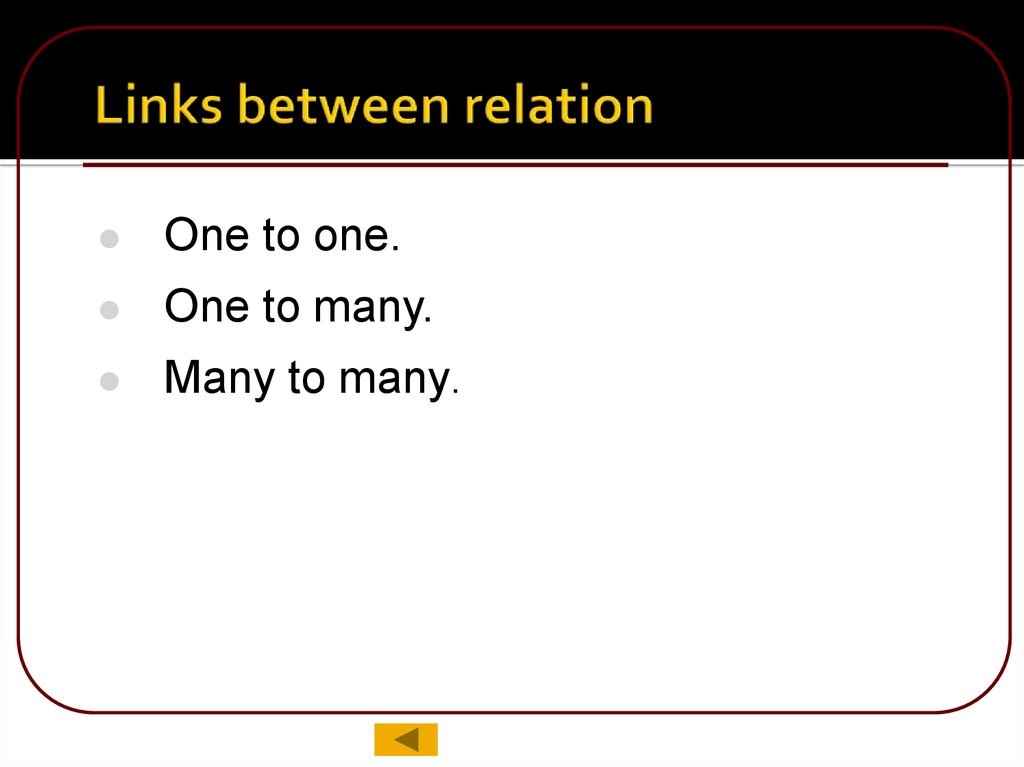
 Английский язык
Английский язык Базы данных
Базы данных








