Похожие презентации:
Invoicer. WorkFlow
1.
INVOICER2.
WorkFlow1.
2.
3.
4.
5.
Service Provider will sign up
Service Provider will generate invoice
a. Service provider will input Participant data (first time only)
b. Service provider will choose FMS (first time only)
c. SP will input IF info (first time only)
d. SP will add service code, item description, date, amount of units, units of measure and unit rate
e. SP will choose if this invoice is a “recurring” invoice (Uziya will offer some suggestions)
i.
After speaking with Jack from Modern Support Services (on 10.22.24), we need to build a way for a
vendor to easily duplicate a line item on to multiple days in a month
f. SP will click “send invoice” button (to send the invoice to the Participant/AR/IF)
System will send an invoice link to the Approver (can be Participant or AR)
Approver will receive an email with the invoice.
a. Approver needs to (sign up or) login to the system to view and approve the invoice
b. If there is not enough money remaining on one of the Service Codes listed on the invoice, the system will notify
the AR that they should speak to their IF (if they have one) and consider beginning the process of shifting funds
from one SC to another SC
c. If funds are available (and the work was done) the AR should approve the invoice
Once the invoice is approved notifications will be sent to the FMS that their client’s (the participant) AR approved a
Service provider’s invoice.
a. The invoice will be attached to this email (PDF file)
b. The FMS will also have the ability to approve invoice on the SD
3.
Features and Benefits:Line Item auditing 1. System needs to make sure that invoice line items match
what it on the participant’s spending plan. If not, the approver
(and/or the IF) should be alerted.
Service Code Tracking:
1. Participant needs to be advised that they should not send an
invoice to their FMS because it will be reject due to a lack of
funds in the service code
2. System needs to forecast spending
4.
Features and Benefits:Line Item auditing 1. System needs to make sure that invoice line items match what it on the participant’s spending plan. If
not, the approver (and/or the IF) should be alerted.
Service Code Budget and Forecast Tracking:
Participant or AR or IF need to sign up to SDP-Invoicer to have access to Service Code Budget Tracking
Participant or AR or IF should upload their the spending plan so that it can be tracked
1.
2.
3.
Participant/AR/IF should input the Spending Plan into the system (this should be done at or before
the beginning of of the spending plan year).
a. Each line item should reflect the way the money is planned to be spent
i.
Monthly
ii. Quarterly
iii. Seasonally (e.g. Summer only - summer camp, Winter only, one month only - driving
lessons, etc…)
Based on actual spending patterns, the system needs to forecast spending for each line item (e.g. a
line item of $12k/annual for Taxies should = $1k/month)
a. If the system forecasts that the spending will is exceed the Budgeted amount - the
participant/AR/IF should be notified so that they can request that Regional Center shift funds
(from one service code to another).
b. The System needs to advise the participant/AR/IF (on a weekly or monthly basis) to update
the spending plan if there has been a change. If they do not update their spending plan then
the system may say something is ASSUR when it is really MUTAR
Participants needs to be notified that they should not send invoices to their FMS if there are not
enough funds available in the service code (because the invoice will be rejected due to a lack of
funds in the service code)
5.
PandaDoc / Docusign for approvals (need to check)FMS - approvals & rejection
FMSs need to have the option to have access to
Payment gateway
6.
https://www.dds.ca.gov/wpcontent/uploads/2019/05/SDP_Service_Codes_02142
019.pdf
7.
1.Service Provider will sign up
Need to complete term and conditions
8.
Part 1 Service Provider will generate invoicea. Service provider will input Participant data (first
time only)
b. Service provider will choose FMS (first time only)
c. SP will input IF info (first time only)
d. SP will add service code, item description, date,
amount of units, units of measure and unit rate
e. SP will click “send invoice” button (to send the
invoice to the Participant/AR/IF)
Task 1 Today if we change the
invoice number its still write INV,
please make it free to our input
and after we put our inv ID please
make the next “one after “
example – we change invoice from
inv44 to “MTG362” and next time
that we will create an invoice the
system will generate the invoice ID
“MTG363”
9.
Part 2SP will choose if this invoice is a “recurring”
invoice (Uziya will offer some suggestions)
i.
After speaking with Jack from Modern
Support Services (on 10.22.24), we need to
build a way for a vendor to easily duplicate a
line item on to multiple days in a month
a. SP will click “send invoice” button (to send the
invoice to the Participant/AR/IF)
Task 2 Please add here duplicate
button
Verify if Time is needed
Task 3 Please create new button to easily create
multiple items
the user will choose multiple days and the system will
generate all of them
Task 4 Please add here a checkbox “monthly reoccurring
invoice”; if its true, create a draft invoice.
then auto send notification via email to the SP “you have
a reoccurring invoice to {Participant/AR name} that
10.
Task 5 Please add here duplicatebutton
11.
1.System will send an invoice link to the Approver (can be
Participant or AR)
12.
1.2.
Approver will receive an email with the invoice (IF will get
a copy if the checkbox is true)
(Task 6 now the email (and SMS if checked) to the AR will
be from Pandadoc)
a. Approver needs to view and approve the invoice
b. If there is not enough money remaining on one of
the Service Codes listed on the invoice, the system
will notify the AR that they should speak to their IF
(if they have one) and consider beginning the
process of shifting funds from one SC to another
SC
c. If funds are available (and the work was done) the
AR should approve the invoice
13.
1.Once the invoice is approved (system will get the file from
pandadoc and change status to “Approved by AR & sent
to FMS” ) notifications will be sent to the FMS (IF will get
a copy if the checkbox is true) that their client’s (the
participant) AR approved a Service provider’s invoice.
a. The invoice will be attached to this email (PDF file)
b. The FMS will also have the ability to approve
invoice on the SDP Invoicer (only FMS that’s
working with us – will be mange on admin FMS list)
14.
Task 8 add 3 additional fields to theparticipant’s details:
UCI
(single line AlphaNumeric)
Birthday (single line MM/DD/YYYY)
Address (Text multiple lines)
It will display for required fields of
FMS- but on the FMS list it will
manage which fields are mandatory
15.
FMS Level I accessFMS is not approving invoices (only
receiving copies of AR approved
invoices). FMS can access the
system to see their Participant’s
invoices.
FMS Level II access
FMS is approving invoices. FMS
can access the system to approve
and also to view all invoices of their
participants (pending and approved
invoices)
Task 9 FMSs need to have the
option to have access to SDP and
view all invoices related to him
(or approve )
16.
Task 10 Payment getaway –in order to create a new invoice, the
SP have to be a premium member
Plan I (Bronze) access
Include 5 invoices per month for 1
year (70$)
Plan II (Silver) access
Include 10 invoices per month for 1
year (120$)
Plan III (Gold) access
Includes 25 “ invoices per month
(300$)
Enterprise (Platinum) access
Includes unlimited invoices per
month ($xxx/month)

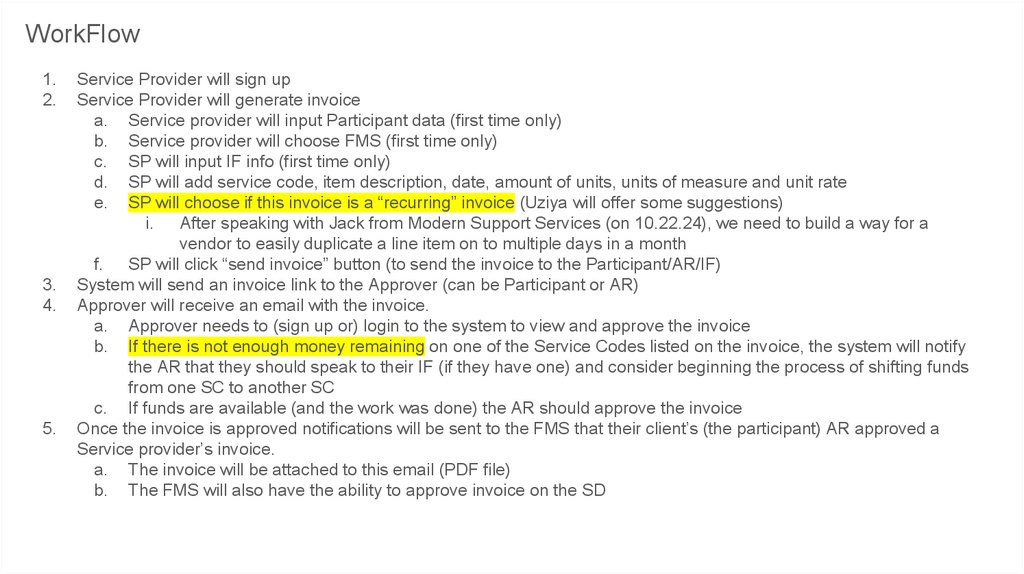
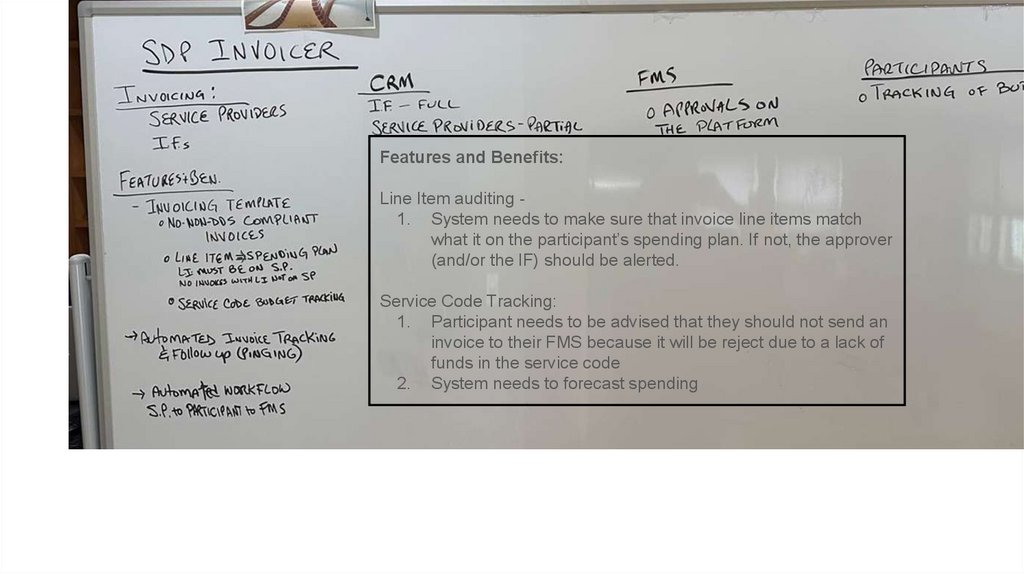
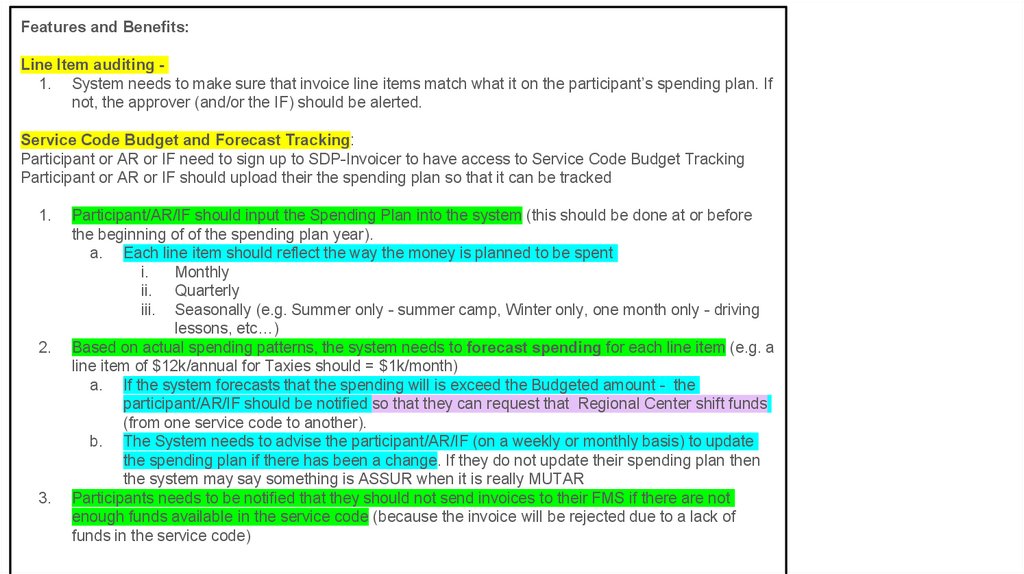


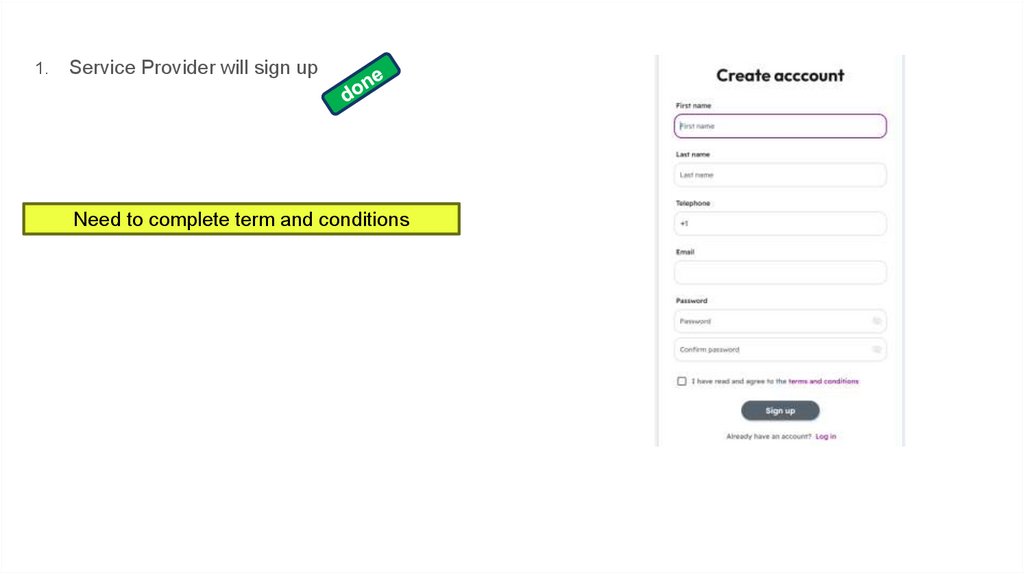

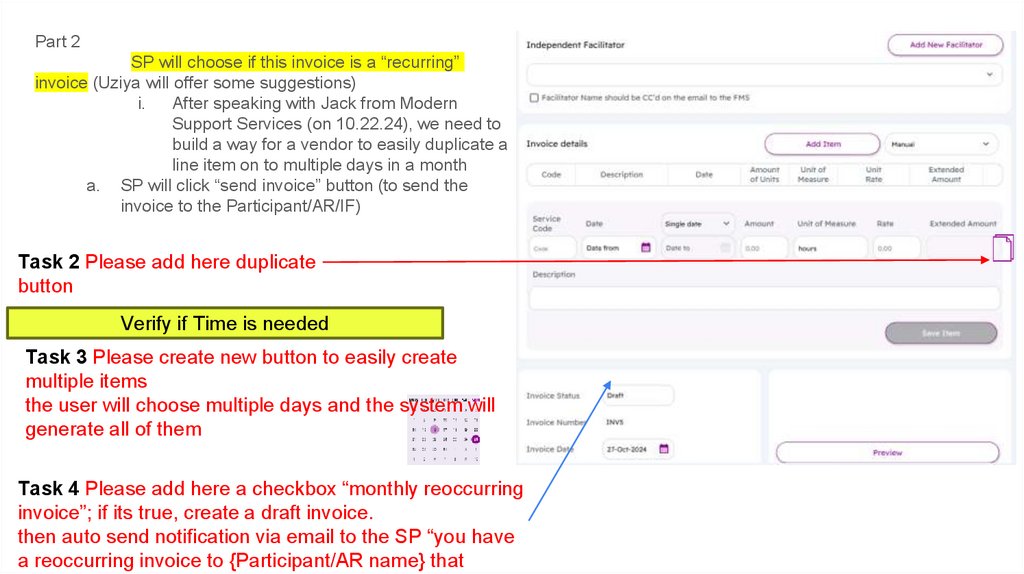
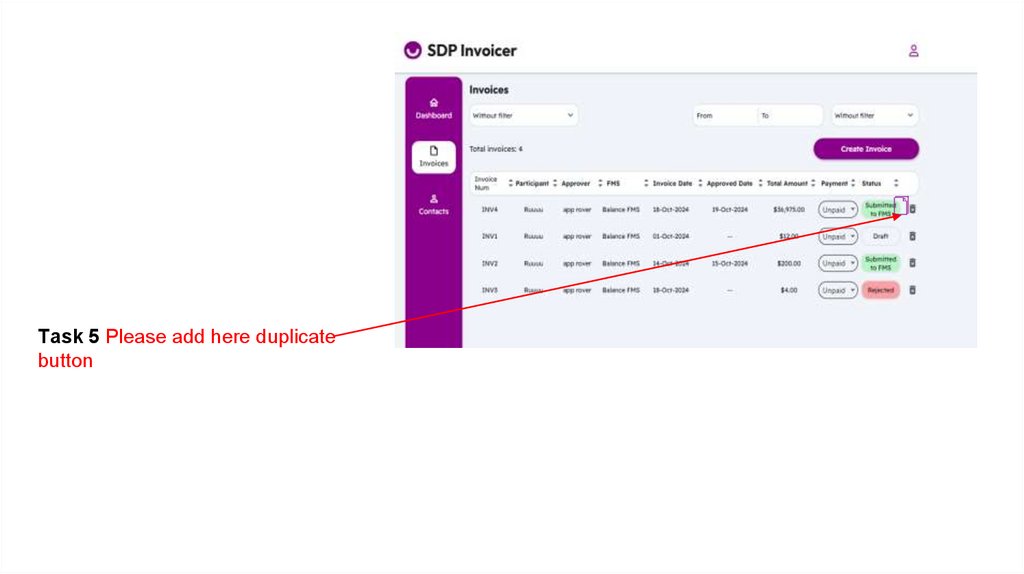
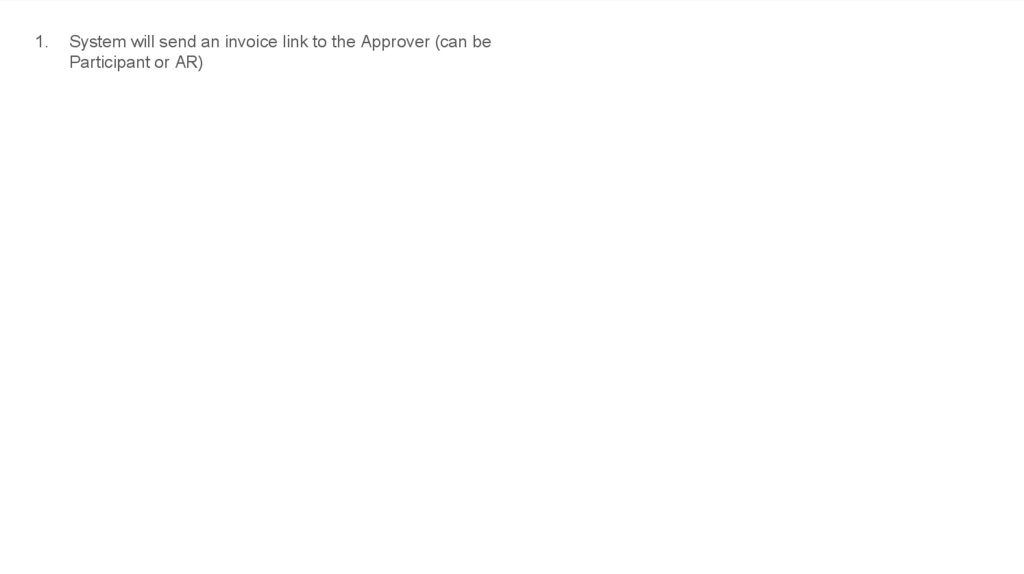
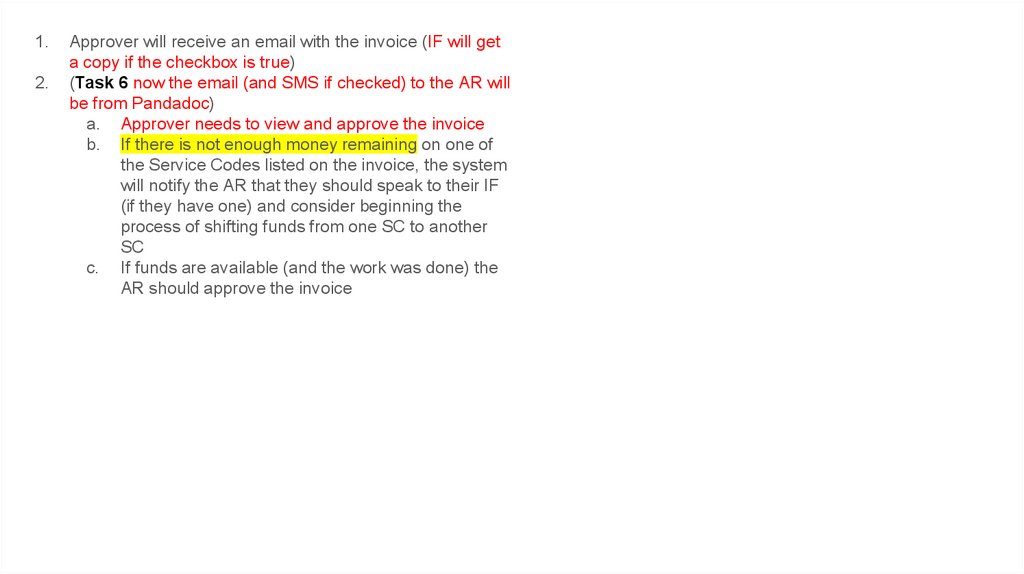
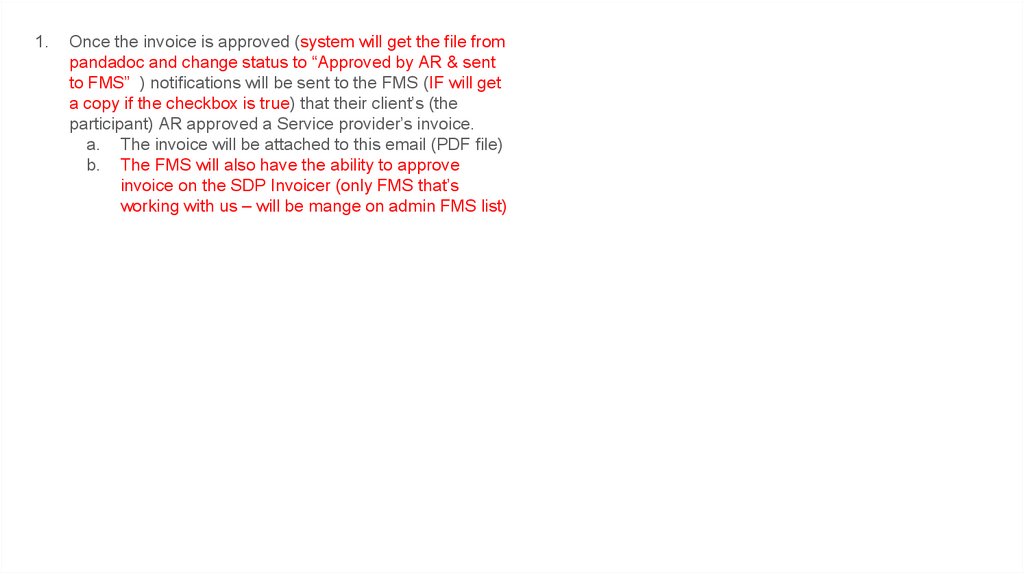
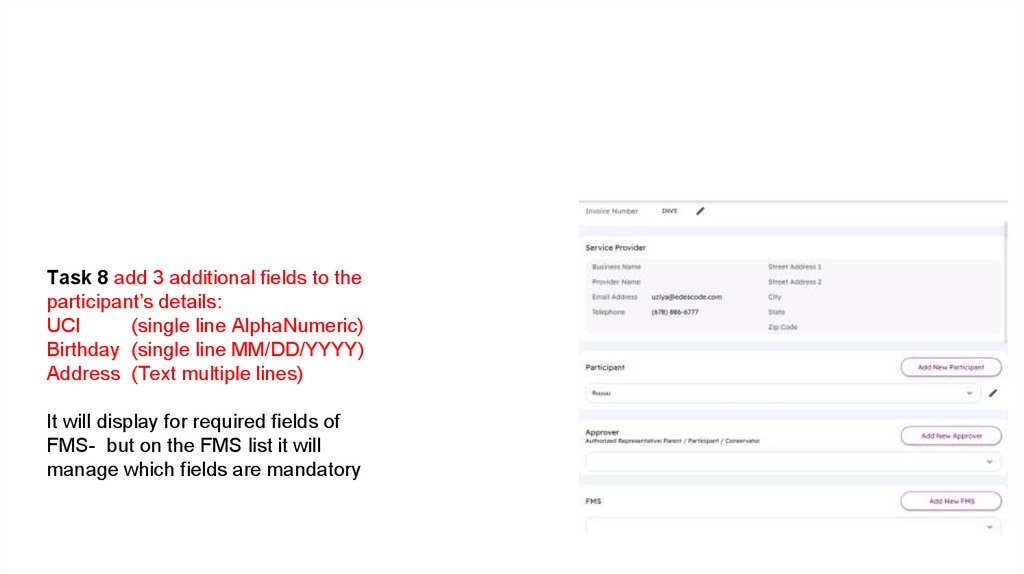
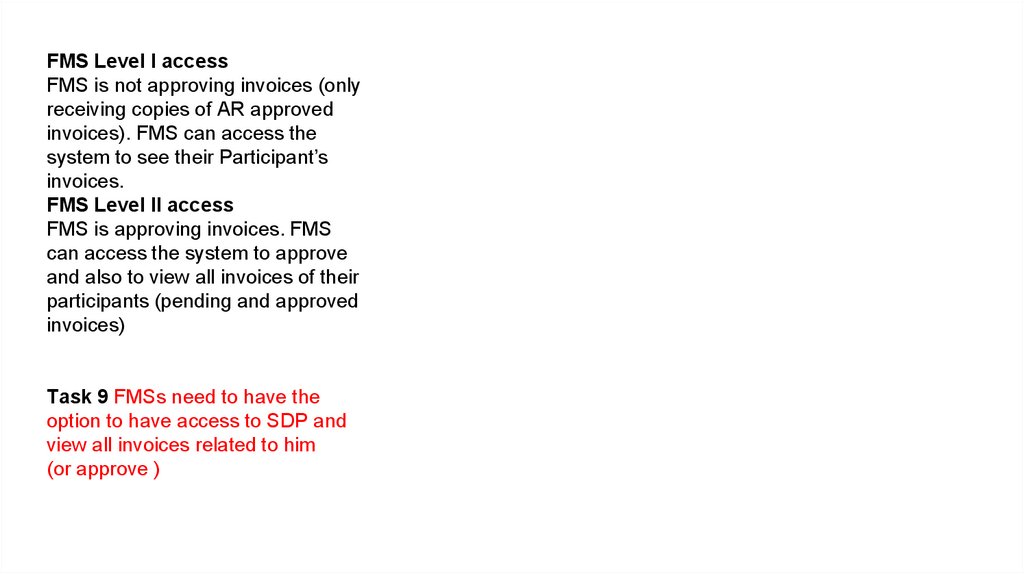
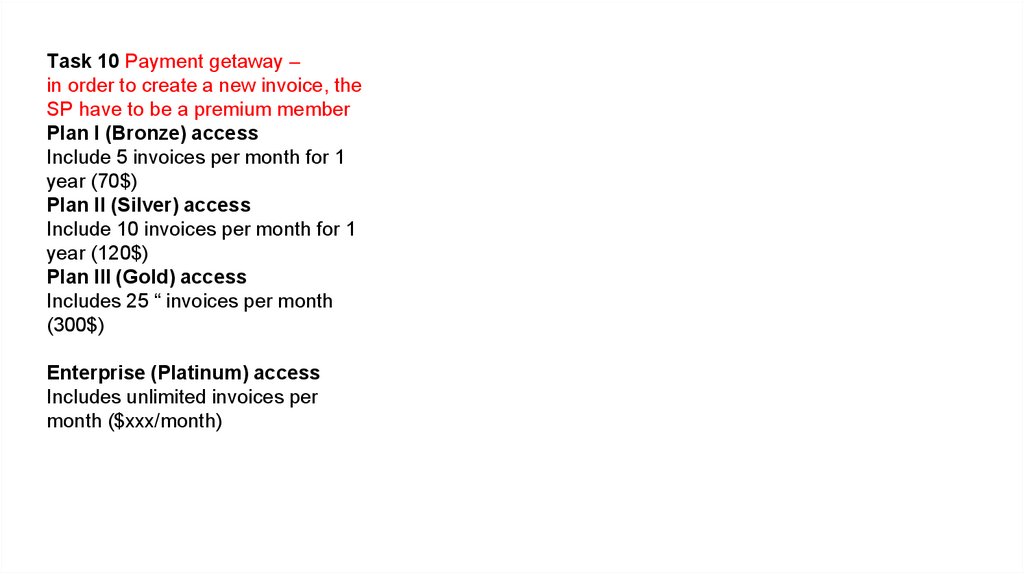
 Английский язык
Английский язык








