Похожие презентации:
Apache HTTP
1. Apache HTTP.
Delivering Excellence in Software EngineeringApache HTTP.
By Alena Yermokhina
® 2010. EPAM Systems. All rights reserved.
2.
Application server. Web server.® 2010. EPAM Systems. All rights reserved.
2
3. What is application server? Web server?
Web server:• gets HTTP request
• sends HTTP response ( HTML page + images, etc)
Application server:
• Normally has web server functions
• Focused on server-side dynamic content
• Interaction with database
Servlet container:
• Something that can run Java servlets
3
® 2010. EPAM Systems. All rights reserved.
4. Web server: Path Translation
Web server root directoryPath translation
4
® 2010. EPAM Systems. All rights reserved.
5. What web server can do?
All web servers• HTTP
• Logging
+ Some can
• Authentication
• Handling of not only static content
• HTTPS support
• Content compression (i.e. by gzip encoding) to reduce the size of the
responses (to lower bandwidth usage, etc.).
• Virtual hosting
• Large file support
• Bandwidth throttling
5
® 2010. EPAM Systems. All rights reserved.
6. Web and application servers- examples
Application serversApache Tomcat
JBoss
WebSphere
WebLogic
6
® 2010. EPAM Systems. All rights reserved.
Web servers
Apache HTTP
IIS
IBM HTTP server
Sun ONE
7. Current Latest Versions
• Apache Tomcat: 5.5.29, 6.0.35, 7.0.23• Apache HTTP:2.0, 2.2, 2.4
• IBM HTTP (based on Apache HTTP): 6.1.0.31
7
® 2010. EPAM Systems. All rights reserved.
8. What tester normally does with web\app servers?
Basics• Start/stop
• Access admin GUI, check version installed
• View/delete logs
• Clear cache
8
Intern\Advanced
• Deploy application
• Configure virtual folder
• Configure HTTPS
• Configure Application server + Web server
• 2 instances on 1 box
• …..
® 2010. EPAM Systems. All rights reserved.
9.
Apache HTTP \IBM HTTP(on the example of Apache)
® 2010. EPAM Systems. All rights reserved.
9
10. Apache HTTPd: Get binary distribution for Windows
http://apache.org/->HTTP Server ->from a mirror ->Other files ->binaries/
->win32/-> httpd-2.2.21-win32-x86-openssl-0.9.8mr2.msi
2 choices:
• httpd-2.2.15-win32-x86-openssl-0.9.8m-r2.msi - with
SSL (https) support – we select this one
• httpd-2.2.15-win32-x86-no_ssl.msi - without SSL (https)
support
10
® 2010. EPAM Systems. All rights reserved.
11. Apache HTTPd: Install
11® 2010. EPAM Systems. All rights reserved.
12. Apache HTTPd: Start, Stop – 3 ways
• 1. via apache monitor in task bar• 2. via services
• 3. via command line: httpd ( good for troubleshooting)
purposes)
12
® 2010. EPAM Systems. All rights reserved.
13. Apache HTTPd: Important folders
Executables ( eg. openssl.exe, httpd.exe)Configuration files
Default web server root folder
Logs folder
Modules for additional functionality,
eg. SSL or authorization
13
® 2010. EPAM Systems. All rights reserved.
14. Apache HTTPd: Log files
C:\Program Files\Apache Software Foundation\Apache2.2\logsaccess.log
host
Date/time
What was requested
Status, size
127.0.0.1 - - [17/Jan/2008:13:04:08 +0200] "GET /blablabla.htm HTTP/1.1" 404 211
127.0.0.1 - - [17/Jan/2008:13:04:23 +0200] "GET /lena.htm HTTP/1.1" 200 9
error.log
[Thu Jan 17 13:03:54 2008] [warn] RSA server certificate CommonName (CN) `test certificate' does
NOT match server name!?
[Thu Jan 17 13:03:54 2008] [warn] Init: (EPBYMINW0332.minsk.epam.com:443) You configured
HTTP(80) on the standard HTTPS(443) port!
[Thu Jan 17 13:03:54 2008] [notice] Child 5368: Child process is running
[Thu Jan 17 13:03:54 2008] [notice] Child 5368: Acquired the start mutex.
[Thu Jan 17 13:03:54 2008] [notice] Child 5368: Starting 250 worker threads.
[Thu Jan 17 13:03:54 2008] [notice] Child 5368: Starting thread to listen on port 80.
[Thu Jan 17 13:03:54 2008] [notice] Child 5368: Starting thread to listen on port 443.
[Thu Jan 17 13:04:08 2008] [error] [client 127.0.0.1] File does not exist: D:/apachetest/blablabla.htm
14
® 2010. EPAM Systems. All rights reserved.
15. Apache HTTPd: main configuration file HTTPD.conf
#- commentListen 80 – port on which server listens
LoadModule ssl_module modules/mod_ssl.so – adds additional
module ( just uncomment)
DocumentRoot "D:/apachetest“
ServerName www.domain.tld
<Directory >
Options FollowSymLinks
AllowOverride None
Order deny,allow
Deny from all
Satisfy all
</Directory>
15
® 2010. EPAM Systems. All rights reserved.
16. Make file and folder accessible via http
1. file:put file (eg, test.htm) here: C:\Program Files\Apache
Software Foundation\Apache2.2\htdocs
Go to http://localhost/test.htm
2. make other folder document root folder:
Httpd.conf:
modify DocumentRoot
modify <directory>
16
3. make accessible folder outside DocumentRoot:
Аfter <IfModule alias_module>, create <directory entry>
Insert Alias /111 D:/111
® 2010. EPAM Systems. All rights reserved.
17. HTTPd.conf: Create \change index file
• <IfModule dir_module>DirectoryIndex lena.htm
• </IfModule>
17
® 2010. EPAM Systems. All rights reserved.
18. HTTPd.conf: Change port
• Listen 81• Listen 443
• Server can listen several ports at the same
time
18
® 2010. EPAM Systems. All rights reserved.
19. Apache: more complex tasks
• Set up SSL• Configure Apache +Tomcat
• Configure Apache authorization
19
® 2010. EPAM Systems. All rights reserved.
20. SSL
1. We need to generatecertificate and tell web
server about it
2. We need only test
certificate ( self
signed)
3. If user says “trust
certificate, the rest is
done automatically, by
browser/server
20
® 2010. EPAM Systems. All rights reserved.
21. Apache HTTPd: Configuring SSL
• Make sure openSSL installed• Get certificate
–
–
–
–
private key
certificate signing request
certificate
certificate in DER form
• HTTPD.conf:
– Listen port 443
– Turn on SSL
Detailed instructions : Apache and SSL.doc
21
® 2010. EPAM Systems. All rights reserved.
22. Configure Apache + Tomcat
Why this is needed?• Apache has better performance for production needs
• Apache: more flexibility to configure than Tomcat as
web server
• Apache load balances several tomcats
• Customers have this configuration, so we may have to
test it.
Detailed instructions :
Tomcat_Apache_Configuration.doc
22
® 2010. EPAM Systems. All rights reserved.
23. Set up apache authorization.
Detailed instructions:Apache SSO Setup.doc
23
® 2010. EPAM Systems. All rights reserved.
24. Apache HTTP.
Delivering Excellence in Software EngineeringApache HTTP.
For more information, please contact:
Name
Title
EPAM Systems, Inc.
Address
City, State, Zip Code
Phone:
Fax:
Email:
http://www.epam.com
® 2010. EPAM Systems. All rights reserved.


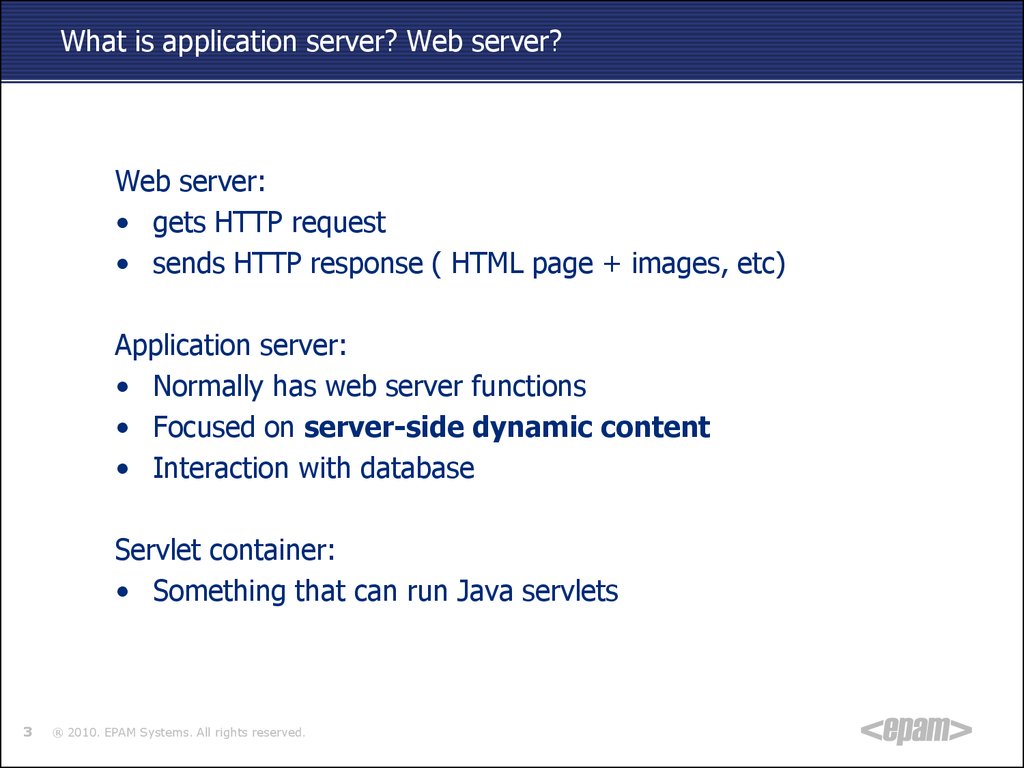
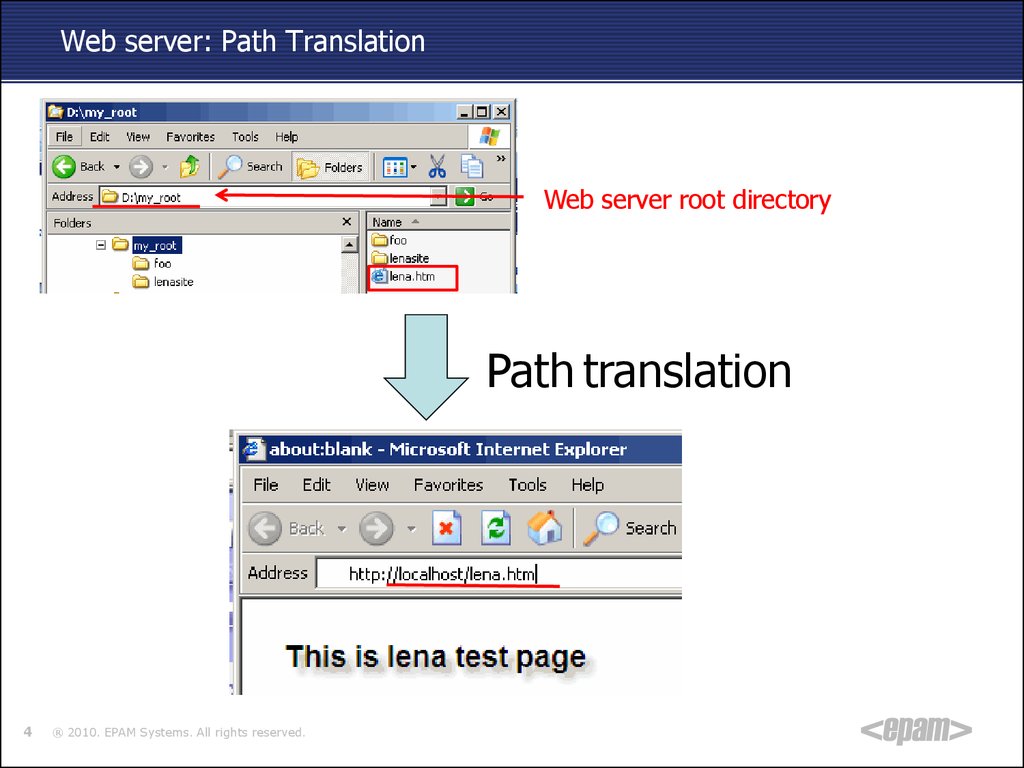
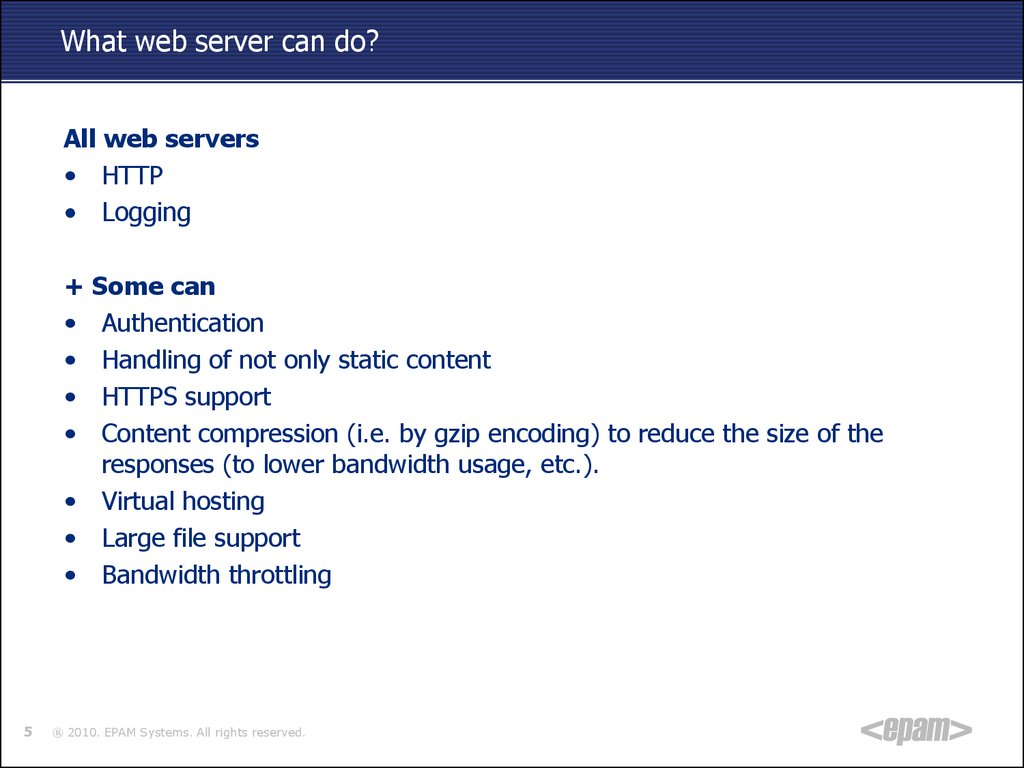


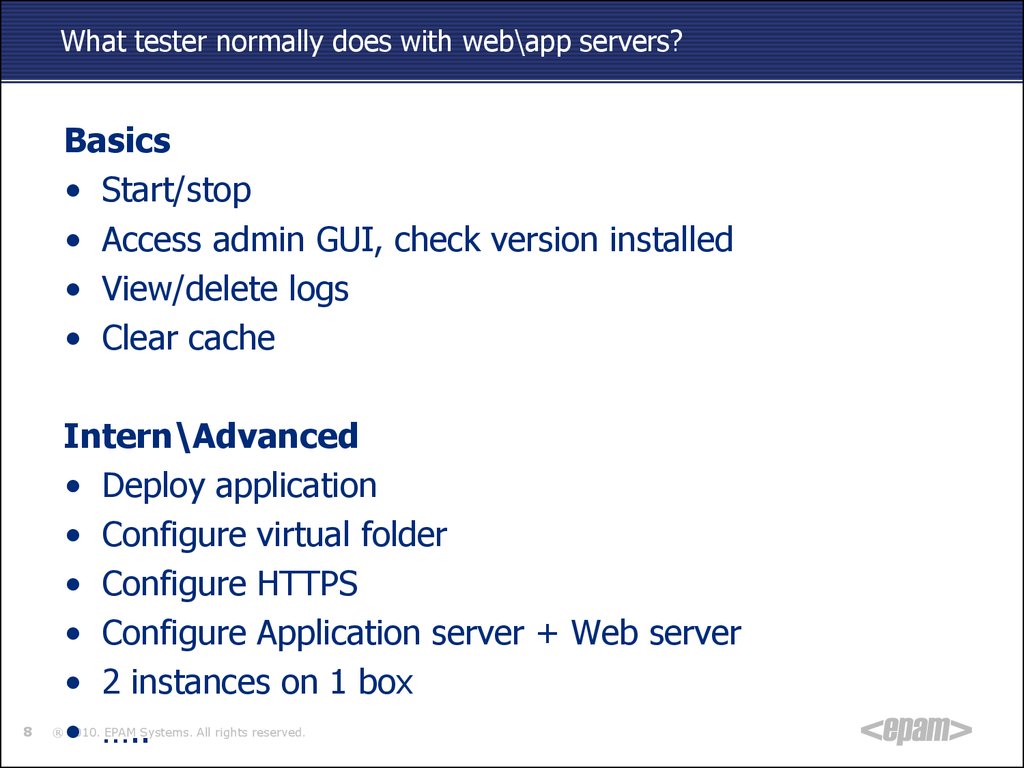

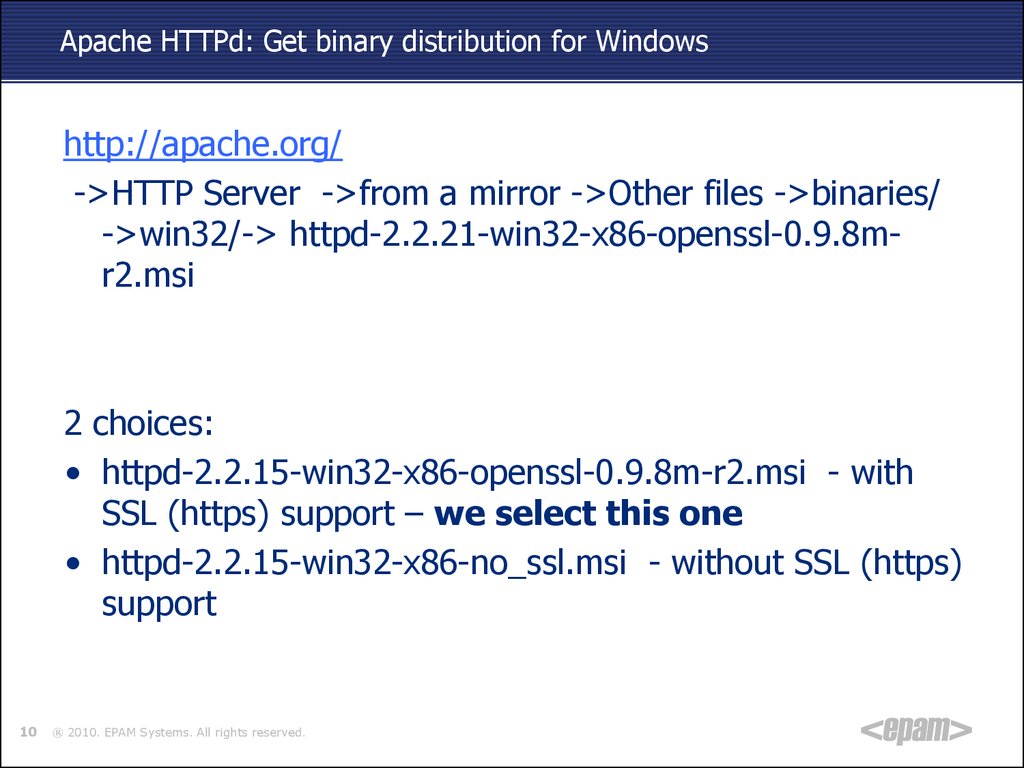









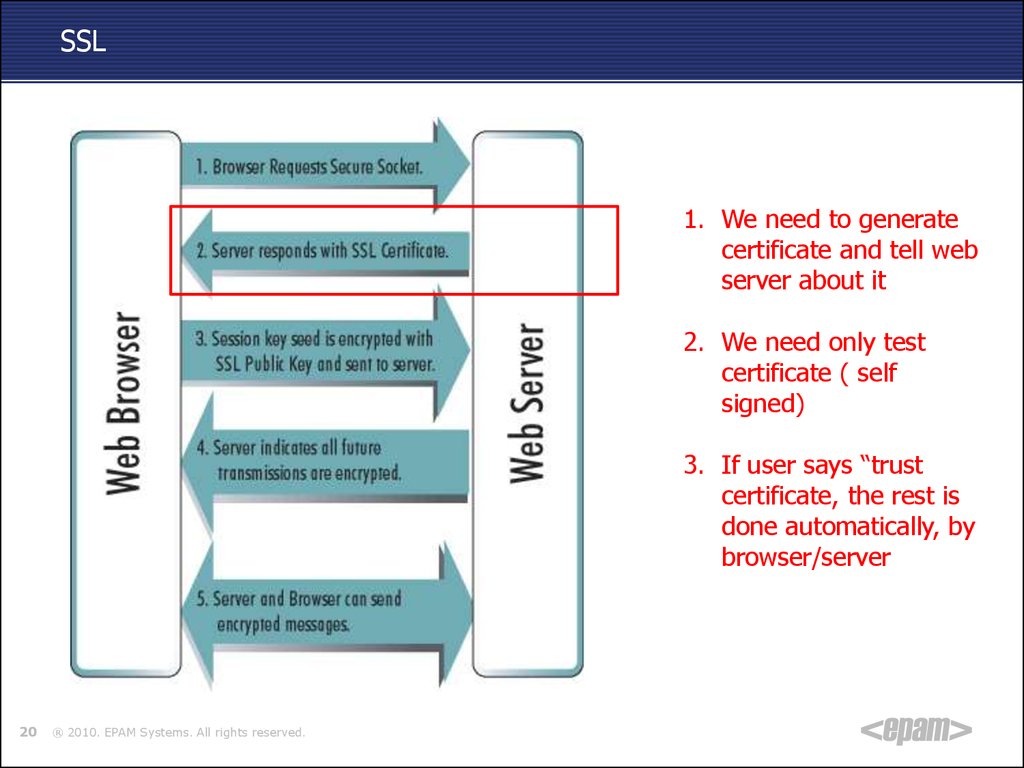



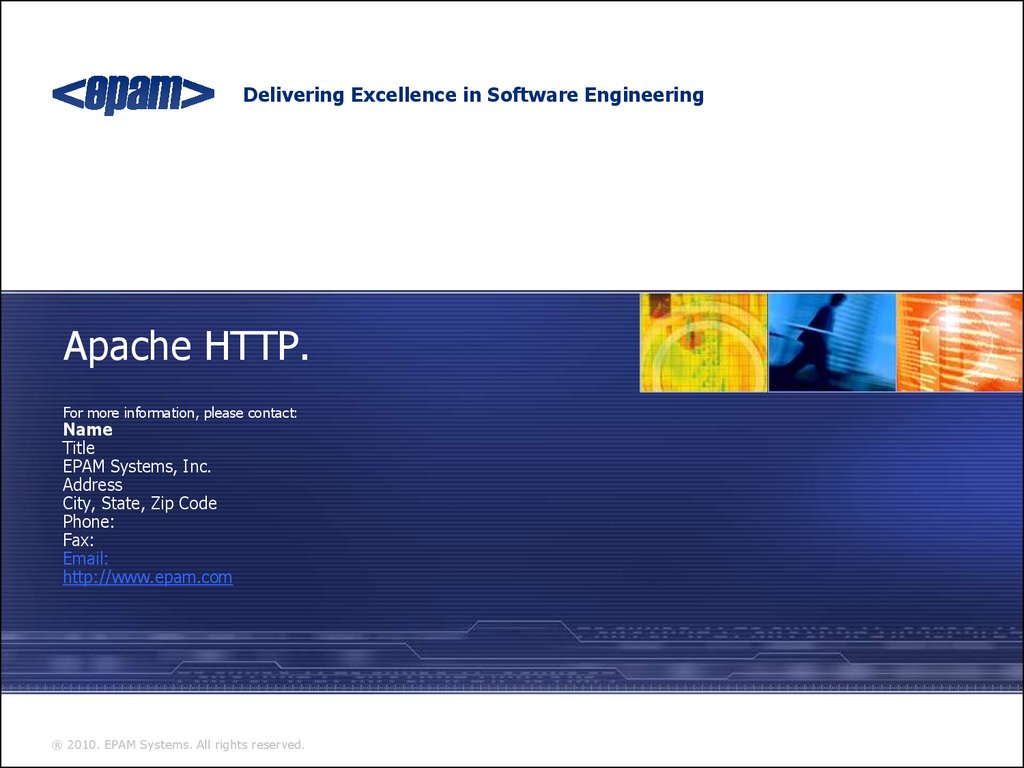
 Программное обеспечение
Программное обеспечение








