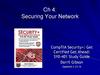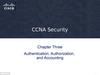Похожие презентации:
Advanced Cisco Adaptive Security Appliance. (Chapter 10)
1. Chapter 10: Advanced Cisco Adaptive Security Appliance
CCNA Security v2.02. Chapter Outline
10.0 Introduction10.1 ASA Security Device
Manager
10.2 ASA VPN Configuration
10.3 Summary
© 2013 Cisco and/or its affiliates. All rights reserved.
Cisco Public
2
3. Section 10.1: ASA Security Device Manager
Upon completion of this section, you should be able to:• Configure an ASA to provide basic firewall services using ASDM.
• Configure an ASA to provide additional firewall services using ASDM wizards.
• Configure management settings and services in an ASA using ASDM.
• Configure object groups on an ASA.
© 2013 Cisco and/or its affiliates. All rights reserved.
Cisco Public
3
4. Topic 10.1.1: Introduction to ASDM
© 2013 Cisco and/or its affiliates. All rights reserved.Cisco Public
4
5. Overview of ASDM
© 2013 Cisco and/or its affiliates. All rights reserved.Cisco Public
5
6. Preparing for ASDM
Preparing the ASA5505
Verify Connectivity to
the ASA
© 2013 Cisco and/or its affiliates. All rights reserved.
Cisco Public
6
7. Starting ASDM
ASDM SecurityCertificate
ASDM Launch
Window
© 2013 Cisco and/or its affiliates. All rights reserved.
Cisco Public
7
8. Starting ASDM (Cont.)
ASDM SecurityWarning - 1
ASDM Security
Warning - 2
© 2013 Cisco and/or its affiliates. All rights reserved.
Cisco Public
8
9. Starting ASDM (Cont.)
Authenticate to UseASDM
Smart Call Home
Window
© 2013 Cisco and/or its affiliates. All rights reserved.
Cisco Public
9
10. ASDM Home Page Dashboards
ASDM Device Dashboard Page© 2013 Cisco and/or its affiliates. All rights reserved.
Cisco Public
10
11. ASDM Home Page Dashboards (Cont.)
ASDM Firewall Dashboard Page© 2013 Cisco and/or its affiliates. All rights reserved.
Cisco Public
11
12. ASDM Page Elements
© 2013 Cisco and/or its affiliates. All rights reserved.Cisco Public
12
13. ASDM Configuration and Monitoring Views
Configuration View© 2013 Cisco and/or its affiliates. All rights reserved.
Cisco Public
13
14. ASDM Configuration and Monitoring Views (Cont.)
Monitoring View© 2013 Cisco and/or its affiliates. All rights reserved.
Cisco Public
14
15. Configure and Access on an ASA5505
© 2013 Cisco and/or its affiliates. All rights reserved.Cisco Public
15
16. Topic 10.1.2: ASDM Wizard Menu
© 2013 Cisco and/or its affiliates. All rights reserved.Cisco Public
16
17. ASDM Wizards
© 2013 Cisco and/or its affiliates. All rights reserved.Cisco Public
17
18. The Startup Wizard
Startup Wizard StartingPoint Window
Startup Wizard Basic
Configuration Window
© 2013 Cisco and/or its affiliates. All rights reserved.
Cisco Public
18
19. The Startup Wizard (Cont.)
Startup Wizard InterfaceSelection Window
Startup Wizard Switch
Port Allocation Window
© 2013 Cisco and/or its affiliates. All rights reserved.
Cisco Public
19
20. The Startup Wizard (Cont.)
Startup Wizard Interface IPAddress Configuration Window
Startup Wizard DHCP
Server Window
© 2013 Cisco and/or its affiliates. All rights reserved.
Cisco Public
20
21. The Startup Wizard (Cont.)
Startup Wizard AddressTranslation (NAT/PAT) Window
Startup Wizard Administrative
Access Window
© 2013 Cisco and/or its affiliates. All rights reserved.
Cisco Public
21
22. The Startup Wizard (Cont.)
Startup Wizard Summary Window© 2013 Cisco and/or its affiliates. All rights reserved.
Cisco Public
22
23. Different Types of VPN Wizards
ASDM VPN WizardsASDM Remote
Access VPN
Assistant
© 2013 Cisco and/or its affiliates. All rights reserved.
Cisco Public
23
24. Other Wizards
© 2013 Cisco and/or its affiliates. All rights reserved.Cisco Public
24
25. Topic 10.1.3: Configuring Management Settings and Services
© 2013 Cisco and/or its affiliates. All rights reserved.Cisco Public
25
26. Configuring Settings in ASDM
Configuration Device Setup Tab© 2013 Cisco and/or its affiliates. All rights reserved.
Cisco Public
26
27. Configuring Settings in ASDM (Cont.)
Configuration Device Management Tab© 2013 Cisco and/or its affiliates. All rights reserved.
Cisco Public
27
28. Configuring Basic Settings in ASDM
Configuring Hostname, DomainName, and Enable Password
Configuring a Master
Passphrase
© 2013 Cisco and/or its affiliates. All rights reserved.
Cisco Public
28
29. Configuring Basic Settings in ASDM (Cont.)
Configuring Legal Notification© 2013 Cisco and/or its affiliates. All rights reserved.
Cisco Public
29
30. Configuring Interfaces in ASDM
Configuring Interfaces© 2013 Cisco and/or its affiliates. All rights reserved.
Cisco Public
30
31. Configuring Interfaces in ASDM (Cont.)
Adding an Outside InterfaceChange Switch Port Window
© 2013 Cisco and/or its affiliates. All rights reserved.
Cisco Public
31
32. Configuring Interfaces in ASDM (Cont.)
Adding an Outside Interface© 2013 Cisco and/or its affiliates. All rights reserved.
Cisco Public
32
33. Configuring Interfaces in ASDM (Cont.)
Advanced Outside Interface SettingsUpdated Interface Page
© 2013 Cisco and/or its affiliates. All rights reserved.
Cisco Public
33
34. Configuring Interfaces in ASDM (Cont.)
Verifying Interfaces© 2013 Cisco and/or its affiliates. All rights reserved.
Cisco Public
34
35. Configuring Interfaces in ASDM (Cont.)
Enable Switch PortsApply
Configuration
© 2013 Cisco and/or its affiliates. All rights reserved.
Cisco Public
35
36. Configuring the System Time in ASDM
Manually Changethe System Time
Use NTP to Change the
System Time
© 2013 Cisco and/or its affiliates. All rights reserved.
Cisco Public
36
37. Configuring the System Time in ASDM (Cont.)
Add an NTP ServerConfigure an NTP Server
© 2013 Cisco and/or its affiliates. All rights reserved.
Cisco Public
37
38. Configuring the System Time in ASDM (Cont.)
Apply the Configuration© 2013 Cisco and/or its affiliates. All rights reserved.
Cisco Public
38
39. Configuring Routing in ASDM
Configuring RoutingConfiguring a Default
Static Route
© 2013 Cisco and/or its affiliates. All rights reserved.
Cisco Public
39
40. Configuring Routing in ASDM (Cont.)
Add or Edit Route Window© 2013 Cisco and/or its affiliates. All rights reserved.
Add Static Route Details
Cisco Public
40
41. Configuring Routing in ASDM (Cont.)
Apply the Configuration© 2013 Cisco and/or its affiliates. All rights reserved.
Cisco Public
41
42. Configuring Device Management Access in ASDM
Configure ASDM/HTTPS/Telnet/SSH Access© 2013 Cisco and/or its affiliates. All rights reserved.
Cisco Public
42
43. Configuring Device Management Access in ASDM (Cont.)
Add Device Access Configuration WindowConfigure SSH Settings
© 2013 Cisco and/or its affiliates. All rights reserved.
Cisco Public
43
44. Configuring DHCP Services in ASDM
DHCP Server Page© 2013 Cisco and/or its affiliates. All rights reserved.
Cisco Public
44
45. Configuring DHCP Services in ASDM (Cont.)
Edit DHCP Server Window© 2013 Cisco and/or its affiliates. All rights reserved.
Cisco Public
45
46. Configuring DHCP Services in ASDM (Cont.)
Configuring DHCP Server Services© 2013 Cisco and/or its affiliates. All rights reserved.
Cisco Public
46
47. Configuring DHCP Services in ASDM (Cont.)
Verifying DHCP Server Services© 2013 Cisco and/or its affiliates. All rights reserved.
Cisco Public
47
48. Topic 10.1.4: Configuring Advanced ASDM Features
© 2013 Cisco and/or its affiliates. All rights reserved.Cisco Public
48
49. Objects in ASDM
Network Objects/Groups Page© 2013 Cisco and/or its affiliates. All rights reserved.
Cisco Public
49
50. Objects in ASDM (Cont.)
Adding a Network Object/GroupAdd Network Object Window
© 2013 Cisco and/or its affiliates. All rights reserved.
Cisco Public
50
51. Objects in ASDM (Cont.)
Add Network Object Group Window© 2013 Cisco and/or its affiliates. All rights reserved.
Cisco Public
51
52. Objects in ASDM (Cont.)
Service Objects/Group Page© 2013 Cisco and/or its affiliates. All rights reserved.
Cisco Public
52
53. Objects in ASDM (Cont.)
Adding a Service Object/GroupAdd Service Object Window
© 2013 Cisco and/or its affiliates. All rights reserved.
Cisco Public
53
54. Objects in ASDM (Cont.)
Add Service Object Group Window© 2013 Cisco and/or its affiliates. All rights reserved.
Cisco Public
54
55. Configuring ACLs Using ASDM
ACLs in ASDM© 2013 Cisco and/or its affiliates. All rights reserved.
Cisco Public
55
56. Configuring ACLs Using ASDM (Cont.)
Add Access Rule Window© 2013 Cisco and/or its affiliates. All rights reserved.
Diagramming Access Rules
Cisco Public
56
57. Configuring Dynamic NAT in ASDM
Add Network Object WindowCreating a Network Object
for Public Addresses
© 2013 Cisco and/or its affiliates. All rights reserved.
Cisco Public
57
58. Configuring Dynamic NAT in ASDM (Cont.)
Creating a Network Object forDynamic NAT
© 2013 Cisco and/or its affiliates. All rights reserved.
Cisco Public
58
59. Configuring Dynamic PAT in ASDM
© 2013 Cisco and/or its affiliates. All rights reserved.Cisco Public
59
60. Configuring Static NAT in ASDM
Static NAT in ASDMAdvanced Static NAT Settings in ASDM
© 2013 Cisco and/or its affiliates. All rights reserved.
Cisco Public
60
61. Configuring AAA Authentication
User Accounts Page© 2013 Cisco and/or its affiliates. All rights reserved.
Cisco Public
61
62. Configuring AAA Authentication (Cont.)
Add User Account Window© 2013 Cisco and/or its affiliates. All rights reserved.
Cisco Public
62
63. Configuring AAA Authentication (Cont.)
AAA Server Groups Page© 2013 Cisco and/or its affiliates. All rights reserved.
Cisco Public
63
64. Configuring AAA Authentication (Cont.)
Add AAA Server Group Window© 2013 Cisco and/or its affiliates. All rights reserved.
Add AAA Server Window
Cisco Public
64
65. Configuring AAA Authentication (Cont.)
Completed AAA Server Groups Window© 2013 Cisco and/or its affiliates. All rights reserved.
Cisco Public
65
66. Configuring AAA Authentication (Cont.)
AAA Access Page© 2013 Cisco and/or its affiliates. All rights reserved.
Cisco Public
66
67. Configuring AAA Authentication (Cont.)
AAA Access > Authentication Window© 2013 Cisco and/or its affiliates. All rights reserved.
Cisco Public
67
68. Configuring a Service Policy Using ASDM
Service Policy in ASDM© 2013 Cisco and/or its affiliates. All rights reserved.
Cisco Public
68
69. Configuring a Service Policy Using ASDM (Cont.)
Configure a Service Policy© 2013 Cisco and/or its affiliates. All rights reserved.
Cisco Public
69
70. Configuring a Service Policy Using ASDM (Cont.)
Configure Traffic Classification Criteria© 2013 Cisco and/or its affiliates. All rights reserved.
Cisco Public
70
71. Configuring a Service Policy Using ASDM (Cont.)
Configure Actions© 2013 Cisco and/or its affiliates. All rights reserved.
Cisco Public
71
72. Section 10.2: ASA VPN Configuration
Upon completion of this section, you should be able to:• Explain how the ASA supports site-to-site VPNs.
• Configure remote-access VPNs on an ASA.
• Configure remote-access VPN support using a clientless SSL VPN.
• Configure remote-access VPN support using Cisco AnyConnect.
© 2013 Cisco and/or its affiliates. All rights reserved.
Cisco Public
72
73. Topic 10.2.1: Site-to-Site VPNs
© 2013 Cisco and/or its affiliates. All rights reserved.Cisco Public
73
74. ASA Support for Site-to-Site VPNs
© 2013 Cisco and/or its affiliates. All rights reserved.Cisco Public
74
75. ASA Site-to-Site VPNs Using ASDM
© 2013 Cisco and/or its affiliates. All rights reserved.Cisco Public
75
76. Configuring the ISR Site-to-Site VPNs Using the CLI
Basic ISR ConfigurationConfigure the ISAKMP Policy
© 2013 Cisco and/or its affiliates. All rights reserved.
Cisco Public
76
77. Configuring the ISR Site-to-Site VPNs Using the CLI (Cont.)
Configure the IPsec and VPN ACLConfigure and Apply the Crypto Map
© 2013 Cisco and/or its affiliates. All rights reserved.
Cisco Public
77
78. Configuring the ASA Site-to-Site VPNs Using ASDM
Basic ISR Configuration© 2013 Cisco and/or its affiliates. All rights reserved.
Cisco Public
78
79. Configuring the ASA Site-to-Site VPNs Using ASDM (Cont.)
Introduction WindowPeer Device
Identification Window
© 2013 Cisco and/or its affiliates. All rights reserved.
Cisco Public
79
80. Configuring the ASA Site-to-Site VPNs Using ASDM (Cont.)
Traffic to ProtectWindow
Security Window
© 2013 Cisco and/or its affiliates. All rights reserved.
Cisco Public
80
81. Configuring the ASA Site-to-Site VPNs Using ASDM (Cont.)
NAT Exempt WindowSummary Window
© 2013 Cisco and/or its affiliates. All rights reserved.
Cisco Public
81
82. Verifying Site-to-Site VPNs Using ASDM
© 2013 Cisco and/or its affiliates. All rights reserved.Cisco Public
82
83. Test the Site-to-Site VPNs Using ASDM
Establish the VPN Tunnel Connection to the Remote Network© 2013 Cisco and/or its affiliates. All rights reserved.
Cisco Public
83
84. Test the Site-to-Site VPNs Using ASDM (Cont.)
Monitoring the VPN Tunnel© 2013 Cisco and/or its affiliates. All rights reserved.
Cisco Public
84
85. Test the Site-to-Site VPNs Using ASDM (Cont.)
Verify VPN Tunnel Connectivity from the External Host© 2013 Cisco and/or its affiliates. All rights reserved.
Cisco Public
85
86. Topic 10.2.2: Remote-Access VPNs
© 2013 Cisco and/or its affiliates. All rights reserved.Cisco Public
86
87. Remote-Access VPN Options
© 2013 Cisco and/or its affiliates. All rights reserved.Cisco Public
87
88. IPsec Versus SSL
© 2013 Cisco and/or its affiliates. All rights reserved.Cisco Public
88
89. IPsec Versus SSL (Cont.)
Comparing IPsec and SSL© 2013 Cisco and/or its affiliates. All rights reserved.
Cisco Public
89
90. ASA SSL VPNs
Remote Access VPN Wizards© 2013 Cisco and/or its affiliates. All rights reserved.
Cisco Public
90
91. ASA SSL VPNs (Cont.)
Cisco ASA SSL Remote Access VPN Solutions© 2013 Cisco and/or its affiliates. All rights reserved.
Cisco Public
91
92. Clientless SSL VPN Solution
Cisco ASA Clientless SSL VPN Deployment© 2013 Cisco and/or its affiliates. All rights reserved.
Cisco Public
92
93. Clientless SSL VPN Solution (Cont.)
Clientless Login Web pageWeb Portal Home Page
© 2013 Cisco and/or its affiliates. All rights reserved.
Cisco Public
93
94. Client-Based SSL VPN Solution
© 2013 Cisco and/or its affiliates. All rights reserved.Cisco Public
94
95. Cisco AnyConnect Secure Mobility Client
AnyConnectConnection Window
AnyConnect
Authenticate
Window
© 2013 Cisco and/or its affiliates. All rights reserved.
Cisco Public
95
96. Cisco AnyConnect Secure Mobility Client (Cont.)
AnyConnectAuthenticated Window
AnyConnect Statistics
Window
© 2013 Cisco and/or its affiliates. All rights reserved.
Cisco Public
96
97. AnyConnect for Mobile Devices
Cisco AnyConnect Secure Mobility Client is available on the followingplatforms:
• iOS
• Android
• BlackBerry
• Windows Mobile
© 2013 Cisco and/or its affiliates. All rights reserved.
Cisco Public
97
98. Topic 10.2.3: Configuring Clientless SSL VPN
© 2013 Cisco and/or its affiliates. All rights reserved.Cisco Public
98
99. Configuring Clientless SSL VPN on an ASA
ASDM AssistantClientless VPN
Wizard
© 2013 Cisco and/or its affiliates. All rights reserved.
Cisco Public
99
100. Sample Clientless VPN Topology
© 2013 Cisco and/or its affiliates. All rights reserved.Cisco Public
100
101. Clientless SSL VPN
Introduction WindowSSL VPN Interface
Window
© 2013 Cisco and/or its affiliates. All rights reserved.
Cisco Public
101
102. Clientless SSL VPN (Cont.)
User AuthenticationWindow
Group Policy Window
© 2013 Cisco and/or its affiliates. All rights reserved.
Cisco Public
102
103. Clientless SSL VPN (Cont.)
Bookmark List WindowConfigure GUI Customization
Objects Window
© 2013 Cisco and/or its affiliates. All rights reserved.
Cisco Public
103
104. Clientless SSL VPN (Cont.)
Add Bookmark ListWindow
Select Bookmark Type
Window
© 2013 Cisco and/or its affiliates. All rights reserved.
Cisco Public
104
105. Clientless SSL VPN (Cont.)
Add Bookmark WindowRevised Add Bookmark List
Window
© 2013 Cisco and/or its affiliates. All rights reserved.
Cisco Public
105
106. Clientless SSL VPN (Cont.)
Revised Configure GUICustomization Objects Window
Revised Bookmark List
Window
© 2013 Cisco and/or its affiliates. All rights reserved.
Cisco Public
106
107. Clientless SSL VPN (Cont.)
Summary Window© 2013 Cisco and/or its affiliates. All rights reserved.
Cisco Public
107
108. Verifying Clientless SSL VPN
© 2013 Cisco and/or its affiliates. All rights reserved.Cisco Public
108
109. Testing the Clientless SSL VPN Connection
Security Certificate WindowLogon Window
© 2013 Cisco and/or its affiliates. All rights reserved.
Cisco Public
109
110. Testing the Clientless SSL VPN Connection (Cont.)
Web Portal Home PageWeb Portal Web Access
Page
© 2013 Cisco and/or its affiliates. All rights reserved.
Cisco Public
110
111. Testing the Clientless SSL VPN Connection (Cont.)
Web Portal File Access PageLog Out of the Web Portal
© 2013 Cisco and/or its affiliates. All rights reserved.
Cisco Public
111
112. Viewing the Generated CLI Config
© 2013 Cisco and/or its affiliates. All rights reserved.Cisco Public
112
113. Topic 10.2.4: Configuring AnyConnect SSL VPN
© 2013 Cisco and/or its affiliates. All rights reserved.Cisco Public
113
114. Configuring SSL VPN AnyConnect
ASDM AssistantClient-Based VPN Wizard
© 2013 Cisco and/or its affiliates. All rights reserved.
Cisco Public
114
115. Sample SSL VPN Topology
© 2013 Cisco and/or its affiliates. All rights reserved.Cisco Public
115
116. AnyConnect SSL VPN
AnyConnect VPN WizardIntroduction Window
Connection Profile
Identification Window
© 2013 Cisco and/or its affiliates. All rights reserved.
Cisco Public
116
117. AnyConnect SSL VPN (Cont.)
VPN Protocols Window© 2013 Cisco and/or its affiliates. All rights reserved.
Cisco Public
117
118. AnyConnect SSL VPN (Cont.)
Client Images WindowAdd AnyConnect
Client Image Window
© 2013 Cisco and/or its affiliates. All rights reserved.
Cisco Public
118
119. AnyConnect SSL VPN (Cont.)
Browse Flash WindowAdd AnyConnect
Client Image Window
© 2013 Cisco and/or its affiliates. All rights reserved.
Cisco Public
119
120. AnyConnect SSL VPN (Cont.)
Completed Client Images Window© 2013 Cisco and/or its affiliates. All rights reserved.
Cisco Public
120
121. AnyConnect SSL VPN (Cont.)
Authentication Methods Window© 2013 Cisco and/or its affiliates. All rights reserved.
Cisco Public
121
122. AnyConnect SSL VPN (Cont.)
Client AddressManagement Window
Add IPv4 Window
© 2013 Cisco and/or its affiliates. All rights reserved.
Cisco Public
122
123. AnyConnect SSL VPN (Cont.)
Completed Client AddressManagement Window
Network Name Resolution
Servers Window
© 2013 Cisco and/or its affiliates. All rights reserved.
Cisco Public
123
124. AnyConnect SSL VPN (Cont.)
Completed Network Name Resolution Servers Window© 2013 Cisco and/or its affiliates. All rights reserved.
Cisco Public
124
125. AnyConnect SSL VPN (Cont.)
NAT Exempt WindowCompleted NAT Exempt
Window
© 2013 Cisco and/or its affiliates. All rights reserved.
Cisco Public
125
126. AnyConnect SSL VPN (Cont.)
AnyConnect ClientDeployment
Summary Window
© 2013 Cisco and/or its affiliates. All rights reserved.
Cisco Public
126
127. Verifying AnyConnect Connection
AnyConnect Connection Profiles Page© 2013 Cisco and/or its affiliates. All rights reserved.
Cisco Public
127
128. Verifying AnyConnect Connection (Cont.)
Verifying the Client-Based Configuration© 2013 Cisco and/or its affiliates. All rights reserved.
Cisco Public
128
129. Install the AnyConnect Client
Security Certificate WindowLogon Window
© 2013 Cisco and/or its affiliates. All rights reserved.
Cisco Public
129
130. Install the AnyConnect Client (Cont.)
Cisco AnyConnect VPN ClientWindow
Manual Installation Window
© 2013 Cisco and/or its affiliates. All rights reserved.
Cisco Public
130
131. Install the AnyConnect Client (Cont.)
Run Installer Window© 2013 Cisco and/or its affiliates. All rights reserved.
Cisco Public
131
132. Install the AnyConnect Client (Cont.)
Cisco AnyConnect VPN Client Setup Window© 2013 Cisco and/or its affiliates. All rights reserved.
Cisco Public
132
133. Install the AnyConnect Client (Cont.)
End-User Agreement WindowUser Account Control Security Window
© 2013 Cisco and/or its affiliates. All rights reserved.
Cisco Public
133
134. Install the AnyConnect Client (Cont.)
Ready to Install AnyConnect ClientInstalling the AnyConnect Client
© 2013 Cisco and/or its affiliates. All rights reserved.
Cisco Public
134
135. Install the AnyConnect Client (Cont.)
Complete Cisco AnyConnect VPN Installation© 2013 Cisco and/or its affiliates. All rights reserved.
Cisco Public
135
136. Install the AnyConnect Client (Cont.)
Start the Cisco AnyConnect VPNCisco
© 2013 Cisco and/or its affiliates. All rights reserved.
Cisco AnyConnect VPN Client
Window
Cisco Public
136
137. Install the AnyConnect Client (Cont.)
Cisco AnyConnect VPN Connect WindowCertificate Security Warning Window
© 2013 Cisco and/or its affiliates. All rights reserved.
Cisco Public
137
138. Install the AnyConnect Client (Cont.)
Cisco AnyConnect VPN AuthenticationWindow
Cisco AnyConnect VPN Icon in
System Tray
© 2013 Cisco and/or its affiliates. All rights reserved.
Cisco Public
138
139. Install the AnyConnect Client (Cont.)
Cisco AnyConnect VPNClient Status
© 2013 Cisco and/or its affiliates. All rights reserved.
Verifying Connectivity to Internal
Network
Cisco Public
139
140. Viewing the Generated CLI Config
AnyConnect SSLVPN Configuration
settings:
• NAT
• WebVPN
• Group policy
• Tunnel group
© 2013 Cisco and/or its affiliates. All rights reserved.
Cisco Public
140
141. Section 10.3: Summary
Chapter Objectives:• Implement an ASA firewall configuration.
• Configure remote-access VPNs on an ASA.
© 2013 Cisco and/or its affiliates. All rights reserved.
Cisco Public
141
142.
Thank you.143. Instructor Resources
• Remember, there arehelpful tutorials and user
guides available via your
NetSpace home page.
(https://www.netacad.com)
1
2
• These resources cover a
variety of topics including
navigation, assessments,
and assignments.
• A screenshot has been
provided here highlighting
the tutorials related to
activating exams, managing
assessments, and creating
quizzes.
© 2013 Cisco and/or its affiliates. All rights reserved.
Cisco Public
143
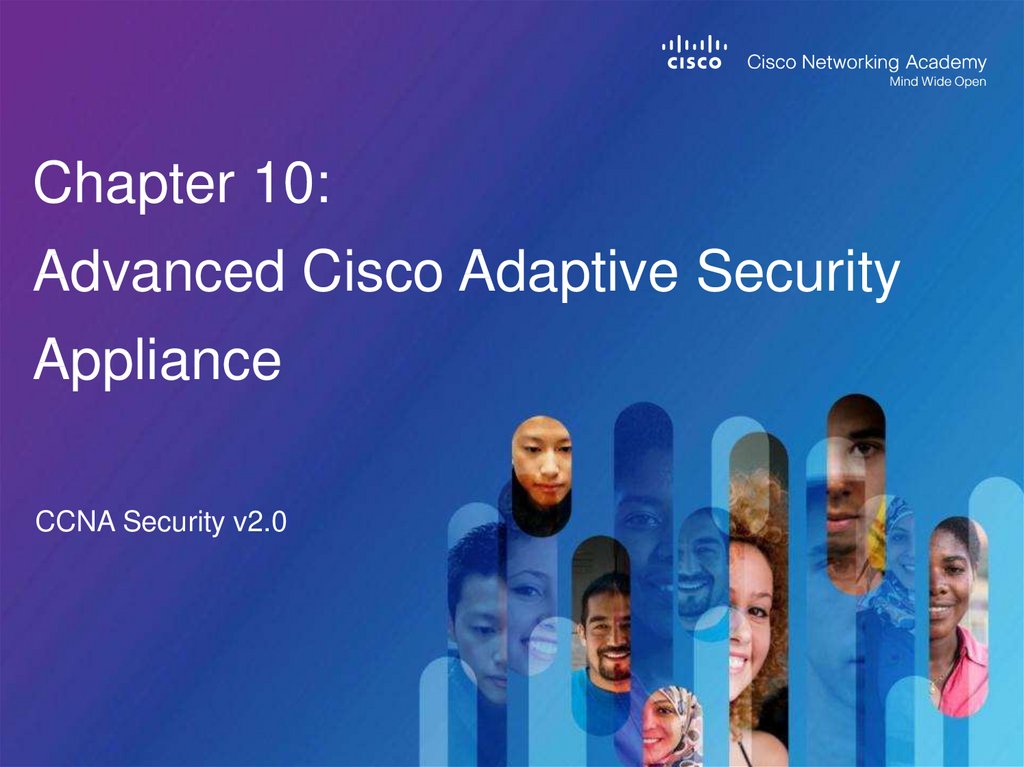
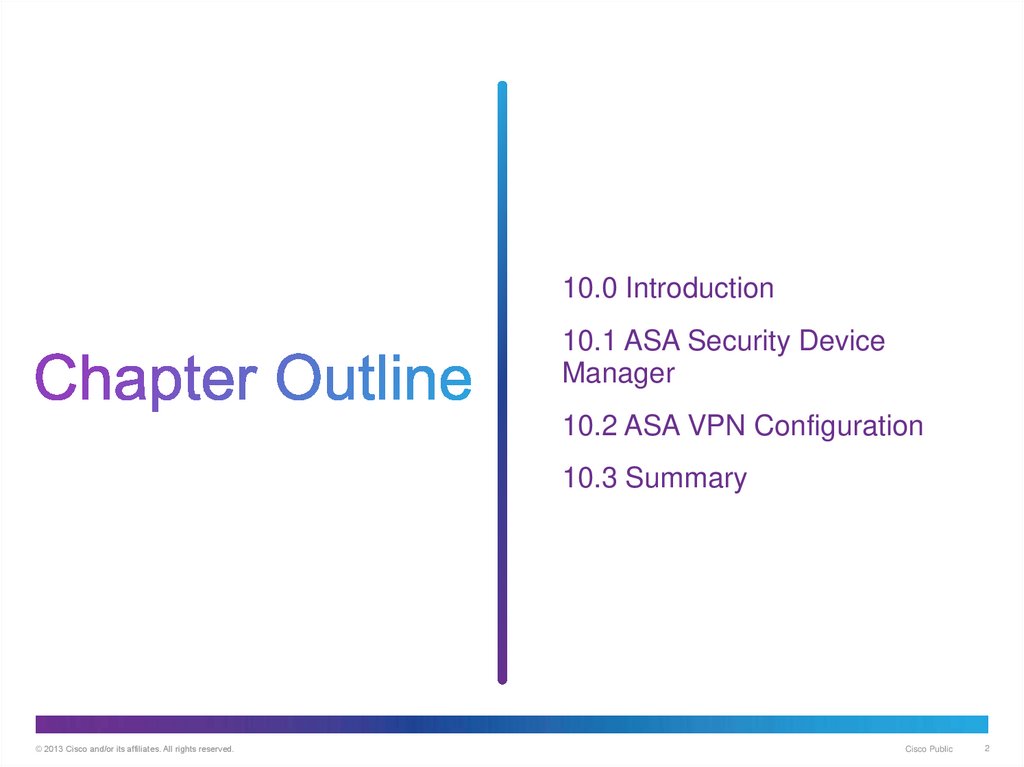
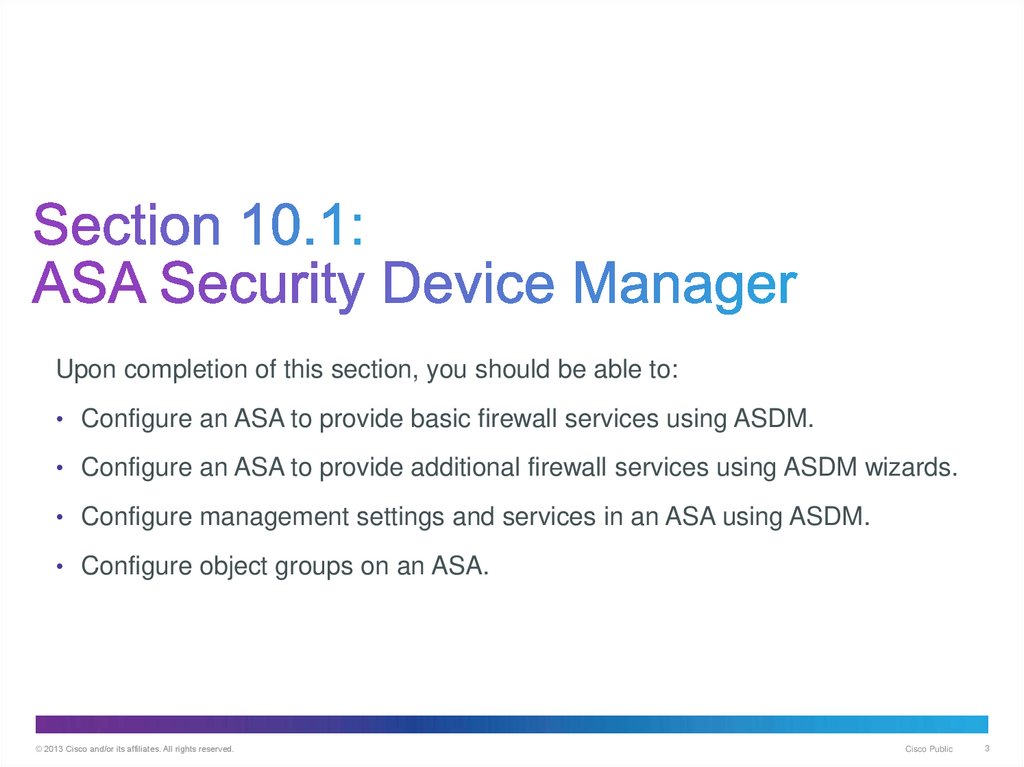
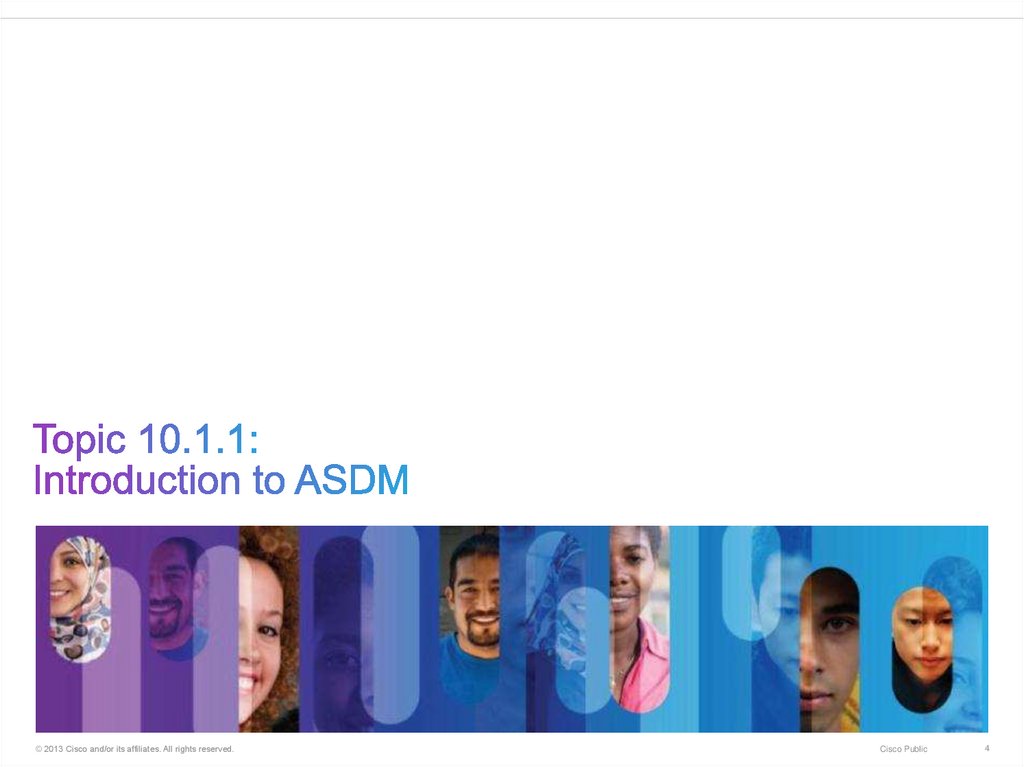
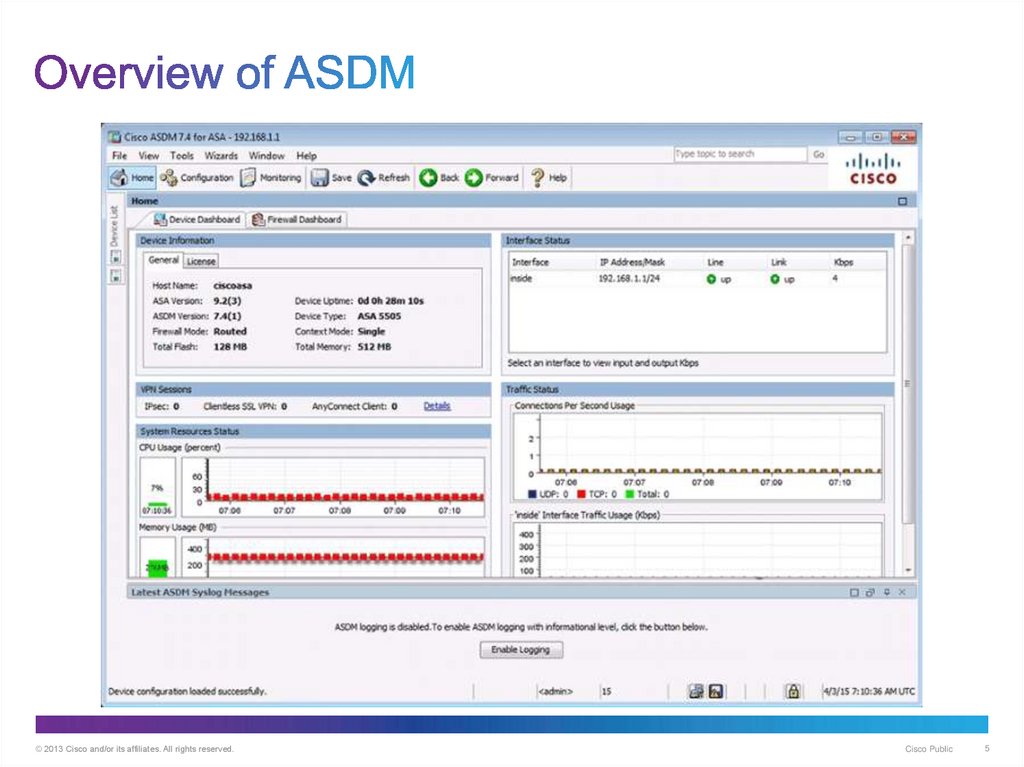

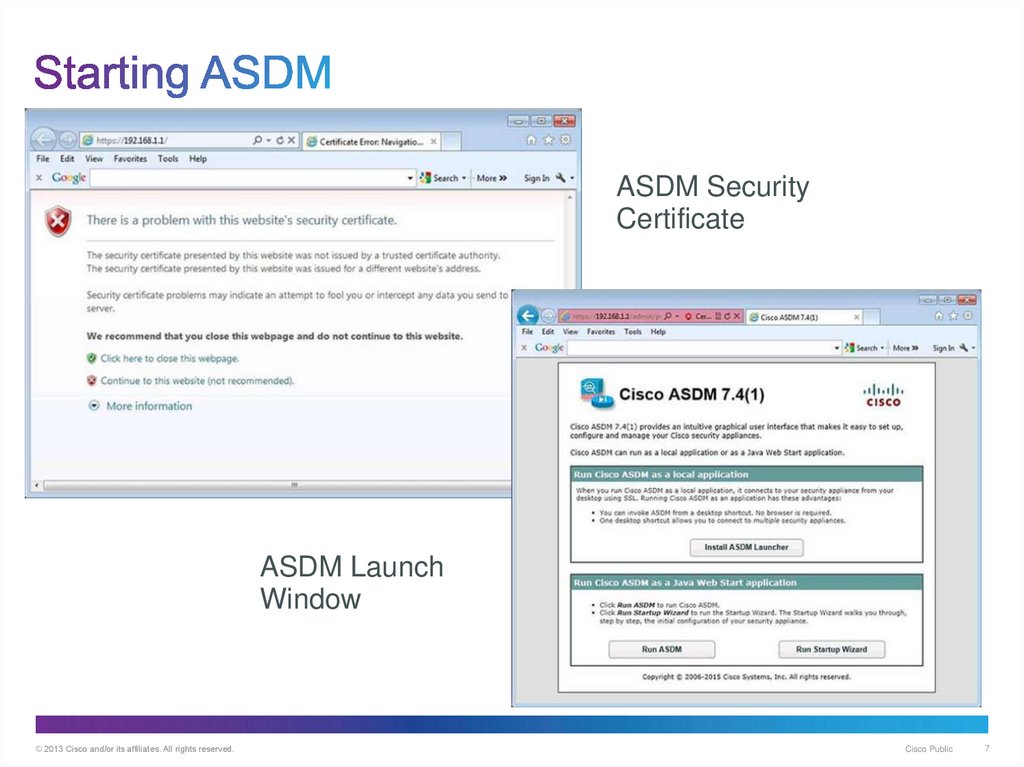
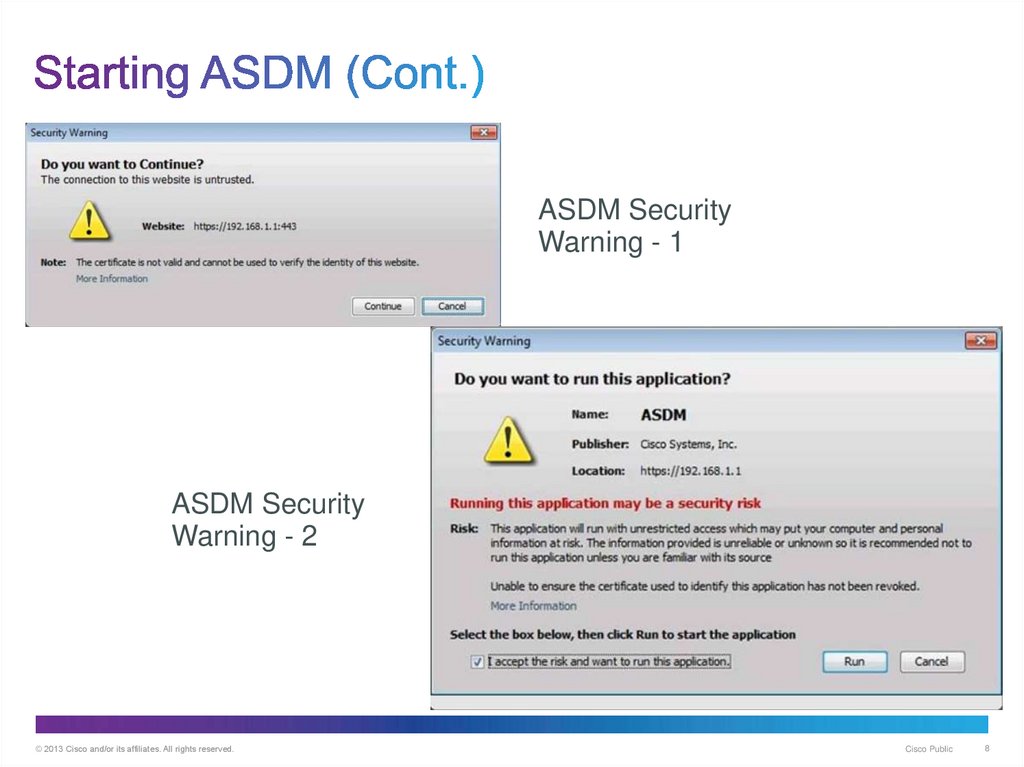
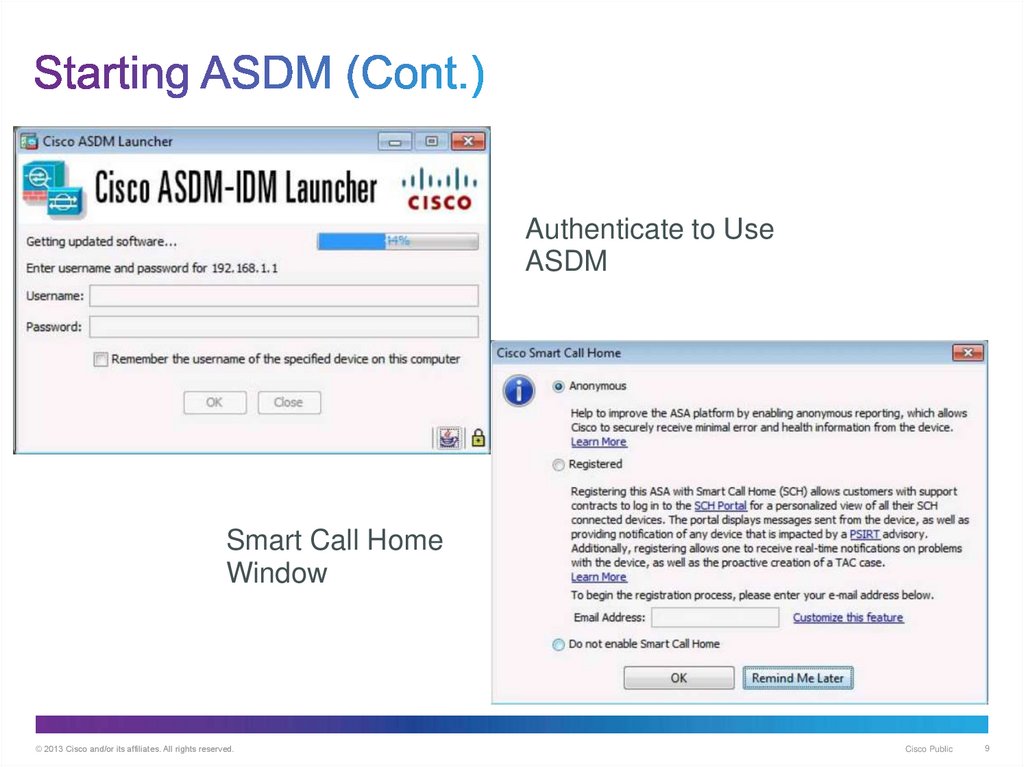

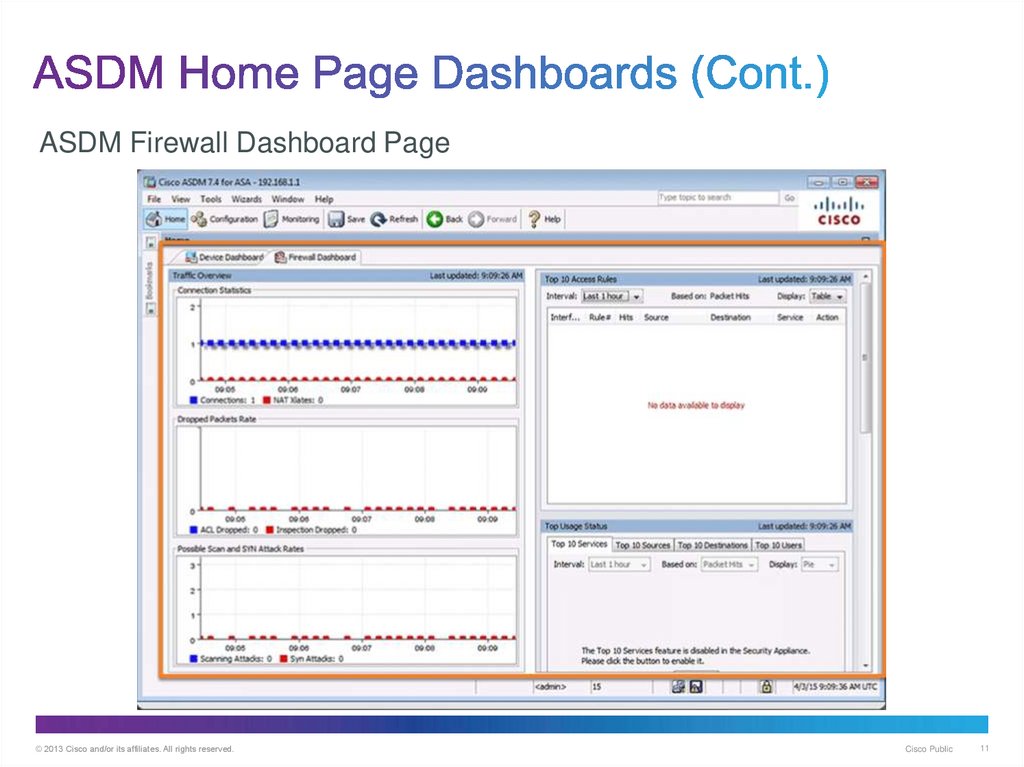
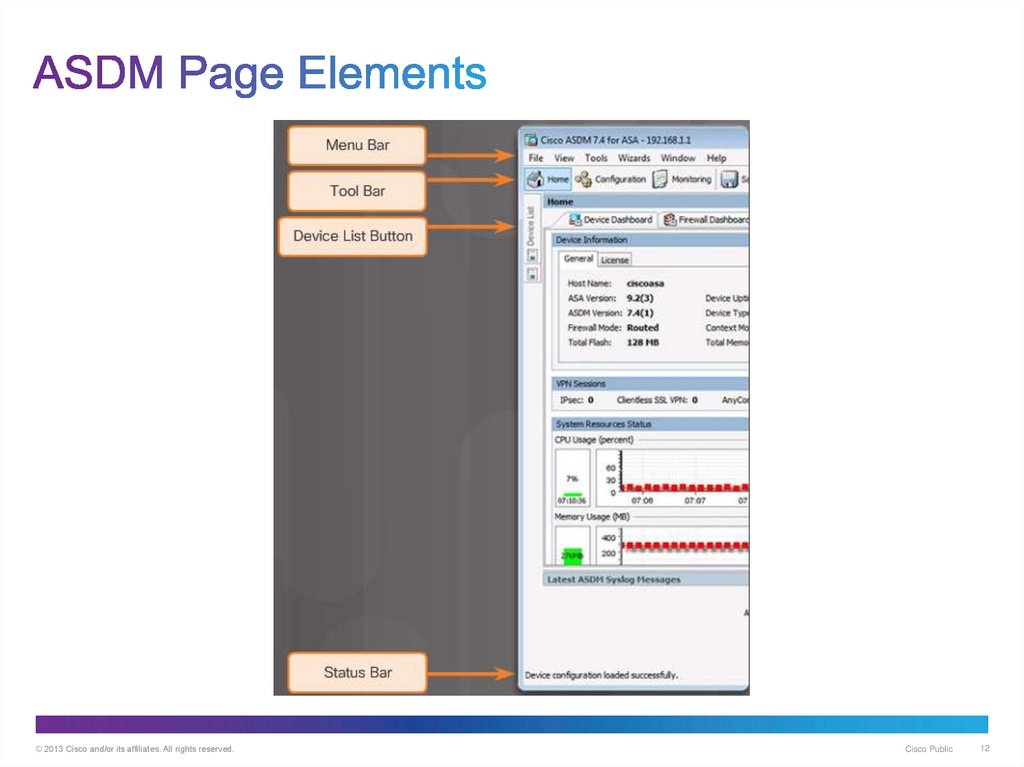
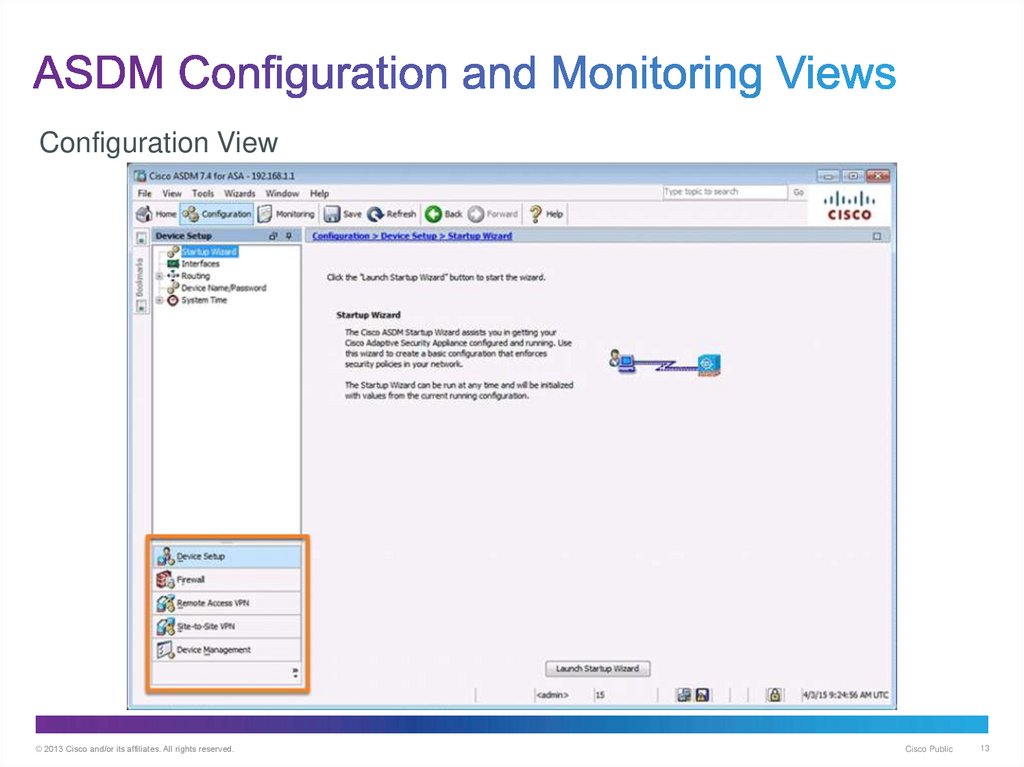
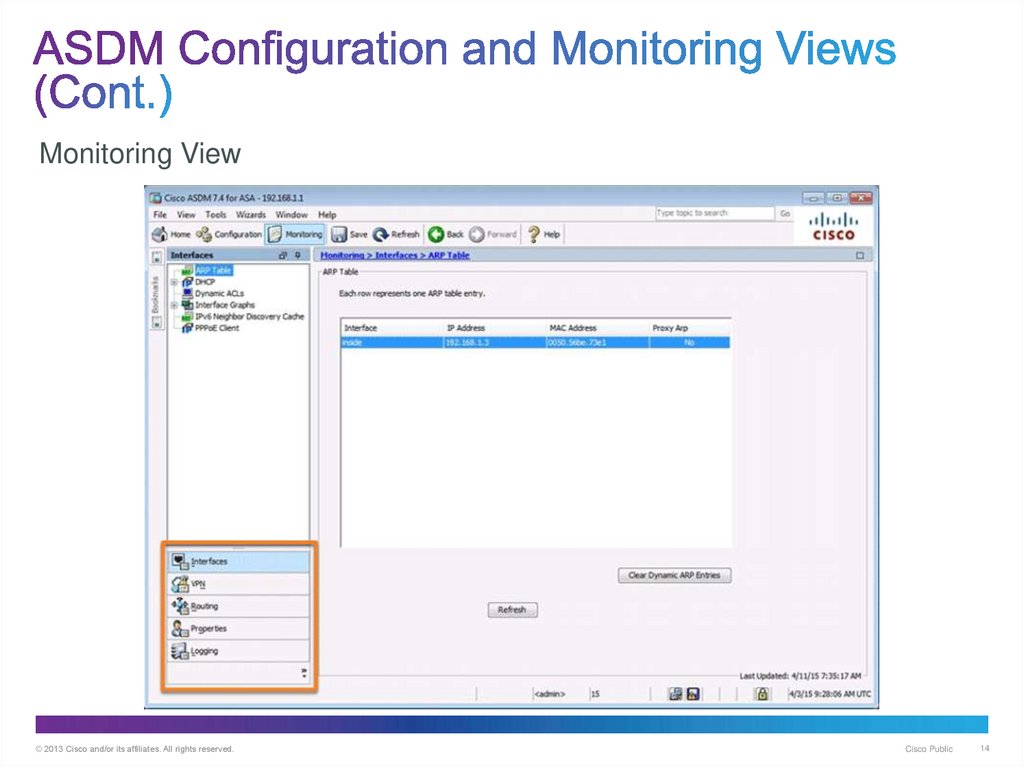
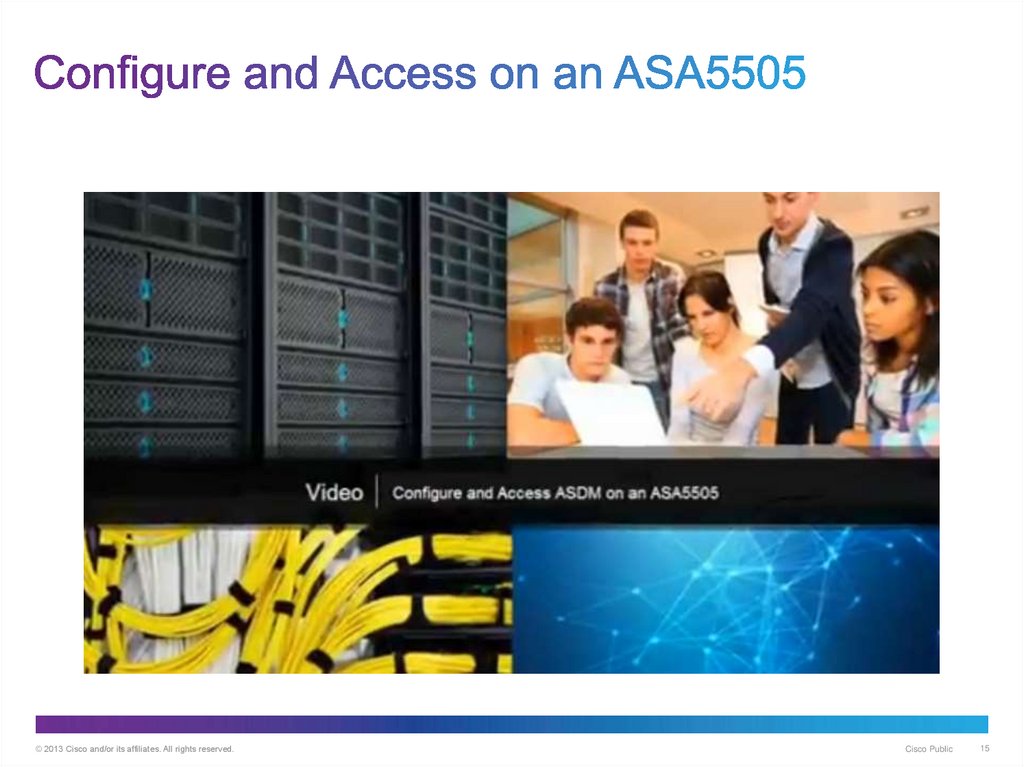
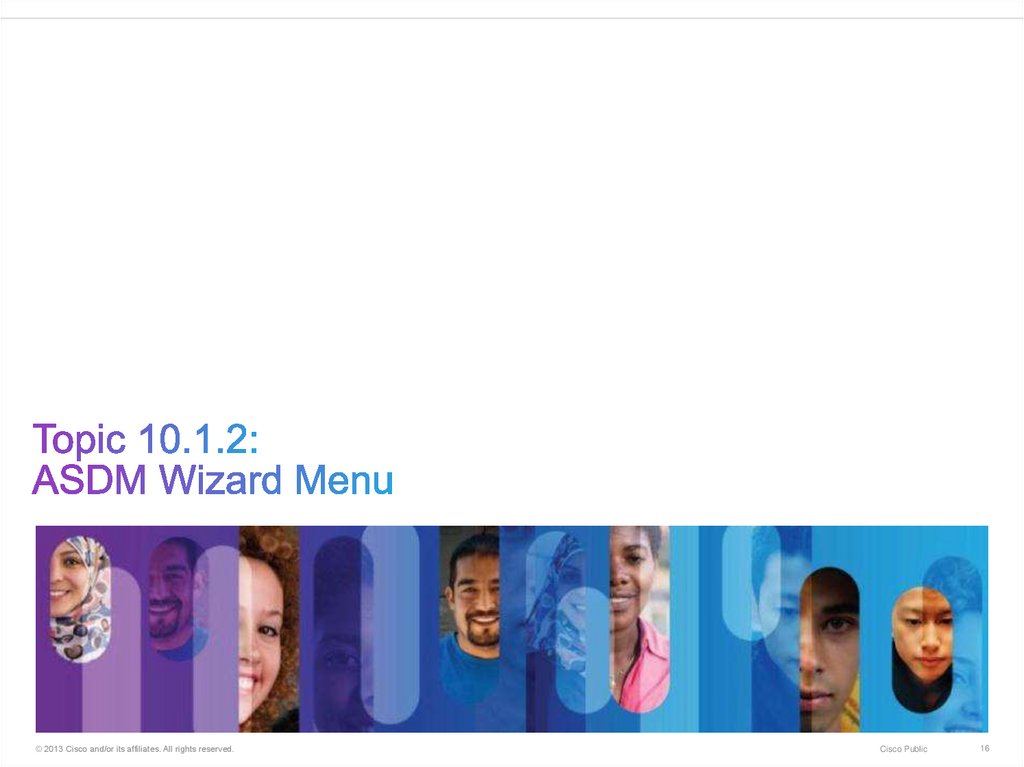
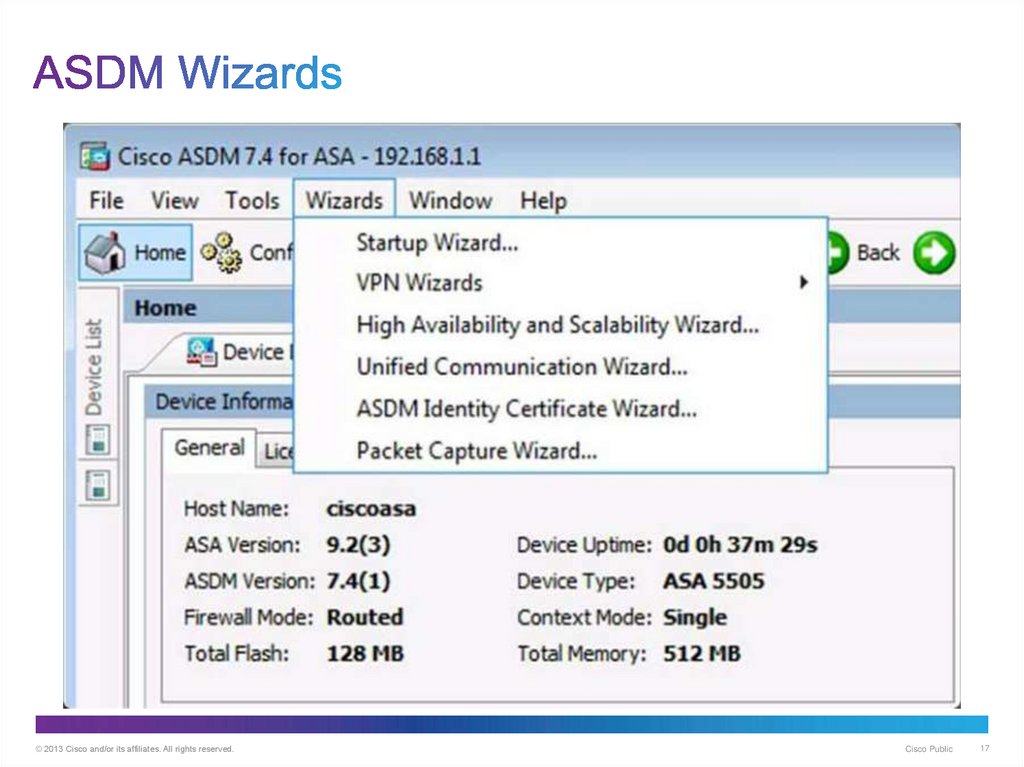
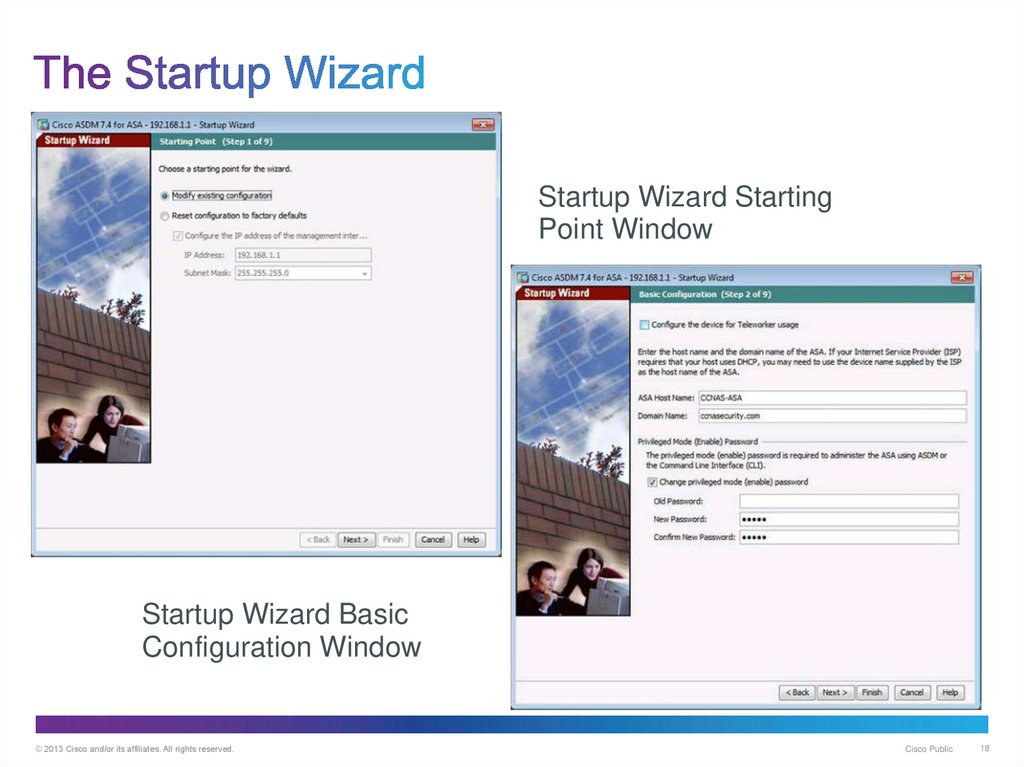
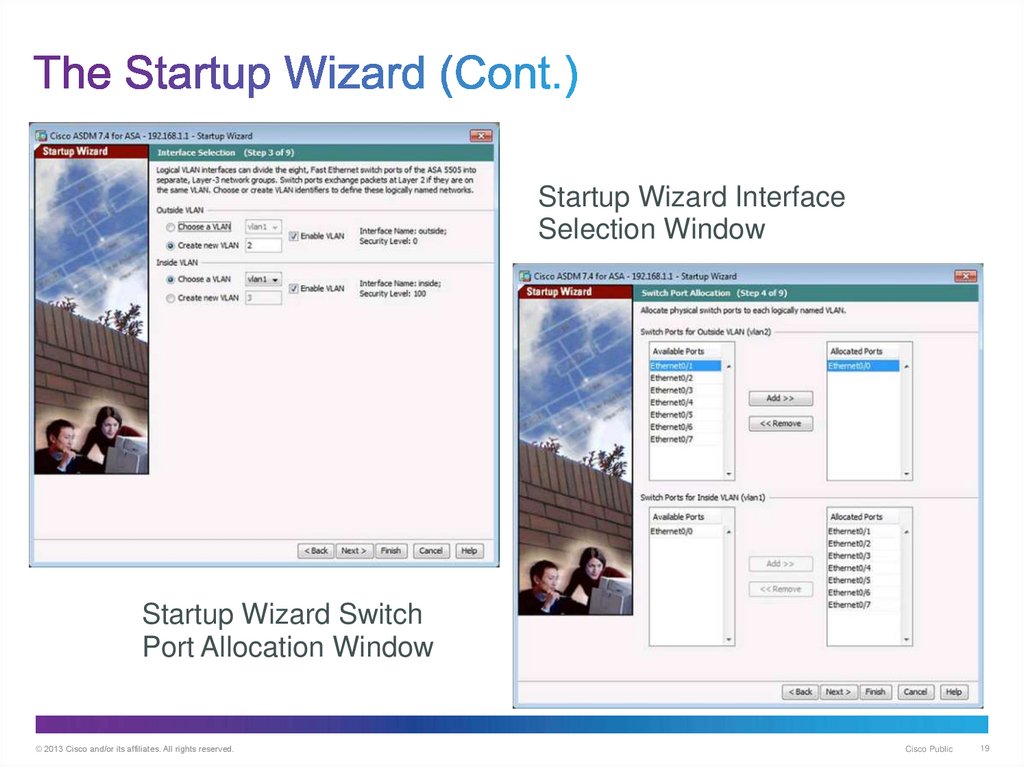
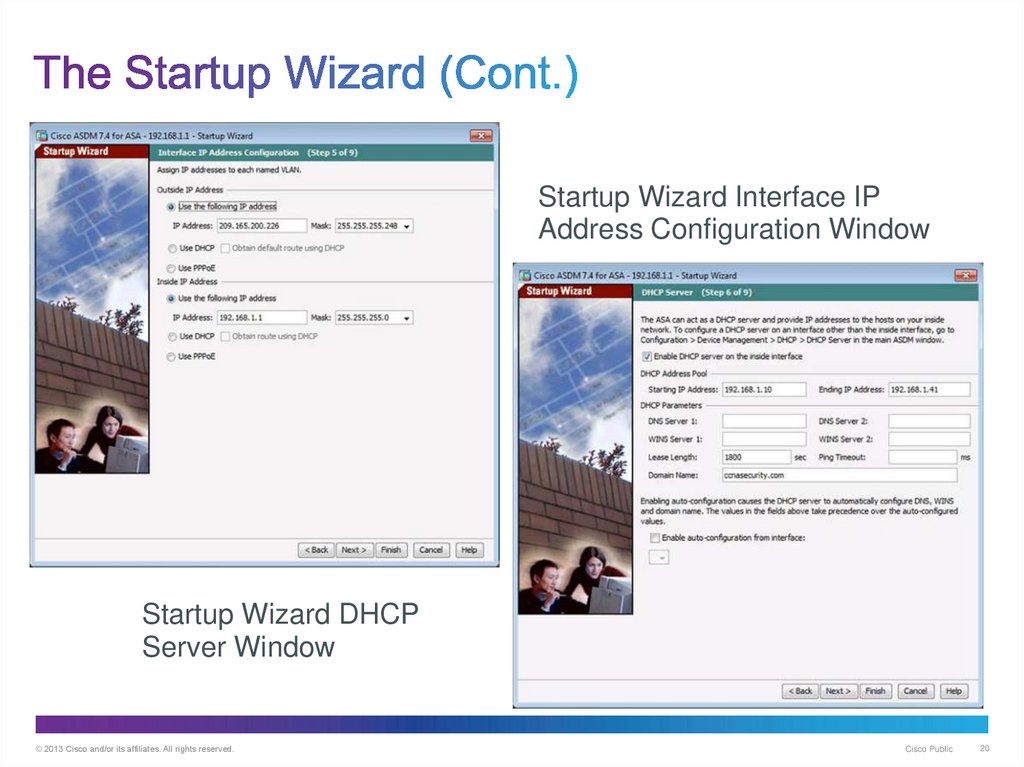
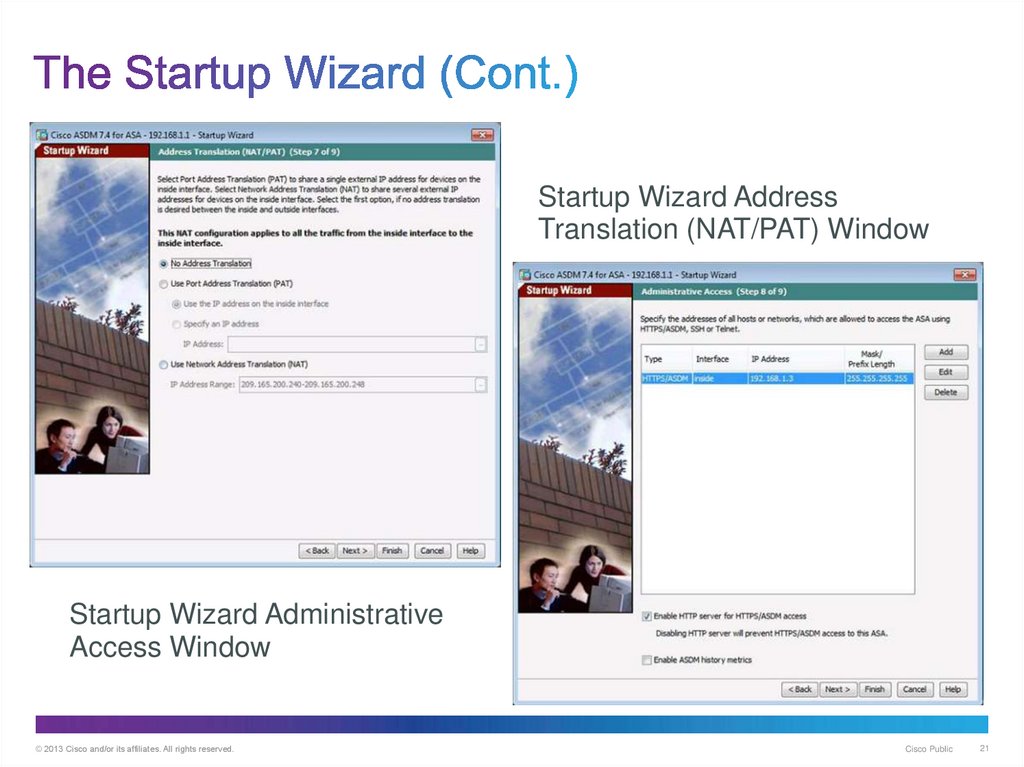
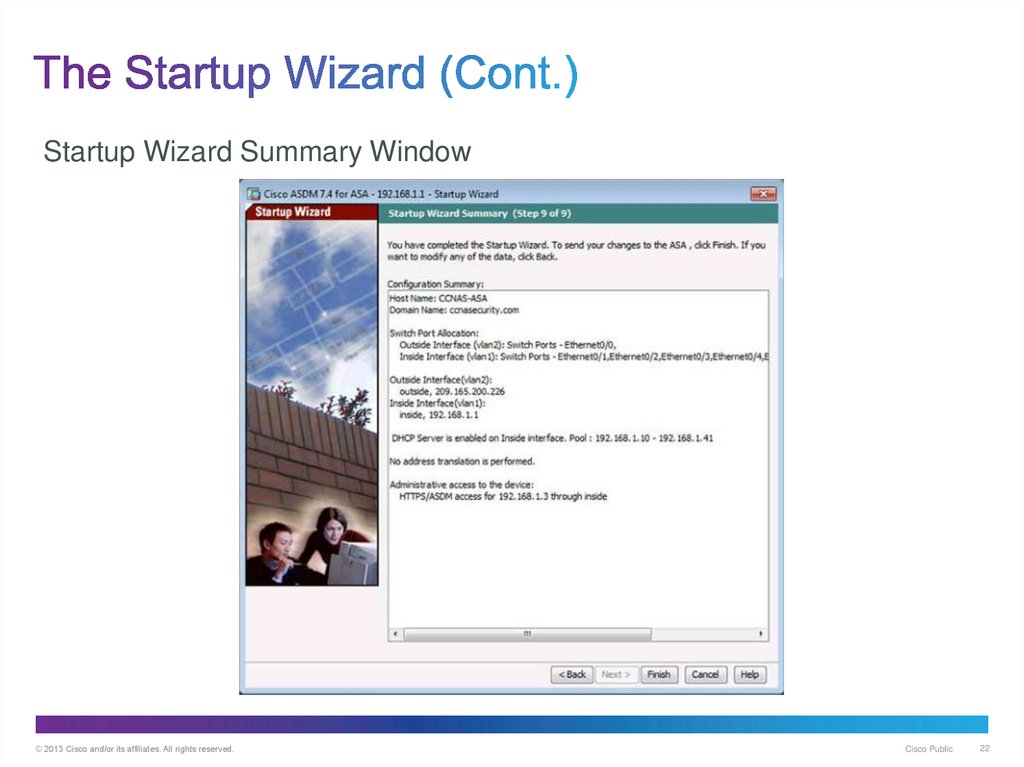
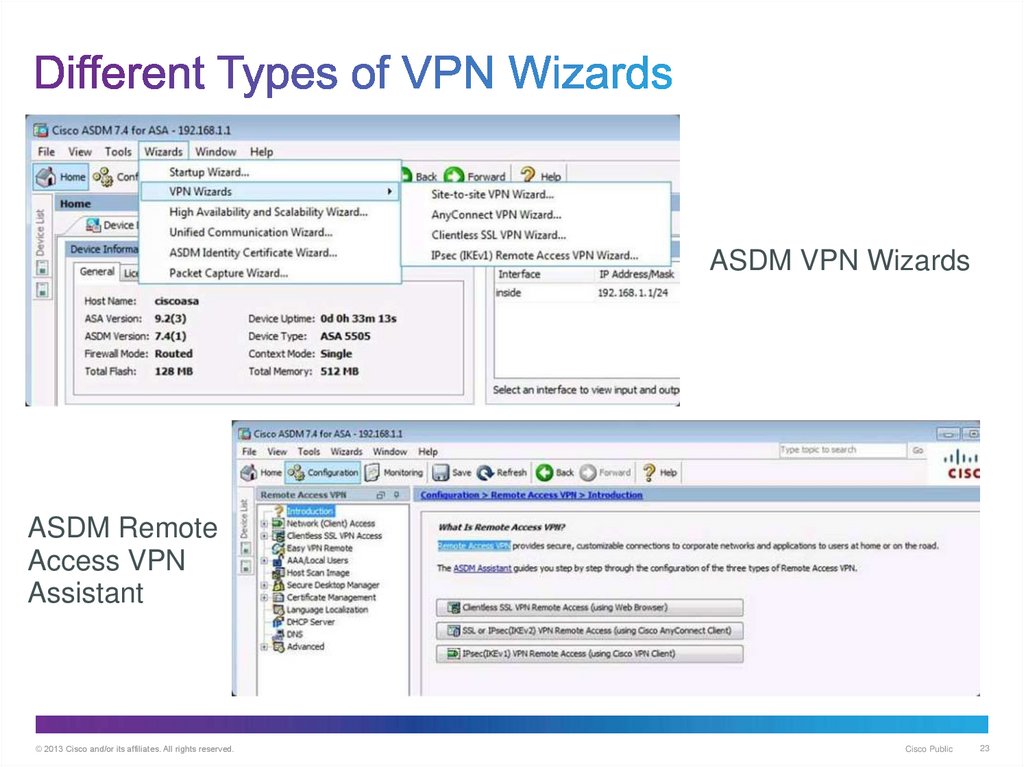
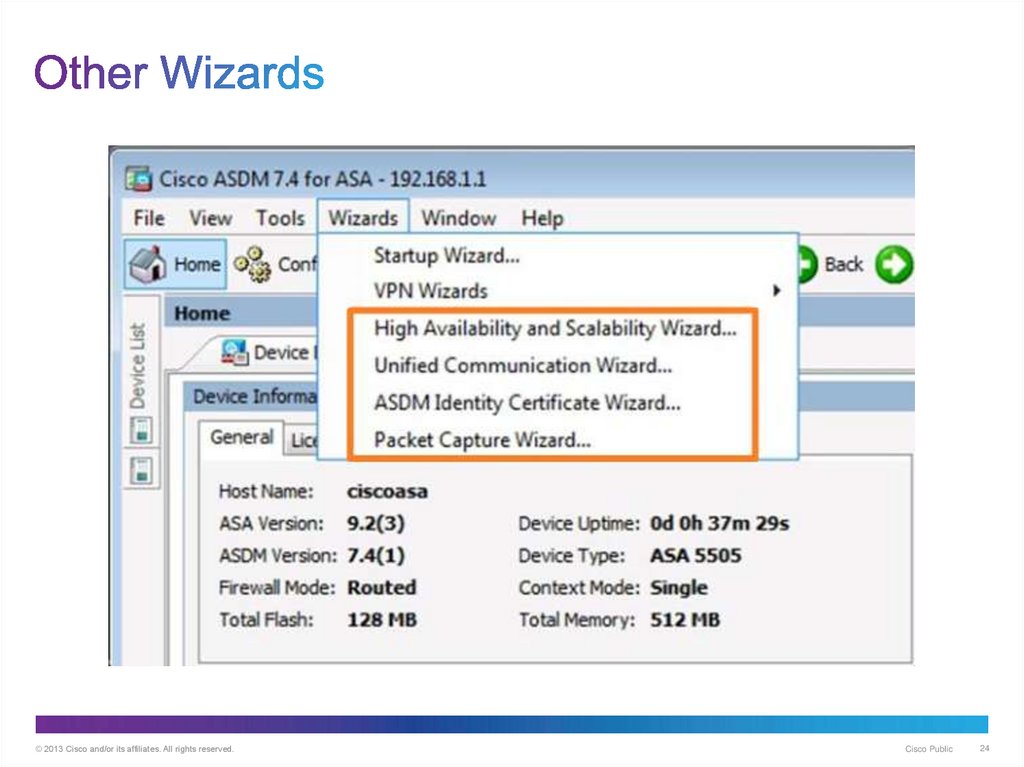
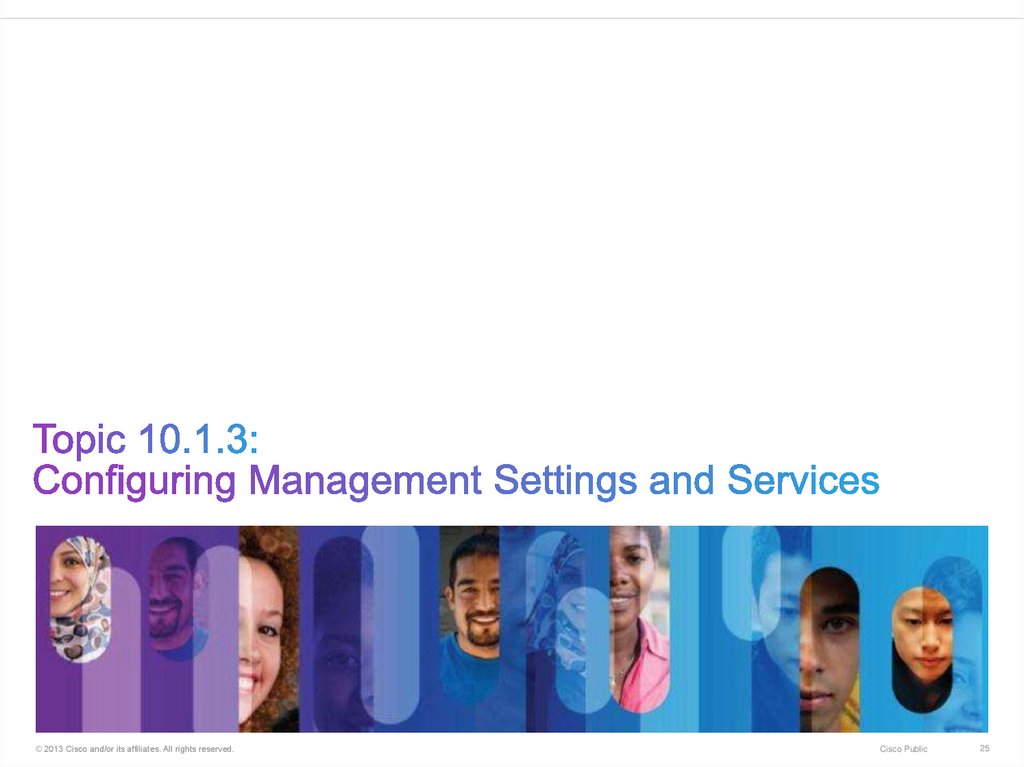
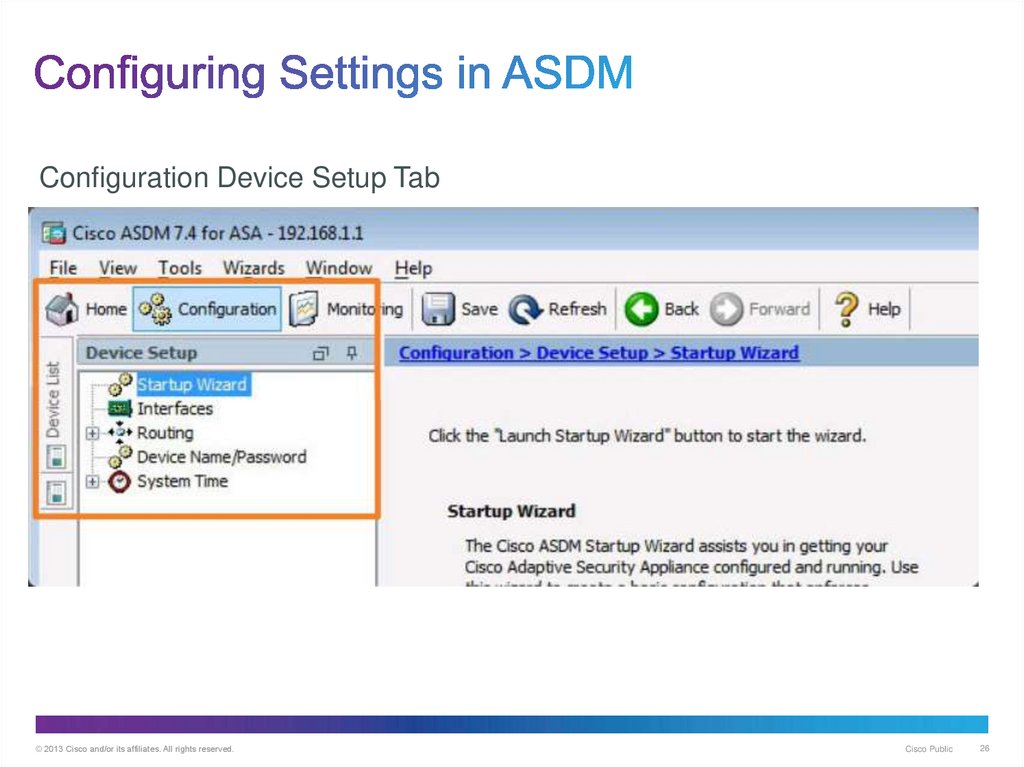
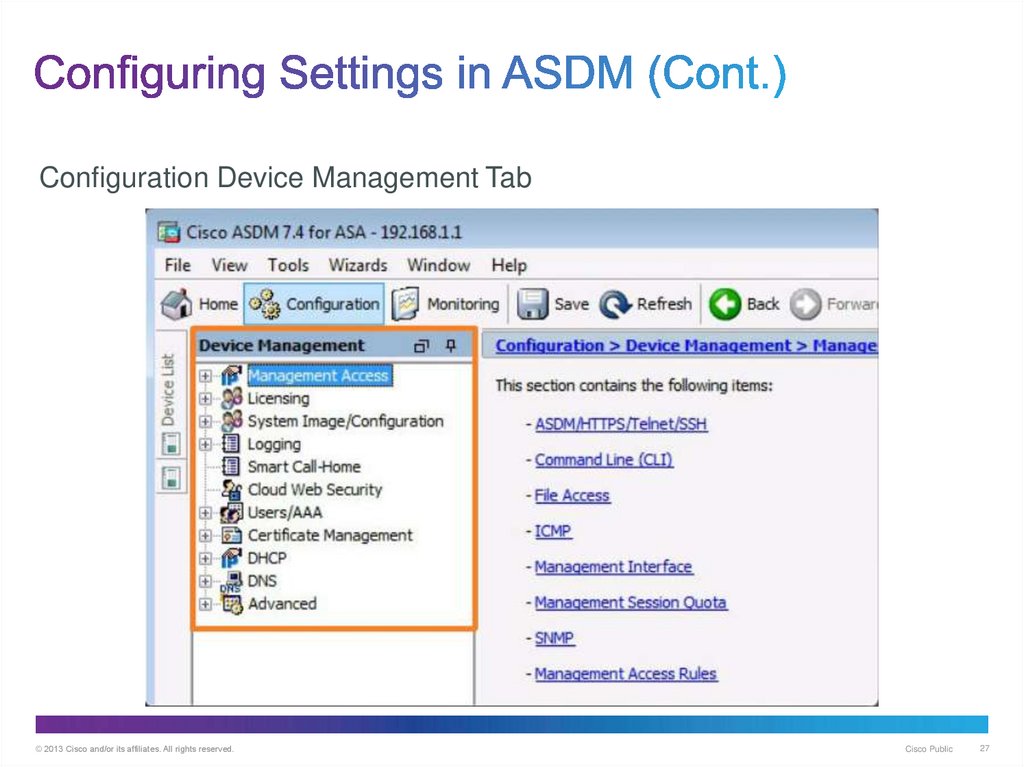
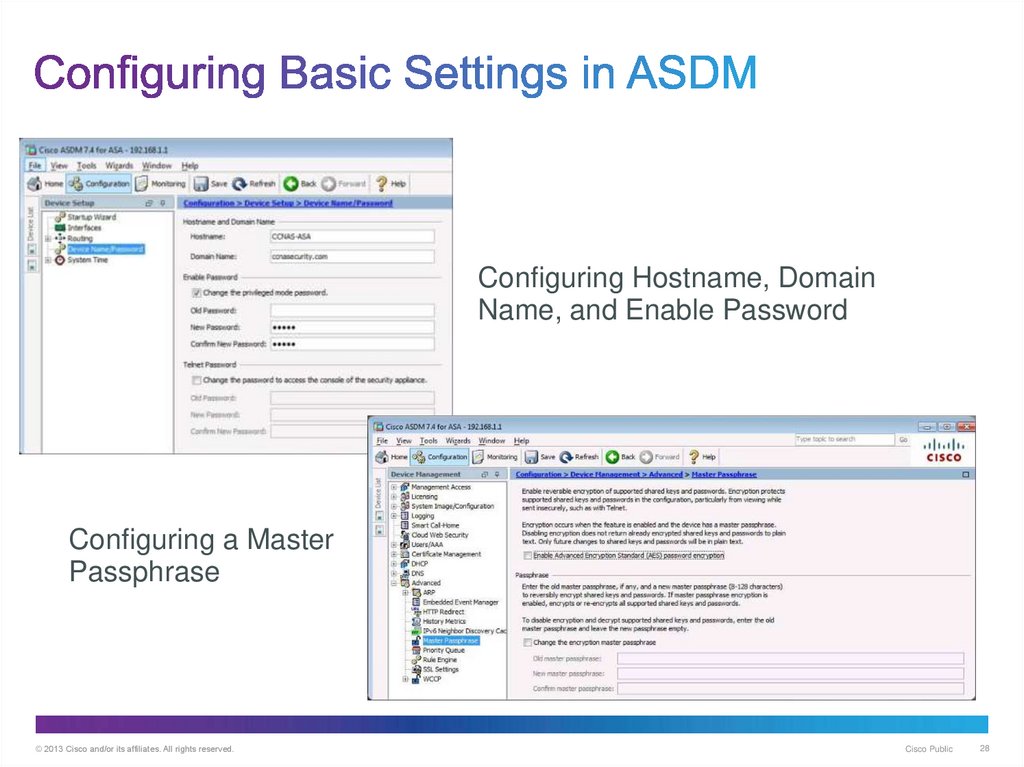

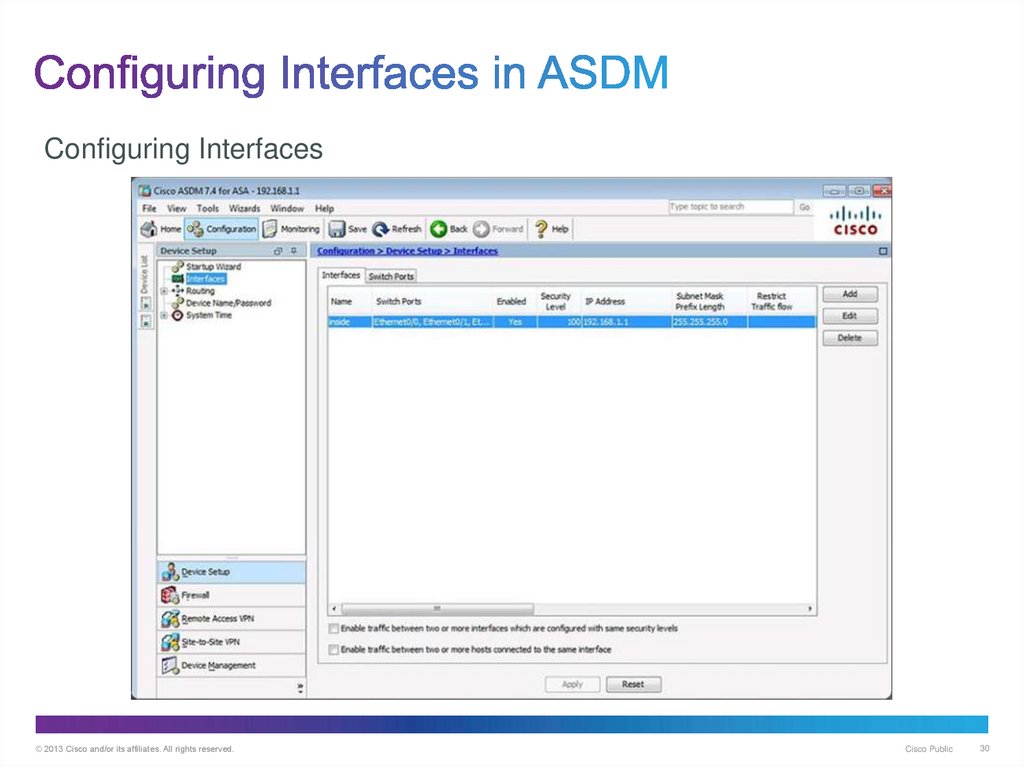
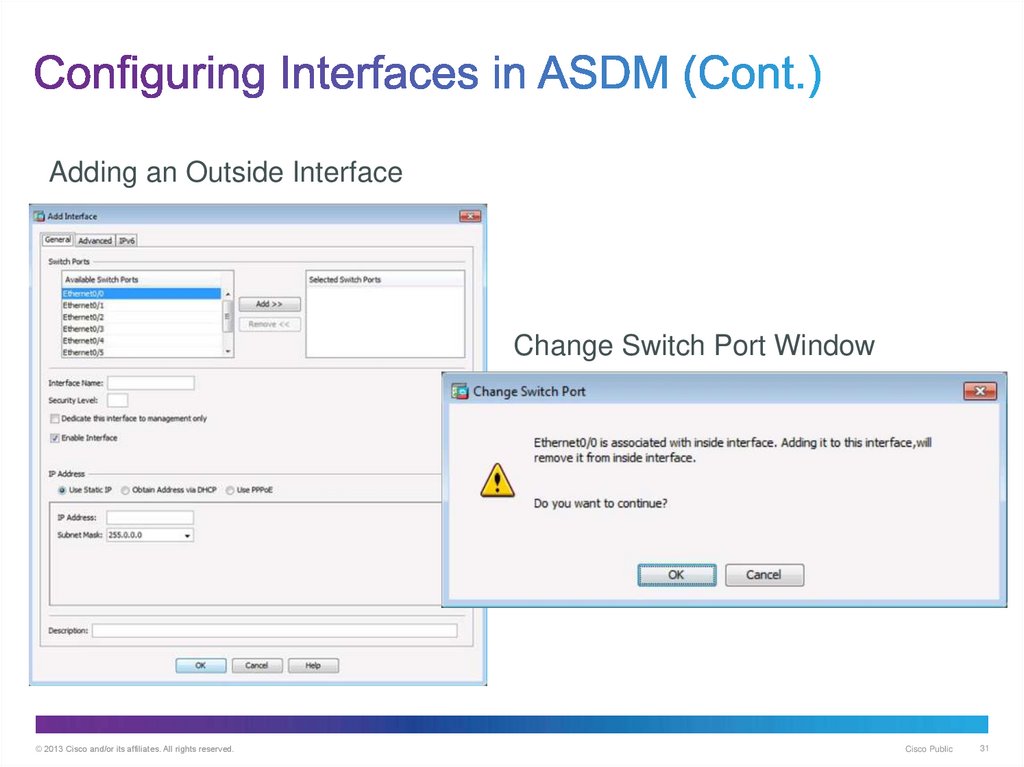
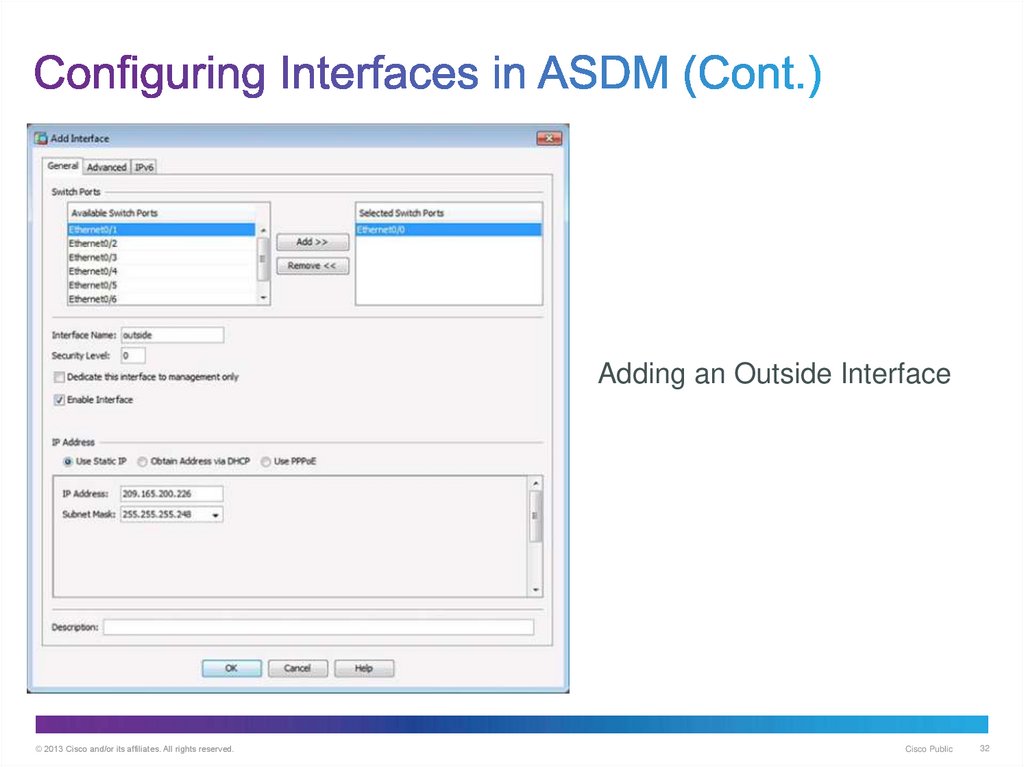
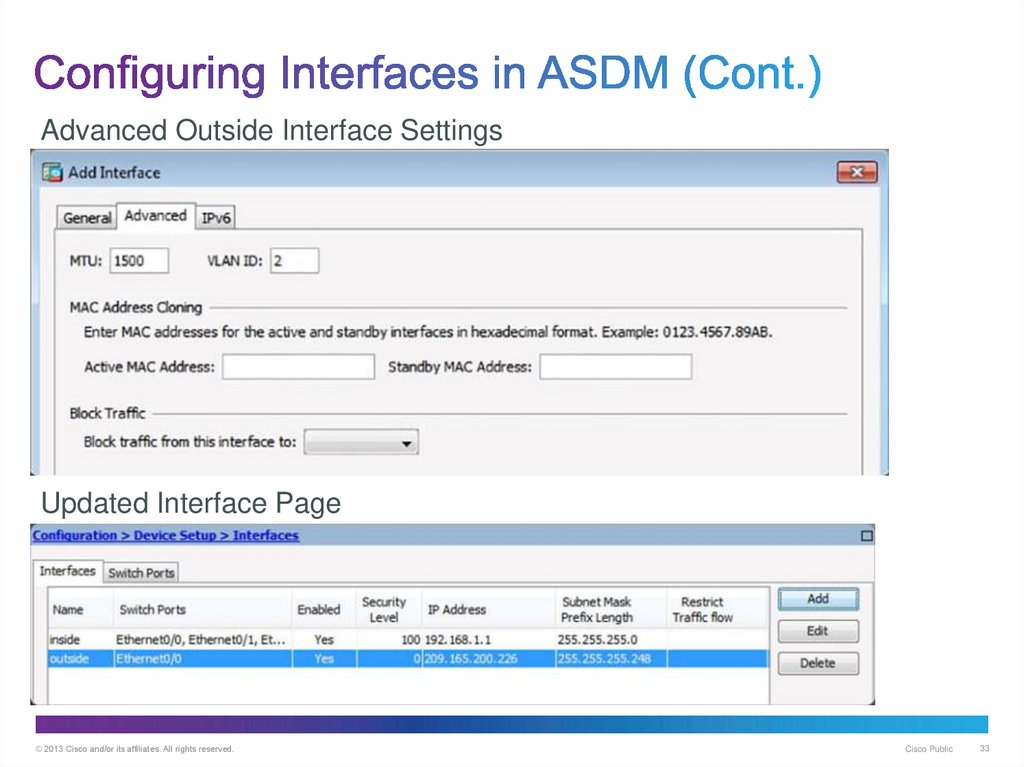
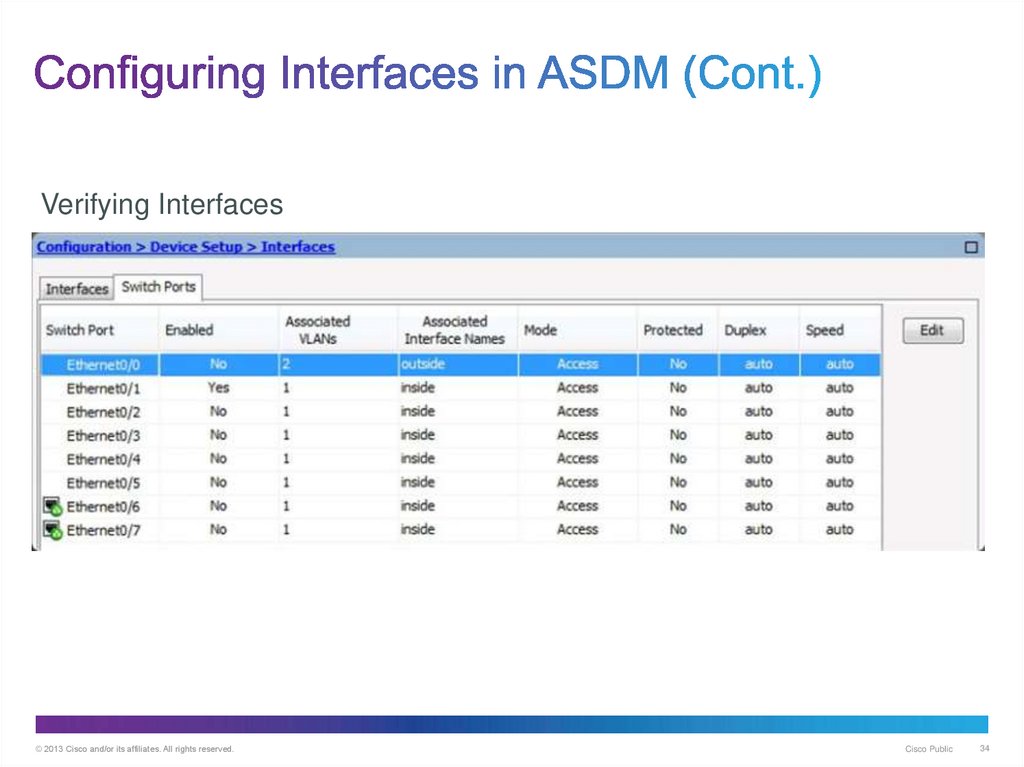
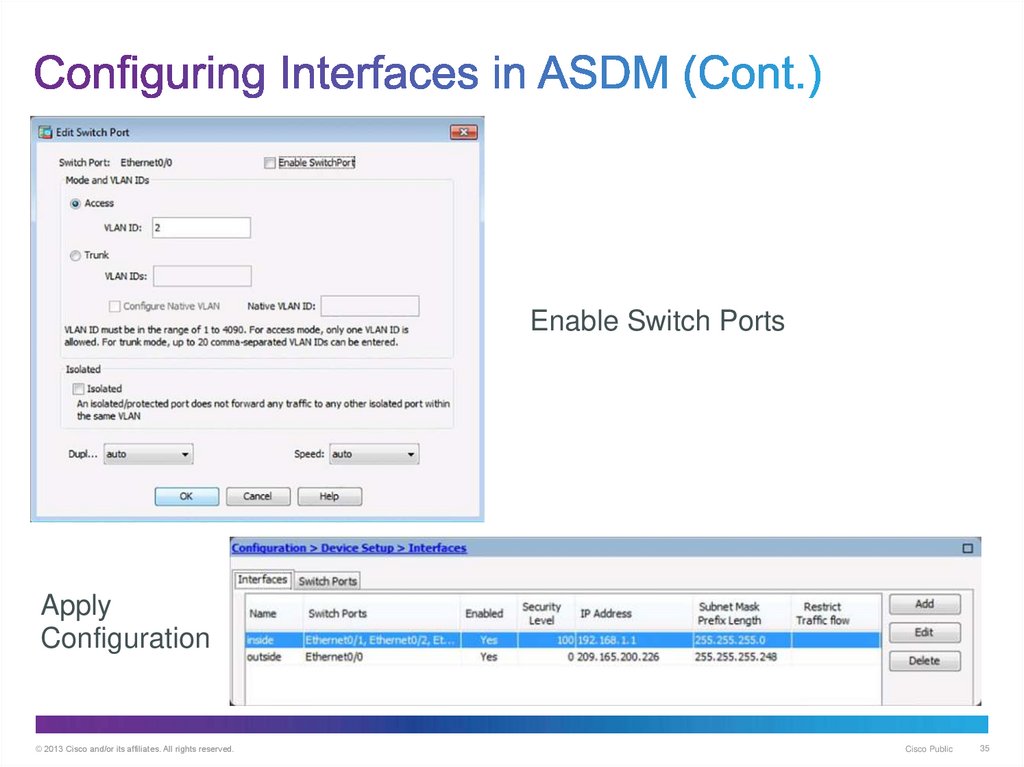
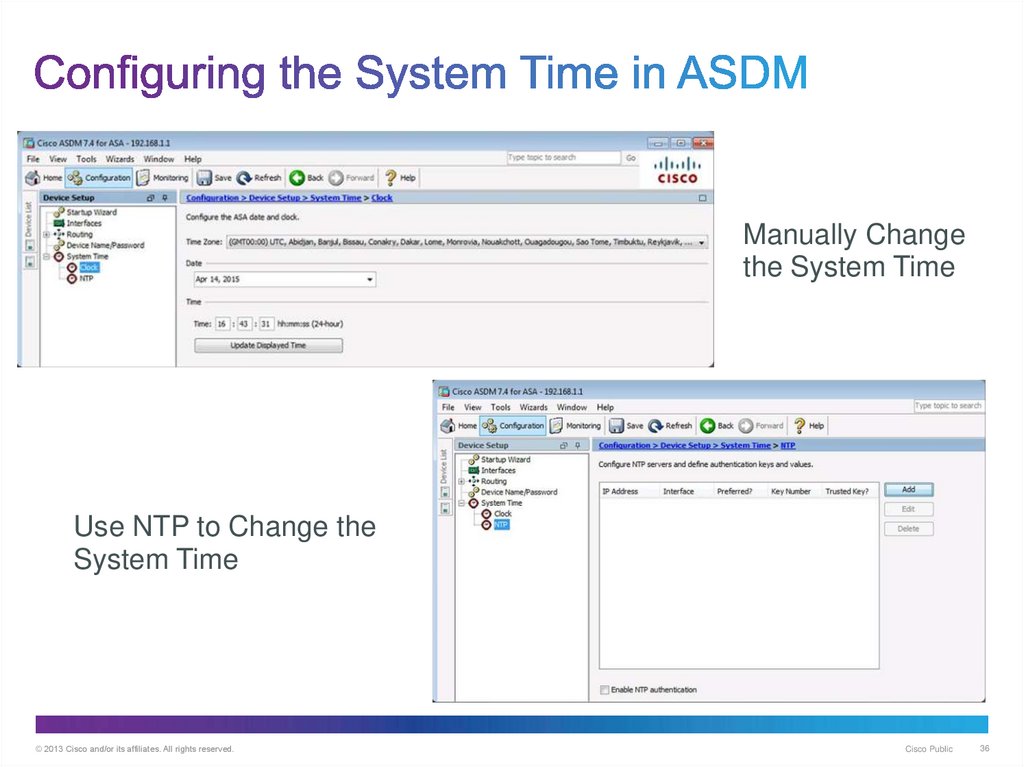
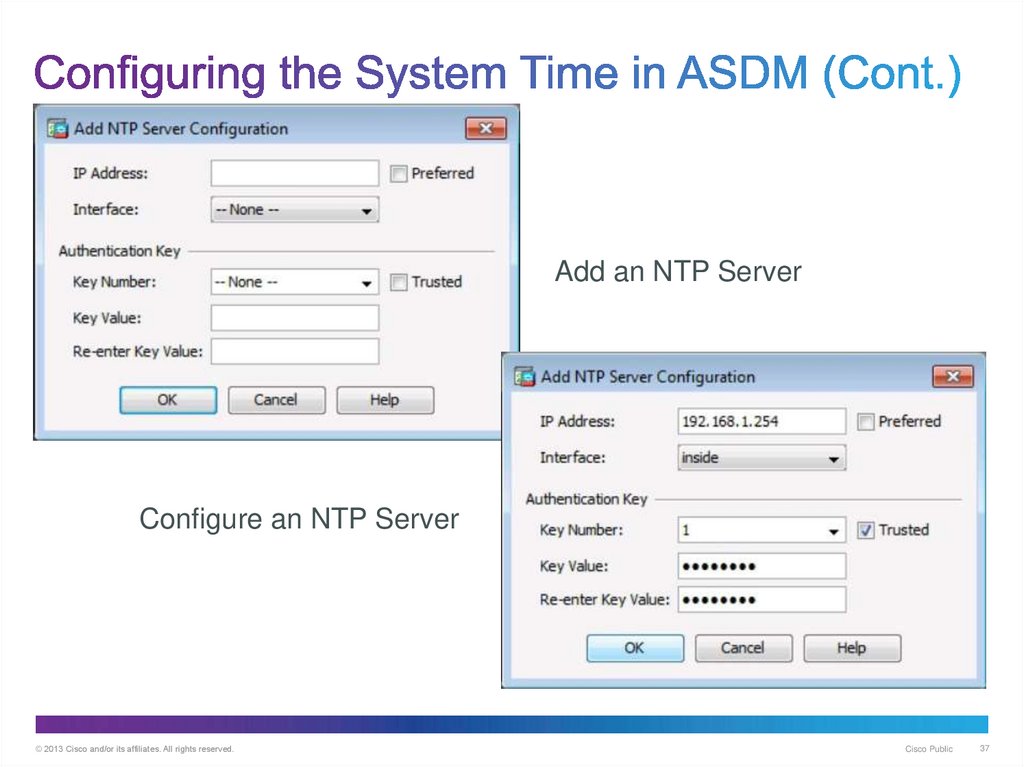
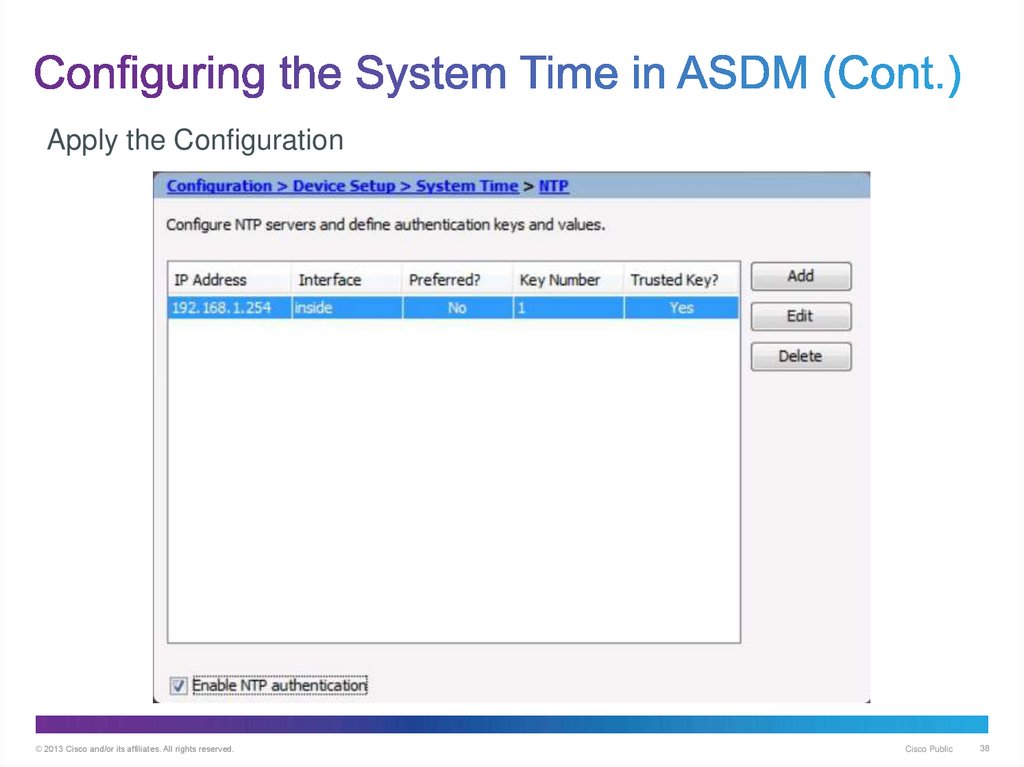
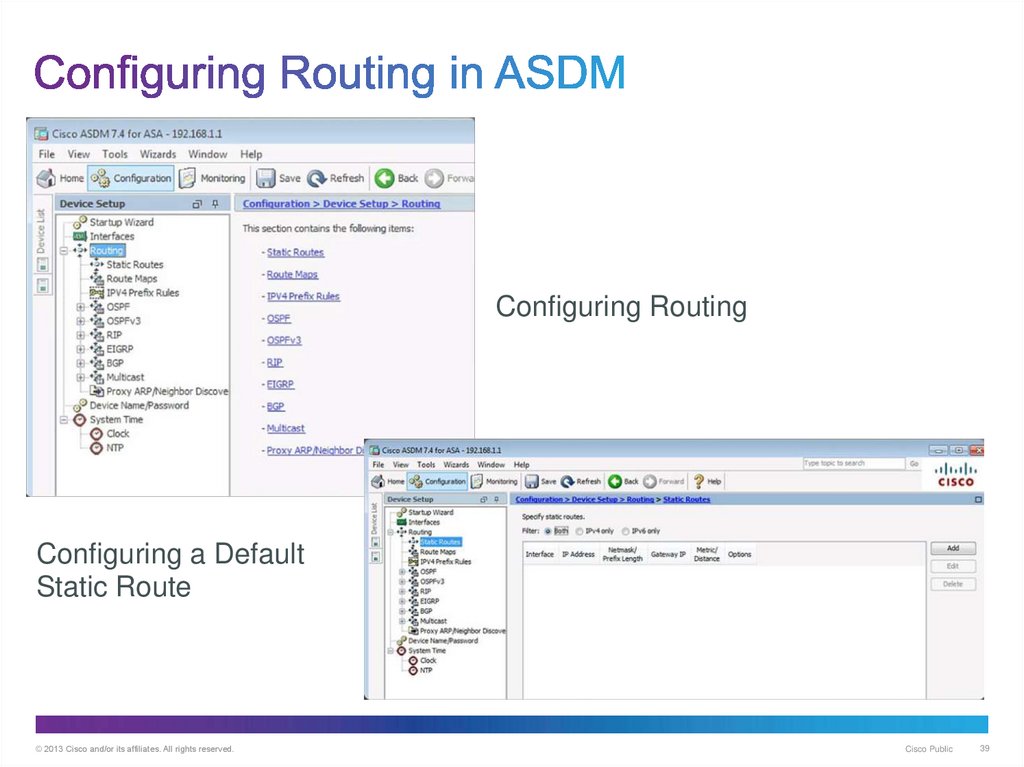


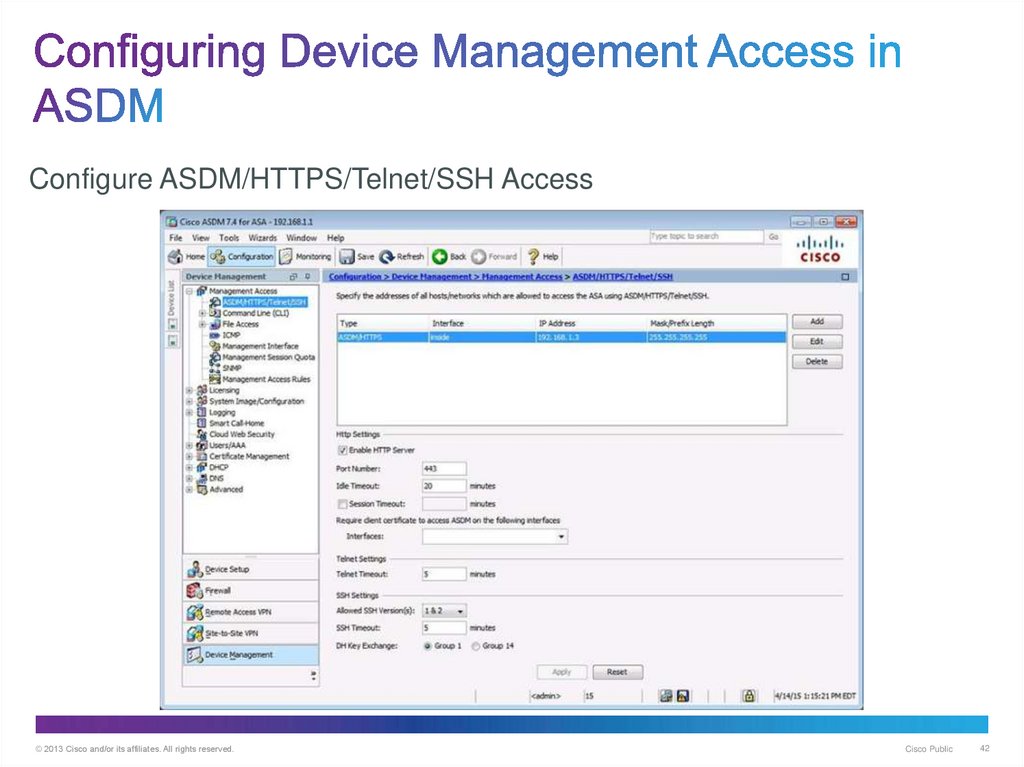
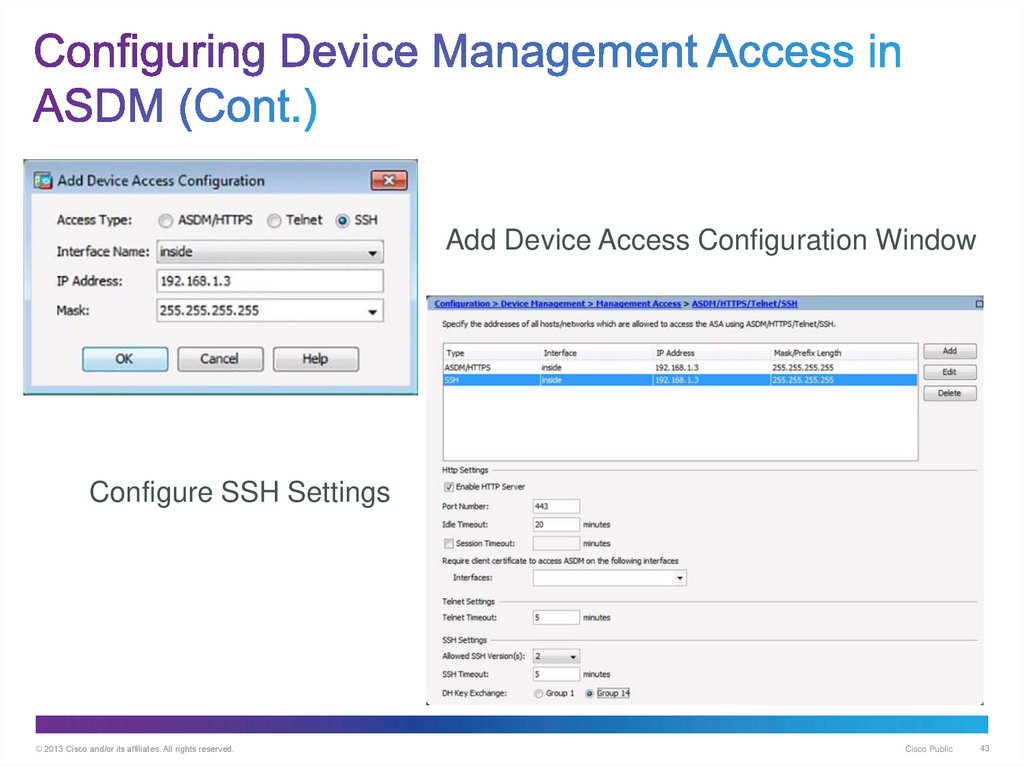
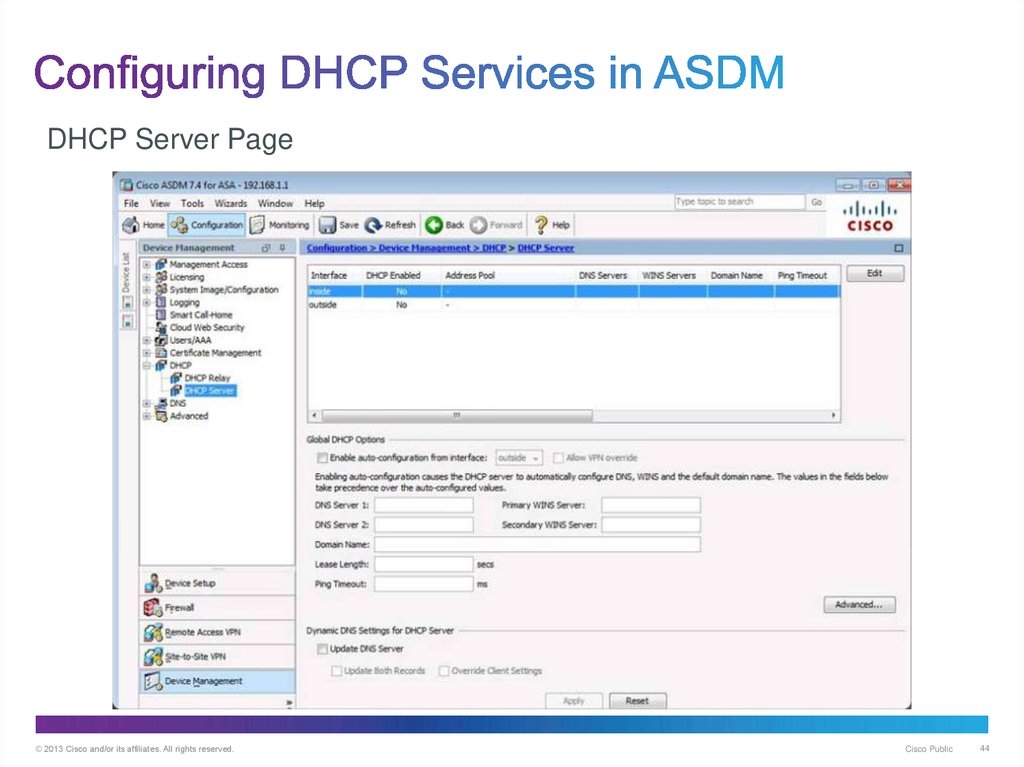
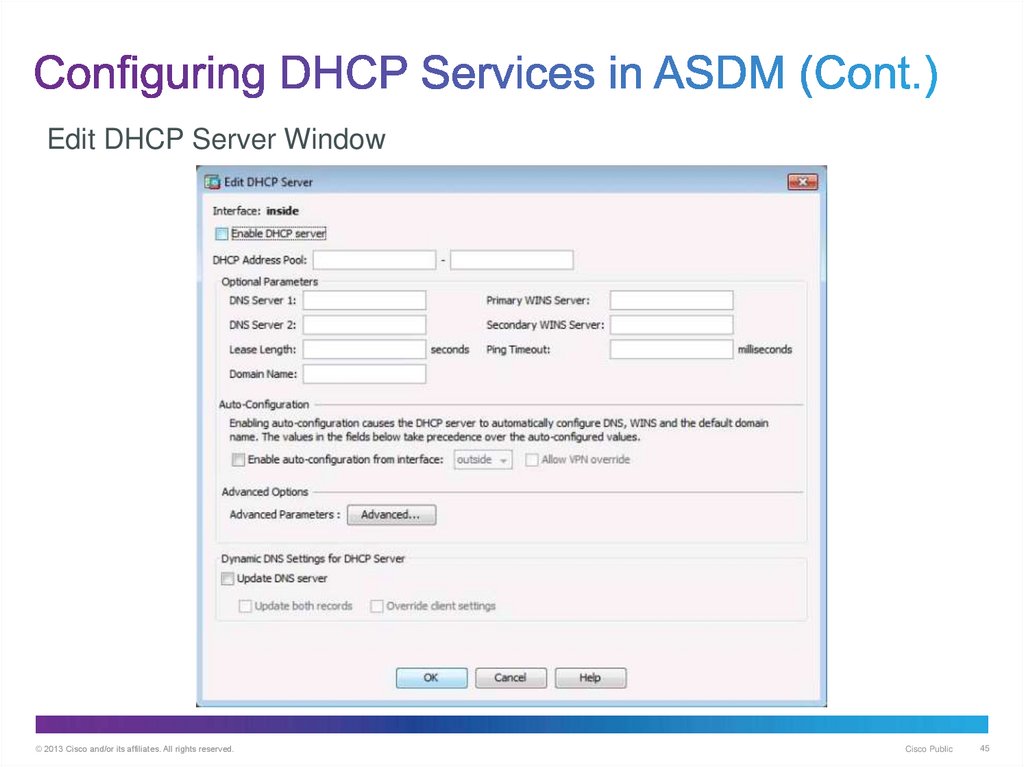
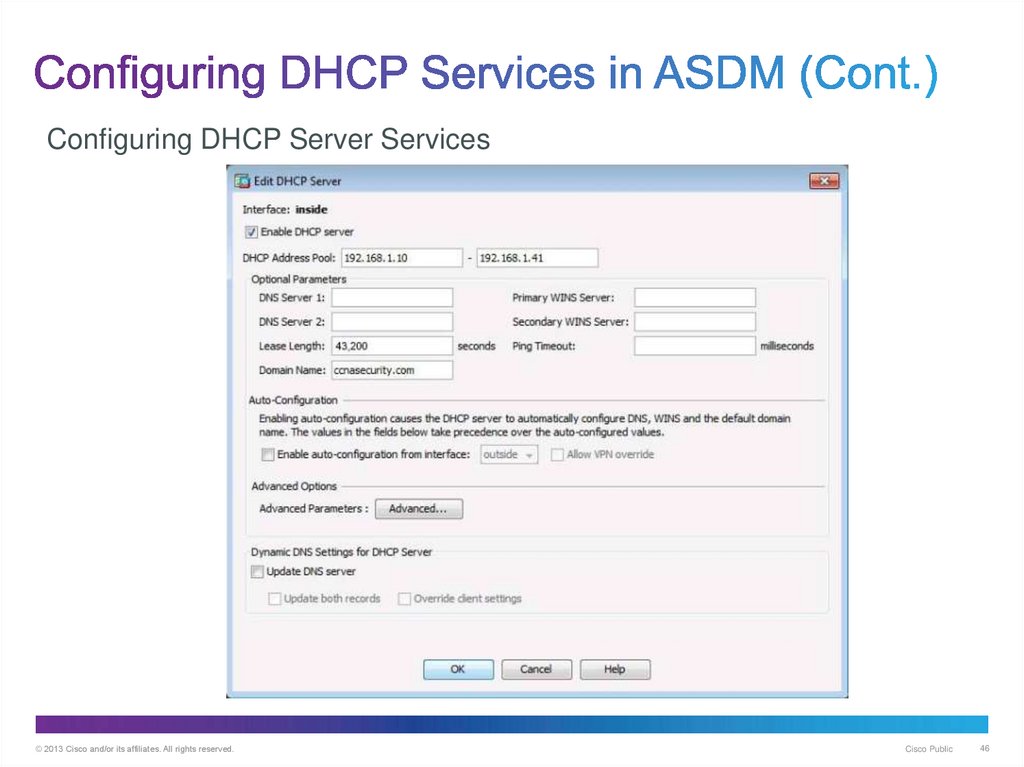
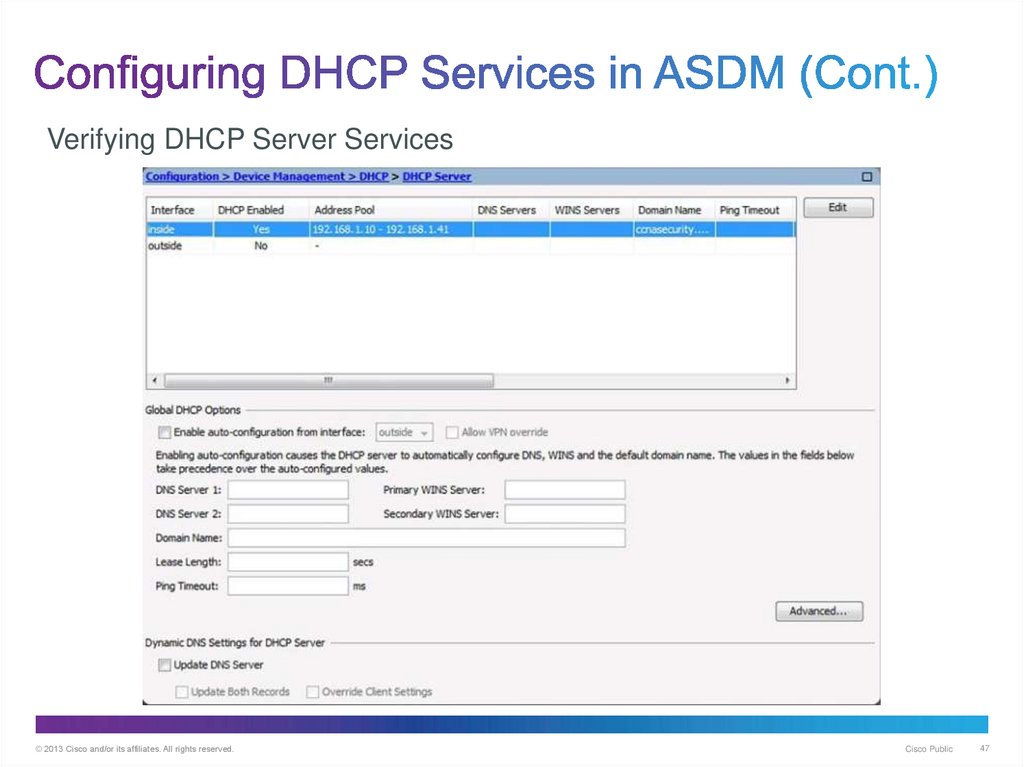

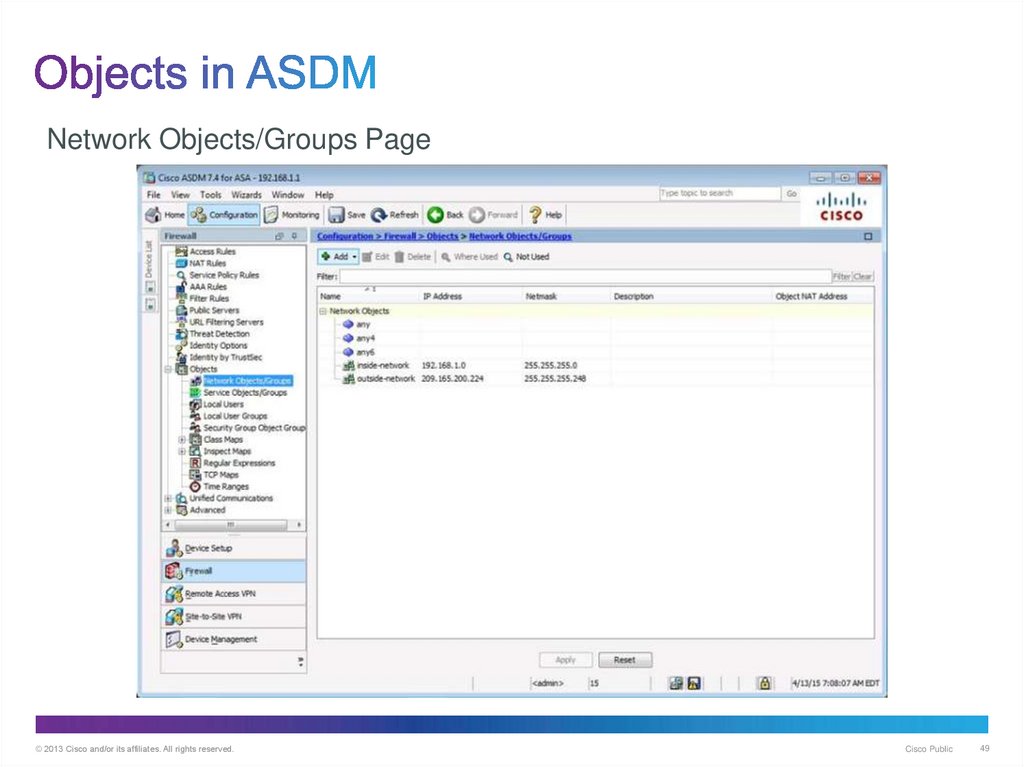
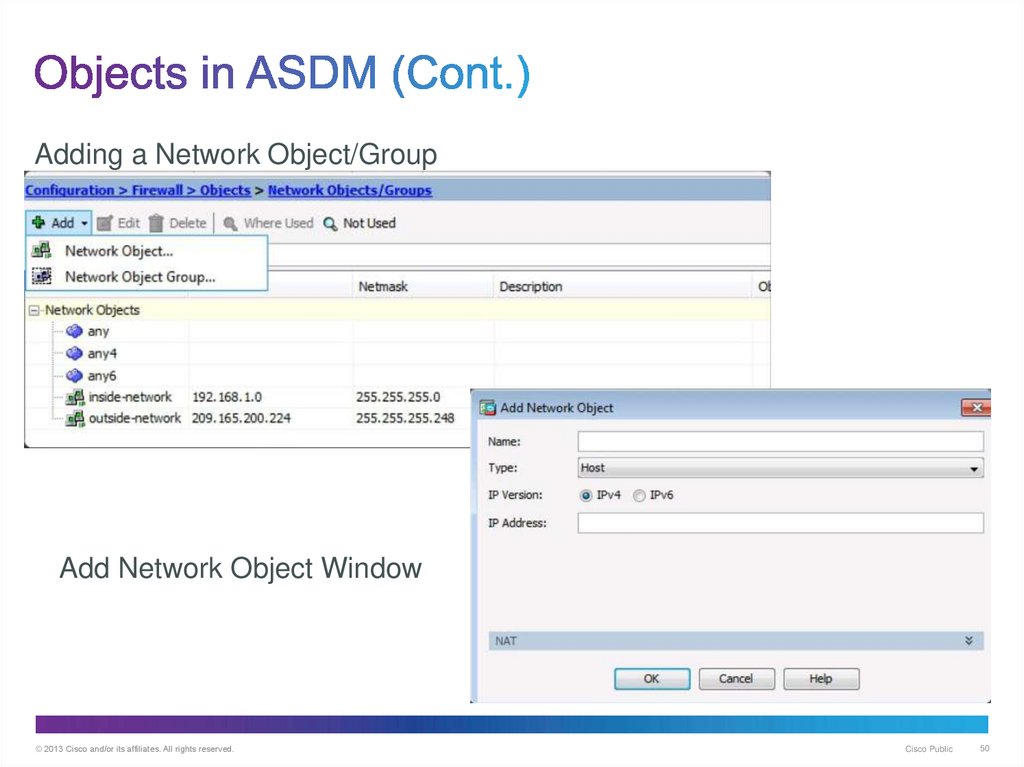
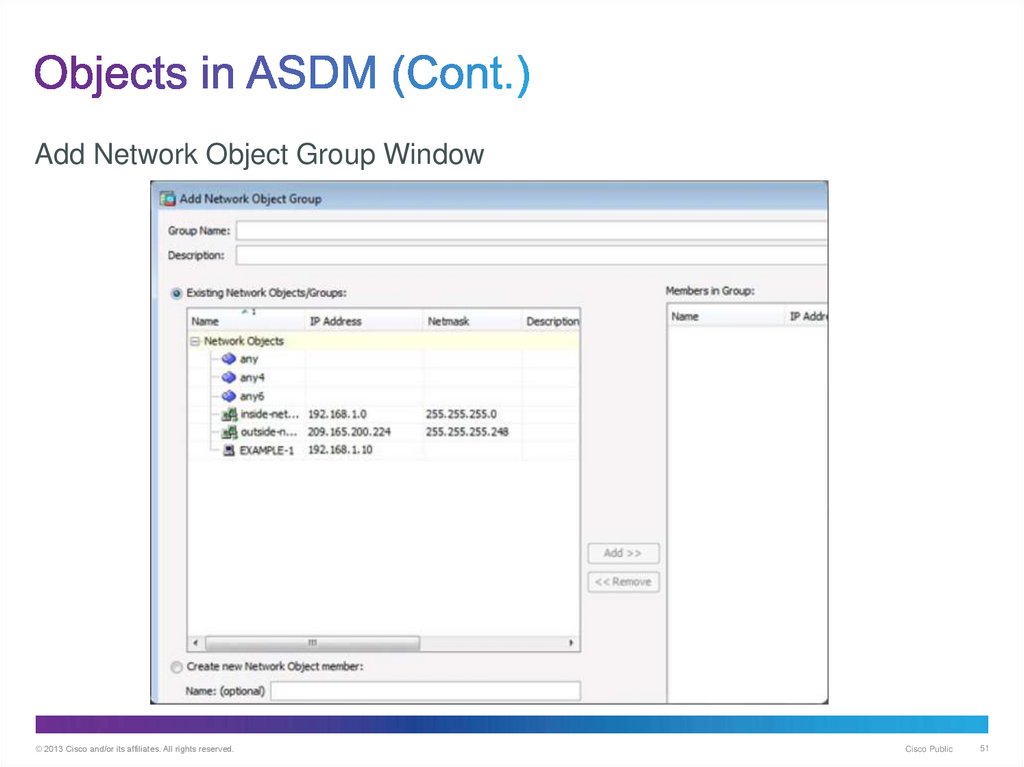
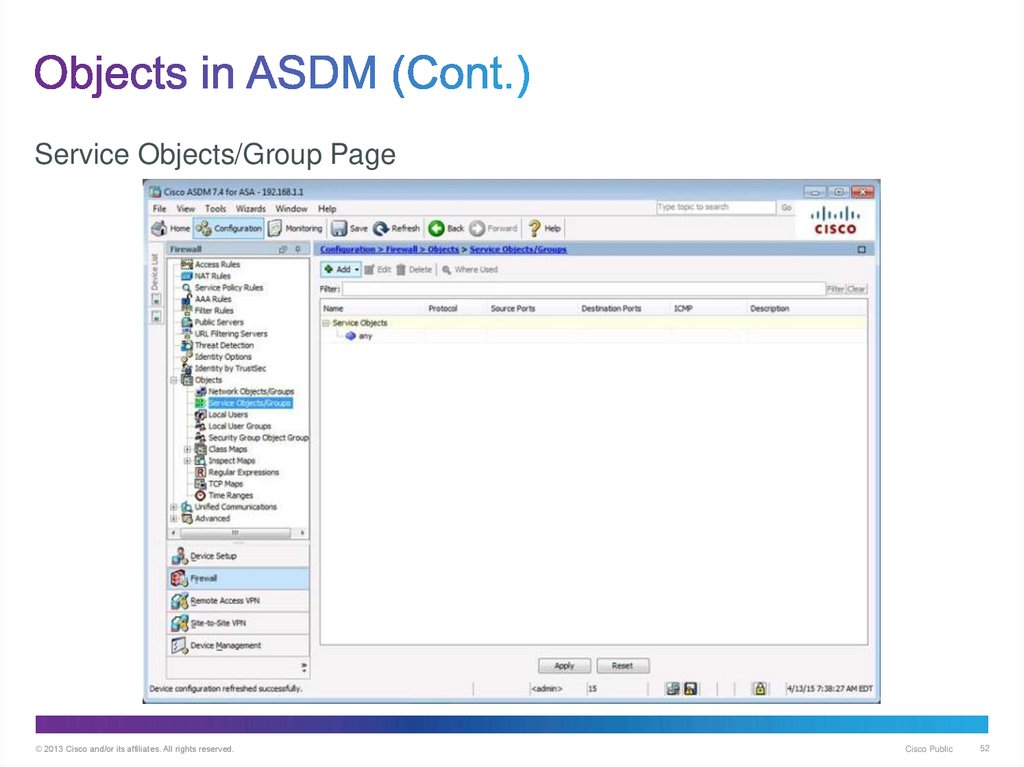
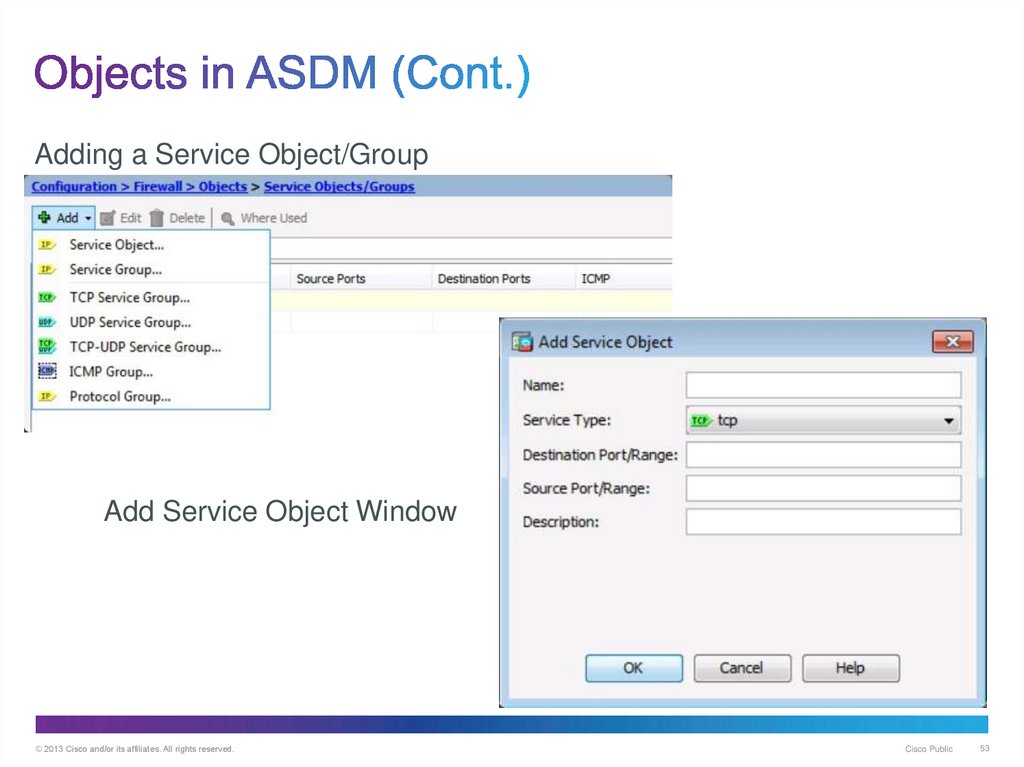
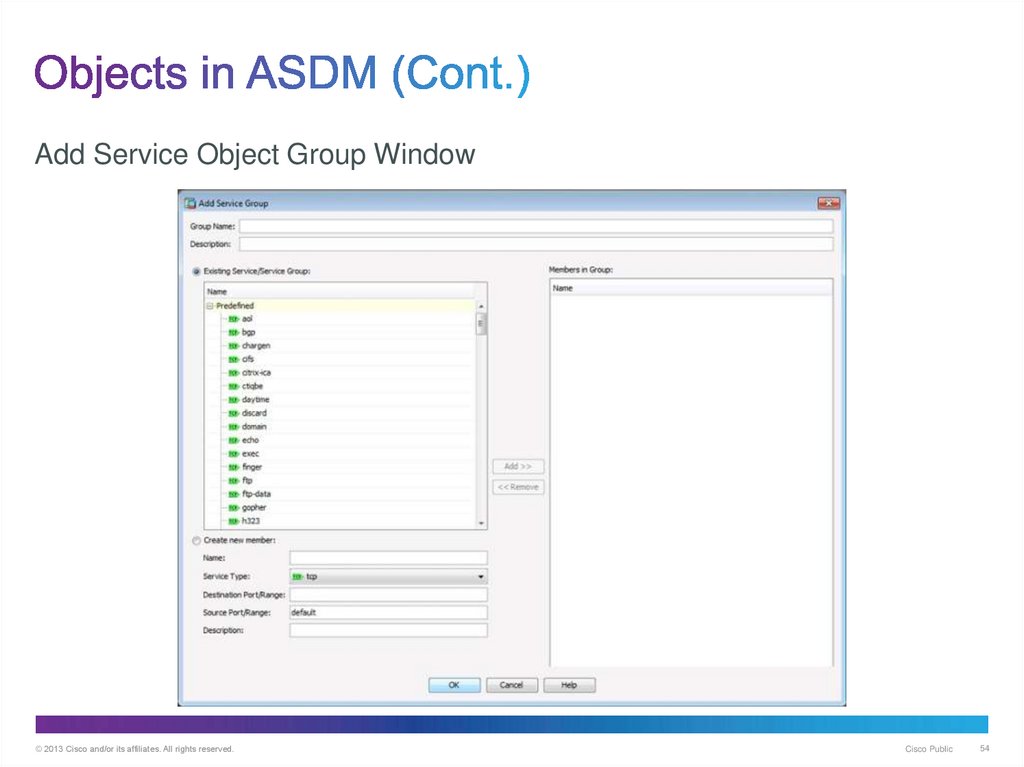
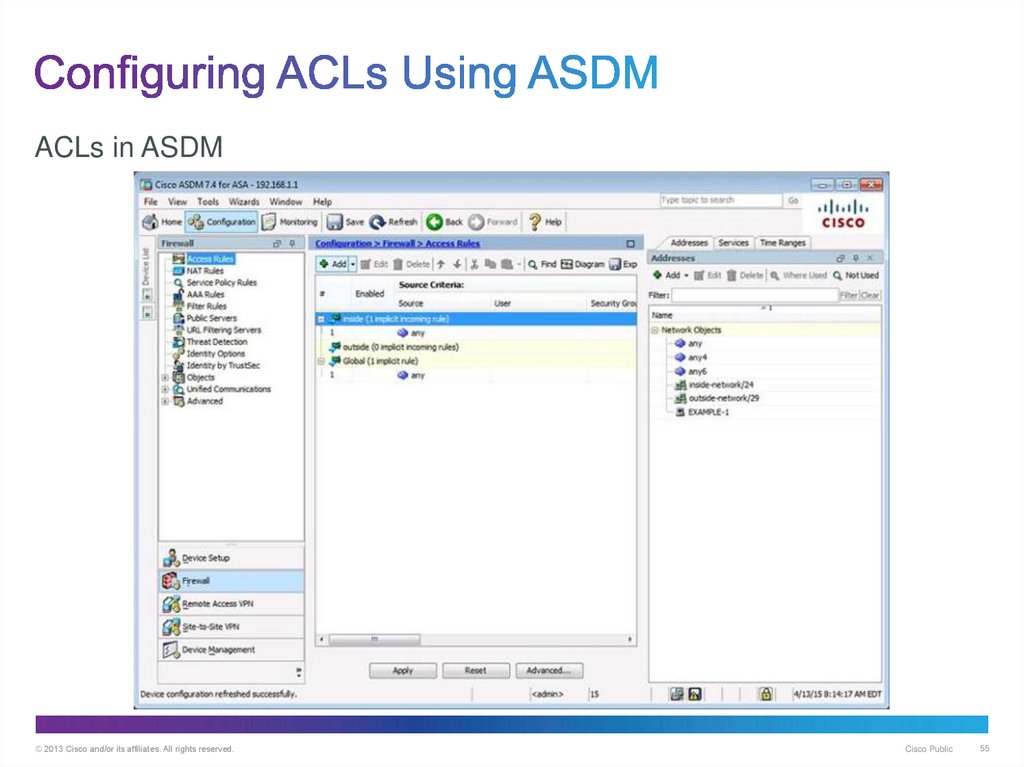
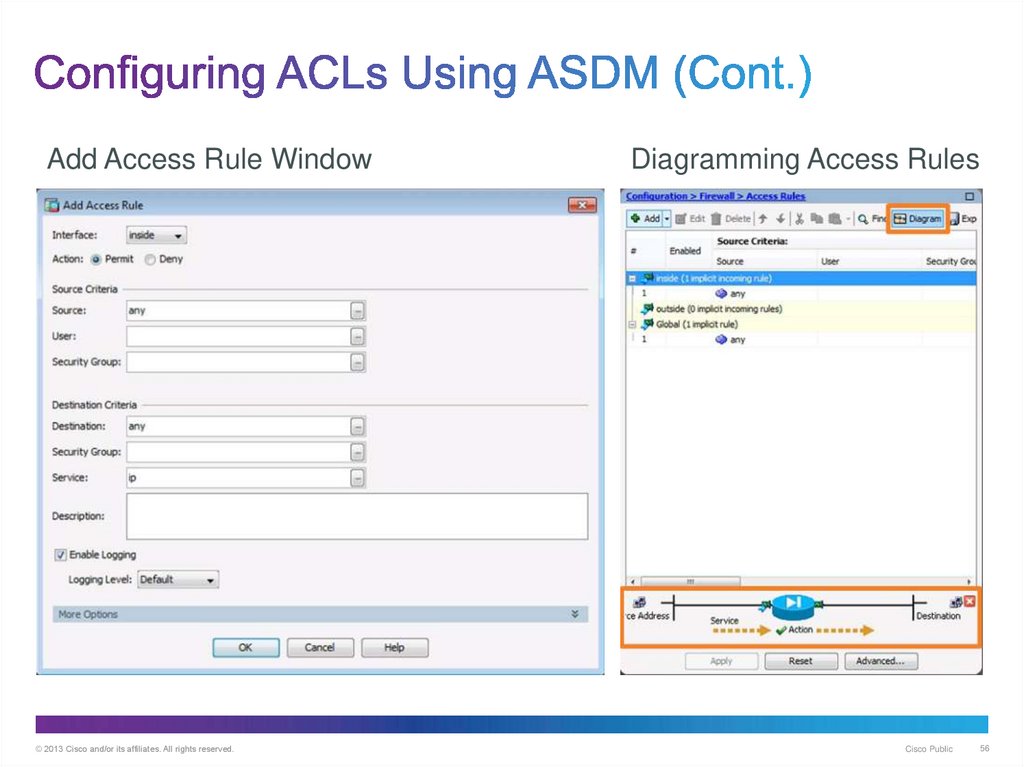
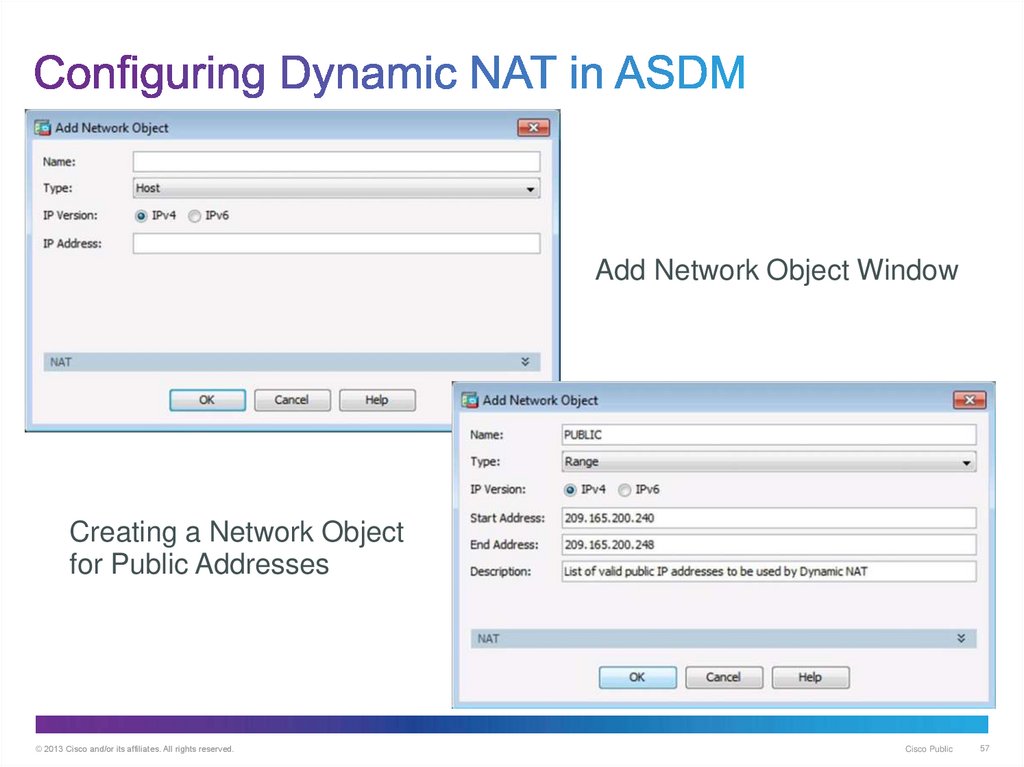
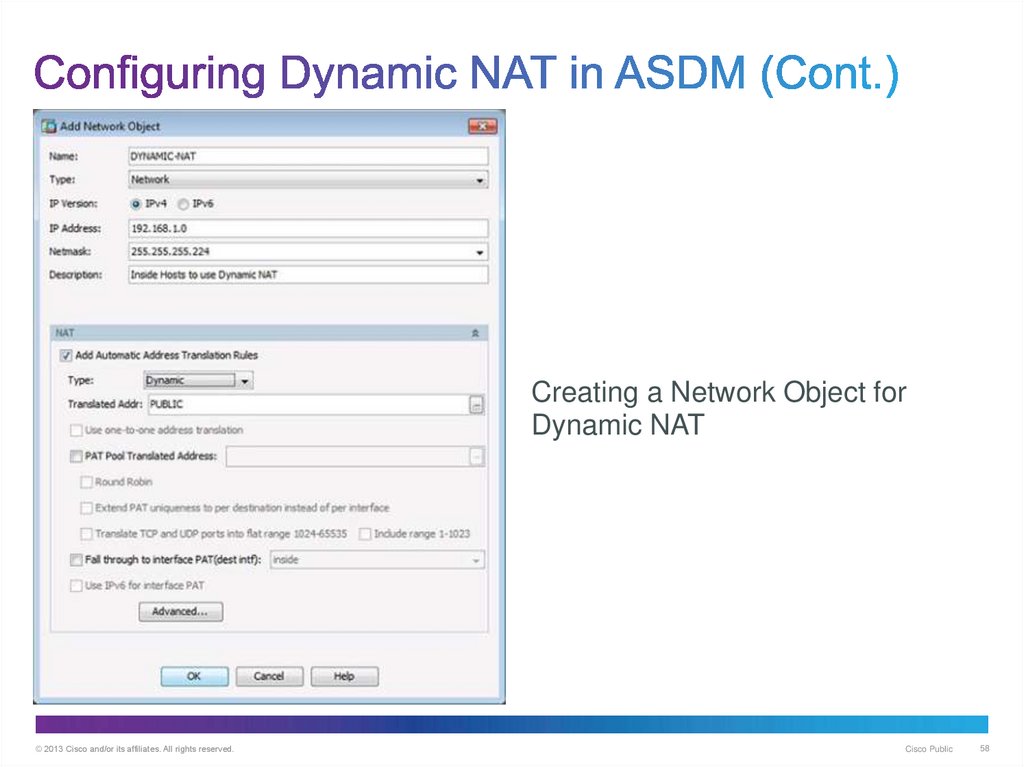
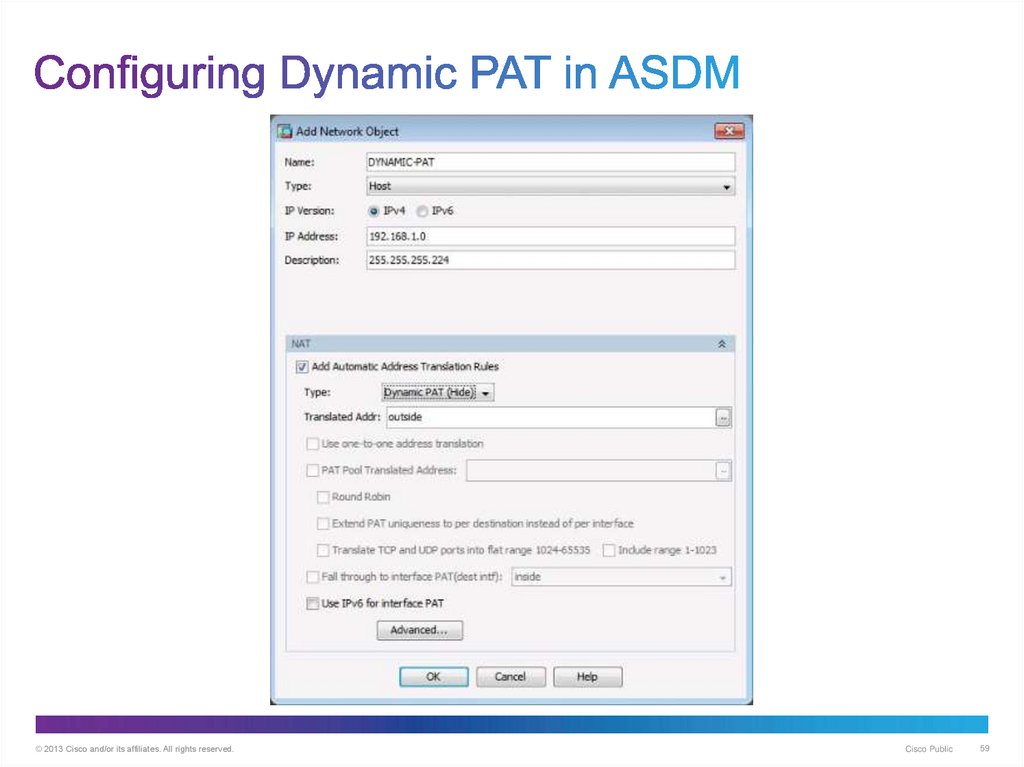
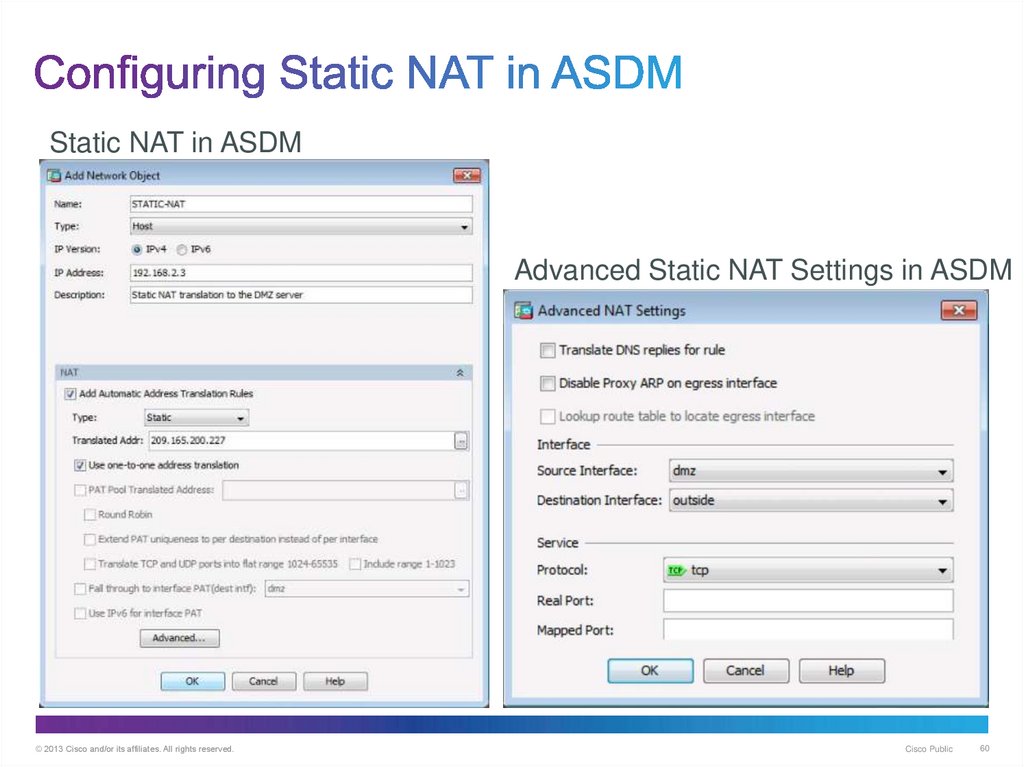

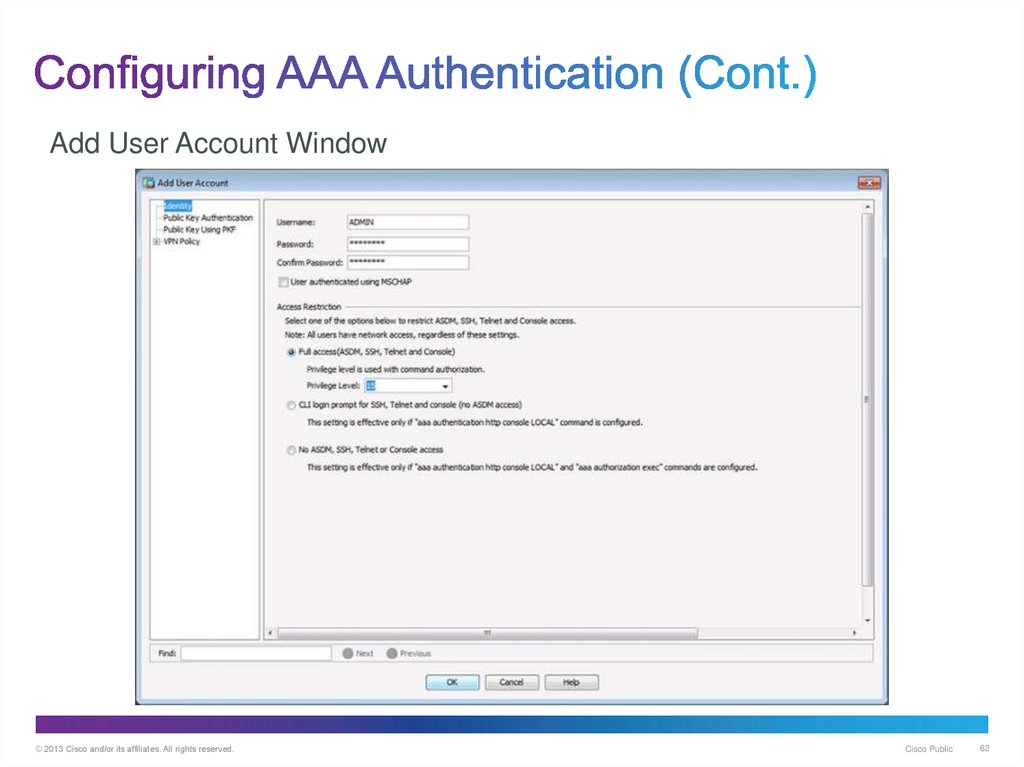
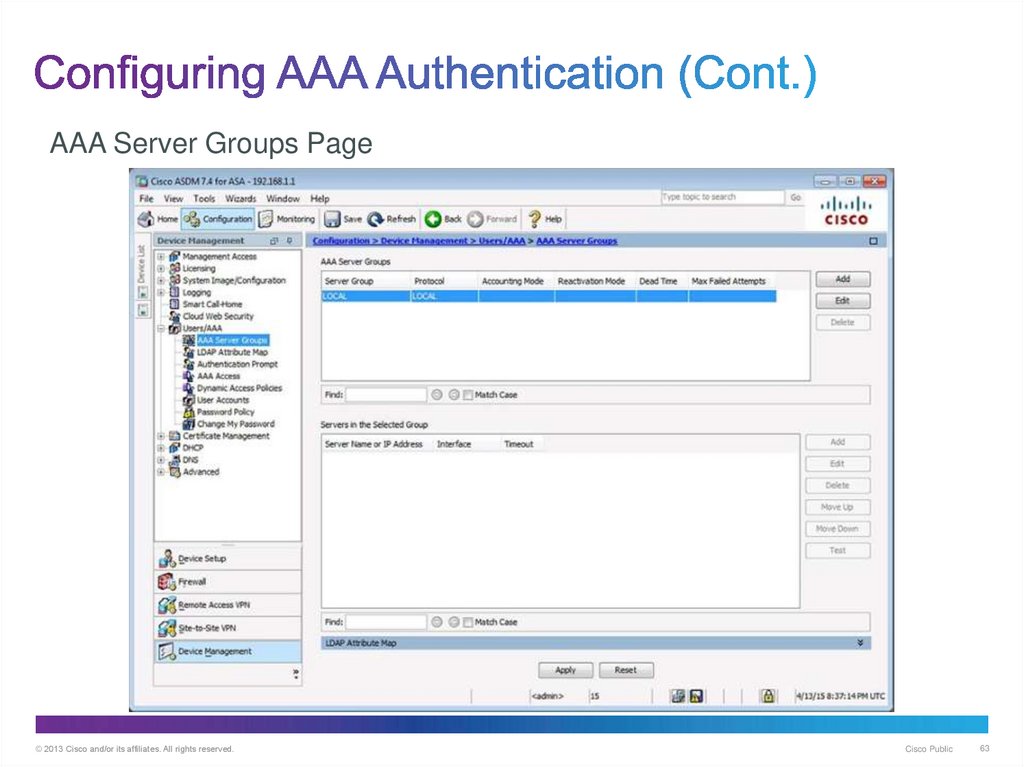
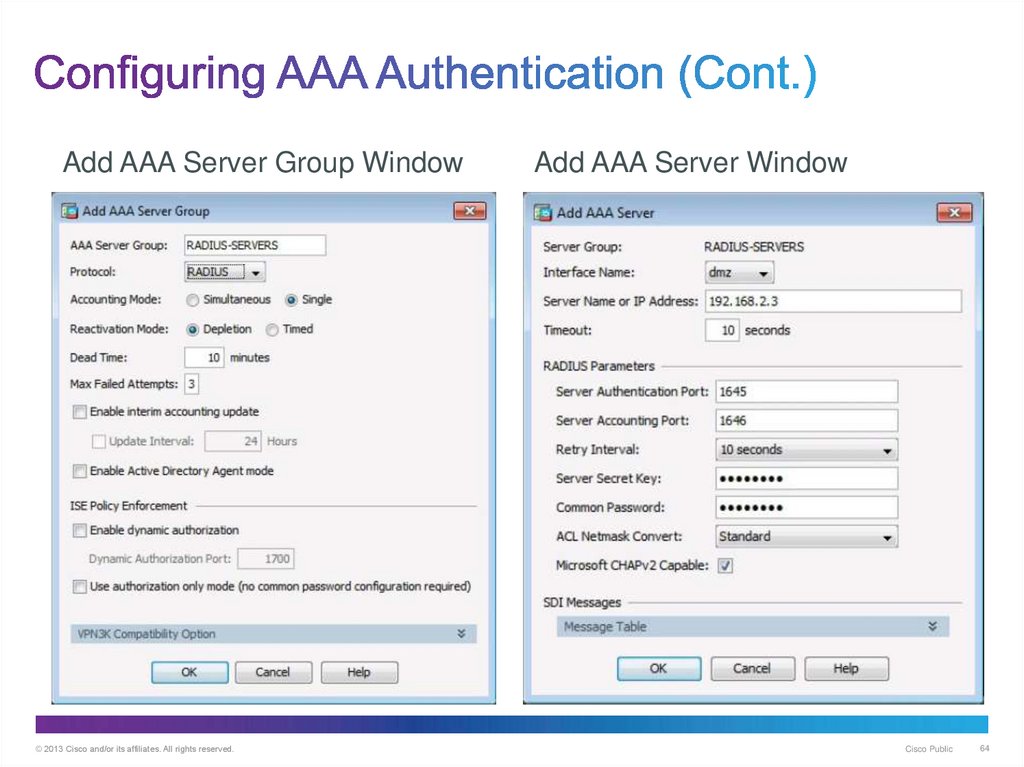
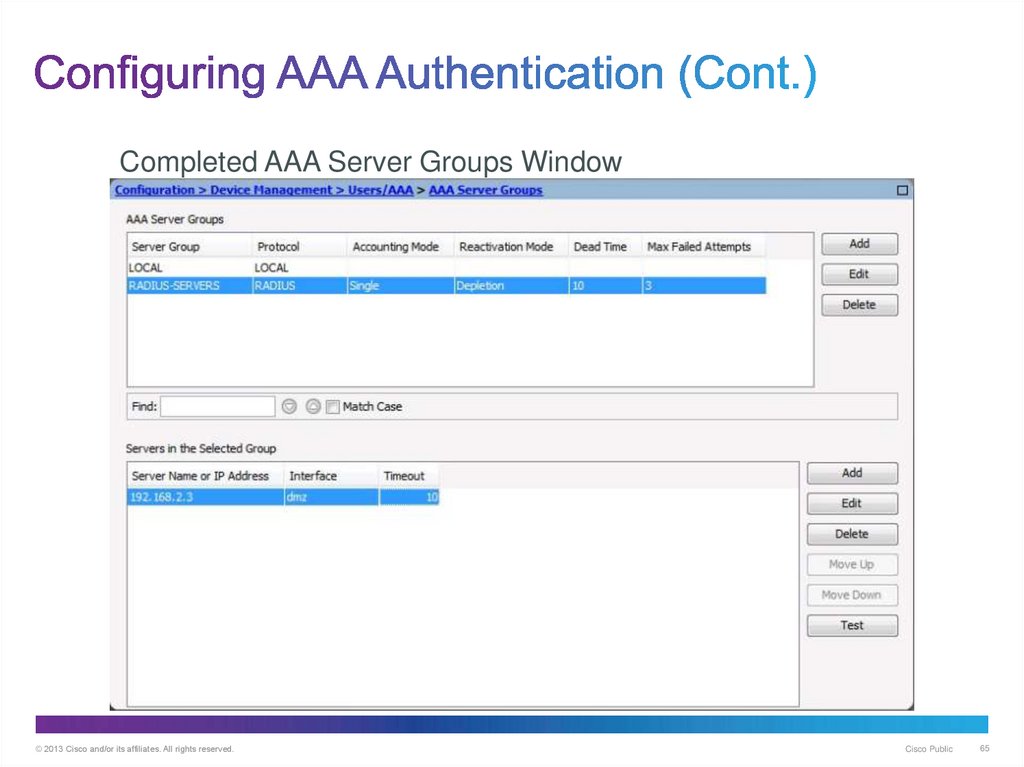

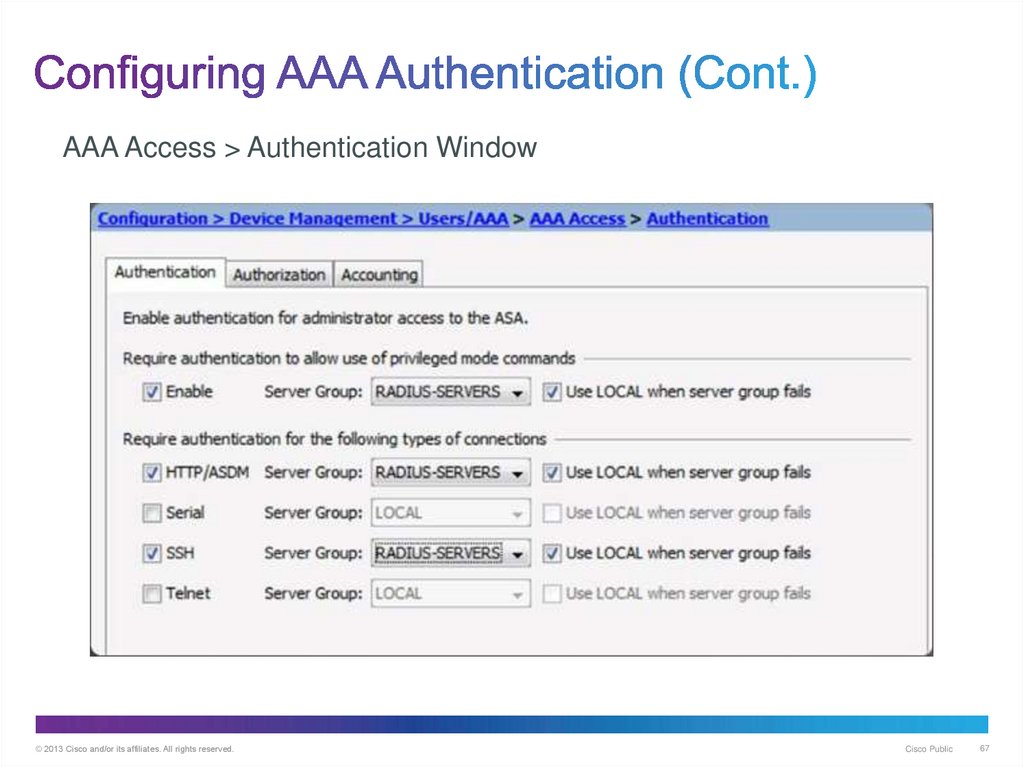
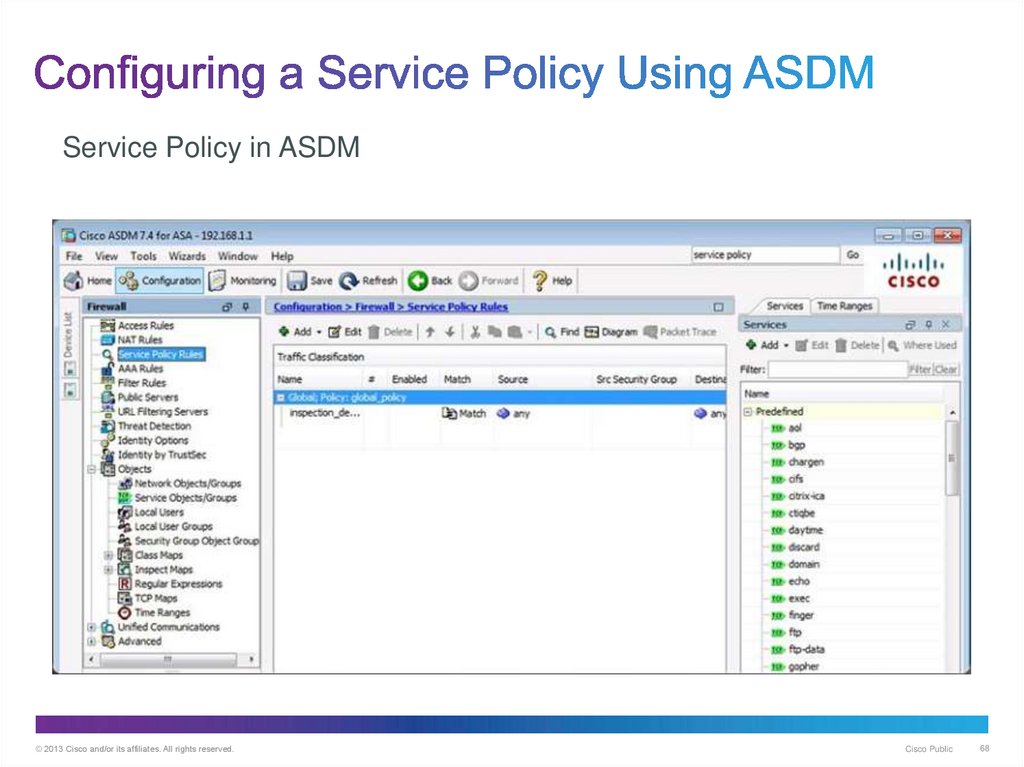
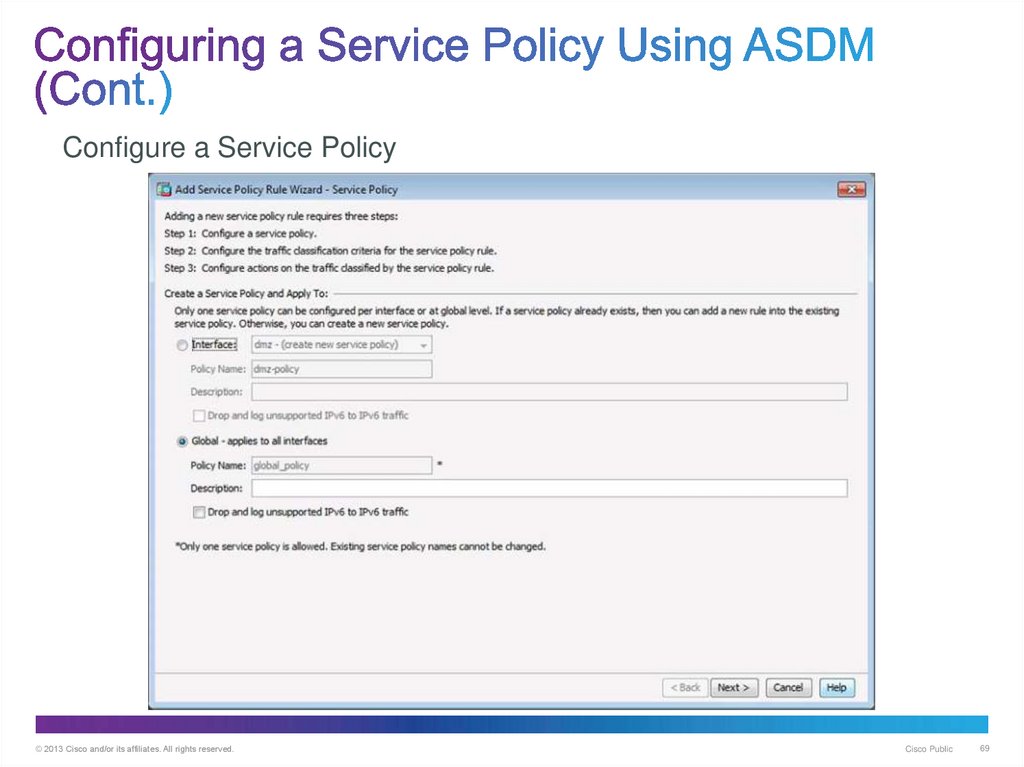
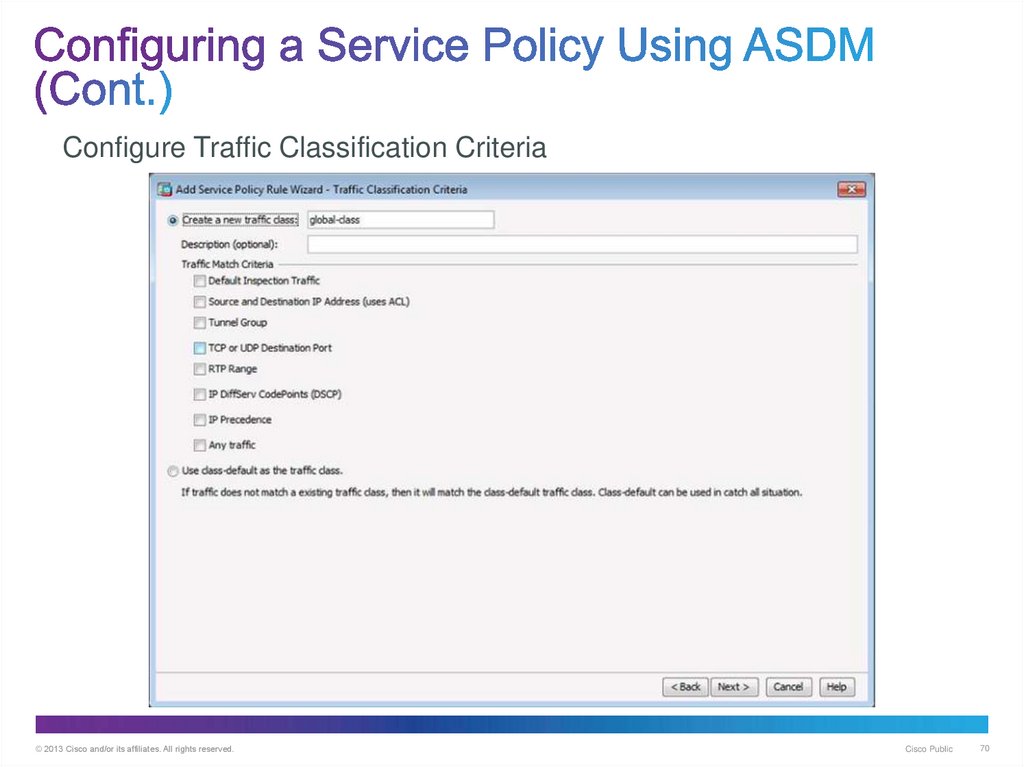
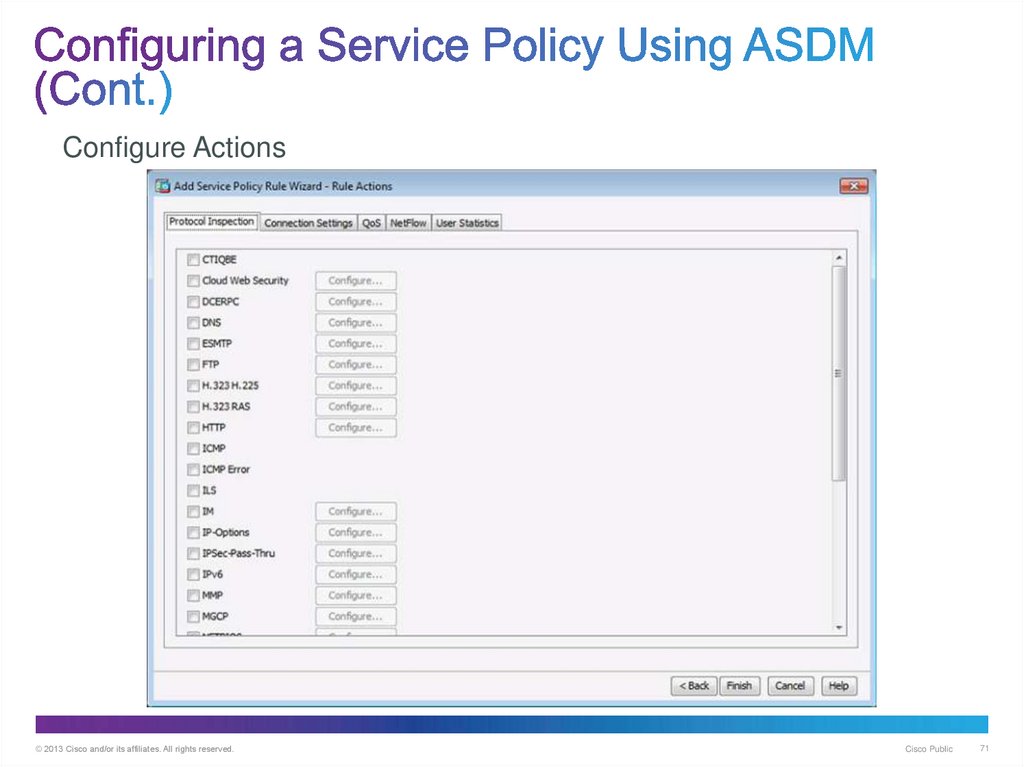
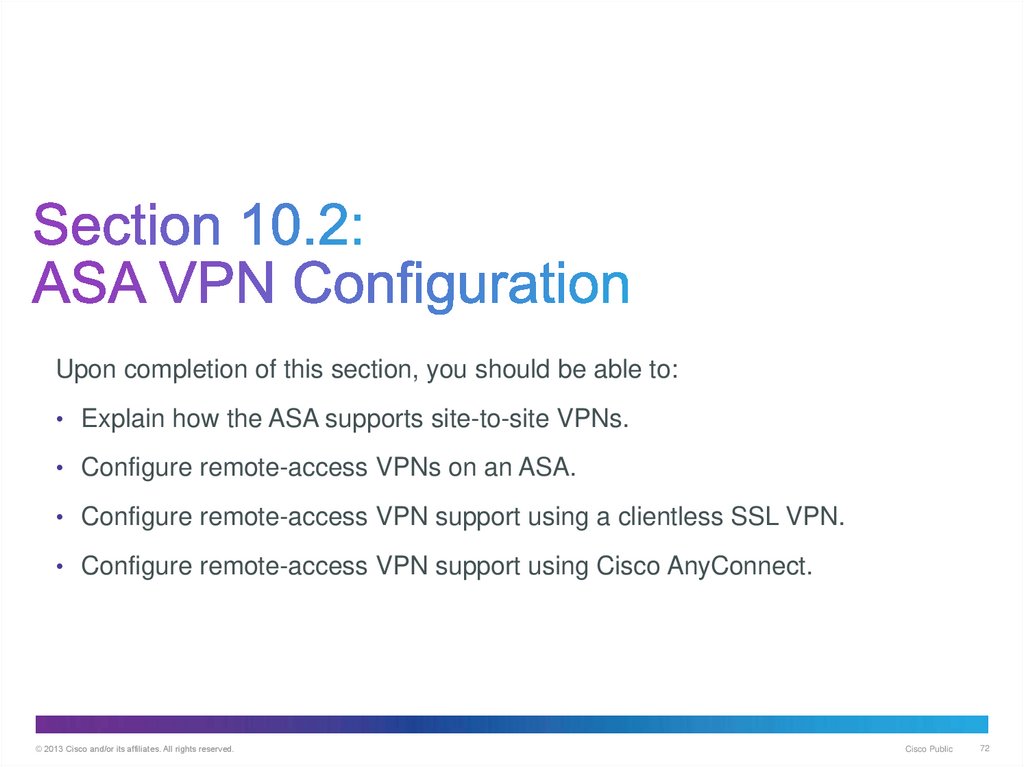
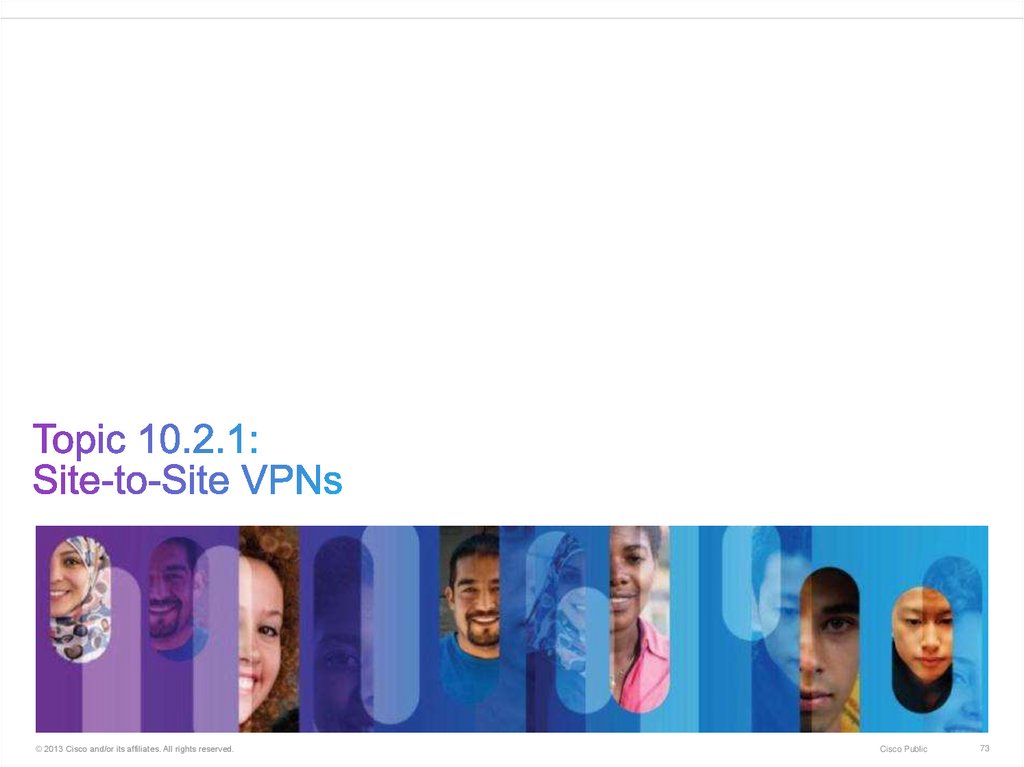
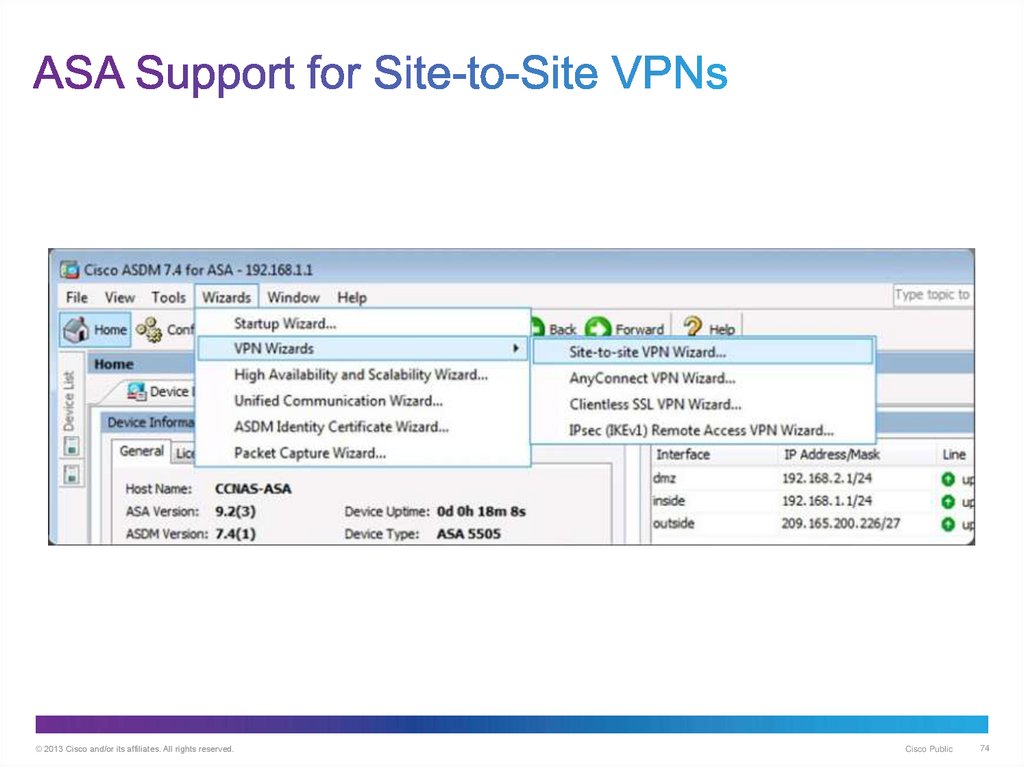
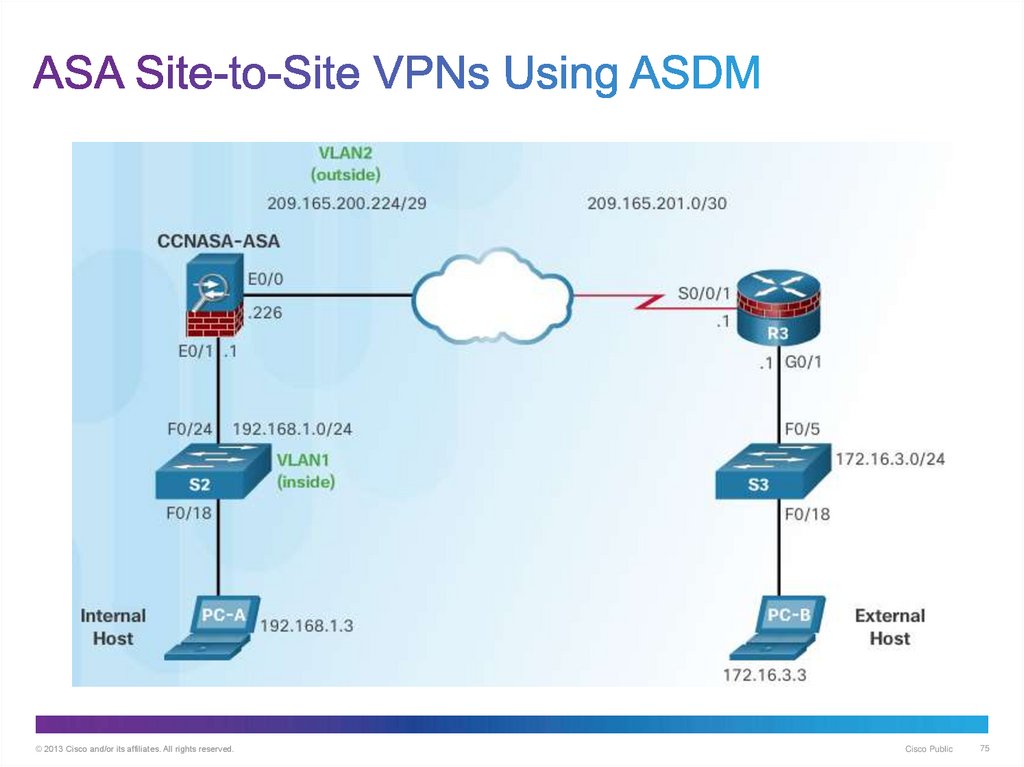
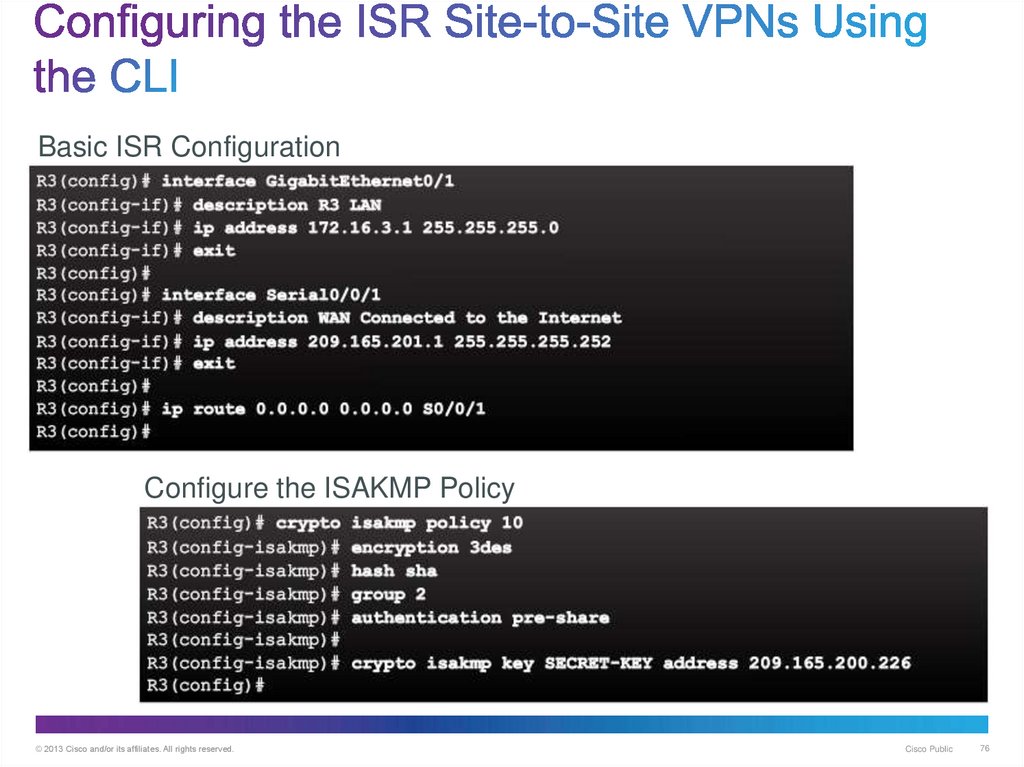
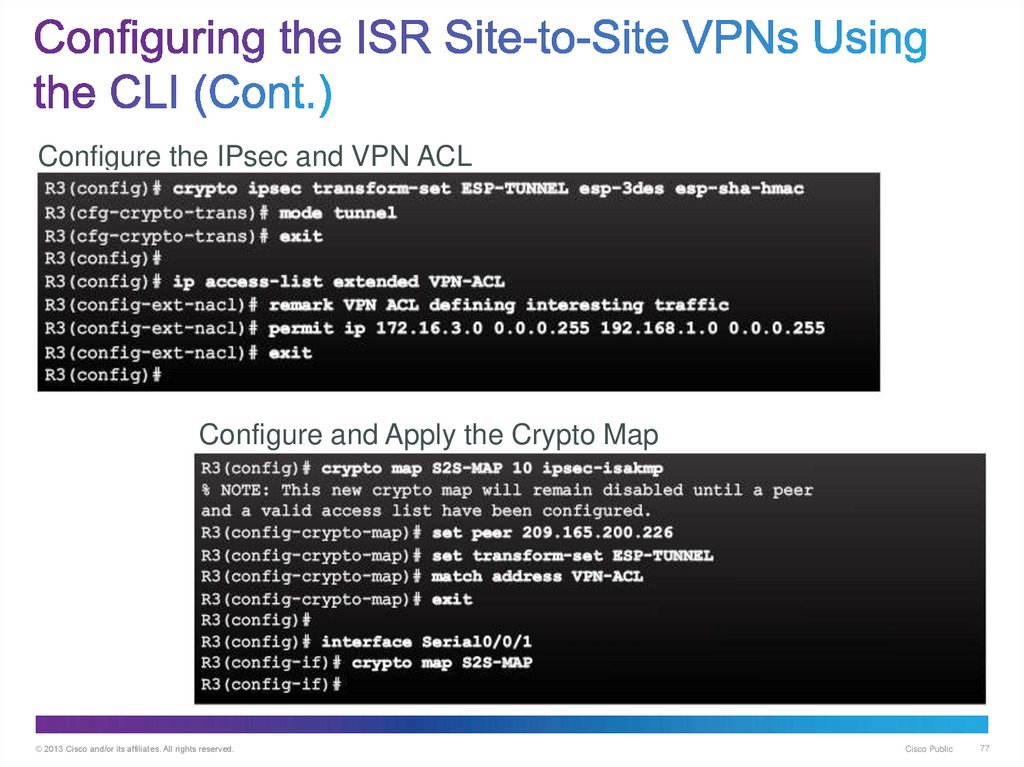
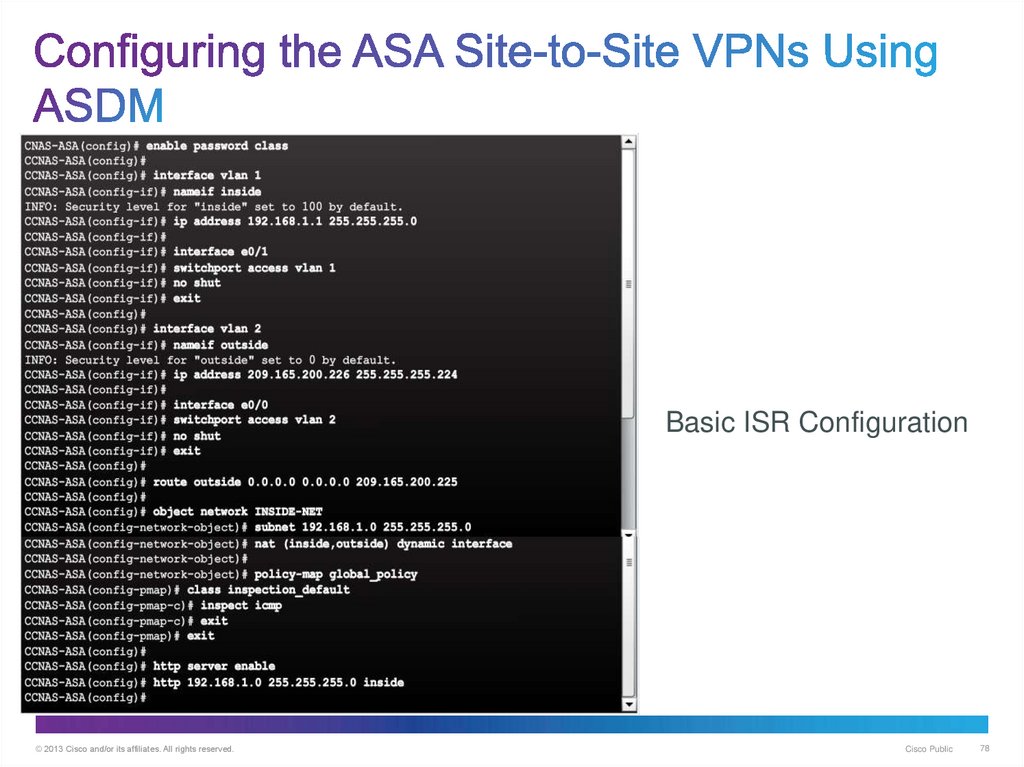
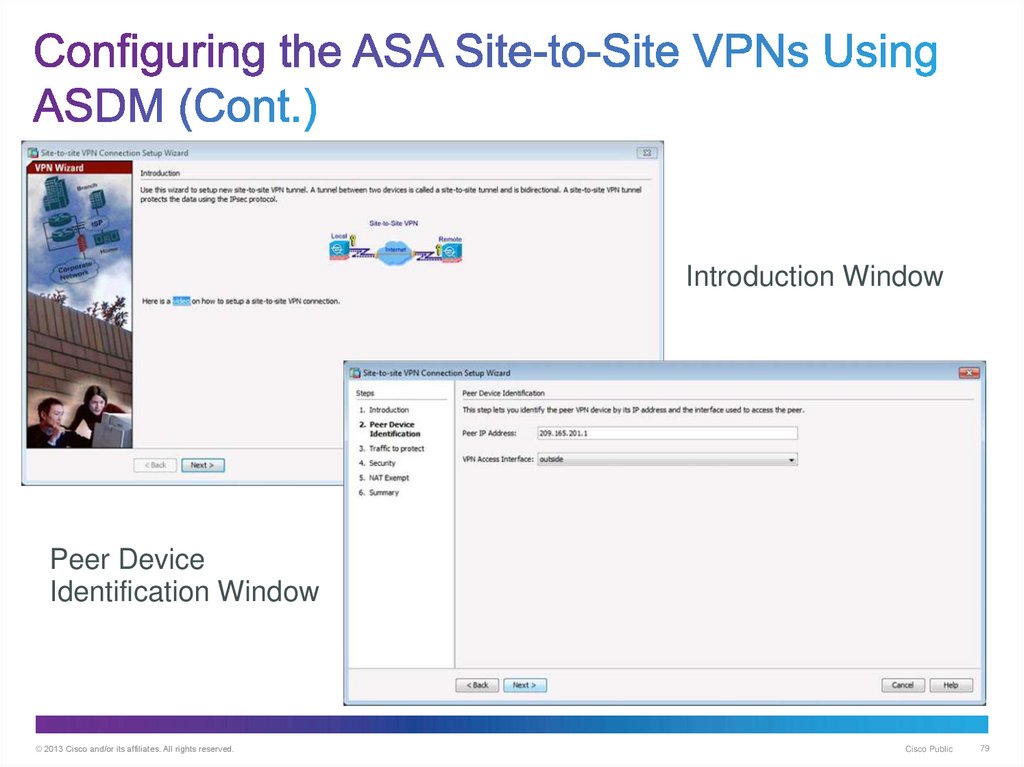
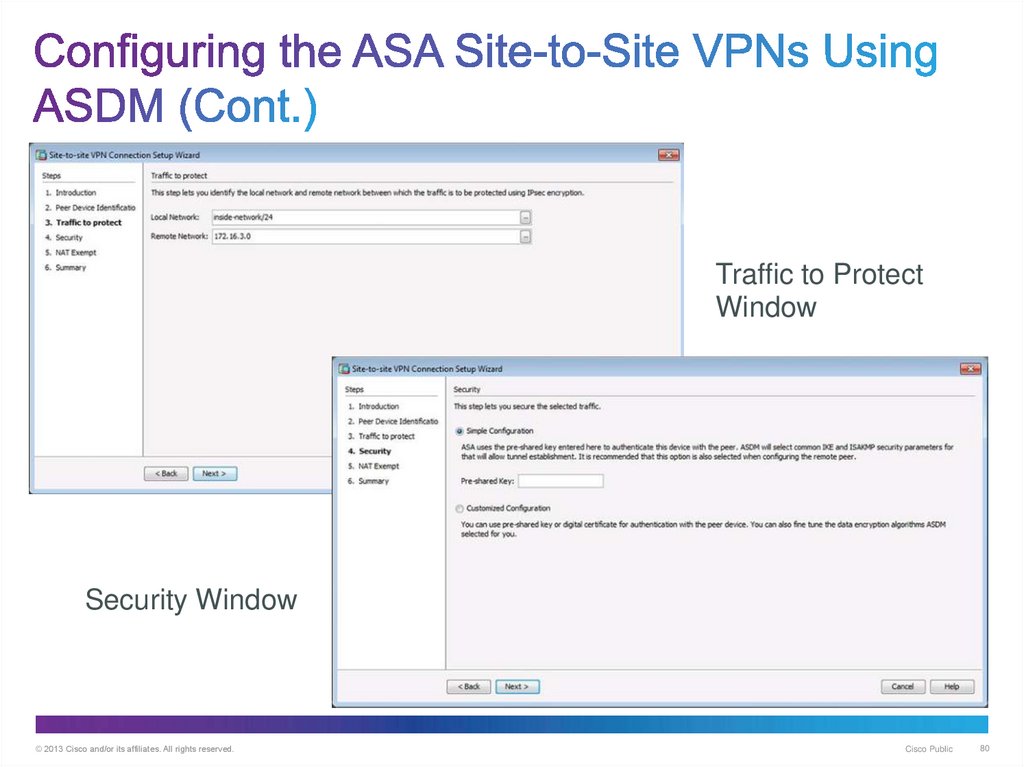
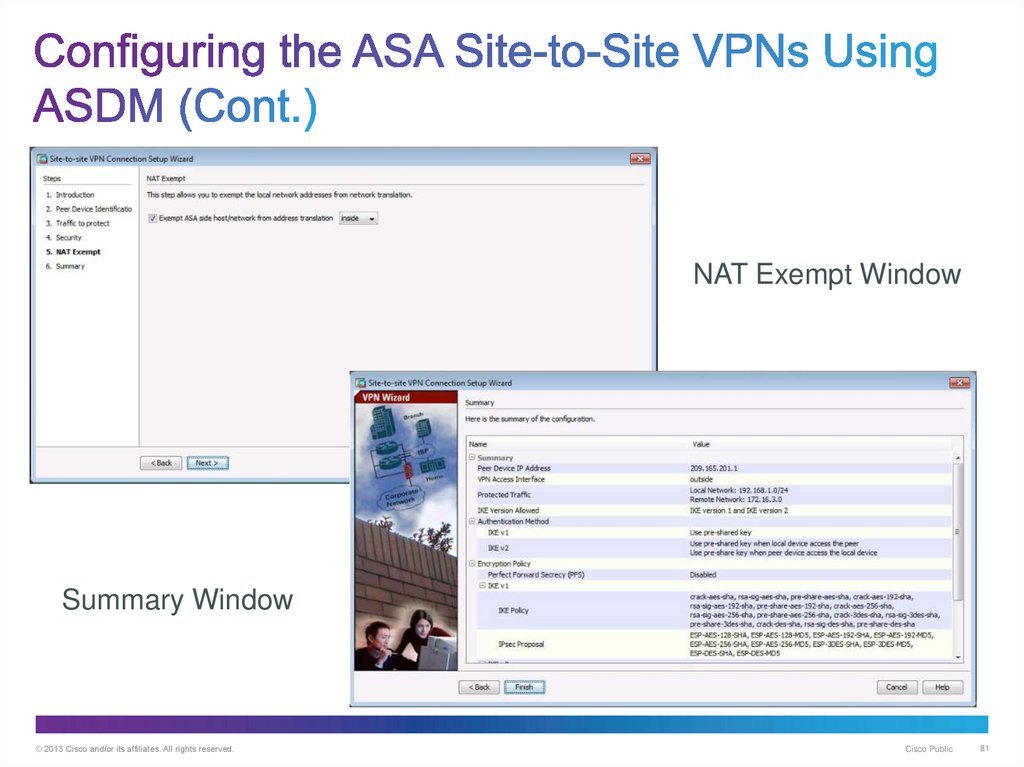
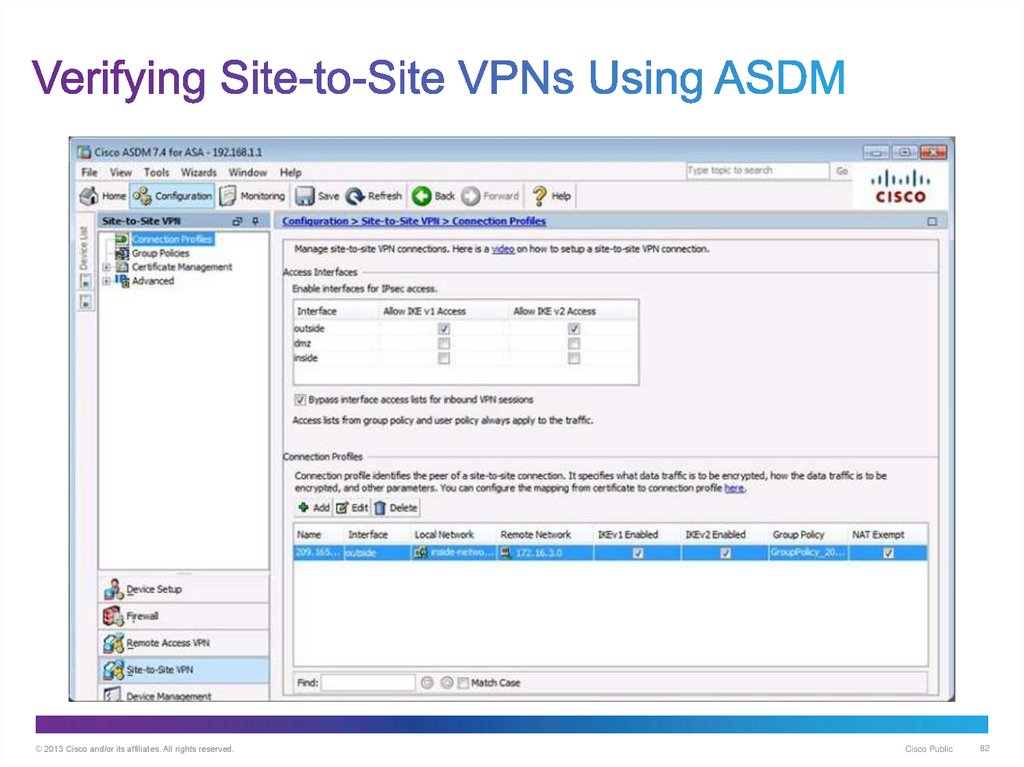
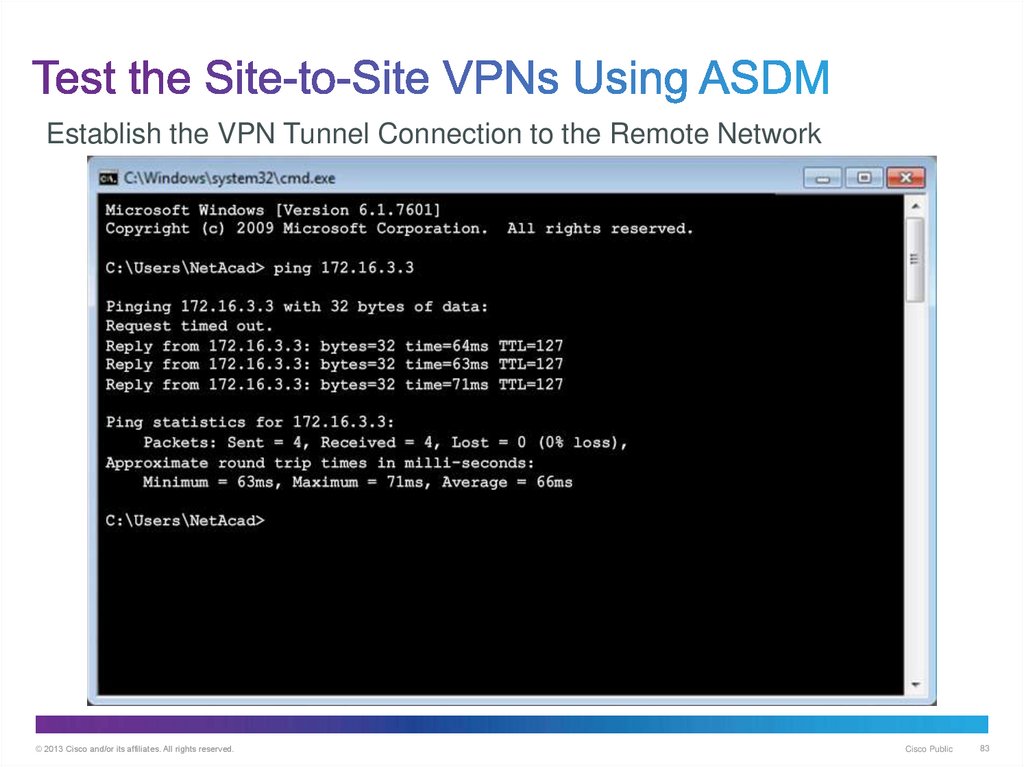
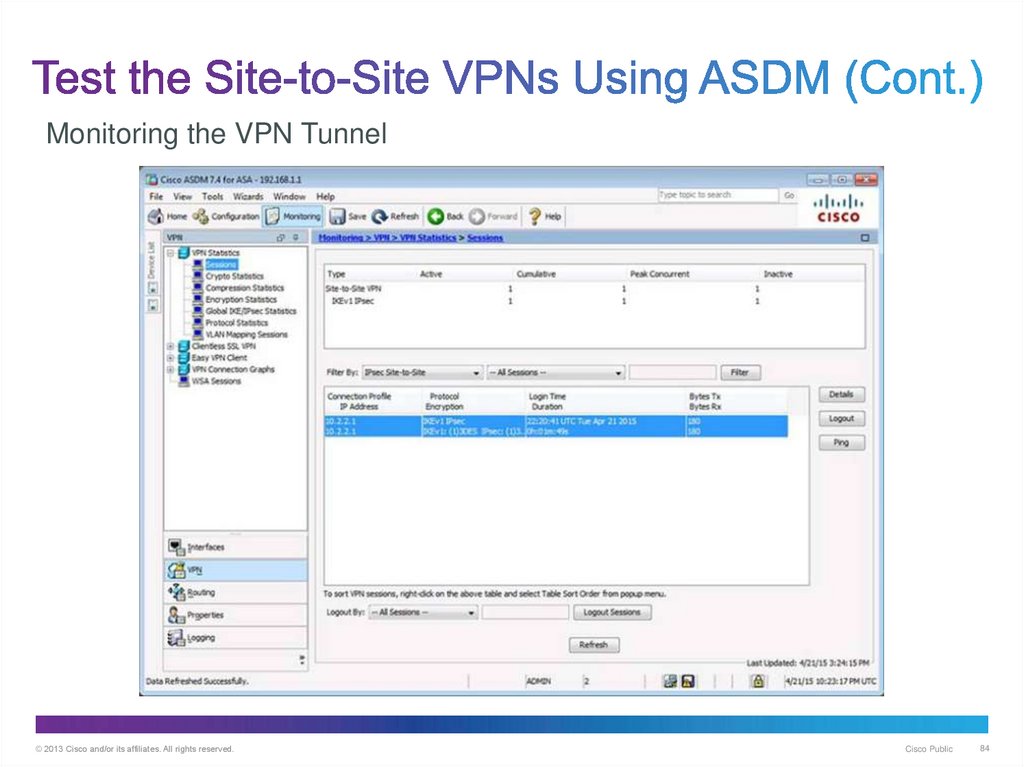
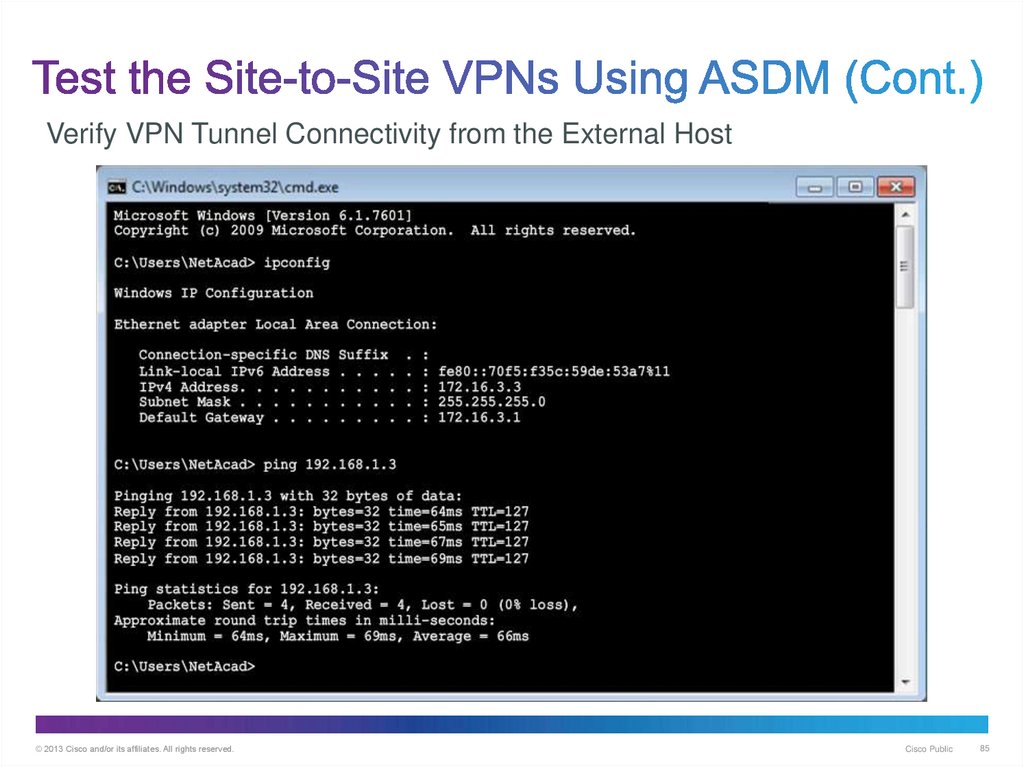
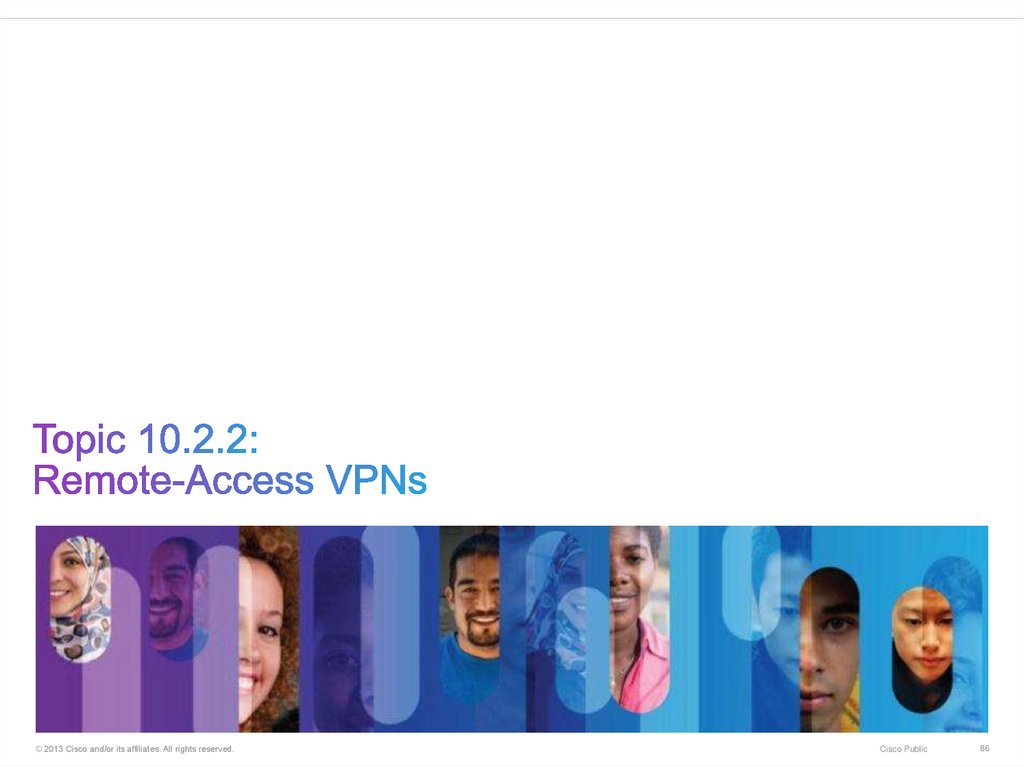
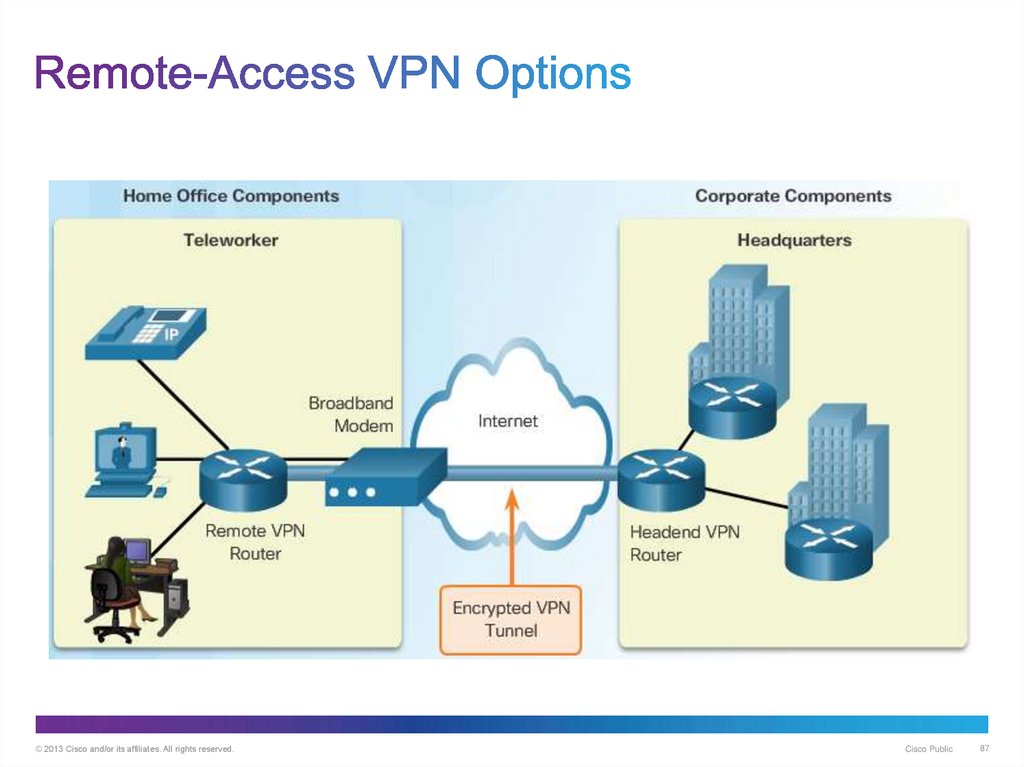
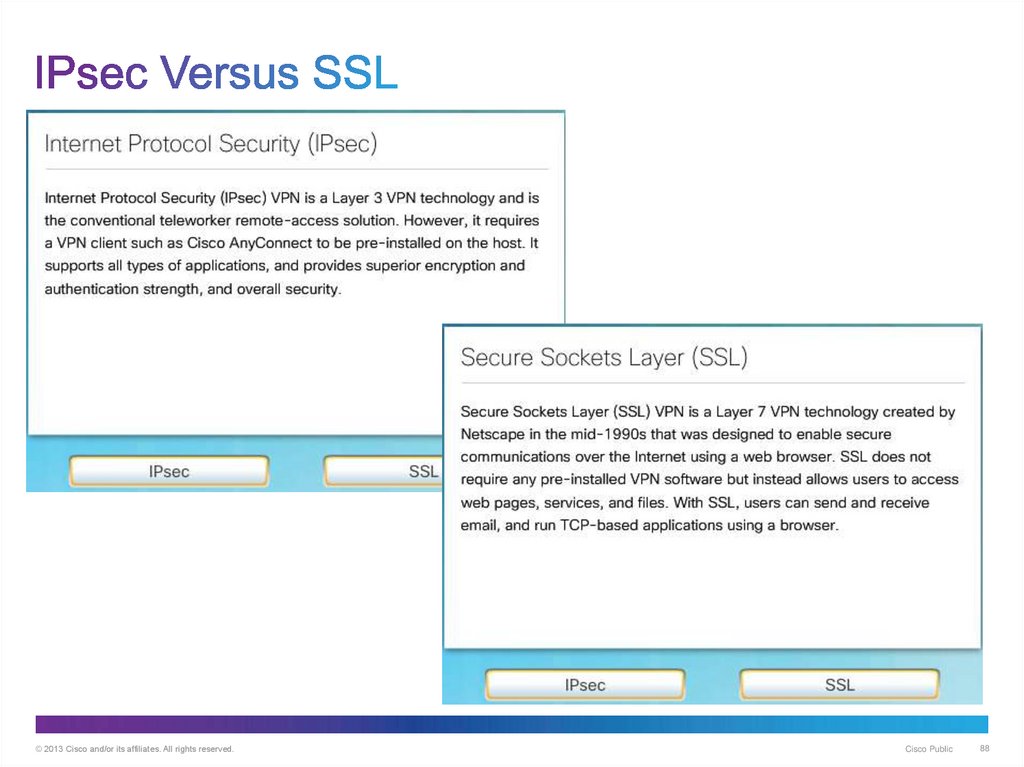
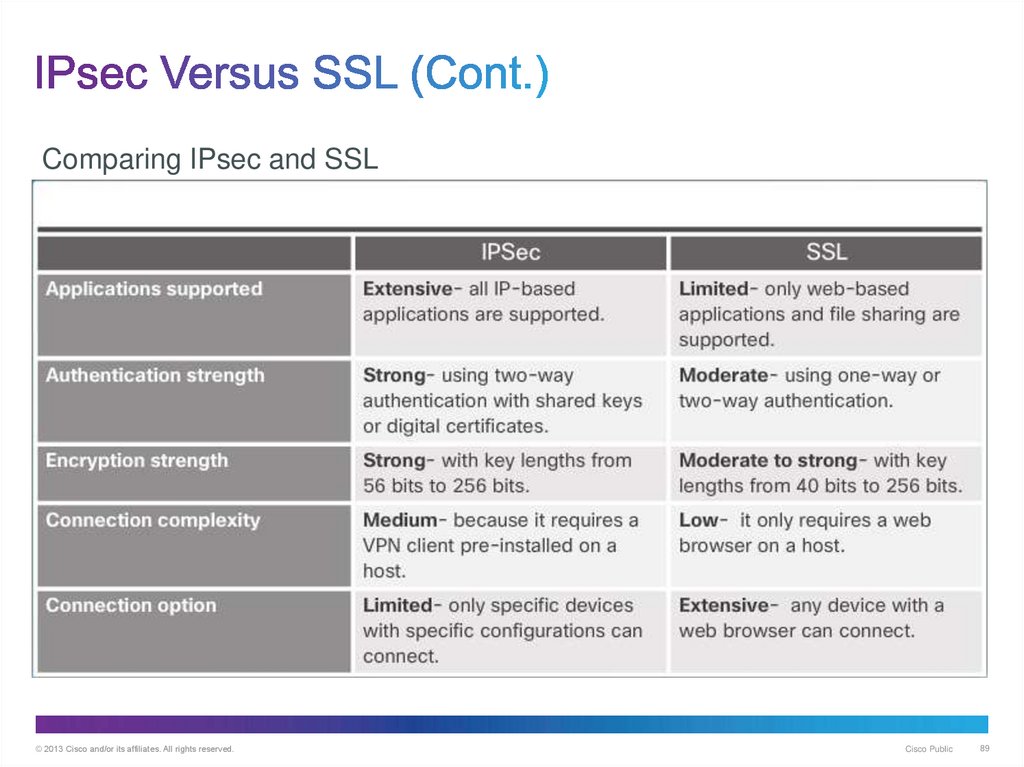
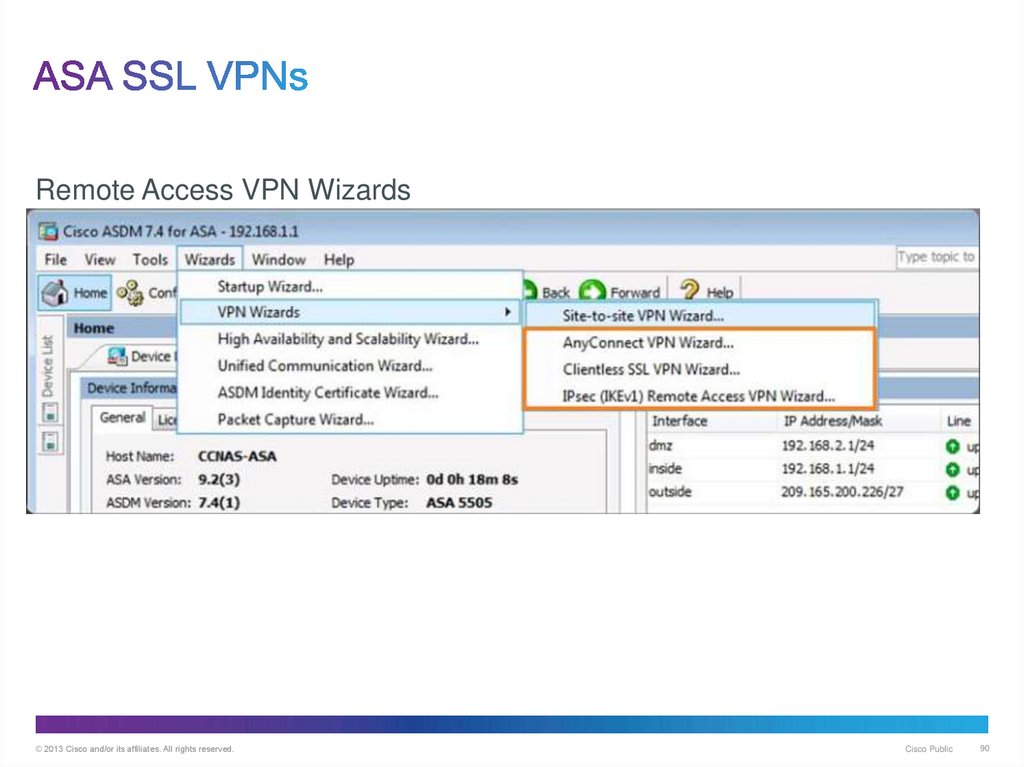
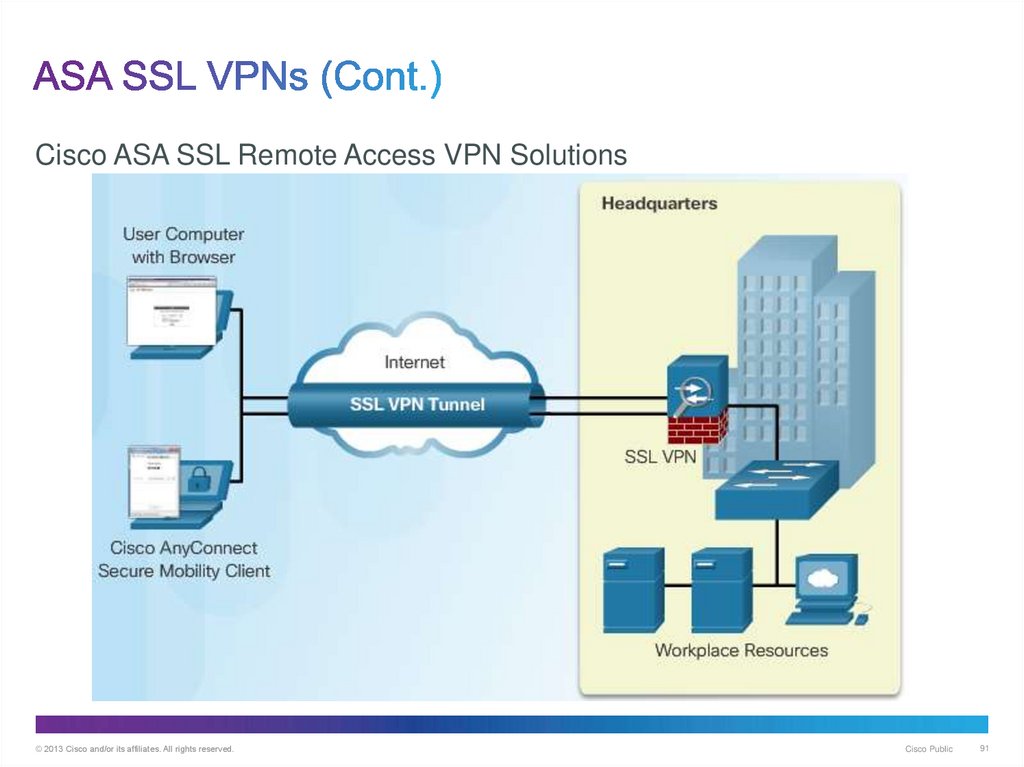
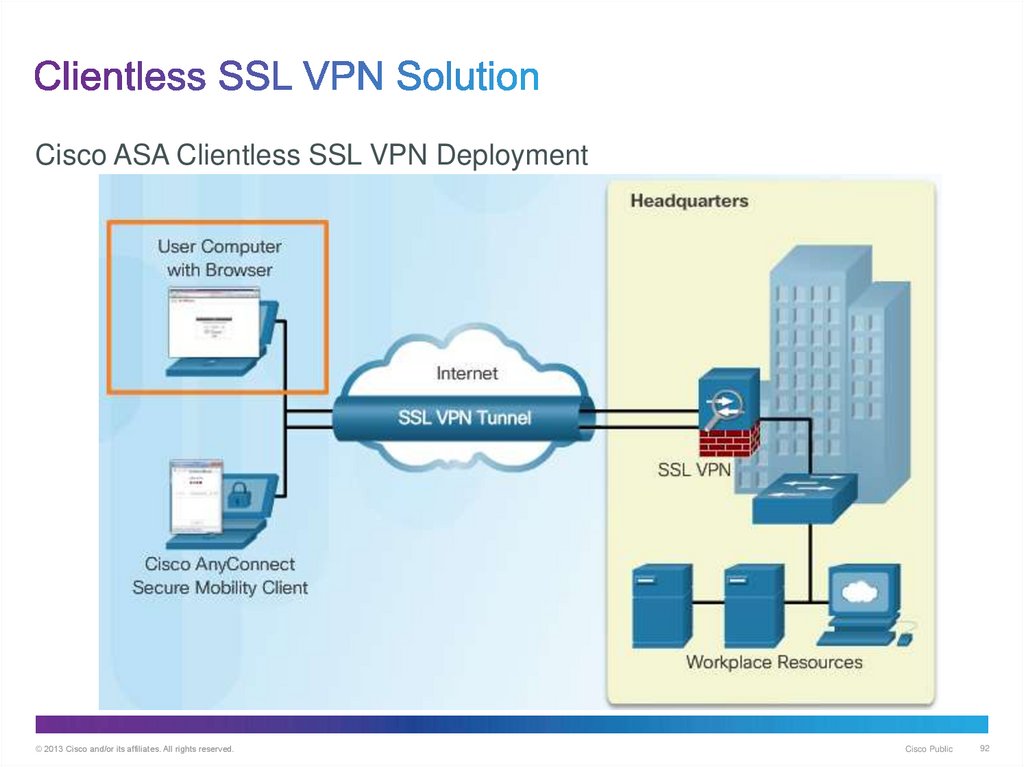
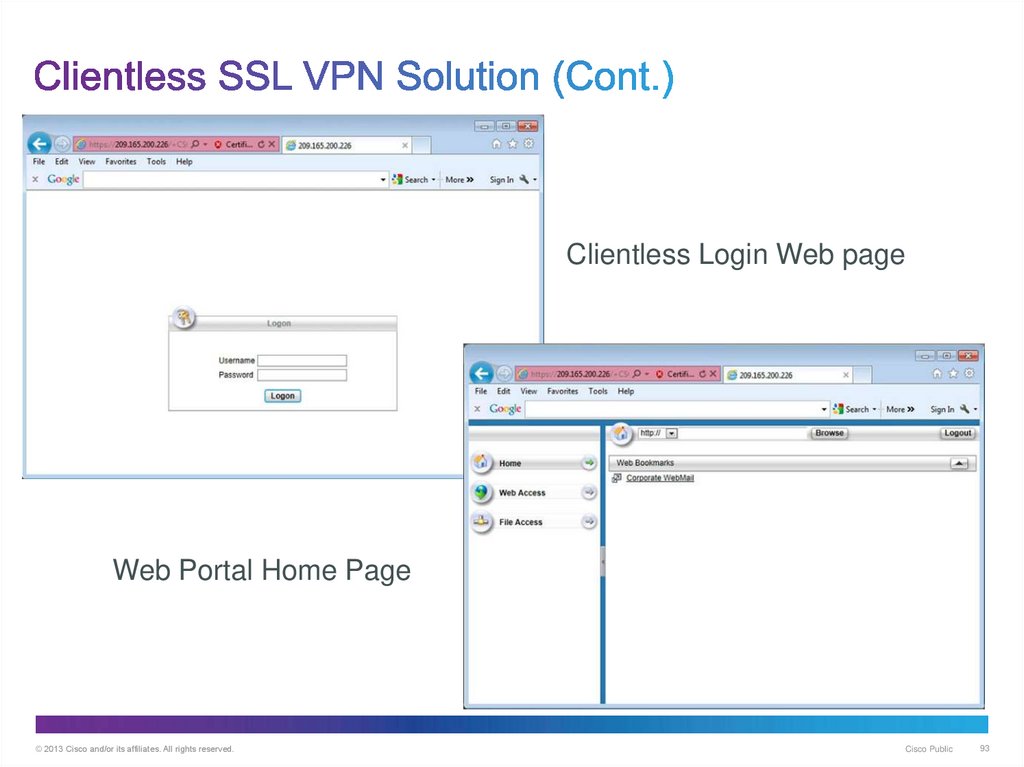
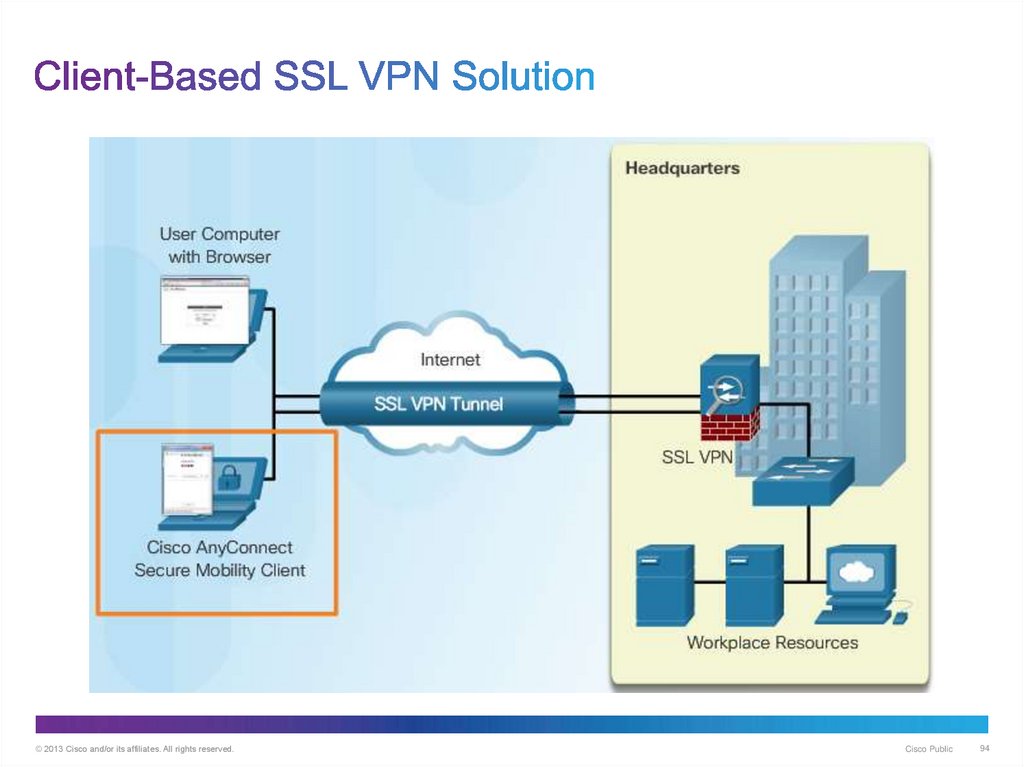
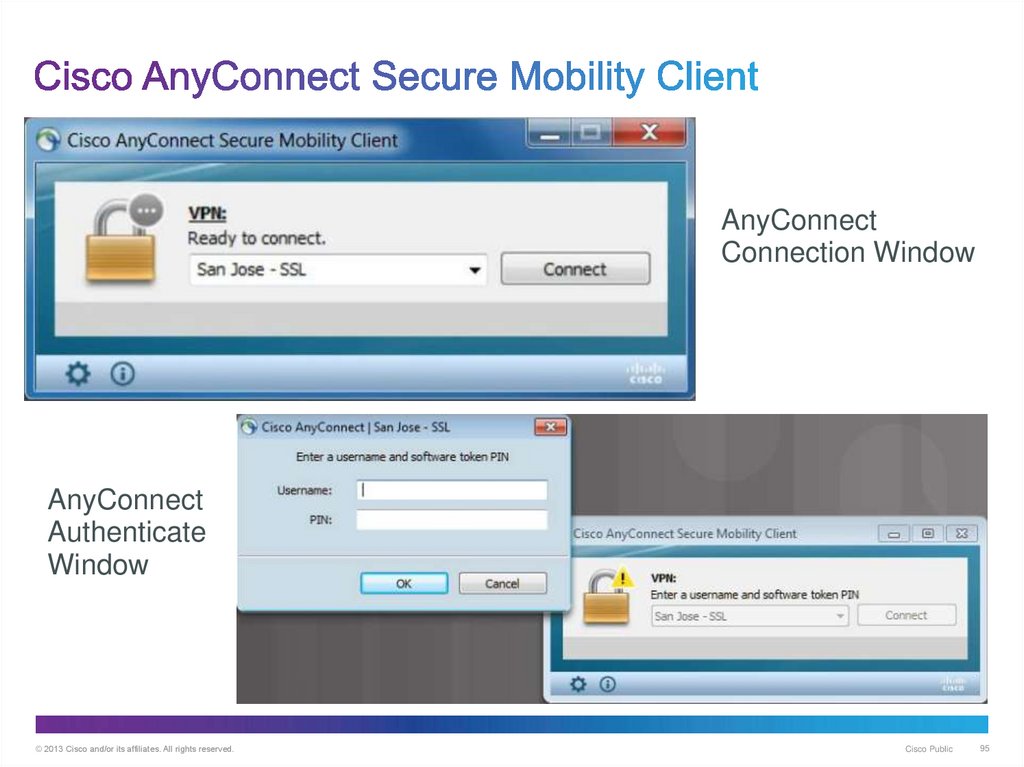
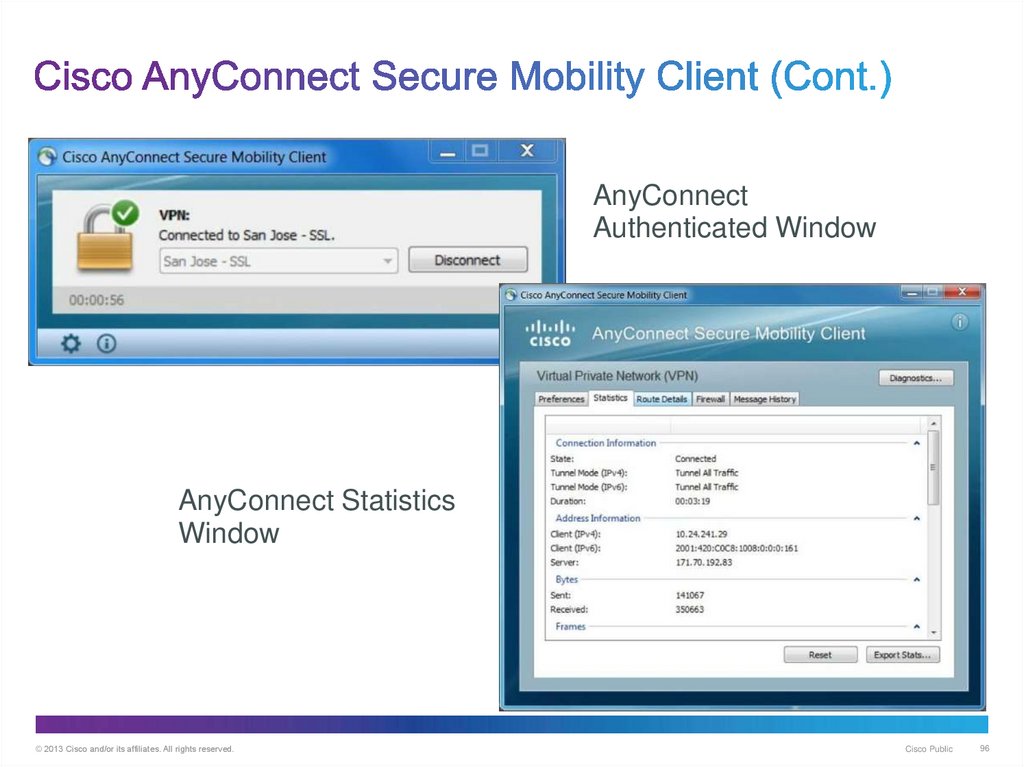
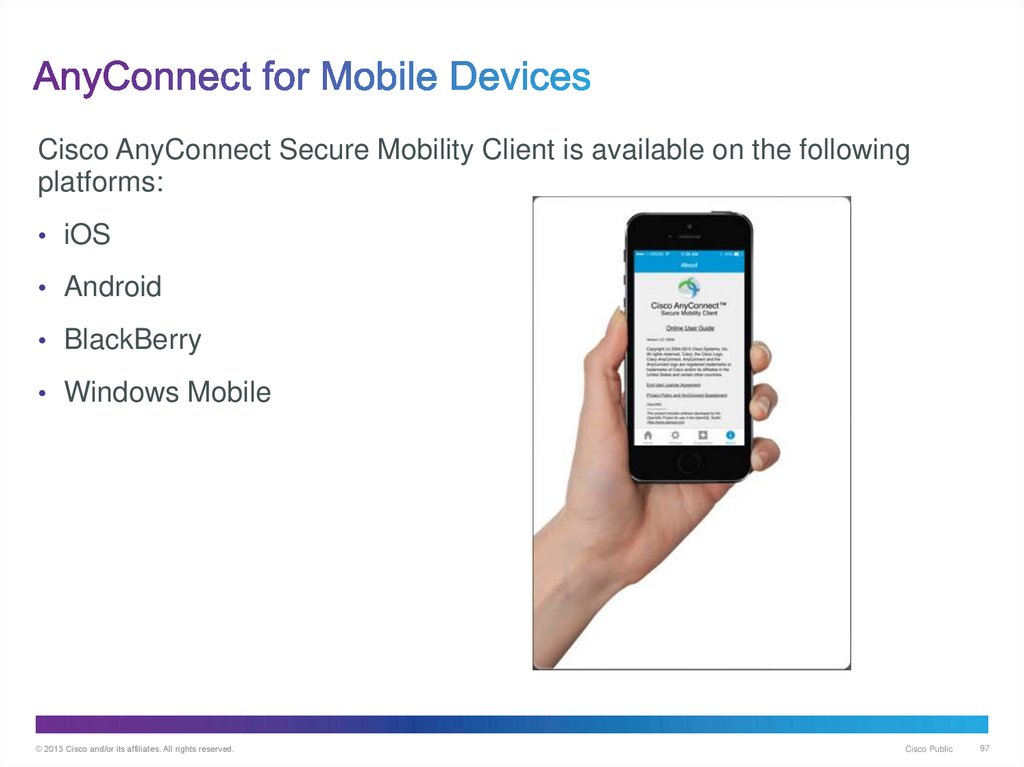
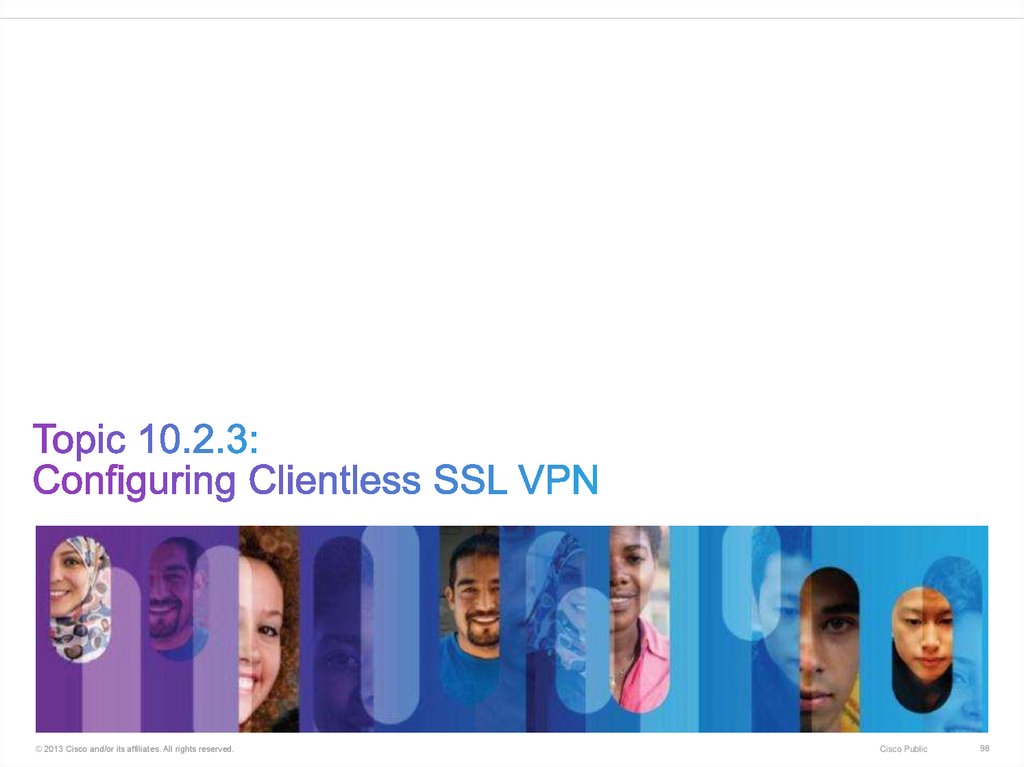
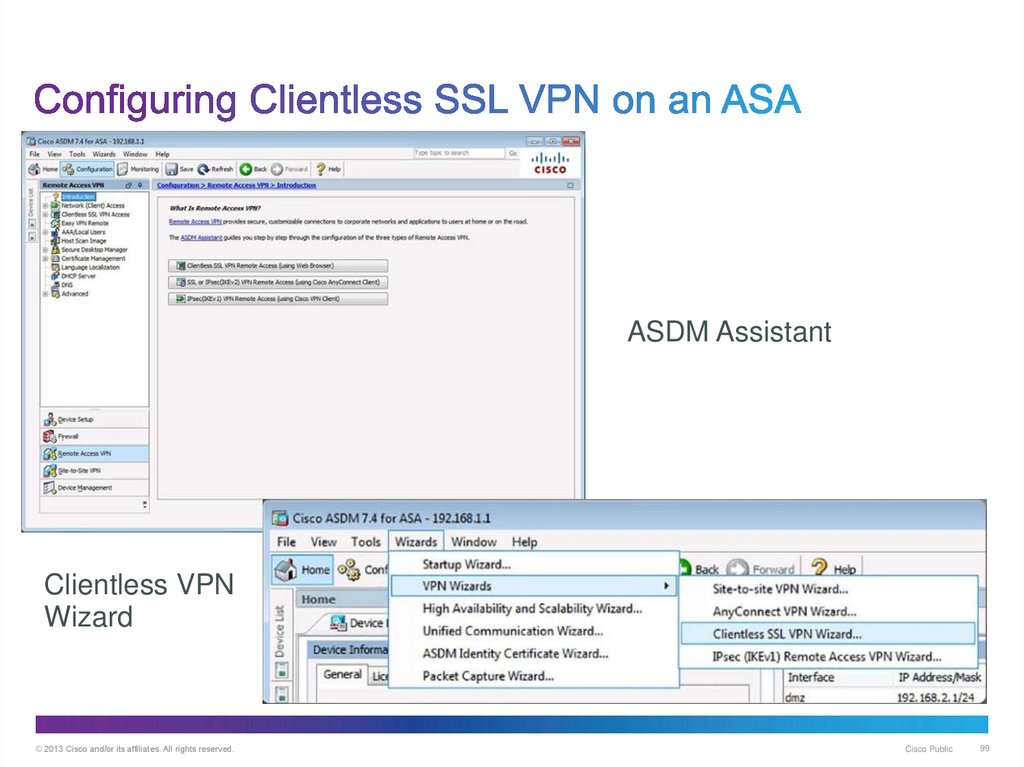
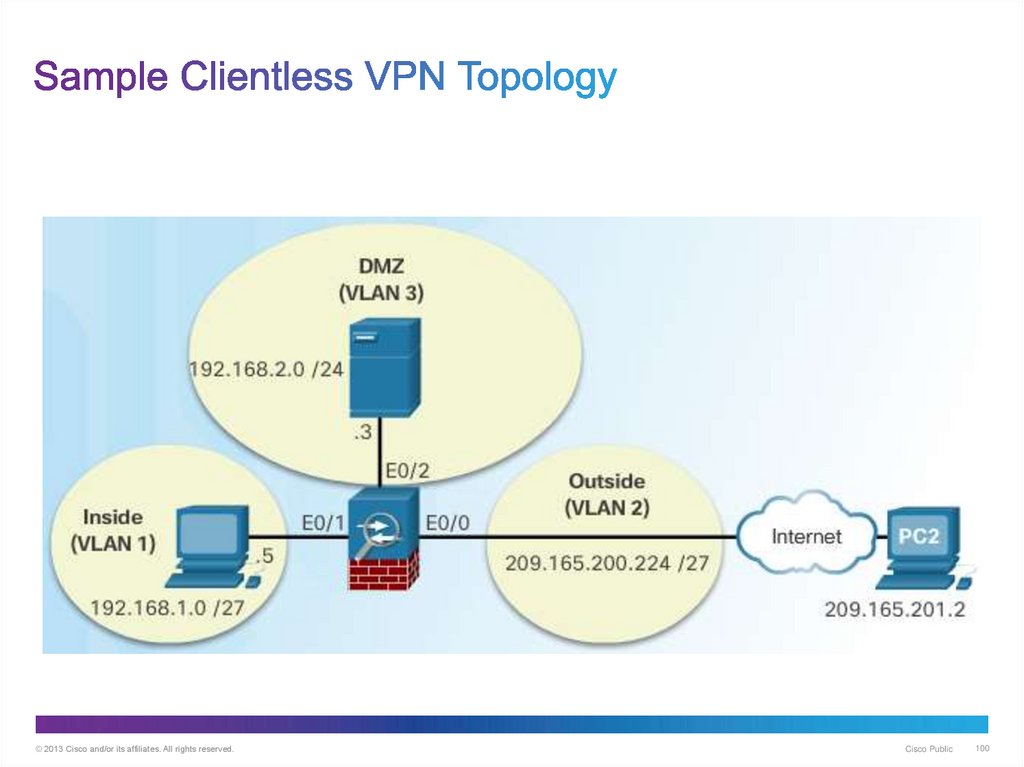
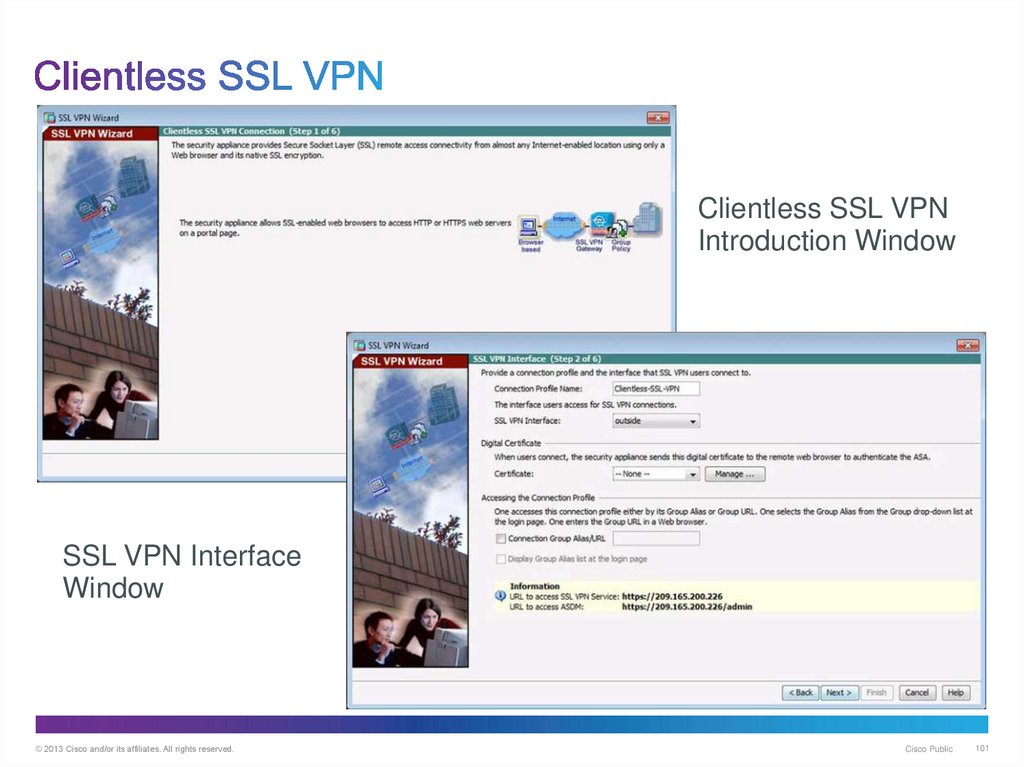
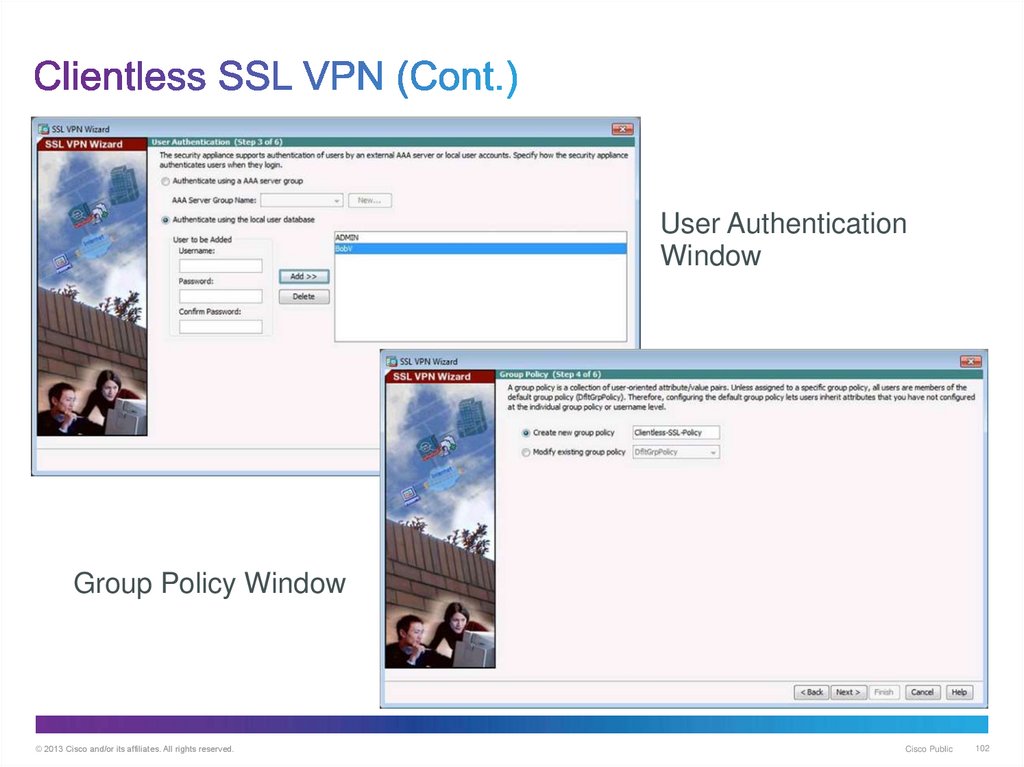
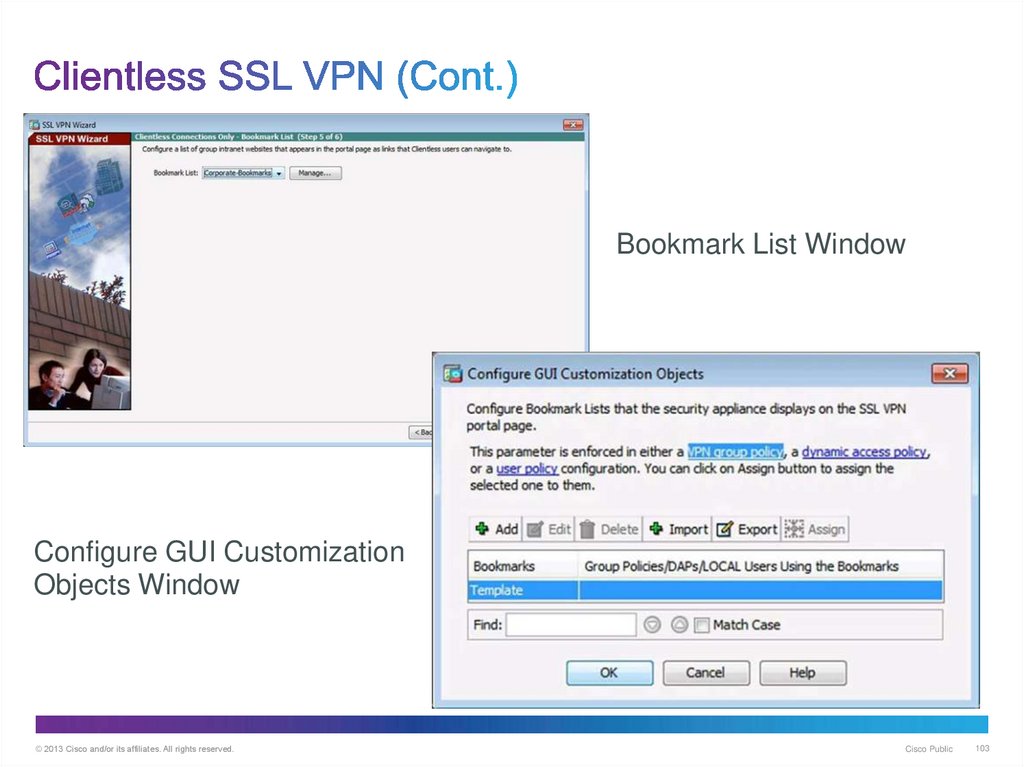
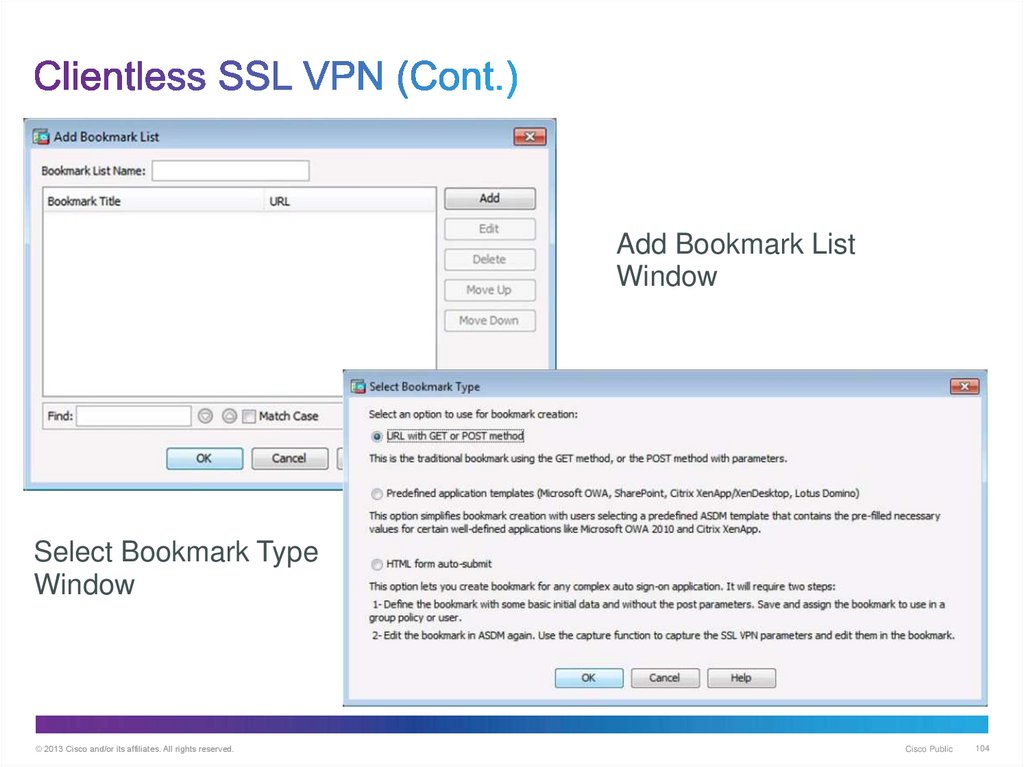
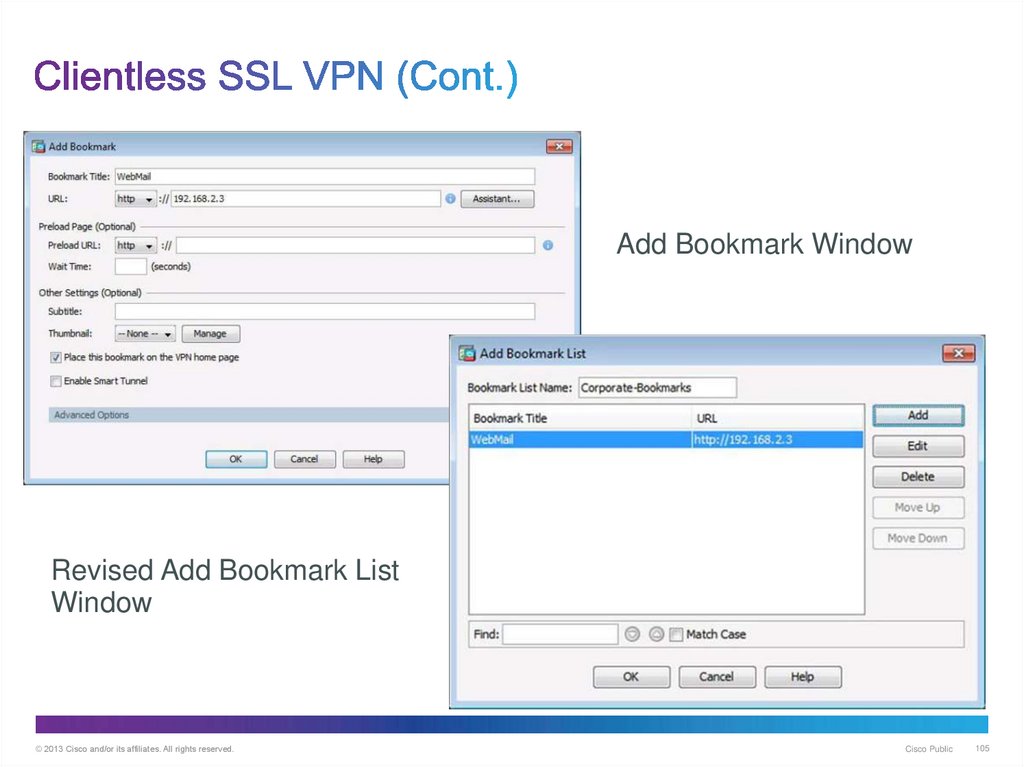
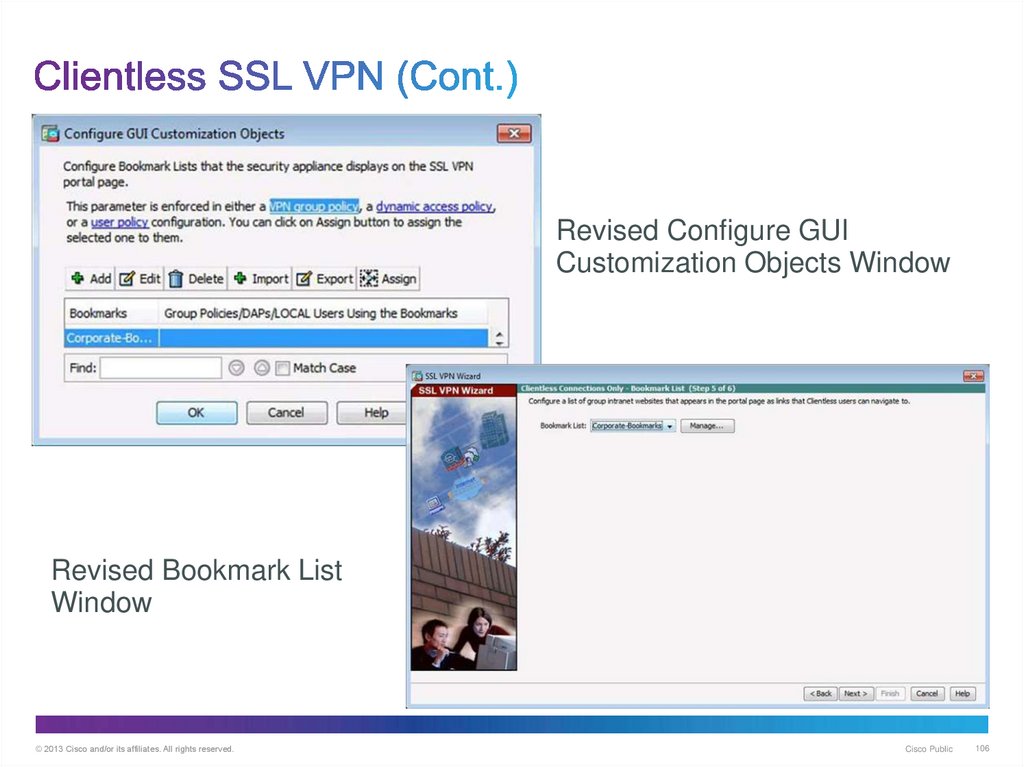
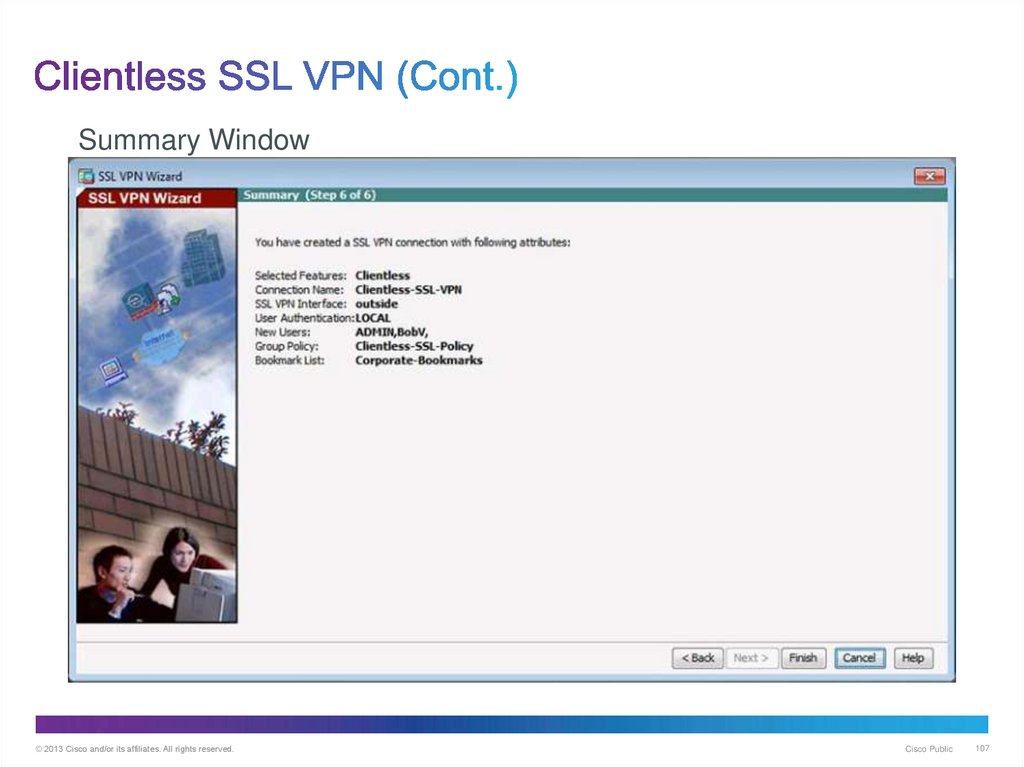
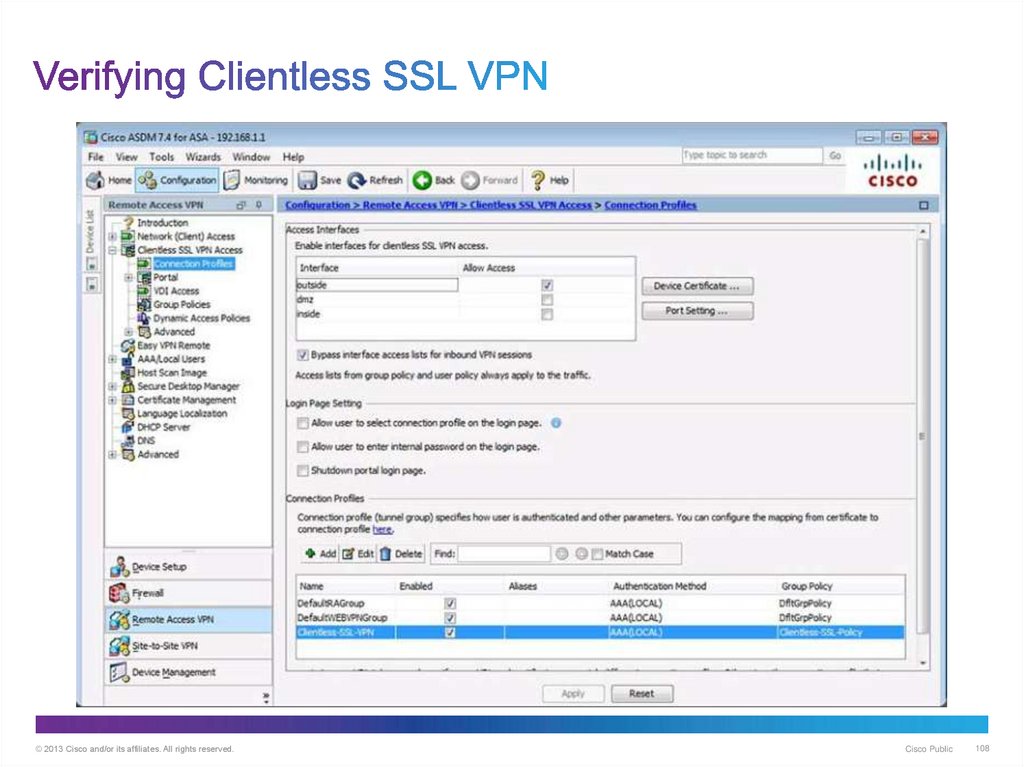
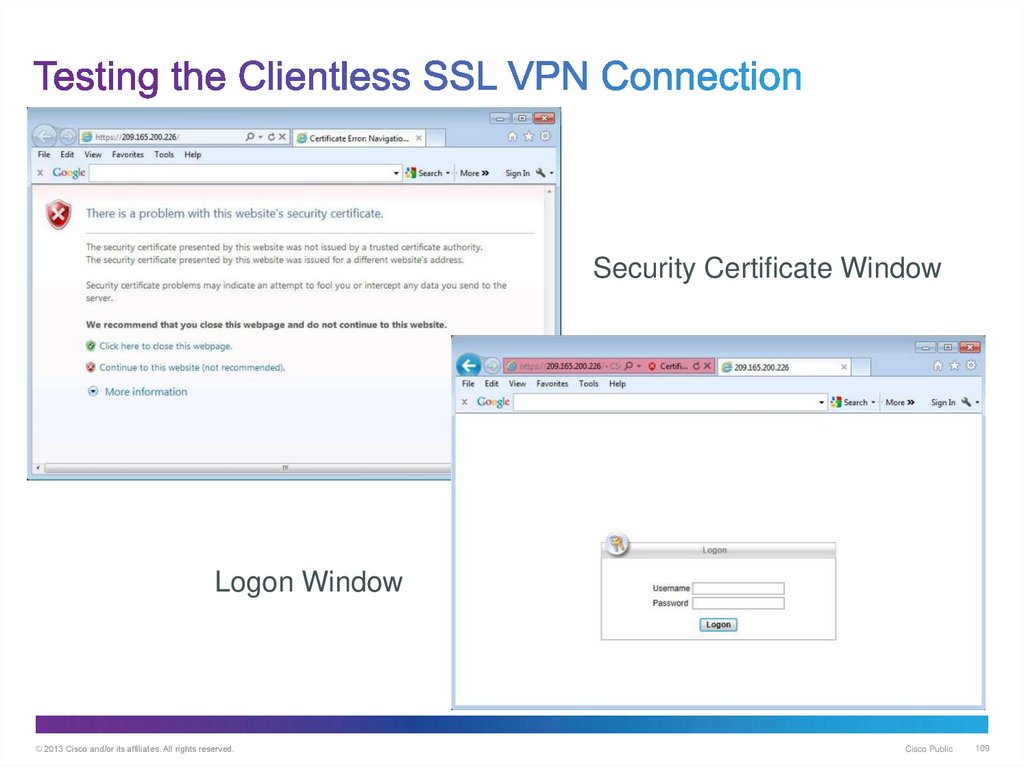
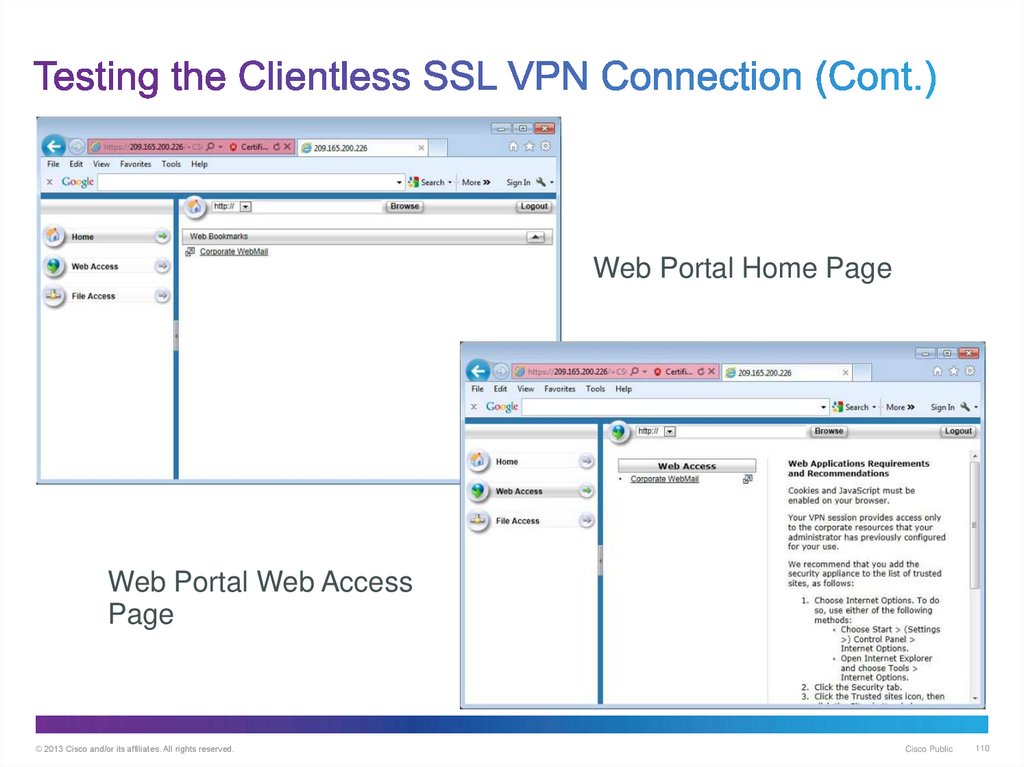
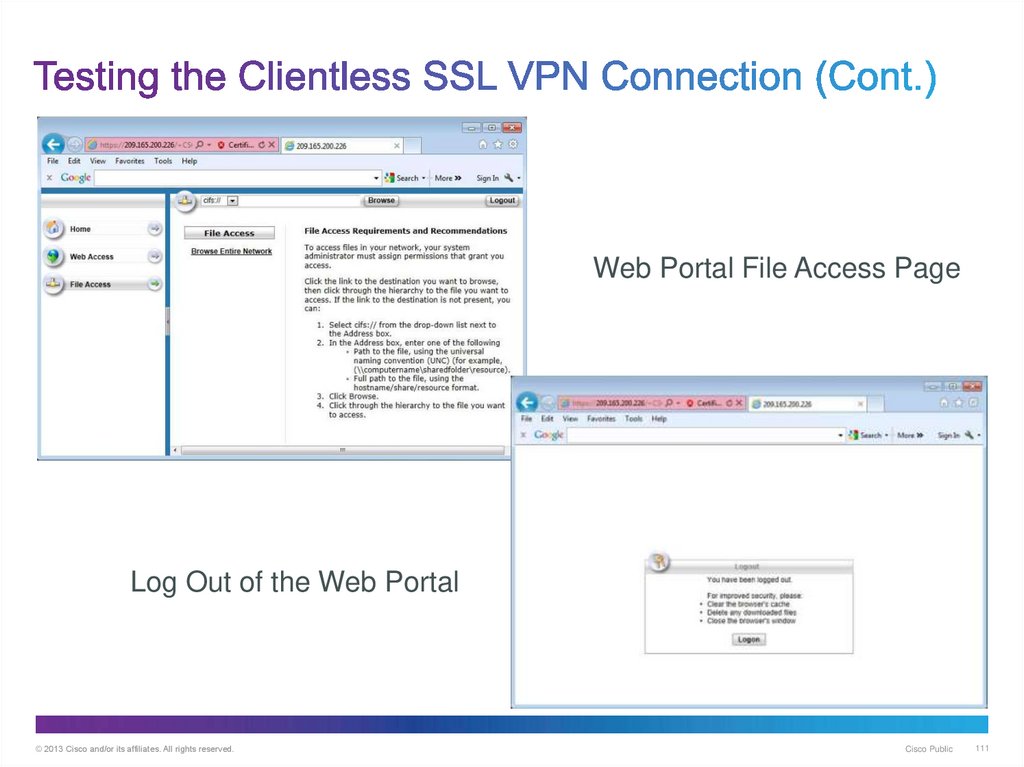
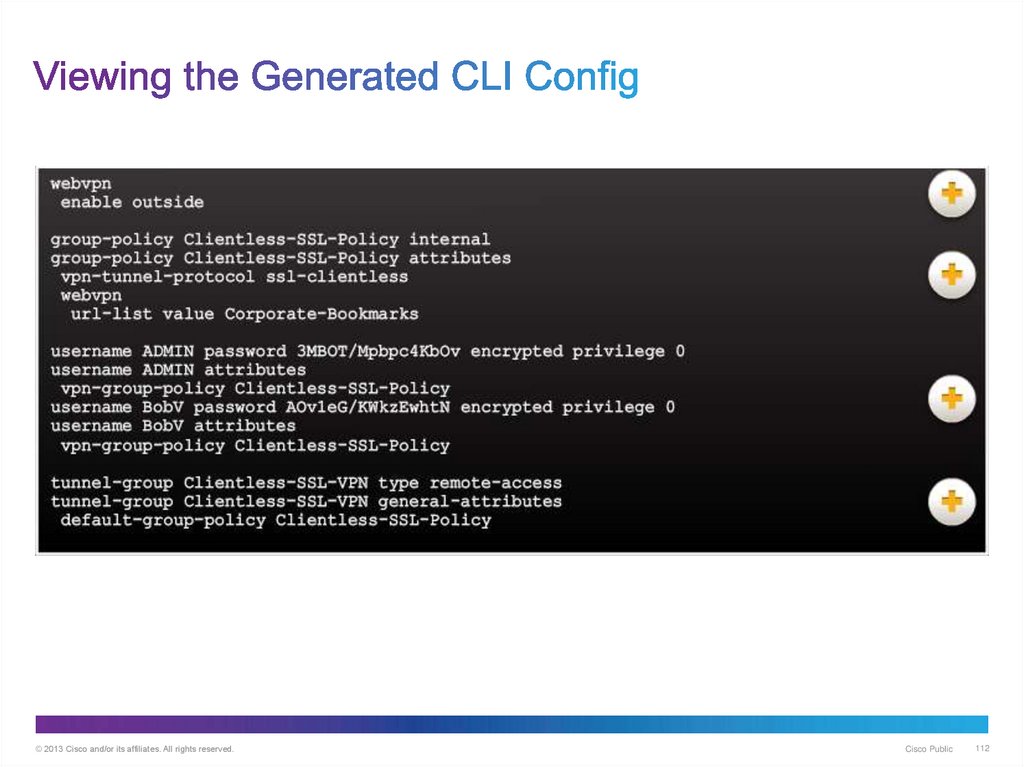
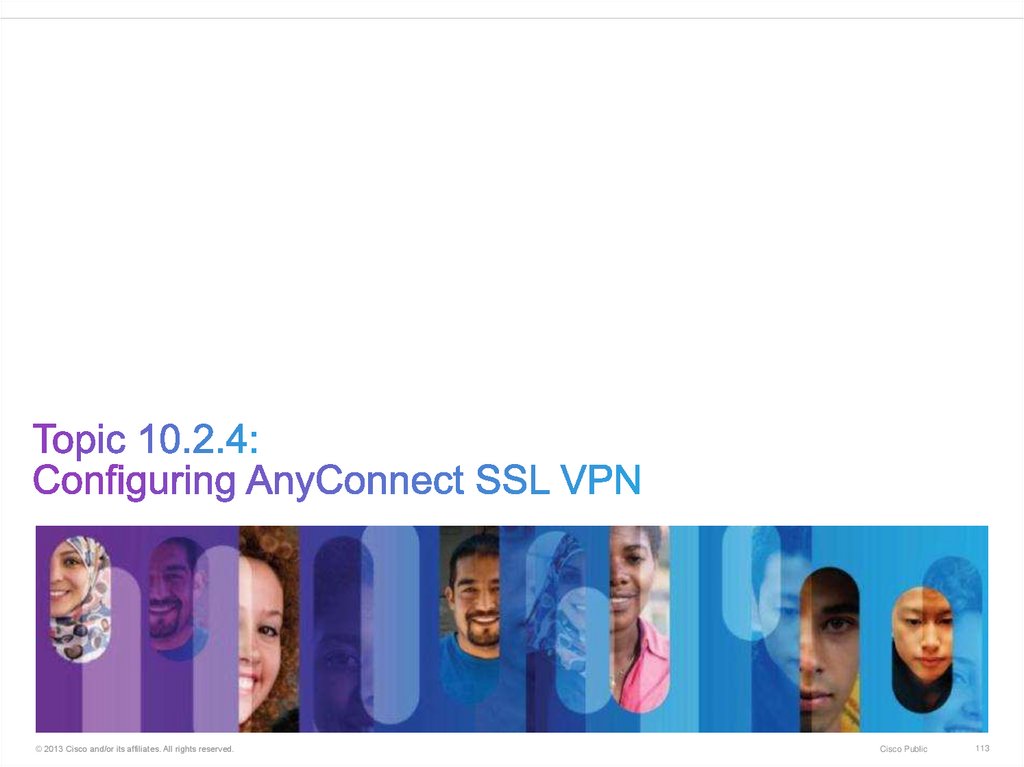
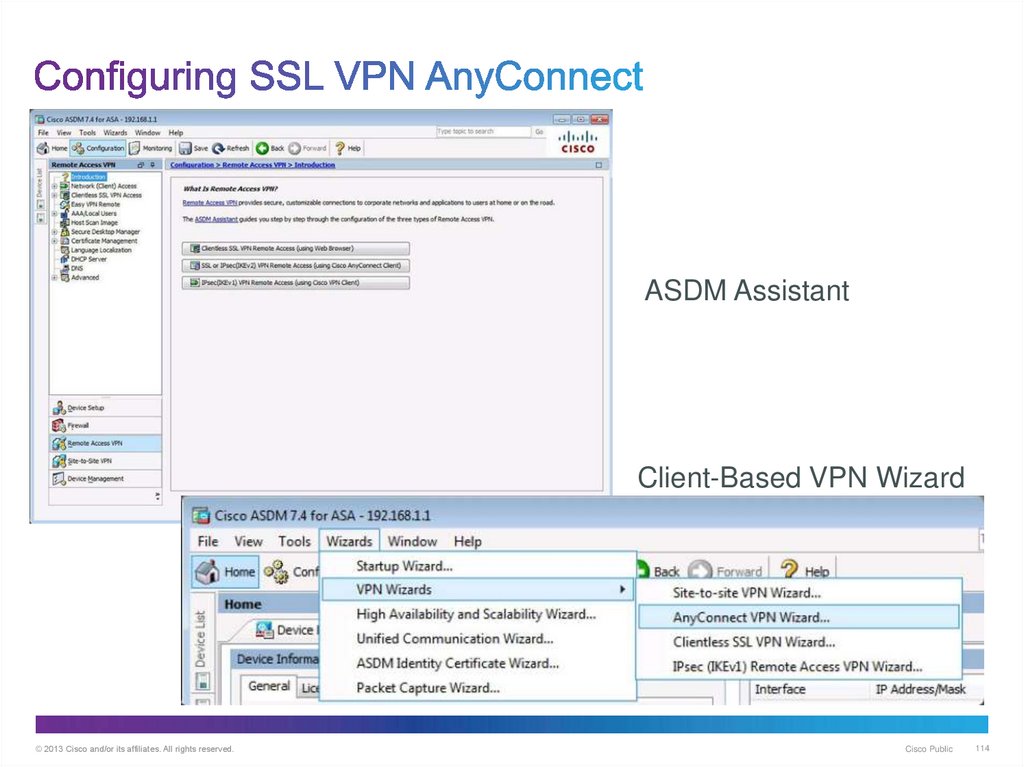
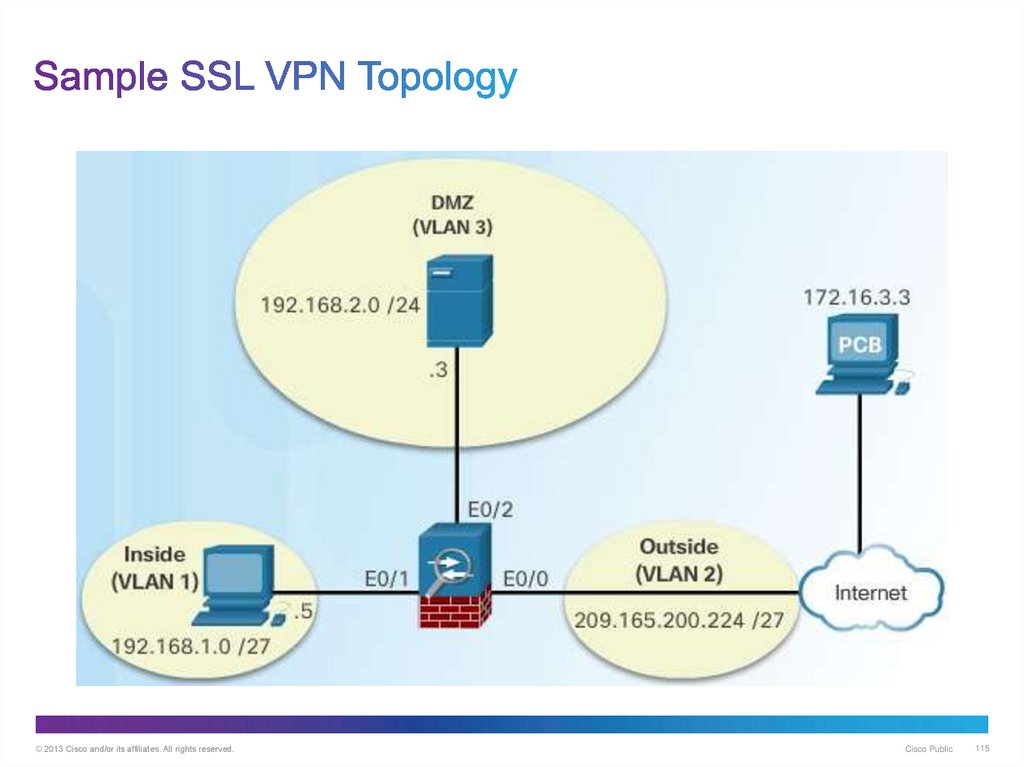
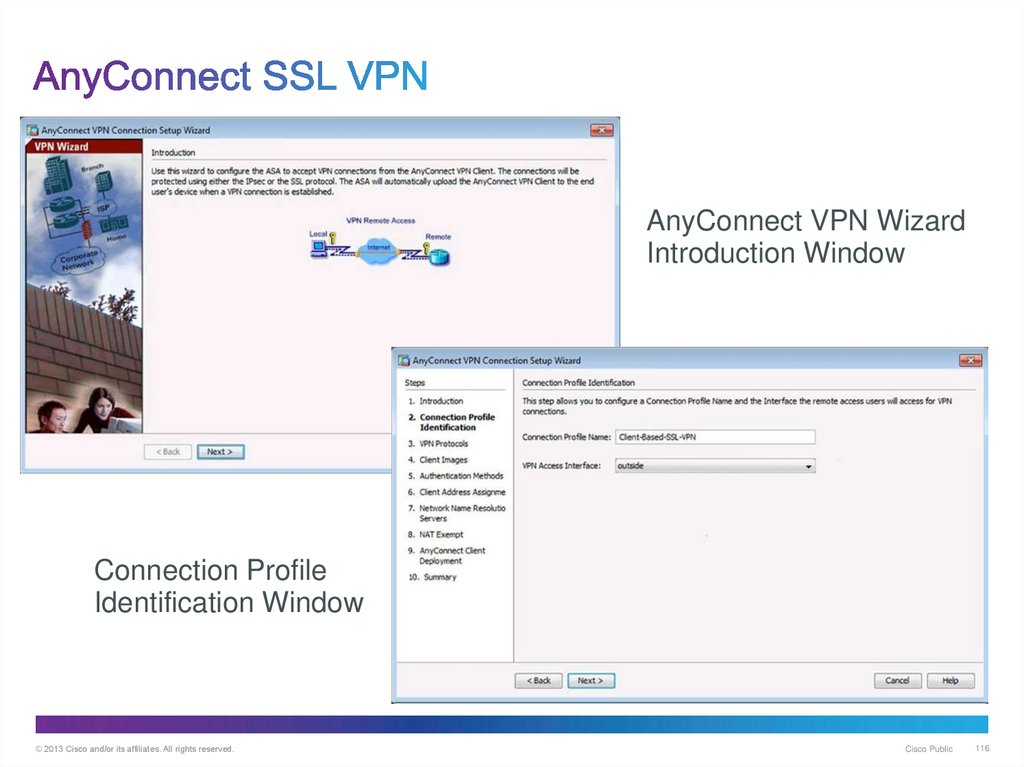
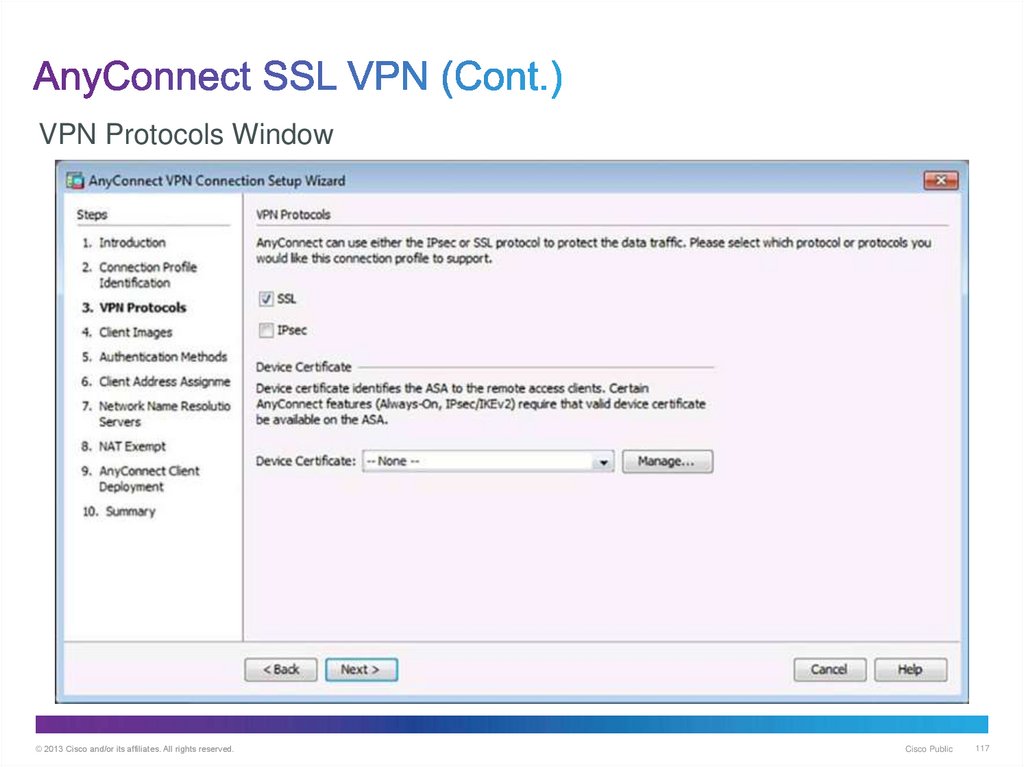
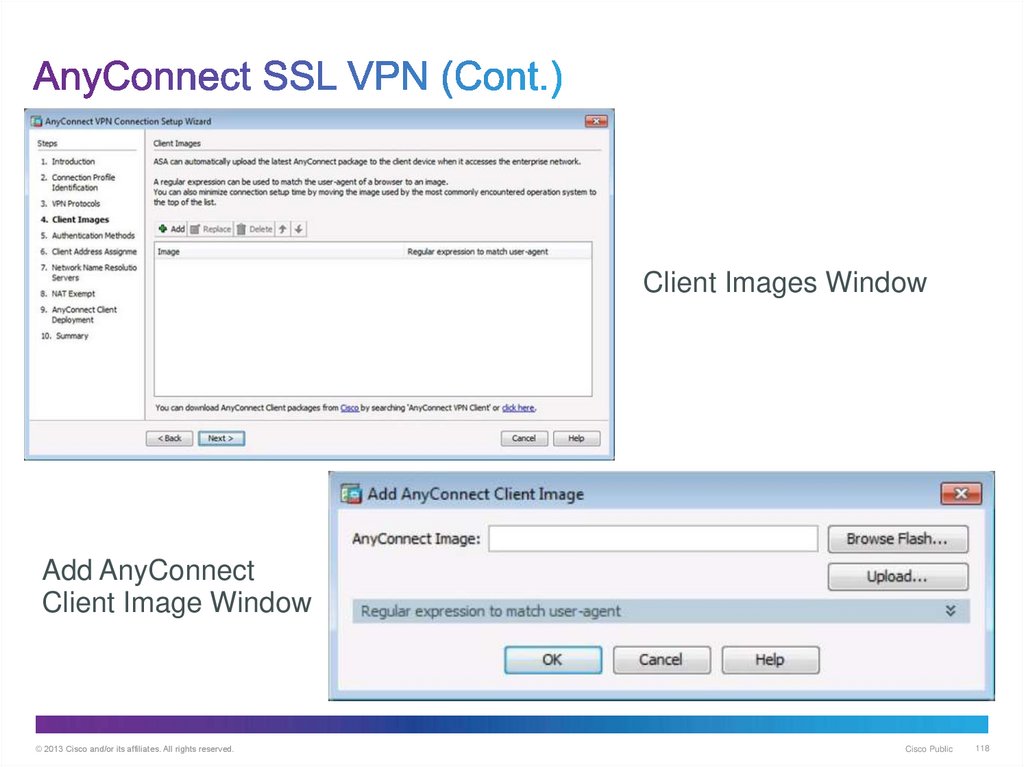
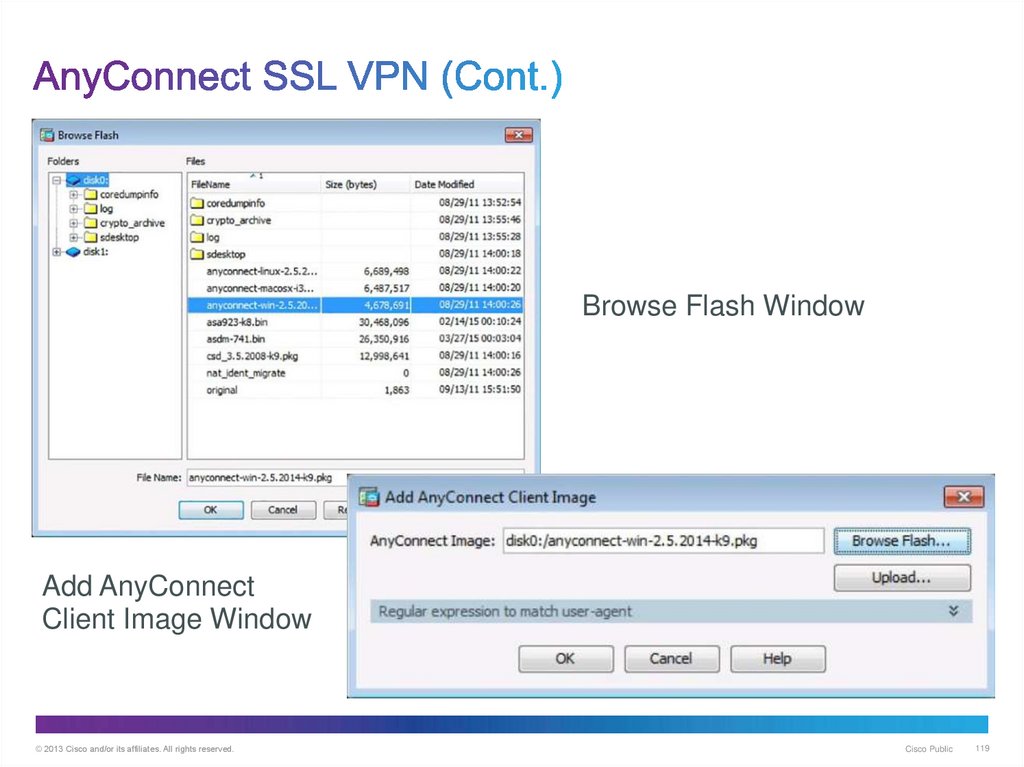
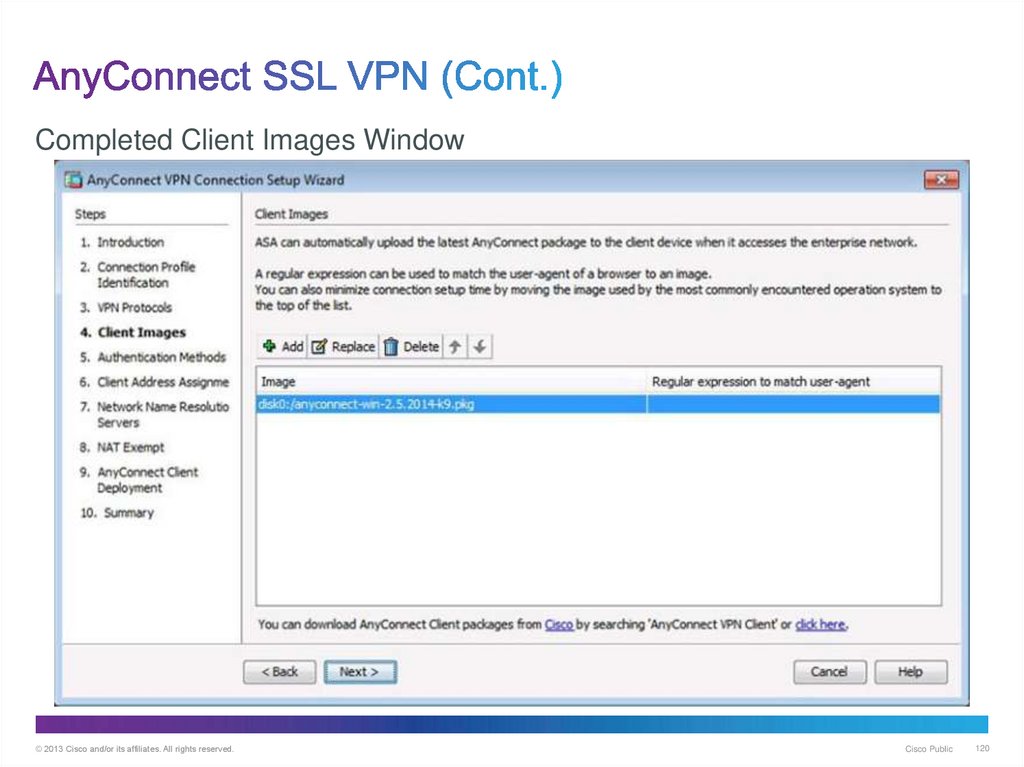
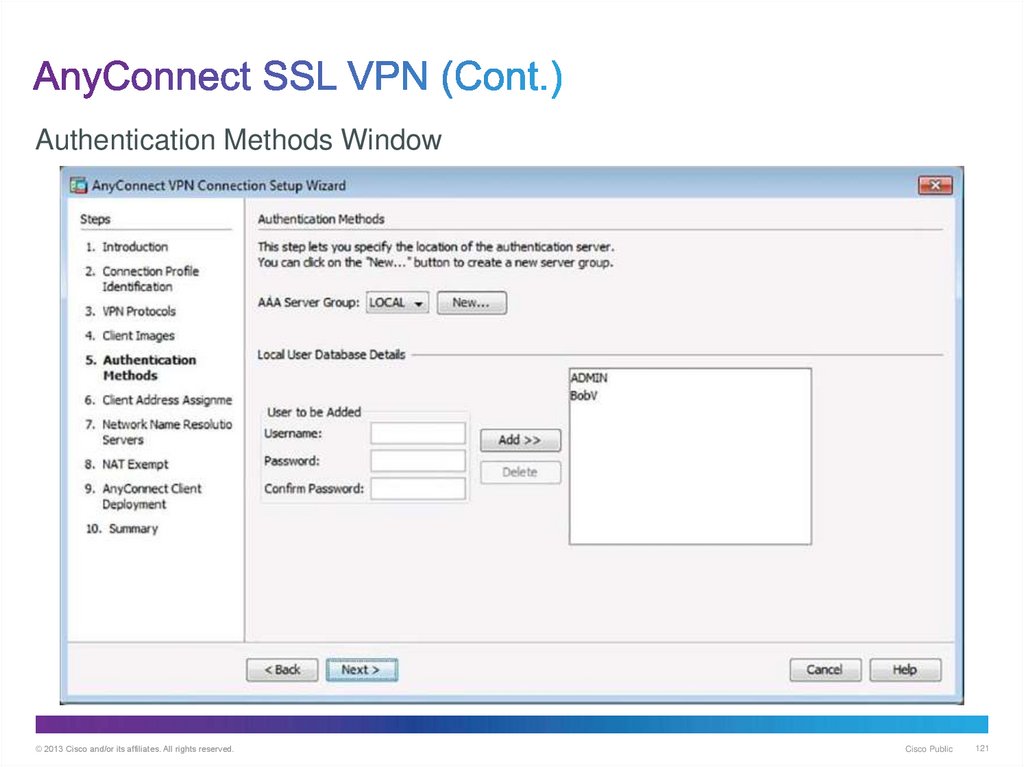
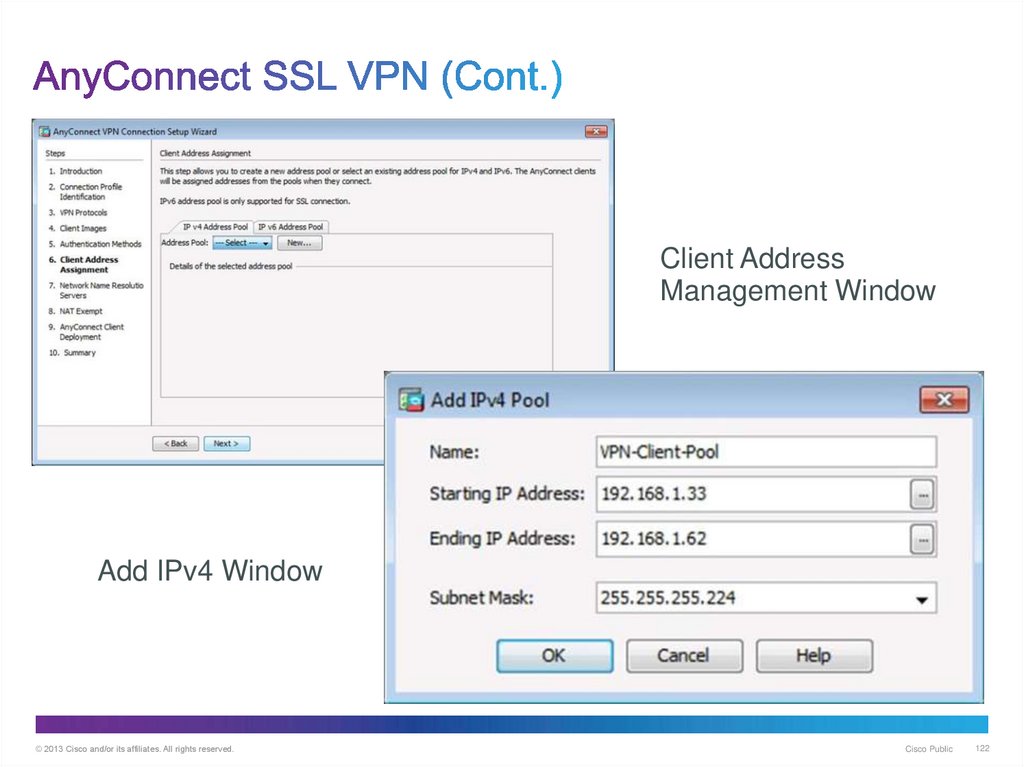
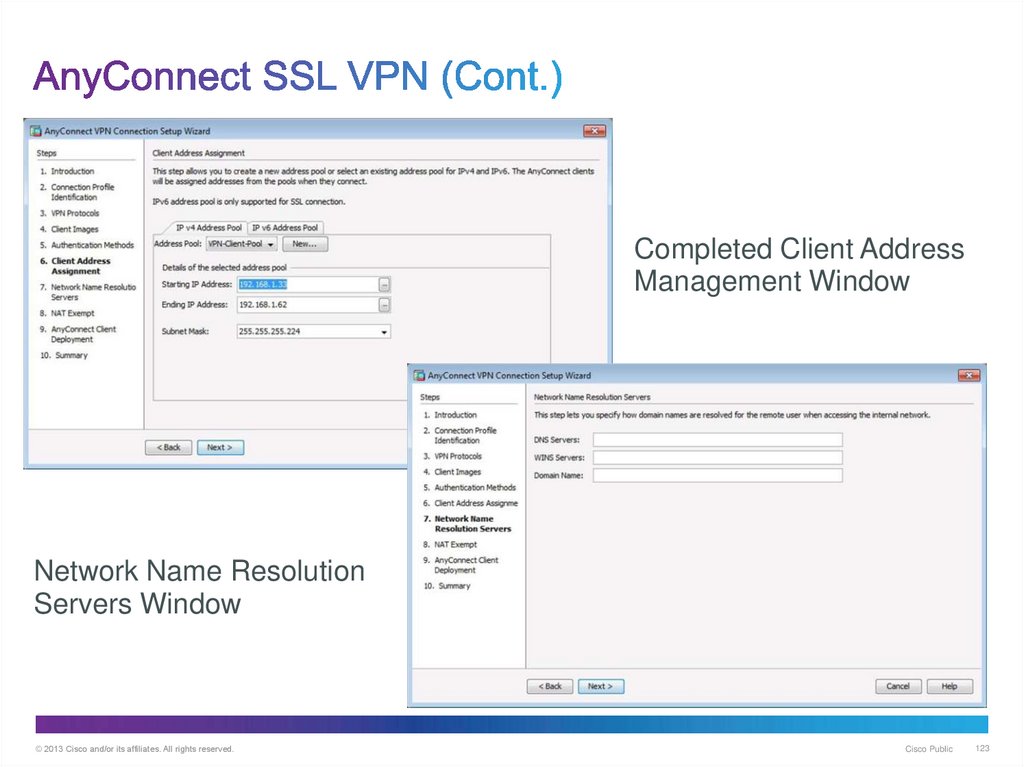
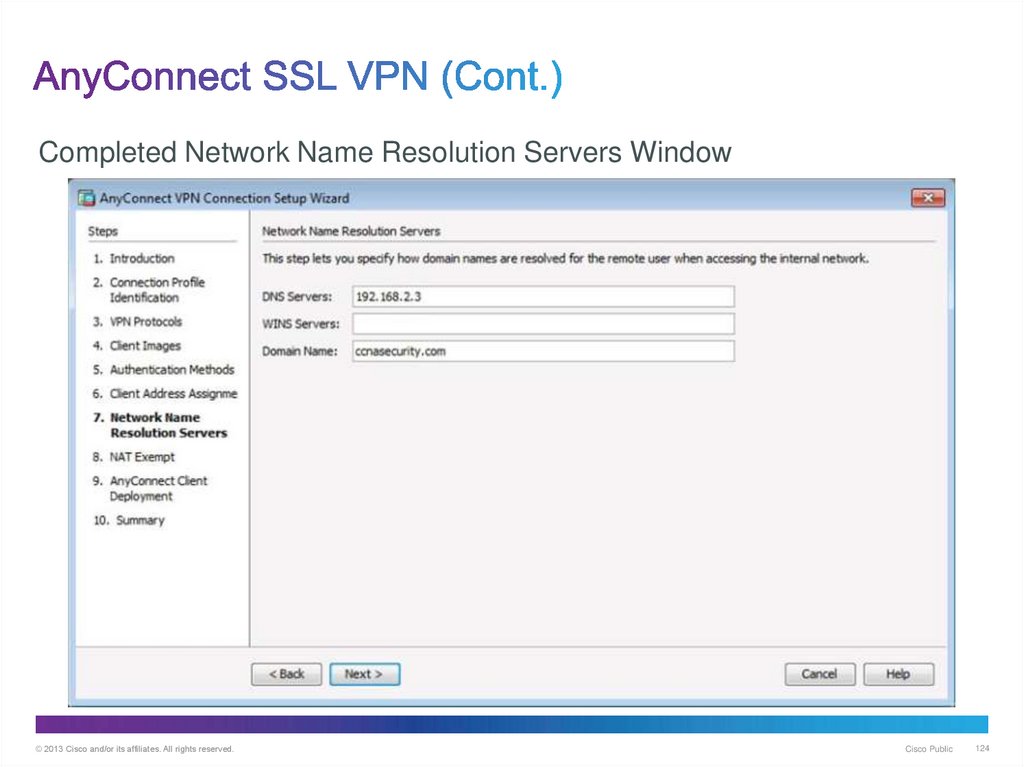
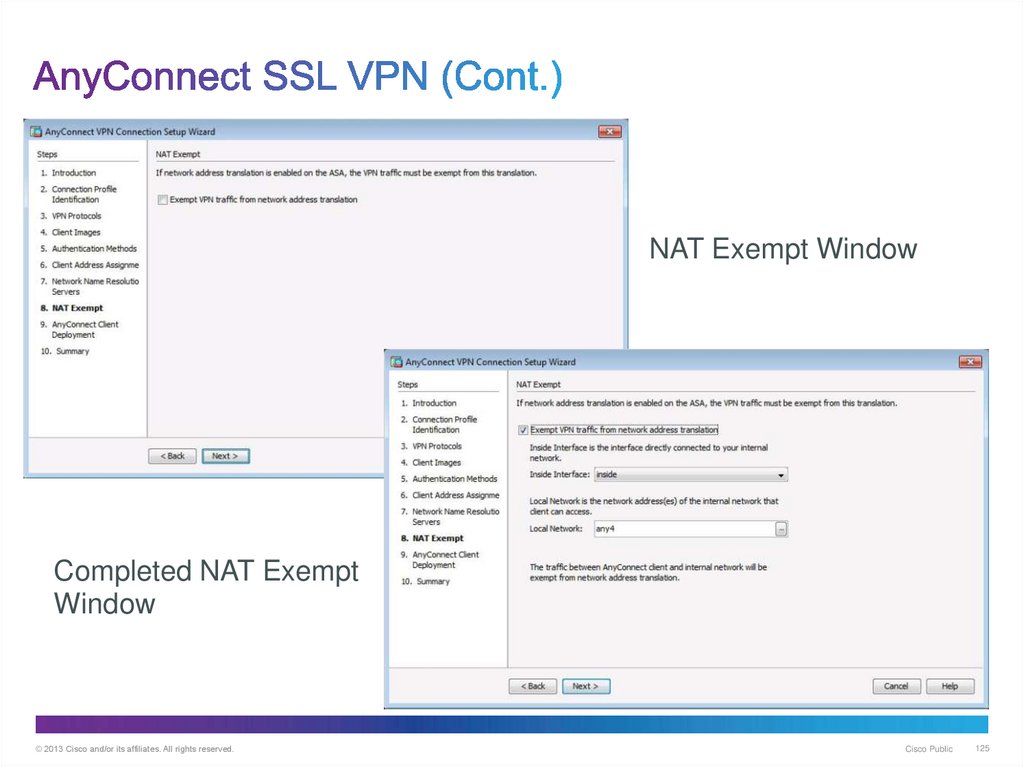

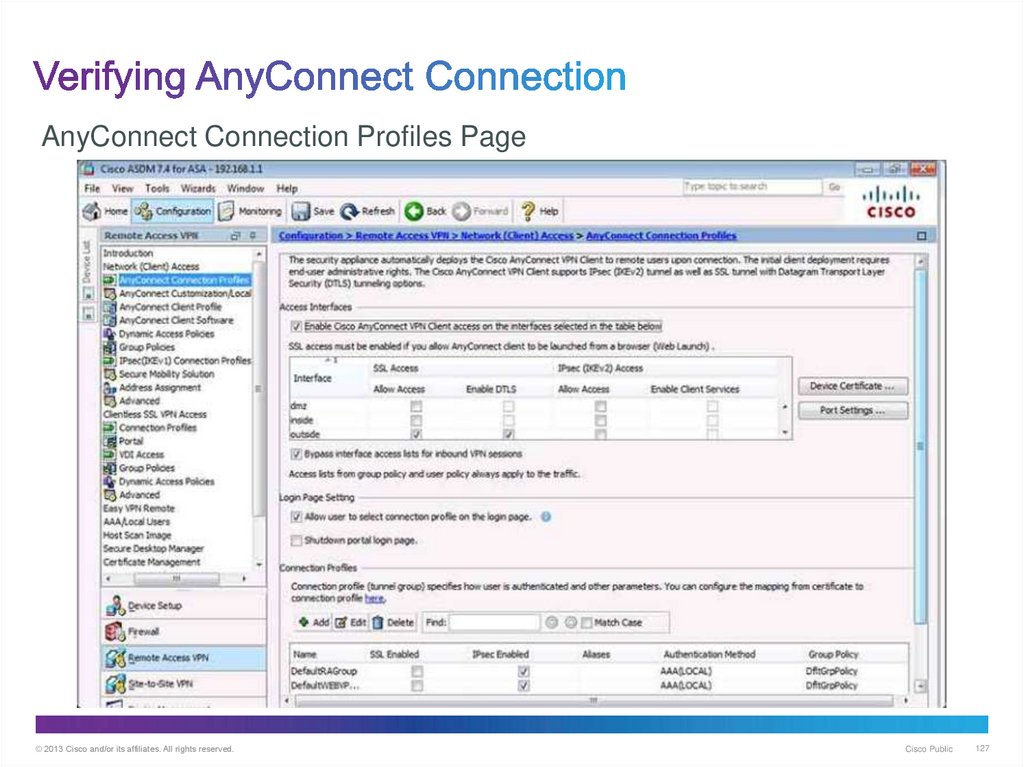
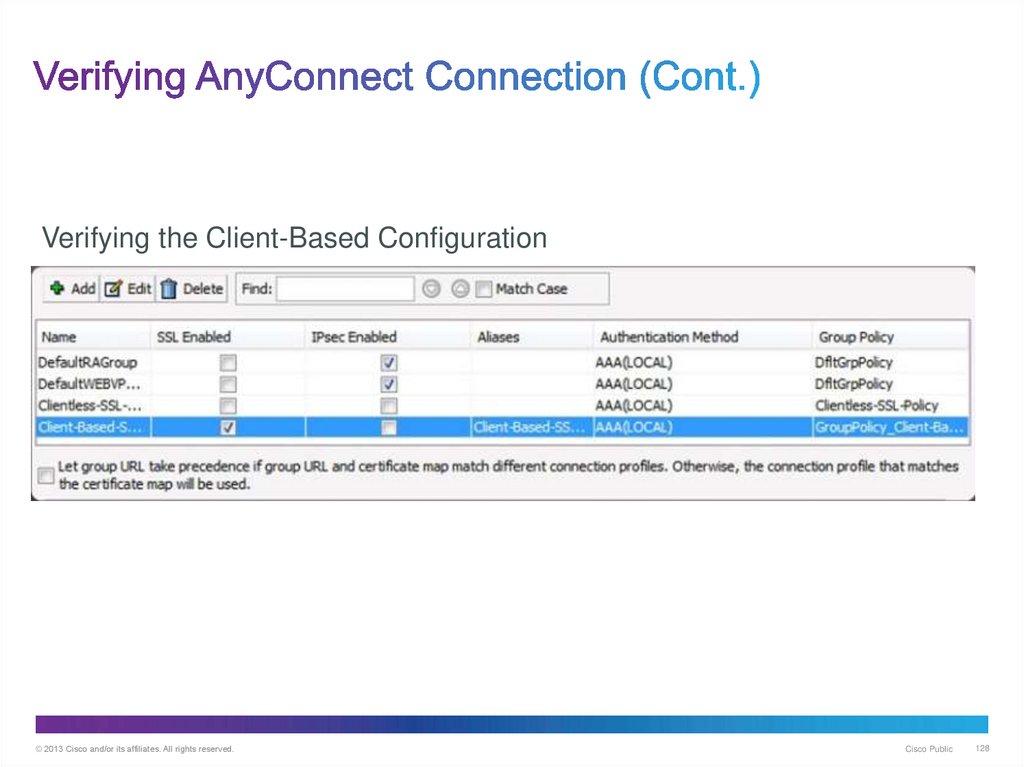
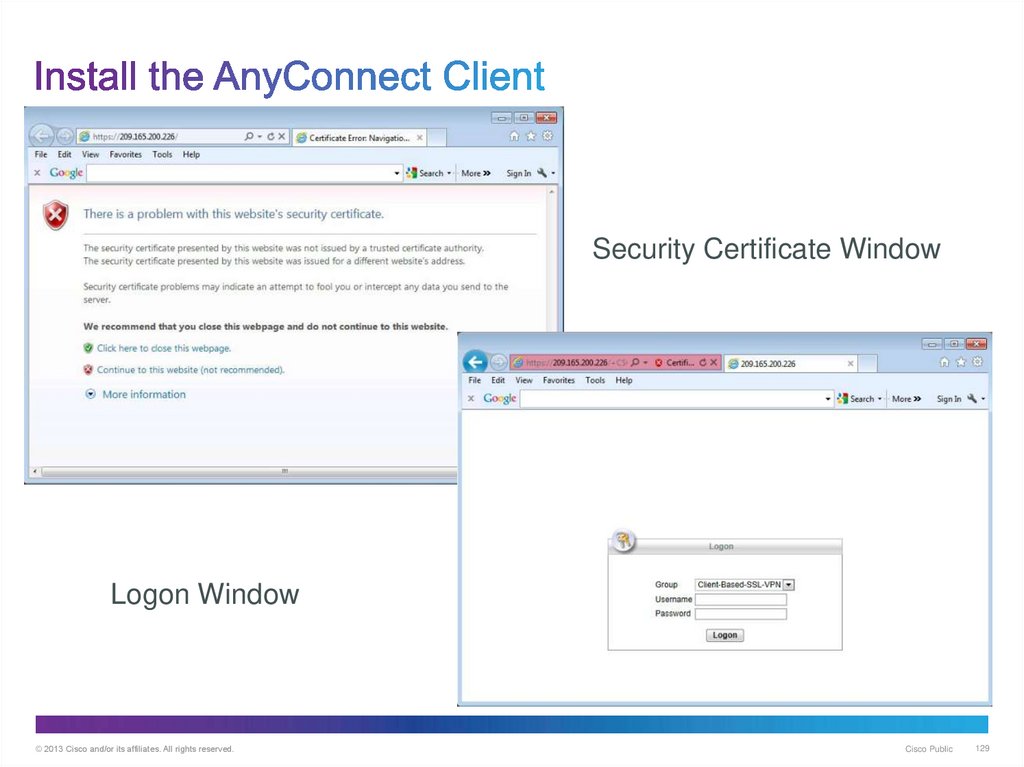
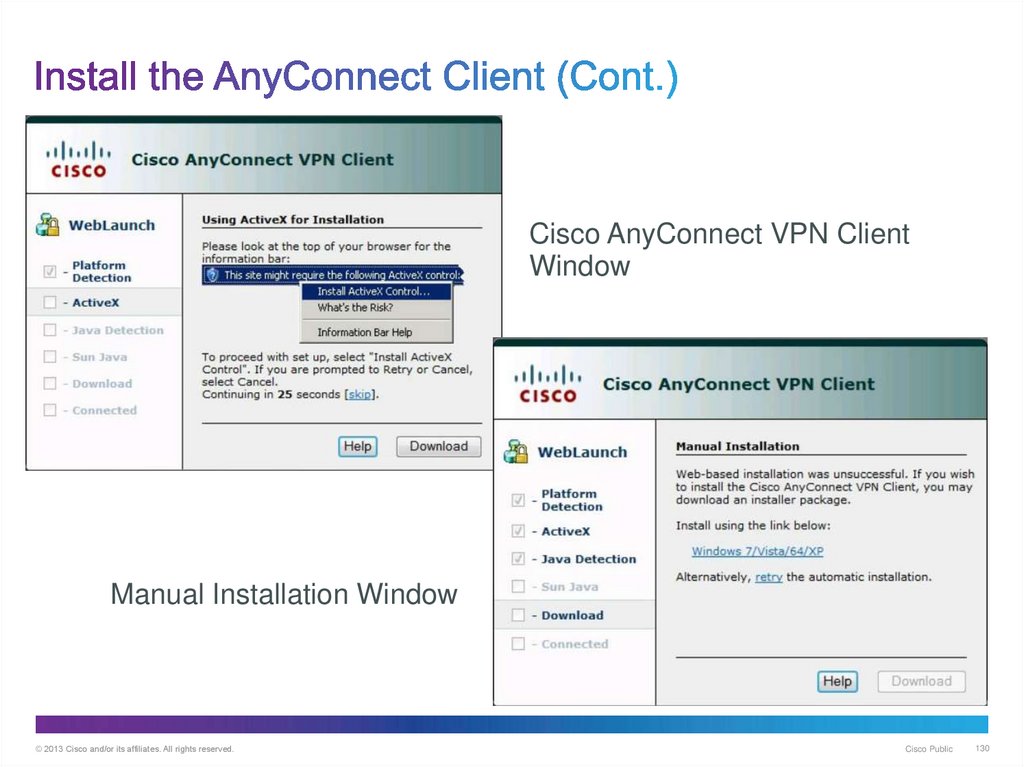
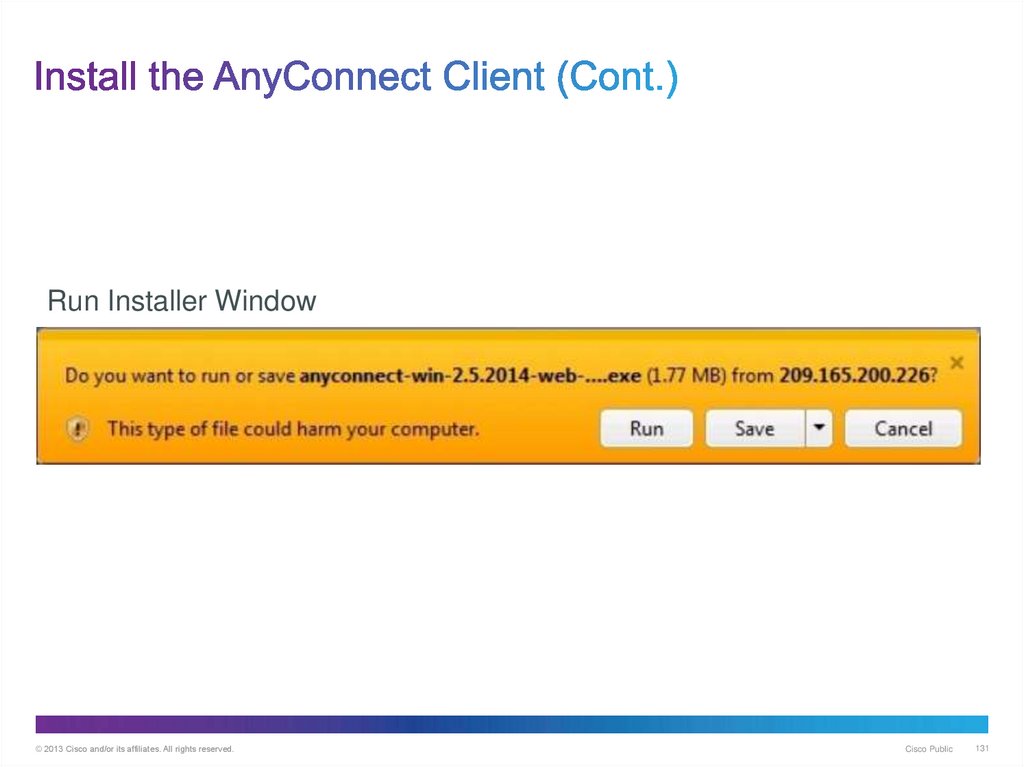
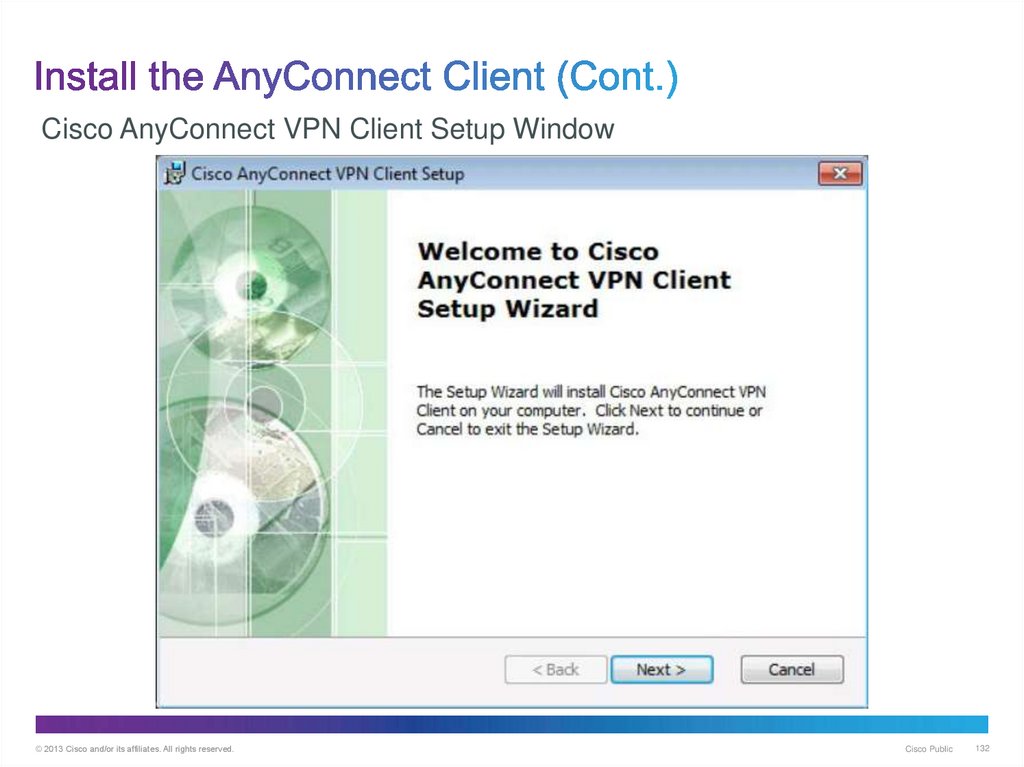
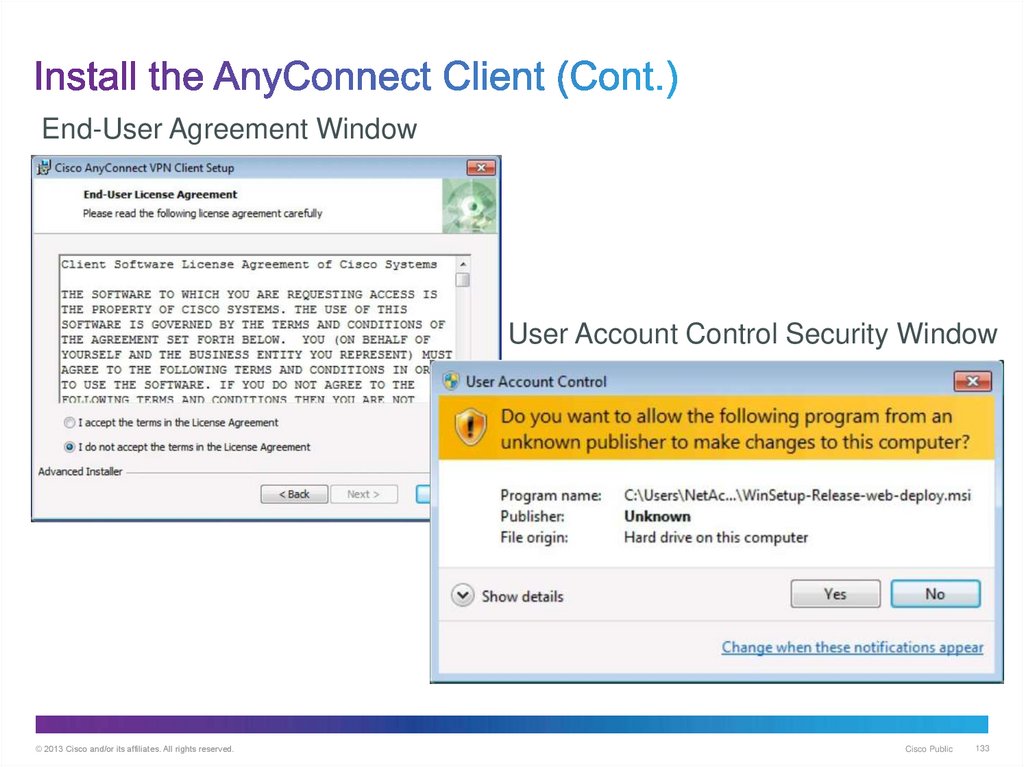
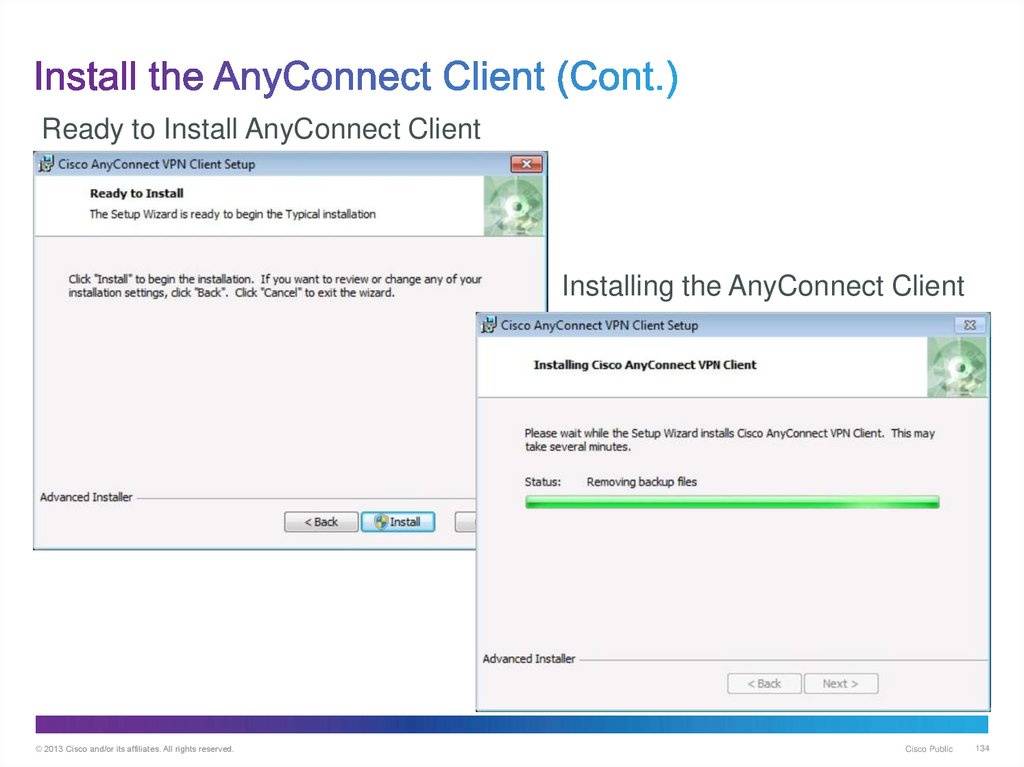
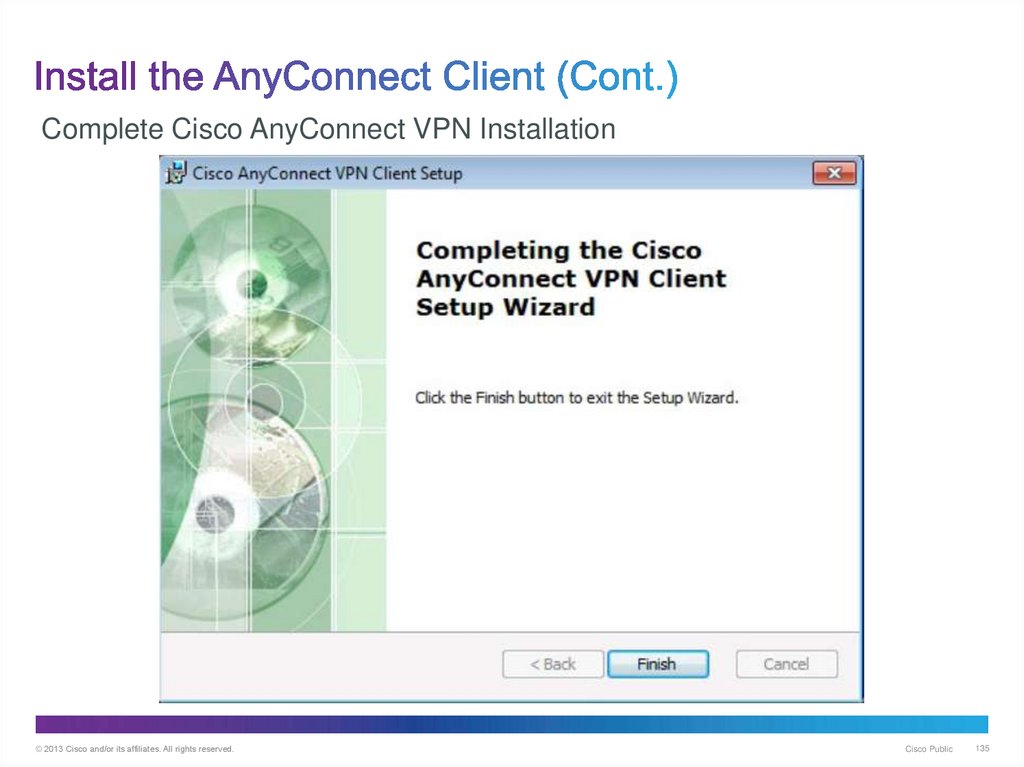
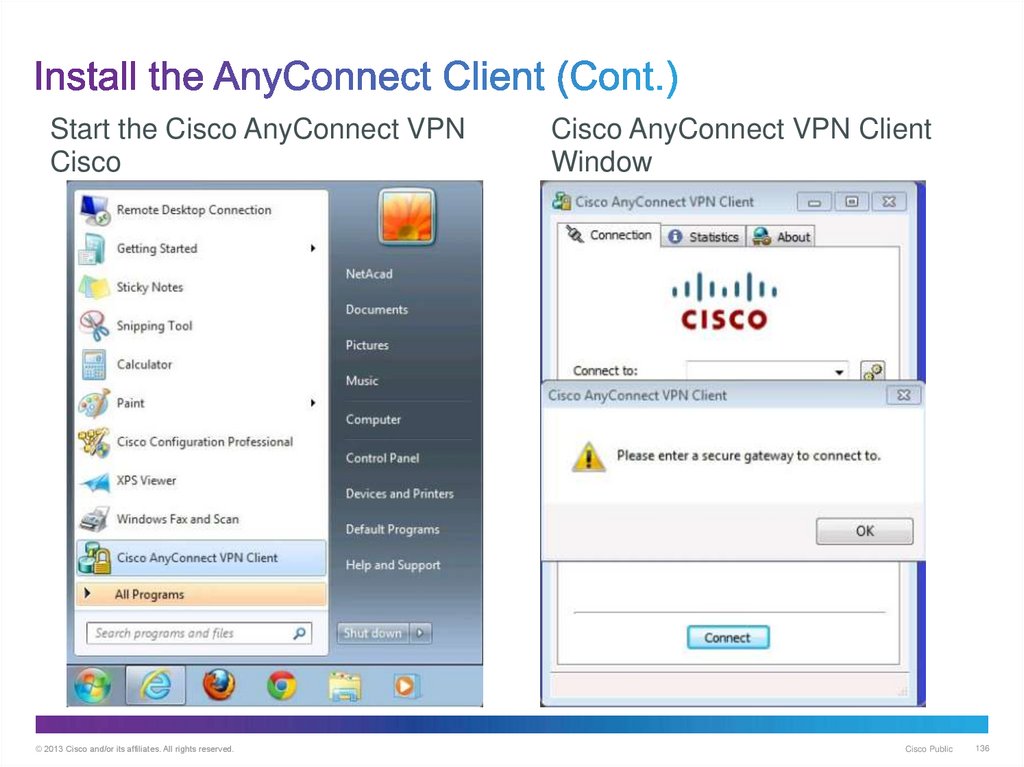
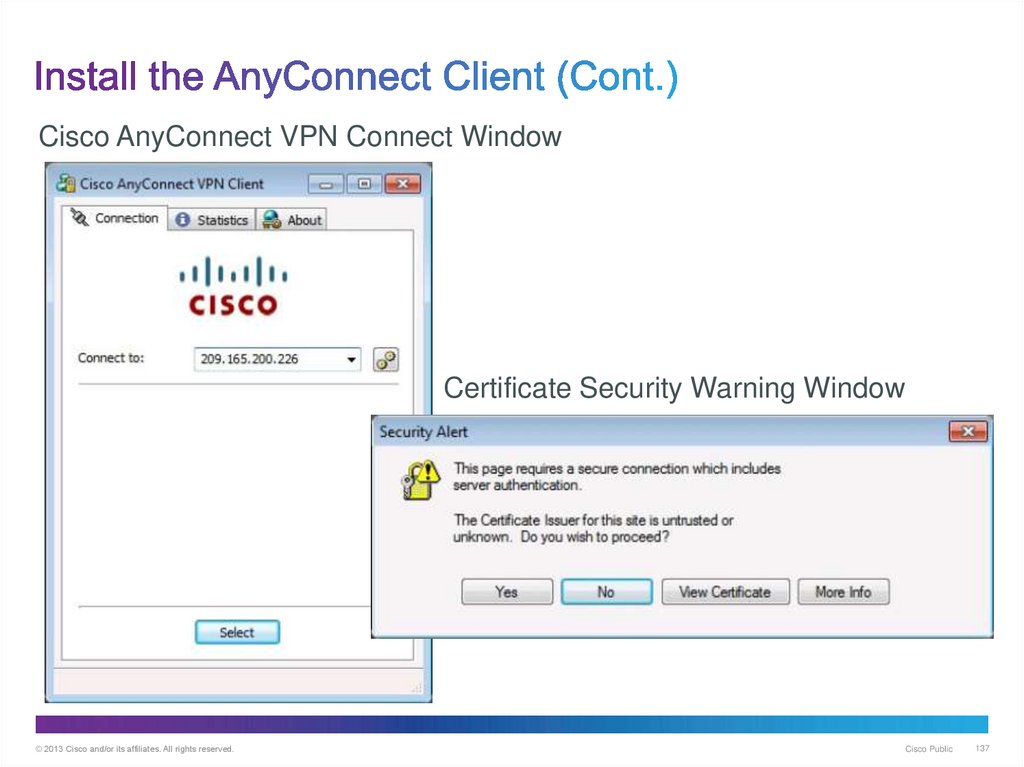
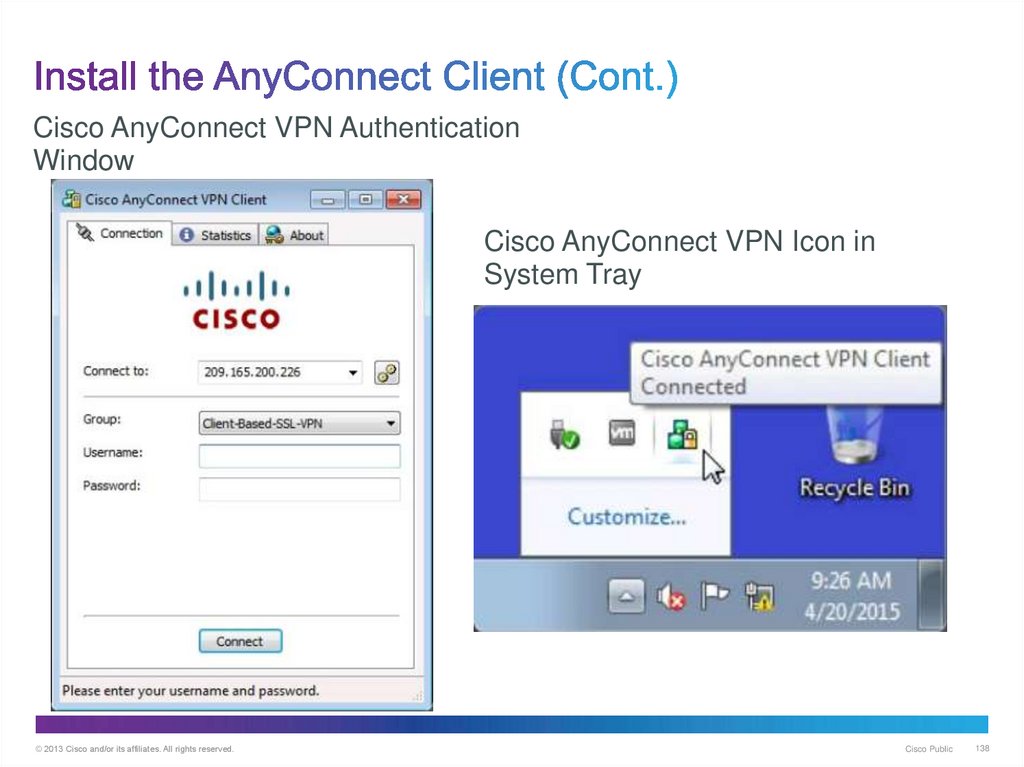
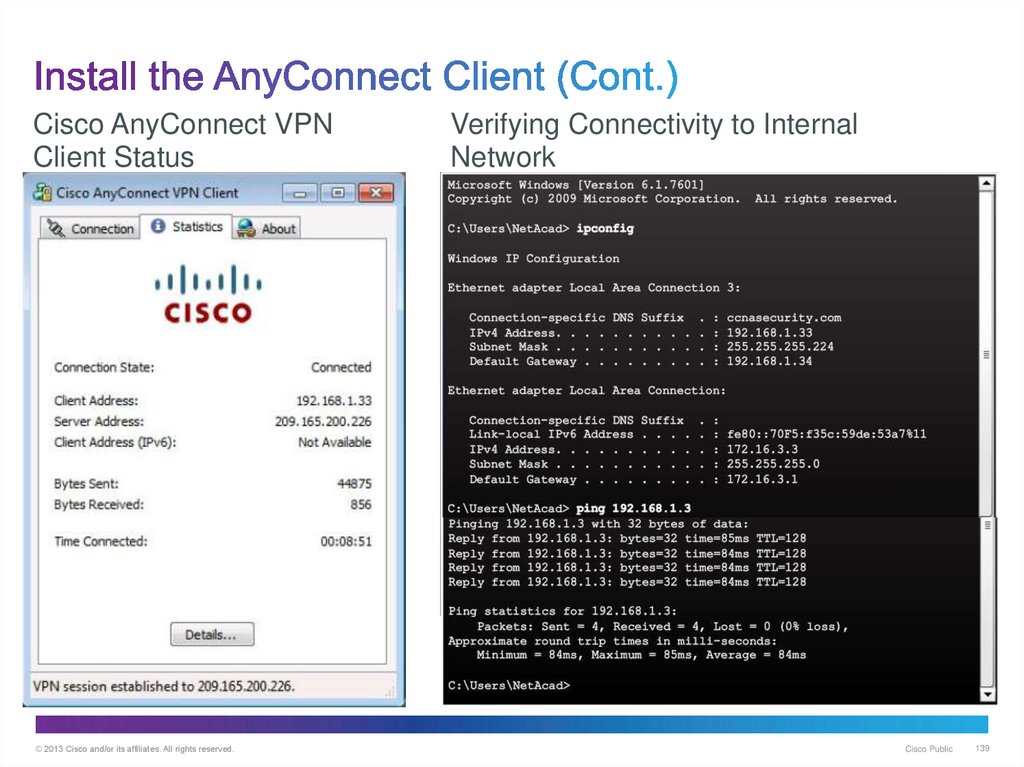
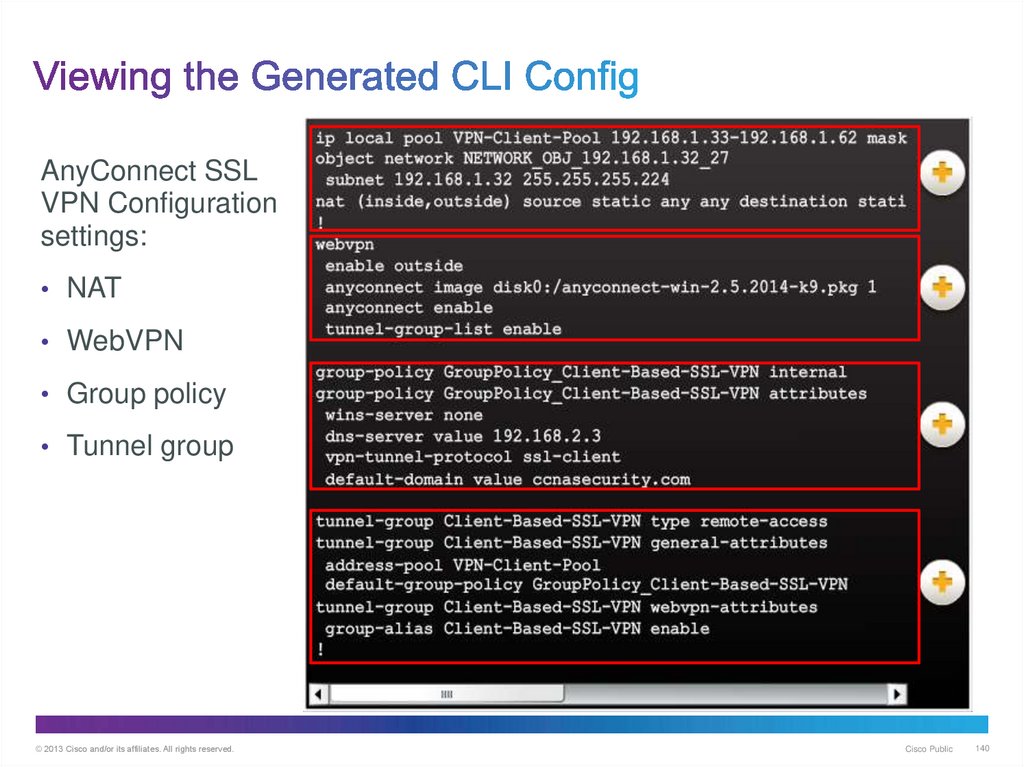
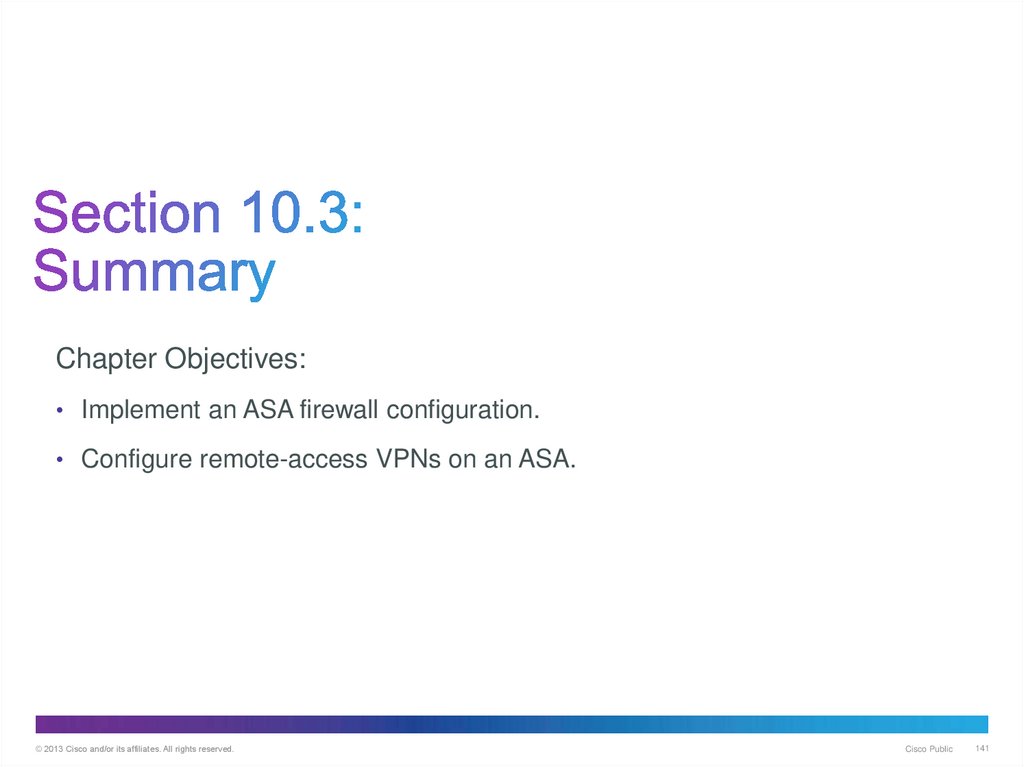

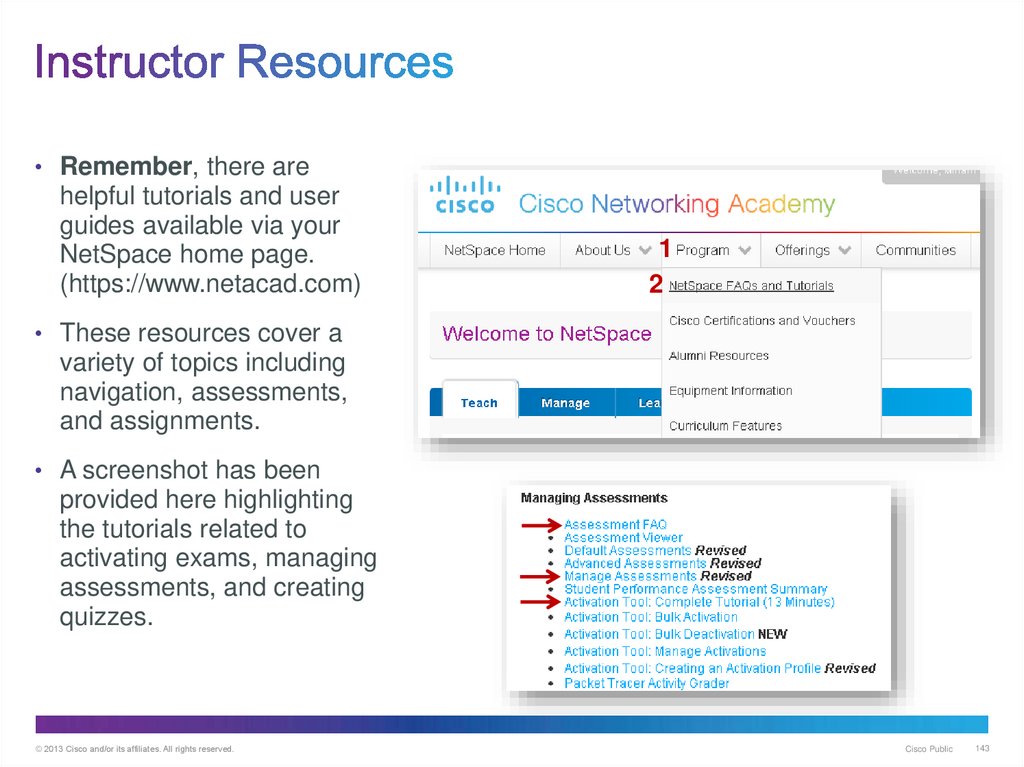
 Интернет
Интернет Программное обеспечение
Программное обеспечение