Похожие презентации:
MVC and MVP. References
1. MVC and MVP
2. References
• http://www.martinfowler.com/eaaDev/ModelViewPresenter.html
• http://www.codeproject.com/Articles/42830/ModelView-Controller-Model-View-Presenter-and-Mod
• http://www.infragistics.com/community/blogs/todd_s
nyder/archive/2007/10/17/mvc-or-mvp-pattern-whatsthe-difference.aspx
• http://www.javacodegeeks.com/2012/02/gwt-mvpmade-simple.html
• http://msdn.microsoft.com/enus/library/ff647543.aspx
3. Overview
• MVC - Model-View-Controller– One of the most quoted patterns
– designed by Trygve Reenskaug, a Norwegian computer engineer, while
working on Smalltalk-80 in 1979 .
– was subsequently described in depth in the highly influential “Design
Patterns: Elements of Reusable Object-Oriented Software” [2], a.k.a.
the “Gang of Four” book, in 1994.
• MVP
– Was aimed to address the shortfalls of the MVC.
– Two years later, Mike Potel from Taligent (IBM) published his paper,
“Model-View-Presenter (MVP) - The Taligent Programming Model for
C++ and Java” [3],
• Both MVP and MVC
– have since been widely adopted by Microsoft in their Composite
Application Blocks (CAB) and the ASP.NET MVC frameworks.
4. MVC
• is not referred to as a design pattern–
–
–
–
“Gang of Four”
but a “set of classes to build a user interface”
uses design patterns such as Observer, Strategy, and Composite.
also uses Factory Method and Decorator,
• the main MVC relationship is defined by the Observer and Strategy patterns.
• There are three types of objects.
– The Model
• is our application data,
– the View
• is a screen, and
– the Controller defines
• the way the View reacts to user input.
– The views and models use the
• Publish-Subscribe protocol - when Model data is changed, it will update the View.
• It allows us to attach multiple Views to the same Model. This is achieved by using the
Observer design pattern.
5. Observer design pattern
6. Strategy design pattern.
View-Controller relationship of MVC.7. MVC
8. MVC Diagram
• If we leave out the concrete classes for simplicity, we will get amore familiar MVC diagram.
• Please note that we use pseudo- rather than proper UML shapes,
where circles represent a group of classes (e.g., Model and
ConcreteModel), not classes as on the UML class diagram on Figure
3.
9. Example
10. MVP
• Scenario– A page in a Web application contains controls that display application
domain data.
– A user can
• modify the data and
• submit the changes.
– The page
retrieves the domain data,
handles user events,
alters other controls on the page in response to the events, and
submits the changed domain data.
• Problem
– Including the code that performs these functions in the Web page
makes the class complex, difficult to maintain, and hard to test.
– In addition, it is difficult to share code between Web pages that
require the same behavior.
11. Forces
• You want to maximize the code that can betested with automation. (Views are hard to
test.)
• You want to share code between pages that
require the same behavior.
• You want to separate business logic from UI
logic to make the code easier to understand
and maintain.
12. Solution
• Separate the responsibilities– view : for the visual display and
– Presenter: the event handling
• Collaboration
– The view class (the Web page) manages the controls on the page and
forwards user events to a presenter class.
– The presenter contains the logic to respond to the events, update the
model (business logic and data of the application) and, in turn,
manipulate the state of the view.
• Presenter have a reference to the view interface
– Not concrete implementation of the view
– to facilitate testing the presenter,.
– By doing this, you can easily replace the real view with a mock
implementation to run tests.
13. MVP
14. MVP
• The MVP pattern– is a UI presentation pattern based on the concepts of the MVC
pattern.
• The pattern separates responsibilities across four components:
– the view is responsible for rending UI elements,
– the view interface is used to loosely couple the presenter from its
view,
– the presenter is responsible for interacting between the view/model,
– the model is responsible for business behaviors and state
management.
– In some implementations the presenter interacts with a service
(controller) layer to retrieve/persist the model.
– The view interface and service layer are commonly used to make
writing unit tests for the presenter and the model easier.
15. View Updates
• When the model is updated, the view also has to be updated to reflect thechanges.
• View updates can be handled in several ways.
– Passive View – presenter does all the jobs
• the presenter updates the view to reflect changes in the model.
• presenter handlers the interaction with the model
• the view is not aware of changes in the model.
– Supervising Controller,
• In Supervising Controller,
– the view interacts directly with the model to perform simple data-binding that
can be defined declaratively, without presenter intervention.
– The presenter updates the model; it manipulates the state of the view only in
cases where complex UI logic that cannot be specified declaratively is
required.
– Examples of complex UI logic might include
• changing the color of a control or dynamically hiding/showing controls.
16.
17. Example
18. How to chose
depends on how testable you want your application to be.
If testability -> Passive View
code simplicity -> Supervising Controller
Other consideration
– Both variants allow you to increase the testability of your
presentation logic.
– Passive View usually provides a larger testing surface than
Supervising Controller because all the view update logic is
placed in the presenter.
– Supervising Controller typically requires less code than Passive
View because the presenter does not perform simple view
updates.
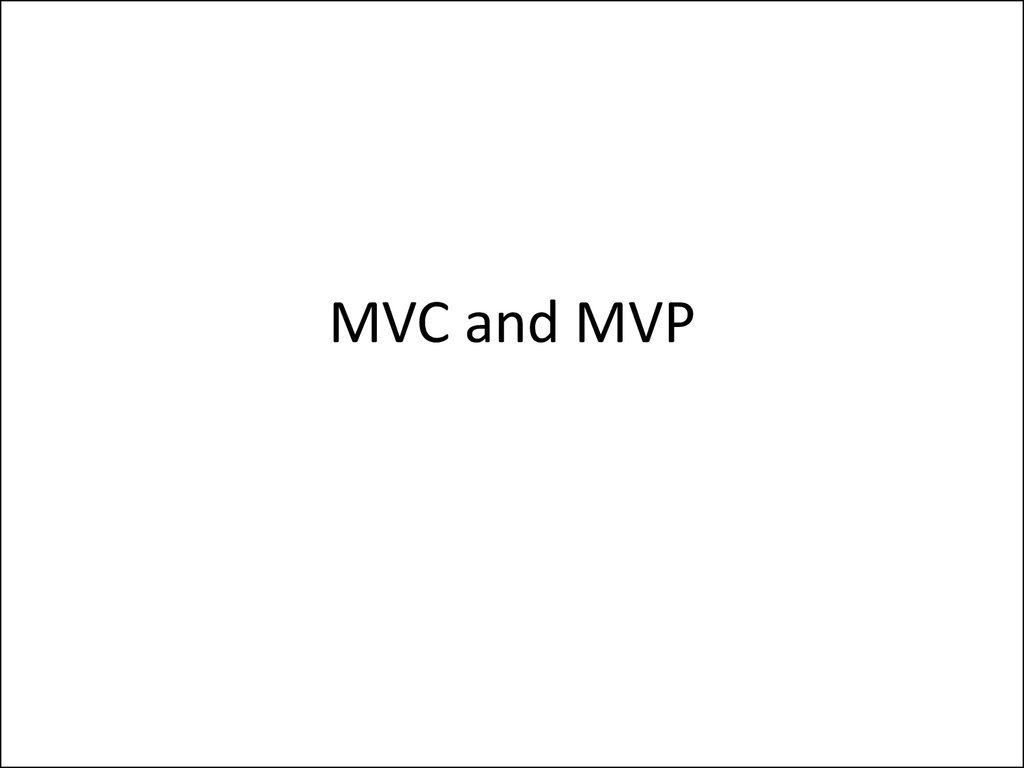
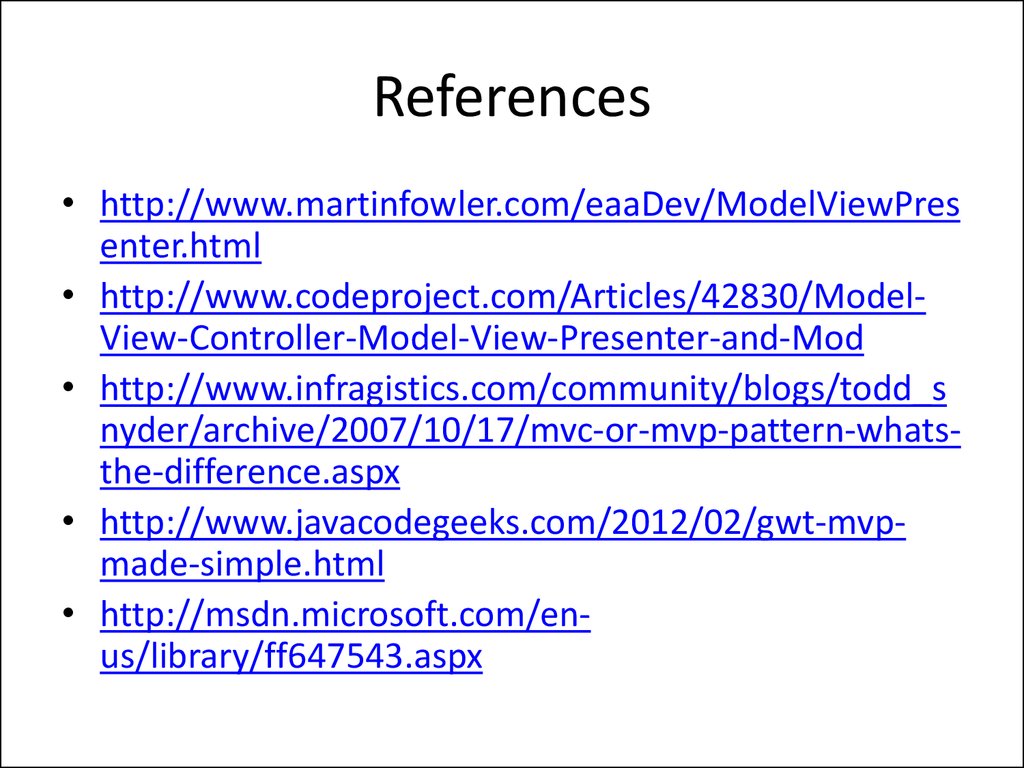

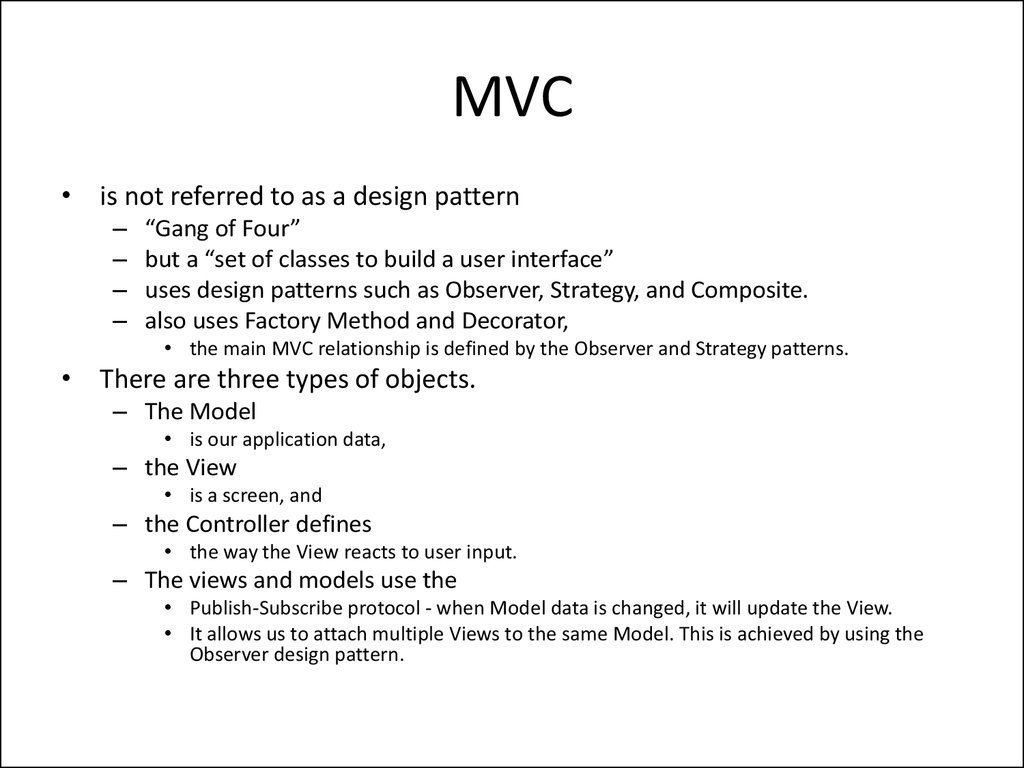
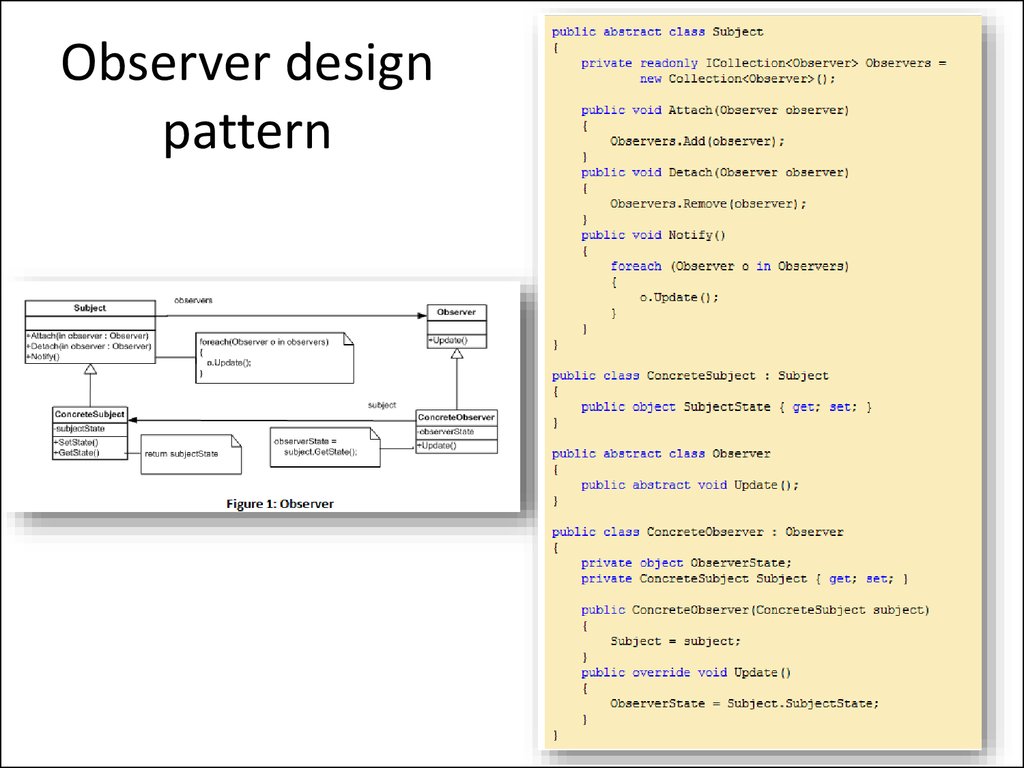
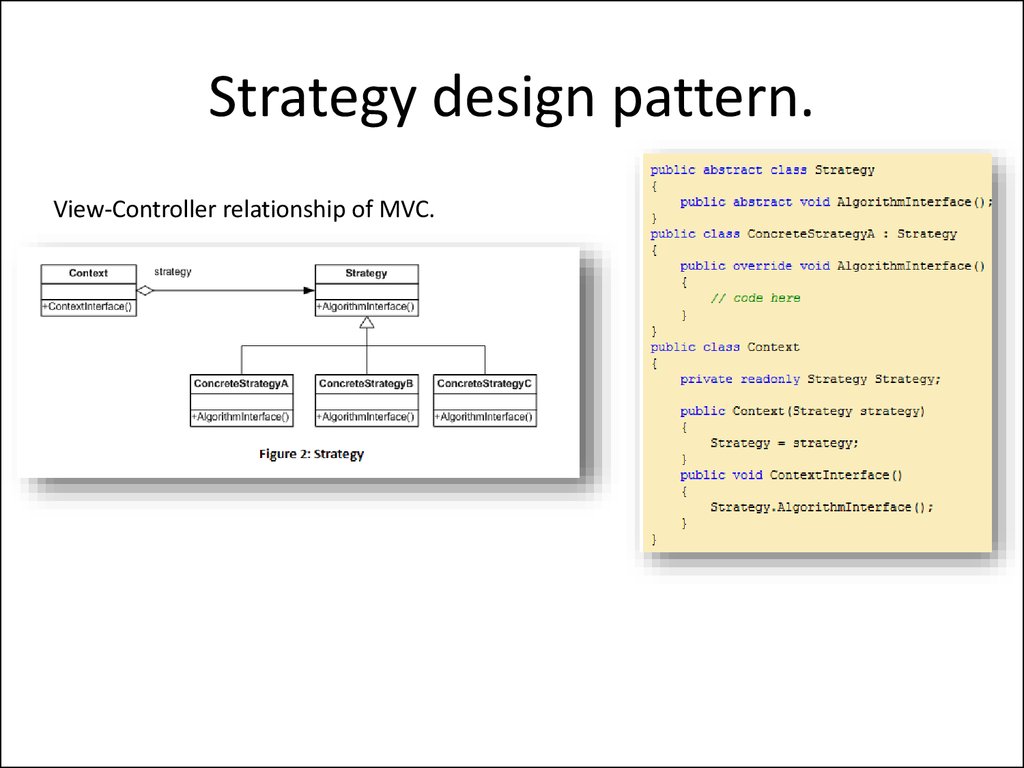
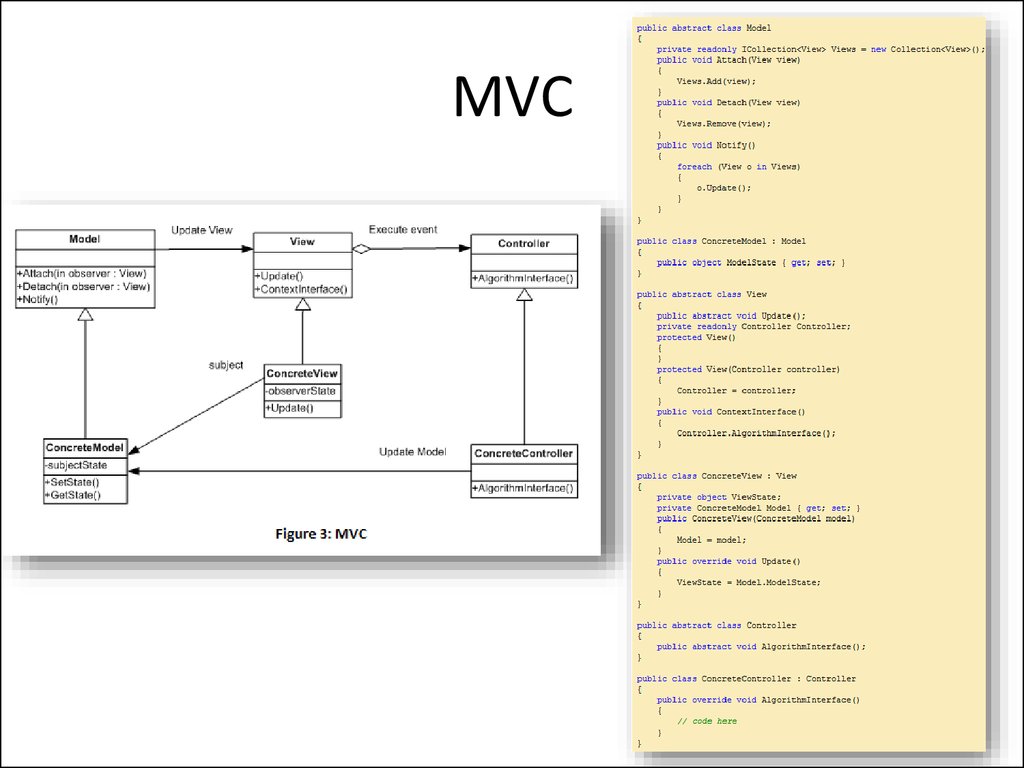
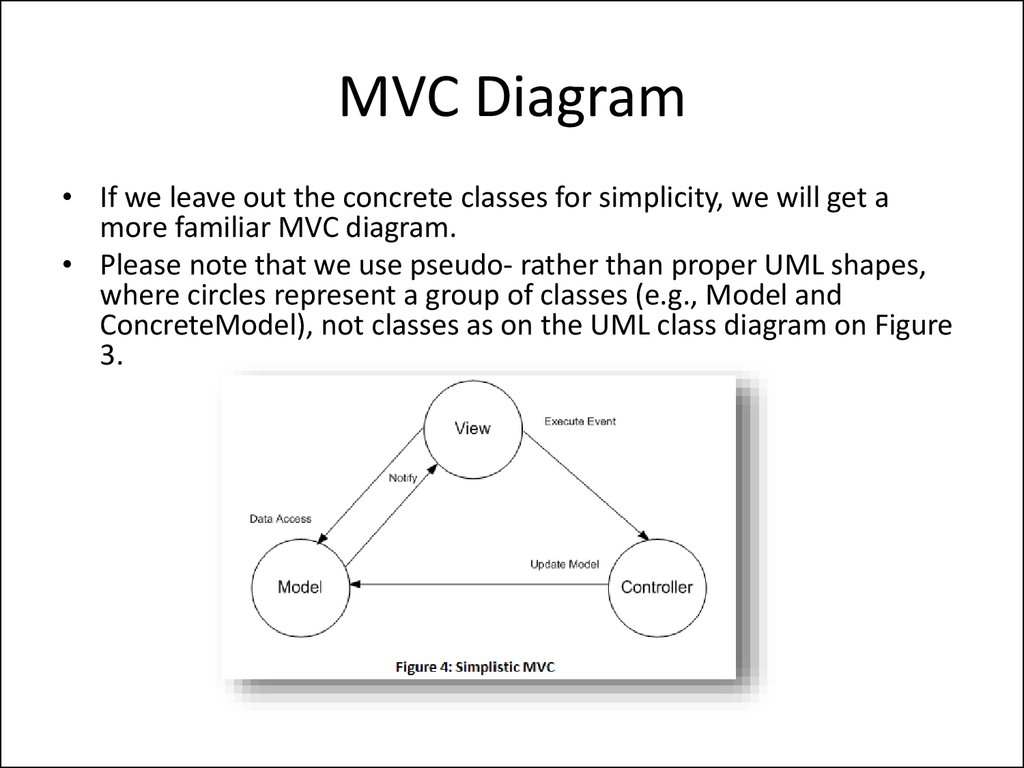
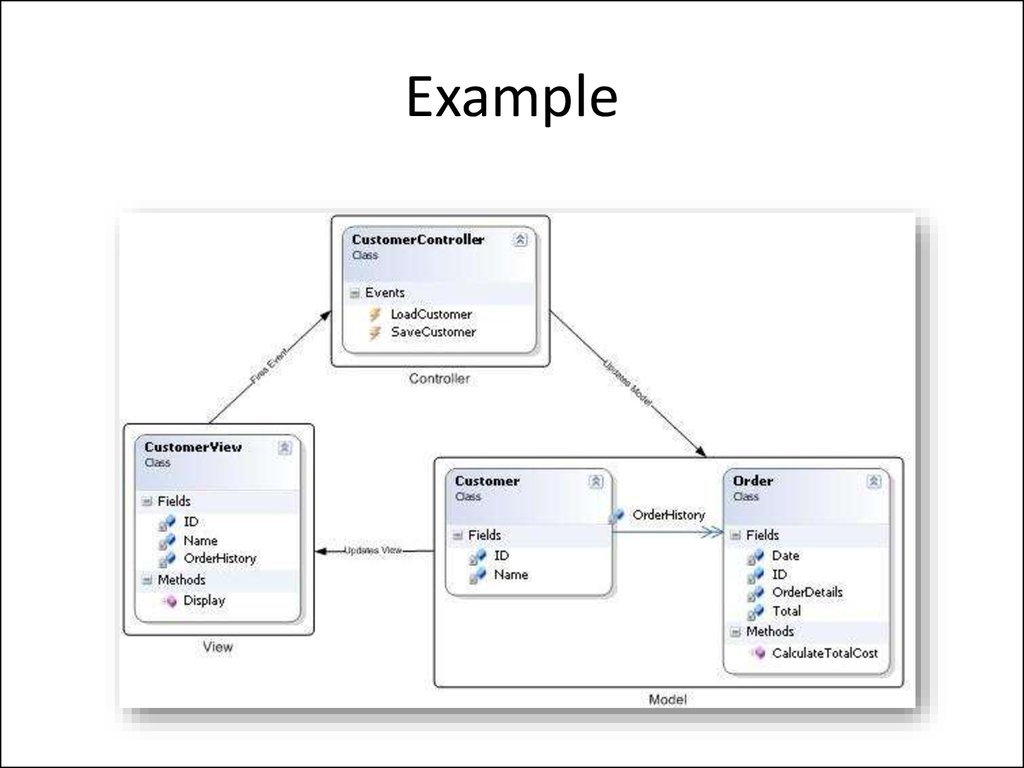
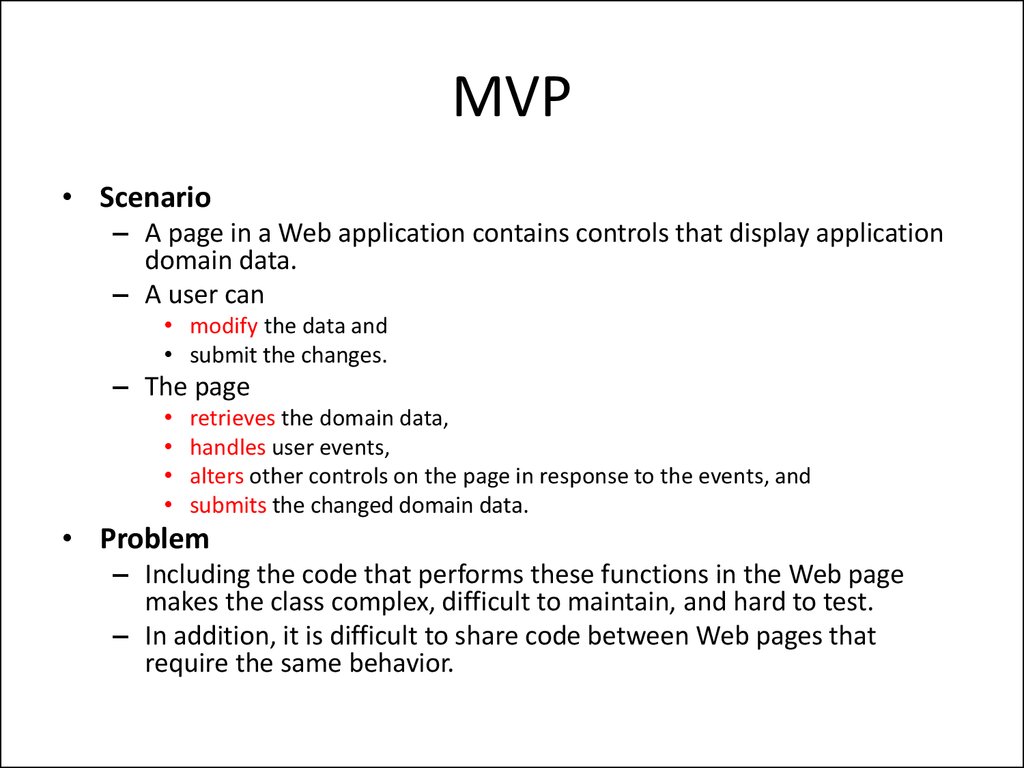
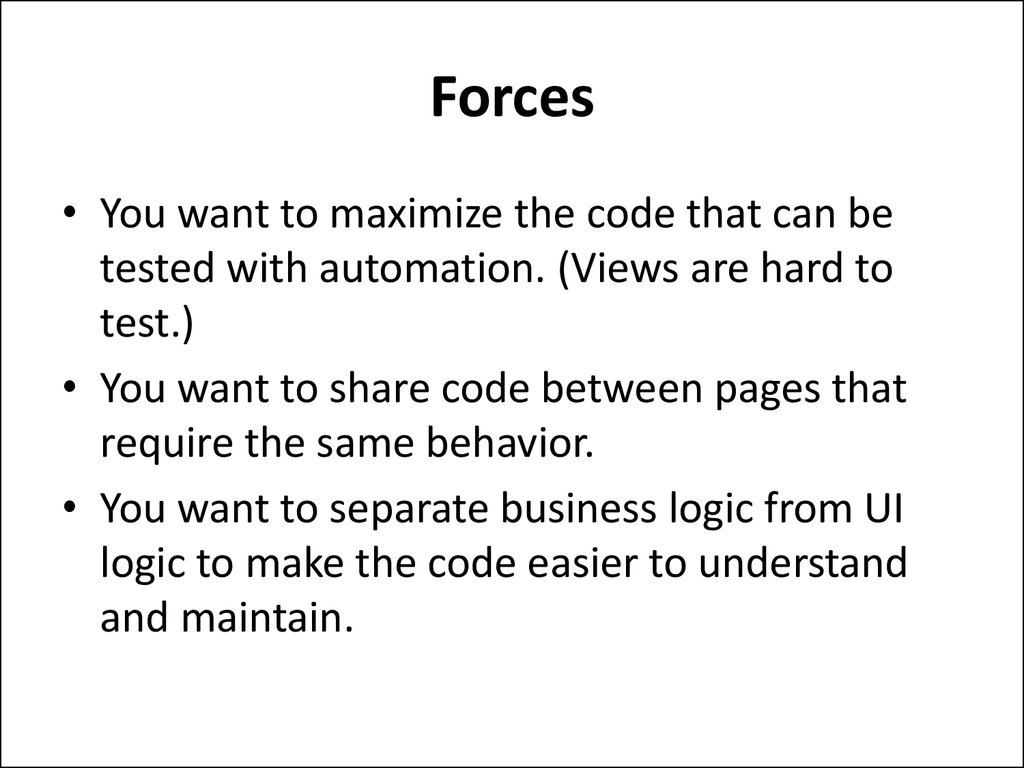
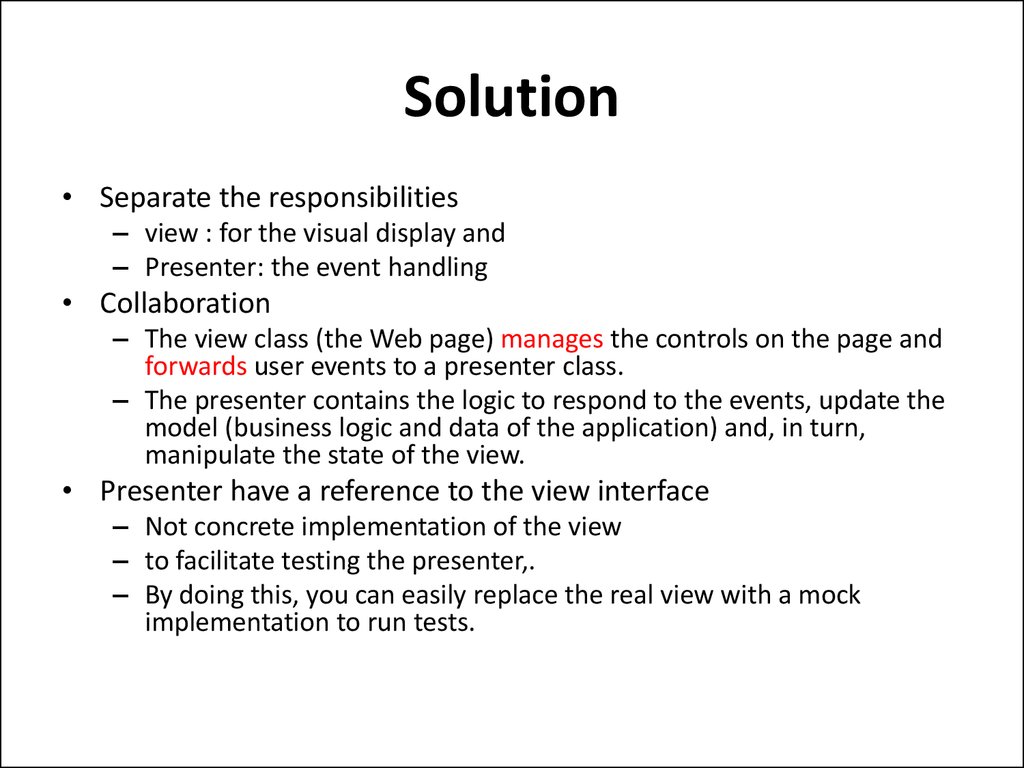
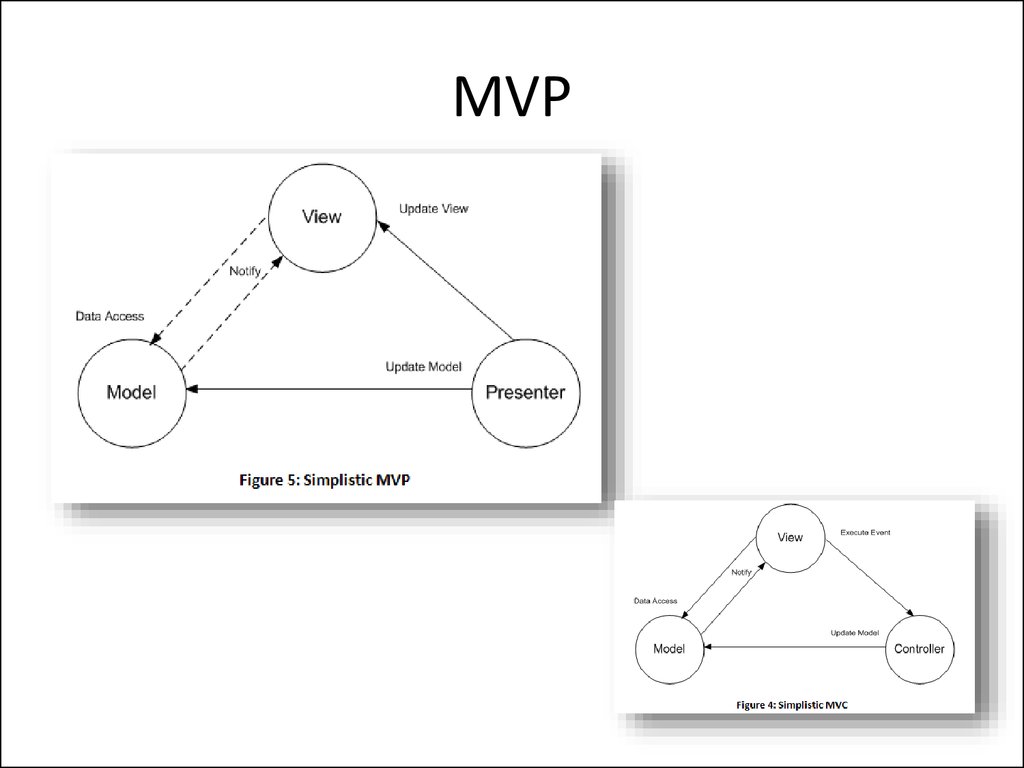
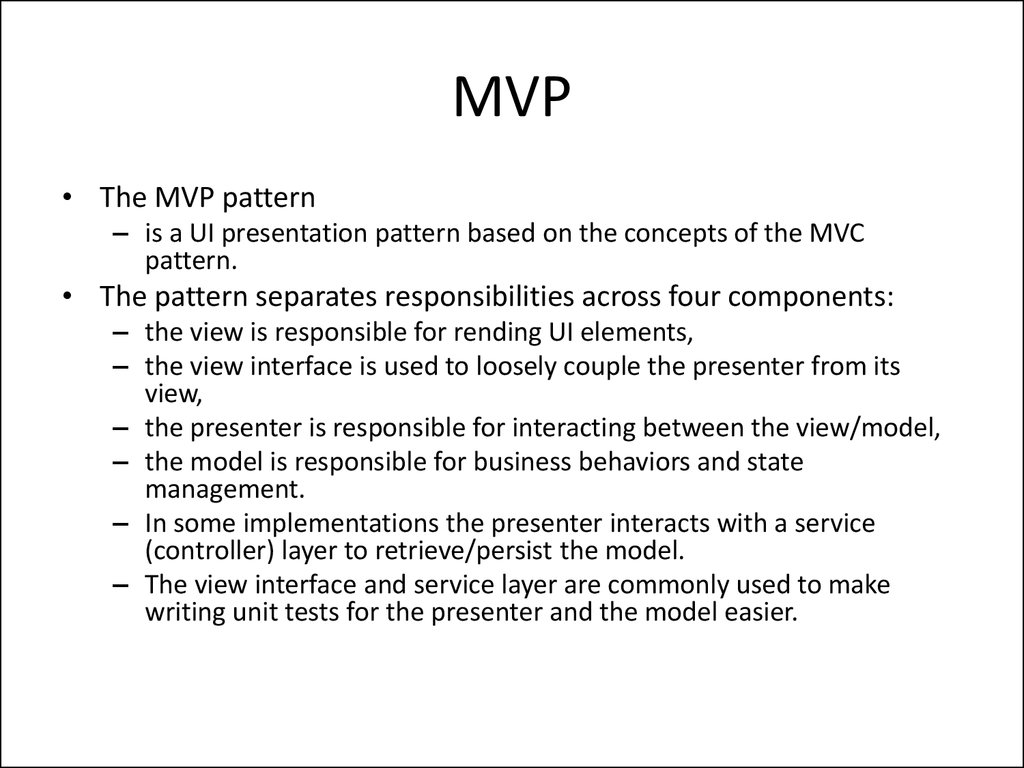
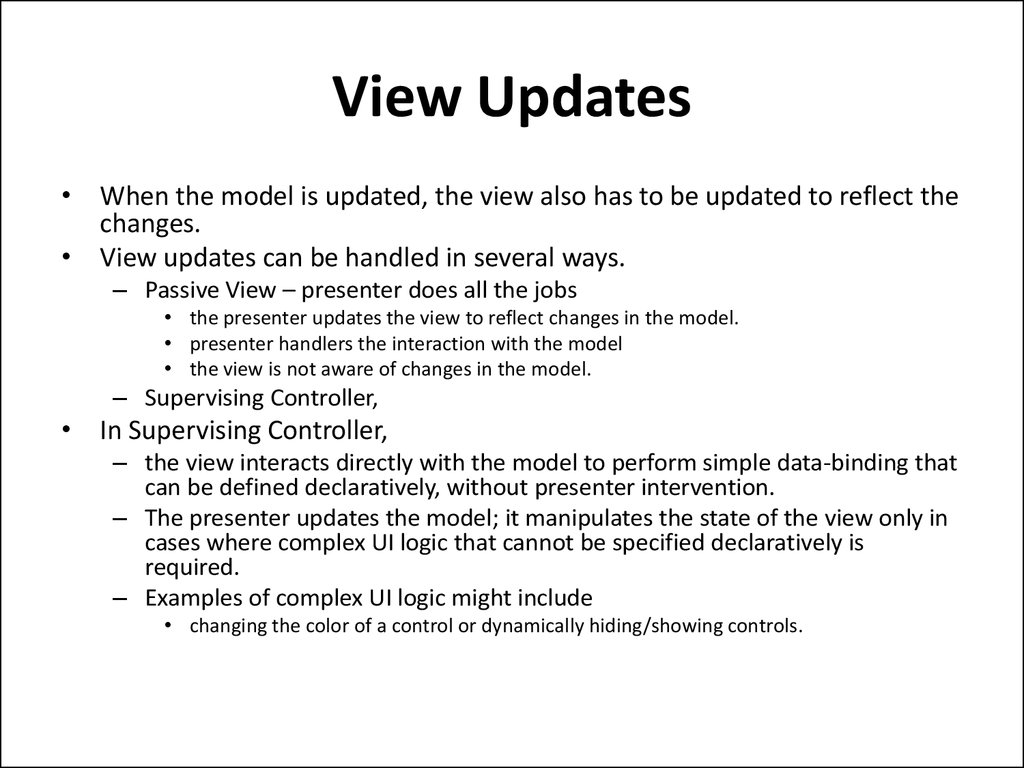
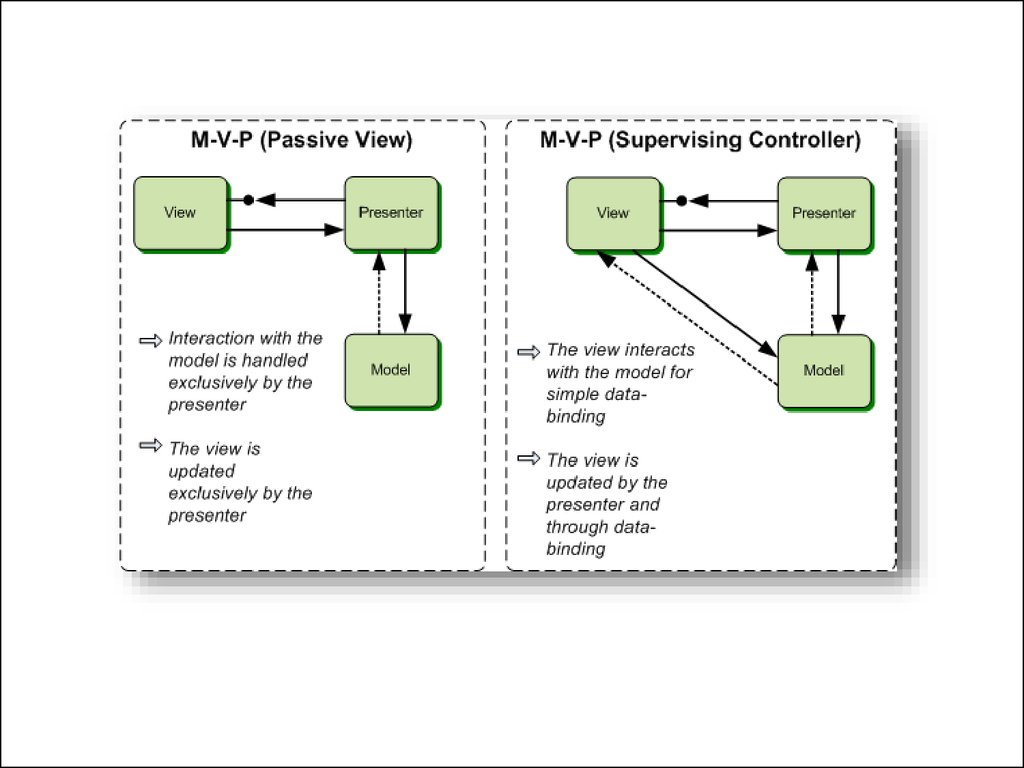
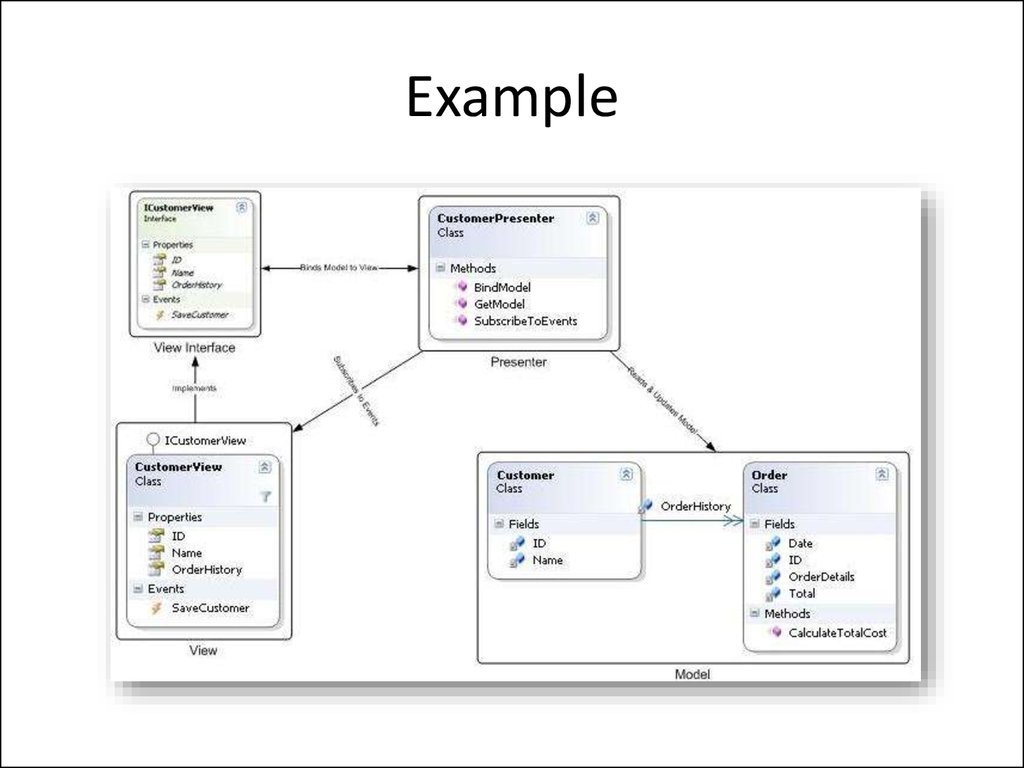
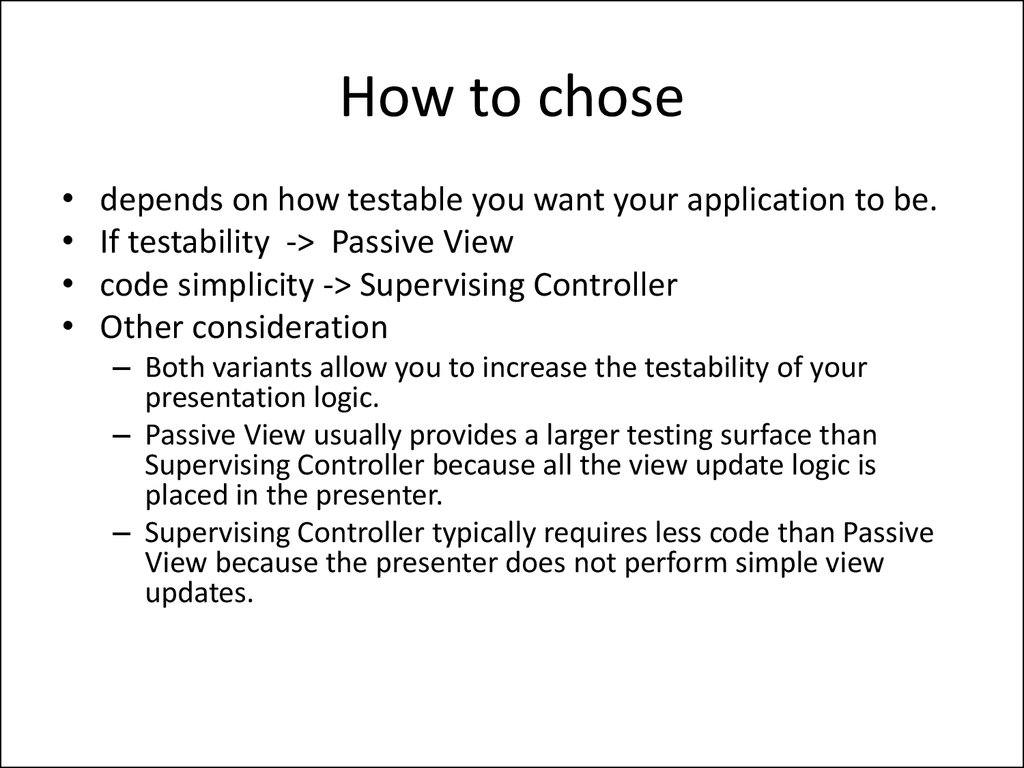
 Программирование
Программирование Английский язык
Английский язык








