Похожие презентации:
Locators XPATH, CSS, DOM
1.
ЛокаторыXPATH, CSS, DOM
CONFIDENTIAL
1
2. Agenda
Структура WEB-страницыDOM
XPATH
CSS
Полезные инструменты
CONFIDENTIAL
Confidential
2
2
3. What is it for?
Зачем нужно изучать структуру web-страницы?Авто-тесты взаимодействуют с UI
Самый распространённый UI – WEB
CONFIDENTIAL
Confidential
3
3
4. What is it for?
Шаг автоматизированного теста:1) Найти элемент UI;
2) Произвести действие с элементом.
CONFIDENTIAL
Confidential
4
4
5. Document Object Model
The Document Object Model (DOM) is across-platform and language-independent
convention for representing and interacting
with objects in HTML, XHTML and XML
documents.
Любой документ известной структуры с
помощью DOM может быть представлен в
виде дерева узлов, каждый узел которого
представляет собой элемент, атрибут,
текстовый, графический или любой другой
объект. Узлы связаны между собой
отношениями "родительский-дочерний".
CONFIDENTIAL
Confidential
5
5
6. HTML DOM Structure
DOCUMENTElement
Child elements
Attributes
Text
Link to parent
Tag name (kind)
CONFIDENTIAL
Confidential
6
6
7. HTML DOM: from View to Code
id=pnlMainid=pnlHdr
id=pnlLogin
id=pnlSec
id=pnlLghtVrs
id=pnlAuth
id=pnlFtr
CONFIDENTIAL
Confidential
7
7
8. HTML DOM: from Code to Model
…div
id=pnlMain
div
div
div
id=pnlLogin
class=mid
id=pnlHdr
class=header
id=pnlFtr
class=footer
img
href=…
alt=
…
div
div
id=pnlSec
span
Безопасность…
input
id=rdoPblc
type=radio
…
…
CONFIDENTIAL
div
id=pnlLghtVrs
input
id=chkBsc
type=checkbox
…
id=pnlAuth
label
for=username
Адрес электронной
…
label
for=chkBsc
Использовать …
…
Confidential
input
name=username
type=text
…
8
8
9. HTML DOM: JavaScript interface
…By id, by tag, by names:
document.getElementById("rdoPblc") - 14
document.getElementsByTagName("label")[0] - 15
document.getElementsByName("trusted")[1] - 16
To parent, child or sibling:
document.getElementById("pnlLogin")
.parentNode - 7
document.getElementById("pnlLogin")
.childNodes[0] - 12
document.getElementById("pnlLogin")
.nextSibling - 33
Functions can be combined in sequences:
document.getElementById("pnlLogin")
.getElementsByTagName("input")[0] - 14
CONFIDENTIAL
Confidential
9
9
10. HTML DOM: XPath
XPath is used to navigate through elements andattributes in an XML document.
HTML → DOM ← XML
http://www.w3schools.com/xpath/default.asp
CONFIDENTIAL
Confidential
10
10
11. HTML DOM: XPath syntax
ExpressionDescription
<tag name>
Selects nodes with defined tag
*
Matches any element node
/
Selects from the root node
//
Selects nodes in the document from the current node that
match the selection no matter where they are
.
Selects the current node
..
Selects the parent of the current node
@
Selects attribute
[<boolean expression>]
Selects node which matches the expression
[<number>]
Selects node from the list with definite index
<xpath1> | <xpath2>
Selects nodes which matches one of two xpaths
http://www.w3schools.com/xpath/xpath_syntax.asp
CONFIDENTIAL
Confidential
11
11
12. HTML DOM: XPath locator examples
By tags & attributes://input[@id='rdoPblc'] – 14
Find in array:
//*[@name='trusted'][2] – 16
Combined conditions:
//*[@name='trusted' and @value='1']
– 16
Go to parent:
//*[@id='rdoPblc']/.. – 12
Go to child:
//*[@id='pnlLghtVrs']/input – 20
//*[@id='pnlLogin']//input – 14
Go to sibling:
//*[@id='rdoPblc']/followingsibling::* – 15
Functions:
//*[contains(text(),'Безопасность')]
– 13
CONFIDENTIAL
Confidential
12
12
13. HTML DOM: Cascading Style Sheets (CSS)
Cascading Style Sheets (CSS) is a style sheet languageused for describing the presentation semantics (the
look and formatting) of a document written in a
markup language. Its most common application is to
style web pages written in HTML and XHTML.
http://www.w3schools.com/css/
CONFIDENTIAL
Confidential
13
13
14. HTML DOM: CSS Selectors syntax
Selector.class
#id
*
element
element element
Example
.intro
#firstname
*
p
div p
Example description
Selects all elements with class="intro"
Selects the element with id="firstname"
Selects all elements
Selects all <p> elements
Selects all <p> elements inside <div> elements
element>element
div>p
Selects all <p> elements where the parent is a <div> element
element+element
div+p
Selects all <p> elements that are placed immediately after
<div> elements
element1~element2
p~ul
Selects every <ul> element that are preceded by a <p>
element
[attribute=value]
[target=_blank]
Selects all elements with target="_blank"
[attribute^=value]
a[src^="https"]
Selects every <a> element whose src attribute value begins
with "https"
[attribute$=value]
a[src$=".pdf"]
Selects every <a> element whose src attribute value ends
with ".pdf"
:nth-child(n)
p:nth-child(2)
Selects every <p> element that is the second child of its
parent
http://www.w3schools.com/cssref/css_selectors.asp
CONFIDENTIAL
Confidential
14
14
15. HTML DOM: CSS Selectors examples
By tag:img – 9
By id:
#pnlAuth – 25
By class:
.btn – 30
By attribute:
*[for='username'] - 26
*[for^='user'] - 26
*[for$='name'] - 26
By contained text:
label:contained('Адрес') – 26
Go to child:
#pnlAuth > label – 26
#pnlLogin label – 15
Go to sibling:
#username + label – 28
#username ~ input – 29
Find in list of children:
label:nth-child(2) – 17
http://www.w3.org/TR/css3-selectors/
CONFIDENTIAL
Confidential
15
15
16. Полезные инструменты
• Developer tools• http://getfirebug.com/
CONFIDENTIAL
Confidential
16
16
17. Итоги
Узнали зачемизучать структуру
web-страницы
CONFIDENTIAL
Как искать
web-элементы
Confidential
17
17

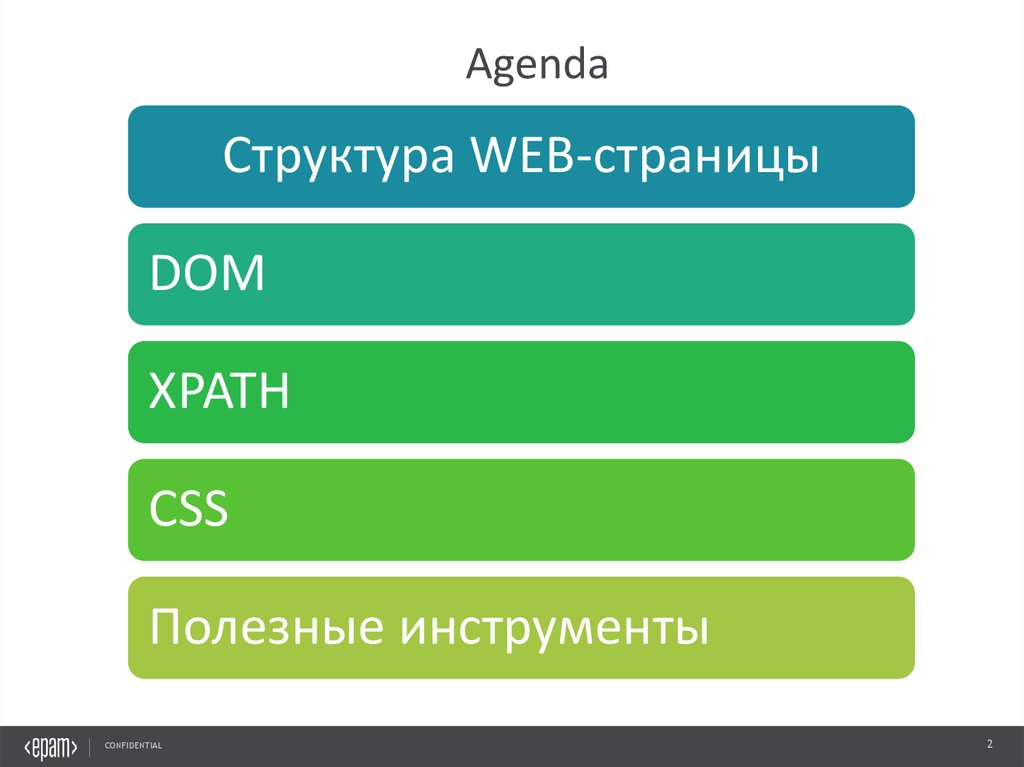


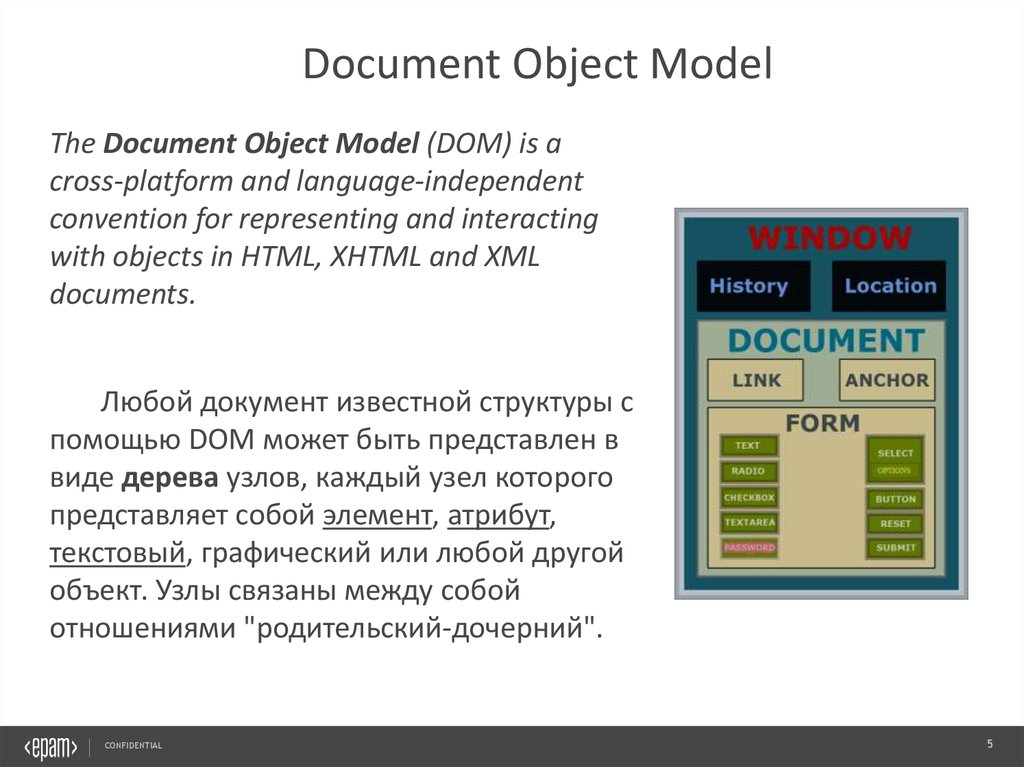


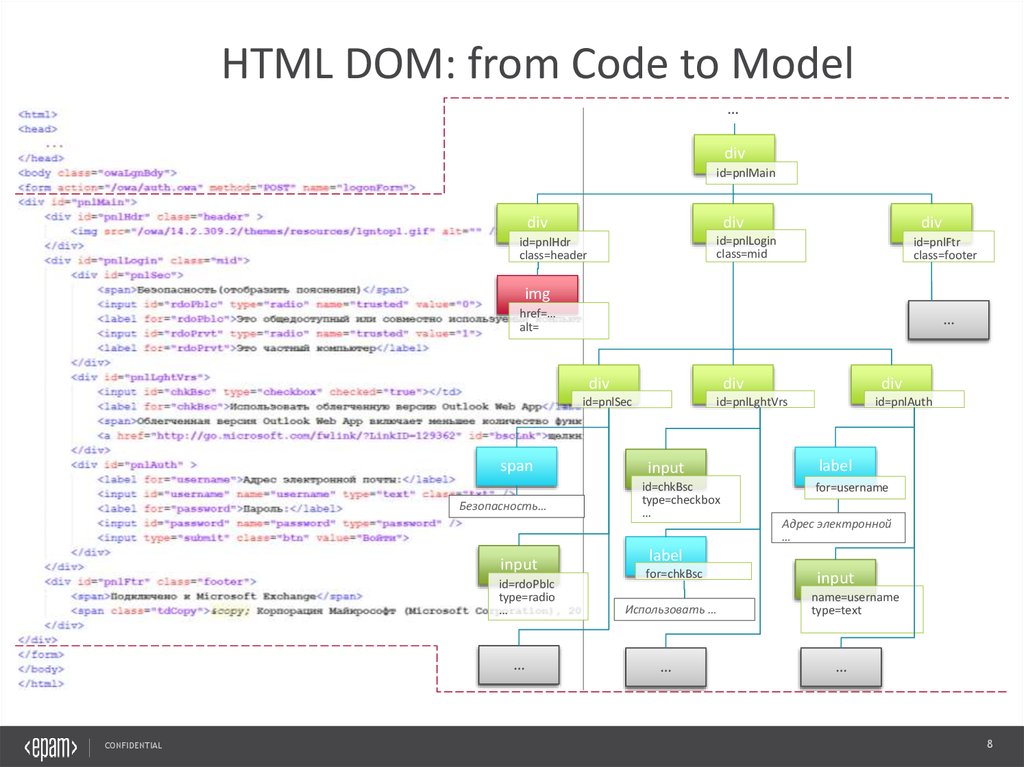
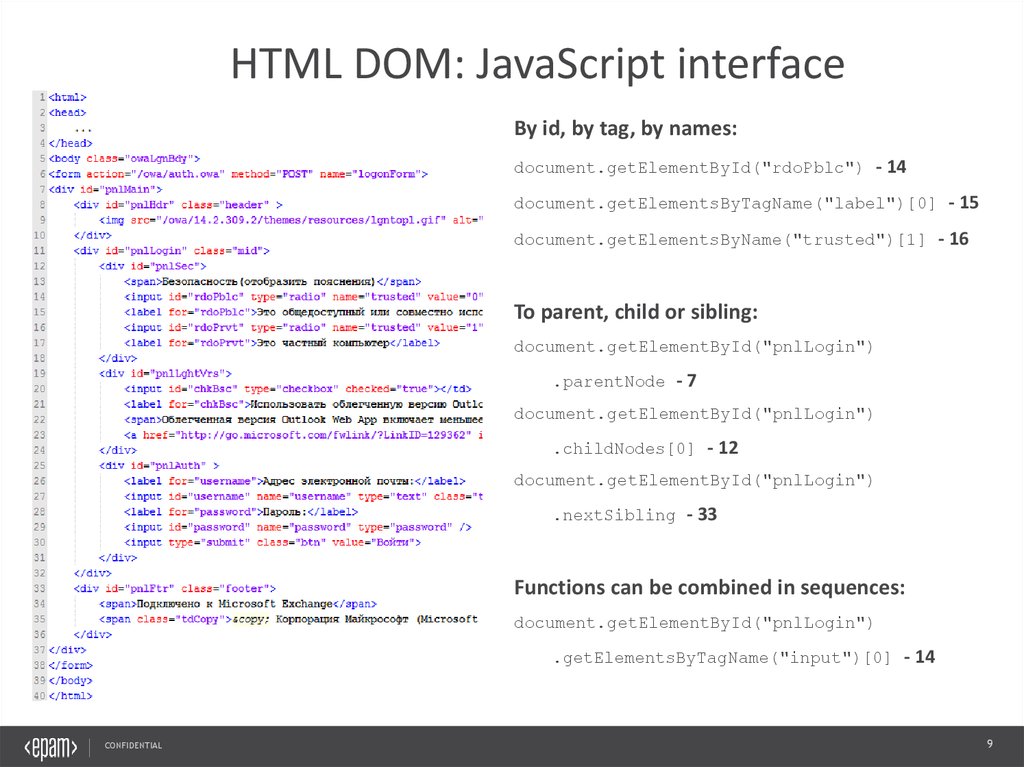

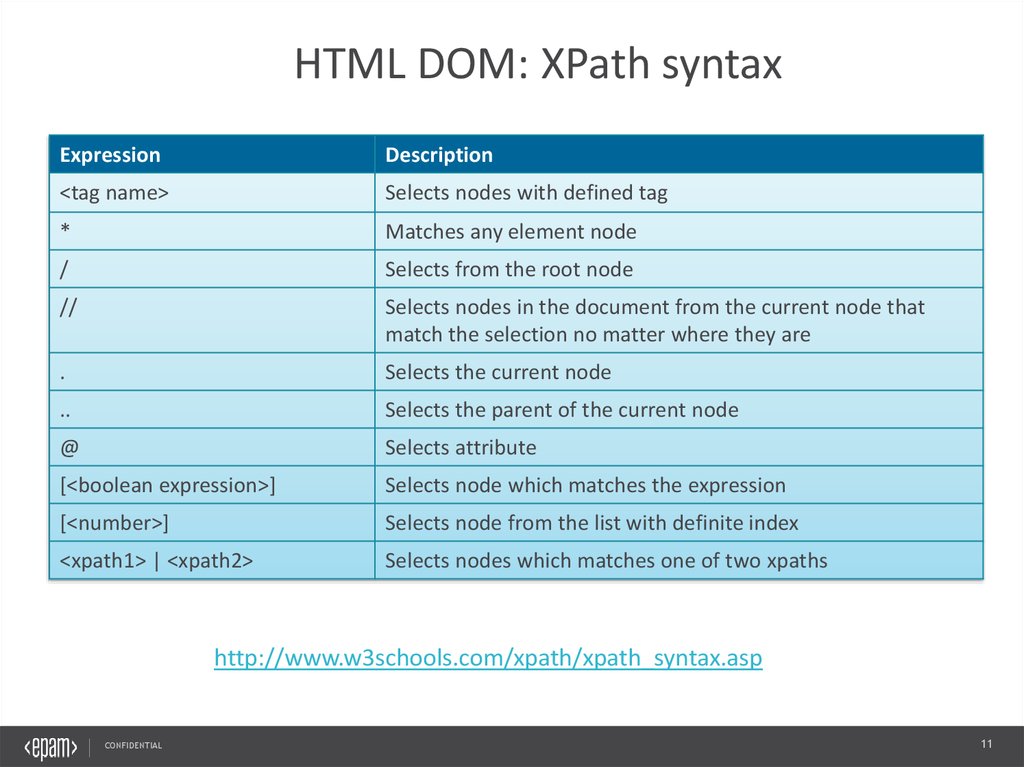

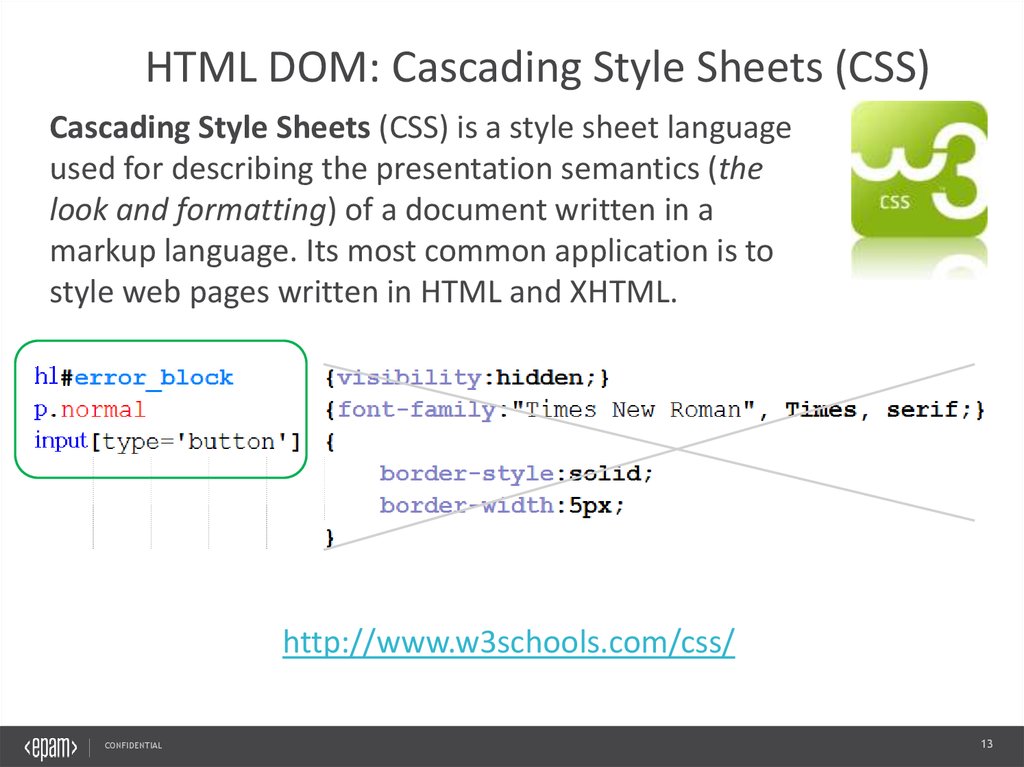
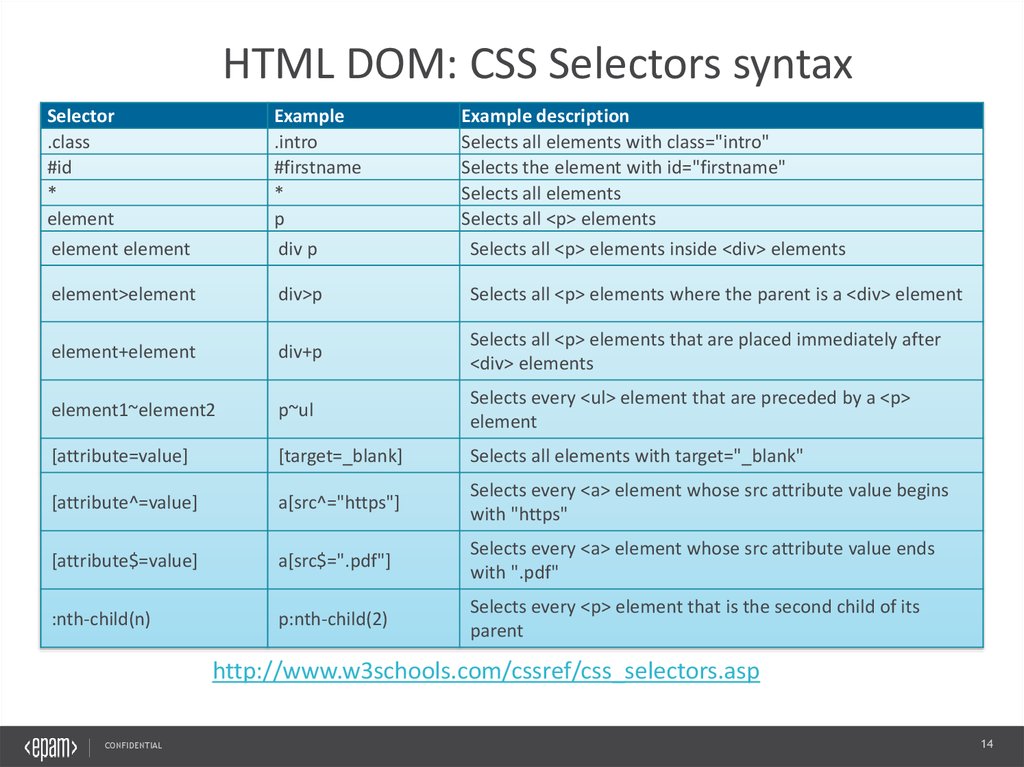
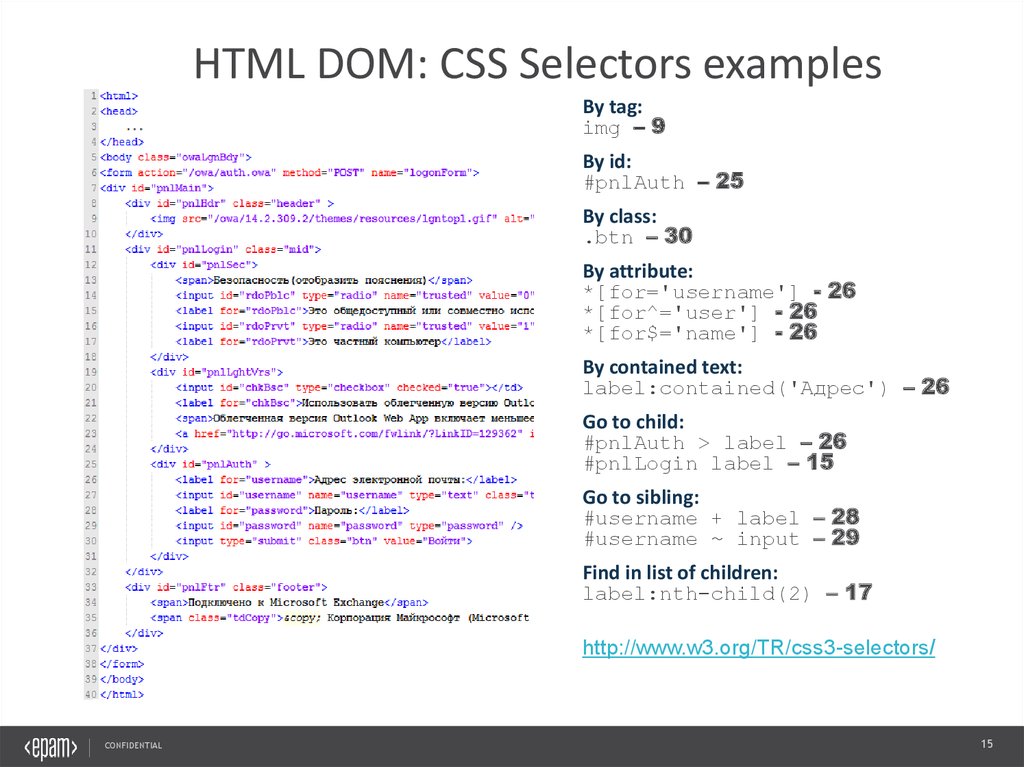
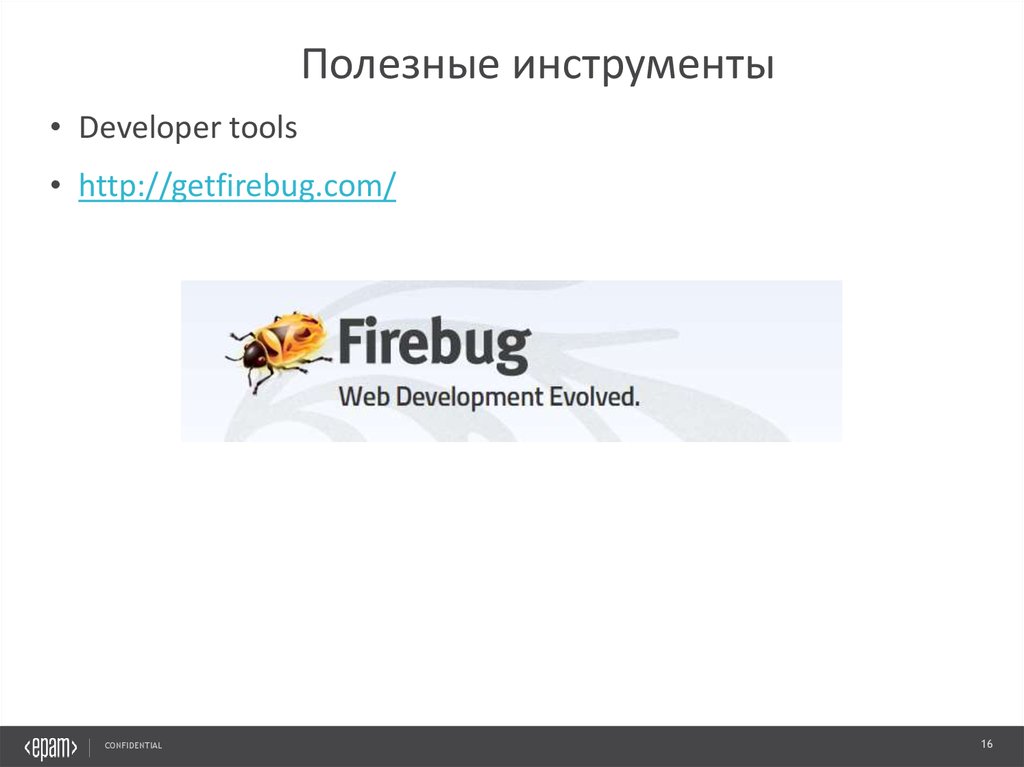
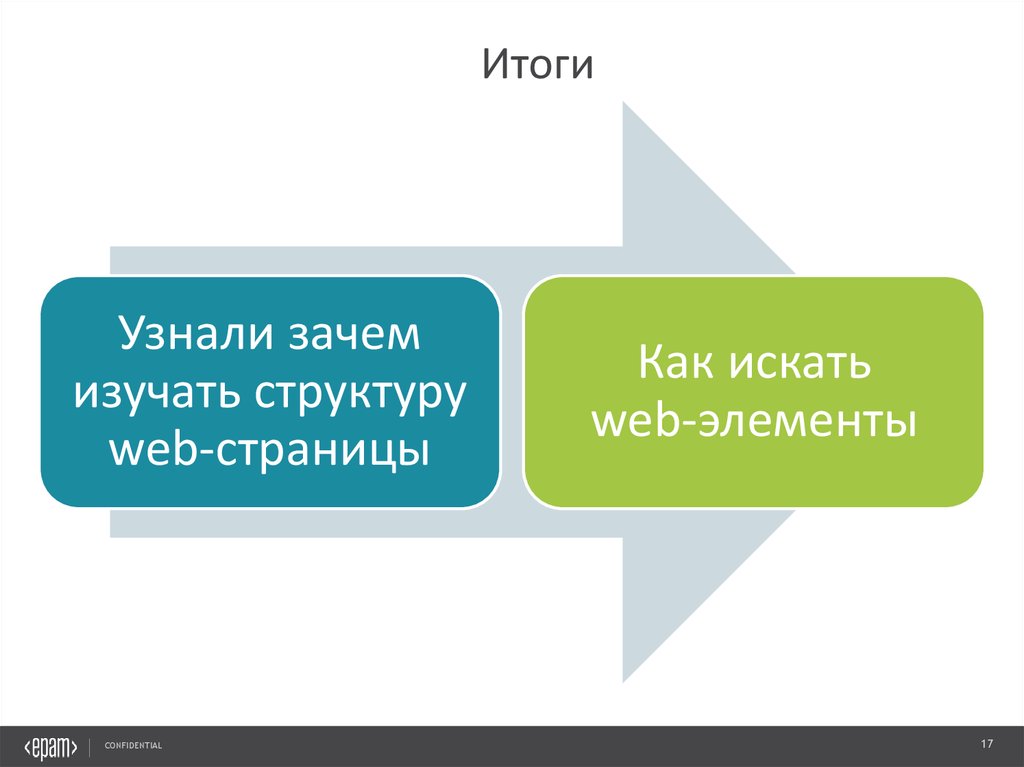
 Интернет
Интернет








