Похожие презентации:
CSS Basics
1.
CSS BasicsUA Resource Development Unit
CONFIDENTIAL
2021
1
2.
AGENDA1
CSS definitions
2
The basic syntax of CSS
3
How to add styles to the page
4
Basic selectors
5
CSS Style Guide
CONFIDENTIAL
2
3.
CSS definitionsCascading Style Sheets (CSS) are a stylesheet language used to describe the presentation of a
document written in HTML or XML (including XML dialects like SVG or XHTML).
CSS describes how elements should be displayed on screen, on paper, in speech, or on other
media. CSS is the only document styling language that browsers understand.
CSS has a standardized W3C specification.
CSS1 is now obsolete,
CSS2.1 is a recommendation,
CSS3 is splitted into smaller modules, progressing on the standardization track.
The types of styles:
a browser’s style
an author’s style
a user’s styles
CONFIDENTIAL
3
4.
The basic syntax of CSSselector
h1 {
color: orange;
}
Property
Priority matters:
p { color: green; }
p { color: RED; }
Comments in CSS-file:
/*
Style is designed for introductory purposes
*/
div {
width: 200px; /* a width of the block */
}
Property value
Declaration
CONFIDENTIAL
4
5.
CSS Style GuidePut a space before the opening brace { in rule declarations
In properties, put a space after, but not before, the : character.
Put closing braces } of rule declarations on a new line
Trailing semi-colon (;) on our last declaration
Put blank lines between rule declarations
80 character wide columns
CONFIDENTIAL
5
6.
CSS Style GuideUse soft tabs (2 spaces) for indentation
Prefer dashes over camelCasing in class names
Underscores and PascalCasing are okay if you are using BEM
Do not use ID selectors
When using multiple selectors in a rule declaration, give each selector its own line
Related selectors on the same line
Unrelated selectors on new lines
CONFIDENTIAL
6
7.
CSS Style Guide.snapshot-box h2 { padding: 0 0 6px 0; font-weight: bold; position:
absolute; left: 0; top: 0; }
.snapshot-box h2
{
position: absolute;
left: 0;
top: 0;
padding: 0 0 6px 0;
font-weight: bold;
}
.snapshot-box h2
{
padding: 0 0 6px 0;
}
8.
CSS Style Guide.snapshot-box h2, .profile-box h2, .order-box h2 {
padding: 0 0 6px 0;
font-weight: bold;
}
.snapshot-box h2,
.profile-box h2,
.order-box h2 {
padding: 0 0 6px 0;
font-weight: bold;
}
9.
CSS Style Guide.avatar{
border-radius:50%;
border:2px solid white; }
.no, .nope, .not_good {
// ...
}
#lol-no {
// ...
}
.avatar {
border-radius: 50%;
border: 2px solid white;
}
.one,
.selector,
.per-line {
// ...
}
10.
CSS Style Guide.news {
background: #eee;
border-radius: 5px;
box-shadow: inset 0 1px 2px rgba(0, 0, 0, .25);
}
.social {
background: #eee;
border-radius: 5px;
box-shadow: inset 0 1px 2px rgba(0, 0, 0, .25);
}
.modal {
background: #eee;
border-radius: 5px;
box-shadow: inset 0 1px 2px rgba(0, 0, 0, .25);
}
.news,
.social {
background: #eee;
border-radius: 5px;
box-shadow: inset 0 1px 2px rgba(0, 0, 0, .25);
}
11.
How to add styles to the page. External styleexample-1.html:
<!DOCTYPE HTML>
<html>
<head>
<meta charset="utf-8">
<title>Styles</title>
<link rel="stylesheet" href=
"css/style.css">
</head>
<body>
<h1>Heading</h1>
<p>Content</p>
</body>
</html>
CONFIDENTIAL
style.css:
h1 {
color: #000080;
font-size: 200%;
text-align: center;
}
p{
padding: 20px;
background: yellow;
}
11
12.
How to add styles to the page. Global page stylesexample-2.html:
<!DOCTYPE HTML>
<html>
<head>
<meta charset="utf-8">
<title>Global styles</title>
<style>
h1 {
font-size: 120%;
font-family: Verdana, Arial, Helvetica, sans-serif;
color: #333366;
}
</style>
</head>
<body>
<h1>Hello, world!</h1>
</body>
</html>
CONFIDENTIAL
12
13.
How to add styles to the page. Tags inner stylesexample-3.html:
<!DOCTYPE HTML>
<html>
<head>
<meta charset="utf-8">
<title>Inner styles</title>
</head>
<body>
<h1 style="font-size: 120%; color: #cd66cc">Hello, world!</h1>
</body>
</html>
CONFIDENTIAL
13
14.
How to add styles to the page. Import of stylesexample-4.html:
<!DOCTYPE HTML>
<html>
<head>
<meta charset="utf-8">
<title>Styles</title>
<style>
@import "style-1.css";
@import url("style-2.css");
</style>
</head>
<body>
<h1>Heading</h1>
<p>Content</p>
</body>
</html>
CONFIDENTIAL
style-1.css:
h1 {
color: #000080;
font-size: 200%;
text-align: center;
}
p{
padding: 20px;
background: yellow;
}
style-2.css:
body { background: #fc0; }
p { font-weight: bold; }
14
15.
How to add styles to the pageAll described methods of using CSS can be used either alone or in
combination with each other.
In the second case, is necessary to remember their hierarchy.
•tag inner style - highest priority
•global style, external style - lower priority
CONFIDENTIAL
15
16.
Specify the type of media. @import<!DOCTYPE HTML>
<html>
<head>
<meta charset="utf-8">
<title>Style import</title>
<style>
@import "/style/main.css" screen; /* Style for output to monitor */
@import "/style/print-and-speech.css" print, speech; /* Style Print
and Screenreaders */
</style>
</head>
<body>
<p>...</p>
</body>
</html>
CONFIDENTIAL
16
17.
Device typesValue
Description
Status
all
Used for all media type devices
Active
aural
braille
Deprecated
Deprecated
embossed
Used for paged braille printers
Deprecated
handheld
Used for small or handheld devices
Deprecated
Used for printers
Used for projected presentations, like
slides
Used for computer screens, tablets,
smart-phones etc.
Used for screenreaders that "read" the
page out loud
Used for media using a fixed-pitch
character grid, like teletypes and
terminals
Active
projection
screen
speech
tty
tv
CONFIDENTIAL
Used for speech and sound
synthesizers
Used for braille tactile feedback
devices
Used for television-type devices
Deprecated
Active
Active
Deprecated
Deprecated
17
18.
Specify the type of media. @media<!DOCTYPE HTML>
<html>
<head>
<meta charset="utf-8">
<title>Device types</title>
<style>
@media screen {
/* Style for display in a browser */
body {
font-family: Arial, Verdana, sans-serif;
}
}
CONFIDENTIAL
@media print {
/* Style for printing */
body {
font-family: Times, 'Times New Roman',
serif;
}
}
</style>
</head>
<body>
<p>...</p>
</body>
</html>
18
19.
Specify the type of media. Attribute “media”<html>
<head>
<meta charset="utf-8">
<title>Devices</title>
<link media="print, handheld" rel="stylesheet"
href="print.css">
<link media="screen" rel="stylesheet"
href="main.css">
</head>
<body>
<p>...</p>
</body>
</html>
CONFIDENTIAL
19
20.
Values and Units21.
Absolute Lengthscm
centimeters
mm
millimeters
in
inches (1in = 2.54cm)
px
pixels
pt
points (1pt = 1/72 of 1in)
pc
picas (1pc = 12 pt)
22.
Relative Lengthsem
Relative to the font-size of the element (2em means 2 times the size of the current font)
ex
Relative to the x-height of the current font (rarely used)
ch
Relative to width of the "0" (zero)
rem
Relative to font-size of the root element
vw
Relative to 1% of the width of the viewport
vh
Relative to 1% of the height of the viewport
vmin
Relative to 1% of viewport's smaller dimension
vmax
Relative to 1% of viewport's larger dimension
23.
Using CSS custom properties24.
CSS Variables// Global option
CSS Variables are entities defined by CSS :root {
authors which contain specific values to be --component-shadow: 0 .5rem 1rem rgba(0,0,0,.1);
reused throughout a document
}
// Put it to use
.component {
They are set using custom property
notation (e.g. --main-color: black;) and are box-shadow: var(--component-shadow);
}
accessed using the var() function (e.g.
.remove-shadow {
color: var(--main-color);)
// Because the custom property is within this ruleset,
// it will only remove the shadow for this class
--component-shadow: none;
Read more in spec
}
Read more in MDN
CONFIDENTIAL
24
25.
Declaring a variableelement {
--main-bg-color: brown;
}
:root {
--main-bg-color: brown;
}
.two {
--test: 10px;
}
.three {
--test: 2em;
}
26.
Main types of style propertiesStrings:
li:before {content: 'Hello'}
Numbers:
p{
font-weight: 600; line-height: 1.2;
}
URLs:
a { background: url(warn.png) norepeat }
Keywords
p { text-align: right; }
CONFIDENTIAL
Color:
•By hexadecimal values: #6609CF, #fc0
•By name: white, silver, gray, black, red,
orange, ...
•RGB: rgb(255, 0, 0)
•RGBA: rgba(0,255,0,0.3)
•HSL: hsl(120,100%, 25%)
•HSLA: hsla(120,100%, 50%, 0.3)
26
27.
Using the variableelement {
background-color: var(--main-bg-color);
}
.two {
color: var(--my-var, red);
/* Red if --my-var is not defined */
}
.three {
background-color: var(--my-var, var(--my-background, pink));
/* pink if my-var and --my-background are not defined */
}
.three {
background-color: var(--my-var, --my-background, pink);
/* Invalid: "--my-background, pink" */
}
28.
Basic selectors.class
#id
.intro
#firstname
*
Selects the element
with id="firstname"
Selects all elements
Selects all
elements with
class="intro"
.intro {
font-size: 11px;
}
#firstname {
width: 520px;
padding: 100px;
background: #fc0;
}
*
*{
font-size: 11px;
}
element
p
Selects all <p>
elements
p {
text-align: right;
color: green;
}
29.
Combinatorselement>element
element,element
div, p
Selects all <div>
elements and all
<p> elements
element element
div p
Selects all <p>
elements inside
<div> elements
div > p
Selects all <p>
elements where the
parent is a <div>
element
element1~element2
element+element
div + p
div ~ p
Selects every <p>
element that are
preceded by a <div>
element
Selects all <p>
elements that are
placed immediately
after <div> elements
30.
Descendant Selectors* { margin: 0; }
a{
color: red;
}
div b {
font-family: Times, serif;
}
.main-nav {
margin: 0;
padding: 0;
list-style: none;
}
.main-nav li {
margin: 0 0 10px 0;
padding: 3px;
background: #fc0;
}
.main-nav a {
color: #000;
}
CONFIDENTIAL
<p><b>Bold text</b>, normal text</p>
<div>Hello <b>another bold text</b></div>
<p><a href="#">Some link</a></p>
<ul class="main-nav">
<li><a href="#">Home page</a></li>
<li><a href="#">About me</a></li>
<li><a href="#">Contacts</a></li>
</ul>
30
31.
Adjacent Sibling Selector (one next)<style>
b+i{
color: red;
}
</style>
<p>Lorem <b>ipsum </b> dolor sit amet,
<i>"first i"</i> adipiscing <i>"second i"</i>
elit.</p>
Demo:
CONFIDENTIAL
31
32.
General Sibling Selector (all next)<style>
b~i{
color: red;
}
</style>
<p>Lorem <b>ipsum </b> dolor sit amet,
<i>"first i"</i> adipiscing <i>"second i"</i>
elit.</p>
CONFIDENTIAL
32
33.
Child Selector<style>
h2 {
color: green;
margin-top: 0;
}
h1 + h2 {
margin-top: 30px;
color: blue;
}
p .name {
outline: dotted #333 1px;
}
p > .name {
color: red;
}
</style>
CONFIDENTIAL
<h1>Heading 1</h1>
<h2>Heading 2</h2>
<h2>Heading 2</h2>
<h2>Heading 2</h2>
<p>
Lorem <i class="name">ipsum</i>
dolor <span>sit
<i class="name">amet</i></span>
</p>
33
34.
Attribute selectors[title~=flower]
[target]
Selects all elements
with a target attribute
Selects all elements
with a title attribute
containing the word
"flower"
[target=_blank]
Selects all elements
with target="_blank"
a[href^="https"]
Selects every <a>
element whose href
attribute value begins
with "https"
[lang|=en]
a[href*="w3c"]
Selects every <a>
element whose href
attribute value contains
the substring "w3c"
a[href$=".pdf"]
Selects all elements
Selects every <a> element
with a lang attribute
whose href attribute value
value starting with "en" ends with ".pdf"
35.
Attributes selectors<style>
[title] {
color: maroon;
}
a[href] {
background: green;
}
a[target="_blank"] {
background: #ccc;
padding-left: 15px;
}
</style>
<q title="Some title text">Lorem ipsum dolor sit
amet, consectetur adipisicing elit</q>
<p><a href="#link">Посилання</a></p>
<p><a href="#link" target="_blank">Посилання
відкриється в новому вікні</a></p>
CONFIDENTIAL
35
36.
Advanced attributes selectors/* Attribute value starts with some text */
a[href^="http://" ] {
color: red;
}
/* If link ends with ".com" */
a[href$=".com"] {
background: #fc0;
}
/* If link contains "google" */
[href*="google"] {
background: yellow;
}
/* One of the several attribute values */
[title~="block"] {
color: green;
}
CONFIDENTIAL
<p><a href="http://gmail.com"
target="_blank">External link to
gmail.com</a></p>
<p><a
href="http://www.yahoo.com">Yahoo.com</a></
p>
<p><a href="http://google.com.ua">Search the
web</a></p>
<h3 title="block tag">Heading</h3>
36
37.
Pseudo-classes:checked
:checked {
margin-left: 25px;
border: 1px solid blue;
}
:active
a:active {
background: #265301;
color: #CDFEAA;
}
Read more
:disabled
input:disabled {
background: #ccc;
}
:empty
div:empty { background: lime; }
:focus
a:focus {
border-bottom: 1px solid;
background: #BAE498;
}
:hover
a:hover {
border-bottom: 1px solid;
background: #CDFEAA;
}
:link
a:link { color: #265301; }
:not
(selector)
input:not([type="submit"]){}
38.
Structural pseudo-classesSelector
Example
Example description
:first-child
p:first-child
Selects every <p> element that is the first child of its parent
:first-of-type
p:first-of-type
Selects every <p> element that is the first <p> element of its parent
:last-child
p:last-child
Selects every <p> element that is the last child of its parent
:last-of-type
p:last-of-type
Selects every <p> element that is the last <p> element of its parent
:nth-child(n)
p:nth-child(2)
Selects every <p> element that is the second child of its parent
:nth-lastchild(n)
p:nth-last-child(2) Selects every <p> element that is the second child of its parent, counting from the last
child
:nth-of-type(n) p:nth-of-type(2)
Selects every <p> element that is the second <p> element of its parent
39.
Pseudoclassesa:link {
color: #036; /* The color of not visited links */
}
a:hover {
color: #f00; /* The color of links on mouse pointer hovering */
}
a:visited {
color: #606; /* The color of visited links */
}
a:visited:hover {
color: #303; /* The color of not visited links on hover */
}
a:active {
color: #ff0; /* The color of active links */
}
b:first-child {
color: red; /* The color of the first tag */
}
b:last-child {
color: green; /* The color of the last tag */
}
CONFIDENTIAL
39
40.
Pseudo-elementsSelector
Example
Example description
::after
p::after
Insert something after the content of each <p> element
::before
p::before
Insert something before the content of each <p> element
::first-letter
p::first-letter Selects the first letter of every <p> element
p::first-letter {
color: lime;
font-size: 300%
}
41.
Pseudoelements<style>
p:before {
content: "";
display: inline-block;
width: 20px;
height: 1em;
margin-right: 10px;
background: #f3c;
}
p:after {
content: " - a Rule";
color: #666;
}
</style>
CONFIDENTIAL
<p>Search method of a lion by a simple
sort.</p>
41
42.
Avoid qualifying ID and class names with type selectors.Unless necessary (for example with helper classes), do not use element names in conjunction with IDs or classes.
Avoiding unnecessary ancestor selectors is useful for performance reasons.
ul#example {}
div.error {}
#example {}
.error {}
43.
<main class='mainly'><p>Lorem ipsum</p> <!-- I'd like to style this paragraph-->
</main>
main.mainly p {
/*This style*/
}
/* Instead, assign a class name to p : <p
class='paragraphly' /> */
.paragraphly { }
44.
Groupingh1,
h2,
h3 {
font-family: Arial, Helvetica, sans-serif;
}
h1 {
font-size: 160%;
color: #003;
}
CONFIDENTIAL
44
45.
!importantselector
{
property: property value
!important;
}
<!DOCTYPE html>
<html>
<head>
<meta charset="utf-8">
<title>Document</title>
<style>
#one { color: red; }
#two { color: blue !important; }
</style>
</head>
<body>
<p id="one" style="color: yellow;">First paragraph</p>
<p id="two" style="color: yellow;">Second paragraph.</p>
</body>
</html>
46.
cascadingOrigin and Importance
Scope
Specificity
Order of Appearance
47.
CascadingCascading refers simultaneous use of different style rules to document elements by
connecting multiple style files, inheritance of properties and other methods.
The higher style rule is placed in this list, the lower its priority and vice versa:
1.Browser’s style
2.Author’s style
3.User’s style
4.The author's style adding !Important
5.The user’s style adding !Important
CONFIDENTIAL
47
48.
Cascading1
All the declared values applied to an element are collected, for each property on each element.
2
There may be zero or many declared values applied to the element.
3
There is at most one cascaded value per property per element
4
Every element has exactly one specified value per property.
5
Every element has exactly one computed value per property.
6
The used value is transformed to the actual value based on constraints of the display
environment.
49.
Example50.
Selector’s weightFor each identifier (hereinafter denote the
number through a) there are 100 point, for
each class and pseudoclass (b) there are
10 point for each tag selectors and
pseudoselector (c) there is 1 point.
Composing listed values in any particular
order, we obtain the weight for the selector:
CONFIDENTIAL
Selector
* {}
li {}
li:first-line {}
ul li {}
ul ol+li {}
ul li.red {}
li.red.level {}
#t34 {}
#content #wrap {}
Points
a=0 b=0 c=0
a=0 b=0 c=1
a=0 b=0 c=2
a=0 b=0 c=2
a=0 b=0 c=3
a=0 b=1 c=2
a=0 b=2 c=1
a=1 b=0 c=0
a=2 b=0 c=0
Result
points = 0
points = 1
points = 2
points = 2
points = 3
points = 12
points = 21
points = 100
points = 200
50
51.
Calculating CSS Specificity Value52.
Calculating CSS Specificity Value53.
Calculating CSS Specificity Value54.
CSS formatting rulesDeclaration order Following properties should be grouped together
Positioning (position, top, right)
Box model (display, float, width, height)
Typographic (font, line-height, color)
Visual (background-color, border)
Misc (opacity)
55.
Reset | NormalizeThe goal of a reset stylesheet is to reduce browser inconsistencies in
things like default line heights, margins and font sizes of headings,
and so on
* {margin: 0; padding: 0;}
• normalize stylesheet - Николас Галлахер и Джонатан Нил.
• reset stylesheet - Эрик А. Мейер.
56.
Resethtml, body, div, span, applet, object, iframe,
h1, h2, h3, h4, h5, h6, p, blockquote, pre,
a, abbr, acronym, address, big, cite, code,
del, dfn, em, img, ins, kbd, q, s, samp,
small, strike, strong, sub, sup, tt, var,
b, u, i, center,
dl, dt, dd, ol, ul, li,
fieldset, form, label, legend,
table, caption, tbody, tfoot, thead, tr, th, td,
article, aside, canvas, details, embed,
figure, figcaption, footer, header, hgroup,
main, menu, nav, output, ruby, section, summary,
time, mark, audio, video {
margin: 0;
padding: 0;
border: 0;
font-size: 100%;
font: inherit;
vertical-align: baseline;
}
http://meyerweb.com/eric/tools/css/reset/
57.
Reset• HTML5 Reset :: style.css
• https://github.com/murtaugh/HTML5Reset/blob/master/assets/css/reset.css
58.
Normalize.csshttp://necolas.github.io/normalize.css/
Normalize.css makes browsers render all elements more consistently
and in line with modern standards. It precisely targets only the styles
that need normalizing.
59.
colorhsla
rgb
rgba
hsl
60.
Color unitsColor
Color name
Hex rgb
Decimal
black
#000000
0,0,0
silver
#C0C0C0
192,192,192
gray
#808080
128,128,128
white
#FFFFFF
255,255,255
maroon
#800000
128,0,0
red
#FF0000
255,0,0
purple
#800080
128,0,128
fuchsia
#FF00FF
255,0,255
green
#008000
0,128,0
lime
#00FF00
0,255,0
olive
#808000
128,128,0
yellow
#FFFF00
255,255,0
navy
#000080
0,0,128
blue
#0000FF
0,0,255
teal
#008080
0,128,128
aqua
#00FFFF
0,255,255
61.
RGB color valuesThe rgb() function accepts the RGB value as a
parameter. The RGB value is provided as a
em { color: #ff0000 } /* #rrggbb */comma-separated list of three values —
providing the red, green, and blue hues
em { color: rgb(255,0,0) }
respectively
em { color: #f00 } /* #rgb */
em { color: rgb(100%, 0%, 0%)
em
em
em
em
{
{
{
{
color:
color:
color:
color:
rgb(255,0,0) } /* integer range 0 - 255 */
rgb(300,0,0) } /* clipped to rgb(255,0,0) */
rgb(255,-10,0) } /* clipped to rgb(255,0,0) */
rgb(110%, 0%, 0%) } /* clipped to rgb(100%,0%,0%) */
62.
rgbaThe CSS rgba() function can be used to provide
a color value with alpha transparency when
rgba(255,0,0,0.5)
using CSS. It allows you to specify an RGB color
rgba(100%,0%,0%,0.5)
value, as well as an alpha value to determine
body {
the color's transparency
background: url('/pix/samples/bg2.png') beige;
color: rgba(0, 0, 0, 1);
font-size: 2em;
}
article {
background-color: rgba(30, 255, 50, 0.5);
border: 5px solid olive;
margin: 20px;
text-align: center;
}
63.
HSLHue a value ranging from 0 to 360, defines which color you
want.
Saturation percentage, ranging from 0% to 100%, defines how
much of that color you want.
Lightness percentage, ranging from 0% to 100%, defines how
bright you want that color to be
body {
background: hsl(30, 100%, 50%);
color: hsl(30, 100%, 75%);
font-size: 1.3em;
}
64.
HSLACSS hsla() function can be used to add transparency to a color when using the HSL
model.
hsla(30, 100%, 50%, 0.5);
65.
Image SpritesSprites are two-dimensional images which are made up of combining small
images into one larger image at defined X and Y coordinates.
Reducing the number of HTTP requests has the major impact on reducing
response time that makes the web page more responsive for the user.
66.
Making the Image Sprite<ul class="menu">
<li class="firefox"><a
href="#">Firefox</a></li>
<li class="chrome"><a
href="#">Chrome</a></li>
<li class="ie"><a
href="#">Explorer</a></li>
<li class="opera"><a
href="#">Opera</a></li>
<li class="safari"><a
https://www.tutorialrepublic.com/codelab.php?topic=css&fi
href="#">Safari</a></li> le=complete-navigation-menu-based-on-image-sprite
https://www.tutorialrepublic.com/css-tutorial/css</ul>
sprites.php
67.
Setting Default State of Each Linksul.menu li.firefox a {
background-position: 0
}
ul.menu li.chrome a {
background-position: 0
}
ul.menu li.ie a {
background-position: 0
}
ul.menu li.safari a {
background-position: 0
}
ul.menu li.opera a {
background-position: 0
}
0;
-100px;
-200px;
-300px;
-400px;
68.
The reader should be able to read themessage of a text easily and comfortably.
This depends to a not inconsiderable extent
on the size of the type, the length of the
lines and the leading (line-height).
—Josef Mueller–Brockmann
69.
Fontfont-style: normal | italic
font-variant: normal | small-caps
font-weight: normal | bold
font-size: <length> | <percentage>
line-height: <number> | <length> | <percentage>
font-family: [ <family-name> | <generic-family> ]#
70.
fonts71.
WEB SAFE BROWSER FONTSSans Serif
Verdana
Arial
Helvetica
Tahoma
Trebuchet Ms
Serif
Monospace
Cursive
• Courier New
• Lucida Console
• Comic Sans Ms
Times
Georgia
Palatino
Cambria
body {
font-family: Arial, Helvetica,
sans-serif;
}
72.
CUSTOM FONTSFOIT (Flash of Invisible Text)
FOUT (Flash of Unstyled Text)
FOFT (Flash of Faux Text)
73.
FONT-SIZE UNITSPX
EM
If you need finegrained control,
renders the letters
exactly that
number of pixels in
height
1em is equal to the
current font-size of
the element in
question.
By default 1em =
16px.
If you were to go and
set a font-size of
20px on your body,
then 1em = 20px.
%
Just like em's the very
nature of percentage
sizing is that it is
relative. It also
cascades in the same
way.
If a parent has the
font-size of 20px and
the child has a fontsize of 50%, it will be
10px.
REM
Inherited from the
root element (html)
and do not cascade.
74.
Font-sizediv {
font-size: 14px;
font-size: 2em; /* ==200% */
}
div p {
font-size: 2em; /* ==200% */
}
div {
font-size: 20px;
}
div p {
font-size: 50%;
}
html{
font-size: 20px;
}
div {
font-size: 40px;
}
div p {
font-size: 1.5rem;
}
75.
font-size<p>
<span class="a">Ba</span>
<span class="b">Ba</span>
<span class="c">Ba</span>
</p>
p {
font-size: 100px
}
.a {
font-family:
Helvetica
}
.b {
font-family: Gruppo
}
.c {
font-family:
Catamaran
}
76.
LINE-HEIGHTnumber
The used value is
this unitless
<number>
multiplied by the
element's own font
size. In most cases,
this is the
preferred way to
set line-height and
avoid unexpected
results due to
inheritance
length
The specified
<length> is used in
the calculation of the
line box height
percentage
Relative to the font
size of the element
itself. The computed
value is this
<percentage>
multiplied by the
element's computed
font size.
normal
Depends on the
user agent
77.
line-heightthe content-area height is defined by the font metrics
the virtual-area height is the line-height, and it is the height used to compute the line-box’s height
78.
line-heightdiv {
line-height: 1.2;
font-size: 10px
} /* number */
div {
line-height: 1.2em;
font-size: 18px
} /* length */
div {
line-height: 150%;
font-size: 10px
} /* percentage */
div {
font: 10px/1.2 Georgia,"Bitstream Charter",serif
} /* font shorthand */
79.
FONT FORMATSWOFF
EOT
SVG
TTF
Web Open Font Format
Embedded OpenType
Scalable Vector Graphics
TrueType Font
.woff files are
supported by all
modern browsers
.eot files for older
Internet Explorer
versions (< 8)
.svg files are
supported by Safari
.ttf .otf files partial
support in IE and
supported by all
modern browsers
80.
WOFF – WEB OPEN FONT FORMATCompressed TrueType/OpenType font that contains additional meta information about the font's source.
Created for use on the web (2009), and developed by Mozilla in conjunction with other organizations, WOFF fonts
often load faster than other formats because they use a compressed.
WOFF
This format can also include metadata and license info within the font file.
This format seems to be the winner and where all browsers are headed.
Supported by the W3C, aims to make it the standard. All browsers will support this in the future .
81.
EOT – EMBEDDED OPENTYPE FONTSType of font that can be derived from a regular font, allowing small files and legal use of high-quality fonts.
This format was created by Microsoft (the original innovators of @font-face) over 15 years ago.
EOT
It’s the only format that IE8 and below will recognize when using @font-face.
82.
SVG – SCALABLE VECTOR GRAPHICSMethod of using fonts defined as SVG shapes.
SVG
SVG is a vector re-creation of the font, which makes it much lighter in file size, and also makes it ideal for mobile
use.
SVG fonts allow SVG to be used as glyphs when displaying text.
SVGZ is a zipped version of SVG.
83.
TTF – TRUETYPE / OTF - OPENTYPETTF (True Type Font)
Font file format created by Apple, but used on both Macintosh and Windows platforms; can be resized to any size
without losing quality; also looks the same when printed as it does on the screen.
TTF
OTF (Open Type)
Font format developed by Adobe and Microsoft; combines aspects of PostScript and TrueType font formats; fully
scalable, meaning the font can be resized without losing quality.
84.
BROWSER SUPPORT FOR FONT FORMATS85.
@font-face DECLARATION@font-face {
font-family: 'MyWebFont';
src: url('webfont.eot');
/* IE9 Compat Modes */
src: url('webfont.eot?#iefix') format('embedded-opentype'),
/* IE6-8 */
url('webfont.woff2') format('woff2'),
/* Super Modern Browsers */
url('webfont.woff') format('woff'),
/* Pretty Modern Browsers */
url('webfont.ttf') format('truetype'),
/* Safari, Android, iOS */
url('webfont.svg#svgFontName') format('svg');
/* Legacy iOS */
body {
font-family: 'MyWebFont', Fallback,
sans-serif;
}
86.
Useful links•Mozilla Developer Network (MDN)
•CSS Validation Service
•CSS CURRENT STATUS by W3C
•Can I use - Browser's support checker
•CSS Weekly Newsletter
•Specificity Calculator
CONFIDENTIAL
86
87.
Gameshttps://flukeout.github.io/
https://flexboxfroggy.com/
https://cssgridgarden.com/
https://rupl.github.io/unfold/
CONFIDENTIAL
87
88.
FE Online UA Training Course FeedbackI hope that you will find this material useful.
If you find errors or inaccuracies in this material or know how to improve it, please report
on to the electronic address:
serhii_shcherbak@epam.com
With the note [FE Online UA Training Course Feedback]
Thank you.
89.
Q&AUA Frontend Online LAB
CONFIDENTIAL
3
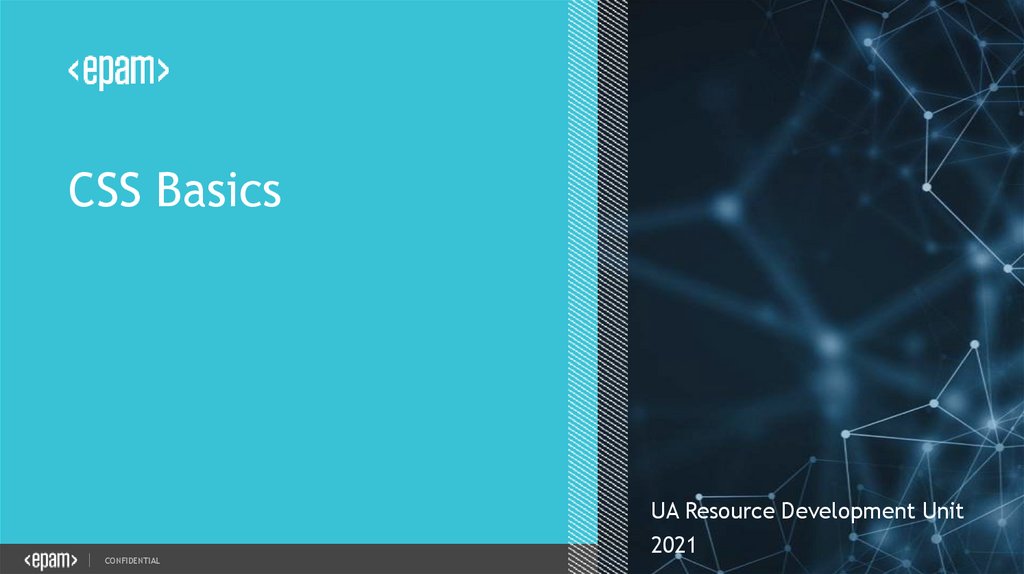
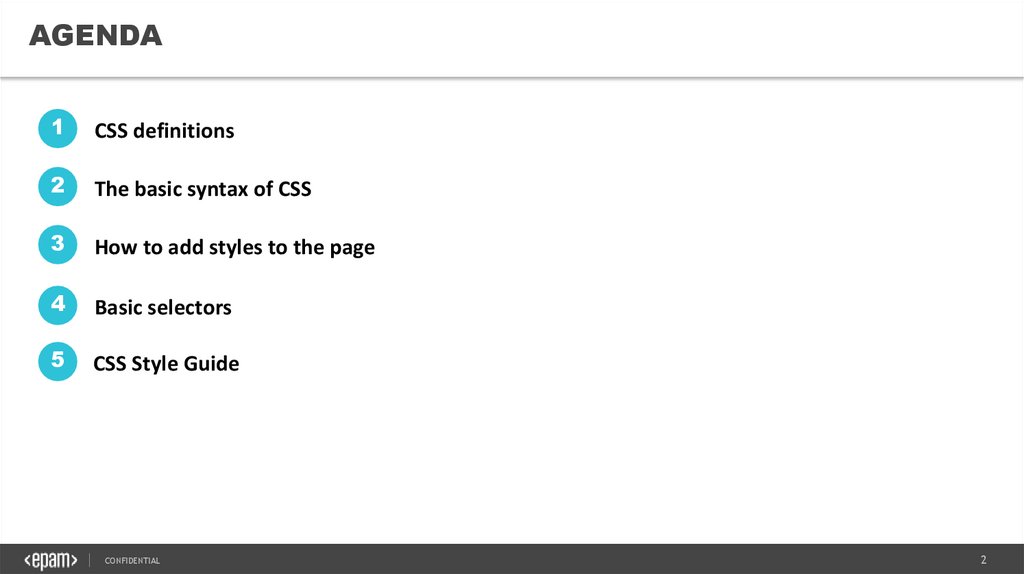
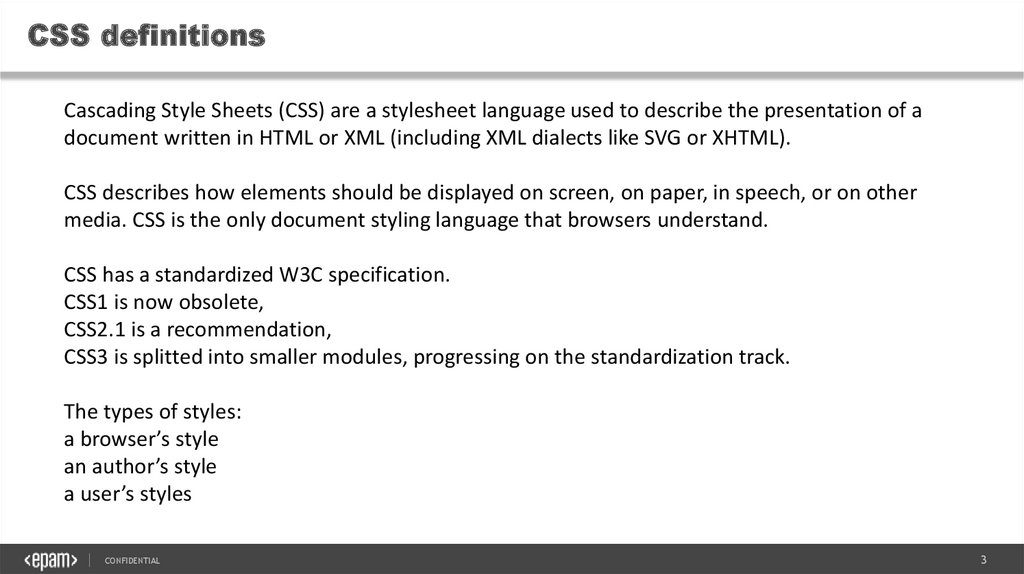
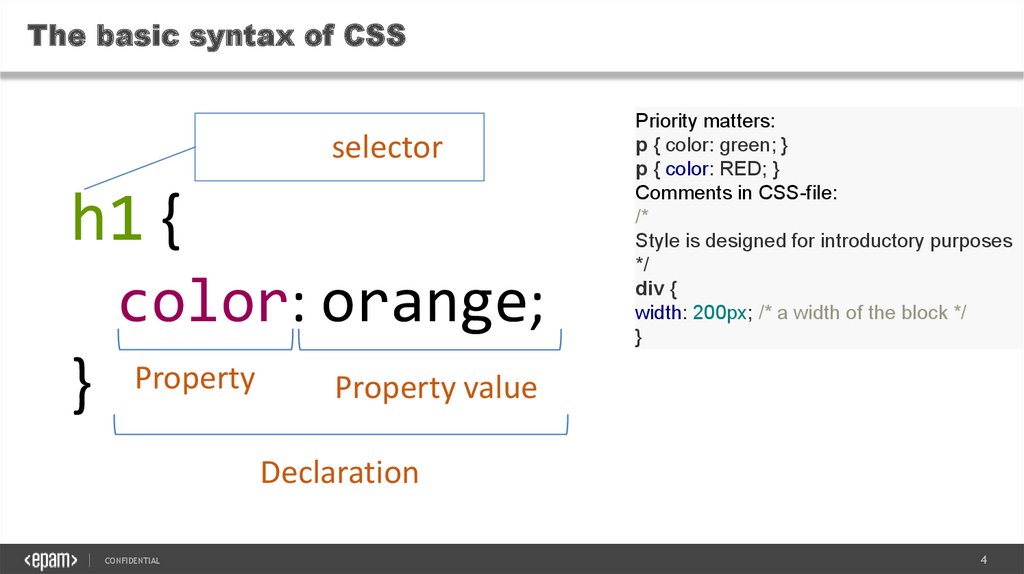
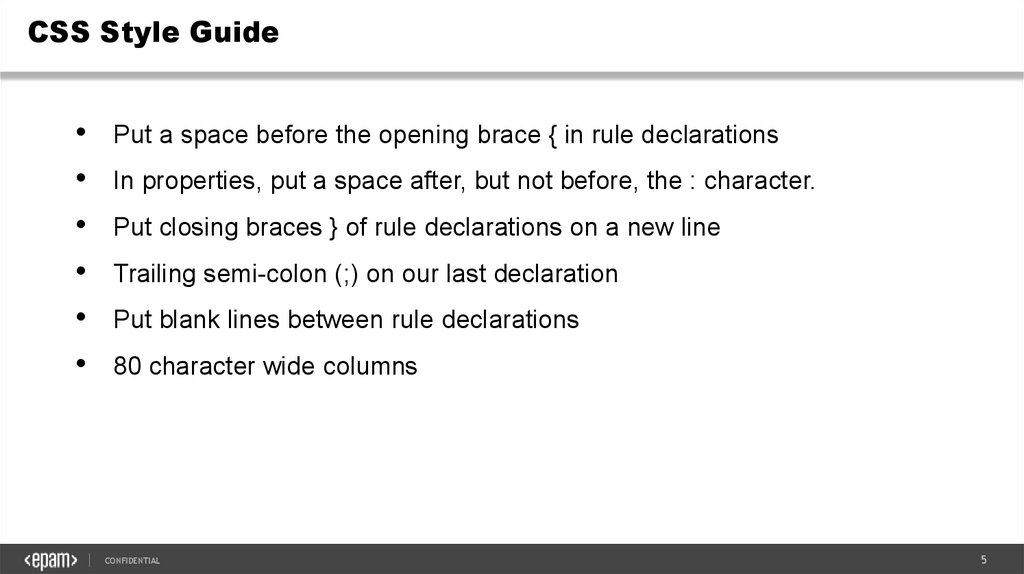
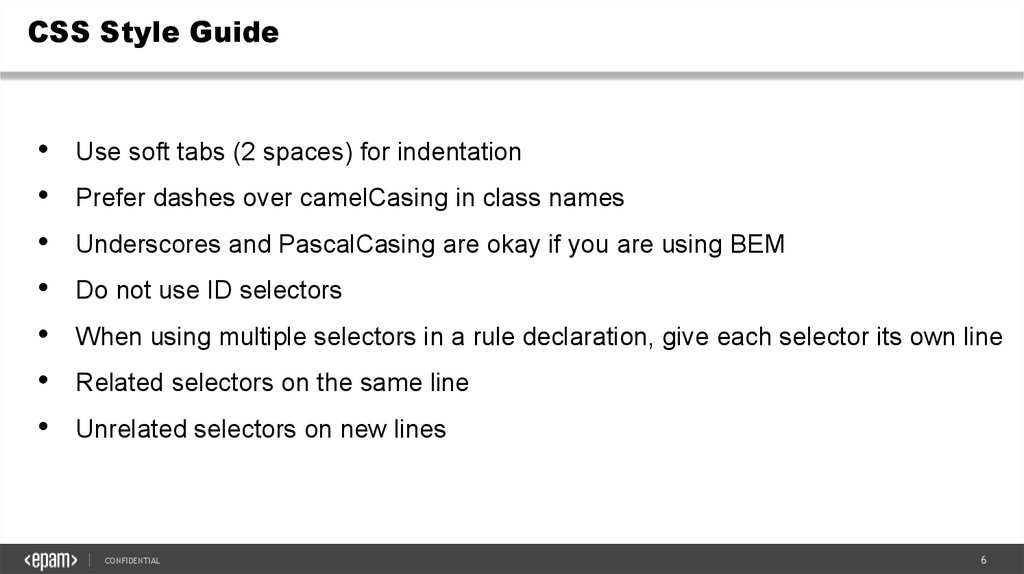
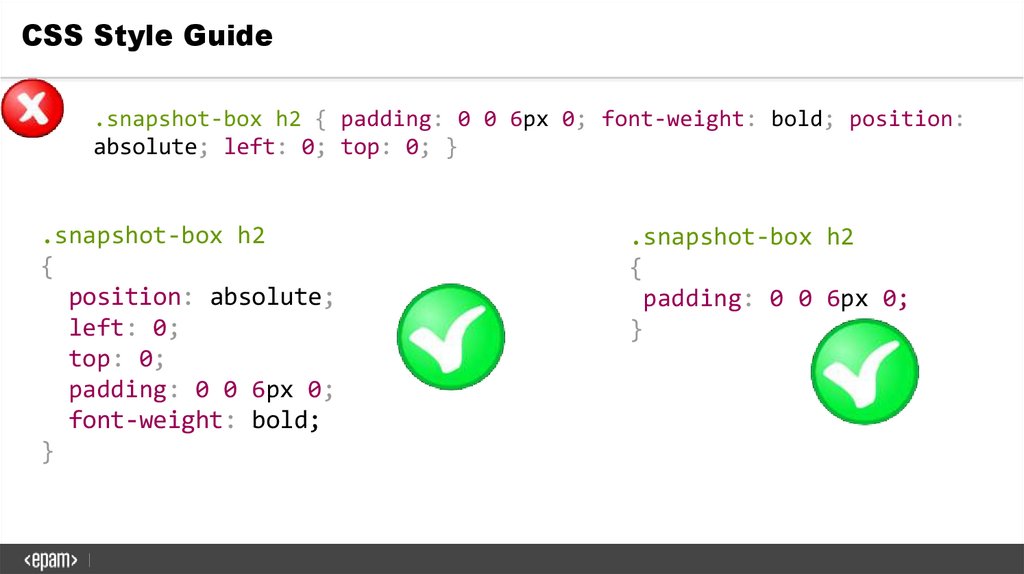
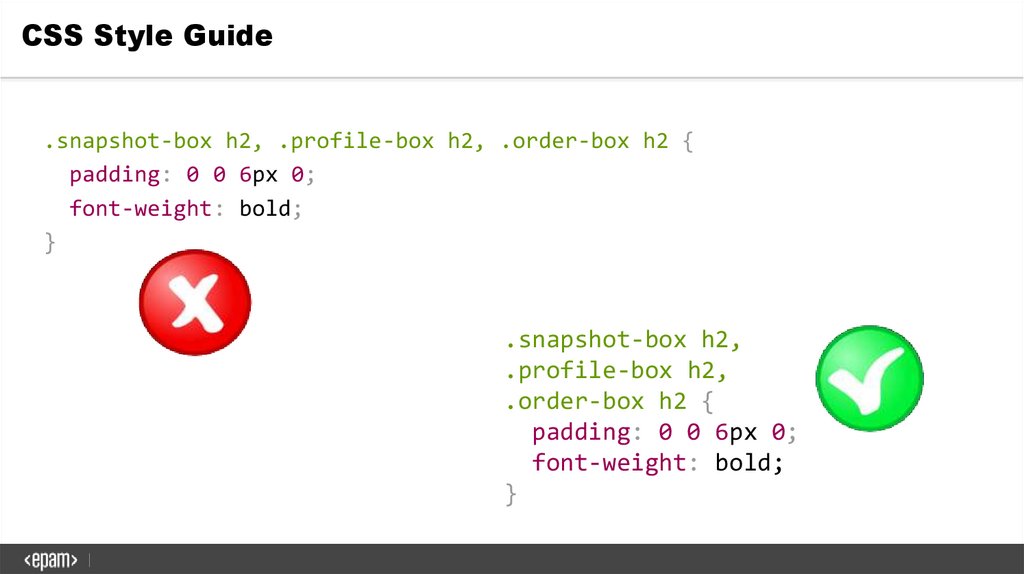

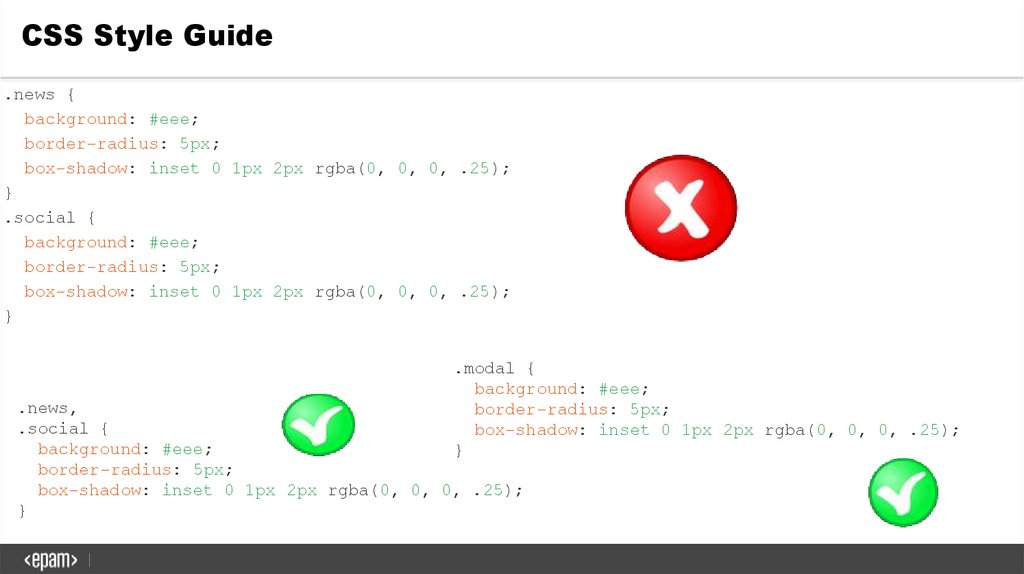
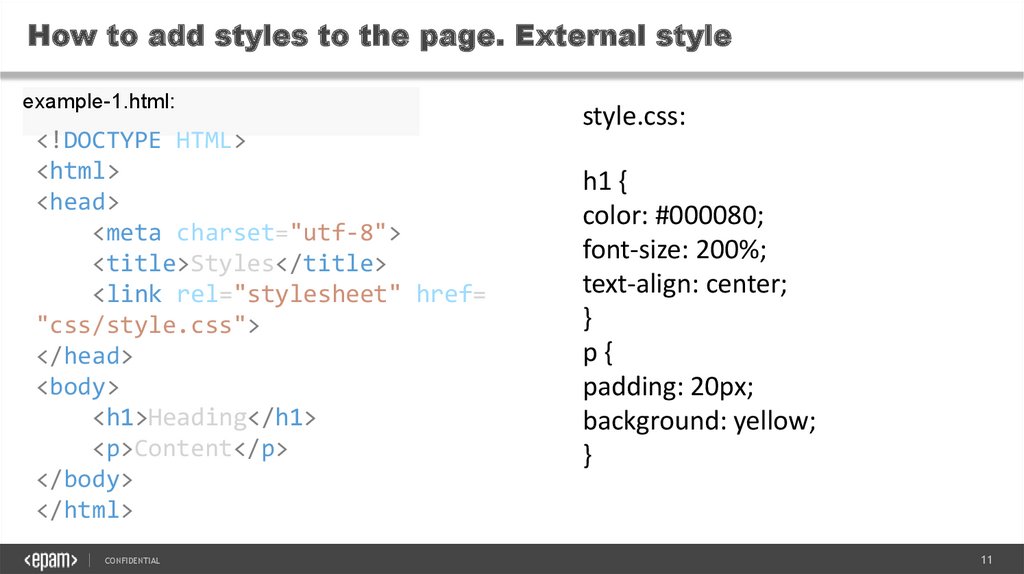
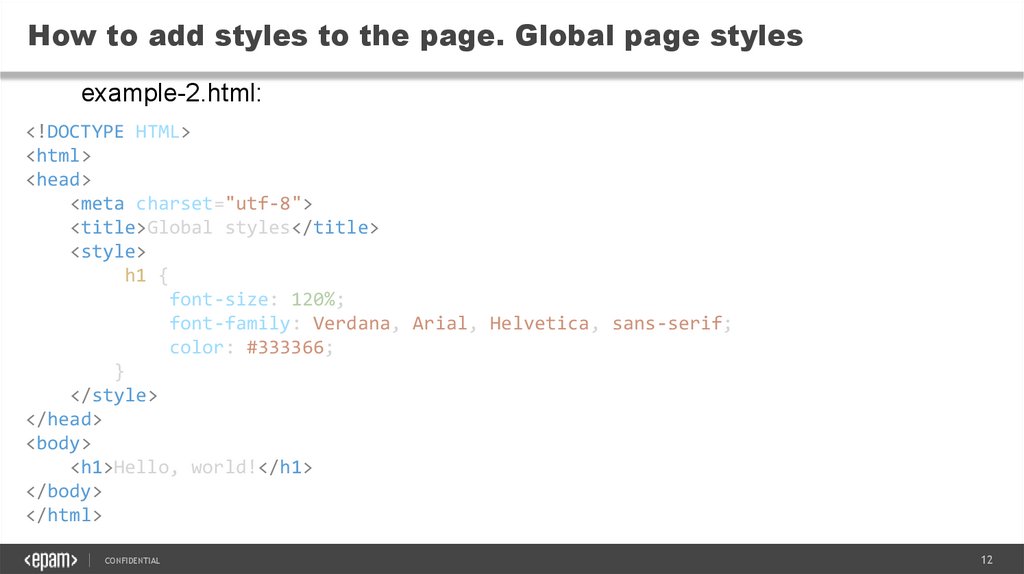
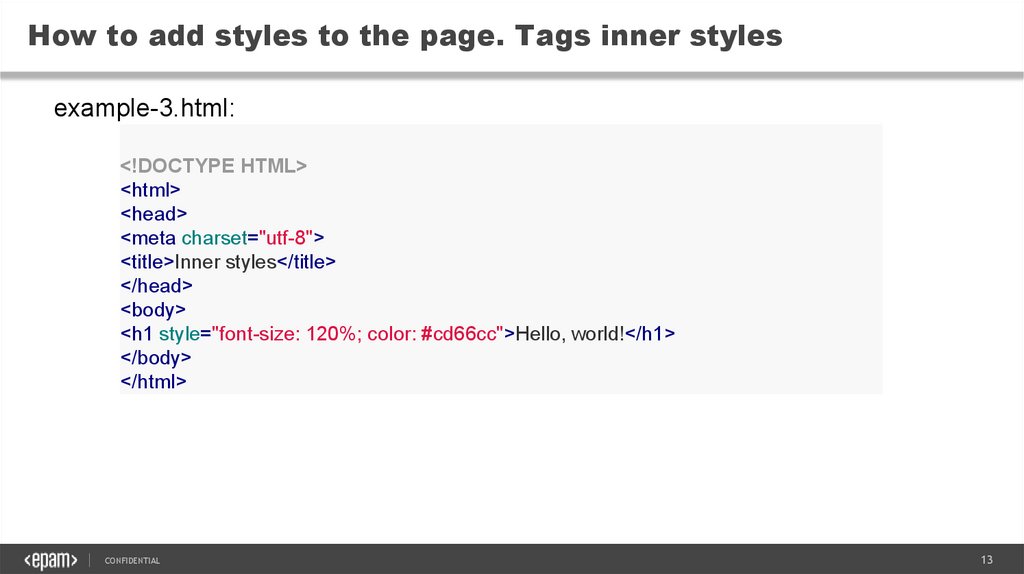
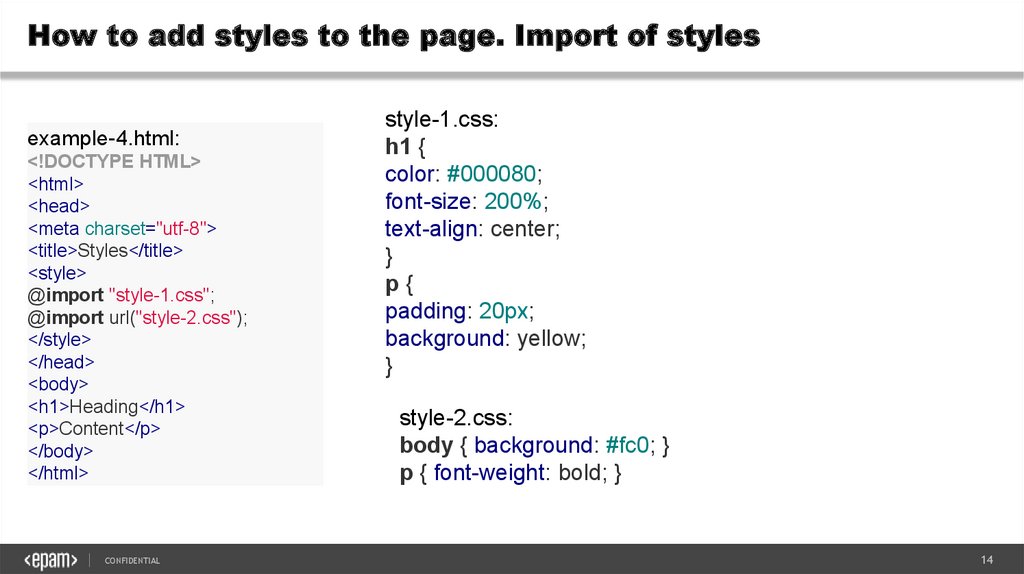
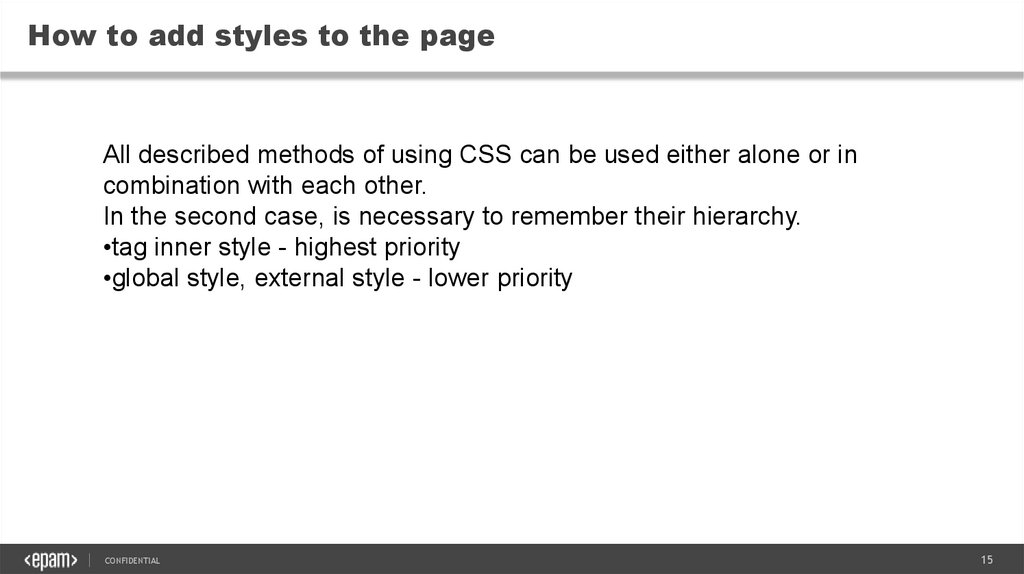
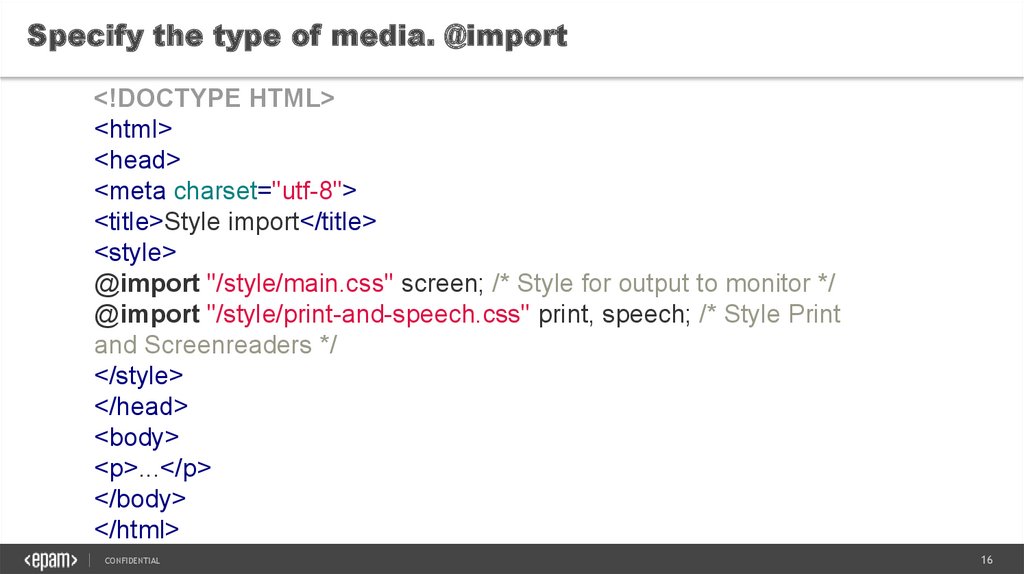
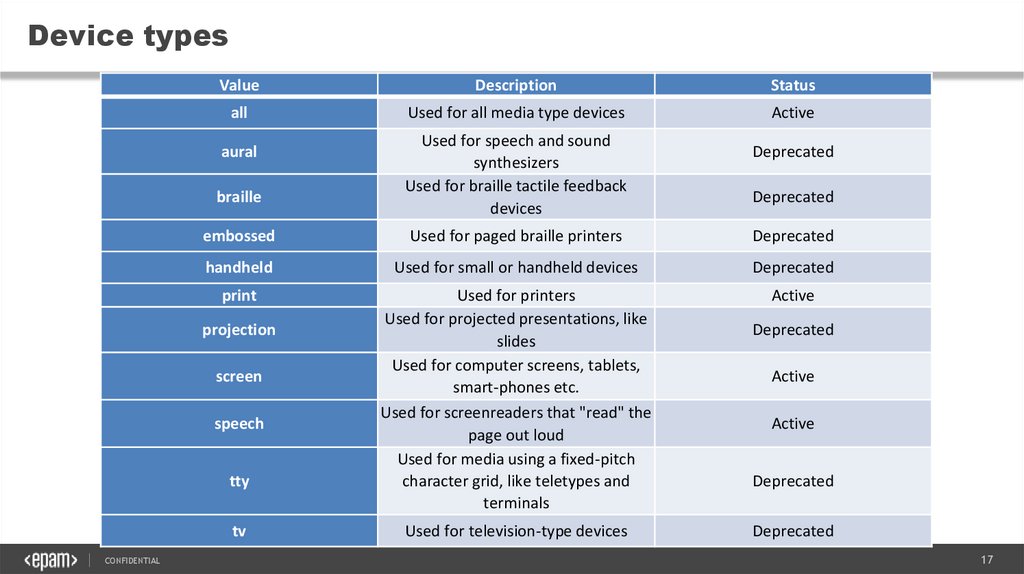

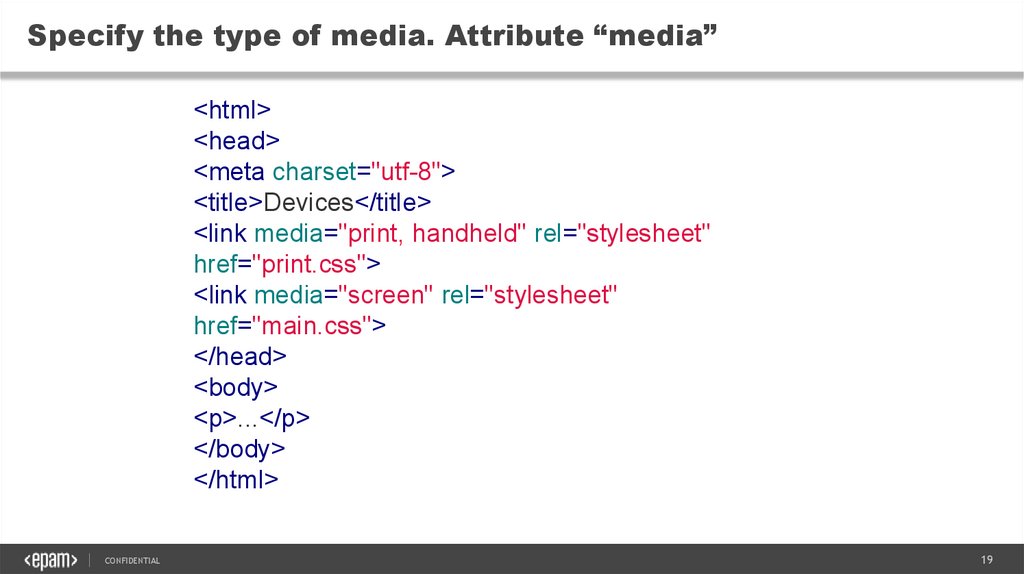
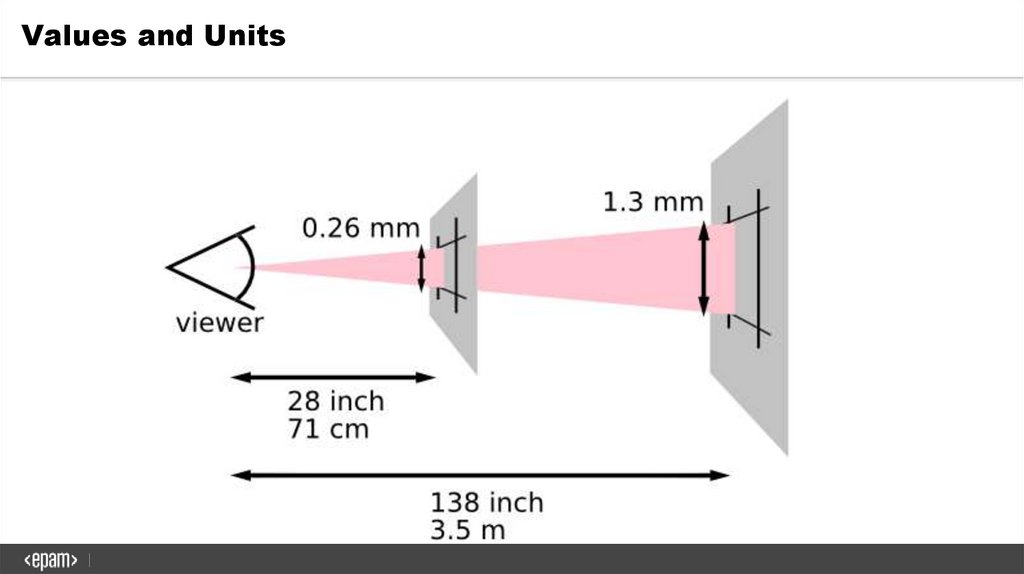
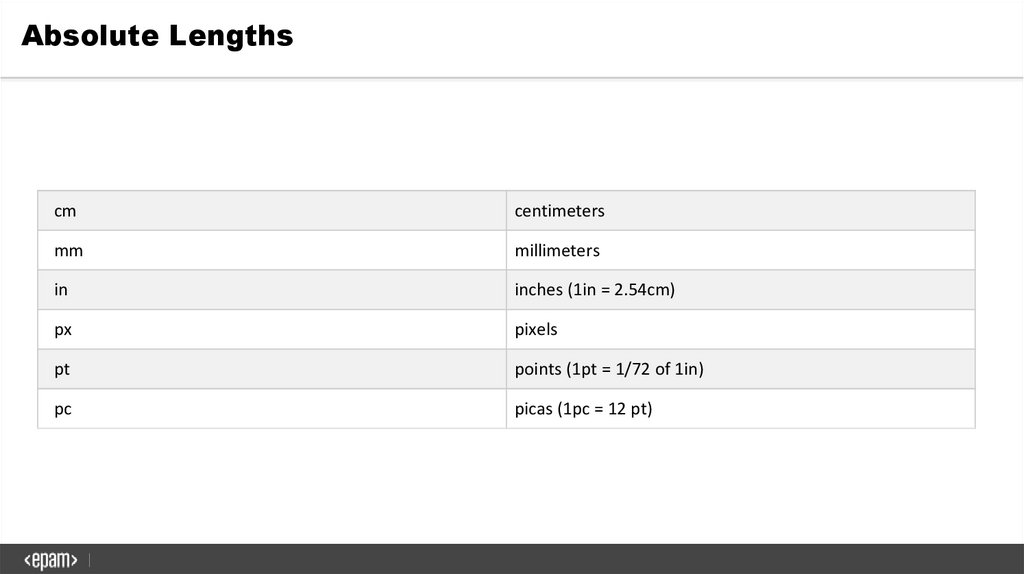
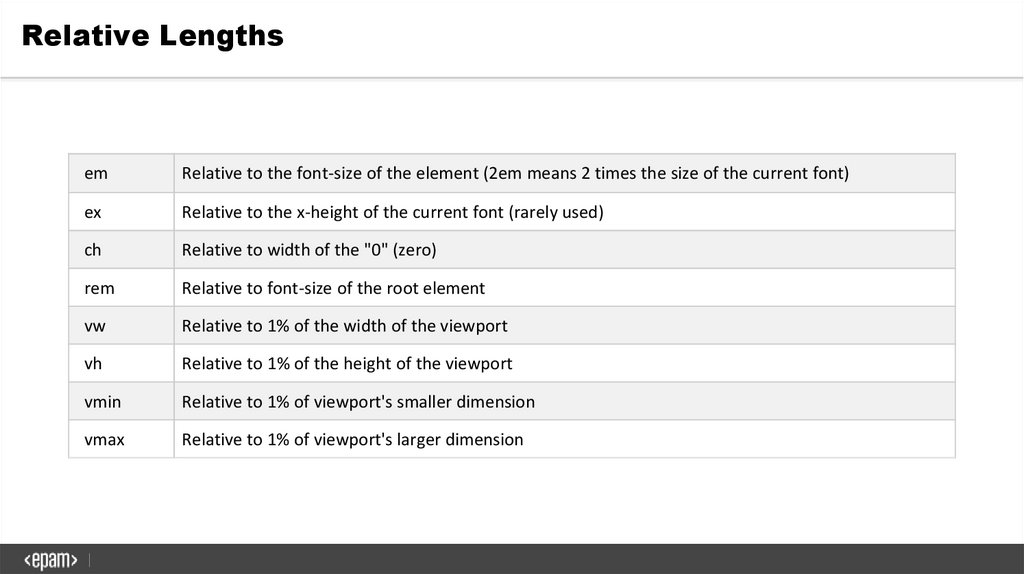
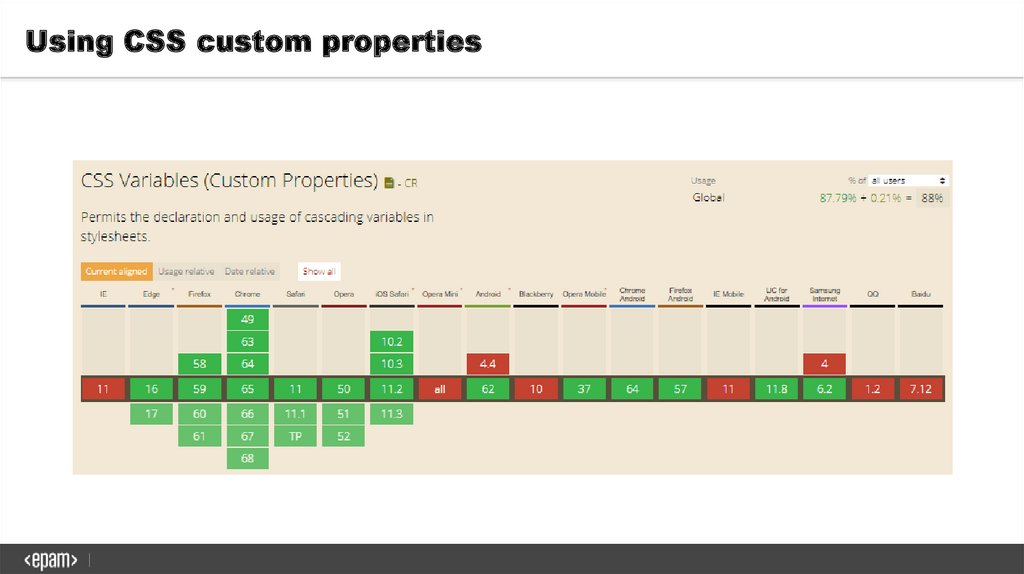
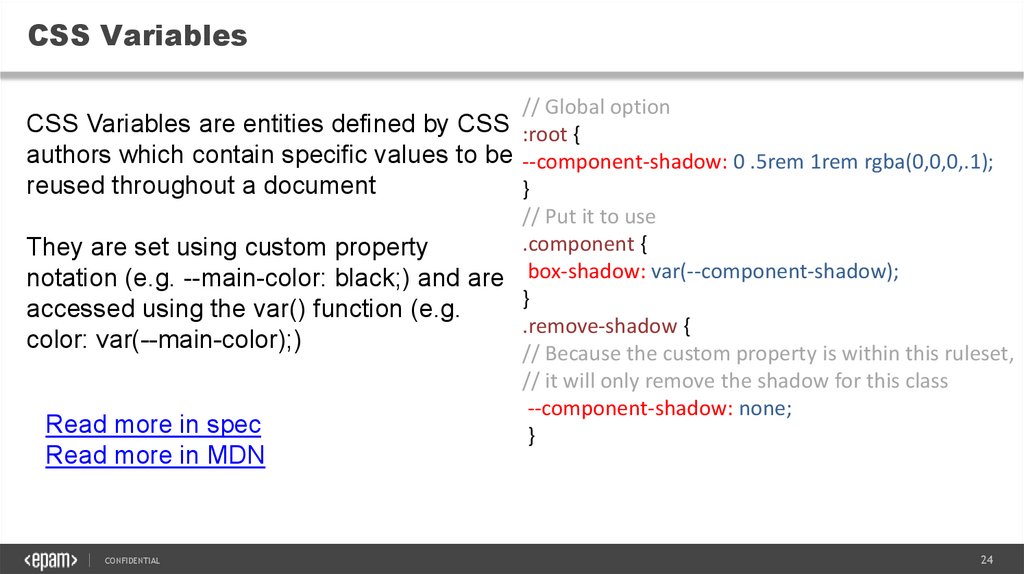


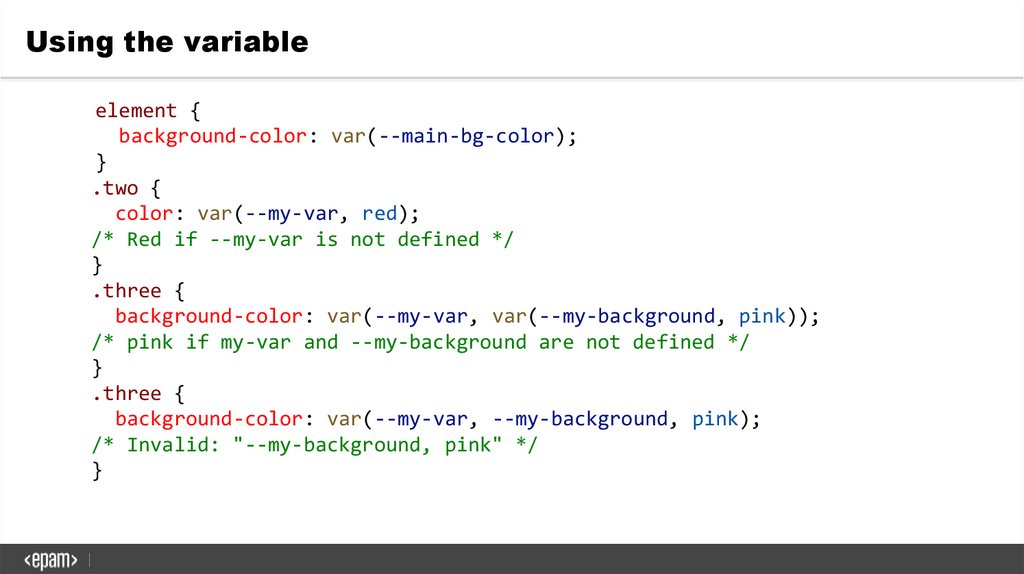


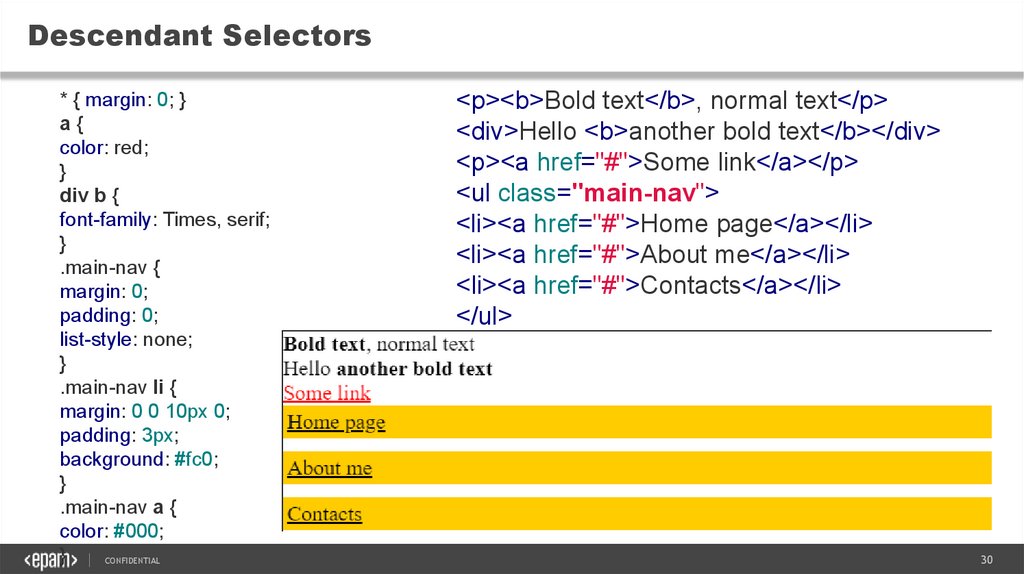
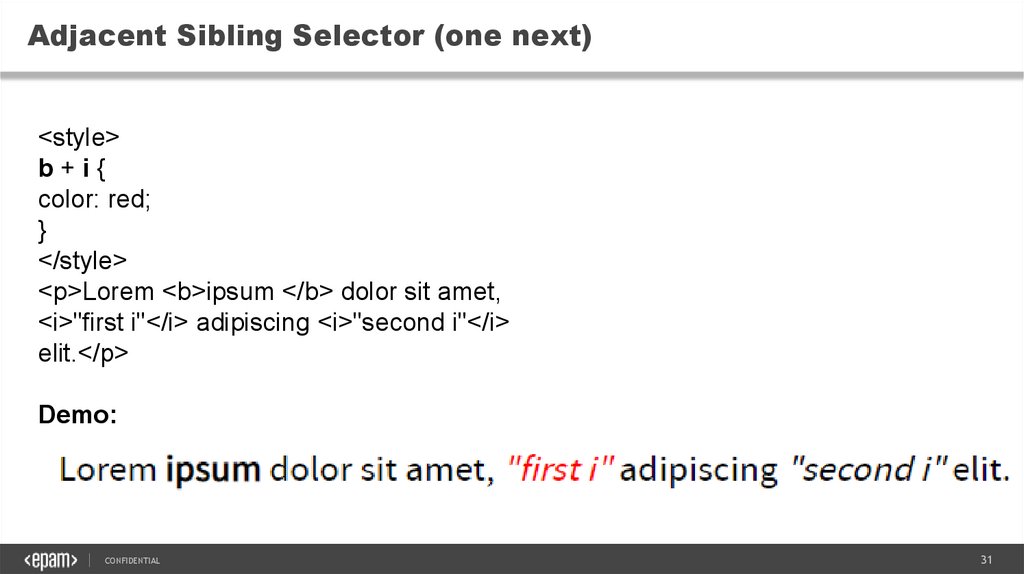
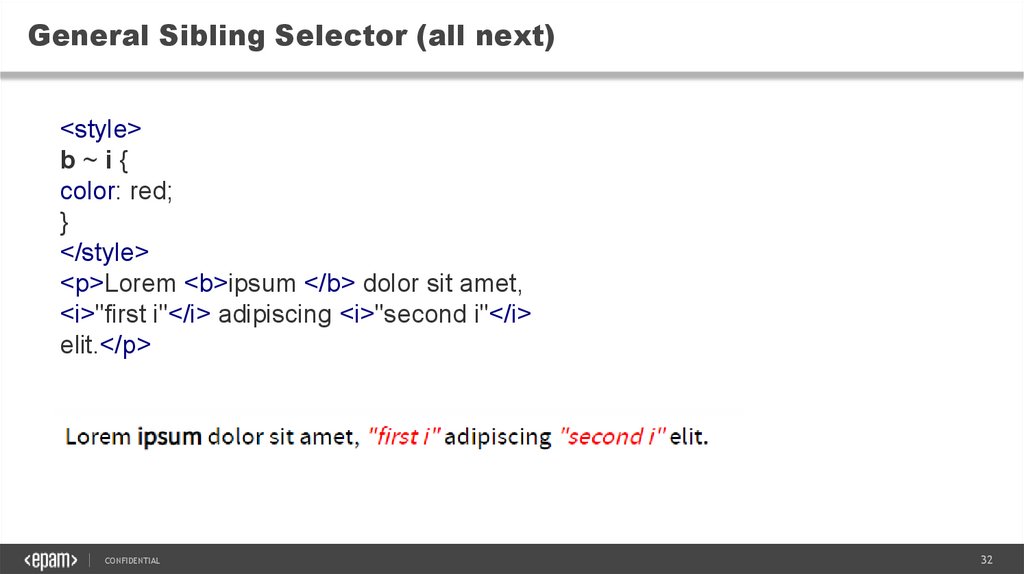
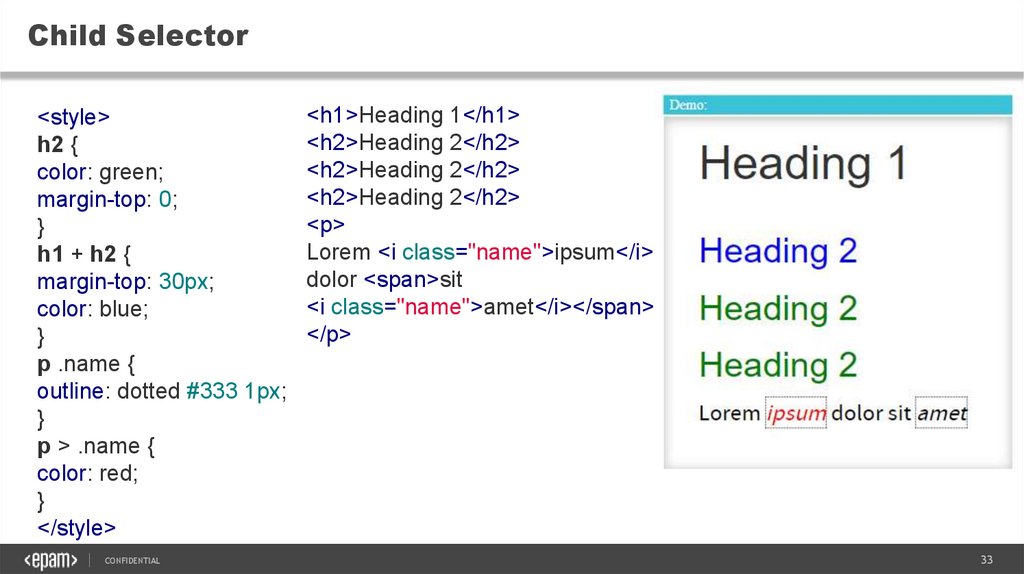
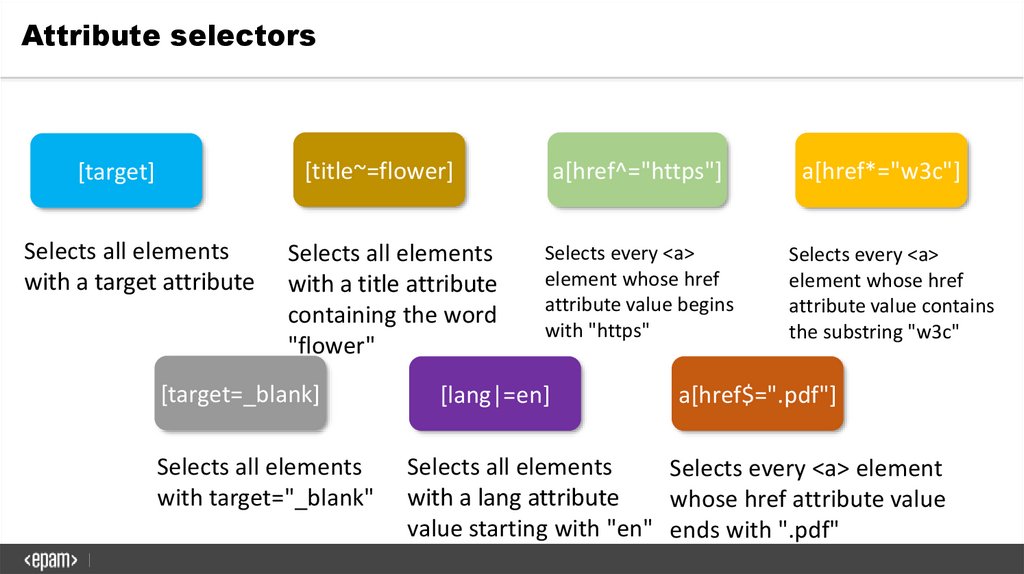
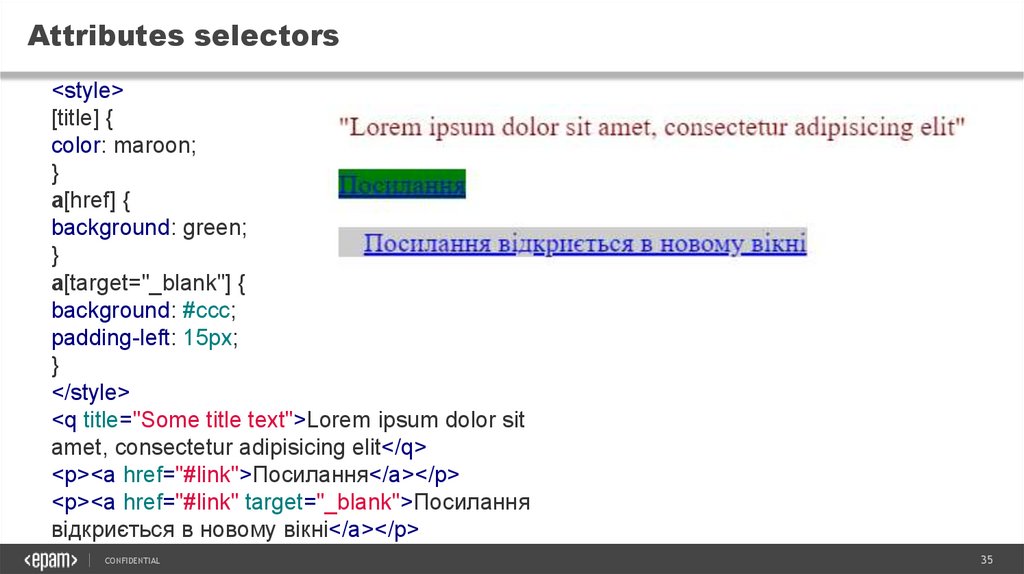
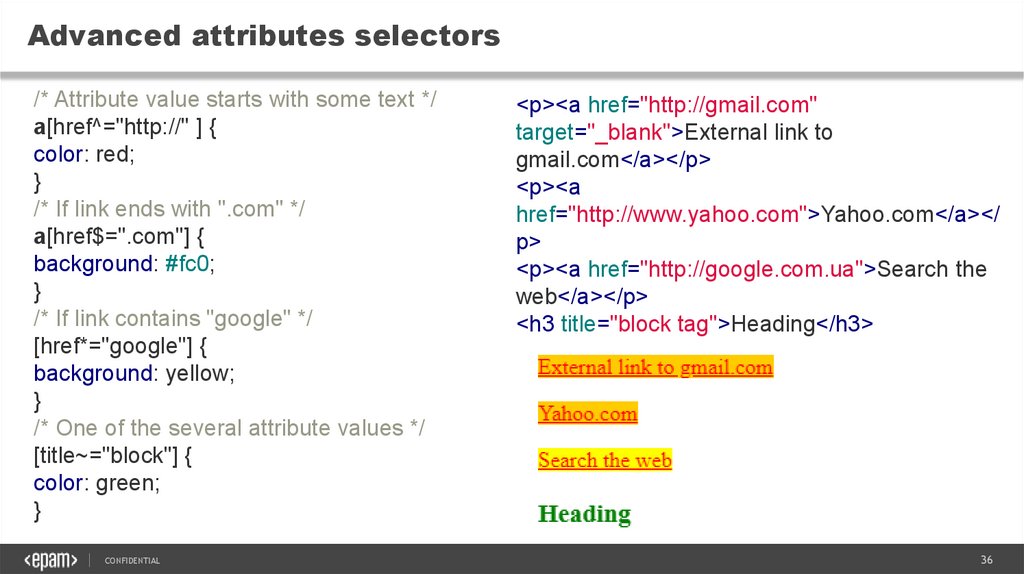
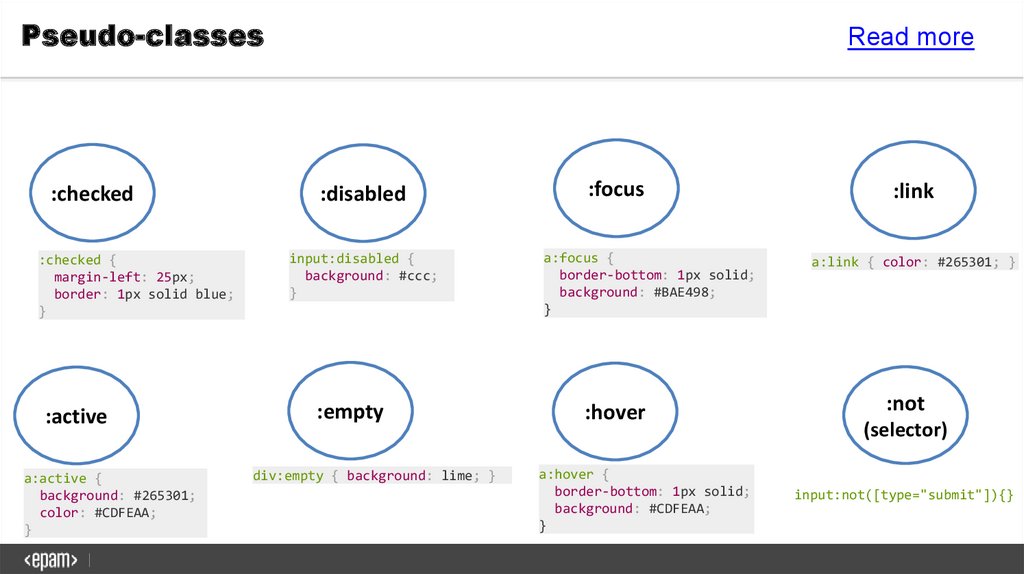

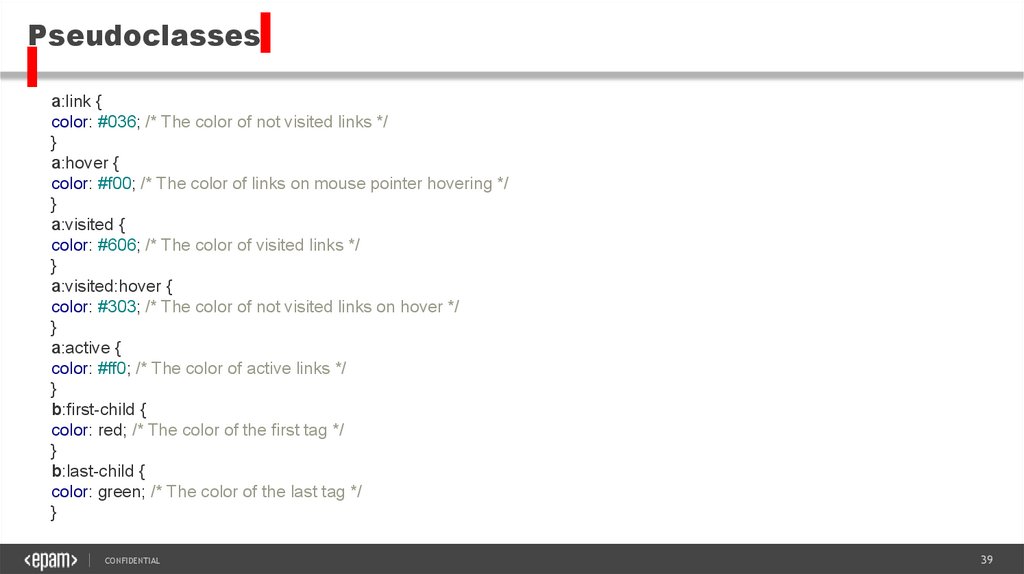
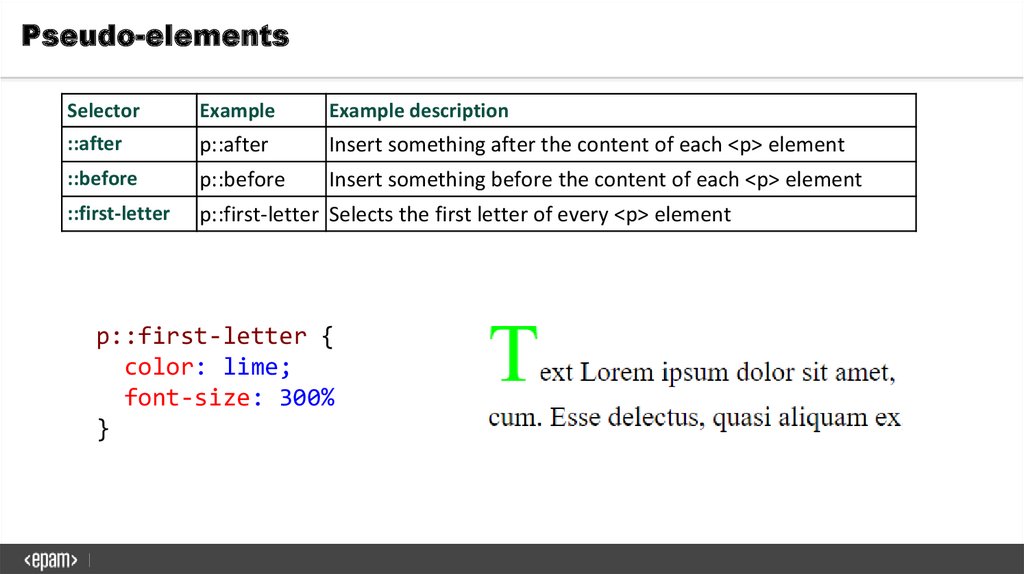
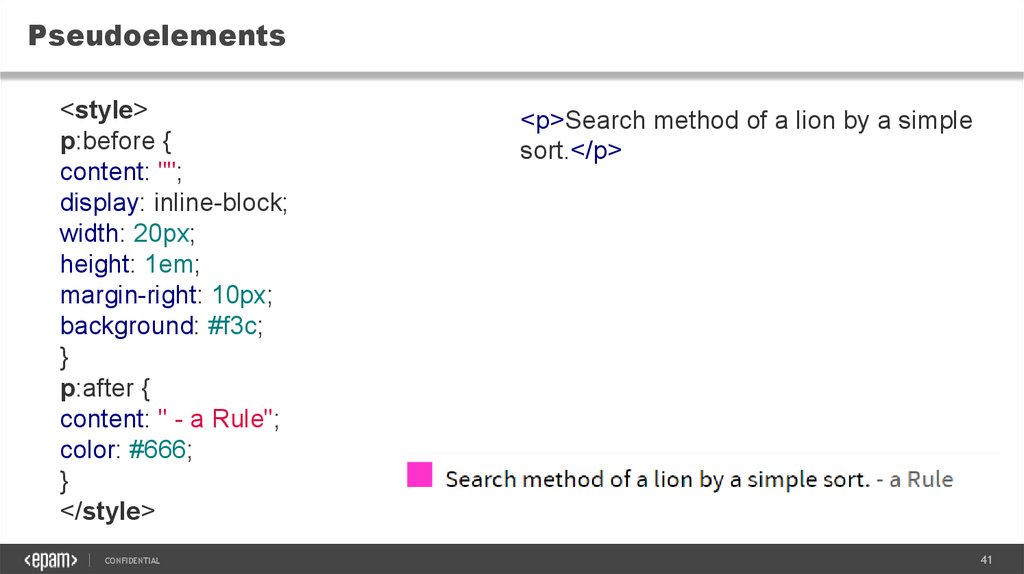
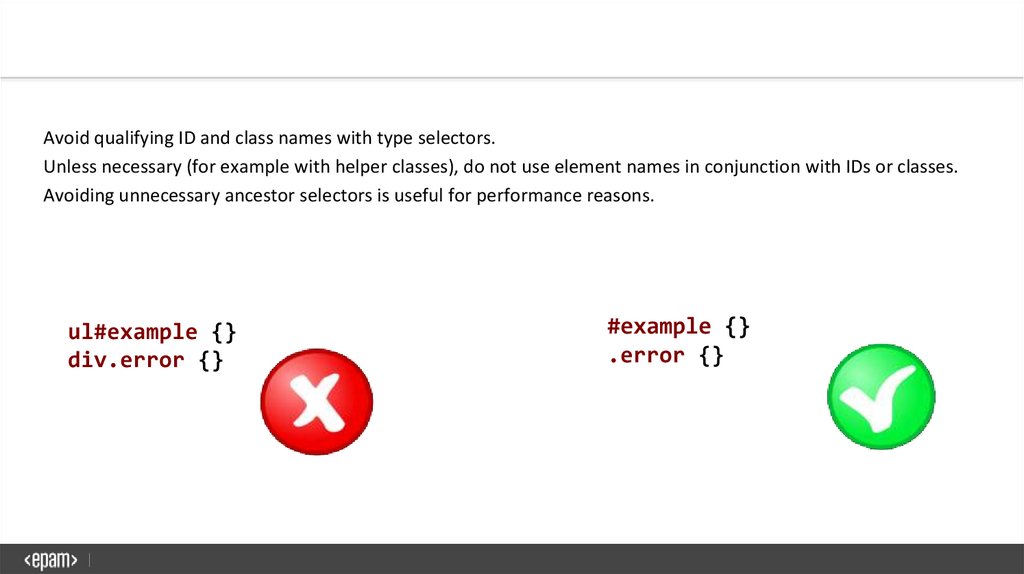
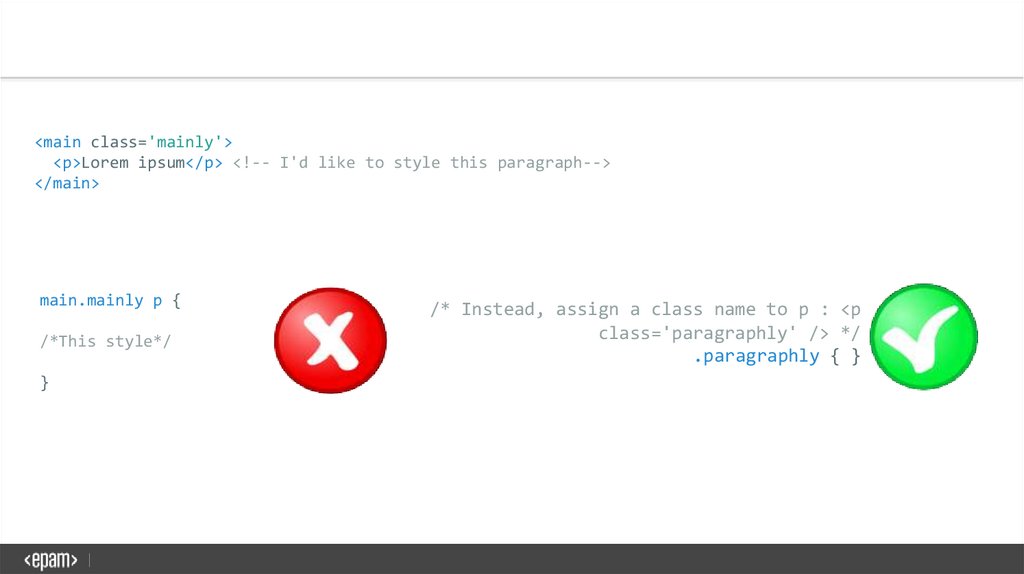
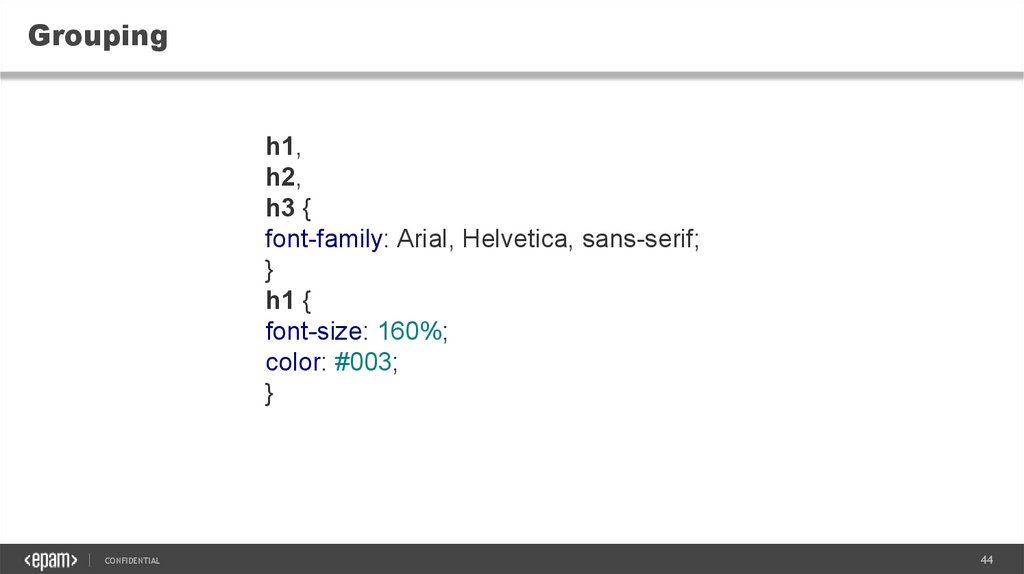
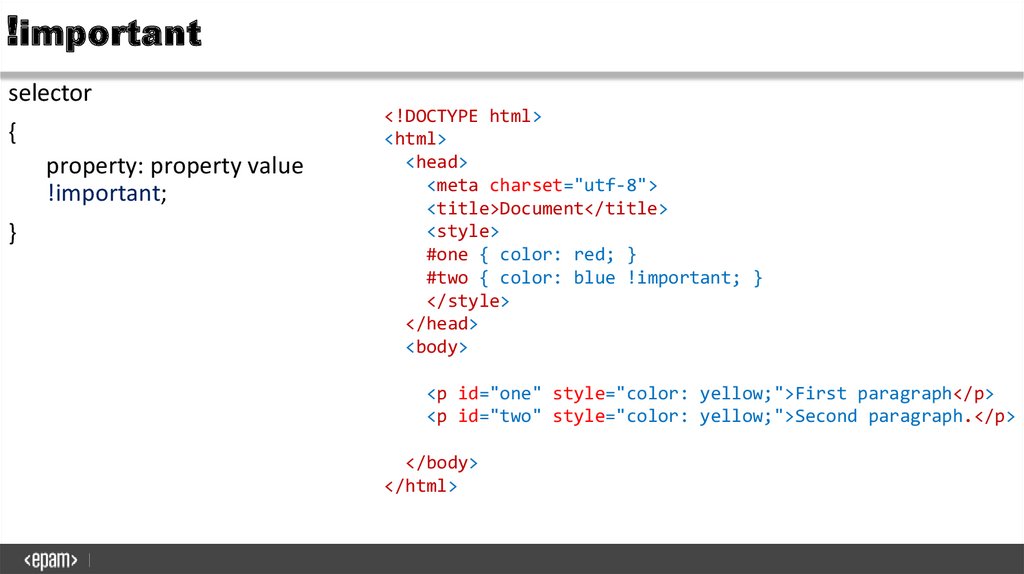
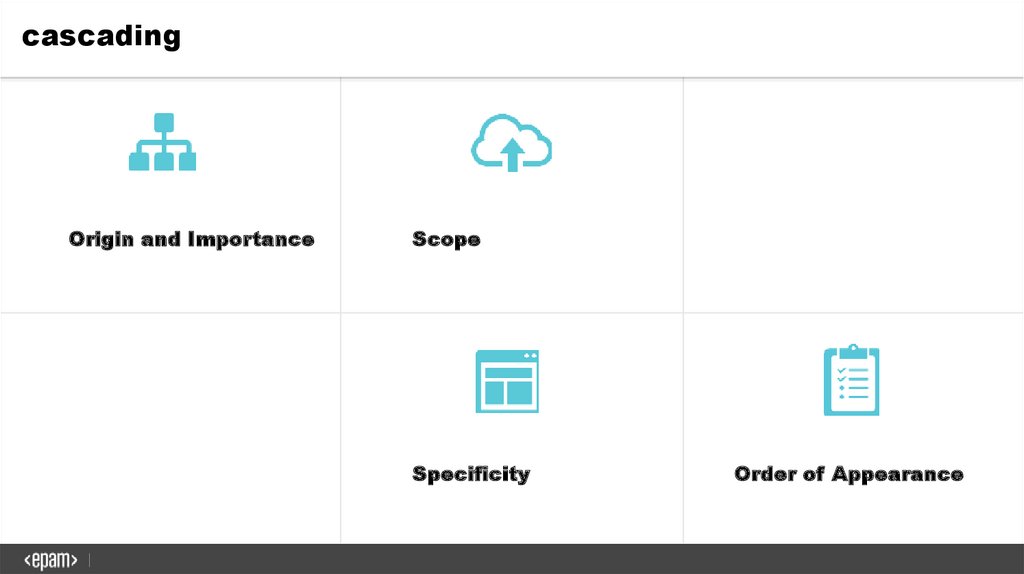
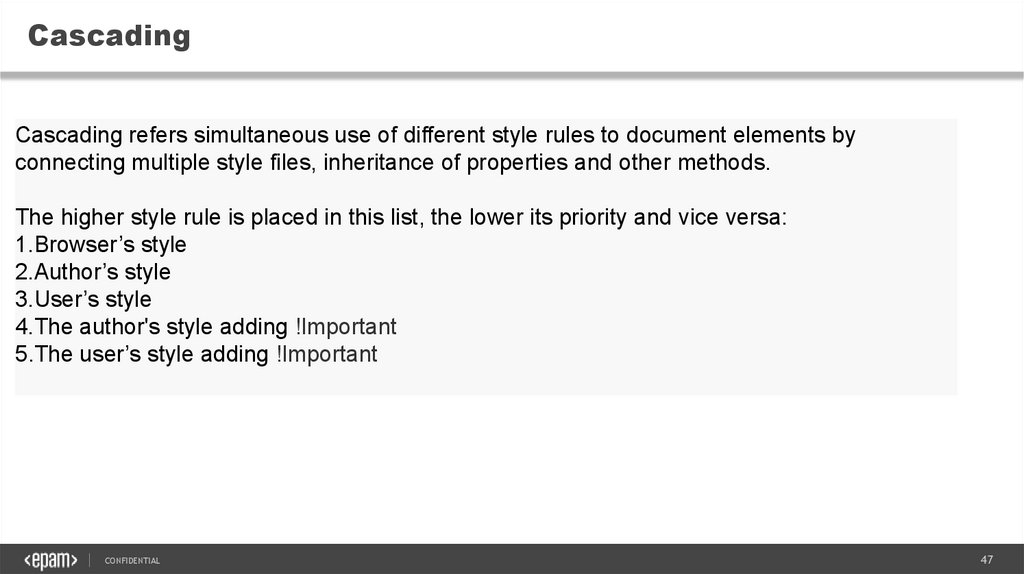


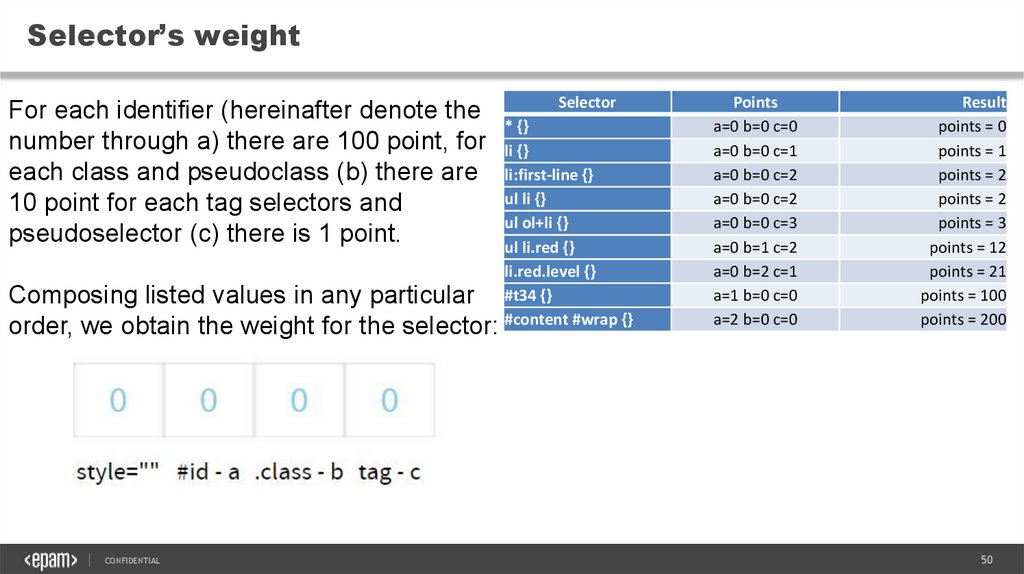
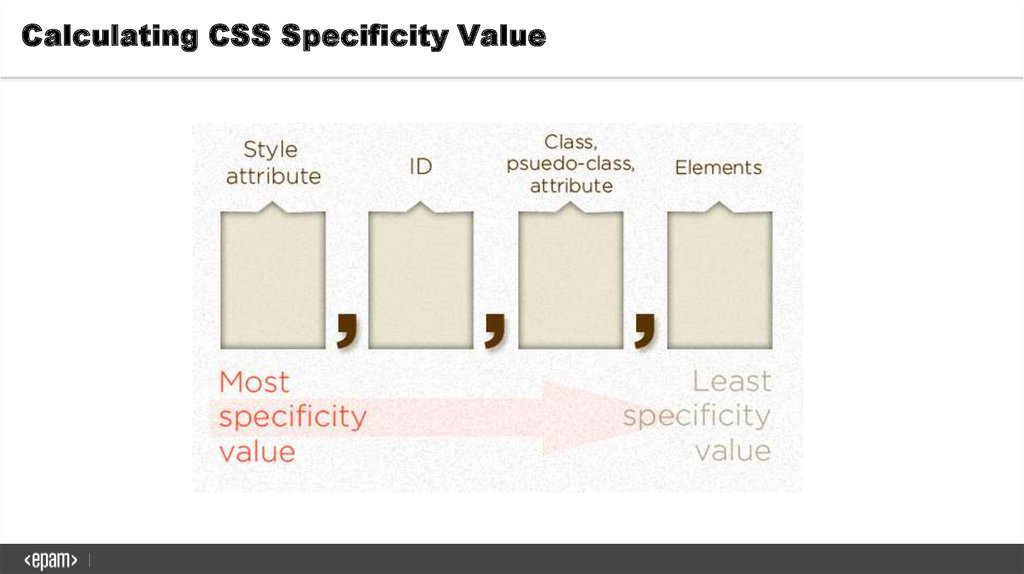
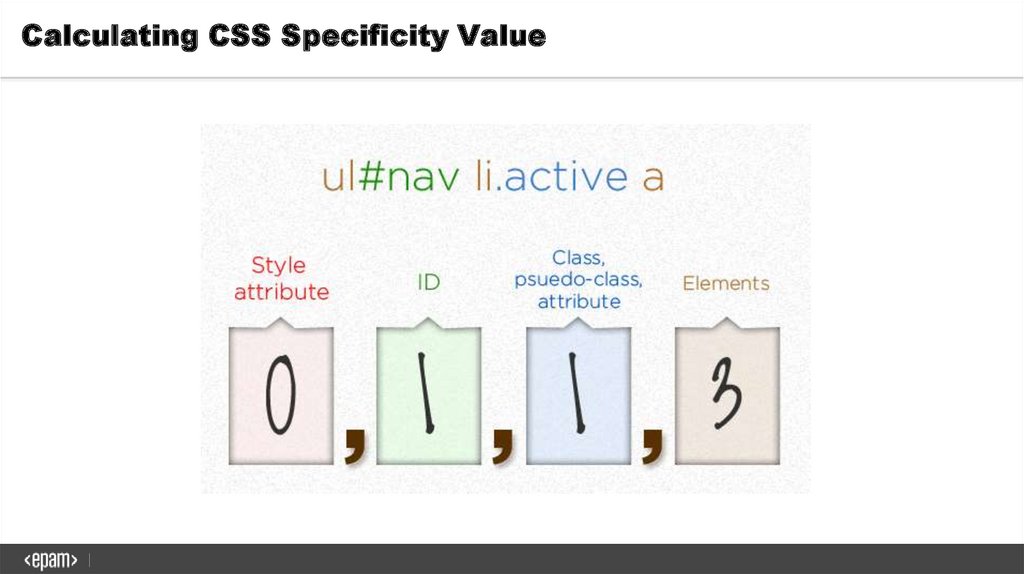

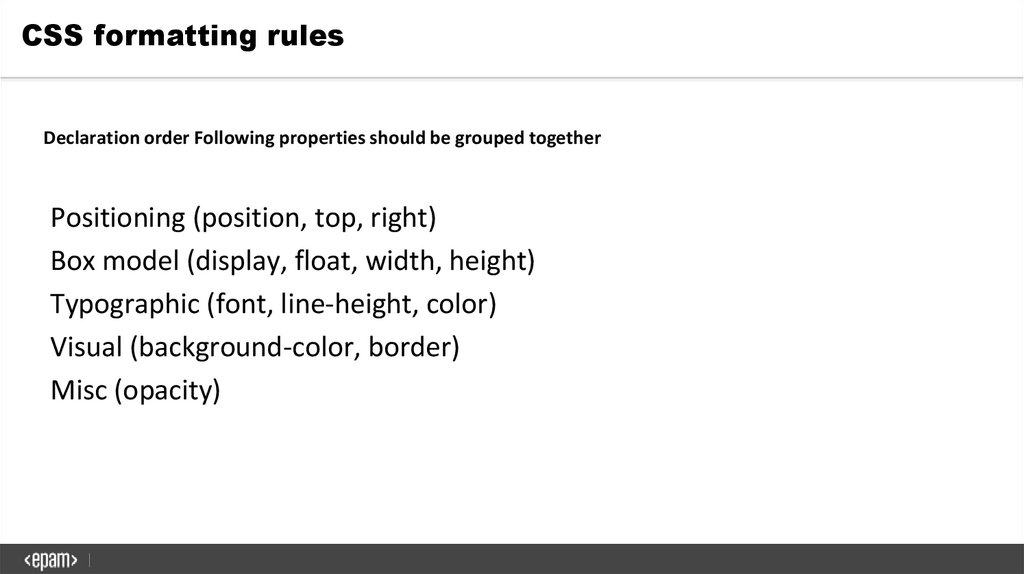

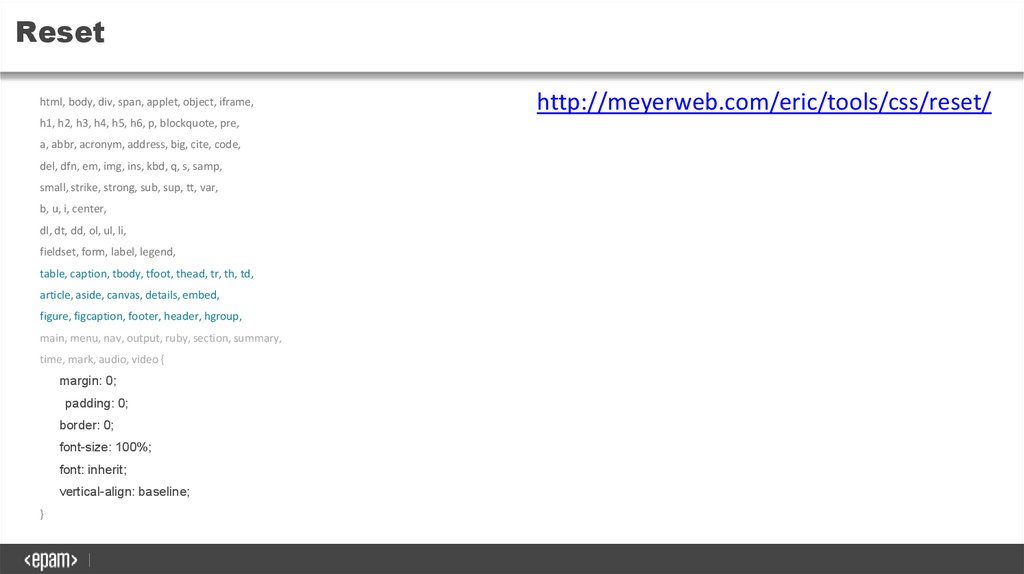
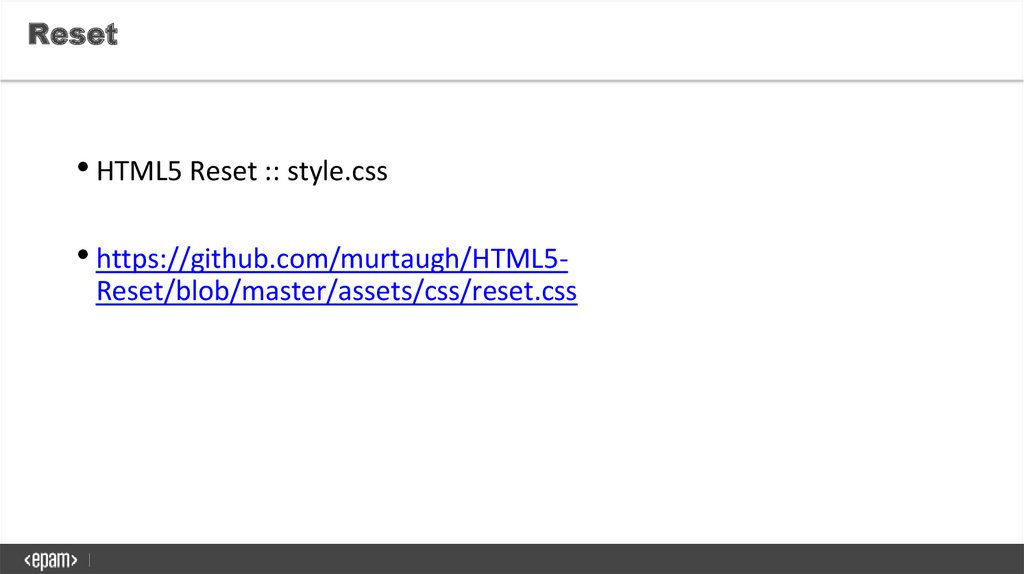


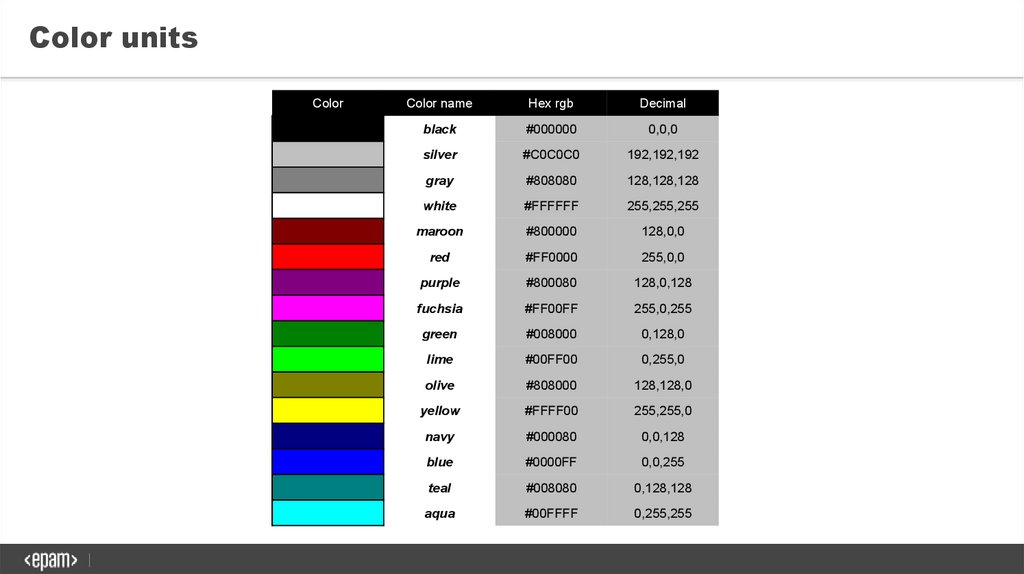
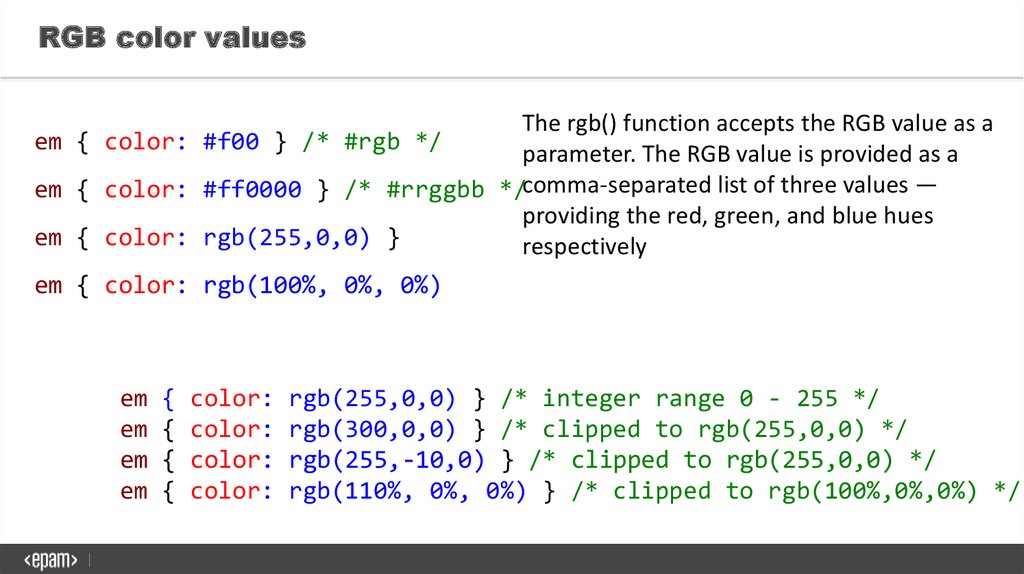
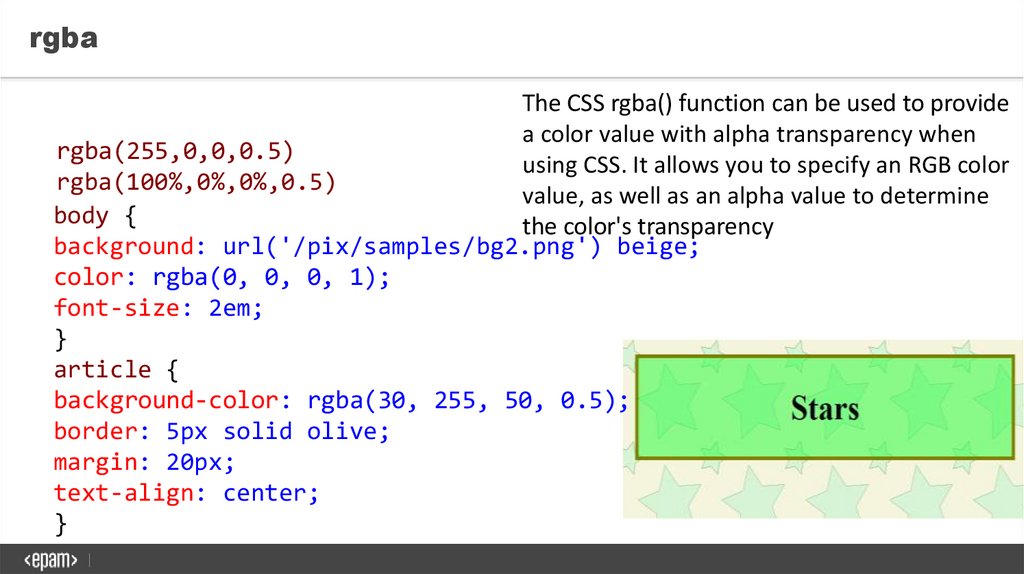
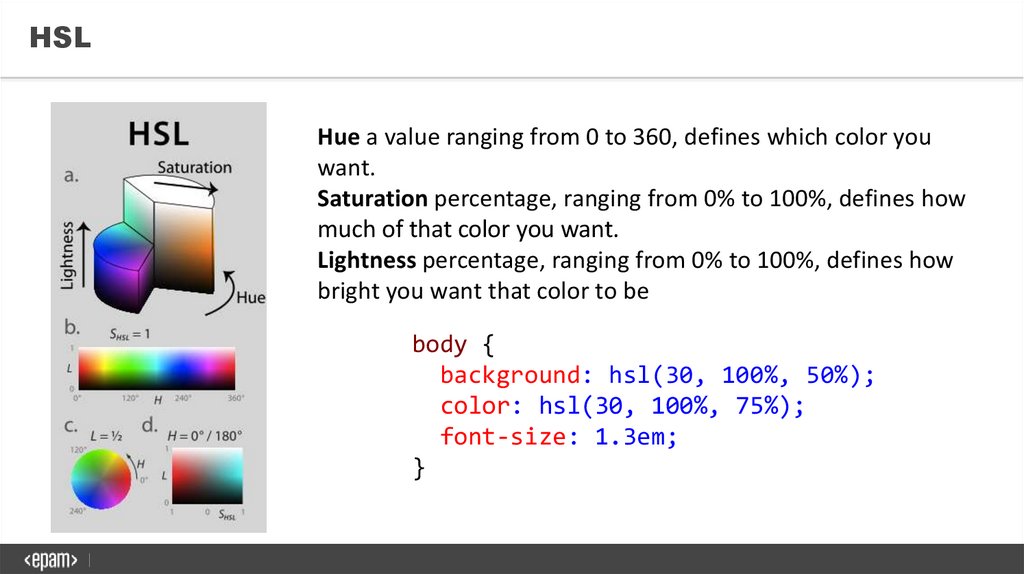
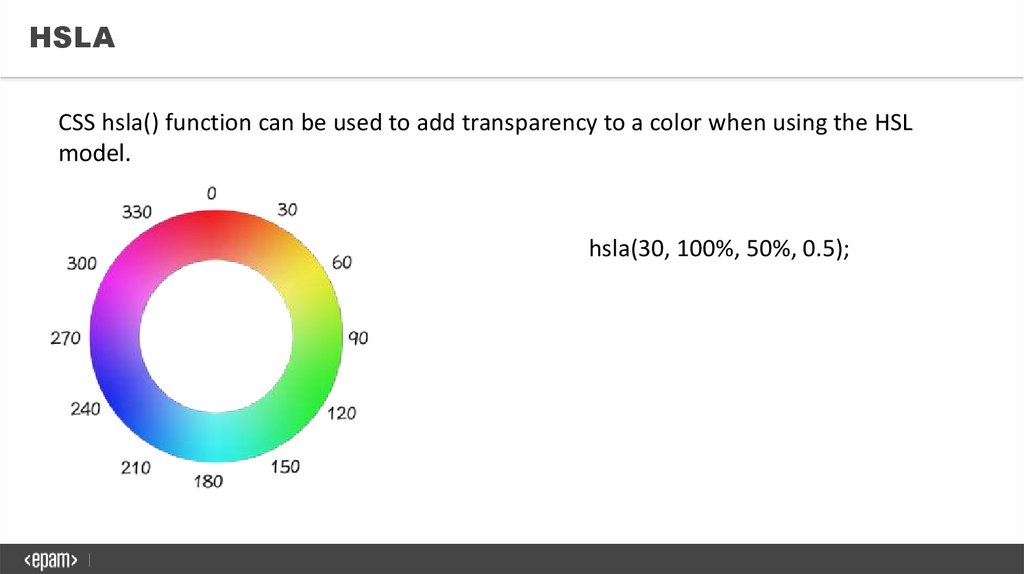
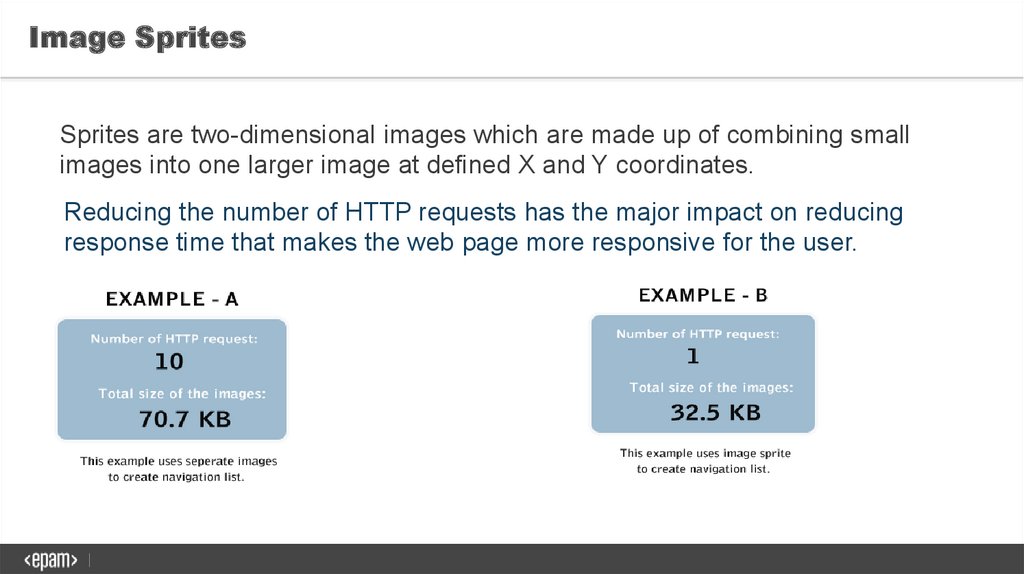

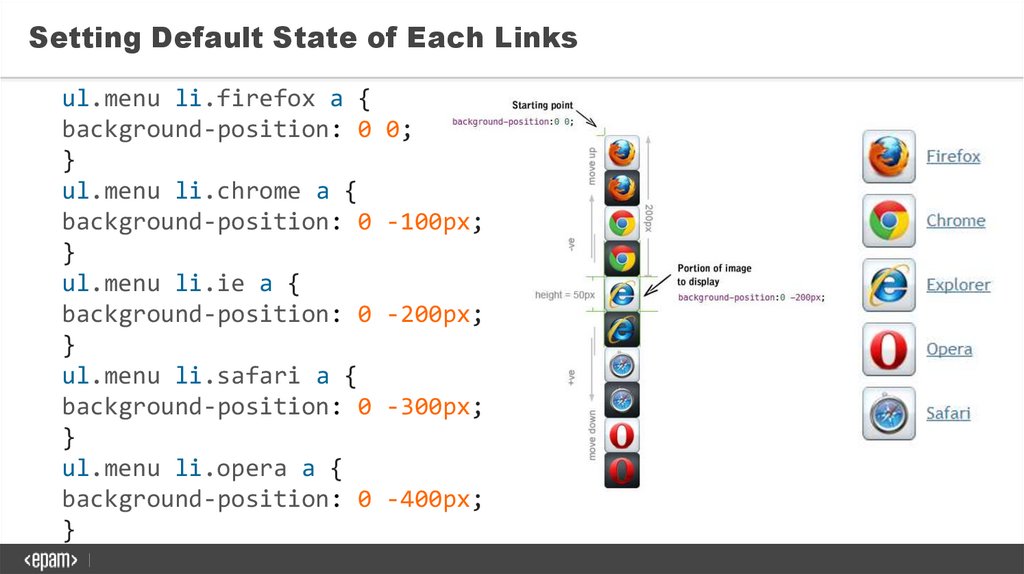


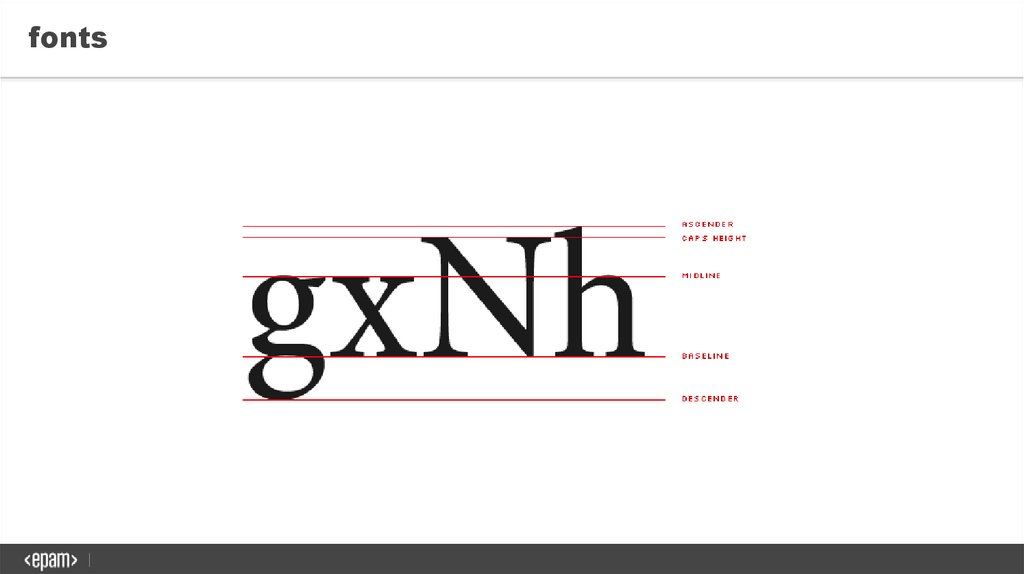


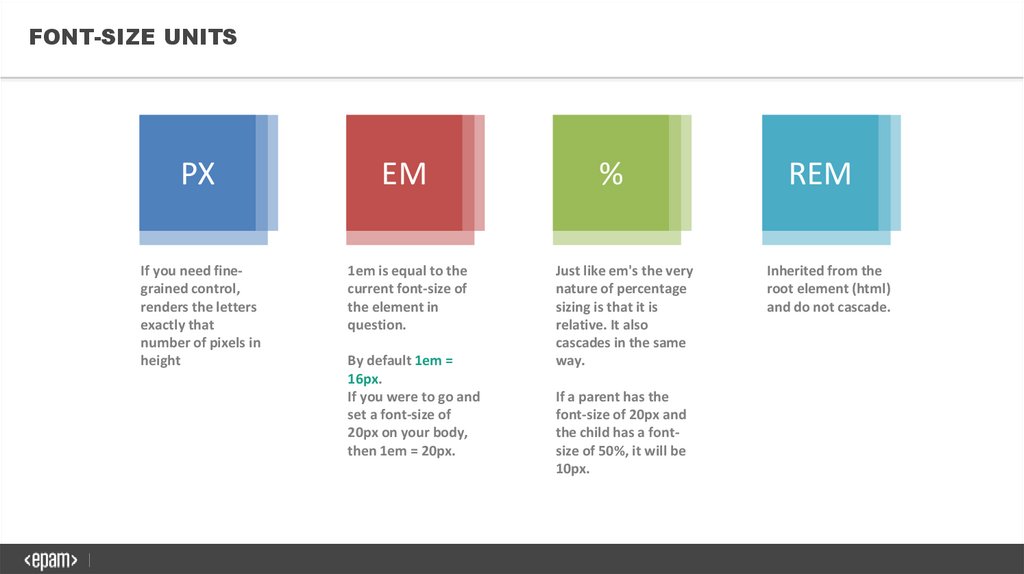
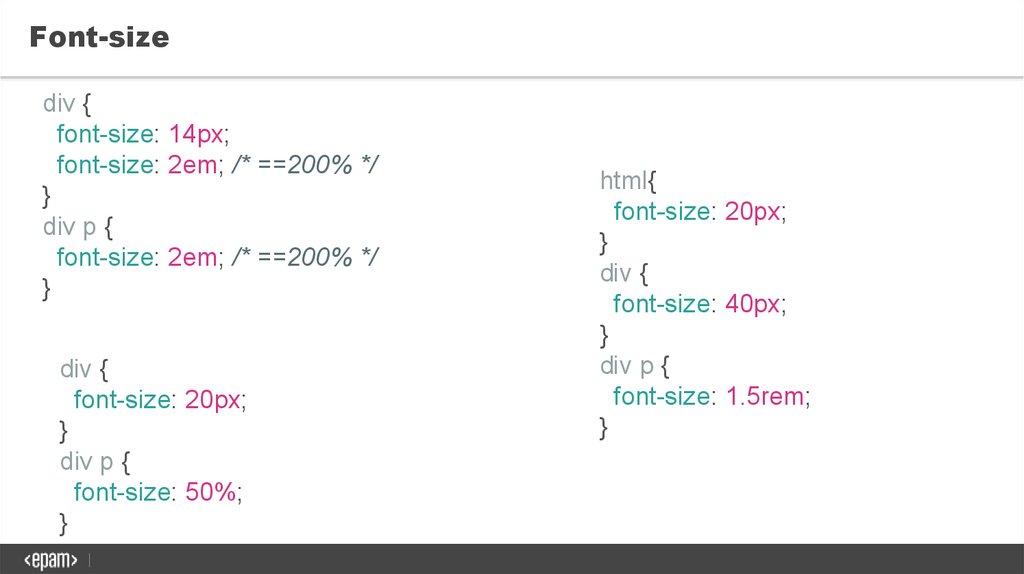
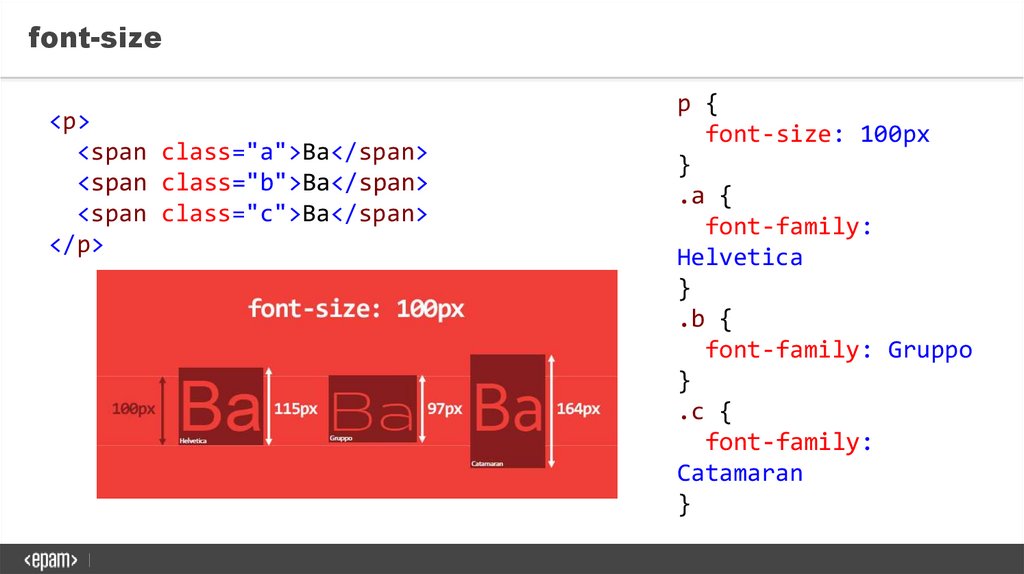
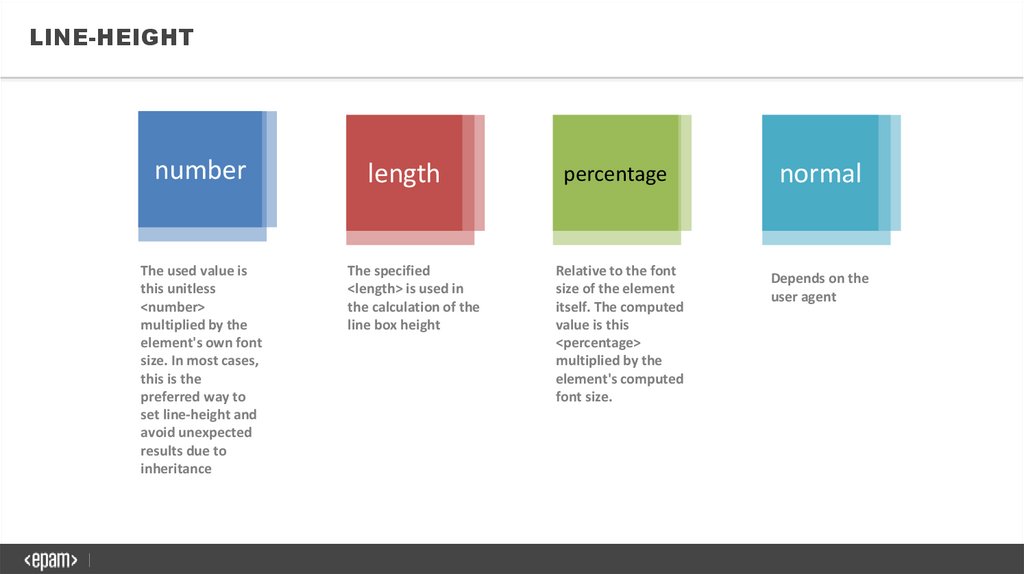
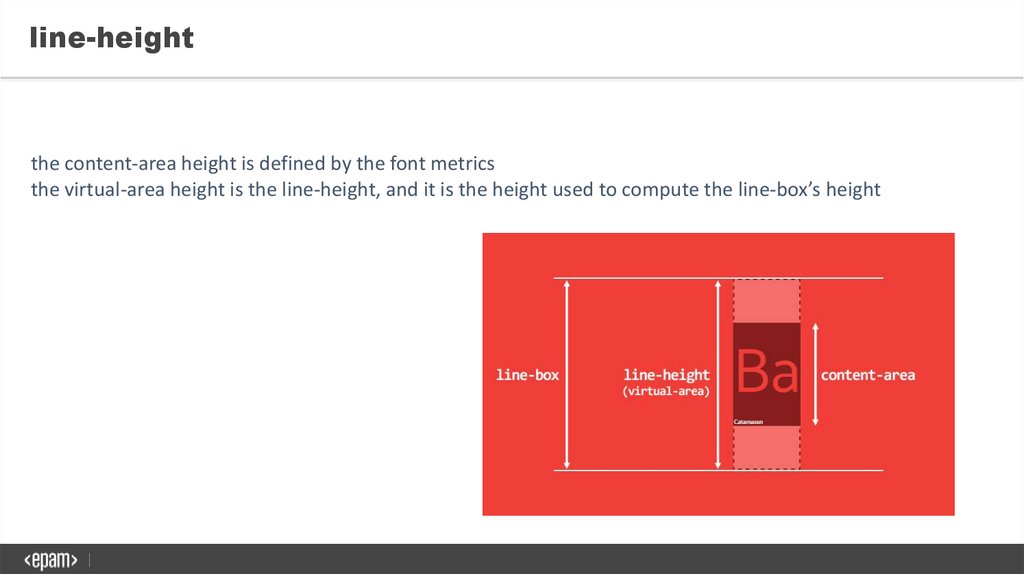

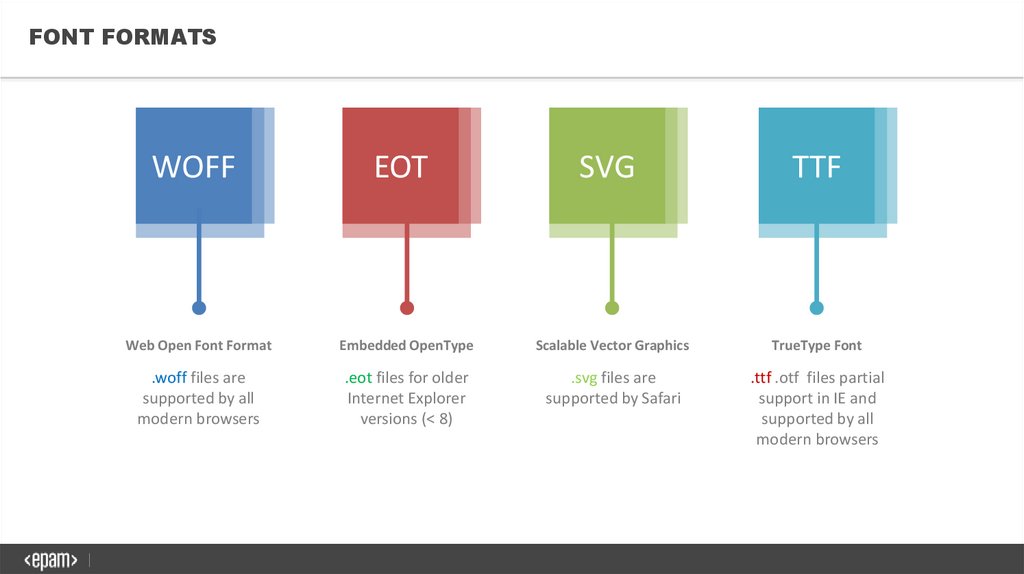
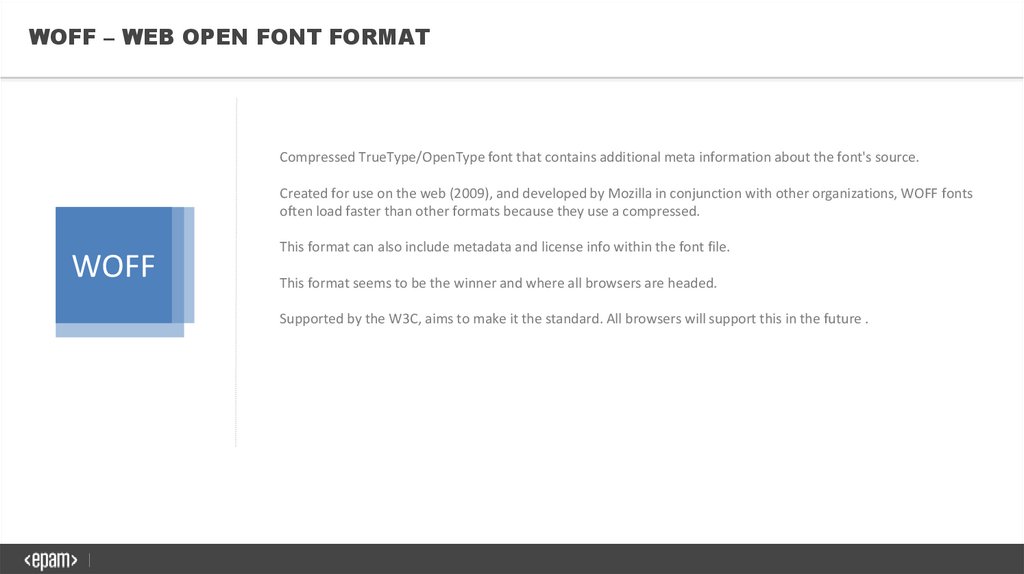
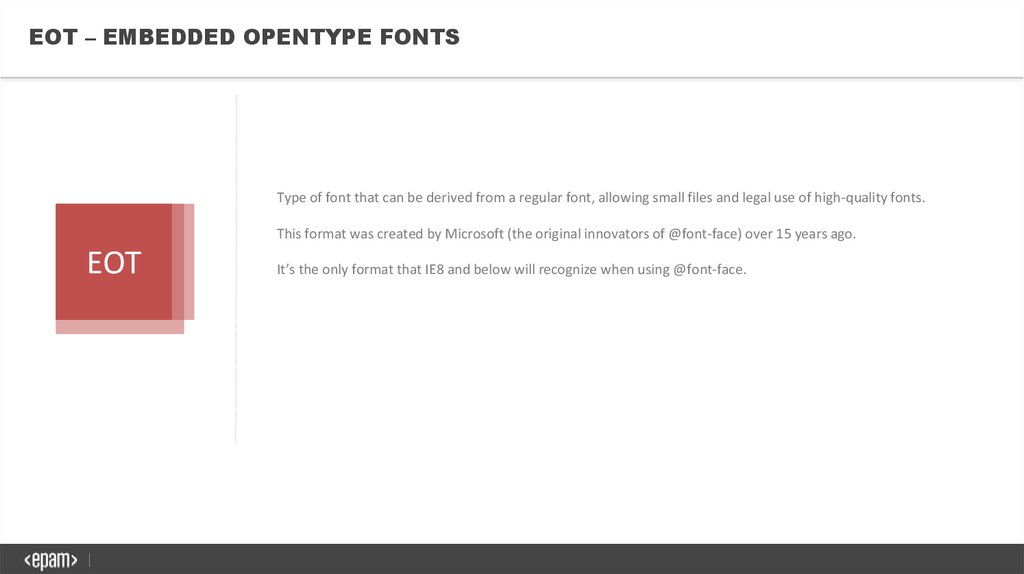
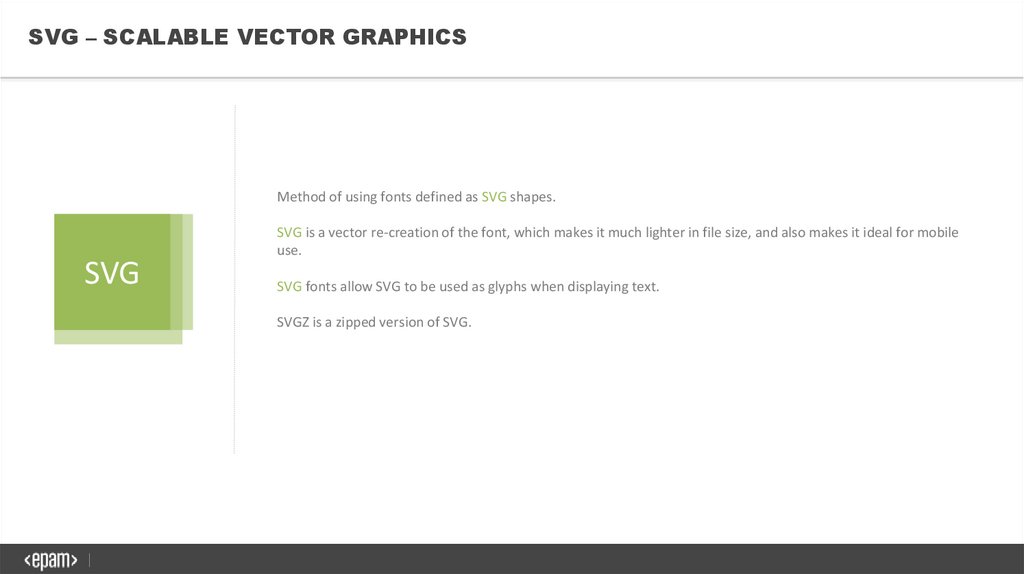
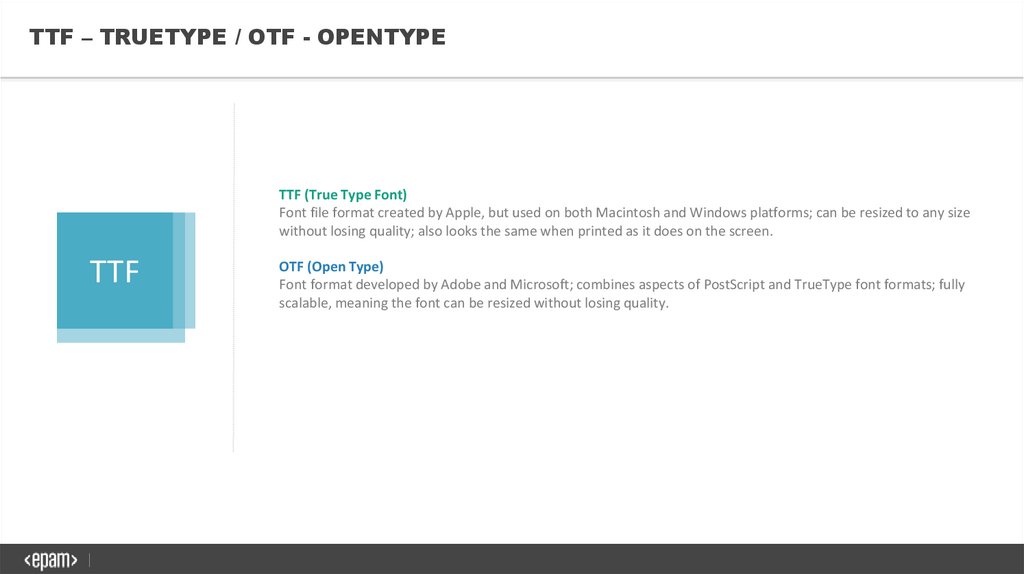
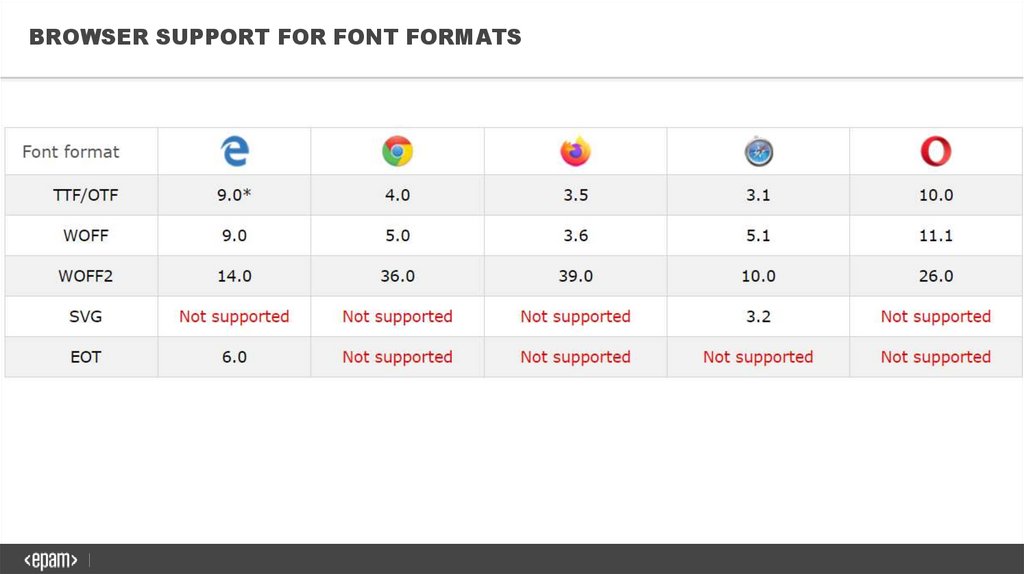
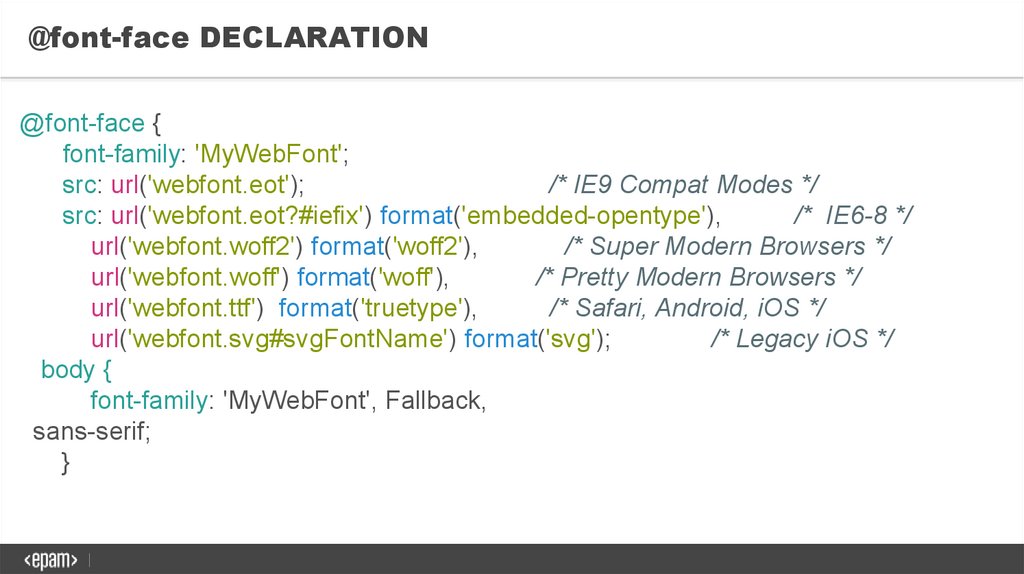
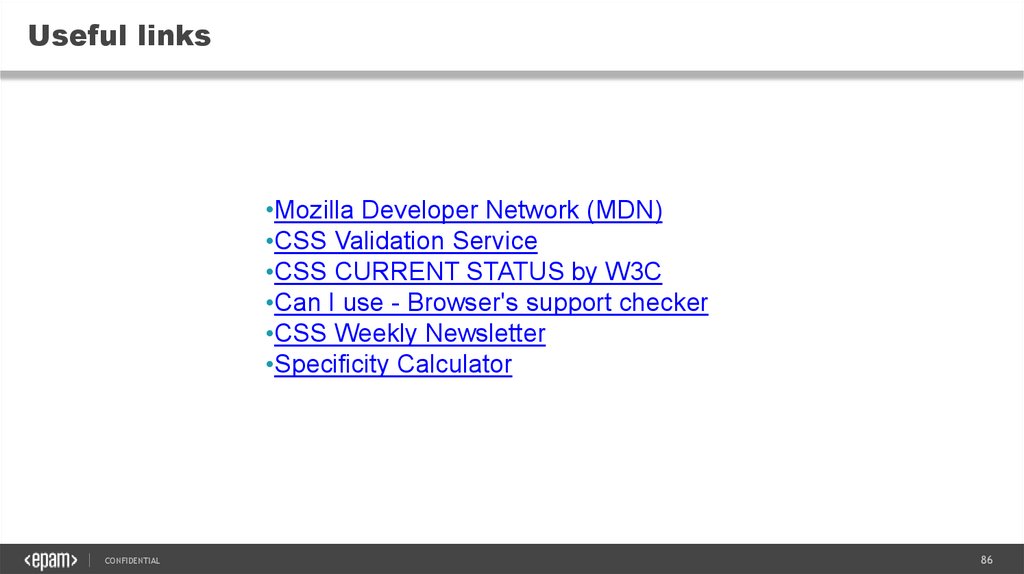

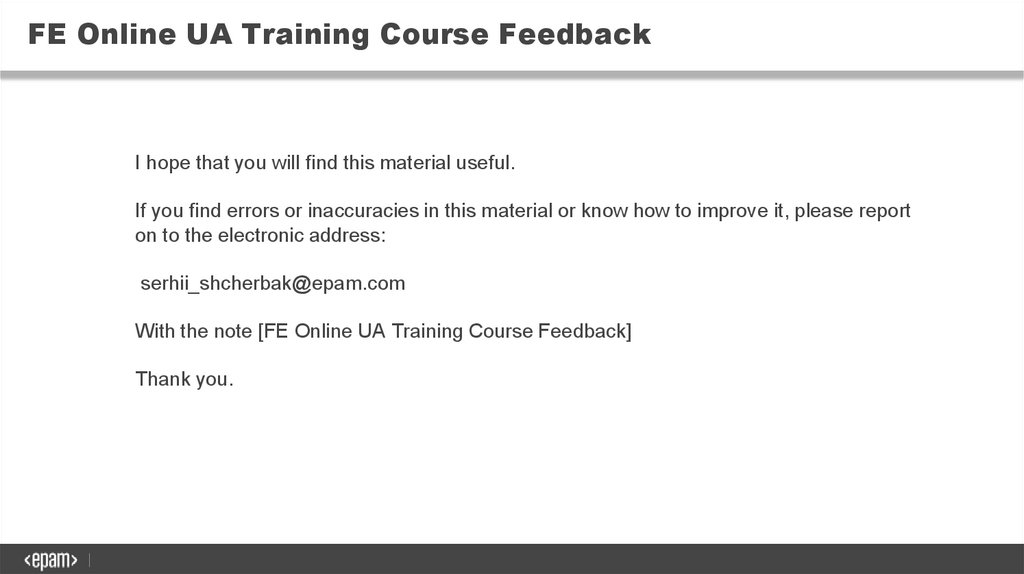
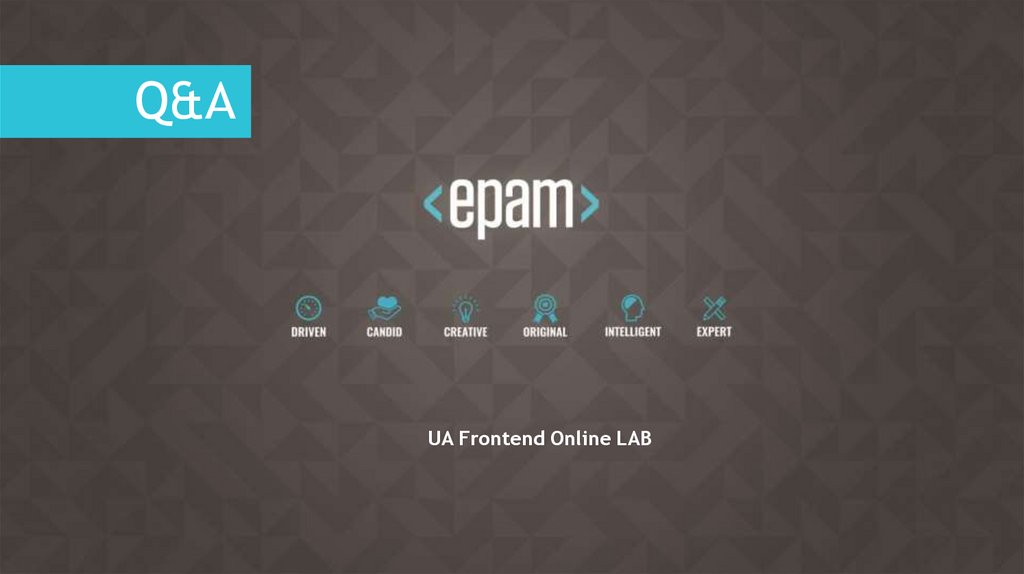
 Интернет
Интернет Программирование
Программирование








