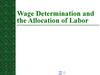Похожие презентации:
Overview of method
1. Overview of method
3. Sell order:
At 5am everyday I use two main indicators to look for 15m breakout
opportunities
1.
Find advance entry: Identify the closest support line below the price. Mark 1.5p
below the support line as a potential entry point
1) 200 EMA and 50 EMA: These help me understand the direction of trend
2.
2) Support Resistance indicator: This helps draw out the support and resistance lines based
on inputs. It helps to keep the method consistent
Find TP level: Identify the next closest support line below the potential entry point.
Mark this as the potential TP level
3.
Find SL level: Identify the next closest resistance line above the potential entry
point. Mark 2.0p below this as the potential SL level
4.
Validations:
1.
Steps to perform method:
1.
2.
Is TP level > =7p from the entry?
Find direction:
1.
Buy: If price is above 200EMA and 50 EMA for H1, H4, and D1
2.
Sell: If price is below 200EMA and 50 EMA for H1, H4, and D1
3.
Do nothing: if above criteria is not met
2.
Find entry:
3.
1.
Add the Support and Resistance indicator to the chart
2.
Buy order:
1.
Yes = good, perform next check
2.
No = skip trade
Is SL level >= 5p from the entry?
1.
Yes = good, perform next check
2.
No = skip trade
Is trade a 1:1? (give 10% tolerance)
1.
Yes = take trade
2.
No = skip trade
1.
Find advance entry: Identify the closest resistance line above the price. Mark 1.5p
above the resistance line as a potential entry point
2.
Find TP level: Identify the next closest resistance line above the potential entry
point. Mark this as the potential TP level
3.
Find SL level: Identify the next closest support line below the potential entry point.
Mark 2.0p below this as the potential SL level
The EA must perform some basic reporting to tell me why it choses a trade or why it does
not chose a trade
4.
Validations:
This can be to a tab or CSV file
E.g.
1.
2.
3.
Is TP level > =7p from the entry?
1.
Yes = good, perform next check
2.
No = skip trade
Is SL level >= 5p from the entry?
1.
Yes = good, perform next check
2.
No = skip trade
Is trade a 1:1? (give 10% tolerance)
1.
Yes = take trade
2.
No = skip trade
Reporting
Price | TP amount | SL amount | EMA Validation | TP Validation | SL Validation | Risk:Reward
Validation
1.2921 | 1.2922 | 1.2901 | True | False | True | False
2. Further details
InputsThere are a series of inputs that will be required to help keep the EA as dynamic as possible. Please see all the words highlighted in yellow on
previous slide:
Input
Description/
default input
Type
Comments
Long EMA
200
Int
Short EMA
50
Int
UseEMARestriction
True
Bool
If this is false then do not use the restriction
X_ClosestTPLine
1
Int
For TP do we look for the next closest line (i.e.
1) or do we look for second closest line (i.e. 2)
X_ClosestSLLine
1
Int
For SL do we look for the next closest line (i.e.
1) or do we look for second closest line (i.e. 2)
MinTP
6.5
Double
MinSL
5.5
Double
MinRewardMultiple
1.0
Double
This is the TP value / SL value => so if TP = 10
and SL = 5 -> Reward Multiple = 2.
UseMinRewardMulti
pleRestriction
True
Bool
If this is false then do not use the restriction
TradeEntryGap
1.5
Double
The gap we want to have above/below the
resistance/support line before entering
SLGap
2.0
Double
The gap we want to have above/below the
resistance/support line for the SL
Support Resistance Indicator
I will provide you with this code. Feel free to amend it so that it can work with the overall code
3. Images
Buy OrderTP level at next available
resistance line
Buy Stop order 1.5p above
closest resistance line
SL 2.0p below closest support
line
Sell Order
SL 2.0p above closest
resistance line
Sell Stop order 1.5p below
closest support line
TP at next closest support line

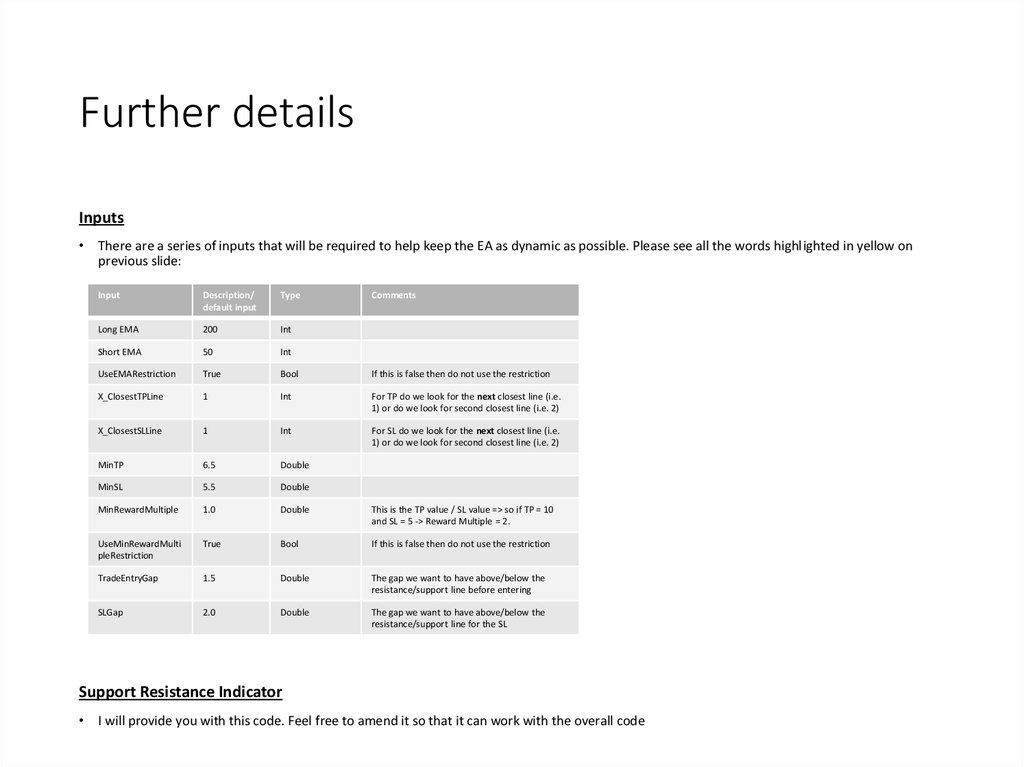

 Финансы
Финансы