Похожие презентации:
Active Directory. Domain service
1. Active Directory
Domain service2. Lesson 1: Overview of AD DS
Lesson 1: Overview of AD DS• Overview of AD DS
• What Are AD DS Domains?
• What Are OUs?
• What Is an AD DS Forest?
• What Is the AD DS Schema?
• What Is New for Windows Server 2012 Active Directory?
• What Is New for Windows Server 2012 R2 Active Directory?
3. Overview of AD DS
Overview of AD DSAD DS is composed of both logical and physical
components
Logical components
Physical components
• Partitions
• Domain controllers
• Schema
• Data stores
• Domains
• Global catalog
• Domain trees
• Forests
• Sites
• OUs
• Containers
servers
• RODCs
4. AD DS Domains
• AD DS наличия наличия более одного domaincontrollers
• Все domain controllers обслуживают рабочую копию
БД домена и реплицируют контент изменения по
user accounts, computer accounts, groups
• Domain –граница репликации
• Domain – административный
центр для конфигурирования и
управления объектами
• Любой domain controller
аутентифицирует попытку sign-in
из любомого места в domain
• The domain предоставляет
authorization
Users
AD DS
Computers
Groups
5. OU
• Containers можетиспользоваться для
группировки объектов в
домене
• OU для:
• Группировки объектов с
последующим назначением
на нее GPOs
• Делегирование
административных
разрешений
OU выглядит как папка с
книгой внутри
Containers выглядит как
папка
6. AD DS Forest?
AD DS Forest?Tree root
domain
Forest root
domain
adatum.com
fabrikam.com
atl.adatum.com
Child domain
7. AD DS Schema
AD DS SchemaSchema определяет объекты хранимые в AD DS
8. Domain Controller
Domain controllers• Servers на котором развернута AD SA с AD DS
database (Ntds.dit) и папкой SYSVOL
• Kerberos authentication service и KDC services
производят authentication
• Best practices:
• Availability (Доступность-надежность):
Не менее двух domain controllers на один domain
• Security (Безопасность:
RODC и BitLocker
9. AD DS Database
The AD DS database храниться и обслуживаетсявсеми domain, каждая состоит из 4-х разделов
Domain
Controller
Domain Partition
Configuration
Partition
AD DS
Database
Schema Partition
Application
Partitions (optional)
10. Global Catalog
SchemaConfiguration
Domain A
Global catalog:
Хранит неполный набор
атрибутов каждого domains в
forest
Schema
Configuration
Domain A
Schema
Domain B
Configuration
Domain B
Global catalog server
Schema
Configuration
AD DS
Domain B
11. The AD DS Sign-in Process
The AD DS Sign-in ProcessThe AD DS sign-in process:
1. user account проходит
authentication на domain
controller.
2. domain controller возвращает
TGT обратно клиенту.
3. client использует TGT для
доступа к workstation.
4. domain controller предоставляет
доступ к workstation.
5. client использует TGT для
доступа к server.
6. domain controller возвращает
Workstation
доступ к серверу.
Domain
controller
Server
12. Operations Masters
Multi-master replication model, несколько ролейможет быть на каждом сервере
Множество синонимов есть у single master
operations в AD DS, включая:
• Operations master (или operations master роли)
• Single master роли
• Flexible single master operations (FSMOs)
The five FSMOs are:
• Forest:
• Domain naming master
• Schema master
• Domain:
• RID master
• Infrastructure master
• PDC Emulator master
13.
Manage Account14. Creating User Accounts
Active Directory Administrative Center CreateUser window
15. Specifying the Location of Computer Accounts
• Best practice is to create OUs forcomputer objects
Servers
• Typically subdivided by server role
• Client computers
• Typically subdivided by region
• Divide OUs:
By administration
• To facilitate configuration with Group
Policy
16. Resetting the Secure Channel
• Не удаляйте и не выводите computer из domain• Создание нового аккаунта = создание нового SID
потеря членства в группах.
• Для сброса secure channel используем
• Active Directory Users and Computers
• Active Directory Administrative Center
• dsmod
• netdom
• nltest
• Windows PowerShell
17. AD DS Permissions
Advanced Security Settings for IT18. Effective AD DS Permissions
Разрешения, назначенные пользователям и группам,накапливаются
Лучшей практикой является назначение разрешений для
групп, а не для отдельных пользователей
In the event of conflicts:
• Deny permissions побеждают Allow permissions
• Явные permissions побеждают Неявные
permissions
• Явный Allow побеждает Неявный Deny
effective permissions, покажут результирующие
permissions :
19. Group Types
• Distribution groups• Используются email приложениями
• Not security-enabled (no SID); не
предоставляет permissions
• Security groups
• Security principal имеет SID;
предоставляет permissions
• Так же может использоваться email
приложениями
security groups и distribution groups можно
конвертировать друг в друга
20. Group Scopes
MembersMembers from from domain
same domain
in same
forest
Members from
trusted
external
domain
Local
U, C,
GG, DLG, UG
and local users
U, C,
GG, UG
U, C,
GG
On the local
computer only
Domainlocal
U, C,
GG, DLG, UG
U, C,
GG, UG
U, C,
GG
Anywhere in the
domain
Universal
U, C,
GG, UG
U, C,
GG, UG
N/A
Anywhere in the
forest
Global
U, C,
GG
N/A
Anywhere in the
domain or a
trusted domain
Group
scope
U
C
GG
User
Computer
Global group
N/A
DLG
UG
Can be
assigned
permissions to
resources
Domain-local group
Universal group
21. Implementing Group Management
I IdentitiesUsers или computers,
Который является членом
Sales
G Global groups
(Global group)
Auditors
Содержат членов на
(Global group)
основе ролейmembers’
roles,
ACL_Sales_Read
which are members of
(Domain-local group)
DL Domain-local groups
Which provide management
such as resource access,
which are
A Assigned access to a resource
This best practice for nesting
groups is known as IGDLA.
22. Implementing Group Management
I IdentitiesUsers or computers,
which are members of
23. Implementing Group Management
I IdentitiesUsers or computers,
which are members of
G Global groups
Which collect members
based on members’ roles,
which are members of
Sales
(Global group)
Auditors
(Global group)
24. Implementing Group Management
I IdentitiesUsers or computers,
which are members of
G Global groups
Which collect members
based on members’ roles,
which are members of
DL Domain-local groups
Which provide management
such as resource access,
which are
Sales
(Global group)
Auditors
(Global group)
ACL_Sales_Read
(Domain-local group)
25. Implementing Group Management
I IdentitiesUsers or computers,
which are members of
G Global groups
Which collect members
based on members’ roles,
which are members of
DL Domain-local groups
Which provide management
such as resource access,
which are
A Assigned access to a resource
Sales
(Global group)
Auditors
(Global group)
ACL_Sales_Read
(Domain-local group)
26. Implementing Group Management
I IdentitiesUsers or computers,
which are members of
G Global groups
Which collect members
based on members’ roles,
which are members of
DL Domain-local groups
Which provide management
such as resource access,
which are
A Assigned access to a resource
This best practice for nesting
groups is known as IGDLA
Sales
(Global group)
Auditors
(Global group)
ACL_Sales_Read
(Domain-local group)
27. Default Groups
• Внимательно управляйте группами по умолчанию, т.к. ониимеют расширенные административные привилегии
Group
Location
Enterprise Admins
Users container of the forest root domain
Schema Admins
Users container of the forest root domain
Administrators
Built-in container of each domain
Domain Admins
Users container of each domain
Server Operators
Built-in container of each domain
Account Operators
Built-in container of each domain
Backup Operators
Built-in container of each domain
Print Operators
Built-in container of each domain
Cert Publishers
Users container of each domain
28. Special Identities
• Special identities:Группы членством в которых управляет ОС
• Могут исопльзоваться для пердоставления доступа к
ресурсам:
Anonymous Logon
• Authenticated Users
• Everyone
Interactive
• Network
• Creator Owner
29. Managing User and Service Accounts
30. User Account Policies
Use the following settings to set passwordrequirements:
• Enforce password history
• Maximum password age
• Minimum password age
• Minimum password length
• Password complexity requirements
• Account lockout duration
• Account lockout threshold
31. User Account Policies
• Local Security Policy account settings:Configured with secpol.msc
Применяется на local user accounts
• Group Policy account settings
Настраиваются в Group Policy Management console
Применяются на все accounts в AD DS и accounts,
computers в домене



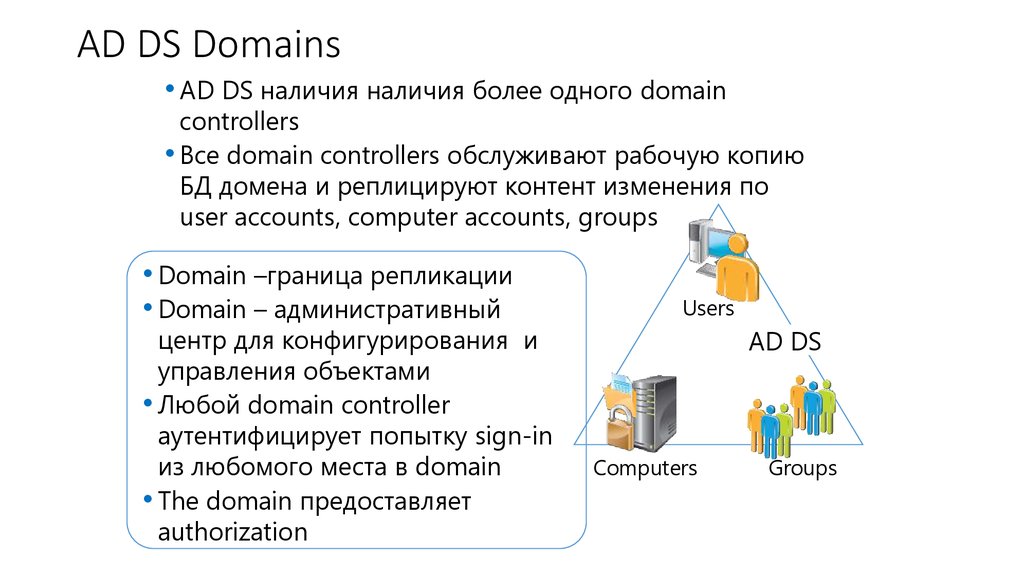
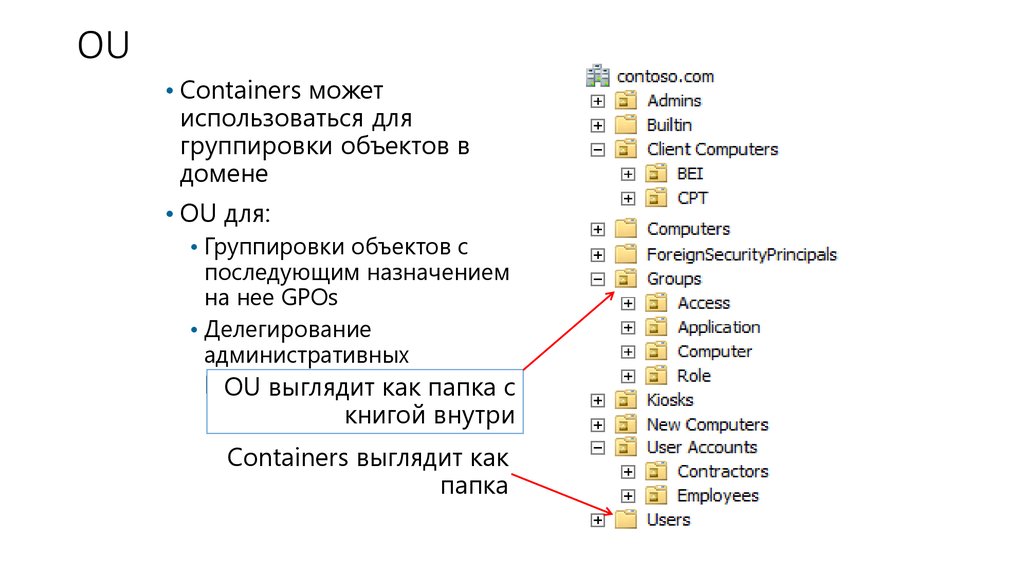
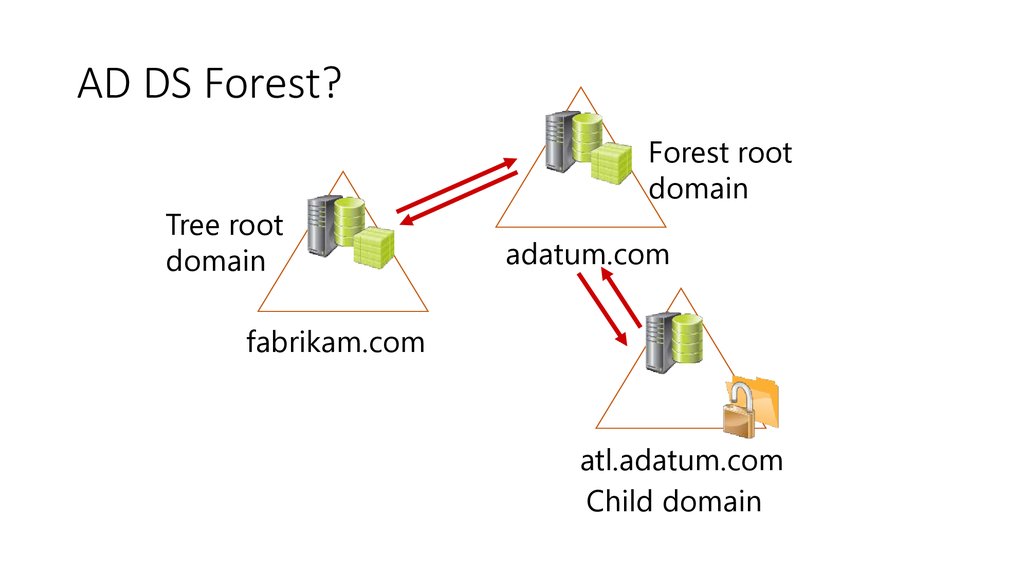

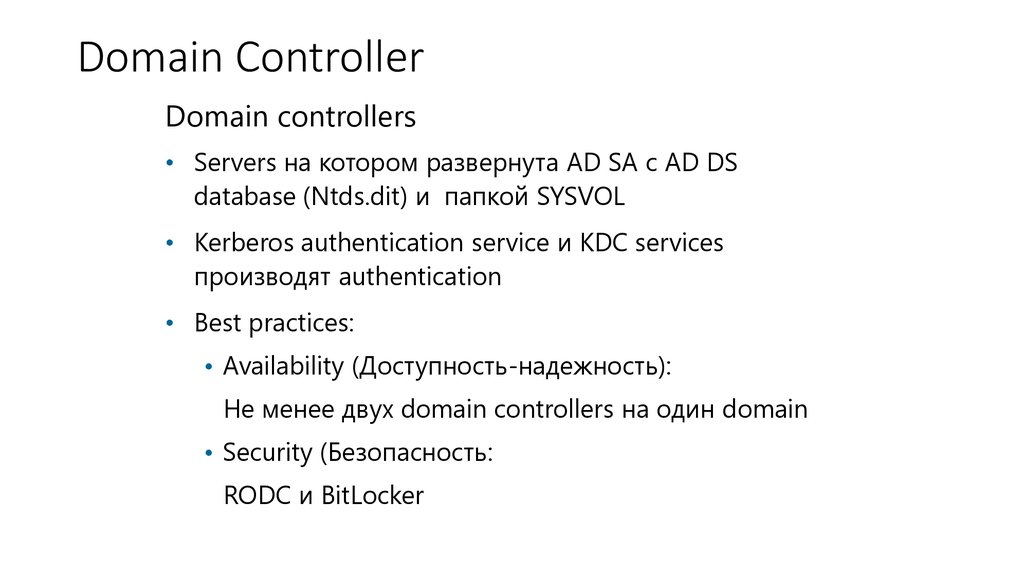
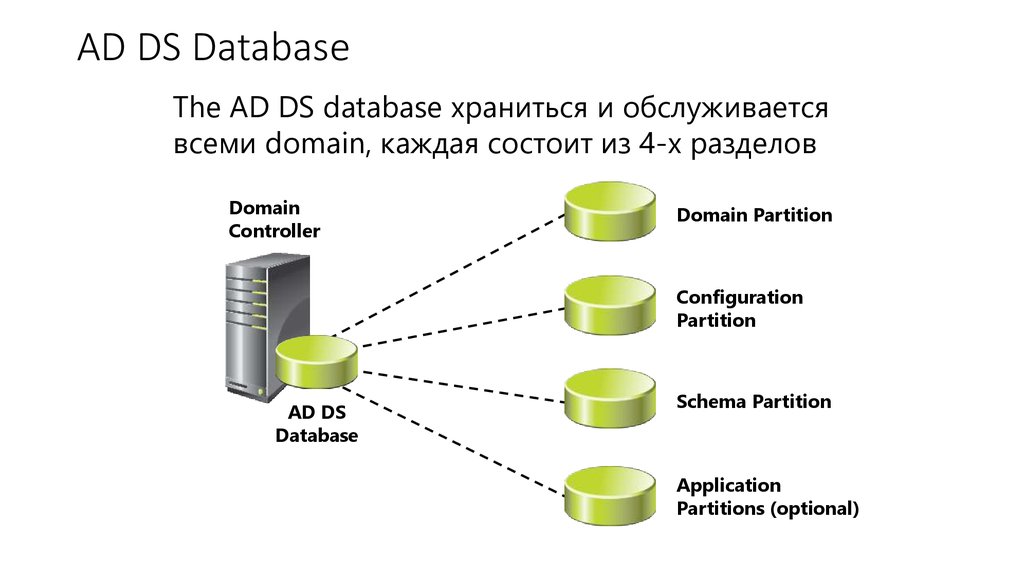
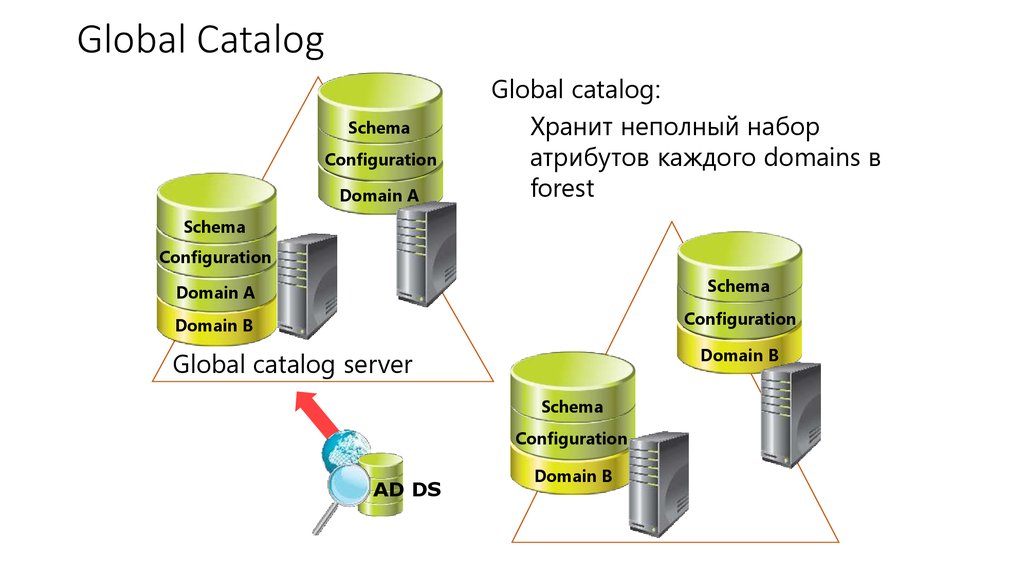
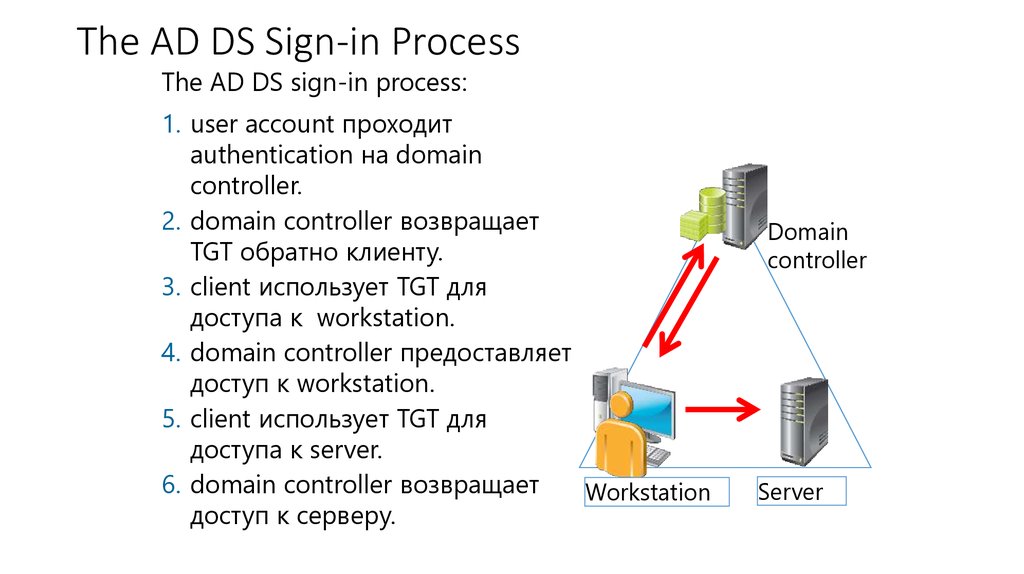
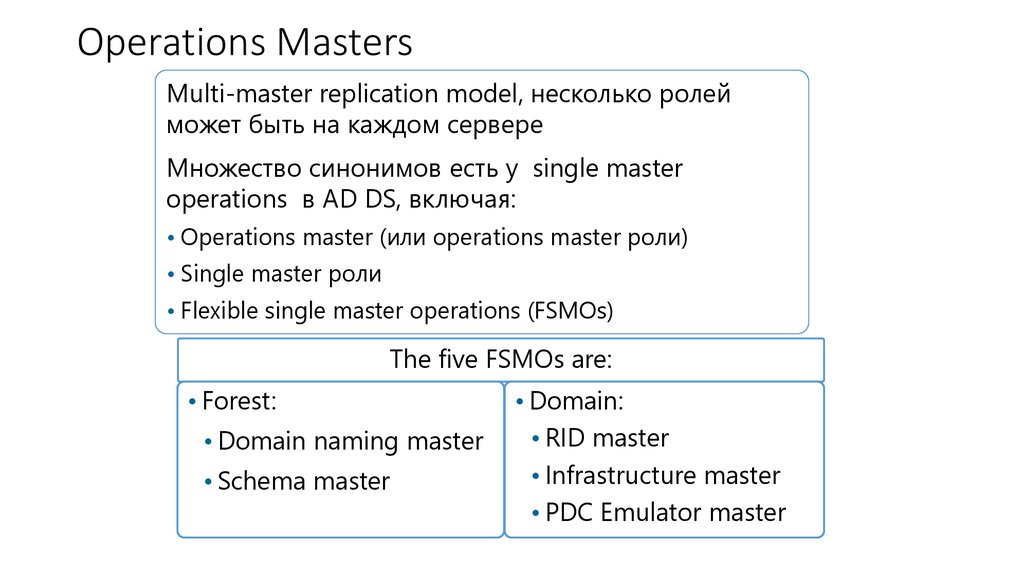
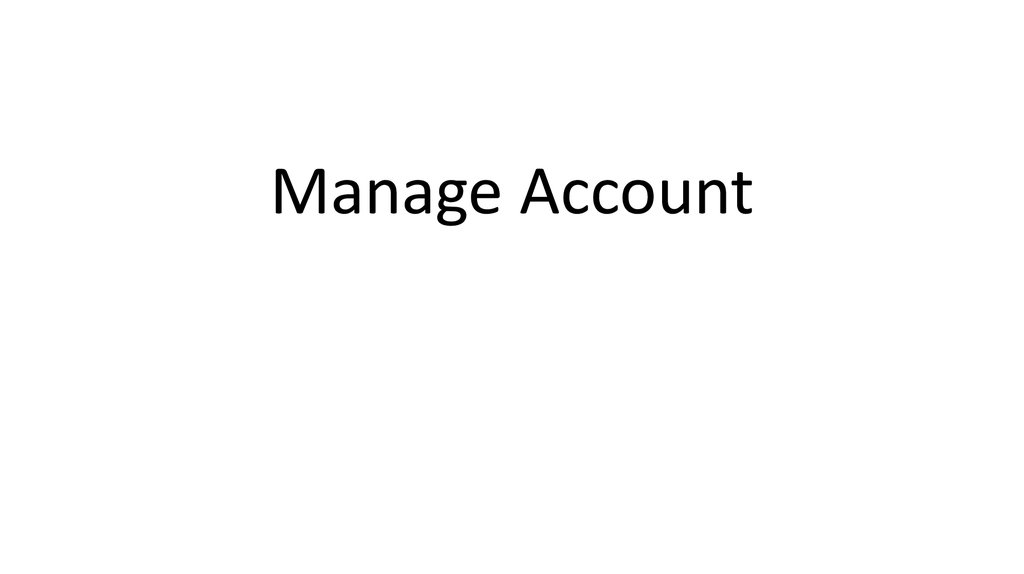


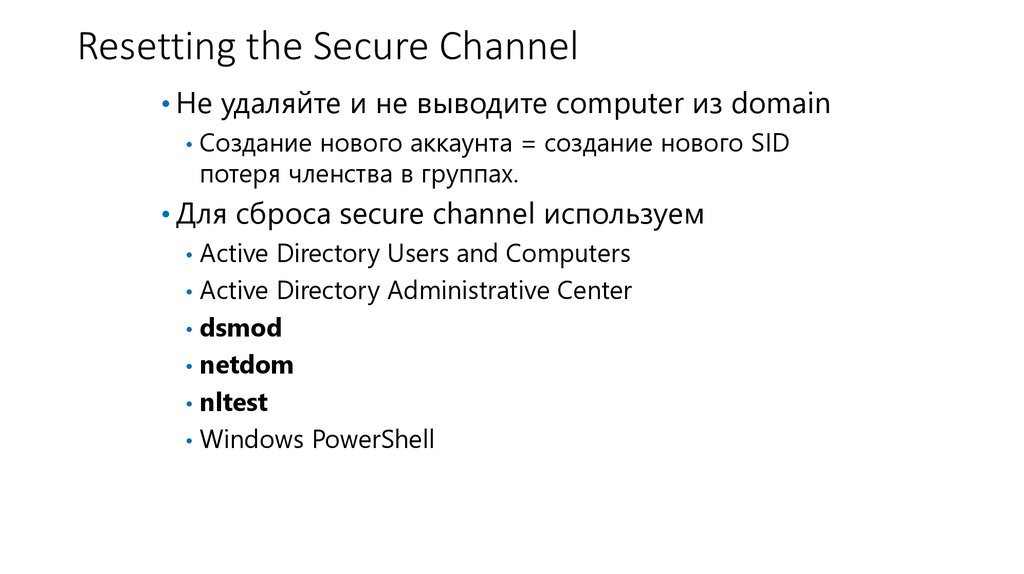




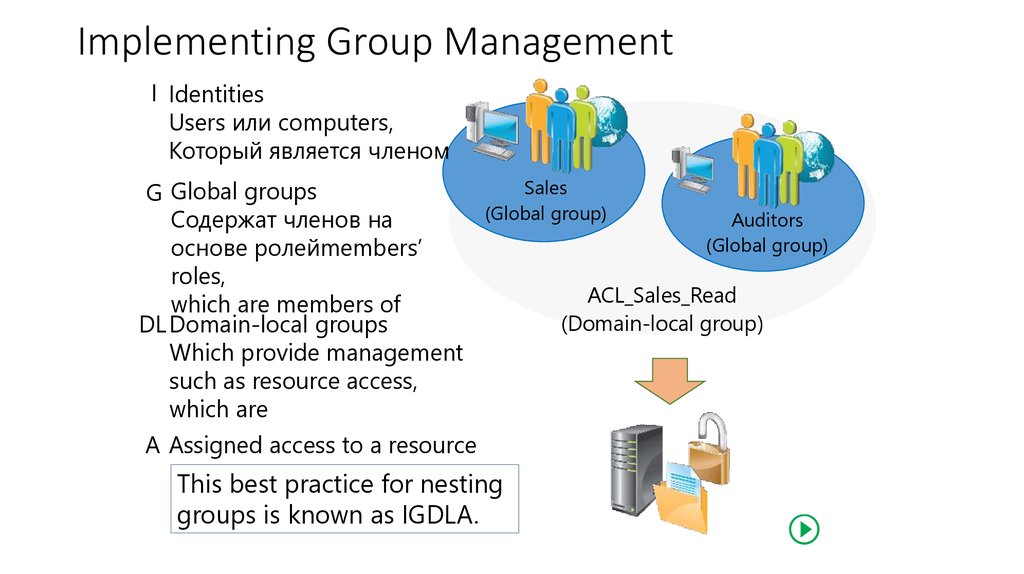
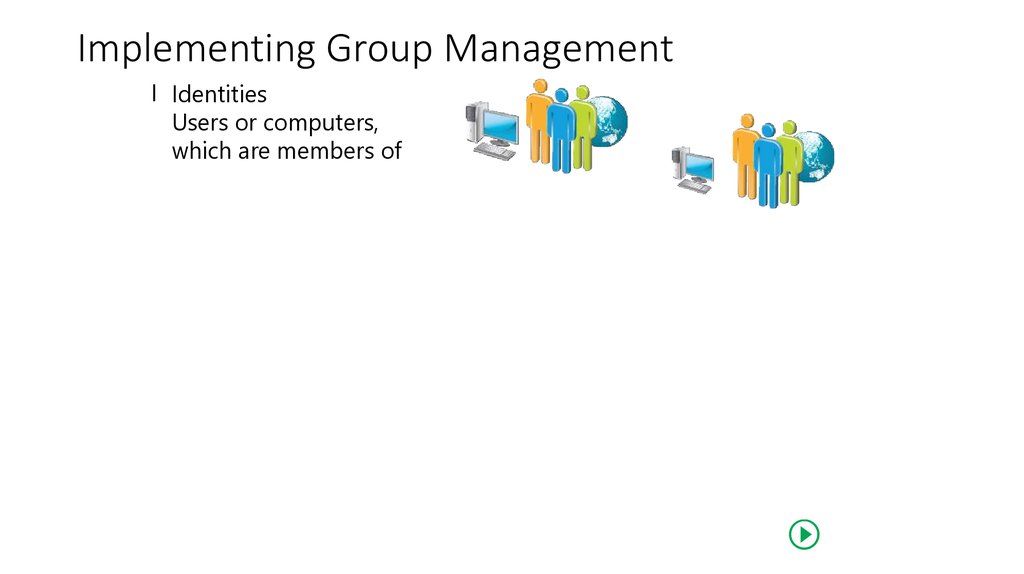

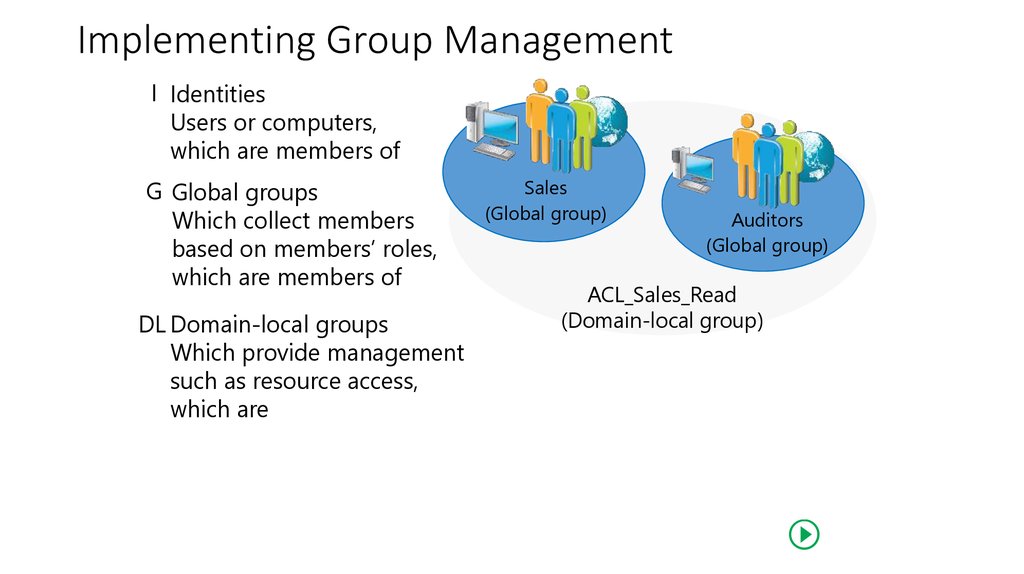
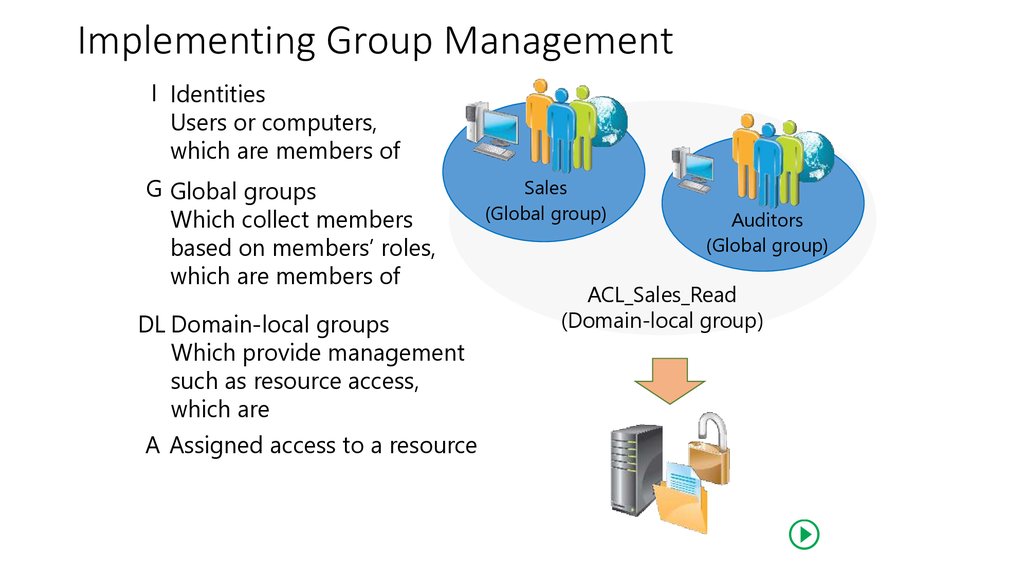
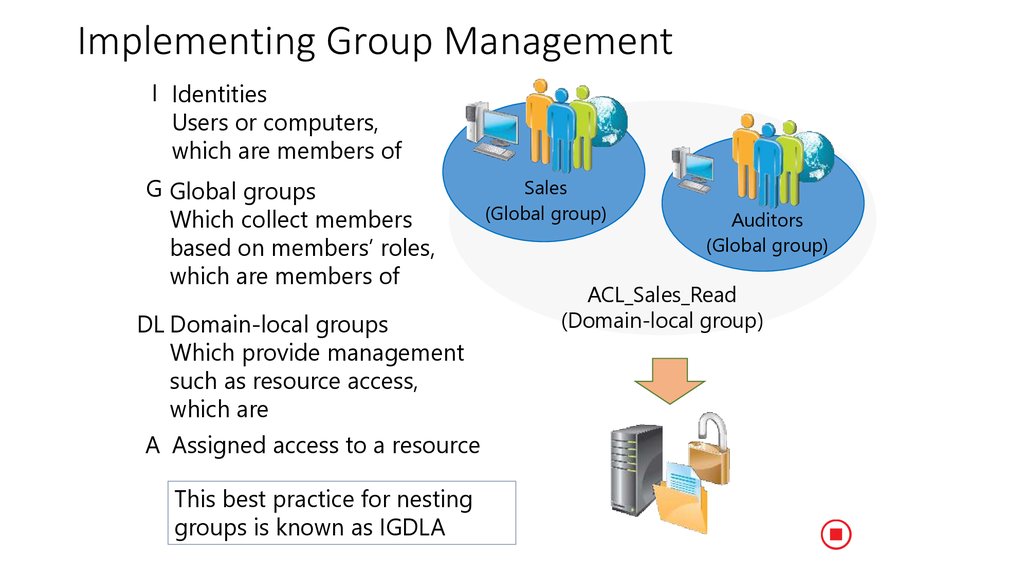

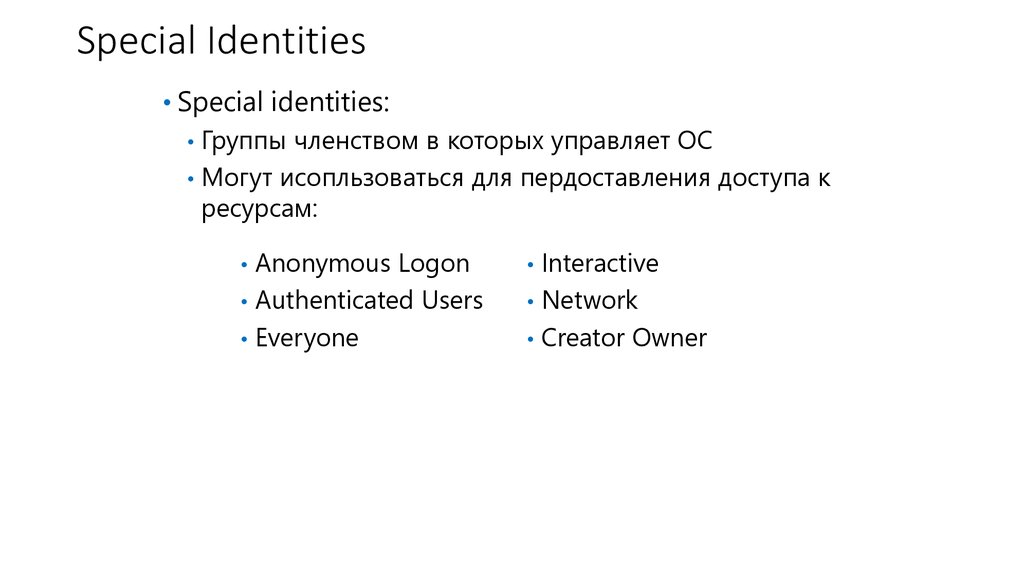
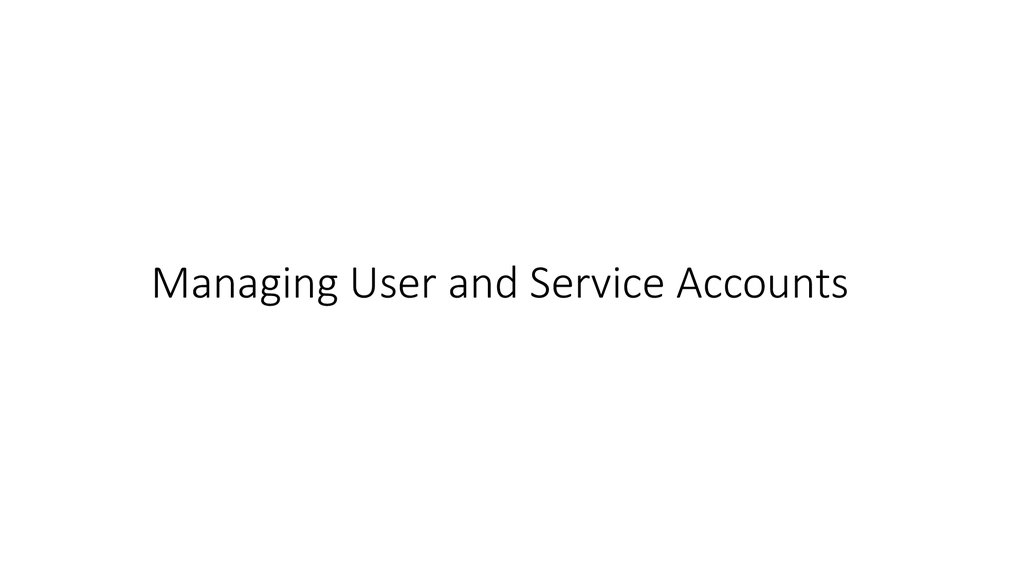
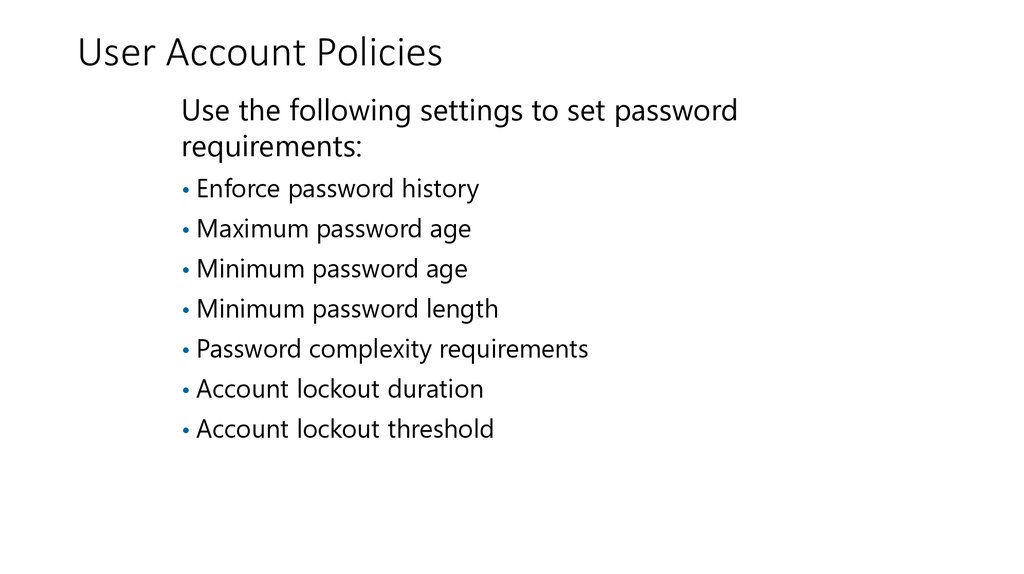
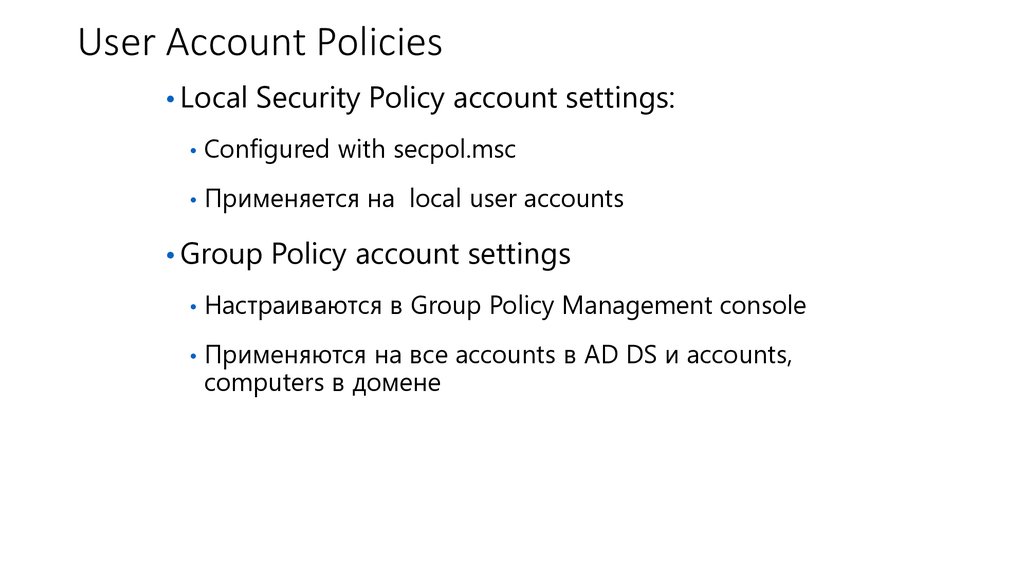
 Базы данных
Базы данных








