Похожие презентации:
Operator overloading
1. Operator Overloading
2. General concepts
• Operator overloading lets classes intercept normalPython operations.
• Classes can overload all Python expression operators.
• Classes can also overload built-in operations such as
printing, function calls, attribute access, etc.
• Overloading makes class instances act more like builtin types.
• Overloading is implemented by providing specially
named methods in a class.
3. Simple example
class Number:def __init__(self, start):
self.data = start
def __sub__(self, other):
return Number(self.data - other)
>>> from number import Number
>>> X = Number(5)
# Number.__init__(X, 5)
>>> Y = X - 2
# Number.__sub__(X, 2)
>>> Y.data
# Y is new Number instance
3
4. Common operator overloading methods
__init__ ConstructorObject creation: X = Class(args)
__del__ Destructor
Object reclamation of X
__add__
Operator +
X + Y, X += Y if no __iadd__
__or__ Operator | (bitwise OR) X | Y, X |= Y if no __ior__
__repr__, __str__ Printing, conversions
print(X), repr(X), str(X)
__call__ Function calls
X(*args, **kargs)
__getattr__
Attribute fetch
X.undefined
__setattr__
Attribute assignment
X.any = value
__delattr__
Attribute deletion
del X.any
__getattribute__ Attribute fetch
X.any
__getitem__ Indexing, slicing, iteration X[key], X[i:j], for loops and
other iterations if no __iter__
__setitem__ Index and slice assignment X[key] = value, X[i:j] = iterable
__delitem__ Index and slice deletion
del X[key], del X[i:j]
5. Common operator overloading methods
__len__Length
len(X), truth tests if no __bool__ __bool__
Boolean tests
bool(X), truth tests
__lt__, __gt__, __le__, __ge__, __eq__, __ne__
Comparisons X < Y, X > Y, X <= Y, X >= Y, X == Y, X != Y
__radd__ Right-side operators
Other + X
__iadd__ In-place augmented operators X += Y (or else __add__)
__iter__, __next__ Iteration contexts I=iter(X), next(I); for loops, in if
no __contains__, all comprehensions, map(F,X), others
__contains__ Membership test
item in X (any iterable)
__index__
Integer value
hex(X), bin(X), oct(X), O[X], O[X:]
__enter__, __exit__ Context manager (Chapter 34) with obj as var:
__get__, __set__,
__delete__ Descriptor attributes (Chapter 38) X.attr, X.attr = value, del
X.attr
__new__
Creation (Chapter 40) Object creation, before __init__
6. Indexing and Slicing: __getitem__ and __setitem__
class Indexer:def __getitem__(self, index):
return index ** 2
>>> X = Indexer() >>> X[2]
4
>>> for i in range(5):
print(X[i], end=' ')
each time
0 1 4 9 16
# X[i] calls X.__getitem__(i)
# Runs __getitem__(X, i)
7. Indexing and Slicing: __getitem__ and __setitem__
>>> class Indexer:data = [5, 6, 7, 8, 9]
def __getitem__(self, index): # Called for index or slice
print('getitem:', index)
return self.data[index]
# Perform index or slice
>>> X = Indexer()
>>> X[0]
# Indexing sends __getitem__ an integer
getitem: 0
#5
>>> X[1]
getitem: 1
#6
>>> X[-1]
getitem: −1
#9
8. Indexing and Slicing: __getitem__ and __setitem__
>>> X[2:4]# Slicing sends __getitem__ a slice object
getitem: slice(2, 4, None)
#[7, 8]
>>> X[1:]
getitem: slice(1, None, None) #[6, 7, 8, 9]
>>> X[:-1]
getitem: slice(None, −1, None) #[5, 6, 7, 8]
>>> X[::2]
getitem: slice(None, None, 2) #[5, 7, 9]
class IndexSetter:
def __setitem__(self, index, value): # Intercept index or slice
assignment
...
self.data[index] = value
# Assign index or slice
9. Code one, get a bunch free
class StepperIndex:def __getitem__(self, i):
return self.data[i]
X = StepperIndex()
# X is a StepperIndex object
X.data = "Spam“
for item in X:
print(item, end=' ')
# for loops call __getitem__ for indexes items 0..N
#S p a m
10. Code one, get a bunch free
The in membership test, list comprehensions, the map built-in,list and tuple assignments, and type constructors will also call
__getitem__ automatically, if it’s defined:
>>> 'p' in X
# All call __getitem__ too True
>>> [c for c in X]
# List comprehension ['S', 'p', 'a', 'm']
>>> list(map(str.upper, X)) # map calls (use list() in 3.X)
#['S', 'P', 'A', 'M']
>>> (a, b, c, d) = X
# Sequence assignments
>>> a, c, d
#('S', 'a', 'm')
>>> list(X), tuple(X), ''.join(X) # And so on...
#(['S', 'p', 'a', 'm'], ('S', 'p', 'a', 'm'), 'Spam')
11. Iterable Objects: __iter__ and __next__
Today, all iteration contexts in Python will try the __iter__method first, before trying __getitem__. That is, they prefer the
iteration protocol to repeatedly indexing an object; only if the
object does not support the iteration protocol is indexing
attempted instead. Generally speaking, you should prefer
__iter__ too—it supports general iteration contexts better than
__getitem__ can.
Technically, iteration contexts work by passing an iterable object
to the iter built-in function to invoke an __iter__ method, which
is expected to return an iterator object. If it’s provided, Python
then repeatedly calls this iterator object’s __next__ method to
produce items until a StopIteration exception is raised.
12. User-Defined Iterables
class Squares:def __init__(self, start, stop):
self.value = start - 1
self.stop = stop
def __iter__(self): # Get iterator object on iter
return self
def __next__(self): # Return a square on each iteration
if self.value == self.stop: # Also called by next built-in
raise StopIteration
self.value += 1
return self.value ** 2
for i in Squares(1, 5):
print(i, end=' ')
1 4 9 16 25
# for calls iter, which calls __iter__
# Each iteration calls __next__
13. Single versus multiple scans
Because the current Squares class’s __iter__ always returns selfwith just one copy of iteration state, it is a one-shot iteration;
once you’ve iterated over an instance of that class, it’s empty.
Calling __iter__ again on the same instance returns self again, in
whatever state it may have been left. You generally need to
make a new iterable instance object for each new iteration:
>>>X = Squares(1, 5)
>>> [n for n in X]
# Exhausts items: __iter__ returns self
[1, 4, 9, 16, 25]
>>> [n for n in X] # Now it's empty: __iter__ returns same self
[]
14. 3.X’s __index__ Is Not Indexing!
Don’t confuse the (perhaps unfortunately named) __index__ methodin Python 3.X for index interception—this method returns an integer
value for an instance when needed and is used by built-ins that convert
to digit strings (and in retrospect, might have been better named
__asindex__):
class C:
def __index__(self):
return 255
>>> X = C()
>>> hex(X)
>>> bin(X)
>>> oct(X)
# Integer value '0xff'
# '0b11111111'
#'0o377’
15. Membership: __contains__, __iter__, and __getitem__
Operator overloading is often layered: classes may providespecific methods, or more general alternatives used as fallback
options. For example: boolean tests try a specific __bool__ first
(to give an explicit True/False result), and if it’s absent fall back
on the more general __len__ (a nonzero length means True).
In the iterations domain, classes can implement the in
membership operator as an iteration, using either the __iter__
or __getitem__ methods. To support more specific membership
classes may code a __contains__ method—when present, this
method is preferred over __iter__, which is preferred over
__getitem__. The __contains__ method should define
membership as applying to keys for a mapping (and can use
quick lookups), and as a search for sequences.
16.
class Iters:def __init__(self, value):
self.data = value
def __getitem__(self, i):
# Fallback for iteration
print('get[%s]:' % i, end='')
# Also for index, slice
return self.data[i]
def __iter__(self):
# Preferred for iteration
print('iter=> ', end='')
# Allows only one active iterator
self.ix = 0
return self
def __next__(self):
print('next:', end='')
if self.ix == len(self.data): raise StopIteration
item = self.data[self.ix]
self.ix += 1
return item
def __contains__(self, x):
# Preferred for 'in'
print('contains: ', end='')
return x in self.data
X = Iters([1, 2, 3, 4, 5])
# Make instance
print(3 in X)
# Membership for i in X:
# for loops
print(i, end=' | ')
print()
print([i ** 2 for i in X])
# Other iteration contexts
print( list(map(bin, X)) )
I = iter(X)
# Manual iteration (what other contexts do)
17. Attribute Access: __getattr__ and __setattr__
The __getattr__ method catches attributereferences and is called with the attribute name as
a string whenever you try to qualify an instance
with an undefined (nonexistent) attribute name. It
is not called if Python can find the attribute using its
inheritance tree search procedure. It’s commonly
used to delegate calls to embedded (or “wrapped”)
objects from a proxy controller object. This method
can also be used to adapt classes to an interface, or
add accessors for data attributes after the fact—
logic in a method that validates or computes an
attribute after it’s already being used with simple
dot notation.
18. Attribute Access: __getattr__ and __setattr__
class Empty:def __getattr__(self, attrname):
# On self.undefined
if attrname == 'age':
return 40
else:
raise AttributeError(attrname)
>>> X = Empty()
>>> X.age 40
>>> X.name
...error text omitted...
AttributeError: name
19. Attribute Access: __getattr__ and __setattr__
__setattr__ intercepts all attribute assignments: self.attr = value isself.__setattr__('attr', value). Like __getattr__ this allows your class to
catch attribute changes, and validate or transform as desired.
!!!! Assigning to any self attributes within __setattr__ calls __setattr__
again, potentially causing an infinite recursion loop.
To avoid this use self.__dict__['name'] = x, not self.name = x.
class Accesscontrol:
def __setattr__(self, attr, value):
if attr == 'age':
self.__dict__[attr] = value + 10 # Not self.name=val or setattr
else:
raise AttributeError(attr + ' not allowed')
>>> X = Accesscontrol()
>>> X.age = 40
# Calls __setattr__
>>> X.age
#50
>>> X.name = 'Bob'
...text omitted...
AttributeError: name not allowed
20. Other Attribute Management Tools
• The __getattribute__ method intercepts all attributefetches, not just those that are undefined, but when using
it you must be more cautious than with __get attr__ to
avoid loops.
• The property built-in function allows us to associate
methods with fetch and set operations on a specific class
attribute.
• Descriptors provide a protocol for associating __get__
and __set__ methods of a class with accesses to a
specific class attribute.
• Slots attributes are declared in classes but create
implicit storage in each instance.
See Chapter 38 Mark Lutz for detailed coverage of all the
attribute management techniques.
21.
String Representation: __repr__ and __str__Why Two Display Methods?
• __str__ is tried first for the print operation and
the str built-in function (the internal equivalent
of which print runs). It generally should return a
user-friendly display.
• __repr__ is used in all other contexts: for
interactive echoes, the repr function, and
nested appearances, as well as by print and str if
no __str__ is present. It should generally return
an as-code string that could be used to re-create
the object, or a detailed display for developers.
22.
String Representation: __repr__ and __str__That is, __repr__ is used everywhere, except by
print and str when a __str__ is defined. This means
you can code a __repr__ to define a single display
format used everywhere, and may code a __str__
to either support print and str exclusively, or to
provide an alternative display for them.
__repr__ may be best if you want a single display
for all contexts. By defining both methods, though,
you can support different displays in different
contexts —for example, an end-user display with
__str__, and a low-level display for programmers to
use during development with __repr__. In effect,
__str__ simply overrides __repr__ for more userfriendly display contexts.
23. Compare
class Printer:def __init__(self, val):
self.val = val
def __str__(self): # Used for instance itself
return str(self.val) # Convert to a string
result
>>> objs = [Printer(2), Printer(3)]
>>> for x in objs: print(x)
#23
#__str__ run when instance printed
# But not when instance is in a list!
>>> print(objs)
[<__main__.Printer object at
0x000000000297AB38>,
<__main__.Printer obj...etc...>]
>>> objs
[<__main__.Printer object at
0x000000000297AB38>,
<__main__.Printer obj...etc...>]
class Printer:
def __init__(self, val):
self.val = val
def __repr__(self):
return str(self.val)
# __repr__ used by print if no __str__
# __repr__ used if echoed or nested
>>> objs = [Printer(2), Printer(3)]
>>> for x in objs: print(x)
# No __str__: runs __repr__ 2 3
>>> print(objs)
# Runs __repr__, not ___str__ [2, 3]
>>> objs
# [2, 3]
24. Right-Side and In-Place Uses: __radd__ and __iadd__
For every binary expression, we can implement a left,right, and in-place variant.
class Adder:
def __init__(self, value=0):
self.data = value
def __add__(self, other):
return self.data + other
>>> x = Adder(5)
>>> x + 2 #7
>>> 2 + x
TypeError: unsupported operand type(s) for +: 'int' and
'Adder'
25. Right-Side and In-Place Uses: __radd__ and __iadd__
• __add__: instance + noninstance• __radd__: noninstance + instance
• __add__: instance + instance, triggers __radd__
Experiment with different types of operands:
class Adder1:
def __init__(self, val):
self.val = val
def __add__(self, other):
print('add', self.val, other)
return self.val + other
def __radd__(self, other):
print('radd', self.val, other)
return other + self.val
26. Right-Side and In-Place Uses: __radd__ and __iadd__
To implement += in-place augmented addition,code either an __iadd__ or an __add__. The
latter is used if the former is absent.
class Number:
def __init__(self, val):
self.val = val
def __iadd__(self, other): # __iadd__ explicit: x += y
self.val += other
# Usually returns self
return self
27. Call Expressions: __call__
class Callee:def __call__(self, *pargs, **kargs):
print('Called:', pargs, kargs)
>>> C = Callee()
>>> C(1, 2, 3)
# C is a callable object
Called: (1, 2, 3) {}
>>> C(1, 2, 3, x=4, y=5)
Called: (1, 2, 3) {'y': 5, 'x': 4}
28. Call Expressions: __call__
Intercepting call expression like this allows class instances toemulate the look and feel of things like functions, but also retain
state information for use during calls.
class Prod:
def __init__(self, value):
self.value = value
def __call__(self, other):
return self.value * other
>>> x = Prod(2)
>>> x(3)
>>> x(4)
# "Remembers" 2 in state
# 3 (passed) * 2 (state)
# 8
6
29. Call Expressions: __call__
More useful example: in GUIclass Callback:
def __init__(self, color):
self.color = color
def __call__(self):
print('turn', self.color)
# Handlers
cb1 = Callback('blue')
cb2 = Callback('green')
B1 = Button(command=cb1)
B2 = Button(command=cb2)
# Events
cb1()
cb2()
30. Closure equivalent
def callback(color):def oncall():
print('turn', color)
return oncall
cb3 = callback('yellow')
cb3()
# On event: prints 'turn yellow‘
cb4 = (lambda color='red': 'turn ' + color)
# Defaults retain state too
print(cb4())
31. Problems to solve
1. Think of a several sensible situations to overload arithmeticand comparison with classes.
2. Experiment with indexing and slicing operators in classes.
Think of reasonable situations when it is useful.
3. Provide your own iterable object. Experiment with different
iteration techniques.
4. Provide your own reasonable callable object. Experiment with
equivalent closure techniques.






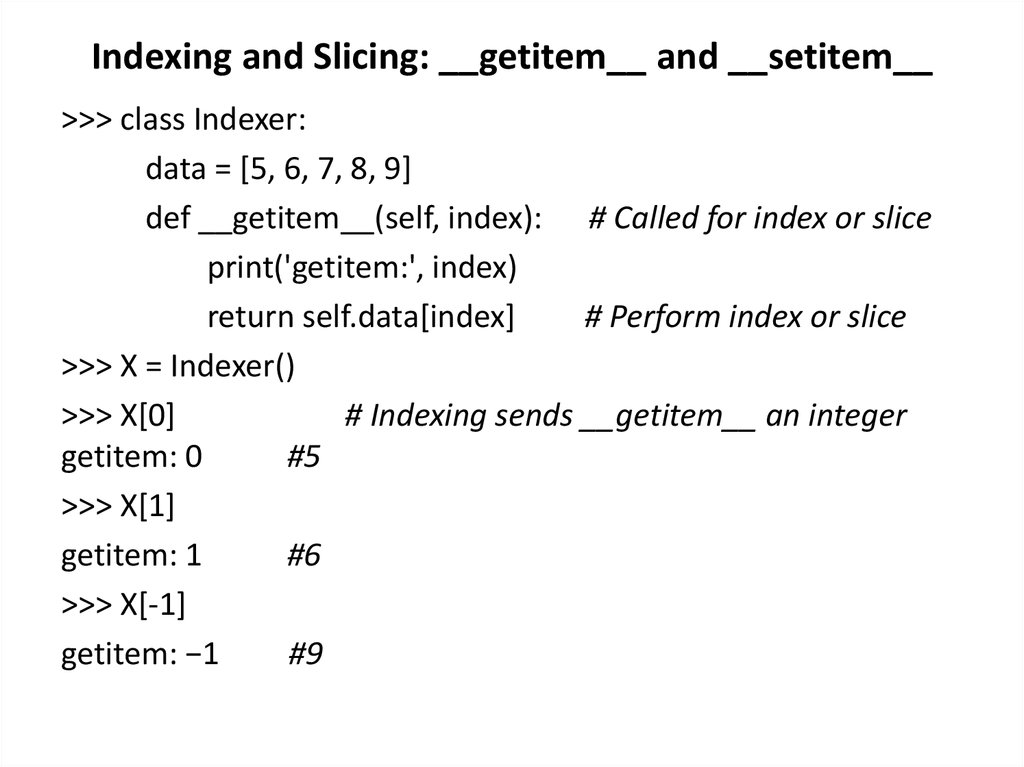
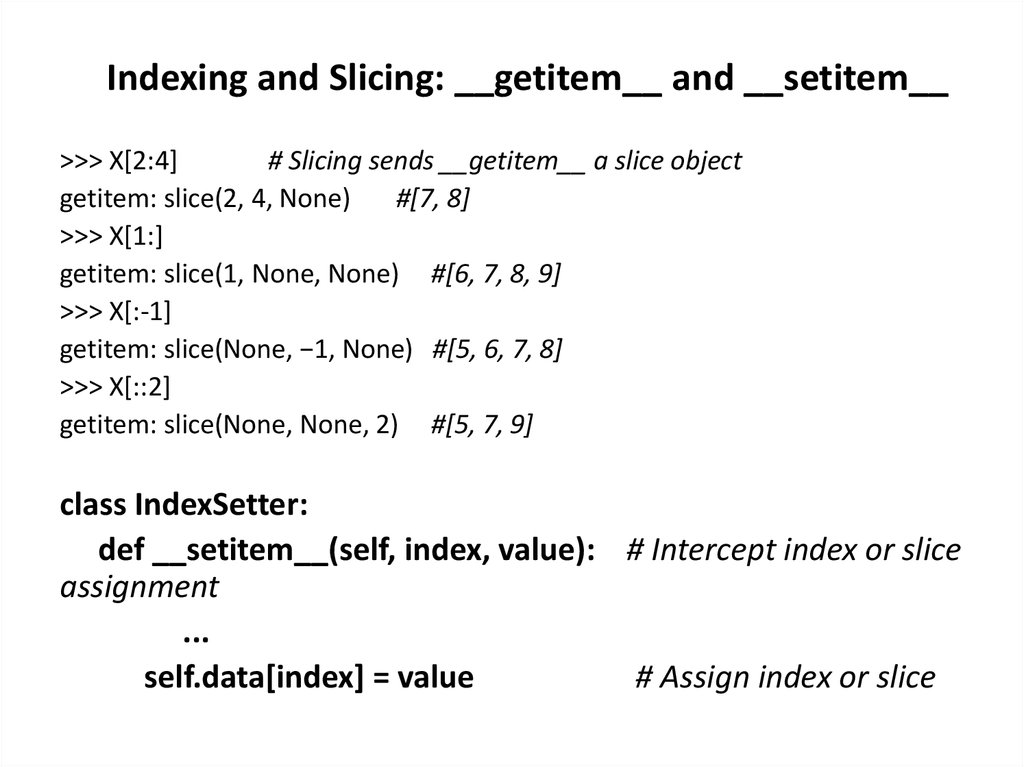








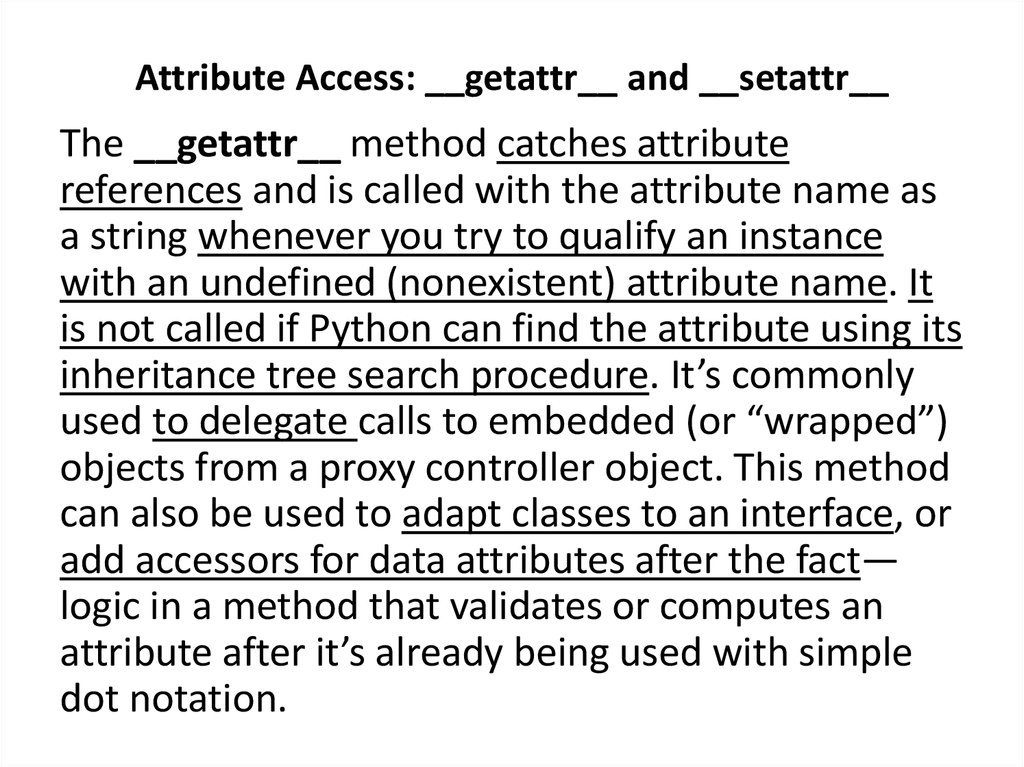






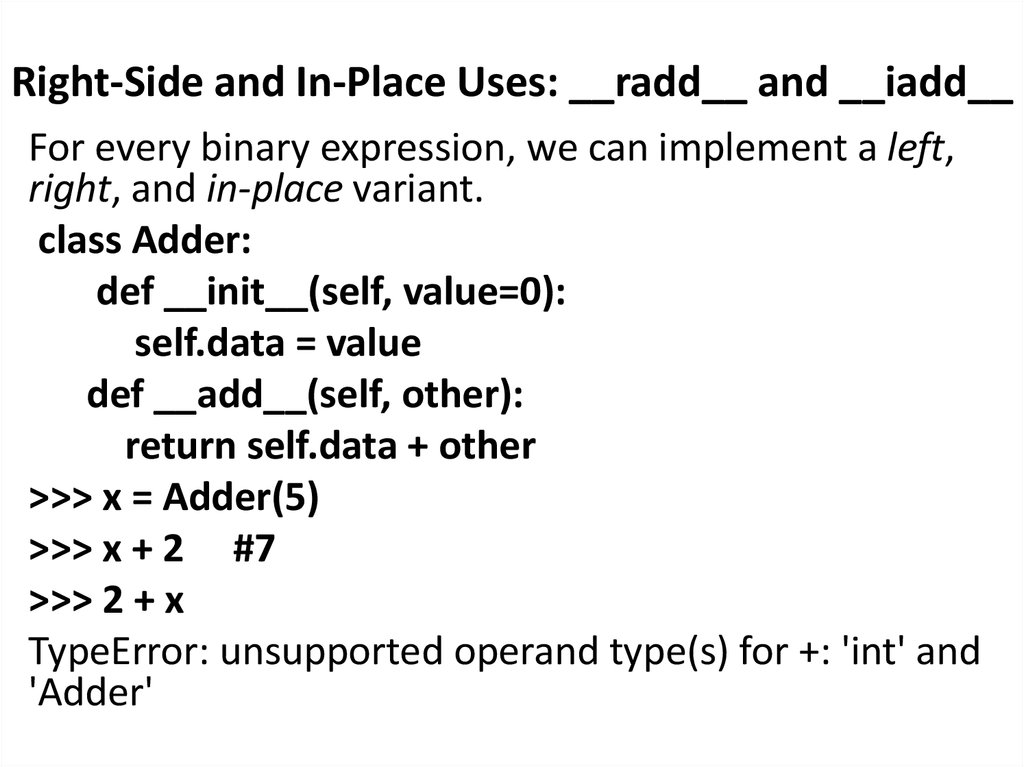


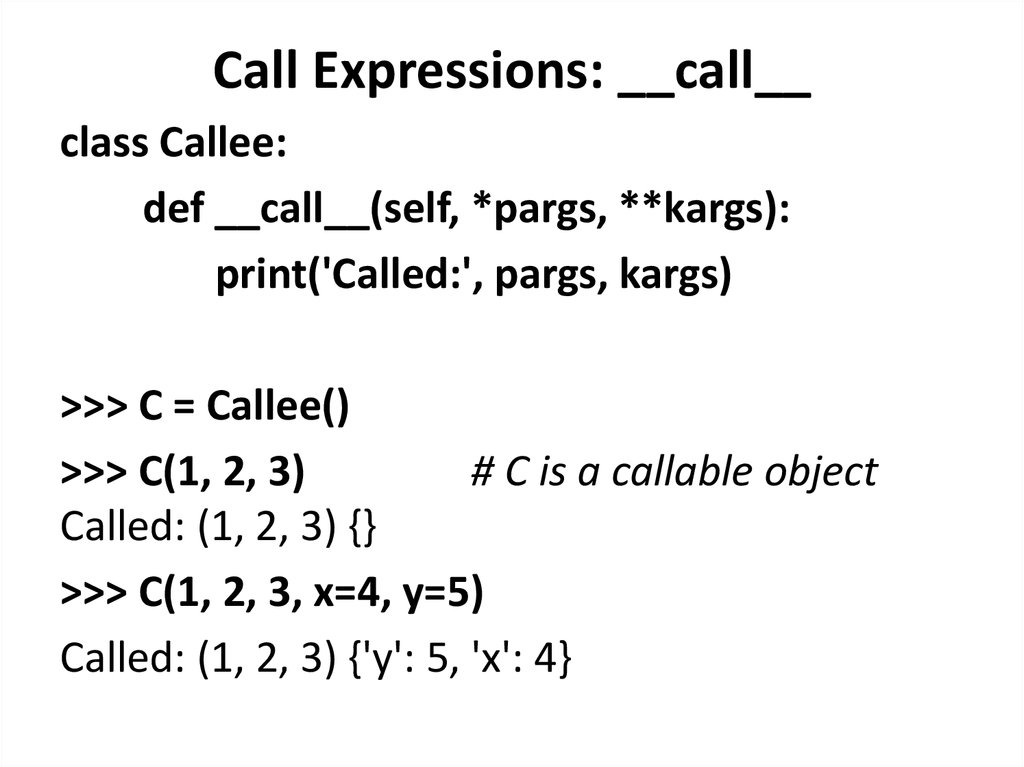




 Английский язык
Английский язык








