Похожие презентации:
White-box testing
1. White-box testing
2. Agenda
IntroductionCode Basics
Variables
Types
Conditionals
Loops
Functions
Flowcharts
White-box testing
Cyclomatic Complexity
Test Design Techniques
Practice
Data Flow testing
Conclusion
References
Questions
3. Introduction
This training will be useful for those who:Haven’t passed ISTQB (foundation level)
Want to have more arguments in discussions with
developers
Want to know how to write code
Want to go deep in white-box testing
4. Code Basics
5. Variables
Variable is a storage location and an associated symbolicname (an identifier) which contains some known or
unknown quantity or information, a value.
int a;
string b, c;
a = 234;
b = “Andy”;
c = a + b;
6. Types
Basic types: integer, float, string, char, boolean.int v = 30;
float v = 12.56;
string v = “I love NY”;
char v = ‘H’;
boolean = yes/no, true/false, 1/0
7. Conditionals
Conditionals are features of a programming languagewhich perform different computations or actions
depending on whether a programmer-specified boolean
condition evaluates to true or false.
if (condition) then
(action)
else
(action)
8. Conditionals. Types
if (condition) then(consequent)
else
(alternative)
end if
if (condition) then
--statements
elseif (condition) then
--more statements
elseif (condition) then
--more statements;
...
else
--other statements;
end if;
(condition) ? actionOnTrue : actionOnFalse
switch (someChar)
{
case 'a': actionA; break;
case 'x': actionX; break;
case 'y':-----case 'z': actionZ; break;
default: actionNoMatch;
}
9. Conditionals. Examples
a = 45; b = −20; c = false;a = 400;
(a > 0 && b > 0) || (c) ? result = “Positive” : result = “Negative”
b = 30;
if (b < a) then
result = “Happy”
age = 27;
else
switch (age) {
result = 0;
case 18: result = “Young”; break;
end if
case 30: result = “Ok”; break;
case 60: result = “Old”; break;
name1 = Peter;
default: result = “Unknown”;
age1 = 40;
}
name2 = John;
age2 = 28;
if (age1 < 40) then
result = “Choose first”
elseif (age2 < 28 or name2 == ”John”) then
result = “Choose second”
end if;
10. Loops
Loop is a sequence of instructions that is continuallyrepeated until a certain condition is reached.
while (condition)
{
statements;
}
11. Loops. Types
while (condition){
do_work();
}
do
{
do_work();
}
while (condition);
for (initialization; condition; increment/decrement)
{
do_work();
}
for each item in collection:
do something to item
12. Loops. Examples
int counter = 3;int factorial = 1;
while (counter > 1)
{
factorial *= counter--;
}
int counter = 4;
int factorial = 1;
do
{
factorial *= --counter;
}
while (counter > 1);
int sum = 30;
for (int i = 1; i < 4; i++)
{
sum += i;
}
int myint[] = {1, 2, 3, 4, 5};
for (int &i: myint)
{
i++;
}
while (true) {
infinite
printfloop
(“Loop\n");
}
13. Functions
Function is a sequence of program instructions thatperform a specific task, packaged as a unit. This unit can
then be used in programs wherever that particular task
should be performed. Subprograms may be defined
within programs, or separately in libraries that can be
used by multiple programs.
In different programming languages a function may be
called a procedure, a subroutine , a routine, a method, or
a subprogram.
14. Functions. Example
void function1(void){
printf("Hello");
}
int function2(void)
{
return 5;
}
char function3(int number)
{
char selection[] = {'S','M','T','W','T','F','S'};
return selection[number];
}
void main
{
function1();
a = 30 + function2();
c = function3(3);
}
15. Flowcharts
16. Description
A flowchart is a type of diagram that represents analgorithm or process, showing the steps as boxes of
various kinds, and their order by connecting them with
arrows. This diagrammatic representation illustrates a
solution to a given problem.
17. Basic Symbols
Start and end symbols. Represented as circles, ovals or roundedrectangles, usually containing the word "Start" or "End", or another
phrase signaling the start or end of a process.
18. Basic Symbols
Arrows. Showing "flow of control". An arrow coming fromone symbol and ending at another symbol represents
that control passes to the symbol the arrow points to. The
line for the arrow can be solid or dashed.
19. Basic Symbols
Generic processing steps represented as rectangles.20. Basic Symbols
Input/Output – represented as a parallelogram.21. Basic Symbols
Conditional or decision represented as a diamond(rhombus) showing where a decision is necessary,
commonly a Yes/No question or True/False test.
22.
startx, y
Practice 1. Flowcharts
No
read x;
read y;
if (x > y)
x = x + 1;
else
y = y + 1;
while (x > y)
{
y = x * y;
x = x + 1;
}
x>y
Yes
y=y+1
x=x+1
No
x>y
Yes
y = x * y;
x = x + 1;
end
23.
startPractice 2. Flowcharts
read A,B,C
read A, B, C;
No
Yes
while (A > B) do
A>B
{
No
Yes
if(A - B) > 100 then
(A-B)>100
A = A - 10;
B = B + 10
A -A = A – 10
else
B ++
B = B + 10
A--;
B++;
C
switch (C):
Orange
default
Yellow
case “Orange”: D = “Green”;
case “Yellow”: D = “Red”;
D = Red
D = Magenta
D = Green
default: D = “Magenta”
}
write A,B,C,D
write A, B, C, D;
end
24. White-box testing
25. Description
White-box testing is testing that takes into accountthe internal mechanism of a system or component.
White-box testing is also known as structural testing,
clear box testing, and glass box testing.
“Clear box” and “glass box” indicate that you have
full visibility of the internal workings of the software
product, specifically, the logic and the structure of
the code.
26. White-box Testing Levels
Unit testing – testing of individual hardware or softwareunits or groups of related units. A unit is a software
component that cannot be subdivided into other
components.
Integration testing – software components, hardware
components, or both are combined and tested to
evaluate the interaction between them.
System testing – performed to analyze the behavior of the
whole system according to the requirement specification.
Business processes, system behavior, and system resources
may also be taken into consideration. System testing is
considered as the final test carried on the software from
the development team.
27. Integration Testing Vs. System Testing
Integration testing aims to check if the different subfunctionalities or modules were integrated properly to form
a bigger functionality. Focus of attention is on the modules.
Interface specifications are taken into consideration.
In system testing the system is tested as a whole, where the
functionalities that make up the system are not taken into
consideration. The focus of attention is on system
functionality. Requirements specifications are important.
Integration tests are carried out before the system moves
to the system testing level.
28. Integration Testing Approaches
Big Bang - all or most of the developed modules arecoupled together to form a complete software system or
major part of the system and then used for integration
testing.
Bottom Up Testing is an approach where the lowest level
components are tested first, then higher level components.
The process is repeated until the component at the top of
the hierarchy is tested.
Top Down Testing is an approach where the top integrated
modules are tested and the branch of the module is tested
step by step until the end of the related module.
Sandwich Testing is an approach to combine top down
testing with bottom up testing.
29. Stubs and Drivers
A driver (оболочка) is a software module used to invoke amodule under test and, often, provide test inputs, control
and monitor execution, and report test results or most
simplistically a line of code that calls a method and passes
that method a value.
A stub (заглушка) is a computer program statement
substituting for the body of a software module that is or will
be defined elsewhere or a dummy component or object
used to simulate the behavior of a real component until that
component has been developed.
Stubs and drivers are often viewed as throwaway code.
However, they do not have to be thrown away:
Stubs can be “filled in” to form the actual method.
Drivers can become automated test cases.
30. Stubs and Drivers. Example
Not DevelopedDriver
for Module
C
Module
C
Module A
Module B
31. Stubs and Drivers. Example
Module CModule A
Module B
Not Developed
Not Developed
32. Static Testing
Static testing is a type of testing which requires only the sourcecode of the product, not the binaries or executables. Static
testing does not involve executing the programs on computers
but involves people going through the code to find out
whether:
The code works according to the functional requirements.
The code has been written in accordance with code
conventions.
The code for any functionality has been missed out.
The code handles errors properly.
Static testing can be done by humans or with the help of
specialized tools.
33. Cyclomatic Complexity
Cyclomatic complexity (or conditional complexity) is asoftware metric. It was developed by Thomas J. McCabe, Sr.
in 1976 and is used to indicate the complexity of a program. It
is a measure of logical strength of the program. It directly
measures the number of linearly independent paths through
a program's source code.
Cyclomatic complexity more than 50 means very high risks
and non-testable code.
The complexity M is then defined as:
M = E − N + 2P,
where:
E = the number of edges of the graph
N = the number of nodes of the graph
P = the number of connected components
34. Cyclomatic Complexity. Example
E = 9 edgesN = 8 nodes
P = 1 connected component
M = 9 - 8 + (2*1) = 3
35. Cyclomatic Complexity. Example
E = 16 edgesN = 14 nodes
P = 1 connected component
M = 16 - 14 + (2*1) = 4
36. Cyclomatic Complexity. Lifehack
For programs without goto statements, the value of thecyclomatic complexity is one more than the number of
conditions in the program.
A simple condition is logical expression without ‘AND’ or ‘OR’
connectors.
If the program includes compound conditions, which are
logical expressions including ‘AND’ or ‘OR’ connectors, then
you count the number of simple conditions in the
compound conditions when calculating the cyclomatic
complexity.
if (A < B)
if ((A < B) && (C = false)) || (D > 506)
37. Test Design Techniques
38. White-box test design techniques
Control flow testing:Statement testing
Branch testing*
Decision testing (Condition testing)*
Path testing
Multiple Conditions Testing
Data flow testing
Define/use testing
“Program slices”
* - different meanings, but similar results
39. Control Flow Testing
The starting point for control flow testing is aprogram flow graph. This is a skeletal model of all
paths through the program.
A flow graph consists of nodes representing
decisions and edges showing flow of control.
Each branch in a conditional statement (if-thenelse or case) is shown as a separate path.
40. Statement Testing
Statement testing – simply testing each statement. Astatement exists as a single node within a program graph,
and so if each node of the graph is traversed then so is
each statement. Of course, this has the obvious problem
that if a node has two edges, both of which will lead to
every remaining node being traversed, this metric could be
satisfied without every edge having been tested.
Although it does not necessarily provide 100% coverage,
the test metric is still widely accepted.
100% statement coverage doesn’t
branch/decision or path coverage.
guarantee
100%
41.
startStatement
Testing. Practice 1
x, y
No
x>y
Yes
x=x+1
No
x>y
Yes
y = x * y;
x = x + 1;
x=x+1
end
42.
startStatement
Testing. Practice 2
No
read A,B,C
Yes
A>B
No
(A-B)>100
A -B ++
Yes
A = A – 10
B = B + 10
C
Orange
D = Green
write A,B,C,D
end
Yellow
D = Red
default
D = Magenta
43. Branch/Decision Testing
Decision – a program point at which the control flowhas two or more alternatives. A node with two or more
links to separate branches.
Decision testing – test design technique in which test
cases are designed to execute decision outcomes
Decision coverage – percentage of decision
outcomes that have been exercised by a test suite.
100% decision coverage implies both 100% branch
coverage and 100% statement coverage.
44. Branch/Decision Testing
A branch – is the outcome of a decision.Branch testing – is a testing method, which aims to ensure
that each one of the possible branch from each decision
point is executed at least once and thereby ensuring that
all reachable code is executed.
Branch coverage – percentage of branches that have
been exercised by a test suite. Simply measures which
decision outcomes have been tested.
100% branch coverage implies both
coverage and 100% statement coverage.
100%
decision
45.
startBranch/Decision
Testing. Practice
x, y
No
x>y
Yes
y=y+1
x=x+1
No
x>y
Yes
y = x * y;
x = x + 1;
end
46.
startBranch/Decision
Testing. Practice
read A,B,C
No
Yes
A>B
No
(A-B)>100
A -B ++
Yes
A = A – 10
B = B + 10
C
Orange
D = Green
write A,B,C,D
end
Yellow
D = Red
default
D = Magenta
47. Path Testing
Path testing is a method for designing test casesintended to examine each possible linearly
independent path of execution at least once.
A linearly independent path is a sequence of
commands without possible branch points.
A branch point exists if a conditional permits
alternative execution paths depending on the
outcome of a logical test.
By creting tests for 100% path coverage, 100%
statement and 100% branch/decision coverage can
be guaranteed.
48.
Path Testing.Practice
49. Minimum set of paths
1-2-3-4-5-10 (property owned by others, no money for rent)1-2-3-4-6-10 (property owned by others, pay rent)
1-2-3-10 (property owned by the player)
1-2-7-10 (property available, don’t have enough money)
1-2-7-8-10 (property available, have money, don’t want to
buy it)
1-2-7-8-9-10 (property available, have money, and buy it)
We would want to write a test case to ensure that each of
these paths is tested at least once.
50.
startPath Testing.
Practice
read A,B,C
No
Yes
A>B
No
(A-B)>100
Yes
A = A – 10
B = B + 10
A -B ++
C
Orange
D = Green
write A,B,C,D
end
Yellow
D = Red
default
D = Magenta
51. Multiple Conditions Testing
Multiple conditions testing - a white-box test design technique inwhich test cases are designed to execute combinations of
single condition outcomes (within one statement).
In Multiple Conditions Coverage for each decision all the
combinations of conditions should be evaluated.
if (A || B) then
print C
The test set for Multiple Conditions Coverage will be:
A
B
Result
true
true
true
true
false
true
false
true
true
false
false
false
2^n tests are needed, if there are n conditions.
52. Multiple Condition Testing. Example
if ((A < B) && (C == 158)) || (C > 506)I
II
III
I
II
III
A
B
C
Result
true
true
true
1
2
158/600
true
true
true
false
1
2
158
true
true
false
false
1
2
3
false
false
false
false
2
1
4
false
false
false
true
3
1
736
true
false
true
true
2
1
158/600
true
false
true
false
4
2
158
false
true
false
true
1
5
638
true
Complete coverage can never be achieved.
53. Memorize
100% Path coverage will imply 100% Statementcoverage
100% Path coverage will imply 100% Branch/Decision
coverage
100% Branch/Decision coverage will imply 100%
Statement coverage
Decision coverage includes branch coverage.
These rules work only such way – they don’t work
backwards.
54. Fault Injection
Fault injection is a technique for improving the coverage of a testby introducing faults to test code paths. This includes:
Bebugging (or fault seeding) is a software engineering
technique to measure test coverage. Known bugs are
randomly added to a program source code and the
programmer is tasked to find them. The percentage of the
known bugs not found gives an indication of the real bugs that
remain.
Mutation testing involves modifying a program's source code in
small ways. Each mutated version is called a mutant and tests
detect and reject mutants by causing the behavior of the
original version to differ from the mutant. This is called killing the
mutant. Test suites are measured by the percentage of mutants
that they kill.
55. Practice
56. Practice. Example 1
How many test cases are necessary to cover all the possiblesequences of statements for the following program fragment?
Assume that the two conditions are independent of each
other:
if (Condition 1) then
statement 1
else statement 2
fi
if (Condition 2)then
statement 3
fi
A. 3 Test Cases
B. 2 Test Cases
C. 4 Test Cases
D. Not achievable
57. Practice. Example 2
Given the following code, which is true:if A > B then
C=A–B
else
C=A+B
endif
read D
if C = D then
Print "Error"
endif
A. 1 test for statement coverage, 3 for branch coverage
B. 2 tests for statement coverage, 2 for branch coverage
C. 2 tests for statement coverage. 3 for branch coverage
D. 3 tests for statement coverage, 3 for branch coverage
E. 3 tests for statement coverage, 2 for branch coverage
58. Practice. Example 3
Given the following fragment of code, how many tests are required for100% decision coverage? Please provide graph.
if width > length then
biggest_dimension = width
if height > width then
biggest_dimension = height
end_if
else
biggest_dimension = length
if height > length then
biggest_dimension = height
end_if
end_if
A. 3
B. 2
C. 1
D. 4
59. Graph for Example 3
startNo
Yes
Yes
W>L
No
No
For
statement/Path
testing ?
Yes
60. Practice. Example 4
What is the smallest number of test cases required to provide 100% branchcoverage?
if(x > y)
x = x + 1;
else
y = y + 1;
while(x > y)
{
y = x * y;
x = x + 1;
}
A. 1
B. 2
C. 3
D. 4
61. Practice. Example 5
Analyze the following highly simplified procedure:Ask: "What type of ticket do you require, single or return?"
IF the customer wants ‘return’
Ask: "What rate, Standard or Cheap-day?”
IF the customer replies ‘Cheap-day’
Say: "That will be £11:20"
ELSE
Say: "That will be £19:50"
ENDIF
ELSE
Say: "That will be £9:75"
ENDIF
Now decide the minimum number of tests that are needed to ensure
that all the questions have been asked, all combinations have occurred
and all replies given.
A. 3
B. 4
C. 5
D. 6
62. Practice. Example 6
You have designed test cases to provide 100% statement and 100%decision coverage for the following fragment of code:
if width > length then
biggest_dimension = width
else
biggest_dimension = length
end_if
The following has been added to the bottom of the code fragment
above:
print "Biggest dimension is " & biggest_dimension
print "Width: " & width
print "Length: " & length
How many more test cases are required?
A. One more test case will be required for 100 % decision coverage.
B. Two more test cases will be required for 100 % statement coverage, one of
which will be used to provide 100% decision coverage.
C. None, existing test cases can be used.
D. One more test case will be required for 100" statement coverage.
63. Practice. Example 7
The diagram represents thefollowing paths through the code.
A. vwy
B. vwz
C. vxy
D. vxz
What is the MINIMUM combination
of paths required to provide full
statement coverage?
64. Practice. Example 8
Which of the following statements are correct?I.100% statement coverage guarantees 100% branch
coverage.
II.100% branch coverage guarantees 100% statement
coverage.
III.100% branch coverage guarantees 100% decision
coverage.
IV.100% decision coverage guarantees 100% branch
coverage.
V.100% statement coverage guarantees 100% decision
coverage.
65. Practice. Example 9
If a program is tested and 100% branch coverage is achieved,which of the following coverage criteria is then guaranteed to
be achieved?
A. 100% Equivalence class coverage
B. 100% Condition coverage and 100% Statement coverage
C. 100% Statement coverage
D. 100% Multiple condition coverage
66. Practice. Example 10
Which of the following statements is NOT correct?A. A minimal test set that achieves 100% decision coverage will
also achieve 100% branch coverage.
B. A minimal test set that achieves 100% path coverage will also
achieve 100% statement coverage.
C. A minimal test set that achieves 100% path coverage will
generally detect more faults than one that achieves 100%
statement coverage.
D. A minimal test set that achieves 100% statement coverage will
generally detect more faults than one that achieves 100% path
coverage.
67. Data Flow Testing
68. Data Flow Testing. Description
Variables are defined and used at different points withinthe program, the concept of Data Flow Testing allows the
tester to examine variables throughout the program
Data flow testing focuses on the variables used within a
program.
it is closely related to path testing, however the paths are
selected on variables.
69. Data Flow Testing. Description
Data Flow testing helps to find such errors:A variable that is defined but never used
(referenced).
A variable that is used but never defined.
A variable that is defined twice before it is used.
70. Data Flow Testing. Types
There are two major forms of data flow testing:Define/use testing
“Program slices”
71. Staff Discount Program
The owner of a shop has decided that her staff can have a 10percent discount on all their purchases. If they spend more than
£15, then the total discount is increased by 50 pence. The price
of each item being purchased is input into the program. When
-1 is entered, the total price is displayed, as well as the
calculated discount and the final price to pay.
For example, the values £5.50, £2.00 and £2.50 are input,
equalling £10.00. The total discount would equal £1.00 (10% of
£10.00), with the total price to pay equalling £9.00.
A second example would have purchases of £10.50 and £5.00,
equaling £15.50. In this case, as the total value is over £15, the
discount would be £2.05 (10% of £15.50 is £1.55, plus 50p as the
original total is over £15), meaning that the total price to pay
would be £13.45.
72. Staff Discount Program
12
3
4
5
6
7
8
9
10
11
12
13
14
15
16
17
18
19
program Example()
var staffDiscount, totalPrice, finalPrice, discount, price
staffDiscount = 0.1
totalPrice = 0
input (price)
while (price != -1) do
totalPrice = totalPrice + price
input (price)
od
print ("Total price: " + totalPrice)
If (totalPrice > 15.00) then
discount = (staffDiscount * totalPrice) + 0.50
else
discount = staffDiscount * totalPrice
fi
print("Discount: " + discount)
finalPrice = totalPrice – discount
print("Final price: " + finalPrice)
endprogram
73. Graph for Staff Discount Program
Each node in the graph corresponds to a statement in theprogram; however, lines 1 and 2 do not correspond to any
node. This is because these lines are not used in the actual
code of the program: they are used by the compiler
to indicate the start of the program and to assign space in
memory for the variables.
74. Definition/Use. Part 1
3 staffDiscount = 0.14 totalPrice = 0
5 input (price)
6 while (price != -1) do
7 totalPrice = totalPrice + price
8 input (price)
9 od
3 – definition of staffDiscount
4 – definition of totalPrice
5 – use of price
6 – use of price
7 – definition of totalPrice, use of
totalPrice, use of price
8 – use of price
75. Definition/Use. Part 2
10 print ("Total price: " + totalPrice)11 if (totalPrice > 15.00) then
12 discount = (staffDiscount * totalPrice) + 0.50
13 else
14 discount = staffDiscount * totalPrice
15 fi
16 print("Discount: " + discount)
17 finalPrice = totalPrice – discount
18 print("Final price: " + finalPrice)
10 – use of totalPrice
11 – use of totalPrice
12 – definition of discount, use of staffDiscount, totalPrice
14 - definition of discount, use of staffDiscount, totalPrice
16 – use of discount
17 – definition of finalPrice, use of totalPrice, discount
18 – use of finalPrice
76. Define/Use Testing
“Define/Use” refers to the two main aspects of a variable:it is either defined (a value is assigned to it) or used (the
value assigned to the variable is used elsewhere – maybe
when defining another variable).
The program is called P
Its graph as G(P). The program graph has single entry and
exit nodes, and there are no edges from a node to itself.
The set of variables within the program is called V
77. Defining/Usage Nodes
Within the context of define/use testing there are twotypes of nodes.
Defining nodes, referred to as DEF(v, n): Node n in the
program graph of P is a defining node of a variable v in the
set V if and only if at n, v is defined. For example, with
respect to a variable x, nodes containing statements such
as “input x” and “x = 2” would both be defining nodes.
Usage nodes, referred to as USE(v, n): Node n in the
program graph of P is a usage node of a variable v in the
set V if and only if at n, v is used. For example, with respect
to a variable x, nodes containing statements such as “print
x” and “a = 2 + x” would both be usage nodes.
78. Usage nodes. Types
The two major types of usage nodes are:P-use: predicate use – the variable is used when making a
decision (e.g. if b > 6).
C-use: computation use – the variable is used in a
computation (for example, b = 3 + d – with respect to the
variable d).
O-use: output use – the value of the variable is output to the
external environment (for instance, the screen or a printer).
L-use: location use – the value of the variable is used, for
instance, to determine which position of an array is used
(e.g. a[b]).
I-use: iteration use – the value of the variable is used to
control the number of iterations made by a loop (for
example: for (int i = 0; i <= 10; i++)).
79. The defining and usage nodes for the variable totalPrice
80. Path Types
Definition-use (du) paths: A path in the set of all pathsin P(G) is a du-path for some variable v if and only if
there exist DEF(v, m) and USE(v, n) nodes such that m
is the first node of the path, and n is the last node.
Definition-clear (dc) paths: A path in the set of all
paths in P(G) is a dc-path for some variable v if and
only if it is a du-path and the initial node of the path is
the only defining node of v in the path.
81. DU/DC Paths
First figure shows an example of a du-path. However, thispath is not definition-clear, as there is a second defining
node within the path.
Second graph shows definition-clear path.
82. DU/DC Paths for Staff Discount Program
Looking at the Staff Discount Program, for the price variable thereare two defining nodes and two usage nodes, as listed below:
Defining nodes:
DEF(price, 5)
DEF(price, 8)
Usage nodes:
USE(price, 6)
USE(price, 7)
Therefore, there are four du-paths:
<5, 6>
<5, 6, 7>
<8, 9, 6>
<8, 9, 6, 7>
All of these paths are definition-clear, so they are all dc-ps.
83. Coverage Metrics
The set of paths satisfies All-Defs for P if within the set of v paths, everydefining node for each variable in the program has a definition-clear path
to a usage node for the same variable, within the set of paths chosen.
The set of paths satisfies All-P-Uses for P if, within the set of paths, every
defining node for each variable in the program has a definition-clear path
to every P-use node for the same variable.
The set of paths satisfies All P-Uses/Some C-Uses for P if, within the set of
paths, every defining node for each variable in the program has a
definition-clear path to every P-use node for the same variable: however, if
there are no reachable P-uses, the definition-clear path leads to at least
one C-use of the variable.
The set of paths satisfies All C-Uses/Some P-Uses for P if, within the set of
paths, every defining node for each variable in the program has a
definition-clear path to every C-use node for the same variable: however,
if there are no reachable C-uses, the definition-clear path leads to at least
one P-use of the variable.
The set of paths satisfies All-Uses for P if, within the set of paths, every
defining node for each variable in the program has a definition-clear path
to every usage node for the same variable.
The set of paths satisfies All-DU-Paths for P if, the set of paths contains every
feasible DU-path for the program.
84. “Program Slices”
A program slice with respect to a variable at a certain pointin the program, is the set of program statements from which
the value of the variable at that point of the program is
calculated.
Program slices use the notation S(V, n), where S indicates
that it is a program slice, V is the set of variables of the slice
and n refers to the statement number (i.e. the node number
with respect to the program graph) of the slice.
The program slice allows the programmer to focus
specifically on the code that is relevant to a particular
variable at a certain point.
85. Slice for Staff Discount Program
So, for example, with respect to the price variable in StaffDiscount Program, the following slices for each use of the
variable can be created:
S(price, 5) = {5}
S(price, 6) = {5, 6, 8, 9}
S(price, 7) = {5, 6, 8, 9}
S(price, 8) = {8}
86. Conclusion
87. How Much Testing is Enough?
TimeMoney
People
Requirements
Knowledge
Product
Code
88. Pros and Cons
White-box testing findsdefects which hardly can
be found within black-box
testing.
You can be absolutely
sure, that your code is
amazing.
White-box testing doesn’t
take
requirements
into
account.
White-box
expensive
consuming.
testing
is
and
time
Advanced knowledge of
source code.
White-box testing requires
developer with advanced
knowledge
Developers
carefully
implement
any
new
implementation.
It is not realistic to test every
single existing condition of
the application.
89. Staff Discount Program
The owner of a shop has decided that her staff can have a 10percent discount on all their purchases. If they spend more than
£15, then the total discount is increased by 50 pence. The price
of each item being purchased is input into the program. When
-1 is entered, the total price is displayed, as well as the
calculated discount and the final price to pay.
For example, the values £5.50, £2.00 and £2.50 are input,
equalling £10.00. The total discount would equal £1.00 (10% of
£10.00), with the total price to pay equalling £9.00.
A second example would have purchases of £10.50 and £5.00,
equaling £15.50. In this case, as the total value is over £15, the
discount would be £2.05 (10% of £15.50 is £1.55, plus 50p as the
original total is over £15), meaning that the total price to pay
would be £13.45.
90.
91.
92. References
GoogleSoftware Testing and Continuous Quality Improvement by William E. Lewis
Software Testing Principles and Practices by Srinivasan Desikan
Software testing and quality assurance. Theory and practice by
Kshirasagar Naik and Priyadarshi Tripathy
http://books.google.com.ua/books?id=Yt2yRW6du9wC&printsec=frontco
ver&hl=ru#v=onepage&q&f=false
ISTQB Syllabus
White-box testing Techniques (Attached)
Data Flow Testing (Attached)
93. Thanks to
Yanina HladkovaAndriy Yudenko
Ivan Dmitrina
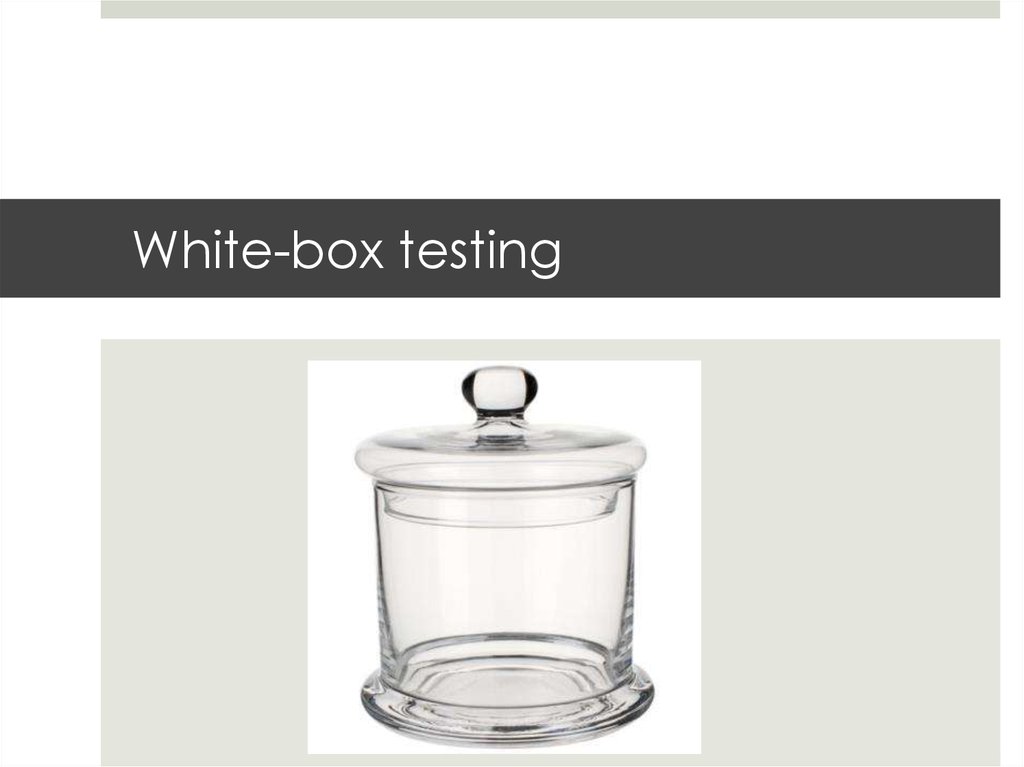
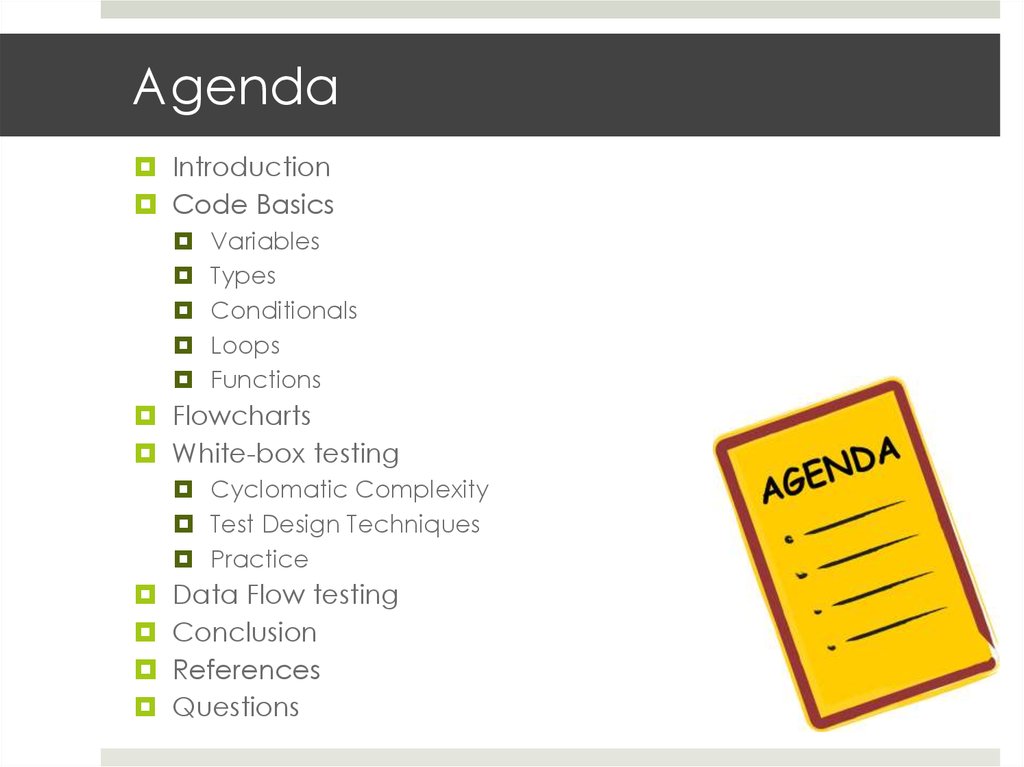
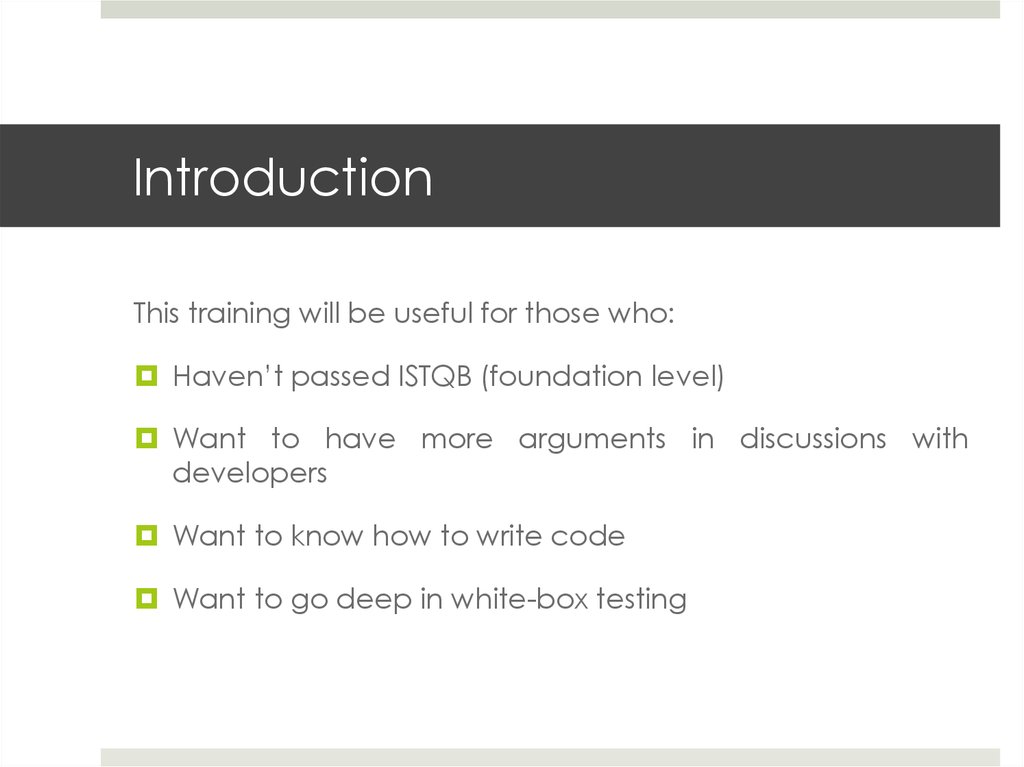
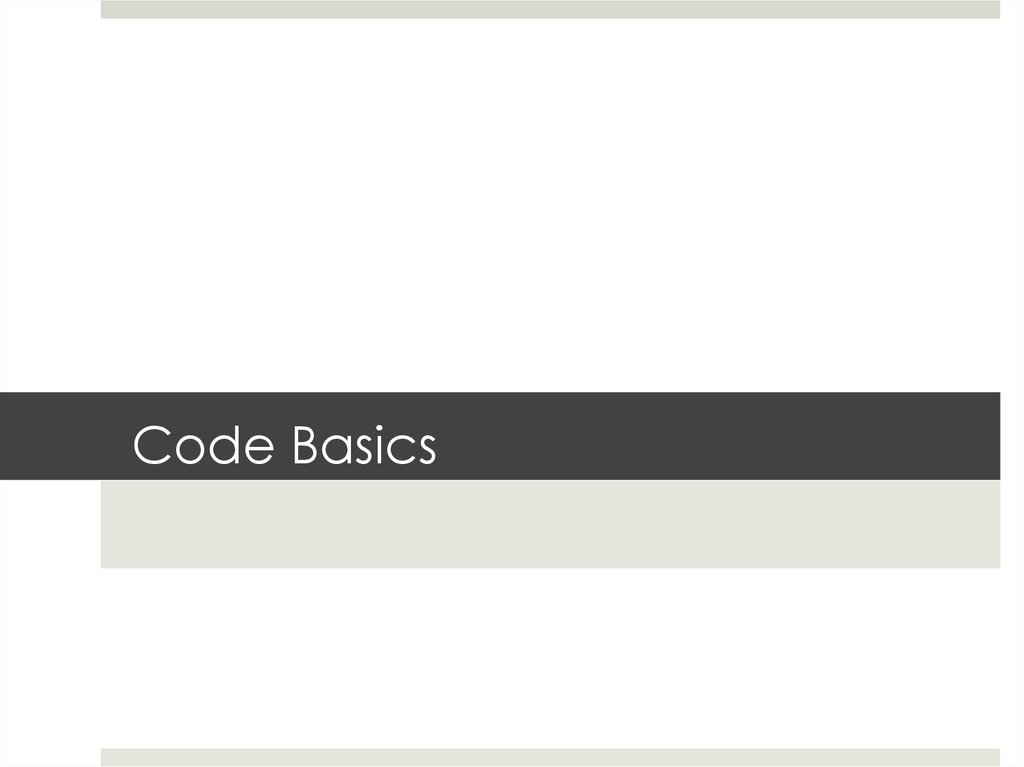
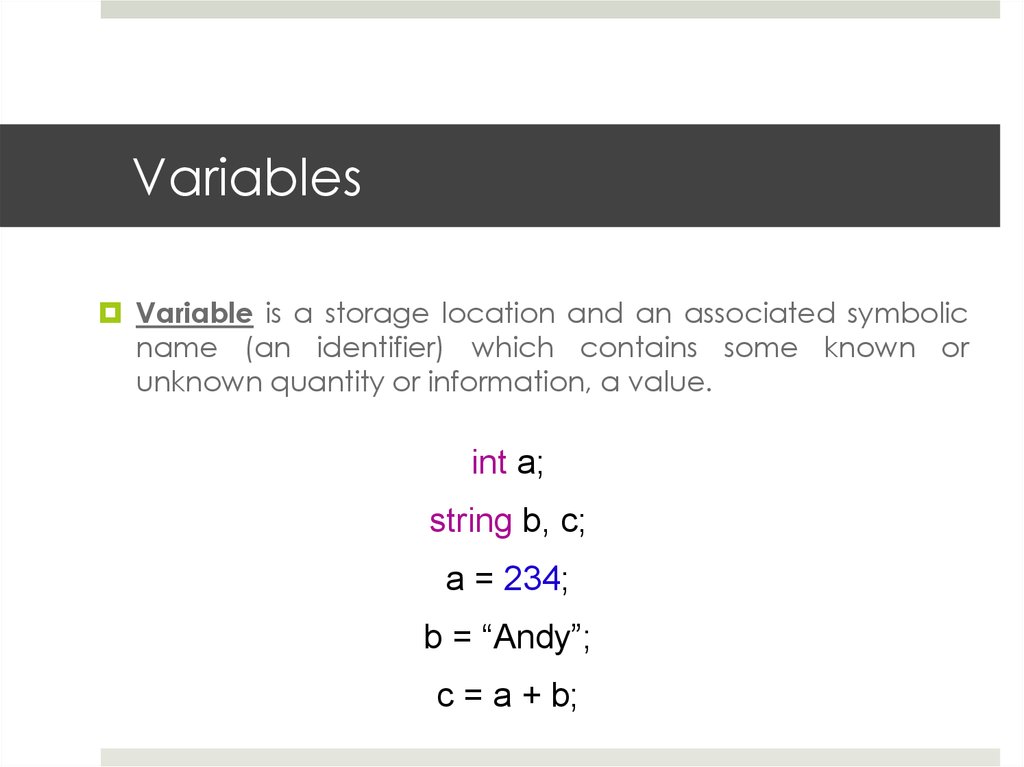
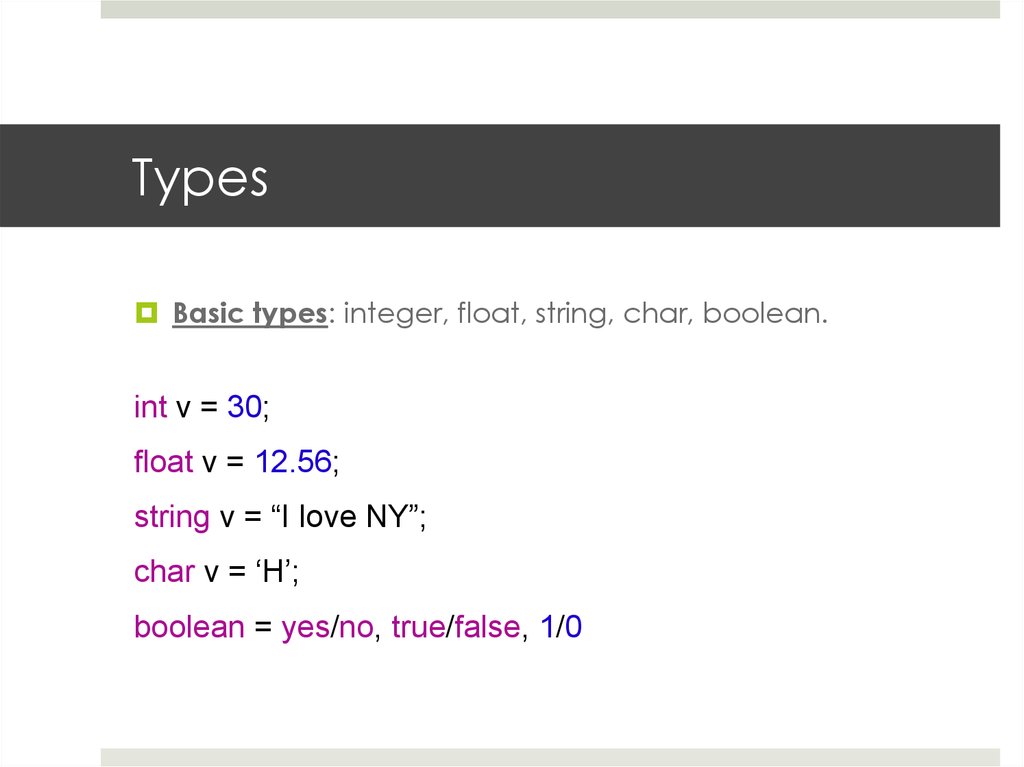
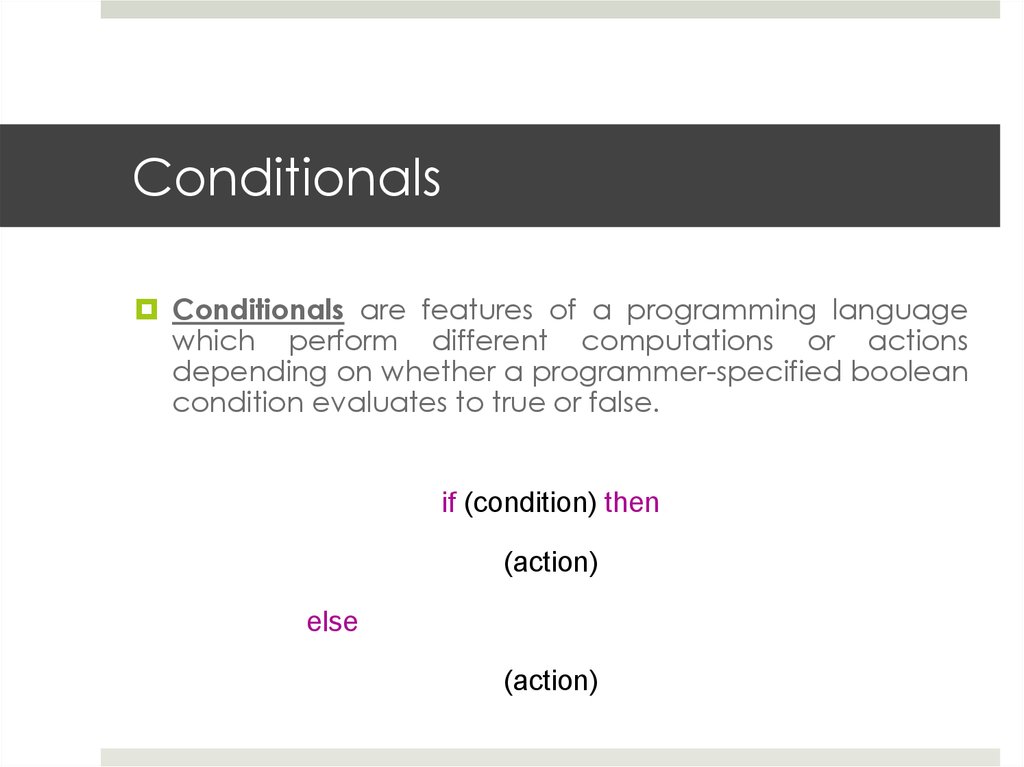
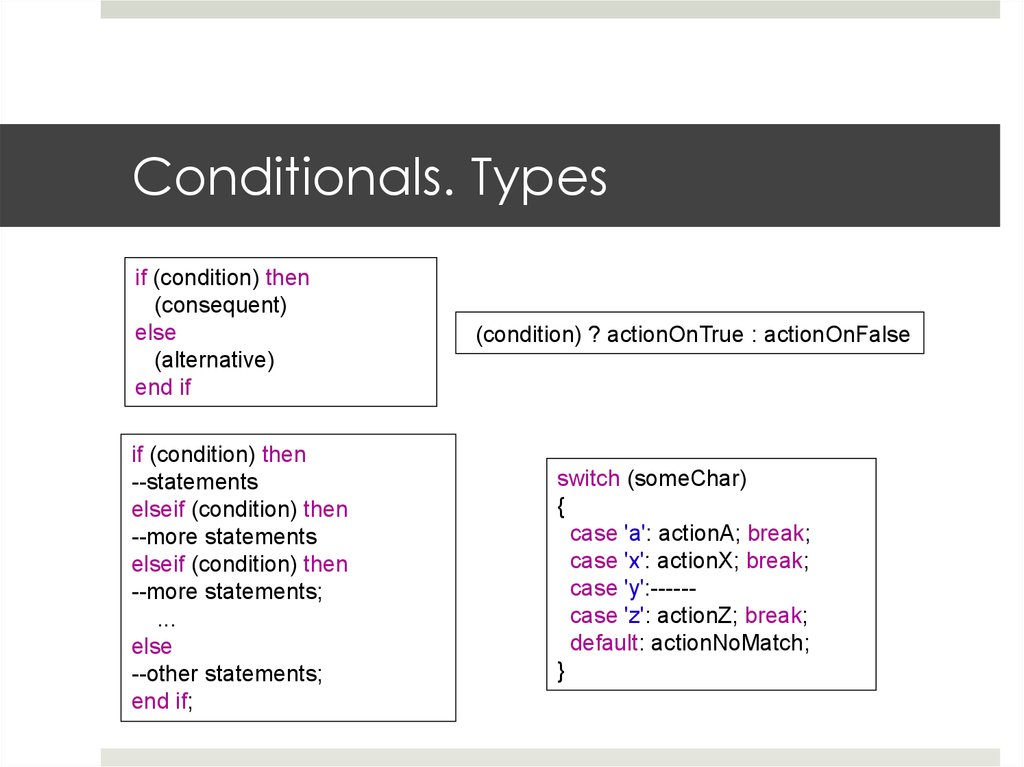
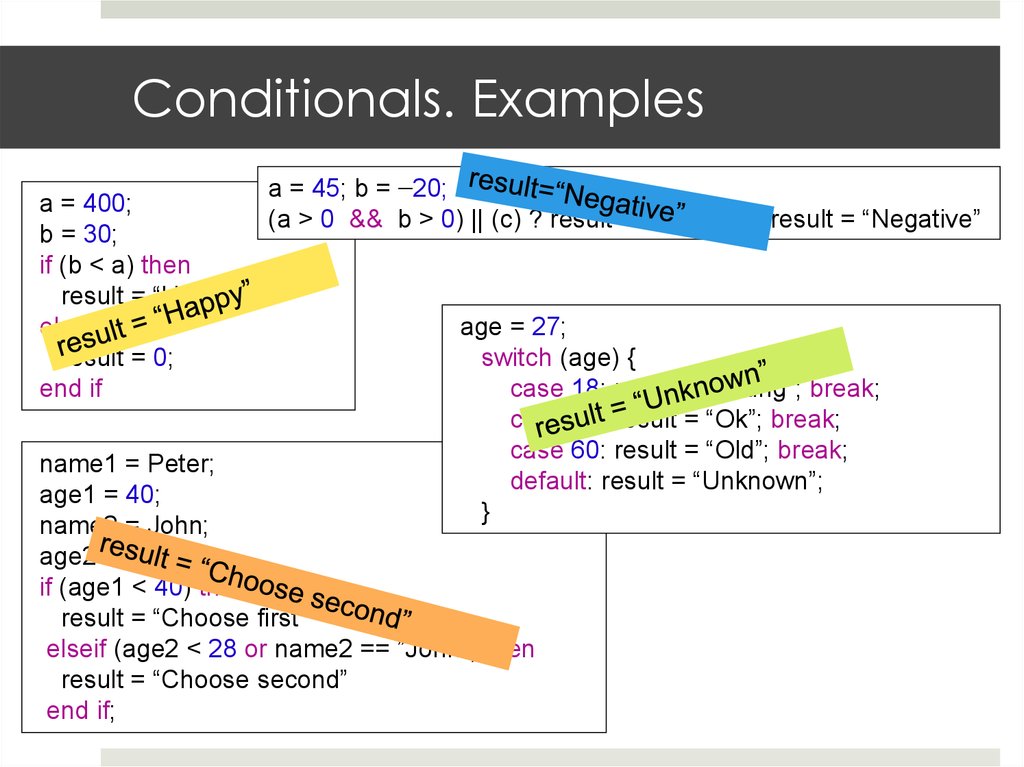
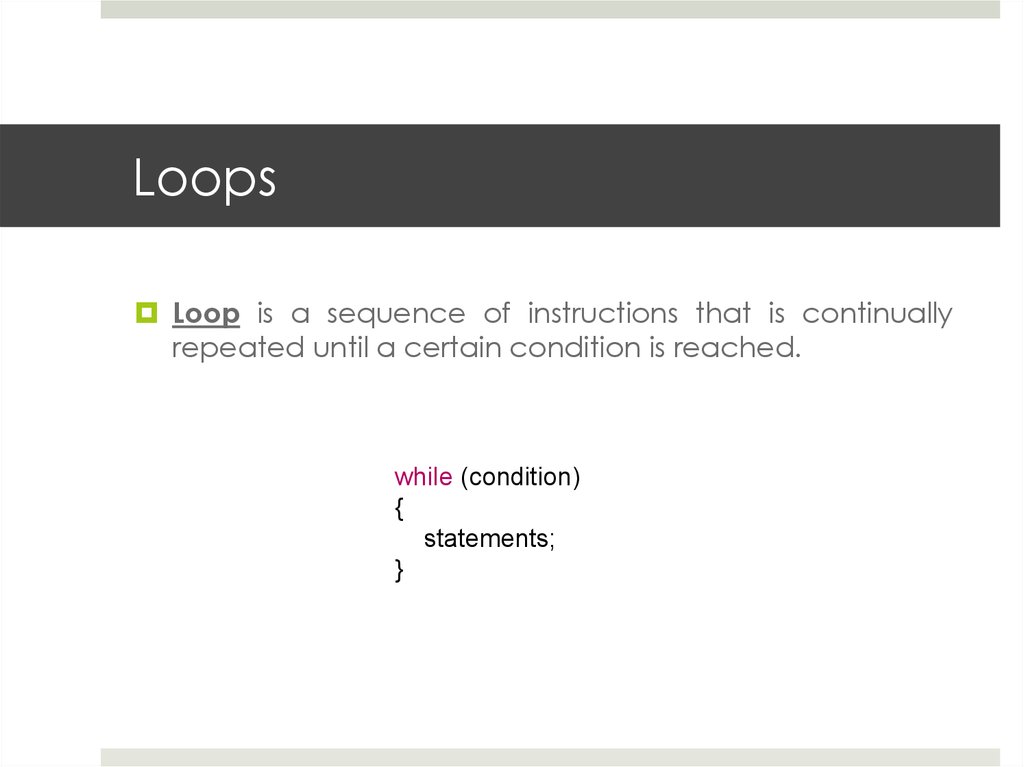
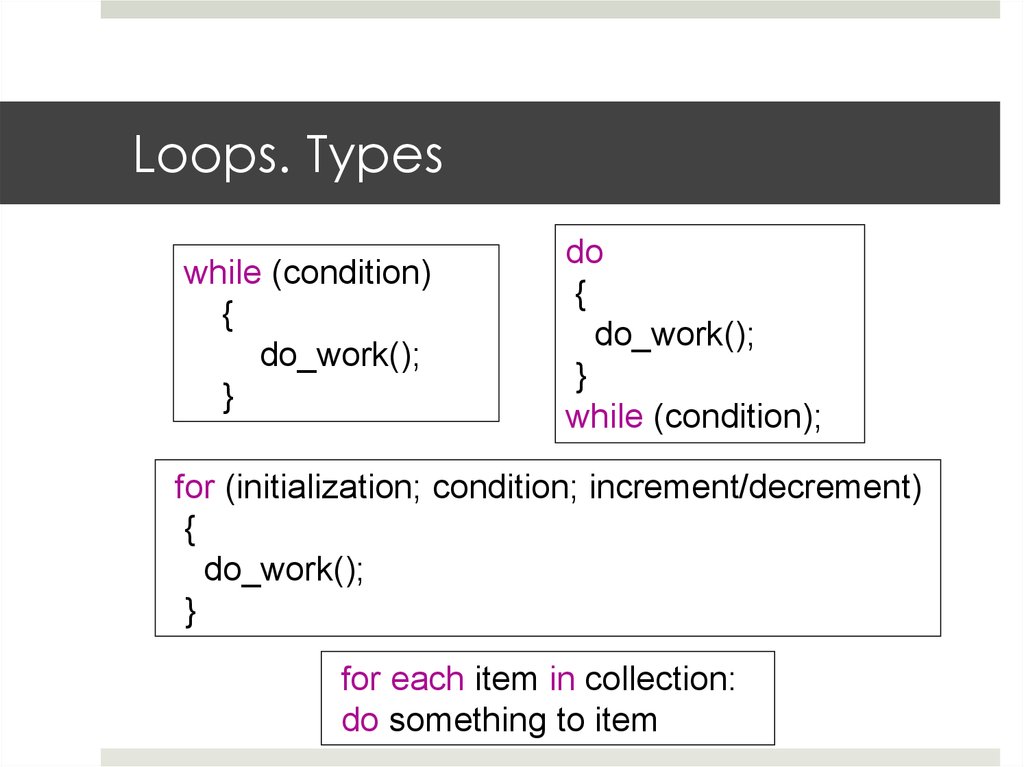
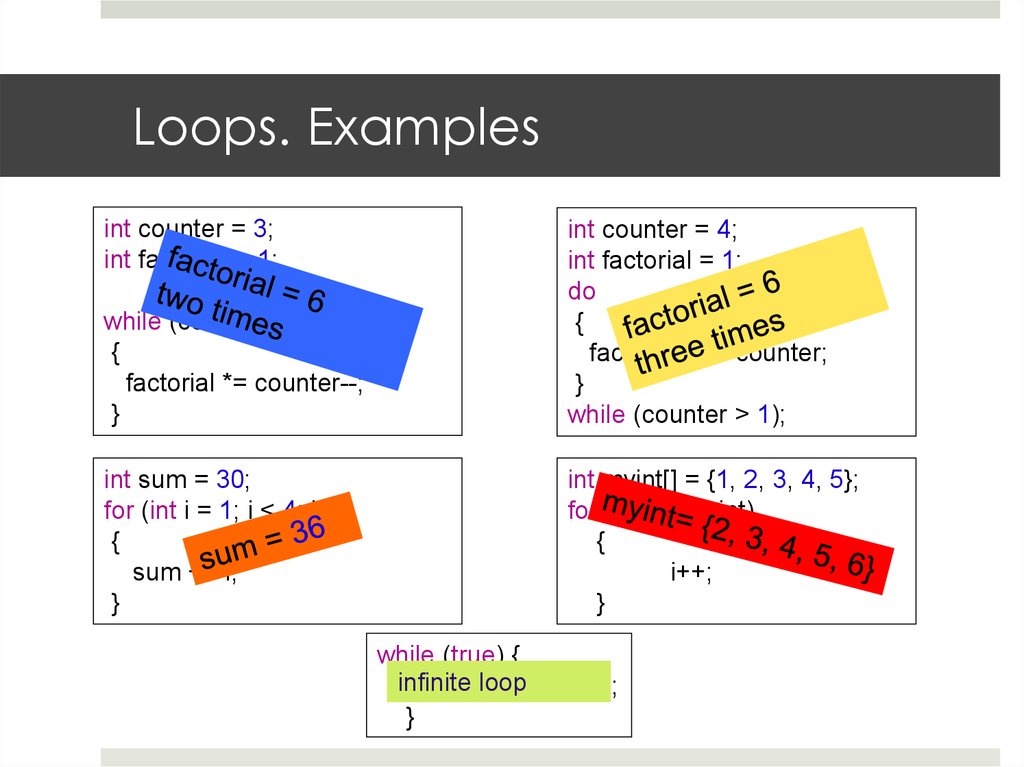
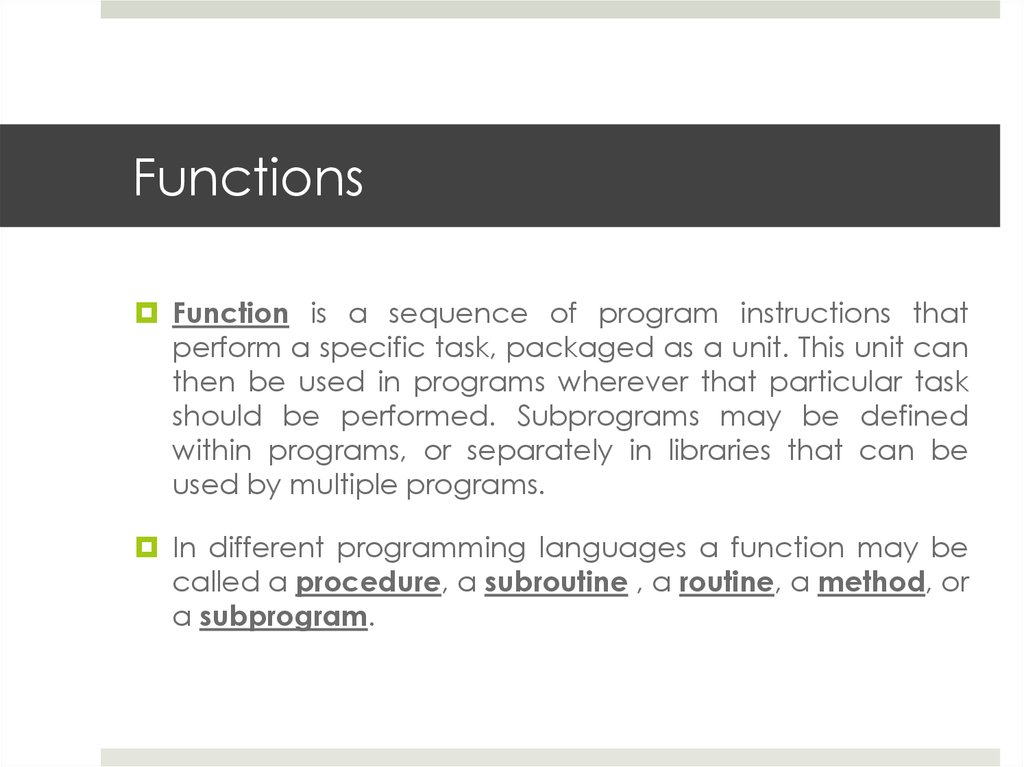
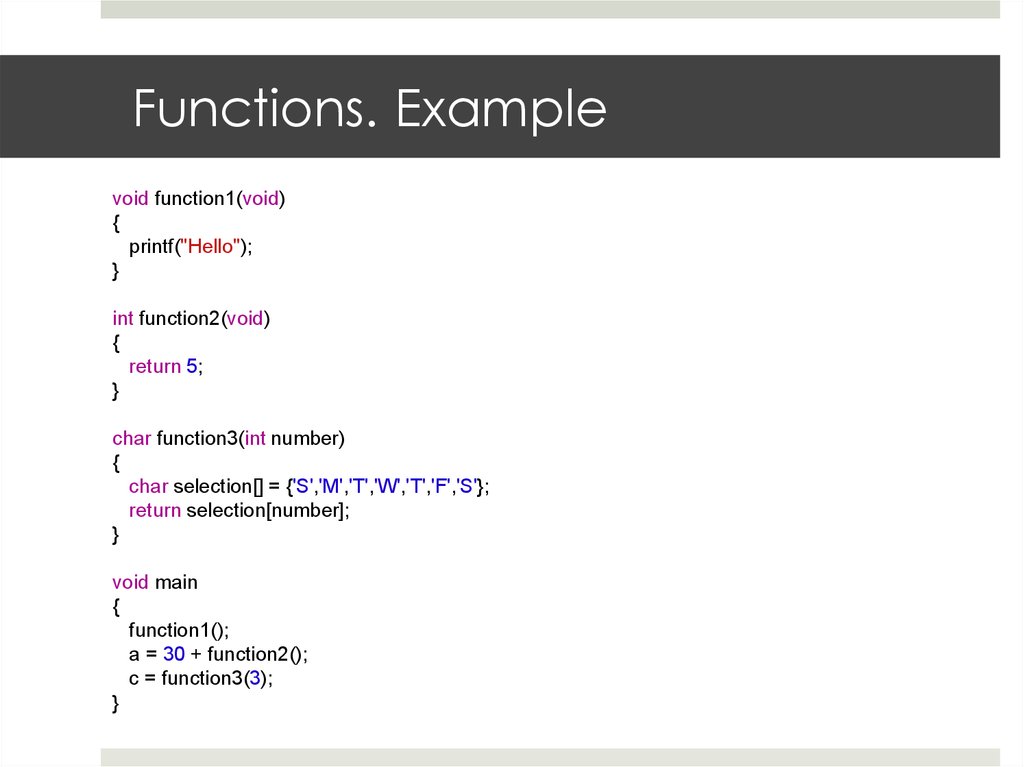
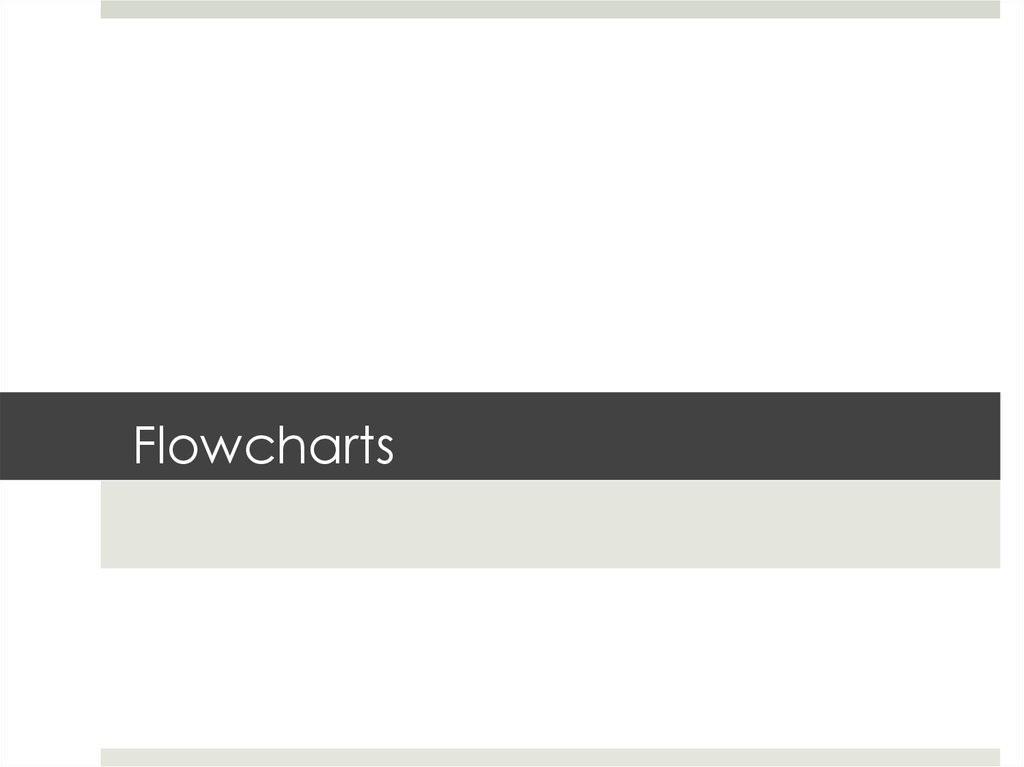
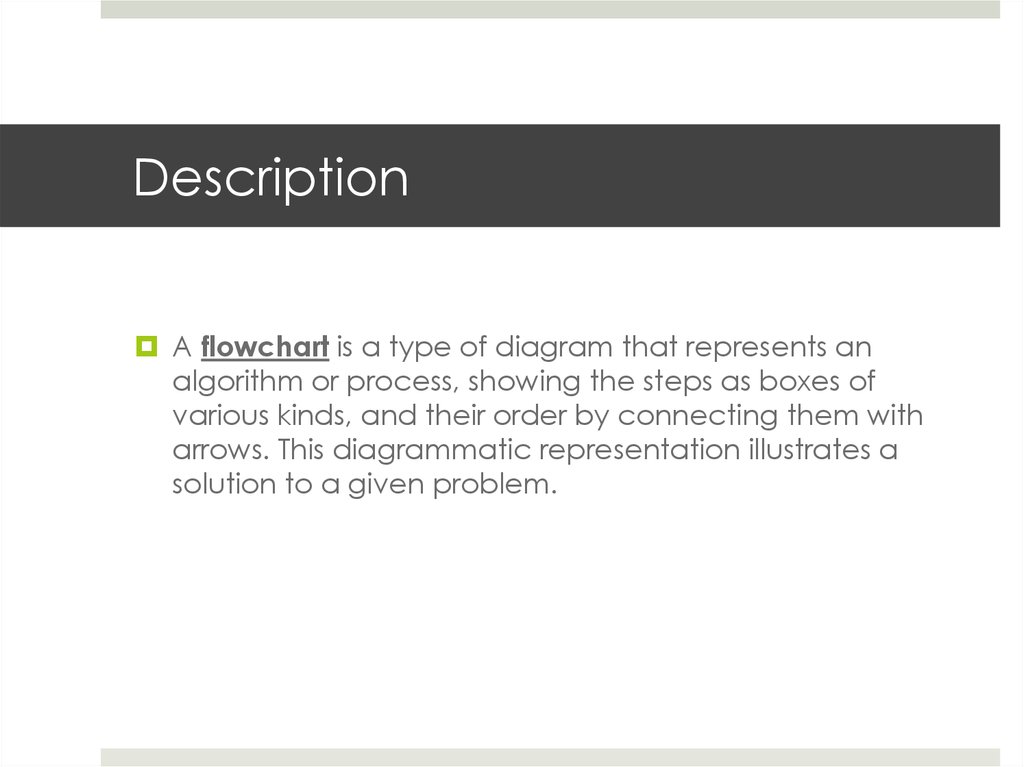
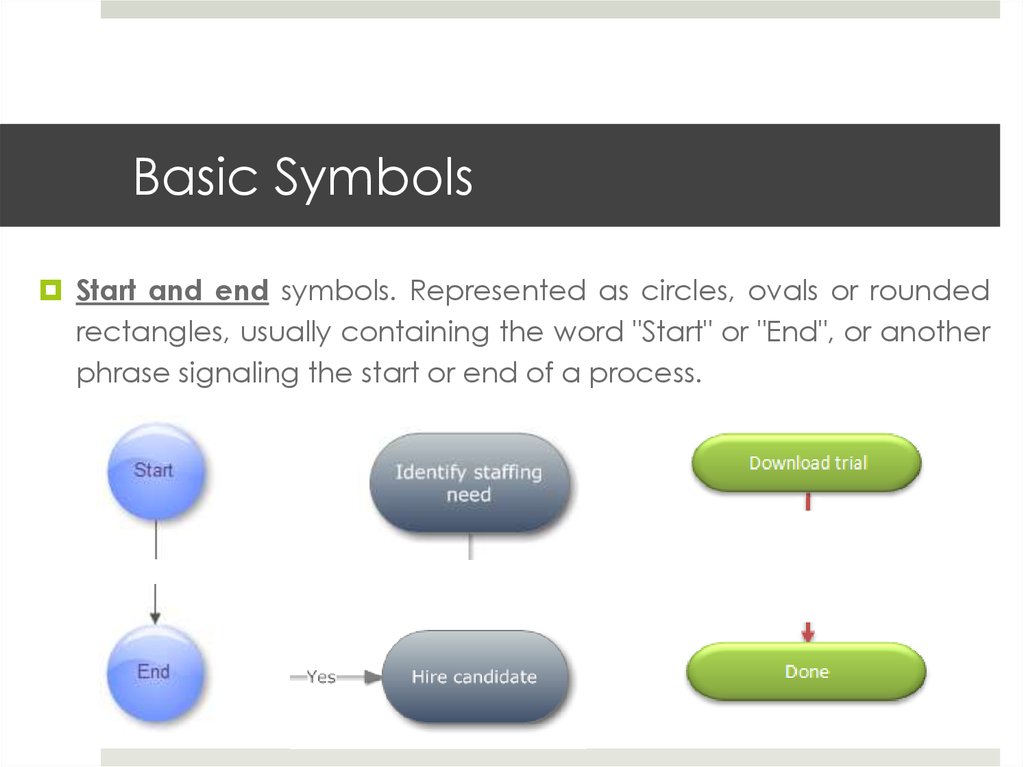
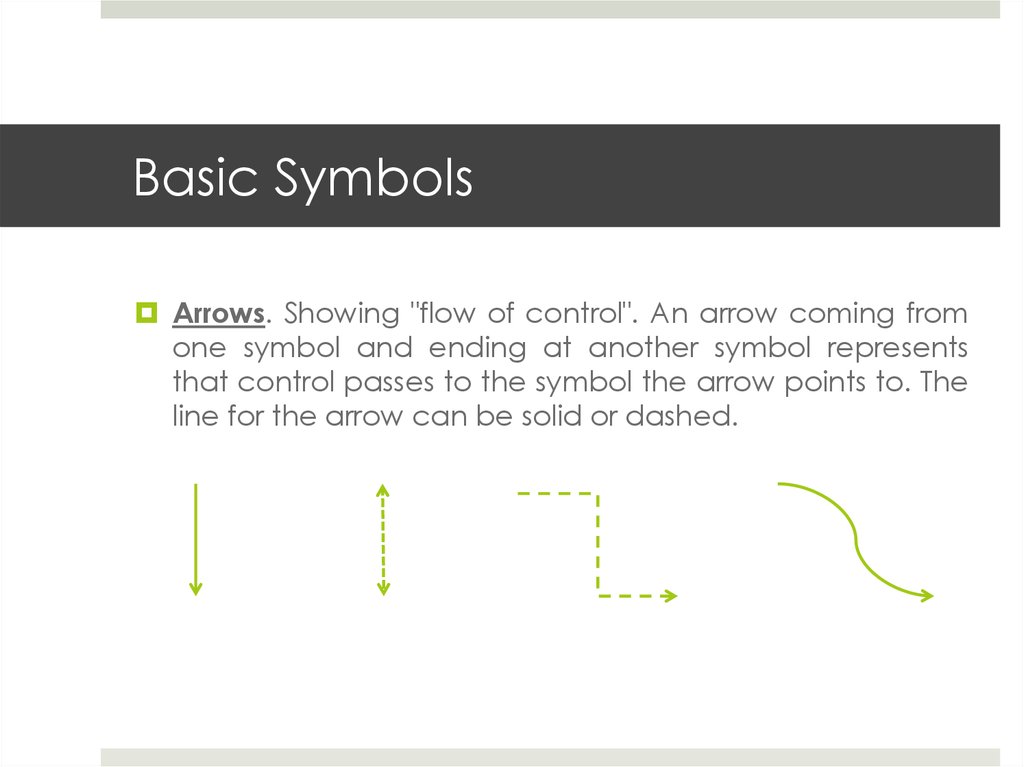
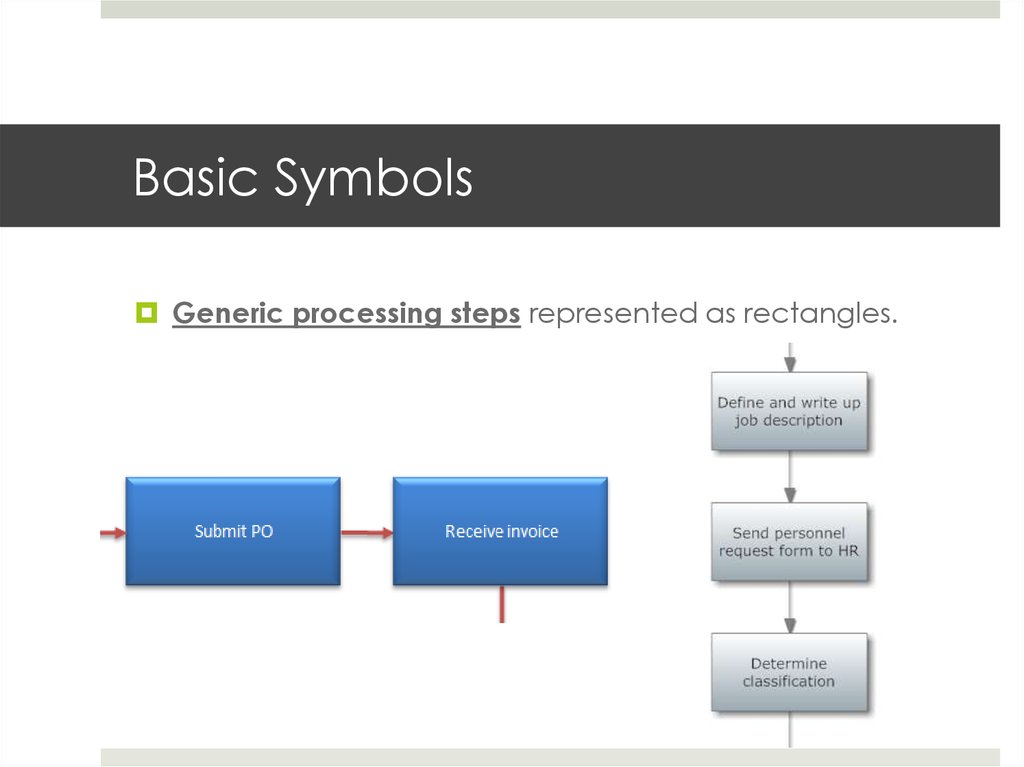
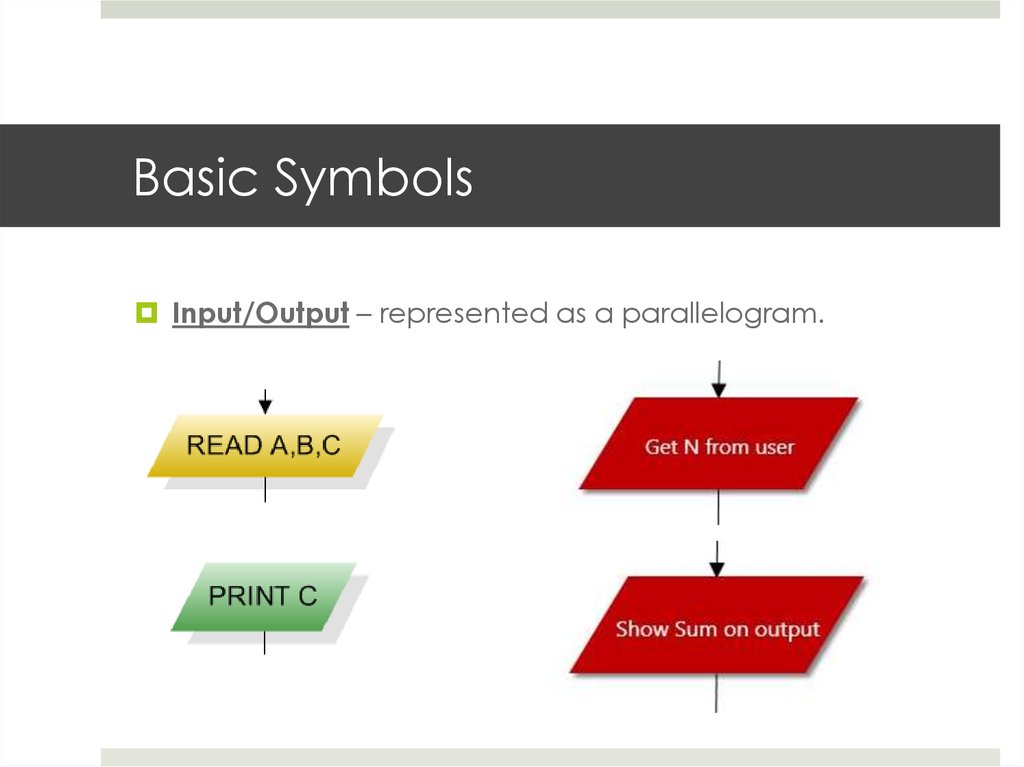
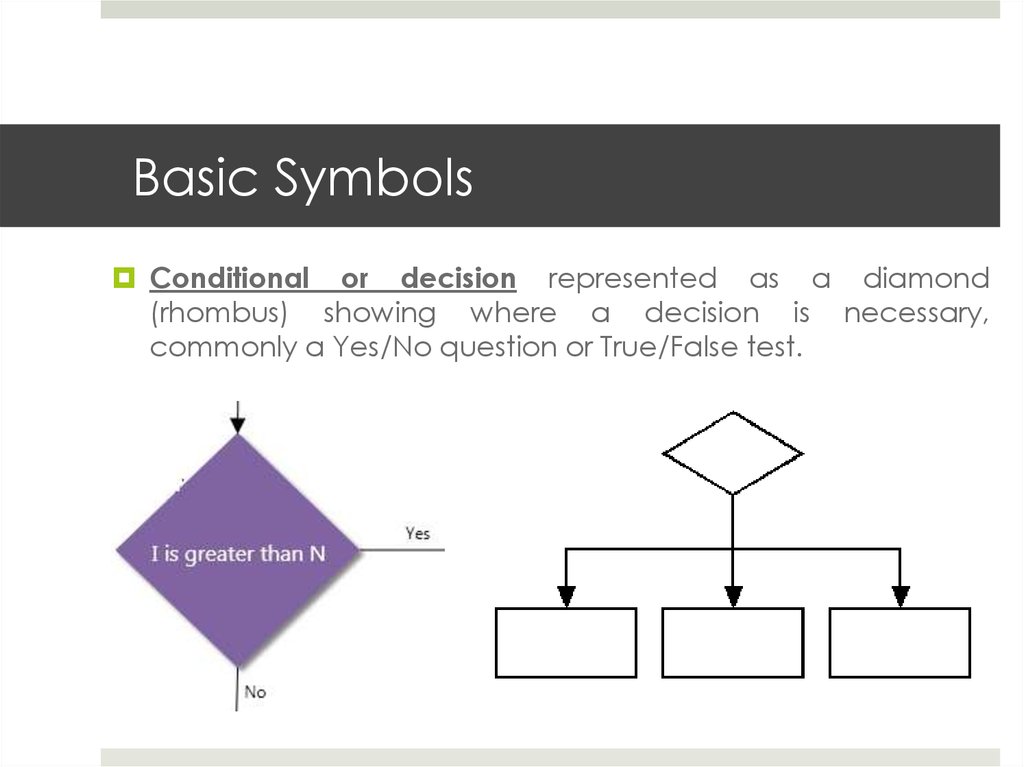
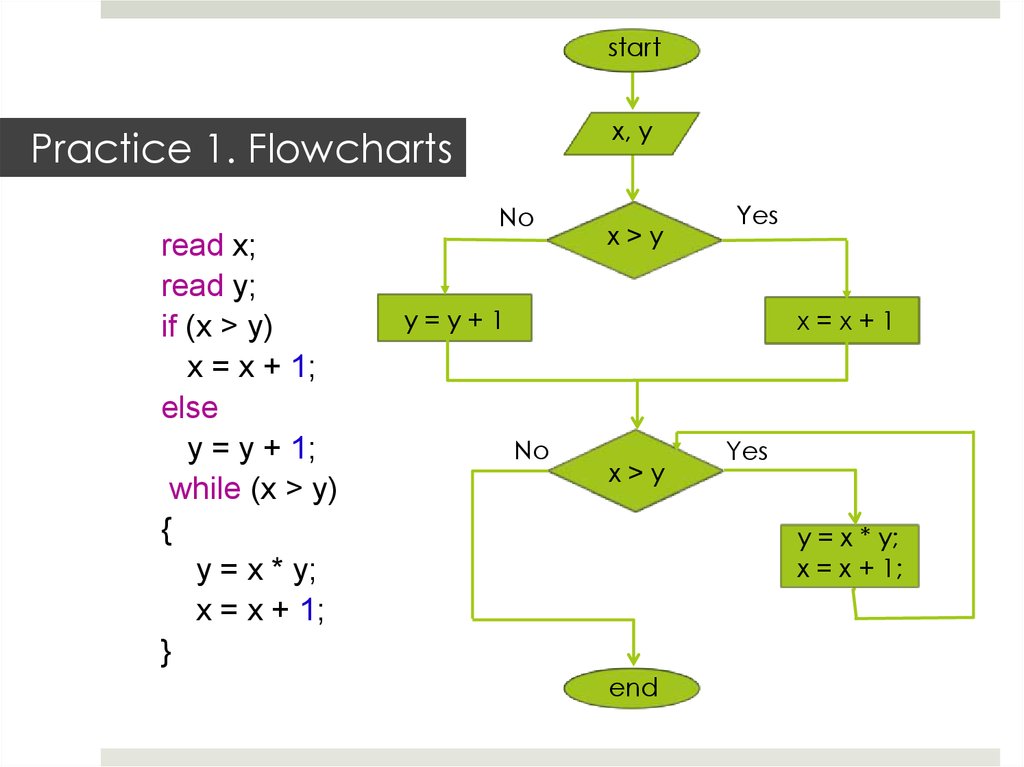
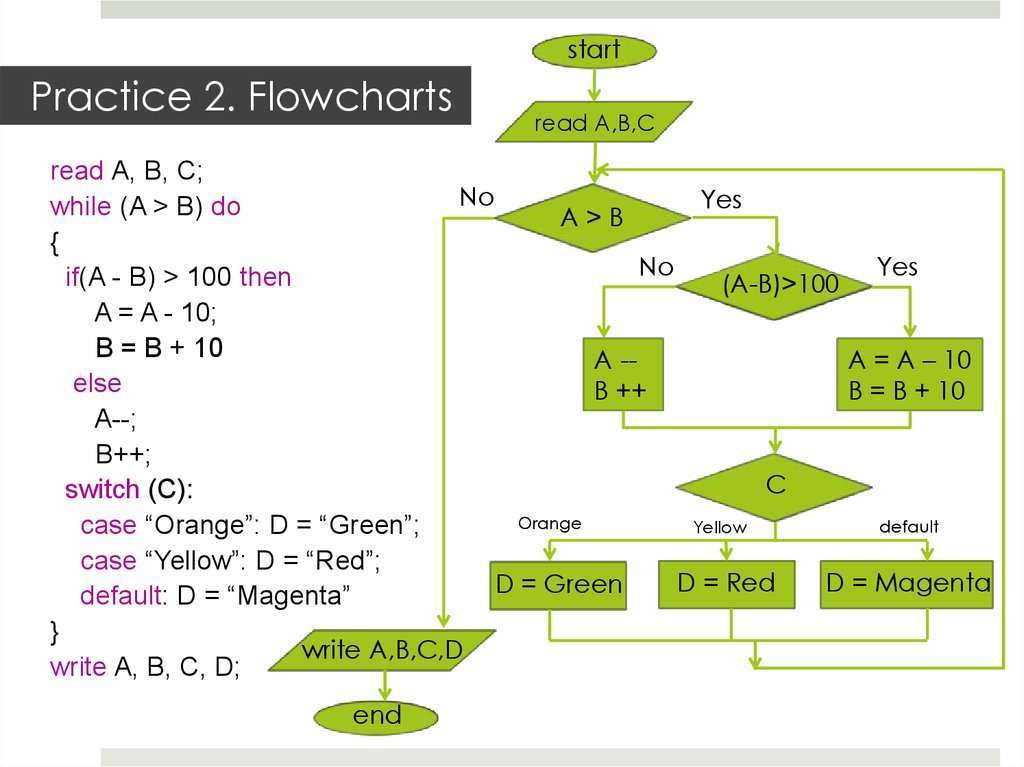
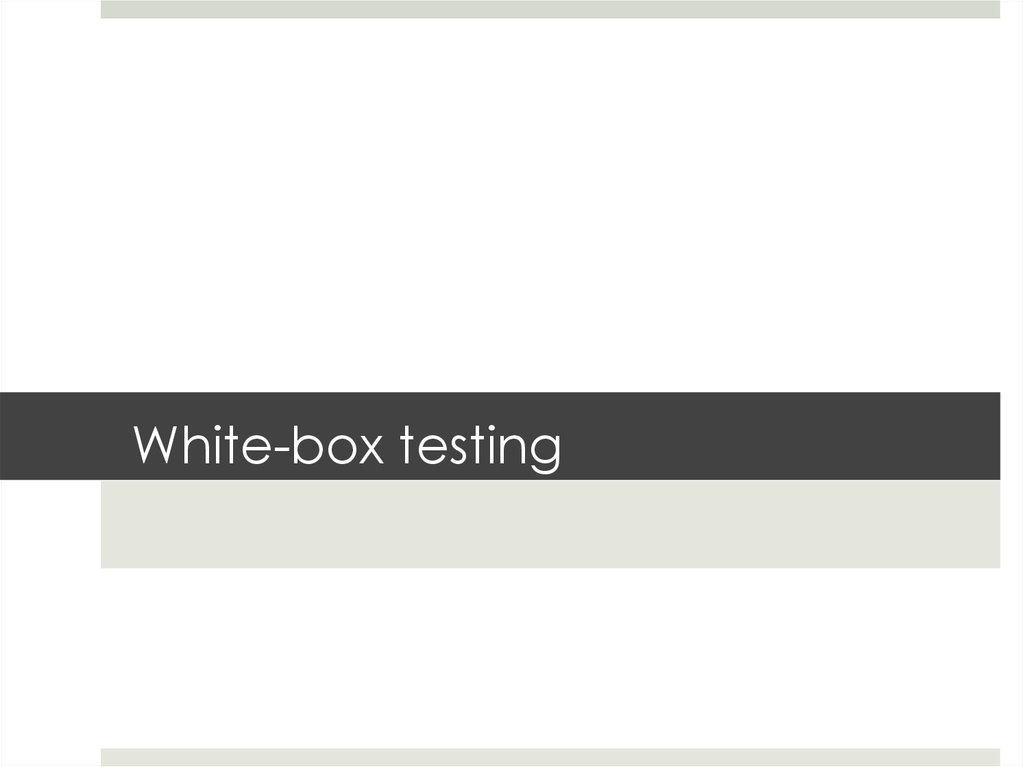
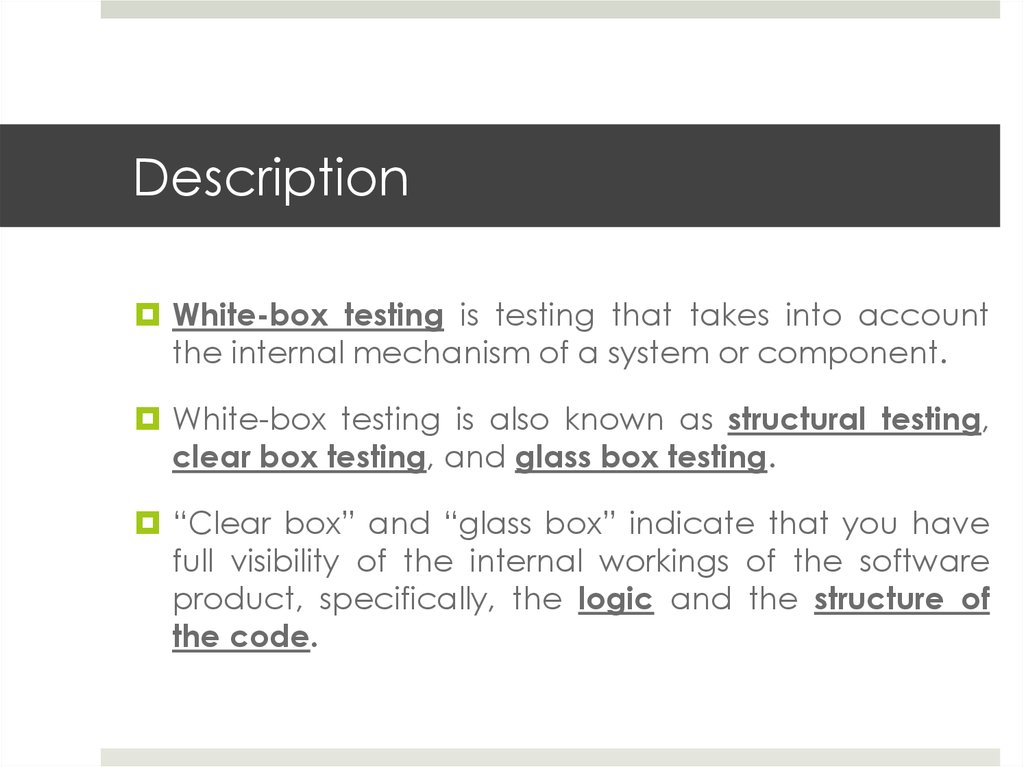
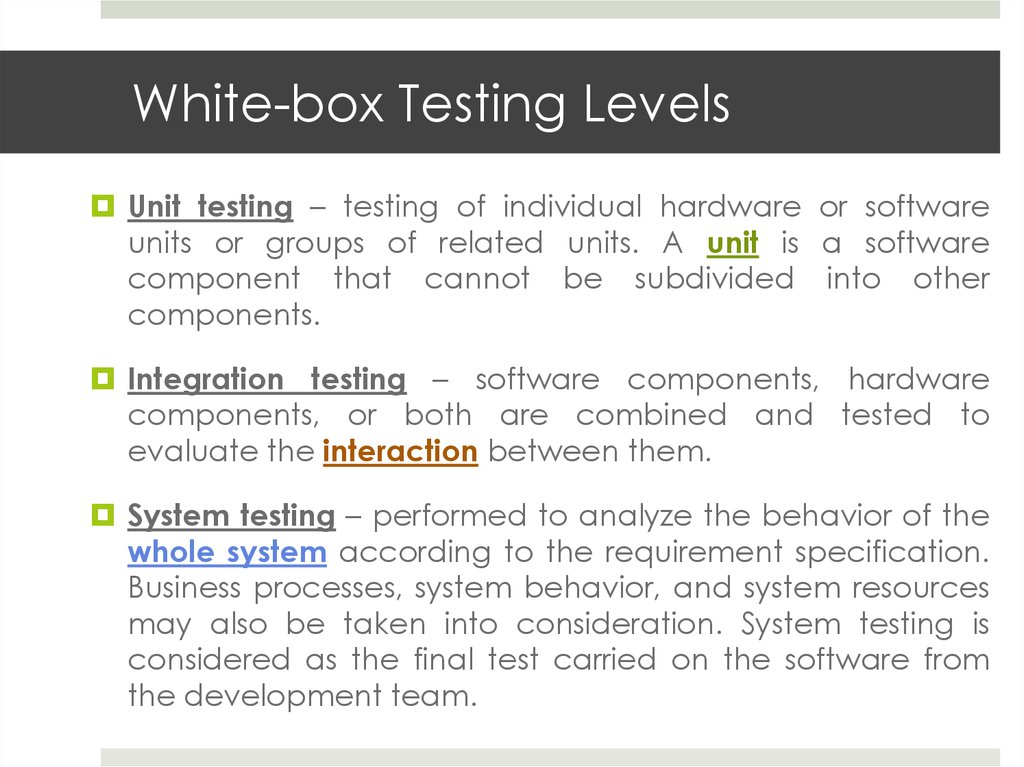
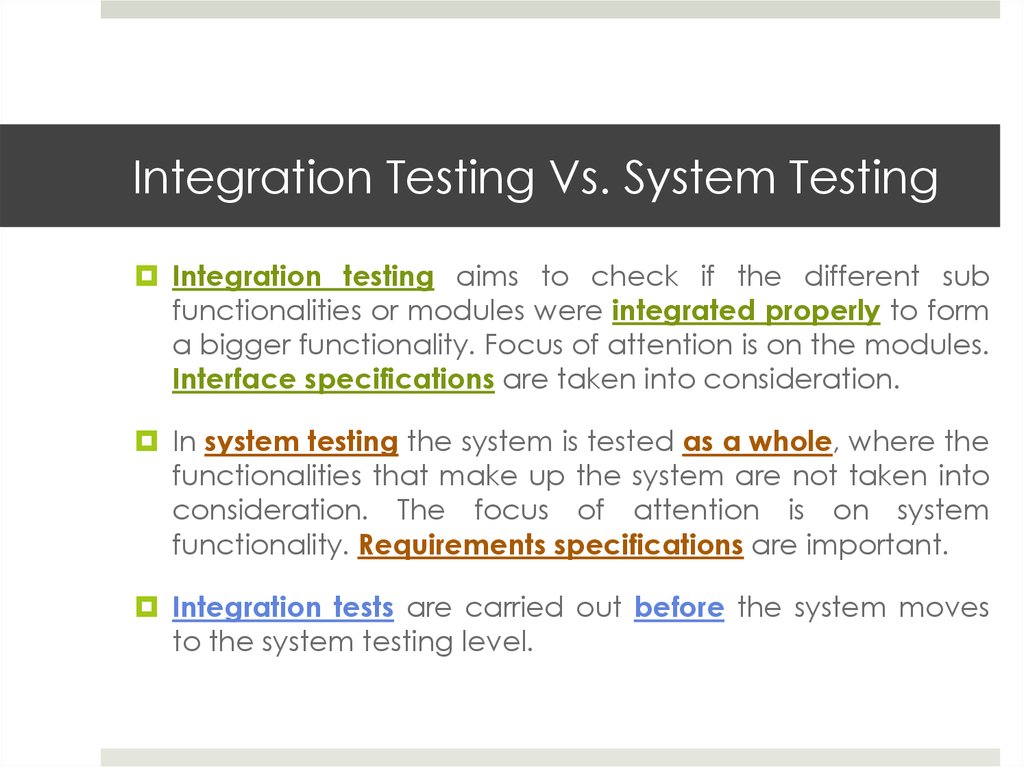
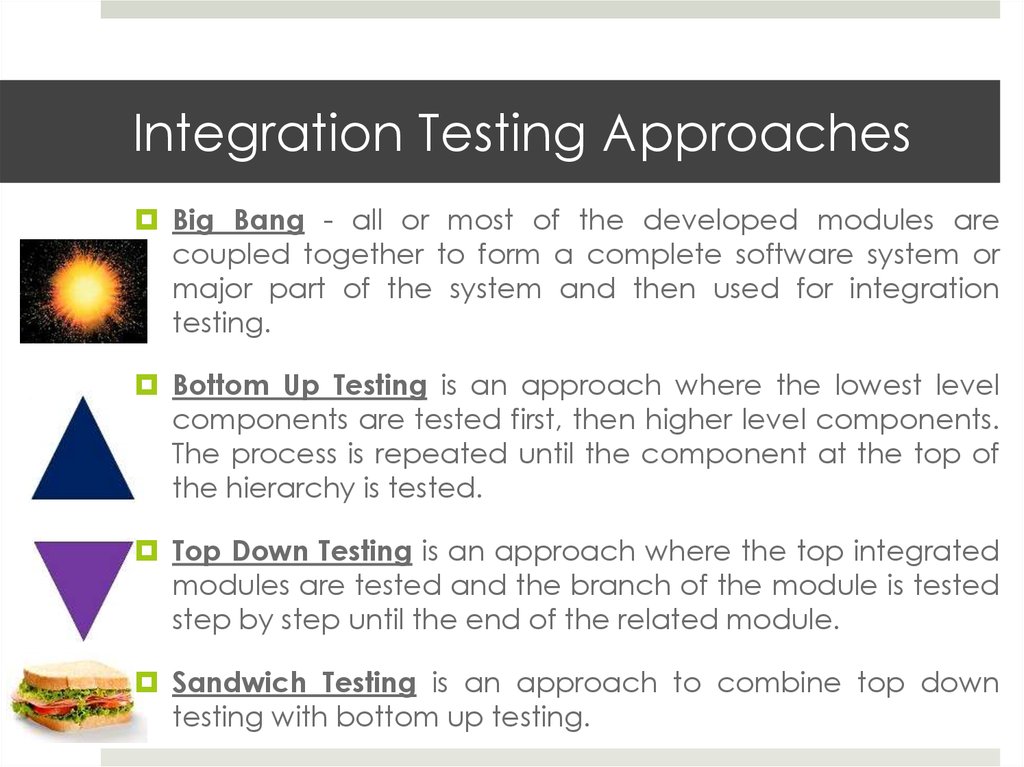
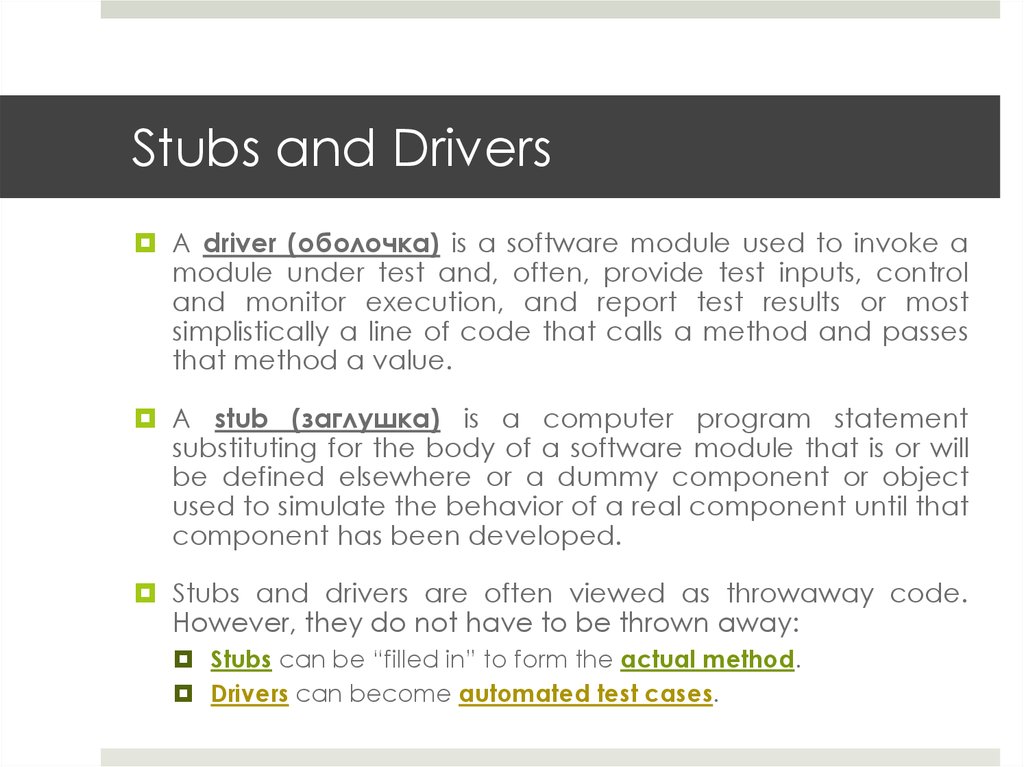
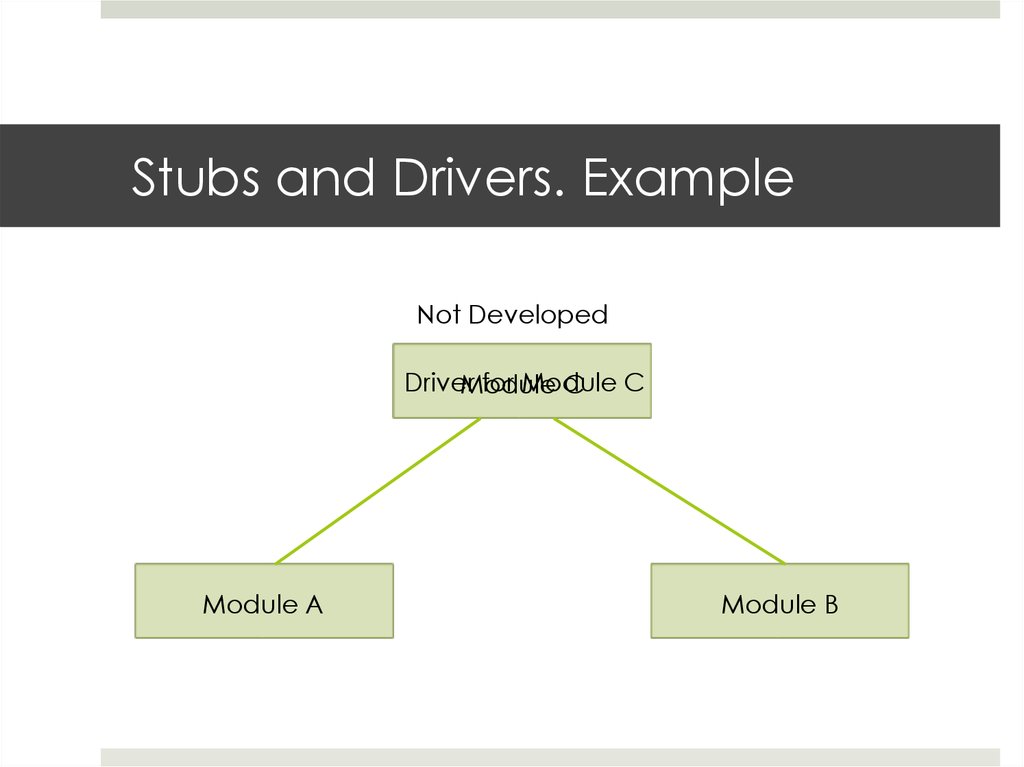
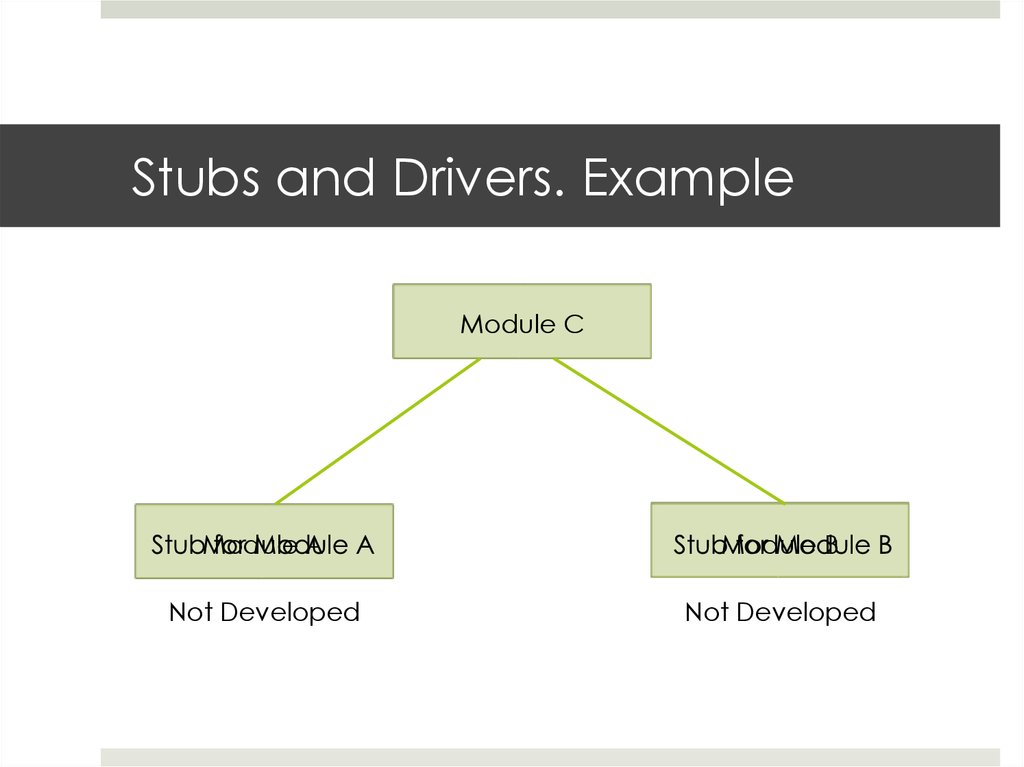
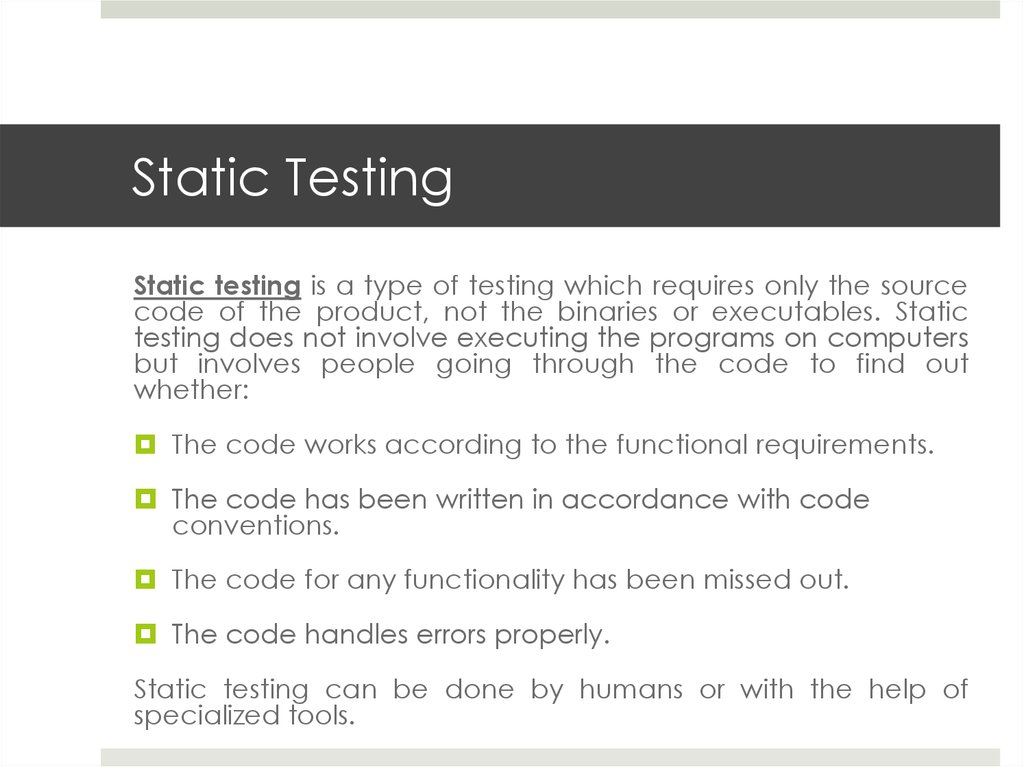
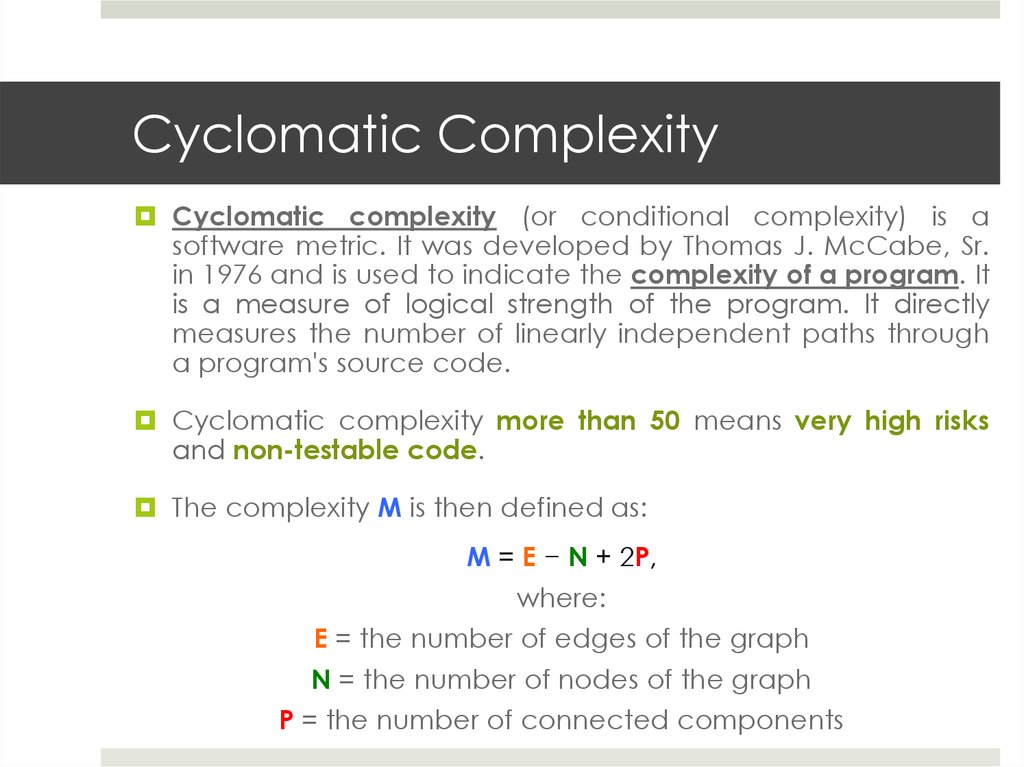
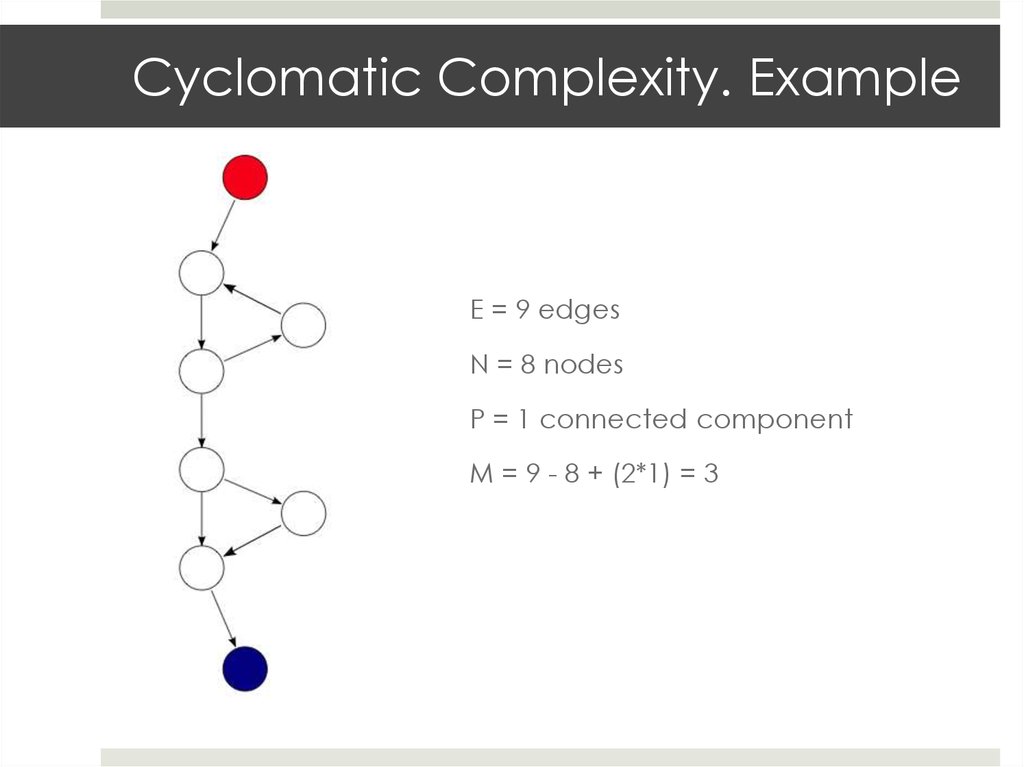
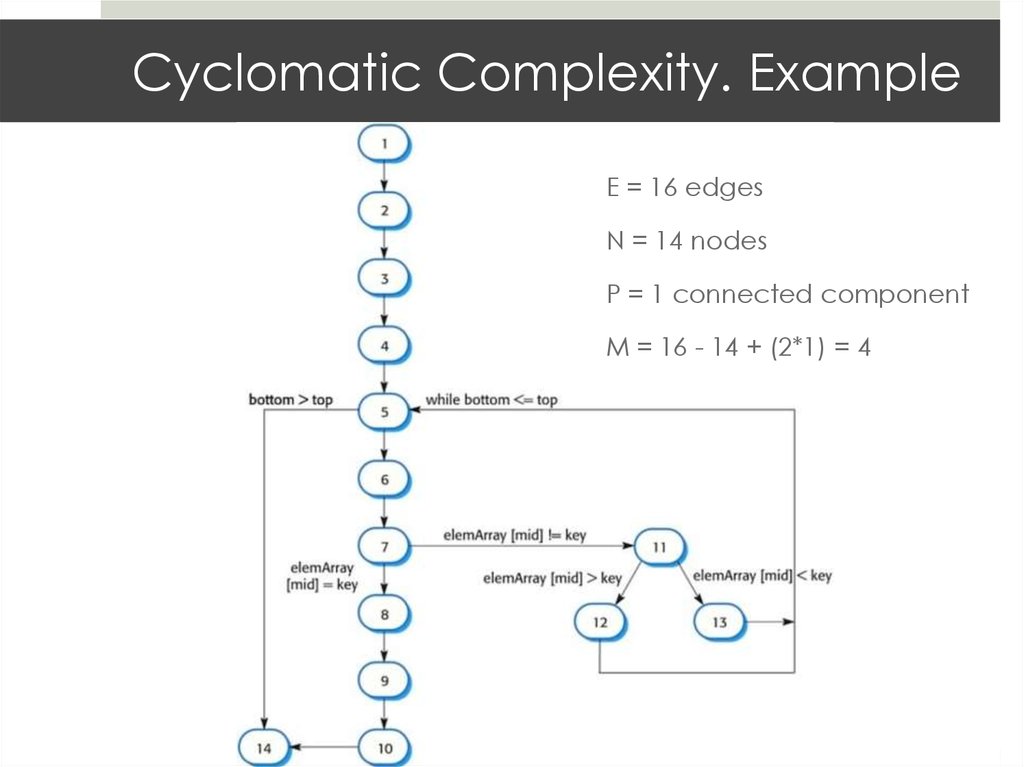
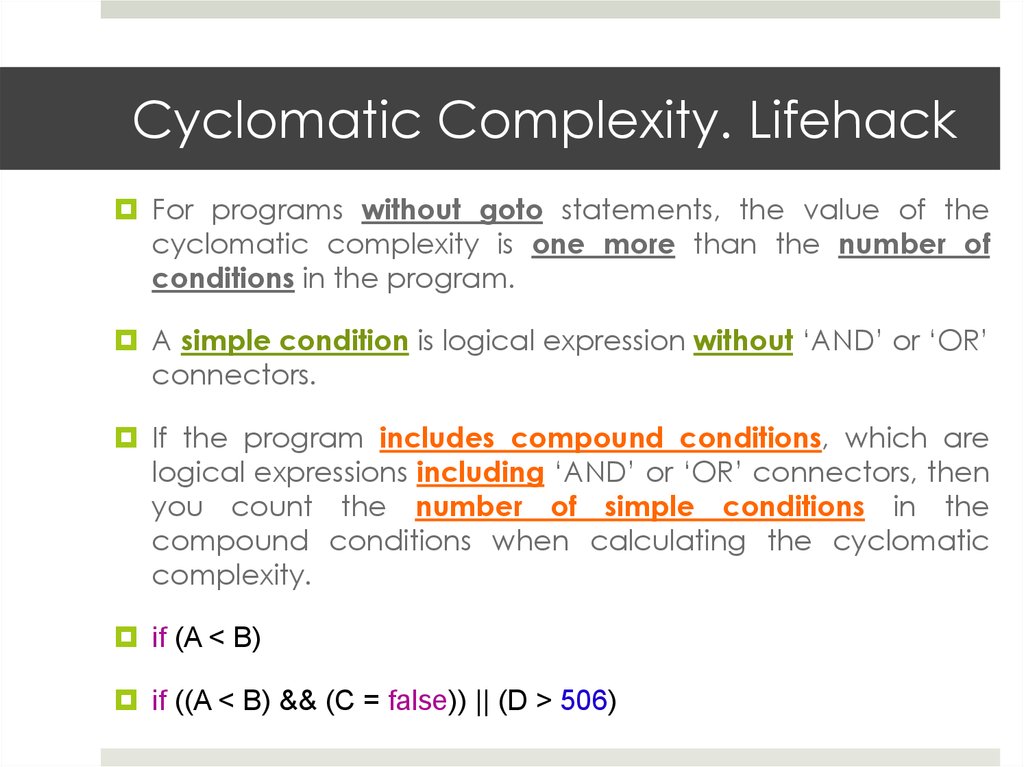

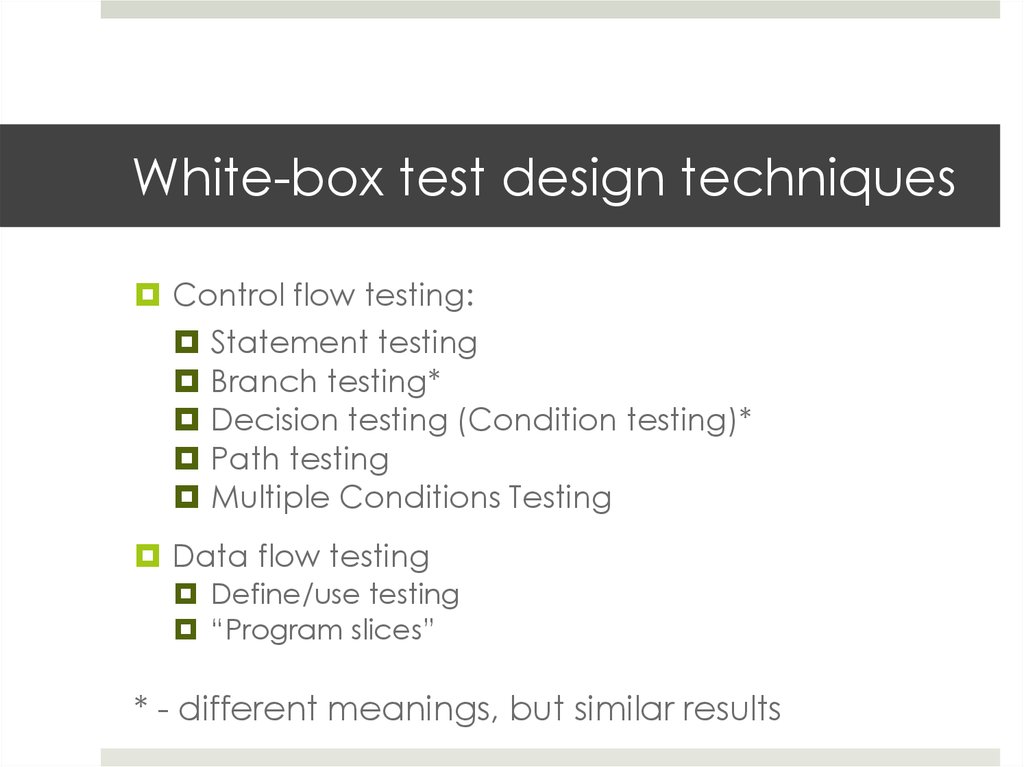
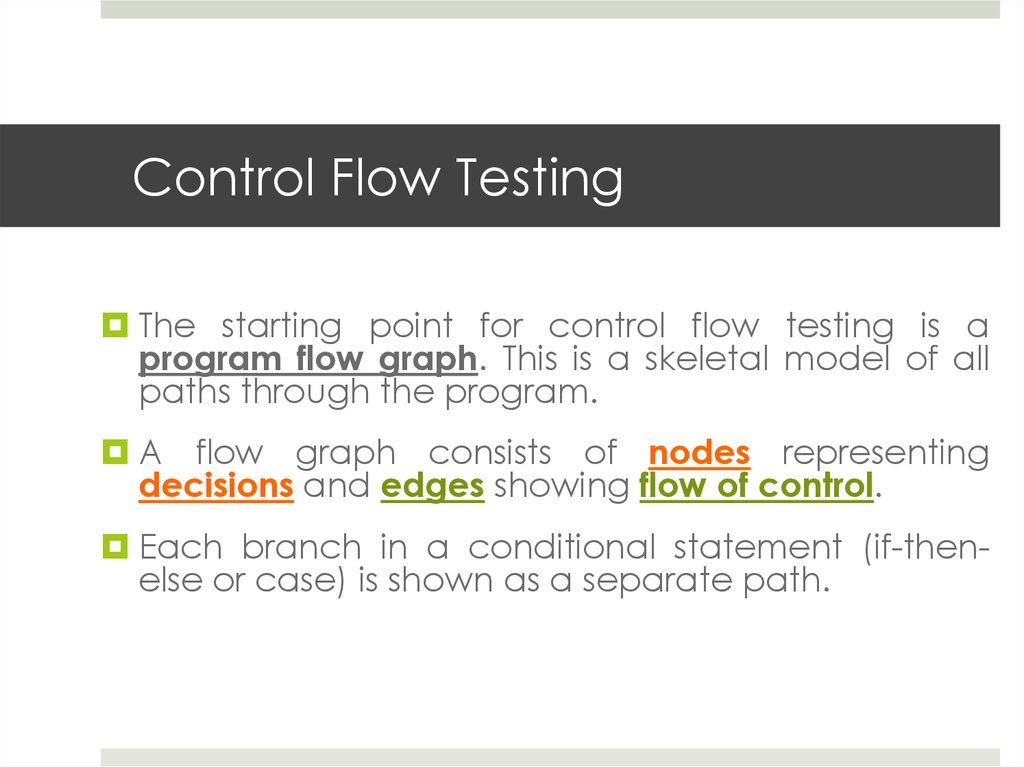
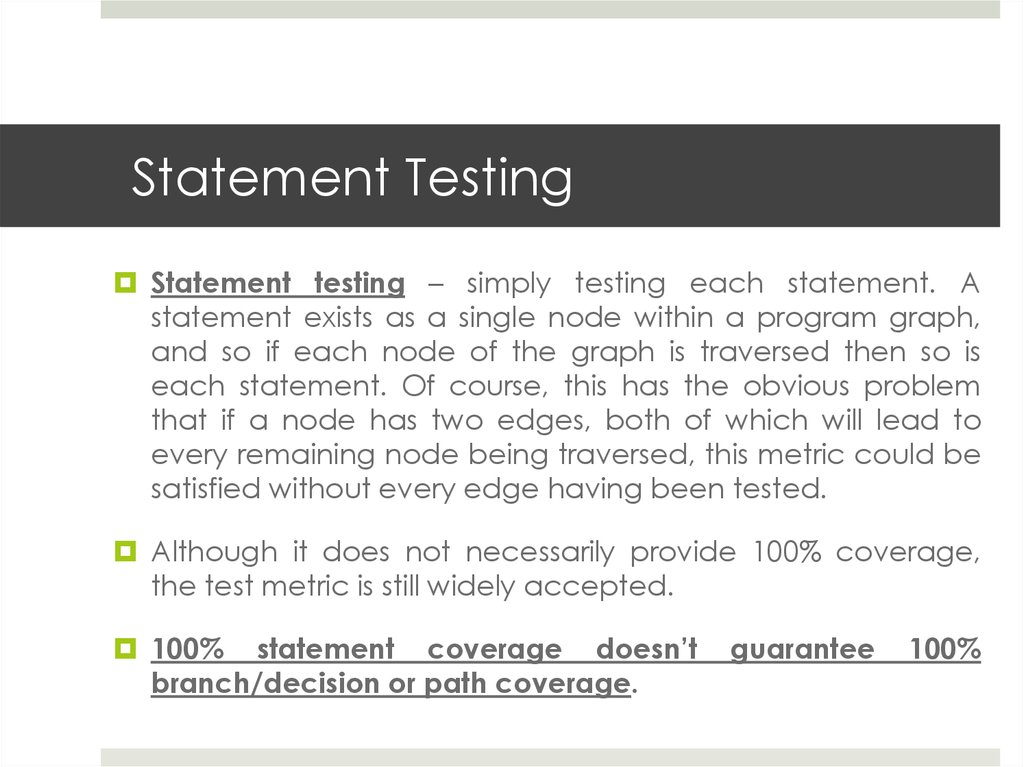
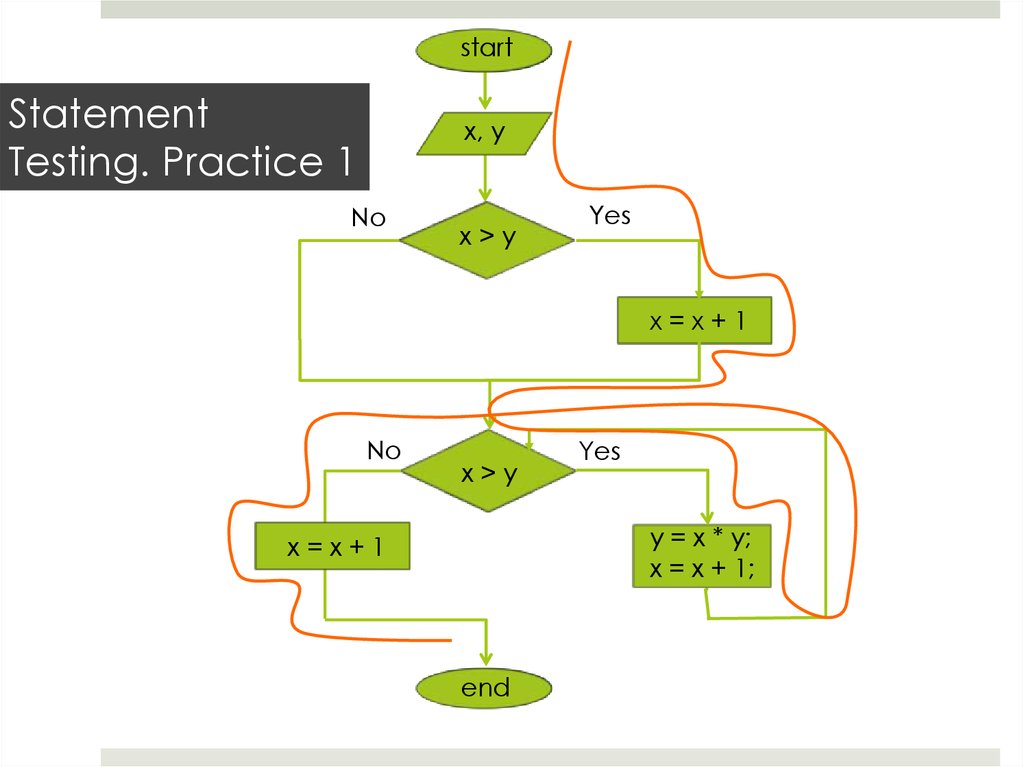
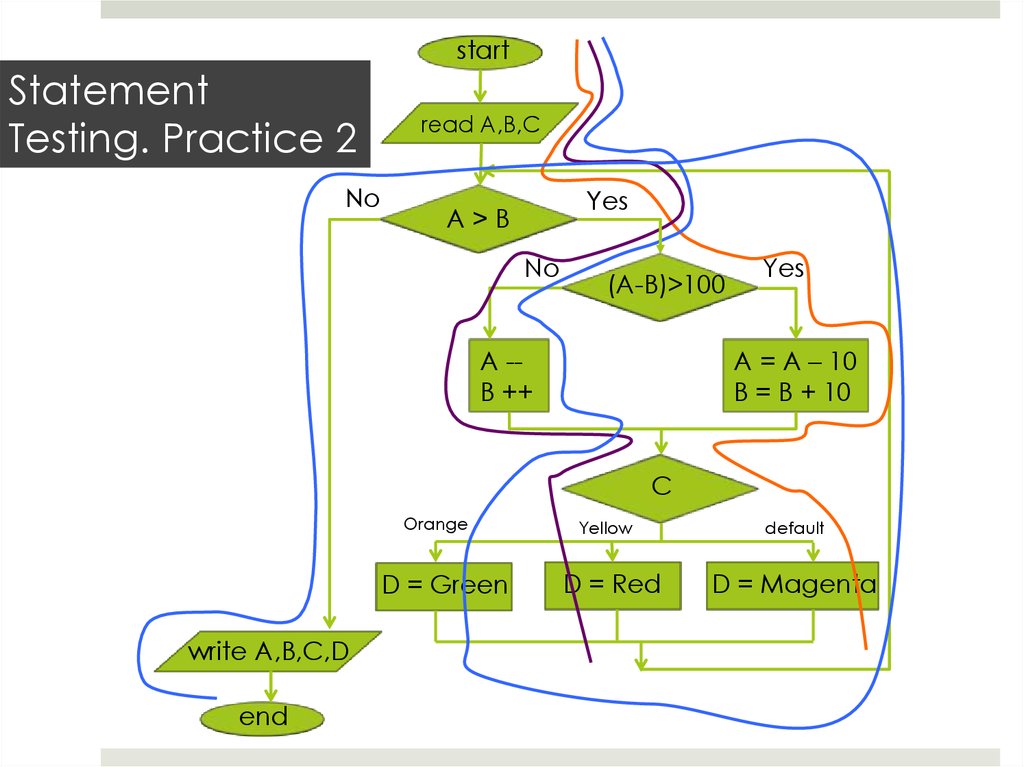
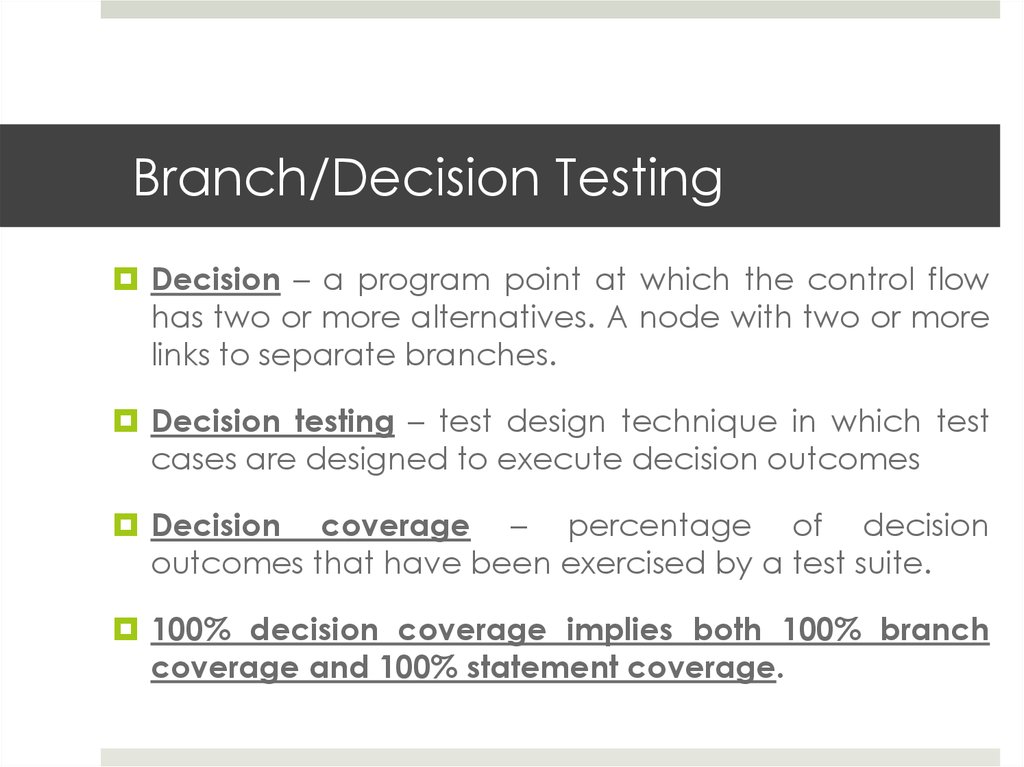
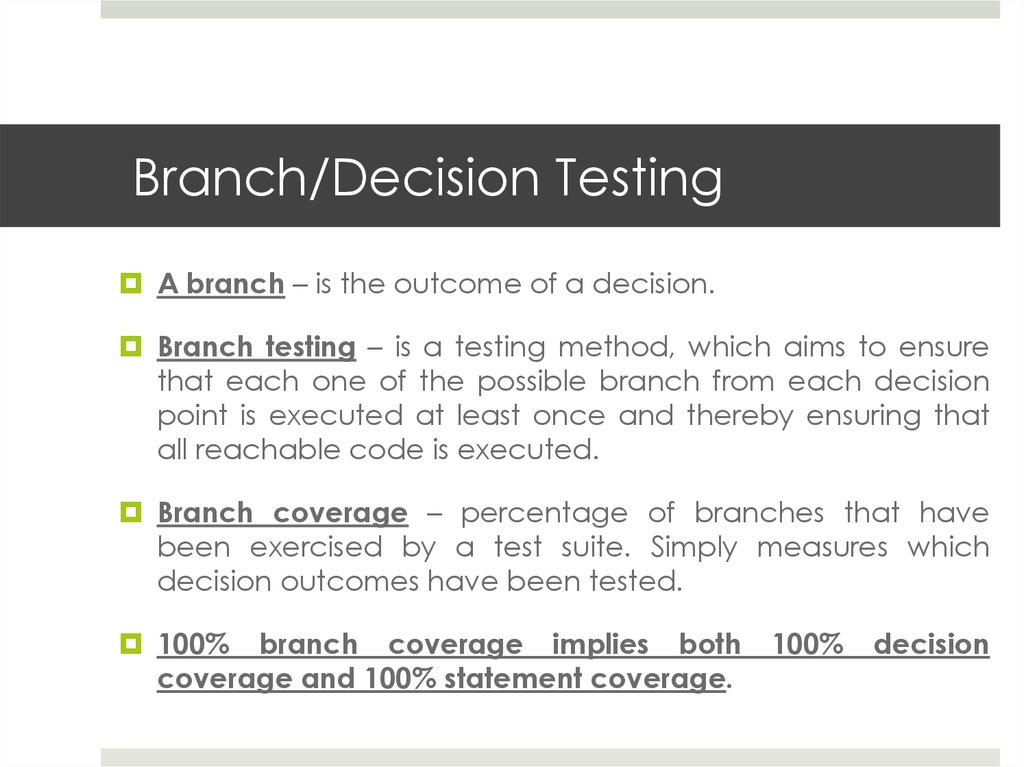
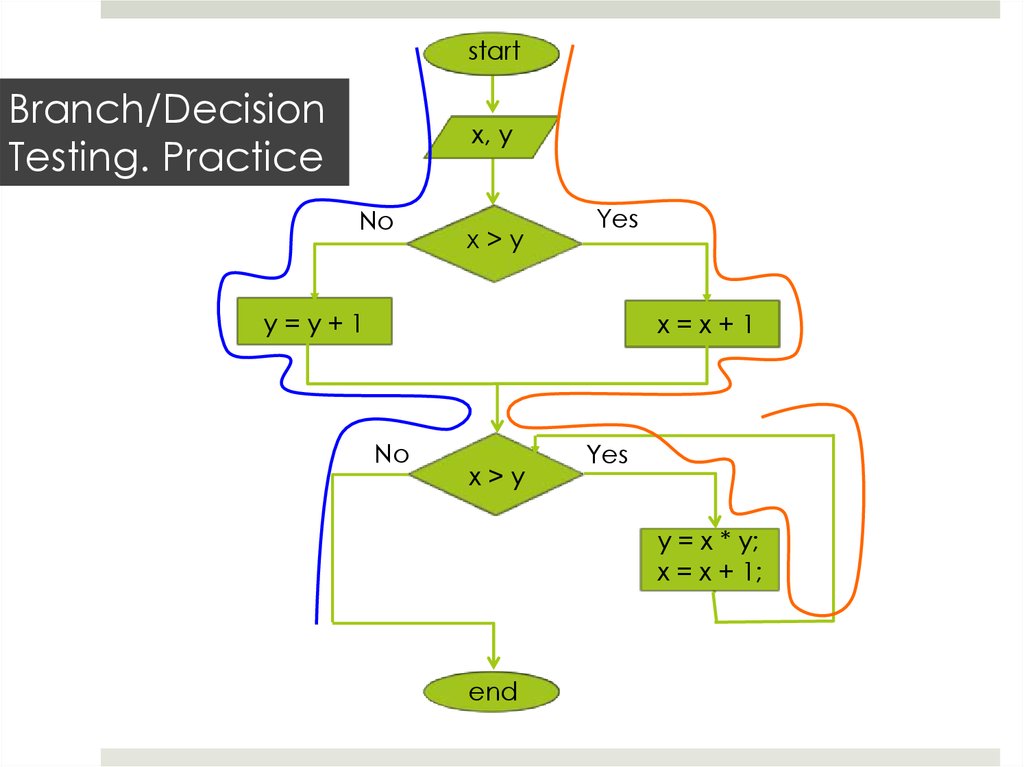
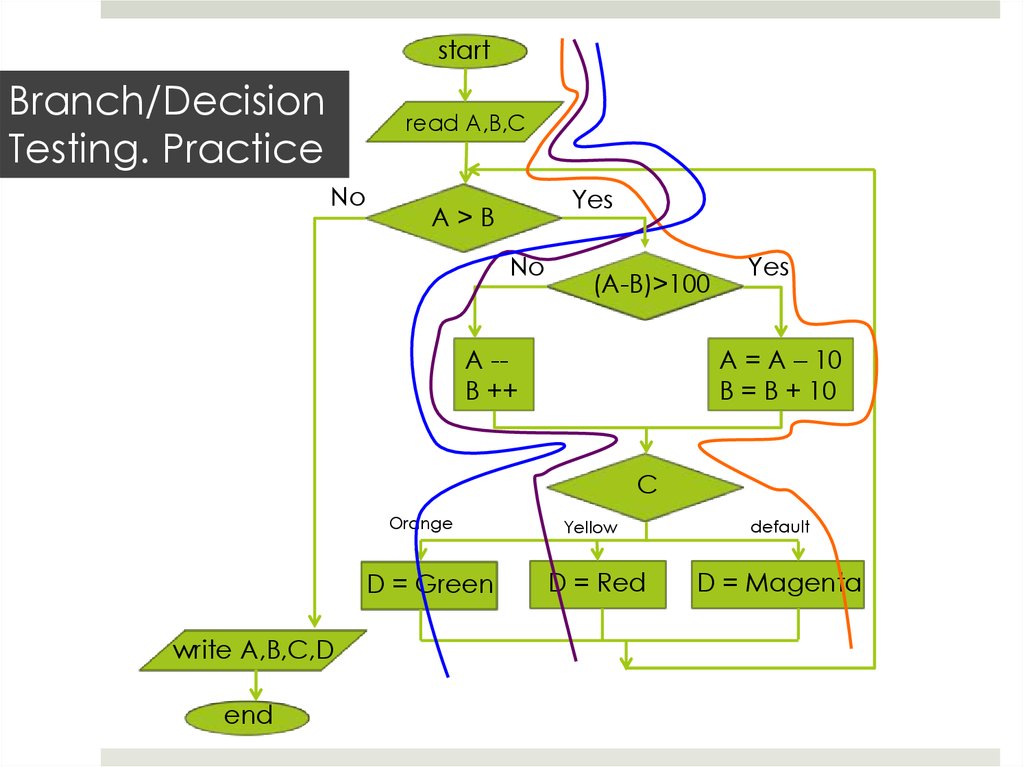
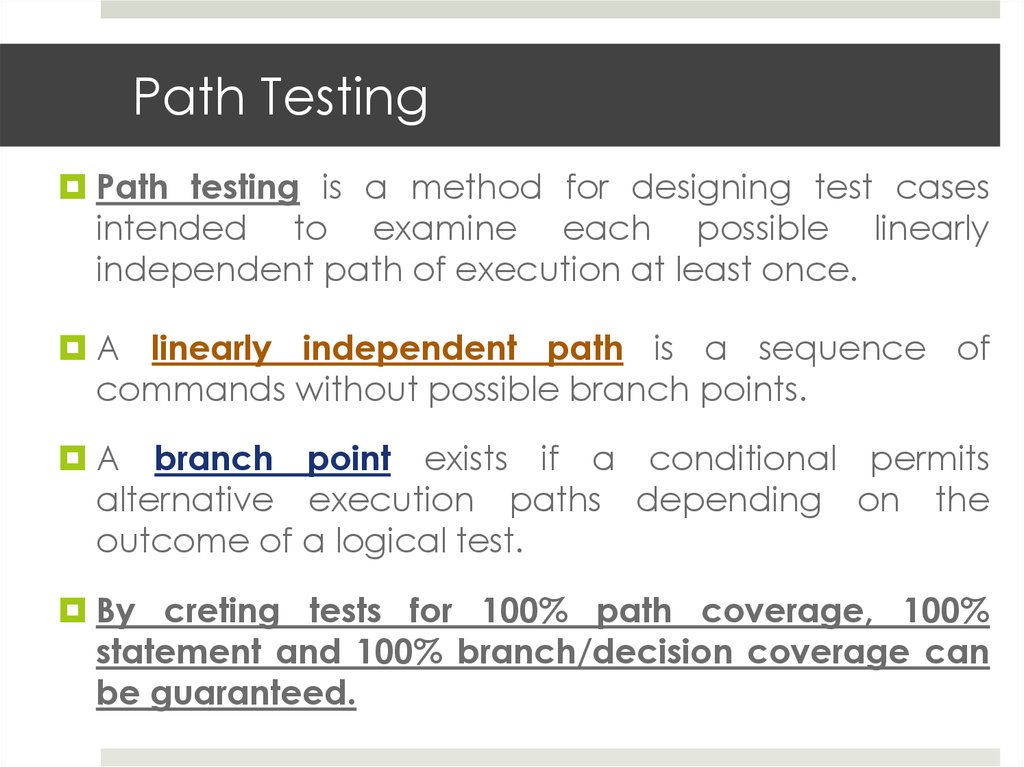
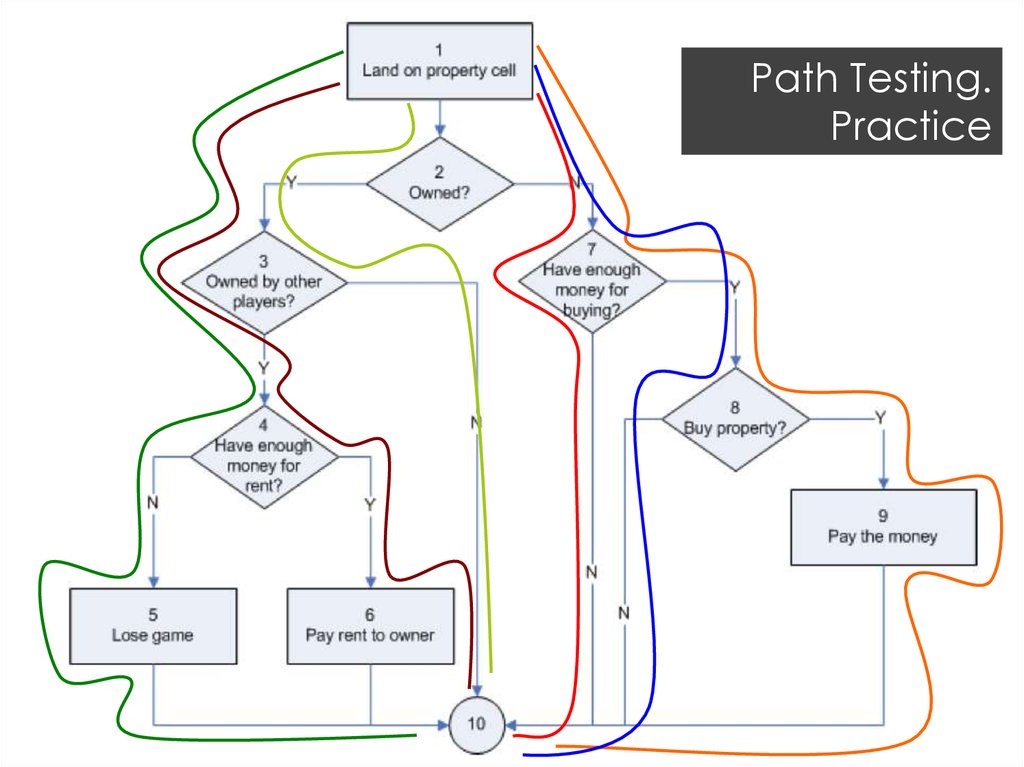
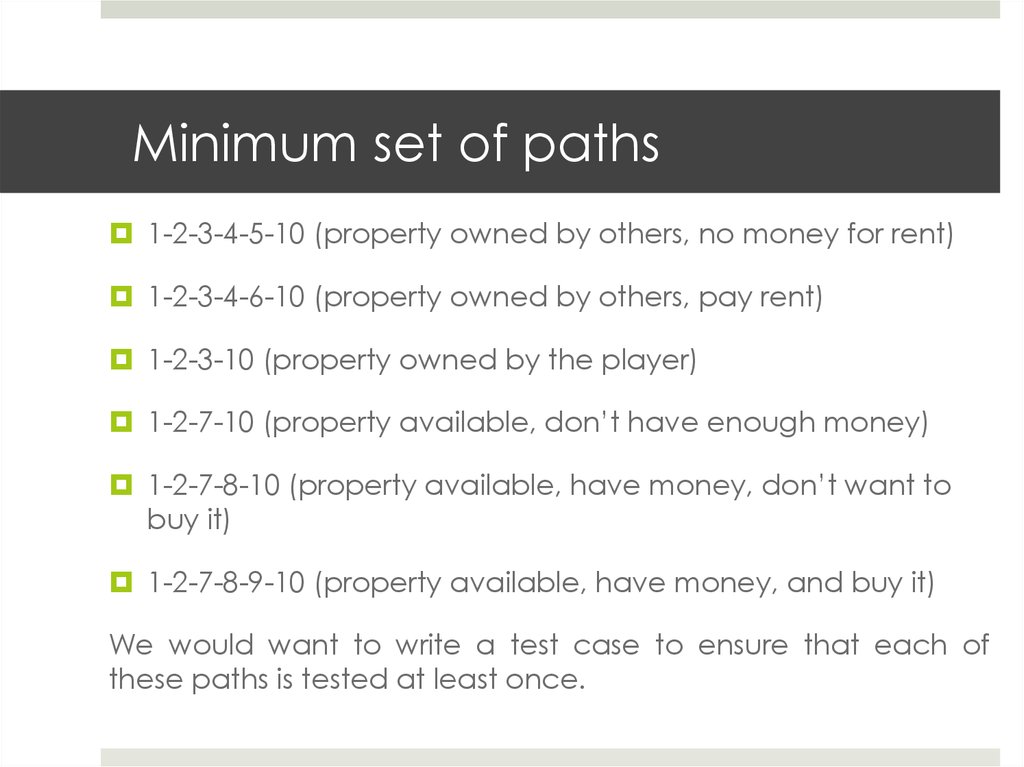
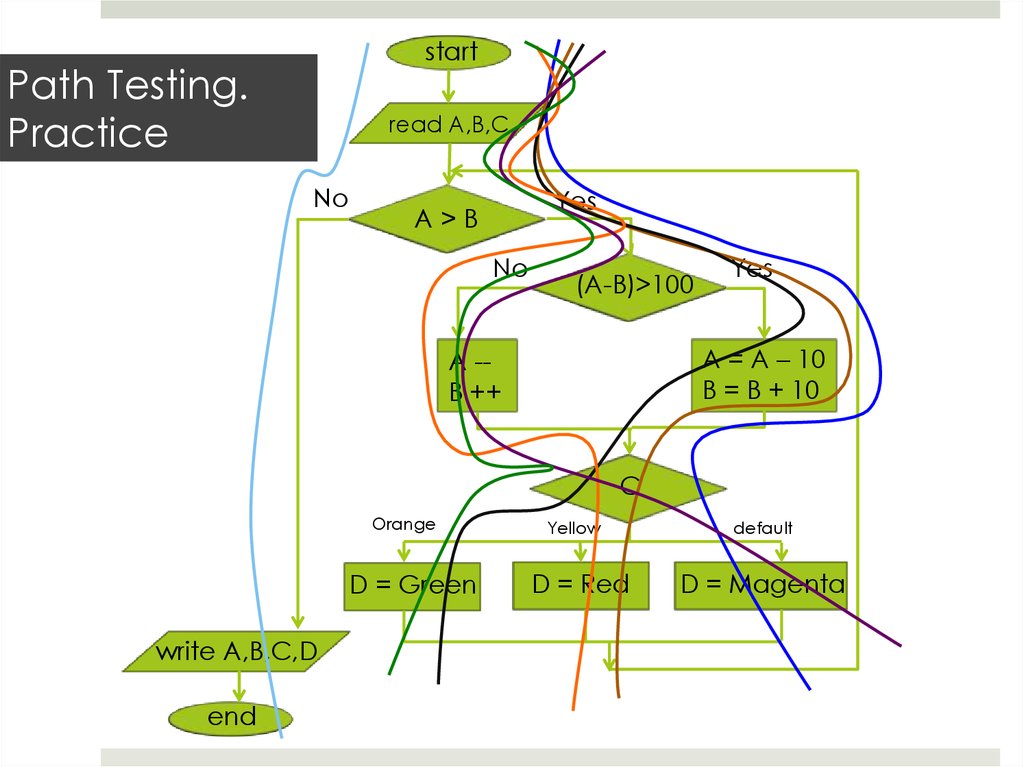
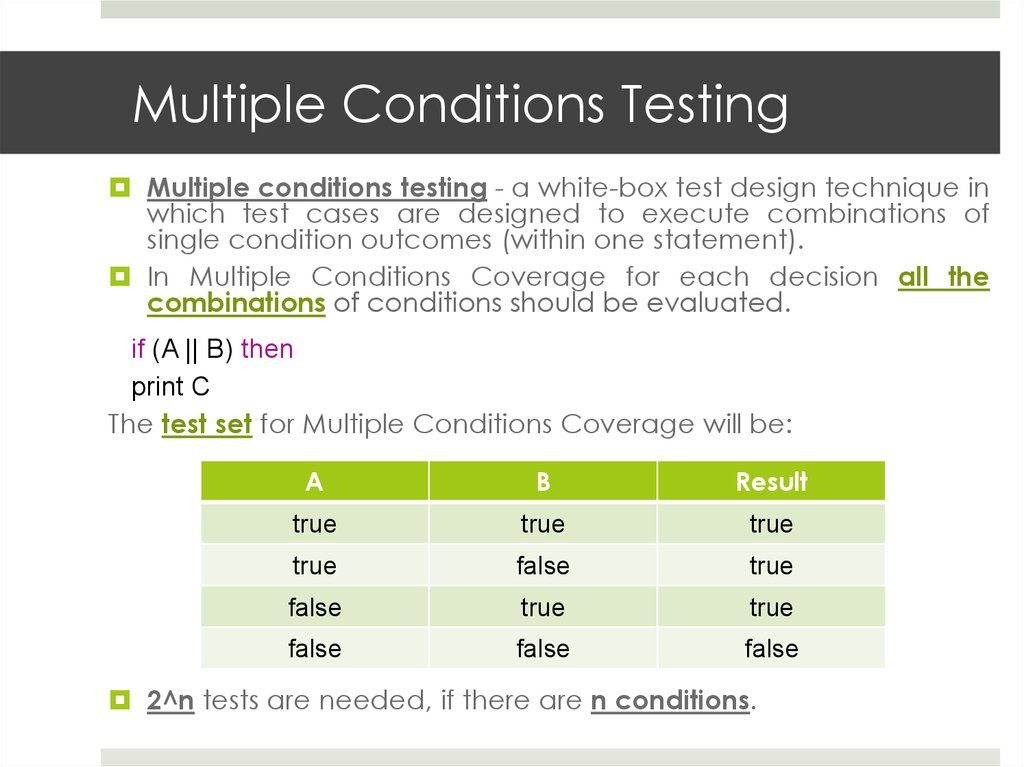
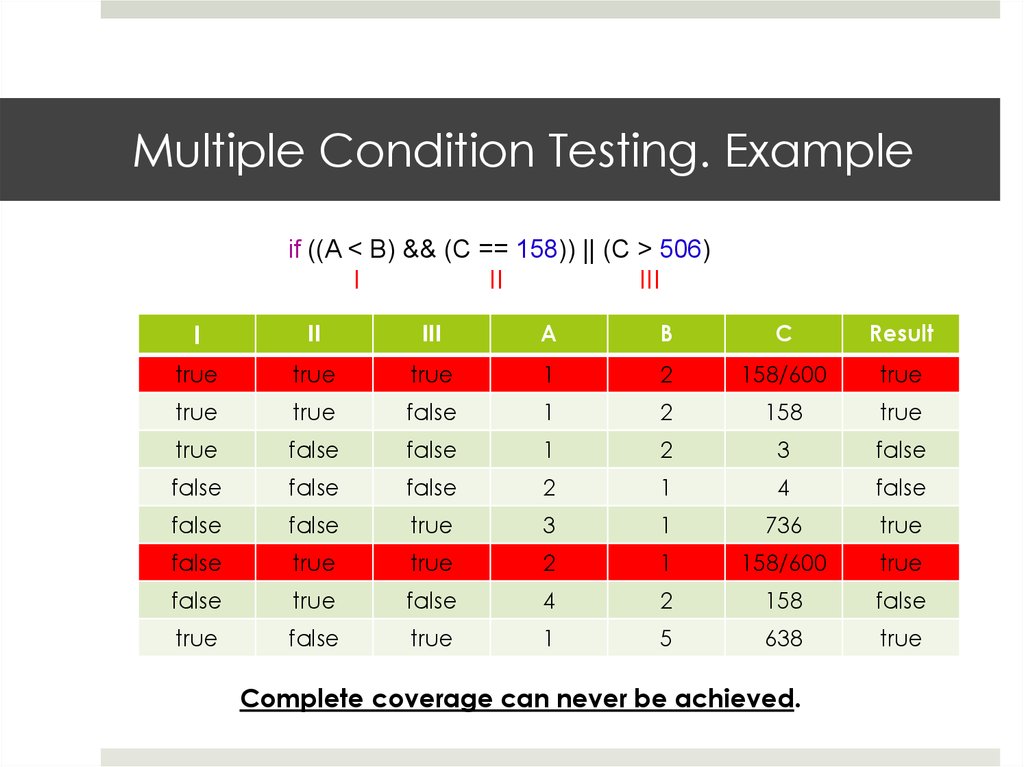
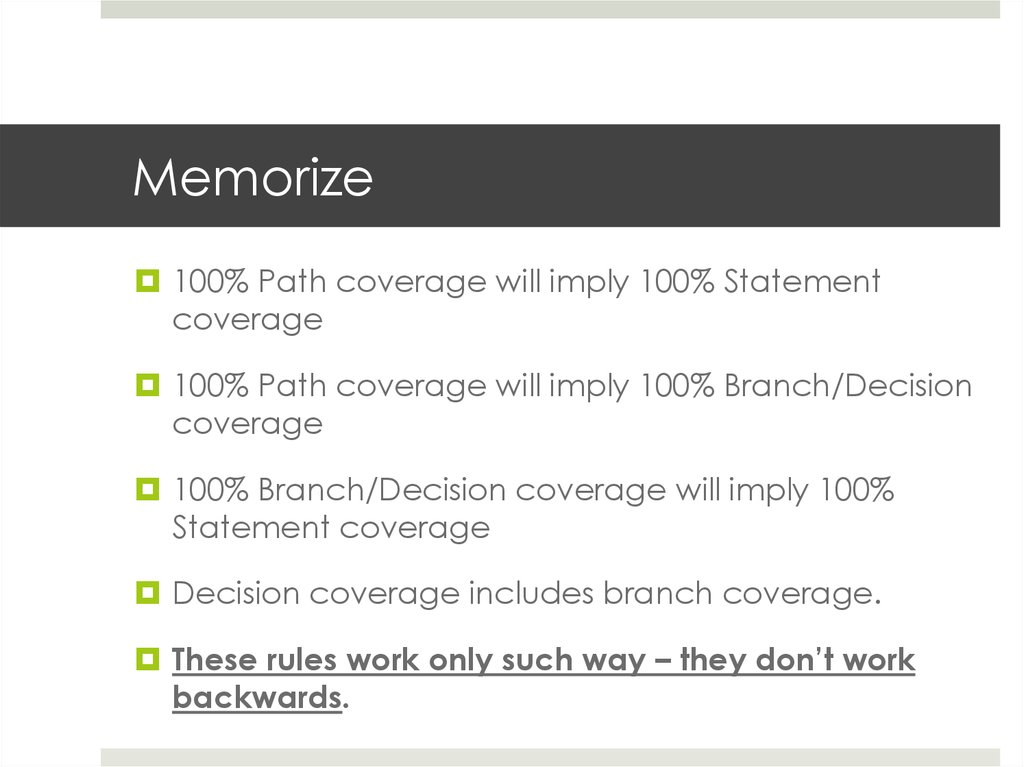
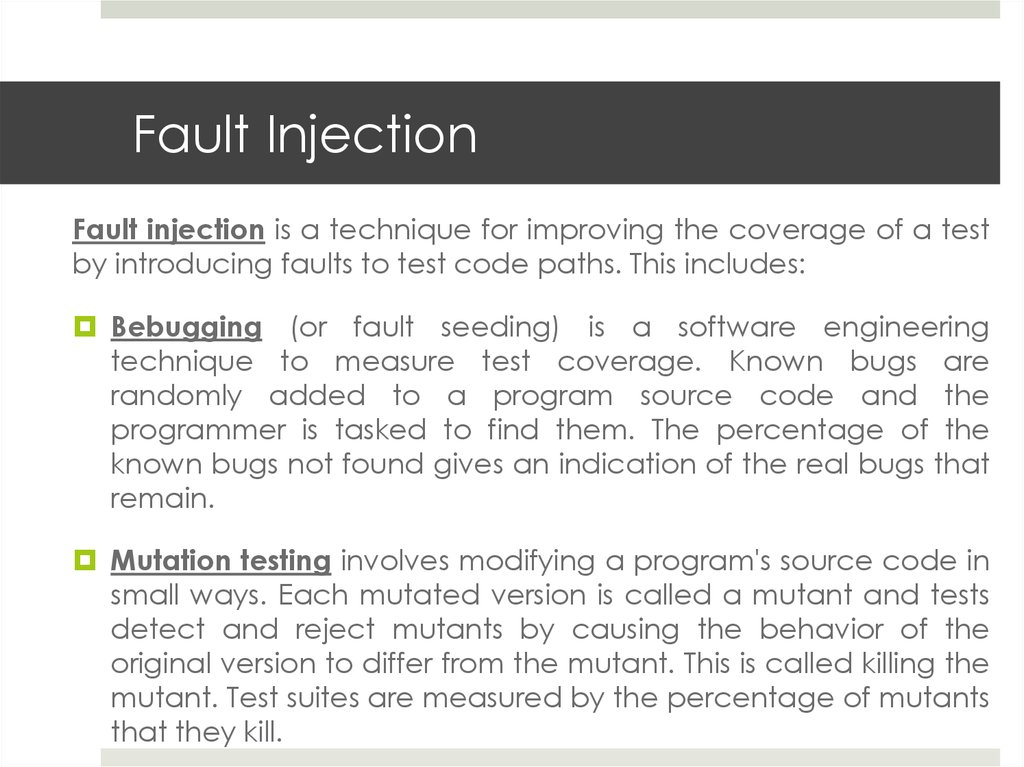
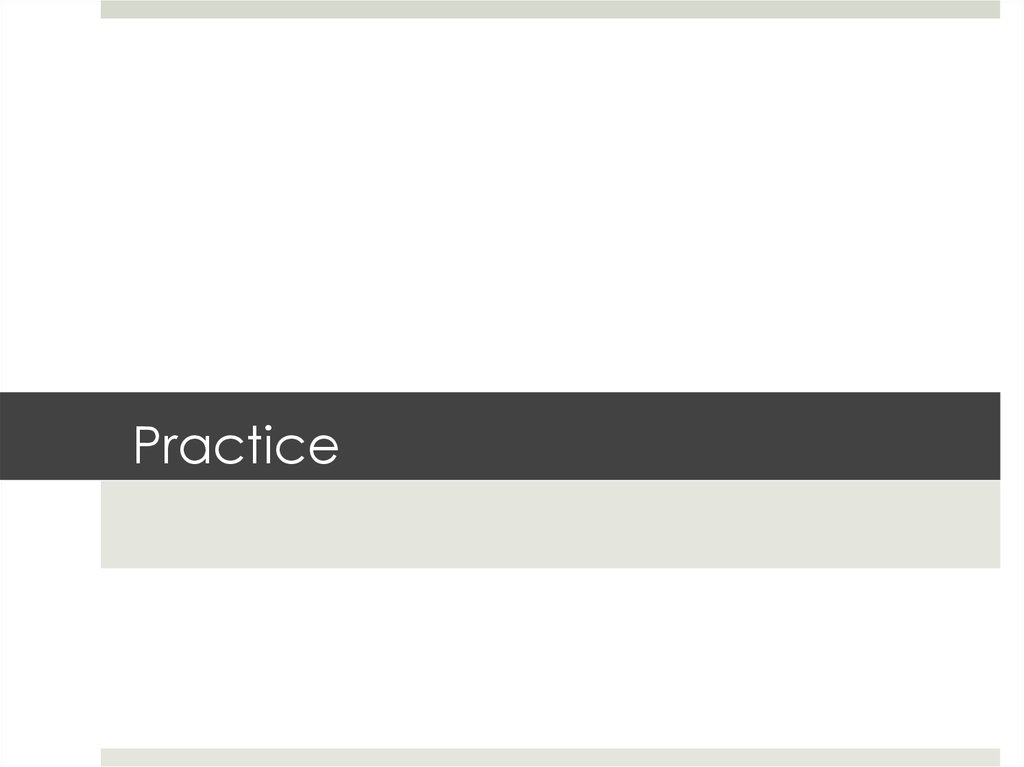
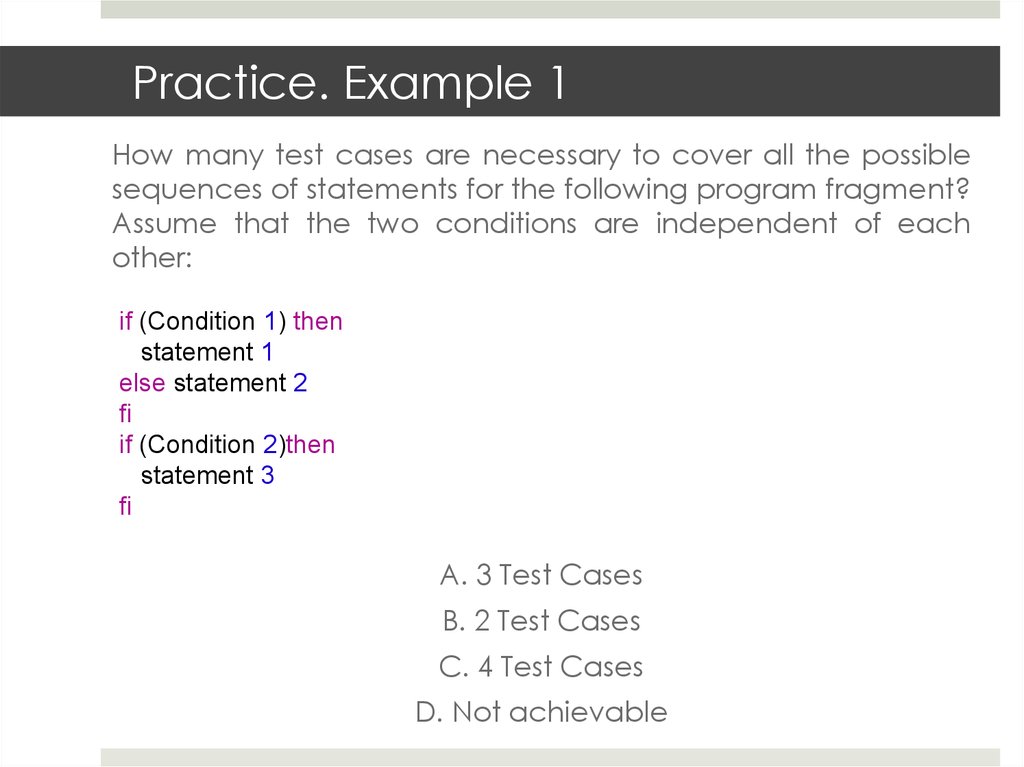
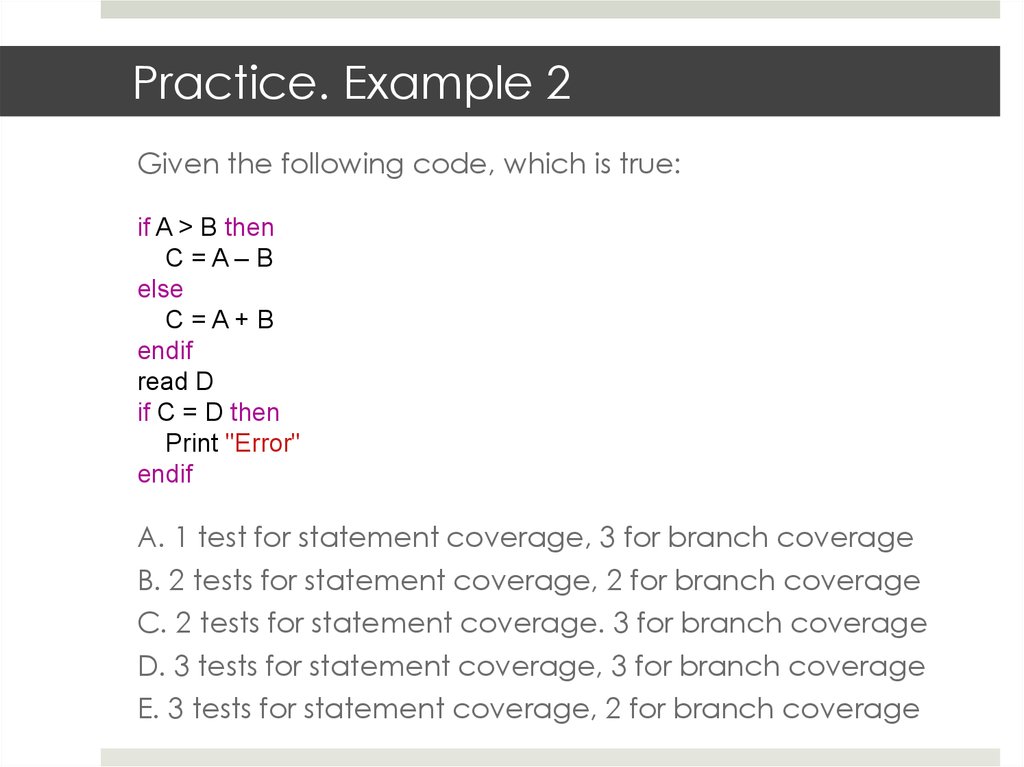
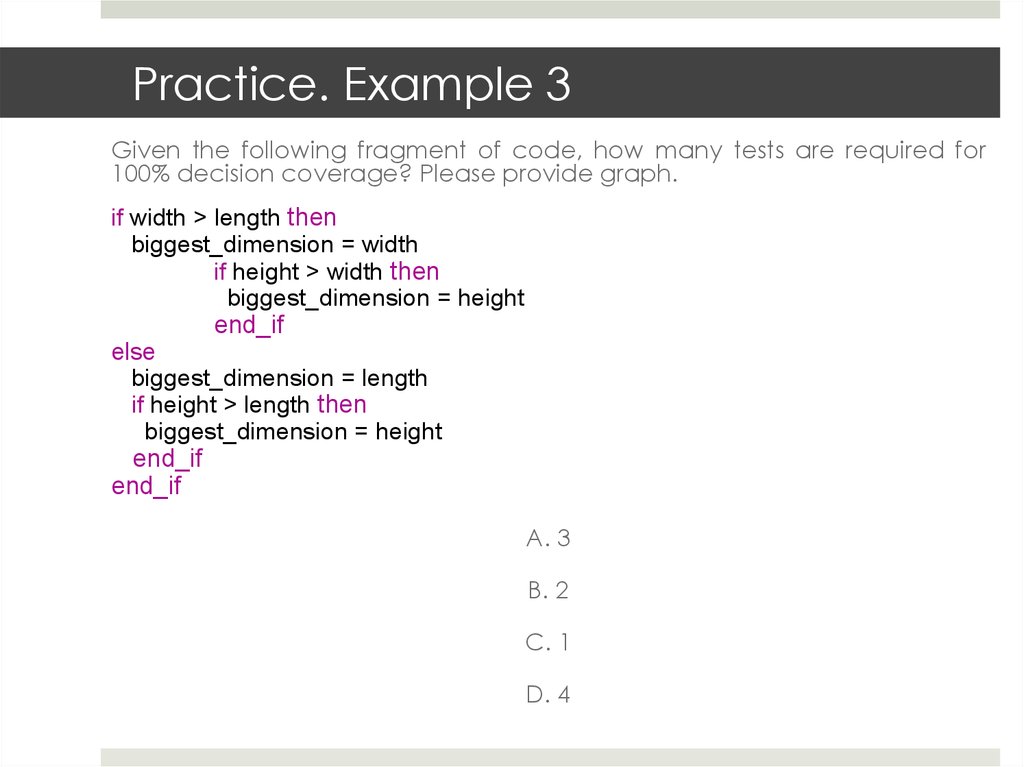
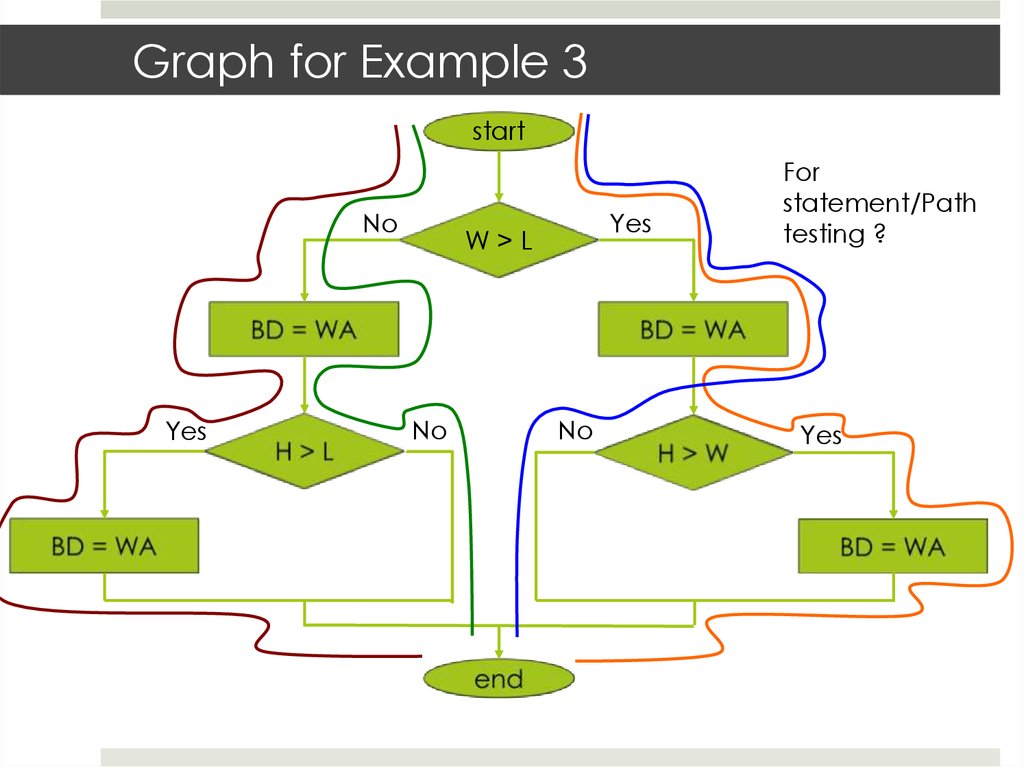
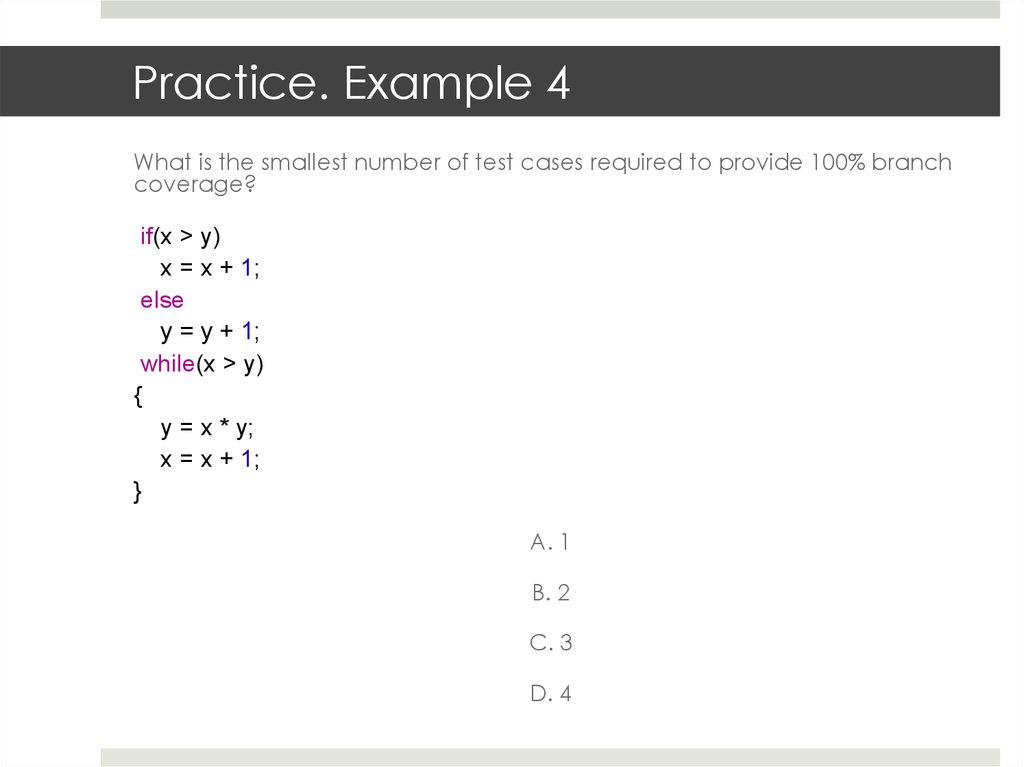
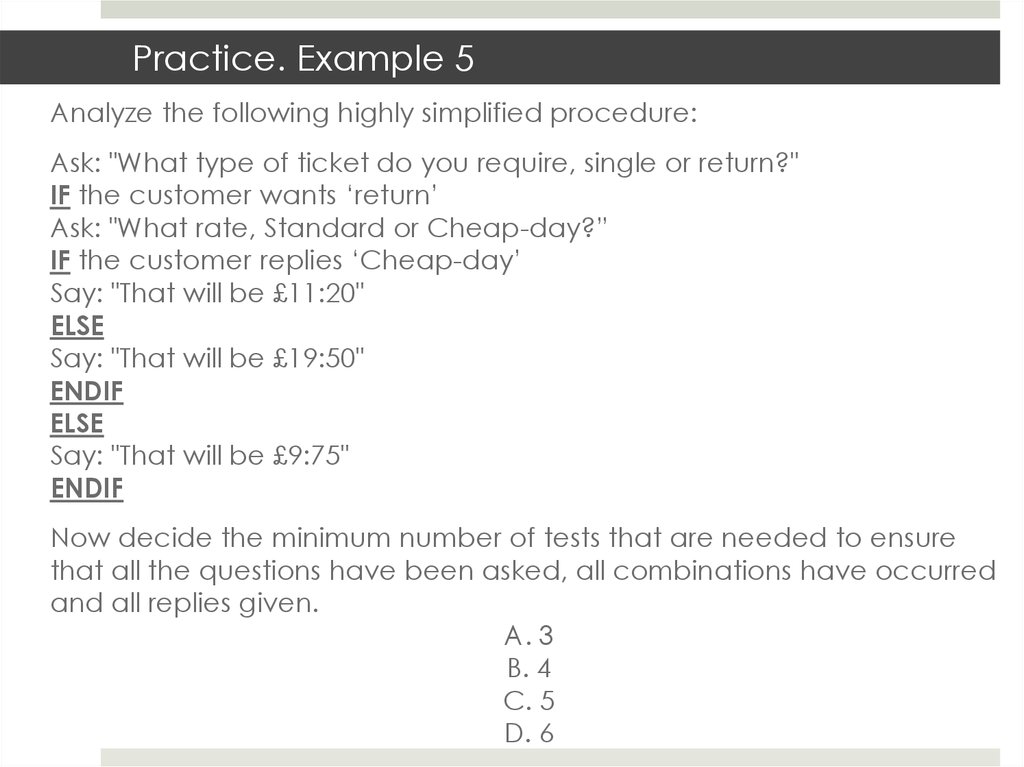
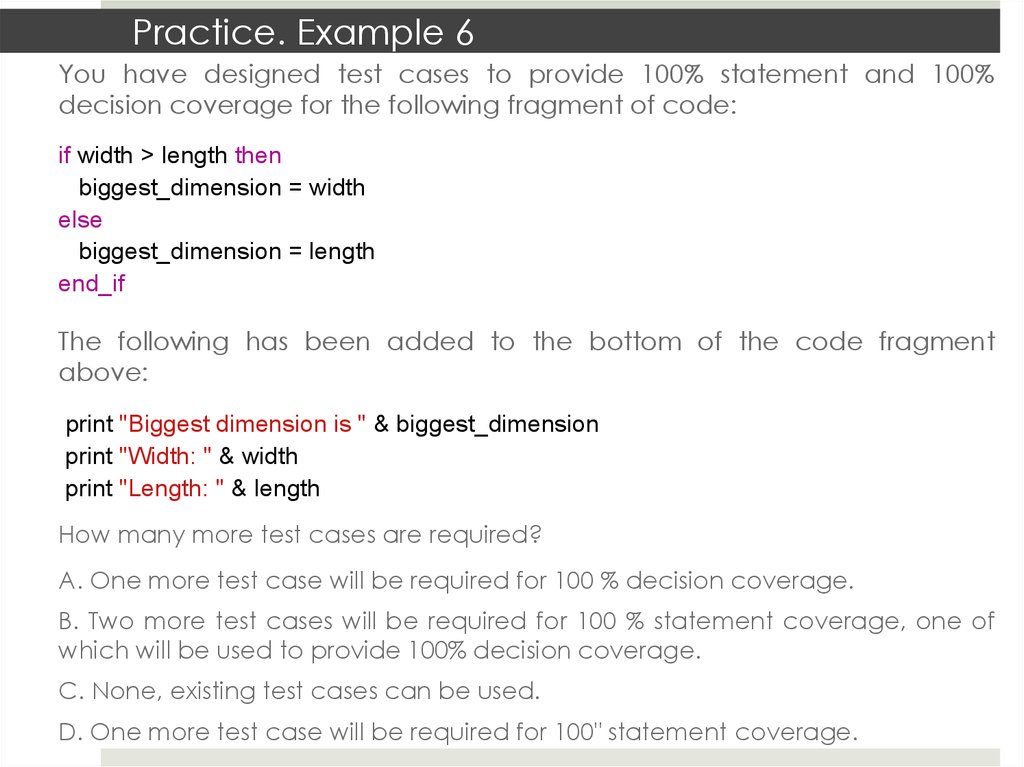
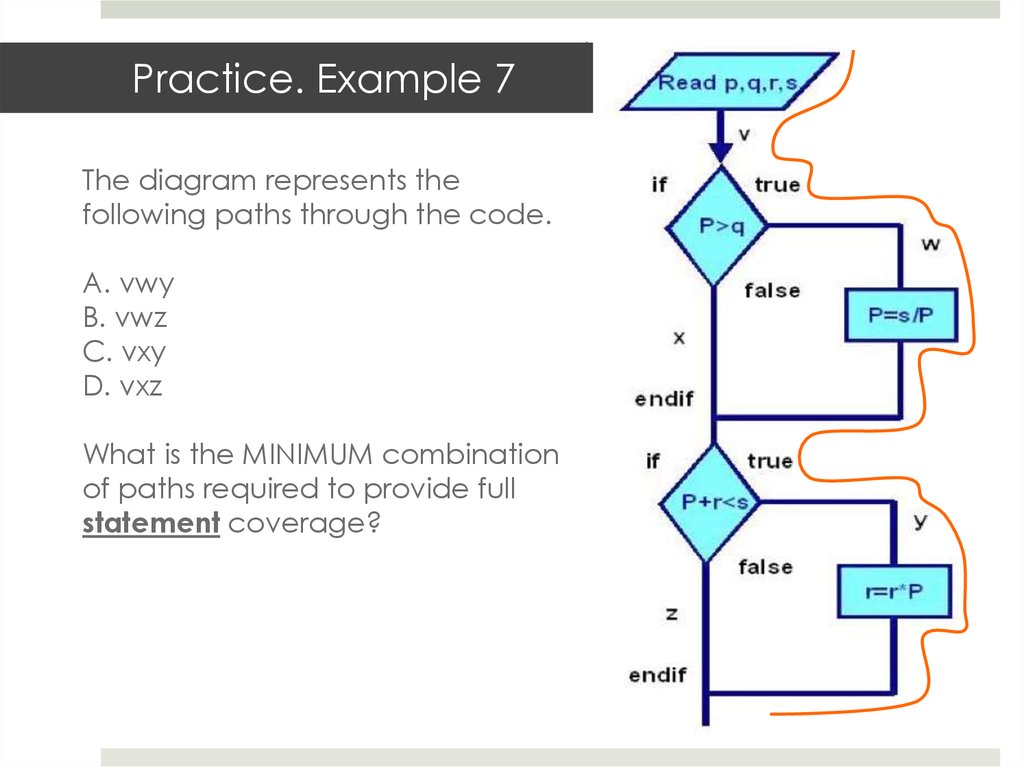
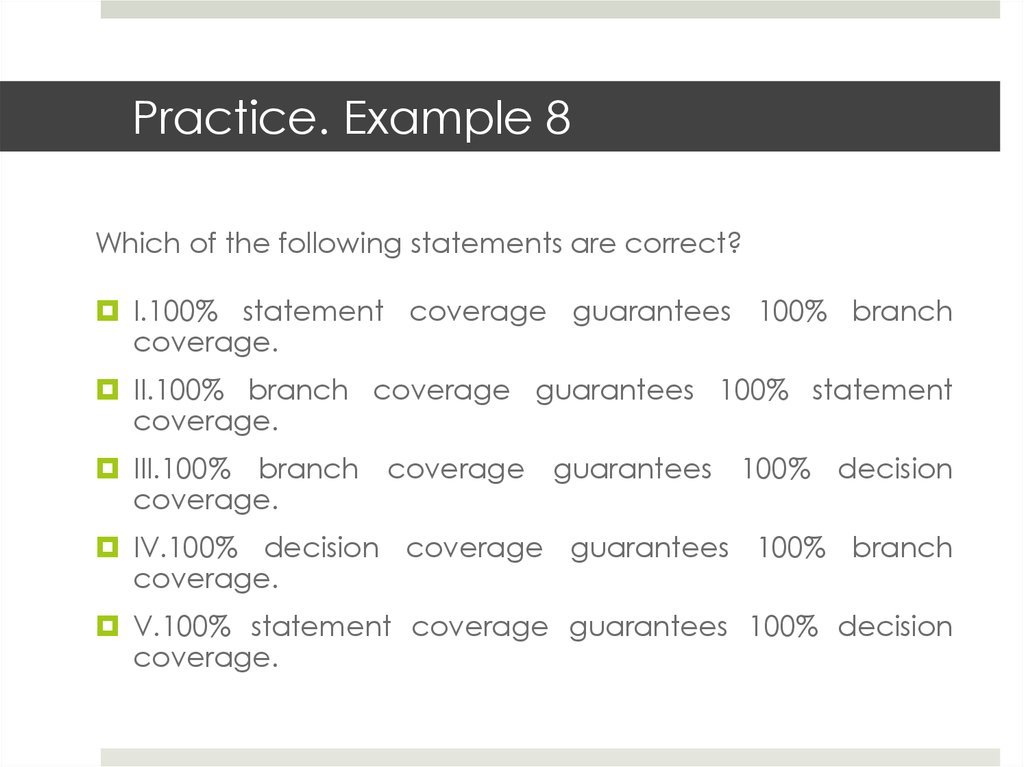
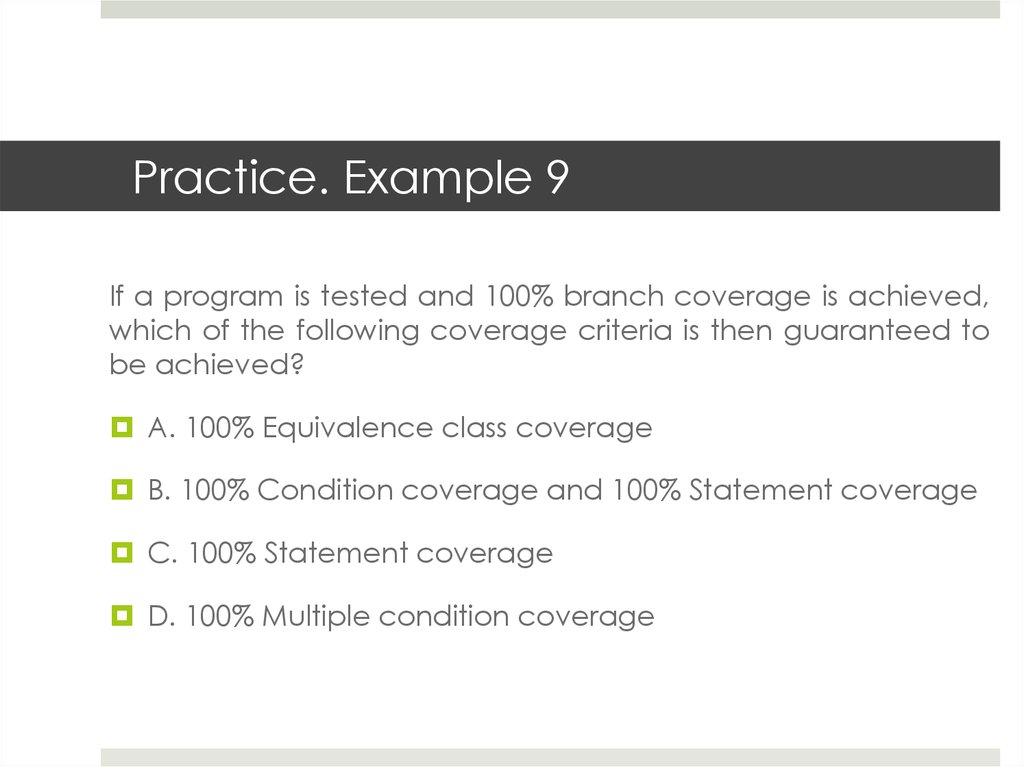
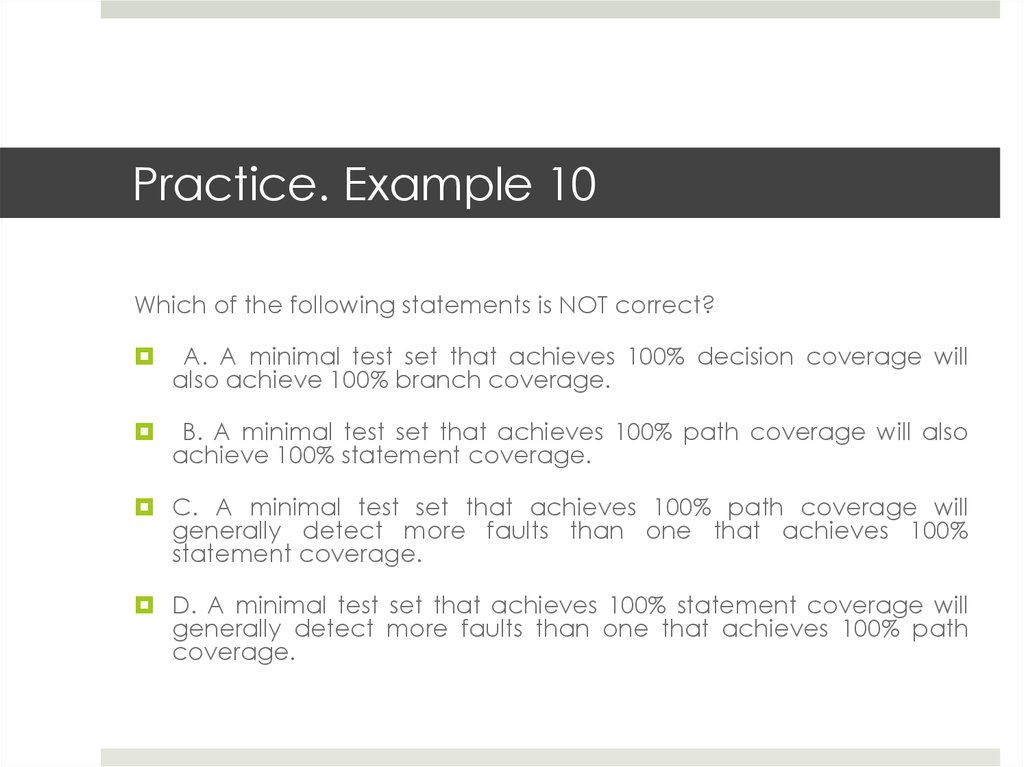
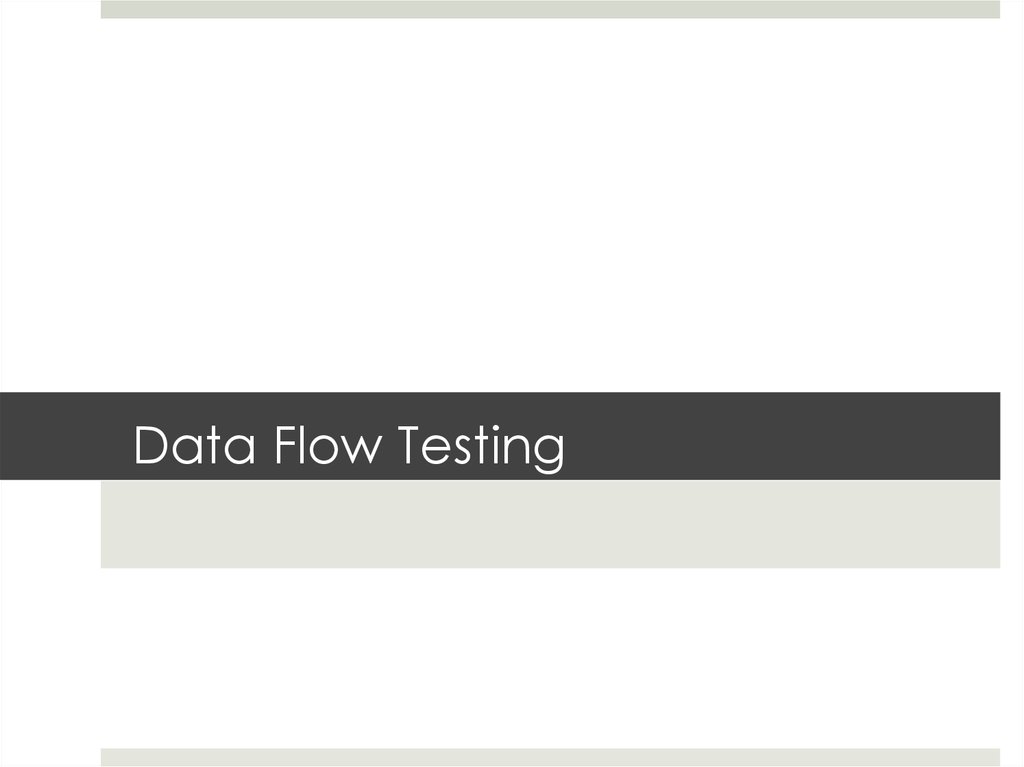
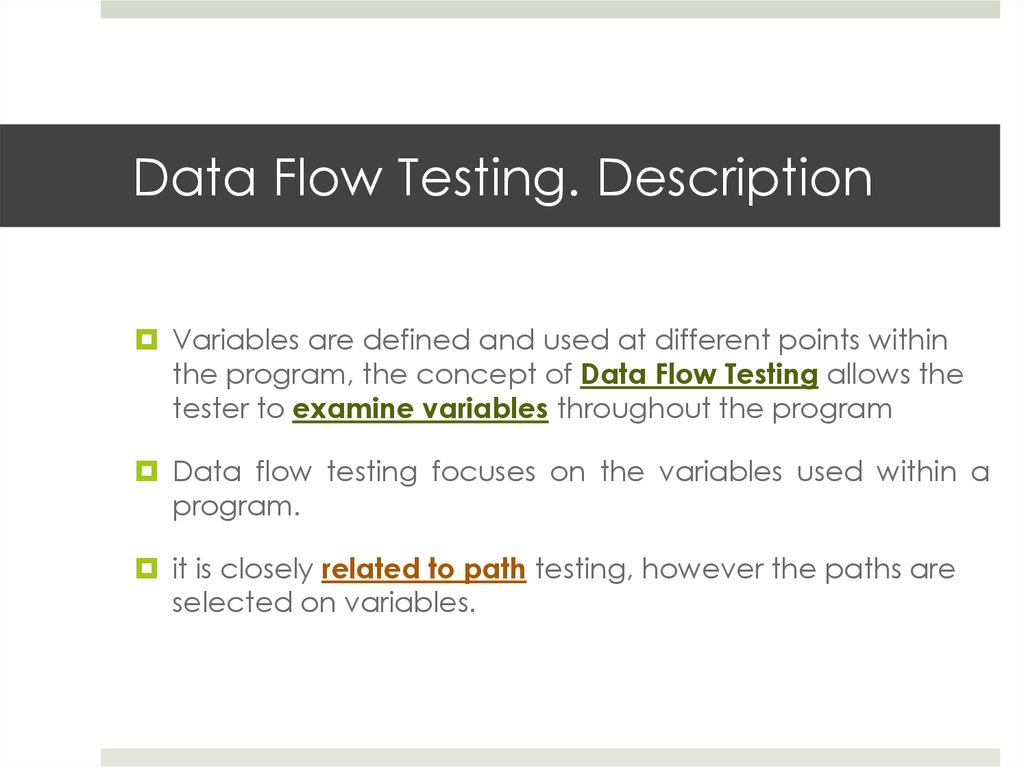
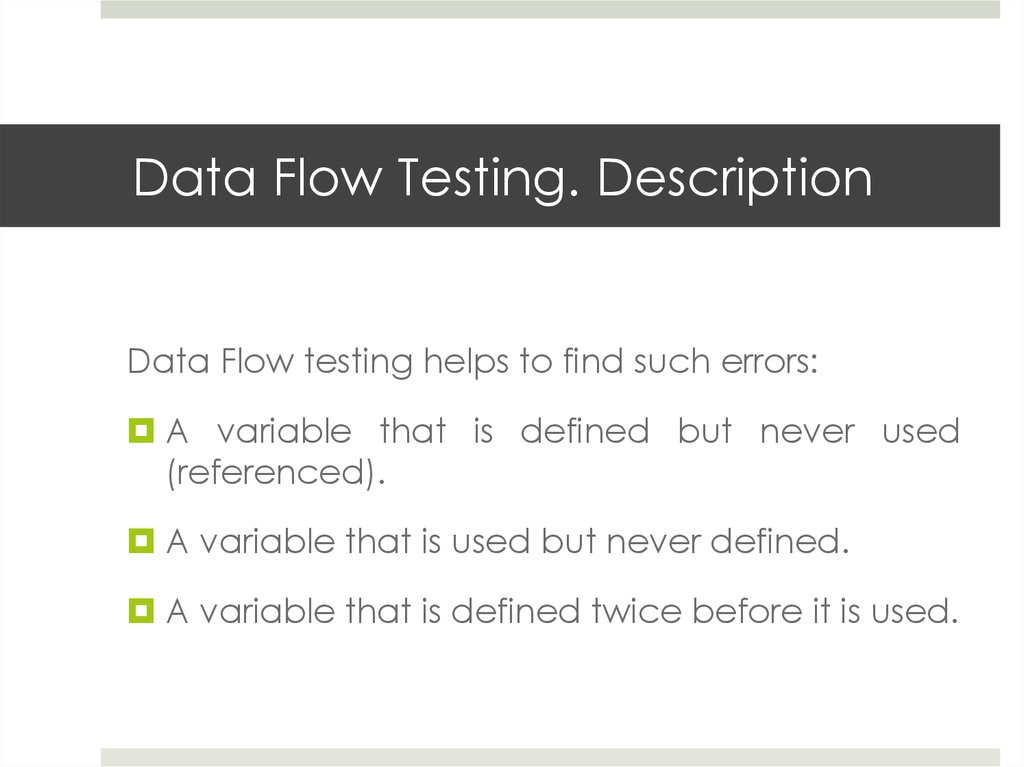
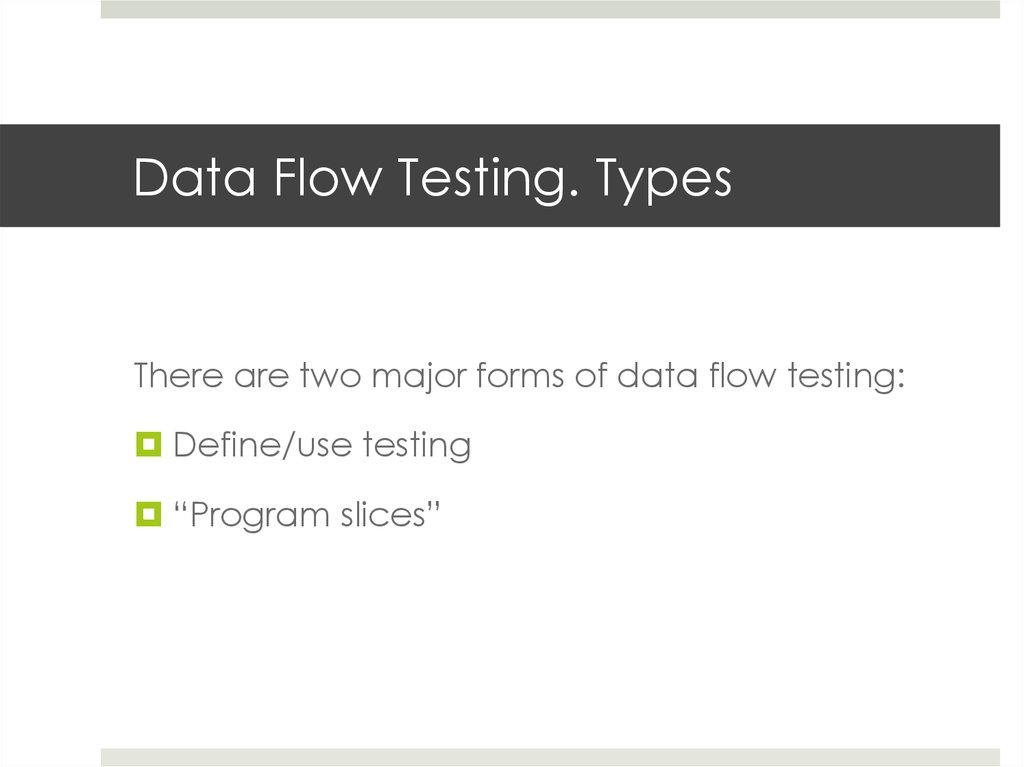
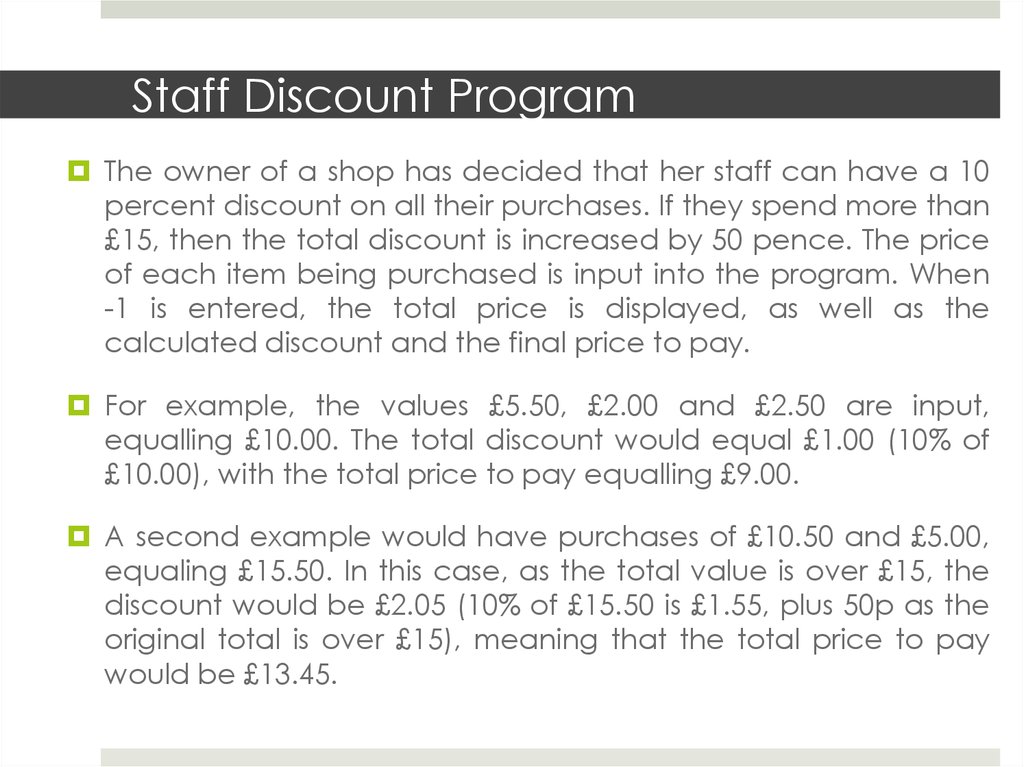
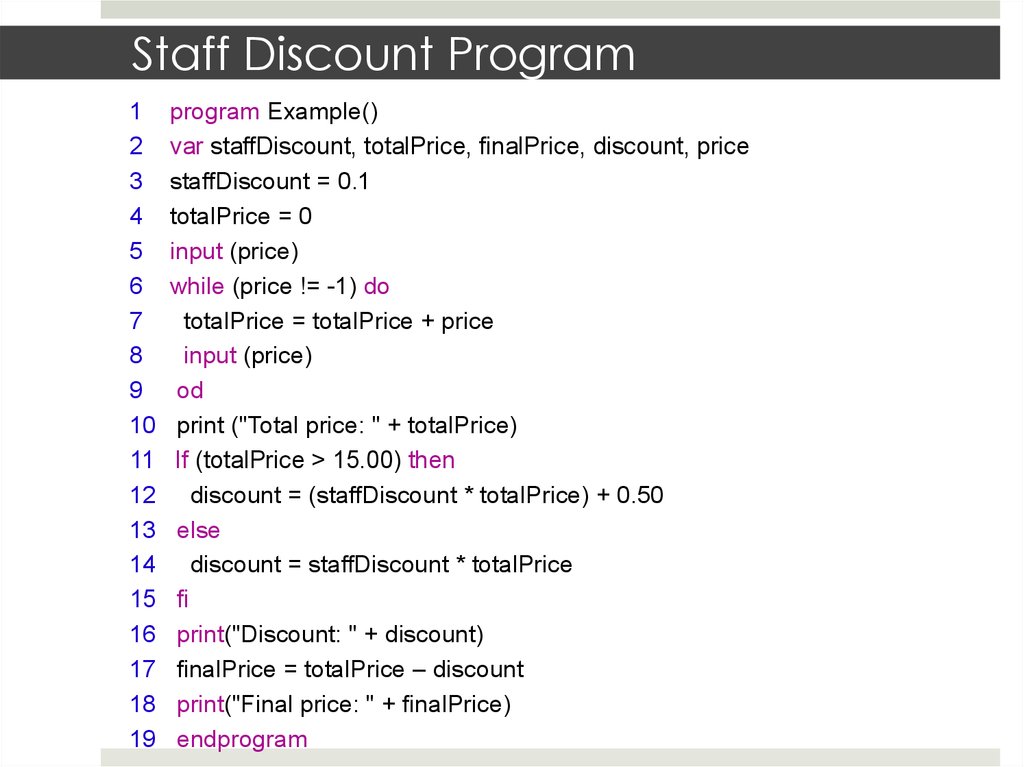
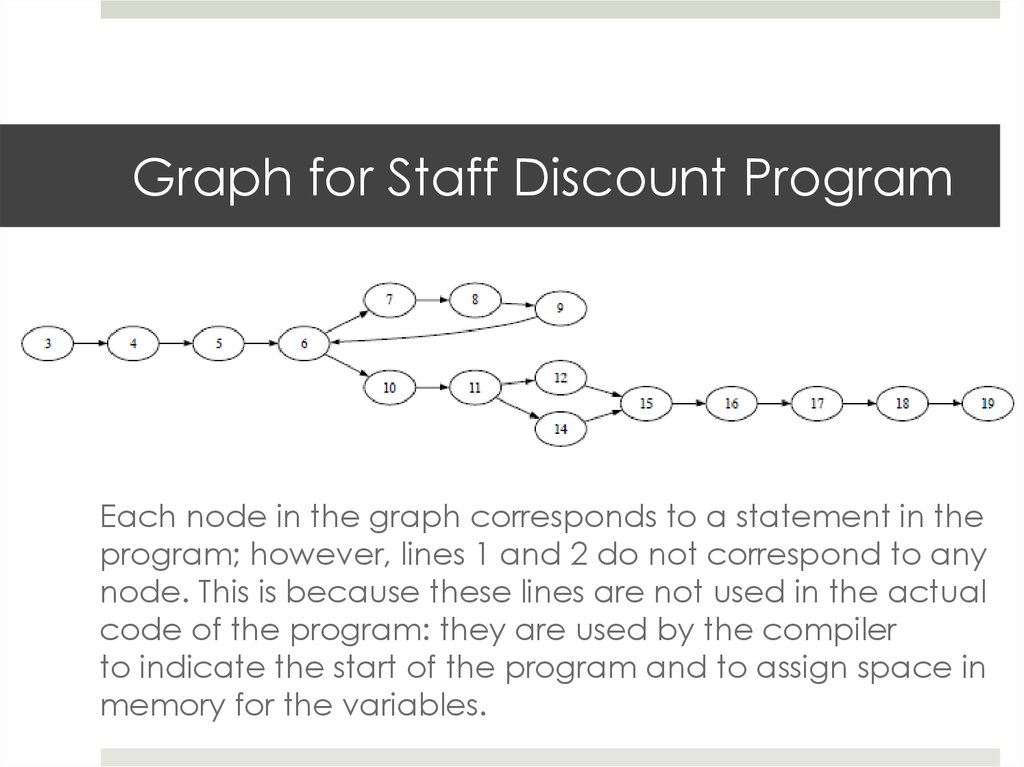
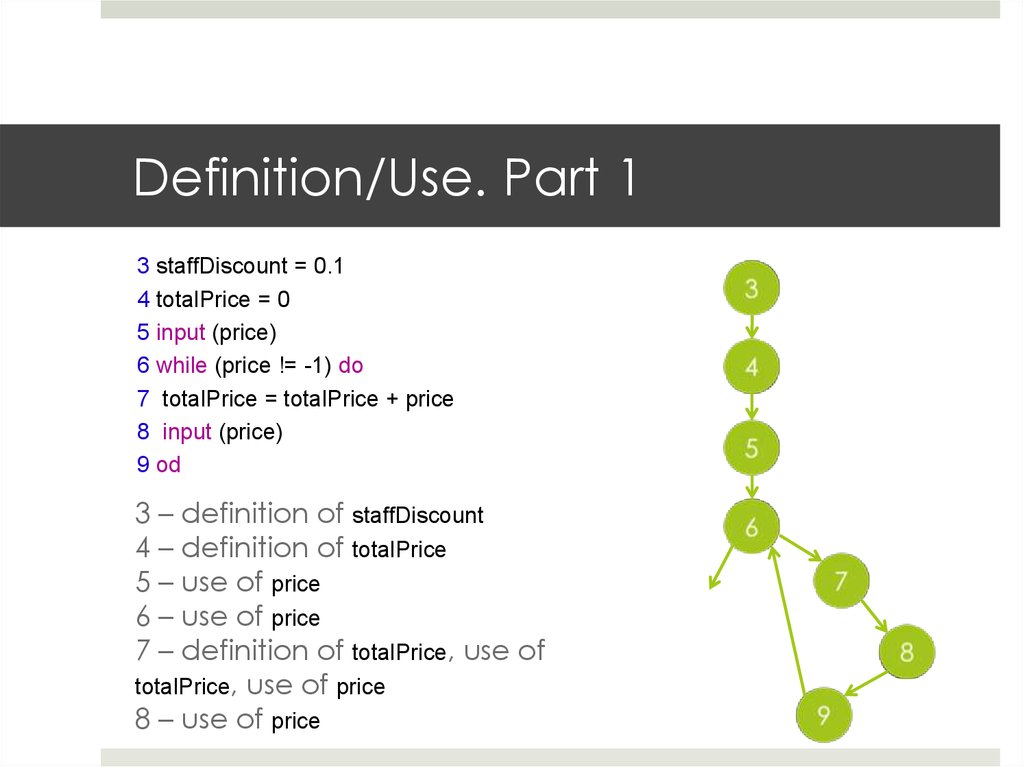
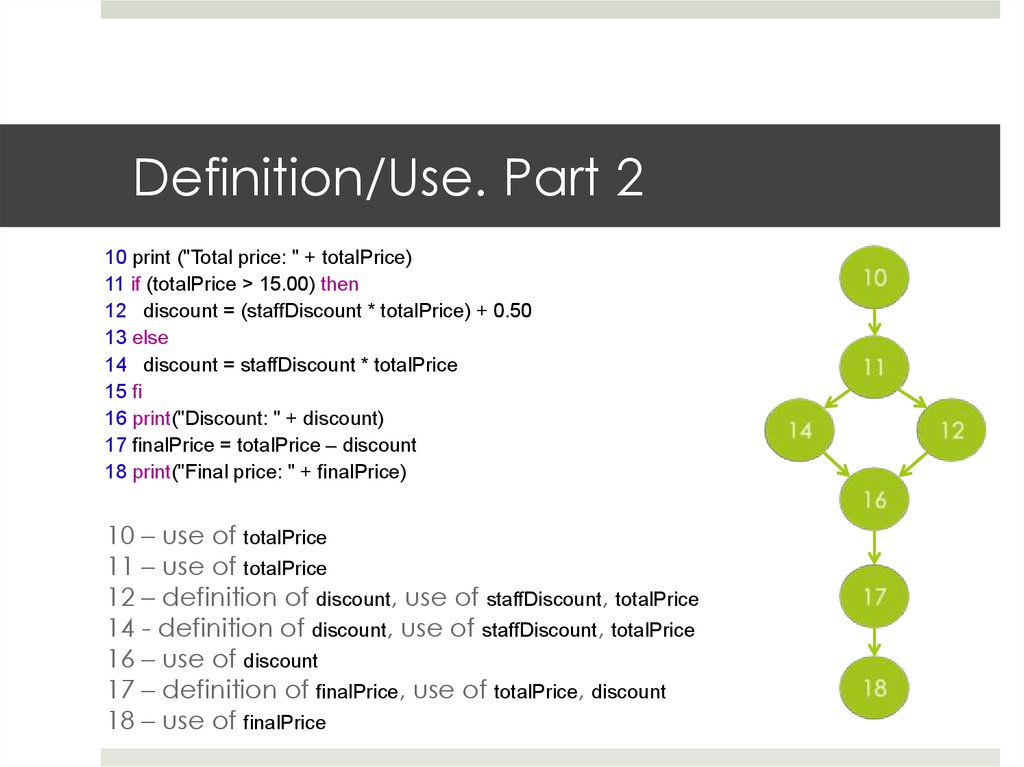
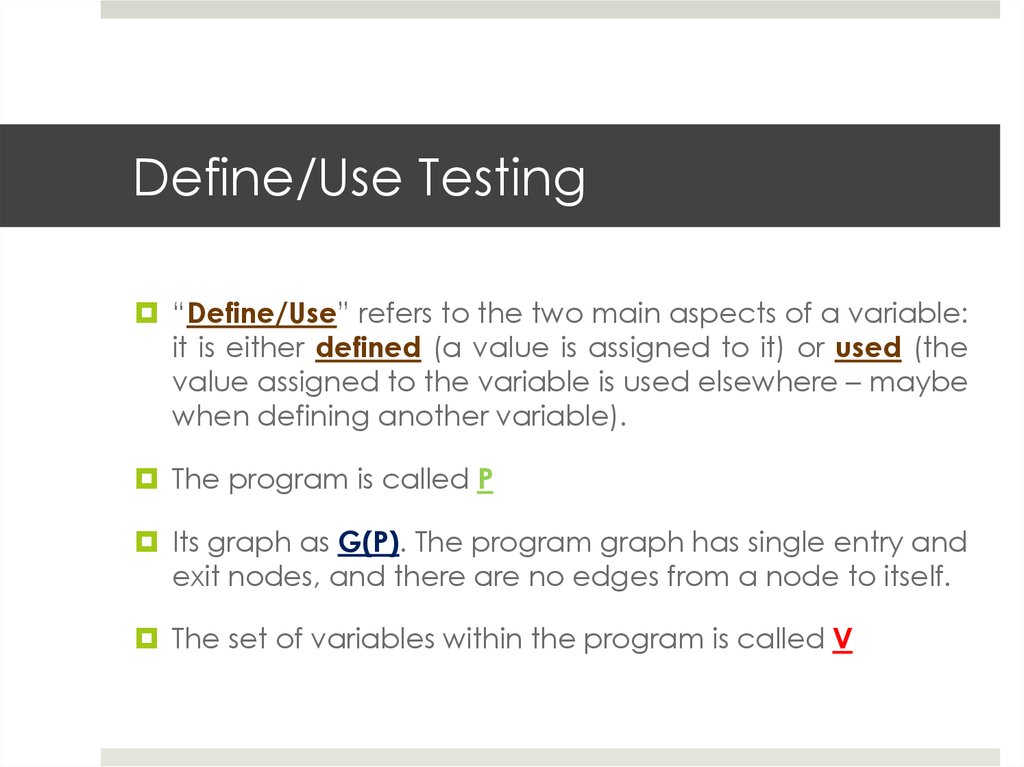
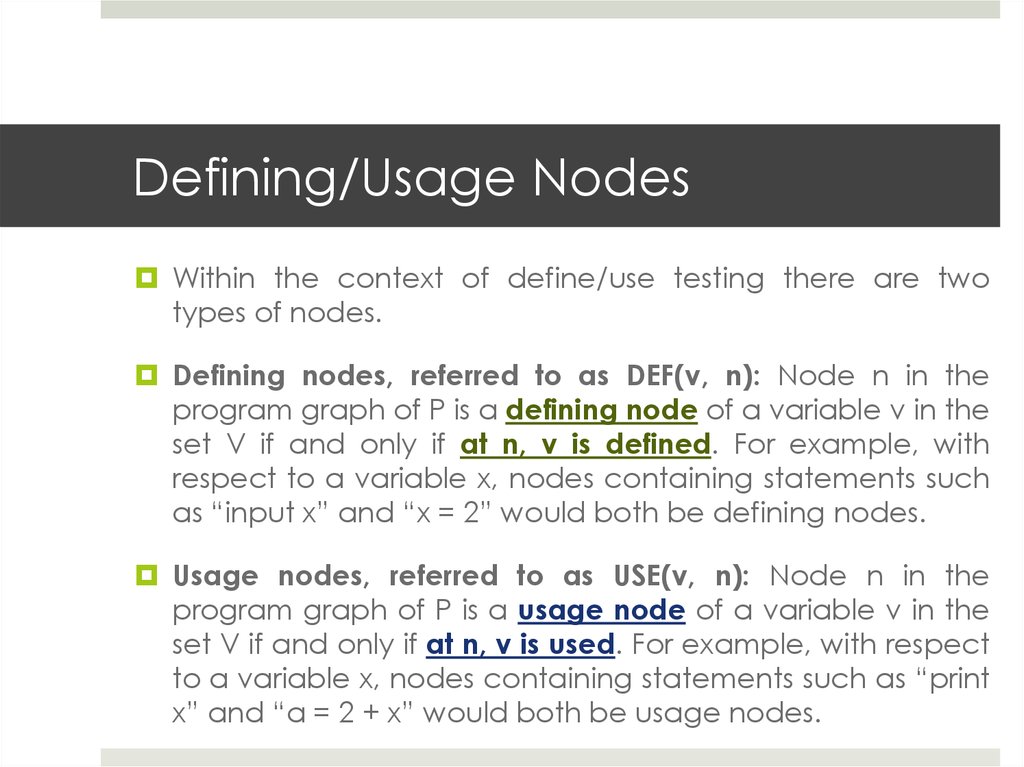
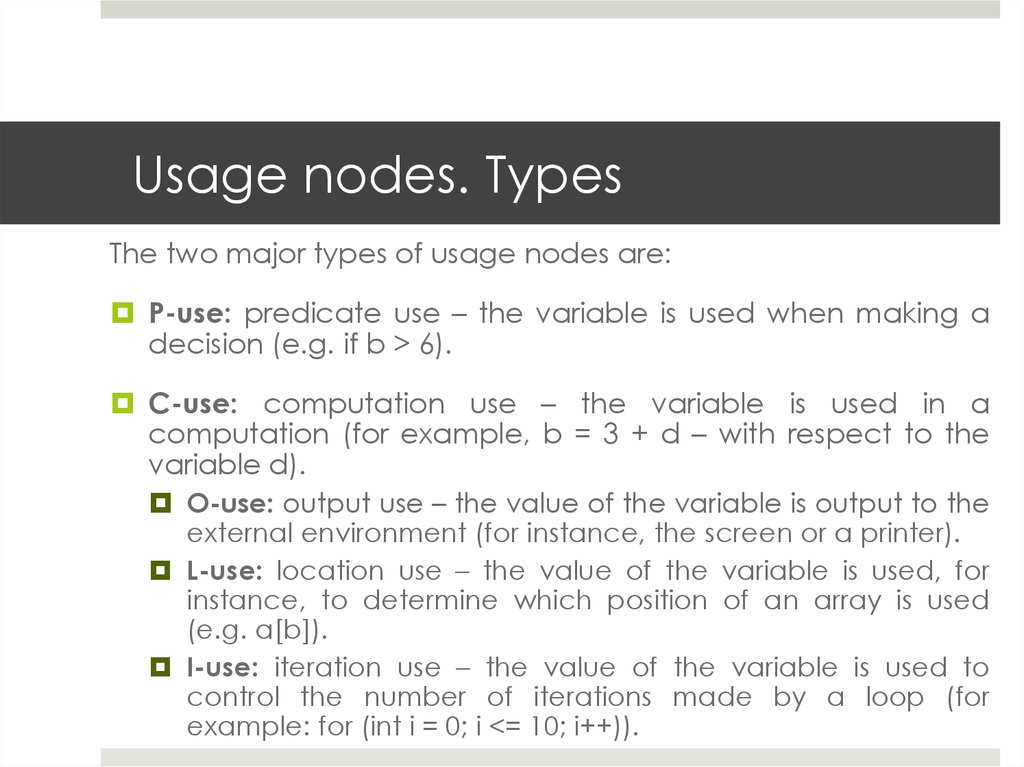
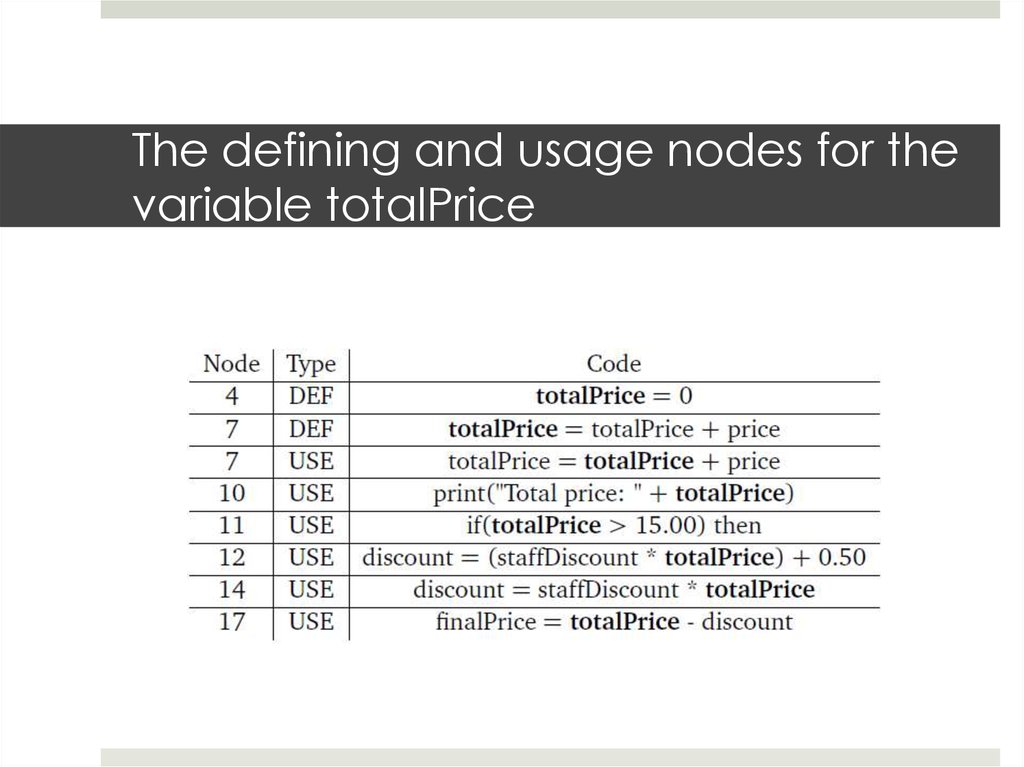
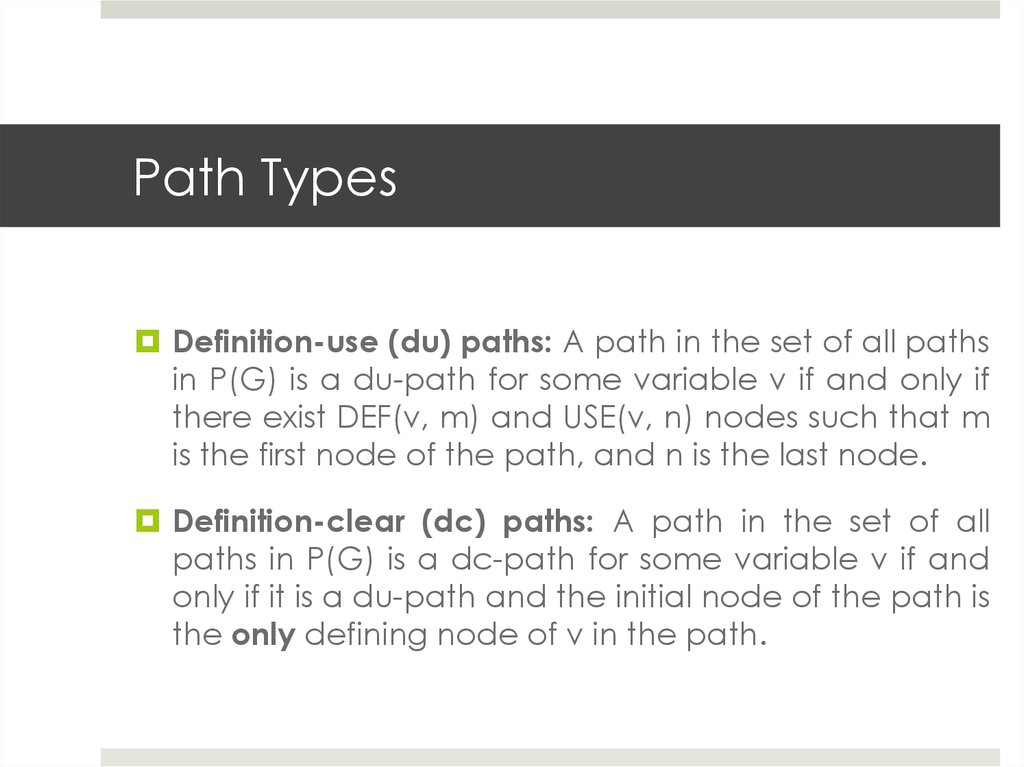
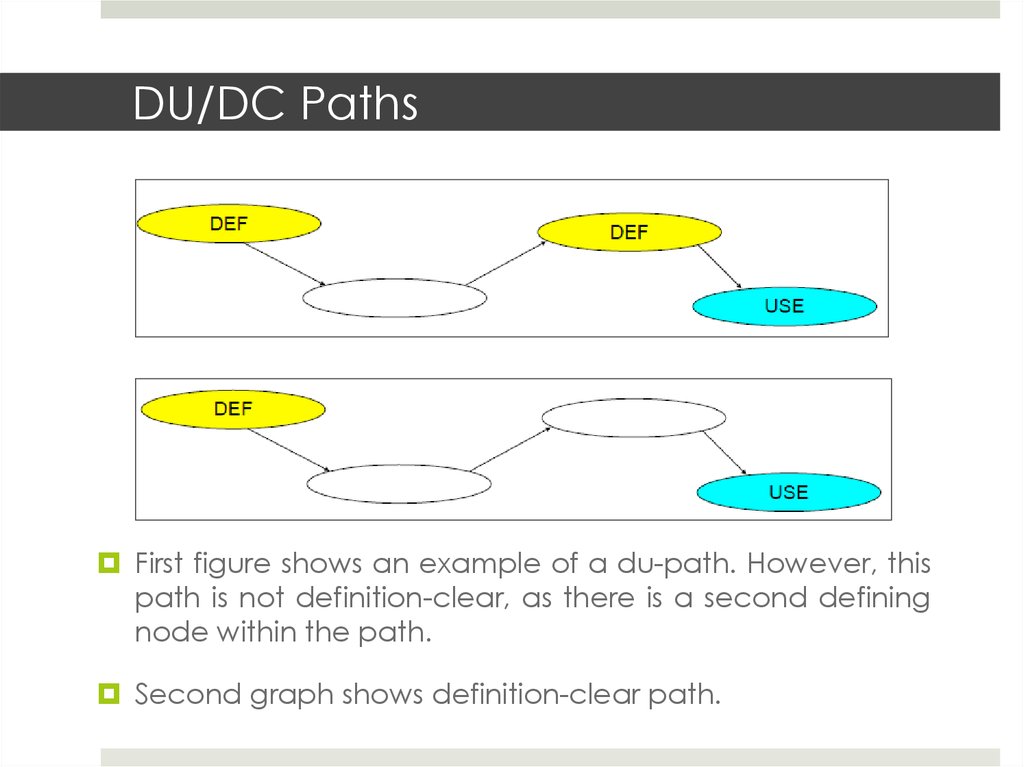
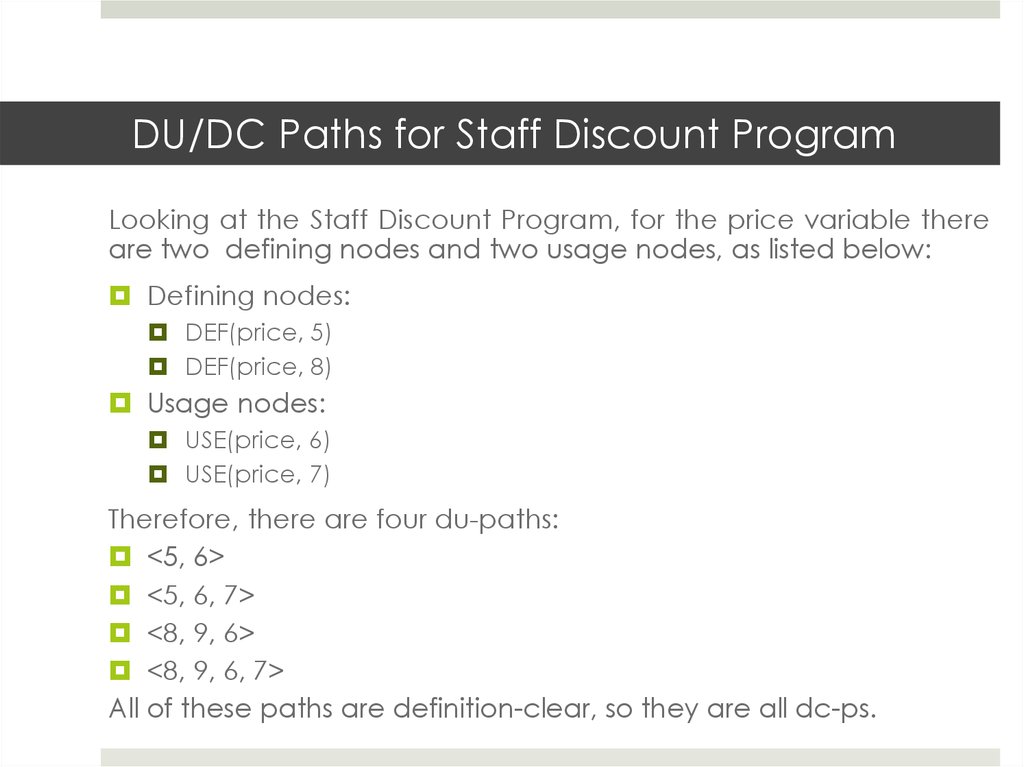
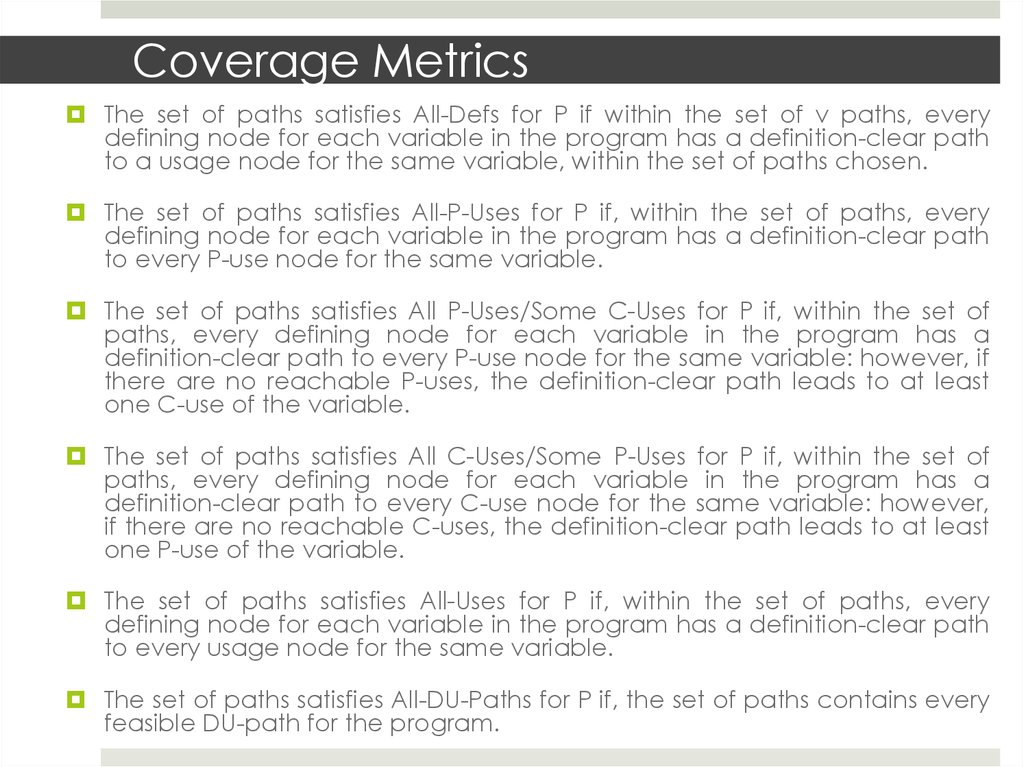
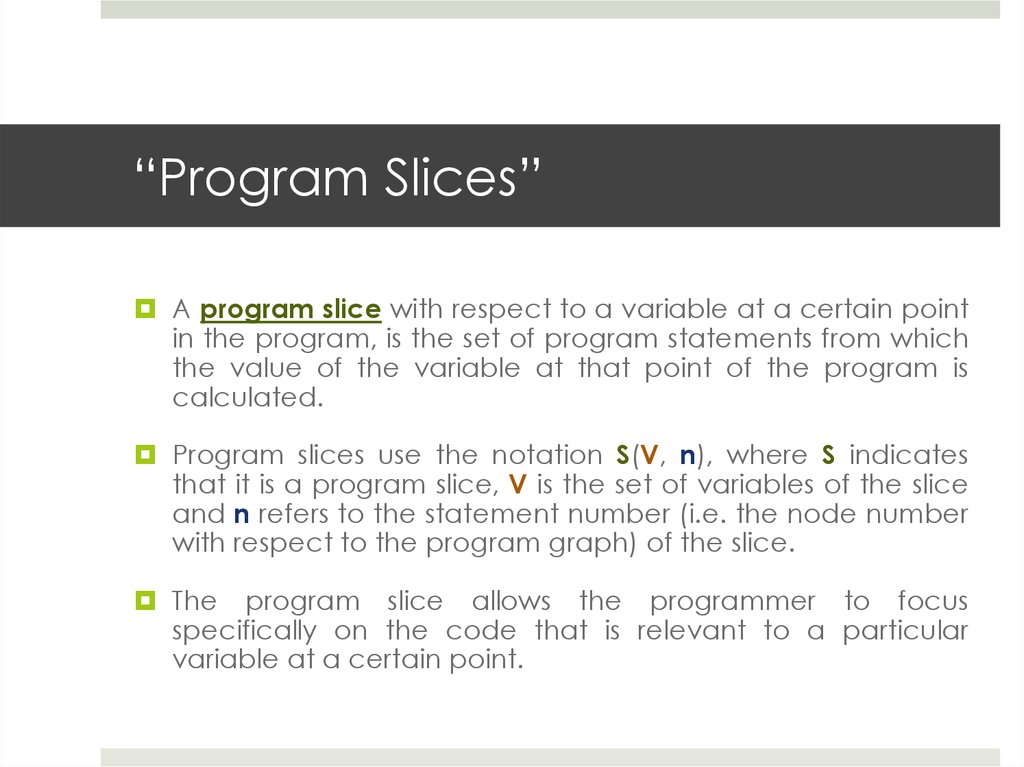

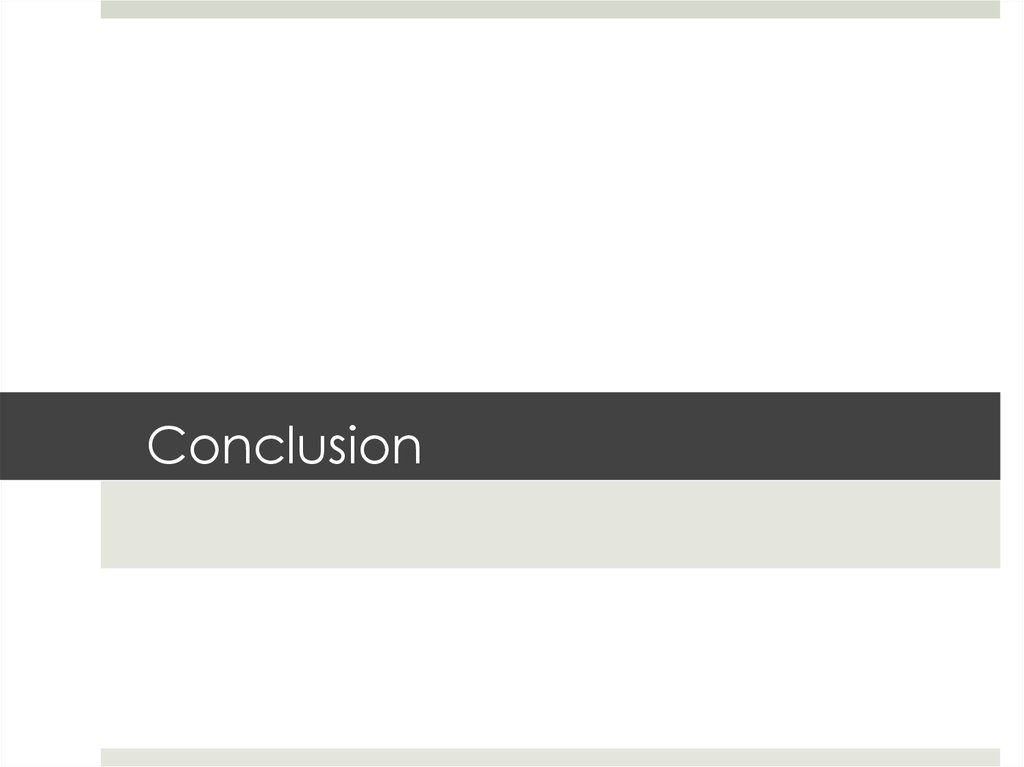
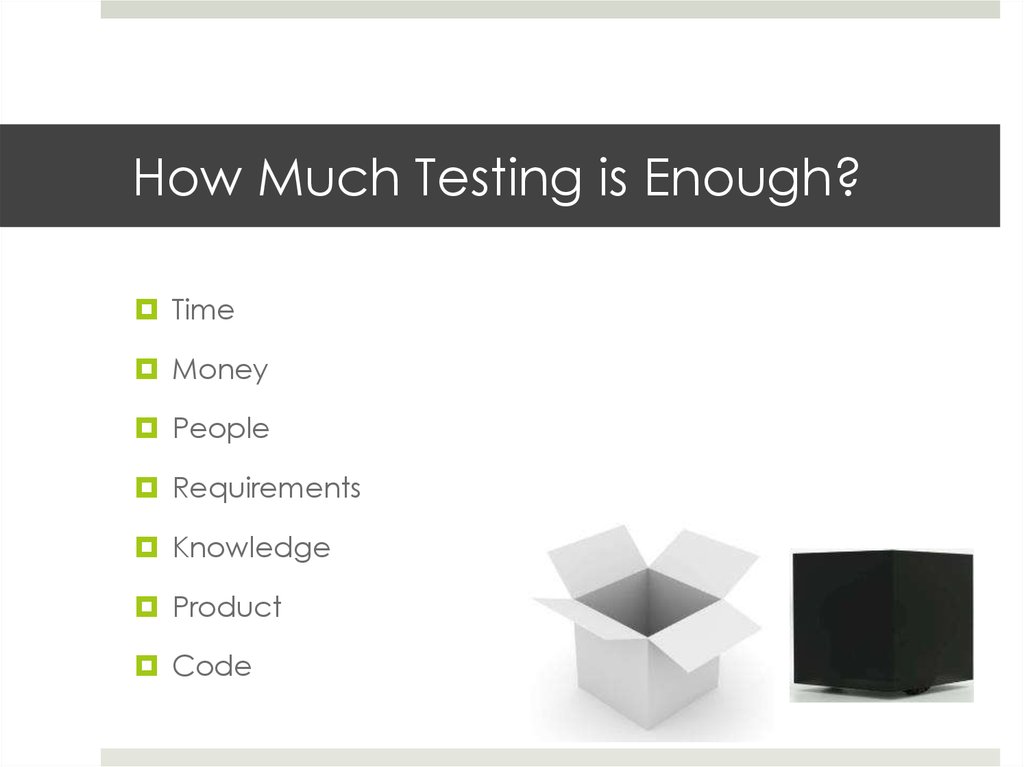
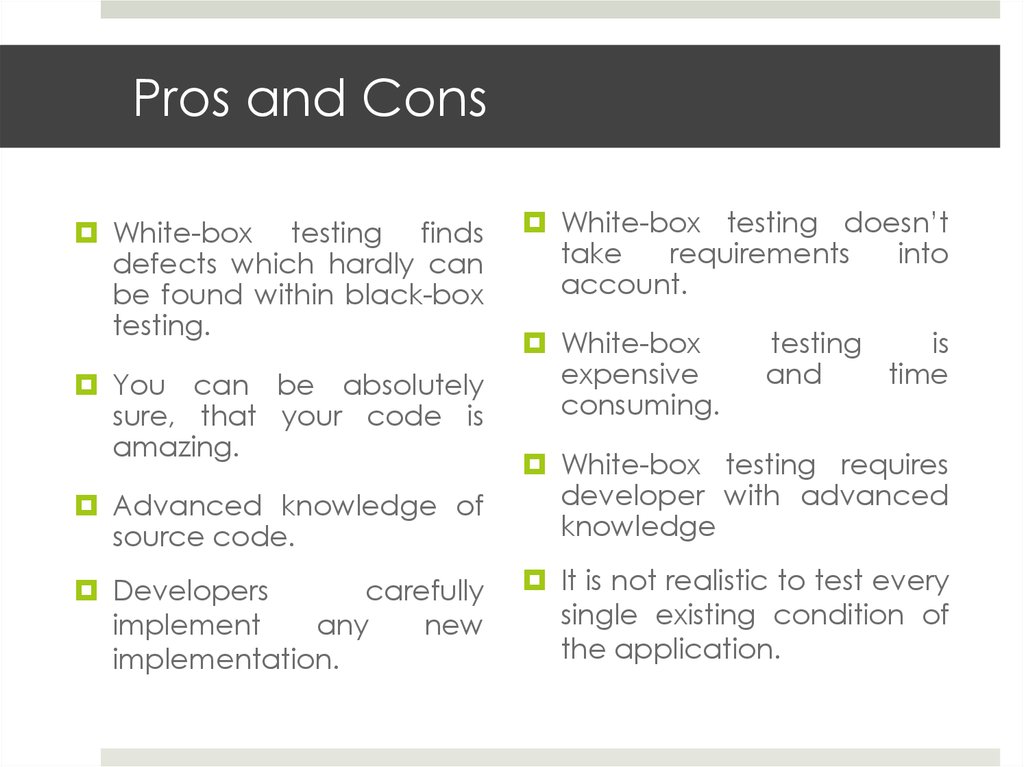
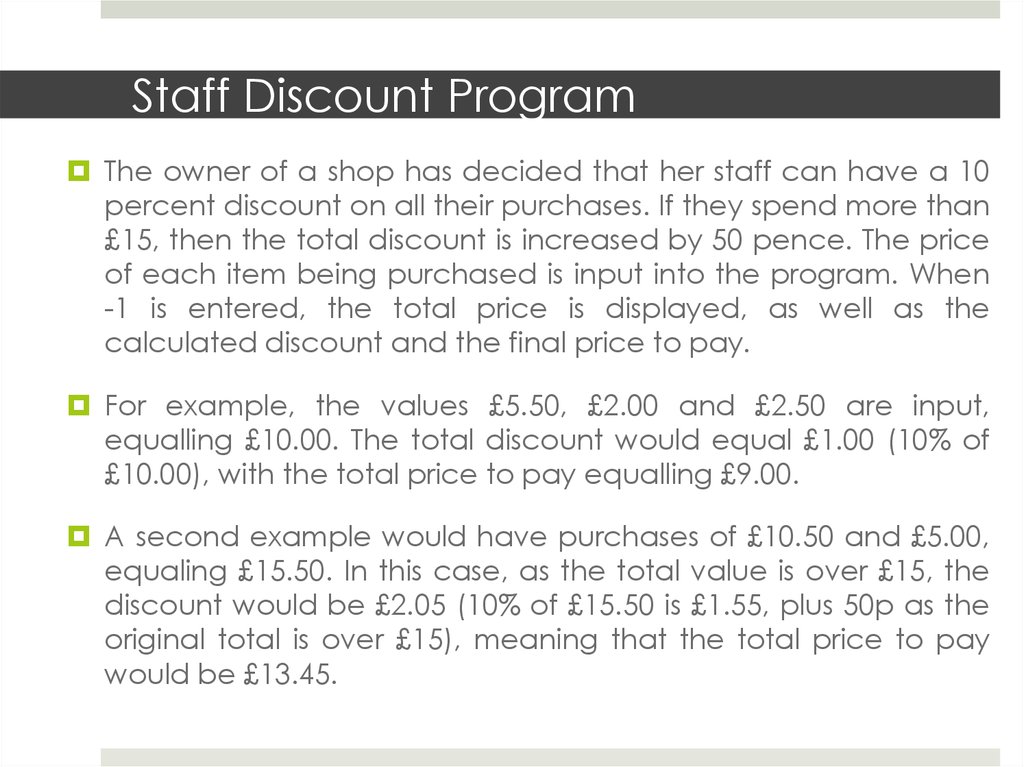
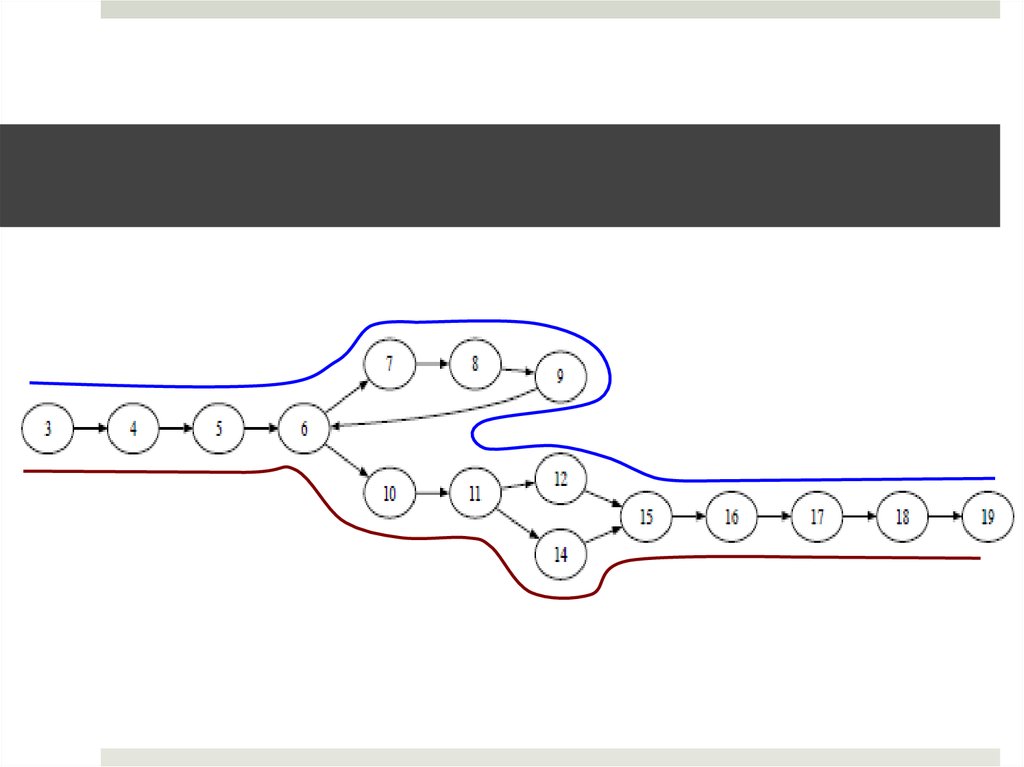
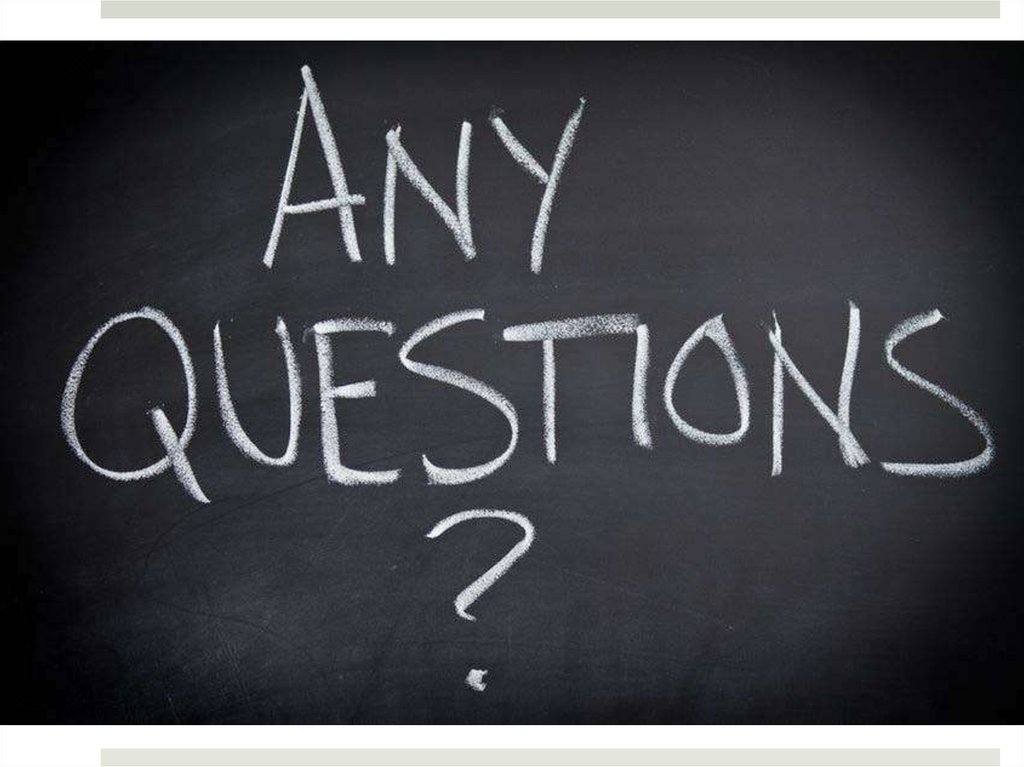
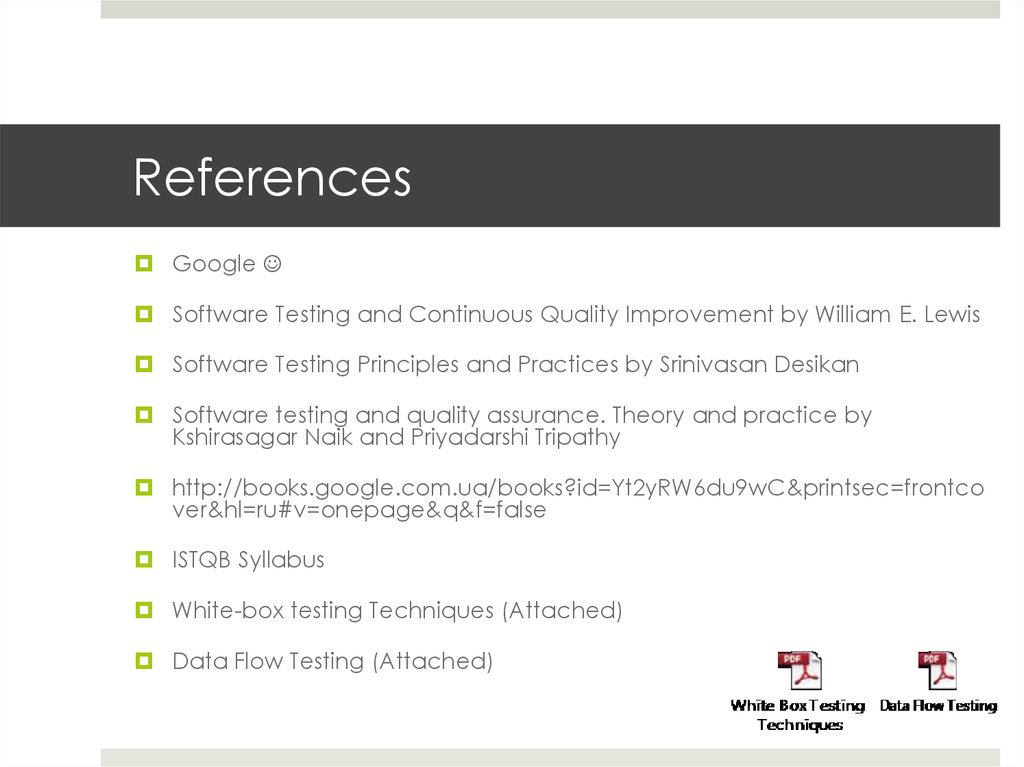
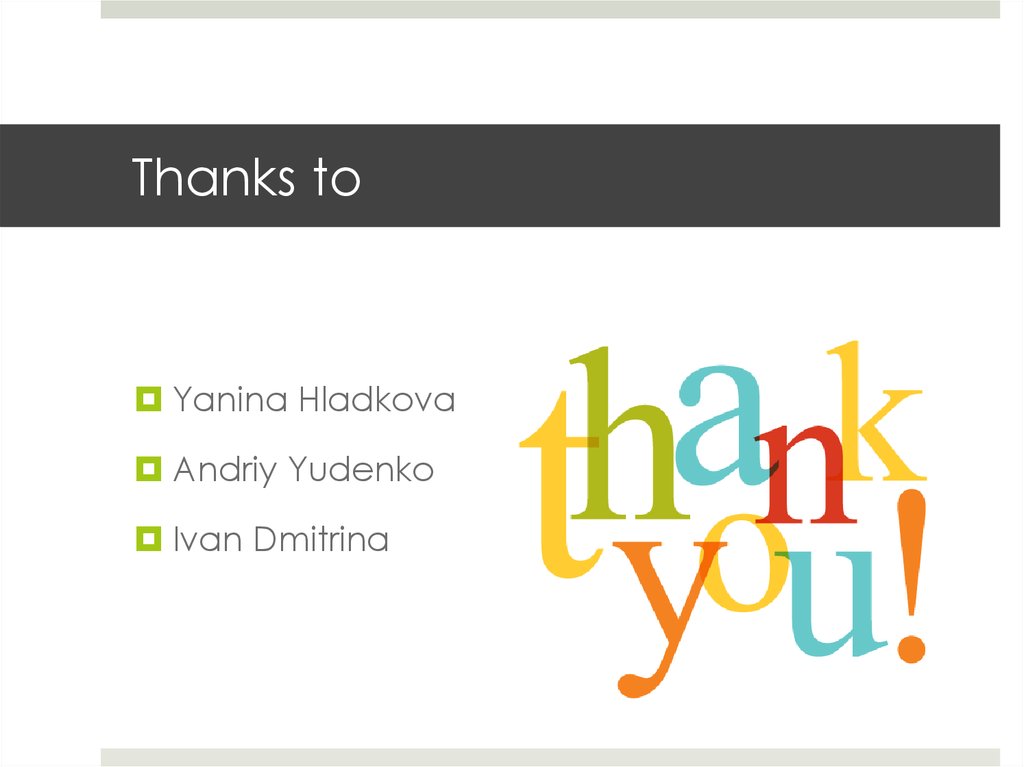
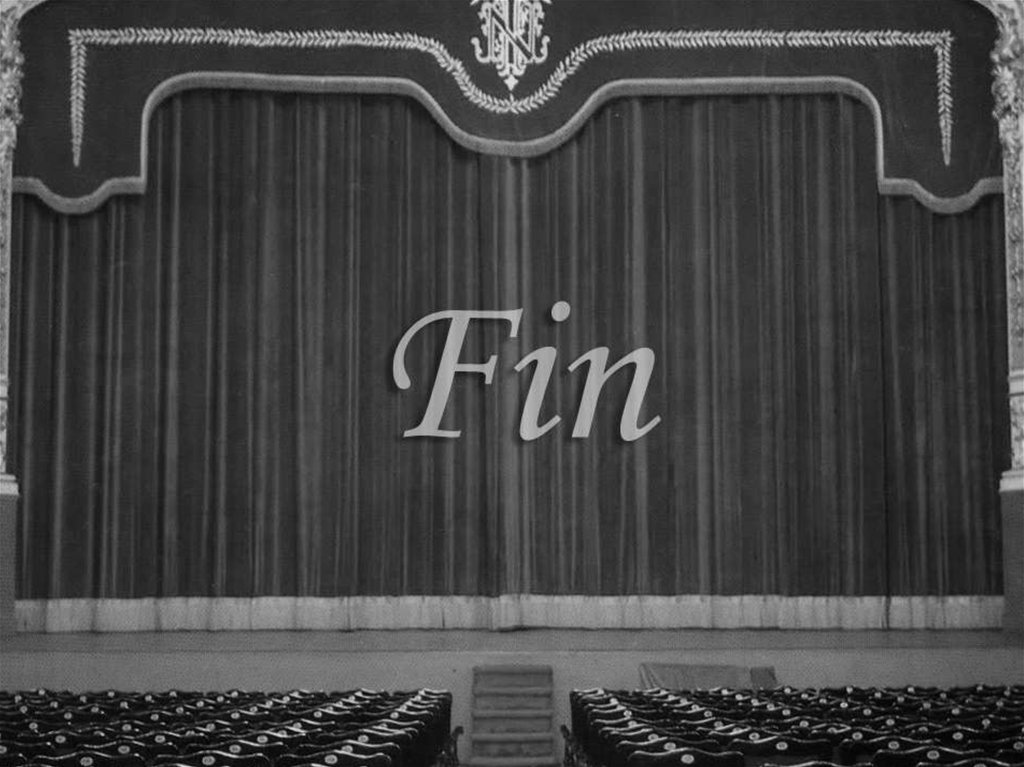
 Английский язык
Английский язык








