Похожие презентации:
Component Enabler for .NET. Overview
1. Component Enabler for .NET
Component EnablerApplication Generation
CEL8020
July 2009
2. Overview
• Overview of the generate process• Component Enabler user interface configuration properties
• Bundles
• Client application generators and generate environments
• Ispec model source language
• System/bundle generate
• .NET generator output
CEL8020
Component Enabler for .NET: Component Enabler Application Generation
July 2009
2
3. Overview of the Generate Process
1.Configure model for system generate
–
Create a Build configuration
–
Define a system deployment folder and set configuration properties
2.
Set Component Enabler User Interface segment configuration
properties
3.
Define a bundle (CE deployment folder)
–
Add a bundle to the segment
–
Add ispecs to the bundle as “existing items”
–
Set bundle configuration properties
4.
Build CE user interface
–
On its own (bundle generate)
–
As part of a system generate
CEL8020
Component Enabler for .NET: Component Enabler Application Generation
July 2009
3
4. Component Enabler User Interface Configuration Properties
Before generating a Component Enabler client application, specifyvalues for the Component Enabler User Interface segment
configuration properties.
Sample system
Category
Property
Value
Component Enabler
User Interface
Application Name
SAMPLE
Package Prefix
com.unisys
CE Output Directory
C:\NGEN_CE\classes
CEL8020
Component Enabler for .NET: Component Enabler Application Generation
July 2009
4
5. CE Deployment Folders (Bundles)
• Subset of ispecs in a system• Meet the needs of different sets of users. For example, you could
create:
• A VB.NET WinForms bundle for desktop access to all forms
• An ASP.NET WebForms bundle for Internet access to
selected forms
• Reduce overhead of generating unused ispecs
• Do not provide a security mechanism
• In System Modeler, bundles are defined as deployment folders with
Deploy Component Enabler User Interface set to True
CEL8020
Component Enabler for .NET: Component Enabler Application Generation
July 2009
5
6. CE Bundle Configuration Properties
Sample systemCategory
Property
Value
Build Target Filter
Deploy Component Enabler
User Interface
True
Component
Enabler User
Interface
Generate Views
True
User Defined View Generator GenerateFormASPdotNET.dll
Ispec Models Source
Language
C#
General
Deployable
True
Installation
Package Name
SampleASPBundle
Package Intermediate
Directory
C:\ABSuiteSystems\Intermediate
CEL8020
Component Enabler for .NET: Component Enabler Application Generation
July 2009
6
7. Client Application Generators
• The following client application generators are available with AgileBusiness Suite Client Tools and the Client Tools Feature Pack for
EAE:
– ASP.NET WebForms Generator
– ASP.NET Web Services Generator
– VB.NET Client Generator
– Default (Presentation Client) Generator
– ASP Generators
– Visual Basic Client Generators
– Soap Toolkit Web Services Generator
• Custom generators can be created with the CE Customization Kit
(separately licensed)
CEL8020
Component Enabler for .NET: Component Enabler Application Generation
July 2009
7
8. Generate Environments
Java based generate
– Requires Java SDK on the development workstation
– Works with all CE generators
– Works with EAE or AB Suite
.NET Framework based generate
– Requires .NET Framework 1.1 or higher (instead of Java SDK) on the
development workstation
– Only works with .NET generators
– Produces same output as Java based generate
– Not available for generation from EAE
Java and .NET generate environments can coexist on same machine
CEL8020
Component Enabler for .NET: Component Enabler Application Generation
July 2009
8
9. User Defined View Generator
• User Defined View Generator bundle configuration property specifiesgenerator and generate environment
• Append .dll to the generator name, to generate using the .NET
Framework based generate environment
User Defined View Generator
Generate Environment
Output
com.unisys.jellygen.GenerateForm
ASPdotNET
Java
Views for ASP.NET + ispec models
GenerateFormASPdotNET.dll
.NET
com.unisys.jellygen.GenerateForm
VBdotNET
Java
GenerateFormVBdotNET.dll
.NET
com.unisys.jellygen.GenerateWSdot
NET
Java
GenerateWSdotNET.dll
.NET
CEL8020
Views for VB.NET + ispec models
Web Services + ispec models
Component Enabler for .NET: Component Enabler Application Generation
July 2009
9
10. Ispec Model Source Language
• Ispec Model Source Language bundle configuration property specifiessource language for ispec models
– Java for use with the Java based CE Runtime
– C# for use with the .NET based CE Runtime
– C# & Java to generate ispec models in both languages
CEL8020
Component Enabler for .NET: Component Enabler Application Generation
July 2009
10
11. System/Bundle Generate
The CE client interface can be generated:
–
As part of a system generate
–
On its own (bundle generate)
To perform a system generate:
1. Right-click the top-level deployment folder
2. Select Build or Rebuild
To perform a bundle generate
1. Right-click the CE bundle you wish to generate
2. Select Build or Rebuild
CEL8020
Component Enabler for .NET: Component Enabler Application Generation
July 2009
11
12. .NET Generator Output
• Component Enabler .NET generators produce:– Views:
• ASP.NET WebForms, VB.NET WinForms, or ASP.NET Web
Service definitions
– Ispec interface files (ispec models) for use with .NET or Java
Runtime
• Ispec Models Source Language bundle configuration property
determines source language (C# and/or Java)
• Compiled ispec models
CEL8020
Component Enabler for .NET: Component Enabler Application Generation
July 2009
12
13. Creating a Remote Access Server View
• Create a Remote AccessServer View with “RATL
over TCP/IP” enabled
• Procedure for View
creation is host dependent
— see the Agile Business
Suite Runtime
Administration Guide for
your host environment
CEL8020
Component Enabler for .NET: Component Enabler Application Generation
July 2009
13
14. Summary
• Generate process creates ispec models (C# or Java) and views for aCE client
• Generate options specified as configuration properties on the system
deployment folder, segment, and CE deployment folder (bundle)
• Bundles enable the generation of multiple CE applications from one
system definition
• AB Suite Client Tools provides a set of .NET client generators
– ASP.NET WebForms Generator
– ASP.NET Web Services Generator
– VB.NET WinForms Generator
• Choice of generate environments (Java or .NET Framework based)
when generating a .NET client from AB Suite
CEL8020
Component Enabler for .NET: Component Enabler Application Generation
July 2009
14


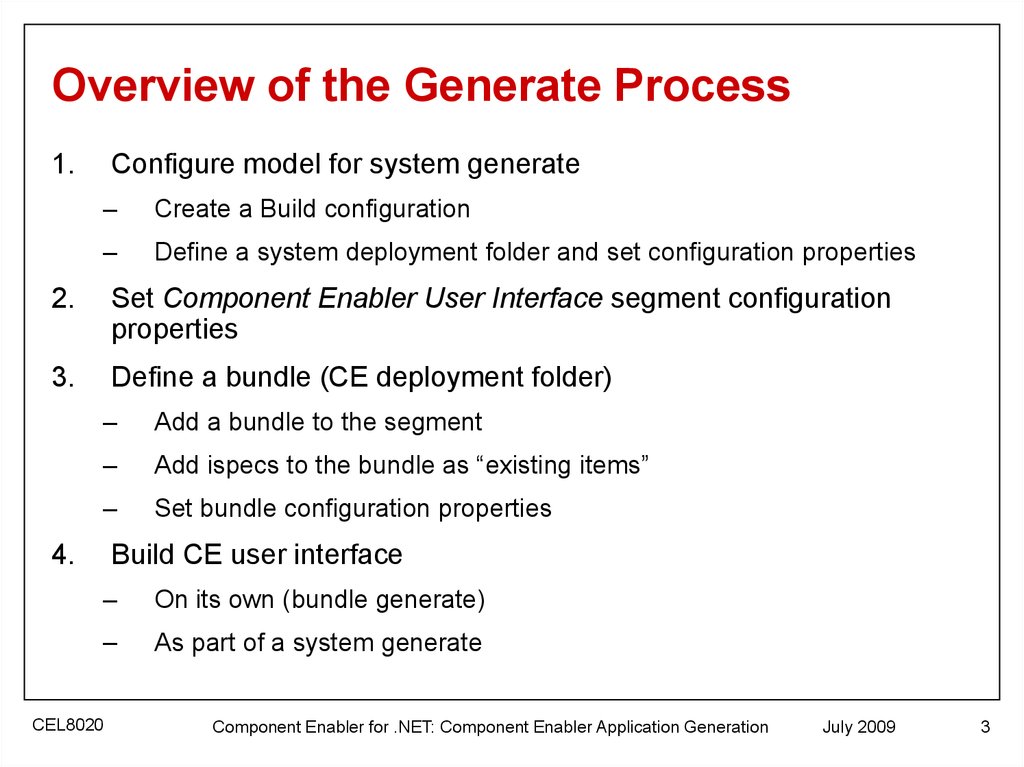
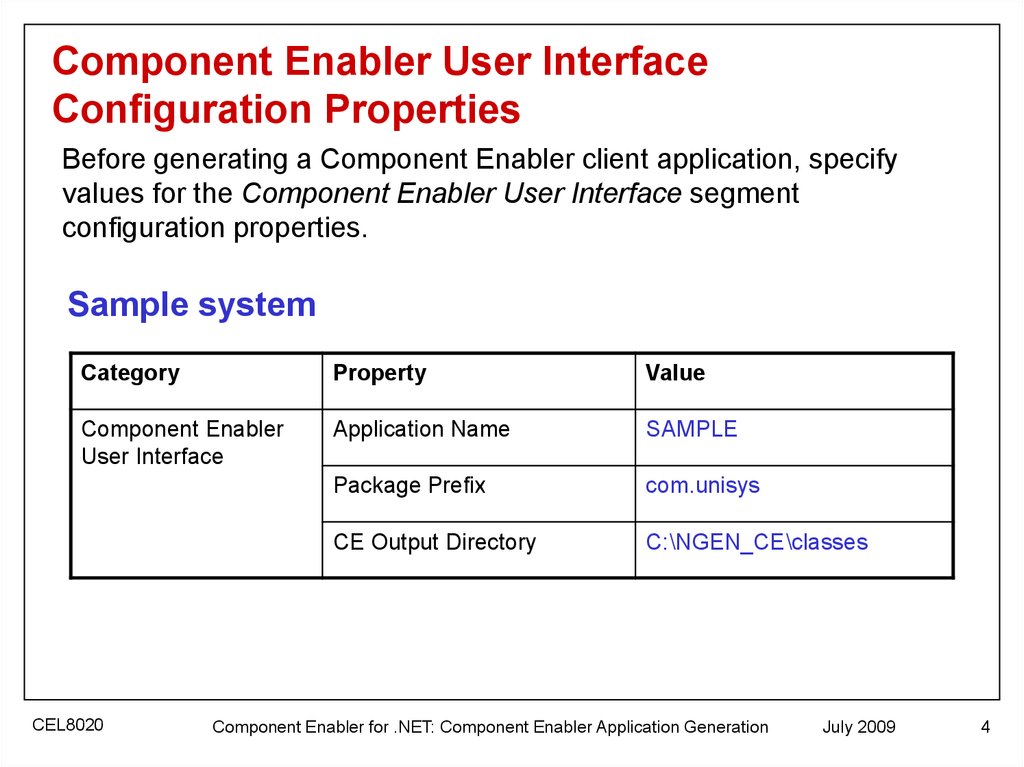

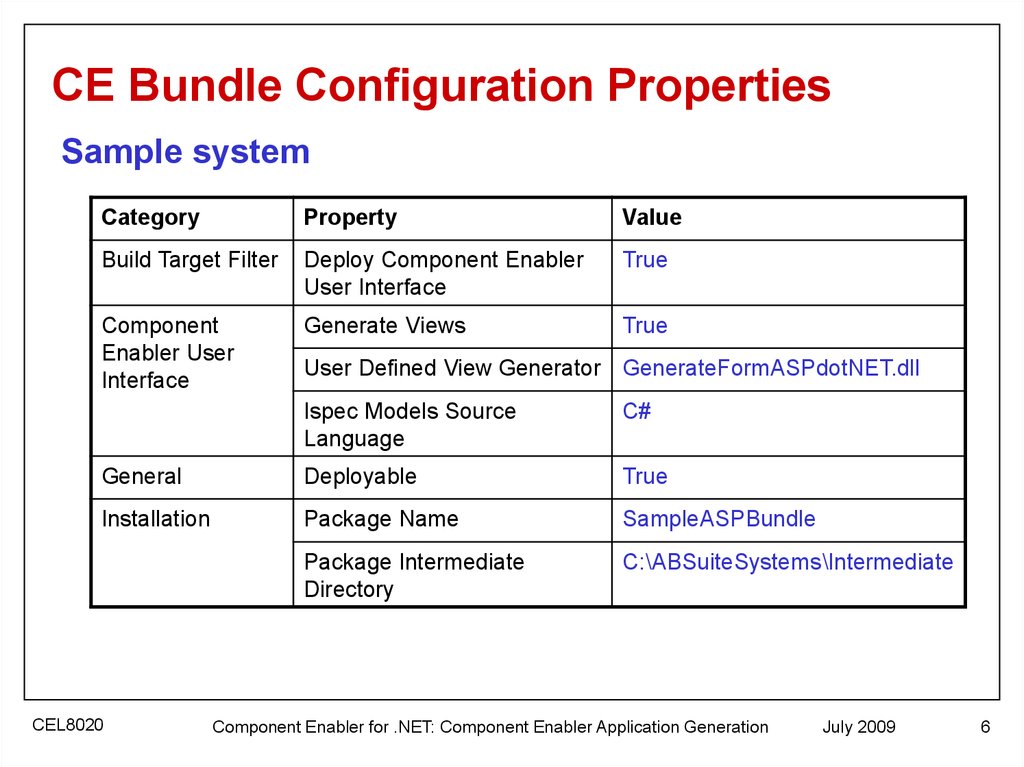


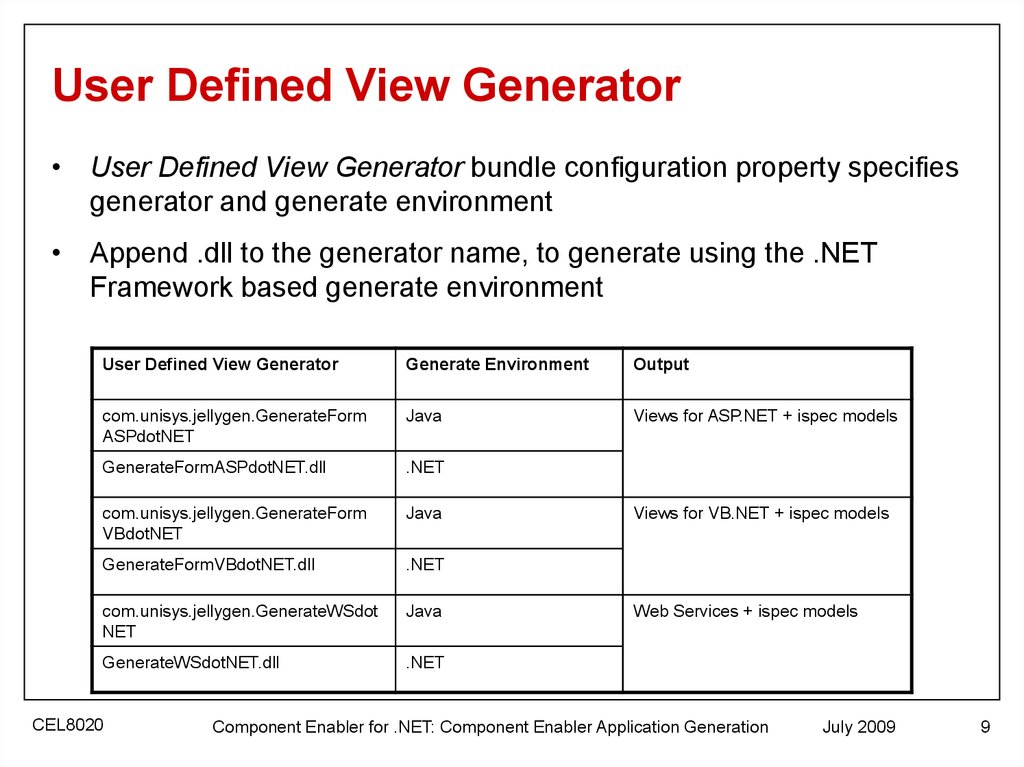

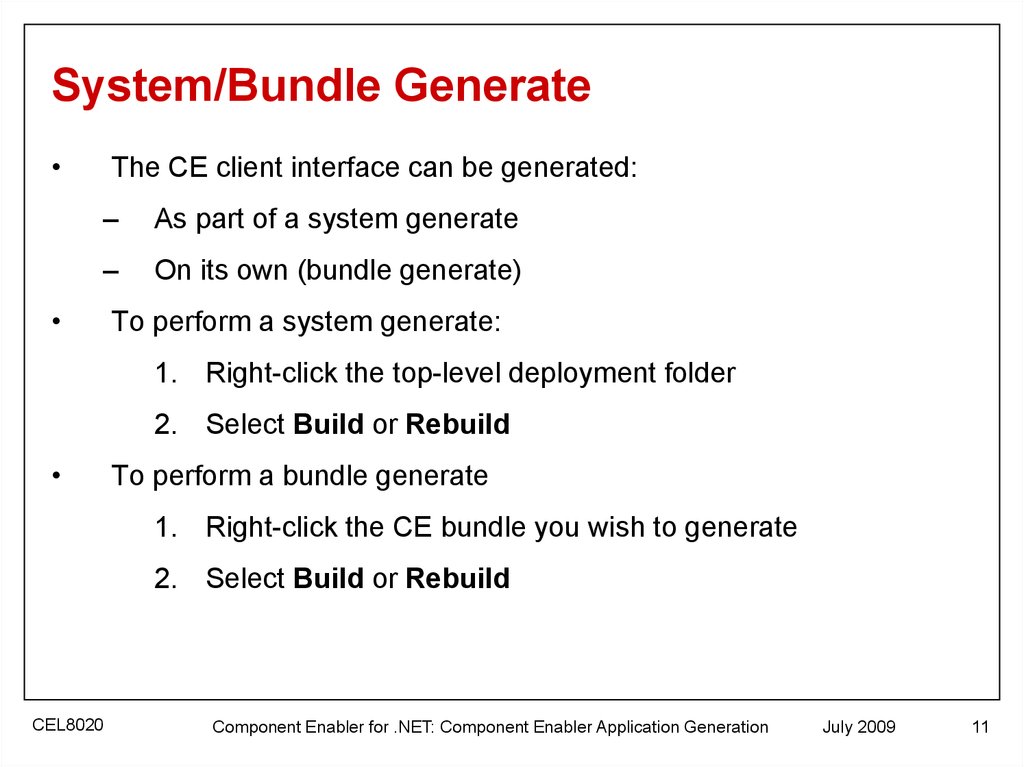
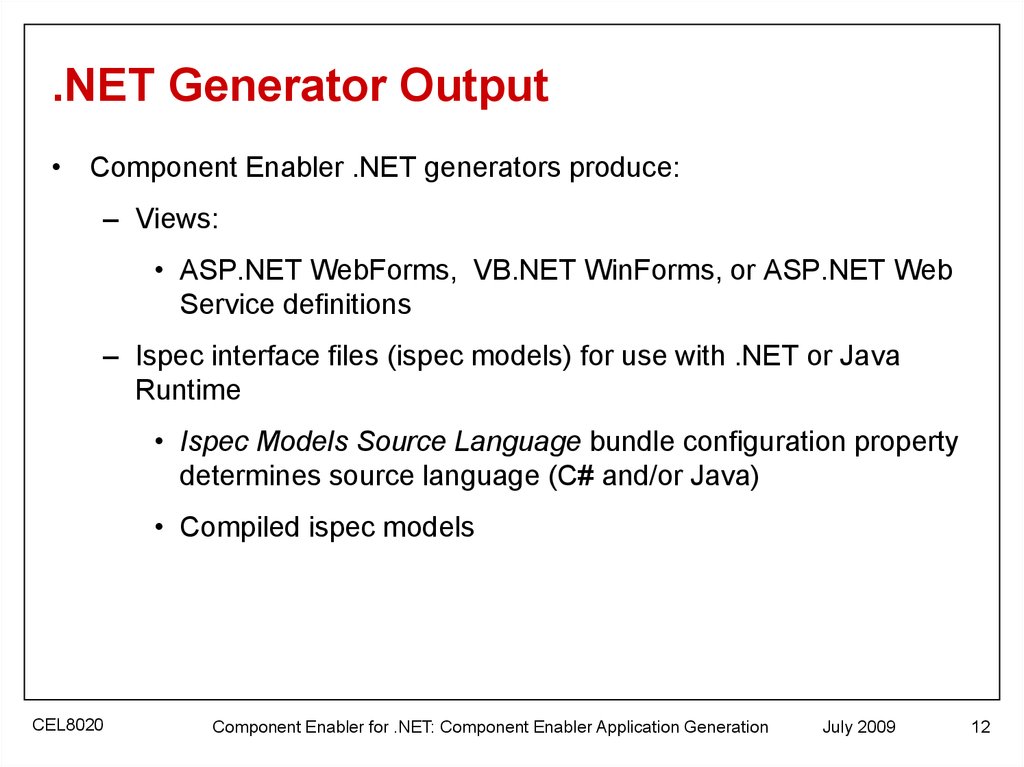

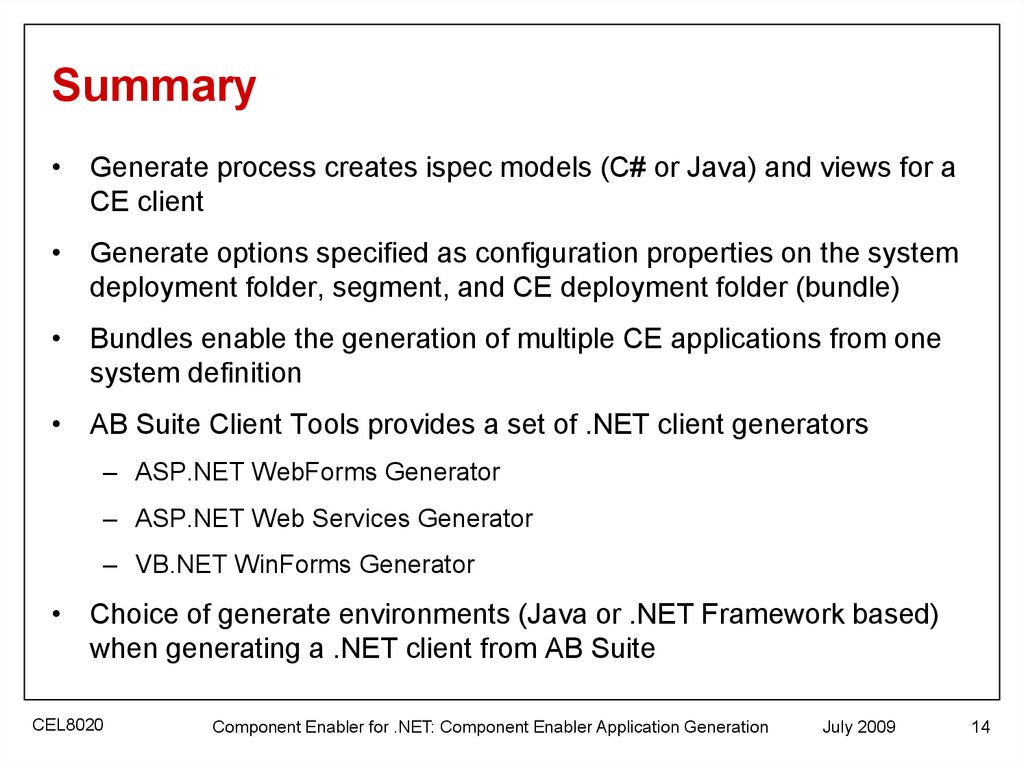
 Информатика
Информатика








