Похожие презентации:
HTML - Advanced
1.
HTML AdvancedDecember, 2018
2.
About meMikhail Kolesnikov
Software Engineer
Skype: kmisha@outlook.com
E-mail: mikhail_kolesnikov@epam.com
3.
Agenda❖ New features HTML5
❖ Semantics elements
❖ data-* attributes
❖ New types for <INPUT>
❖ Audio & Video
❖ Inline SVG and MathML
4.
HTML5 related APIs5.
HTML5New
Semantic
Elements
6.
New semantic elementsNew element
section
article
aside
main
header
footer
nav
dialog
figure
Deprecated
acronym
applet
basefont
big
center
dir
font
frame
frameset
isindex
noframes
strike
tt
7.
New semantic elements<!DOCTYPE html>
<html>
<head></head>
<body>
<header>...</header>
<nav>...</nav>
<article>
<section>…</section>
</article>
<aside>...</aside>
<figure>...</figure>
<footer>...</footer>
</body>
</html>
8.
HTML5data-*
attributes
9.
data-* attributes<div
id="msglist"
data-user="bob"
data-list-size="5"
data-maxage="180”
>
</div>
var msglist = document.getElementById("msglist");
var show = msglist.getAttribute("data-list-size");
msglist.setAttribute("data-list-size", show+3);
10.
data-* attributesvar msglist = document.getElementById("msglist");
var show = msglist.dataset.listSize;
msglist.dataset.listSize = show+3;
attribute name
dataset API name
data-user
user
data-maxage
maxage
data-list-size
listSize
11.
HTML5New
types
<INPUT>
12.
New types <input>date
month
week
time
number
range
color
url
tel
13.
New types <input><input type="range" min="1" max="10">
<input type="date" min="2010-08-14" max="2011-08-14"
value="2010-08-14"/>
<input type="number" step="1" min="-5" max="10" value="0" />
https://www.w3schools.com/tags/att_input_type.asp
14.
New types <input>15.
HTML5New attributes
16.
New attributesPlaceholder
<input type="text" name="search"
placeholder=“Placeholder…"/>
Autofocus
<input type="text" name="search" autofocus/>
Required
<input type="text" name="search" required/>
Pattern
<input
type="text"
pattern="2-[0-9]{3}-[0-9]{3}"
/>
17.
HTML5<VIDEO>
18.
<video><video src="foo.mp4" width="300" height="200" controls>
Your browser does not support the <video> element.
</video>
<!DOCTYPE HTML>
<html>
<body>
<video width="300" height="200" controls
autoplay>
<source src="/html5/foo.ogg"
type="video/ogg" />
<source src="/html5/foo.mp4”
type="video/mp4" />
</video>
</body>
</html>
https://www.w3schools.com/html/tryit.asp?filename=tryhtml5_video
19.
<video>autoplay
autobuffer
height
loop
preload
poster
src
width
20.
HTML5<AUDIO>
21.
<audio><audio src="foo.wav" controls autoplay>
Your browser does not support the <audio> element.
</audio>
<!DOCTYPE HTML>
<html>
<body>
<audio controls autoplay>
<source src="/html5/audio.ogg" type="audio/ogg" />
<source src="/html5/audio.wav" type="audio/wav" />
</audio>
</body>
</html>
https://www.w3schools.com/html/tryit.asp?filename=tryhtml5_audio_all
22.
<audio>autoplay
autobuffer
controls
loop
preload
src
23.
HTML5Media events
24.
Media eventsabort
canplay
ended
error
loadeddata
loadstart
pause
play
progress
ratechange
seeked
seeking
suspend
volumechange
waiting
https://www.w3schools.com/tags/tryit.asp?filename=tryhtml5_av_event_l
oadeddata
25.
Media events<!DOCTYPE HTML>
<html>
<head>
<script type="text/javascript" async>
function PlayVideo() {
var v = document.getElementsByTagName("video")[0]; v.play();
}
</script>
</head>
<body>
<form>
<video width="300" height="200" src="/html5/foo.mp4"></video>
<input type="button" onclick="PlayVideo();" value="Play"/>
</form>
</body>
</html>
26.
HTML5Inline SVG and MathML
27.
Inline SVG and MathMLHTML5 support for scalable vector graphics (SVG) content and MathML for mathematical formulas
<div>
<svg>
<circle cx="40" cy="40" r="24" style="stroke:#006600; fill:#00cc00"/>
</svg>
</div>
<p>
<math>
<mi>π</mi>
<mo>⁢</mo>
<msup>
<mi>r</mi>
<mn>2</mn>
</msup>
</math>.
</p>
28.
LinksW3 Schools / HTML5
Tutorials Point / HTML5 Tutorial
28 HTML5 Features, Tips, and Techniques you Must Know
How to Use The HTML5 Sectioning Elements
webref.ru
MDN HTML Guide

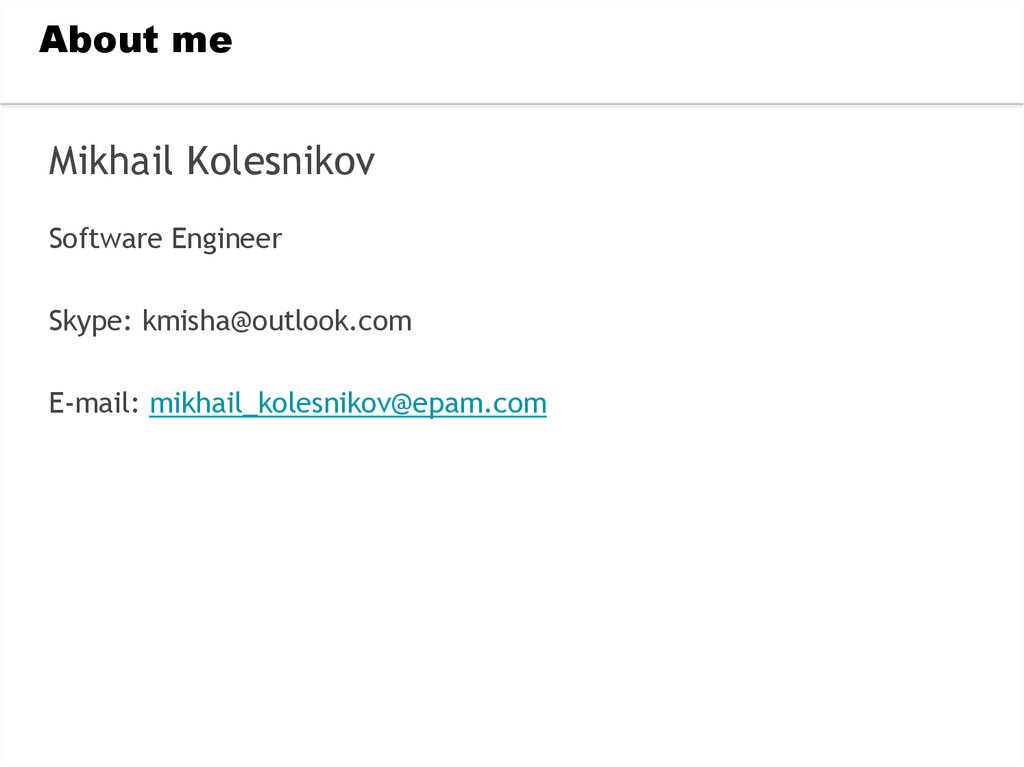
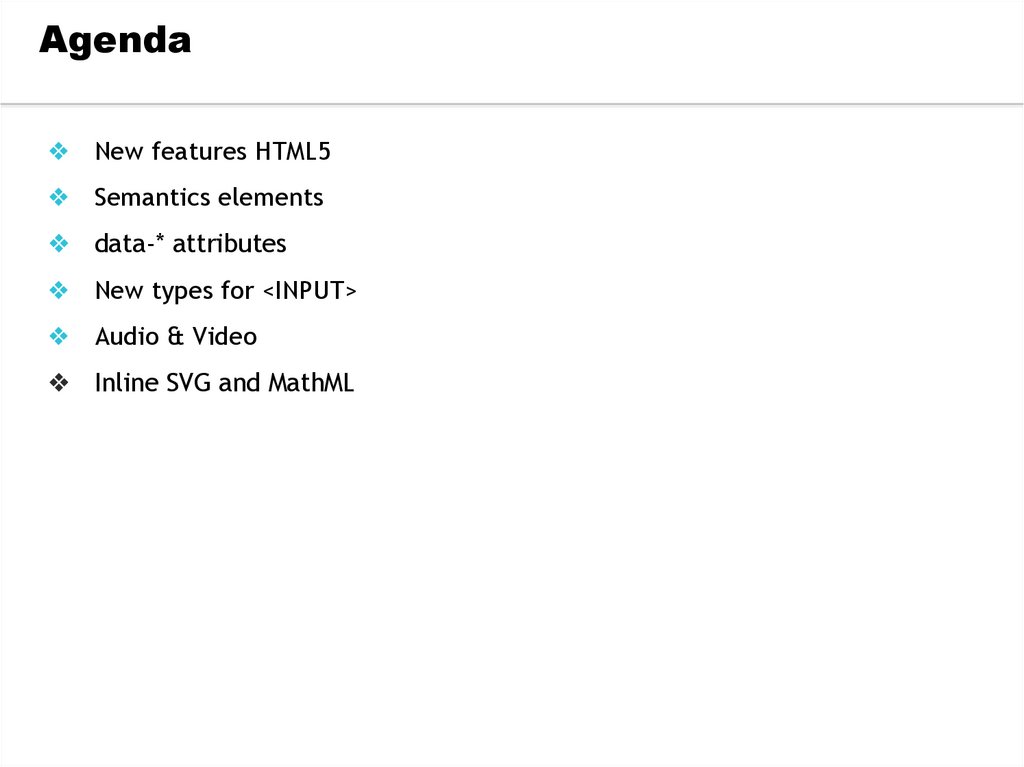
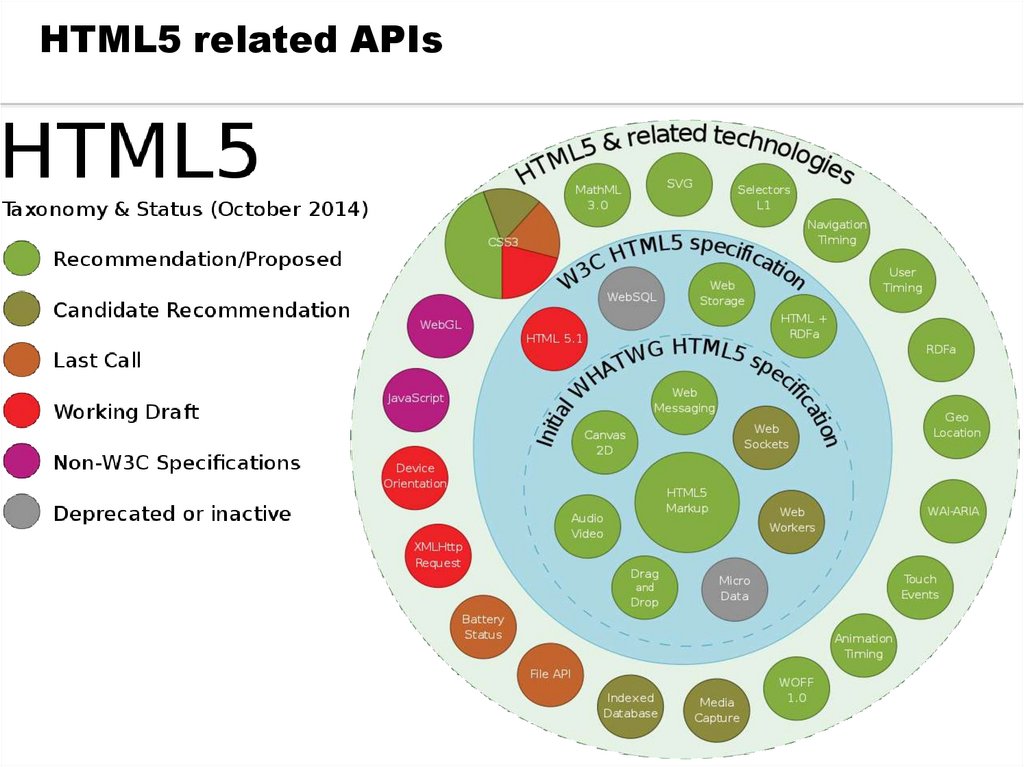

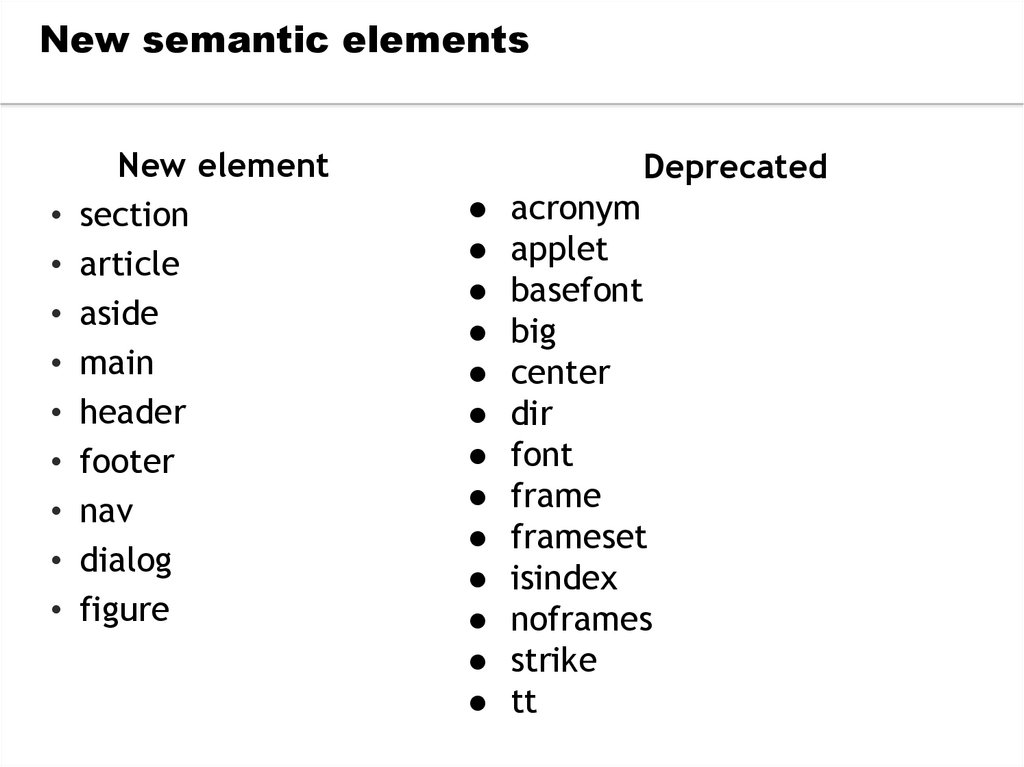
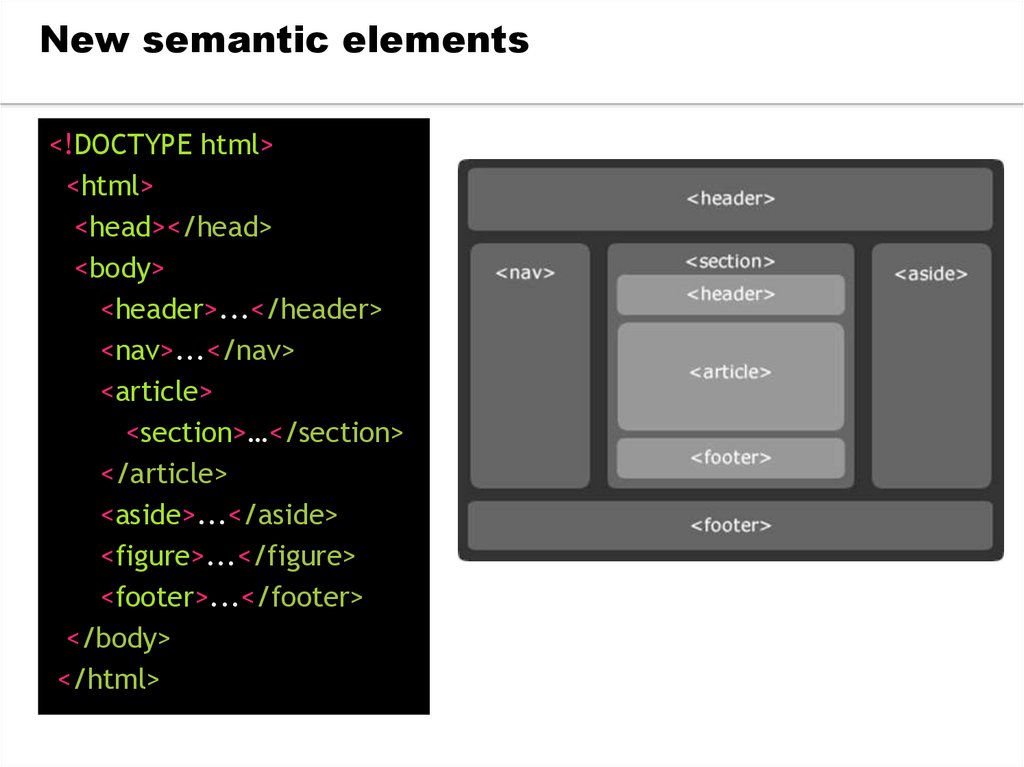


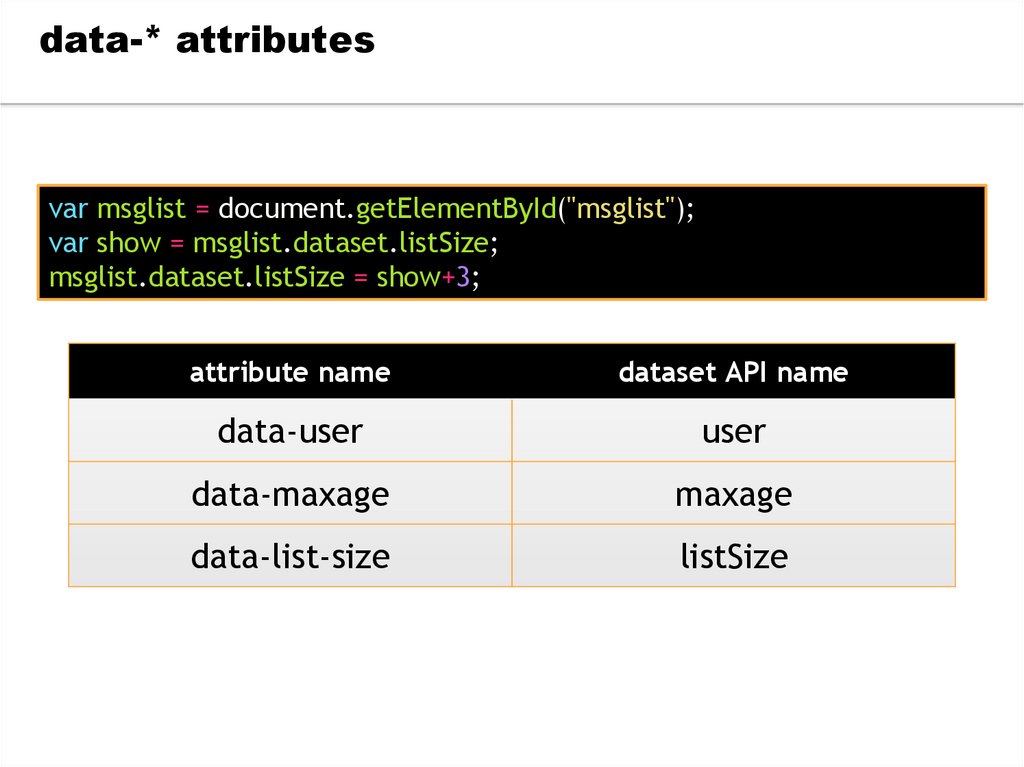
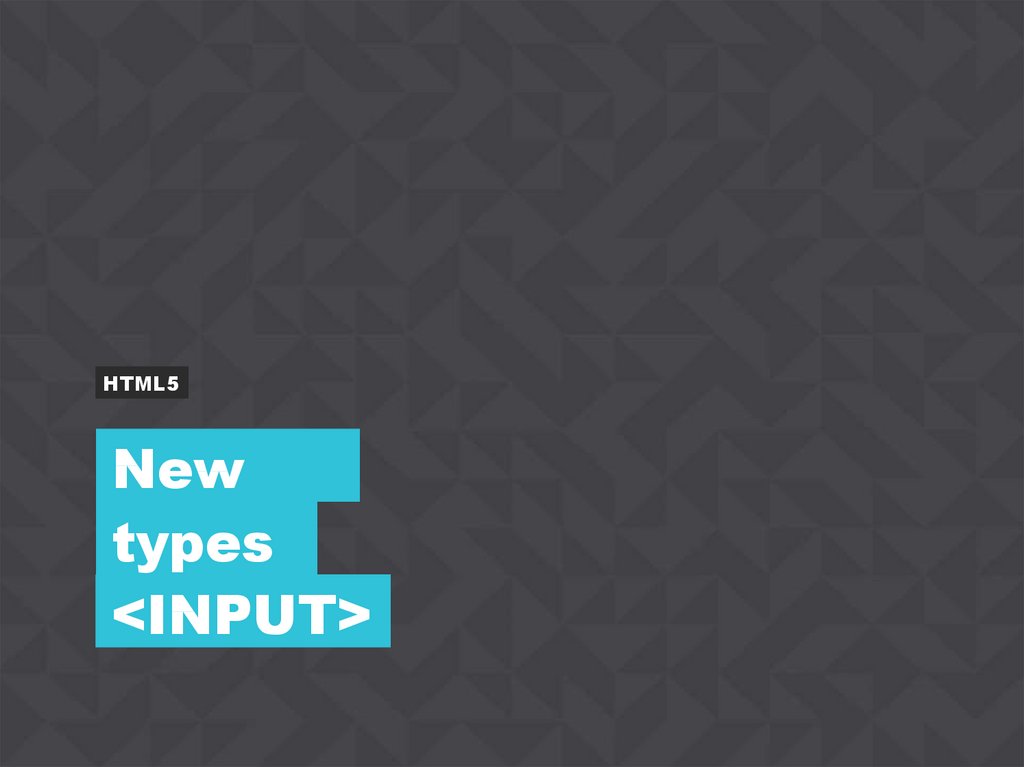

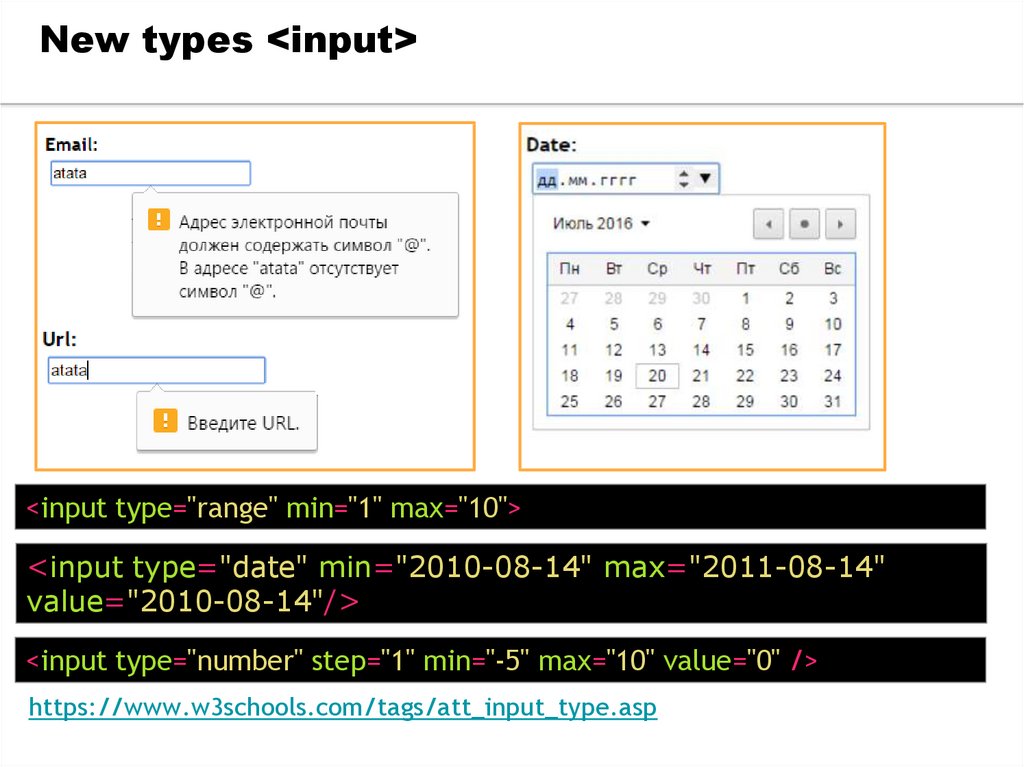
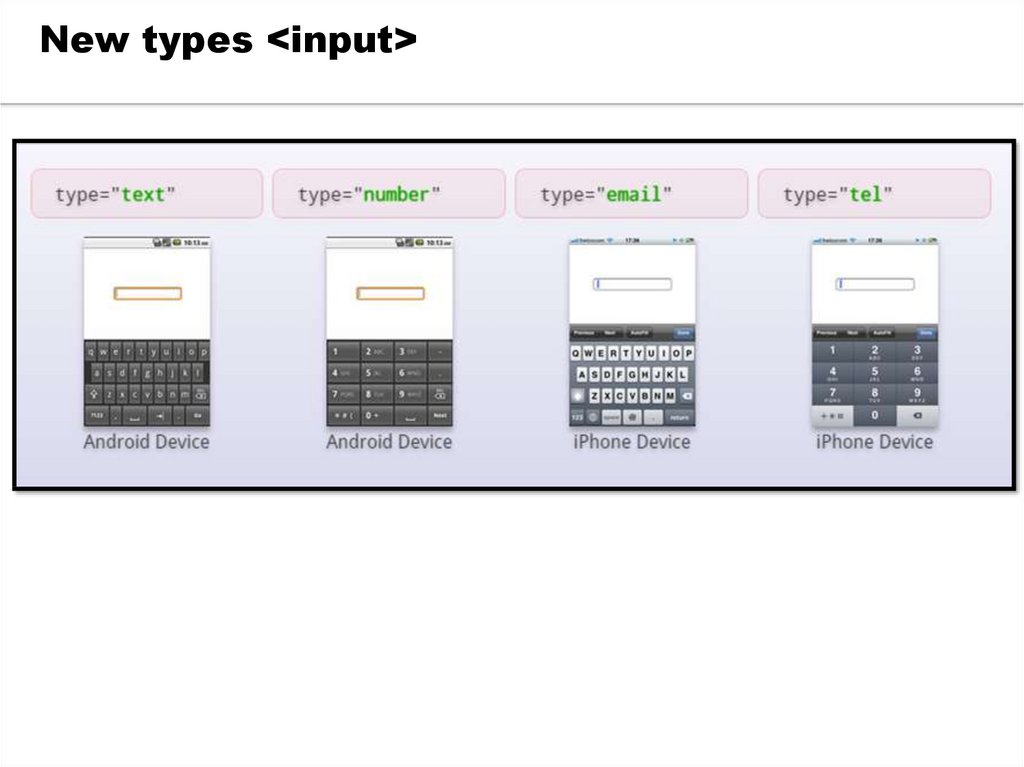

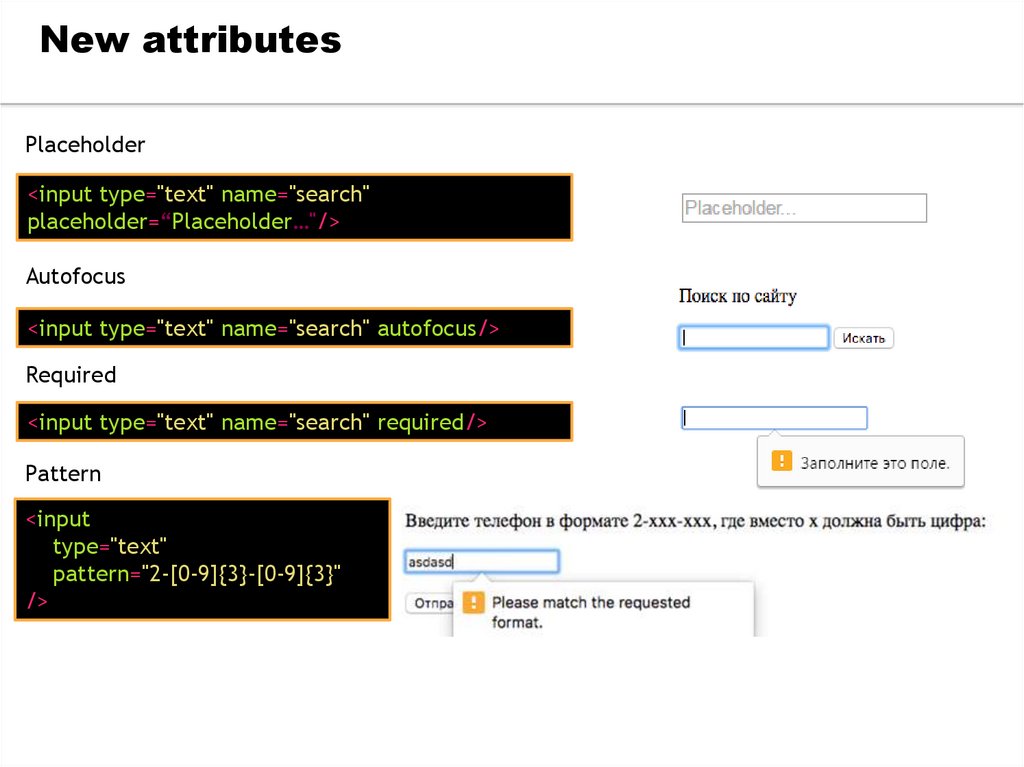


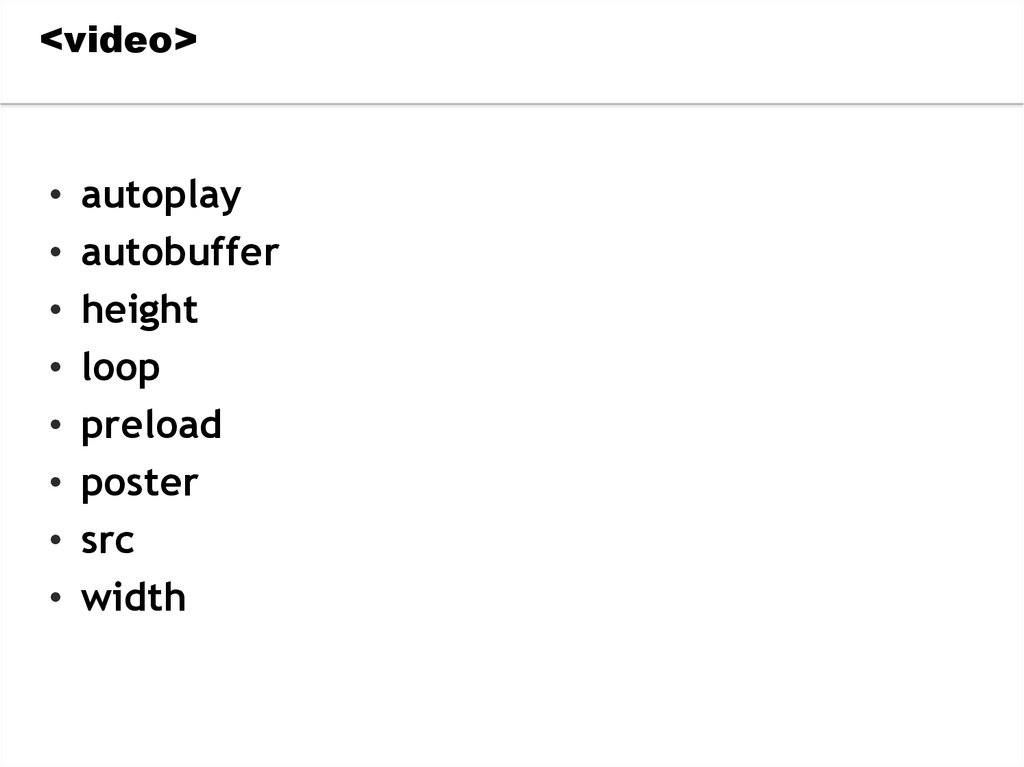

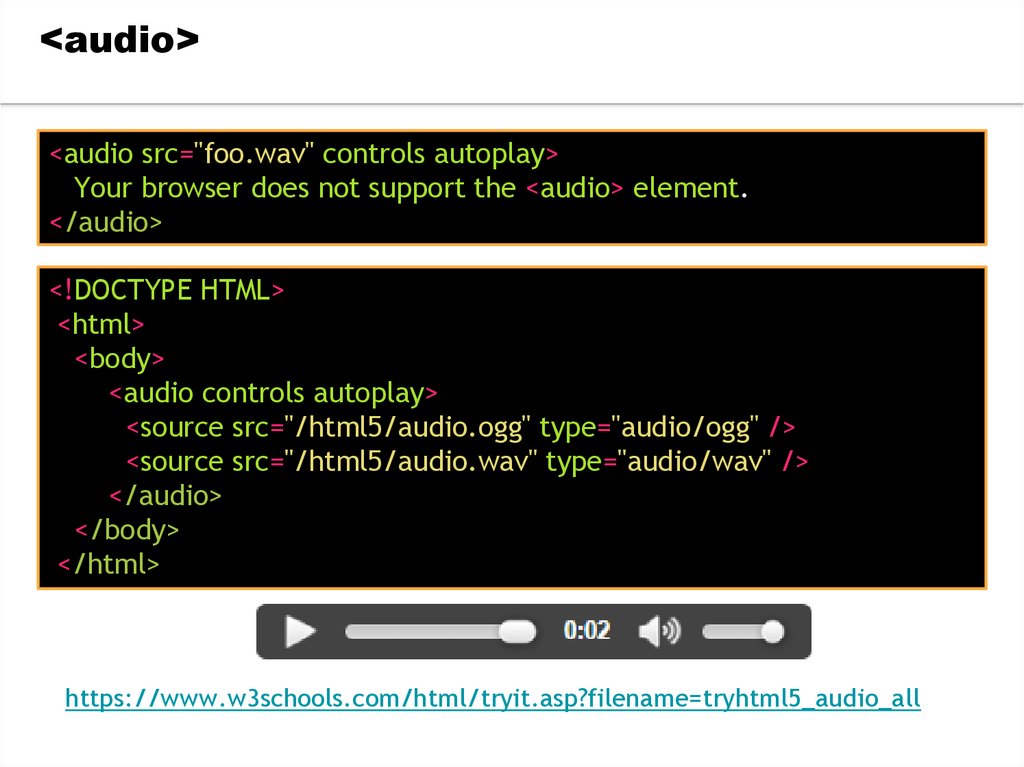
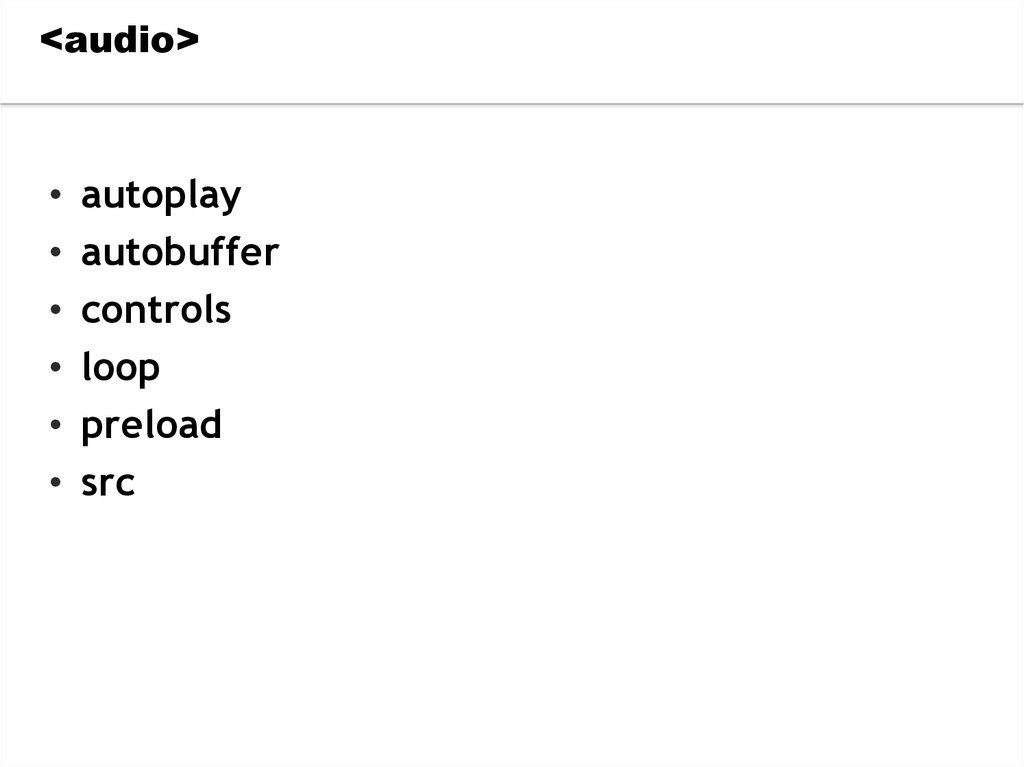

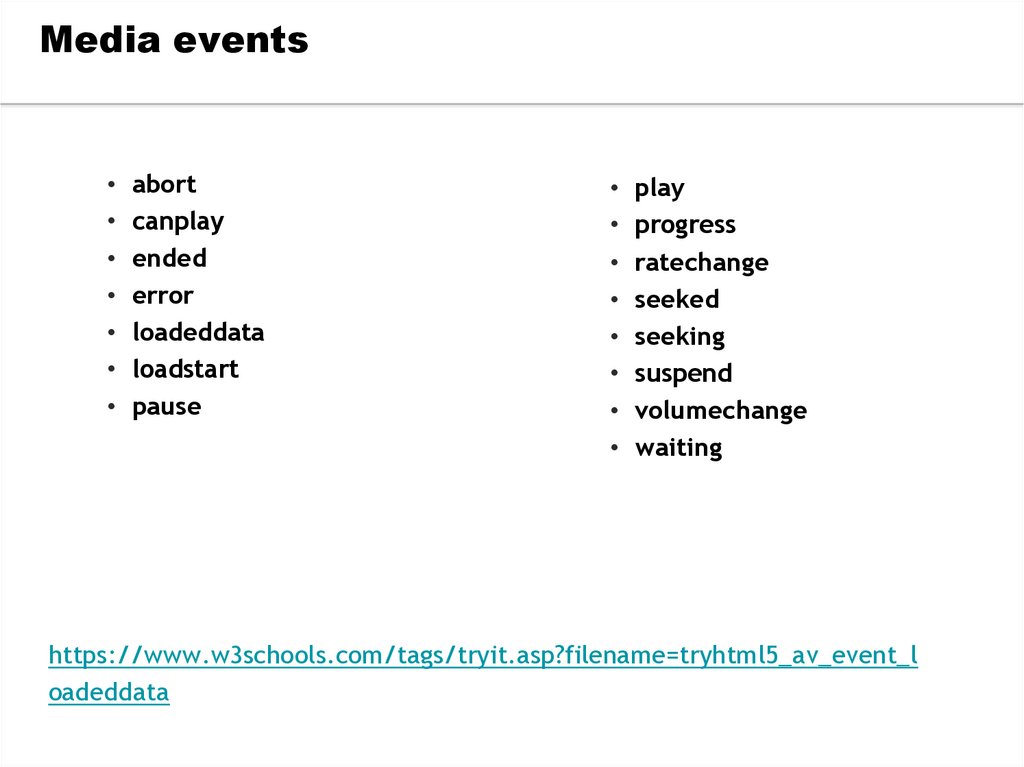
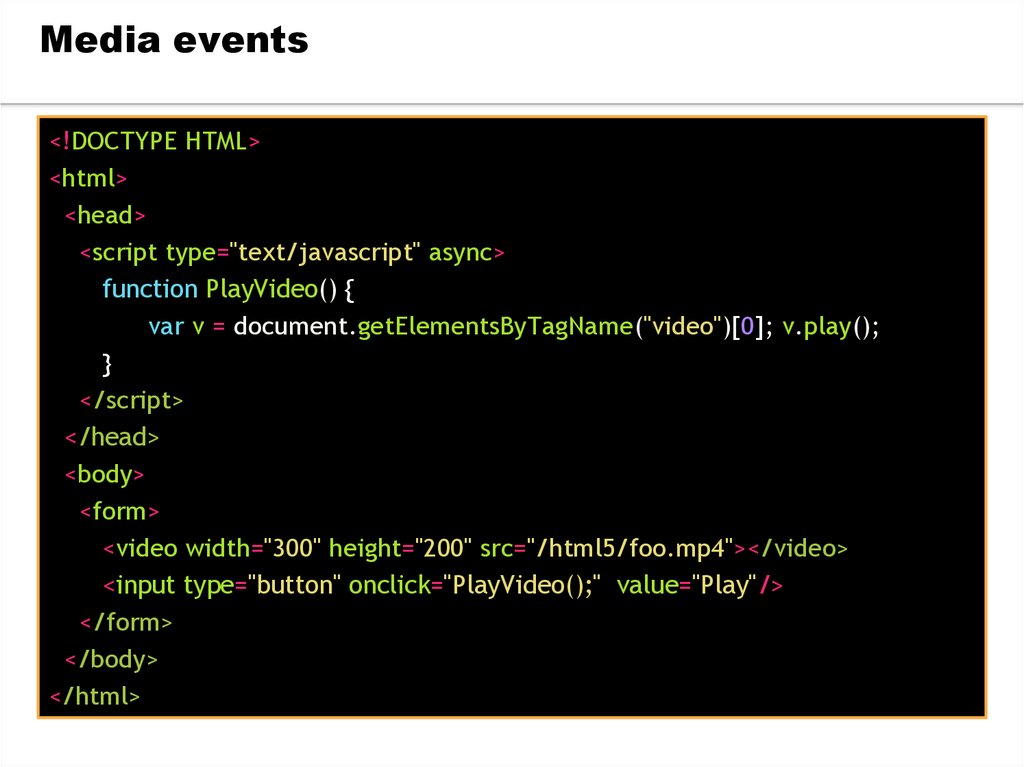
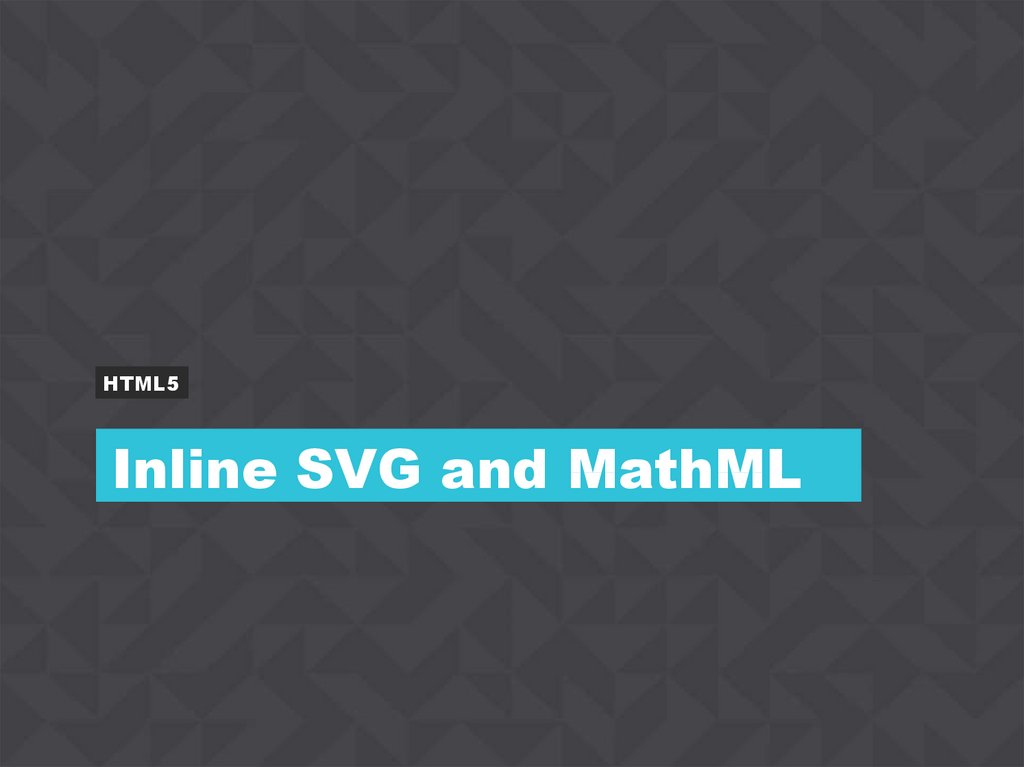
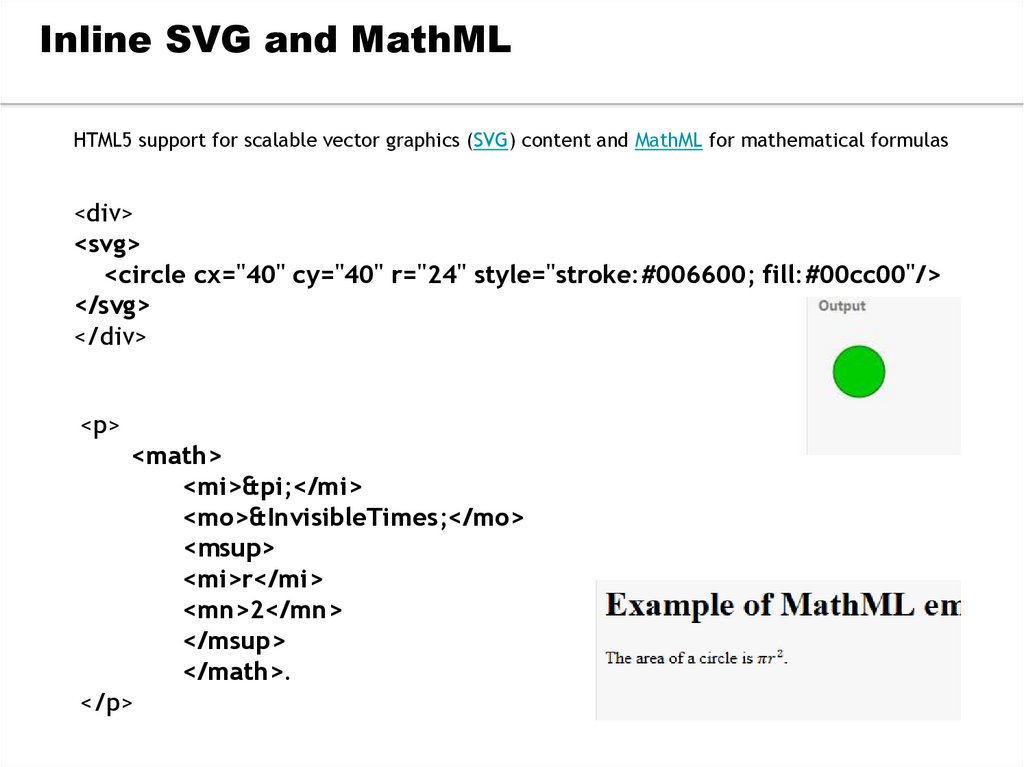
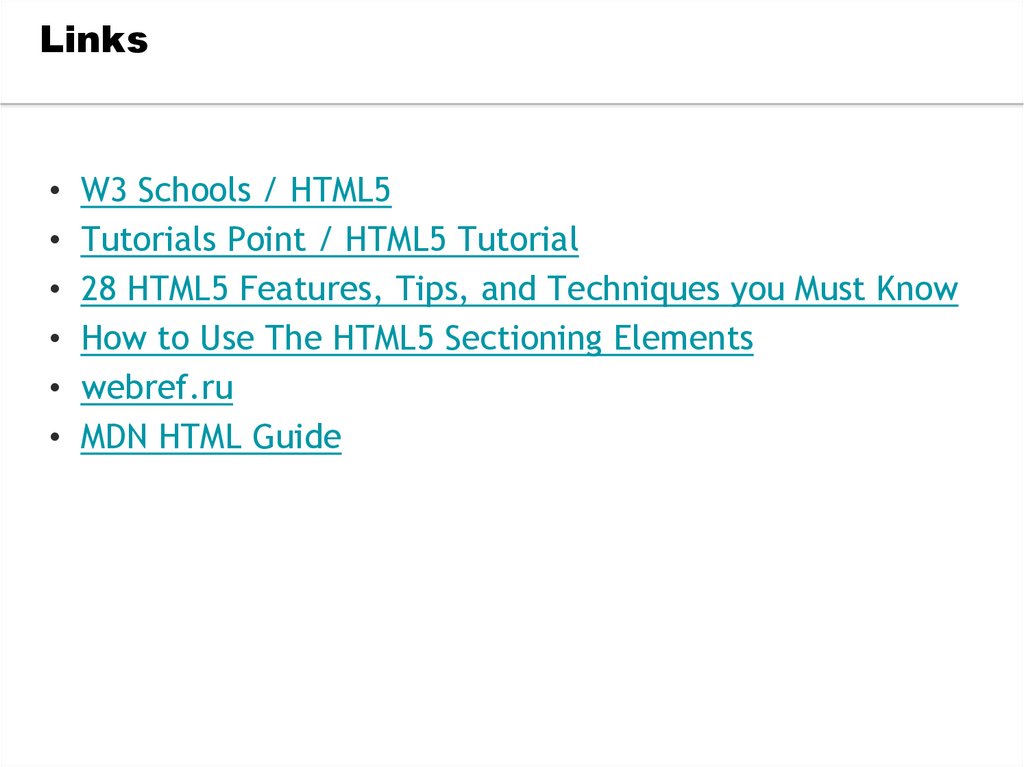
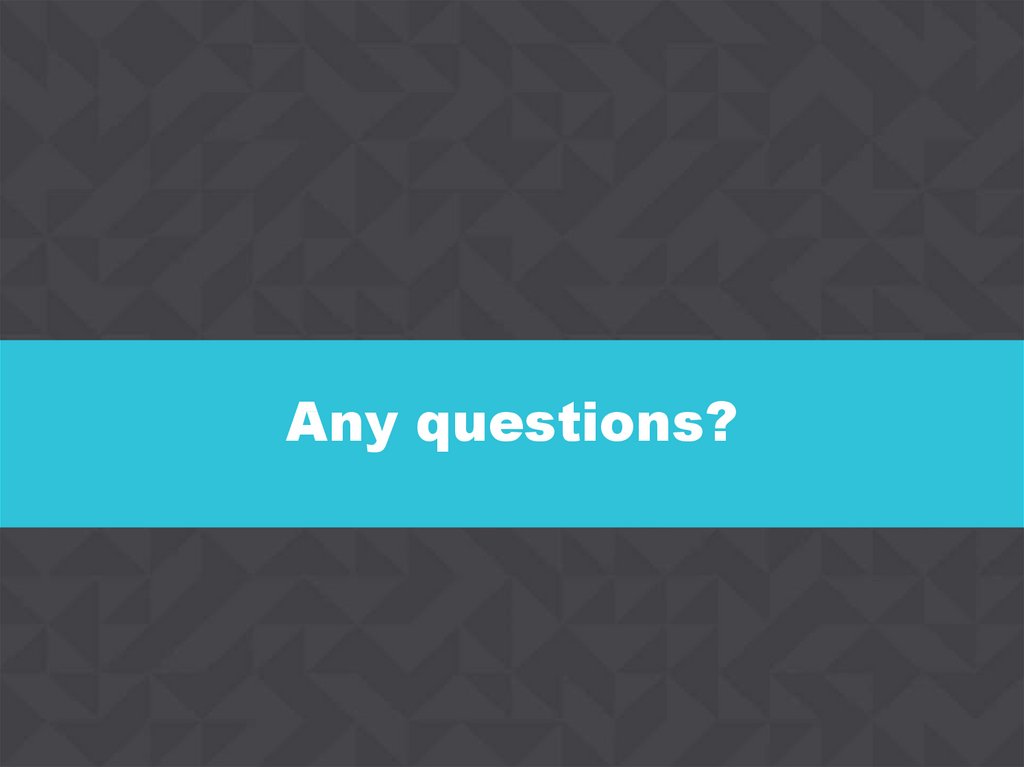
 Программирование
Программирование








