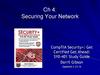Похожие презентации:
Security Monitoring
1. Security Monitoring
2.
Technologies and Protocols• Explain how security technologies affect security monitoring.
Explain the behavior of common network protocols in the context of security monitoring.
Explain how security technologies affect the ability to monitor common network protocols.
Log Files
• Explain the types of log files used in security monitoring.
Describe the types of data used in security monitoring.
Describe the elements of an end device log file.
Describe the elements of a network device log file.
© 2016 Cisco and/or its affiliates. All rights reserved. Cisco Confidential
2
3. 11.1 Technologies and Protocols
© 2016 Cisco and/or its affiliates. All rights reserved. Cisco Confidential3
4. Monitoring Common Protocols Syslog and NTP
Syslog and Network Time Protocol (NTP) essential to work of cybersecurity analyst• Syslog is used for logging event messages from network devices and endpoints.
• Syslog servers typically listen on UDP port 514.
• Syslog servers may be a target for threat actors.
• Hackers may block the transfer of data, tamper with log data, or tamper with software that
creates and transmits log messages.
• Enhancements provided by syslog-ng (next generation).
© 2016 Cisco and/or its affiliates. All rights reserved. Cisco Confidential
4
5. Monitoring Common Protocols NTP
Syslog messages are usually timestampedusing the Network Time Protocol (NTP).
NTP operates on UDP port 123.
Timestamps are essential for detection of an
exploit.
Threat actors may attempt to attack NTP to
corrupt time information used to correlate
logged network events.
Threat actors use NTP systems to direct DDoS
attacks.
© 2016 Cisco and/or its affiliates. All rights reserved. Cisco Confidential
5
6. Monitoring Common Protocols DNS
DNS is used by many types of malware.Attackers encapsulate different network protocols within DNS to evade security devices.
Some malware use DNS to communicate with command-and-control (CnC) servers and to
exfiltrate data in traffic disguised as normal DNS queries.
Malware could encode stolen data as the subdomain portion of a DNS lookup for a domain
where the nameserver is under control of an attacker.
DNS queries for randomly generated domain names, or extremely long random-appearing
subdomains, should be considered suspicious, especially if their occurrence spikes
dramatically on the network.
DNS Exfiltration
© 2016 Cisco and/or its affiliates. All rights reserved. Cisco Confidential
6
7. Monitoring Common Protocols HTTP and HTTPS
All information carried in HTTP is transmitted in plaintext from the source computerto the destination on the Internet.
HTTP does not protect data from alteration or interception.
Web-based threats consist of malware scripts that have been planted on
webservers that direct browsers to infected servers by loading iframes.
• In iFrame injection, a threat actor compromises a webserver and plants malicious code
which creates an invisible iFrame on a commonly visited webpage.
• When the iFrame loads, malware is downloaded.
HTTP iFrame
Injection Exploit
© 2016 Cisco and/or its affiliates. All rights reserved. Cisco Confidential
7
8. Monitoring Common Protocols HTTP and HTTPS (Cont.)
HTTPS adds a layer of encryption to the HTTP protocol by using securesocket layer (SSL).
• SSL makes the HTTP data unreadable as it leaves the source computer until
it reaches the server.
© 2016 Cisco and/or its affiliates. All rights reserved. Cisco Confidential
8
9. Monitoring Common Protocols HTTP and HTTPS (Cont.)
Encrypted HTTPS traffic complicates network security monitoring.HTTPS adds complexity to packet captures.
© 2016 Cisco and/or its affiliates. All rights reserved. Cisco Confidential
9
10. Monitoring Common Protocols Email protocols
Email protocols such as SMTP, POP3, and IMAP can be used by threat actors tospread malware, exfiltrate data, or provide channels to malware CnC servers.
• SMTP sends data from a host to a mail server and between mail servers and is not always
monitored.
• IMAP and POP3 are used to download email messages from a mail server to the host
computer and can be responsible for bringing malware to the host.
• Security monitoring can identify when a malware attachment entered the network and
which host it first infected.
© 2016 Cisco and/or its affiliates. All rights reserved. Cisco Confidential
10
11. Monitoring Common Protocols ICMP
ICMP can be used to craft a number of types of exploits.• Can be used to identify hosts on a network, the structure of a network, and
determine the operating systems at use on the network.
• Can also be used as a vehicle for various types of DoS attacks.
• ICMP can also be used for data exfiltration through ICMP traffic from inside the
network.
• ICMP tunneling - Malware uses crafted ICMP packets to transfer files from infected hosts
to threat actors.
© 2016 Cisco and/or its affiliates. All rights reserved. Cisco Confidential
11
12. Security Technologies ACLs
ACLs may provide a false sense of security.• Attackers can determine which IP addresses, protocols, and ports are allowed by
Access Control Lists (ACLs), by port scanning, penetration testing, or through
other forms of reconnaissance.
• Attackers can craft packets that use spoofed source IP addresses or applications
can establish connections on arbitrary ports.
© 2016 Cisco and/or its affiliates. All rights reserved. Cisco Confidential
12
13. Security Technologies NAT and PAT
NAT and PAT can complicate security monitoring.• Multiple IP addresses are mapped to one or more public addresses that
are visible on the Internet.
• Hides the individual IP addresses that are inside the network.
© 2016 Cisco and/or its affiliates. All rights reserved. Cisco Confidential
13
14. Security Technologies Encryption, Encapsulation, and Tunneling
Encryption• Makes traffic contents unreadable by cybersecurity analysts.
• Part of Virtual Private Network (VPN) and HTTPS.
Virtual point-to-point connection between an internal host and threat actor
devices
• Malware can establish an encrypted tunnel that rides on a common and trusted
protocol, and use it to exfiltrate data from the network.
© 2016 Cisco and/or its affiliates. All rights reserved. Cisco Confidential
14
15. Security Technologies Peer-to-Peer Networking and Tor
Peer-to-Peer network activity• Can circumvent firewall protections and is a common vector for the spread of malware.
• Three types of Peer-to-Peer applications exist: file sharing, processor sharing, and IM
• File-sharing P2P applications should not be allowed on corporate networks.
Tor is a software platform and network of Peer-to-Peer hosts that function as Internet routers
on the Tor network.
• Allows users to browse the Internet anonymously using a special browser.
• Can be used to hide identity of threat actors and used by criminal organizations.
P2P
Tor
Operation
© 2016 Cisco and/or its affiliates. All rights reserved. Cisco Confidential
15
16. Security Technologies Load Balancing
Load balancing is the distribution of traffic between devices or network paths toprevent overwhelming network resources.
• Some load balancing approaches use DNS to send traffic to resources that have the
same domain name but multiple IP addresses.
• This can result in a single Internet transaction being represented by multiple IP
addresses on the incoming packets.
• This may cause suspicious features to appear in packet captures.
© 2016 Cisco and/or its affiliates. All rights reserved. Cisco Confidential
16
17. Log Files
© 2016 Cisco and/or its affiliates. All rights reserved. Cisco Confidential17
18. Types of Security Data Alert Data
Alert Data consists of messages generatedby IPSs or IDSs in response to traffic that
violates a rule or matches the signature of a
known exploit.
A network IDS (NIDS), such as Snort, comes
configured with rules for known exploits.
Alerts are generated by Snort and are made
readable and searchable by applications
such as Sguil, which are part of the Security
Onion suite of NSM tools.
© 2016 Cisco and/or its affiliates. All rights reserved. Cisco Confidential
18
19. Types of Security Data Session and Transaction Data
Session Data is a record of a conversation between two network endpoints.• Includes a session ID, the amount of data transferred by source and destination, and information related
to the duration of the session.
• Bro is a network security monitoring tool.
Transaction data consists of the messages that are
exchanged during network sessions.
• Can be viewed in packet capture transcripts.
© 2016 Cisco and/or its affiliates. All rights reserved. Cisco Confidential
19
20. Types of Security Data Full Packet Capture
Full Packet Capture contains the actual contents of the conversations themselves, including the textof email messages, the HTML in webpages, and the files that enter or leave the network.
Cisco Prime
Network
Analysis
Module –
Full Packet
Capture
© 2016 Cisco and/or its affiliates. All rights reserved. Cisco Confidential
20
21. Types of Security Data Statistical Data
Statistical Data is about network traffic.• Created through the analysis of other forms of
network data.
• Allow conclusions to be made that describe or
predict network behavior.
• Normal network behavior can be compared to
current traffic to detect anomalies.
Cisco Cognitive Threat Analytics is a NSM
tool.
• Able to find malicious activity that has
bypassed security controls, or entered through
unmonitored channels (including removable
media), and is operating inside an
organization’s environment.
© 2016 Cisco and/or its affiliates. All rights reserved. Cisco Confidential
21
22. End Device Logs Host Logs
Host-based intrusion protection (HIDS) runs on individual hosts.• HIDS not only detects intrusions, but in the form of host-based firewalls, can also prevent intrusion.
• Creates logs and stores them on the host.
• Microsoft Windows host logs are visible locally through Event Viewer.
• Event Viewer keeps four types of logs: Application logs, System logs, Setup logs, and Security logs.
Windows
Host Log
Event
Types
© 2016 Cisco and/or its affiliates. All rights reserved. Cisco Confidential
22
23. End Device Logs Syslog
Many types of network devices can be configured to log events to syslog servers.• Client/server protocol
• Syslog messages have three parts: PRI (priority), HEADER, and MSG (message text).
• PRI consists of two elements, the Facility and Severity of the message.
• Facility consists of broad categories of sources that generated the message, such as the system,
process, or application, directs message to appropriate log file.
• Severity is a value from 0-7 that defines the severity of the message.
© 2016 Cisco and/or its affiliates. All rights reserved. Cisco Confidential
23
24. End Device Logs Syslog (Cont.)
© 2016 Cisco and/or its affiliates. All rights reserved. Cisco Confidential24
25. End Device Logs Server Logs
Server Logs are an essential source of data for network security monitoring.• Email and web servers keep access and error logs.
• DNS proxy server logs document all DNS queries and responses that occur on the network.
• DNS proxy logs can identify hosts that visited dangerous websites and identify DNS data exfiltration
and connections to malware CnC servers.
Web Server Logs
© 2016 Cisco and/or its affiliates. All rights reserved. Cisco Confidential
25
26. End Device Logs Apache Webserver Access Logs
Apache Webserver accesslogs record the requests for
resources from clients to the
server.
• Two log formats
• Common log format (CLF)
• Combined log format, which is CLF
with the addition of the referrer and
user agent fields
© 2016 Cisco and/or its affiliates. All rights reserved. Cisco Confidential
26
27. End Device Logs IIS Access Logs
Microsoft IIS creates access logs that can be viewed from the server with Event Viewer.© 2016 Cisco and/or its affiliates. All rights reserved. Cisco Confidential
27
28. End Device Logs SIEM and Log Collection
Security Information and Event Management (SIEM) technology• Provides real-time reporting and long-term analysis of security events.
• Uses the following functions: Log collection, Normalization, Correlation, Aggregation, Reporting,
Compliance
• A popular SIEM is Splunk..
SIEM
Components
© 2016 Cisco and/or its affiliates. All rights reserved. Cisco Confidential
28
29. Network Logs TCPdump
Tcpdump command line tool is a popular packet analyzer.• Displays packet captures in real time, or writes packet captures to a file.
• Captures detailed packet protocol and content data.
• Wireshark is a GUI built on tcpdump functionality.
© 2016 Cisco and/or its affiliates. All rights reserved. Cisco Confidential
29
30. Network Logs NetFlow
NetFlow is a protocol usedfor network
troubleshooting and
session-based accounting.
• Provides network traffic
accounting, usage-based
network billing, network
planning, security, Denial of
Service monitoring
capabilities, and network
monitoring.
• Provides information about
network users and
applications, peak usage
times, and traffic routing.
• Collects metadata, or data
about the flow, not the flow
data itself.
© 2016 Cisco and/or its affiliates. All rights reserved. Cisco Confidential
30
31. Network Logs Application Visibility and Control
Cisco Application Visibility and Control (AVC) system• Combines multiple technologies to recognize, analyze, and control over 1000 applications
• Applications include voice and video, email, file sharing, gaming, peer-to-peer, and cloud-based
applications.
• More information than port monitoring alone.
© 2016 Cisco and/or its affiliates. All rights reserved. Cisco Confidential
31
32. Network Logs Content Filter Logs
Devices that providecontent filtering
• Cisco Email Security
Appliance (ESA)
• Cisco Web Security
Appliance (WSA)
Provide a wide range of
functionalities for security
monitoring. Logging is
available for many of these
functionalities.
© 2016 Cisco and/or its affiliates. All rights reserved. Cisco Confidential
32
33. Network Logs Logging from Cisco Devices
Cisco devices can be configured to submit events and alerts to securitymanagement platforms using SNMP or syslog.
© 2016 Cisco and/or its affiliates. All rights reserved. Cisco Confidential
33
34. Network Logs Proxy Logs
Proxy servers contain valuable logs that are a primary source of data for networksecurity monitoring.
• Proxy servers make requests for resources and return them to the client.
• Generate logs of all requests and responses.
• Can be analyzed to determine which hosts are making the requests, whether the
destinations are safe or potentially malicious, and to gain insights into the kind of resources
that have been downloaded.
Web proxies provide data that helps determine whether responses from the web
were generated in response to legitimate requests or only appear to be responses.
Open DNS offers a hosted DNS service that extends the capability of DNS to
include security enhancements.
• DNS super proxy
• Apply real-time threat intelligence to managing DNS access and the security of DNS
records
© 2016 Cisco and/or its affiliates. All rights reserved. Cisco Confidential
34
35. Network Logs NextGen IPS
Cisco NexGen IPS devices extend network security to theapplication layer and beyond.
• Provide more functionality than previous generations of network security devices.
• Include reporting dashboards with interactive features that allow quick reports on
very specific information without the need for SIEM or other event correlators.
• Use FirePOWER Services to consolidate multiple security layers into a single
platform.
• FirePOWER services include application visibility and control, reputation and
category-based URL filtering, and Advanced Malware Protection (AMP).
© 2016 Cisco and/or its affiliates. All rights reserved. Cisco Confidential
35
36. Network Logs NextGen IPS (Cont.)
Common NGIPSevents include:
• Connection Event
• Intrusion Event
• Host or Endpoint
Event
• Network Discovery
Event
• Netflow Event
© 2016 Cisco and/or its affiliates. All rights reserved. Cisco Confidential
36
37. Summary
© 2016 Cisco and/or its affiliates. All rights reserved. Cisco Confidential37
38. Summary
In this lecture, you learned about the security technologies and log files used in security monitoring.Some of the common protocols that are monitored are: syslog, NTP, DNS, HTTP and HTTPS,
SMTP, POP3, IMAP, and ICMP.
Some commonly used technologies have an impact on security monitoring, including: ACLs, NAT
and PAT, encryption, tunneling, peer-to-peer networks, TOR, and load balancing.
There are different types of security data, including: alert data, session and transaction data, full
packet captures, and statistical data.
End devices create logs. Microsoft Windows host logs are visible locally through Event Viewer.
Event Viewer keeps four types of logs:
• Application logs – These contain events logged by various applications.
• System logs – These include events regarding the operation of drivers, processes, and hardware.
• Setup logs – These record information about the installation of software, including Windows updates.
• Security logs – These record events related to security, such as logon attempts and operations related to file or
object management and access.
© 2016 Cisco and/or its affiliates. All rights reserved. Cisco Confidential
38
39. Summary (Cont.)
Syslog includes specifications for message formats, a client-server applicationstructure, and network protocol.
Network application servers such as email and web servers keep access and error logs.
Apache webserver access logs record the requests for resources from clients to the
server.
Microsoft IIS creates access logs that can be viewed from the server with Event Viewer.
SIEM combines the essential functions of security event management (SEM) and
security information management (SIM) tools to provide a comprehensive view of the
enterprise network.
Tcpdump is a packet analyzer that displays packet captures in real time. Wireshark is a
GUI built on tcpdump functionality.
© 2016 Cisco and/or its affiliates. All rights reserved. Cisco Confidential
39
40. Summary (Cont.)
NetFlow provides network traffic accounting, usage-based network billing, networkplanning, security, Denial of Service monitoring capabilities, and network
monitoring.
The Cisco Application Visibility and Control (AVC) system combines multiple
technologies to recognize, analyze, and control over 1000 network applications.
Cisco ESA and WSA provide a wide range of functionalities for security monitoring,
including logging.
Cisco security devices can be configured to submit events and alerts to security
management platforms using SNMP or syslog.
Proxy servers generate logs of all requests and responses.
NexGen IPS provide more functionality than previous generations of network
security devices including content-based services.
© 2016 Cisco and/or its affiliates. All rights reserved. Cisco Confidential
40
41. New Terms and Commands
Bro
load balancing
NextGen IPS
Session data
Squil
Snort
statistical data
tcpdump
Tor
Transaction data
© 2016 Cisco and/or its affiliates. All rights reserved. Cisco Confidential
41

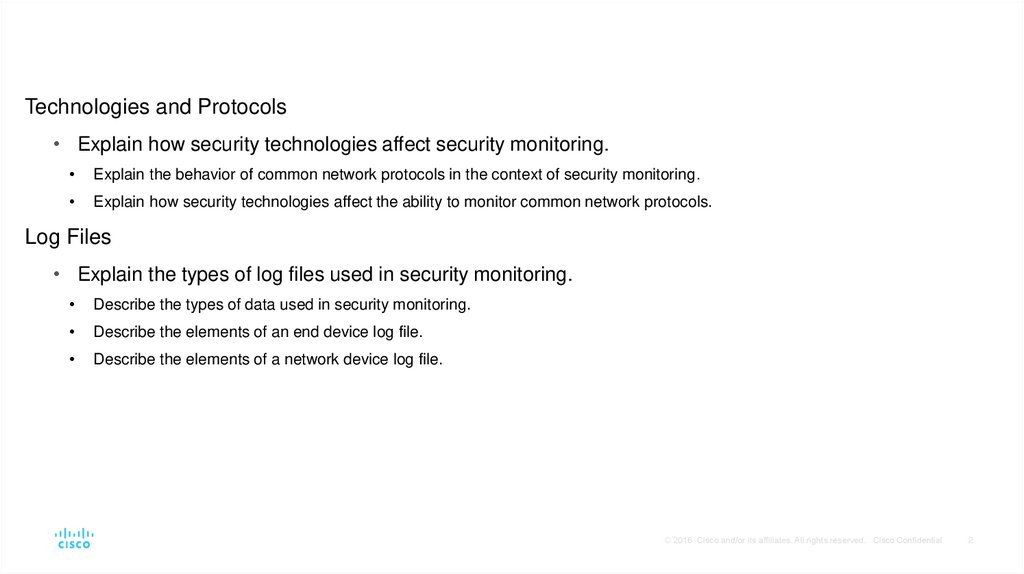

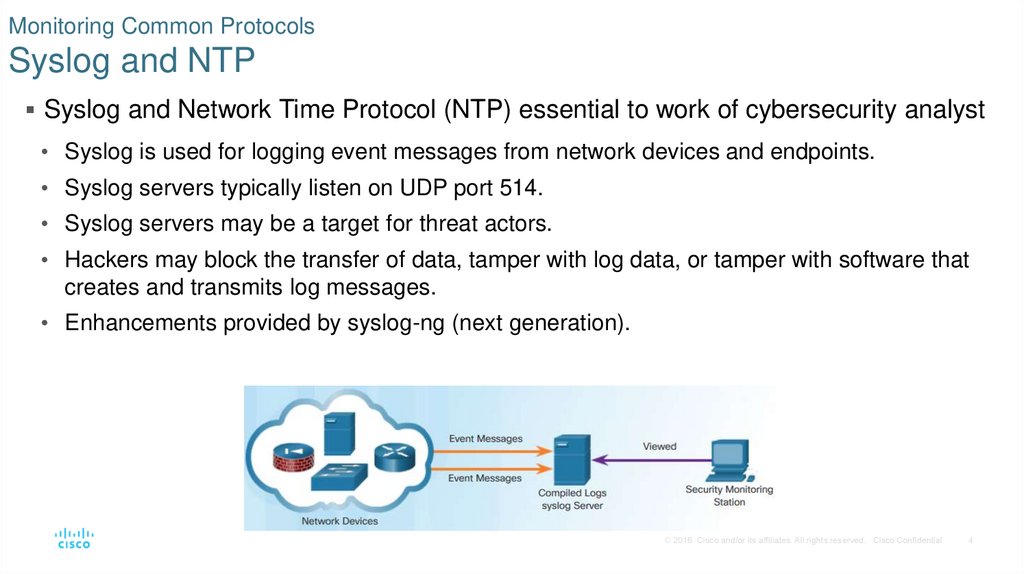

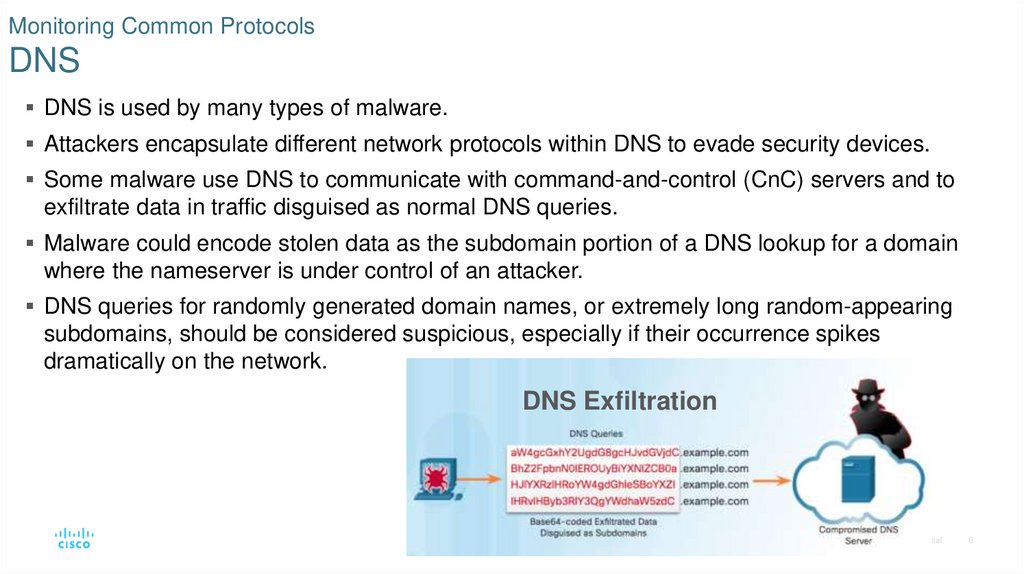
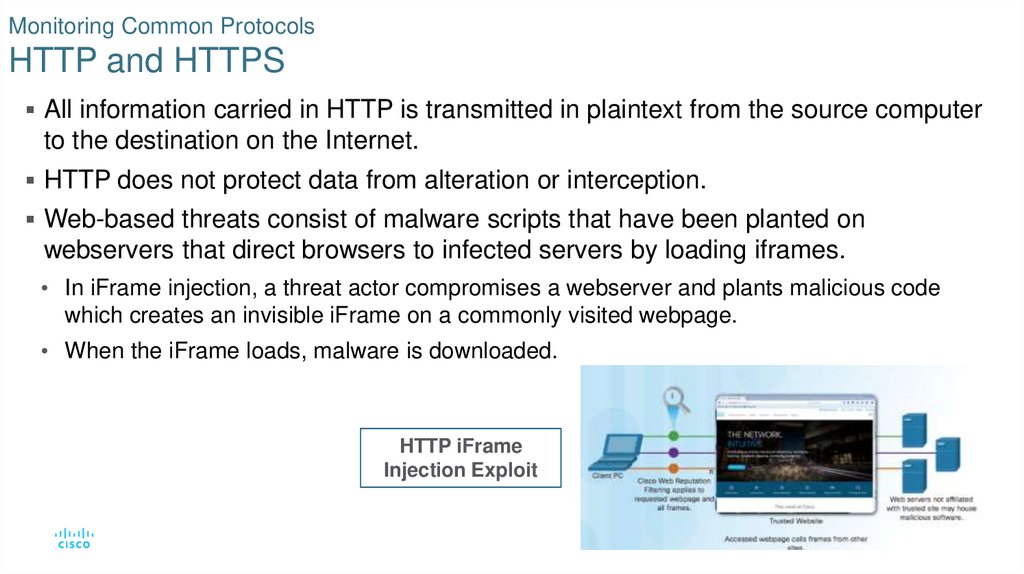

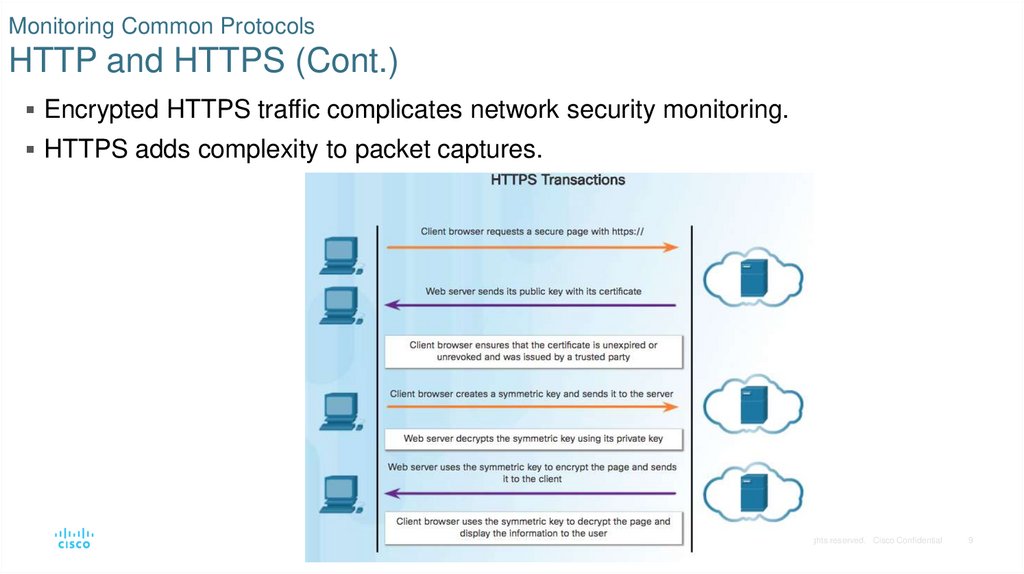
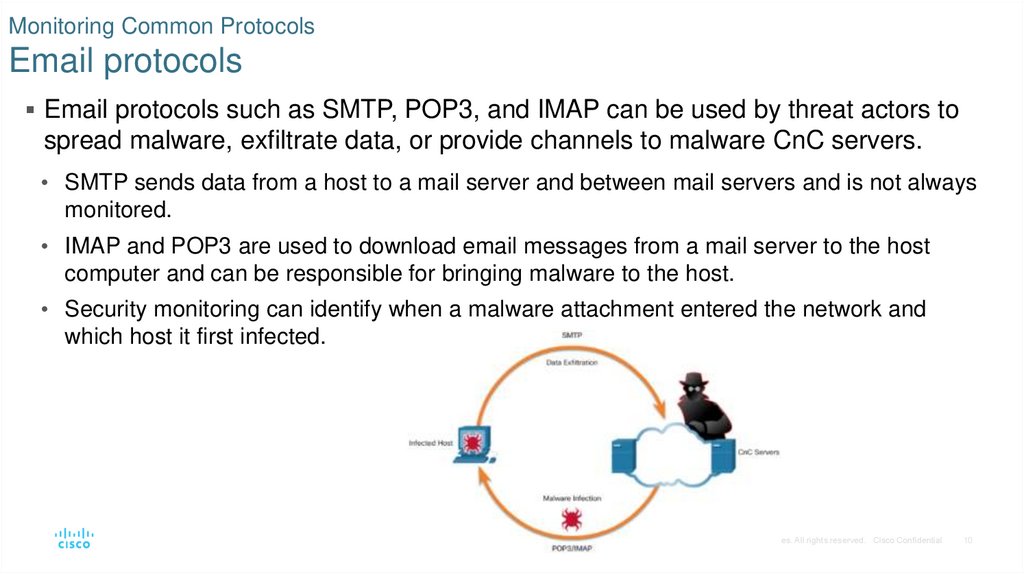
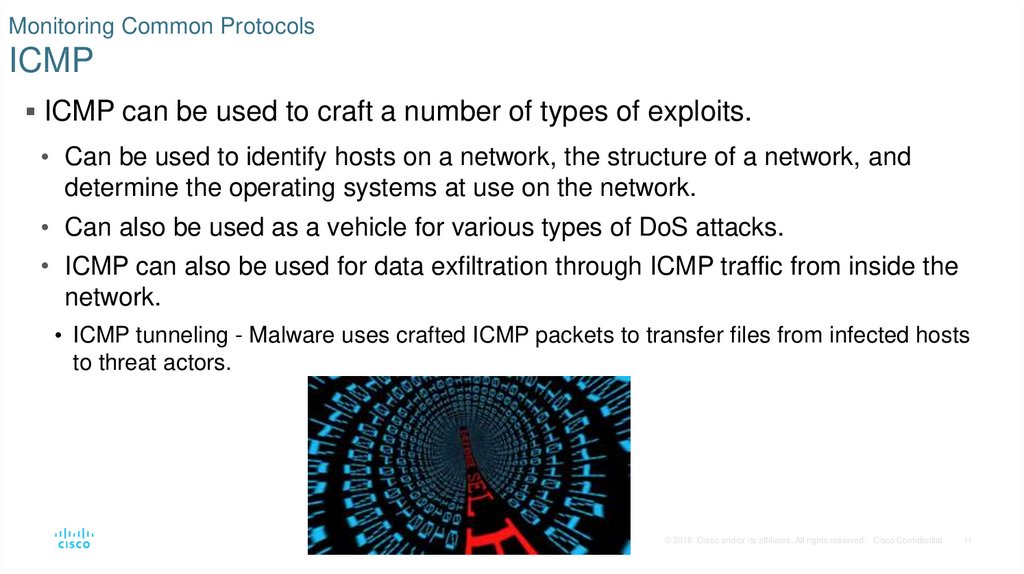
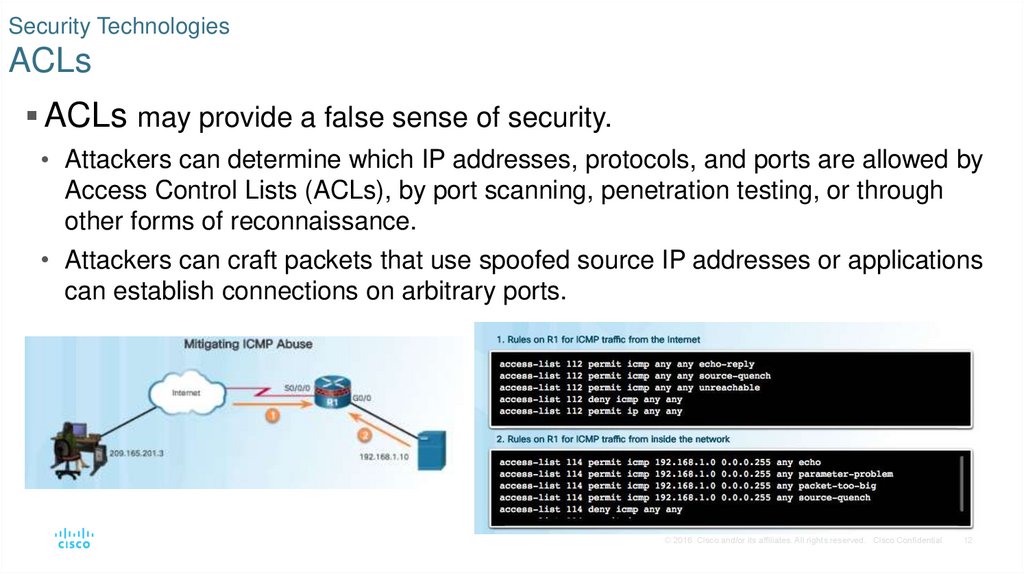
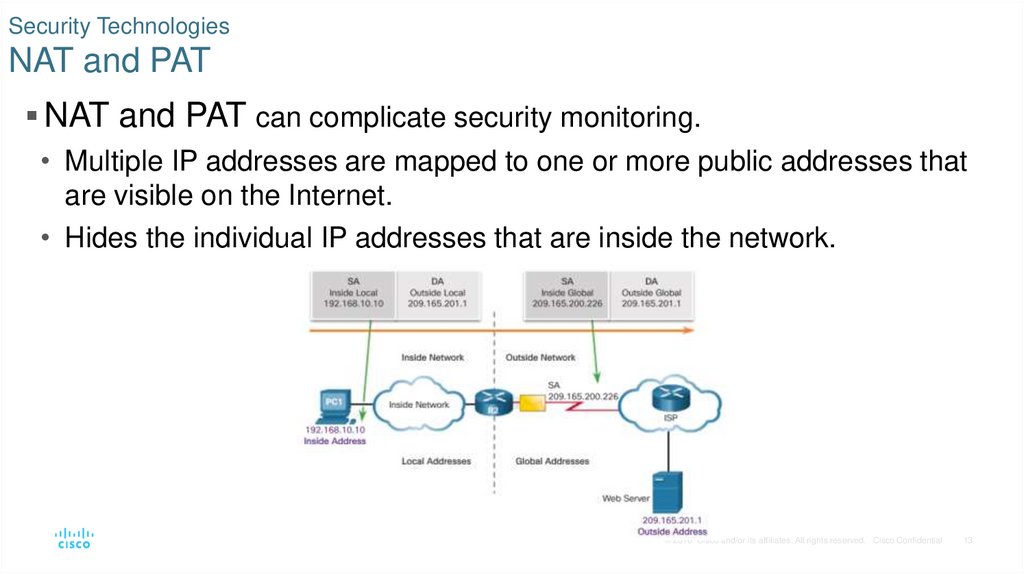

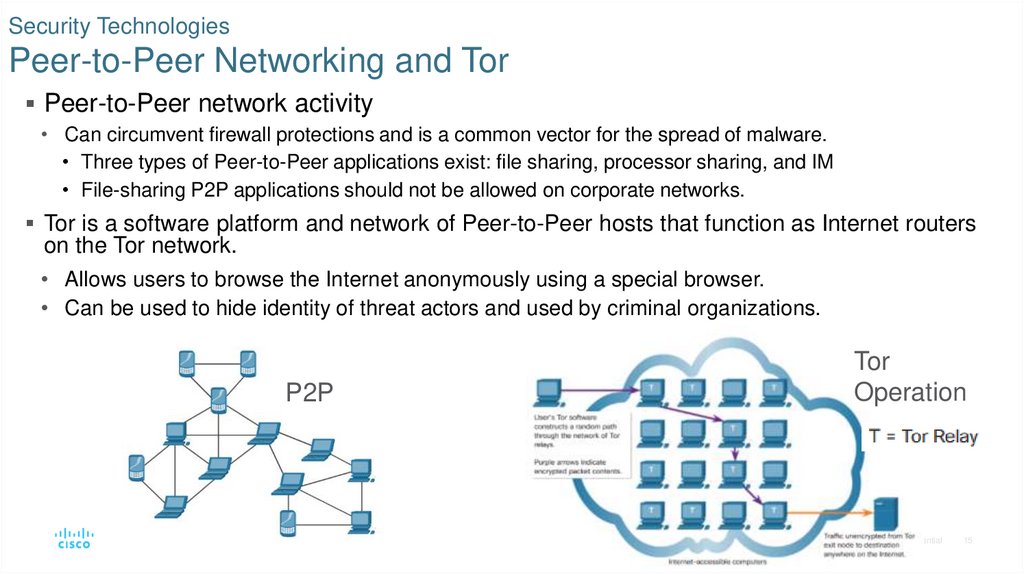
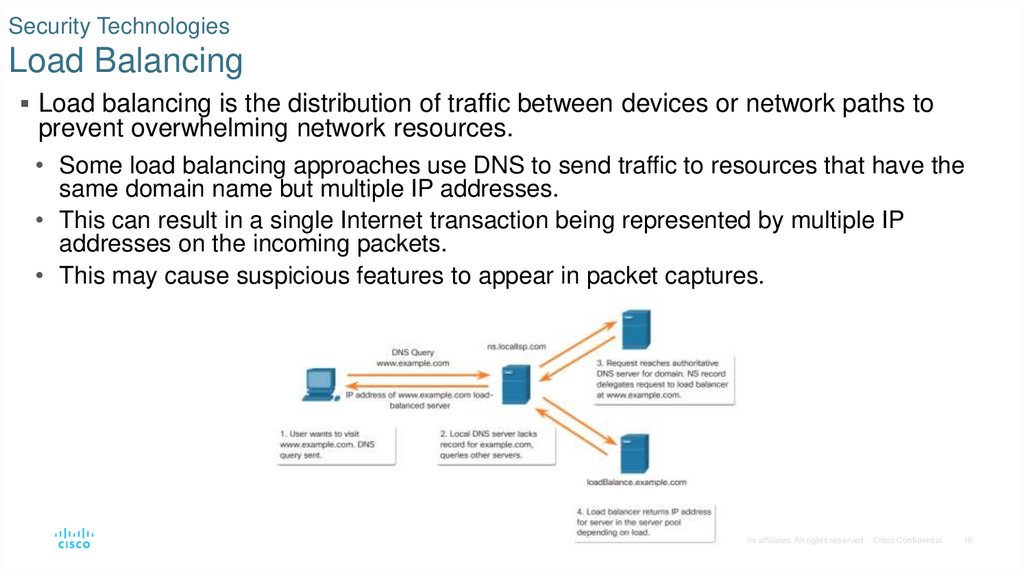
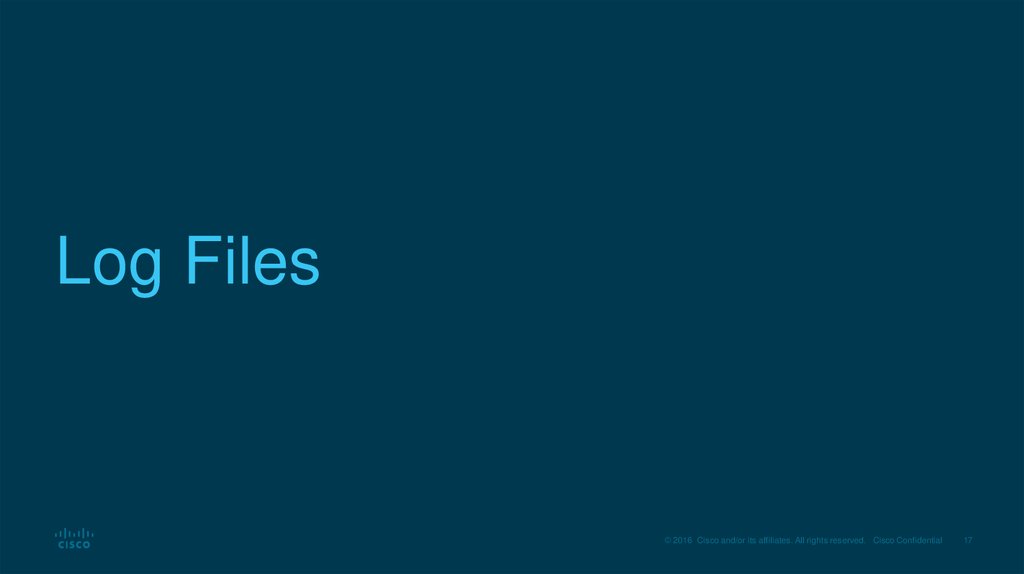
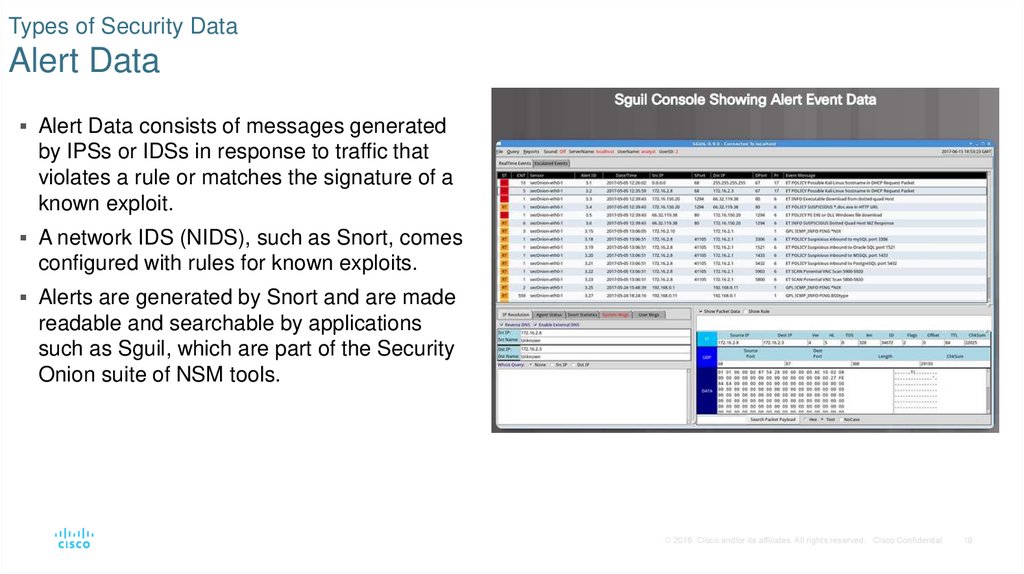
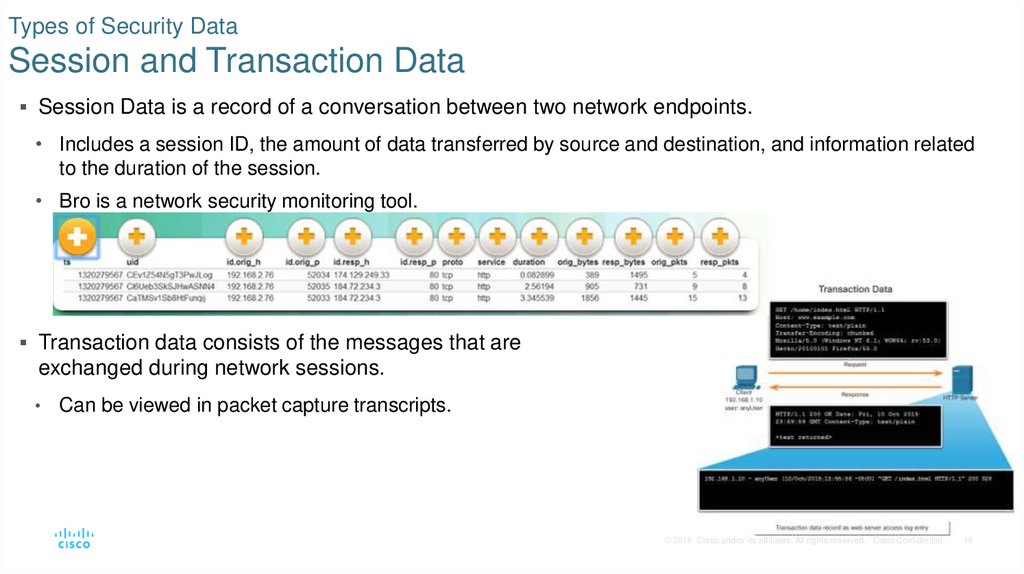


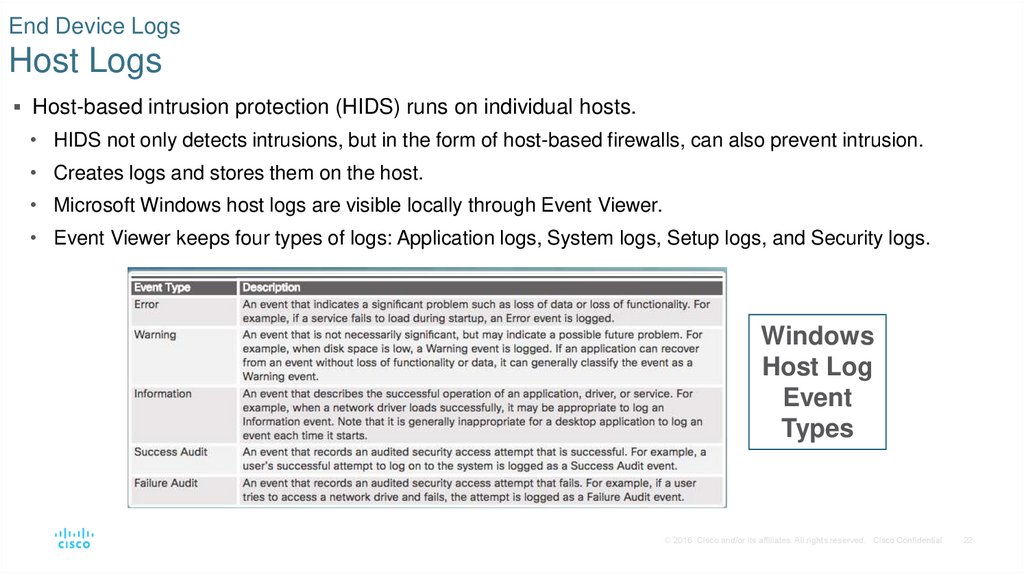
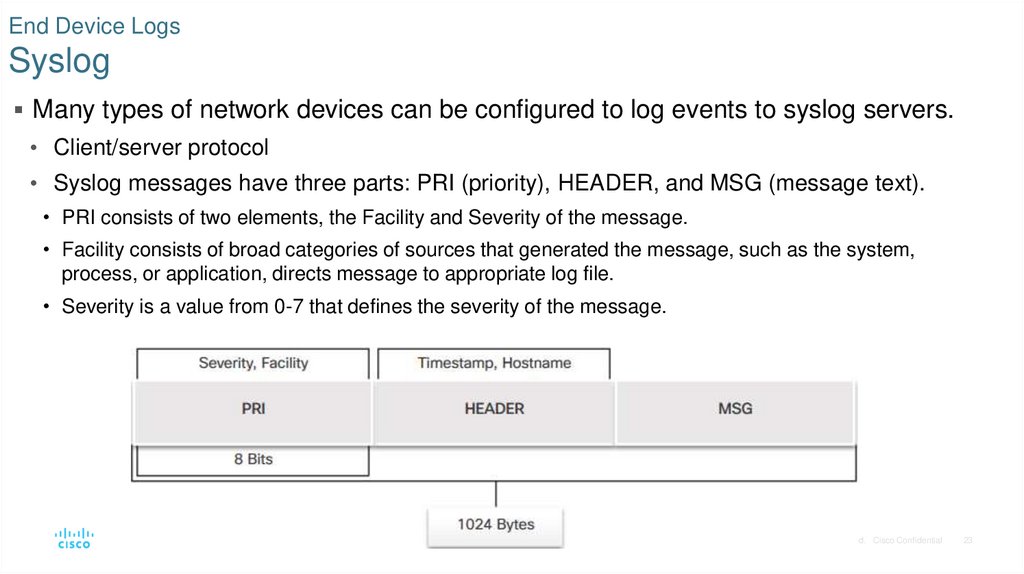
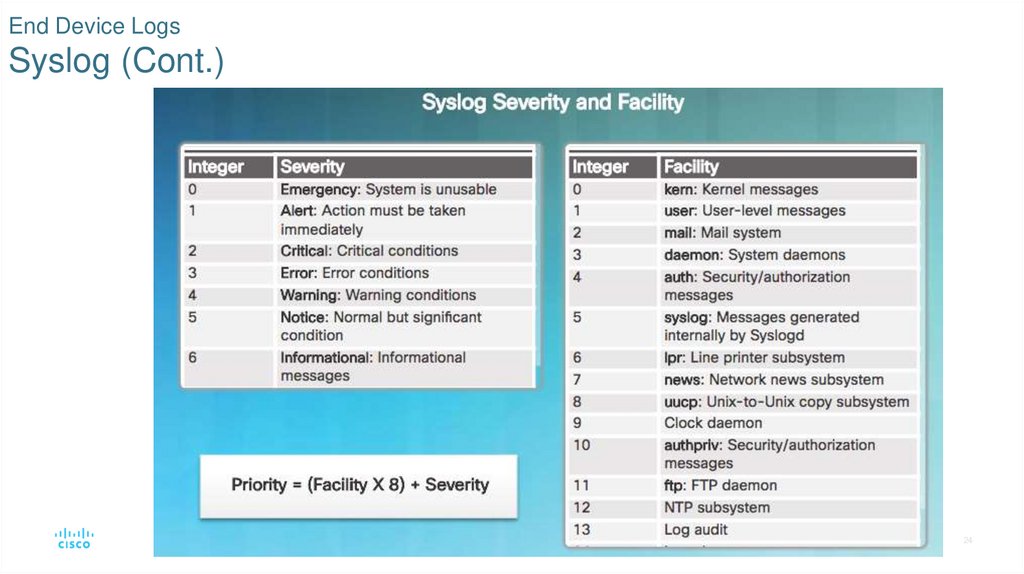
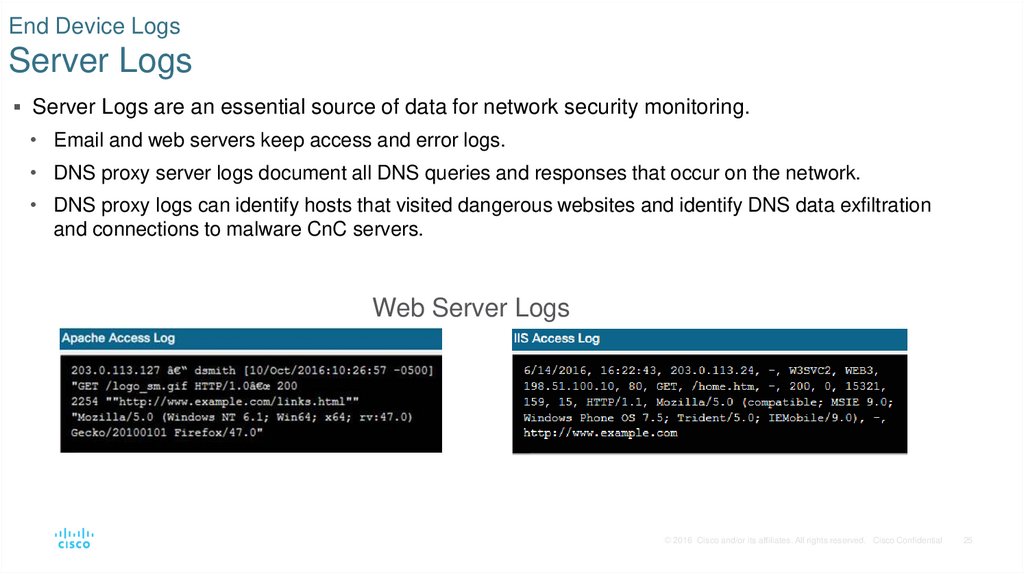

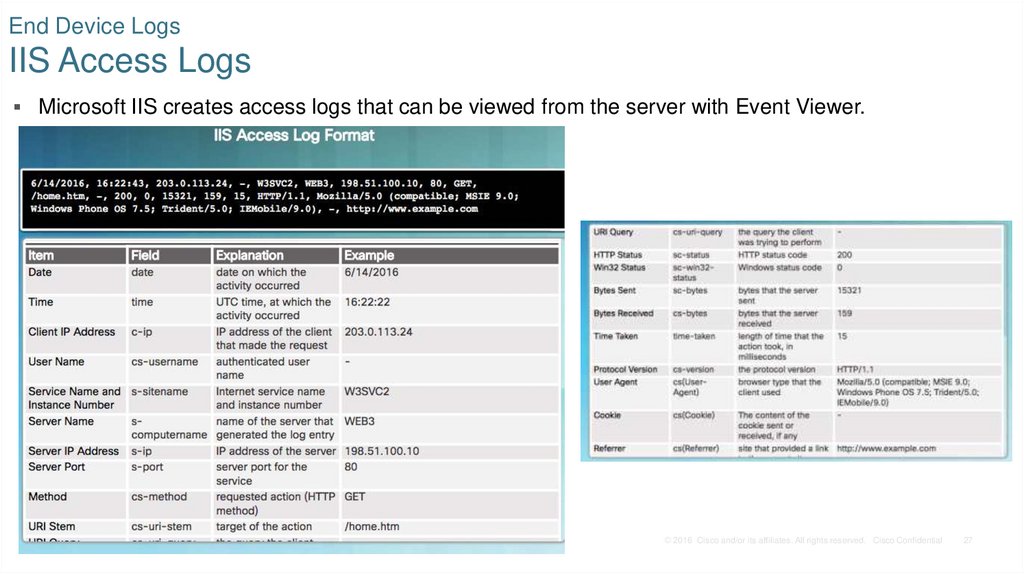
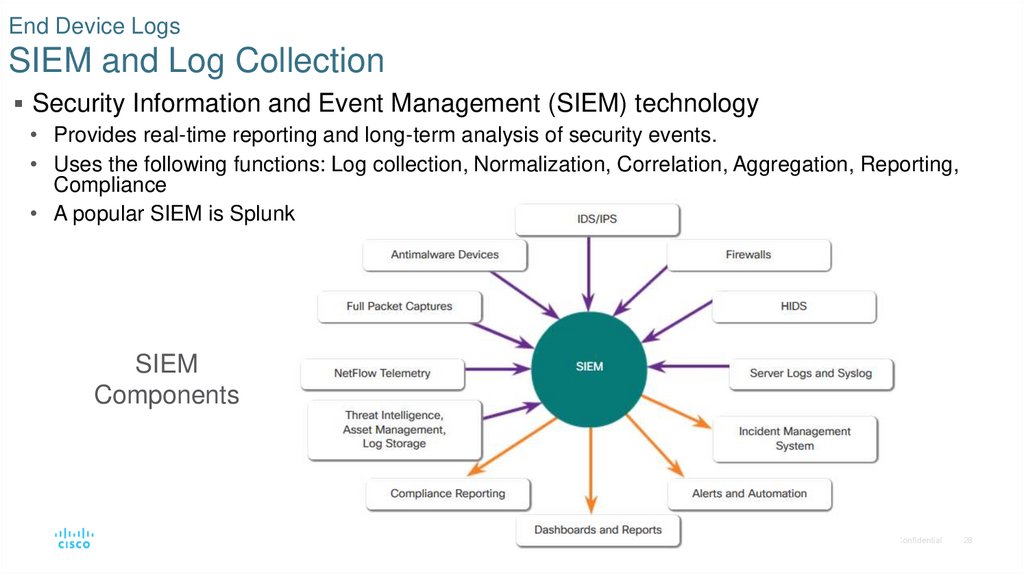

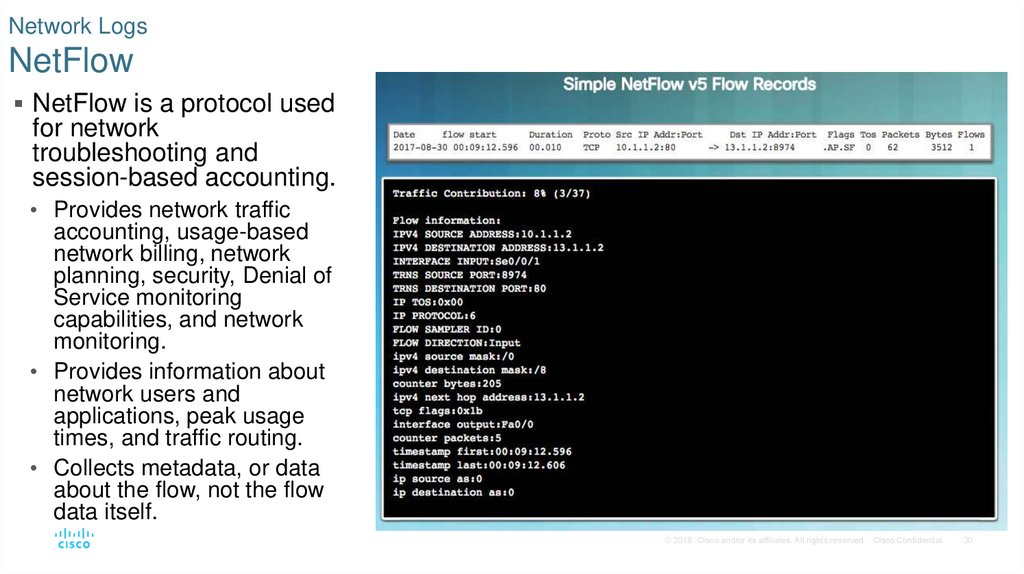
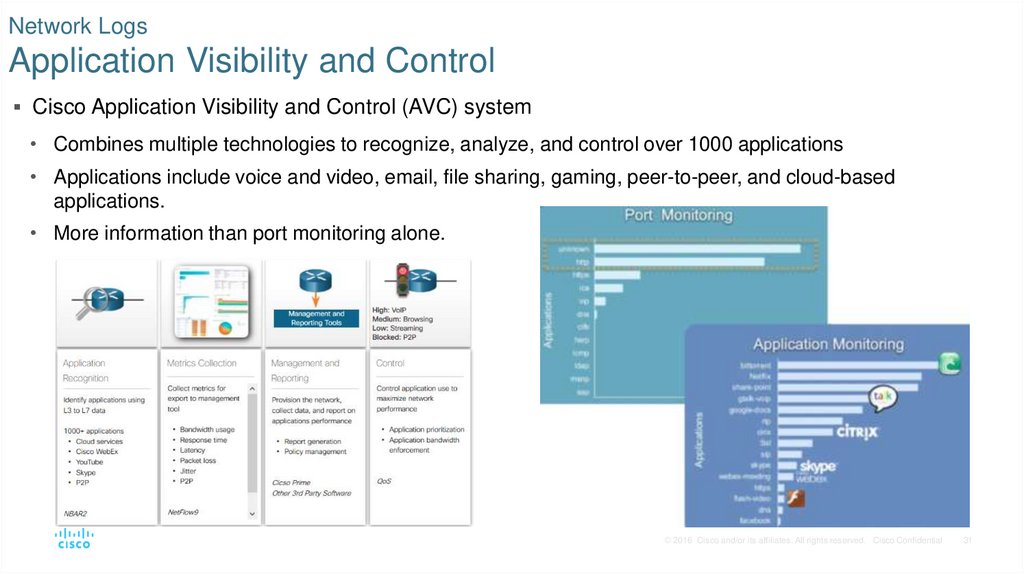
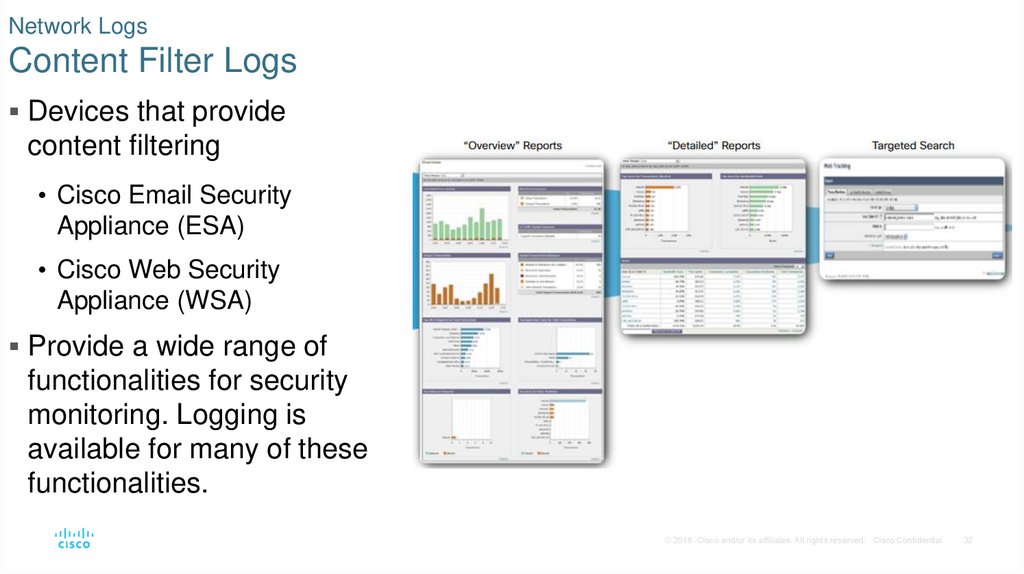
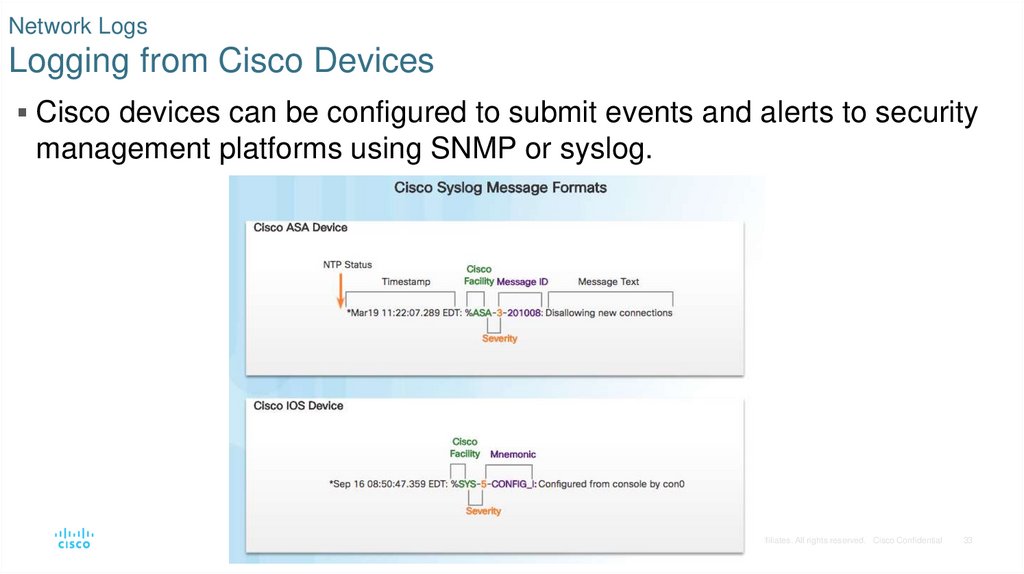


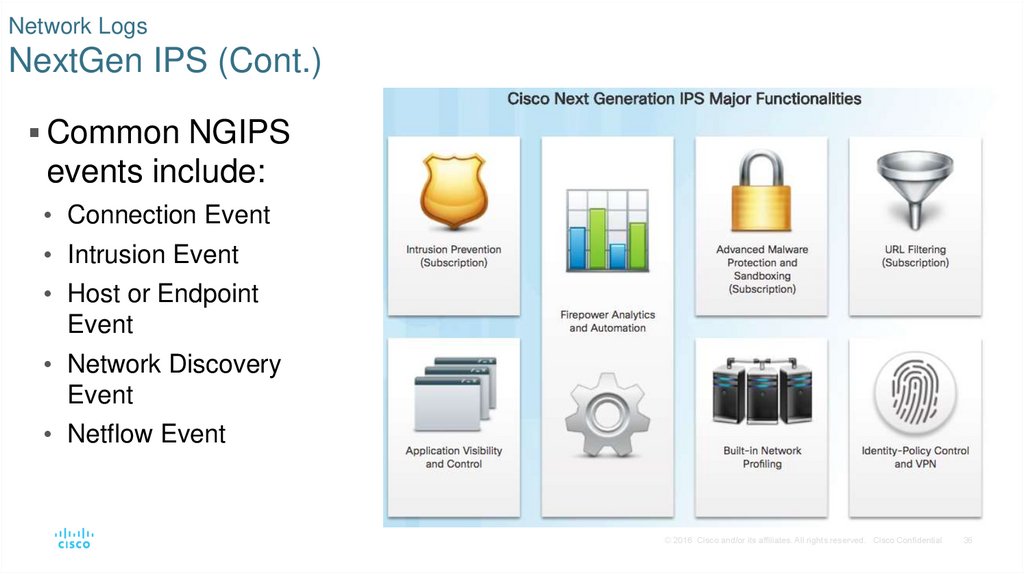
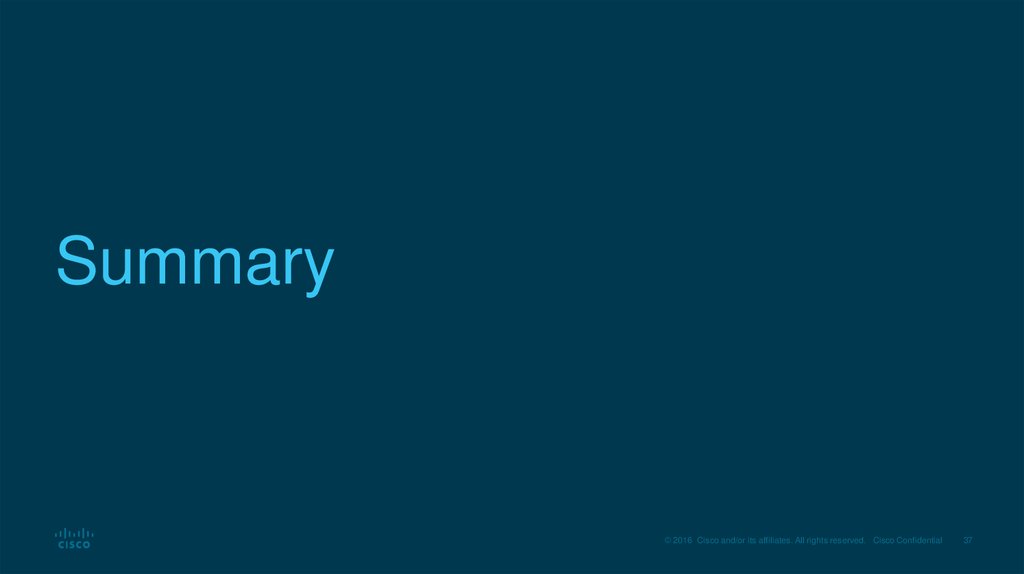
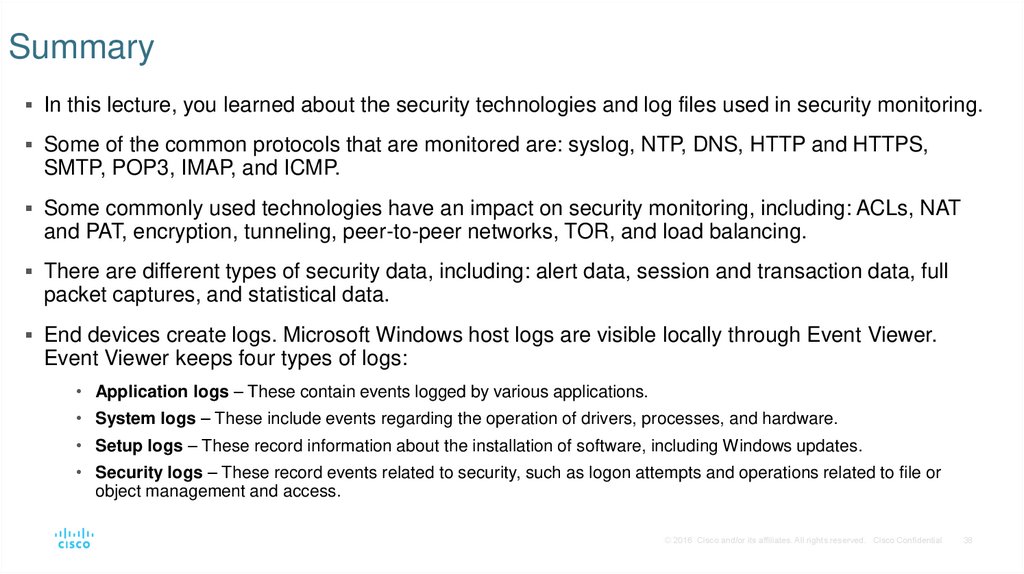
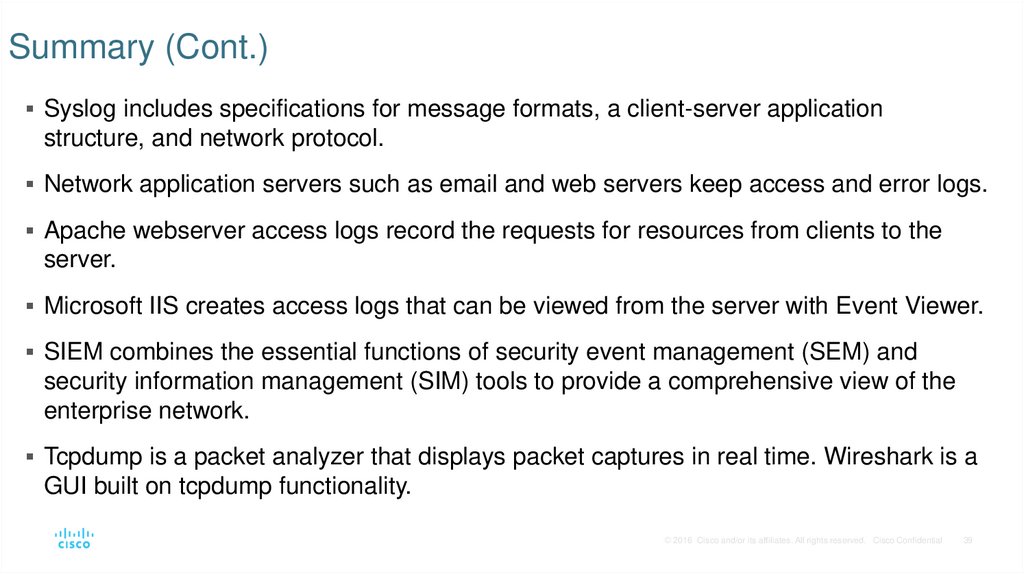
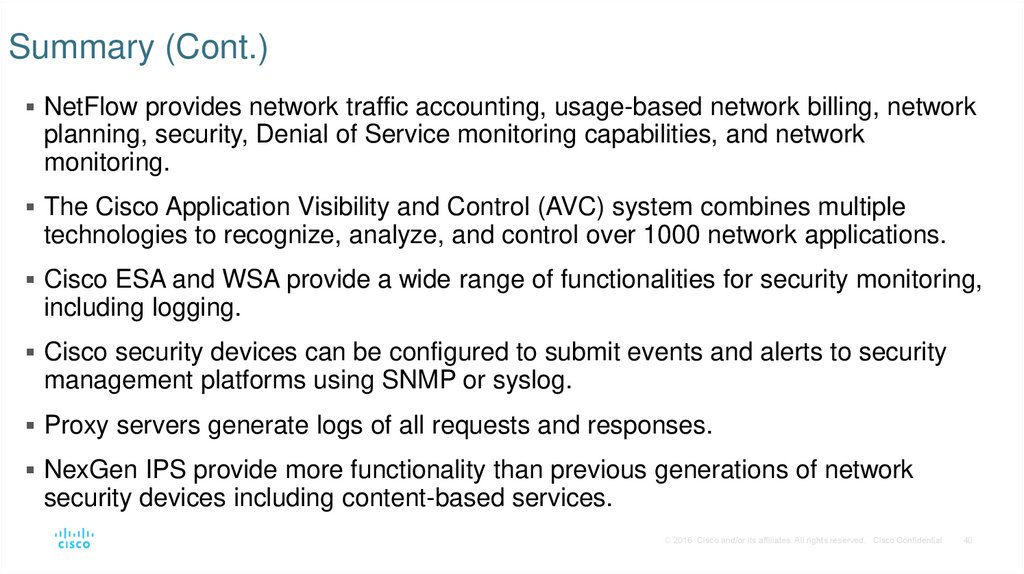
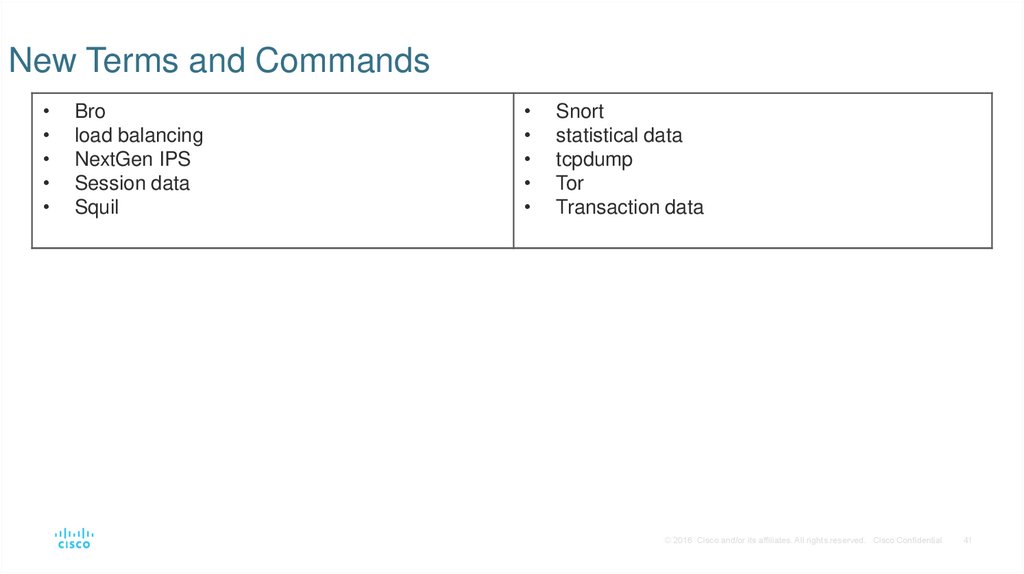
 Интернет
Интернет