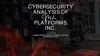Похожие презентации:
Cybersecurity
1.
18. CYBERSECURITY
D. Serikbayev East Kazakhstan State Technical University
ICT Spring 2018
2.
Copyright Notice2
◻ This presentation is presented as is. This presentation was
assembled using information from various websites or
sources across the web.
◻ This presentation uses Creative Commons Attribution 4.0
International (CC BY 4.0). © 2019 BilimEdtech
3.
38.1: Cybercrime
8.1: Cybercrime
8.2: Cybersecurity
8.3: Common Threats
4.
Learning Objectives4
◻ Know the definitions of cybercrime and cybersecurity
◻ Describe cybercriminals
◻ List four categories of computer crimes
◻ Explain why you should care about cybercriminal
◻ Describe the difference between Computer as a Tool and
Computer as a Target
5.
Terminology5
◻ Cyber: Relating to the culture of computers, information
technology, and virtual reality
◻ Cyberspace: The online world of computer networks
6.
Terminology (2)6
◻ Cybercrime: Criminal activities carried out using computers
or the internet
7.
Terminology (3)7
◻ Cybersecurity, computer security, or IT security:
Measures taken to protect a computer against
unauthorized access or attack
8.
Do I need to worry about cybersecurity?8
◻ Hackers are getting more sophisticated… and more
effective!
◻ Hackers run successful
international enterprises
◻ Hackers hack for a living
▶
That what they do, and they’re very good at it!
9.
Cybercrime is not New9
◻ Computers have been hacked since their inception
◻ The first spam email took place in 1978 when it was sent out
over ARPANET
◻ The first virus was installed on an Apple computer by a high
school student 1981
10.
Cybercriminals – No Rules!10
◻ Steady increase in cybercrime
◻ Many nations refuse to investigate and prosecute
◻ Hackers and governments can access your unprotected
data
◻ Ransomware is increasing – because it works!
11.
What do cybercriminals do?11
◻ Apply all sorts of techniques to
steal personal or financial data
◻ Work silently in the background
▶
They are stealthy
◻ Use stolen data for their gain
12.
Who are the cybercriminals?12
◻ Crackers and Hackers
▶ Computer-savvy programmer who create attack software
◻ Script Kiddies
▶
Unsophisticated computer users who know how to execute programs
created by the crackers
◻ Criminals
▶
Create & sell bots to generate spam
▶ Sell credit card numbers, etc…
13.
CybercriminalsCracker / Hacker:
Computer-savvy
programmer creates
attack software
Script Kiddies:
Unsophisticated computer
users who know how to
execute programs
Criminals:
Create & sell bots to generate spam;
Sell credit card numbers, etc…
13
Posts to
Hacker Bulletin Board
SQL Injection
Buffer overflow
Password Crackers
Password Dictionaries
Successful attacks!
Crazyman broke into …
CoolCat penetrated…
14.
What do cybercriminals want?14
◻ Make their living through cybercrimes
▶
Money
▶ Information
◻ Notoriety
▶
Status, fame
15.
Categories of Computer Crimes15
◻ Computer as a Tool
◻ Computer as the Target
◻ Selling Illicit Goods
◻ Offensive content or
Harassment
16.
Computer as a Tool16
◻ Using a computer to target an individual
▶ Spam, phishing scams, cyber theft, fraud (deception), identity theft,
etc.
◻ These cyberthieves are scammers,
not technical experts
17.
Computer as a Target17
◻ Targeting a computer or system to commit a crime
▶ Viruses or malware
▶
Destruction or theft of information
▶
Unauthorized access of a computer or account
◻ A select group of people with technical knowledge commit
these crimes
18.
Selling Illicit Goods18
◻ Using a computer to sell illicit goods
▶ Drugs trafficking
▶
Counterfeit products
▶
Stolen items
▶
Weapons
◻ Organized crime groups commit these crimes
19.
Offensive Content or harassment19
◻ The content of online information may be distasteful,
obscene or offensive for a variety of reasons
▶
Hate speech
▶
Against a group based race, religion, ethnic origin, disability, etc.
◻ Harassing someone through cyberspace
▶
Stalking, threats of violence, cyberbullying
20.
Common Types of Cybercrime20
◻ Phishing: Using fake
email messages to get
personal information from
internet users
◻ Identity theft (misusing
personal information)
◻ Illegal pornography
◻ Hacking: Shutting down
or misusing websites or
computer networks
◻ Spreading hate and
inciting terrorism;
◻ Grooming: making
sexual advances to
minors.
21.
Cybercrime Legislation Worldwide21
◻ A worldwide fight against cybercrimes
◻ 138 countries have created laws to fight cybercriminals
◻ However, 20% of countries do not have any legislation
22.
Cybercrime Summary22
◻ Cybercrime is any criminal activity carried out using computers or
the internet
◻ Cybersecurity is taking measures to protect a computer from
unauthorized access
◻ Cybercriminals exploit others for their personal gain
◻ Cybercrime categories: Computer as a tool, as the target, selling
illicit goods, offensive content and harassment
◻ Computer as a tool: When an individual is a primary target
◻ Computer as a target: When a computer is a target
23.
238.2: Cybersecurity
8.1: Cybercrime
8.2: Cybersecurity
8.3: Common Threats
24.
Learning Objectives24
◻ Define the goal of cybersecurity
◻ Describe easy targets
◻ Explain general guidelines of protection against cyber threats
◻ Describe why pirated software is not safe
◻ State why software updates are important
◻ Describe the difference between a password and a
passphrase
25.
Cybersecurity Goal25
◻ Your goal is to make it as difficult as possible to dissuade
a hacker from getting your data or from being a victim of
cybercrime
◻ Cybercriminals go after easy targets unless the victim has
something of great value
26.
Good Line of Defense26
◻ Can you prevent from being a victim of cybercrime?
▶ If a professional hacker or government surveillance wants your
information, they will get it.
◻ Make them work them for it! In doing so, they might give
up and move on to an easier target
▶
Minimizes the chances of being a victim
27.
Password Cracking Example27
◻ Hackers use “Brute-Force” Password Crackers
◻ One group cracked 2700 “bad” passwords in 30 seconds
▶
The crack program ran for 48 hours more and did not crack the 250
remaining “good” passwords
◻ Do the hackers keep trying to get the remaining 250
passwords? Or do they find easier targets?
◻ Your goal: Be one of the 250
28.
Are you a target?28
◻ Most victims are not specifically targeted
◻ They are bystanders or part of a larger cybercrime operation
▶
A lot of information is out of your control
▶
Logins from a website you use is hacked and your password was
leaked
◻ Control what you can control
29.
Who are the easy targets?29
◻ Easy Targets
▶
Use weak passwords
▶ Reuse passwords
◻ Difficult Targets
▶
Security conscious
▶
Respond to spam
▶ Understand the dangers
and risks
▶
Click links in emails
▶
▶ Visit shady internet sites
▶
Run pirated software
Use encryption
▶ Use Two-Factor
Authentication (2FA)
30.
Why do Breaches Happen?30
Vulnerabiliti
es
▪ Configuration Errors
▪ “Weak” defaults
▪ Easy passwords
▪ “Bugs”
▪ Input validation
Malwar
e
▪ Installing suspect applications
▪ Clicking malicious links
▪ Phishing Emails
31.
General Protection Guidelines31
◻ Use official software (not pirated)
◻ Do not visit shady websites
◻ Update software regularly
◻ Use a reputable antivirus program
◻ Use strong passwords
◻ Do not reuse passwords
32.
Pirated Software32
◻ Pirated software is software that has been copied or
distributed for free against the wishes of the creator
◻ Popular choices
▶
Windows 7/10
▶ Microsoft Office
▶
Kaspersky Lab
▶
Adobe products
33.
Pirated Software (2): Created by Criminals33
◻ Crackers hack software for a living
▶ They do not do it for the goodwill of the community
▶
They are not Robin Hood
◻ If they crack software, they do so to help their criminal
enterprise
▶
They can control the computers of those who install it
34.
Pirated Software (3): Risks34
◻ Pirated software contains backdoors
◻ Cybercriminals use your computer in many ways
▶
Mine for Bitcoins or cryptocurrencies
▶
Send spam
▶ Launch cyber attacks
▶
Monitor communications for financial information
35.
Pirated Software (4): Assumptions35
◻ All pirated software is compromised
◻ All cracking software used to hack official versions
contains malware
36.
Pirated Software (5): Assumptions36
◻ Free download sites can be dangerous, even for free
software, such as Adobe PDF
◻ Could contain unofficial versions of
the software with malware
37.
Pirated Software (6): Food for Thought37
◻ Would you install a free lock
on your door from a mafia
street vendor?
▶
What are the risks?
◻ Similarly, why would you
trust a hacker with your
computer and data?
38.
Pirated Software (7): Alternatives38
◻ Only download software from official sources
▶ microsoft.com; adobe.com; google.com; mozilla.org;
◻ Do not use cracking software to unlock software
◻ Use free alternatives
▶
GIMP - GNU Image Manipulation Program
▶
Linux
▶
FreeOffice
▶ Google Drive
39.
Software Updates: Are they important?39
◻ Crackers find new exploits all the time
▶ Write software to exploit these
◻ Script kiddies and cybercriminals
purchase the hacker’s software
to use the exploits
◻ Running up-to-date software patches these vulnerabilities
40.
Passwords40
◻ Bad passwords easily guessed by a computer program
▶ Qwerty; 123456; password; superman; p@ssword
◻ Good passwords are long and have special characters and
numbers.
▶ They do not make sense, such as:
▶
KN%6hGYgEqdVvAt7#W!cVk31
41.
Passwords (2): Passphrase41
◻ Use a passphrase if you need to memorize your password
▶ Strong passwords require a password safe
◻ Memorize a passphrase (can use special letters)
▶
Positive message:
I want 2 smile more :)
▶ Random words:
Yellow-green pancakes 4bfast
▶
Some phrase:
Te@ is better with milk
▶
A memory:
Remember Turkey 2017?
42.
Final point to ponder◻ Someone will always have your data
▶ You give them permission to read the emails and your documents by
using the service
▶
Do you trust them?
◻ Who do you trust more not to abuse your data?
▶
mail.ru/.kz
▶
Gmail.com
▶ yandex.ru/.kz
▶
any-email-address /.com/.ru/.cn/.eu/.abc
43.
Cybersecurity Summary43
◻ Goal: Be a difficult target
◻ Easy targets: People with a low awareness of cybersecurity; don’t take
measures to protect themselves online
◻ Protection guidelines: Use official software that automatically updates,
do not visit shady websites, and choose strong passwords
◻ Pirated software: Are tools of hackers
◻ Software updates: Fix recent exploits in software
◻ Password: UecX6JxZJ^cJ$;
◻ Passphrase: I like d33p blue!
44.
448.3: Common Threats
8.1: Cybercrime
8.2: Cybersecurity
8.3: Common Threats
45.
Learning Objectives45
◻ Describe the common cyber threats
◻ Understand how malware works
◻ List the ways that malware infects computers
◻ Describe how to protect against data leaks
◻ Explain the dangers links in unsolicited email
◻ Describe security risks when using public WiFi
46.
Common Cyber Threats46
◻ Malware
◻ Data Leaks
◻ Unsolicited Email
◻ Open WiFi Networks
47.
Malware47
◻ The word "malware" comes from
the term "MALicious softWARE."
◻ Malware is any software
that infects and damages
a computer system without
the owner's knowledge or permission
48.
Malware (2): How Malware Operates48
◻ The malicious code attaches itself to a program, file, or disk
◻ When the program executes, the virus activates and
replicates itself
◻ The virus works in background, often without knowledge of
the user
49.
Malware (3): Infection Methods49
◻ Untrusted websites
▶
Clicking a link in email
▶ Downloading a file
▶
Malicious JavaScript
◻ Email attachments
◻ Pirated software
◻ Flash drives
◻ Another computer on the
network
50.
Malware (4): What They Do50
◻ Worms self-replicate but do not cause harm
◻ Viruses can cause the computer crashes, loss of data,
◻ Trojan horses steal data and provide a backdoor for the
cybercriminal
◻ Spyware collects data from the infected machine
◻ Keyloggers record all of a user’s keystrokes
◻ Fake antivirus software allows malware to remain undetected
▶
This is true for pirated/hacked antivirus software
51.
Malware (5): Ransomware51
◻ Encrypts your entire
computer
◻ Only way to get access to
your files is to pay the
cybercriminal
52.
Malware (6): Infected Computers52
◻ Antivirus software can clean
some malware, but not all
◻ Might require the user to
reinstall the operating system
◻ User’s data may or may not be
salvaged
53.
Malware (7): Protect Against53
◻ Use a reputable antivirus program
◻ Keep your computer up to date
◻ Do not visit untrusted websites
▶
Do not click unknown links in an email
▶
Do not download files from unknown sources
◻ Do not use pirated software
▶
Most pirated software contains malware
54.
Data Leaks54
◻ Release of secure information to an
untrusted environment
◻ Cybercriminals frequently post
hacked usernames and passwords
from websites
▶
One online hacker’s database has 1.4
billion usernames and passwords
55.
Data Leaks (2): Data from Websites55
56.
Data Leaks (3)56
◻ You cannot prevent data
leaks
◻ Instead, plan for your
username, password, and
other sensitive data to be
leaked online
57.
Data Leaks (4)57
◻ Cybercriminal plan on
users using the same
username and password
for multiple accounts
58.
Data Leaks (5): How to Plan58
◻ Use a unique username and password combination for each
account
◻ Use a password manager
▶
LastPass
▶ 1Password
▶
KeePass
◻ Use two-factor authentication
59.
Data Leaks (6): Encryption59
◻ Encrypt sensitive data
▶ Secure Folder (Samsung)
▶
BitLocker (Windows 7/10 Pro )
▶
VeraCrypt (Windows)
▶
7zip encrypts compressed files (Any)
■
The easiest to use
■
You will learn how to use 7zip in a lab
60.
Unsolicited Email60
◻ Unsolicited email is a favorite way for cybercriminal
to get access to a computer or an account
▶ Phishing: Tricking the user to
giving account information
▶
Click Here: The link takes a
user to a malicious website
61.
Unsolicited Email (2)61
▶
Infected attachments: A doc, pdf, or
another file that contain malicious
software
▶
Self-replicating: Once you are infected,
the malware uses your account to send
the infected email to everyone in your
address book
62.
Unsolicited Email (2): Click Here62
◻ If you click a malicious link or fall for a phishing scam, it
might be too late…
▶
Drive-by downloads: Malicious software can install just by visiting a
website (virus, ransomware, keylogger)
▶
Ransomware: 93% of all phishing emails are now ransomware
63.
Unsolicited Email (3): Protection63
◻ In addition to the malware protection guidelines:
▶ Know how to identify fake email or spam
▶
Never click a link in an email, not even from a friend, unless you know
it is safe
▶
Never click a password reset link. Instead, go to the website directly
▶
Mouse over a link to verify the URL
64.
Open WiFi Access Points64
◻ Any data transmitted through an unsecured WiFi
connection can be easily collected
▶
Intercepting login credentials
▶
Only use SSL/HTTPS when logging into your sites
◻ Understand the risks and use with care
▶
Virus threat from infected users
◻ Better to use mobile data through your phone
65.
Common Threats Summary65
◻ Common cyber threats
▶ malware, data leaks, unsolicited email, and public WiFi
◻ Malware is malicious software that runs the background
▶
From: untrusted websites, email attachments, pirated software,
infected flash drives, or infected computers on a network
◻ Data leaks publish private data online
◻ Harmful websites automatically install malware when visited
◻ Public WiFi expose unencrypted data, such as passwords
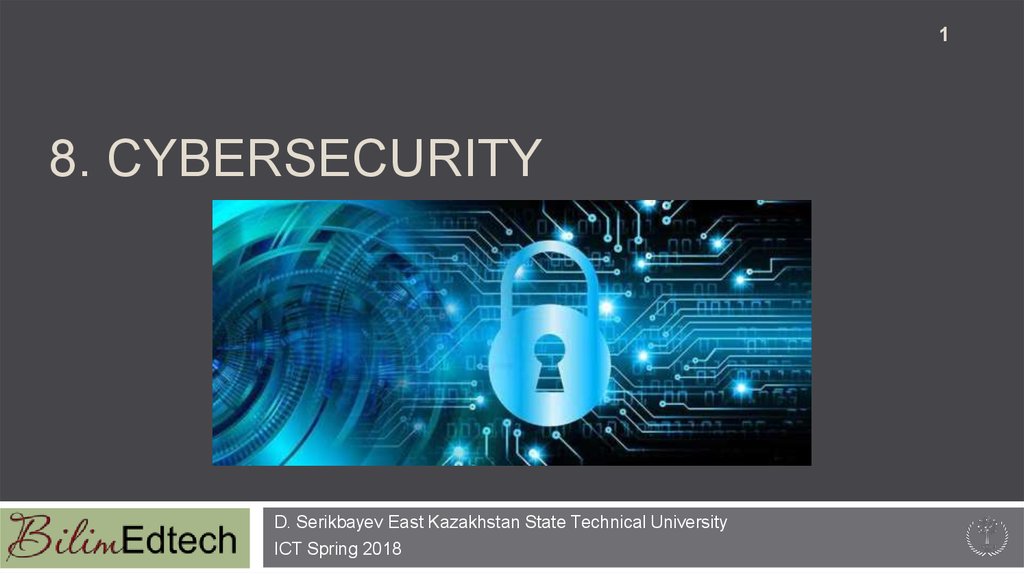
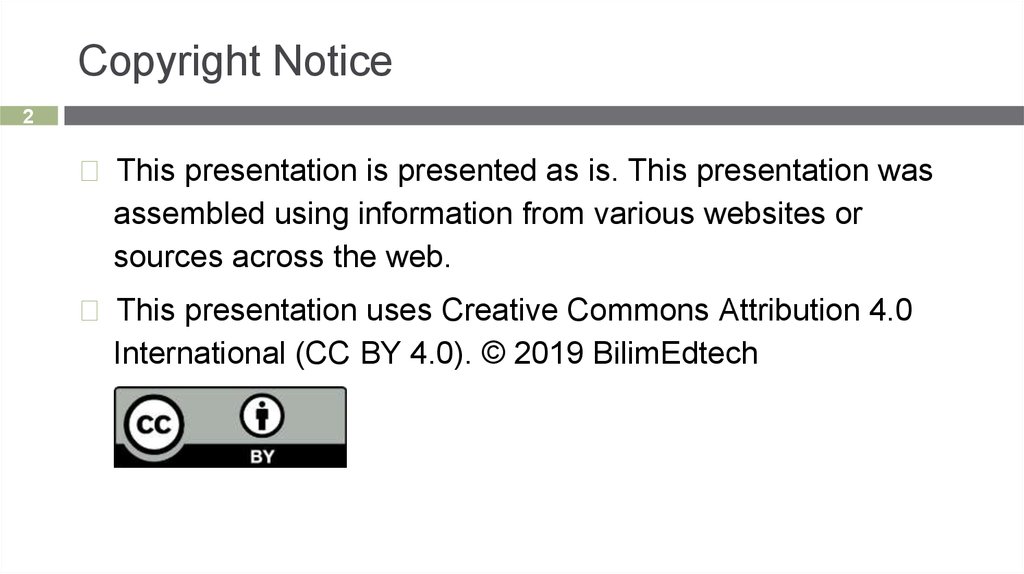

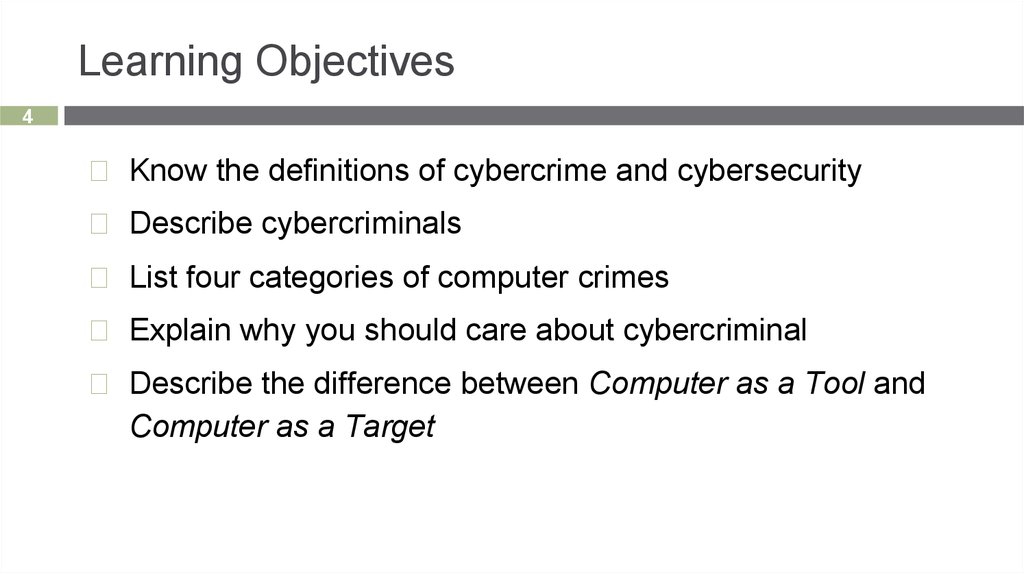
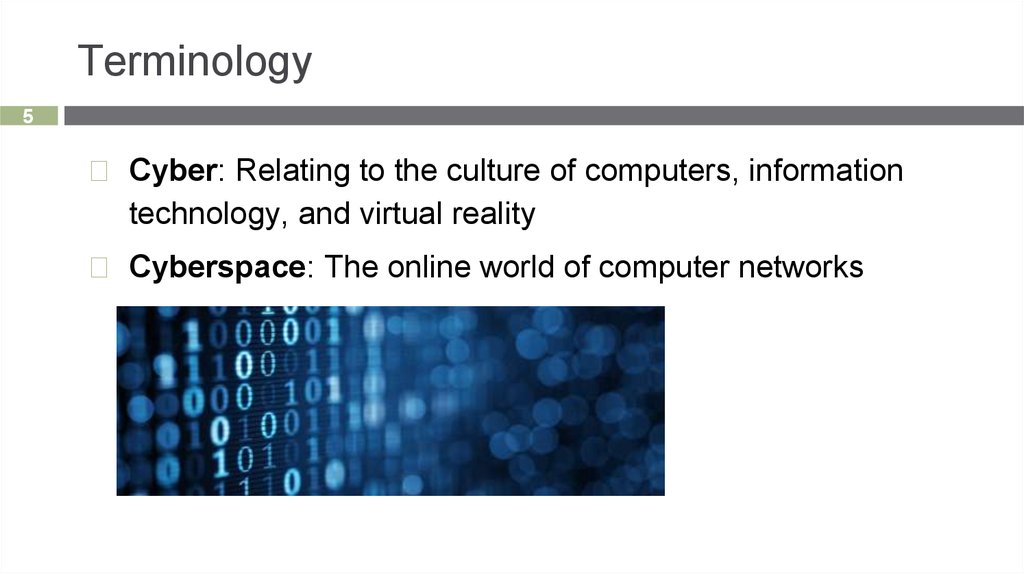
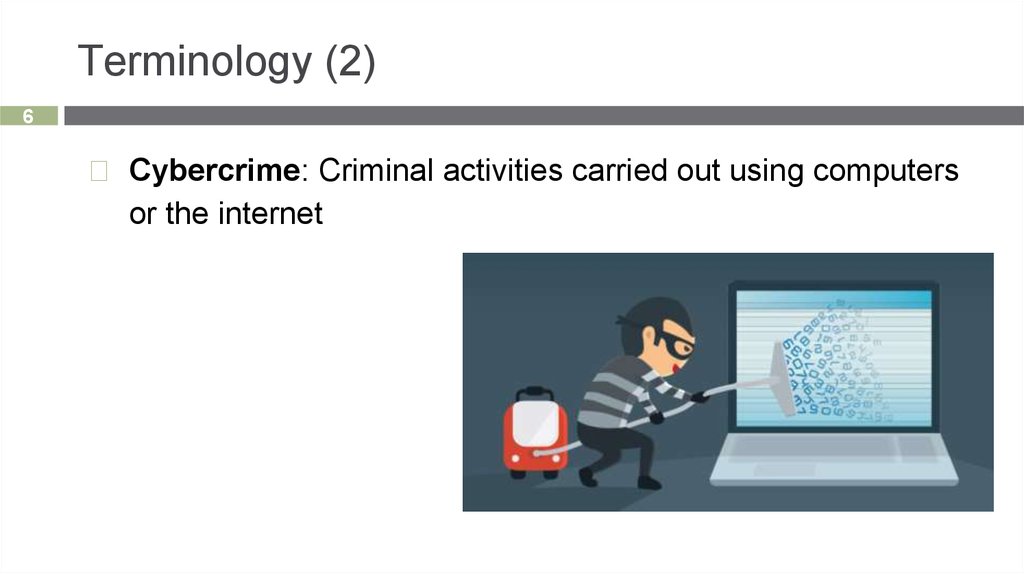
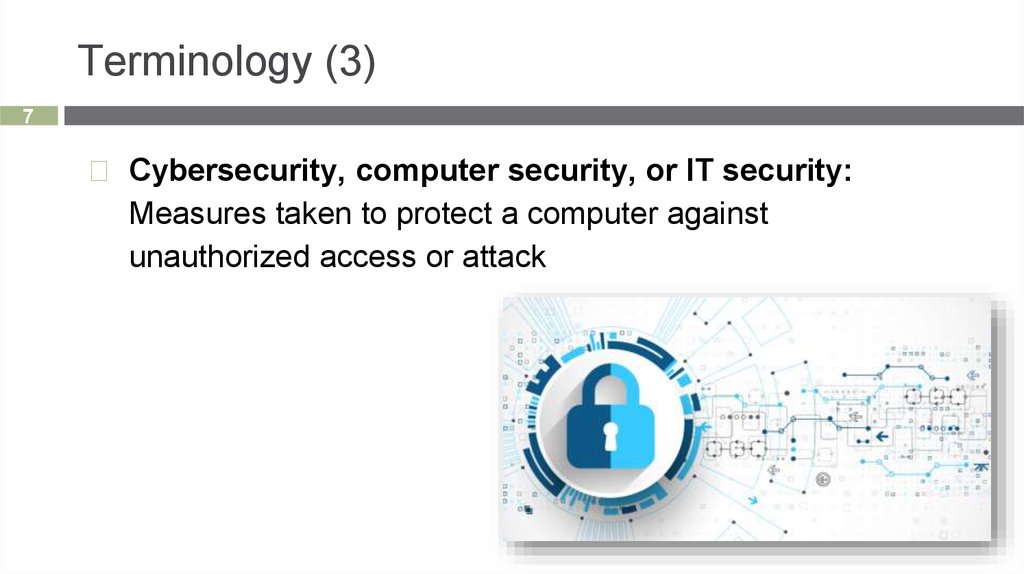
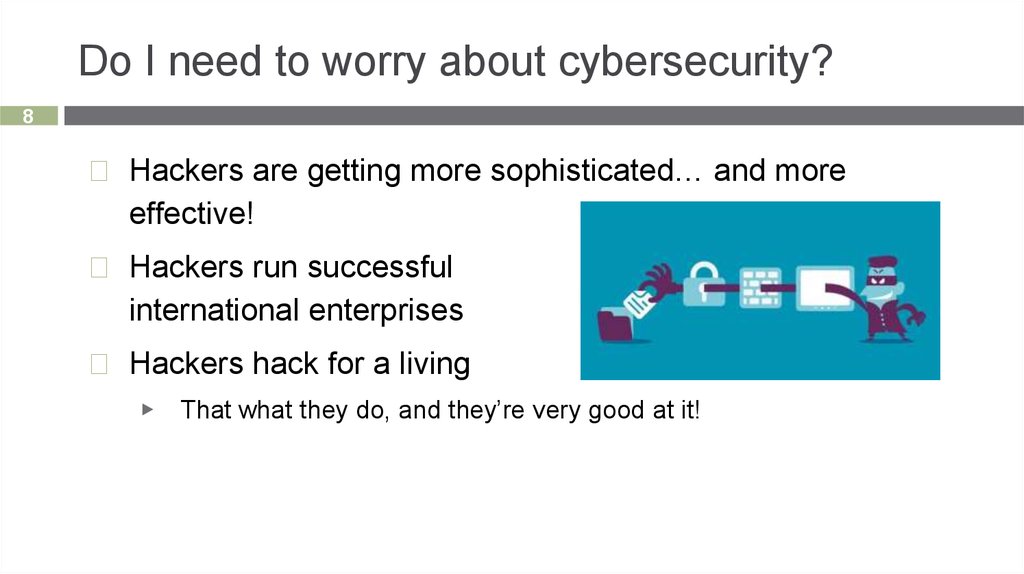

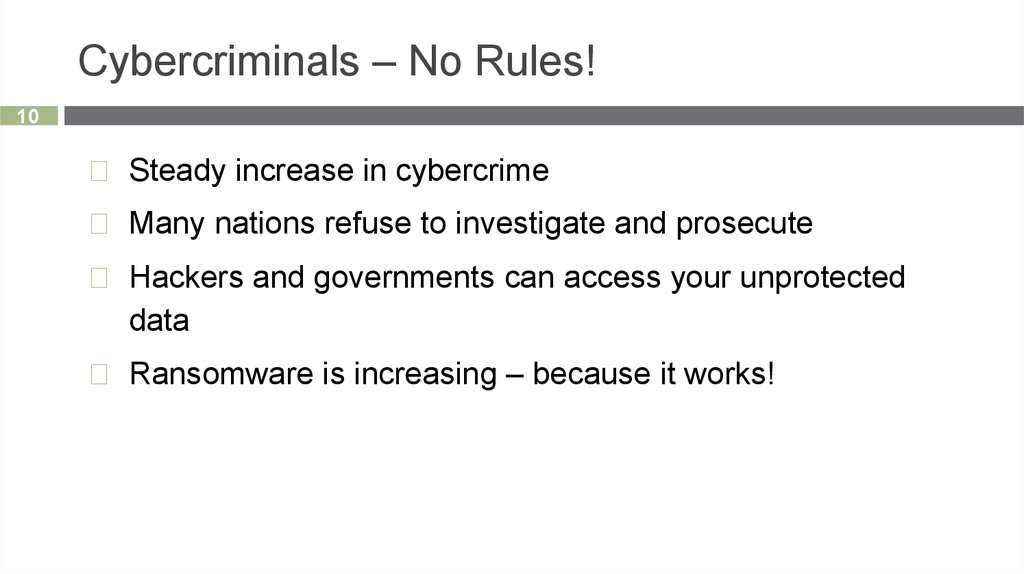
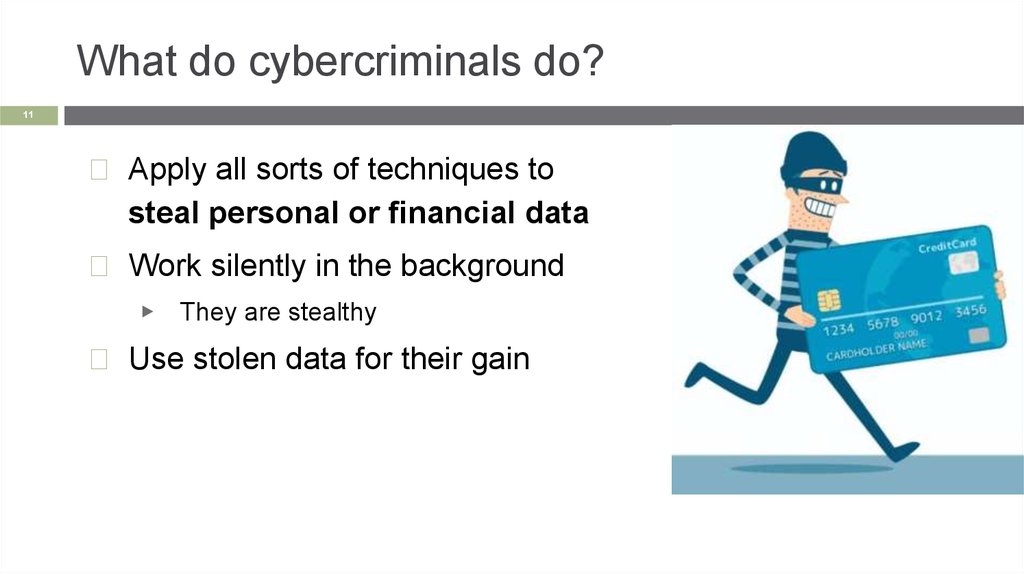
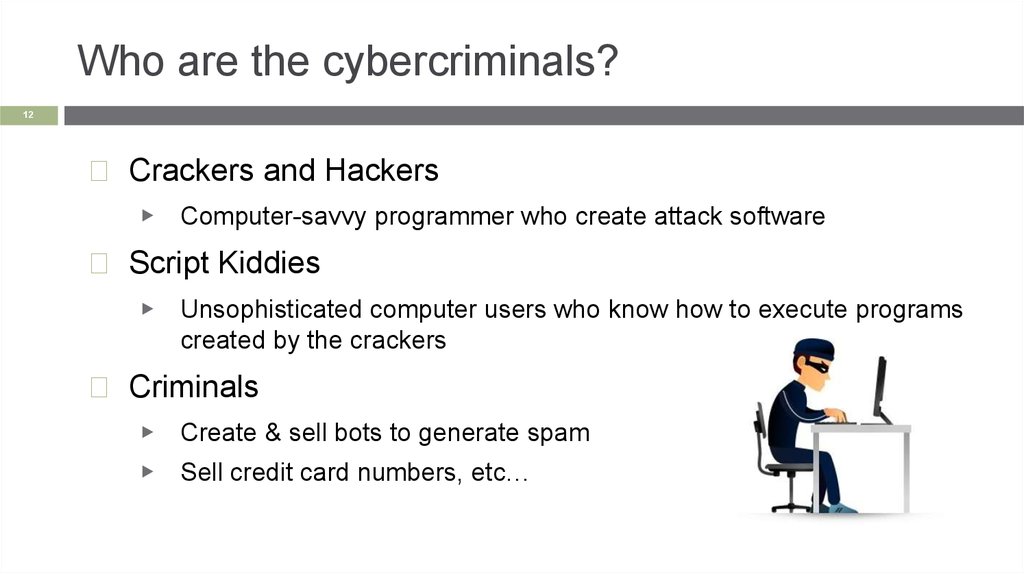
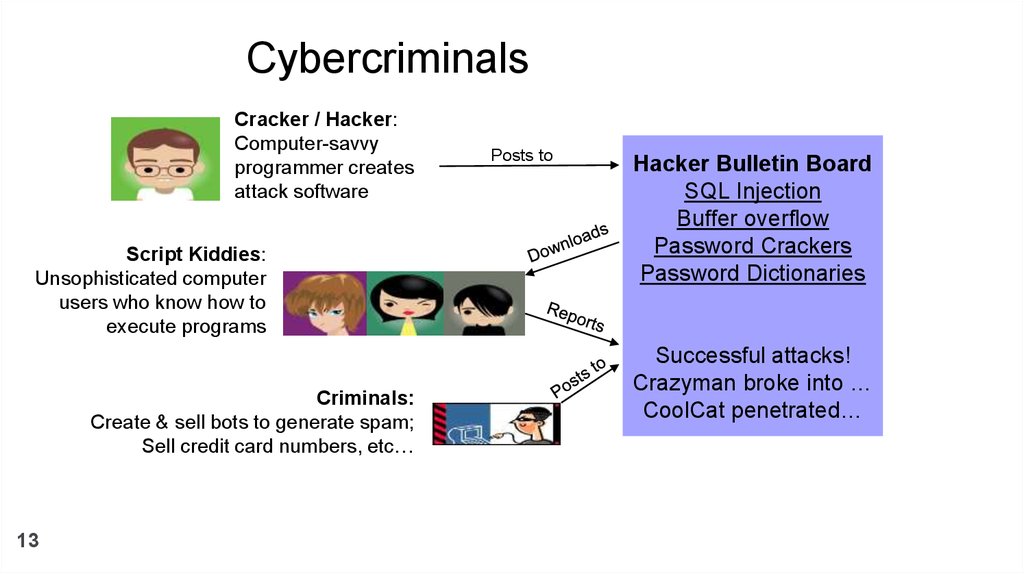
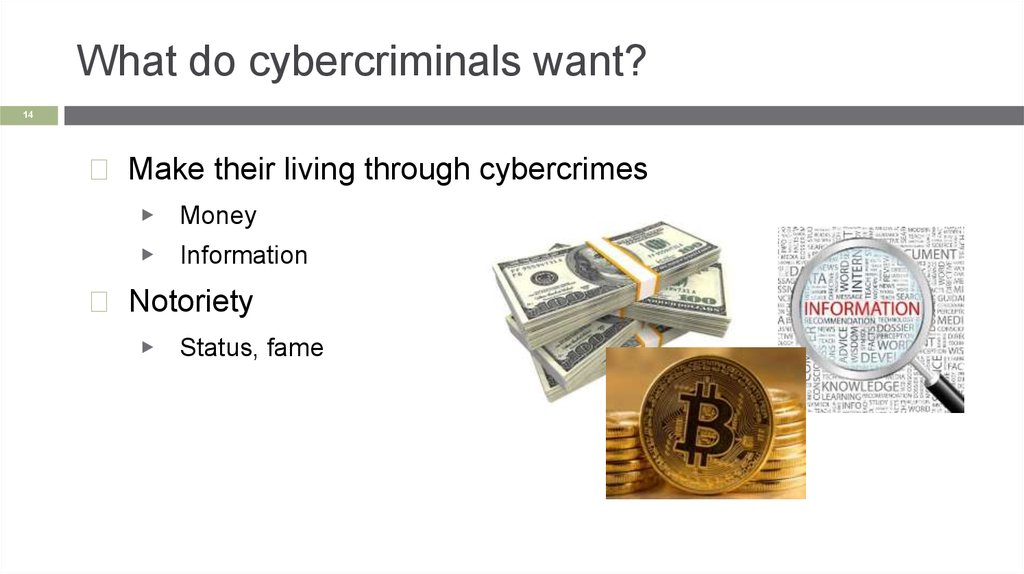
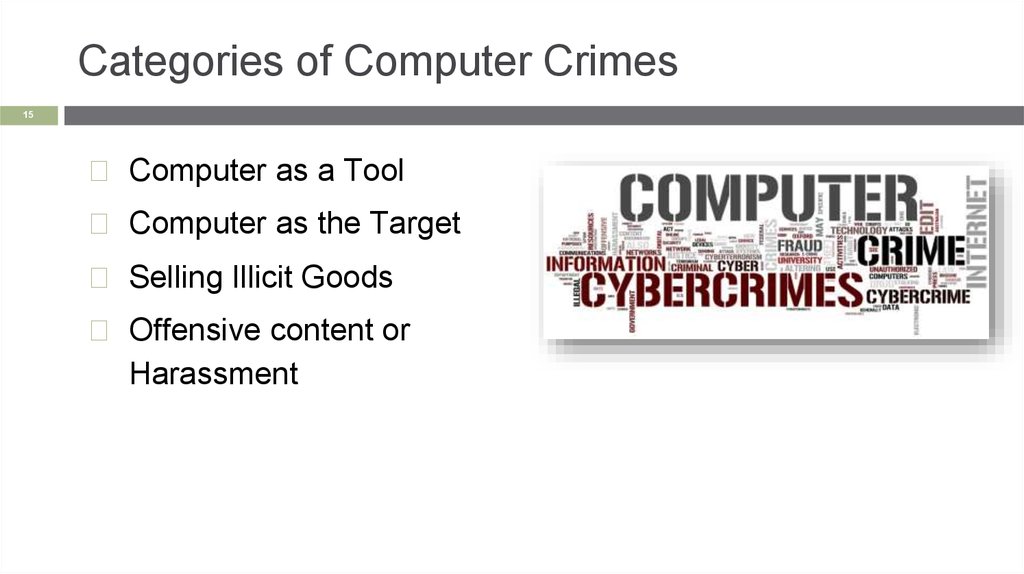
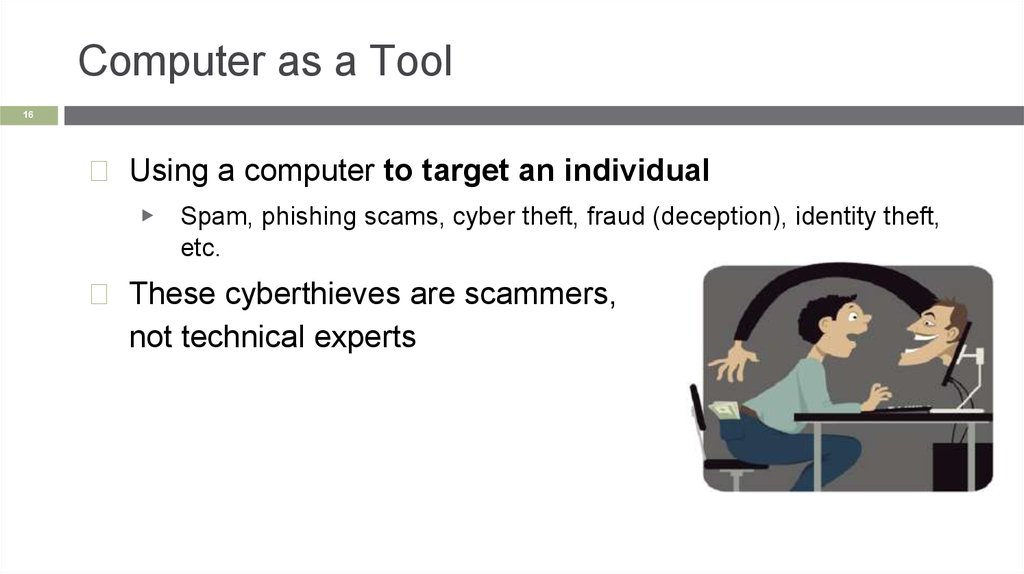

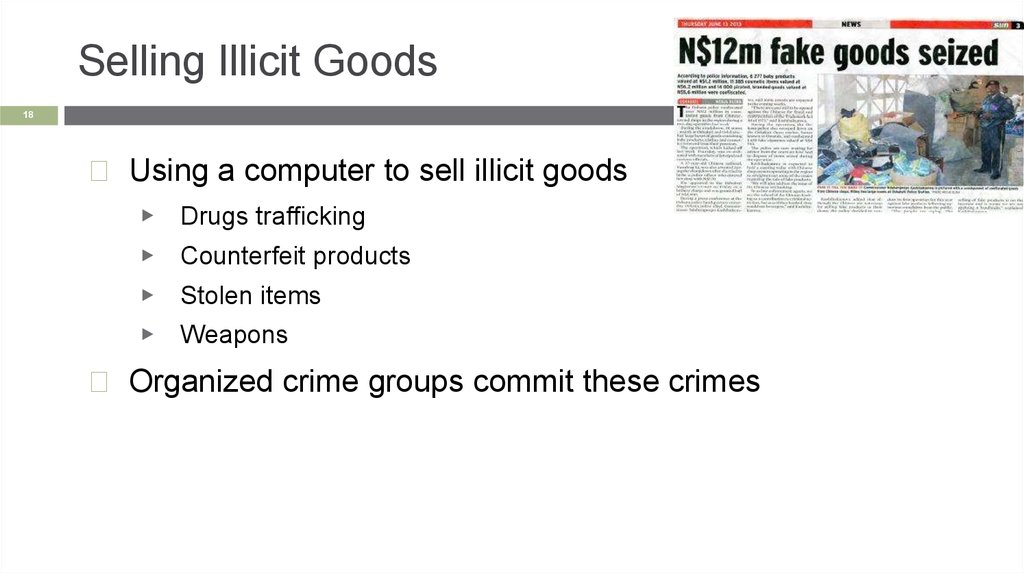
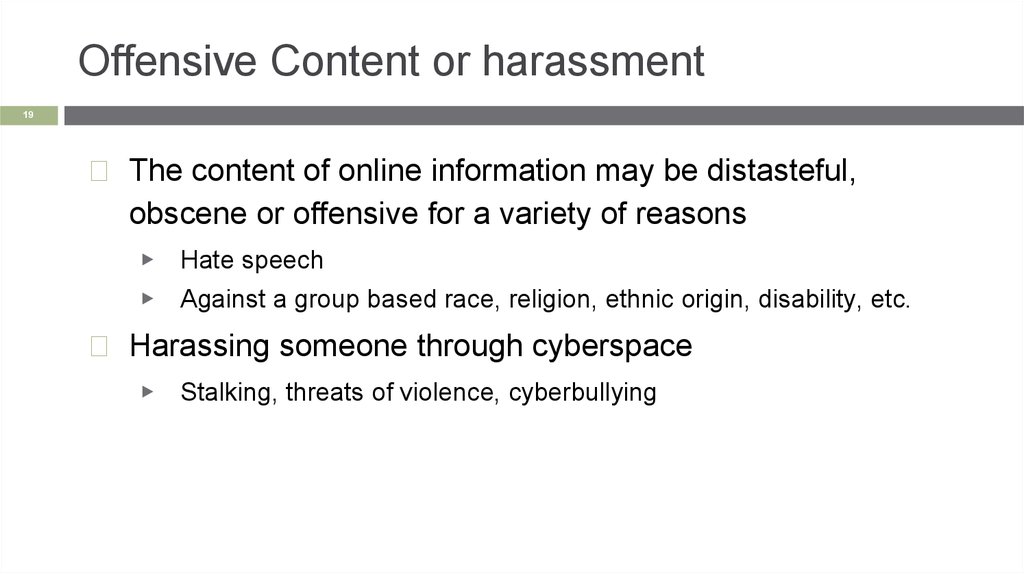
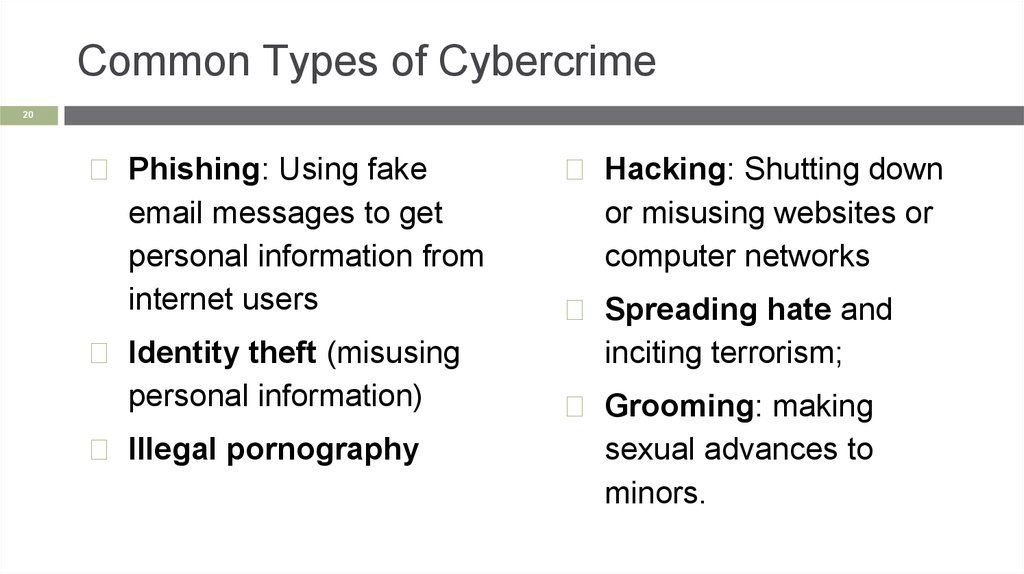
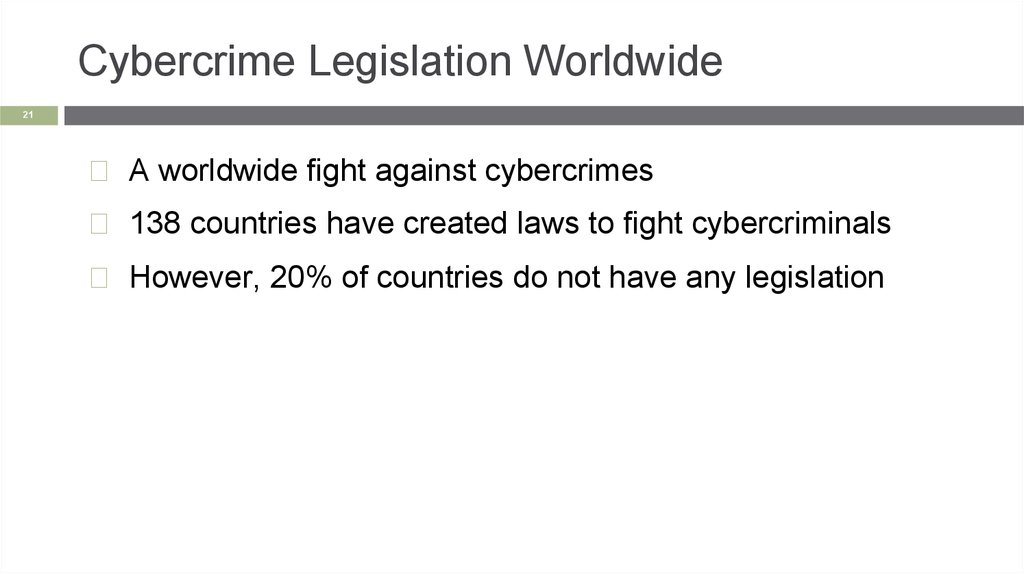

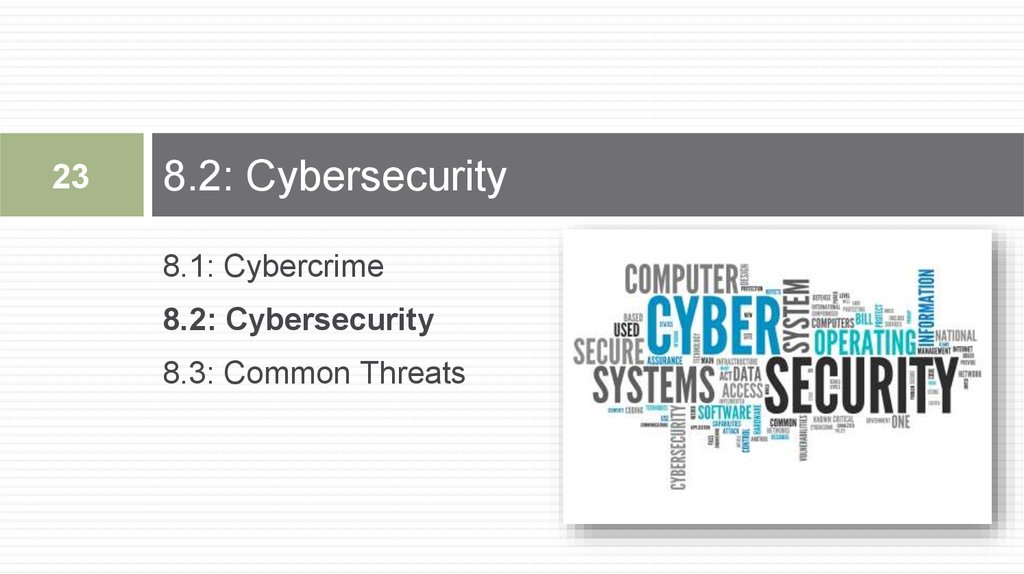
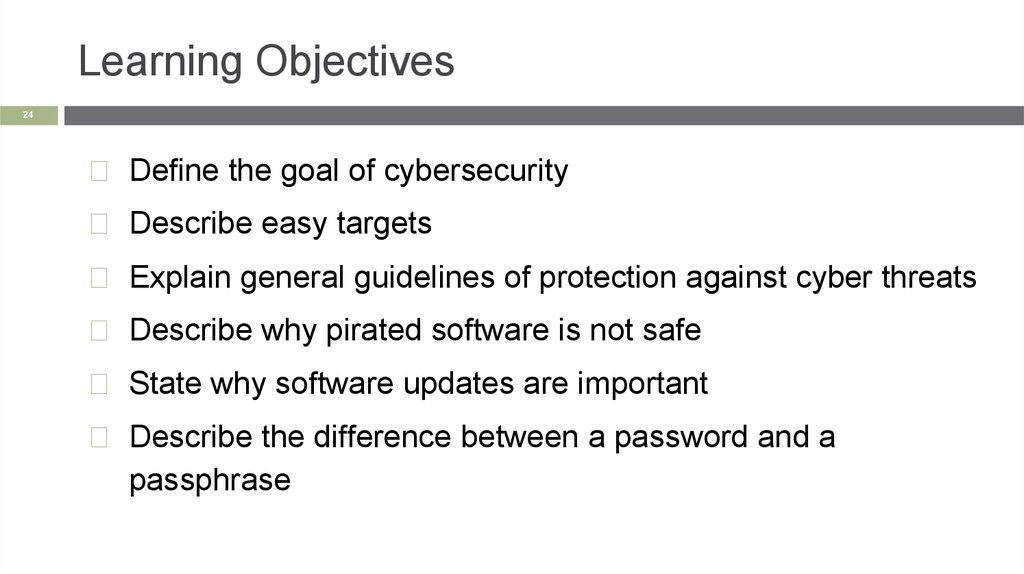
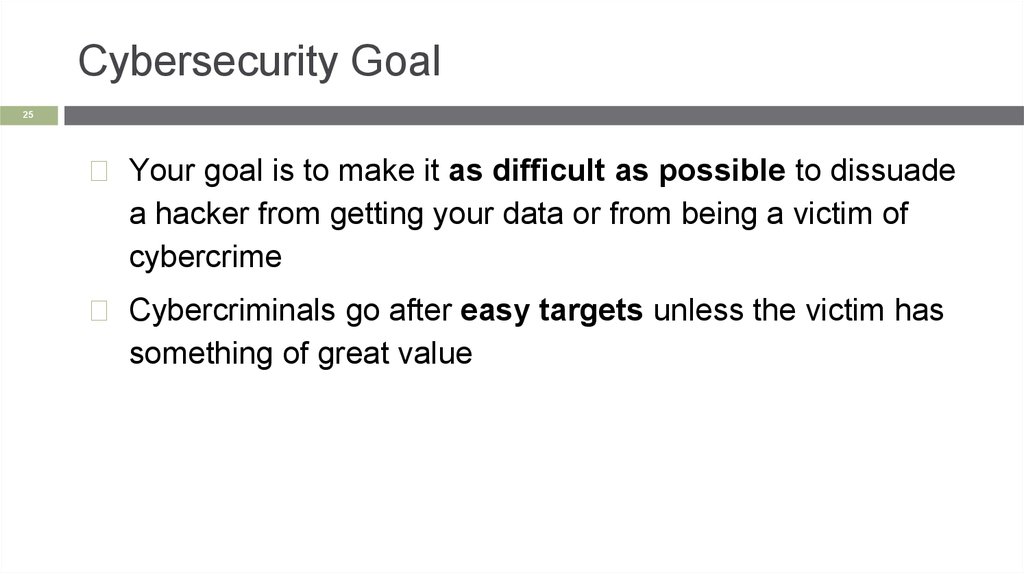
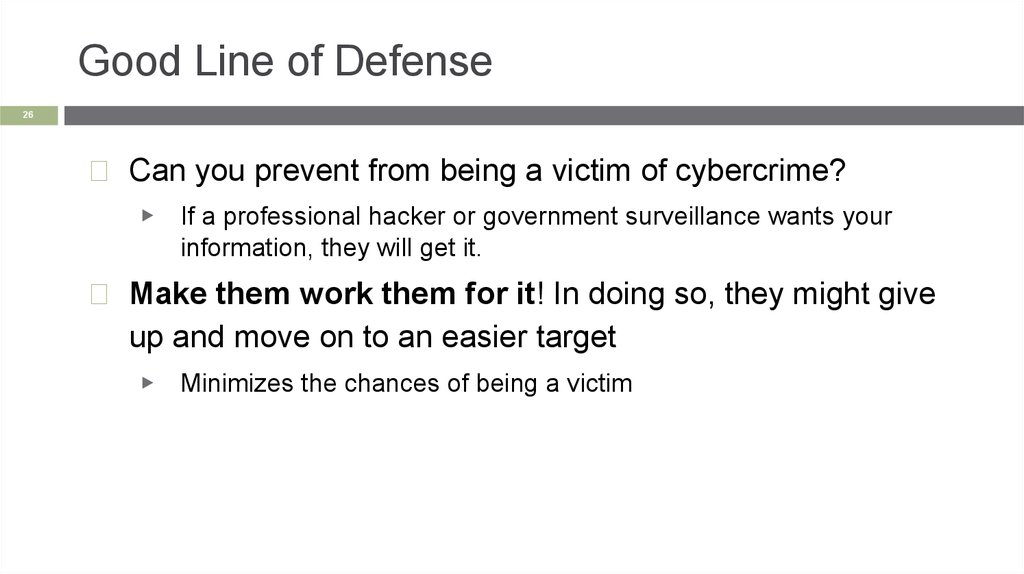
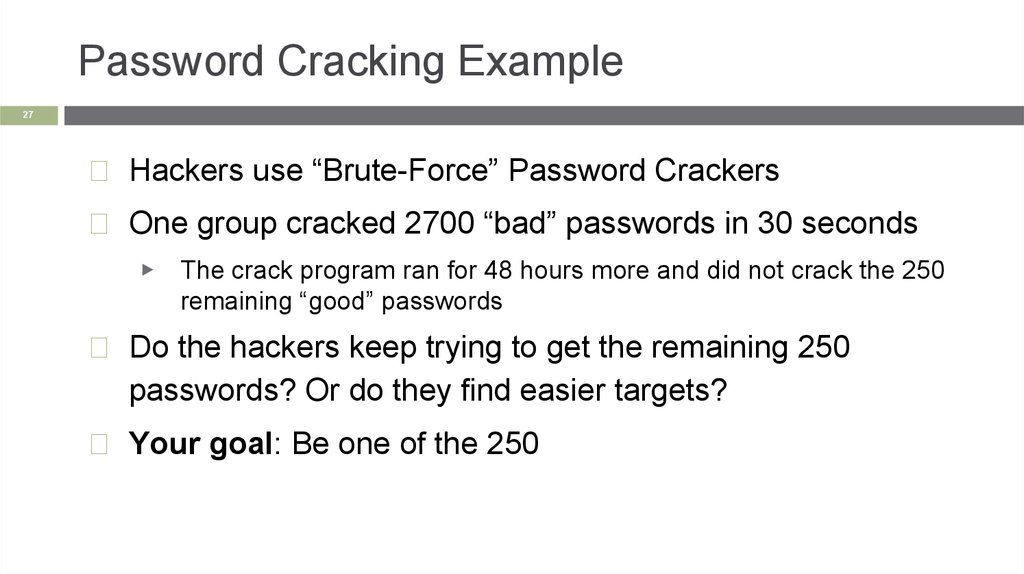
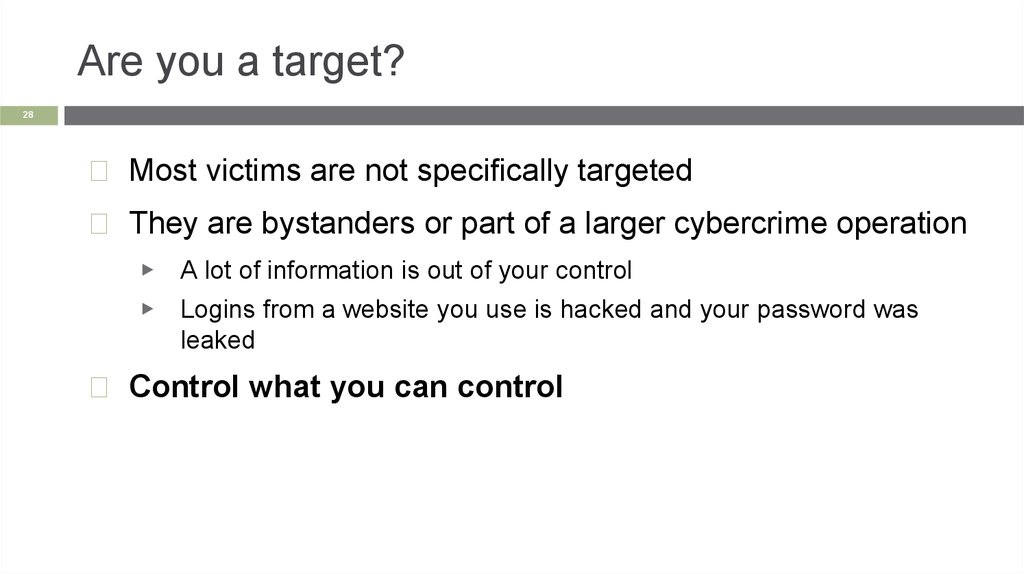
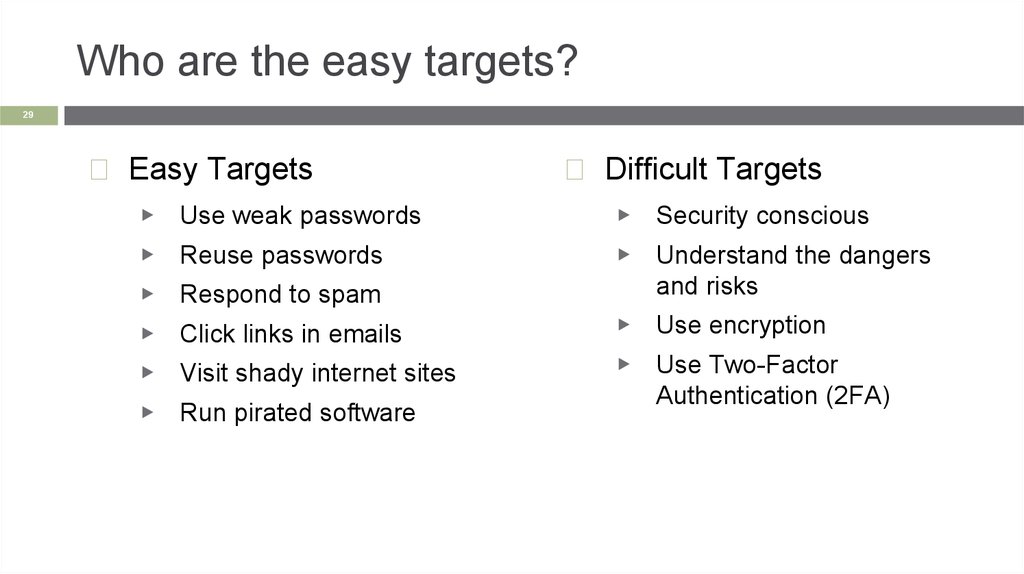
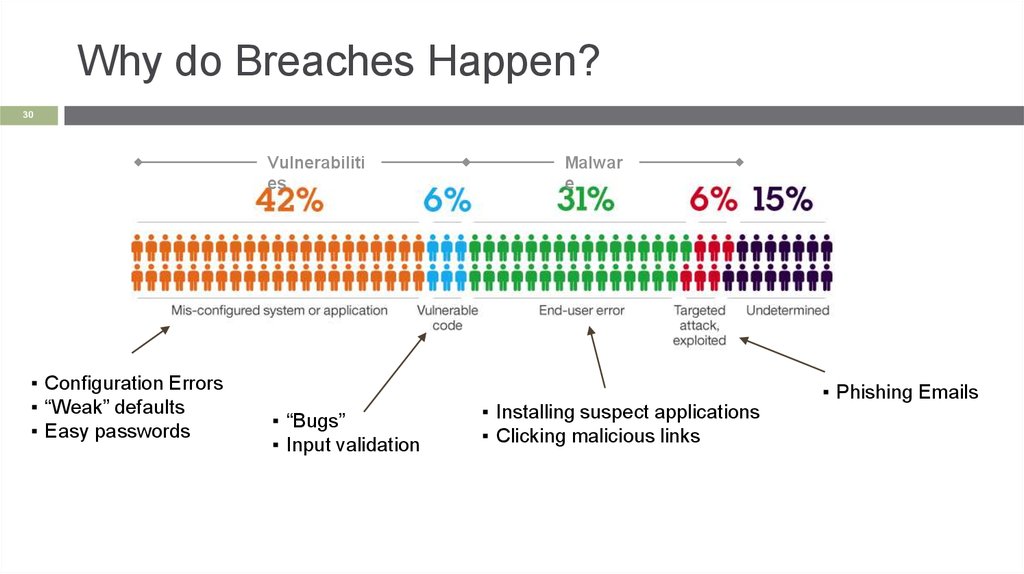
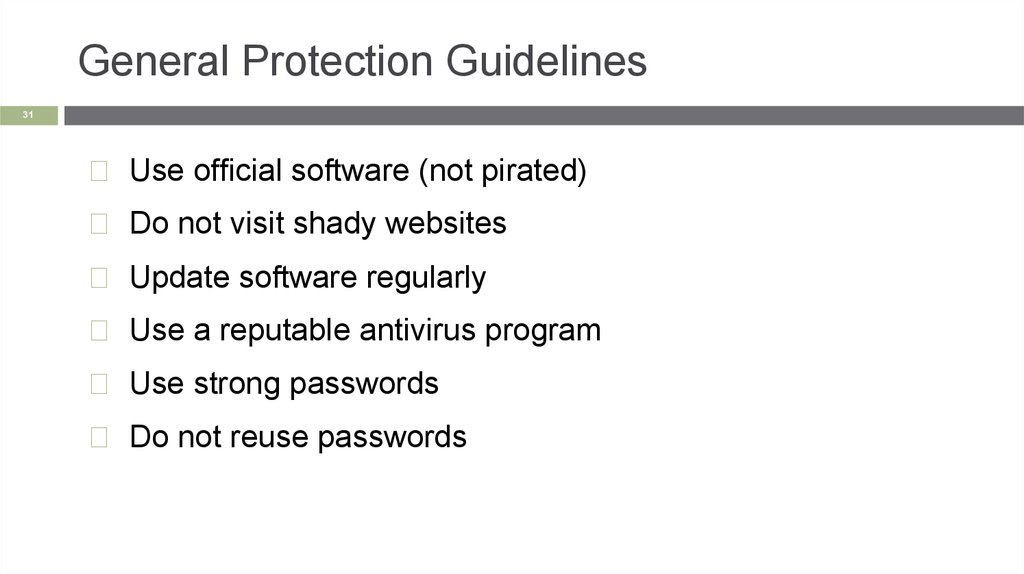
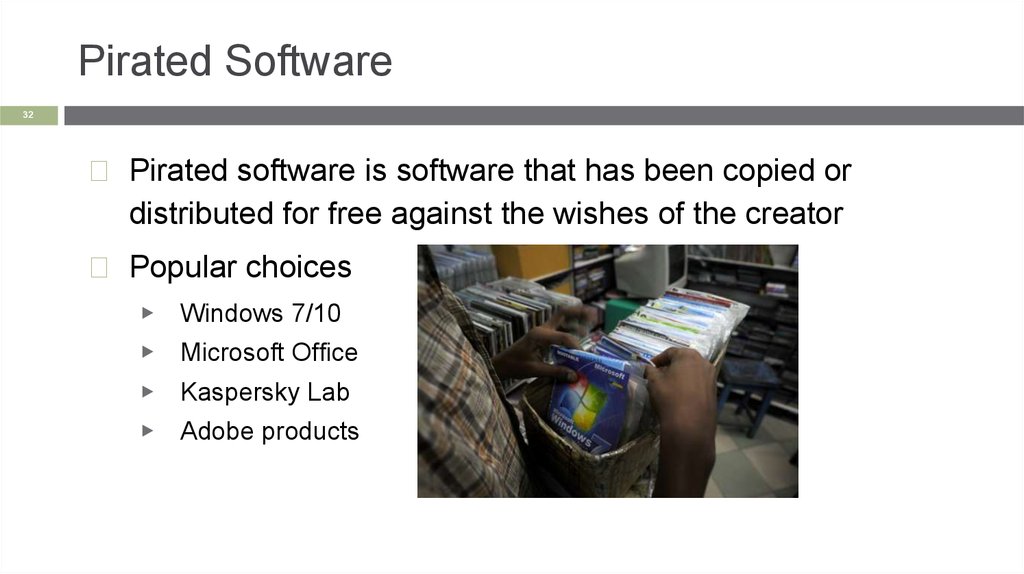


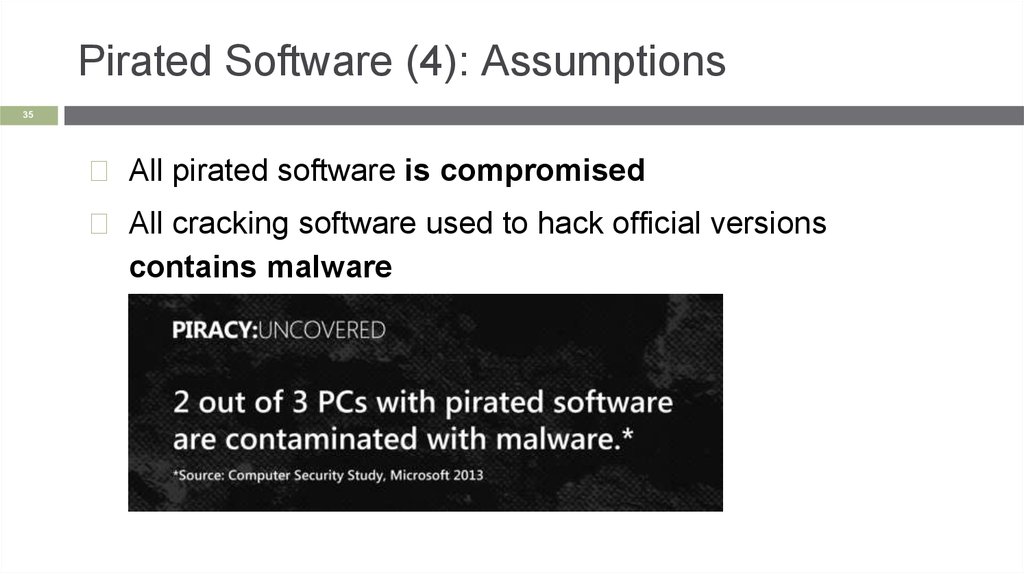
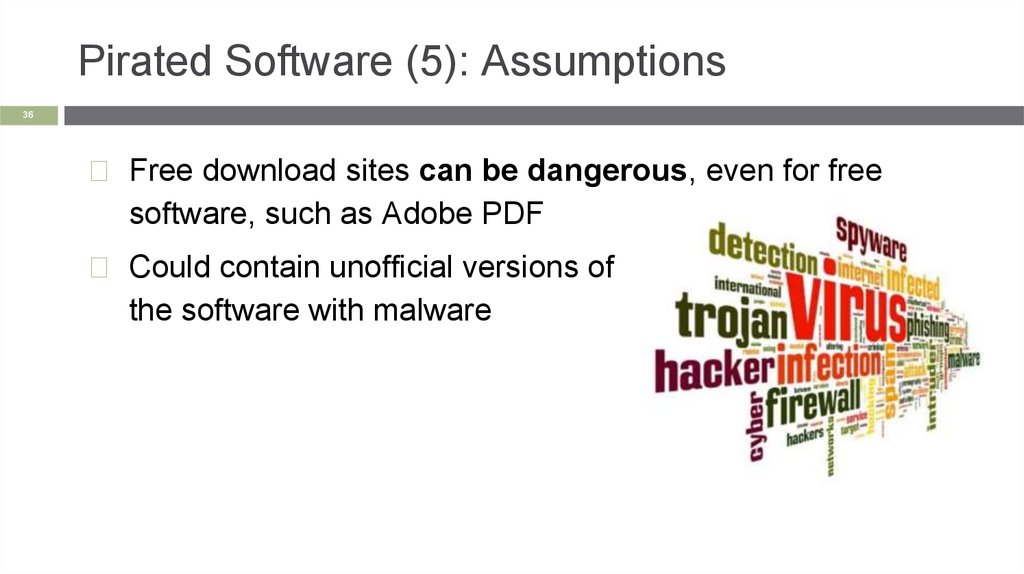
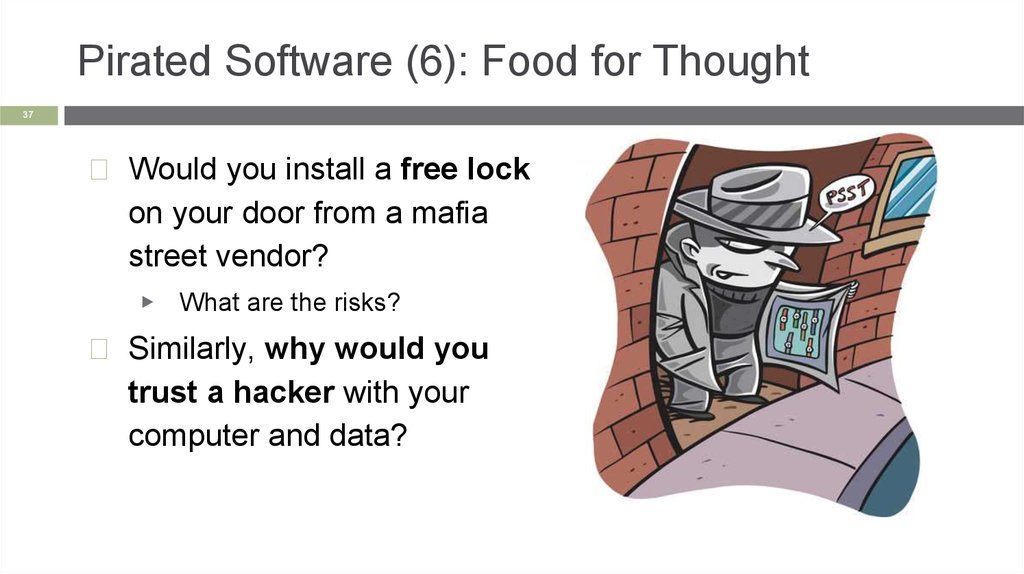

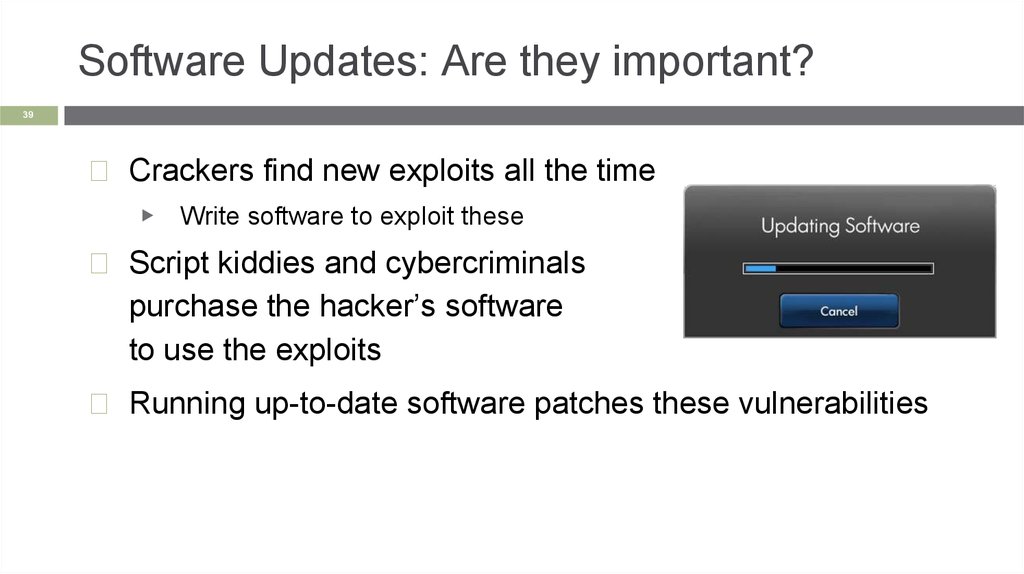
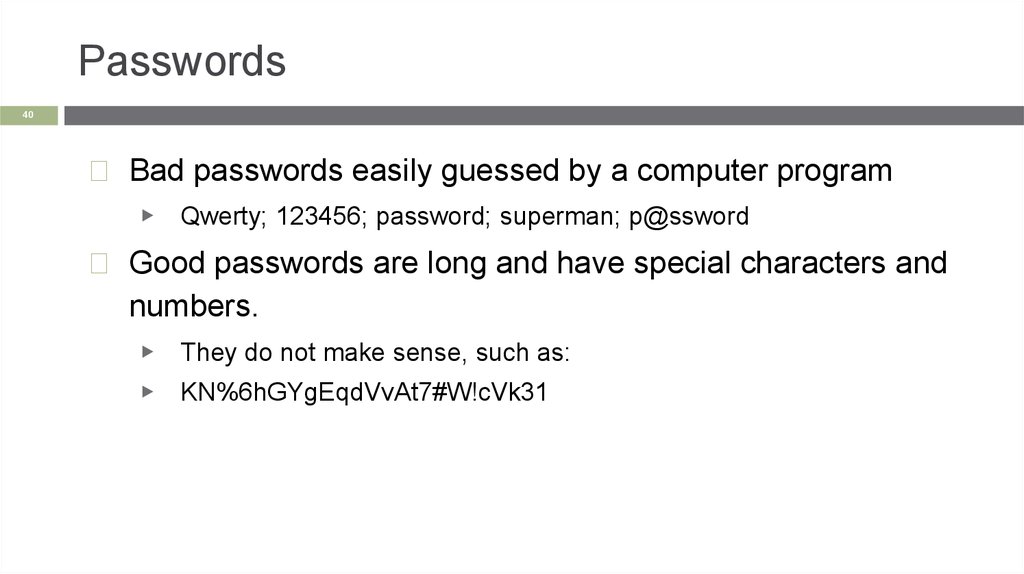
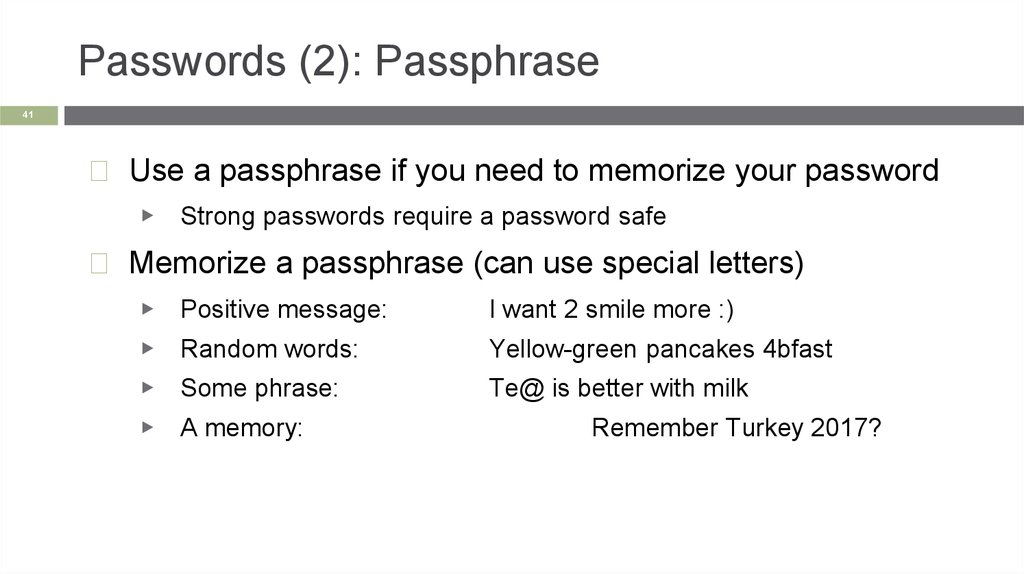
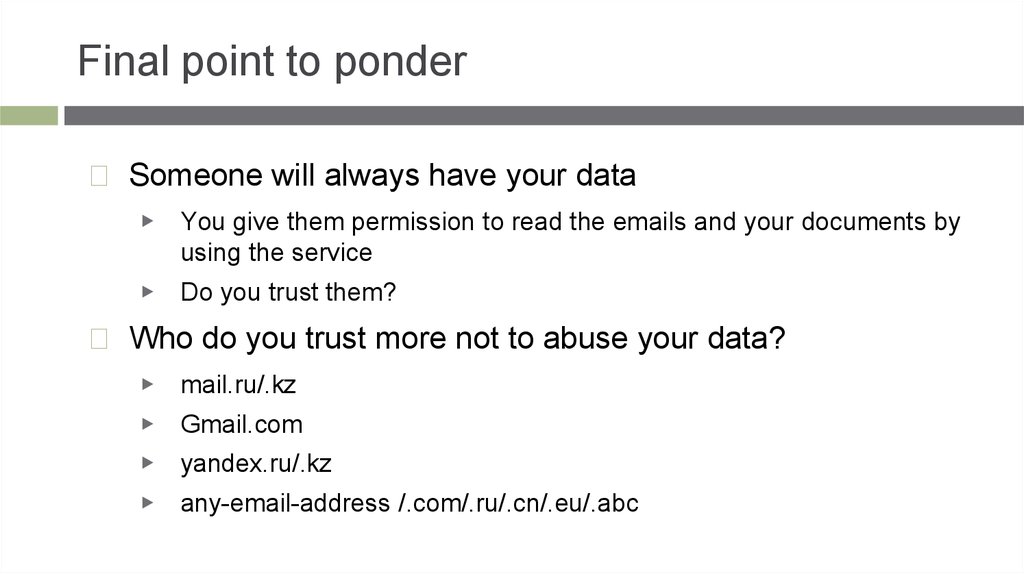
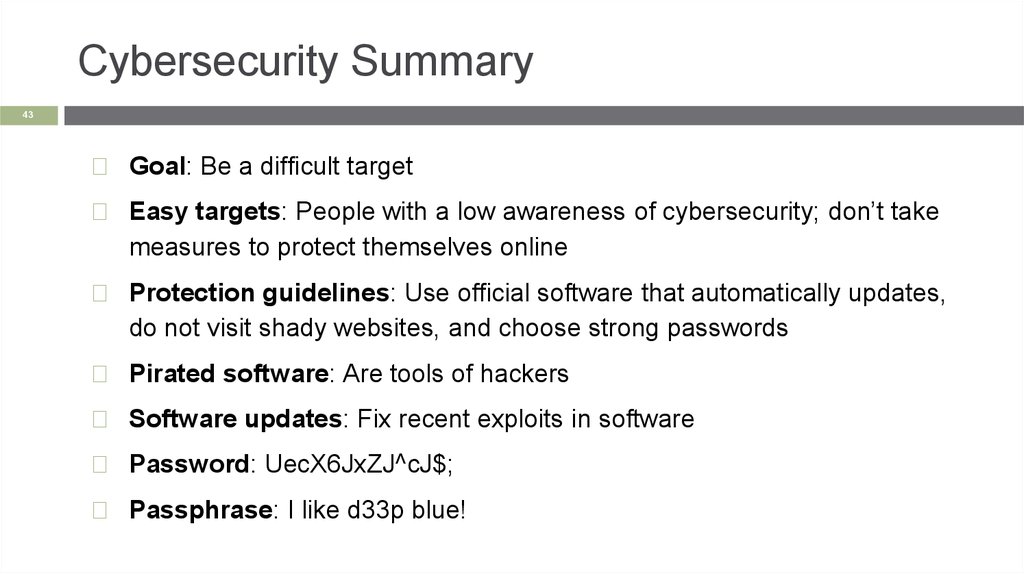
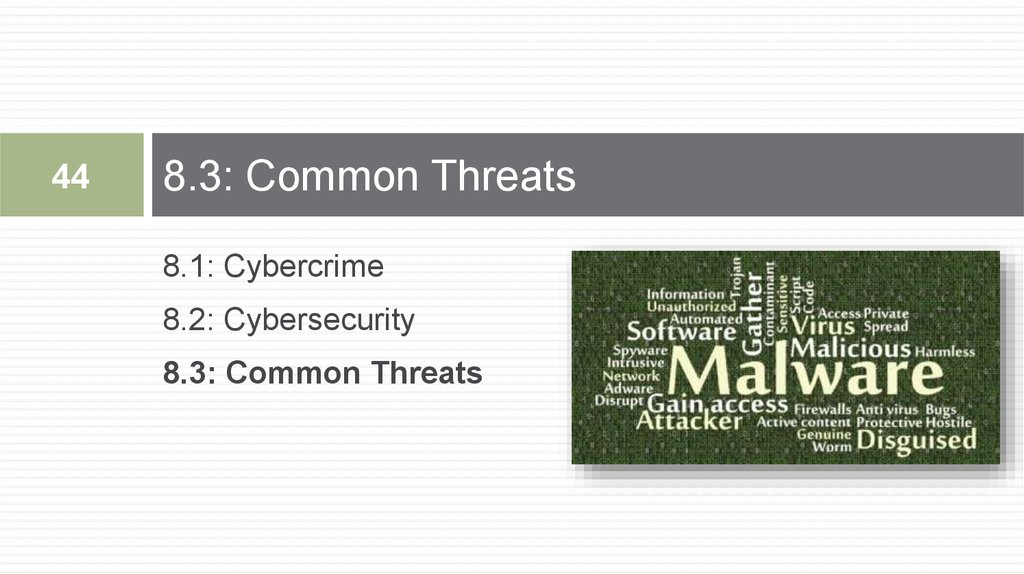

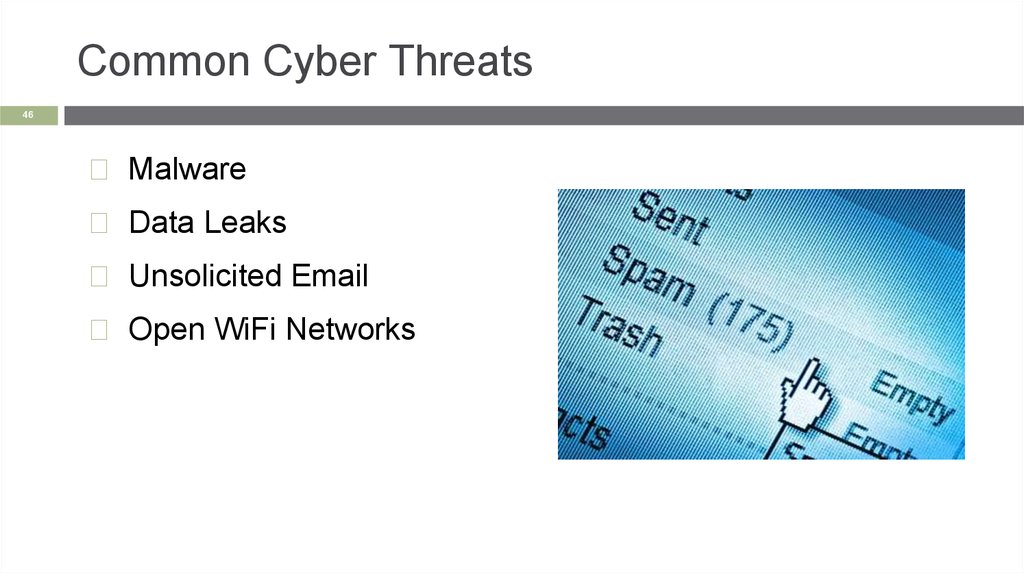
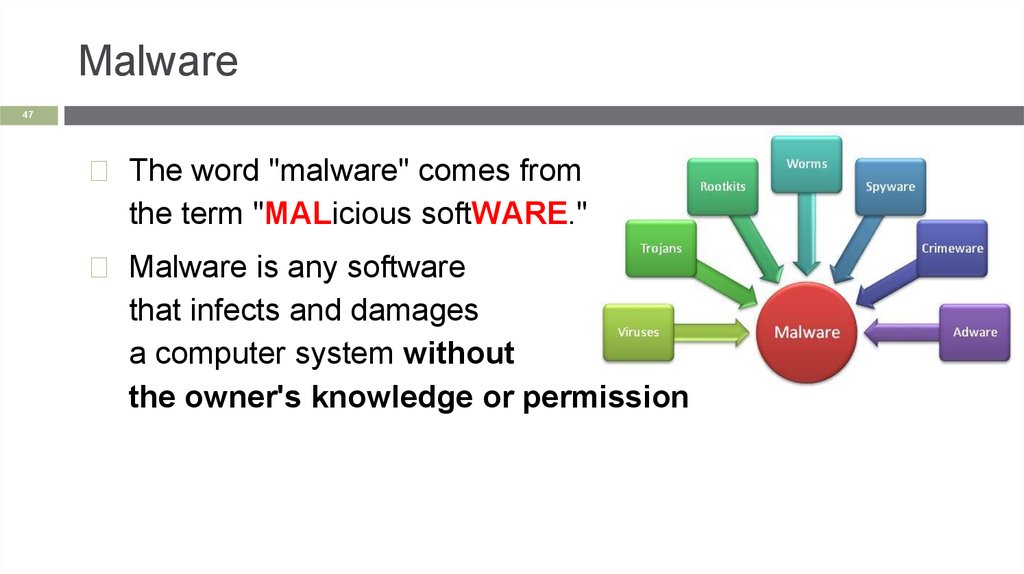
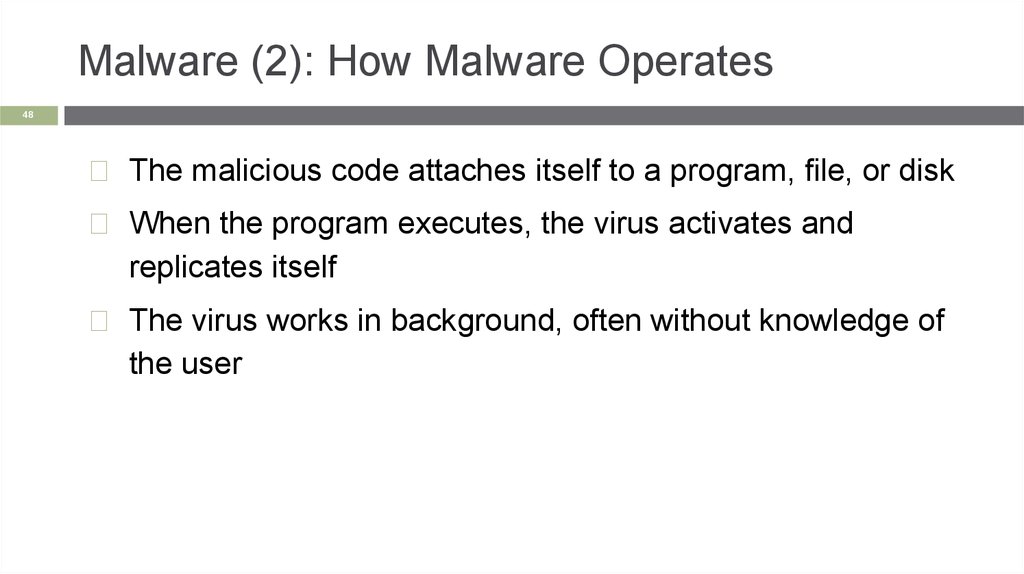
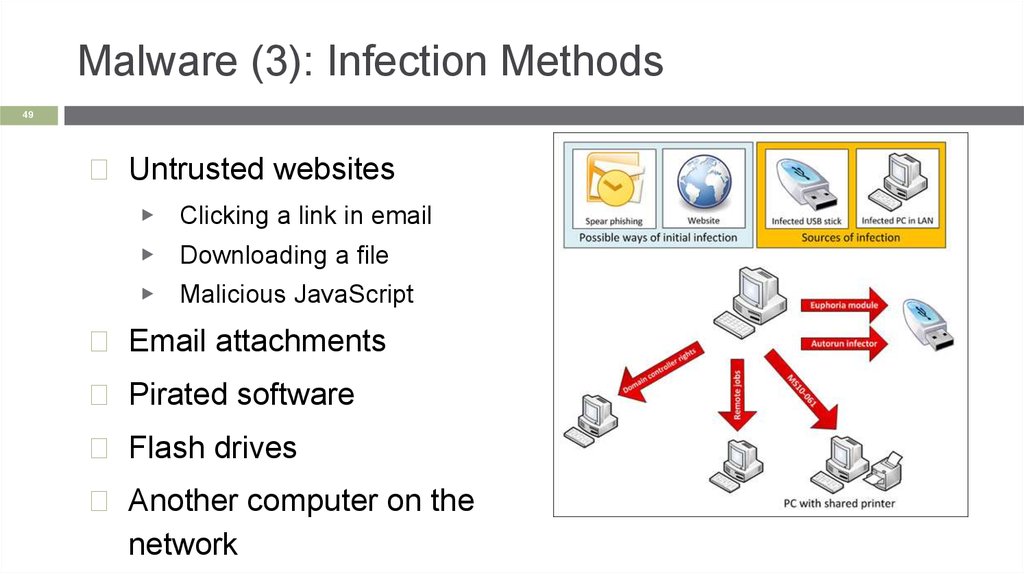

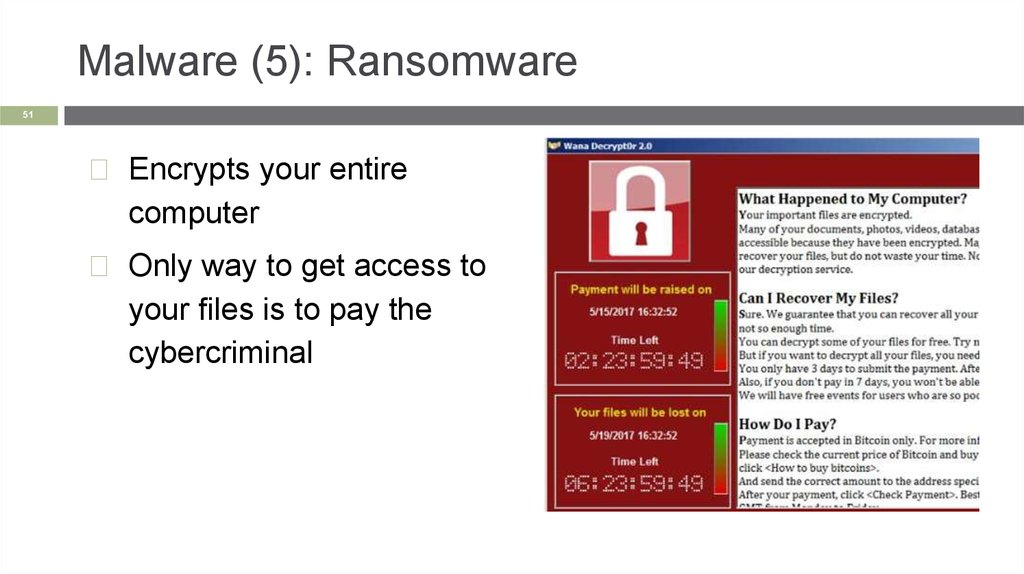
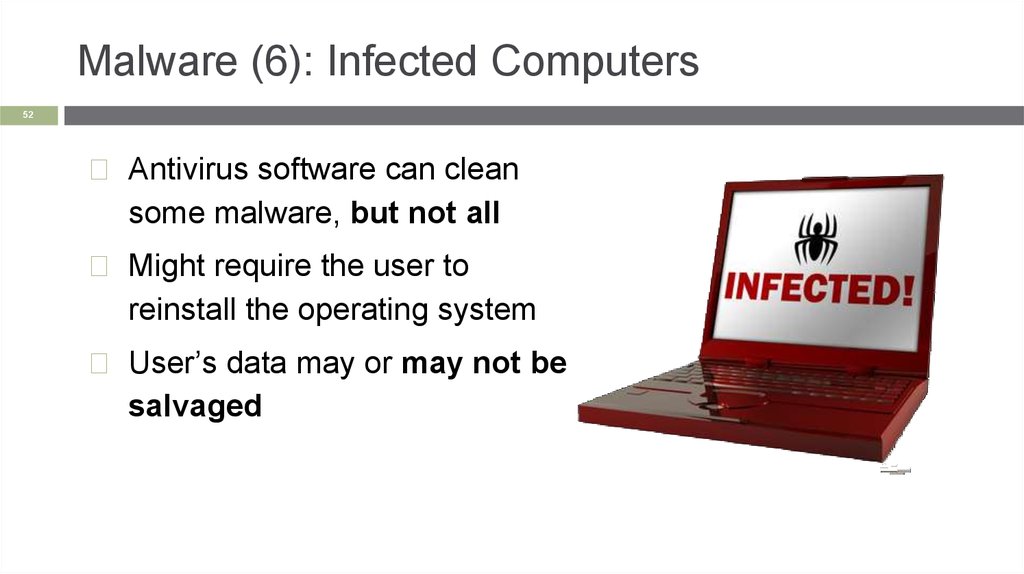
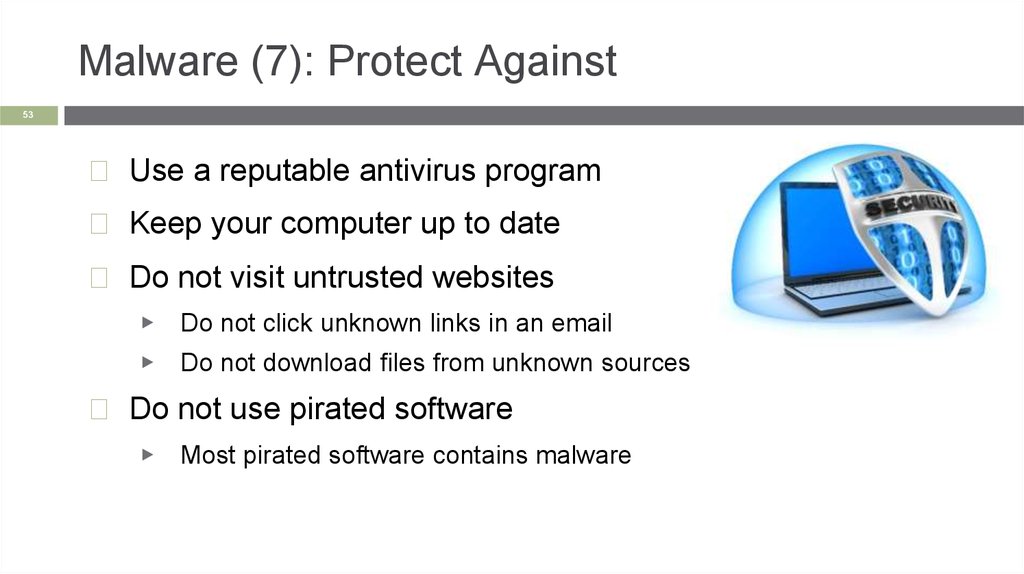
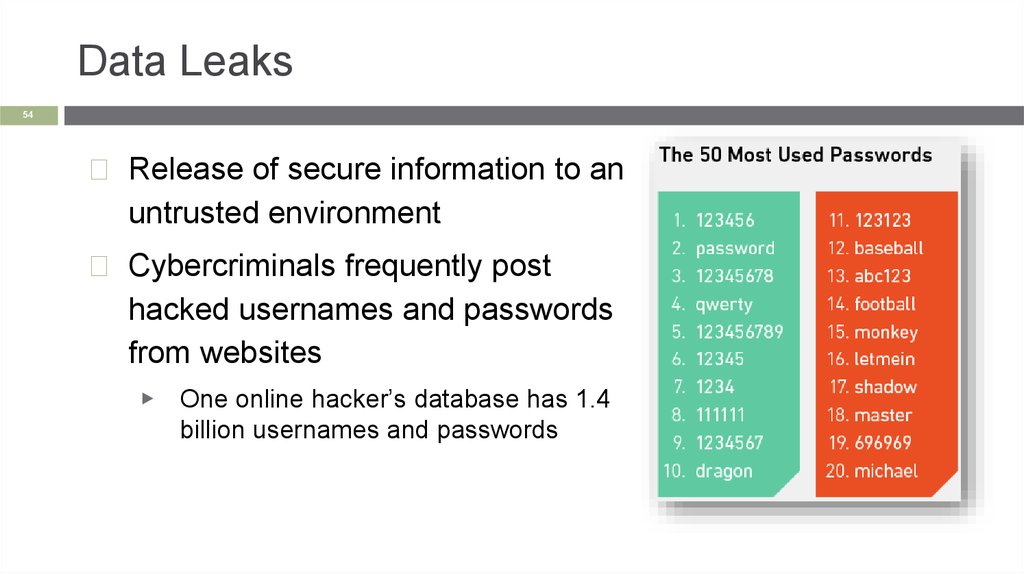
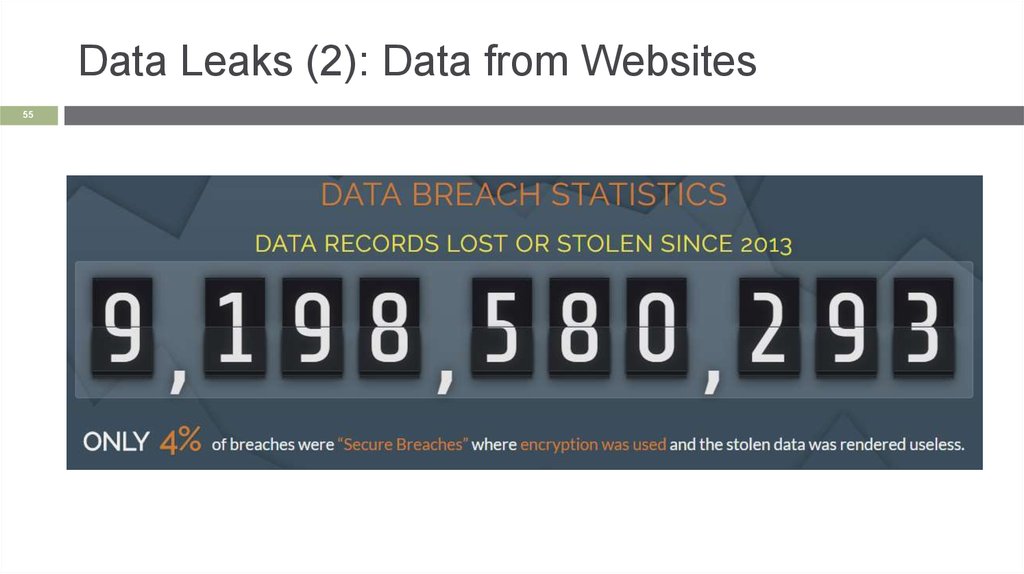
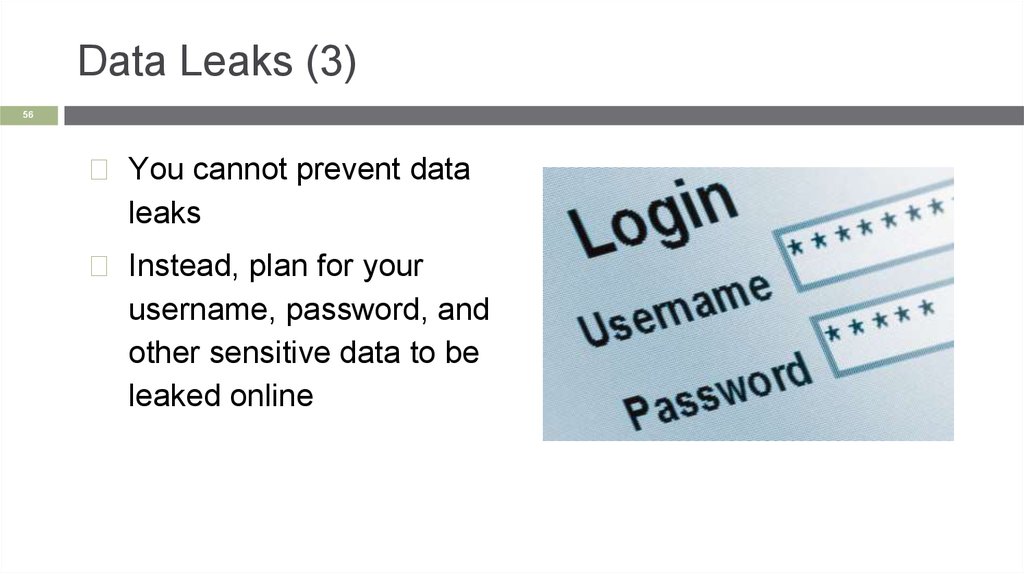
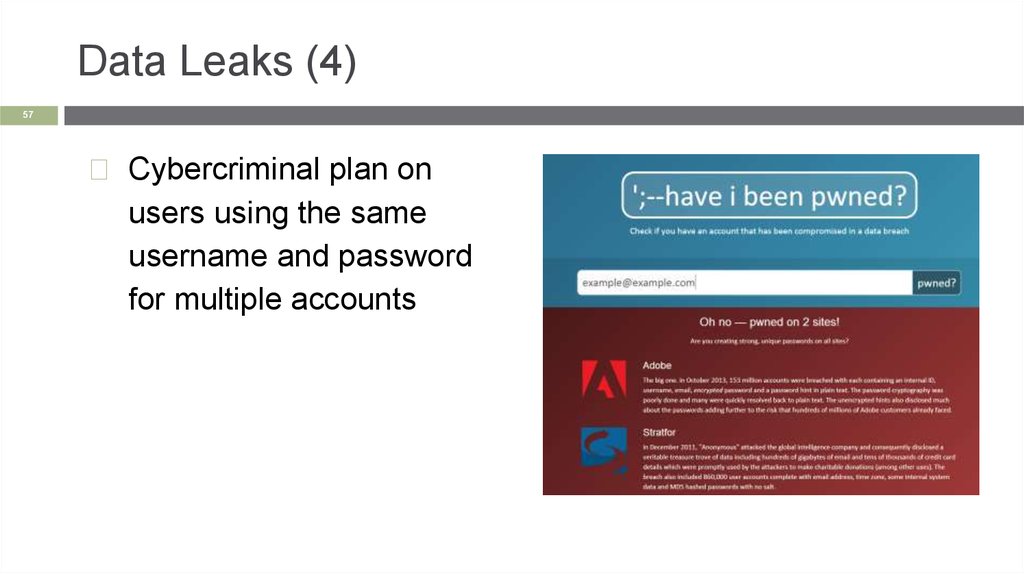
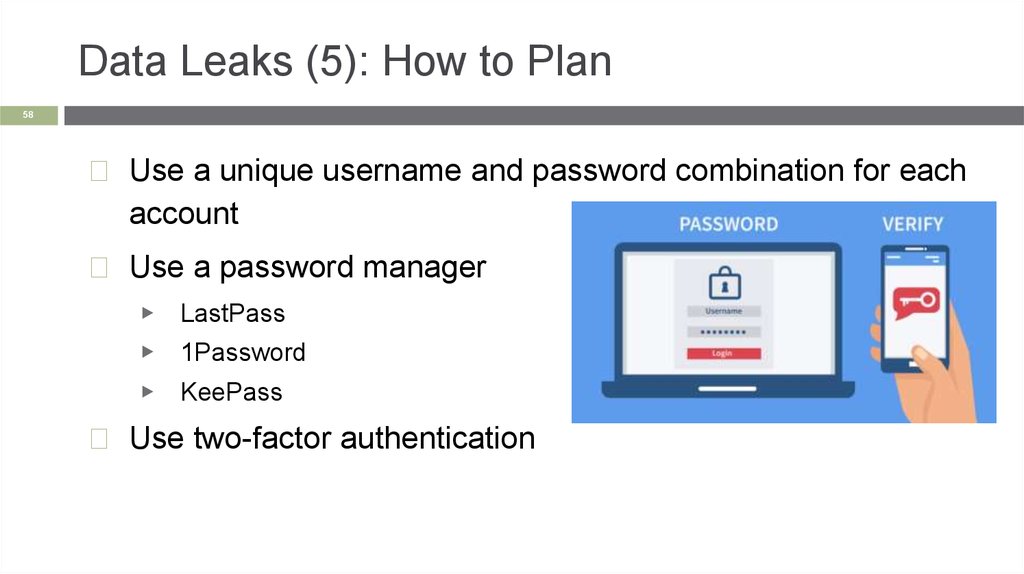
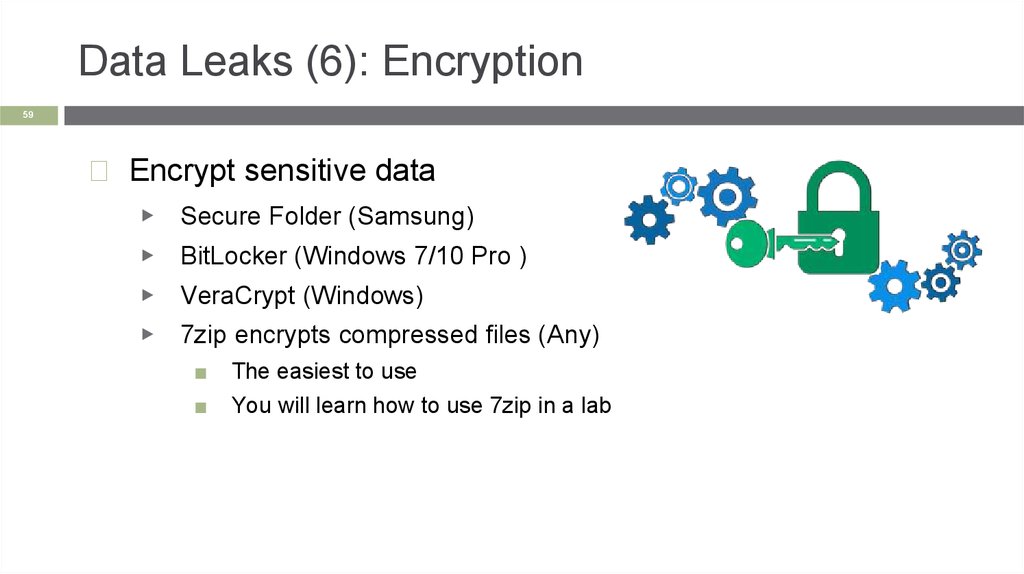
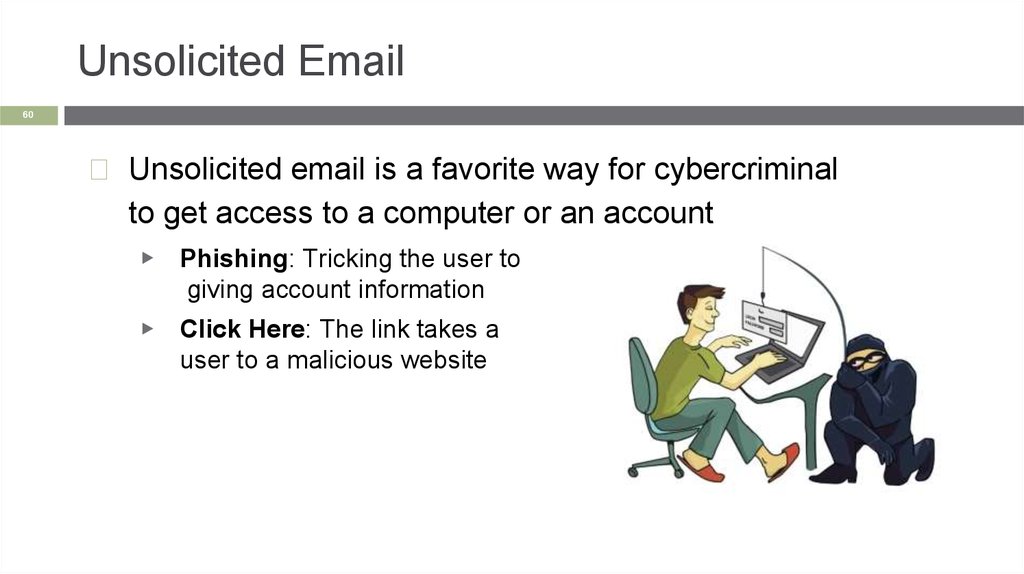
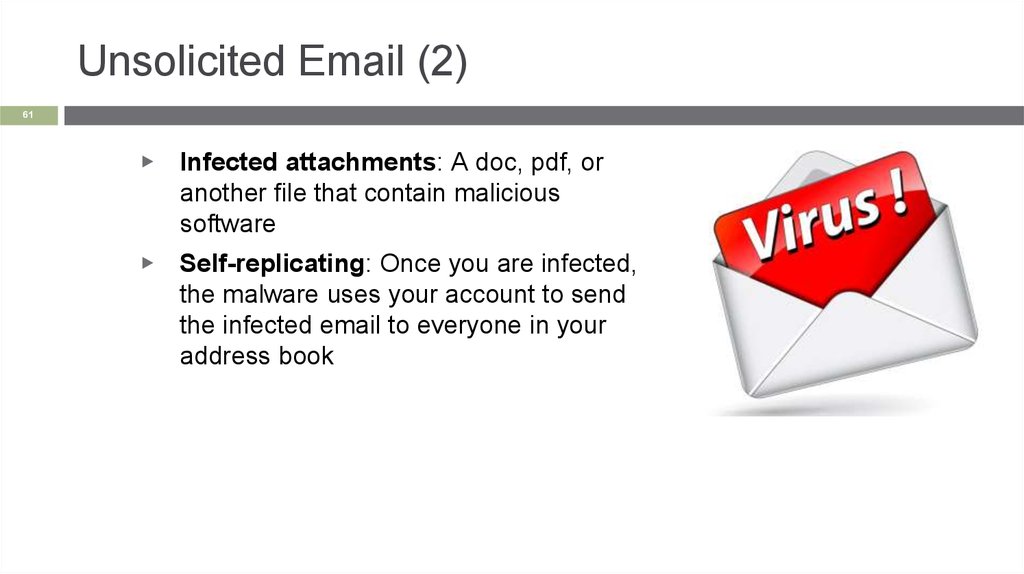

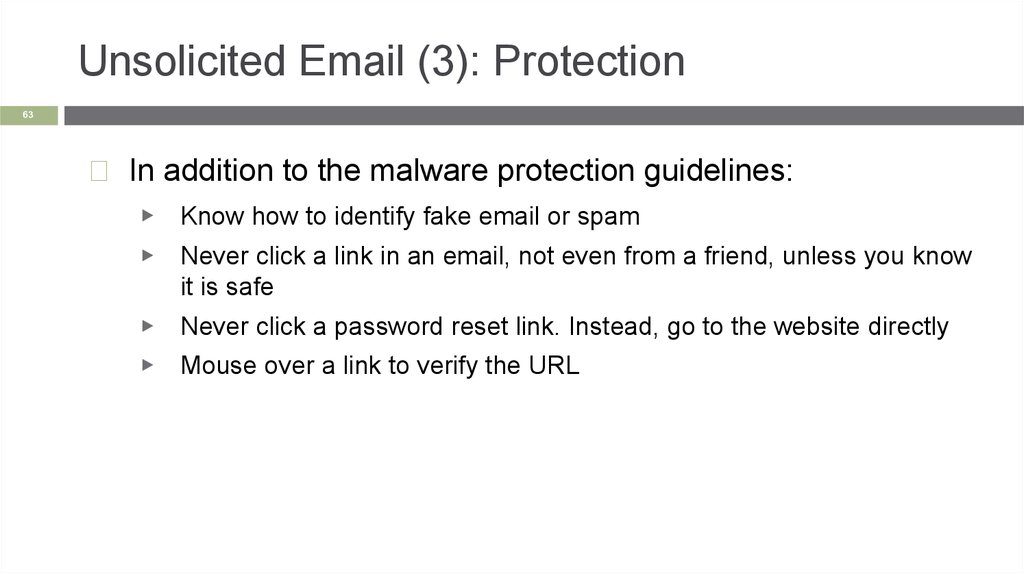
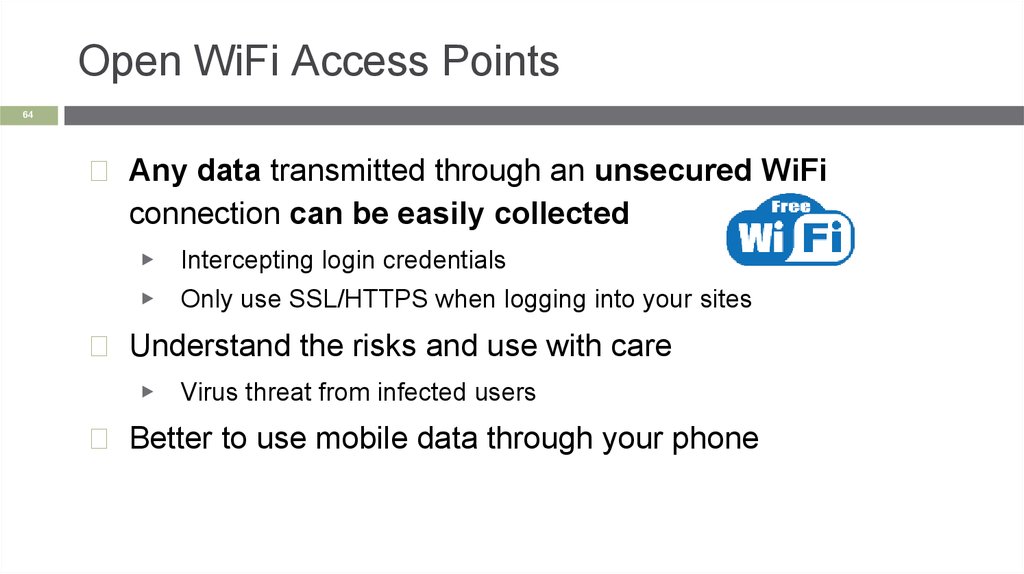
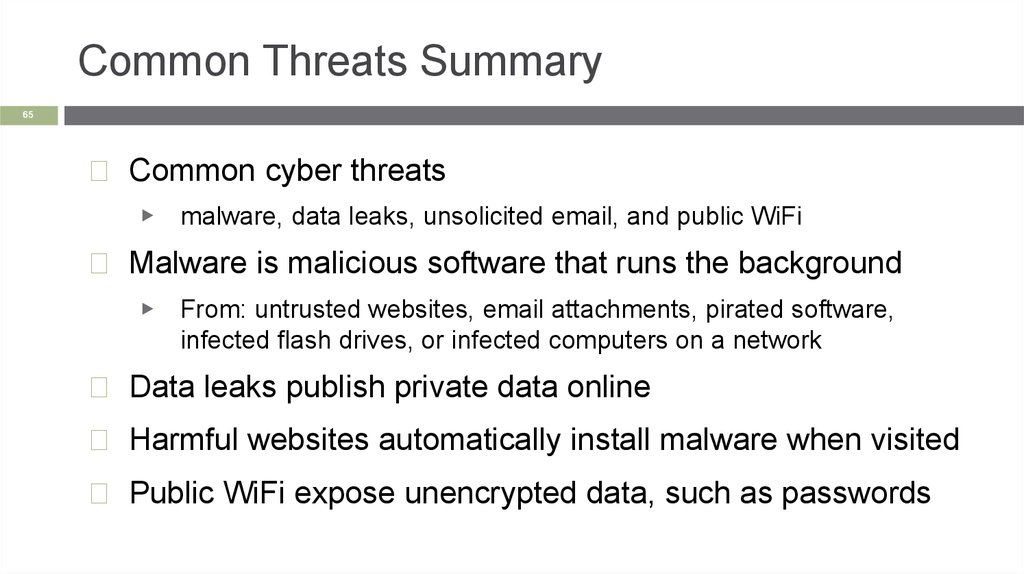
 Интернет
Интернет