Похожие презентации:
Command & Control Solutions for Critical Infrastructure
1. Command & Control Solutions for Critical Infrastructure
Command & Control Solutionsfor Critical Infrastructure
Bernhard Voit
Product Management ELS Family
I BT SES SYS
2. Contents
1 The Market2 Sell our Solution!
3 Our Solution
4 Sales Support
5 Application Service
6 Service in the Regions
7 Live Demo
8 Best practice examples
9 Q&A
Page 2
16. – 20.03.09
Command & Control
Building Technologies
3. The Market
How can we preventsecurity breaches?
Am I safe living here?
4. Why is there a need for Command & Control?
Why is there a need for Command & Control?Germany December 08
Page 4
16. – 20.03.09
Germany Juni 07
Command & Control
Holland February 09
Building Technologies
5. What is Command & Control?
What is Command & Control?Command & Control
Personnel
Equipment /
systems
Communications
Facilities
Procedures
Command and Control is an approach in which functions are performed
through management of personnel, equipment/systems, communications,
facilities and procedures
Page 5
16. – 20.03.09
Command & Control
Building Technologies
6. Three main elements of Command & Control
Three main elements of Command & ControlIT infrastructure
Emergency
Telephone
Perimeter
Surveillance
Security CCTV
Others
Video Analytics
Access Control
Policies &
Scenarios
Actions and
Operations
§
§
§
Decision Support
Page 6
16. – 20.03.09
Command & Control
Building Technologies
7. Operational processes
Emergencycall taking
Automatic
alarms
Other requests
Page 7
Ge
t
ov
erv
ie
w
on
act
ual
sit
uat
ion
16. – 20.03.09
De
fin
e
act
ion
s
St
art
act
ion
s
Command & Control
Co
ntr
ol
op
era
tio
ns
Ke
ep
rec
ord
s
Building Technologies
8. Management and Support Processes
Supportprocesses
Operational
processes
Management
processes
Management and Support Processes
Page 8
Public Relations
Development of
Standards & Strategy
Operational and
support organization
Emergency
call taking
Automatic
alarms
Other requests
Get
overvi
ew
on
actual
situati
on
Human Resources
Mgmt. & Development
Defin
e
action
s
Start
action
s
Labor protection/
Data privacy
Infomaterial & knowledge management
16. – 20.03.09
Set targets and
verification
Contr
ol
opera
-tions
Keep
recor
ds
Budget & business
administration
Risk management /
Emergency plans
Command & Control
Data analysis
Building Technologies
9. Command & Control Centers Areas of application
Command & Control CentersAreas of application
Public Security
Computer Aided Dispatch for
Fire Brigade, Police, Rescue / Ambulance
"112" / "911" emergency calls
Crisis Management
Security Management Services
Remote monitoring and special application,
MSS Project Columbus
Critical Infrastructure
Applications in the Heavy Industry, Power
Generation & Distribution, Oil & Gas,
Transportation, Ports, Airports …
Tactical Defense, Ground Traffic
Not targeted
Page 9
16. – 20.03.09
Command & Control
Building Technologies
10. Security in Critical Infrastructure Characteristics
Covering geographically large areasExtensive security policies
Need for situational awareness
Multi vendor subsystems
Handling of tasks and operations,
not just alarms
Number of operators typically 3-8
High workload 24/7 operation
Highest availability
Integration with communication
systems
Management and dispatch of
security forces
Foto: Evonik Steag GmbH
Page 10
16. – 20.03.09
Command & Control
Building Technologies
11. Critical infrastructure There are risks in case of an incident
Critical infrastructure:Heavy Industry
Pharma
Power Generation & Distribution
Oil & Gas
Transportation
Ports
Airports
…
Vital need for operational continuity
High risk of financial damage
High risk of loosing reputation
Page 11
16. – 20.03.09
Command & Control
Building Technologies
12. Why should the customer invest? To secure operational continuity!
WhatWhy
Situational awareness
Allows to take the correct decisions
Integration of communication
Ensure fast reaction in stress situations
Implementation of
security policies
Ensure that the defined action is taken
Safe vital seconds for counteractions
Minimize impact of an incident
Unified and homogeneous handling
of subsystems
Allows the operator to act as quick as possible
Redundancy, high availability for
24/7 operations
Ensure that no incident is missed
Minimize the impact of an incident
Page 12
16. – 20.03.09
Command & Control
Building Technologies
13. Why should the customer invest? To secure operational continuity!
WhatWhy
Complete operational picture, from
beginning to the end of an event
Allows to keep control
Display data in geo-referenced
maps and site plans, 2D or 3D
Ensure a quick reaction
Statistics and reports
Allows to analyze effectiveness
Improve processes and organization
Online configuration
Security around the clock
Web based solution, role based
user concept
Support a flexible organization
Run a professional security organization
Page 13
16. – 20.03.09
Command & Control
Building Technologies
14. Application example
Page 1416. – 20.03.09
Command & Control
Building Technologies
15. Why should the customer invest? For interoperability!
WhatWhy
Open interfaces to subsystems
Allows to implement the scope of interaction
as needed
Standard protocols (e.g. OPC),
SDK interface
Allows integration of existing systems
Future-oriented support of new systems
Centralized or decentralized multisite application through IP & Web
Ensures most effective security organization
Communication protected through
VPN or HTTPS (SSL) means
Ensure privacy and consistency of data
Flexibility and investment protection
Page 15
16. – 20.03.09
Command & Control
Building Technologies
16. Why should the customer invest? For profitability!
WhatWhy
Faster and well organized responds
to incidents
Minimize potential damage
Upgradability and "future proof",
compatibility and open interfaces
Lower costs for future extensions and subsystem
replacements
Well defined security policies
implemented in the C&C tool
Possible lower insurance costs
Logging of all events
Give evidence in liability issues
Supports of a most effective and
professional security organization
Less people required
An effective security organization minimizes your risks
Page 16
16. – 20.03.09
Command & Control
Building Technologies
17. Sell our solution!
Page 1716. – 20.03.09
Command & Control
Building Technologies
18. Our Management Station Offering
ELS WebELS
Vantage
Public Security
(Police, Fire brigade…)
Critical Infrastructure
DMS
Command & Control
Application Area
"Classical" DMS, SMS
DMS: Danger Management Station / SMS: Security Management Station
16. – 20.03.09
Page 18
Command & Control
Building Technologies
19. Criteria from Selection Matrix When a Command & Control solution fits
Criteria from Selection MatrixWhen a Command & Control solution fits
Here it fits perfectly …
Security Centers, multiple disciplines
in Engineered and Value Solutions,
with high security focus
Extensive security policies
Multi-site integration
Remote site management
Information system integration
Integration of external databases
High reliability operation –
minimum downtime
Resource and operational management
Analog / digital radio system integration
Telephone system integration (CTI)
Geographical information system GIS
Depending on application …
High workload 24/7 multi-seat operation
Multi vendor subsystem integration
Intelligent video analytics
Page 19
16. – 20.03.09
Command & Control
Building Technologies
20. Highlights
Siveillance™ ELS Web and Siveillance™ ELS VantageIntegrate Safety and Security subsystems and communication systems
Provide tightest integration of Intelligent Video Analytics
Avoid information overload by consolidated and prioritized visualization
of all essential information to the operator
Fully adapt security policies for decision support
Offer full management of resources, including AVL (ELS Web)
Role based user management
Transparently manage the intervention operations
Log all events and actions related to an incident
Optimize the companies' security organization and processes
Page 20
16. – 20.03.09
Command & Control
Building Technologies
21. Integration platform
Siveillance™ ELSSituational
Awareness
Security
Policies
Decision
Support
Operations
Control
Process
Optimization
Integration Platform
Controls
Information
& Data
Multiple Subsystems
Alarms
Access
Control
Video
Management
Video
Content
Analysis
Other
Security
Systems
Monitoring
Building
Comfort
Emergency
Fire Safety
Emergency
call systems
Smoke and
fire detection
Access
control
Display
Detect
IT Security
Recording
Tracking
Others
Evacuation
Evacuation
Gate control
Retrieval
Extinguishing
Perimeter
detection
Perimeter
surveillance
Energy
management
Classification
Lighting
control
Page 21
Intrusion
detection
16. – 20.03.09
Command & Control
Building
automation
Communication
Telephone
integration
(CTI)
Public
address
Building Technologies
22. 3/4 screen layout
GIS and informationEvents and measures
Site plans and details
(resources)
3-screen layout
Communication
touch screen
Optional touch screen for communication
Page 22
16. – 20.03.09
Command & Control
Building Technologies
23. Unique User Interface
Single Screen Solution - monitor 1920x1200 or 2560x1600 resolutionPage 23
16. – 20.03.09
Command & Control
Building Technologies
24. Innovative high resolution screen Event handling and 3D graphics
Page 2416. – 20.03.09
Command & Control
Building Technologies
25. Innovative high resolution screen Video feeds
Page 2516. – 20.03.09
Command & Control
Building Technologies
26. Unique selling points Architectural
Unique fusion of Command & Control Center with intelligent video analyticsInnovative high resolution screen with dynamic workflow driven layout
Adaption of customers' security policies
Assured situational awareness, avoiding information overload
Open interfaces for subsystem integration
Full operation via internet with low bandwidth requirements
Thin web client / zero admin client
Proven competence in lots of international applications
Page 26
16. – 20.03.09
Command & Control
Building Technologies
27. Unique selling points Functional
Full interoperability withinGeographic Information System
Site plans
Information work flow
2D or 3D graphics
CTI-interface to integrate telephone systems
Customer specific information library
Decision support minimizes faults and maximizes reaction time
Embedded resource management and resource tracking
Page 27
16. – 20.03.09
Command & Control
Building Technologies
28. Communication messages
Main communicationmessage
Promises and values
Reason why?
Reliability and stability
Being a long-term partner
Investment is save
Flexibility
We are able to adapt the
system to customers
needs
Customer stay technically
up to date
New technology
We produce cutting edge
systems
We introduce new technology
whenever customer would like
Full offer
We are able to sell a full
fledged system
Customer get everything from
one provider
Page 28
16. – 20.03.09
Command & Control
Building Technologies
29. Integration of subsystems Master of the situation …?
Page 2916. – 20.03.09
Command & Control
Building Technologies
30. Return on investment
What you can count …Reduced insurance costs due to professional security concept
Effective guards organization
Charging of actual security services, internally or externally
Priceless …
5 minutes – in case of an fire or intrusion alarm
10 days production stop in a car factory
10 km2 contaminated next to chemical plant
1 minute delay in finding the next first aid in case of a heart attack
10 minutes access to your data for an industrial spy
…
Page 30
16. – 20.03.09
Command & Control
Building Technologies
31. Sales material for critical infrastructure
BrochureFlyer "ELS Mobile"
Demo version with Boston
GIS data
Product datasheets
Interactive movie
Planning poster
List of implemented interfaces
Sales presentations
Reference list
Short description
White Papers
Case studies
Articles
Specification texts
Etc.
Page 31
16. – 20.03.09
Command & Control
Building Technologies
32. Worldwide expertise and ready to sell Recent references
Thyssen KruppSteel – Brazil
30,000 Fire detectors
CCTV integration
4 operator workstations + 1 crisis center
Amsterdam
Schiphol Airport
Daimler
Sindelfingen /
Untertürkheim
2 sites, one database
PABX, radio, CCTV, Siemens & Bosch Fire
alarm systems
Perimeter protection
2x5 operator workstations for Fire and Security
Page 32
16. – 20.03.09
Separate CCCs for Security and Fire Brigade
Several Fire alarm systems, 60,000 detectors
PABX, radio, CCTV, WMS MapServer
14 operator workstations for Security, 4 for Fire
Command & Control
Building Technologies
33. Trainings
Target AudienceResults
Sales People
Know how on application, product and solution
Perform demonstrations with movie / VM-ware
Training on request / regular training
Portfolio Managers /
Solution Managers
Detailed know how on features, sales support
and PEx process
Be able to develop a roll out plan
Application Administrators,
Power-Users
Know how on administration and configuration
Be able to conduct operator trainings
Will be done on a project base
Customer Operators
Operation in the specific system
Be able to work within the specific application
Will be done on a project base
Page 33
16. – 20.03.09
Command & Control
Building Technologies
34. Planning poster
Page 3416. – 20.03.09
Command & Control
Building Technologies
35. Our solution!
Page 3516. – 20.03.09
Command & Control
Building Technologies
36. Planning poster
Front-end workingstation (user interface)
Video wall
Communication
& Intervention
Siveillance™ ELS – Core
Sub-Systems
Application areas
Page 36
16. – 20.03.09
Command & Control
Building Technologies
37. Planning poster ELS Core
Page 3716. – 20.03.09
Command & Control
Building Technologies
38. Planning poster Interfaces to subsystems
Page 3816. – 20.03.09
Command & Control
Building Technologies
39. Planning poster Communication
Page 3916. – 20.03.09
Command & Control
Building Technologies
40. Planning poster User interface
Page 4016. – 20.03.09
Command & Control
Building Technologies
41. Planning Poster Video Wall Control
Page 4116. – 20.03.09
Command & Control
Building Technologies
42. Security Platform Modular Concept
AdvancedFunctions
(ELS Web)
ELS Mobile
Resource Mgmt
TETRA
Routing
Crisis Mgmt.
Archive
ELS/GEOFIS
Workstations
rma
tion
transm
info
alarm printer
it info
smit
rmatio
n
tran
pager,
siren etc.
ELS/GEOFIS SDK
WebService
WebService-Client:
alarming of
resources
WebService-Client:
VistaScape,
ambulance service
etc.
request relevant
ev
en
t cre
tra
Emergency calls
CTI Integration
ation
req
ue
data st ma
admi ste
nis r data,
tra
tion
on
ELS/GEOFIS DB
WebService-Client:
data administration
ala
Subsystems
orm
inf
information
ati
rm
Communication,
Interfaces
detector
smoke detector
Object Detection
mit
WebService-Client:
alarm devices
fire detector
Video Analytics
ns
event creation, data administration
provide master data
data administrator
duty rota scheduling
SDK
High
Sophisticated
Display
Internet
Video Surveillance
2D GIS
3D
Site Plan
Video Wall Control
Basic functions
Roster
Page 42
Reporting
16. – 20.03.09
Ínfo Library
Workflow Engine
Form Generator
Command & Control
Configuration
Building Technologies
43. Engineered Solutions through unique combination of modules
ELS MobileResource Mgmt
TETRA
Routing
Crisis Mgmt.
Archive
ELS/GEOFIS
Workstations
rma
tion
transm
info
alarm printer
it info
smit
rmatio
n
tran
pager,
siren etc.
ELS/GEOFIS SDK
WebService
WebService-Client:
alarming of
resources
WebService-Client:
VistaScape,
ambulance service
etc.
request relevant
ev
en
t cre
tra
ns
mit
orm
inf
ation
event creation, data administration
provide master data
information
ati
req
ue
data st ma
admi ste
nis r data,
tra
tion
on
ELS/GEOFIS DB
WebService-Client:
data administration
WebService-Client:
alarm devices
ala
rm
detector
fire detector
smoke detector
data administrator
duty rota scheduling
Video Analytics
Object Detection
Subsystems
Emergency calls
CTI Integration
SDK
Internet
Video Surveillance
2D GIS
3D
Site Plan
Video Wall Control
Roster
Reporting
Ínfo Library
Workflow Engine
Form Generator
Configuration
Page 43
16. – 20.03.09
Command & Control
Engineered Solution
Engineered Solutions through unique
combination of modules
Building Technologies
44. Software Development Kit SDK
Outgoing communicationReaction to incidents
Controls
Administrative Tasks
Queries of master data
Page 44
16. – 20.03.09
Command & Control
Siveillance ELS Web / ELS Vantage
Incoming communication
ELS receives information
on from subsystems
Situational awareness
SDK
Standardized interface to
other systems: Allows independent
project implementation
Subsystems
Software Development Kit SDK
Building Technologies
45. Implemented interfaces
Alarm /Subsystems
CCTV
Access
Fire / Intrusion
Emergency calls
DMS, others
Siemens IVM, Pelco, Plettac
SIPASS
Bosch UGM / (VdS 2465), SM88, SIGMASYS
Schneider Intercom, Sigenio
MSD4000, Netcom, GMA-Manager TOPSIS
Pager / email / SMS
CTI
Communication
System
Others
Analog radio
TETRA
Voice recording
Rescuecall, SMSC, various SMTP / HTTP / email alarms
Hipath / Procenter, Cisco Call Manager, Frequentis
ILLProxy (Nortel), Thales Norumat, Alcatel-Lucent
Siemens VAS-B, Weda RCA, Carls (AG595, Dat855)
EADS, Motorola, Rhode & Schwarz
Voxlog, ASC
Databases
Video Walls
Herold, Safenet
Barco, Mitsubishi
And many more
Page 45
16. – 20.03.09
Command & Control
Building Technologies
46. External program calls
External programs can be startedAutomatically through measures
Manually through links
External programs will run with their own user interface in a separate window
Page 46
16. – 20.03.09
Command & Control
Building Technologies
47. Web Map Service WMS
Interface to an OGC-compliant Web Mapping Service (WMS) for integration offixed and dynamic maps stored in an external database
WMS delivers real-time geo-references graphics in the requested resolution
Page 47
16. – 20.03.09
Command & Control
Building Technologies

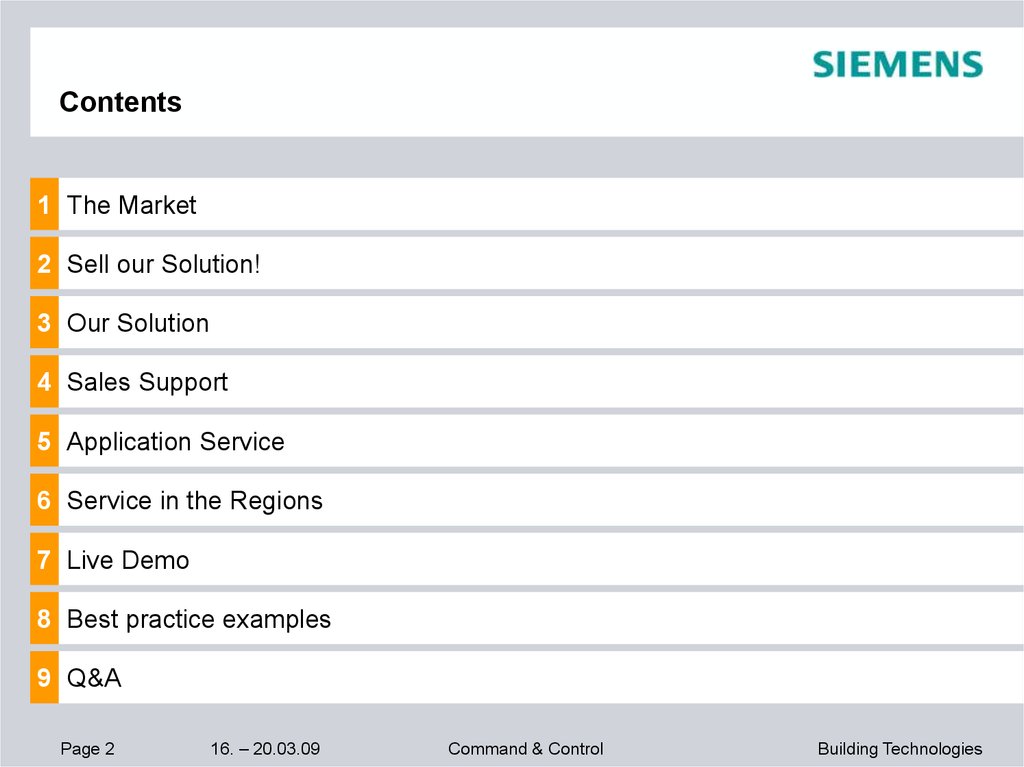

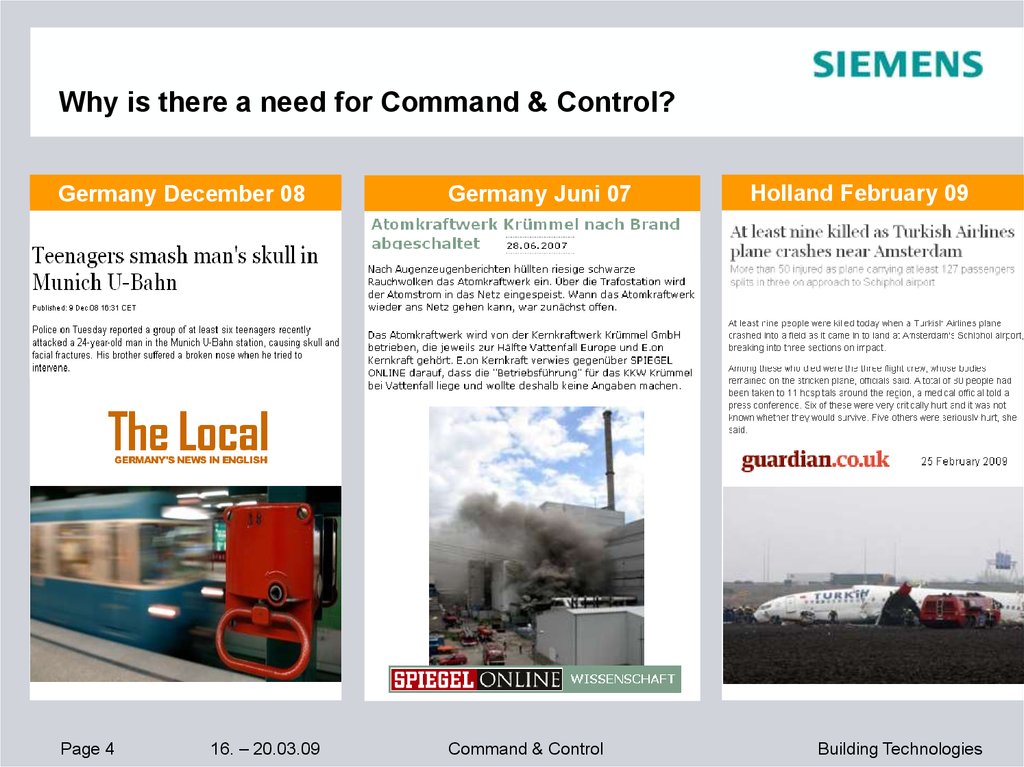
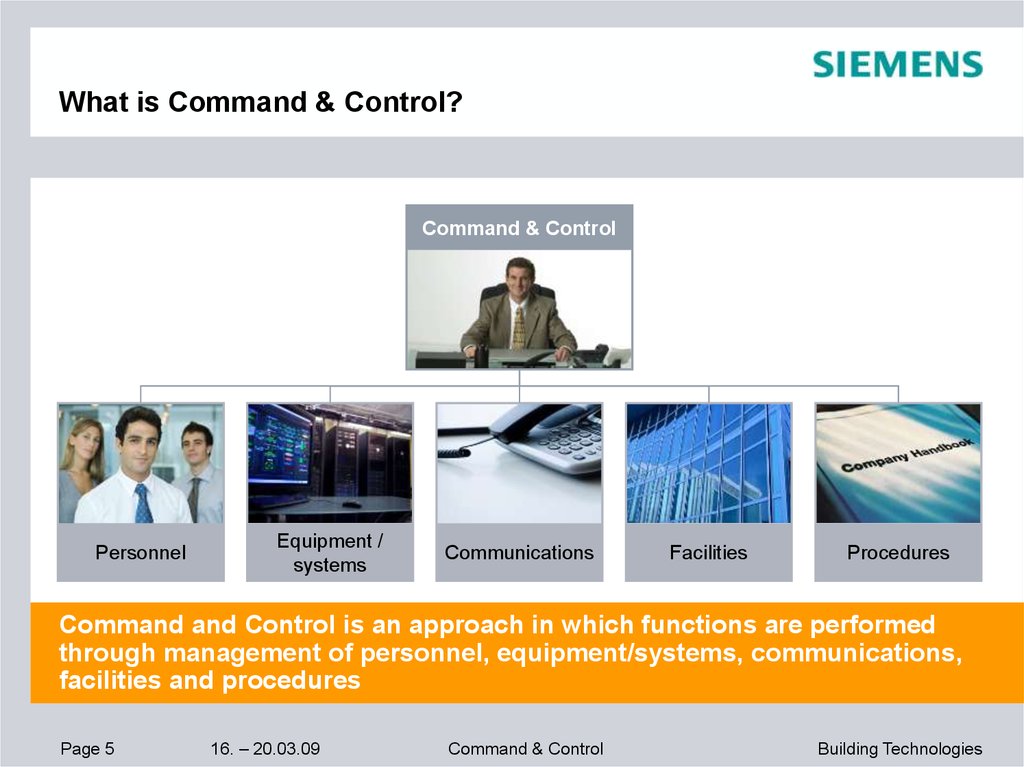
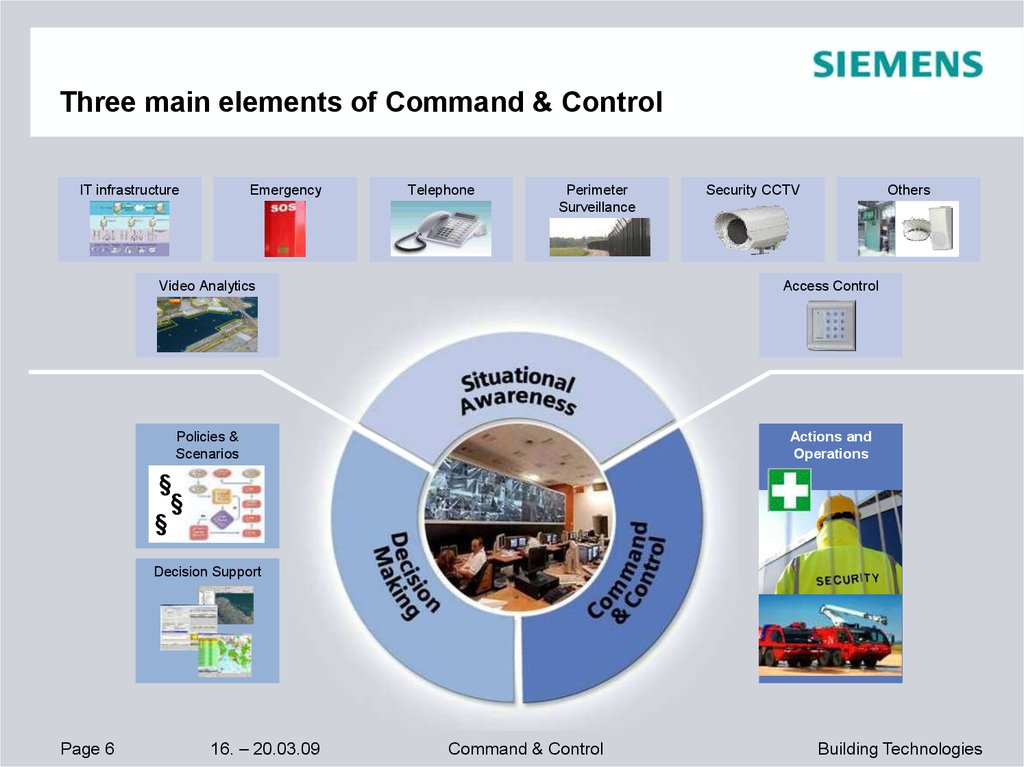
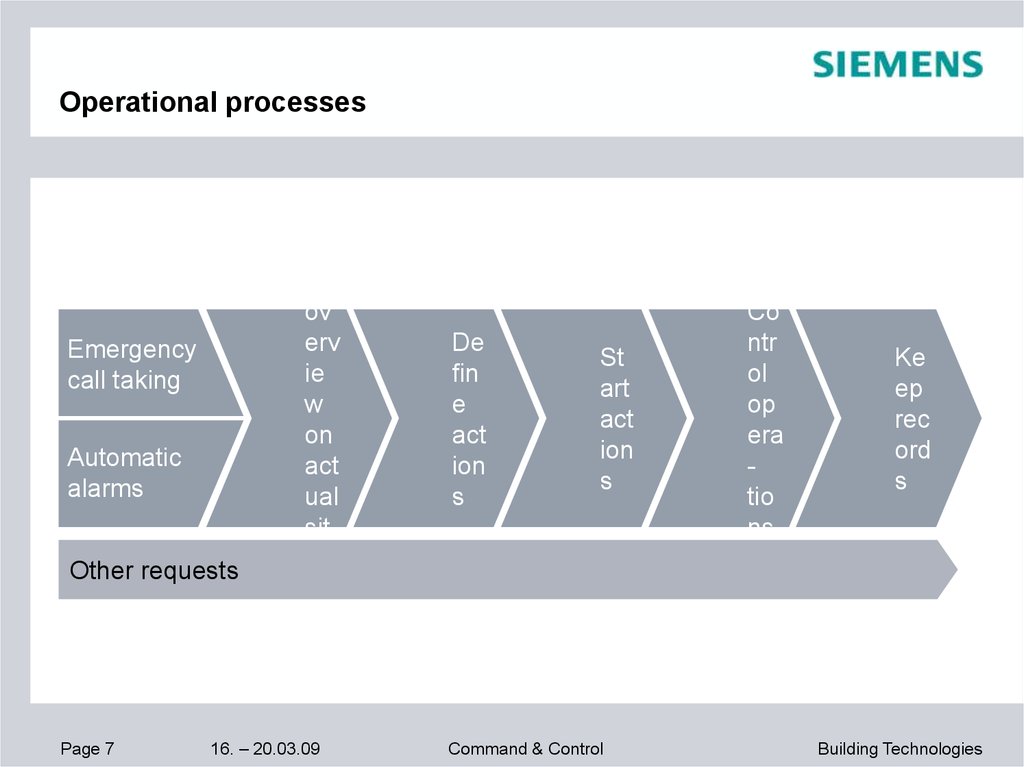
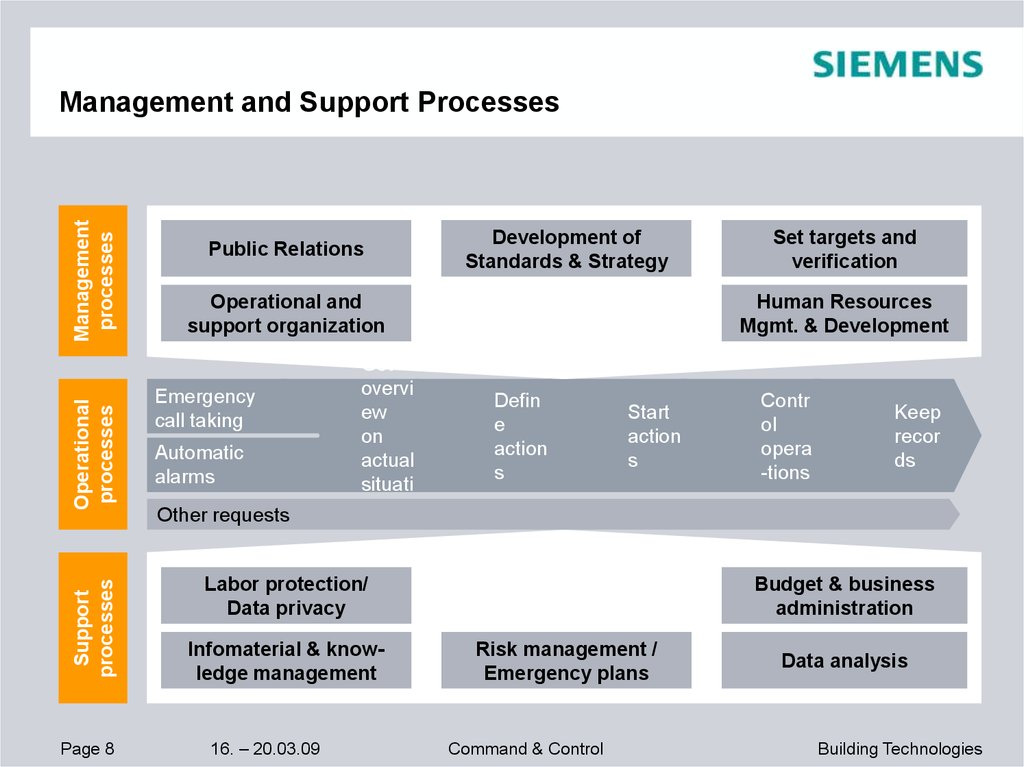
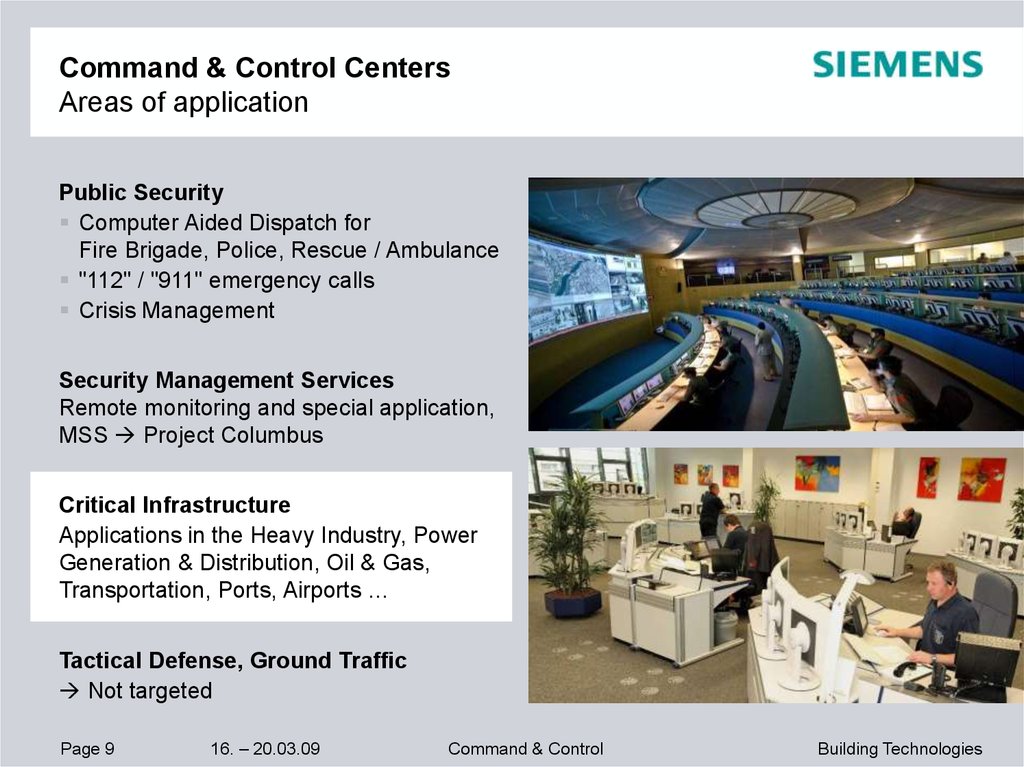
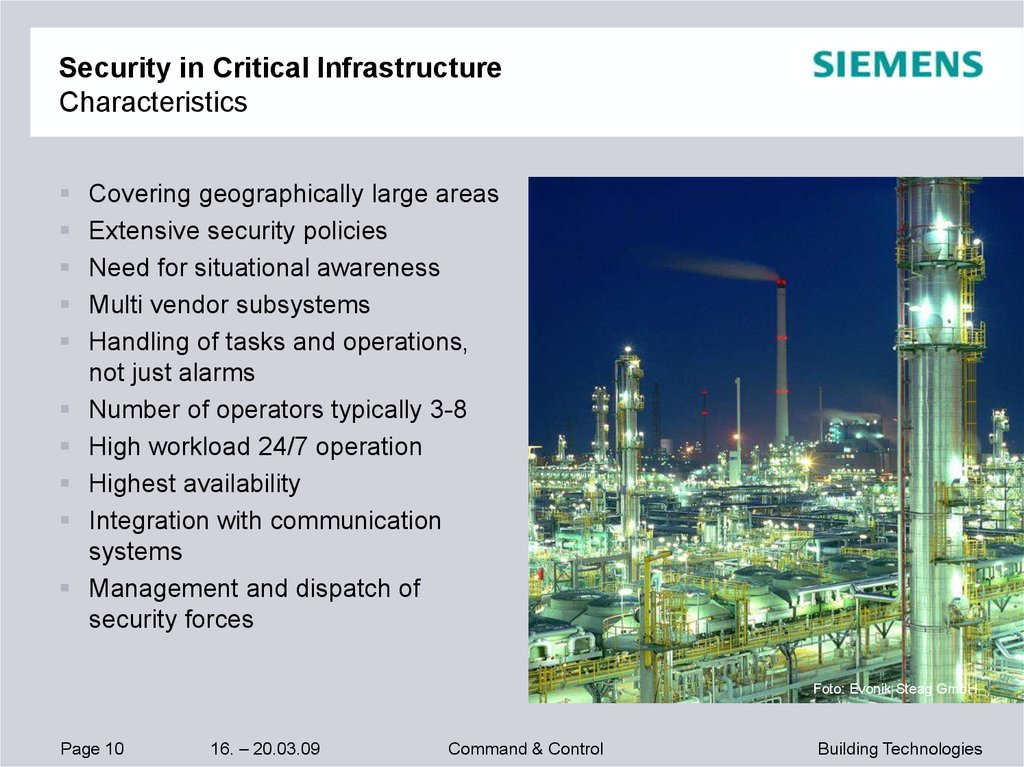
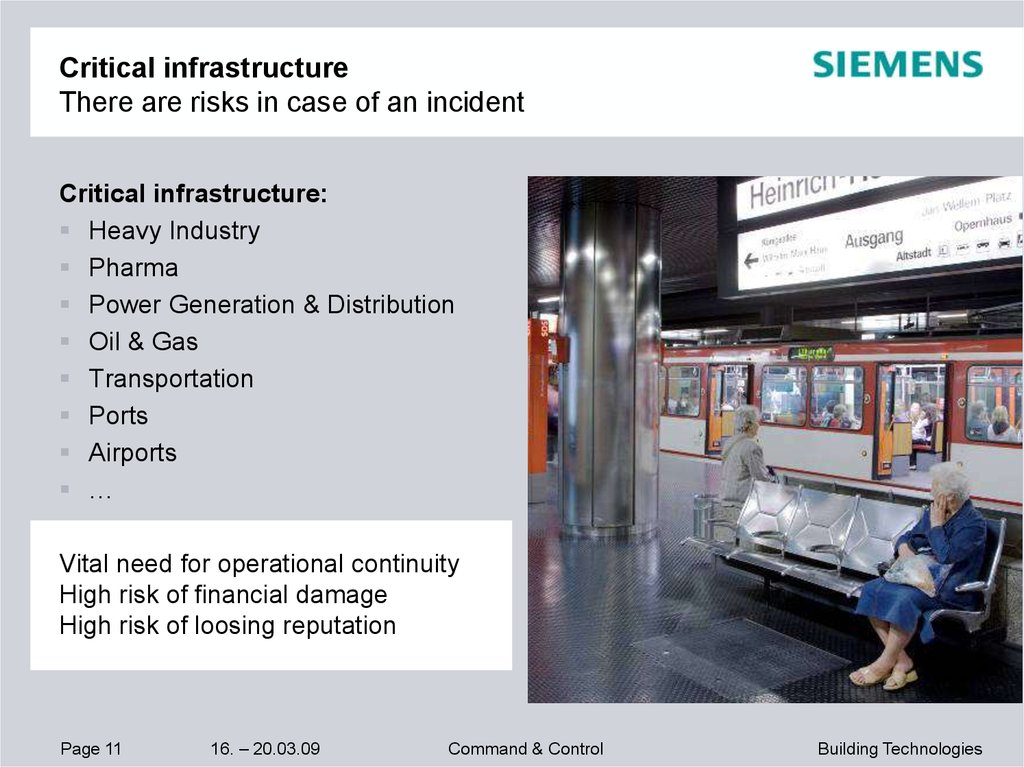
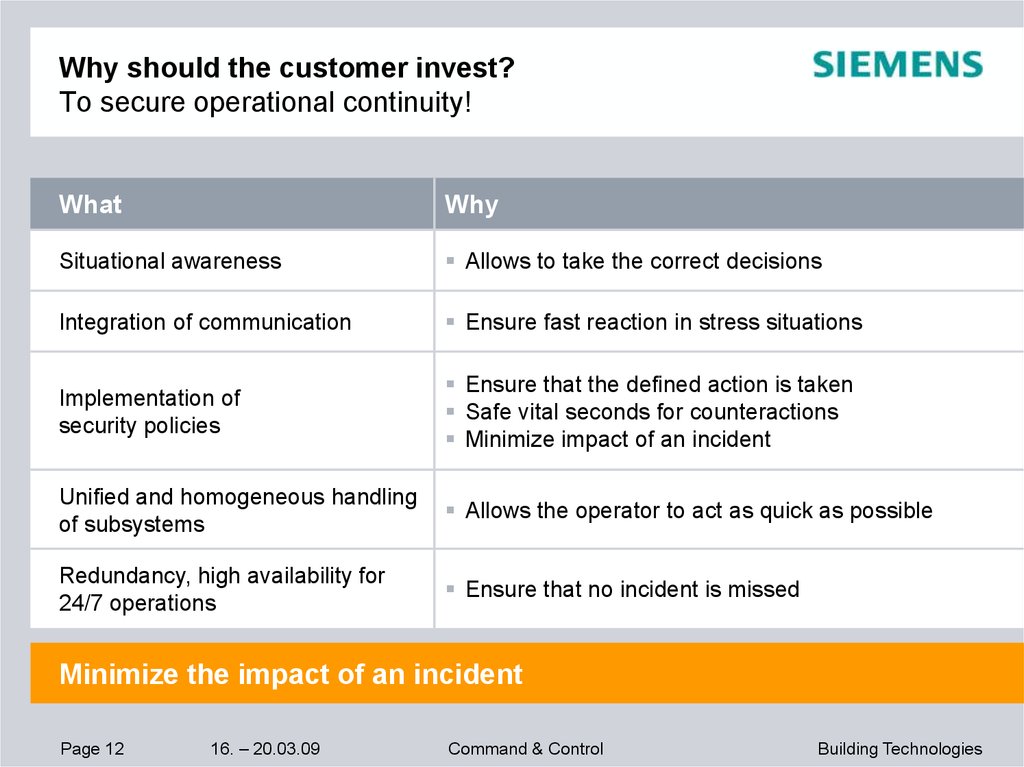
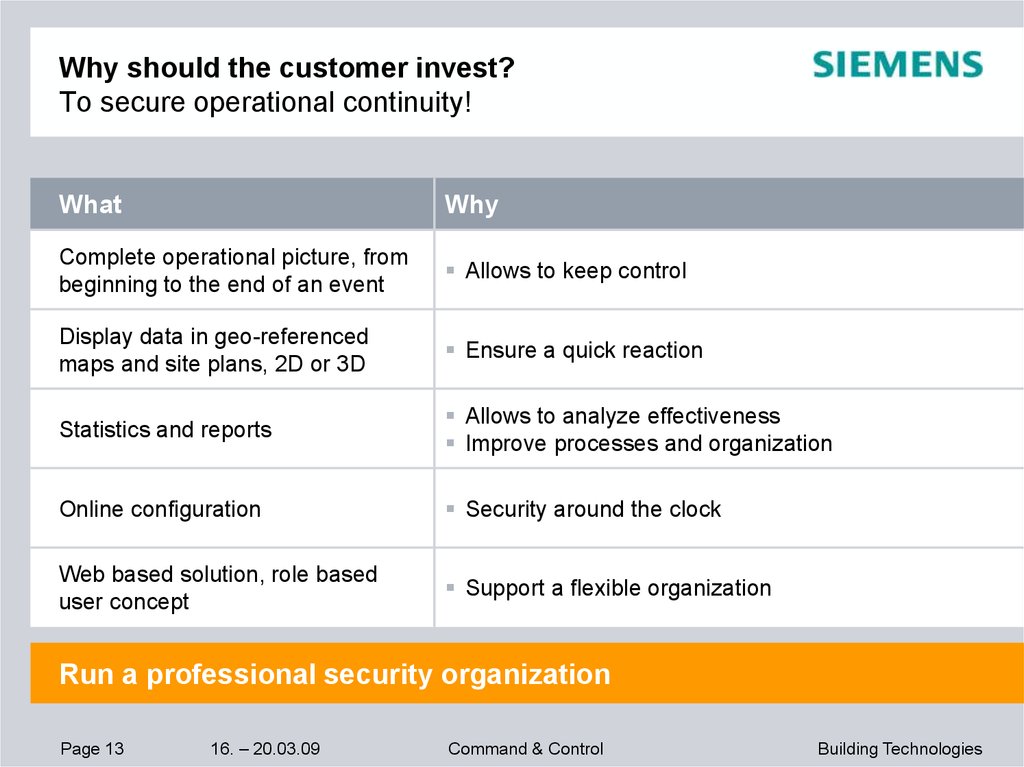
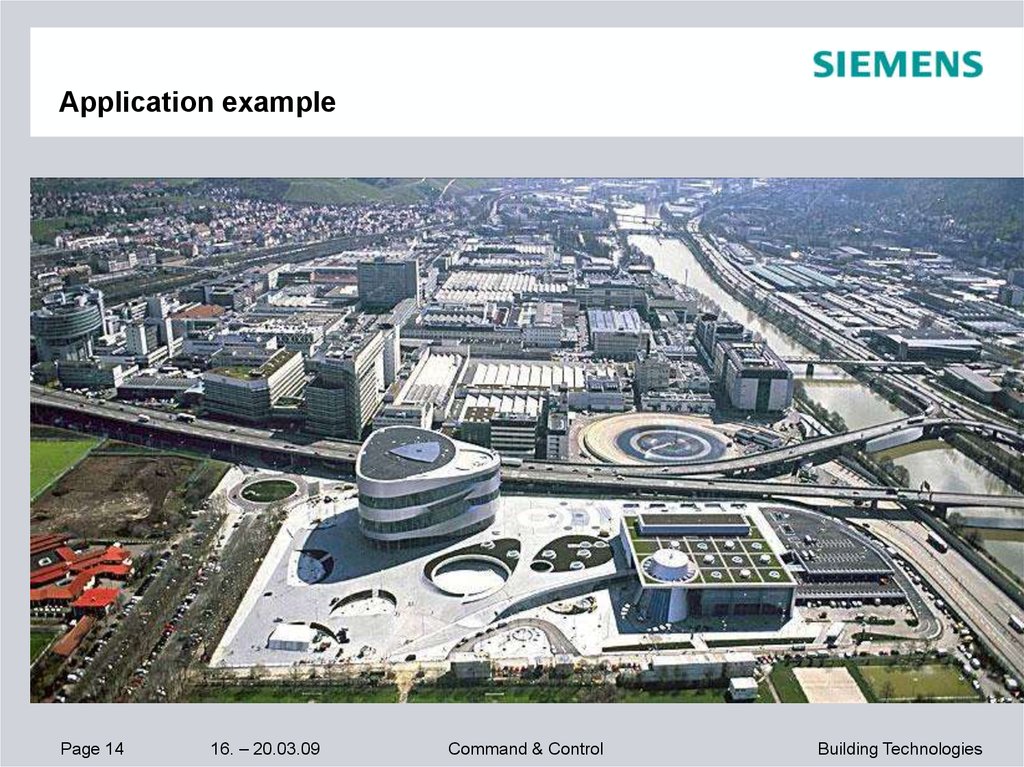
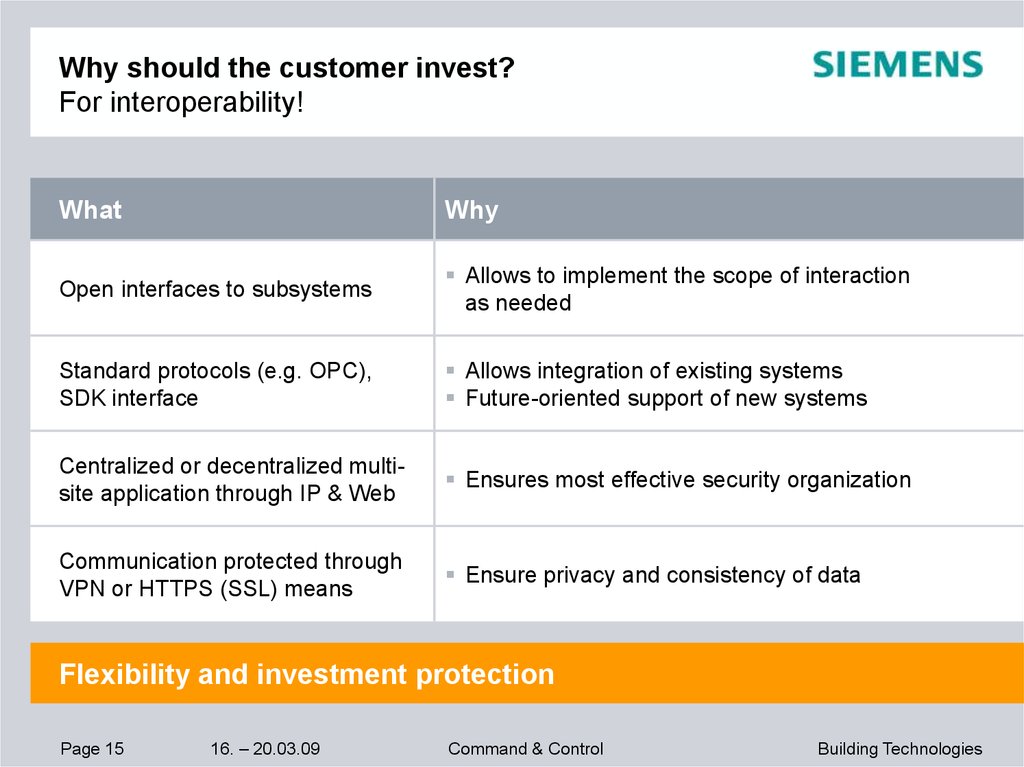
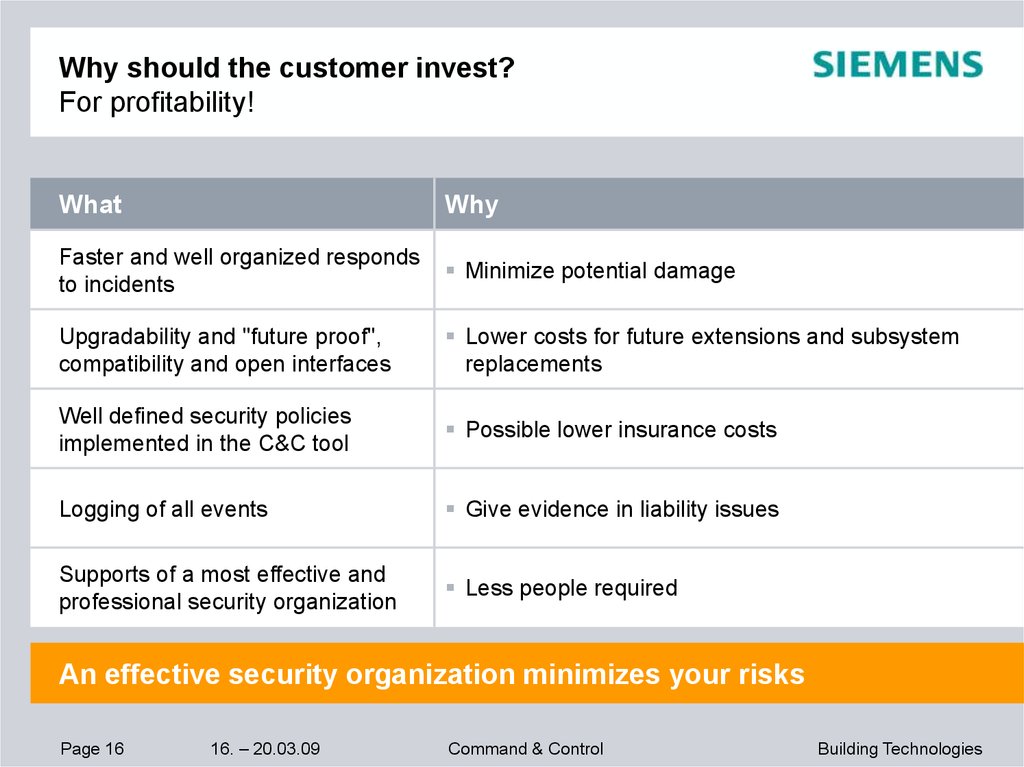
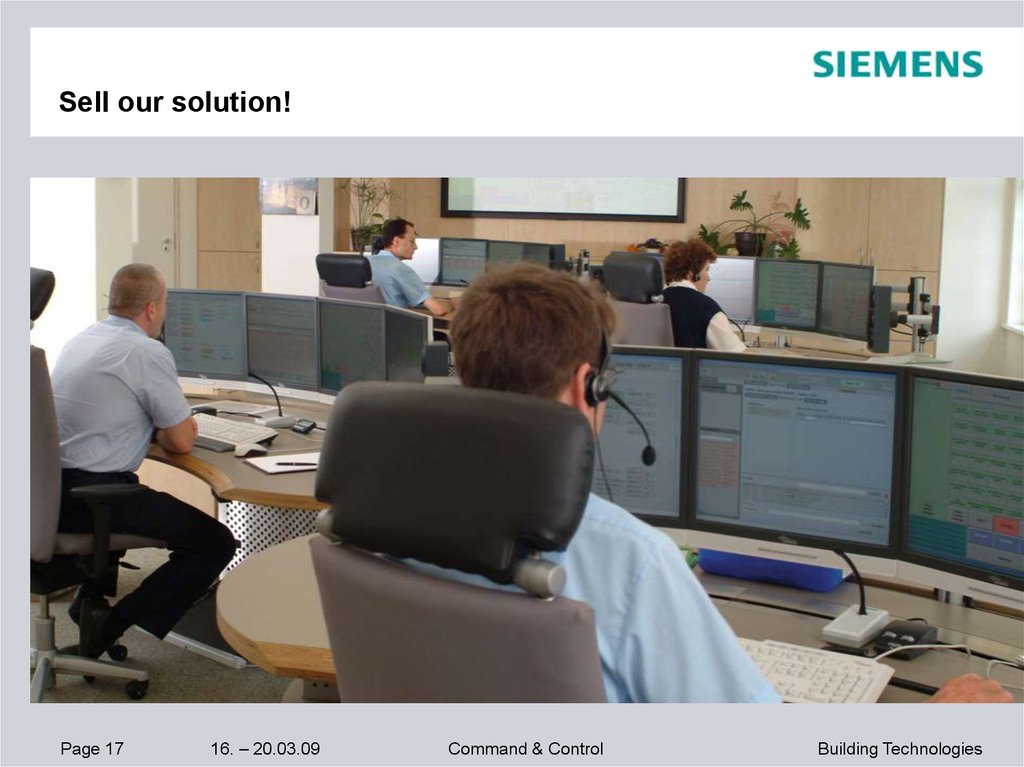
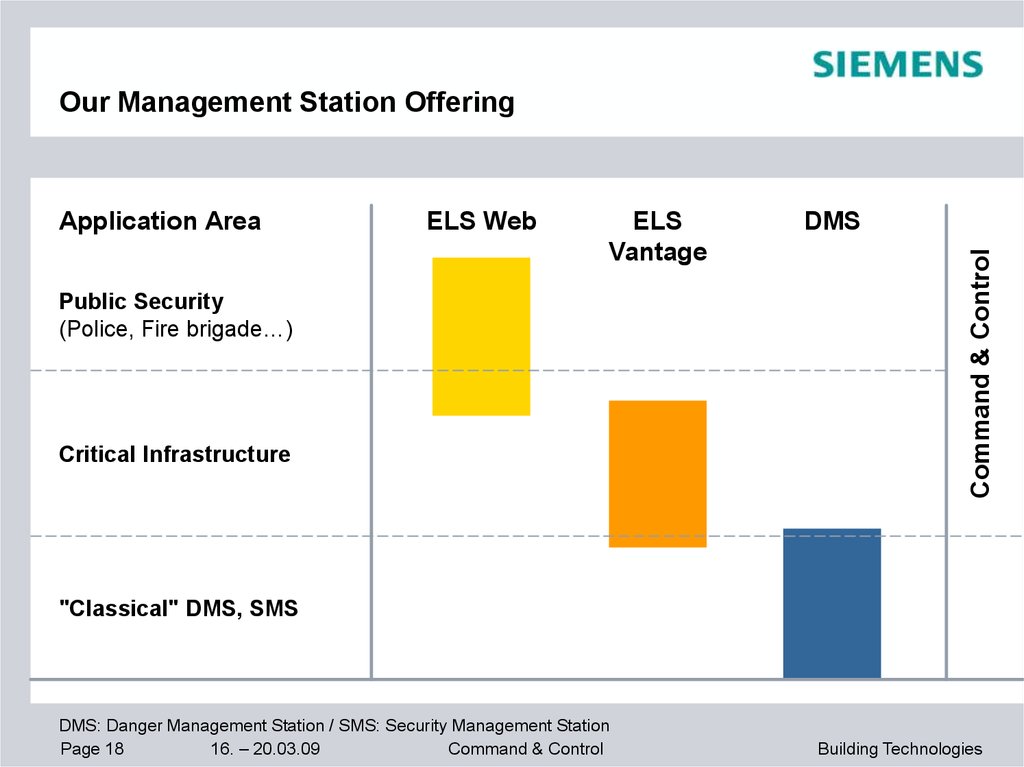
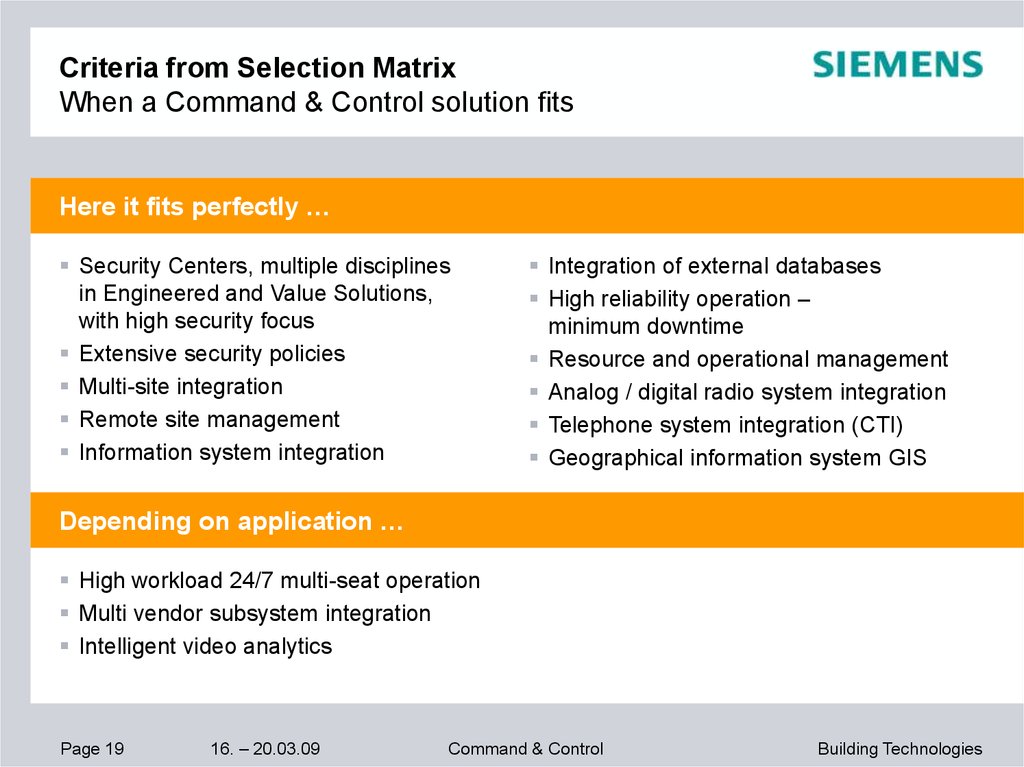
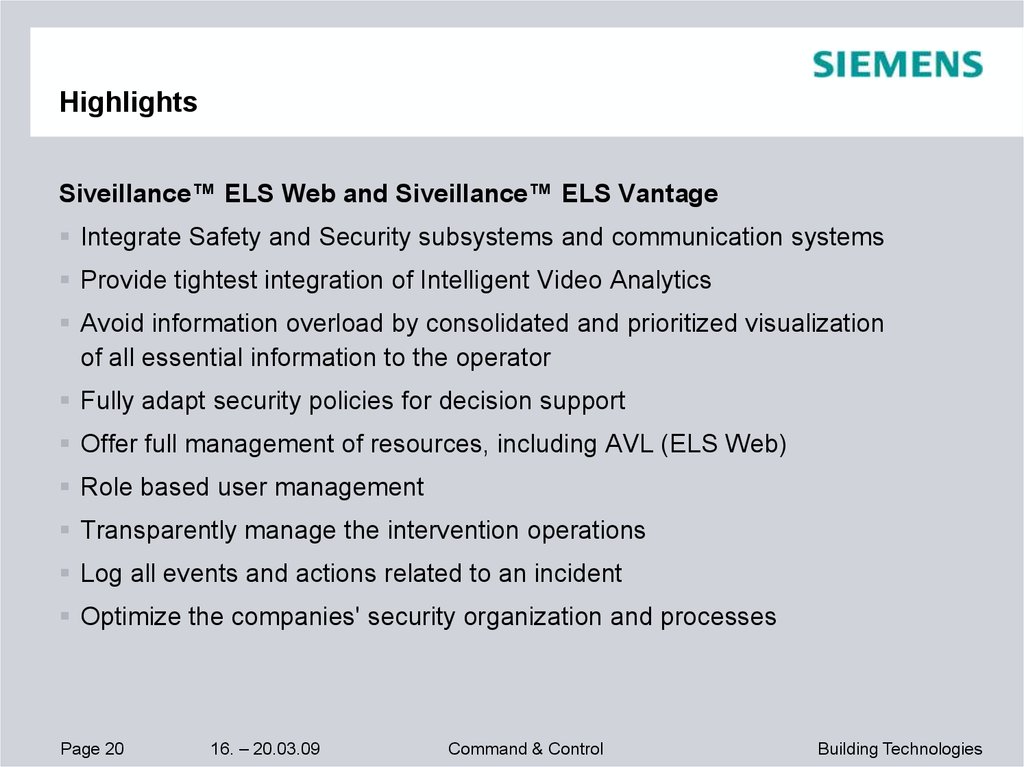

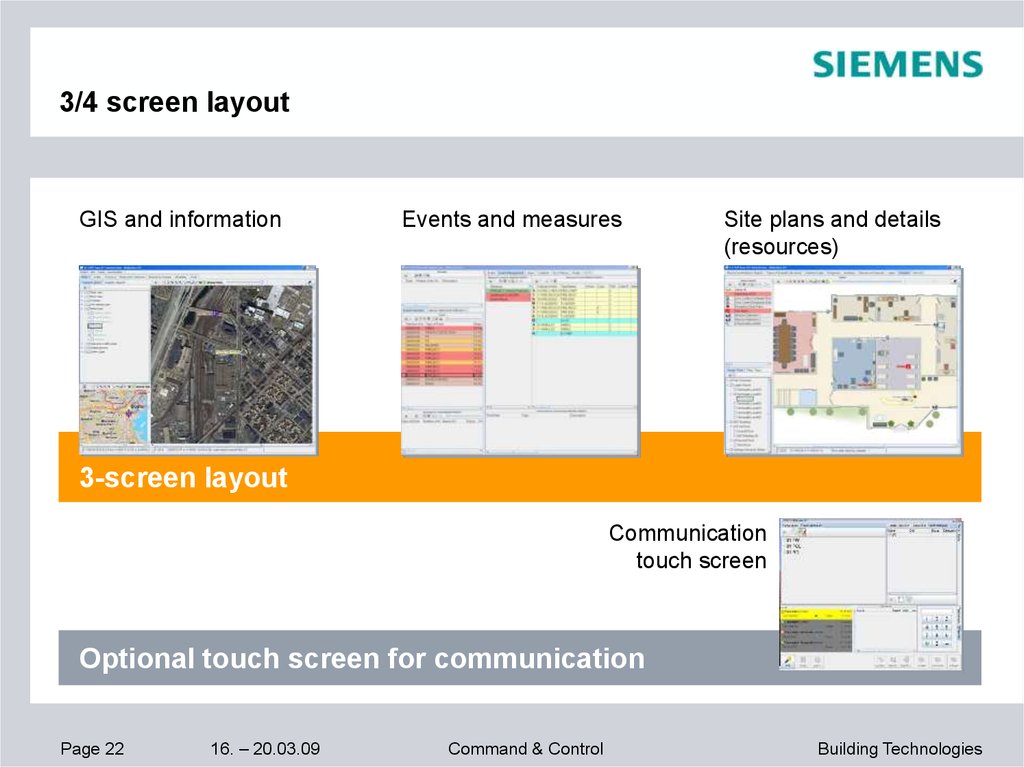
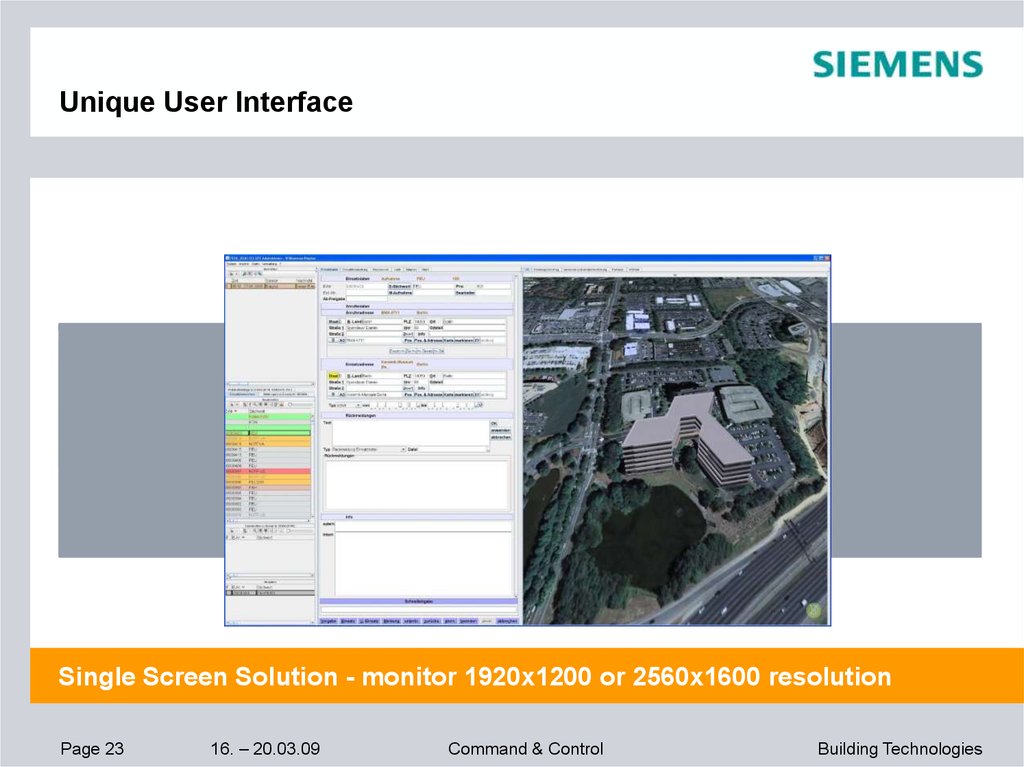
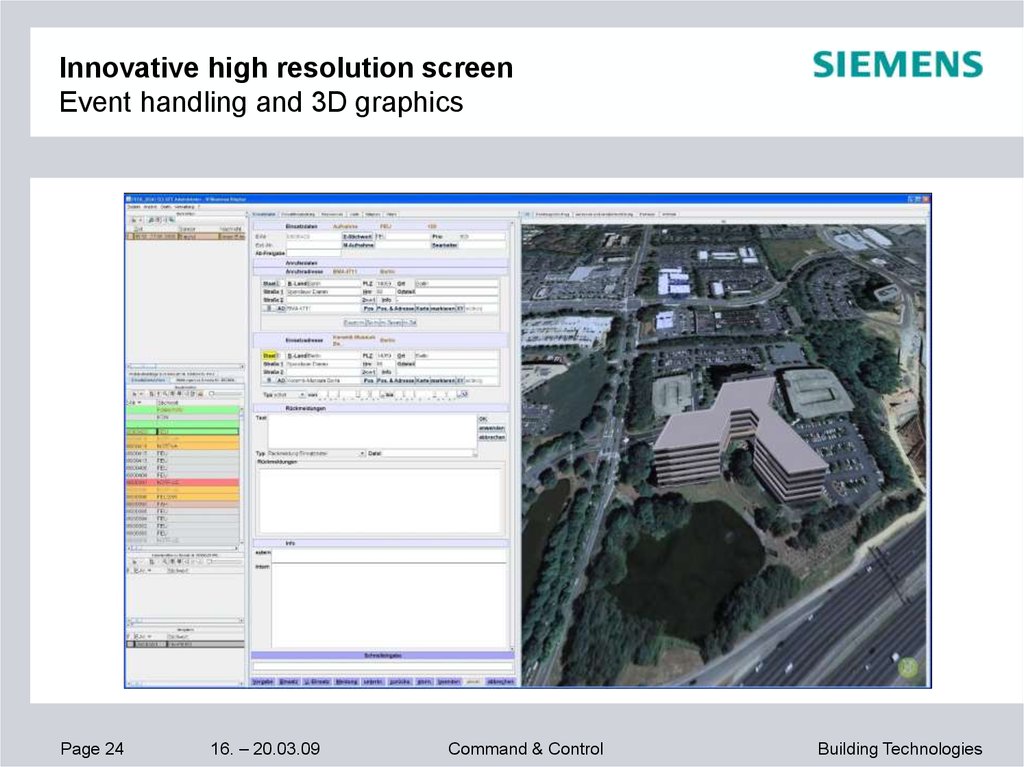
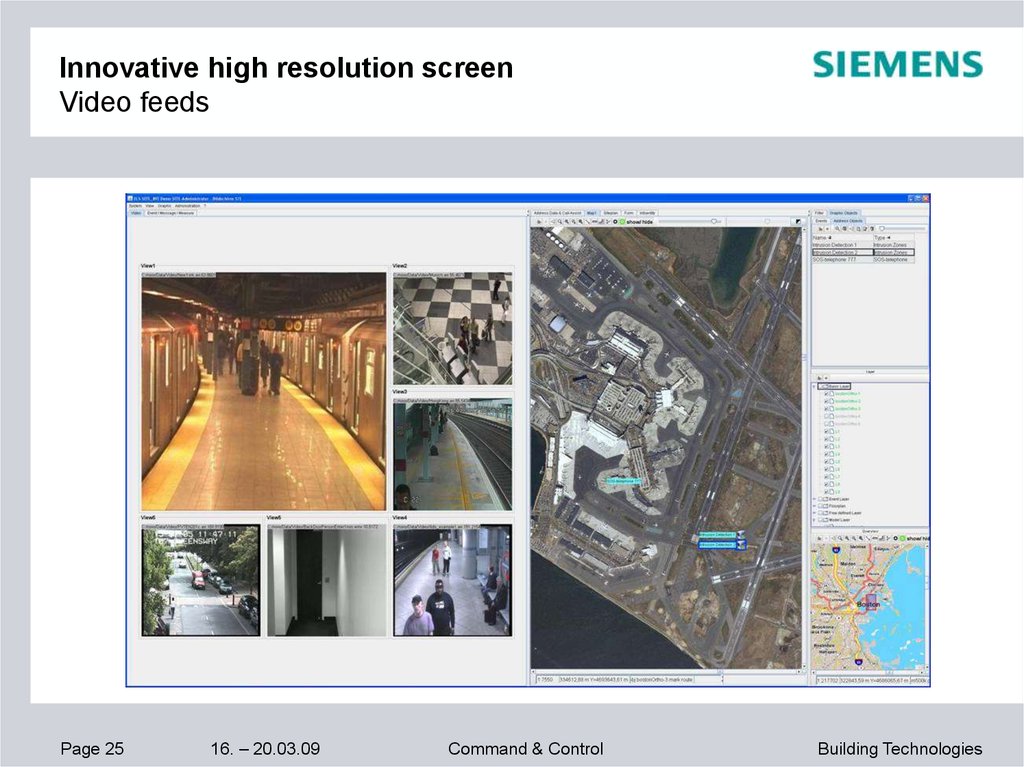
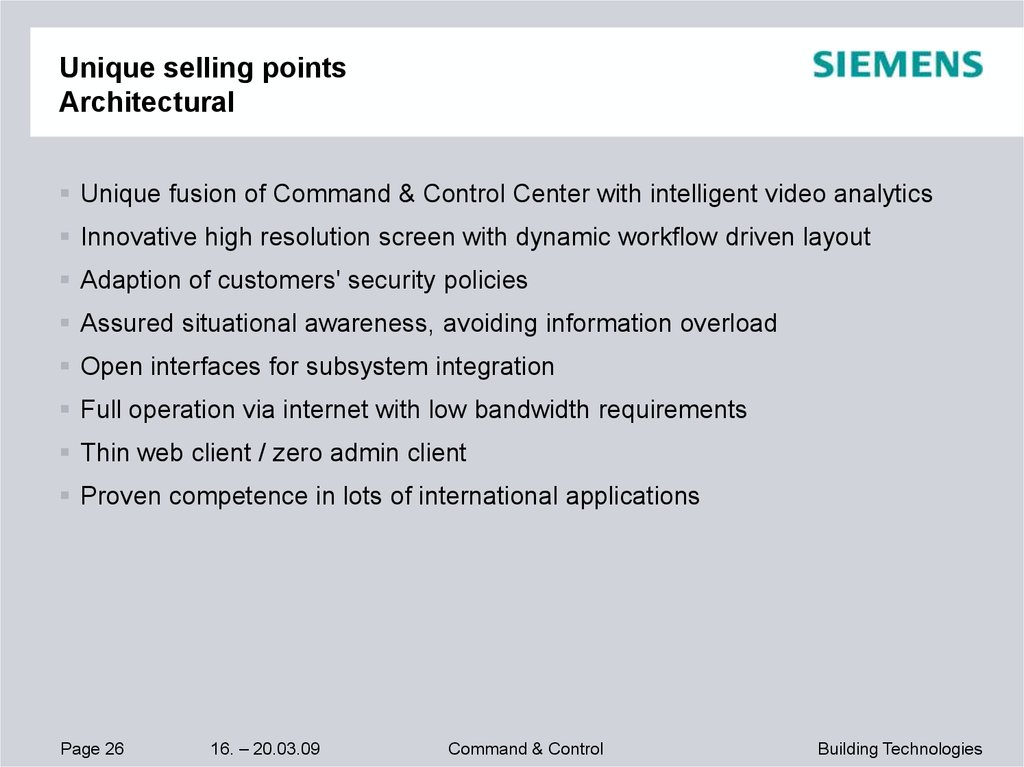
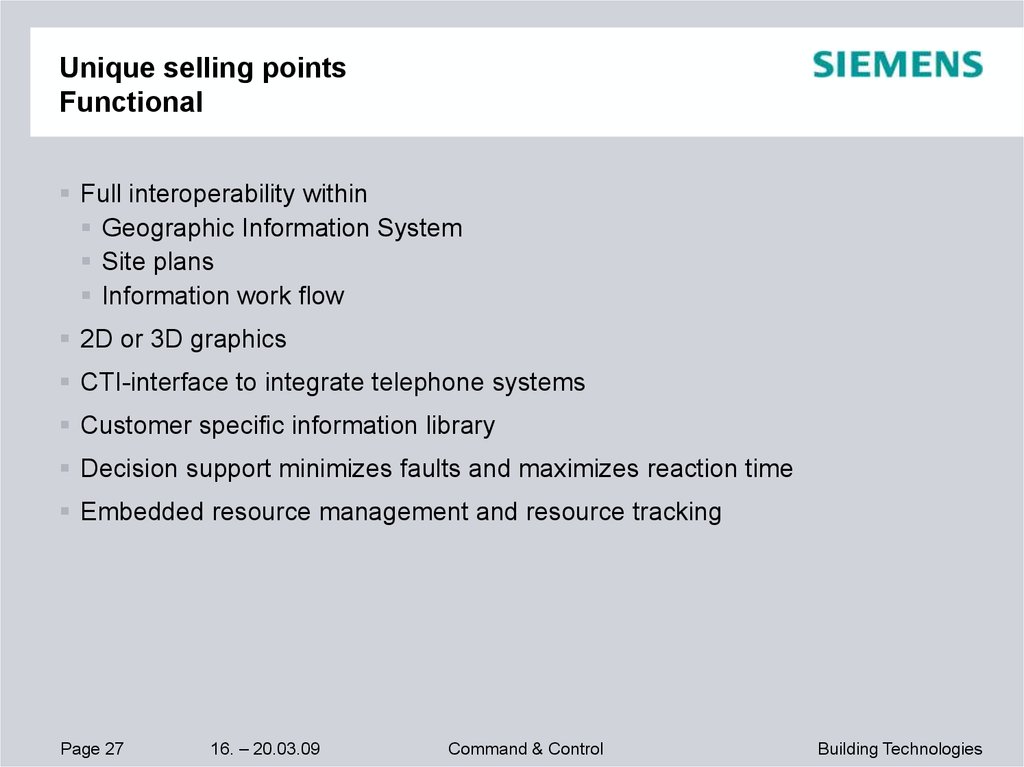
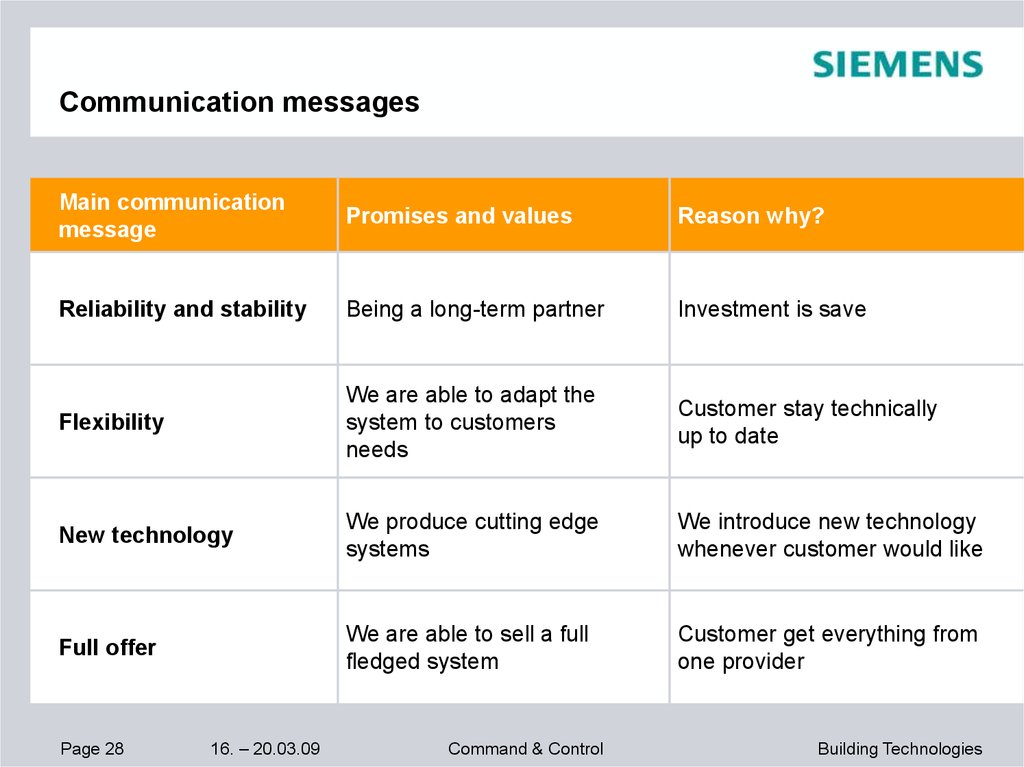
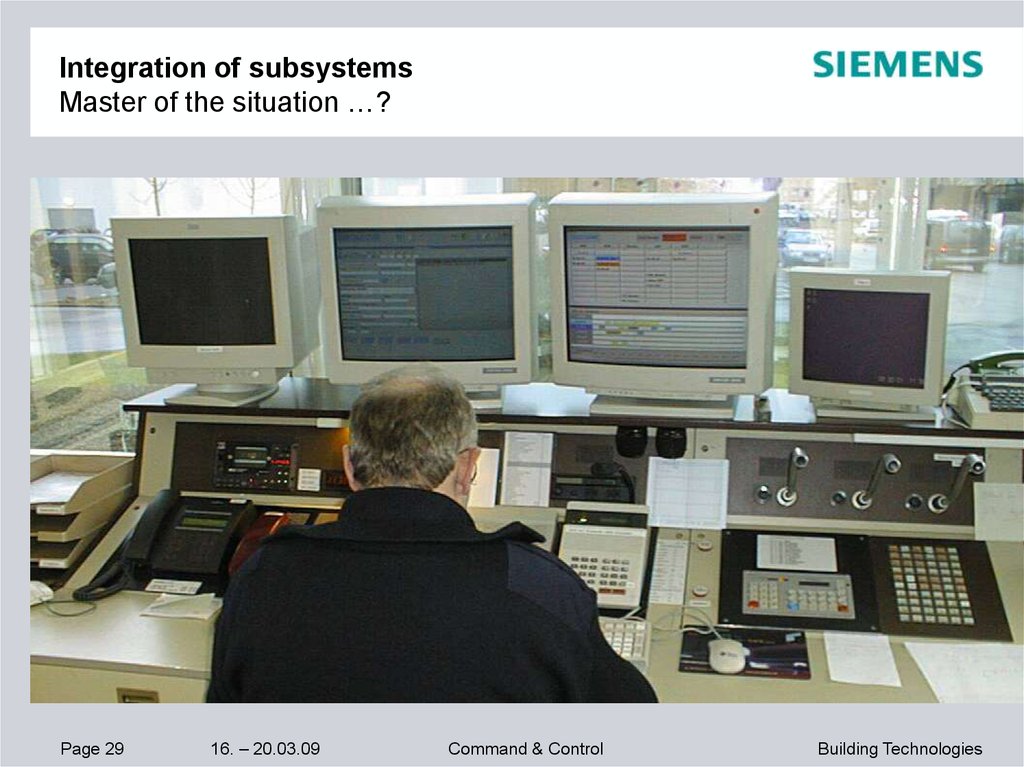
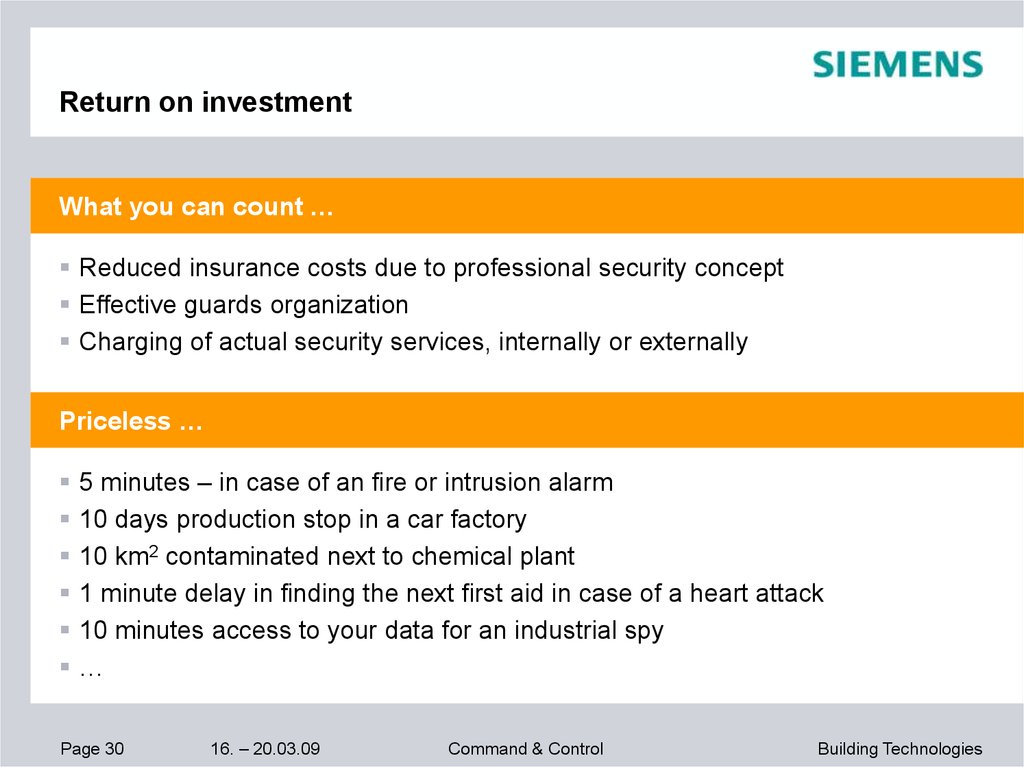
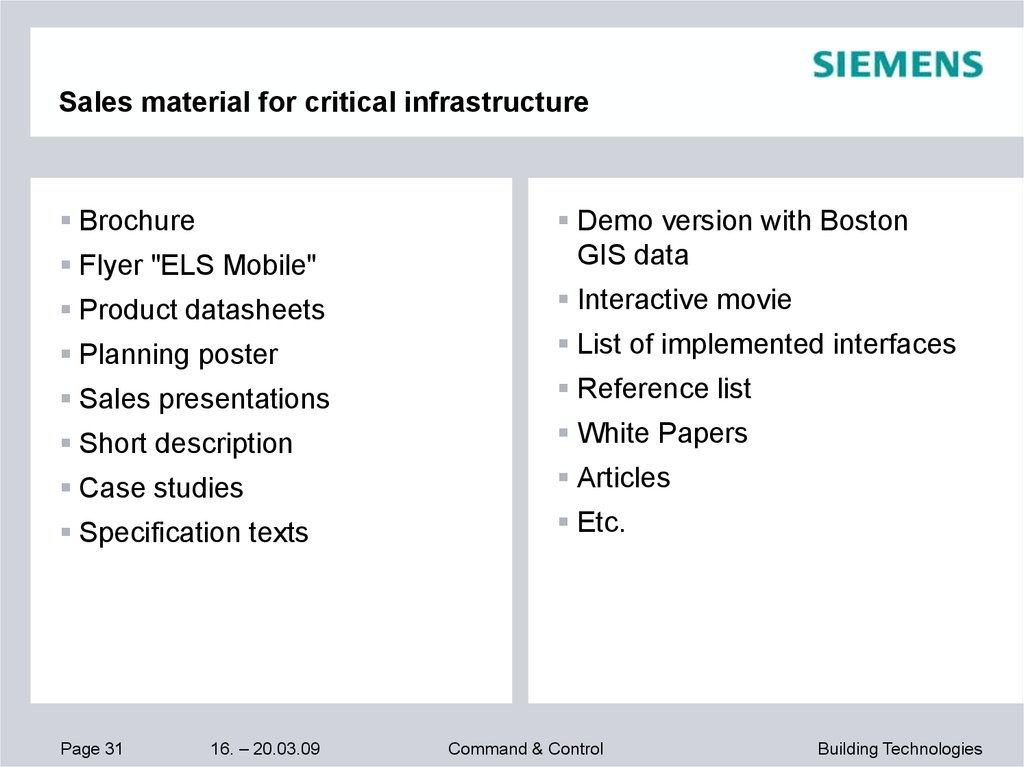

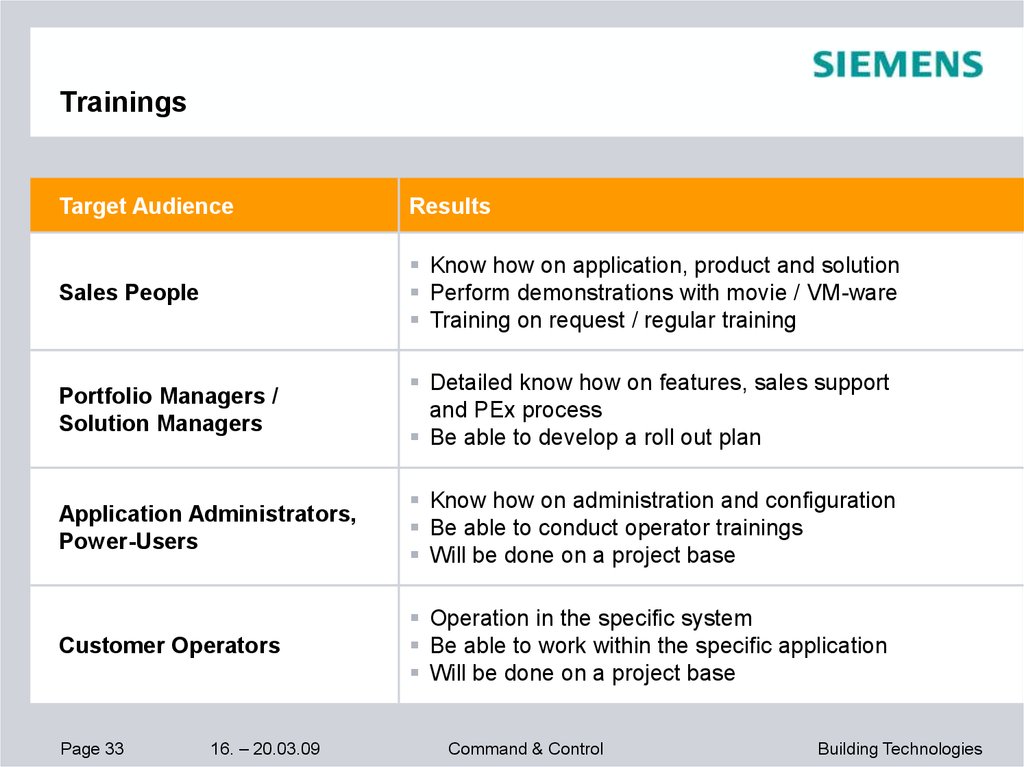
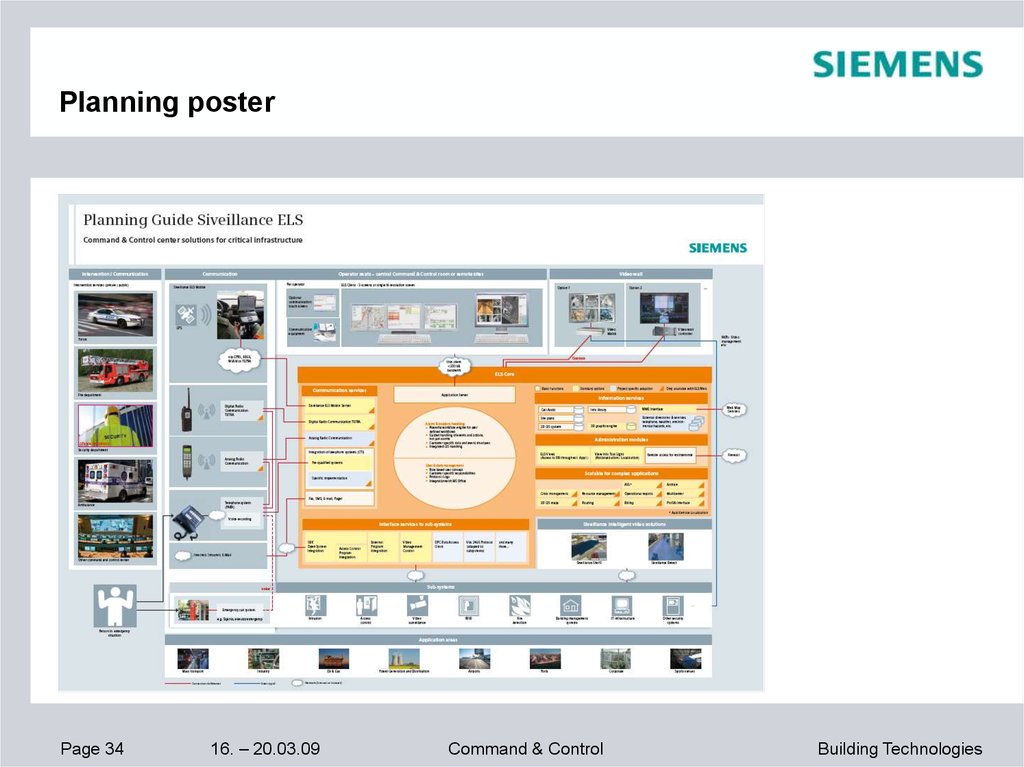
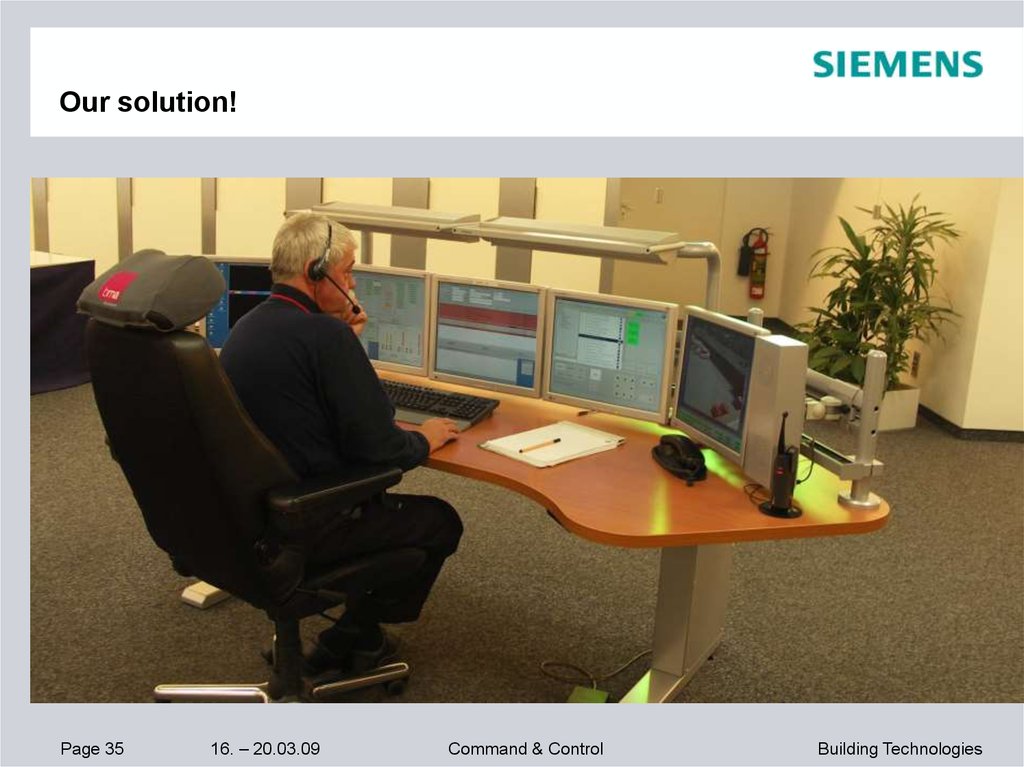
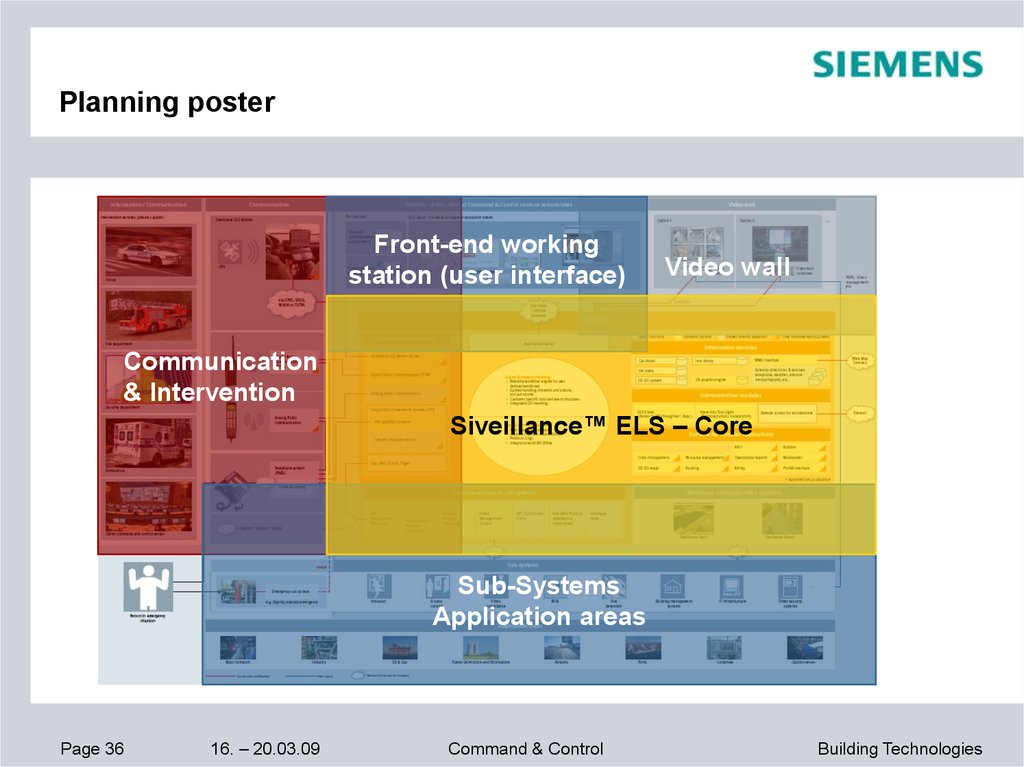
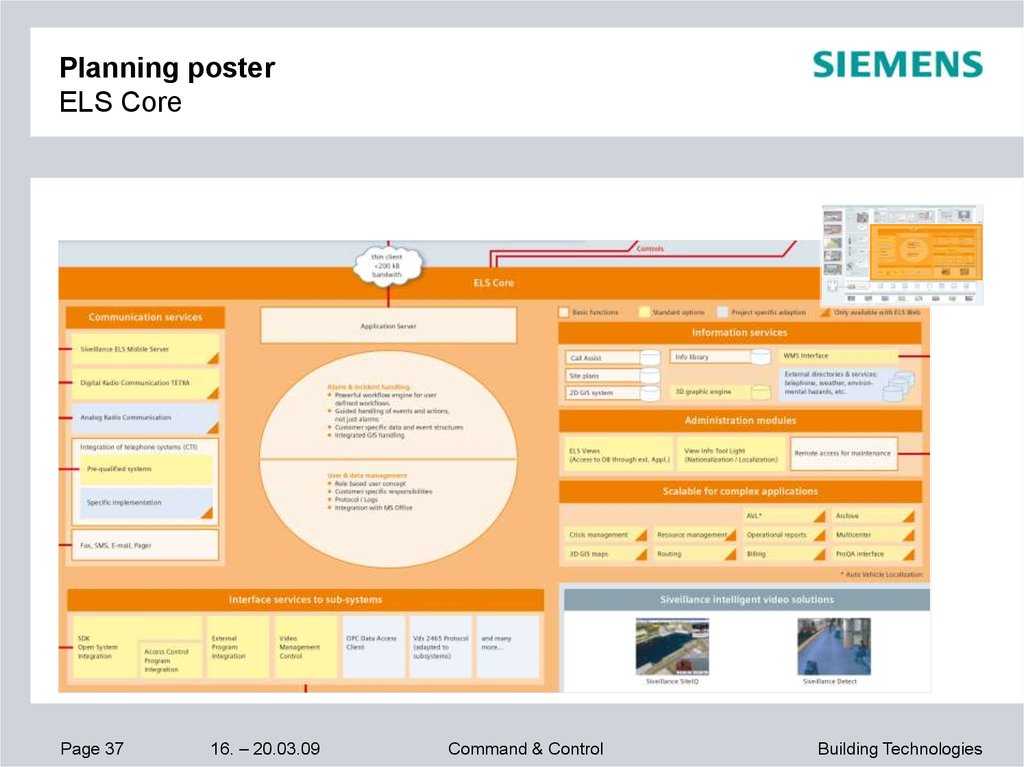
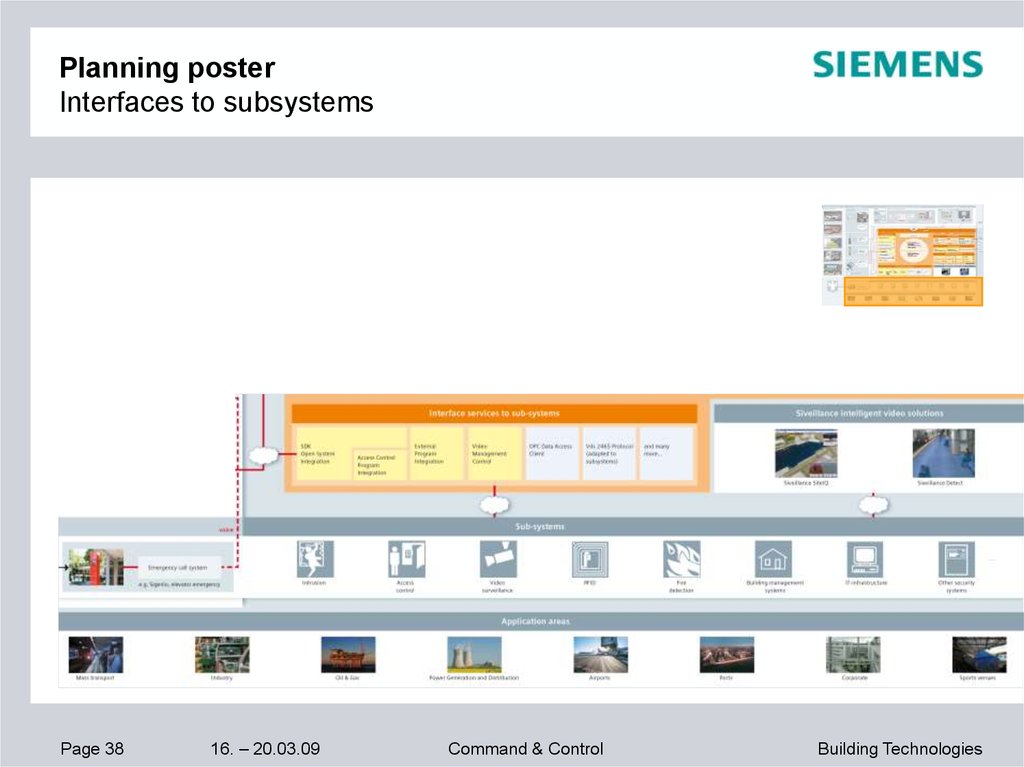
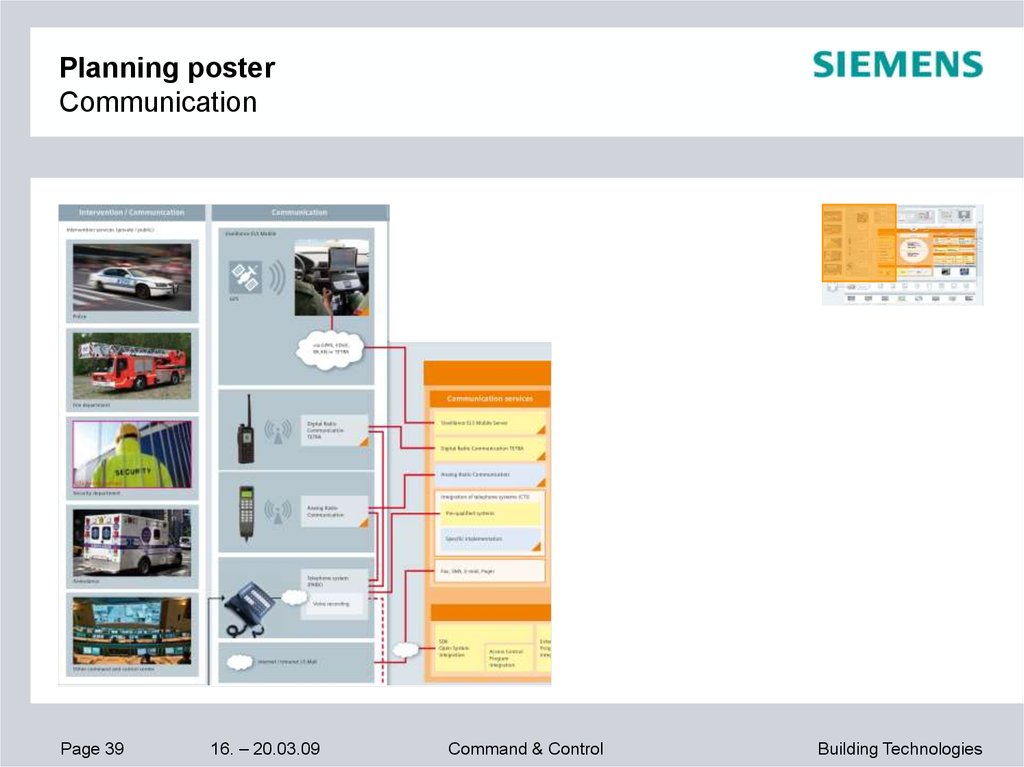

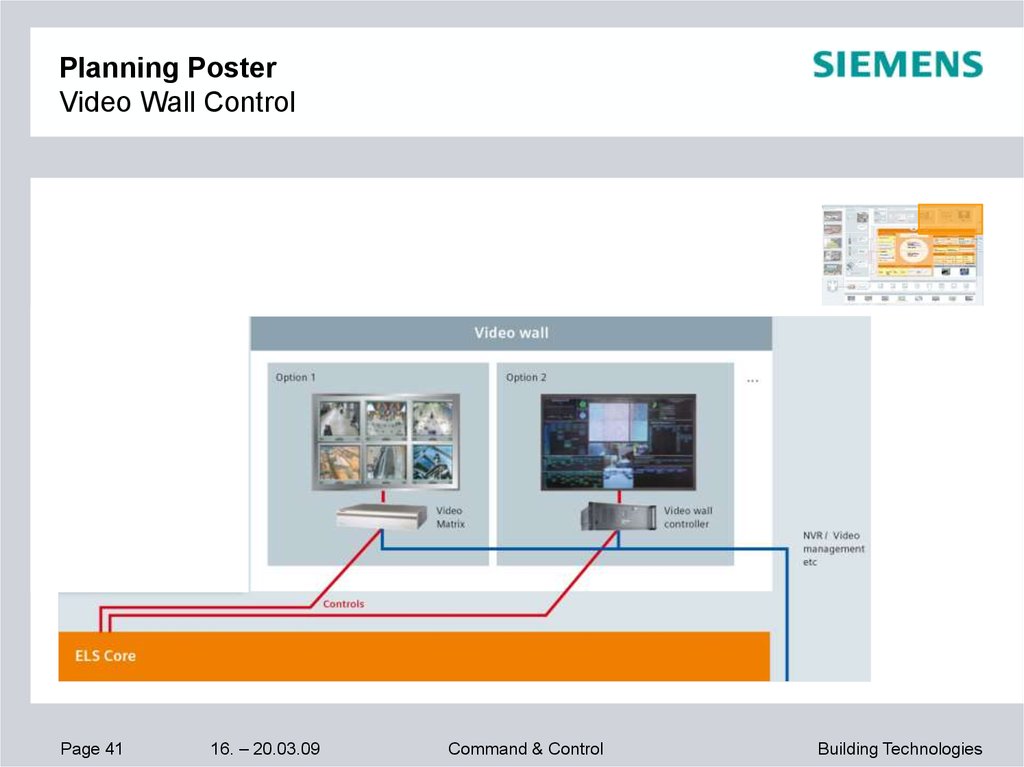
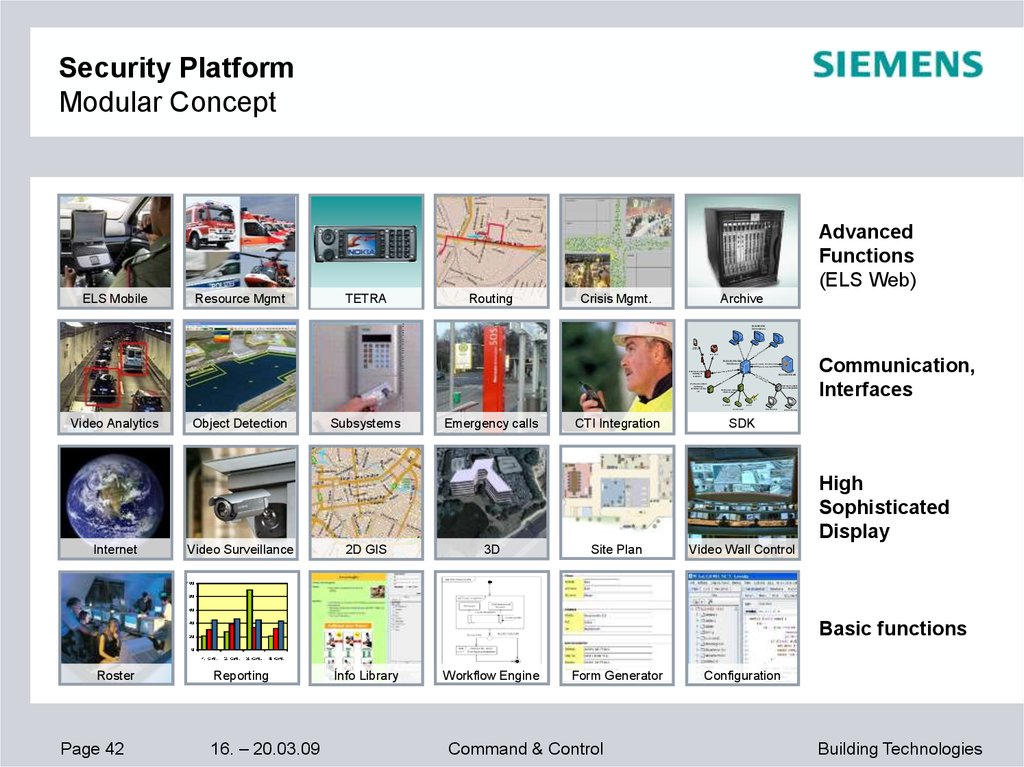
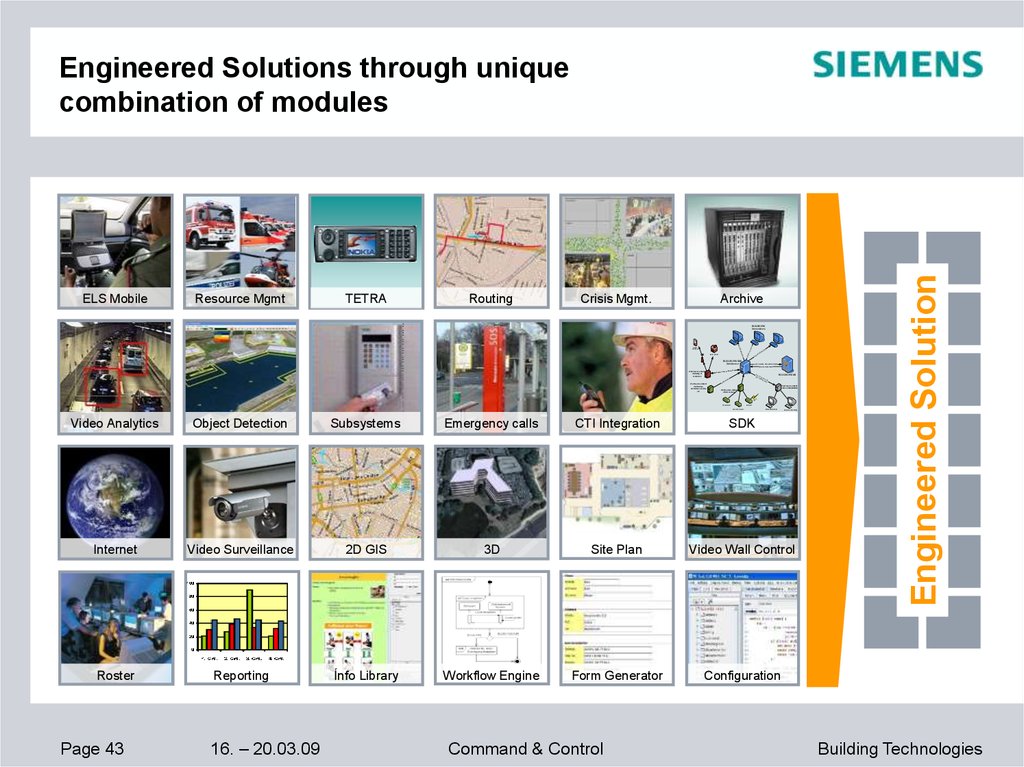
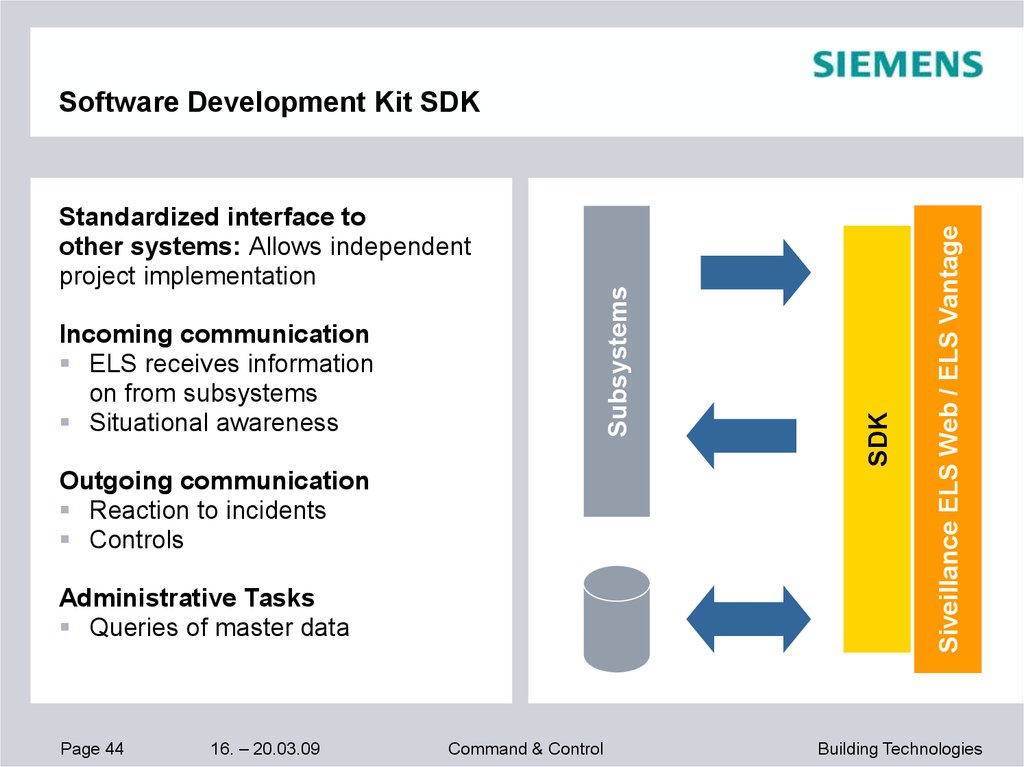
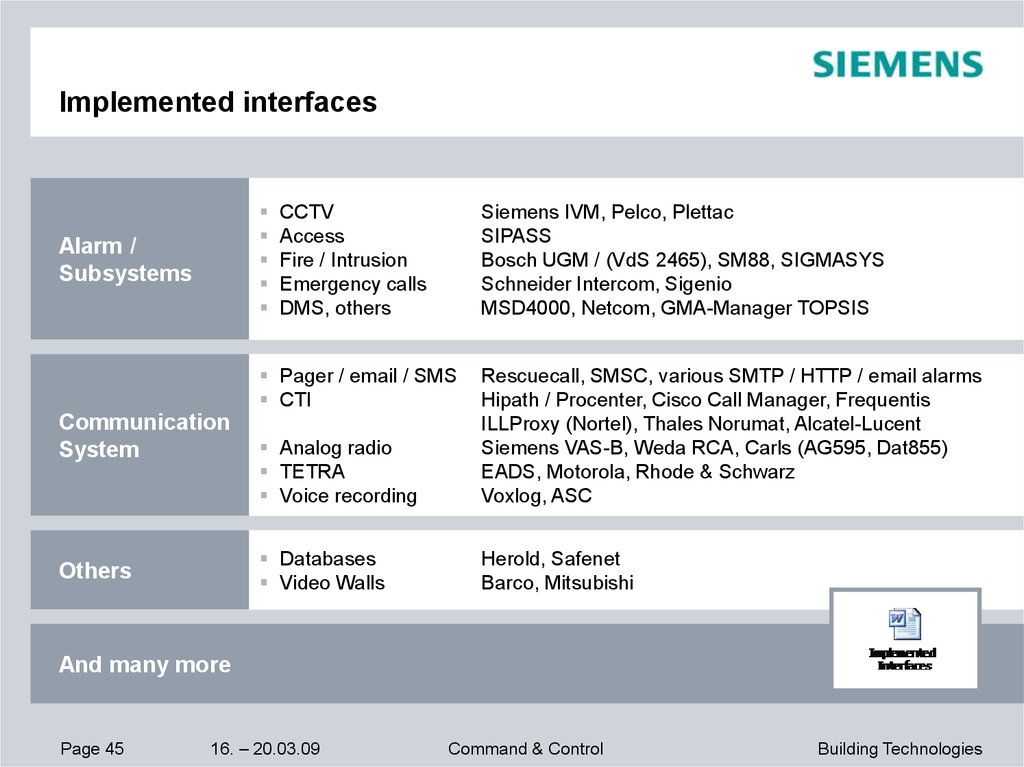
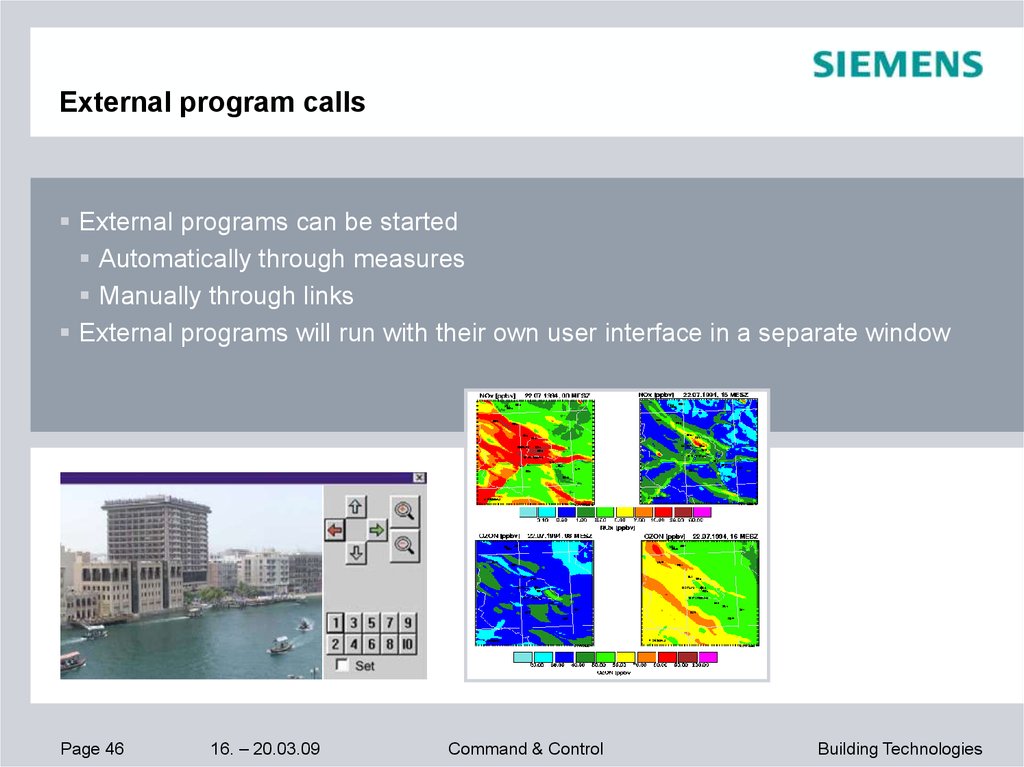
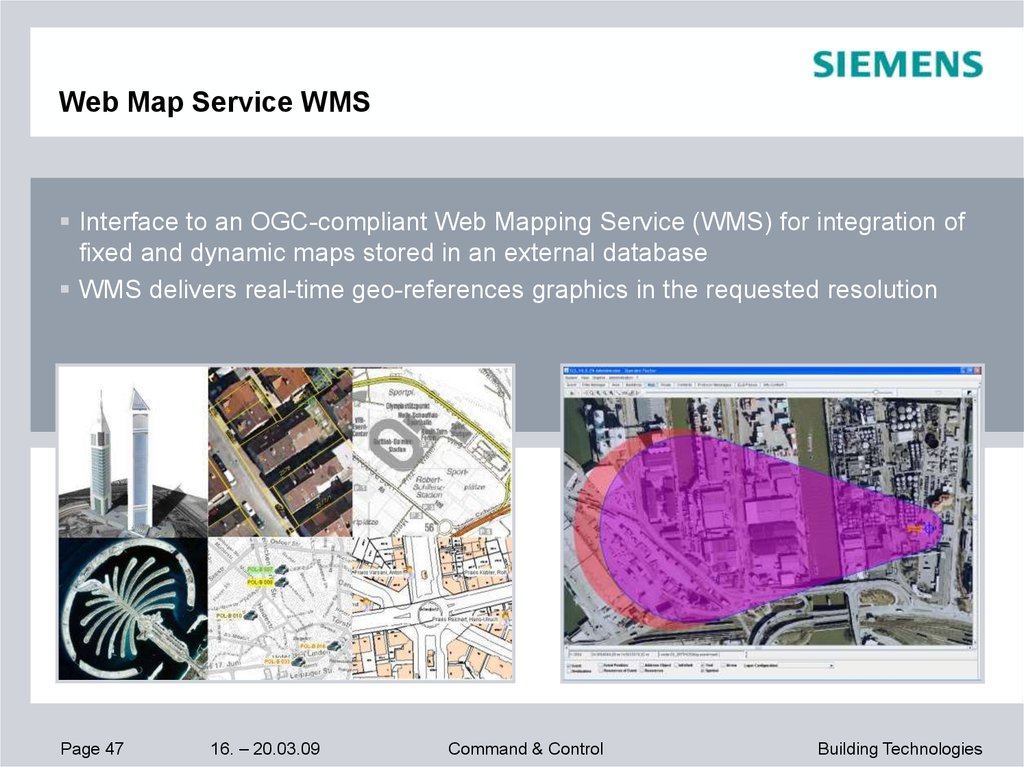
 Английский язык
Английский язык








