Похожие презентации:
MotoService Training
1. MotoService - Sustaining Engineering Training
March 16, 2016Internal Content Only
2015 Lenovo Confidential. All rights reserved.
2. MotoService Features
2015 Lenovo Confidential. All rights reserved.3. MotoService Feature Summary
1. Reflash9. Board Swap
Flash new or existing firmware
Programming for new pcb board
Wipes any existing userdata (given kill switch is not enabled)
Old serial # in UPD is scrapped and a new serial # provided
Early firmware (ie. KitKat) is flashed
2. Software Update
Same as Reflash, but does NOT erase userdata
3. Seed Stock
10. PCB Programming
Programming for new pcb boards
Changing carrier on compatible HW
Serial # is not required to start programming
Flash current firmware
UPD is setup to provide the serial #
Early firmware (ie. KitKat) is flashed
4. Enhanced Flash
Recovery process for devices that do not power up
Connect in fastboot mode
Full pcb board programming on secure units after L4Wipe is run
Used when a special file needs to be browsed to
Serial # is not required to start programming
Token required if recipe selected requires it
Current firmware is flashed to device (ie. Marshmallow)
5. CPI Clear
Removes all user data (given kill switch is not enabled)
6. Kill Switch
Removes anti-theft token on Android 5.1 and later firmware
7. Back to Factory
11. L4Rework
12. BYR (Buyer’s Remorse)
Erase and Program new serial # for units returned < 30 days
13. SN Transfer
Transfer warranty from old serial # to newly programmed SN
Only for pcb boards programmed with PCB Programming feature
Flashes device to factory firmware for CIT / RF
8. L4Wipe
Erases existing serial # and flashes back to factory firmware
2015 Lenovo Confidential. All rights reserved.
Denotes eToken required
4. MotoService Features – Details
1. Reflasha.
Kill Switch should be run on supported devices prior to starting Reflash to confirm anti-theft token is disabled
b.
Firmware is automatically detected, this is not a force flash feature
c.
The device must be fully powered on for firmware to be detected
d.
Firmware is matched to the Upgrade Matrix to determine carrier/model
e.
If firmware is not detected, make sure the Carrier/Model are added to the RSD ID that is logged in to MotoService
f.
If still not detected, make sure new firmware has been SQA approved
g.
Battery should be charged to 80% or more to minimize issues with usb mode switching and powering up from fastboot mode
h.
Multi-up of 8 units is supported
2. Seed Stock
a.
Changes carrier on compatible HW for a fully programmed secure device
b.
IMEI and CID Datablocks are programmed to update carrier data
c.
IMEI Datablock programs existing IMEI only… new serial # is not supported
d.
To change carriers: IMEI Datablock programs FSG ID and CID Datablock programs Channel ID
e.
Modems must be erased for new FSG ID and Channel ID to be fully recognized (this is built into the recipe)
f.
Current firmware is flashed
2015 Lenovo Confidential. All rights reserved.
5. MotoService Features - Details
1. Enhanced Flasha.
Primary purpose is to recover devices that can only power up in fastboot mode
b.
When connected in fastboot mode, Reflash feature is the primary recovery recipe, but boardswap can be used if datablock or CID need to be
reprogrammed
c.
Enhanced Flash can also be used if a specific firmware needs to be browsed to (ie. Later firmware)
2. CPI Clear
a.
Clears userdata from non-Xplay units
b.
Does not require eToken… can be used by all service centers
3. Kill Switch
a.
Disables the anti-theft token from Android 5.1 or later firmware
b.
Includes removing user data
c.
Should be run at the end of the line to ensure user data / token is removed before shipping
2015 Lenovo Confidential. All rights reserved.
6. MotoService Features – Details
1. Board Swap1. Programming recipe for a blank pcb board
2. Old serial # from device that needs the new pcb board is required
3. UPD will scrap the old serial # and provide a new serial #
4. Board Swap is a 2-step process due to timing issues with the chipset on the device and programming the datablocks
5. Step 1 of 2 is to program the IMEI and flash customer software
6. Step 2 of 2 will run the full programming recipe
7. Xplay requires factory firmware before starting Board Swap due to test command support on Retail firmware
2. PCB Programming
1. Programming recipe for a blank pcb board
2. UPD will provide a new serial # based on the Carrier/model and pcb board part # , which is matched to the config file data for GPPD ID, SS or DS,
etc
3. Config file is encrypted, but data can be found on this Google Doc
4. PCB Programming uses the same 2-step recipes as Board Swap
5. Both Xplay and Dali require factory firmware before starting PCB Programming
2015 Lenovo Confidential. All rights reserved.
7. MotoService Features – Details
1. Back to Factorya. Some devices require factory firmware to run CIT / RF tests
b. L4Rework or Seed Stock can be used to program the device back to current firmware
2. L4Wipe
a. Key objective is to erase the current serial # and flash factory firmware and default datablocks
b. L4Rework, PCB Programming or boardswap should be used to re-program the device as a new serial # needs to be programmed
3. L4Rework
a. Key objective is to program devices that started with later/current firmware and have been L4Wipes
b. L4Rework uses the same recipe as PCB Programming… the only difference is the recipe will flash the current firmware for the selected carrier/model
2015 Lenovo Confidential. All rights reserved.
8. MotoService Features – Details
1. BYRa. Buyers Remorse returns
b. Devices are good, but need a new serial #
c. Old serial # is wiped and new serial # is programmed
2. SN Transfer
a. All units that complete PCB Programming must run SN Transfer when old device is being swapped out
b. The process = PCB Programming -> SN Transfer -> Seed Stock to required carrier
c. For SN Transfer to be successful, the device for the original SN must be the same as the PCB Programmed SN
d. EMEA Single SIM 64GB unit being replaced… PCB Programming must be for a EMEA Single SIM 64GB unit for the TAC and data to match
e. UPD has credentials that require both the scanned and programmed serial # to match… if they don’t match the request will fail
2015 Lenovo Confidential. All rights reserved.
9. Android SDK
1. Motorola has not released a new pc driver since v6.4.0 (Sept-2014)2. Google releases a new SDK with each Android platform release (5.0, 5.1, 5.1.1, 6.0, 6.01, etc)
3. The Android SDK includes drivers and other files that show a higher yield when installed
Given the SDK is included in Windows Environments (Details in MSRSD-2155)
This setup also allows manual fastboot commands to be run for debug requirements
4. New MotoService 1.9.9 includes the files to support manual fastboot commands
In a command window, change the directory to C:\Program Files (x86)\Motorola\MotoService
5. It is still recommended to have 1 pc at high volume service centers to have the Android SDK installed to confirm if basic issues are reproducible
2015 Lenovo Confidential. All rights reserved.
10. Opening a JIRA CR
1. CR is opened after the service center has gone through all trouble shooting and debug work2. If issue is related to multi-up failing, as 1 device is successful, please be sure to include the MotoTest results for the PC that is seeing the issue
3. To help make the CR triage more efficient:
a. Provide an error report anytime a CR is opened (this is mandatory)
b. If issue is related to wait_for_any_interface, full_power_on_check or anything related to device detection, provide details via a picture or video on
what the device is doing when the failure is seen
c. Specific details on how long the device took to power up is very helpfult…. Device power up timing seems to change platform to platform
(ie. Lollipop vs. Marshmallow)
d. If the failure is eToken related to any of the following steps, make sure to check the PKI website and confirm the eToken is fully provisioned:
a. Check_PKI_Dongle
b. unable to sign dbs request, token error TOKEN_SIGN_ERR **
c. Program_PKI_cek
d. Program_PKI_iprm
e. Program_PKI_widevine
e. Do not open CR’s as a P1 or a P2 if the issue is only seen on 1 or 2 devices
f. If the CR is a P1/P2, please be sure the masc provides timely feedback (24hr or less turn around time)
2015 Lenovo Confidential. All rights reserved.
11. Readin Error Report
Reading Error Reports2015 Lenovo Confidential. All rights reserved.
12. MotoService – Reading Error Reports
1. Error Reports have 5 key files:a. errorlines.log – provides details on what type of failure was seen… scroll to the bottom for longer logs
b. Screen shot (helps to confirm if serial # is read, firmware version, carrier… anything to help identify state of the phone)
c. memory.log – shows all the details of the recipe, user login, selected carrier/model
d. moto.log – MotoService info for login issues, general recipe details, device detection data
e. motocfc.log – CFC NexTest code output… shows more specific details on errors
2. Step 1 – open the errorlines.log to confirm the step that failed and any possible details
• Steps that involve UPD will include more data than a simple Full_Power_On_Check step
3. Step 2 – open the memory.log file
a. Scroll to the bottom of the file
b. Do a search for userselected – to confirm carrier / model selected by the agent
c. Scroll back to the bottom and do a search for executing to locate the last step that was started before the failure
d. Copy/paste the time stamp for the Executing line
4. Step 3 – open the motocfc.log file
a. From the top of the file, start a search and paste the time stamp in the search box
b. Once found, start scrolling down to locate any details about why the step failed
2015 Lenovo Confidential. All rights reserved.
13. Readin Error Report
Software Release Process2015 Lenovo Confidential. All rights reserved.
14. RSD Server – Carrier Firmware release process
1. Product teams own the SA approval / notification process2. Service is not involved in the SA process, we are only notified once the firmware is fully SQA approved (Software Quality Approved)
3. SQA email is sent out once approved, and that is what triggers Service to start the firmware release
4. If the firmware has been pushed via OTA, but not SQA approved, there will be a gap in support for the carrier/model
5. Always check the Released Devices Google doc to confirm if the firmware has been released
6. Escalation process = locate JIRA JSVNKIT CR for the carrier and follow up with the contacts listed in the CR
7. Full Approval Cycle:
2015 Lenovo Confidential. All rights reserved.
15.
Note:(1) Products shown are developed, designed,
and made by Motorola Mobility LLC;
(2) Products using legacy Lenovo design
language have significant input from and
made by Motorola Mobility LLC.
2015 Lenovo Confidential. All rights reserved.








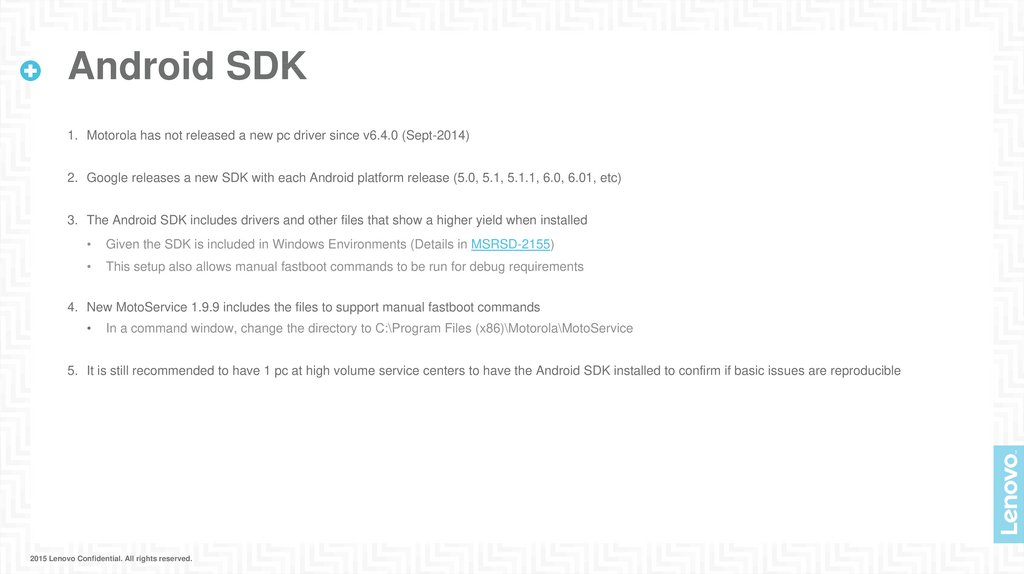




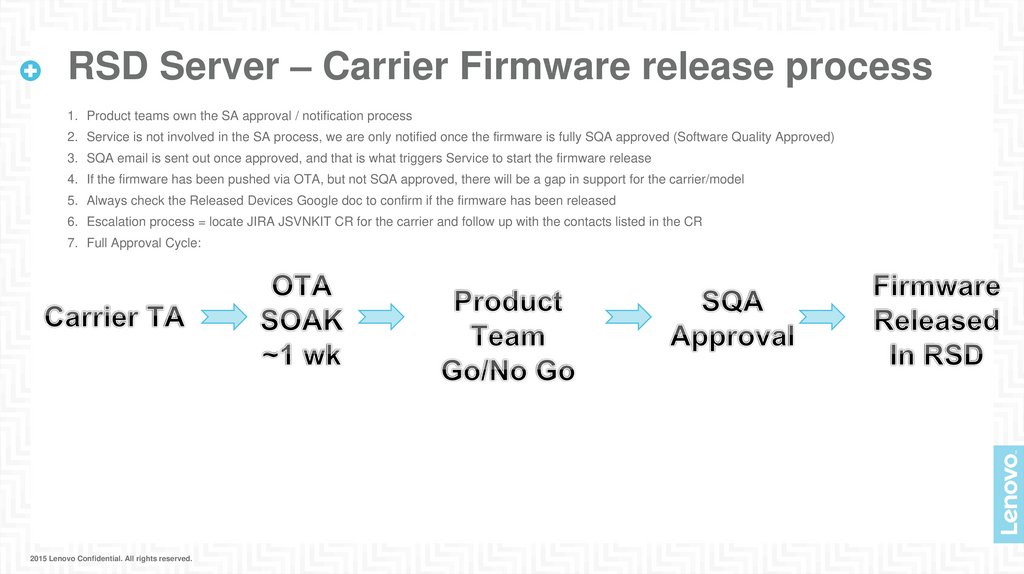




 Образование
Образование








