Похожие презентации:
Handling exceptions
1. Handling Exceptions
Copyright © 2006, Oracle. All rights reserved.2. Objectives
After completing this lesson, you should be able to dothe following:
• Define PL/SQL exceptions
• Recognize unhandled exceptions
• List and use different types of PL/SQL exception
handlers
• Trap unanticipated errors
• Describe the effect of exception propagation in
nested blocks
• Customize PL/SQL exception messages
6-2
Copyright © 2006, Oracle. All rights reserved.
3. Example of an Exception
SET SERVEROUTPUT ONDECLARE
lname VARCHAR2(15);
BEGIN
SELECT last_name INTO lname FROM employees WHERE
first_name='John';
DBMS_OUTPUT.PUT_LINE ('John''s last name is : '
||lname);
END;
/
6-3
Copyright © 2006, Oracle. All rights reserved.
4. Example of an Exception
SET SERVEROUTPUT ONDECLARE
lname VARCHAR2(15);
BEGIN
SELECT last_name INTO lname FROM employees WHERE
first_name='John';
DBMS_OUTPUT.PUT_LINE ('John''s last name is : '
||lname);
EXCEPTION
WHEN TOO_MANY_ROWS THEN
DBMS_OUTPUT.PUT_LINE (' Your select statement
retrieved multiple rows. Consider using a
cursor.');
END;
/
6-4
Copyright © 2006, Oracle. All rights reserved.
5. Handling Exceptions with PL/SQL
An exception is a PL/SQL error that is raised
during program execution.
An exception can be raised:
– Implicitly by the Oracle server
– Explicitly by the program
An exception can be handled:
– By trapping it with a handler
– By propagating it to the calling environment
6-5
Copyright © 2006, Oracle. All rights reserved.
6. Handling Exceptions
Is theexception
trapped?
Terminate
abruptly.
No
Yes
Exception Execute statements
in the EXCEPTION
is raised.
section.
Propagate the
exception.
Terminate
gracefully.
6-6
Copyright © 2006, Oracle. All rights reserved.
7. Exception Types
6-7Predefined Oracle server
Non-predefined Oracle server
User-defined
}
Implicitly raised
Explicitly raised
Copyright © 2006, Oracle. All rights reserved.
8. Trapping Exceptions
Syntax:EXCEPTION
WHEN exception1 [OR exception2 . . .] THEN
statement1;
statement2;
. . .
[WHEN exception3 [OR exception4 . . .] THEN
statement1;
statement2;
. . .]
[WHEN OTHERS THEN
statement1;
statement2;
. . .]
6-8
Copyright © 2006, Oracle. All rights reserved.
9.
Guidelines for Trapping Exceptions6-10
The EXCEPTION keyword starts the exception
handling section.
Several exception handlers are allowed.
Only one handler is processed before leaving the
block.
WHEN OTHERS is the last clause.
Copyright © 2006, Oracle. All rights reserved.
10. Guidelines for Trapping Exceptions
Trapping Predefined Oracle Server ErrorsReference the predefined name in the exceptionhandling routine.
Sample predefined exceptions:
–
–
–
–
–
6-11
NO_DATA_FOUND
TOO_MANY_ROWS
INVALID_CURSOR
ZERO_DIVIDE
DUP_VAL_ON_INDEX
Copyright © 2006, Oracle. All rights reserved.
11. Trapping Predefined Oracle Server Errors
Trapping Non-PredefinedOracle Server Errors
Declare
Declarative section
Name the
exception.
6-13
Reference
Associate
Use PRAGMA
EXCEPTION_INIT.
EXCEPTION section
Handle the raised
exception.
Copyright © 2006, Oracle. All rights reserved.
12. Trapping Predefined Oracle Server Errors
Non-Predefined ErrorTo trap Oracle server error number –01400
(“cannot insert NULL”):
SET SERVEROUTPUT ON
DECLARE
insert_excep EXCEPTION;
1
PRAGMA EXCEPTION_INIT
(insert_excep, -01400);
2
BEGIN
INSERT INTO departments
(department_id, department_name) VALUES (280, NULL);
EXCEPTION
WHEN insert_excep THEN
3
DBMS_OUTPUT.PUT_LINE('INSERT OPERATION FAILED');
DBMS_OUTPUT.PUT_LINE(SQLERRM);
END;
/
6-14
Copyright © 2006, Oracle. All rights reserved.
13. Trapping Non-Predefined Oracle Server Errors
Functions for Trapping Exceptions6-15
SQLCODE: Returns the numeric value for the error
code
SQLERRM: Returns the message associated with
the error number
Copyright © 2006, Oracle. All rights reserved.
14. Non-Predefined Error
Functions for Trapping ExceptionsExample
DECLARE
error_code
NUMBER;
error_message
VARCHAR2(255);
BEGIN
...
EXCEPTION
...
WHEN OTHERS THEN
ROLLBACK;
error_code := SQLCODE ;
error_message := SQLERRM ;
INSERT INTO errors (e_user, e_date, error_code,
error_message) VALUES(USER,SYSDATE,error_code,
error_message);
END;
/
6-16
Copyright © 2006, Oracle. All rights reserved.
15. Functions for Trapping Exceptions
Trapping User-Defined ExceptionsDeclare
Raise
Reference
Declarative
section
Executable
section
Exception-handling
section
Explicitly raise
the exception by
using the RAISE
statement.
Handle the raised
exception.
Name the
exception.
6-17
Copyright © 2006, Oracle. All rights reserved.
16. Functions for Trapping Exceptions
Trapping User-Defined Exceptions...
ACCEPT deptno PROMPT 'Please enter the department number:'
ACCEPT name
PROMPT 'Please enter the department name:'
DECLARE
invalid_department EXCEPTION;
1
name VARCHAR2(20):='&name';
deptno NUMBER :=&deptno;
BEGIN
UPDATE departments
SET
department_name = name
WHERE
department_id = deptno;
IF SQL%NOTFOUND THEN
RAISE invalid_department;
2
END IF;
COMMIT;
3
EXCEPTION
WHEN invalid_department THEN
DBMS_OUTPUT.PUT_LINE('No such department id.');
END;
/
6-18
Copyright © 2006, Oracle. All rights reserved.
17. Trapping User-Defined Exceptions
Calling EnvironmentsSQL Developer
Displays error number and message to
screen
Procedure Builder Displays error number and message to
screen
6-19
Oracle Developer
Forms
Accesses error number and message in an
ON-ERROR trigger by means of the
ERROR_CODE and ERROR_TEXT packaged
functions
Precompiler
application
Accesses exception number through the
SQLCA data structure
An enclosing
PL/SQL block
Traps exception in exception-handling
routine of enclosing block
Copyright © 2006, Oracle. All rights reserved.
18. Trapping User-Defined Exceptions
Propagating Exceptions in a SubblockSubblocks can handle
an exception or pass
the exception to the
enclosing block.
6-20
DECLARE
. . .
no_rows
exception;
integrity
exception;
PRAGMA EXCEPTION_INIT (integrity, -2292);
BEGIN
FOR c_record IN emp_cursor LOOP
BEGIN
SELECT ...
UPDATE ...
IF SQL%NOTFOUND THEN
RAISE no_rows;
END IF;
END;
END LOOP;
EXCEPTION
WHEN integrity THEN ...
WHEN no_rows THEN ...
END;
/
Copyright © 2006, Oracle. All rights reserved.
19. Calling Environments
SummaryIn this lesson, you should have learned how to:
• Define PL/SQL exceptions
• Add an EXCEPTION section to the PL/SQL block to
deal with exceptions at run time
• Handle different types of exceptions:
– Predefined exceptions
– Non-predefined exceptions
– User-defined exceptions
6-21
Propagate exceptions in nested blocks and call
applications
Copyright © 2006, Oracle. All rights reserved.
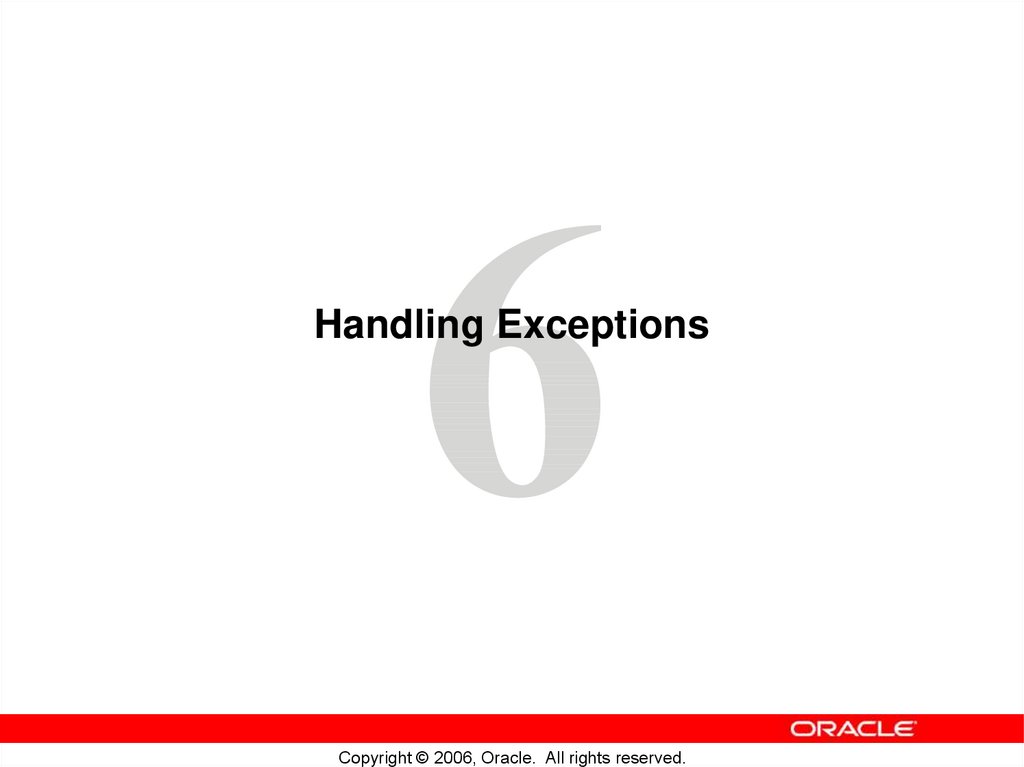


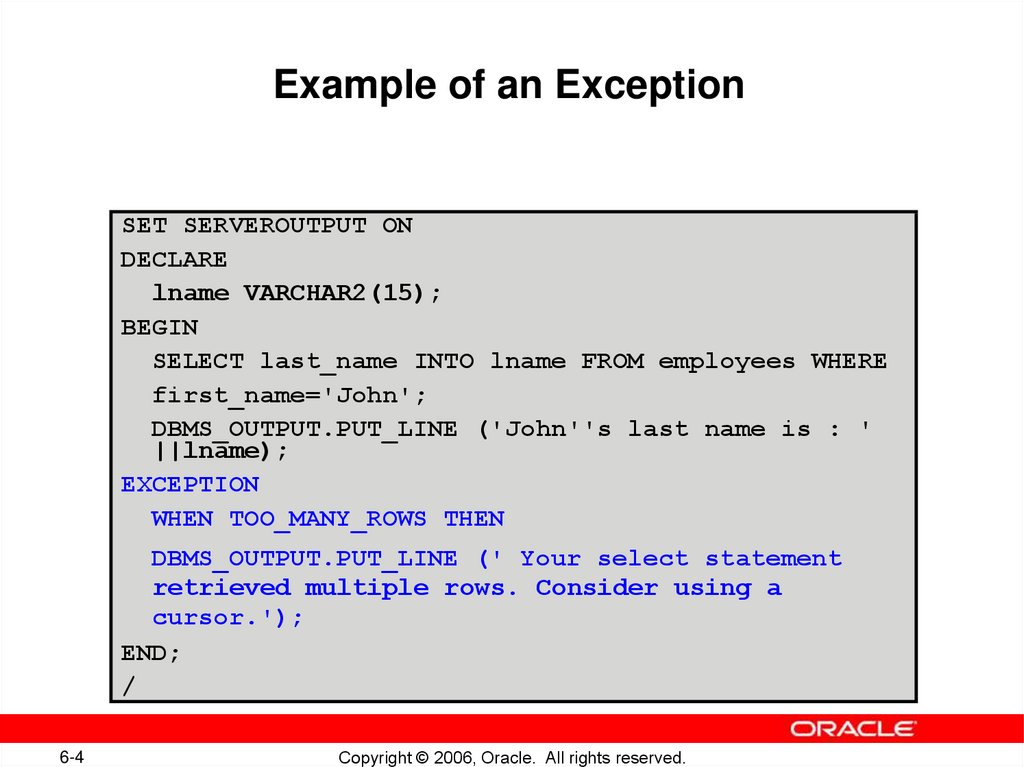
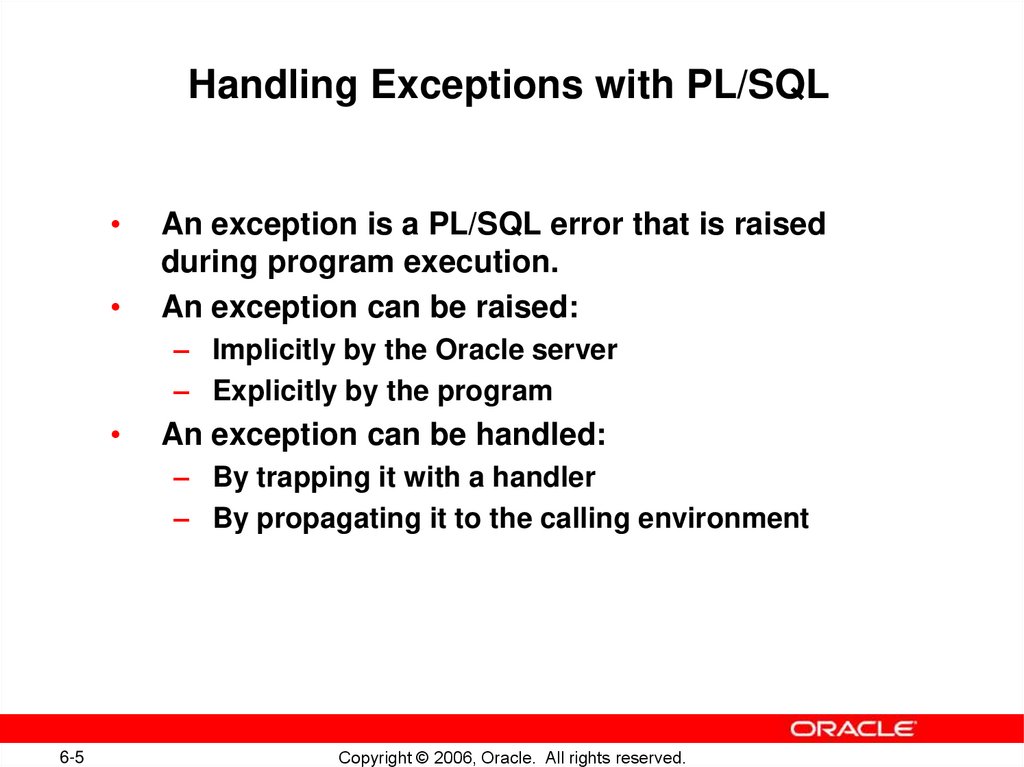
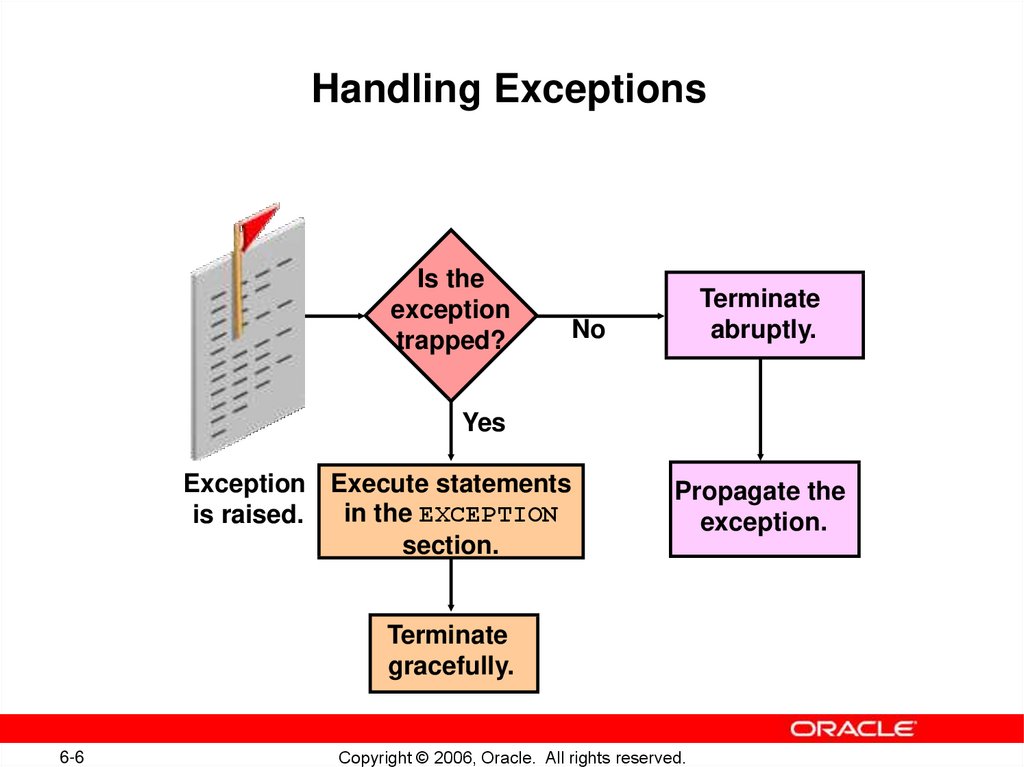
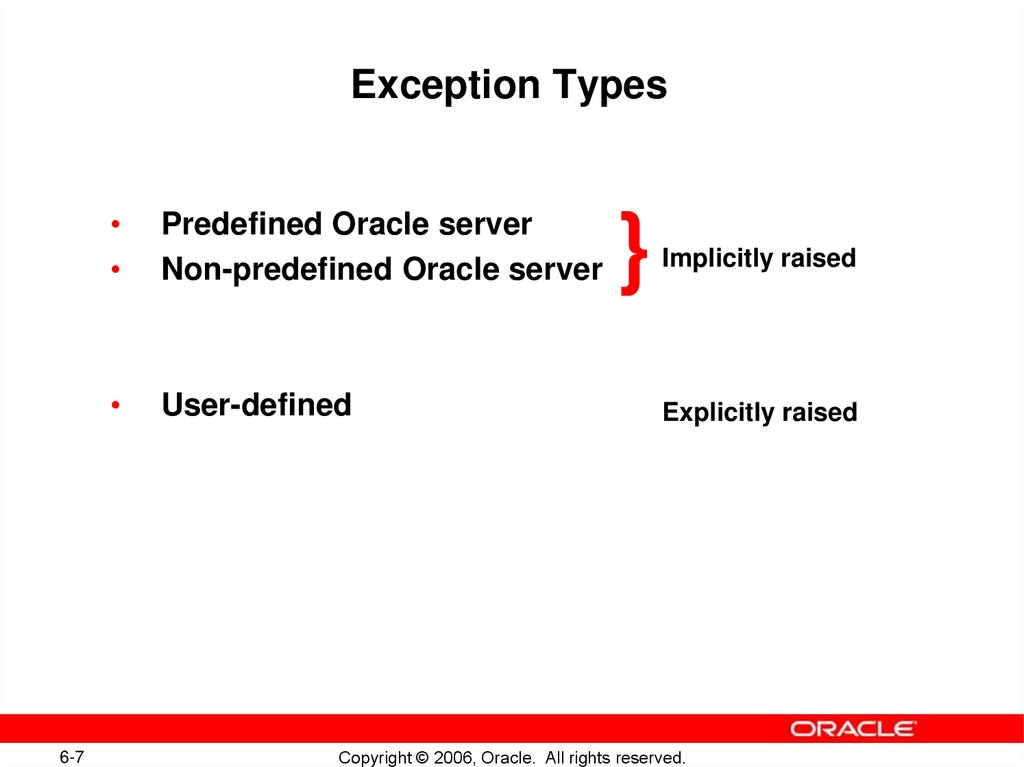
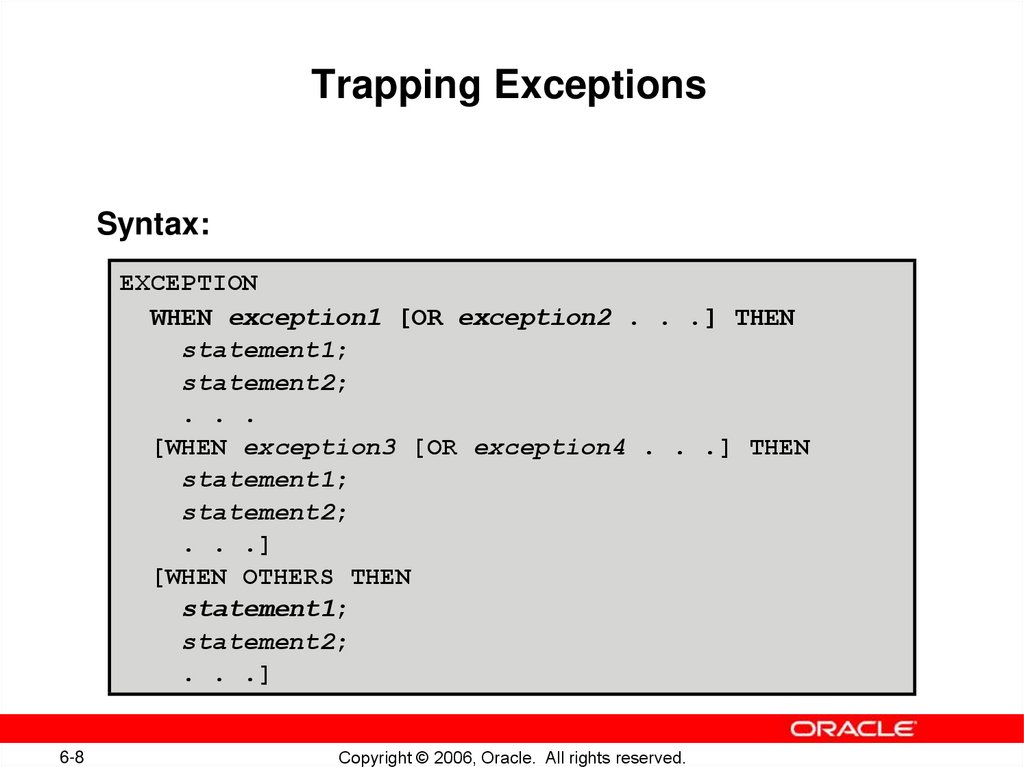
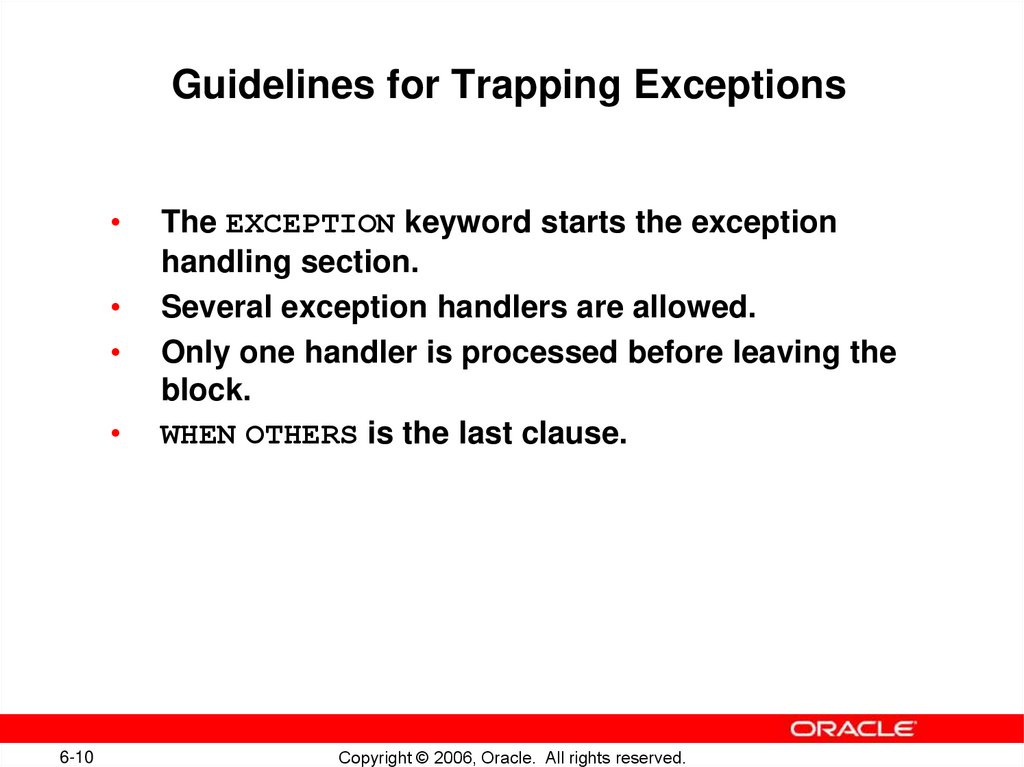
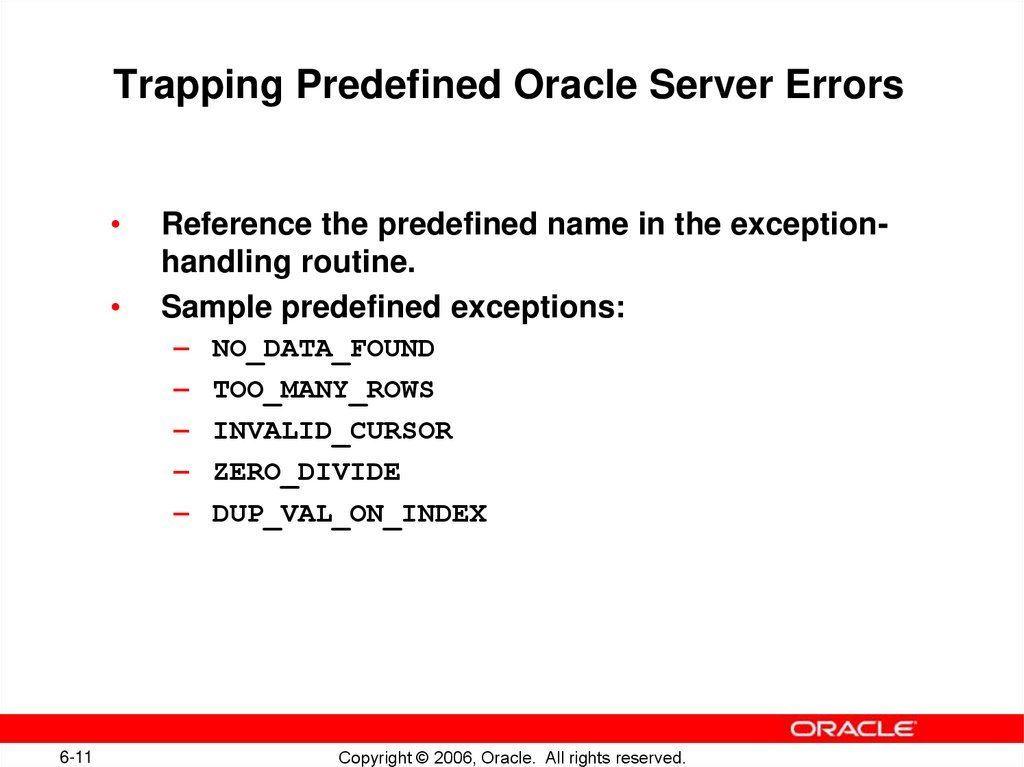
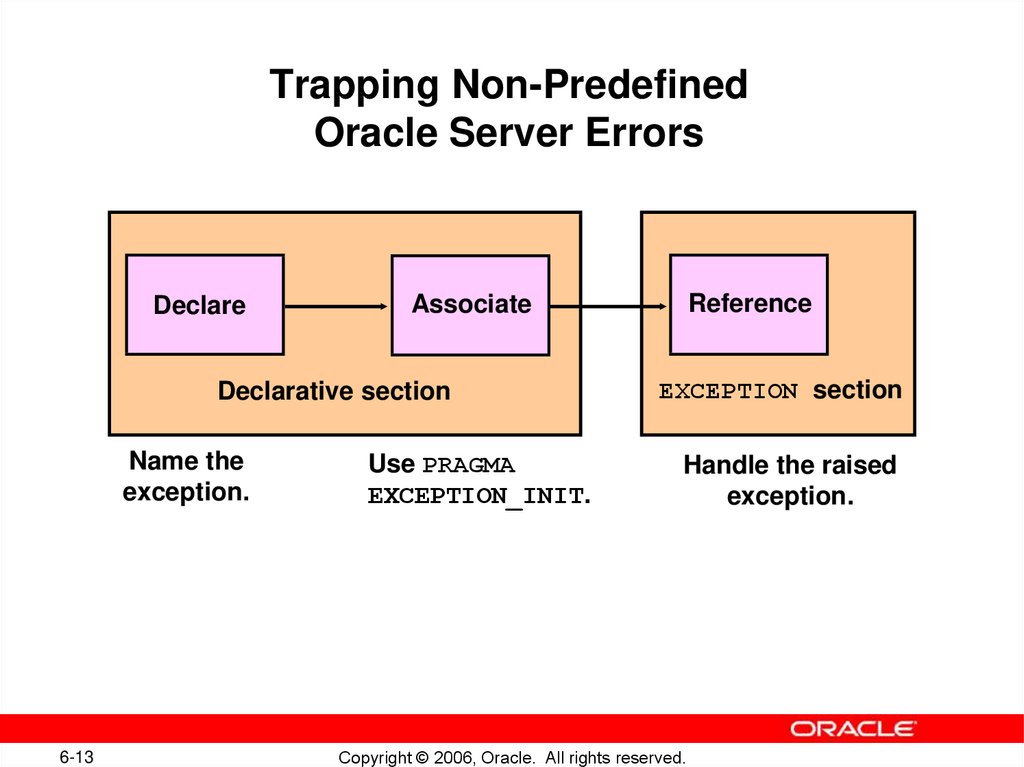

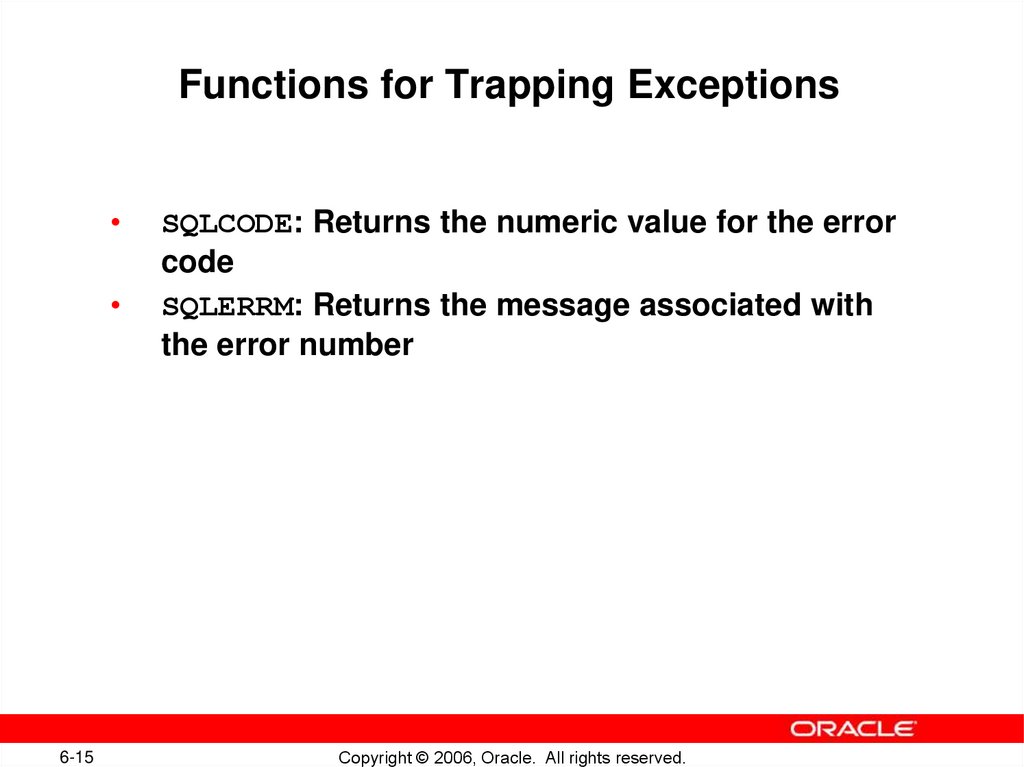

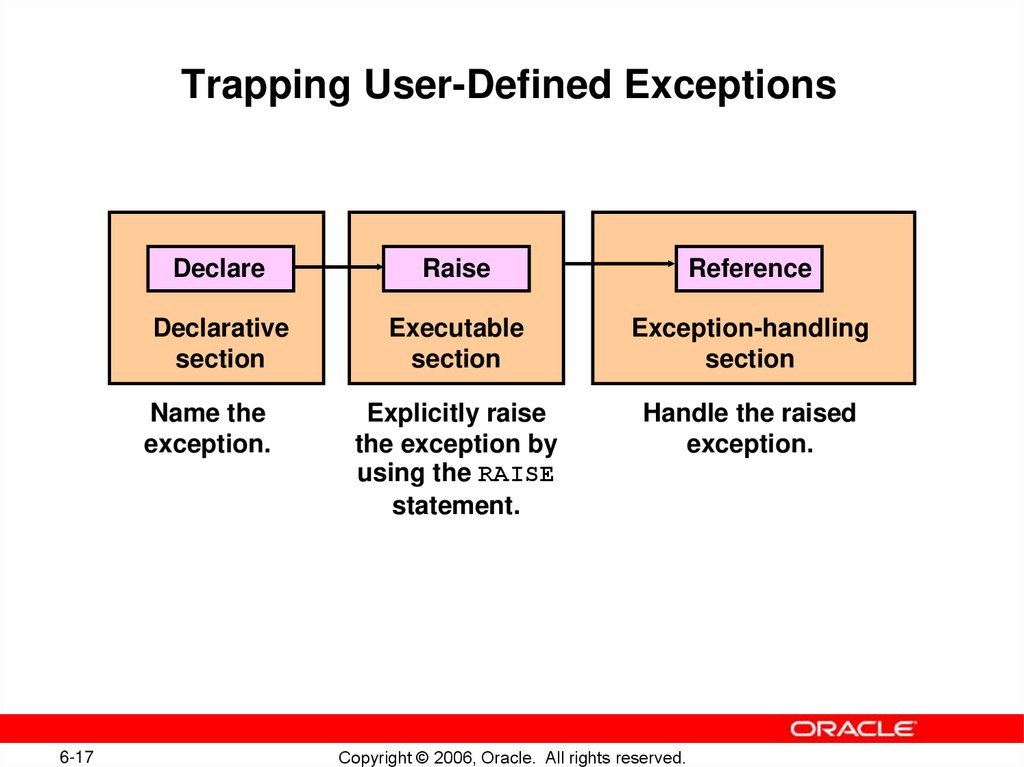
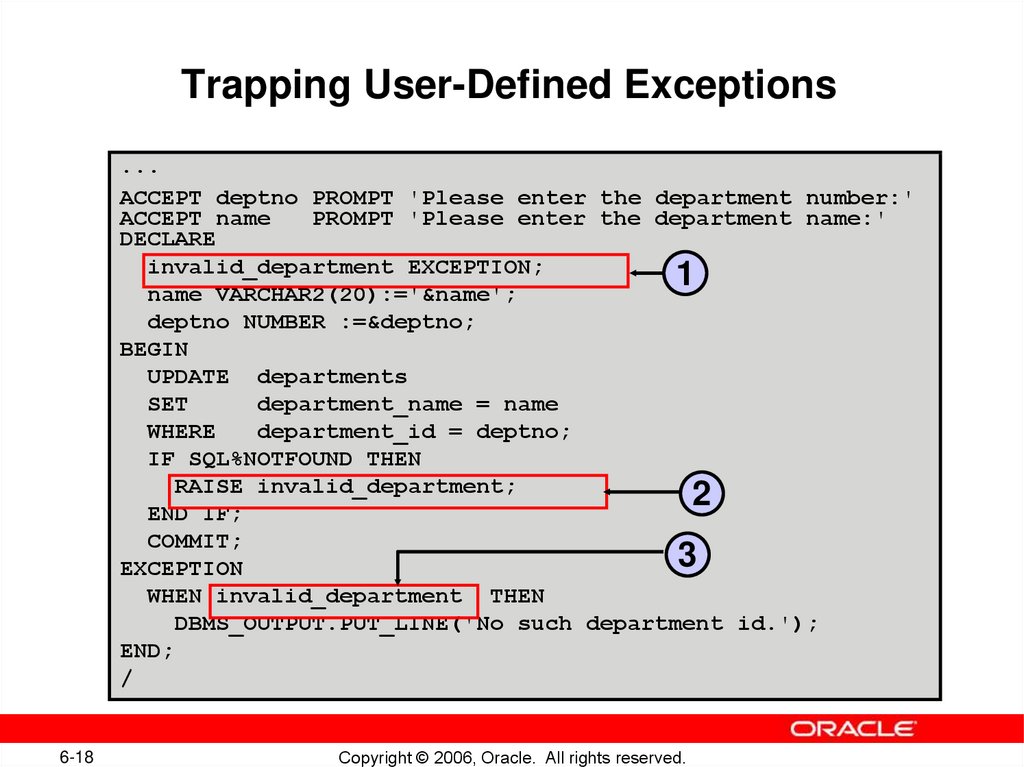
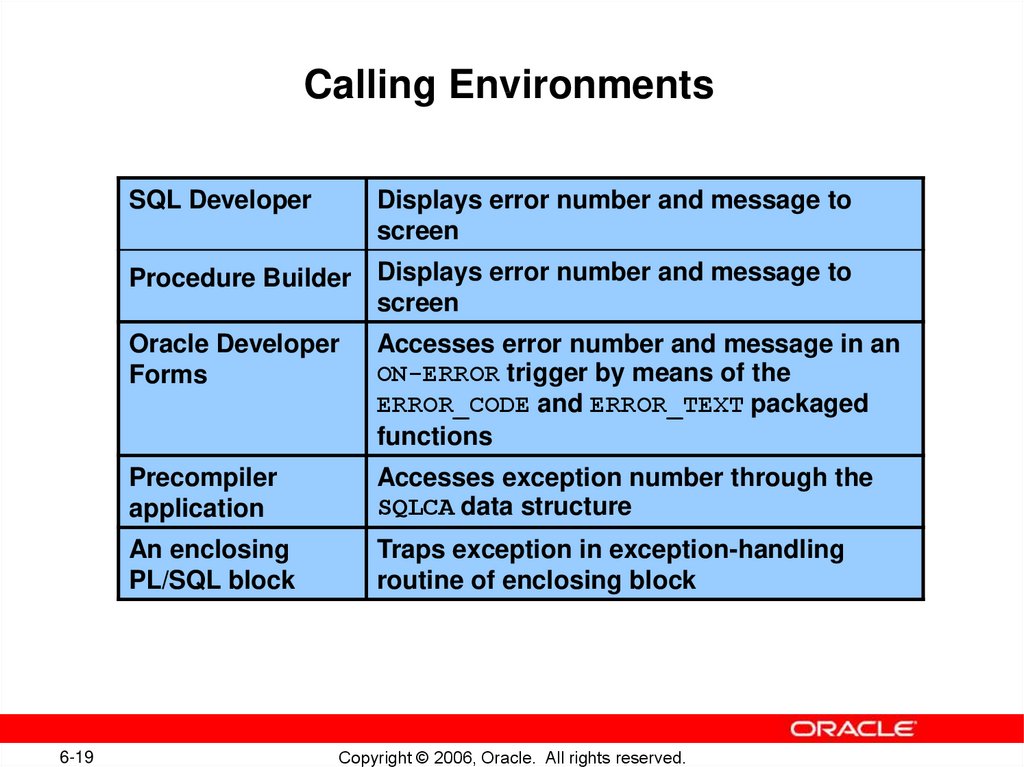

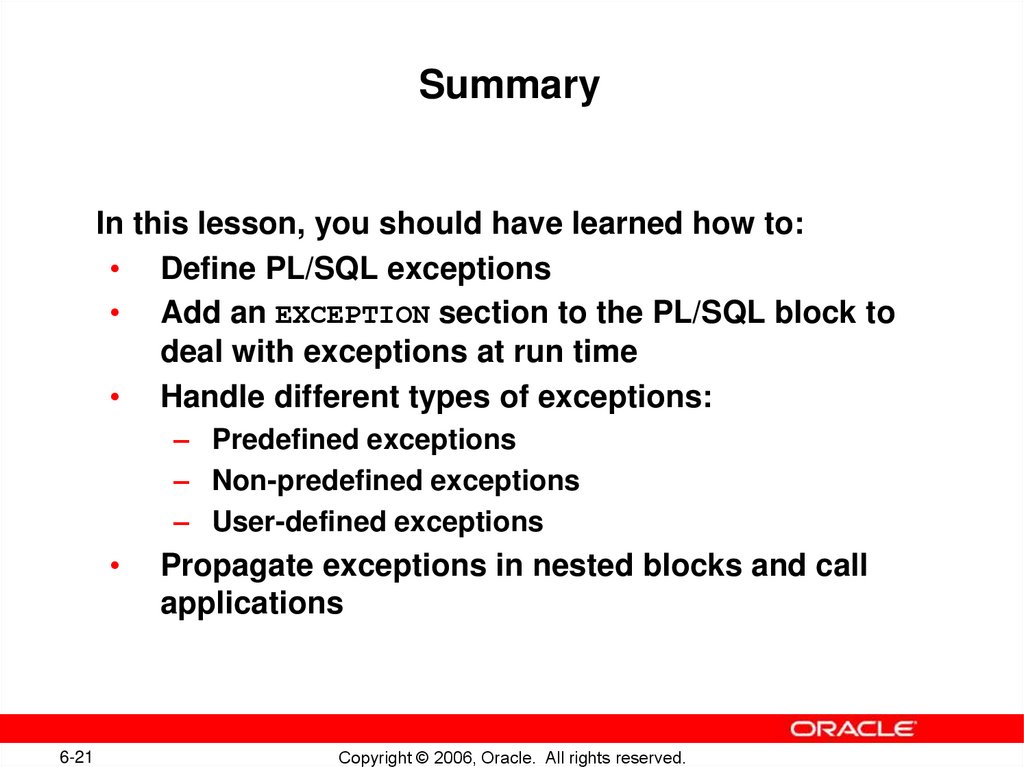
 Базы данных
Базы данных







