Похожие презентации:
Architecture and components of computer systems
1. Architecture and components of computer systems.
ARCHITECTURE AND COMPONENTS OF COMPUTERSYSTEMS.
ADOPTED: UMBETOVA U
GROUP: 105-82
PERFORMED:
2.
Topic: Architecture and components of computersystems.
Adopted: Umbetova U
Group: 105-82
Performed: Shaimerdenova G
3. Plan:
PLAN:1.
Review of computer systems. Evolution of computer systems.
2. Architecture and components of computer systems.
3. The Use of computer systems.
4.
REVIEW OF COMPUTER SYSTEMS. EVOLUTION OF COMPUTER SYSTEMS.1.Computer system is defined as the combination of hardware, software, user and data. A
computer is a programmable device that can automatically perform a sequence of calculations
or other operations on data without human aid. It can store, retrieve, and process data
according to internal instructions.
A computer may be analog, digital, or hybrid, although most today are digital. Digital
computers express variables as numbers, usually in the binary system. They are used for
general purposes, whereas analog computers are built for specific tasks, typically scientific or
technical.The term "computer" is usually synonymous with digital computer, and computers
for business are exclusively digital.
The core of any computer is its central processing unit (CPU), commonlycalled a processor or
a chip. The typical CPU consists of an arithmetic-logic unit to carry out calculations; main
memory to store data temporarily for processing; and a control unit to control the transfer
between memory, input and output sources, and the arithmetic-logic unit.
5. Review of computer systems. Evolution of computer systems.
REVIEW OF COMPUTER SYSTEMS. EVOLUTION OF COMPUTER SYSTEMS.The core of any computer is its central processing unit (CPU),
commonlycalled a processor or a chip. The typical CPU consists
of an arithmetic-logic unit to carry out calculations; main
memory to store data temporarily for processing; and a control
unit to control the transfer between memory, input and output
sources, and the arithmetic-logic unit.
6. Architecture and components of computer systems.
ARCHITECTURE AND COMPONENTS OF COMPUTER SYSTEMS.2.Computer architecture deals with the logical and physical design of a computer system. The
Instruction Set Architecture (ISA) defines the set of machine-code instructions that the computer's
central processing unit can execute. The microarchitecture describes the design features and
circuitry of the centraly processing unit it self. The main components required for a computer
system are listed below.
1.
Central processing unit (CPU)
2.
Random access memory (RAM)
3.
Read-only memory (ROM)
4.
Input / output (I/O) ports
5.
The system bus
6.
A power supply unit (PSU)
7. Architecture and components of computer systems.
ARCHITECTURE AND COMPONENTS OF COMPUTER SYSTEMS.In addition to these core components, in order to extend the functionality of the system
and to provide a computing environment with which a human operator can more easily
interact, additional components are required. These could include:
Secondary storage devices (e.g. disk drives)
Input devices (e.g. keyboard, mouse, scanner)
Output devices (e.g. display adapter, monitor, printer)
A distinction is usually made between the internal components of the system (those
normally located inside the main enclosure or case) and the externalcomponents (those
that connect to the internal components via an external interface. Examples of such
external components, usually referred to as peripherals, include the keyboard, video display
unit (monitor) and mouse. Other peripherals can include printers, scanners, external
speakers, external disk drives and webcams, to name but a few.
8.
9.
The core system components are mounted on a backplane, more commonly referred to as a mainboard(or motherboard). The mainboard is a relatively large printed circuit board that provides the electronic
channels (buses) that carry data and control signals between the various components, as well as the
necessary interfaces (in the form of slots or sockets) to allow the CPU, Memory cards and other
components to be plugged into the system. In most cases, the ROM chip is built in to the mainboard, and
the CPU and RAM must be compatible with the mainboard in terms of their physical format and
electronic configuration. Internal I/O ports are provided on the mainboard for devices such as internal
disk drives and optical drives.
10.
11.
External I/O ports are also provided on the mainboard to enable the system to be connected to externalperipheral devices such as the keyboard, mouse, video display unit, and audio speakers. Both the video
adaptor and audio card may be provided ?on-board? (i.e. built in to the mainboard), or as separate plug-in
circuit boards that are mounted in an appropriate slot on the mainboard. The mainboard also provides
much of the control circuitry required by the various system components, allowing the CPU to
concentrate on its main role, which is to execute programs. We will be looking at the individual system
components in detail in later sections.
12.
13. The Use of computer systems
THE USE OF COMPUTER SYSTEMS3. Computers have become an essential part of modern human life. Since the invention of computer they
have evolved in terms of increased computing power and decreased size. Owing to the widespread use of
computers in every sphere, Life in today’s world would be unimaginable without computers. They have
made human lives better and happier. There are many computer uses in different fields of work. Engineers,
architects, jewelers, and filmmakers all use computers to design things.Teachers, writers, and most office
workers use computers for research, word processing and emailing. Small businesses can use computers
as a point of sale and for general record keeping.
Computers have its dominant use in the education field which can significantly enhance performance in
learning. Even distance learning is made productive and effective through internet and video-based classes.
Researchers have massive usage of these computers in their work from the starting to till the end of
their scholarly work.
14.
Most of the medical information can now be digitized from the prescription toreports. Computation in the field of medicine allows us tooffer varied miraculous
therapies to the patients. ECG’s, radiotherapy wasn’t possible without computers.We
know well that computers are being used by the financial institutions like banks for
different purposes. The foremost important thing is to store information about
different account holders in a database to be available at any time. Keeping the records
of the cash flow, giving the information regarding your account.
Computers are now the major entertainers and the primary pass time machines. We
can use computers for playing games, watching movies, listening to music, drawing
pictures.ith internet on computers we can know the details of the buses or trains or
the flight available to our desired destination. The timings and even the updates onthe
delay also be known through these computers. We can book our tickets through
online. Staff of the transport system will keep a track of the passengers, trains or flight
details, departure and arrival timings by using computers.
15.
Every single information shared can be recorded by using computer. Official deals and the issues were made eventhrough online. We usе mail system to exchange the information. It has wide uses in marketing, stock exchanges and
bank. Even the departmental stores can’t run effectively without computer.
Electronic mail is the revolutionary service offered by the computes.Video Conferencing is also another major
advantage. Electronic shopping through online shopping added favor to purchaser and merchants. Electronic banking
is now at your hand where every bank has online support for transaction of monetary issues.
You can easily transfer your money anywhere even from your home.As per the title, computers aid in designing
buildings, magazines, prints, newspapers, books and many others. The construction layouts are designed beautifully on
system using different tools and software’s.

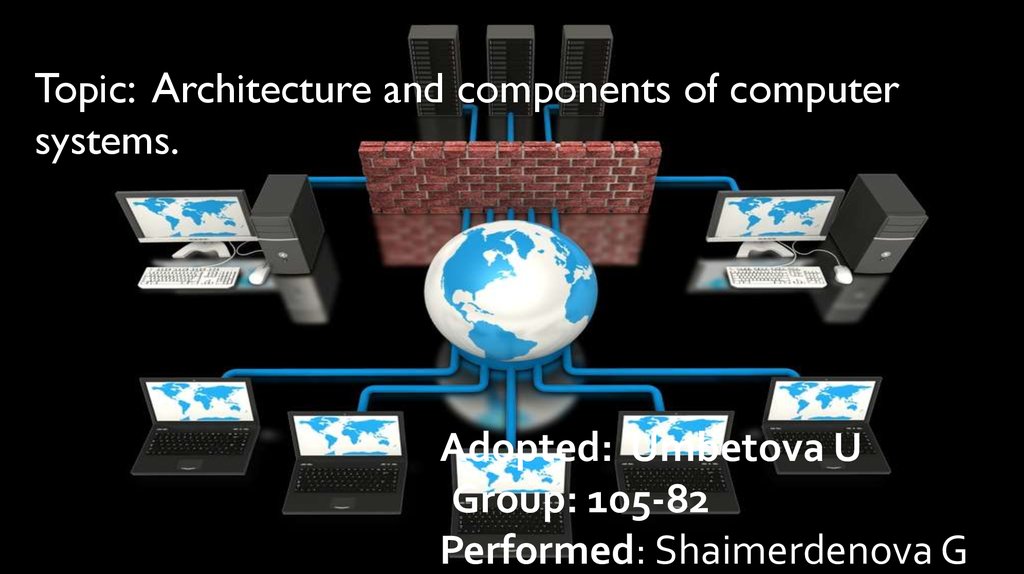
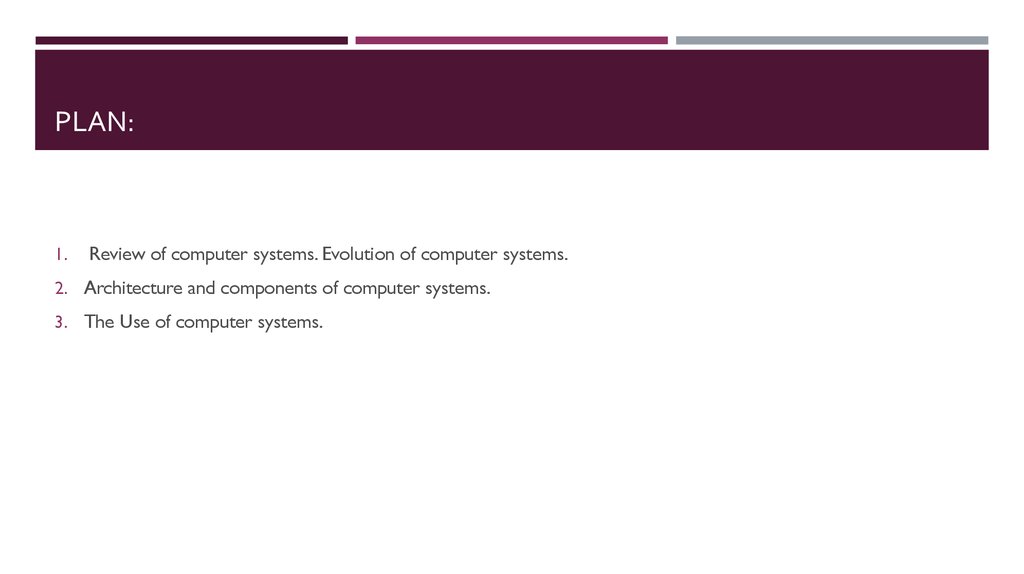


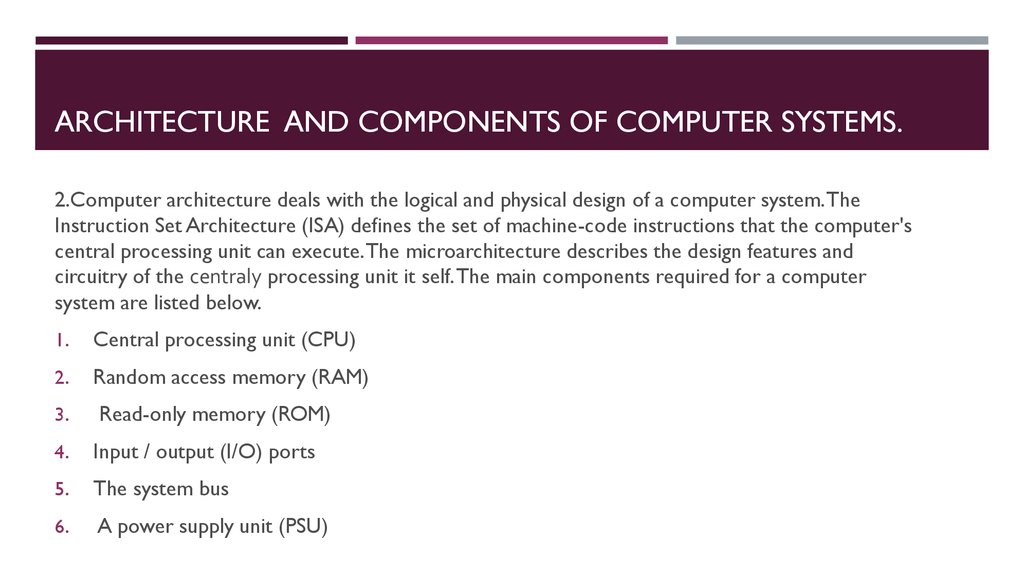
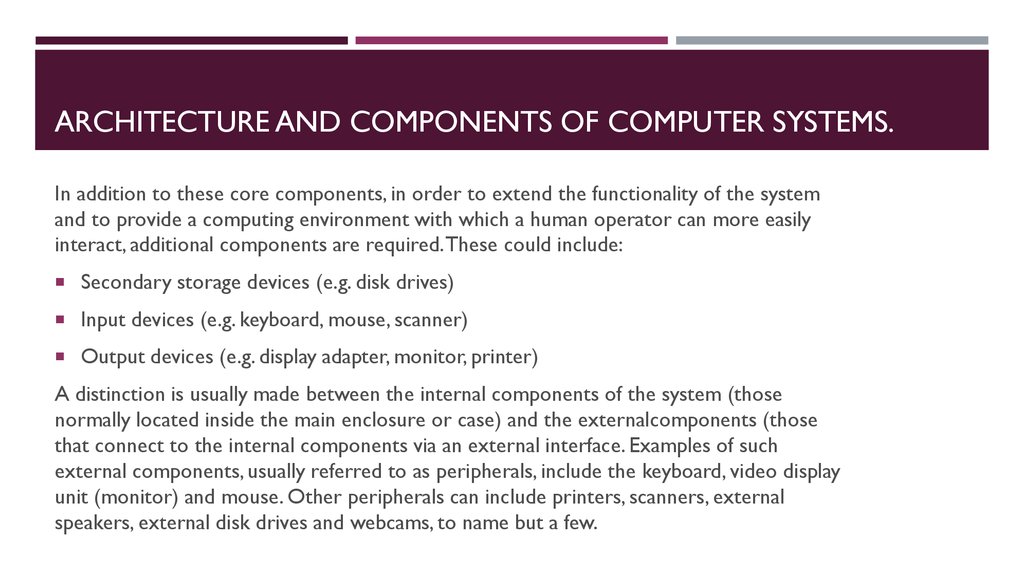
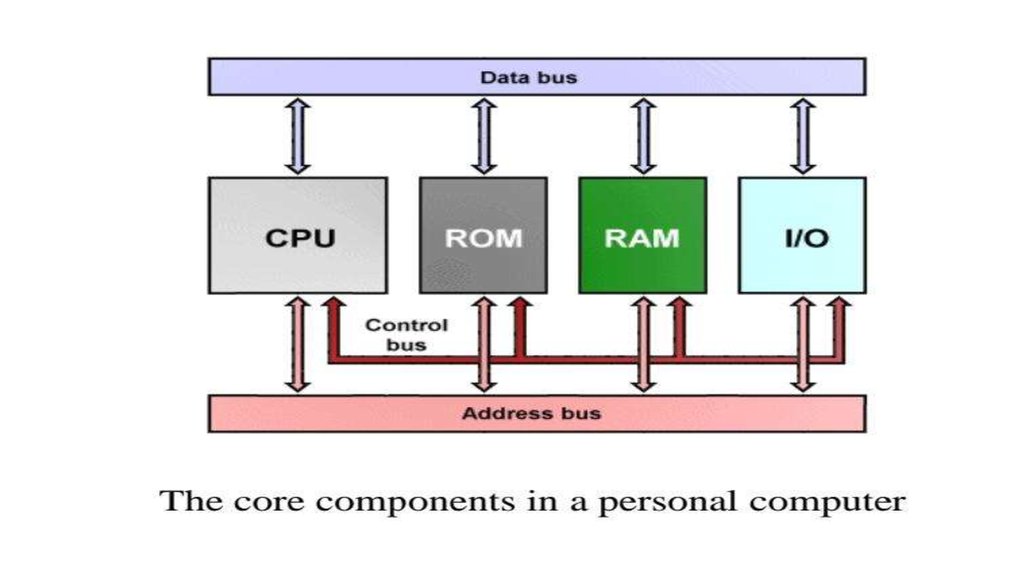
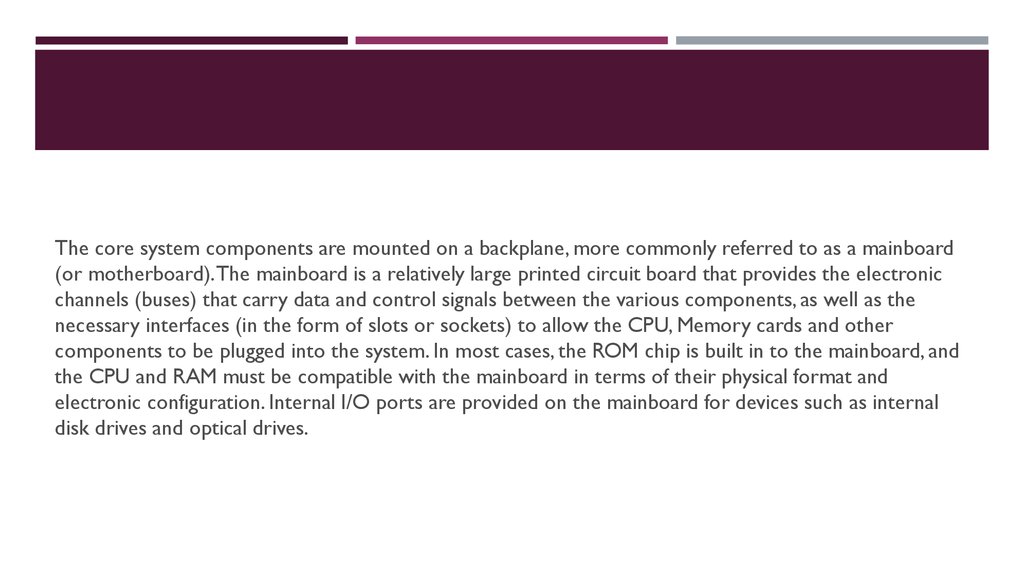
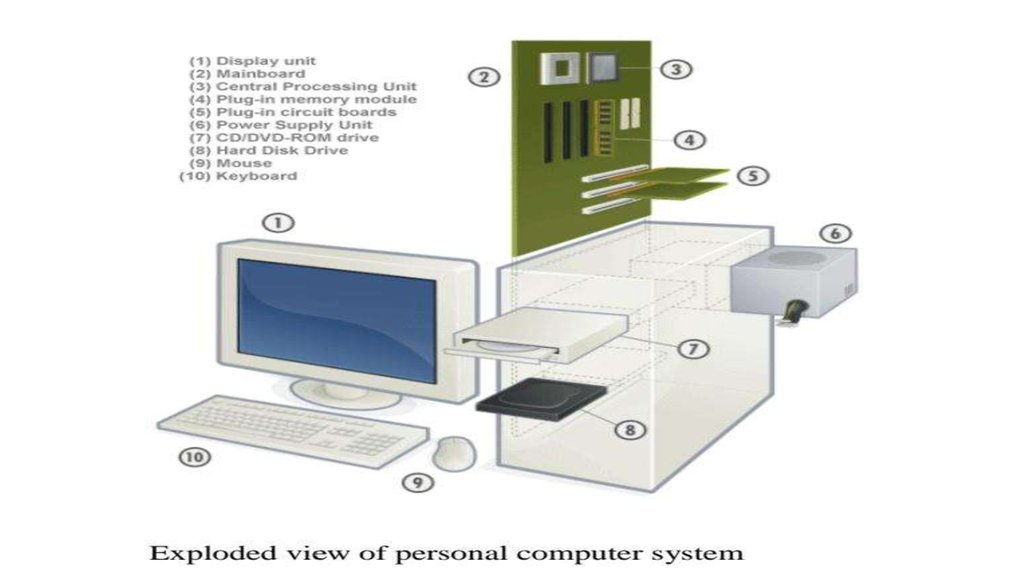
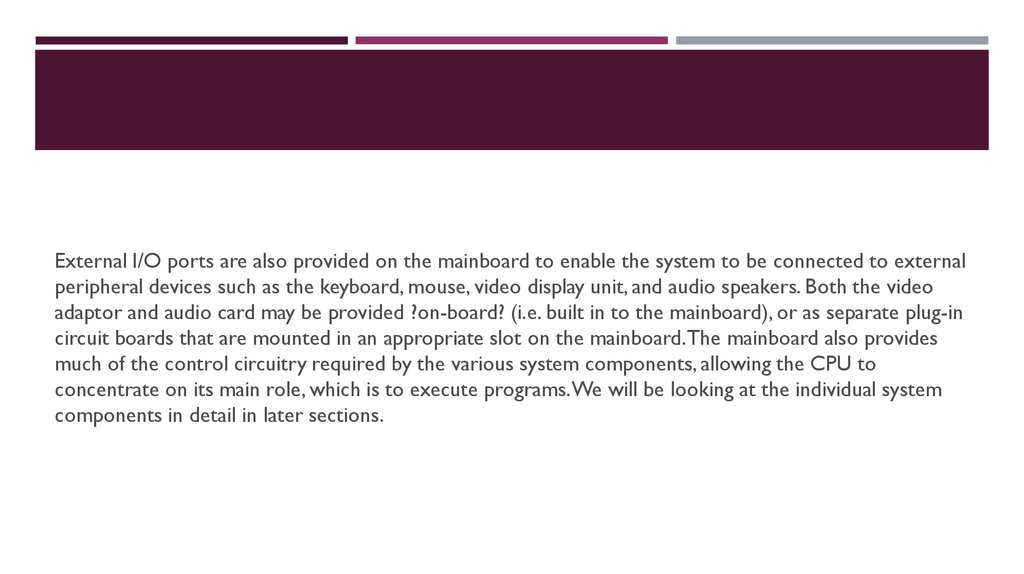
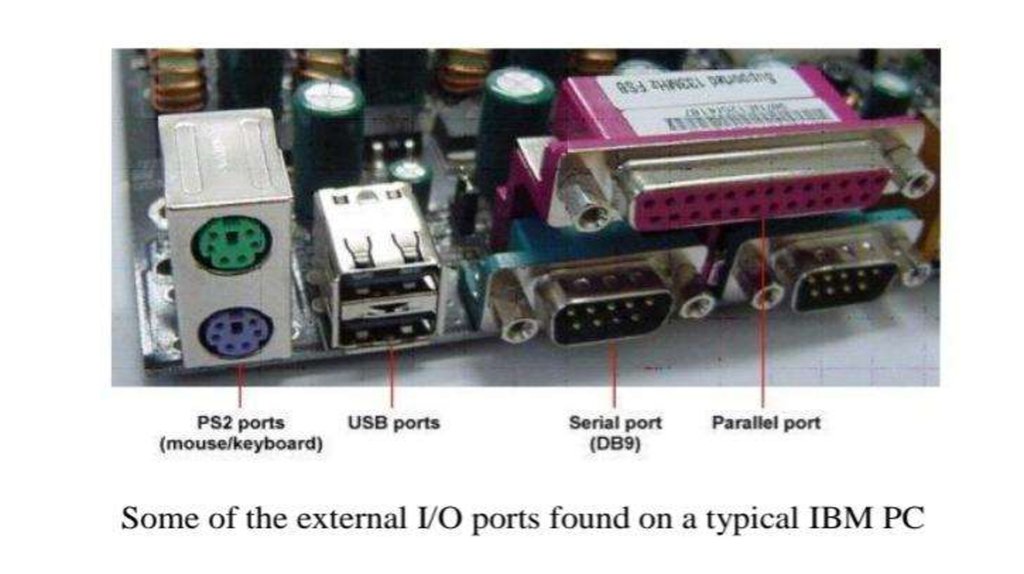


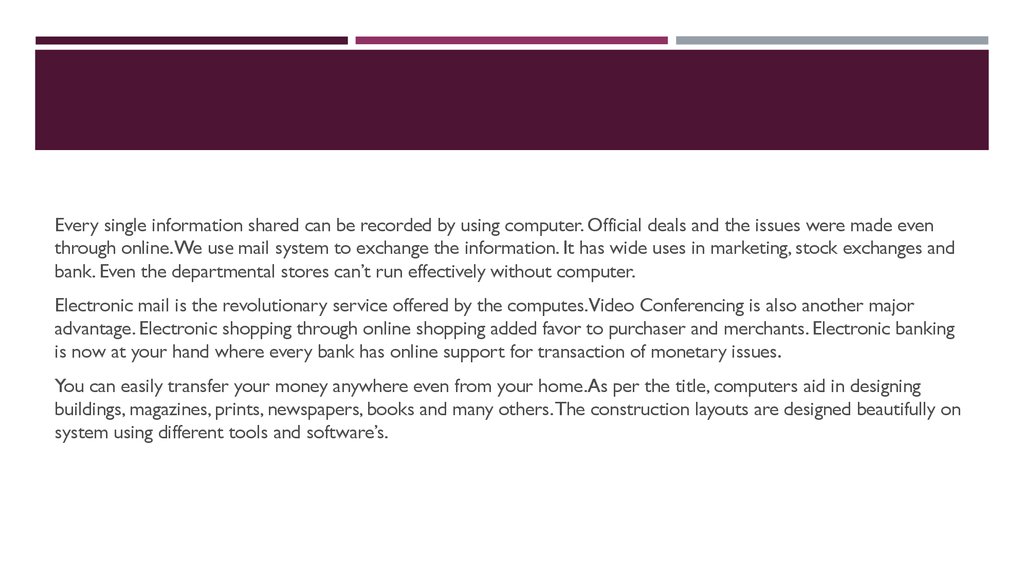
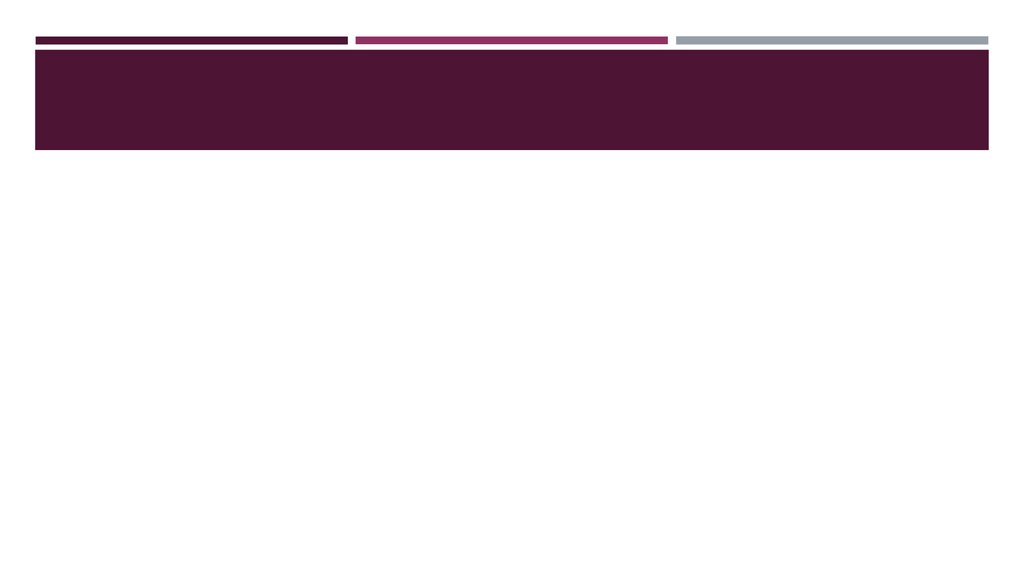
 Электроника
Электроника








