Похожие презентации:
Maintenance of, or to Change a faulty MCB (motor control board)
1. Maintenance of, or to Change a faulty MCB (motor control board)
2010 models onwards2. Turn machine on to its side
When you turn the machineonto its side place a rug or
polystyrene to protect the
frame. Make sure it lies on its
right side so the console pole
attachment is on the upside.
Console attachment on upside
3. Remove motor cover
Carefully remove the motor cover by unscrewing 5 screws on thefront and 3 on the back. If maintenance is not carried out monthly
during heavy usage, this is what it will look like. Gently hoover hair
away. Then clean inside of motor cover.
4. Once all Hair is removed
Use a fastdrying
electrical
contact
cleaner. Spray
into MCB
connections
and areas
with dust or
residue on.
Then LET IT DRY
5. Now connect power lead to mains. A good working MCB will show 2 green lights.
6. Another view of good MCB
7. Bad MCB showing red lights
8. Another faulty MCB
9. Changing the MCB
Disconnect power lead from mains. Disconnect all cables circled inred.
10. Another view
2 cablesRed and
Black
2 cables
White and
Black
4 connectors
2 pin,3 pin,
6 pin, 9 pin
1 connector
11. Next disconnect the Torque board
Undo 2crews
12. Next disconnect the earth wire
13. Finally unscrew the MCB
• Only two screws under choke.14. Reverse the procedure
Once the faulty board is removed, reverse theprocedure and install the new board.
Call me if you have any problems:
07511 689952

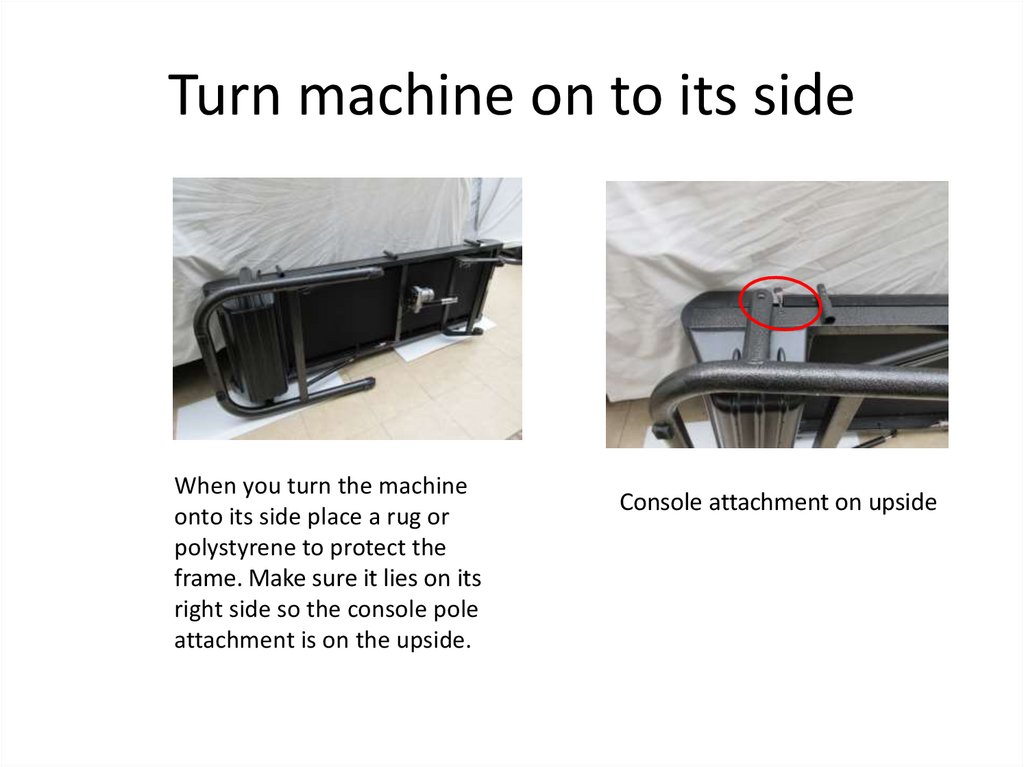
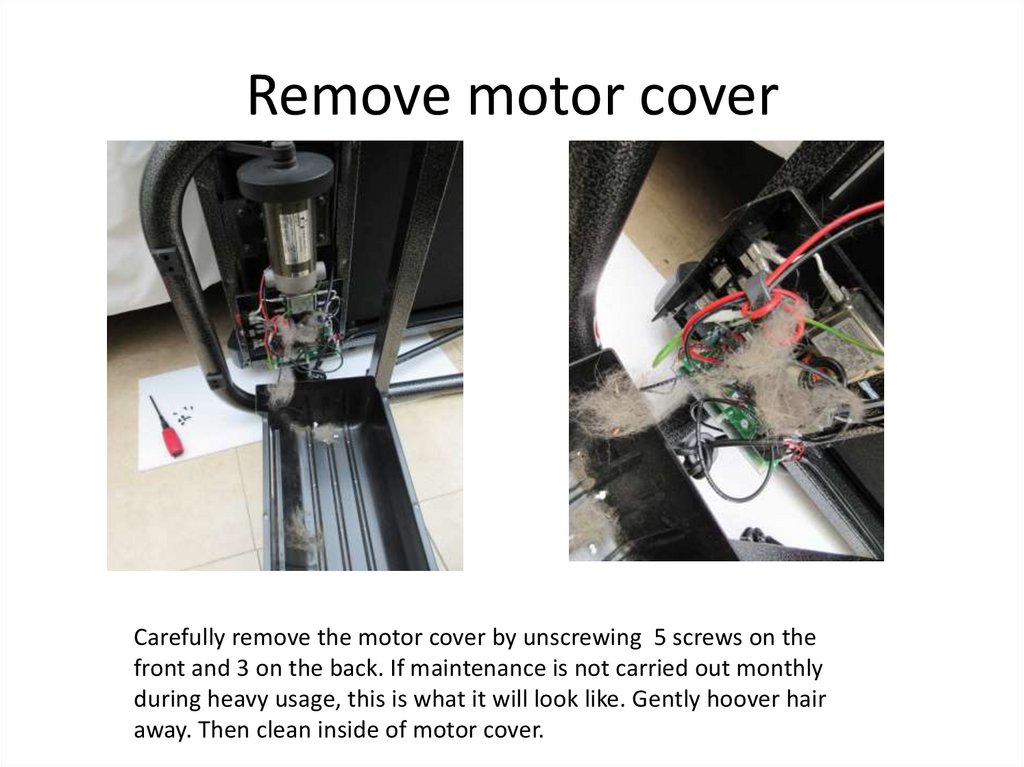







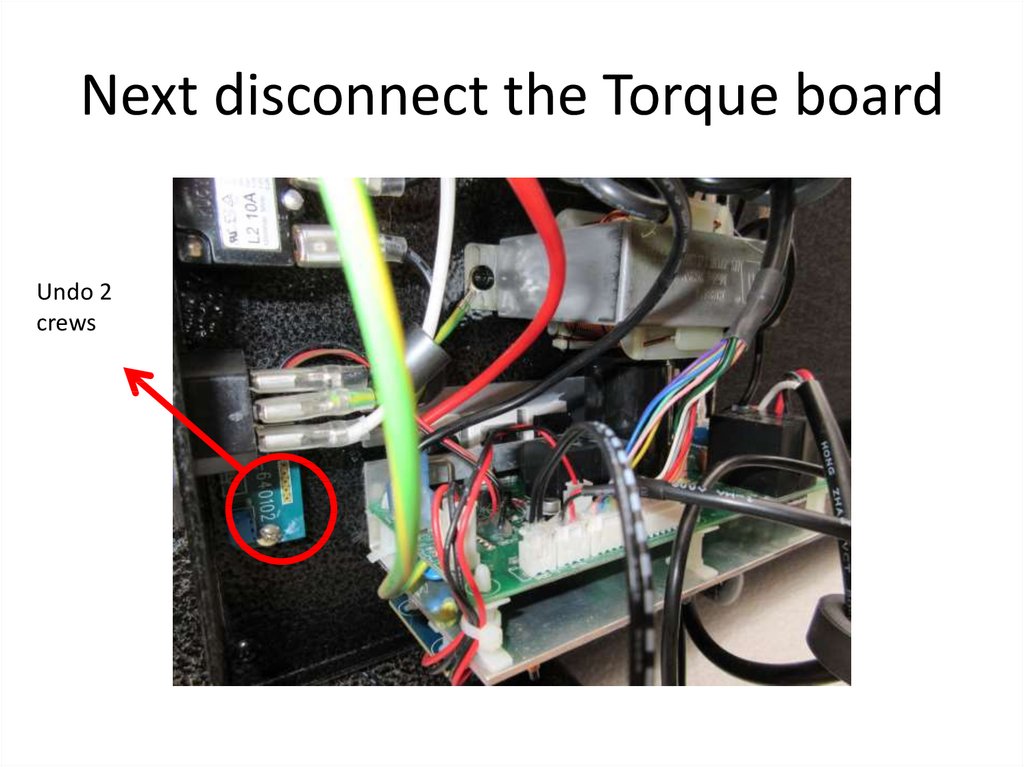

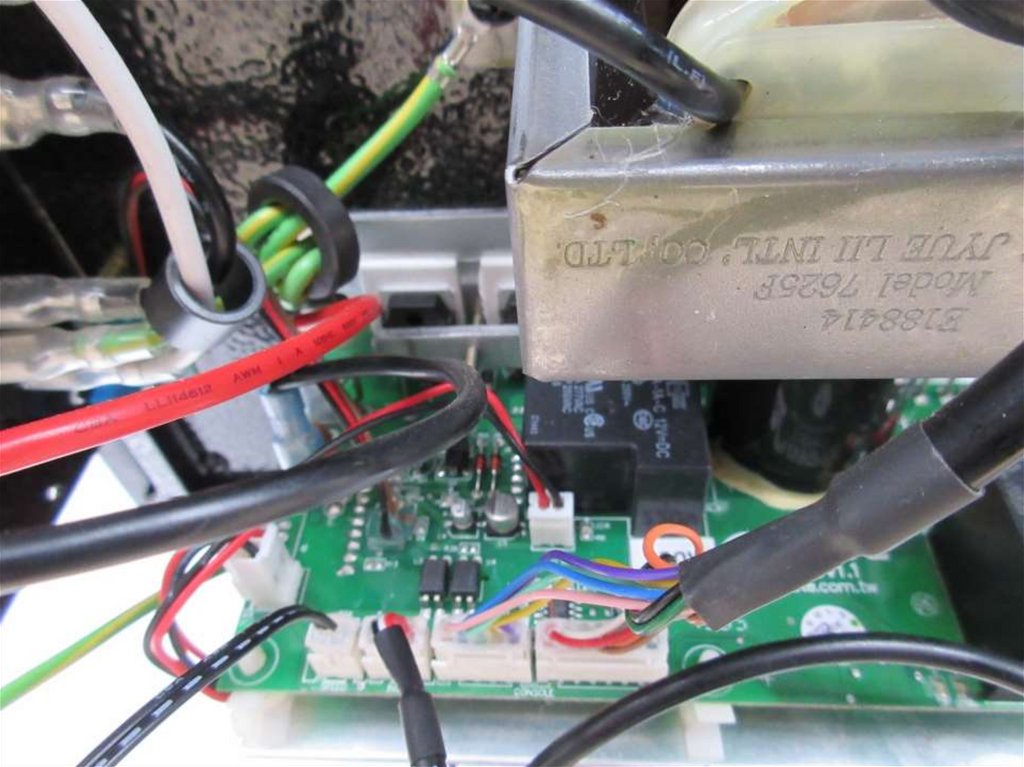

 Электроника
Электроника








