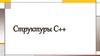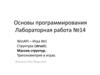Похожие презентации:
Lecture 10. Drawing figures C#
1. Drawing figures
12.
Drawing of ellipsesDrawEllipse(pen, int x1, int y1, int Height, int Width);
g.DrawEllipse(pen2, 40, 40, 210,150);
It's possible to use RectangleF class object. There
are four float type numbers. They denoted an
disposition and size of rectangle: coordinates of
left upper corner and right bottom corner, height
and width of rectangle that is used for placing
ellipse.
Recall that RectangleF defines a rectangle float.
RectangleF rect1=new RectangleF(10,10,70,110);
g. DrawEllipse(pen1, rect1);
2
3.
Drawing lineDrawLine(pen, int x1, int y1, int x2, int y2);
x1,y1,x2,y2- coordinates of start and of finish of line.
g.DrawLine(pen,100,100,200,200);
You may use Point class objects.
Point – integer type;
PointF- real type (float);
Example:
Point p1, p2;
p1=new Point(300,50);
p2=new Point(400,200);
g.DrawLine(pen1, p1, p2);
3
4.
Drawing of curves1) Bezier curve. This is smooth curve that is placed
close to four preset points.
DrawBezier(pen, p1,p2,p3,p4);
Example:
double[ ] q=new double[100];
Point[ ] w=new Point [100];
for(int i=0;i<f2.Length;i++)
{
q[i]=100*Math.Exp(-i*0.1);
w[i].X=200+ (int) (i*2.5);
w[i].Y=150+ (int) q[i];
}
g.DrawBezier(pen,w[10],w[41],w[72],w[93]);
4
5.
2) DrawCurve(pen, array_of_points);- thesmooth curve that passes through points
array.
Example:
PointF [ ] f= new PointF[6];
f[0].X=10;f[0].Y=100;
f[1].X=50; f[1].Y=150;
f[2].X=100;f[2].Y=240;
f[3].X=150; f[3].Y=130;
f[4].X=200;f[4].Y=50;
f[5].X=300; f[5].Y=10;
g.DrawCurve(pen, f );
5
6.
3) DrawClosedCurve(pen, array_of_points);-closedsmooth curve that passes through points array.
Example,
g.DrawClosedCurve(pen, f );
4) DrawPoligon(pen, array_of_points);-creates a
polygon by linking the points by direct lines.
Point [ ] p= new Point[3];
p[0].X=110;
p[0].Y=110;
p[1].X=230;
p[1].Y=130;
p[2].X=290;
p[2].Y=190;
g.DrawPolygon(pen2, p );
6
7.
Drawing of Arc5) DrawArc(pen, int x, int y, int Height, int Width,
int Start_Angle, int End_Angle);- the arc is a part of
ellipse that is placed in rectangle with preset
Height and Width.
Start_Angle, End_Angle- these are start angle and
finish angle in degree;
g.DrawArc(pen, 200, 200, 100, 100, 10, 160);
6) Pie.
It differs from an arc because in this case arc's
ends are connected with center by radiuses.
DrawPie(pen, rect, StartAngle, EndAngle);
rect - this is an object of Rectangle or RectangleF
classes. It's possible merely to preset the
coordinates, height and width of rectangle.
g.DrawPie(pen2,100,100,350,350,0,280);
7
8.
Do next task:Create a C# program: draw a rectangle.
Draw an ellipse inside of rectangle. In the
ellipse draw an arc. Besides of must be
drawn the second rectangle and any
text must be placed inside that.
8
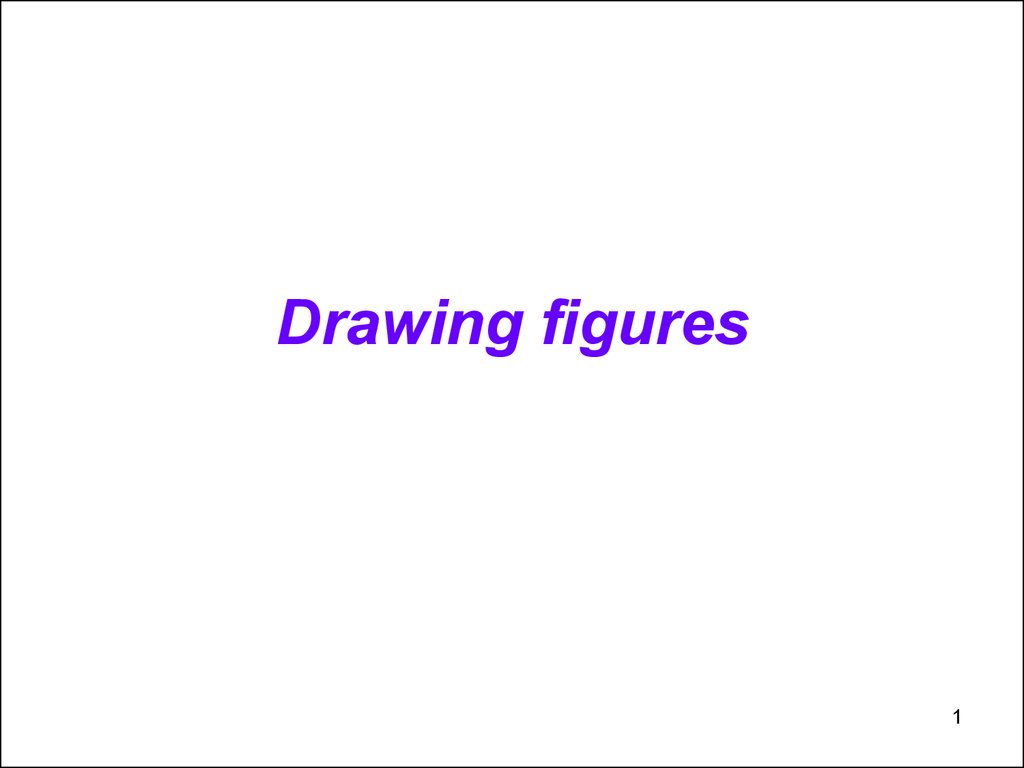
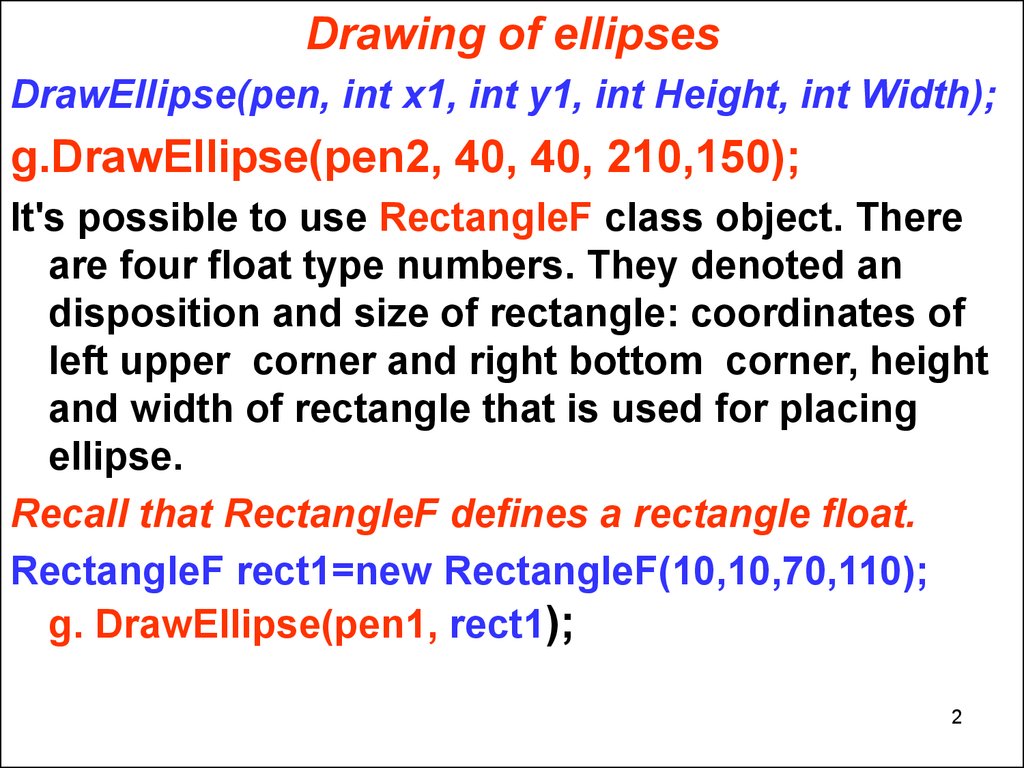
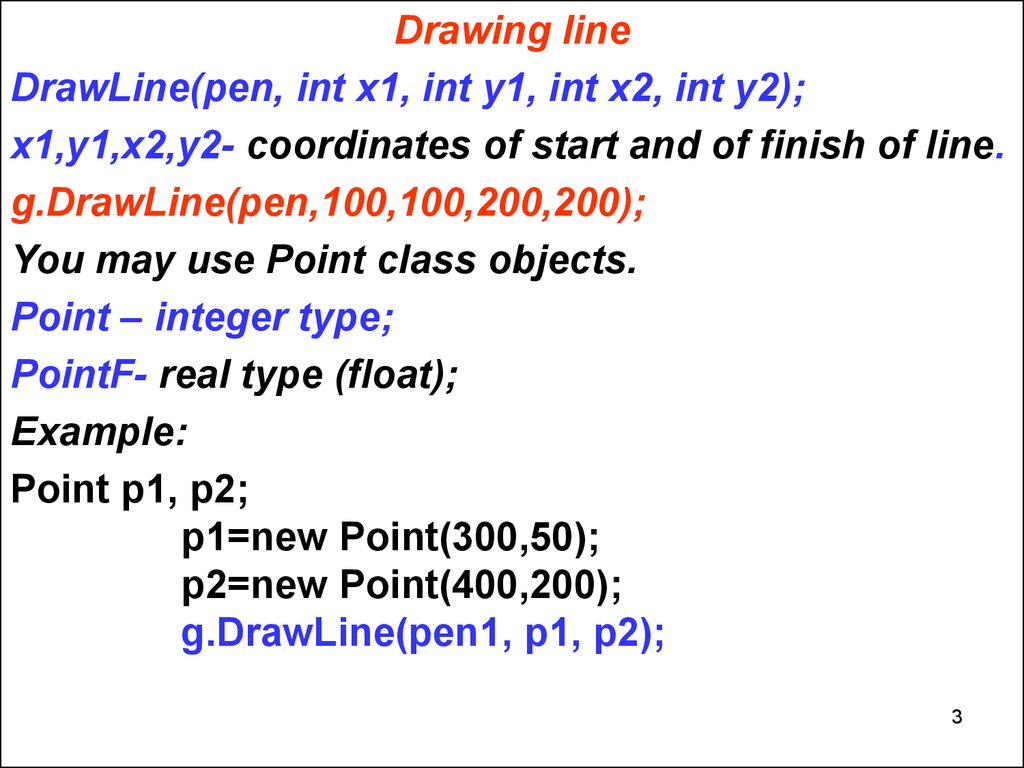
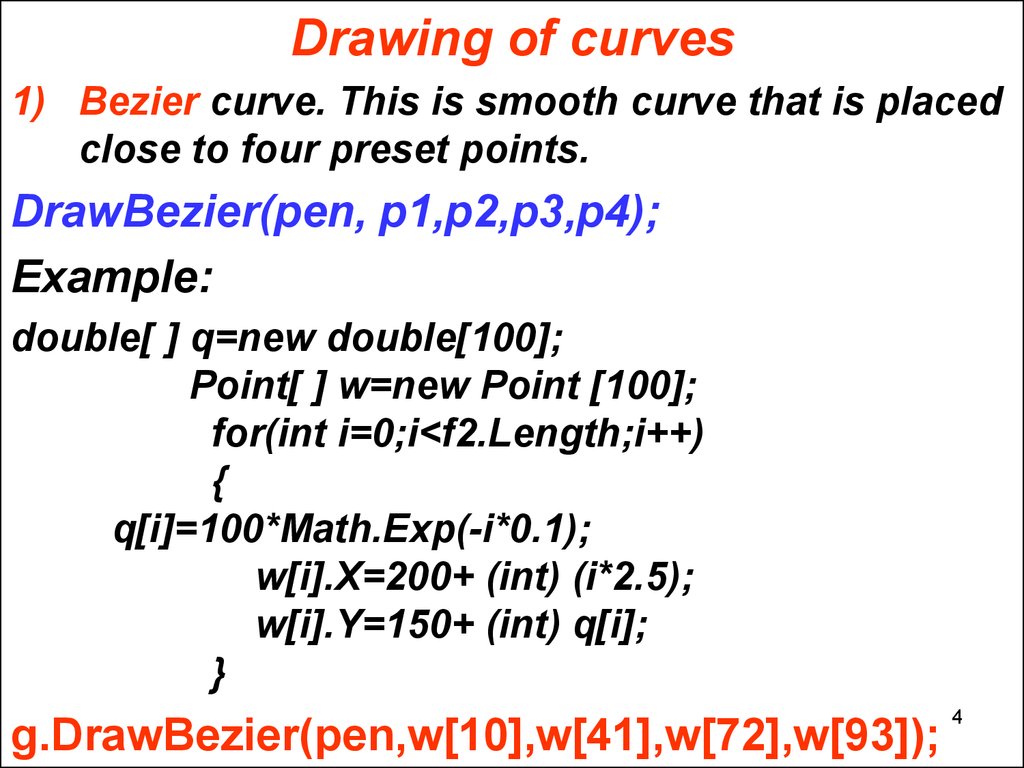
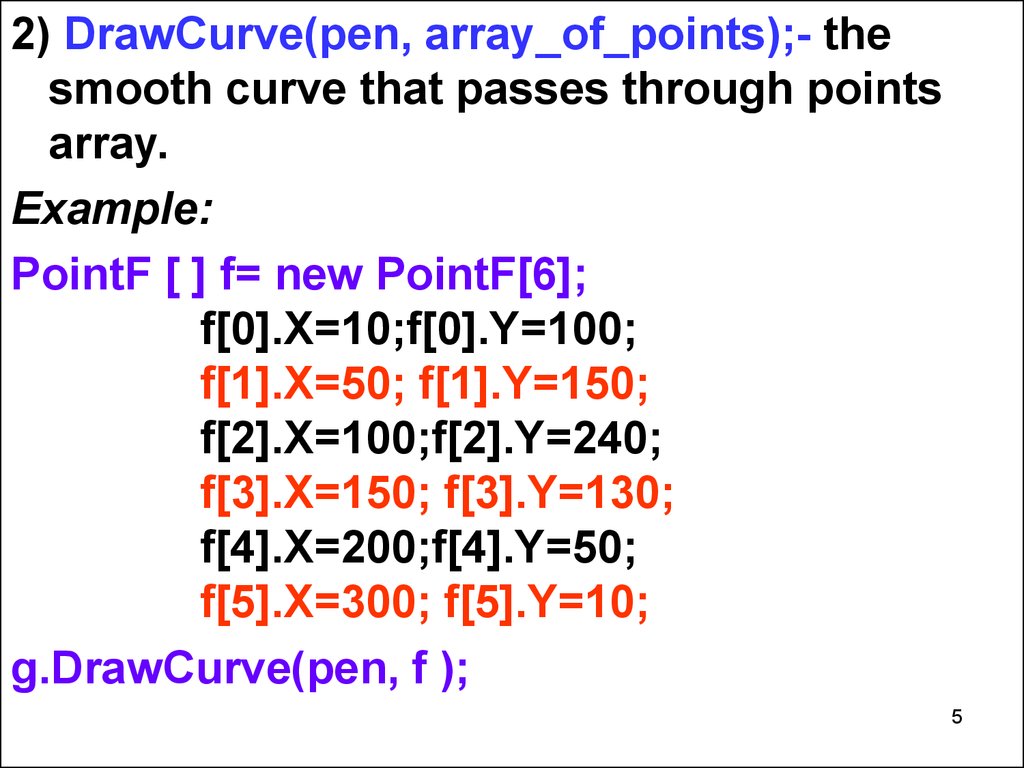
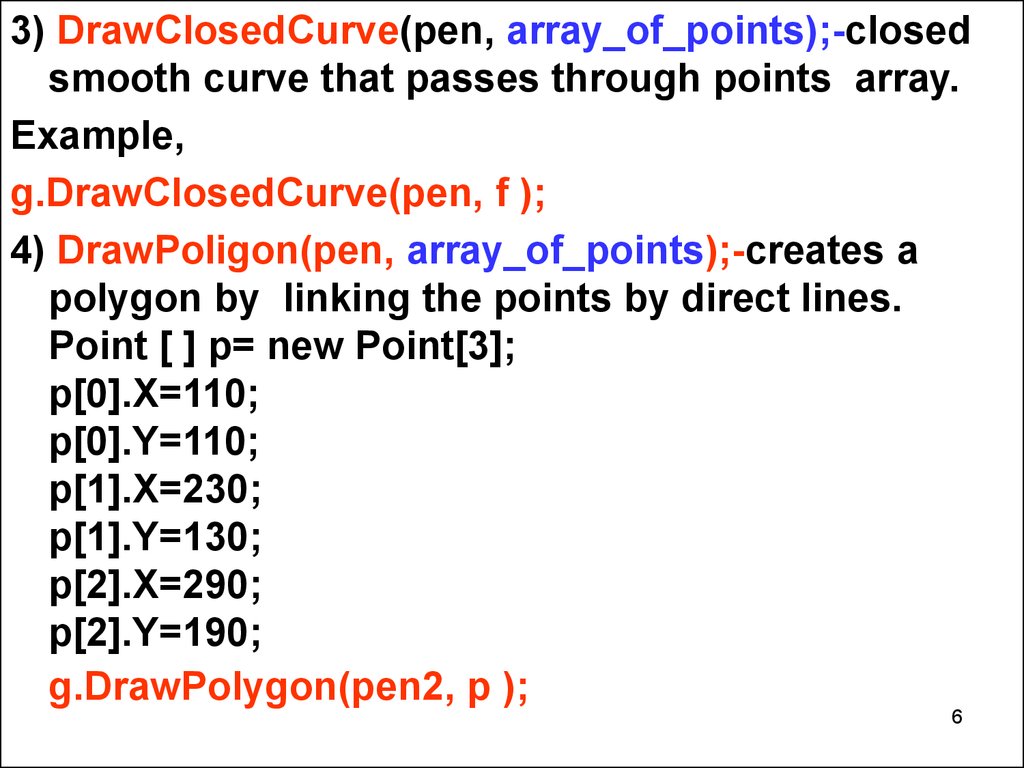
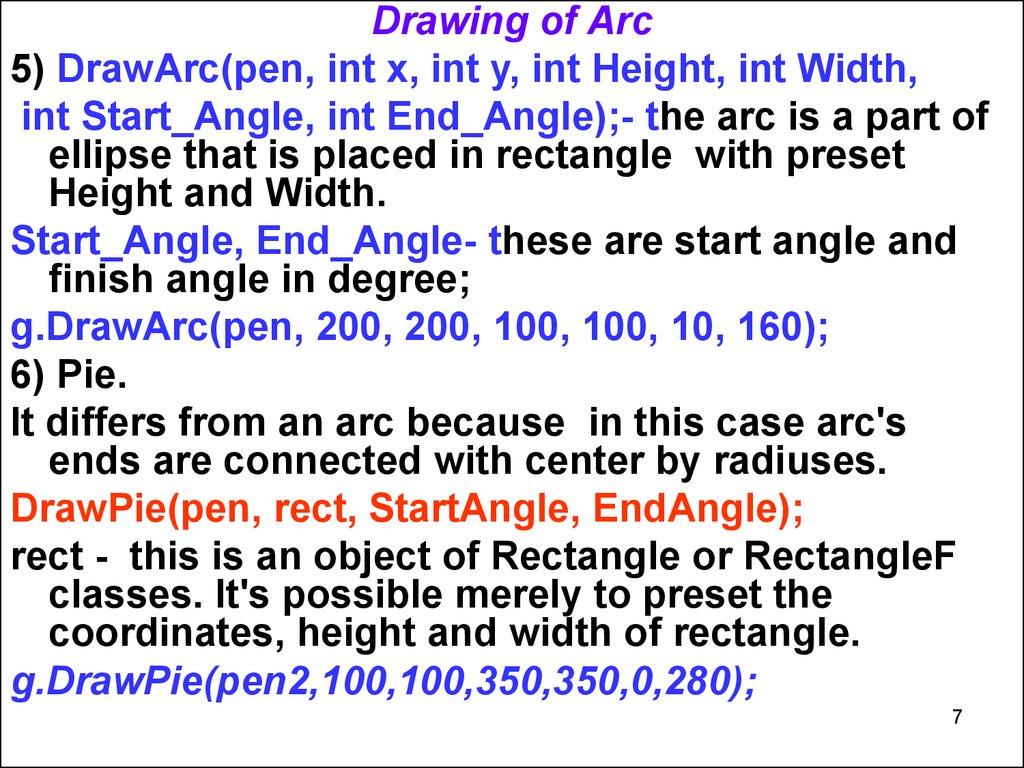
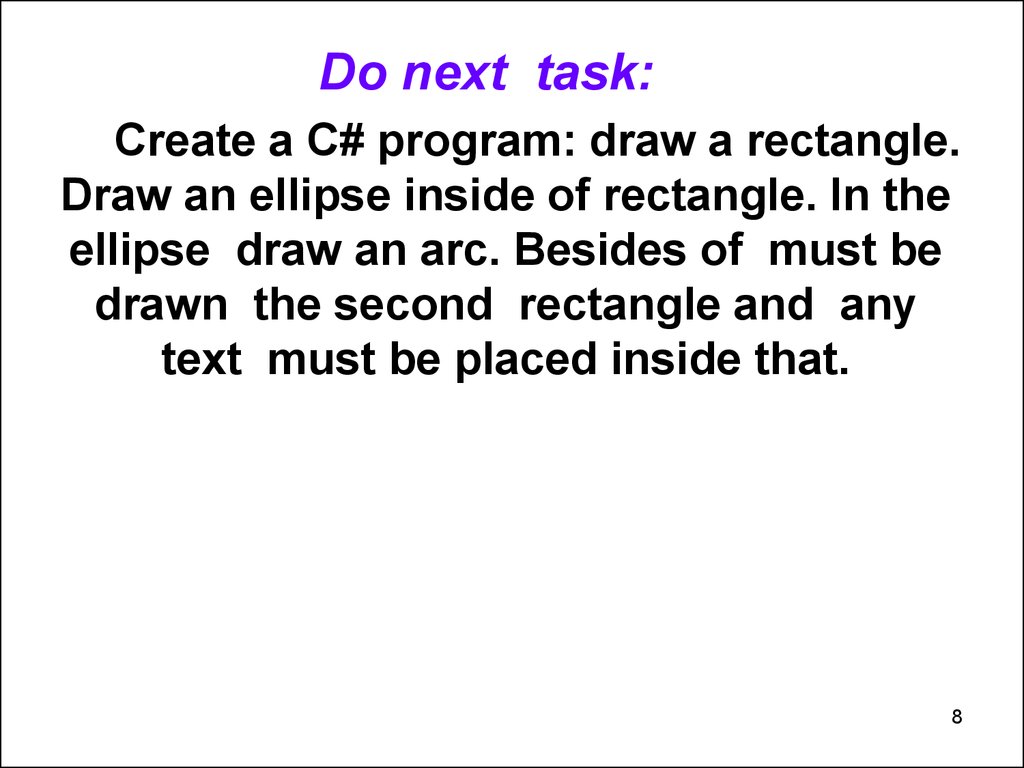
 Программирование
Программирование