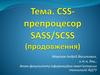Похожие презентации:
Less (CloudHad)
1.
Less (CloudHad)• What is {Less}?
• Why {Less}?
• Implementation of {Less} in websites.
•Overview of the syntax with examples.
2.
What is {Less}?• Dynamic style sheet language designed by Alexis Sellier from
• Open source
•Less can run client-side (IE8+, WebKit, Firefox).
• Less can run server-side (Node.js).
• Less can be pre-compiled into CSS.
• First version of was written in Ruby but this was replaced by a JavaScript version.
3.
Advantages {Less}• Save time
• Reduce mistakes
• Reduce repetition
• It makes logical sense to break out CSS into multiple files
• More Readability
Disadvantages {Less}
• Not controlled by W3C standards.
• Limited best practice available.
• If not used carefully, you could end up with less CSS and more complexity!
4.
Implementation of {Less} in websites.Client Side
• Include your less file (*.less) in <head> tag
• Download less.js from http://lesscss.org
• Include less.js after your less file <head>
Make sure you include style sheets before the script
<link rel="stylesheet/less" type="text/css" href="styles.less">
<script src="less.js" type="text/javascript"></script>
Server Side
• Installation node.js cmd
$ npm install –g less
• Command line
Compile less as plain CSS
$ lessc style.less > style.css
This command will output the simple plain CSS
5.
Less CSS compilersRespectively all major editors can be used for writing {Less}
• Free compiler for mac –
http://incident57.com/less
• Free compiler for mac, pc, Linux –
http://wearekiss.com/simpless
http://winless.org/online-less-compiler
WinLess
Crunch!
Mixture
Adobe Dream Weaver
Notepad++
Sublime Text 2
Kineticwing IDE
Coda
Geany
6.
Syntax with examples.-LESS has everything that CSS is missing. {Less} allows the dynamic editability options for
dynamic stylesheet with help of these
• Variables
• Mixins
• Cascading + Nesting
• &combinator
• Operations
• Comments
• @import
• String interpolation
• Escaping
• Namespaces
• Scope
• Extend
• Loops
7.
Variables• Start with @ symbol
• Can storehexadecimalcolors, e.g. #333 or #fefefe
• Can store strings, e.g. “Webucator, Inc.”
• Can store sizes, e.g. 10px
LESS Syntax
// Declare a numeric variable
@red: #ff0000;
// Declare a string variable
@path: "/sites/default/files/images";
// Apply these variables
.block {
color: @red;
background:url('@{path}/mypic.jpg');
}
CSS Output
.block {
color: #ff0000;
background: url('/sites/default/
files/images/mypic.jpg');
}
8.
Mixins• Include properties from one ruleset to another
• Reuse code
• Can accept parameters
• Can define default value for parameters
• @arguments is a special variable that contains the ordered value stored in all
parameters
LESS Syntax
.border-radius(@radius: 2px) {
-webkit-border-radius: @radius;
-moz-border-radius: @radius;
border-radius: @radius;
}
@gray: #333;
header > nav {
border:1px solid @gray;
.border-radius;
}
aside > nav {
.border-radius(5px);
}
CSS Output
header > nav {
border:1px solid #333;
-webkit-border-radius: 2px;
-moz-border-radius: 2px;
border-radius: 2px;
}
aside > nav {
-webkit-border-radius: 5px;
-moz-border-radius: 5px;
border-radius: 5px;
}
9.
Cascading + Nesting• Nest rulesets in place of cascading
• Can be used in combination with traditional cascading approach
• Mimics your DOM structure
• Outputs to cascading rulesets
LESS Syntax
header {
color: white;
}
header .logo {
width:300px;
float:left;
}
header > #searchcontainer {
width:300px;
float:right;
}
header > #searchcontainer input {
width:250px;
margin-right:6px;
color:@darkGray;
}
header > #searchcontainer input:focus {
color:@lightGray;
}
LESS Nesting
header {
color: white;
.logo {
width:300px;
float:left;
}
#searchcontainer {
width:300px;
float:right;
input {
width:250px;
margin-right:6px;
color:@darkGray;
&:focus {
color:@lightGray;
}
}
}
}
10.
Operations- which let you create CSS properties mathematically.
• Any number, color or variable can be operated upon
• Math functions
• Math operators ( +, -, *, /)
• Color functions
LESS Syntax
@padding: 2px;
figure {
padding:@padding;
img {
padding:@padding * 2;
}
figcaption {
padding:@padding + 4px;
}
}
CSS Output
figure {
padding:2px;
}
figure img {
padding:4px;
}
figure figcaption {
padding: 6px;
}
11.
@import• @import will compile and copy result into single file
• All variables and mixins are available to main file or files
imported after declarations
• Order matters
• Can include/ignore .less extension
• Can import “classic” css using .css extension
• You can break out files logically, but avoid the (terrible)
@import() statement in traditional CSS
LESS @IMPORT Syntax
// import normalize for CSS resets
@import "normalize";
// same as @import “normalize.less”;
// import mixins
@import "mixins";
// base for mobile devices
@import "base";
//tables and small laptops
@media only screen and (min-width: 768px) {
@import "768up";
}
//desktop
@media only screen and (min-width: 1030px) {
@import "1030up";
}
12.
String Interpolation• Use @{name} construct
• For embedding variable values within declarations
@baseUrl: “http://www.webucator.com/”;
@imageUri: “images/”;
background-image: url(‘@{baseUrl}@{imageUri}bg.png’);
background-image: url(‘http://www.webucator.com/images/bg.png’);
13.
Extend- Extend is a Less pseudo-class which merges the selector it is put on with ones that
match what it references.
LESS Syntax
nav ul {
&:extend(.inline);
background: blue;
}
.inline {
color: red;
}
CSS Output
nav ul {
background: blue;
}
.inline,
nav ul {
color: red;
}
14.
References• http://lesscss.org/features/
• http://css-tricks.com/snippets/javascript/lighten-darken-color/
https://stackoverflow.com/questions/21821947/calculate-difference- between-color-he
xadecimal/21831435#21831435
• https://github.com/less/less.js/archive/master.zip
• http://www.lesscss.org
• http://leafo.net/lessphp
• https://github.com/cloudhead
• http://en.wikipedia.org/wiki/LESS_(stylesheet_language)
• http://coding.smashingmagazine.com/2011/09/09/an-introduction-to-less-andcomparison-to-sass


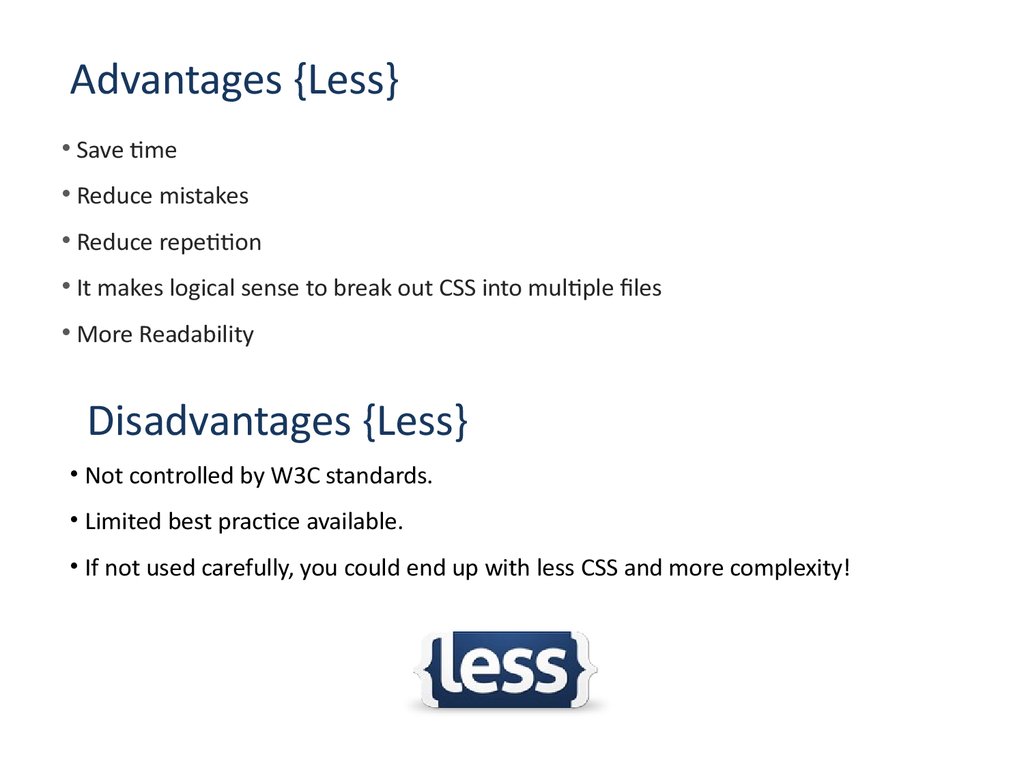

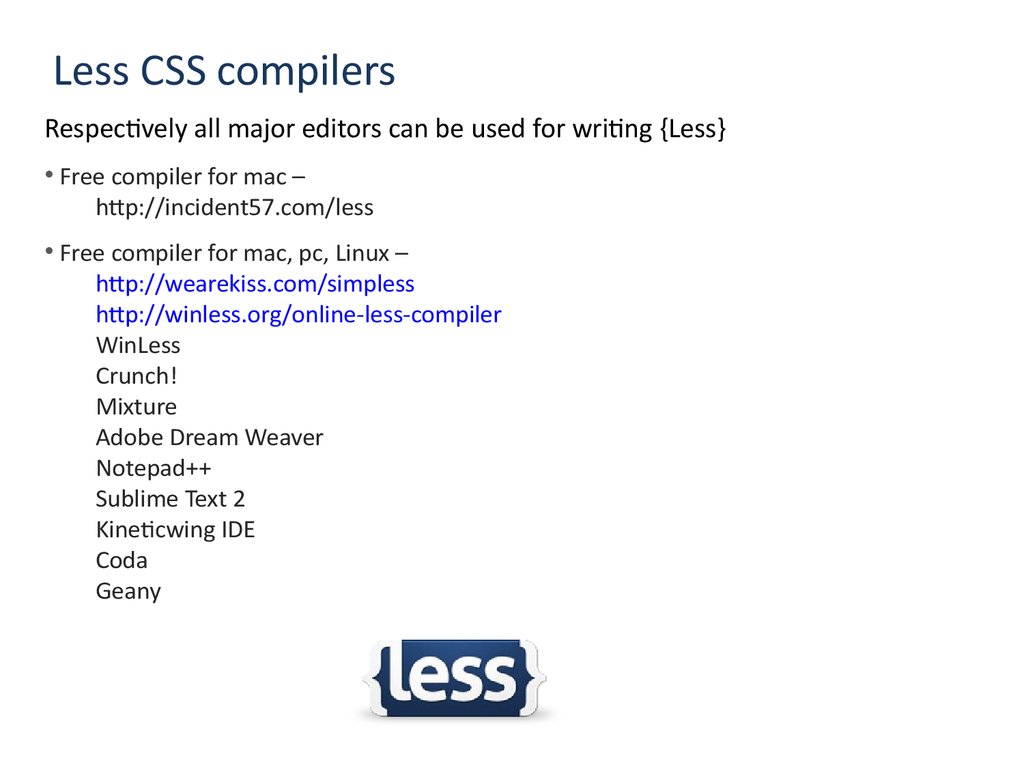


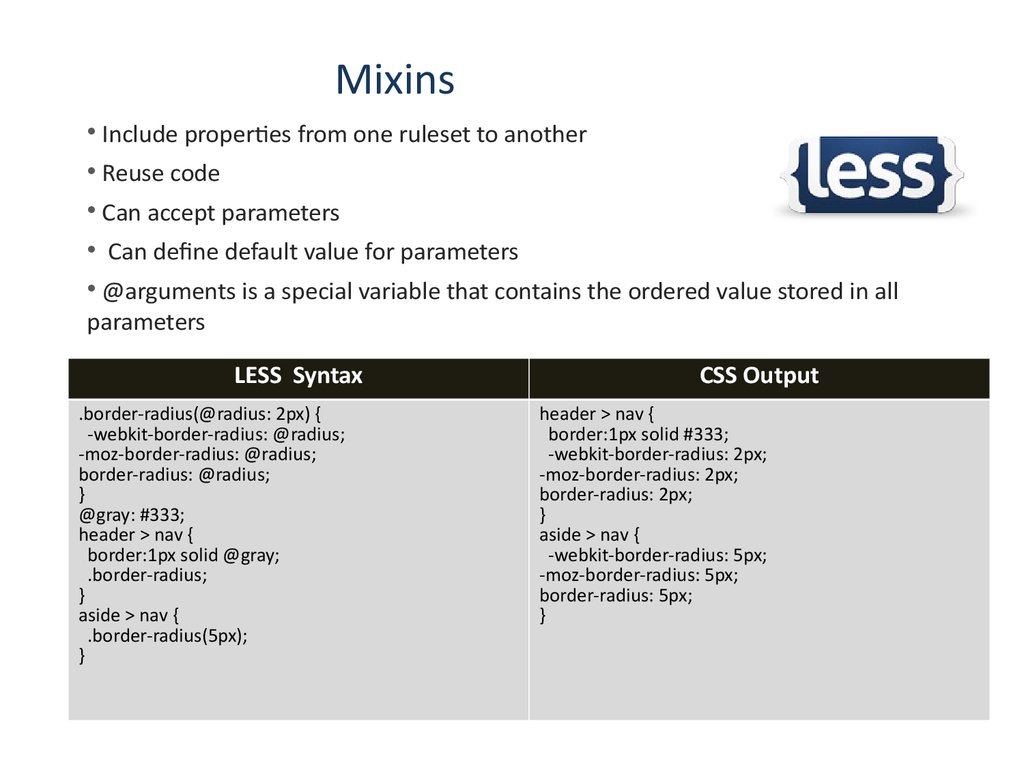
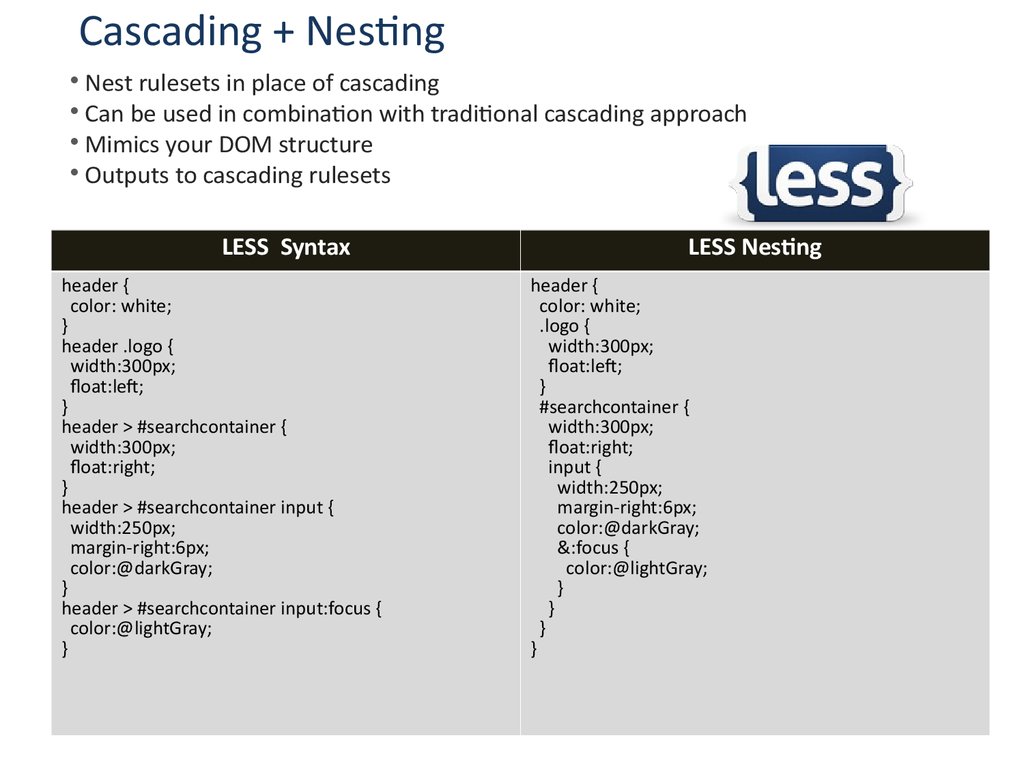
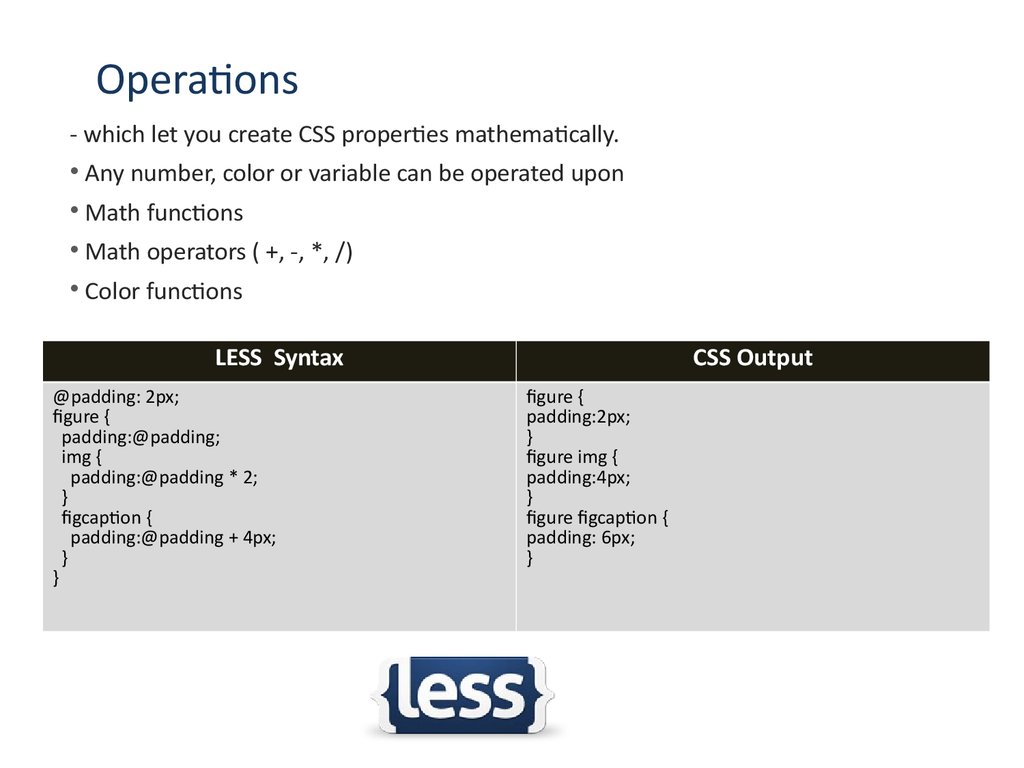



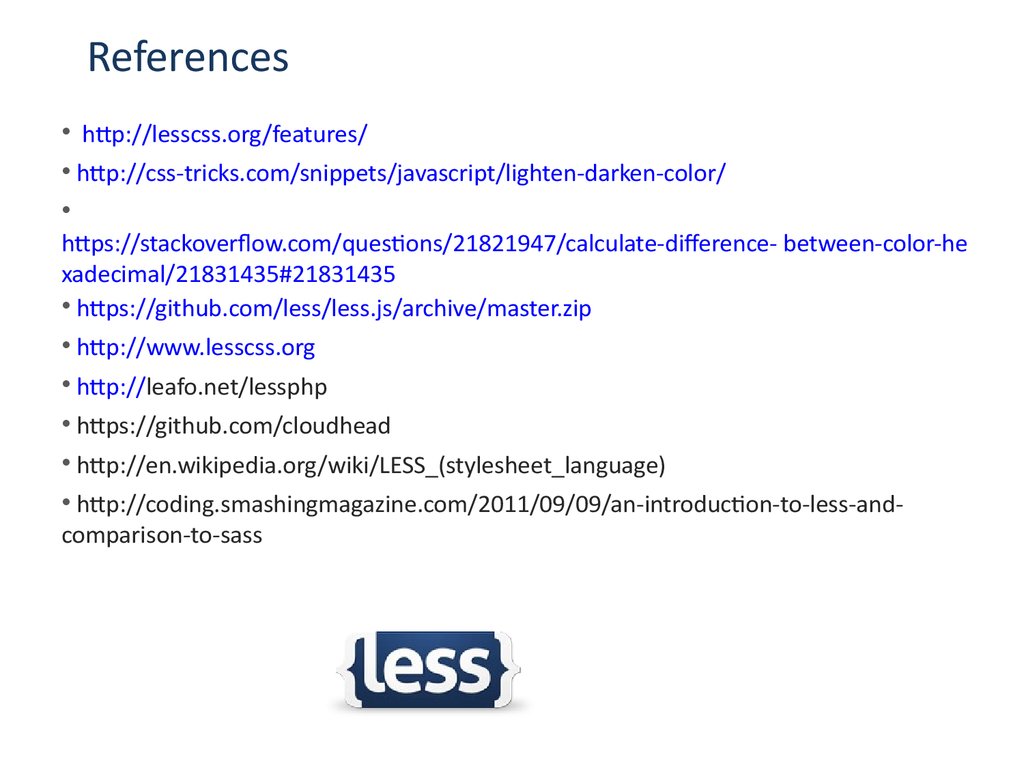

 Интернет
Интернет Программное обеспечение
Программное обеспечение