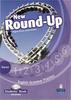Похожие презентации:
Ls -l длинный список в директории
1.
lsls -l длинный список в
директории
ls -l -a -h
ls -lah (порядок не важен)
2.
ls --group-directories-first /var/logls -lah /usr/bin
“ctrl +shift + = увеличить шрифт”
“ctrl + - уменьшить”
3.
~ представляет вашу домашнююдиректорию
ls
ls -l
ls (команды не запоминаются)
4.
ls -l Dohit tab
двойной tab покажет вам список из
чего можно выбрать, то что
начинается с Do
5.
ls -l Dohit tab
двойной tab покажет вам список из
чего можно выбрать, то что
начинается с Do
6.
ctrl + a курсор в начало командыctrl + e в конец
ctrl + левая\правая стрелка передвигает
курсор на одно слово
ctrl + u удаляет все до начала строки
ctrl +k до конца строки
ctrl + shift +c копировать в буфер
ctrl + shift +v вставить из буфера
7.
cd - change directorycd Doc hit tab
pwd показывает где вы сейчас находитесь
cd Exercise Files > error >cd Exercise\ Files
ls -R departments
mkdir new_folder
rmdir new_folder (пустая папка)
8.
cp - copycp poems.txt poems2.txt
cp simple_data.txt departments/hr/employee\ info/
mv poems2.txt department/marketing
mv department/marketing/poems2.txt
departments/marketing/literature.txt
(rename)
mv departments/marketing/literature.txt .
9.
* - любое количество символов? - один из символов
rm literature.txt (навсегда)
cp poems.txt poems3.txt
cp poems.txt poems4.txt
rm poems?.txt ->poems3 poems4 удалятся
rm рекурсивно
rm departments/customerservice -> error
rm -r departments/customerserivce
10.
rm -r departments/customerservicefind . -name "poe*"
find . -name "do*"
find . -name "d*"
find . -name "*d*"
find ~/Documents -name "*d"
11.
change permissions- chmodoctal notations - 755, 777, 644
read -4
write -2
execute -1
12.
change permissions- chmodsymbolic
- : removes permission
+ : adds permission
= : adds permission and removes others
chmod u+rwx
chmod g=r
chmod 0-rwx
13.
change permissions- chmodsymbolic
- : removes permission
+ : adds permission
= : adds permission and removes others
chmod u+rwx
chmod g=r
chmod 0-rwx
14.
777 = a+rwx755 = u+rwx, g=rx, o=rx
644 = u=rw, g=r, o=r
700 = u=rwx, g-rwx,o-rwx
./test.sh (chmod 755 test.sh)
ls -l
15.
777 = a+rwx755 = u+rwx, g=rx, o=rx
644 = u=rw, g=r, o=r
700 = u=rwx, g-rwx,o-rwx
./test.sh (chmod 755 test.sh)
ls -l
./test.sh > Hello from the Test Script!
16.
chmod 644 test.shchmod a-x test.sh
./test.sh - > permissions denied
bash test.sh
cat test.sh
clear
chmod 244 test.sh
cat test.sh -> permissions denied
chmod 755 test.sh
17.
when user creates a file in the home directoryit has 644 permissions
touch newfile.txt
ls -lh -> check newfile permissions
vi test.sh
add comment: #line
sudo chown (change ownership) root test.sh
vi test.sh -> can't write into the file
18.
in CL we use pipes to take output of onecommand and send it to another command
echo "hello"
echo "hello" | wc -> 1 1 6
one line one word 6 characters there's
additional invisible character \n
cat poems.txt
19.
head poems.txt -> first 10 linestail poems.txt -> last 10 lines
-n option
head -n 5 poems.txt -> first five lines
cat poems.txt | cat -n | tail -5
cat poems.txt | tail - 5 | cat -n
20.
grep "the" poems.txtgrep -n "the" poems.txt
grep -i "the" poems.txt
grep -vi "the" poems.txt
grep -E "[hijk]" poems.txt
grep -E "\w{6,}" poems.txt
21.
grep "the" poems.txtgrep -n "the" poems.txt
grep -i "the" poems.txt
grep -vi "the" poems.txt
grep -E "[hijk]" poems.txt
grep -E "\w{6,}" poems.txt
22.
cat simple_data.txtawk '{print $2}' simple_data.txt
awk '{print $2 "\t" $1}' simple_data.txt | sort -n
Name
Scott
Ananti
Jian
Miguel
Wes
Anne
ID
Team
314
Purple
991 Orange
3127 Purple
671 Green
1337 Orange
556
Green
23.
cat simple_data.txtsed s/Orange/Red/ simple_data.txt (subs)
cat simple_data.txt
sort simple_data.txt
cat dupes.txt
sort -u dupes.txt
rev simple_data.txt
tac simple_data.txt
cat simple_data.txt | tr [:lower:] [:upper:]
24.
tar -cvf myarchive.tar Exercise\ Files/tar -caf myarchive.tar.gz Exercise\ Files/
tar -caf myarchive.tar.bz2 Exercise\ Files/
mkdir unpack1
mv myarchive.tar.bz2 unpack1/
cd unpack1/
tar -xf myarchive.tar.bz2
mkdir unpack2
tar -xf myarchives.tar.gz -C unpack2
25.
ls 1>filelist.txtcat filelist.txt
ls > filelist2.txt
echo "and some appended text" >>filelist2.txt
sudo apt-get update
sudo apt-get install <package name>
26.
cat auth.log | grep "input_userauth_request" |awk '{print $9}' | sort -u >> users.txt
27.
Что такое Git?Следит за изменениями в файлах и папках
● Особенно за изменениями в тексте
Система контроля версий
Программа управление исходным кодом
28.
Что такое Git?29.
Как установить Git на Linux?https://git-scm.com/download/linux
which git
git --version
30.
Настройка Git на Linux?System
User
home
.gitconfig
Project
my_project/.git/gitconfig
git config --system
git config --global
git config
31.
Настройка Git на Linux?git config --global user.name “Your name”
git config --global user.email “Your email”
git config --list ( to see your config)
git config user.name
git config user.email
cd ~
ls -la
cat .gitconfig
32.
Настройка Git на Linux?git config --global core.editor “nano”
git config --global color.ui true
curl -0l
https://github.com/git/git/raw/master/contrib/comple
tion/git-completion.bash
rename git-completion.bash to .git-completion.bash in
home direcotyr
vi .bashrc
if [ -f ~/.git-completion.bash]; then
source ~/.git-completion.bash
fi
33.
Инициализация репозиторияgit init
Initialized empty git repository
34.
Наш первый коммитСоздаем файл
touch newfile.txt
vi / nano “This is our first commit”
git add . ( . all changes)
git commit -m “First commit”
Изменить -> добавить изменения->
закоммитить в репозиторий
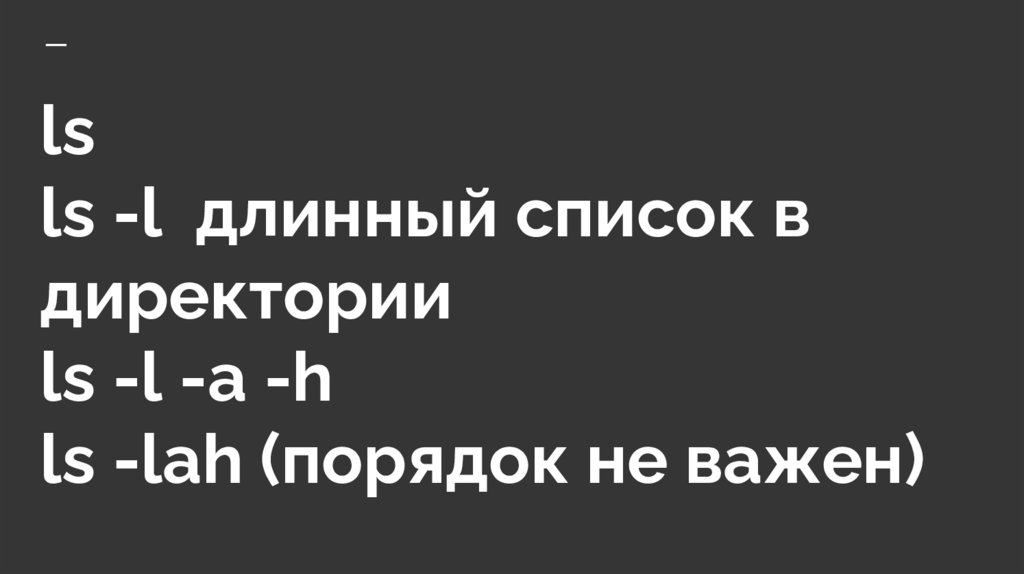
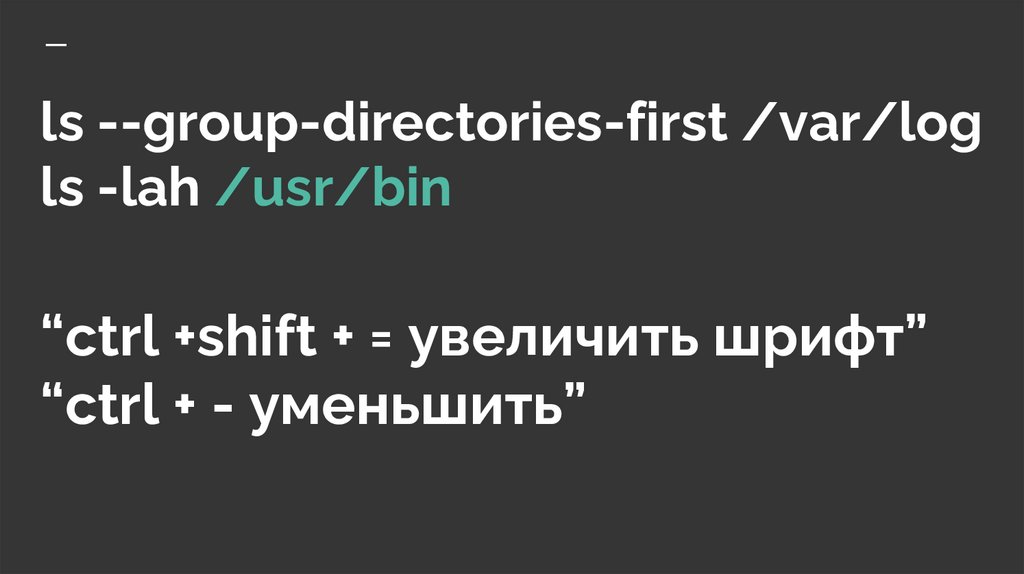
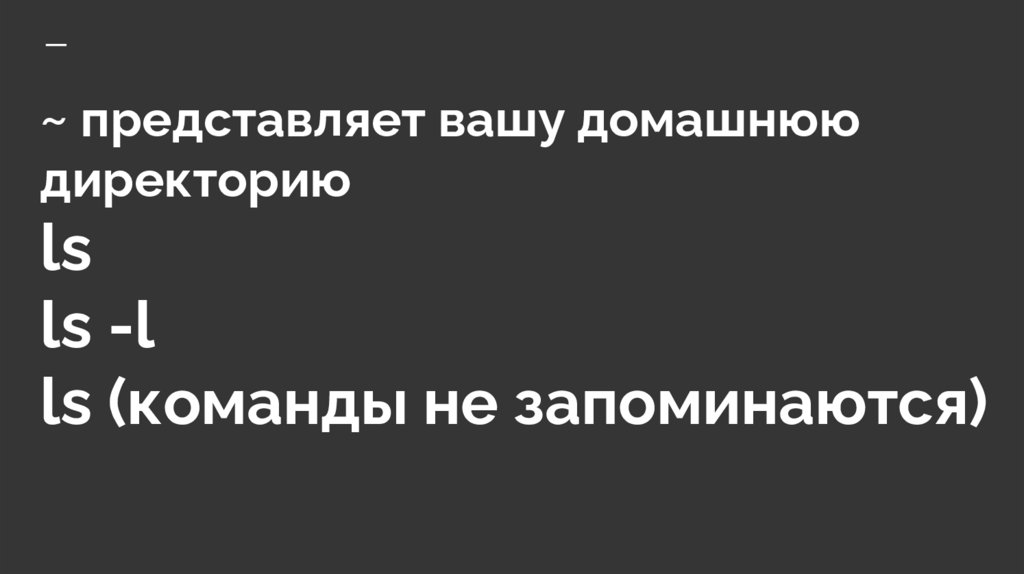
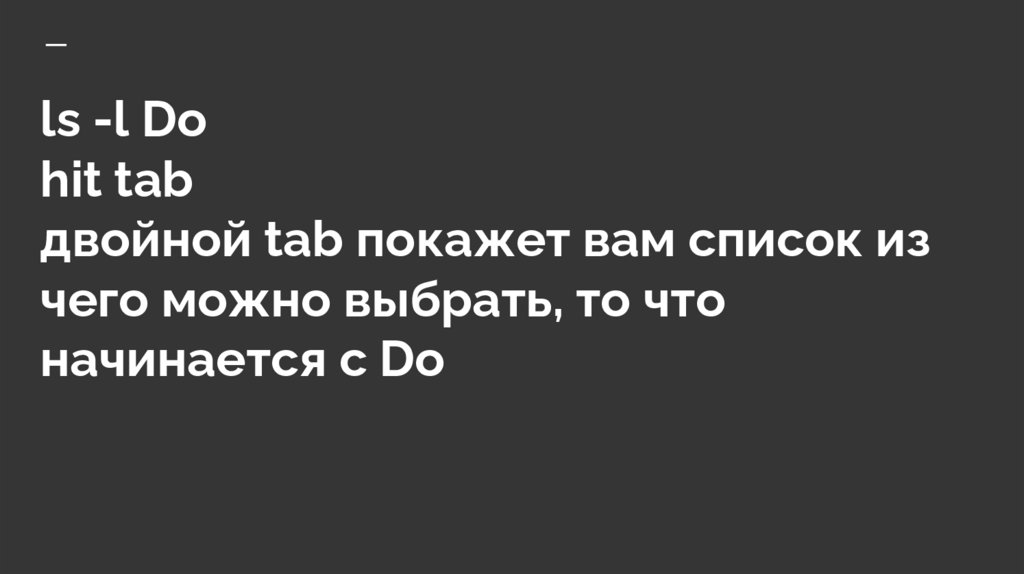
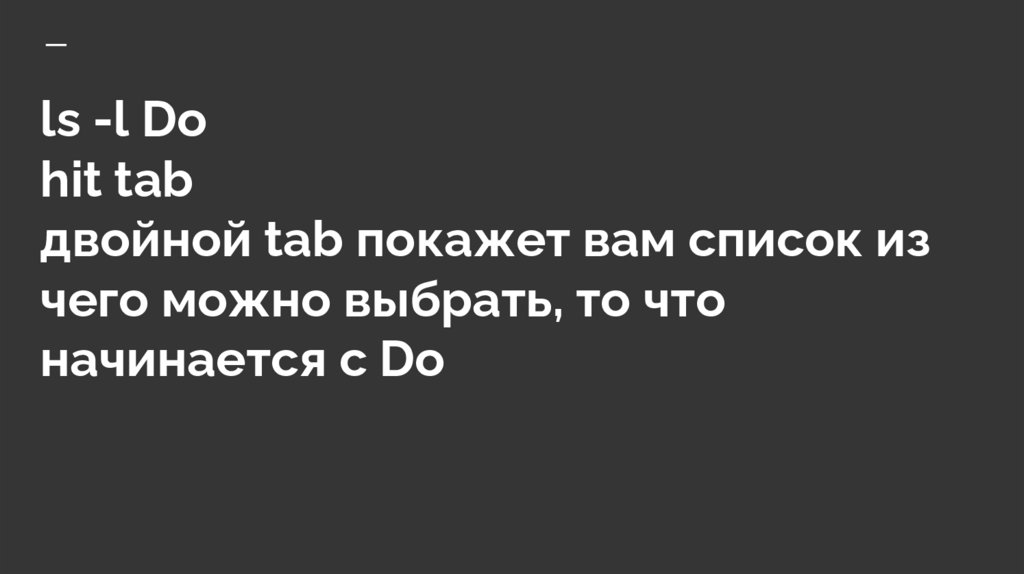
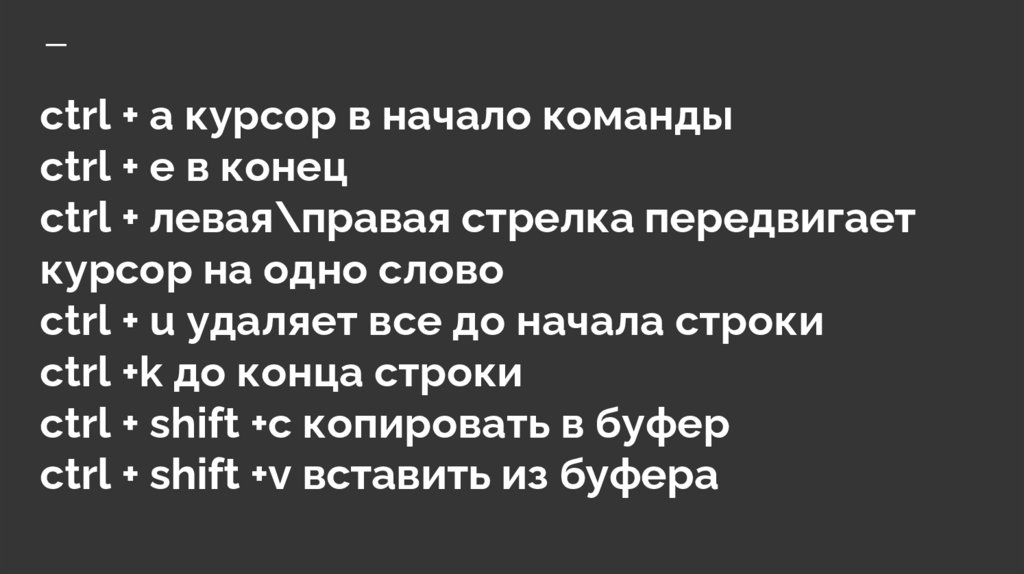
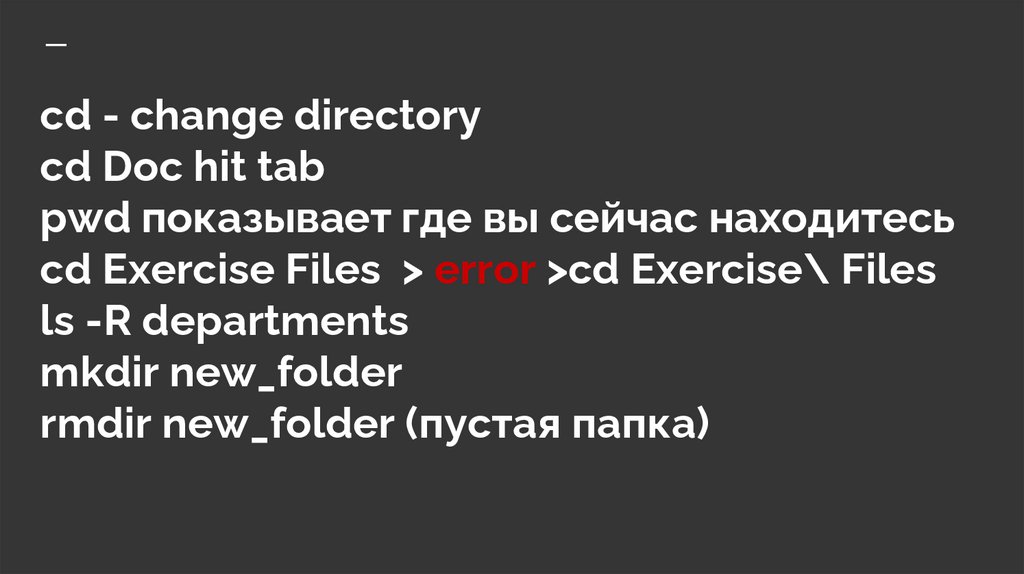
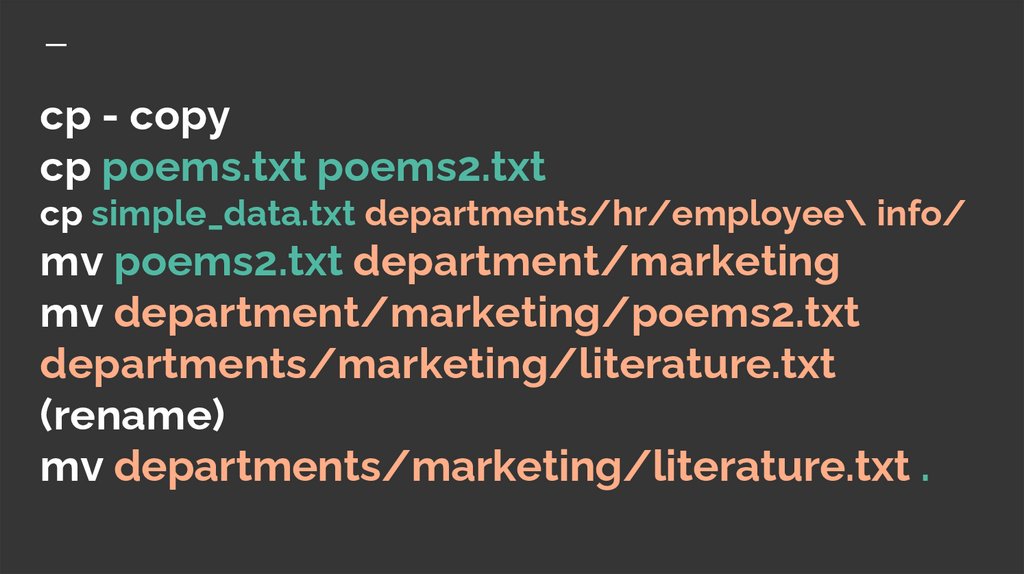
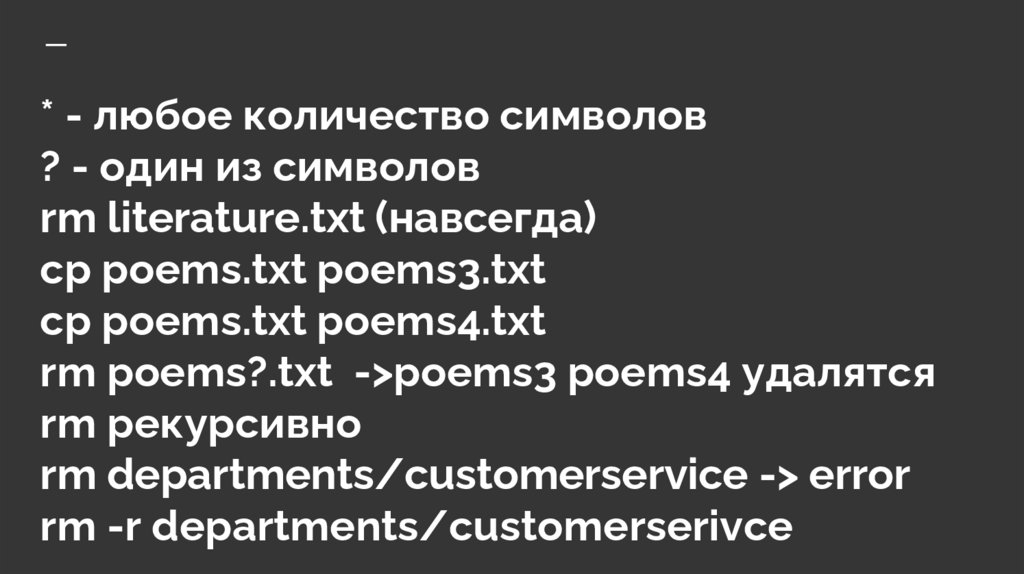
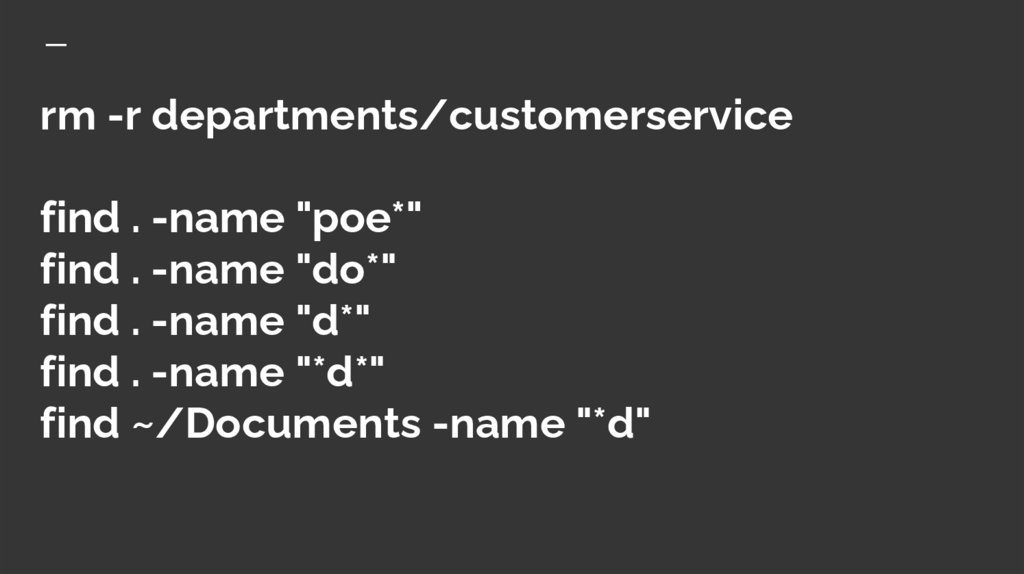
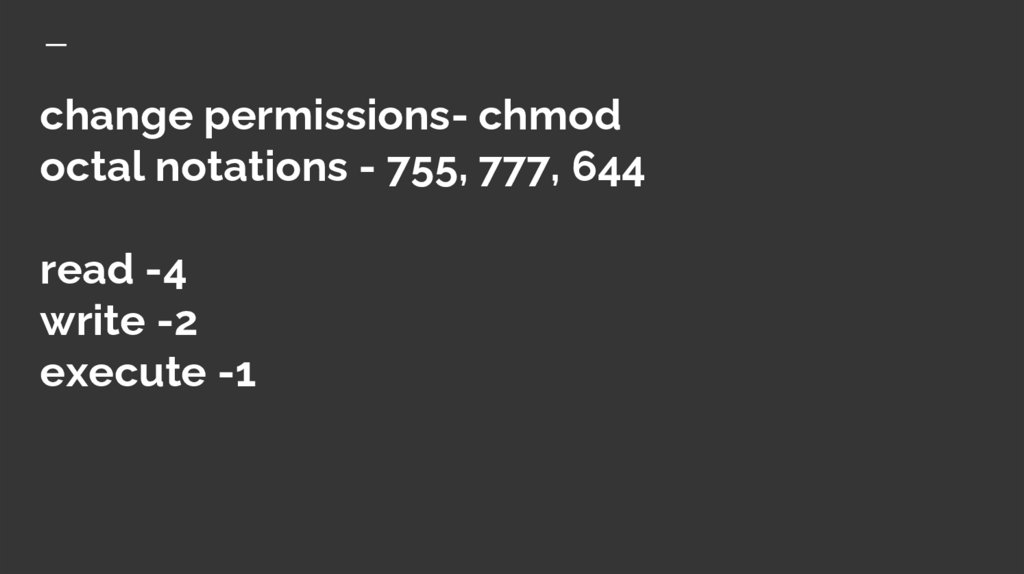
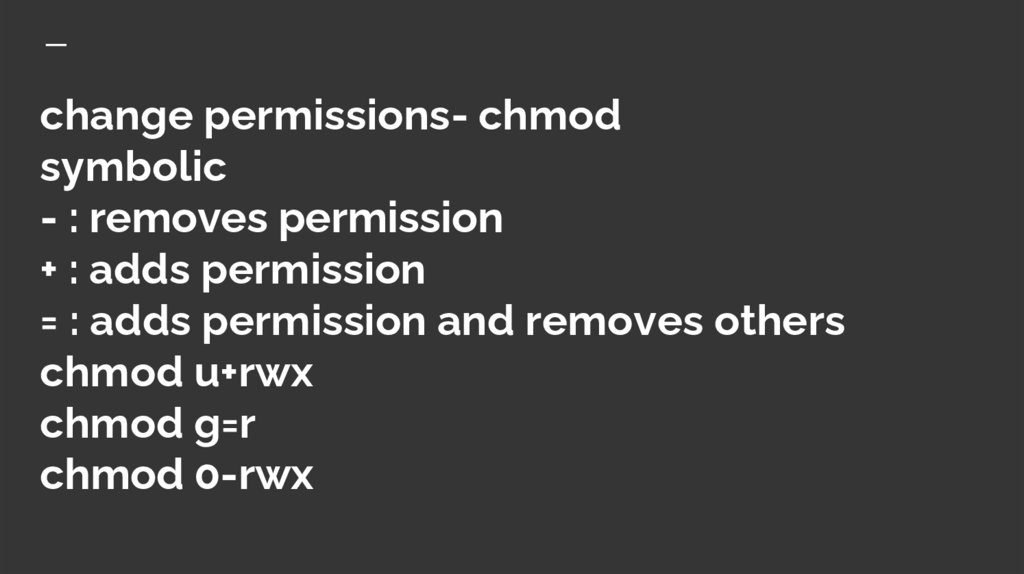
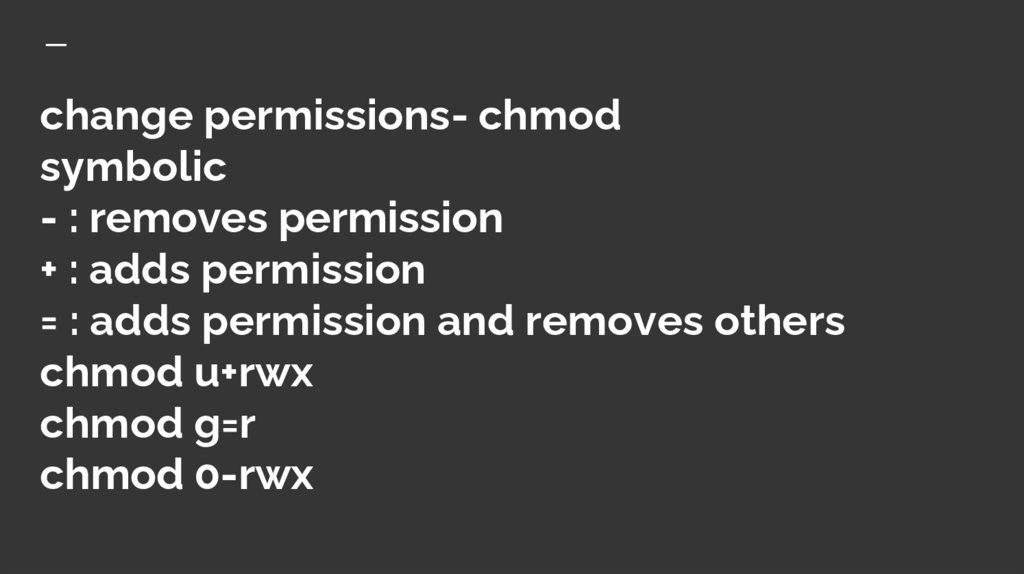
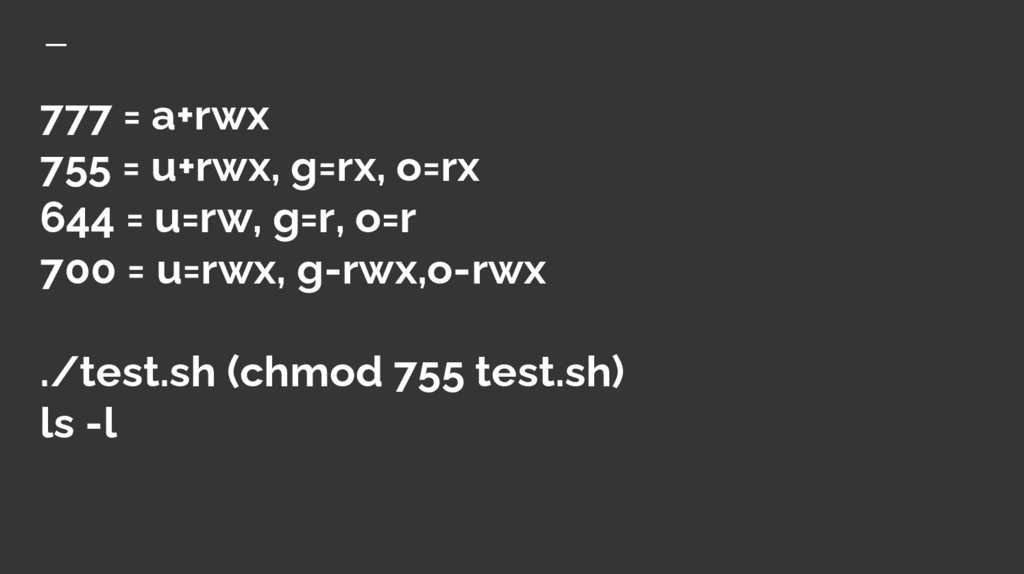
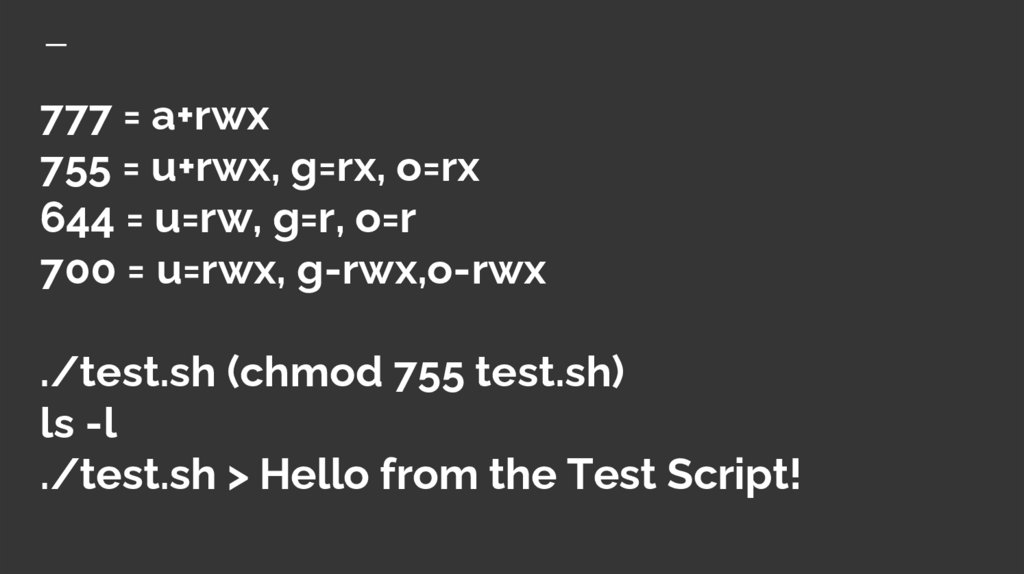
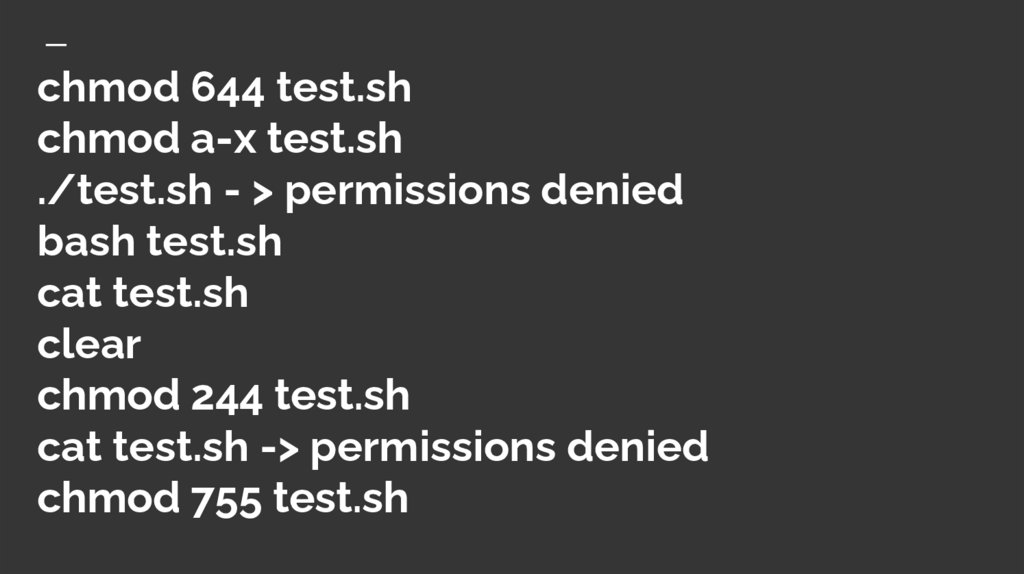
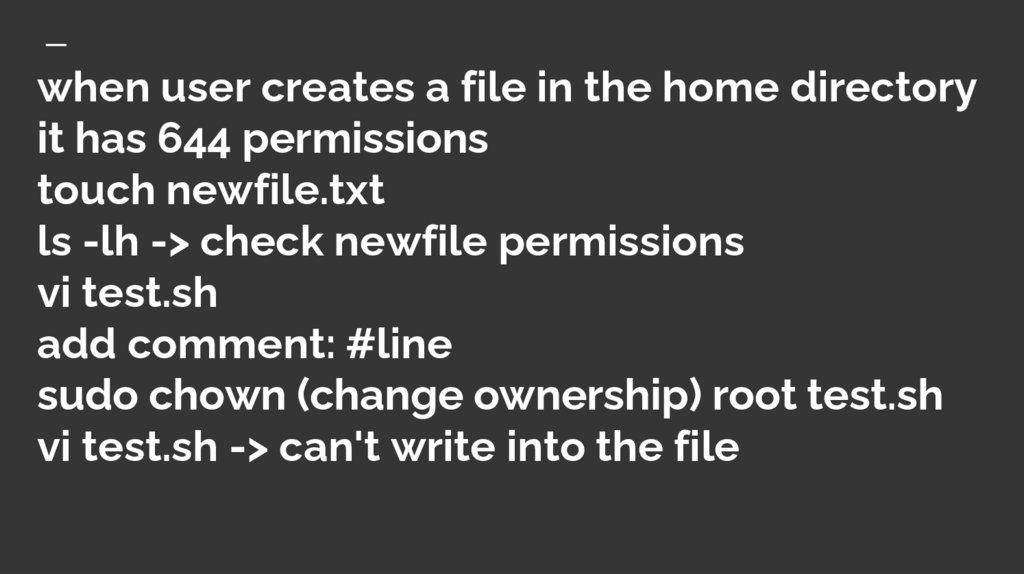
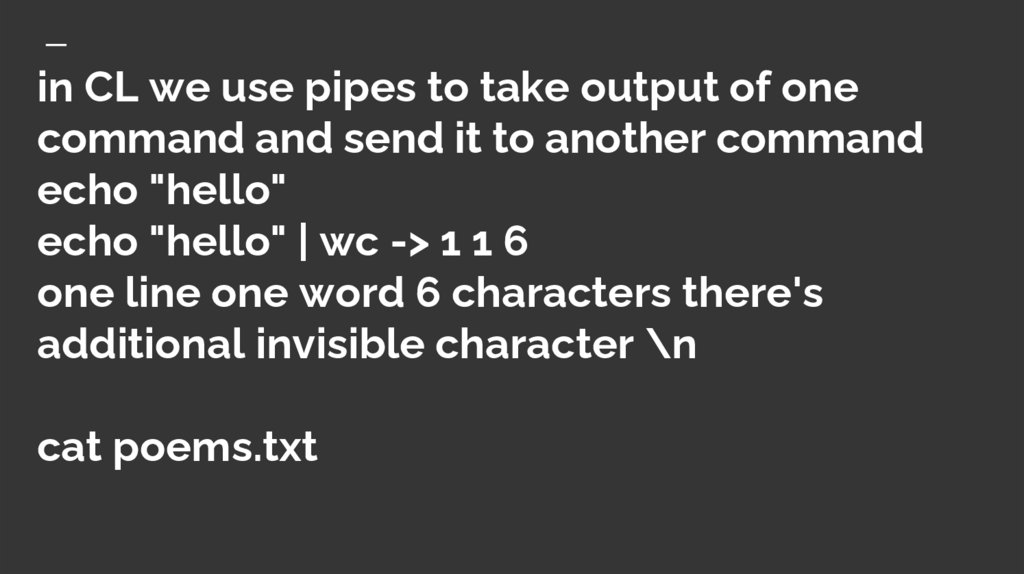
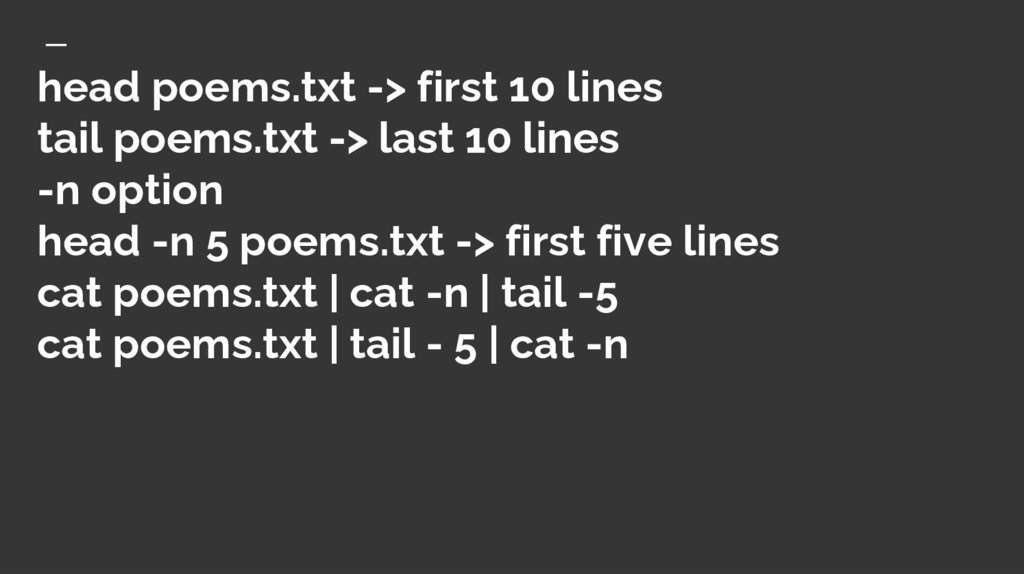
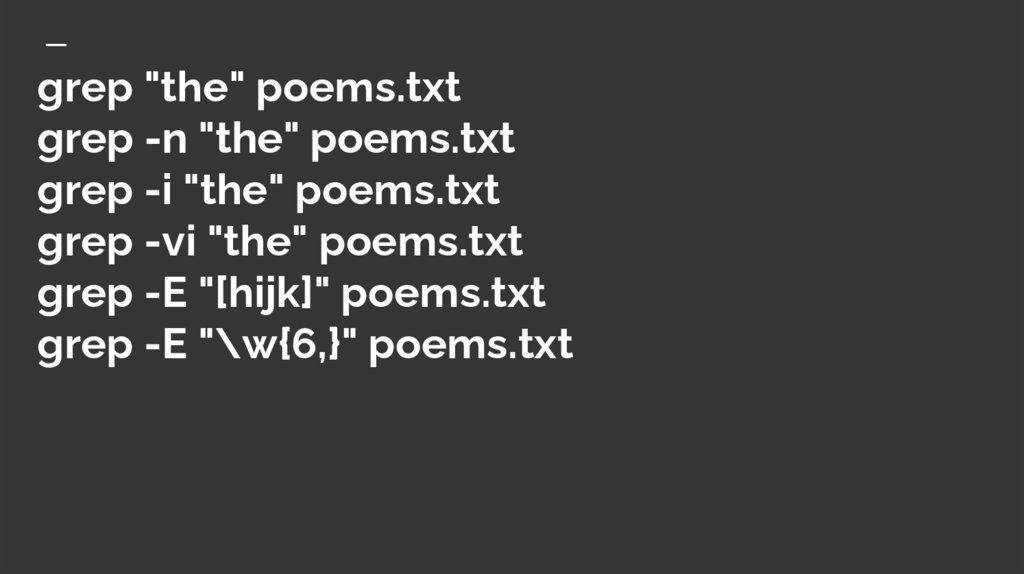
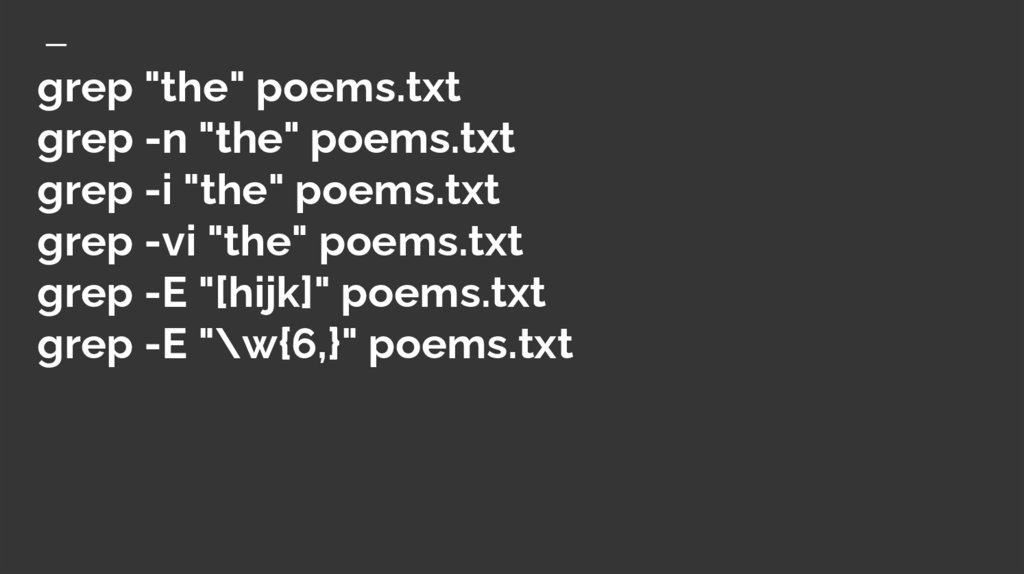
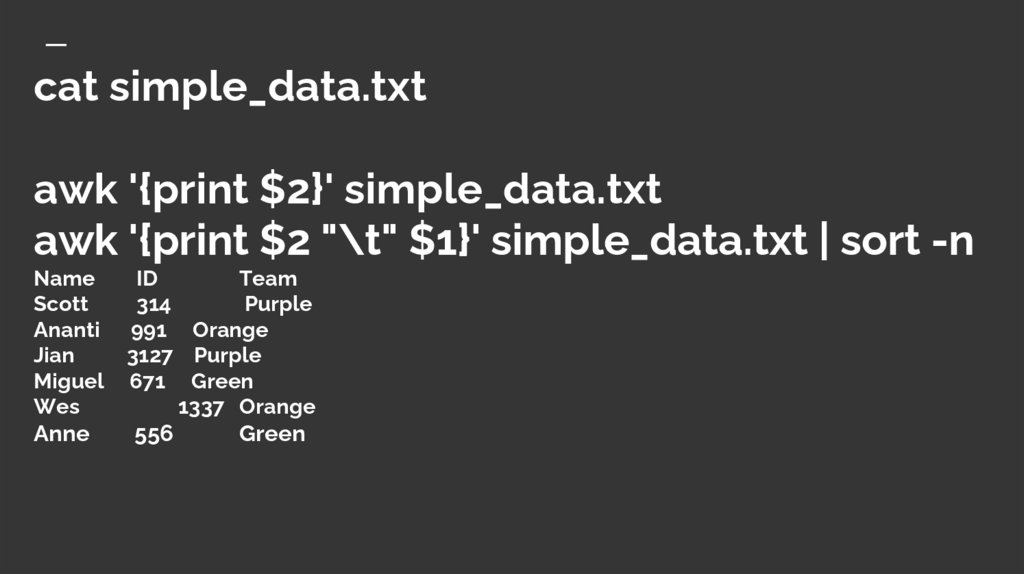
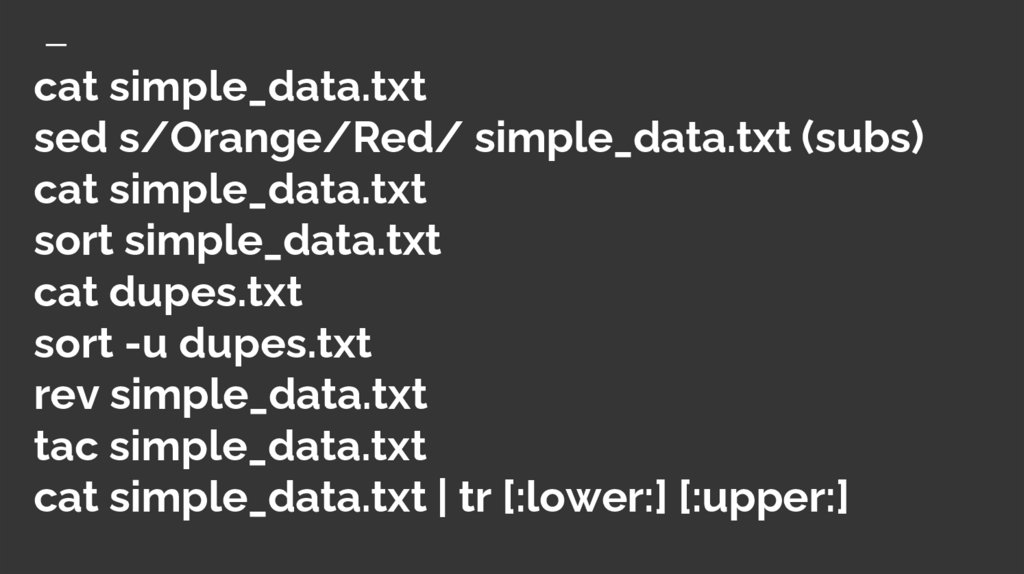
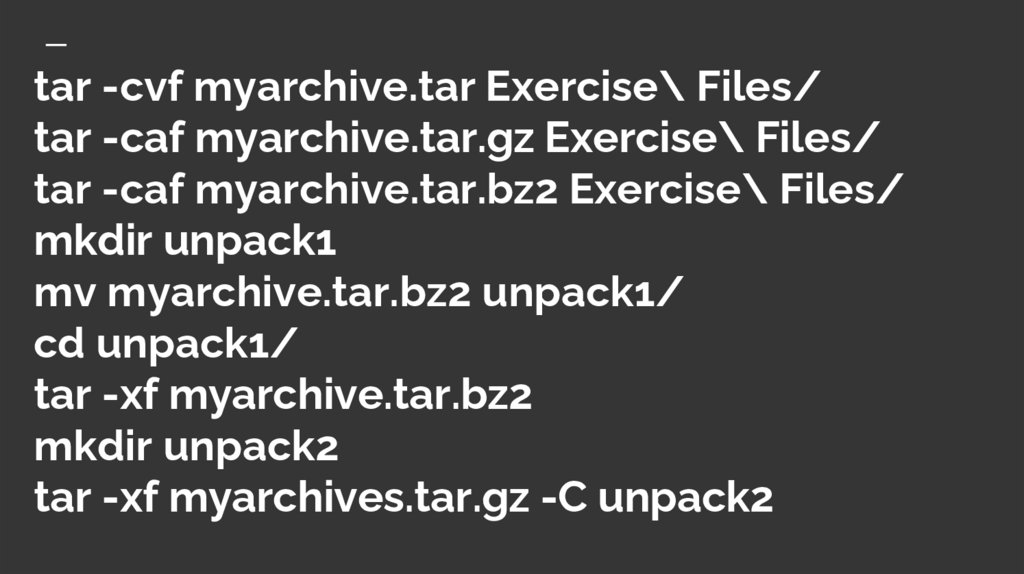
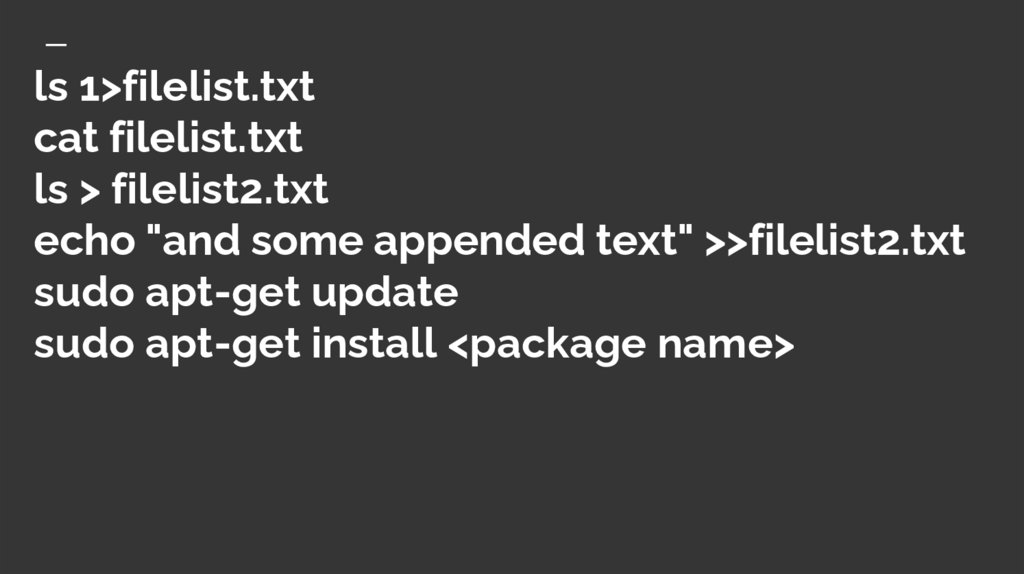
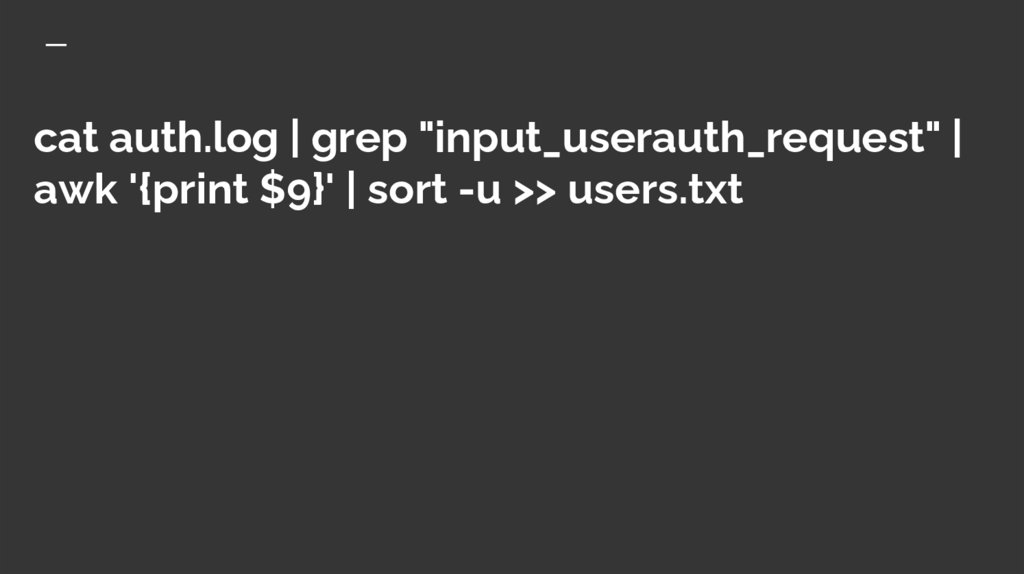
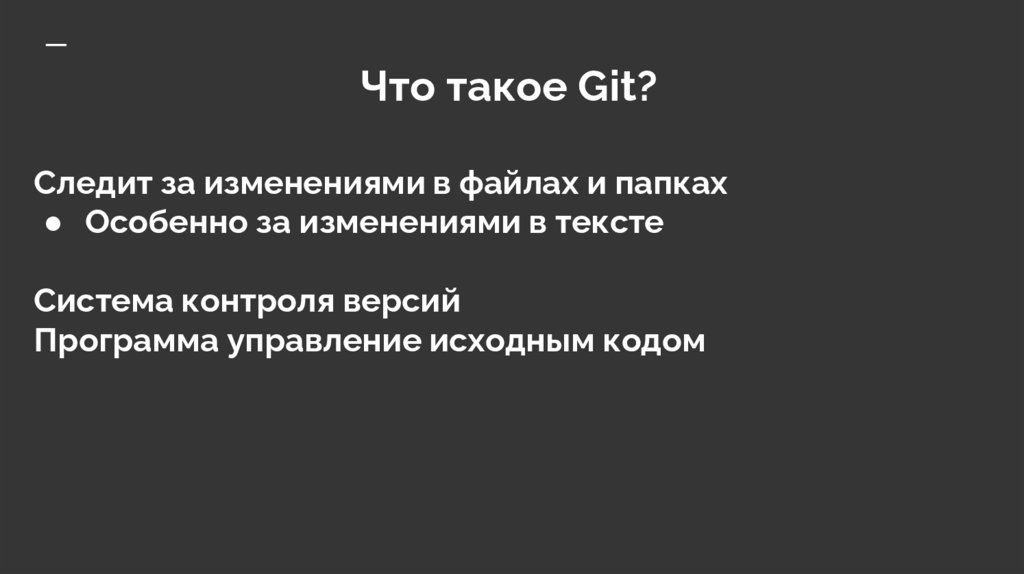
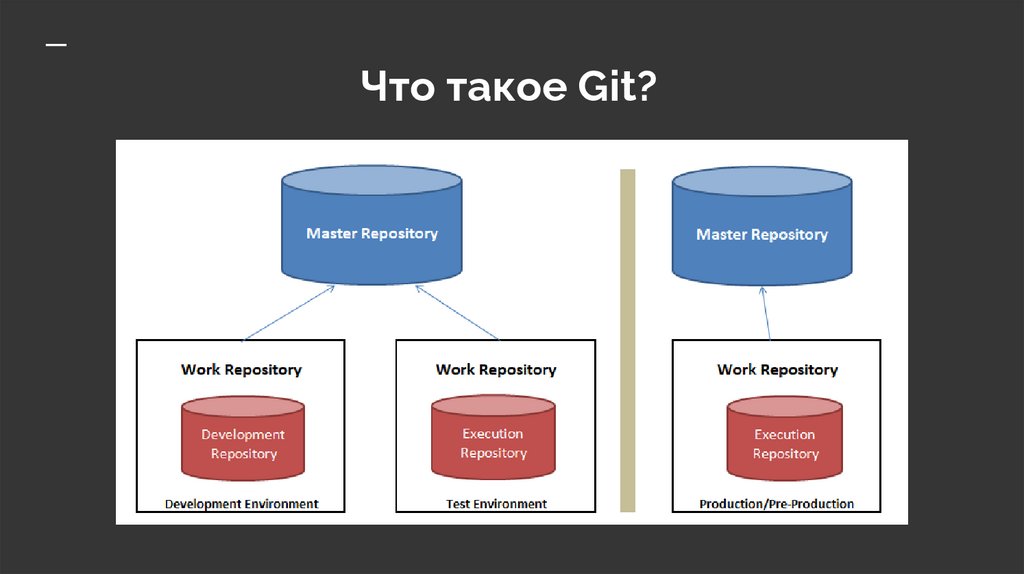
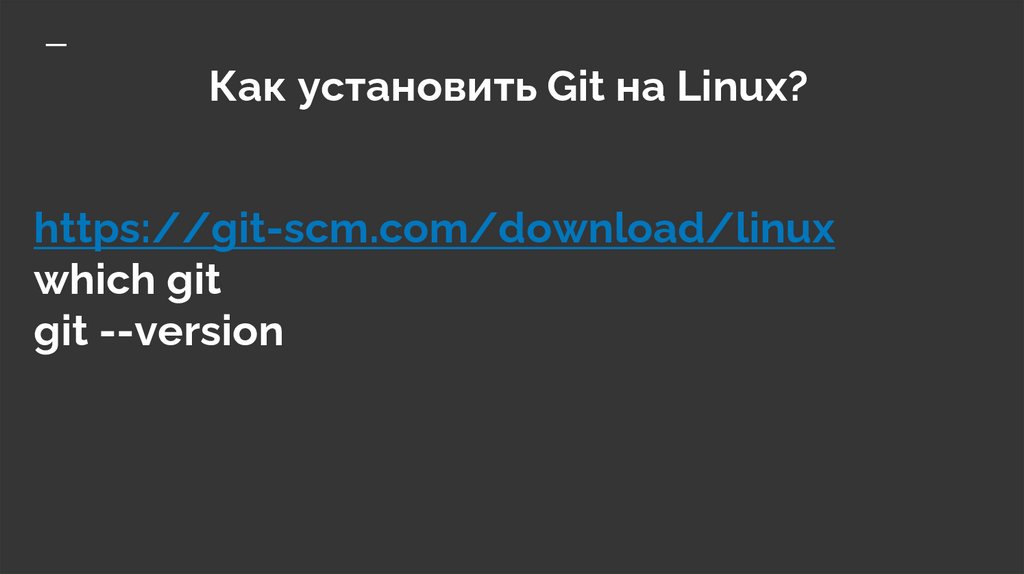
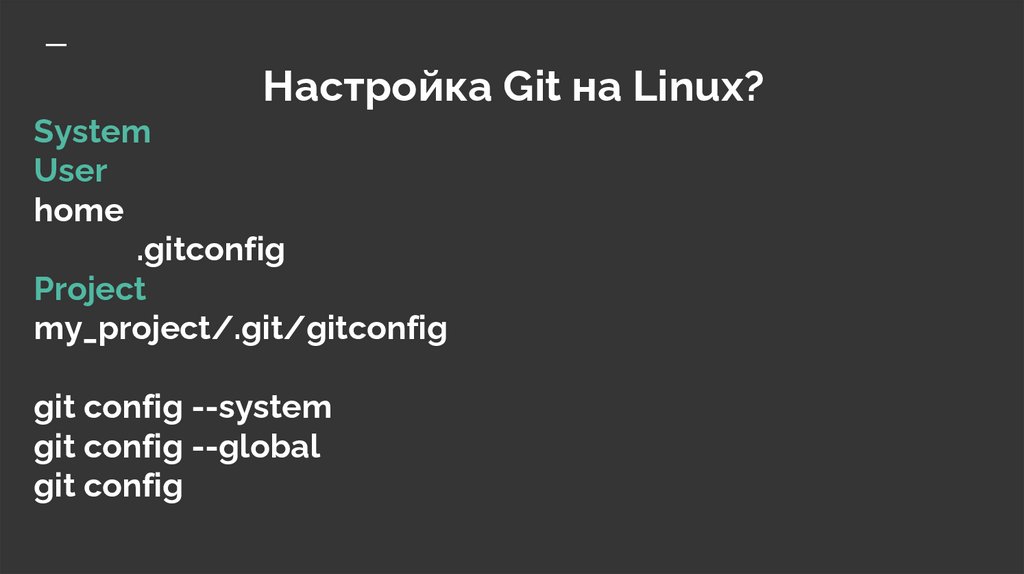
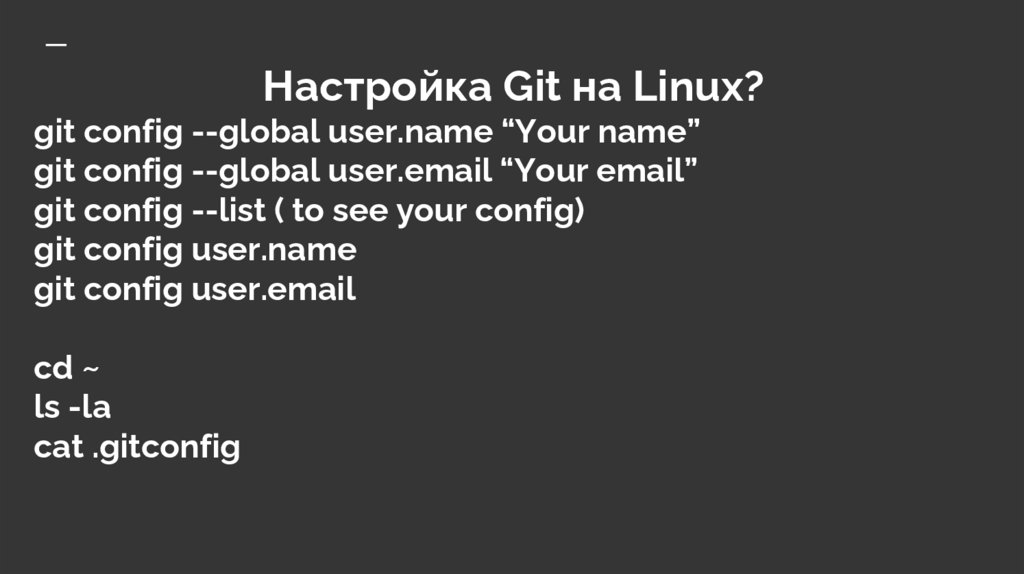
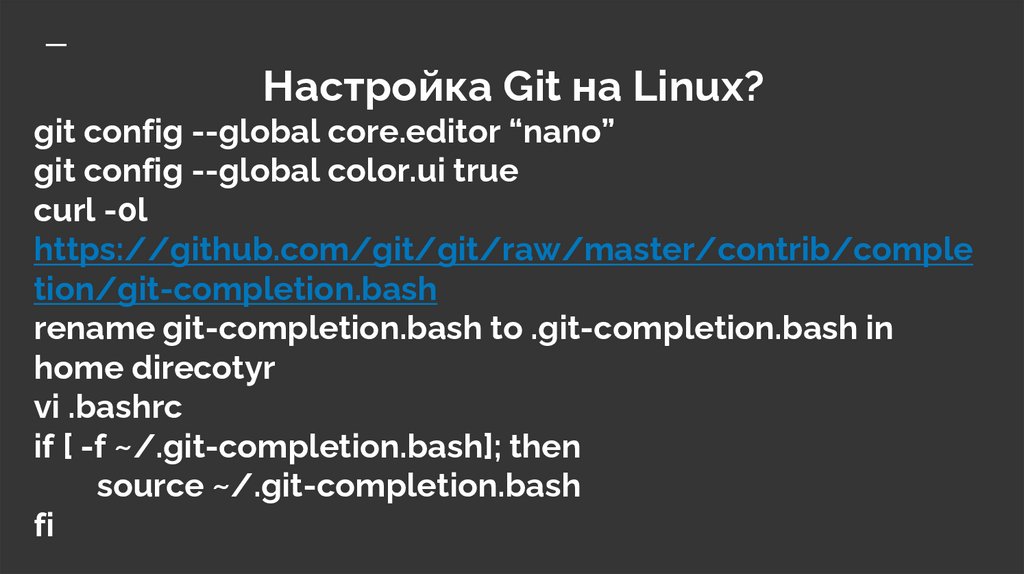
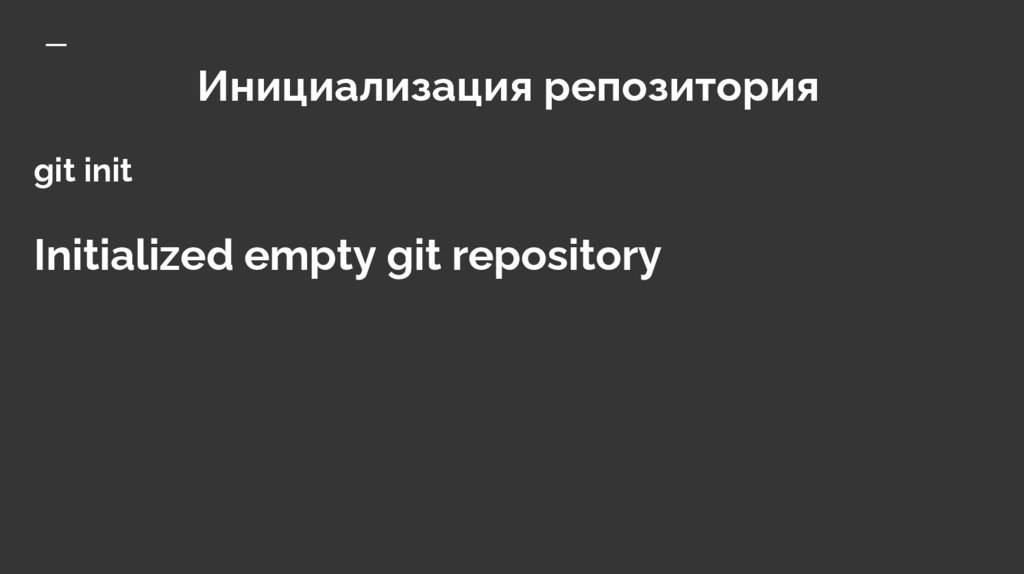
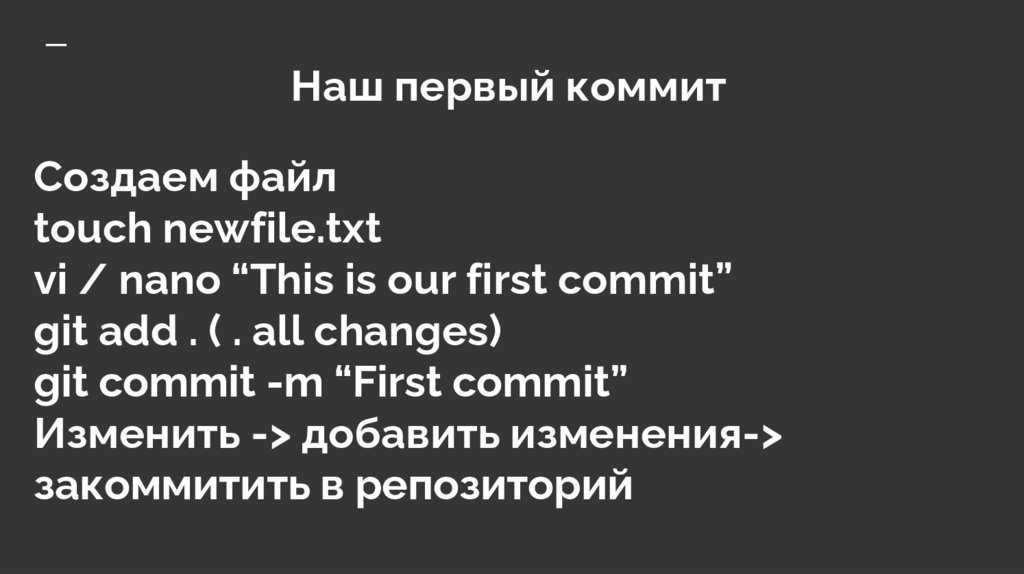
 Английский язык
Английский язык