Похожие презентации:
Creating Internet applications. HTML Technology
1.
МИНИСТЕРСТВО ОБРАЗОВАНИЯ И НАУКИРЕСПУБЛИКИ КАЗАХСТАН
АЛМАТИНСКИЙ ТЕХНОЛОГИЧЕСКИЙ
УНИВЕРСИТЕТ
prepared by: ANARBAEV.M.T
ИС 19-12
АЛМАТЫ, 2019
SIWT-1
2.
Creating Internet applications. HTML TechnologyHyper Text Markup Language
3.
HTML (Hyper Text MarkupLanguage) in its classical form was
created in the early 1990s by the
father of the World Wide Web,
CERN (European Organization for
Nuclear Research) employee Tim
Berners-Lee. At its core, HTML was
not revolutionary. The language
was based on SGML (Standard
Generalized Markup Language)
4.
An HTML document is a plaintext document containing
special p pp markup pointers
(tags).
HTML file has extension .htm
or .html
5.
1)Simple HTML page2)Sample HTML page
6.
the tag contains service information. The user does not see it. This is where thecontent of the document is located. This is what the user sees. Determining the
document type Beginning of document Beginning of heading End of heading
Beginning of document body End of document body End of document "width ="
640 "
7.
HTML document structurehttp://www.w3.org/TR/html4/loose.dtd -Determining the document type
<html>-Start of document
<head>-Heading start
</head>-End titles
<body>-Start of document body
</body>-End of document body
</html>-End of document
8.
<meta charset=:”8”><title>Document title</title>
9.
Document body<head>
...Service information...
</head>
<body>
<h1>My first HTML document</h1>
<hr>
<!--horizontal line-->
<p>Second paragraph. Different HTML elements are used to format
the text.</p> <!--paragraph
<img src="images/girl.png" width="189"
height="255“>
10.
Headings<h1>Headings 1</h1>
<h2>Headings 2</h2>
<h3>Headings 3</h3>
<h4>Headings 4</h4>
<h5>Headings 5</h5>
<h6>Headings 6</h6>
11.
Horizontal line<h1>horizontal line</h1>
<hr>
<p>
Браузеры, которые интерпретируют мягкие переносы, должны обеспечивать
следующую семантику: если строка прекращается в месте мягкого переноса…
12.
New paragraphРaragraph
<P>
Text………
</p>
<p>
Text. . . . . . .
13.
Improving the page<p>My uncle of the most honest rules,
When he got seriously ill,
He forced himself to respect
And could not invent better.
</p>
<p> My uncle of the most honest rules,
<p>When he got seriously ill,
<p>He forced himself to respect
<p>And could not invent better.
14.
Force line break<p>My uncle has the most honest rules
<br>When seriously ill,
<br>He made himself respect
<br>And I could not have imagined it better.
15.
<html>Final document view
<head>
<title>
<title>My first document My first document </title>
<body>
<h1> My first document My first HTML document</h1>
<hr>
<h2>Eugene Onegin</h2>
<p>A.S. Pushkin (excerpt)
<p>
<p>My uncle has the most honest rules
<br>When seriously ill,
<br>He made himself respect
<br>And I could not have imagined it better.
<hr>
</body>
</html>
16.
Copyright formatting<pre>
Time start
a story about Lenin.
But not because
what grief
no more
time
because,
what a sharp melancholy
became clear
conscious pain.
</pre>
17.
DIV and SPAN elements<div id = "main“>
<div class = "one" First div </div>
<div class = "one" Second div </div>
<div class = "one" Third div </div>
<span class = "two" First span </span>
<span class = "two" Second span</span>
<span class = "two" Third span </span>
</div>
18.
Briefly about colorHexadecimal number system:
0,1,2,3,4,5,6,7,8,9, A, B, C, D, E, F
Range: 00 - FF (0 - 255)
# 00FF00 - green
# FF0000 - red
# 0000FF - blue
#FFFFFF - white
# 000000 - black
# FFFF00 - yellow
# FFD700 - gold
Safe color picker:
00.33.66.99, CC, FF (216 combinations).
19.
Coloring the page<html>
<head>
<title>Coloring the page </title>
</head>
<body bgcolor = "silver" text = "# 0000FF“>
<p>This text is blue,
<font color=“red”>and this one is red.
</font>
<hrcolor = "green“> The horizontal line can also
be multi-colored.
</body>
</html>
20.
Direct text formatting<i>- italic</i>
<b>- bold</b>
<u>- underlined</u>
<strike>- crossed out</strike>
<tt>- monospaced</tt>
<big>- increase the font</big>
<small>- reduce font</small>
<sup>- superscript</sup>
<sub>- sub-index </sub>

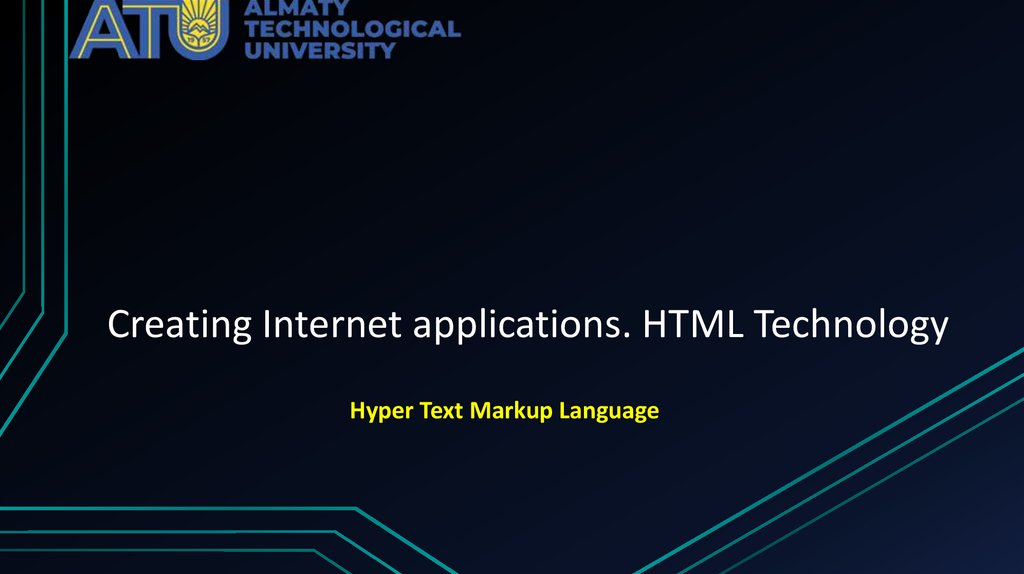
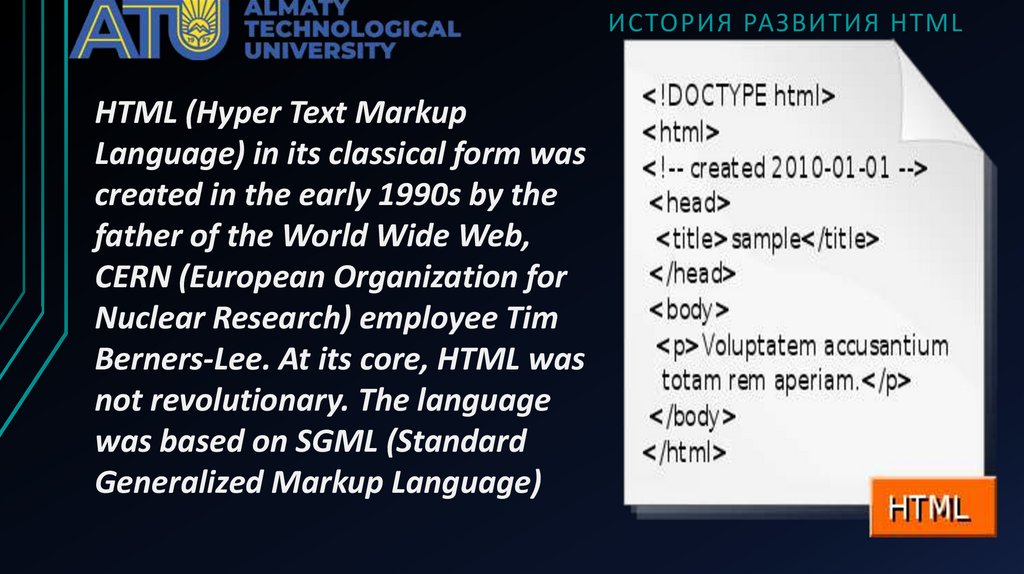
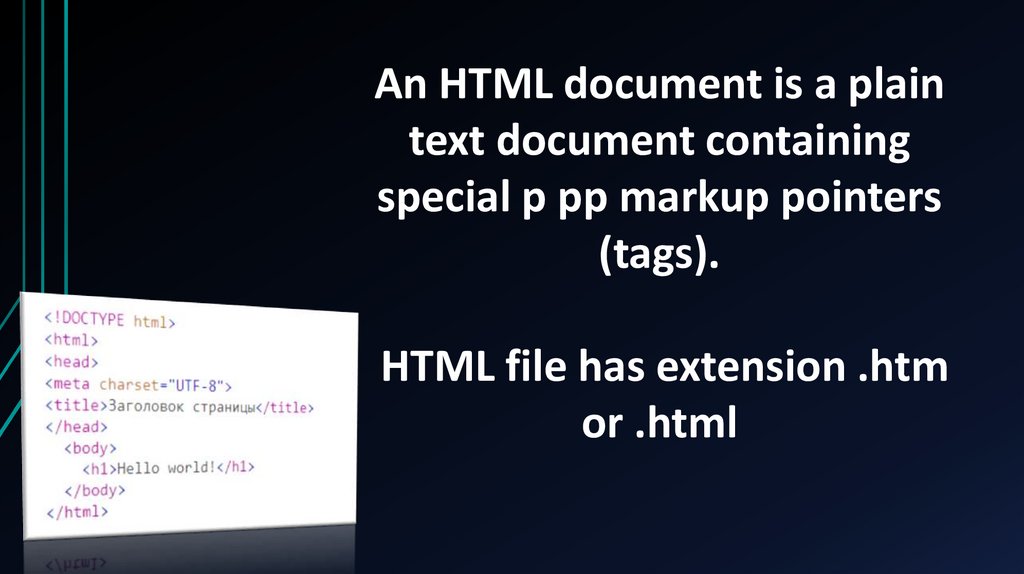
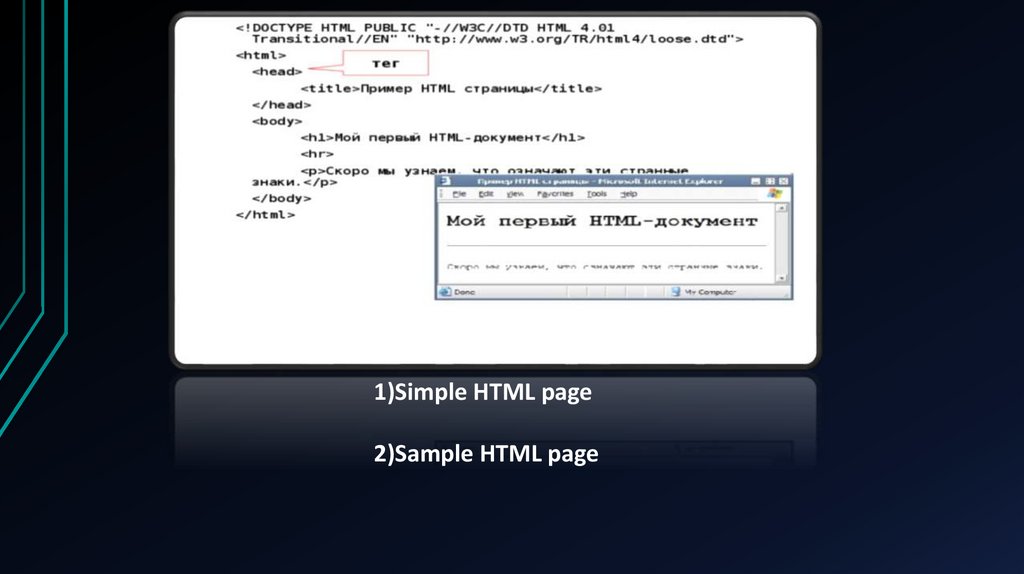
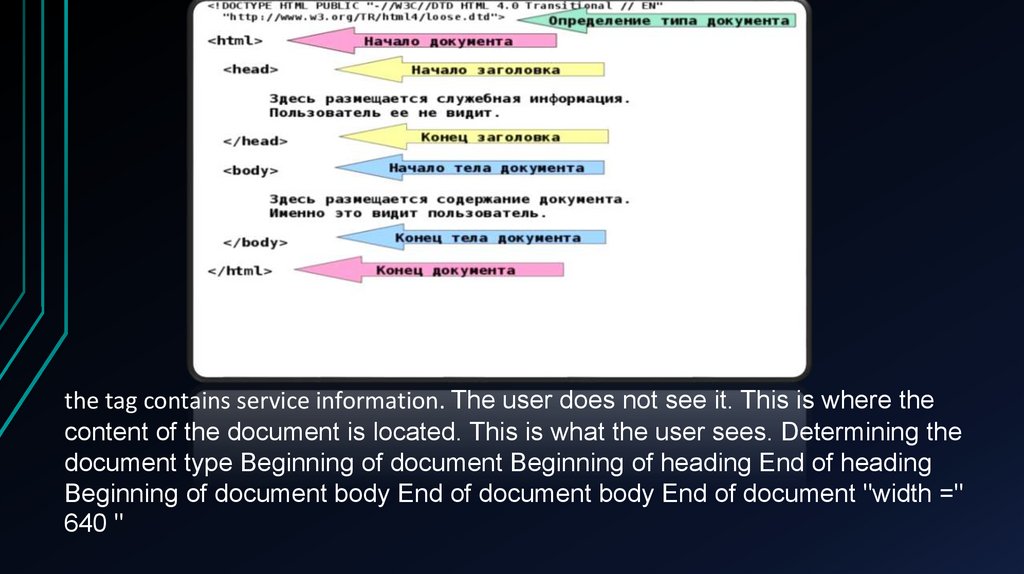
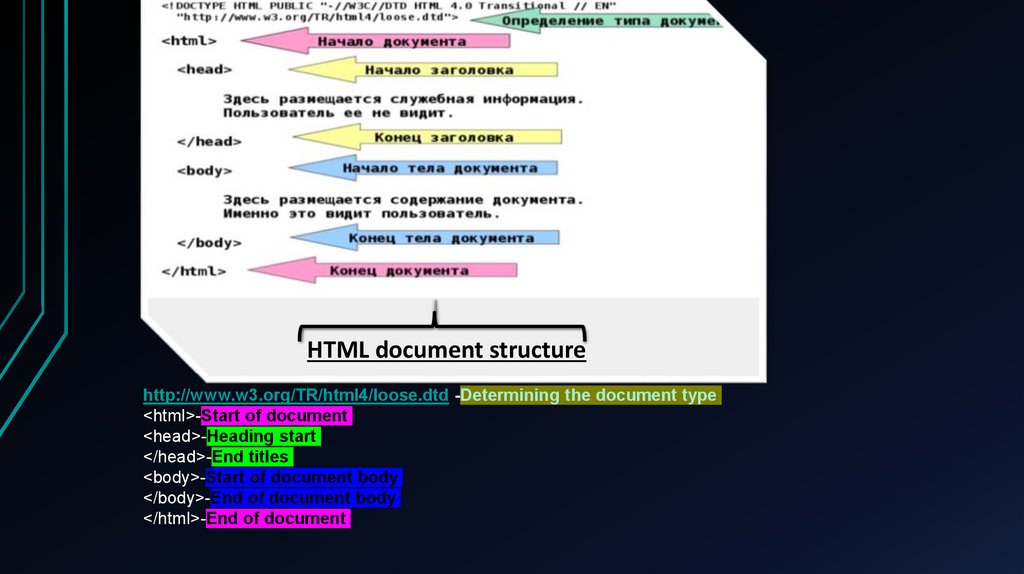
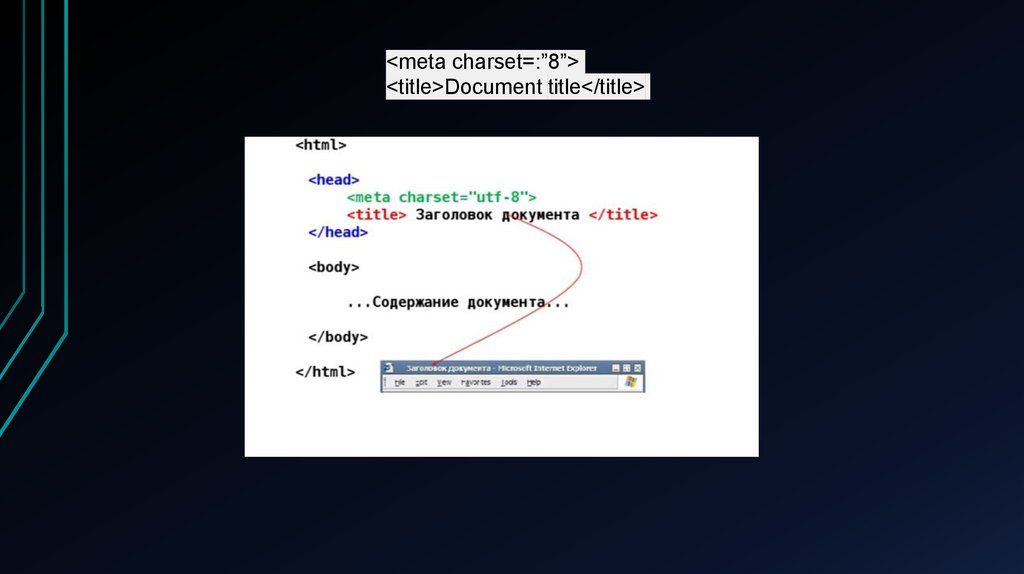
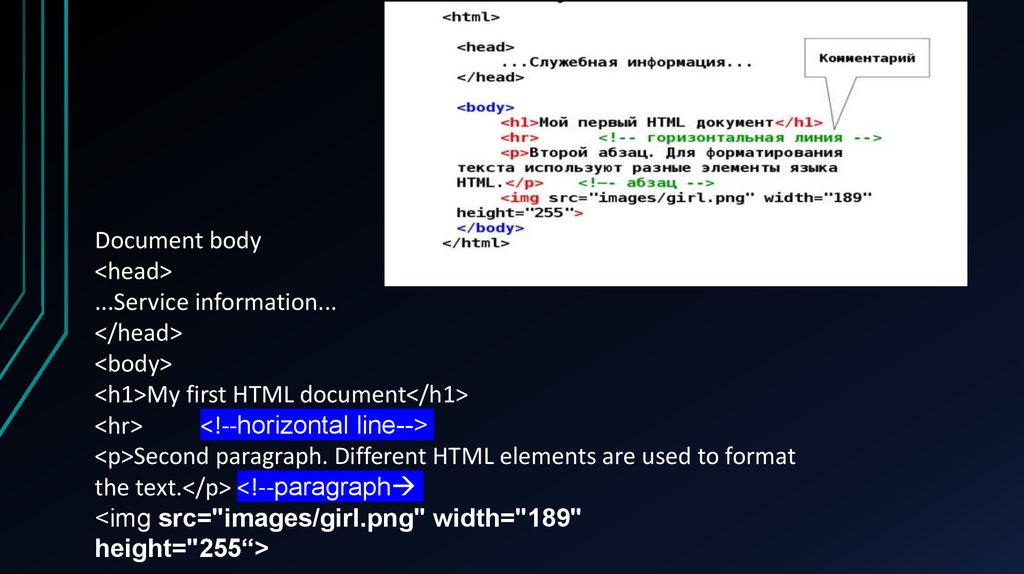
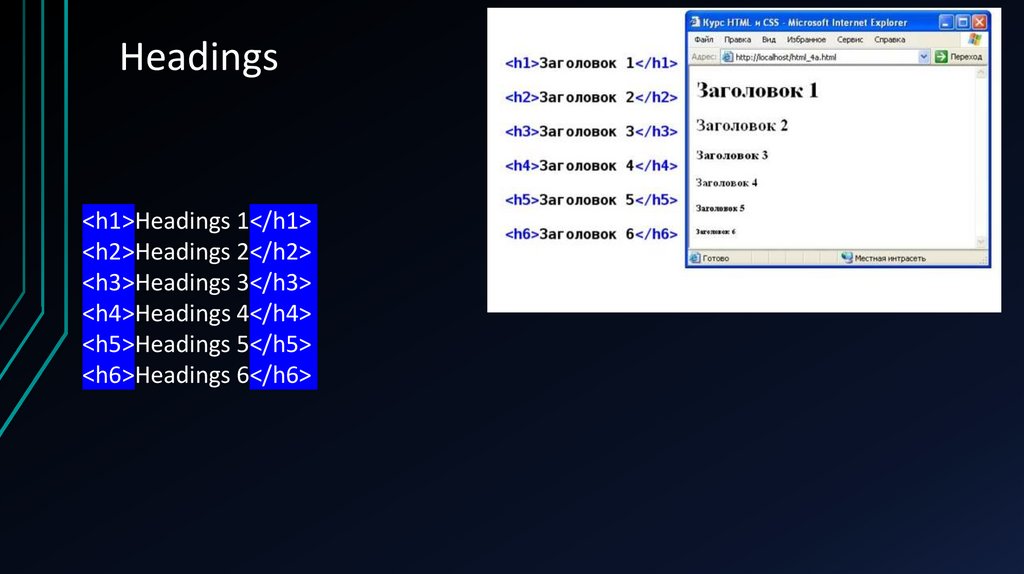
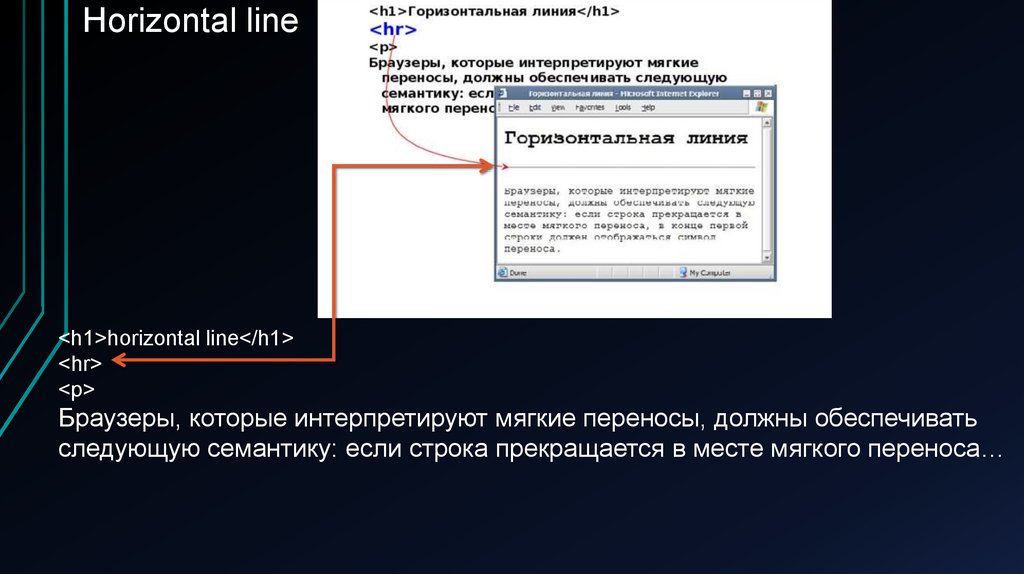
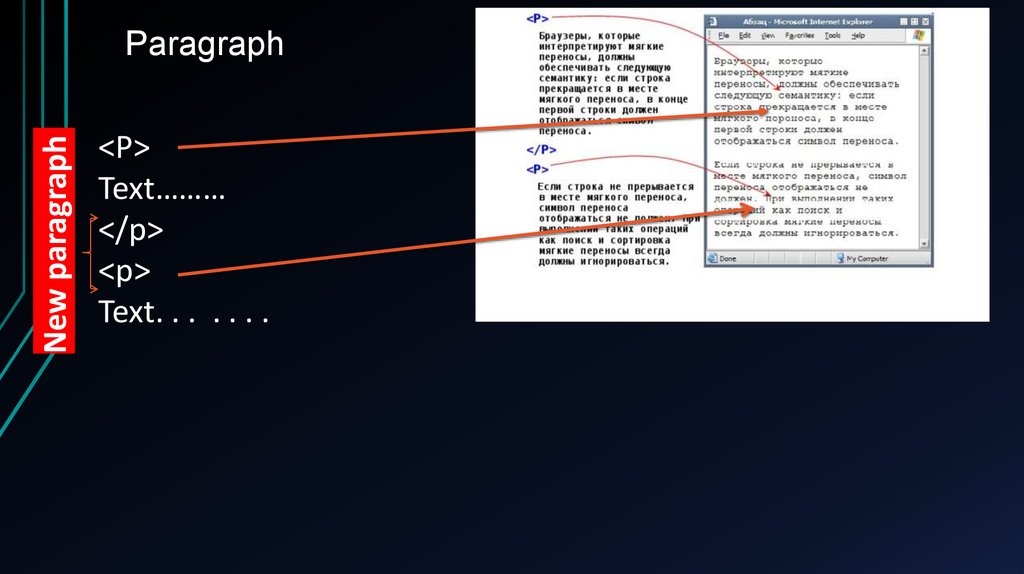
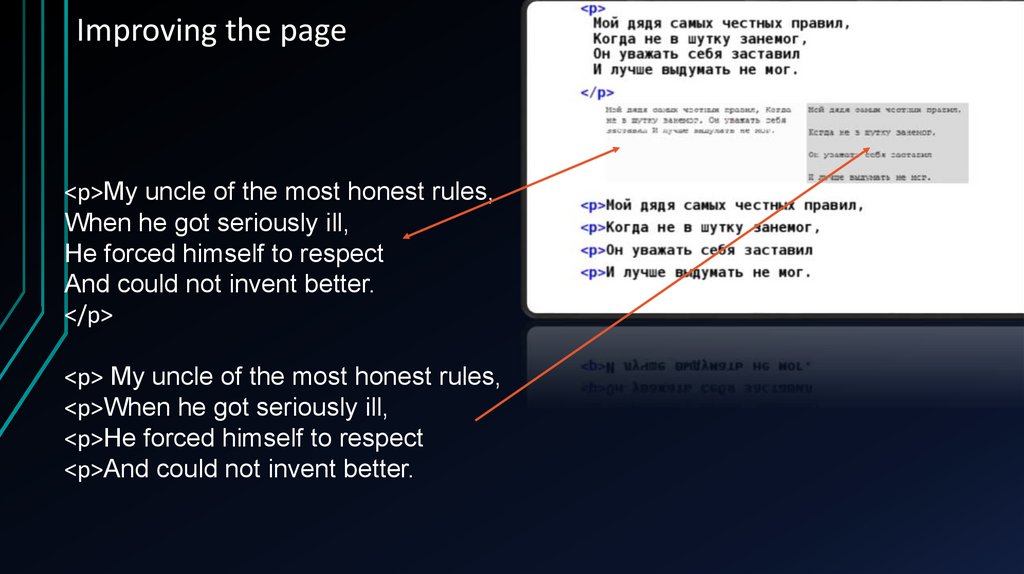
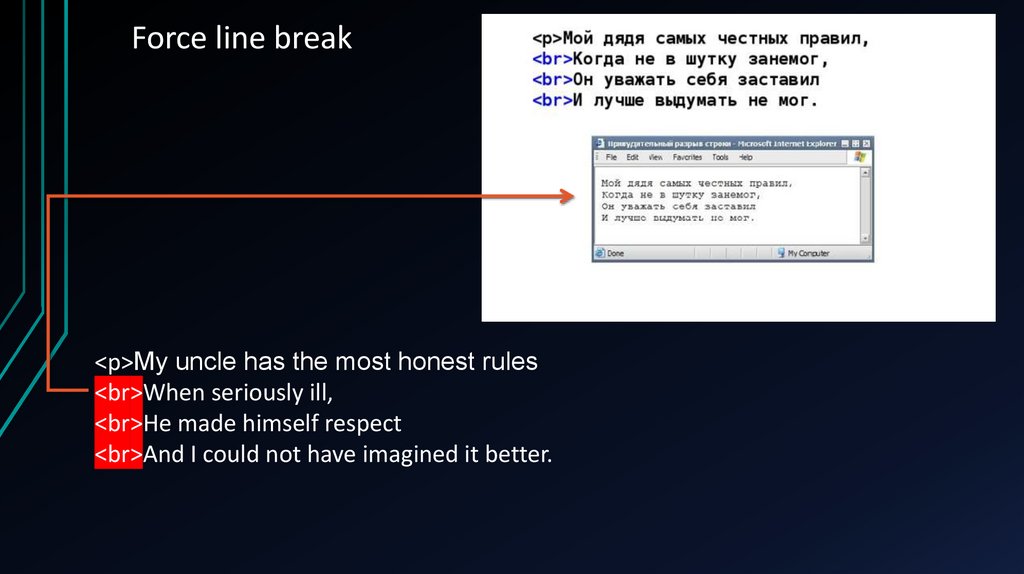
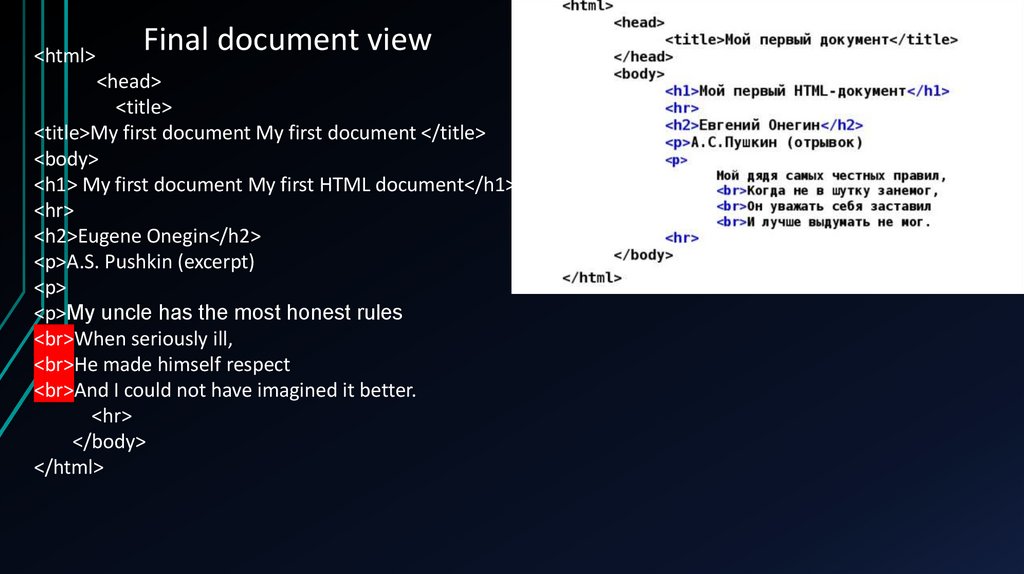
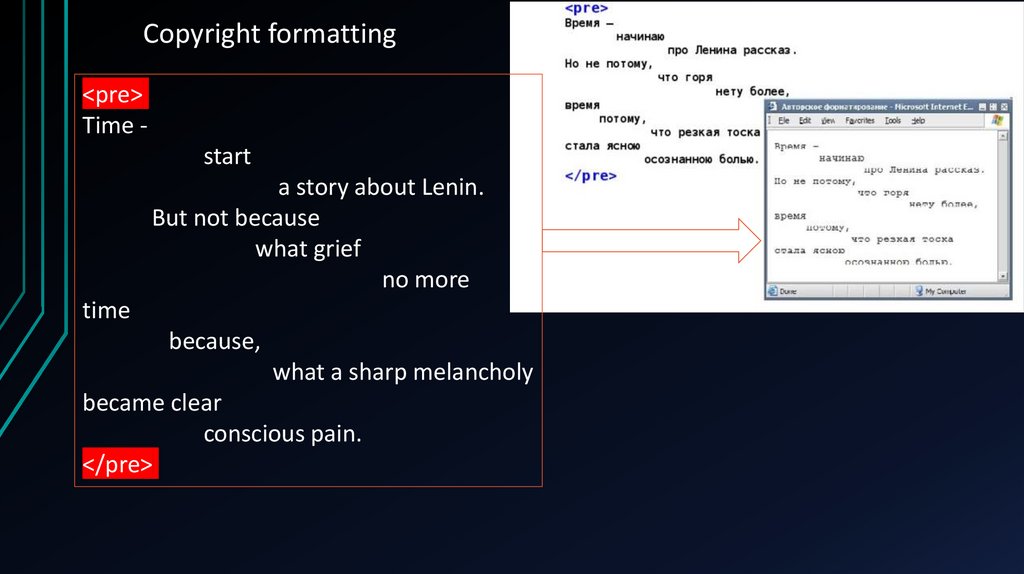
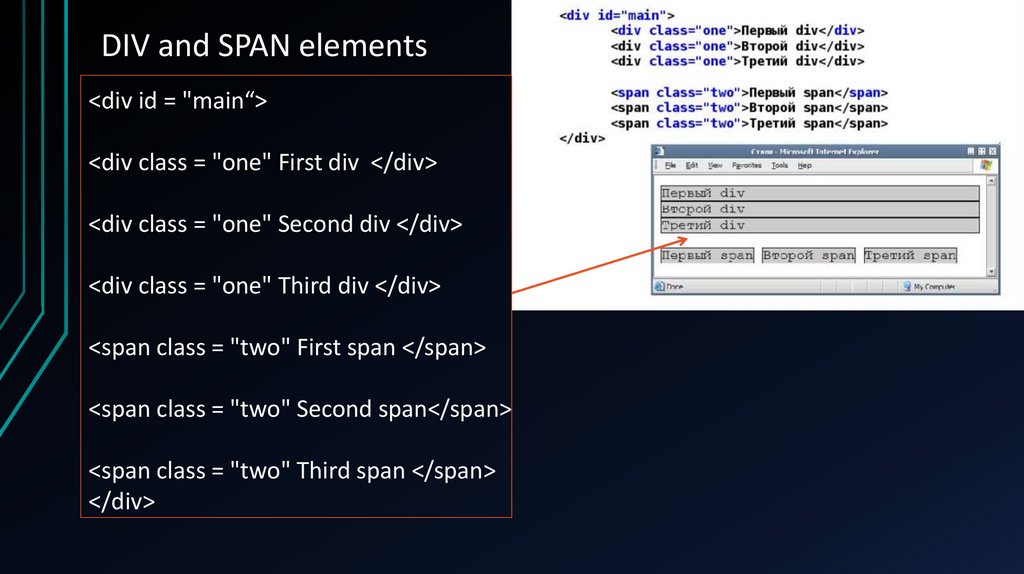
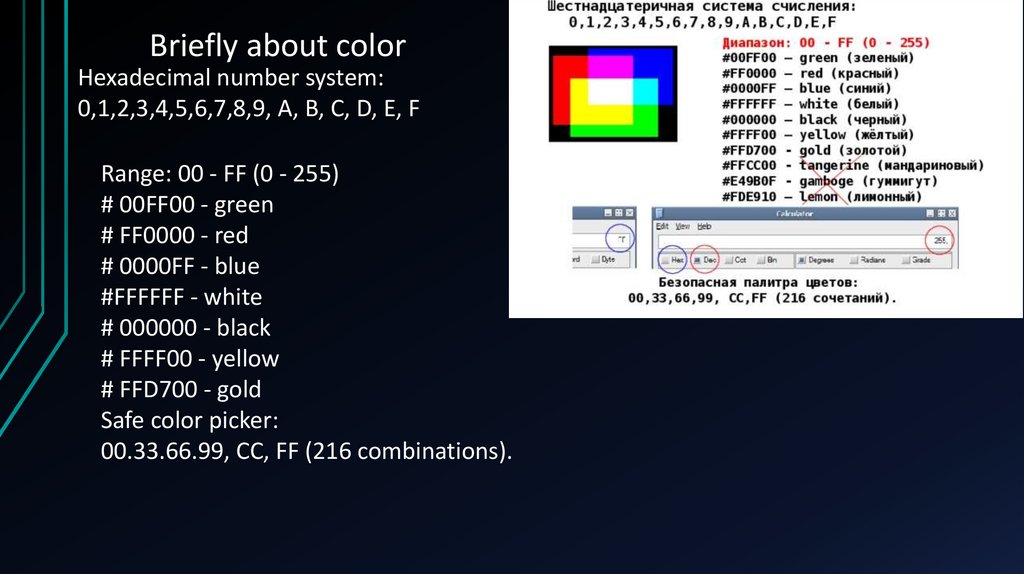
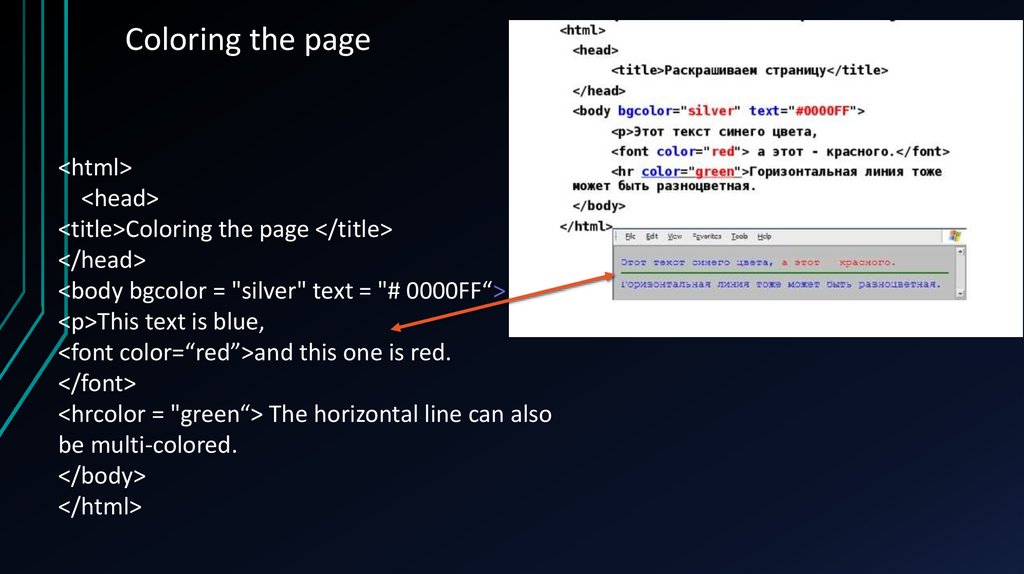
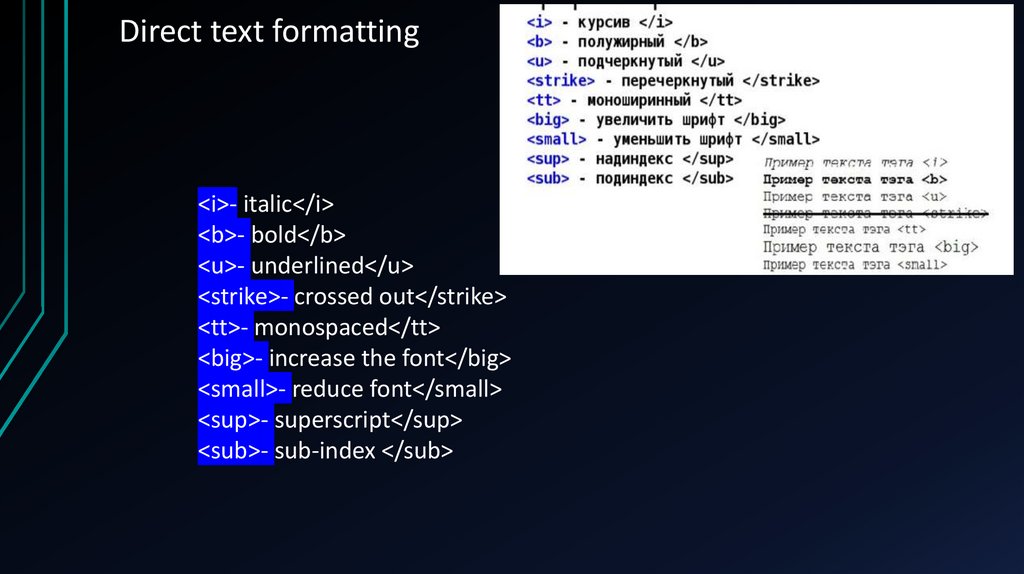
 Интернет
Интернет








