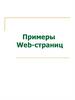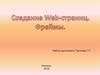Похожие презентации:
HTML – Hypertext Markup Language
1. HTML – Hypertext Markup Language
2. STRUCTURAL TAGS
<html><head> </head>
<body> </body>
</html>
3.
<html> </html> - beginning and end of thepage
<head> </head> - contains tags with office
information, for example, the tag
<title> </title> - heading
<body> </body> - direct contents of the
document.
4. TAGS CAN BE :
PAIR(EXAMPLE, <html> </html>)
UNPAIRED
(EXAMPLE, <BR>)
5.
<font color = blue> text </font> - textcolor
<body text = yellow> - color of the main
text
<body bgcolor = green> - background
color
<body text = yellow bgcolor = green> color of the main text and color of a
background
6.
<font size =+4> text </font> - font size<font face = ARIAL> text </font> - font
(font type)
<font size =+4 face = ARIAL color =
blue> text </font>
<br> - ‘break row’, a transition to a new
line
7. PARAGRAPHS
<p align = center> text </p> - textalignment (center, left, right) (by
default on the left edge)
<p align = justify> text </p> alignment on width
<center> text </center> - on the
center
8. заголовки
<H1><H2>
<H3>
<H4>
<H5>
<H6>
text
text
text
text
text
text
</H1>
</H2>
</H3>
</H4>
</H5>
</H6>
9.
<b> Bold text </b><i> Inclined text (italics) </i>
<u> Underlined text </u>
10.
<tt> </tt> - the text, which font withsymbols of identical width (the fixed font)
<pre> </pre> - the fixed font, but also is
removed to within a gap
<tt><b><i> text </i></b></tt>
11.
<img src = фото.jpg> - picture insert<img src = picture/foto.jpg> picture
insert with the file location.
12. PICTURE PARAMETERS
<imgsrc=pr1.gif
align=bottom>
(middle, top, right, left, center)
<img src=pr1. gif Vspace=10>
<img src=pr1.gif Hspace=30>
13. PICTURE PARAMETERS
<img src=pr1.gif alt = my foto><img src=pr1.gif width=100>
<img src=pr1.gif height=200>
<img src=pr1.gif border=5>
14.
<img src=pr1.gifalign = left
Hspace=30 Vspace=5 alt = my foto >
<body text = blue background
фон.jpg> - background picture
=
15. HYPERLINKS
<a href = 123.html>my fotos</a> - as ahyperlink the text on the file 123.html
<a href = foto/123.html> my fotos </a>
- hyperlink to the 123.html file with the
file location.
<a href = 123.html> < img src=pr1.gif>
</a> - as a hyperlink picture
16. HYPERLINKS
<body text = yellow bgcolor = greenlink=blue alink=red vlink=black>
Link - color of a hyperlink
Alink - color of the active hyperlink
(pressed)
Vlink - color of already visited hyperlink
17. Hyperlink to a mailbox
<a href = mailto: st5012@nkzu.edu>st5012@nkzu.edu - write letters </a>
Remark: the reference can be not only
on the document with the *.html
expansion, but also on many others
(*.doc, *.mp3, *.jpg, *.gif, *.txt, *.zip,
*.exe, etc.)
18. гиперссылки
<a href = 123.html target="_blank" >my fotos </a>
target ="_blank" - points that the document
123.html on which the hyperlink conducts
will open in a new window of the browser
19. LISTS
<li> Text one </li><li> Text another </li>
Example marked like the list
<li type="disk">
<li type="circle">
<li type="square">
20. Tabulation in the list
<ul><li> Shift one </li></ul><ul><ul><li> Shift two </li></ul></ul>
<ul><ul><ul><li> Shift three
</li></ul></ul></ul>
21. HORIZONTAL DIVIDER
<Hr> defines a thematic change in thecontent
<Hr align = right> (center or left)
<Hr width=30%> (line width in
percent/pixels)
<Hr size=6> (line width)
<Hr NoShade> (dimensions cancellation)
<Hr color = green> (color of the line)
22. TABLES
<table></table> - table<tr></tr> - table line
<td></td> - column (cell) of the table
23. Example of the table
24.
<table><tr>
<td height=35 bgcolor=yellow
colspan=2> <center>1x1</center>
</td>
<td width=50 bgcolor=blue>
<center>1x2</center> </td>
</tr>
25.
<tr><td height=35 width=50 bgcolor=blue>
<center>2x1</center> </td>
<td width=50 bgcolor=yellow>
<center>2x2</center> </td>
<td width=50 bgcolor=blue>
<center>2x3</center> </td>
</tr>
</table>
26. to increase space between cells
<table cellspacing=5>27. tables
colspan=2 association of columnsrowspan=2 association of lines
28. FRAMES
29. Example 1
Example 1<html>
<head>
<title> Circulation on frames </title>
<frameset rows="100,*,150">
<frame src=logo.html>
<frame src=content.html>
<frame src=menu.html>
</frameset>
</head>
</html>
30. Example 2 in the picture
<html><head>
<title> Circulation on frames </title>
<frameset rows="100, *">
<frame src=logo.html>
<frameset cols="150, *">
<frame src=menu.html>
<frame src=content.html>
</frameset>
</frameset>
</head>
</html>
31. Example 3 in the picture
<html><head>
<title> Circulation on frames
</title>
<frameset cols="100, 150, * ">
<frame src=logo.html>
<frame src=menu.html>
<frame src=content.html>
</frameset>
</head>
</html>
32. Example 4 in the picture
<html><head>
<title> Circulation on frames </title>
<frameset cols="100,*">
<frameset rows="100,*">
<frame src=logo.html>
<frame src=menu.html>
</frameset>
<frame src=content.html>
</frameset>
</head>
</html>

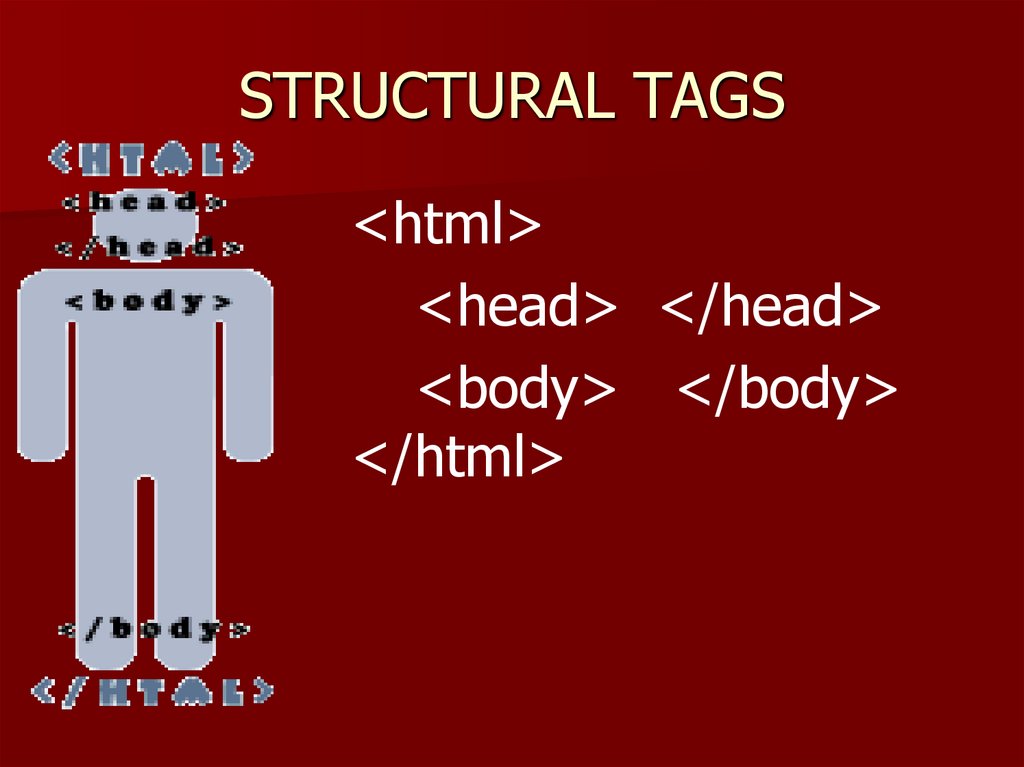
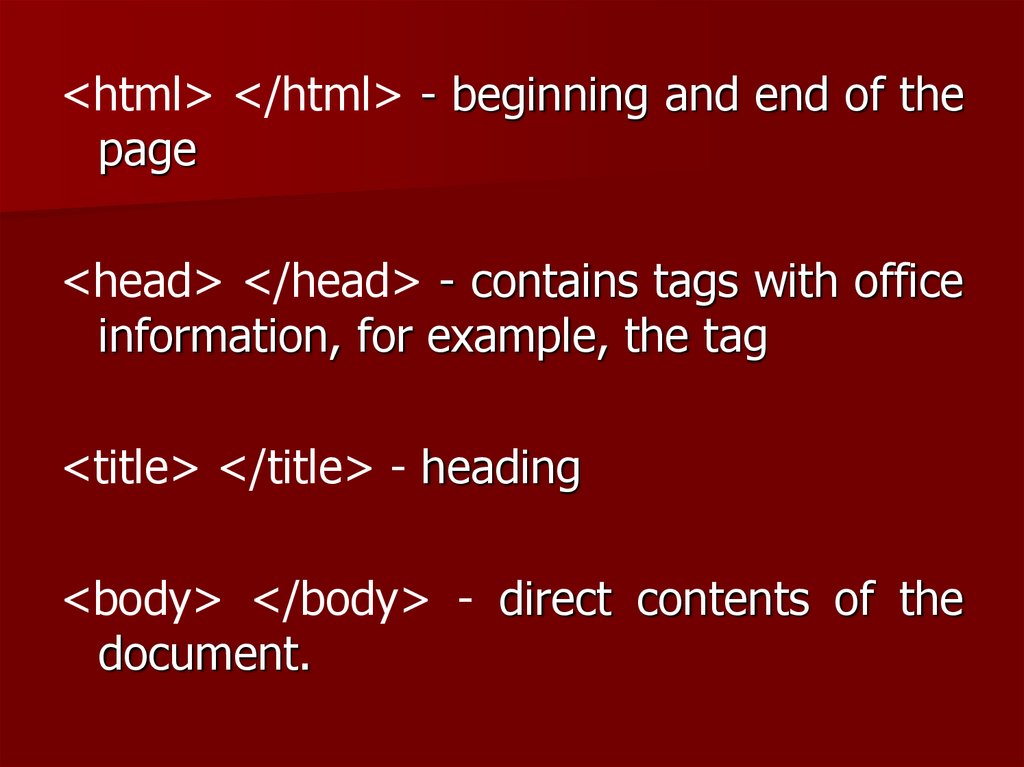






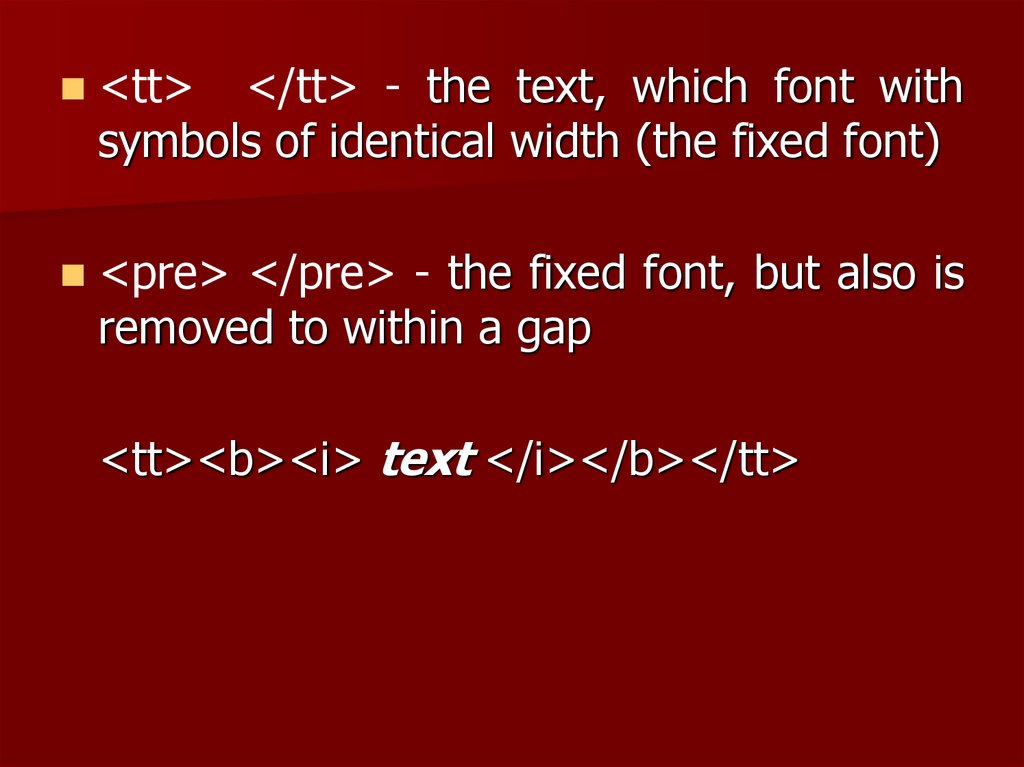
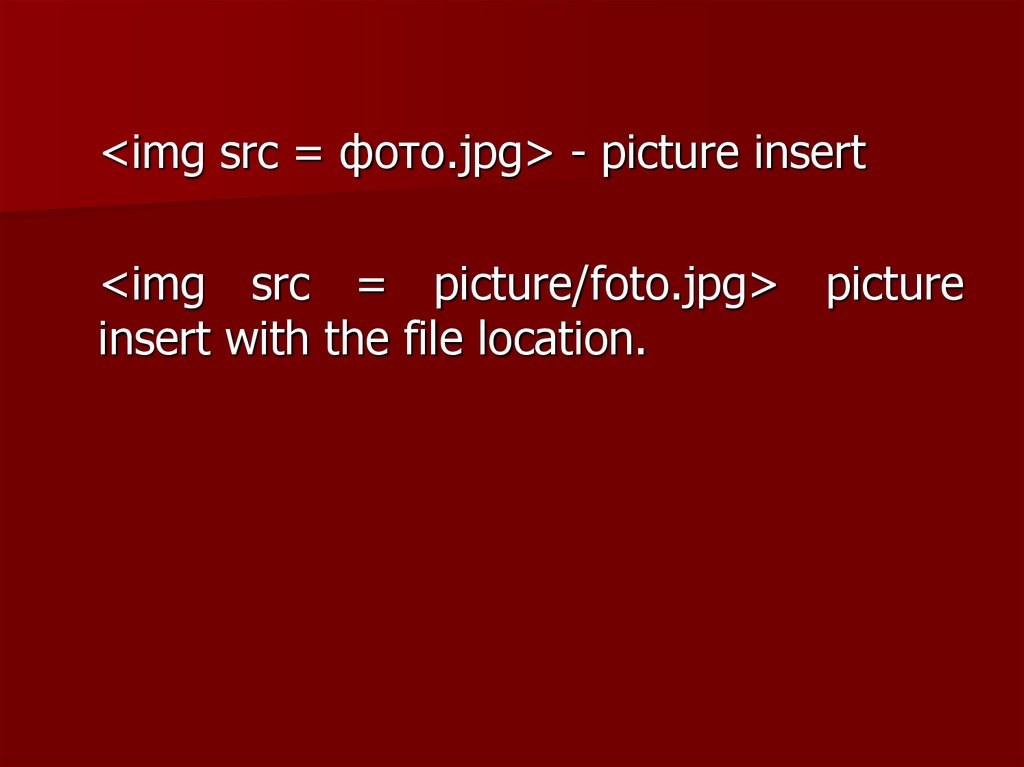
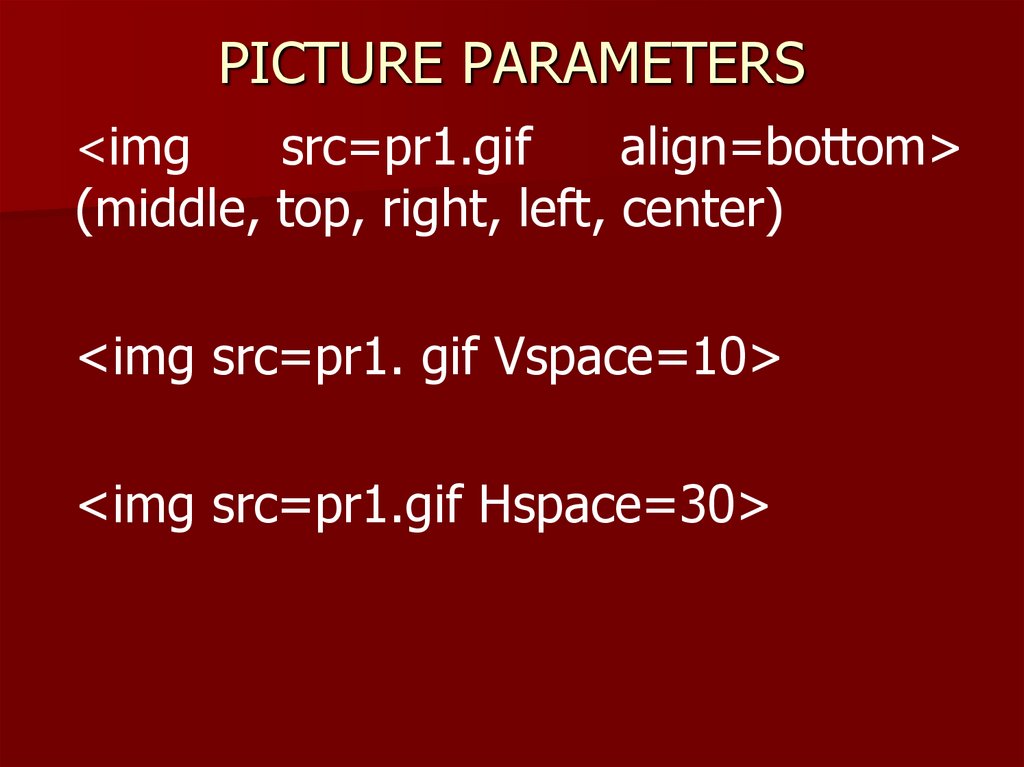
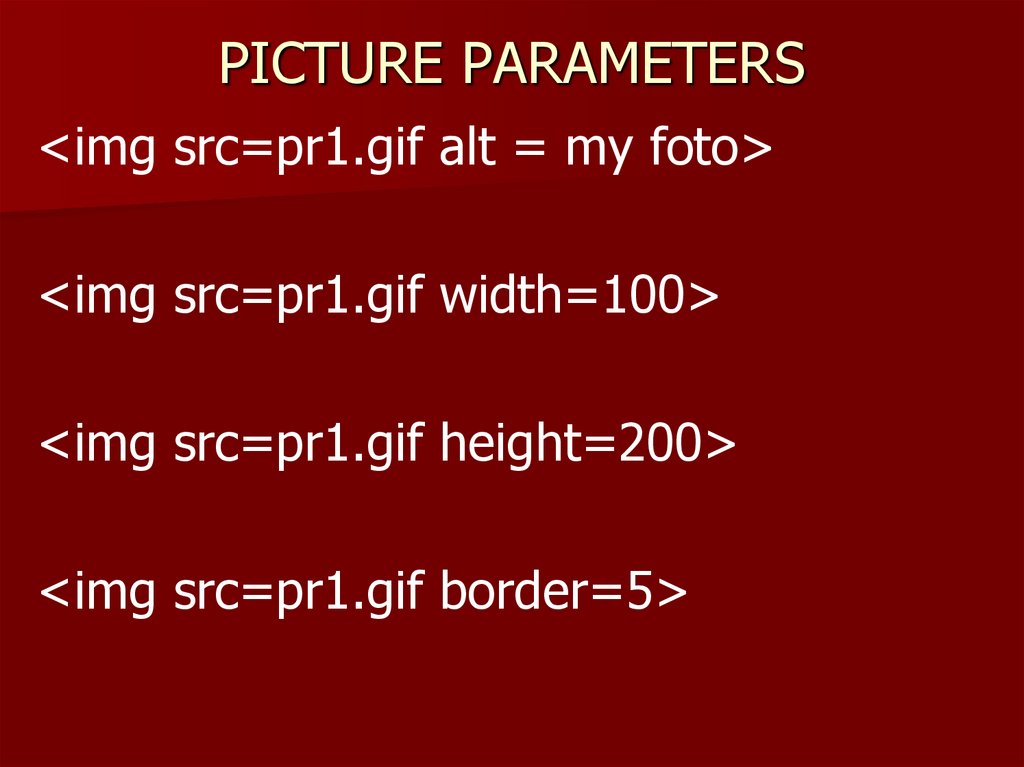


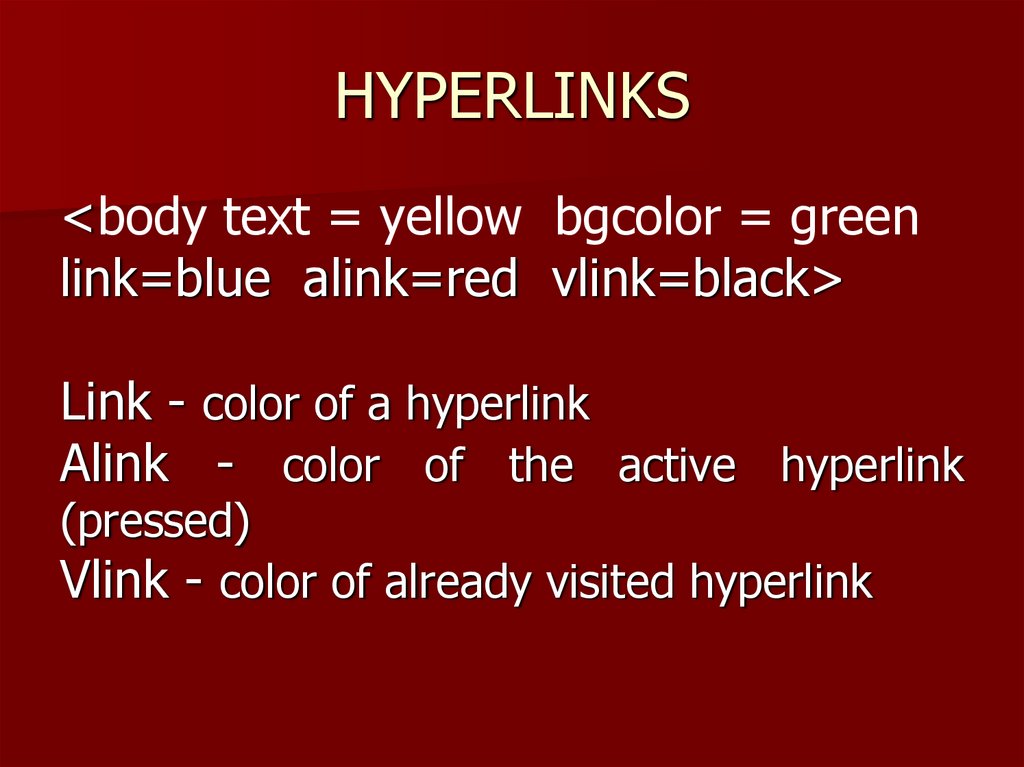
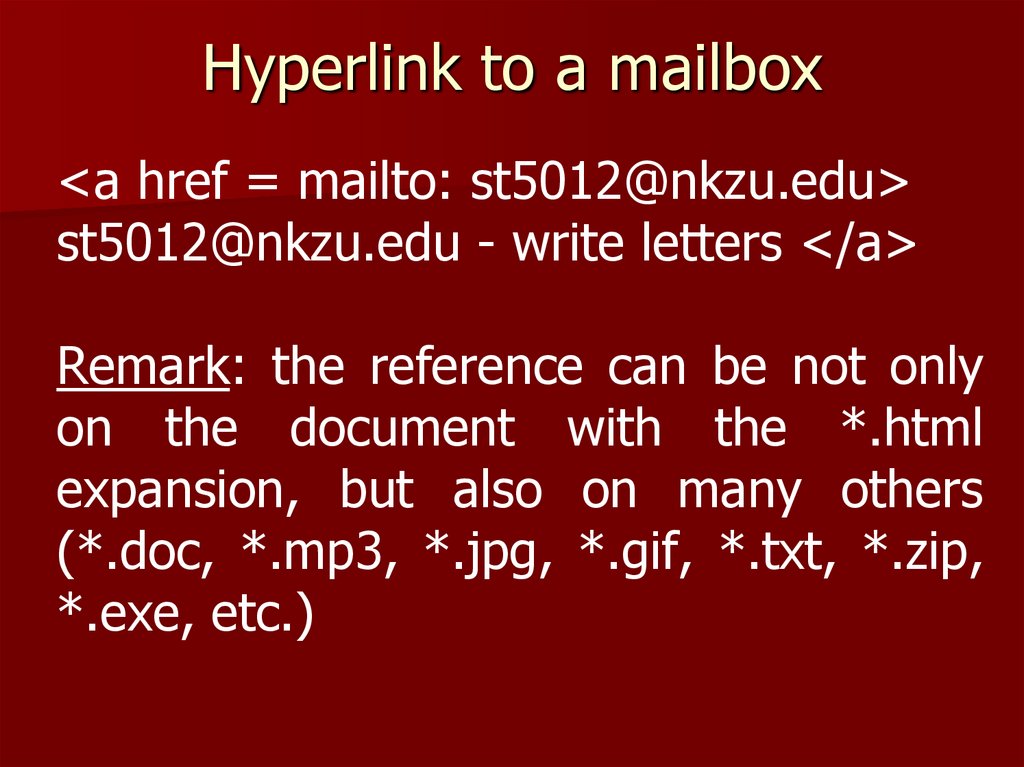

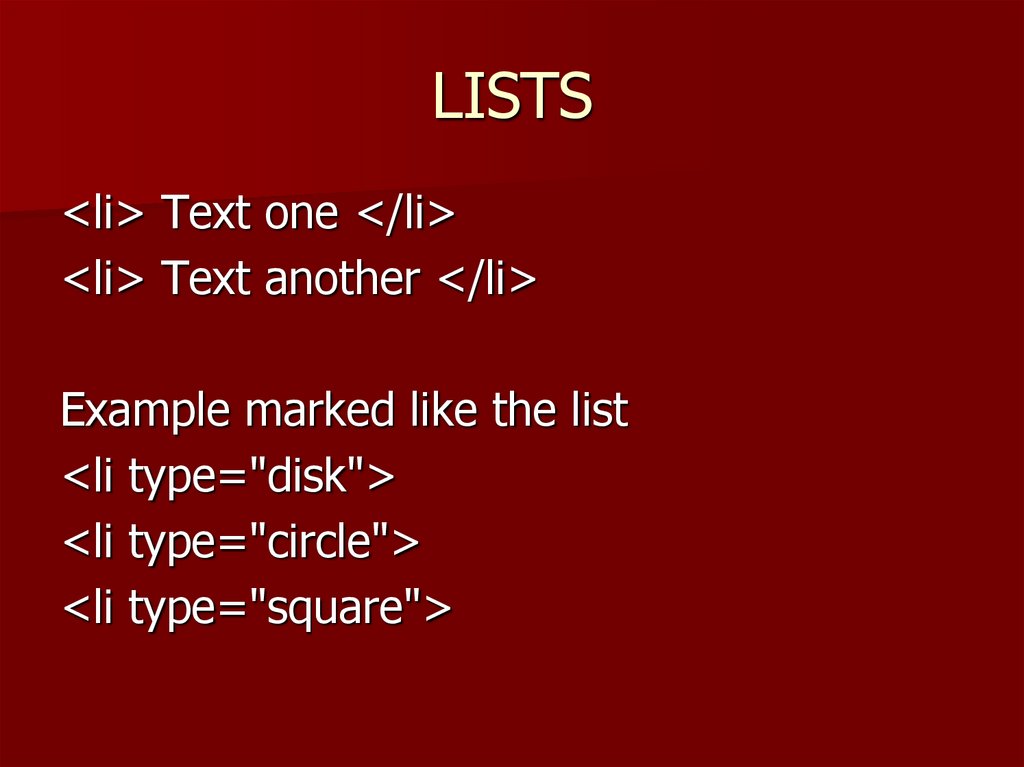

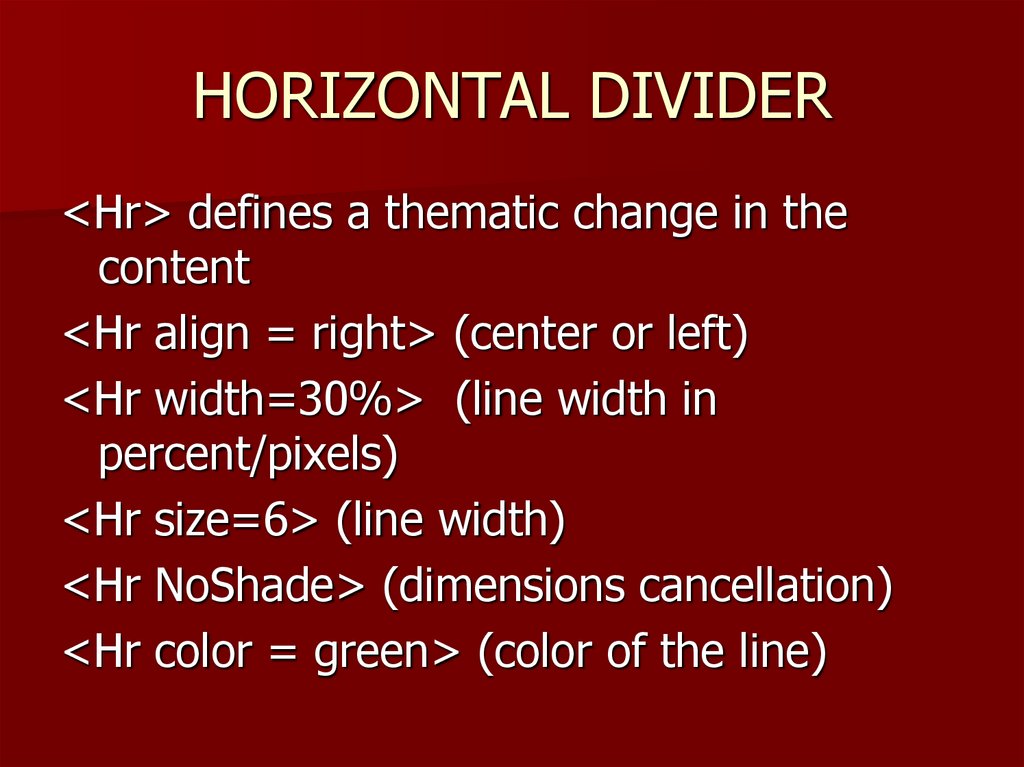
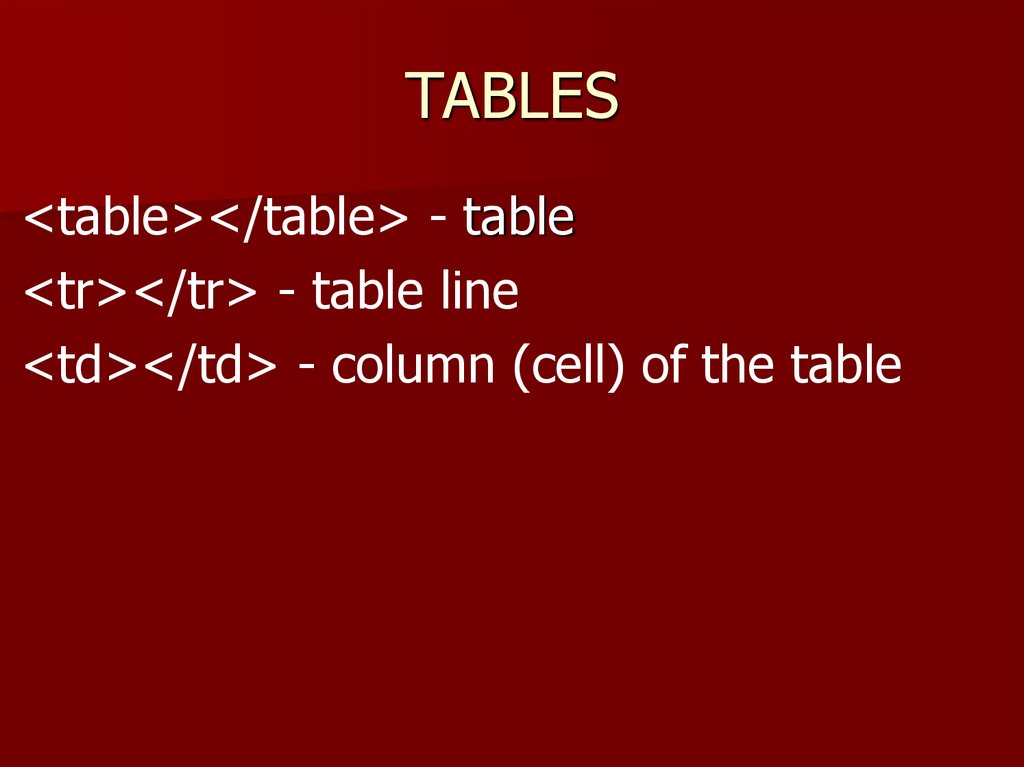

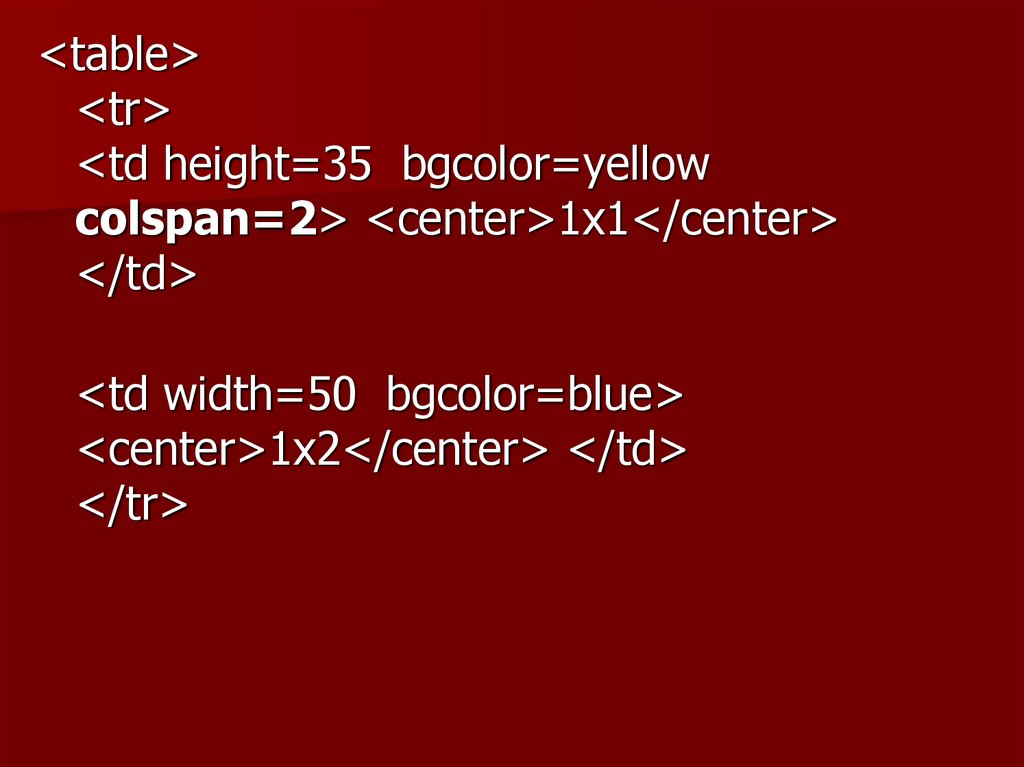

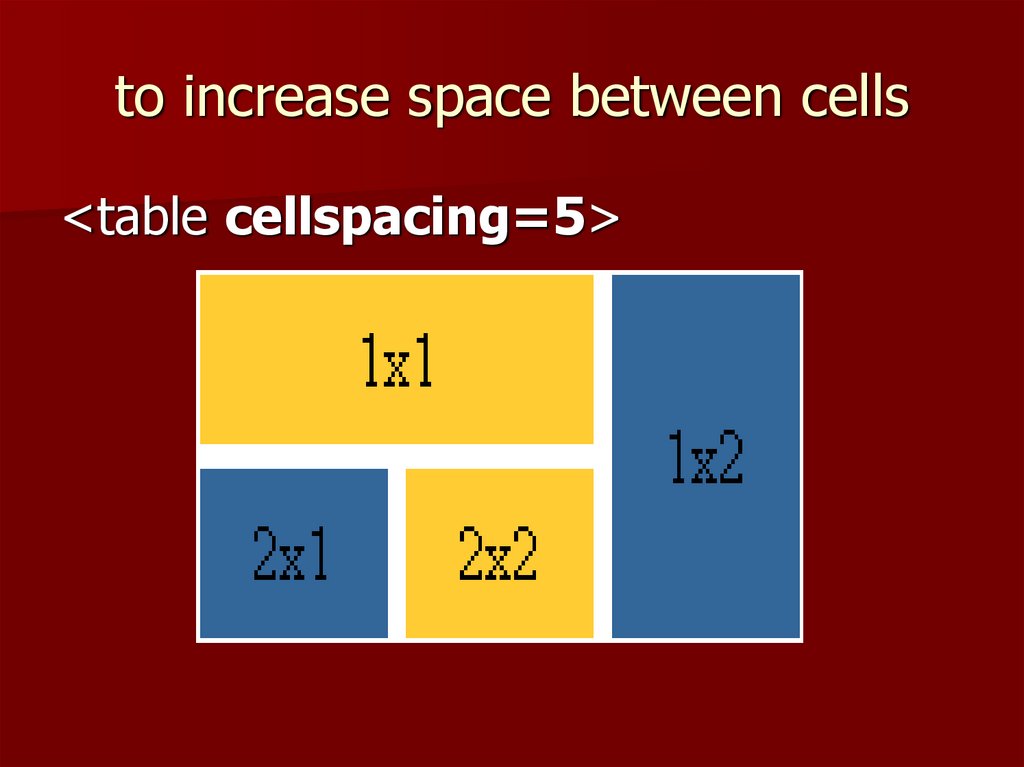
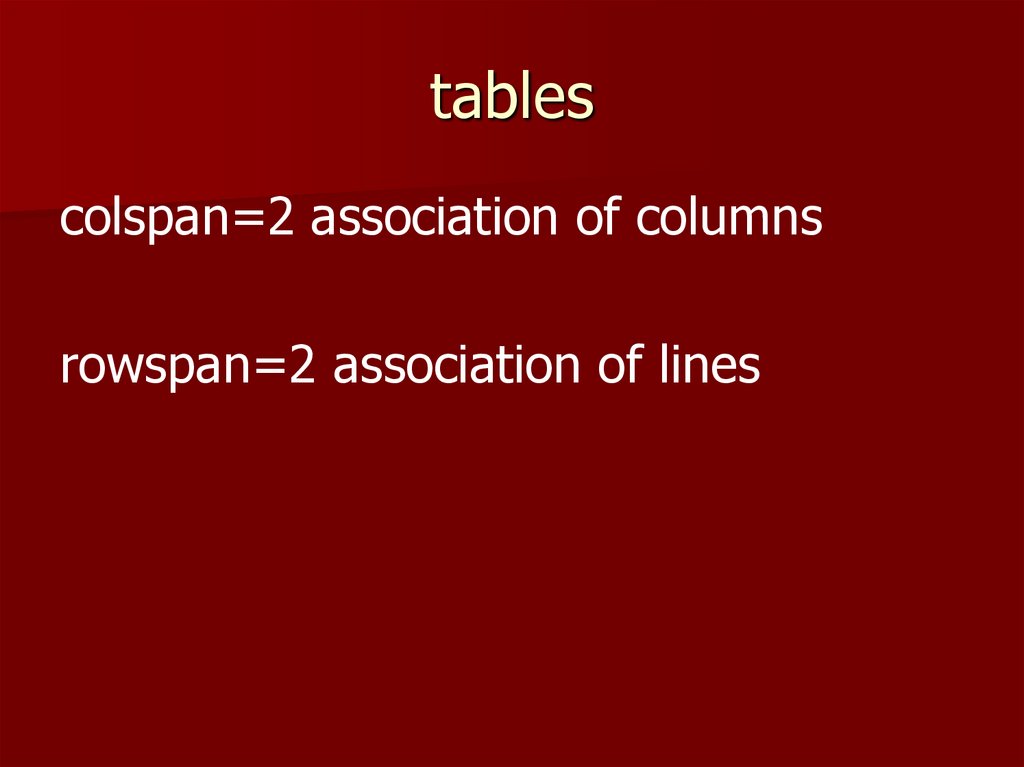





 Интернет
Интернет