Похожие презентации:
Facility Level Reporting Training Presentations_UNICEF HMIS
1. Facility Level Reporting
SYSTEMS FORBETTER HEALTH
Facility Level Reporting
Entering and Submitting Data into DHIS2
2. Day 1
SYSTEMS FORBETTER HEALTH
Understanding your role in HMIS, key indicators, understanding your data
collection tools, and pivot tables in DHIS2
Day 1
3. Introductions, Expectations, and ground rules
SYSTEMS FORBETTER HEALTH
Introductions, Expectations,
and ground rules
4.
SYSTEMS FORBETTER HEALTH
• Please state:
–
–
–
–
Your name
Facility and role
One expectation for the workshop
The best thing about your job
5. Training Objectives, Design, and Agenda
SYSTEMS FORBETTER HEALTH
Training Objectives, Design,
and Agenda
6. Training Objectives
SYSTEMS FORBETTER HEALTH
Training Objectives
• To assist participants in understanding their data collection
tools better
• To enable participants to enter data directly into DHIS2
7. Workshop Design
SYSTEMS FORBETTER HEALTH
Workshop Design
• You will interact with all your data collection tools and
materials from the point of collection to the point of
submission using registers and DHIS2
8. Agenda
SYSTEMS FORBETTER HEALTH
Agenda
• Day 1: Understanding your role in HMIS, key indicators,
understanding your data collection tools, and pivot tables
in DHIS2
• Day 2 DHIS2 modules: Charts, Data Entry, and practicing
Data Entry
9. HMIS Overview and Your Place In It
SYSTEMS FORBETTER HEALTH
Understanding the system
HMIS Overview and Your
Place In It
10. Understanding the System
SYSTEMS FORBETTER HEALTH
Understanding the System
• To understand data collection you have to first understand the
health system. A health system is:
– People, roles, places, commodities, information systems, policy,
training, equipment, etc.
• A health system is divided into levels: patient, facility, district,
national and sometimes donor.
• The health systems primary purpose is to provide care and
treatment to people
We are now going to map out the health system to better
understand all of the data requirements. We will start at the lowest,
most important level. . .the patient level
11. Patient Level
SYSTEMS FORBETTER HEALTH
Patient Level
• The goal of the health system is to ensure that
patients receive access to quality health care.
• The goal of the HMIS is to provide the health system
with information so we can make sure that happens.
• The health system must provide the following patient
health cycle:
Access to
health
facility
Contact
time with
clinician
Diagnosis/
Interventi
on
Commodi
ties
Follow-Up
12. Needs at each Level
SYSTEMS FORBETTER HEALTH
Needs at each Level
• What does each level need to have to provide this
patient health cycle?
Facility
Human Resources
Drugs and Supplies
Medical Equipment
Standard
Operating
Procedures (SOP)
Facilities
Results
District/Province
Training
Protocols
Planning
Finance
Management
Results
National
Results
Policy
Finance
Goals/Targets
13. Putting it together
SYSTEMS FORBETTER HEALTH
Putting it together
National: Results
Policy
Finance
Goals
District: Results Finance Training Protocols Management
Protocols
Facility: Results Medical Stores HR
Access to
health
facility
Contact
time with
clinician
Diagnosis/In
tervention
Facility
Equipment
Commodities
SOP
Follow-Up
14. Understanding the Connectedness
SYSTEMS FORBETTER HEALTH
Understanding the Connectedness
• Every critical item in the patient cycle does not stand
alone. Every item is dependent on one or more things at
the previous level
– For Example: We cannot treat patients without
medicine at the facility and the facility cannot have
medicine without district medical stores.
– Another example is we cannot have trained clinicians
without district protocols which we cannot have
without national policy.
15. We are now going to connect dependent items between levels
SYSTEMS FORBETTER HEALTH
We are now going to connect dependent items between levels
National:
Results
Policy
District: Finance
Training
Facility: Facilities
HR
Access to health
facility
Contact time with
clinician
Etc.
Protocols
Medical Stores
Diagnosis/Interve
ntion
Commodities
Results.
Results Etc.
Follow-Up
16. Where do information systems come in?
SYSTEMS FORBETTER HEALTH
Where do information systems come in?
• These information systems allow people who can make
decisions to know the state of the previous level and
monitor these dependencies
• These lines represent the flow of information so
decisions and policies can be made, so commodities can
be sent, so doctors can be trained, etc.
17. Where do information systems come in?
SYSTEMS FORBETTER HEALTH
Where do information systems come in?
National:
Results
District: Finance
Training
HR
Protocols
Medical Stores
Etc.
Results
Results Etc.
LMIS
Facility: Facilities
Policy
Access to
health facility
Contact time
with clinician
Diagnosis/Inte
rvention
Commodities
Follow-Up
18.
SYSTEMS FORBETTER HEALTH
Where does the HMIS come in?
National:
Results
District: Finance
Facility: Facilities
Access to health
facility
Contact time
with clinician
Policy
Training
HR
Protocols
Medical Stores
Diagnosis/Interve
ntion
Commodities
Results.
Results
Etc.
Follow-Up
19.
SYSTEMS FORBETTER HEALTH
This whole thing is the Health Management
Information System
National:
Results
District: Finance
Policy
Training
Protocols
HMIS
HR
Medical Stores
Results
Etc.
LMIS
Facility: Facilities
Results.
Access to
health facility
Contact time
with clinician
Diagnosis/Inter
vention
Commodities
Follow-Up
20.
SYSTEMS FORBETTER HEALTH
…..and this is where you fit in data-wise
National:
Results
District: Finance
Facility: Facilities
Access to health
facility
Contact time
with clinician
Policy
Training
HR
Protocols
Medical Stores
Diagnosis/Interve
ntion
Commodities
Results.
Results
Etc.
Follow-Up
21. Current reporting challenges
SYSTEMS FORBETTER HEALTH
Discussion
Current reporting challenges
22. Facility Level Reporting
SYSTEMS FORBETTER HEALTH
Facility Level Reporting
23. How will it work?
SYSTEMS FORBETTER HEALTH
How will it work?
Currently:
Facility
Collects
Data in
registers
Facility Level
Reporting:
Facility tallies
register
information
on tally
sheets
Facility
Collects
Data in
registers
Facility
transfers
tally sheet
data to
HIA1/2 ,
submits
HIA1/2 to
district
Facility
tallies
register
information
on tally
sheets
District
enters
HIA1/2
into:
Facility
enters
data
from
tally
sheets
into:
HMIS
24. Theory of Change
SYSTEMS FORBETTER HEALTH
Theory of Change
• By having you (facility staff) directly enter data into the
HMIS (DHIS2), we can improve:
Data Timeliness
Data Analysis
Data Quality
25. Key HMIS indicators
SYSTEMS FORBETTER HEALTH
Understanding YOUR data
Key HMIS indicators
26. Maternal and Child Health
SYSTEMS FORBETTER HEALTH
Maternal and Child Health
Fully immunized children
Underweight children
1st ANC visit
Institutional Deliveries
Family planning acceptors
1st ANC
below 14
weeks
1st ANC
after 14
weeks
INDICATOR!!
27. HIV/AIDS
SYSTEMS FORBETTER HEALTH
HIV/AIDS
PMTCT
Virology/Serology
General counselling and Testing
Current in ART
ART retention
VMMC
28. Tuberculosis
SYSTEMS FORBETTER HEALTH
Tuberculosis
Notifications for TB
Percentage of Retreatment cases
Cure Rate
Mortality Rate
Commenced on ARVs
Commenced on CPT
29. Sexually Transmitted Infections
SYSTEMS FORBETTER HEALTH
Sexually Transmitted Infections
•STI cases
•STI+ tested for HIV
30. Adolescent/Reproductive Health
SYSTEMS FORBETTER HEALTH
Adolescent/Reproductive Health
• 1st ANC <18yrs old (measures teen pregnancies)
• HIV positive adolescents
• Adolescents on family planning
31. Malaria
SYSTEMS FORBETTER HEALTH
Malaria
• Incidence/1000
• Cases under 5
• Cases over 5
32. Your data collection tools
SYSTEMS FORBETTER HEALTH
Understanding Facility Registers (DHIO to present)
Your data collection tools
33. Facility Registers
SYSTEMS FORBETTER HEALTH
Facility Registers
• These are used to collect raw data
• Individual data elements are counted against each patient
• This is where you aggregate monthly totals from
• Now…
– Let’s discuss all registers you use at the facility
34. Tally Sheets
SYSTEMS FORBETTER HEALTH
Tally Sheets
• These “tally” up totals from registers
• Consolidate register data into a smaller, more digestible
format
• Data from these goes into HIA1, HIA2, and for the
community registers, HIA4
35. HIA1 and HIA2
SYSTEMS FORBETTER HEALTH
HIA1 and HIA2
• Filled in at the end of the month
• Sent to district for entry into
DHIS2
36. HIA4 (Where applicable)
SYSTEMS FORBETTER HEALTH
HIA4 (Where applicable)
• Filled in at the end of the month
• Sent to facility for entry into
DHIS2
37. Exercise
SYSTEMS FORBETTER HEALTH
Exercise
• Think about registers you have
problems with. Depending on what
the group comes up with, we will
discuss and troubleshoot as a group
38. Tips for making the collection and troubleshooting process easier
SYSTEMS FORBETTER HEALTH
Tips for making the collection and
troubleshooting process easier
• Fill in data as you see patients
• Engage someone else to help you fill in as you see
patients (CHW, EHT, CBV, CHA, etc)
• Do NOT wait too long to fill in the registers
39. Data Quality
SYSTEMS FORBETTER HEALTH
Data Quality
40. Generating Quality Data
SYSTEMS FORBETTER HEALTH
Generating Quality Data
• Before submitting reports, data collectors must:
– Spot-check a small percentage of the data entered for
mistakes.
– Review data personally to ensure the numbers align with
the reality
– Be able to explain unexpected values in comments or
follow-up to correct.
41. What is wrong with this data?
SYSTEMS FORBETTER HEALTH
What is wrong with this data?
1st
ANC
Visit
Before
14
weeks
05
14 to
19
weeks
20
Total
before
20 weeks
33
More
than 20
weeks
103
Visits
Total
166
A quick check before moving to the next
line would have been the difference between
a follow-up call and correct data.
42. Exercise
SYSTEMS FORBETTER HEALTH
Exercise
• Use the registers and tally sheets you
brought with you to identify errors in
the data
43. Day 2
SYSTEMS FORBETTER HEALTH
Into DHIS2 -- creating charts and pivot tables, saving favorites, and
practicing data entry
Day 2
44. What is DHIS2?
SYSTEMS FORBETTER HEALTH
What is DHIS2?
District Health Information System
Open source software
Born out of HISP
Zambia’s adopted database for HMIS
45. What does it do?
SYSTEMS FORBETTER HEALTH
What does it do?
Data Entry
Dashboard
Visualiser
GIS
46. The DHIS2 Model
SYSTEMS FORBETTER HEALTH
The DHIS2 Model
Country
Where
Province
A
Organisation
unit
Province
B
Province
C
District A
District B
District C
RHC 1
RHC 2
RHC 3
HP A
HP B
HP C
When
Period
e.g. January 2016
What
Data Element
e.g. Number of women
attending 1st ANC
47. Pivot Tables
SYSTEMS FORBETTER HEALTH
Module:
Pivot Tables
48. A pivot table is …
SYSTEMS FORBETTER HEALTH
A pivot table is …
• A tool that allows you to reorganize or pivot data into
columns / rows in a table
• It does not change the underlying data, but represents it
in a different way
• To pivot is to turn the data to view it from different
perspectives
49. A pivot table is …
SYSTEMS FORBETTER HEALTH
A pivot table is …
The foundation of
• Data aggregation
• Data analysis
• Data quality checking
• Data visualization
50. Open Module
SYSTEMS FORBETTER HEALTH
Open Module
• Apps
• Select ‘Pivot Table’
from dropdown
51. Default Pivot Table
SYSTEMS FORBETTER HEALTH
Default Pivot Table
52. Data Selection
SYSTEMS FORBETTER HEALTH
Data Selection
Define
DE / Indicator / Reporting rates (WHAT)
Period (WHEN)
Orgunit (WHERE)
Update
53. Pivot Table Parameters
SYSTEMS FORBETTER HEALTH
Pivot Table Parameters
WHAT
• Indicator
Indicator
• Data Elements
• A formula, such as 1st ANC coverage or HIV
positivity rate
Data Element
• Reporting Rates
WHEN
• Data reported directly from a register
Reporting Rates
• Relative e.g. last 12 months
Datasets define number of expected reports
• Fixed e.g. Feb 2014
• Reporting rate = (number received / number
expected)*100
WHERE
• Standard
• Select all children
• Group e.g. Chiefdoms
54. Pivot Table Parameters: When
SYSTEMS FORBETTER HEALTH
Pivot Table Parameters: When
Relative
• Months
• Years
• Quarters
Fixed
• Days
• Weeks
• Months
• Quarters
• Years
55. Pivot Table Parameters: Where
SYSTEMS FORBETTER HEALTH
Pivot Table Parameters: Where
Organization Unit
+ to show subunits
Ctrl to select multiple
Right click to Select all
subunits
56.
SYSTEMS FORBETTER HEALTH
MOH
Zambia
Provincial
District
Facility
Sub-facility
Mungwi
Harmony
RHC
Health Post 1
Southern
Northern
Namwala
Mpulungu
Mosi O
Tunya RHC
Health Post 2
Police RHC
57. WHAT: ANC 1st visit total
SYSTEMS FORBETTER HEALTH
WHAT: ANC 1st visit total
WHEN: Monthly→
September 2015
WHERE: All subunits (i.e.
Districts) under Luapula
Province
58. Result
SYSTEMS FORBETTER HEALTH
Result
• Data Element: ANC 1st visit
• Org Unit: All Luapula Districts
• Default pivot table can be
PIVOTED
59. Pivoting / Changing layout
SYSTEMS FORBETTER HEALTH
Pivoting / Changing layout
• Select ‘Layout’
• Drag-n-drop orgunits to rows
60. Pivoting / Changing layout
SYSTEMS FORBETTER HEALTH
Pivoting / Changing layout
• Select ‘Layout’
• Drag-n-drop orgunits
to column
61. Options
SYSTEMS FORBETTER HEALTH
Options
• Small modifications in
formatting
–Show totals
–Show sub-totals
62. Worked Example…
SYSTEMS FORBETTER HEALTH
Worked Example…
63. Maternal health: ANC and PNC
SYSTEMS FORBETTER HEALTH
Maternal health: ANC and PNC
• Data elements
–1st ANC
–PNC within 2 days
• Period
–2015
• Orgunits
–All subunits in Chiengi
Not very intuitive to read.
PIVOT!!!
64. Pivoted
SYSTEMS FORBETTER HEALTH
Pivoted
Move Orgunits to Column (above Data)
Move Orgunits to Column (below Data)
65. Pivoted
SYSTEMS FORBETTER HEALTH
Pivoted
Move Orgunits to Row (above Period)
Move Orgunits to Row (below Period)
66. Download
SYSTEMS FORBETTER HEALTH
Download
• Click download
–Excel (XLS)
• Can then do other calculations / incorporate into other data etc.
67. Manage Favourites
SYSTEMS FORBETTER HEALTH
Manage Favourites
Add New
Open saved chart
Rename
Overwrite
Share
Delete
68. Exercise Sheet
SYSTEMS FORBETTER HEALTH
Exercise Sheet
• Work through each example on the worksheet
• Don’t skip any sections
• Ask for help if you are unsure
69. Charts
SYSTEMS FORBETTER HEALTH
Module:
Charts
70. Overview
SYSTEMS FORBETTER HEALTH
Overview
• Charts, graphs, and tables provide a great deal of visual
appeal.
• They allow users to quickly spot trends, examine
pronounced data, and see an actual picture.
• This power and appeal makes a “picture worth a
thousand words.”
71. Overview cont’d
SYSTEMS FORBETTER HEALTH
Overview cont’d
• In educational settings, charts, graphs, and tables can be
used to represent data.
• Illustrate important patterns or relationships, and
observe changes as data is altered
72. Six things conveyed by charts & graphs
SYSTEMS FORBETTER HEALTH
Six things conveyed by charts & graphs
Comparisons
Relationships
Distribution
Trends
Composition
Flow/process, or location
73. Reasons for creating charts and graphs
SYSTEMS FORBETTER HEALTH
Reasons for creating charts and graphs
• Make important trends easily recognizable
• Allow users to perceive information quickly
• Aid data interpretation
74. Charting considerations
SYSTEMS FORBETTER HEALTH
Charting considerations
Type of data
Purpose of the data
Nature of the data or relationship being presented.
Accuracy and applicability of the chart.
75. Open Module
SYSTEMS FORBETTER HEALTH
Open Module
• Apps
• Select ‘Data
Visualizer’ from
dropdown
76. Default Data Visualizer
SYSTEMS FORBETTER HEALTH
Default Data Visualizer
77. Chart type
SYSTEMS FORBETTER HEALTH
Chart type
• Select from
–
–
–
–
–
–
–
–
Column
Stacked column
Bar
Stacked bar
Line
Area
Pie
Spider charts
Never use the ‘Back’ button
in your browser (exit
module)
78. Chart parameters
SYSTEMS FORBETTER HEALTH
Chart parameters
• Data:
–Indicators
–Date Elements
–Reporting Rates
• Period:
–Relative e.g. Last quarter
–Fixed e.g. Feb – Apr 2016
• Orgunit:
–Standard
–Select subunits
–Group
79. Example
SYSTEMS FORBETTER HEALTH
Example
Chipata District’s 1st ANC coverage over the last 6 months.
WHAT Indicator – 1st ANC
WHEN Monthly, last 6 months
WHERE Eastern Province, Chipata District (no subunits)
80.
SYSTEMS FORBETTER HEALTH
81. Example
SYSTEMS FORBETTER HEALTH
Example
Chipata’s 1st ANC coverage over the last 6 months
SERIES DATA
CATEGORY X-axis
FILTERS
What doesn’t require a label / chart title
Think BACKWARDS! What can you filter out? Periods or Org Units? Set the filter and
place the other item in the category.
Update
82.
SYSTEMS FORBETTER HEALTH
83.
SYSTEMS FORBETTER HEALTH
84.
SYSTEMS FORBETTER HEALTH
85.
SYSTEMS FORBETTER HEALTH
86. Example
SYSTEMS FORBETTER HEALTH
Example
Chipata’s 1 ANC <14 weeks, Total ANC over the last 6
months
WHAT Data Element – 1st ANC <14 weeks, Total 1st ANC
WHEN Monthly, last 6 months
WHERE Eastern Province, Chipata District (no children)
87.
SYSTEMS FORBETTER HEALTH
88.
SYSTEMS FORBETTER HEALTH
89.
SYSTEMS FORBETTER HEALTH
90. Options
SYSTEMS FORBETTER HEALTH
Options
• Small modifications in
formatting
–Change Title
–Show trendlines
91. Worked example …
SYSTEMS FORBETTER HEALTH
Worked example …
92. Open a saved chart
SYSTEMS FORBETTER HEALTH
Open a saved chart
• Go to:
–Favorites
–Search for “Choma Reporting
rates”
–Select Title
93. Choma Reporting Rates
SYSTEMS FORBETTER HEALTH
Choma Reporting Rates
• Line Chart
• Series (Data), Category (Period), Filter (Organisation
unit)
• What:
– Reporting Rates: HIA2
• When
– Period: Last 12 Months
• Where:
– Org Units: Choma District
• Update
94.
SYSTEMS FORBETTER HEALTH
95. Download charts
SYSTEMS FORBETTER HEALTH
Download charts
• Two options available
– Standard image (PNG)
• PDF is higher quality if this is
required
96. Manage favorites
SYSTEMS FORBETTER HEALTH
Manage favorites
Rename
Overwrite
Share
Delete
97. Exercise Sheet
SYSTEMS FORBETTER HEALTH
Exercise Sheet
• Work through each example on the work sheet
• Don’t skip any sections
• Ask for help if you are unsure
98. Data Entry
SYSTEMS FORBETTER HEALTH
Module
Data Entry
99. When to do data entry
SYSTEMS FORBETTER HEALTH
When to do data entry
• Entering HIA 1 and 2 forms
• Suggested 1 week before reporting deadline (before 7th of
next month)
100. WARNING!
SYSTEMS FORBETTER HEALTH
WARNING!
• Data entry is live
• No undo button
• I error in population data impacts reports on coverages
and indicators
101. HOW
SYSTEMS FORBETTER HEALTH
HOW
• Apps > Data Entry
102. HOW
SYSTEMS FORBETTER HEALTH
HOW
1.
2.
3.
4.
Select facility
Select Form
Select Period
Enter Data
103. Worked Examples
SYSTEMS FORBETTER HEALTH
Worked Examples
• Use the tally sheets you brought from your facility to
enter the data for your Health Facility into DHIS2
104. Group Discussion
SYSTEMS FORBETTER HEALTH
Group Discussion
• Feedback
• Closing
105. ZIKOMO!
SYSTEMS FORBETTER HEALTH
THANK YOU
ZIKOMO!
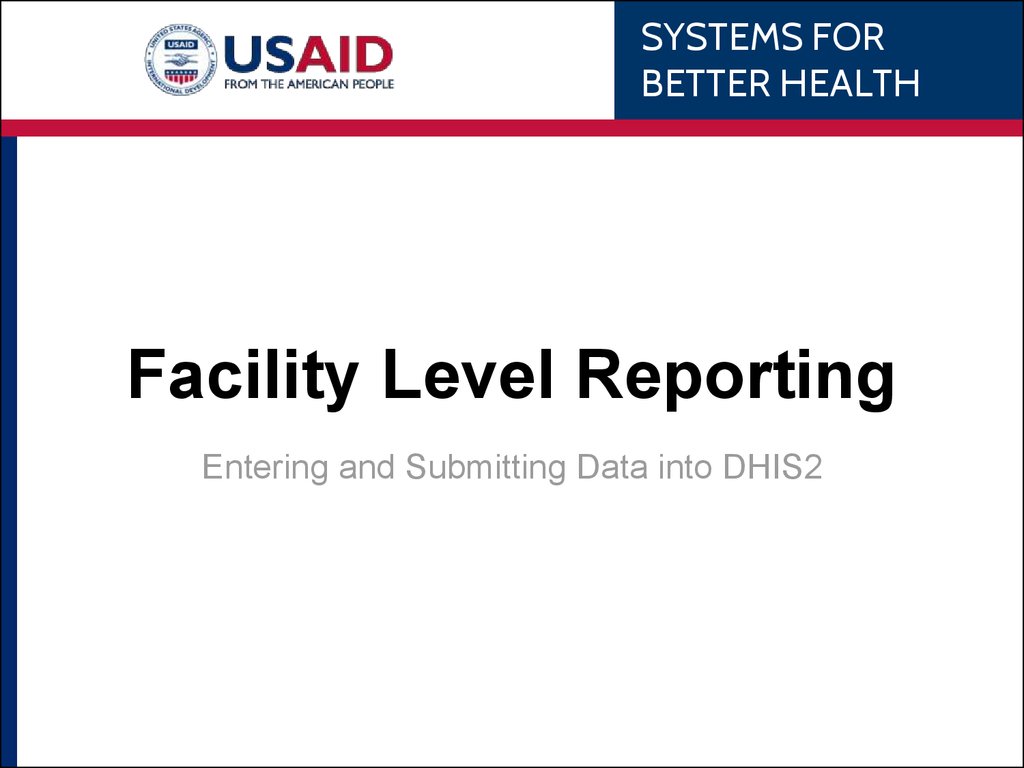
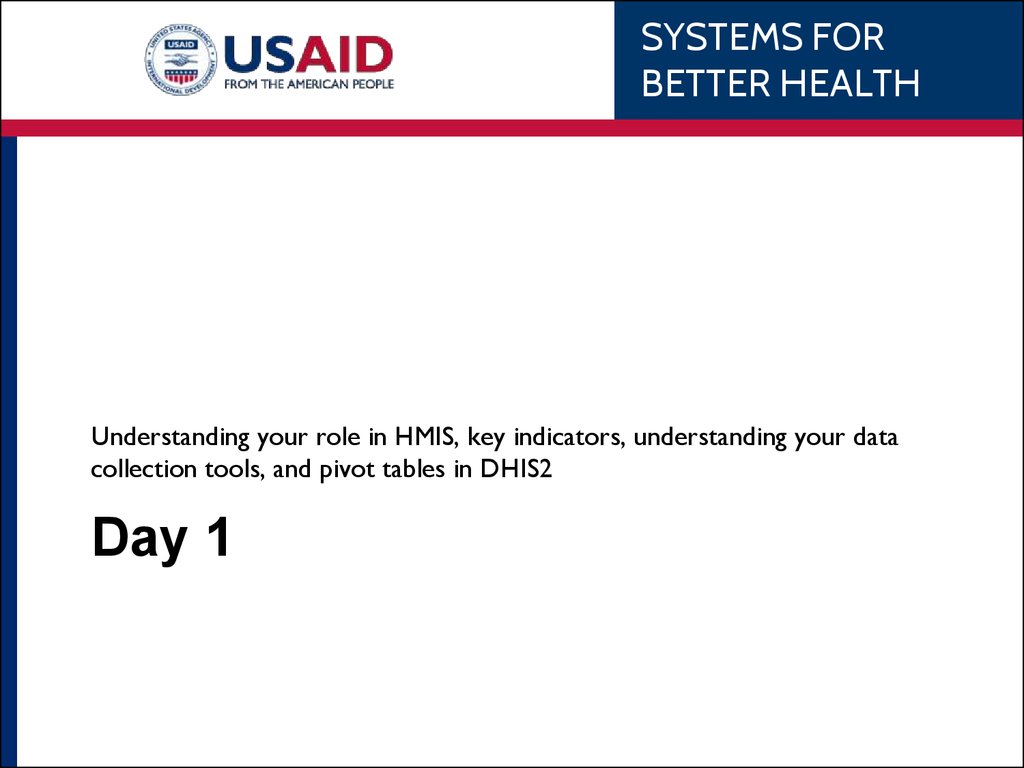

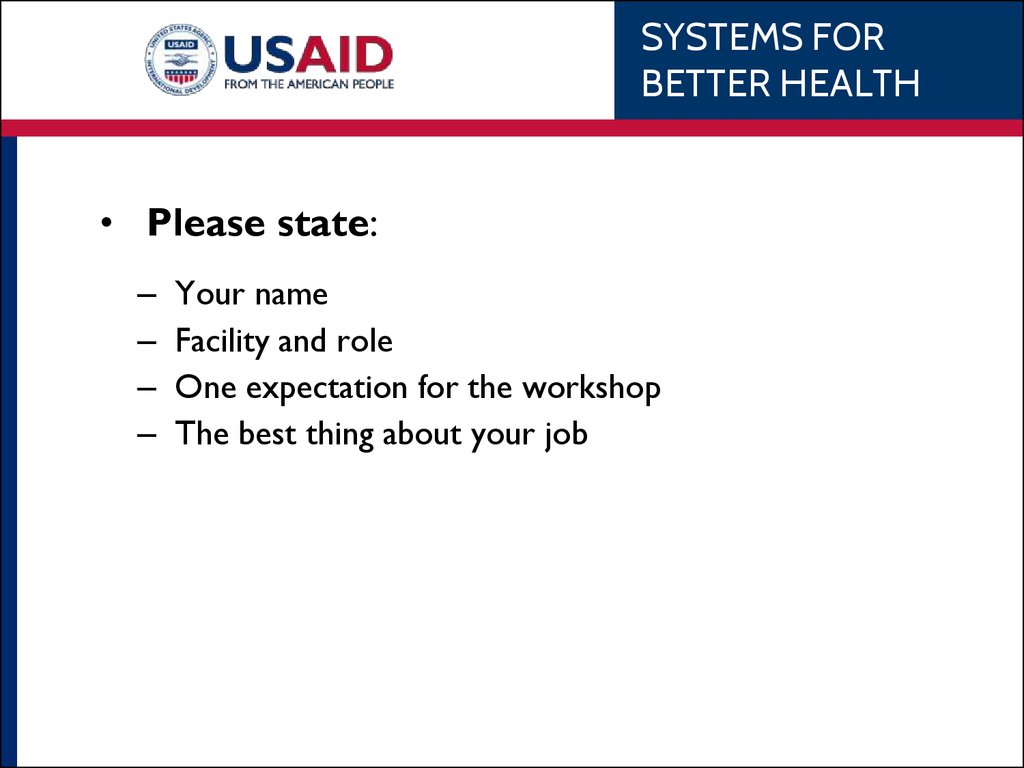
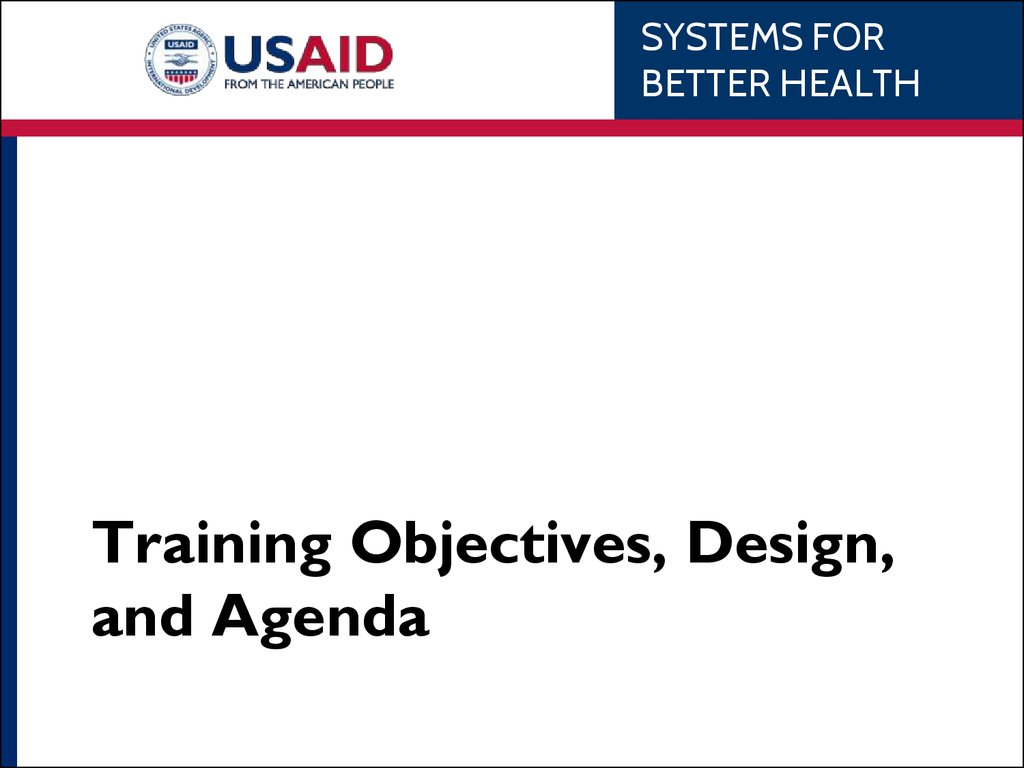
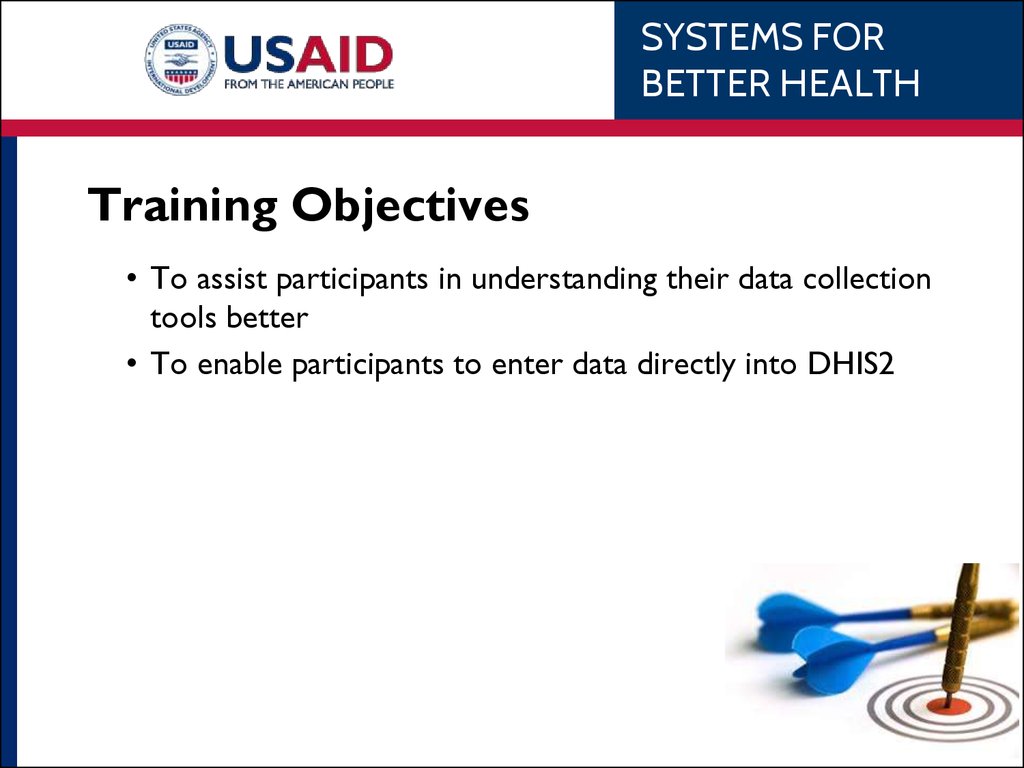
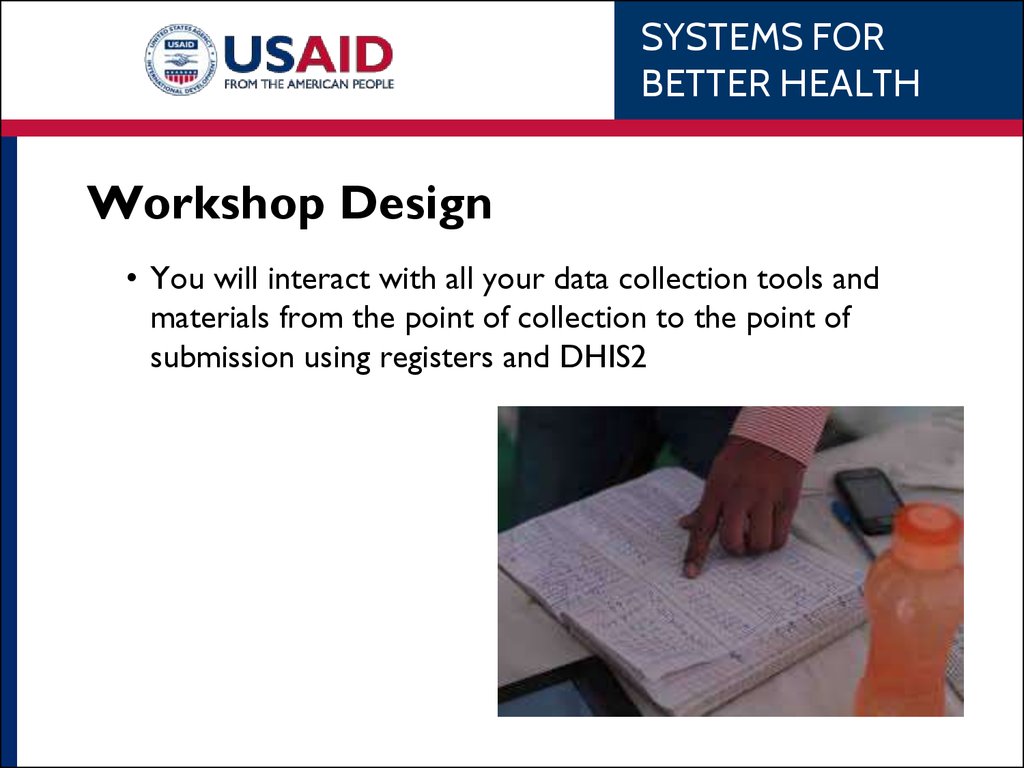
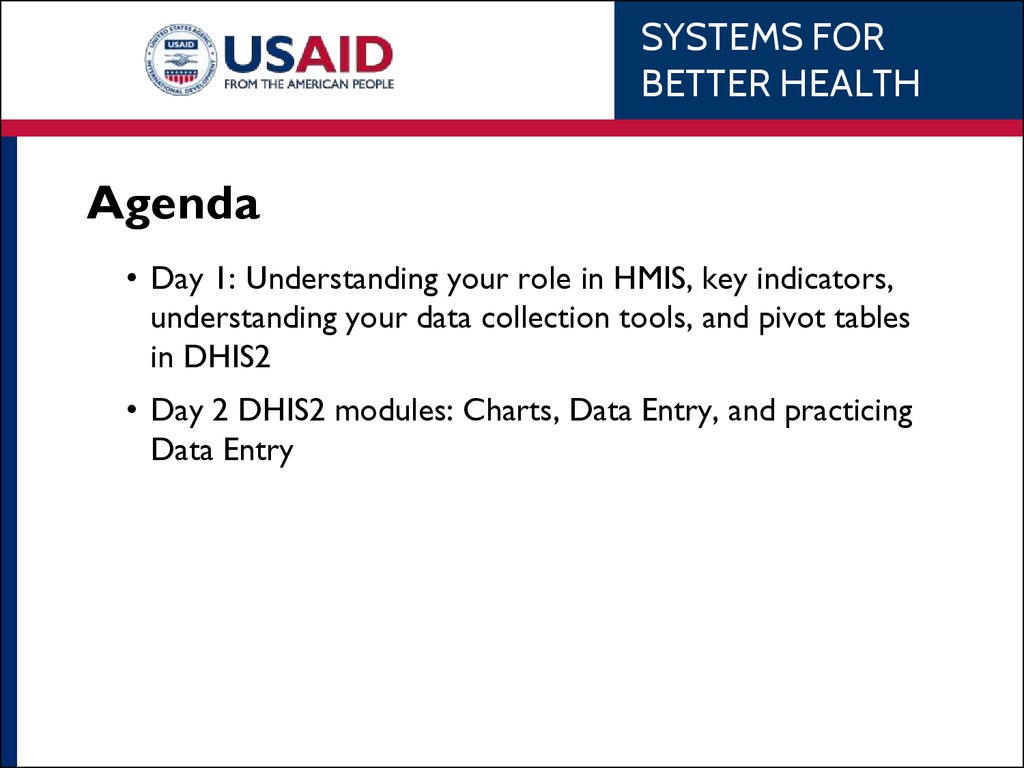
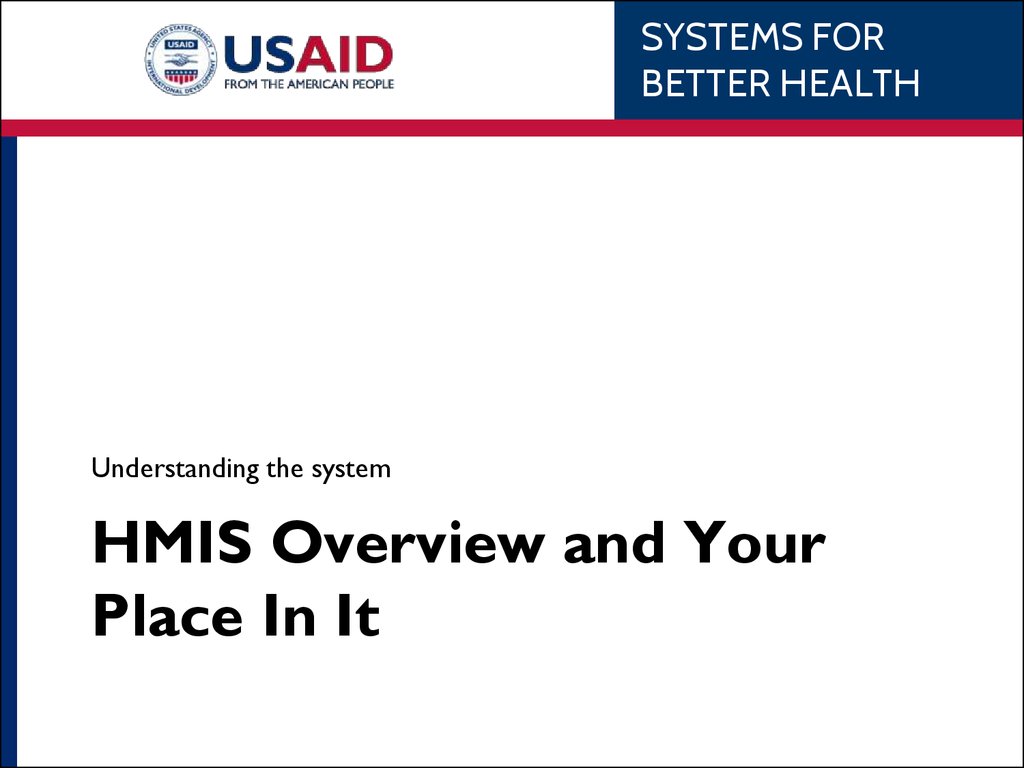
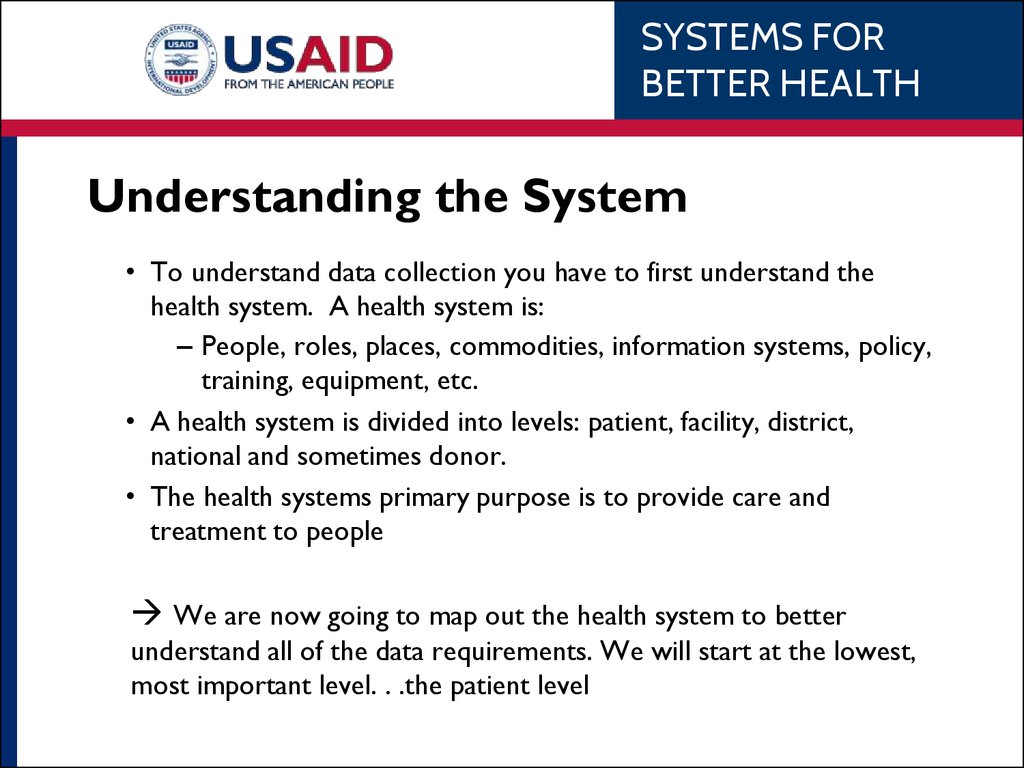
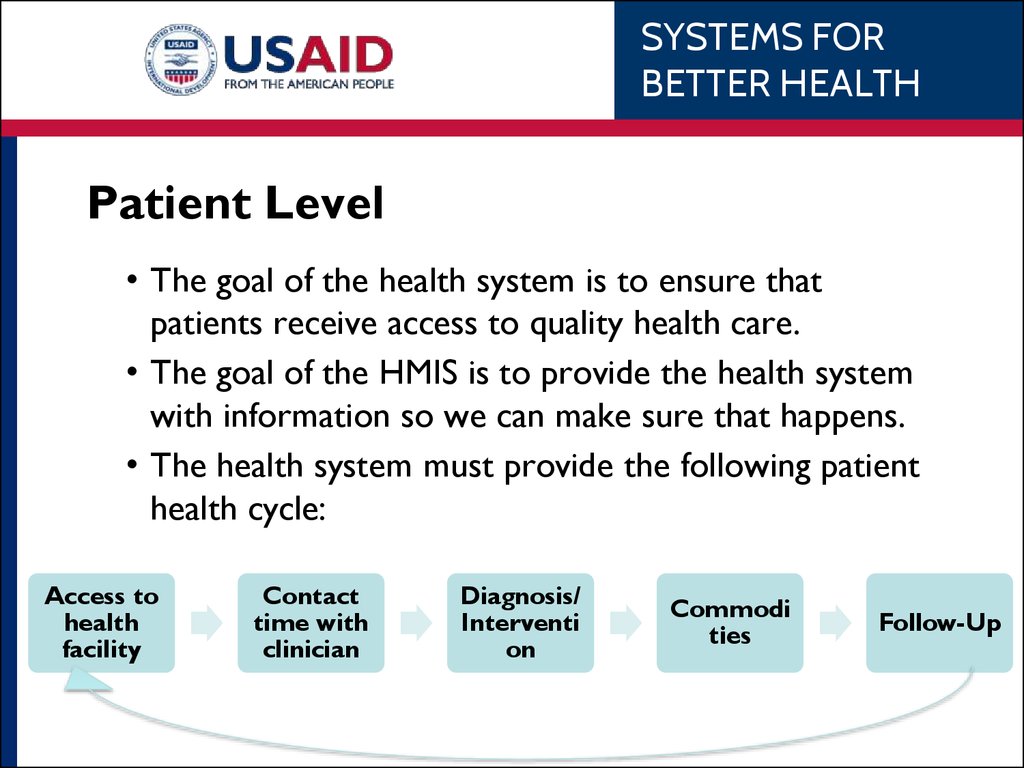

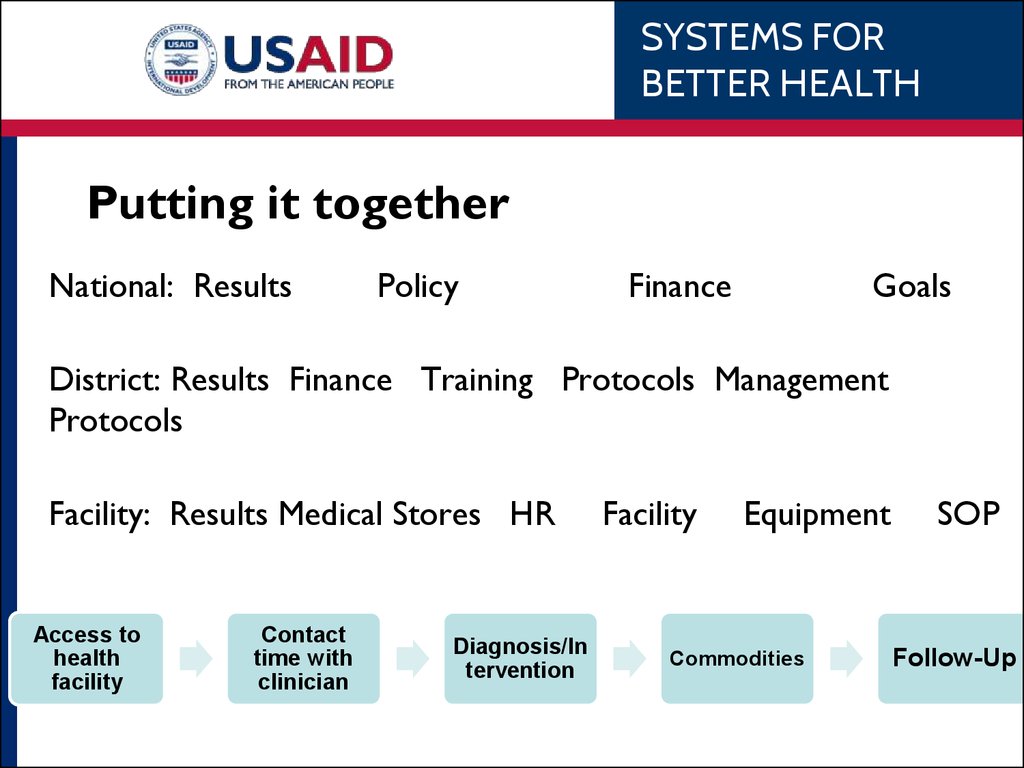
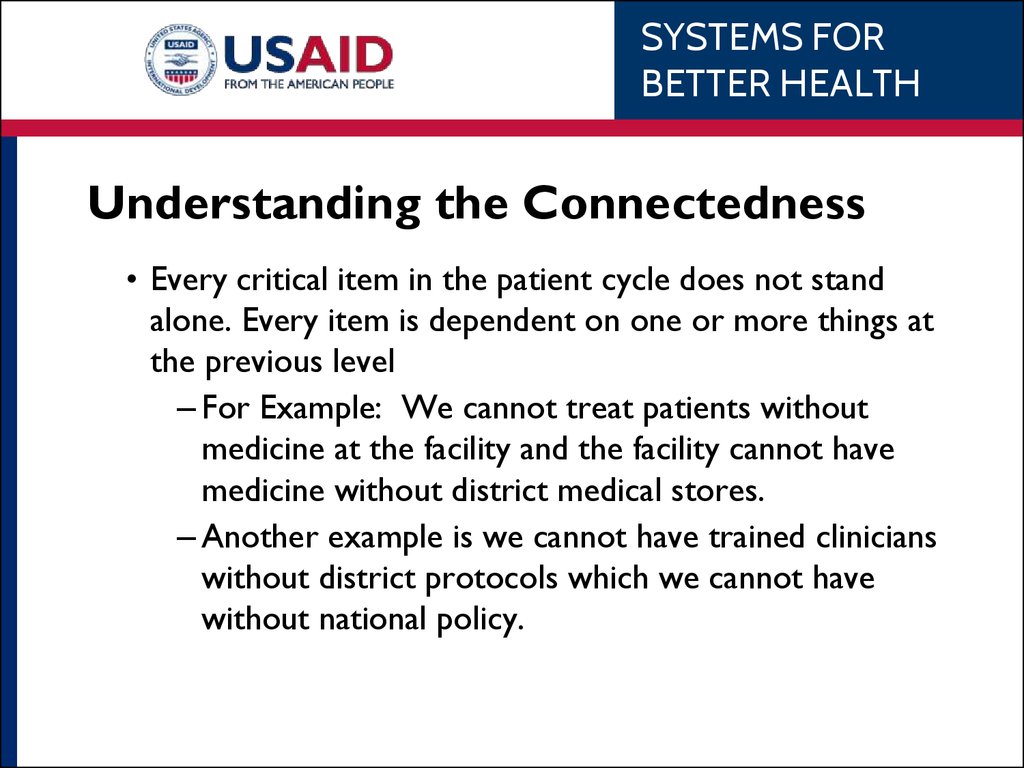


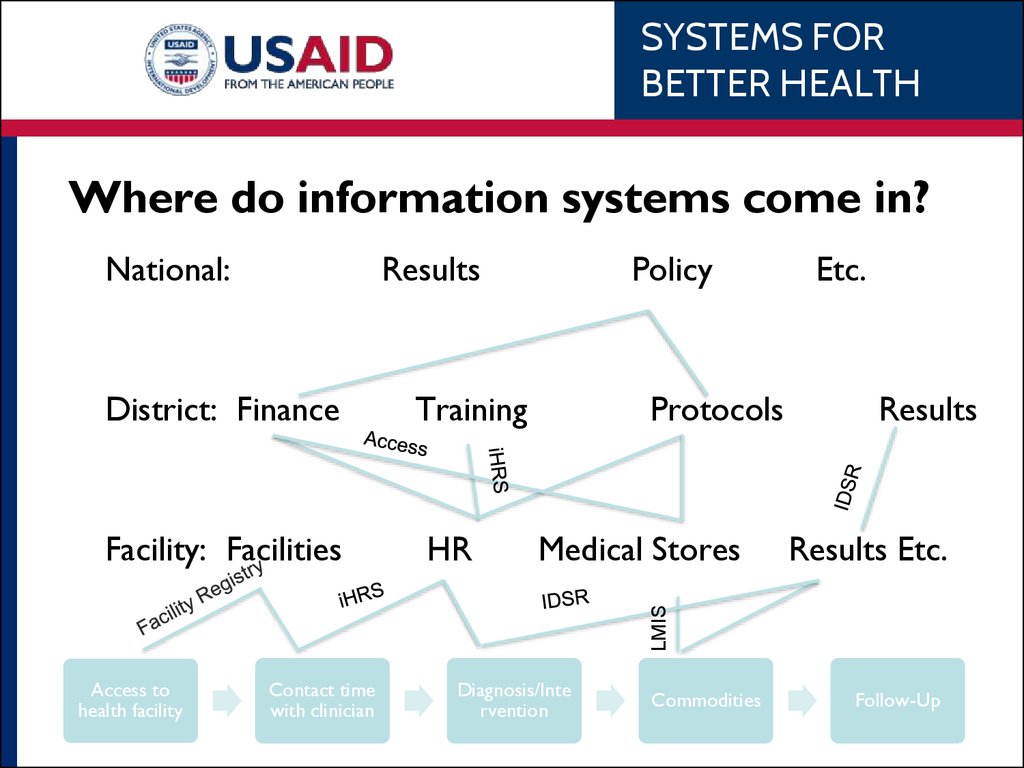

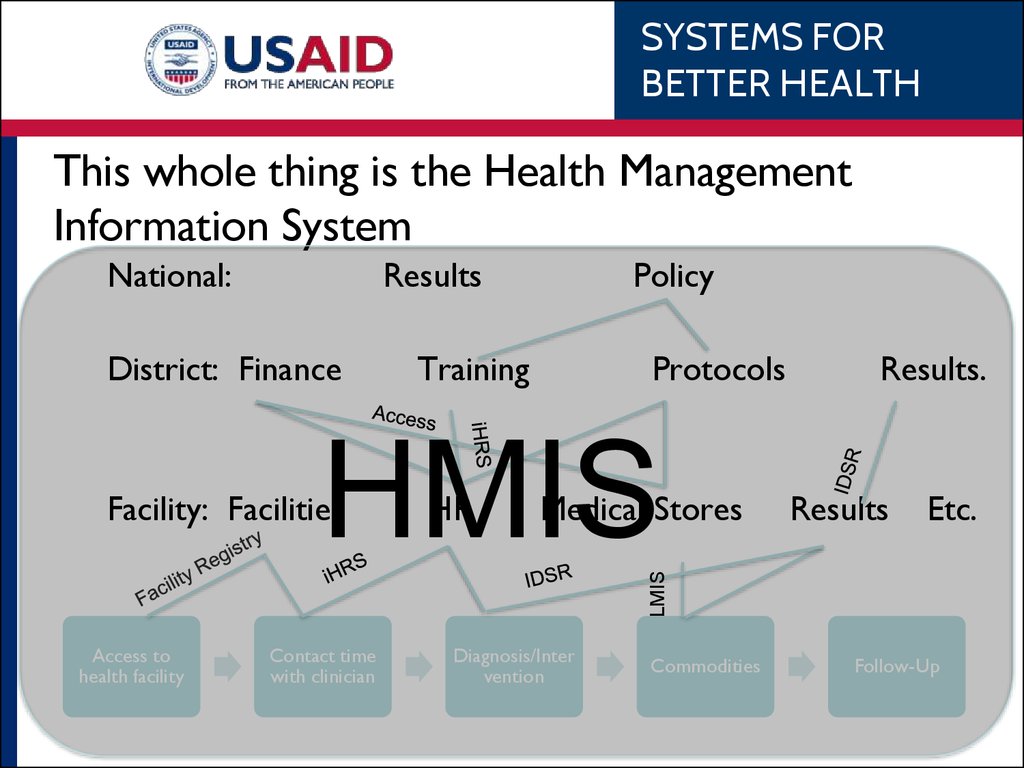

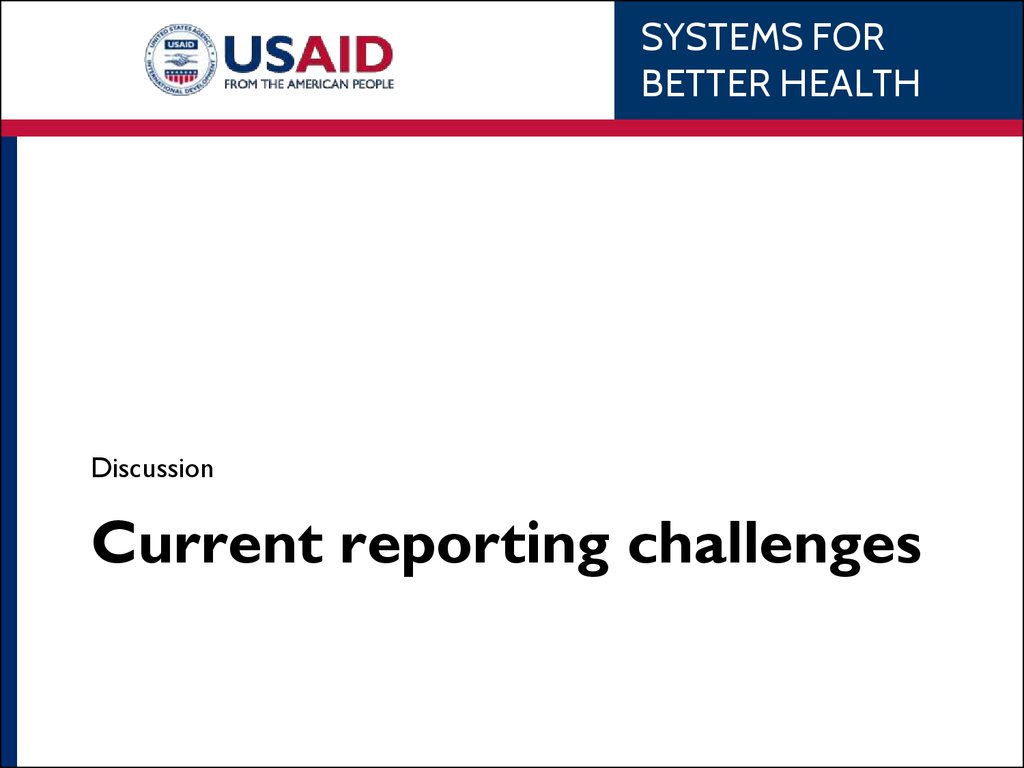
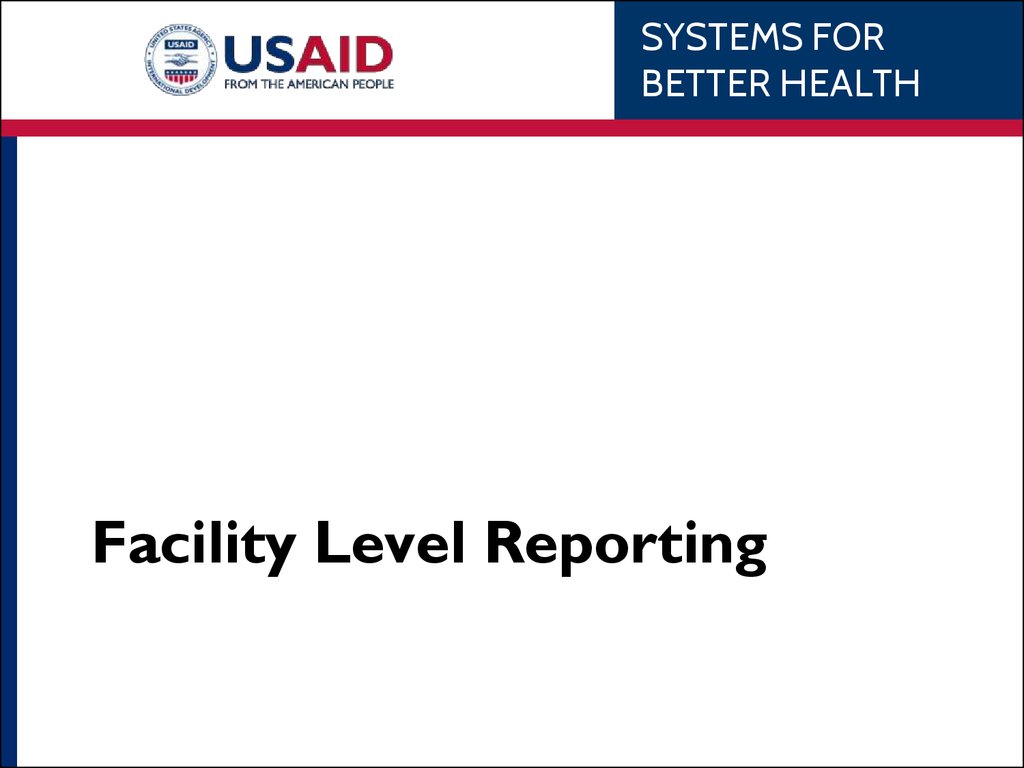

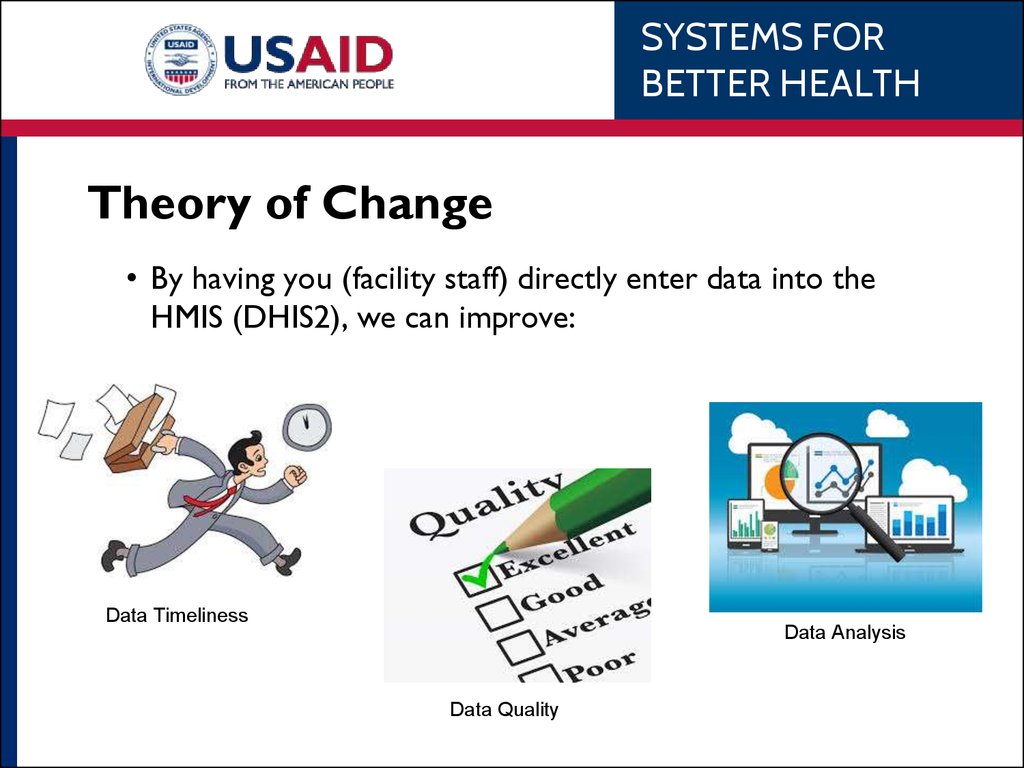
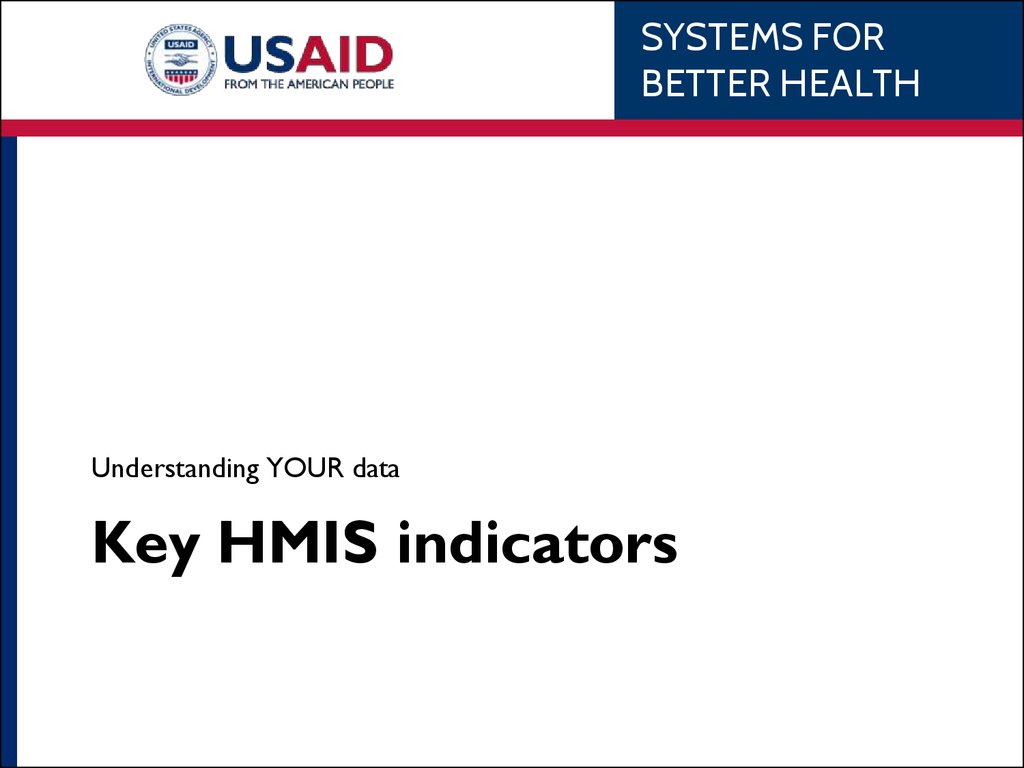
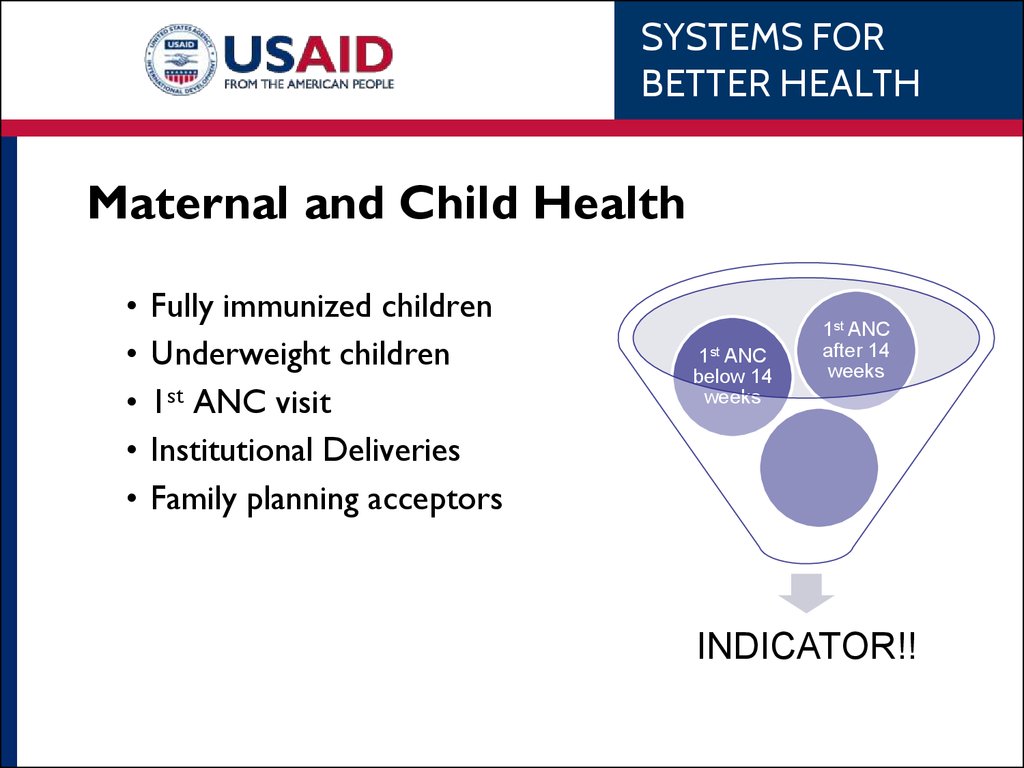
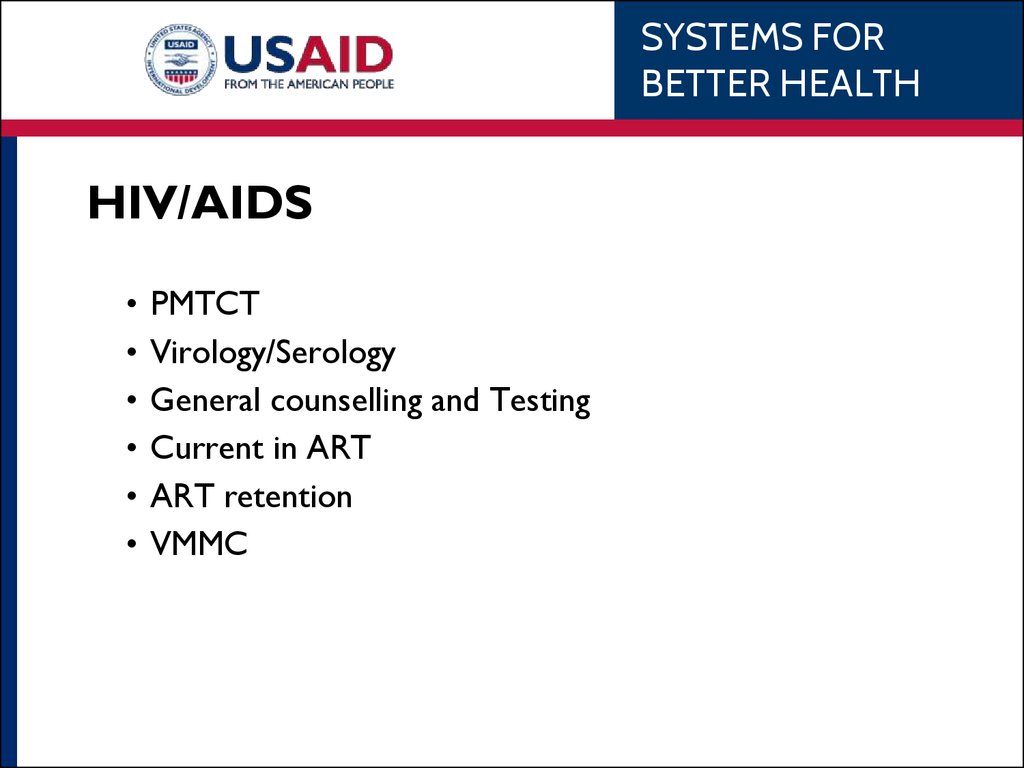
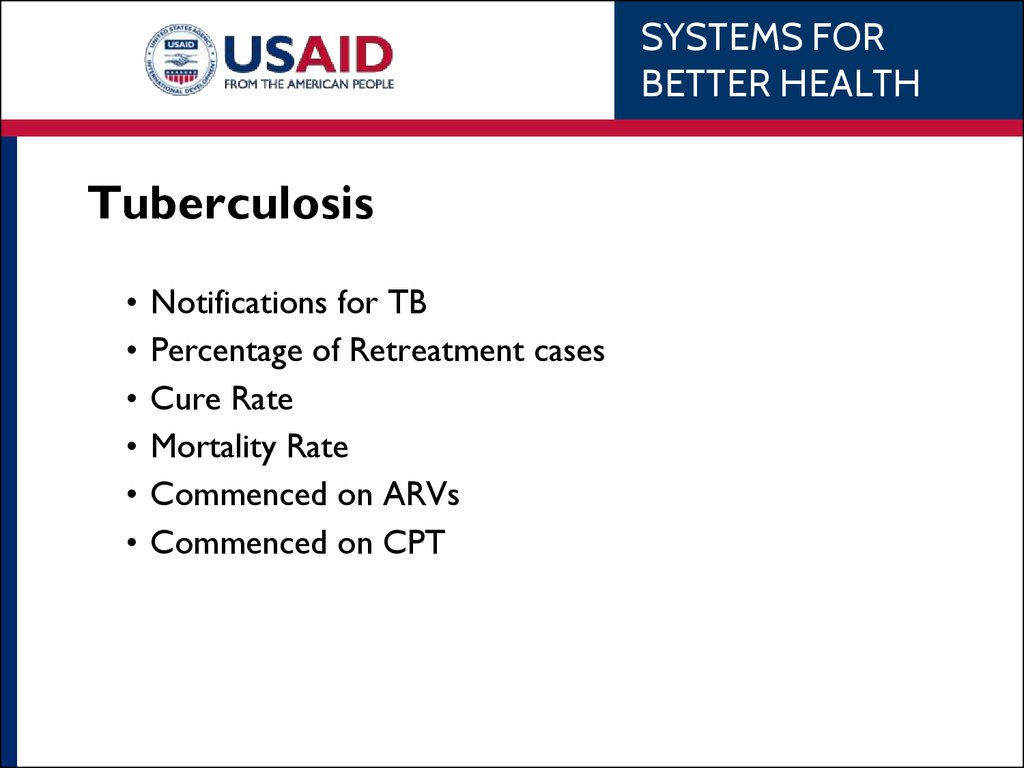
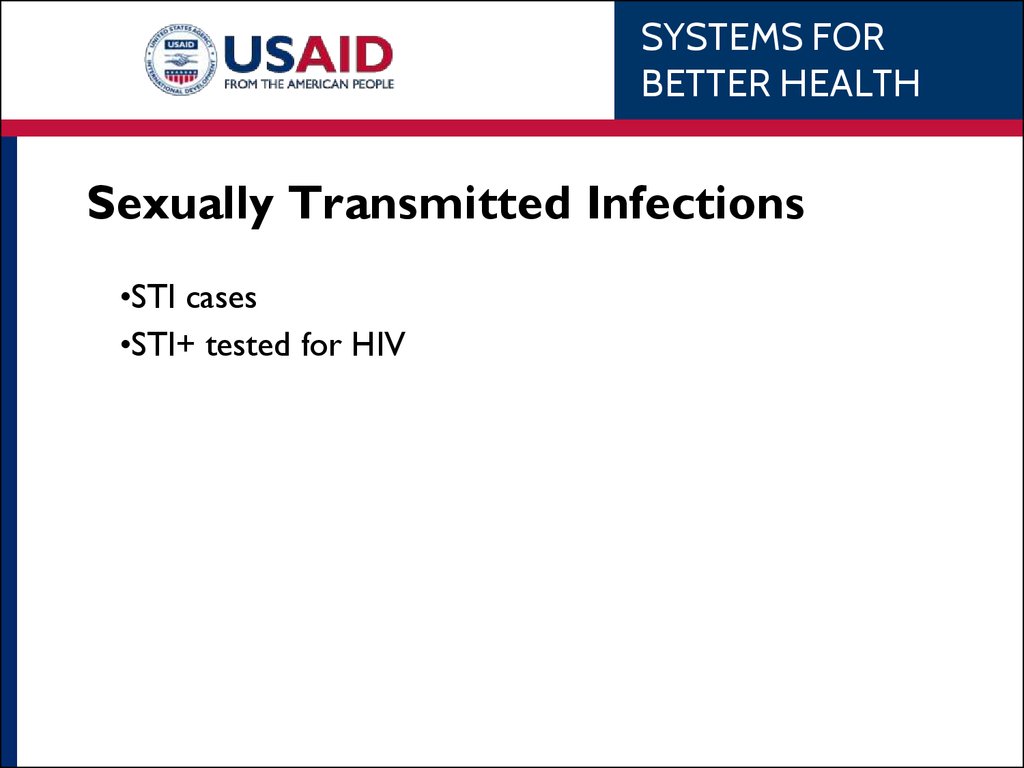

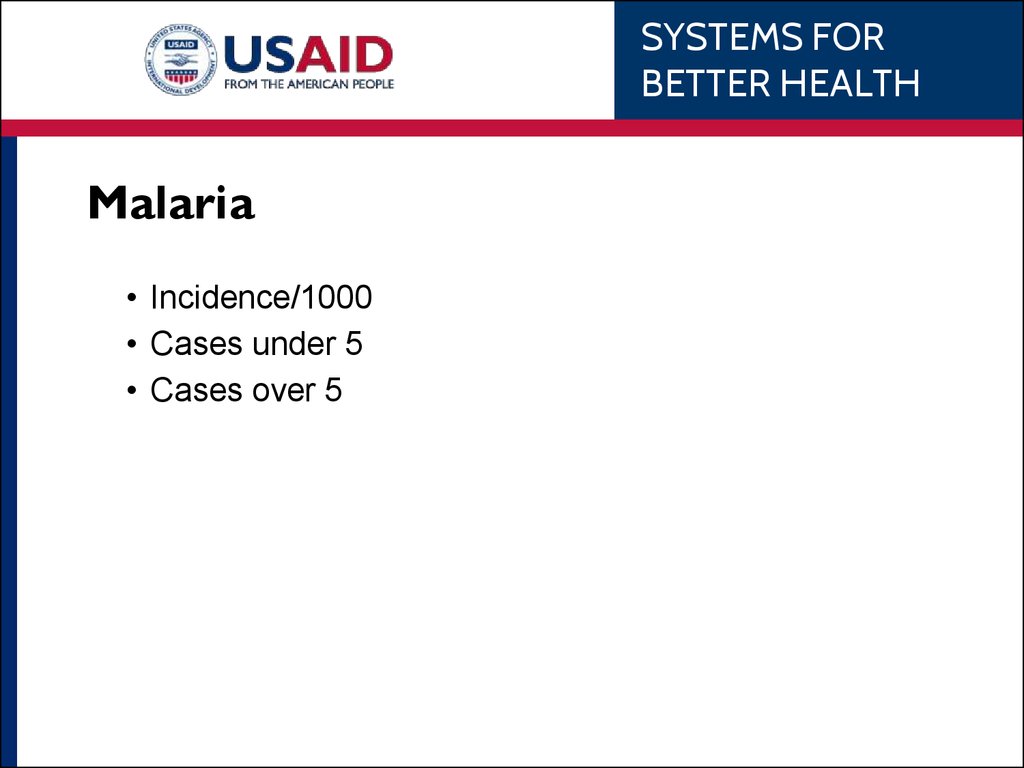
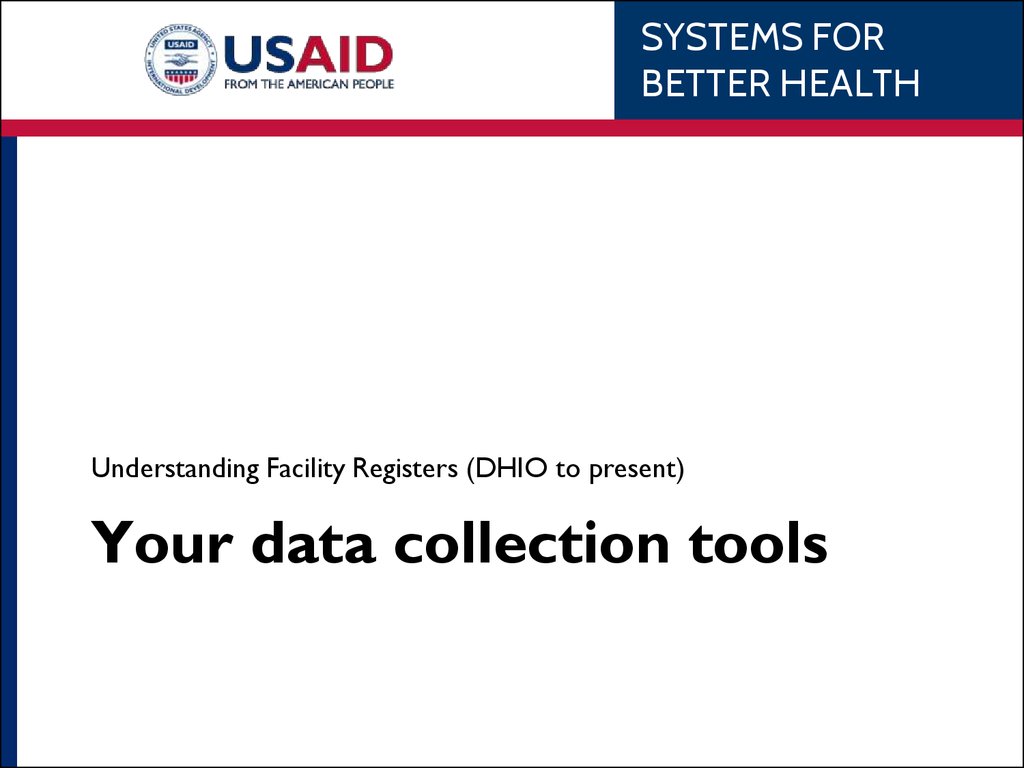
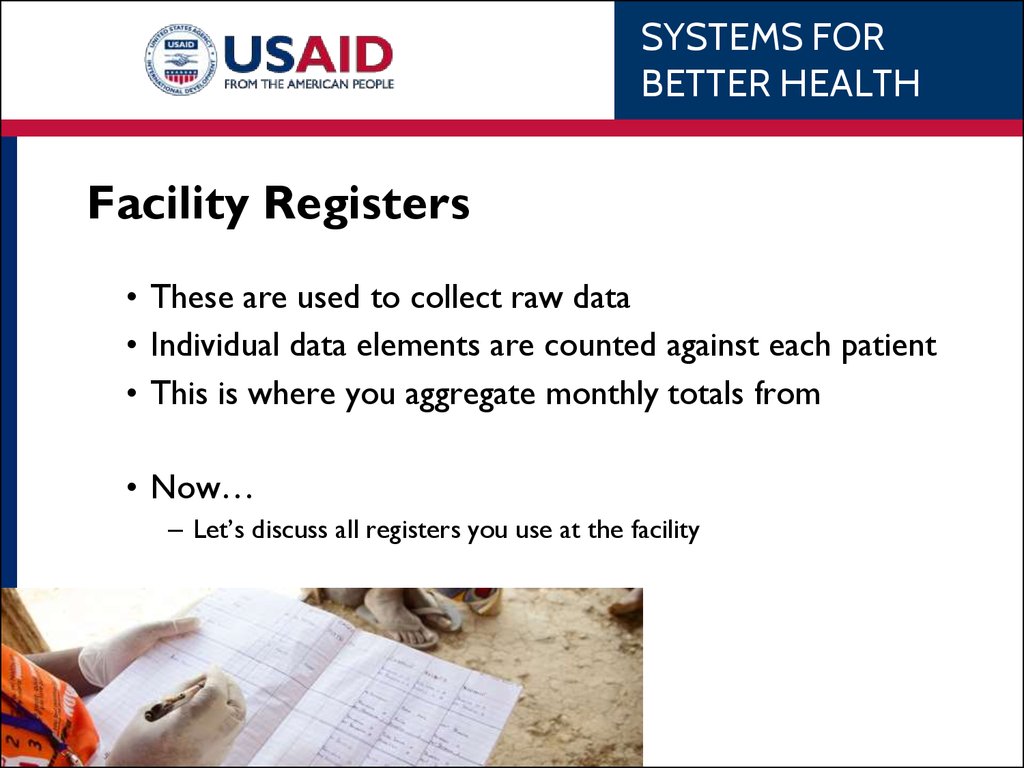
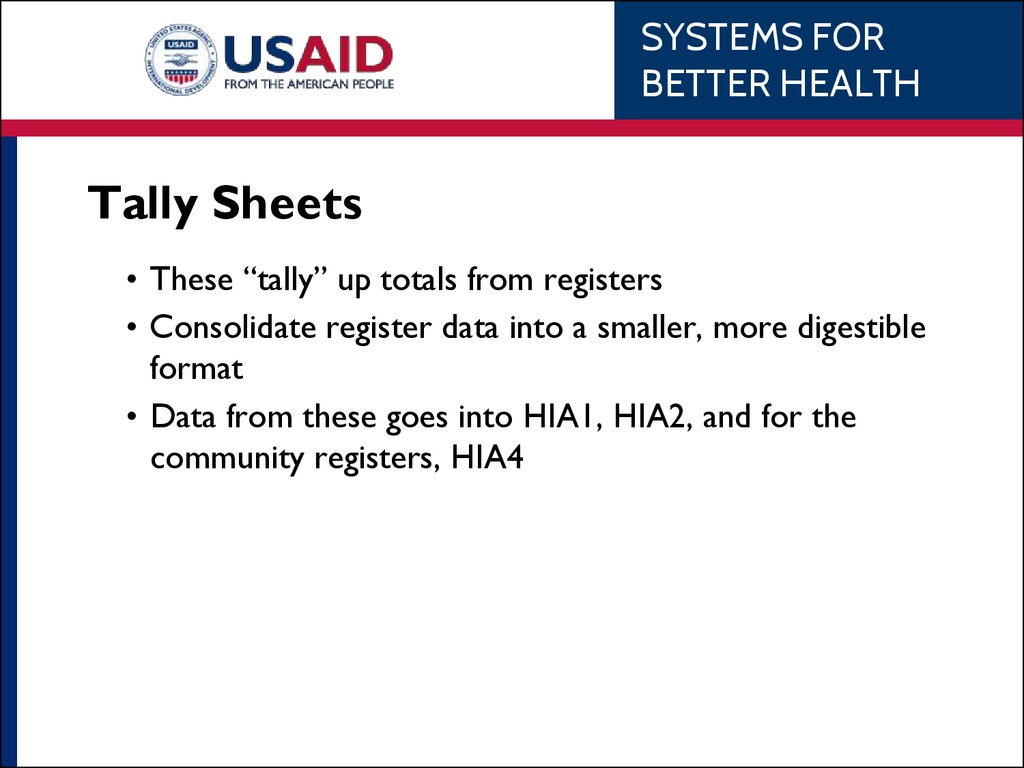


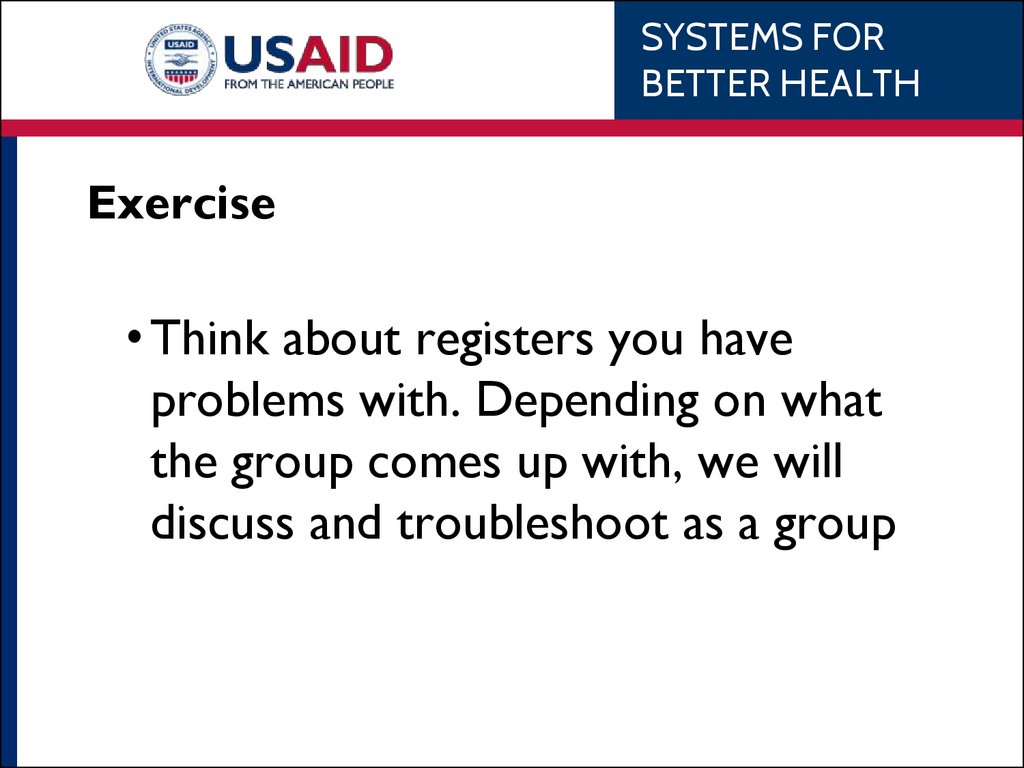
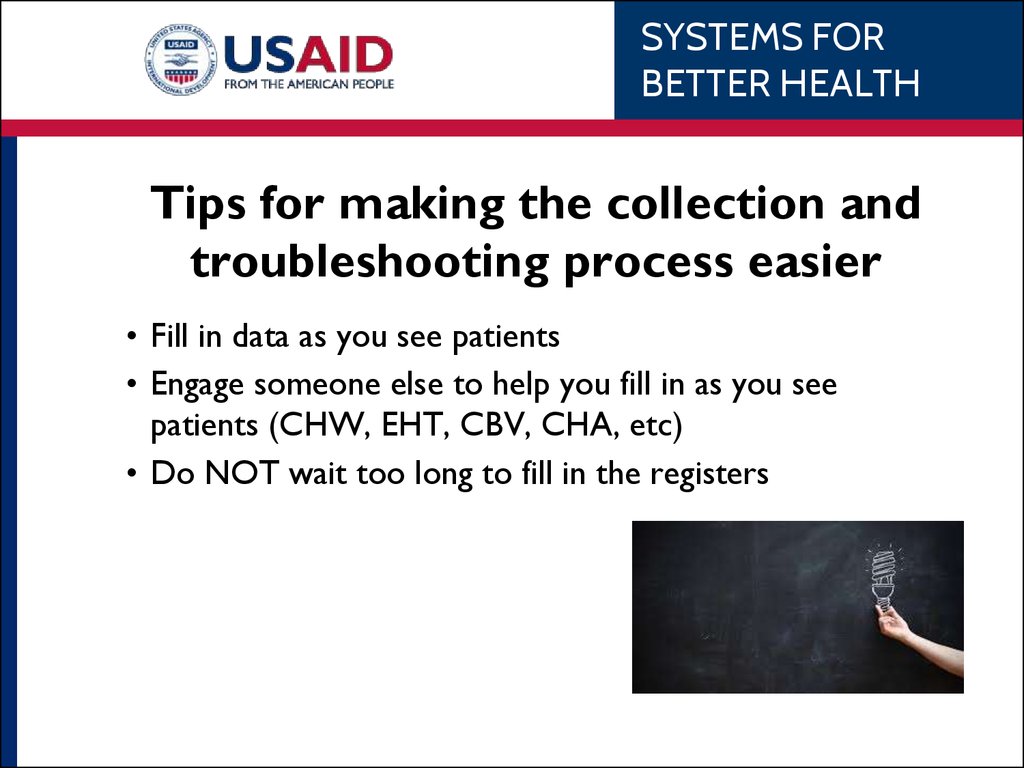


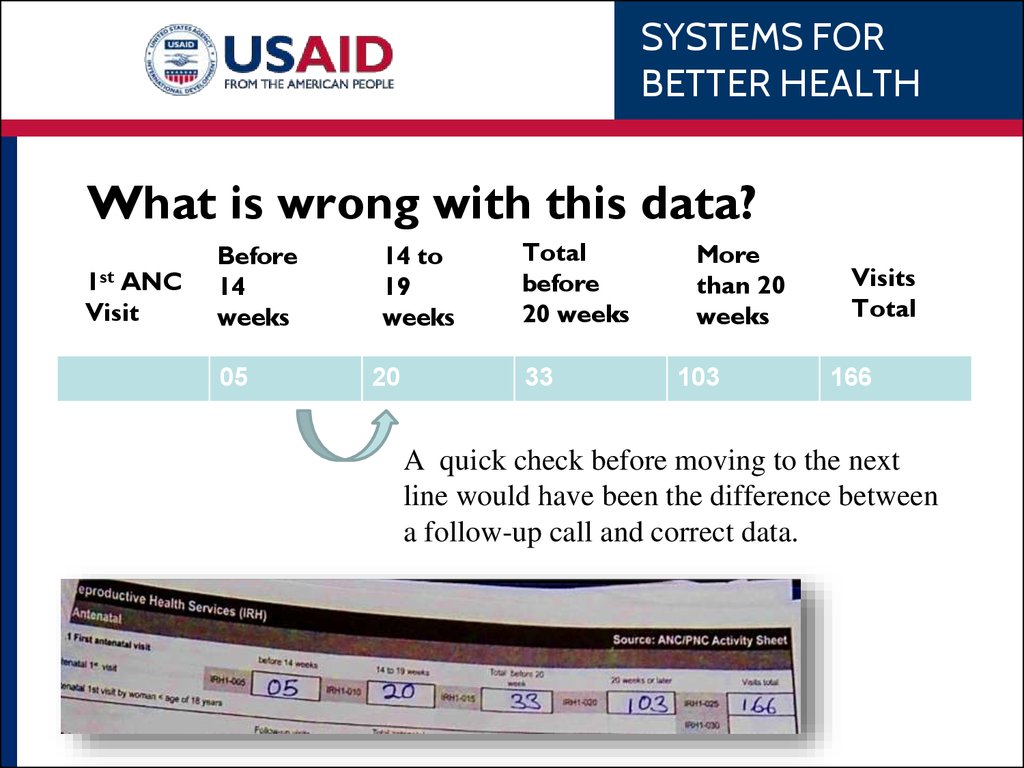
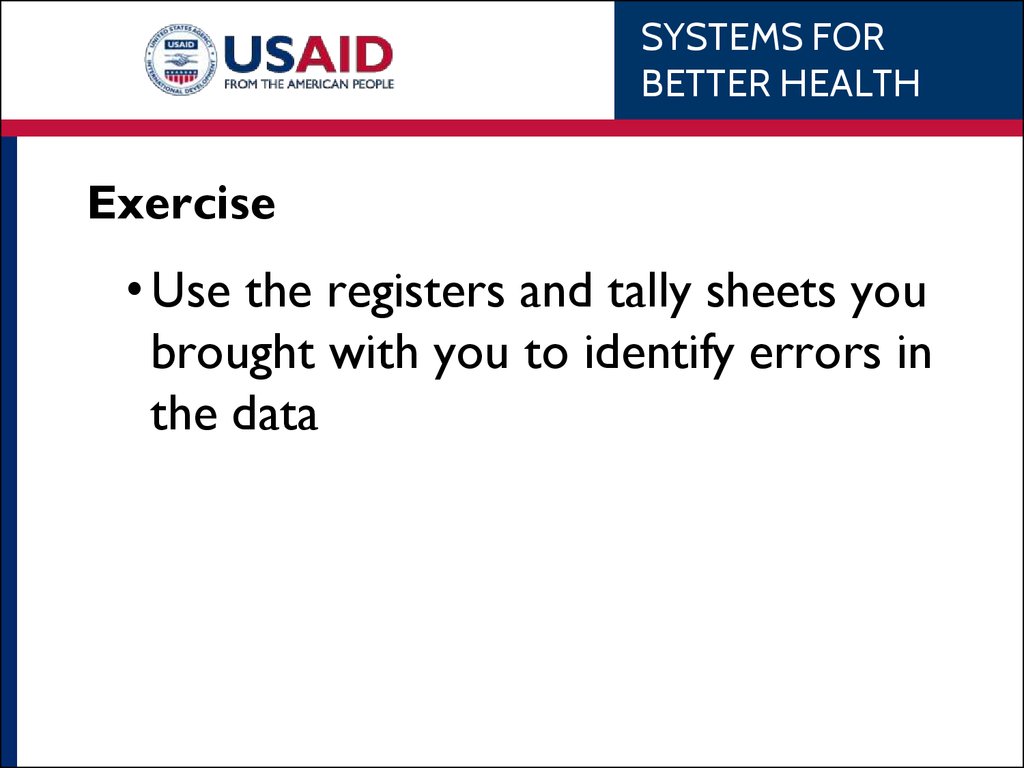

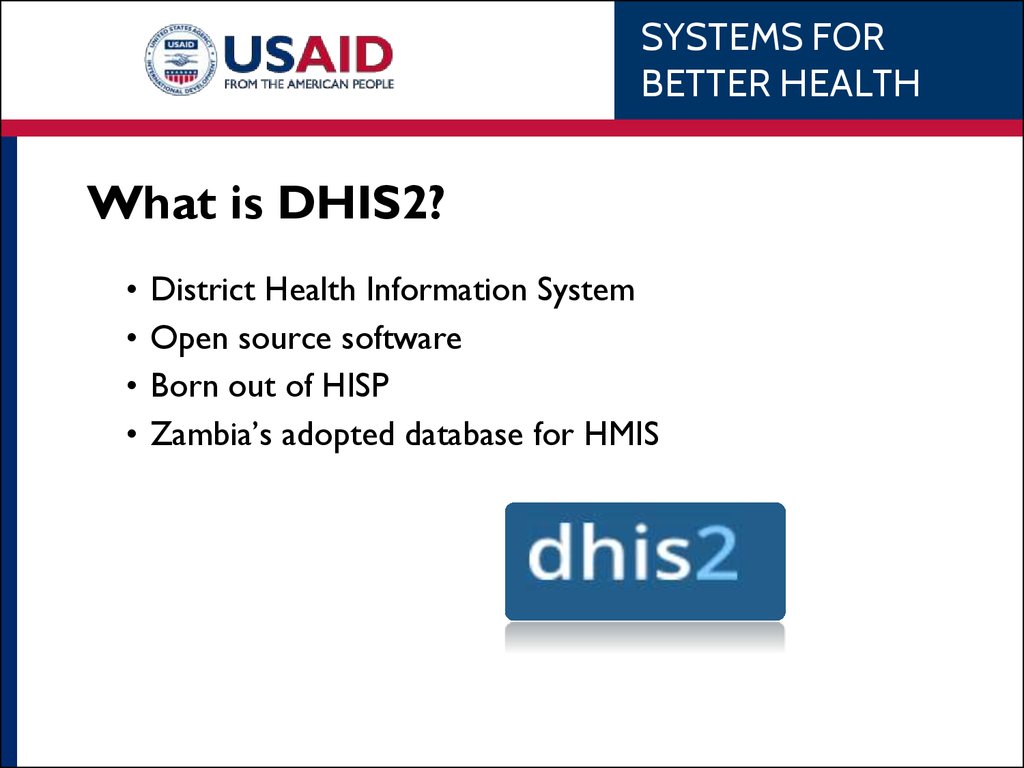
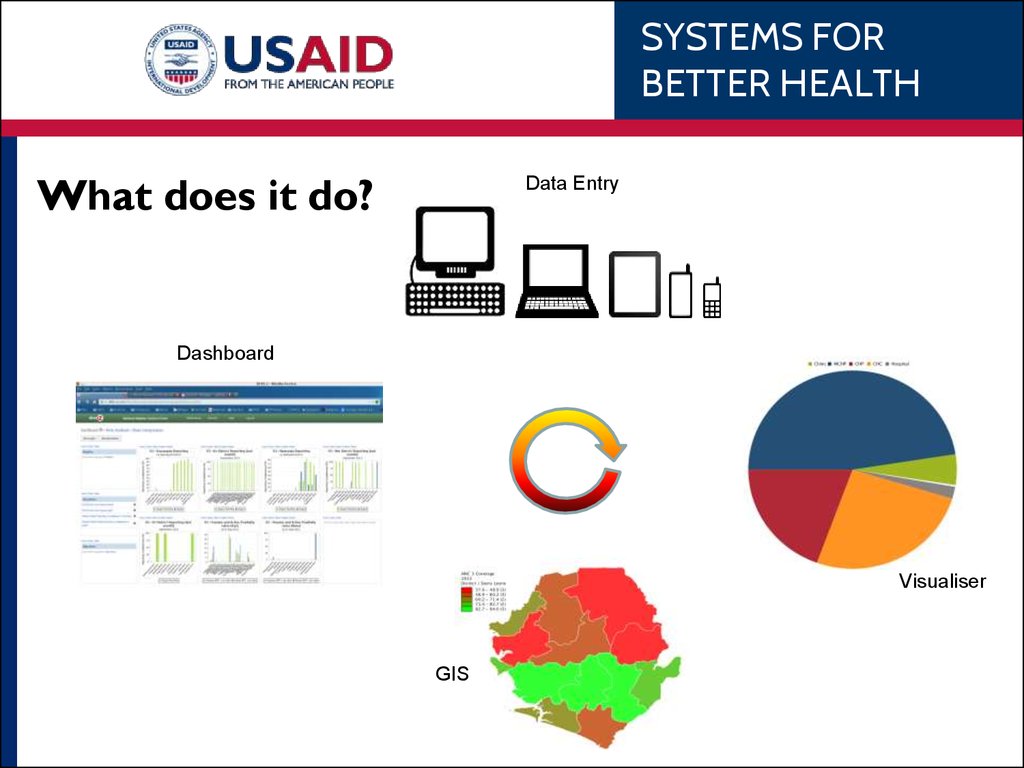
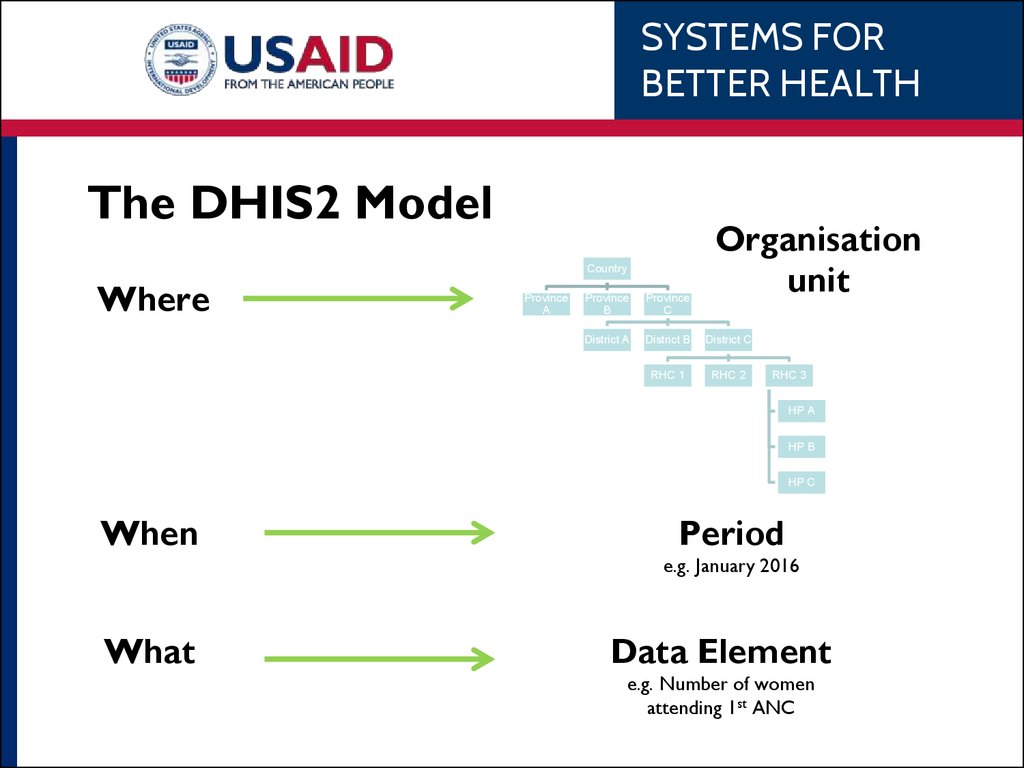
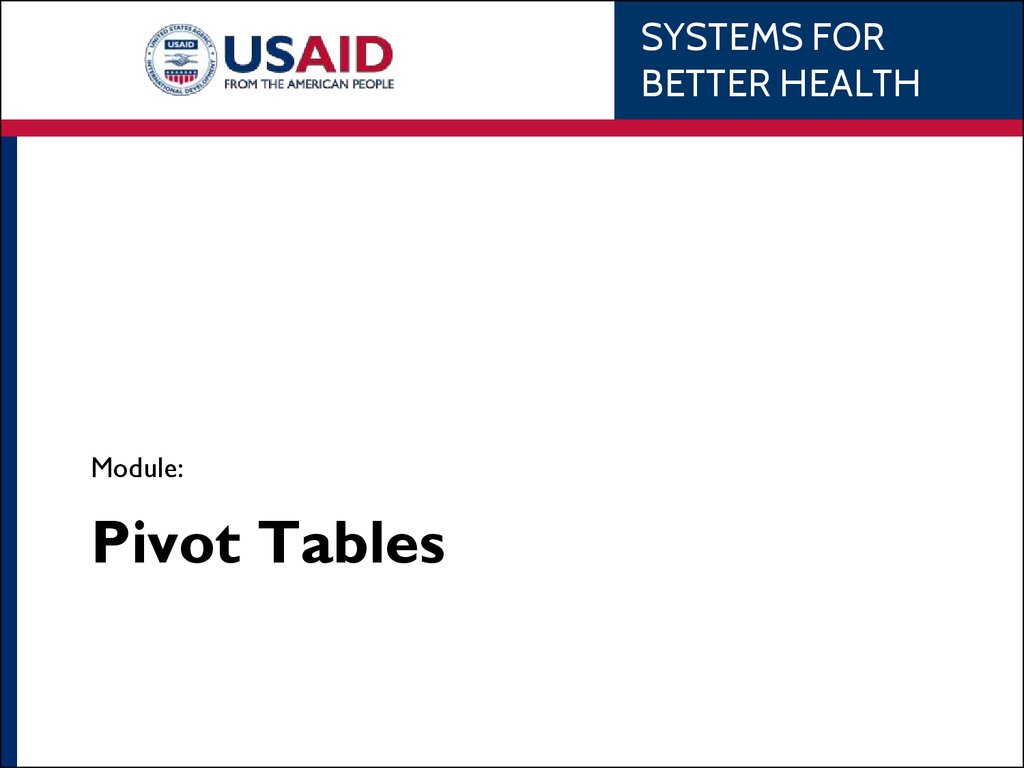
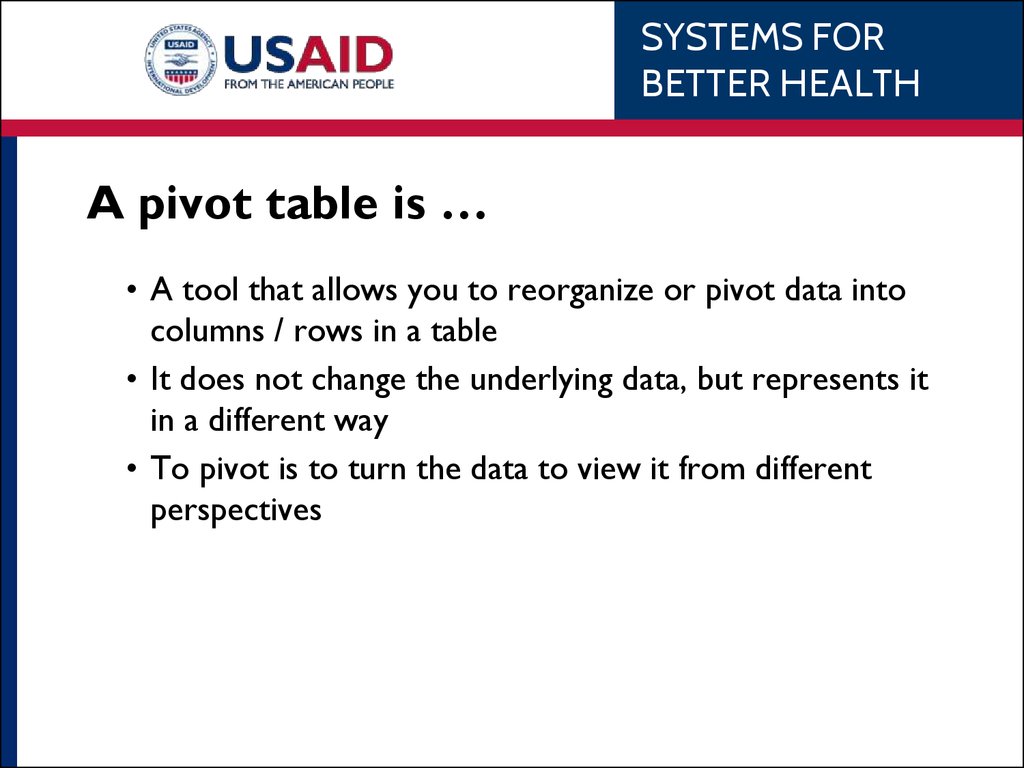
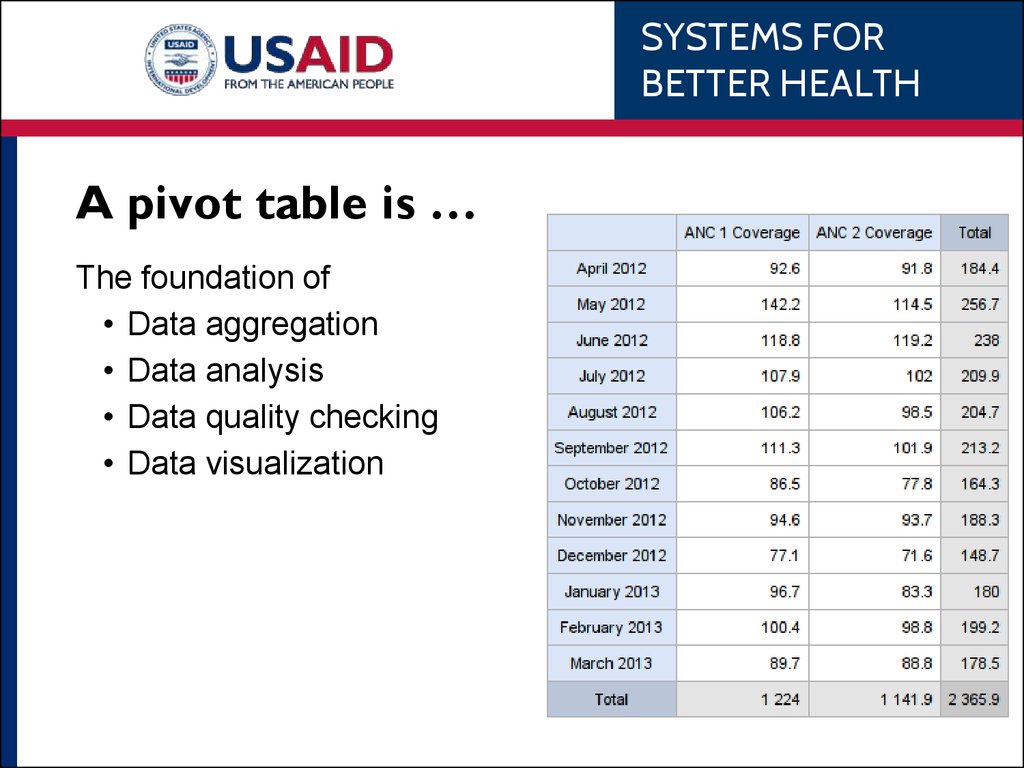
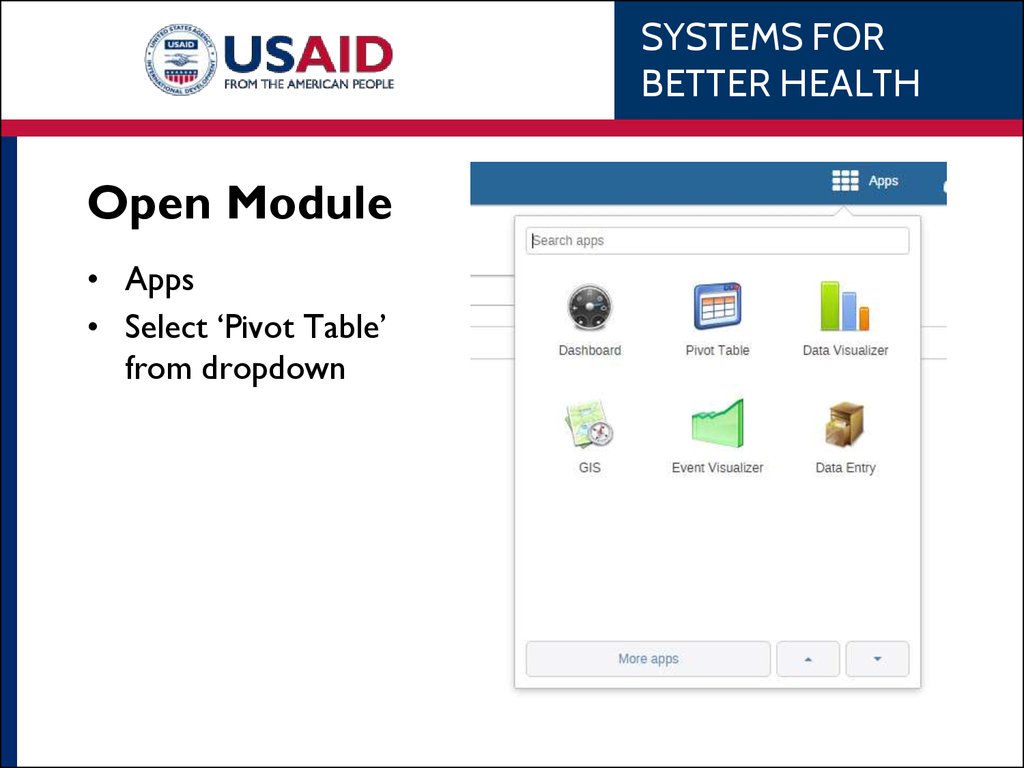
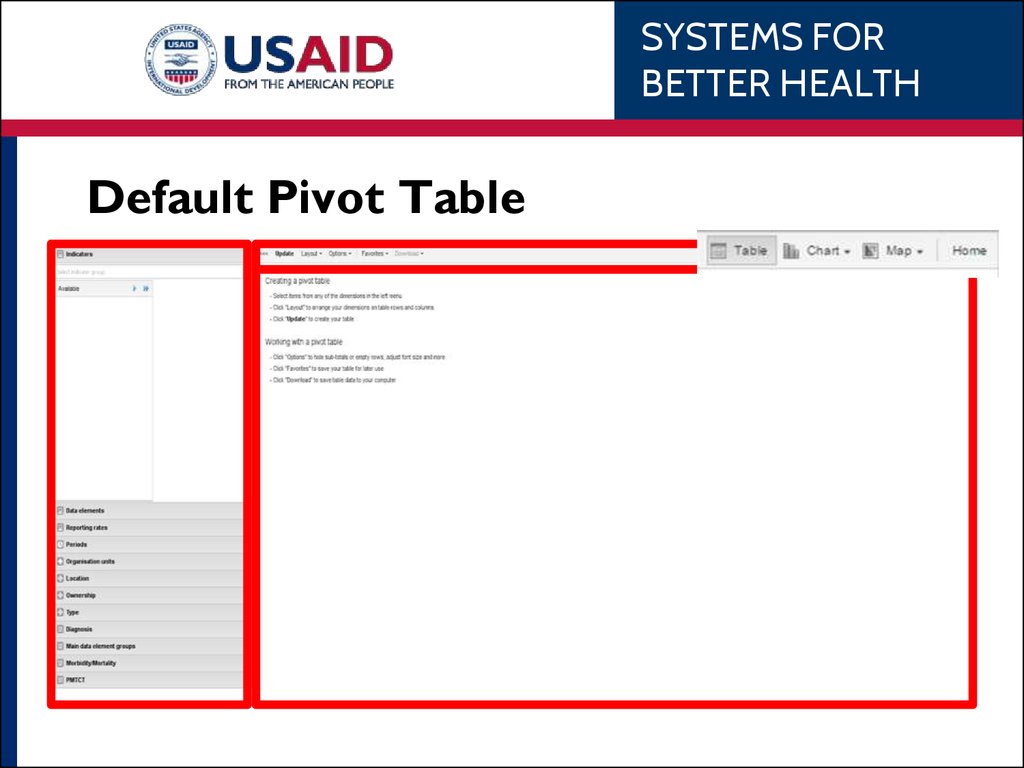
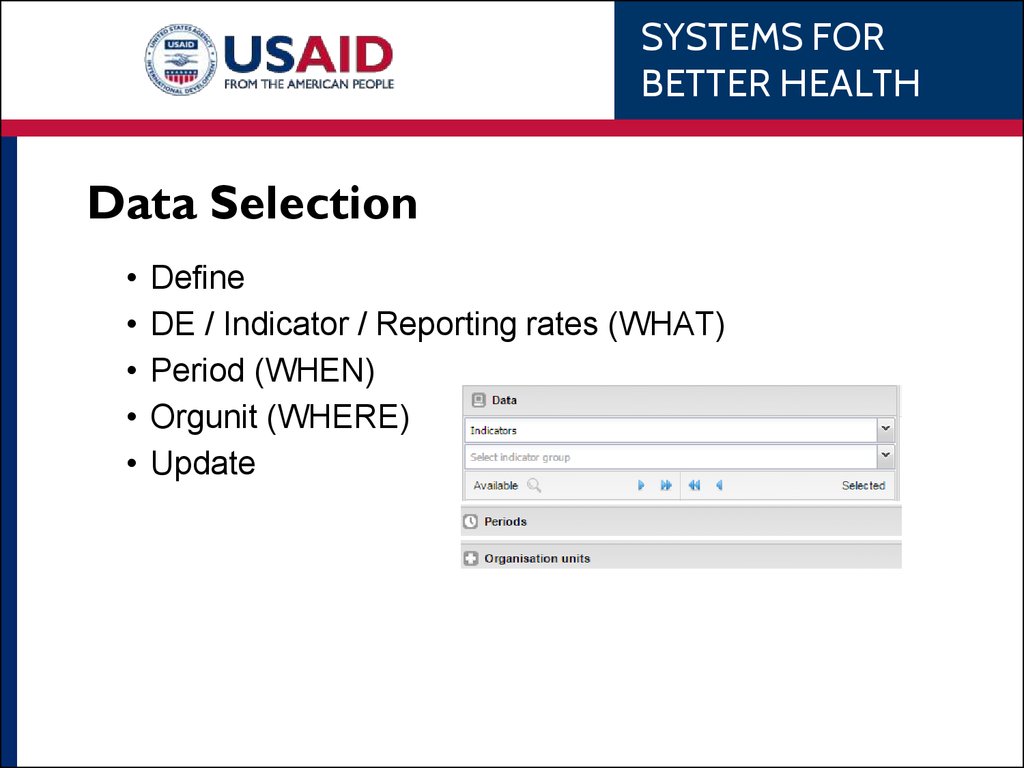
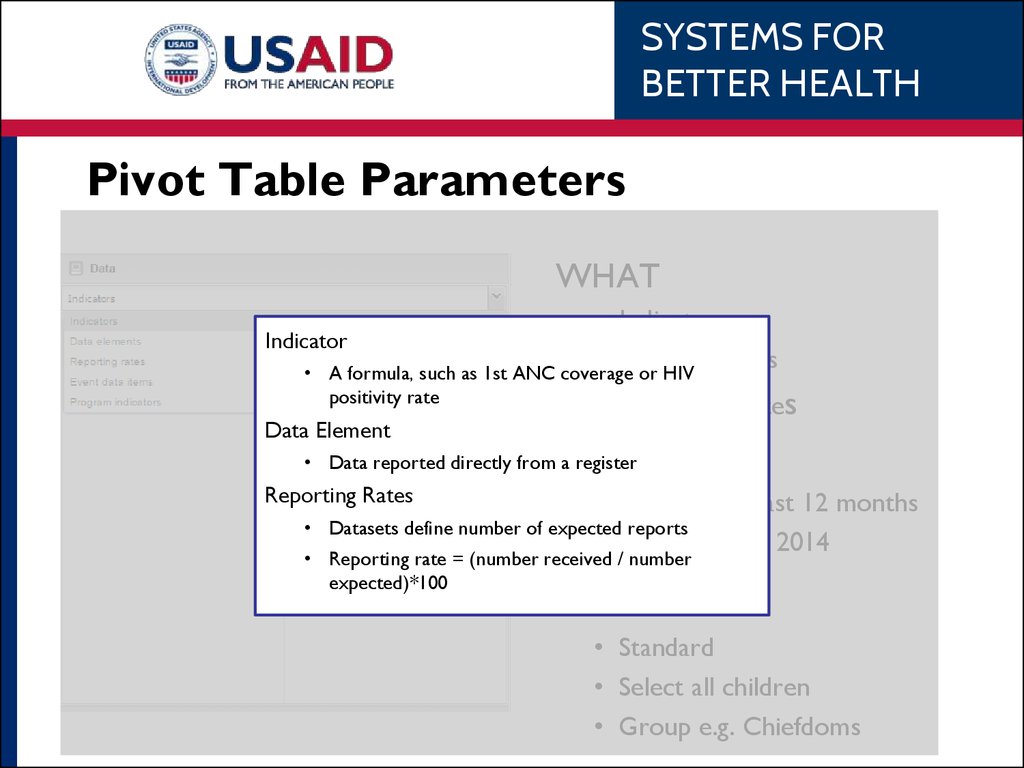

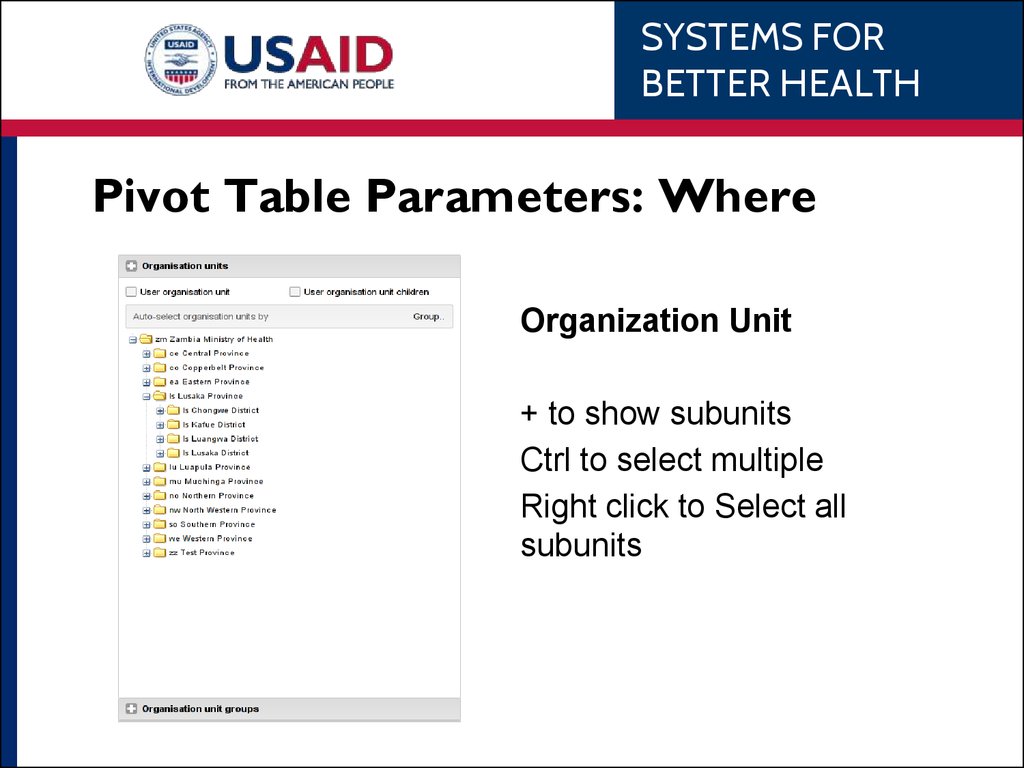

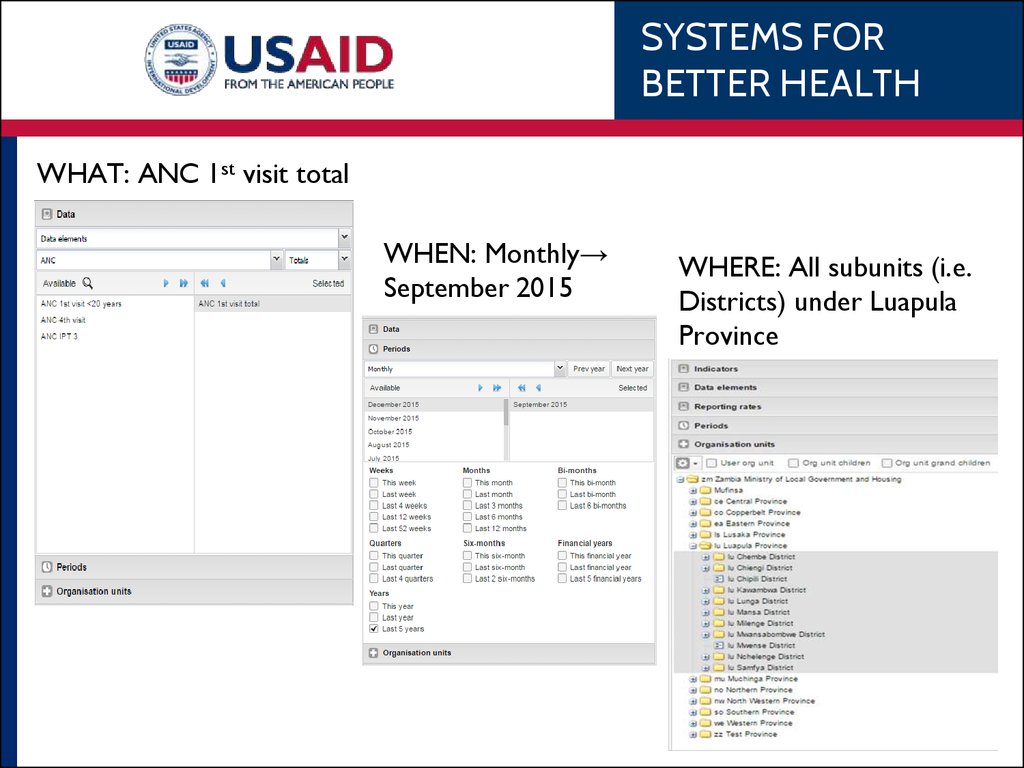
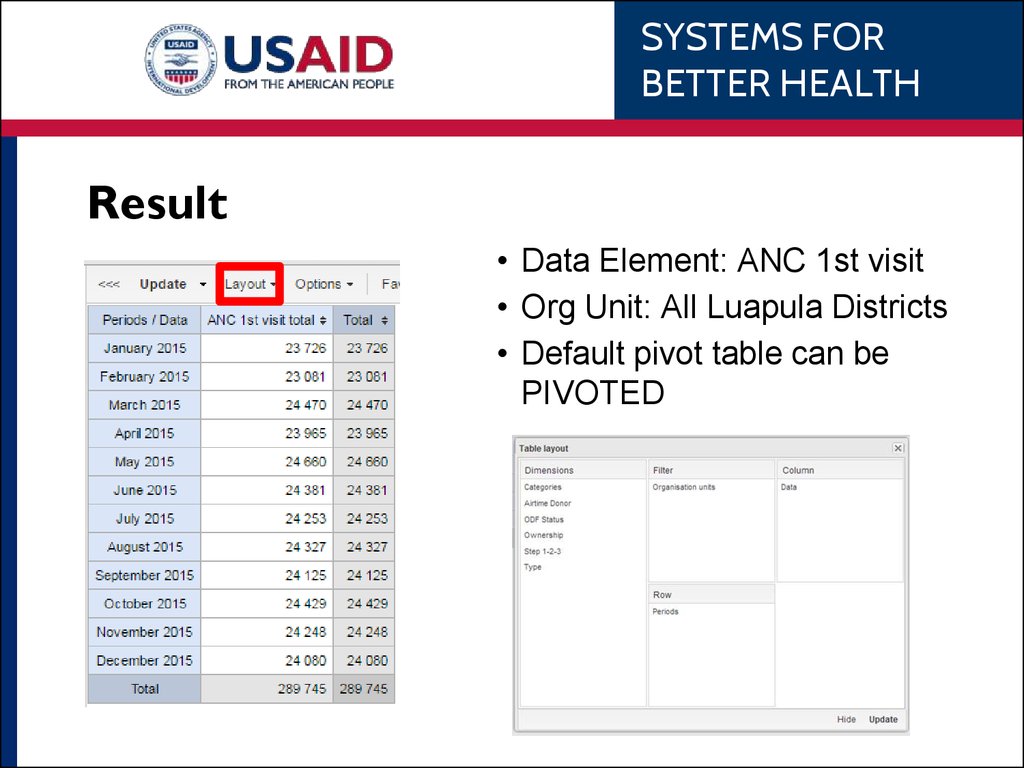
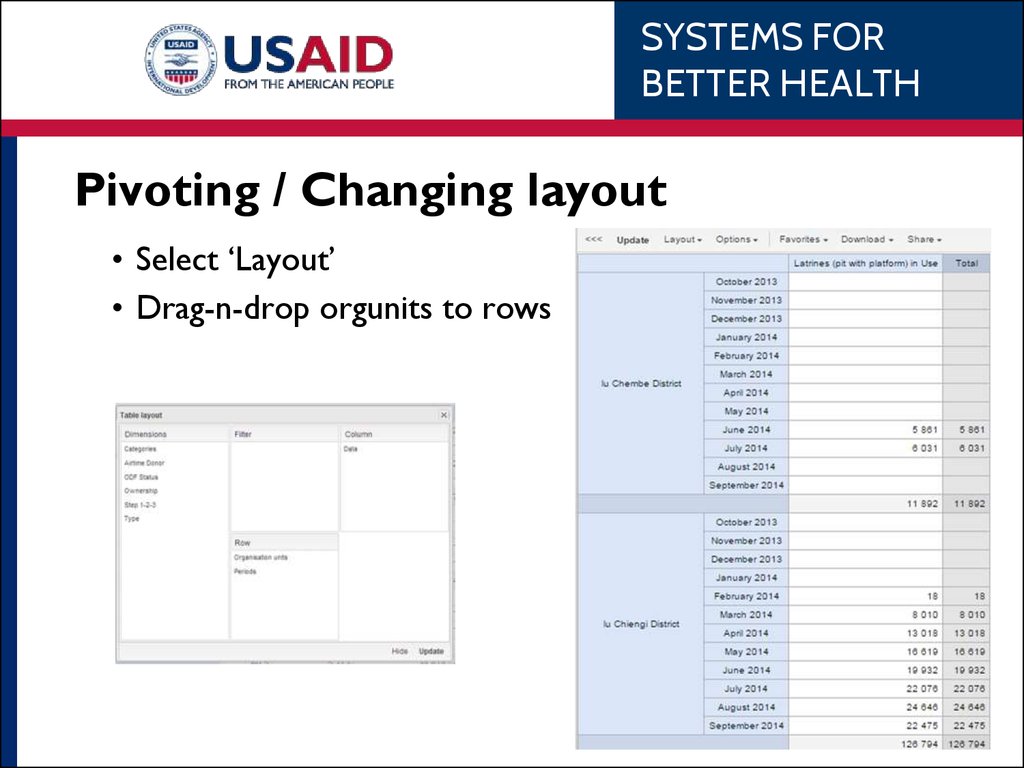
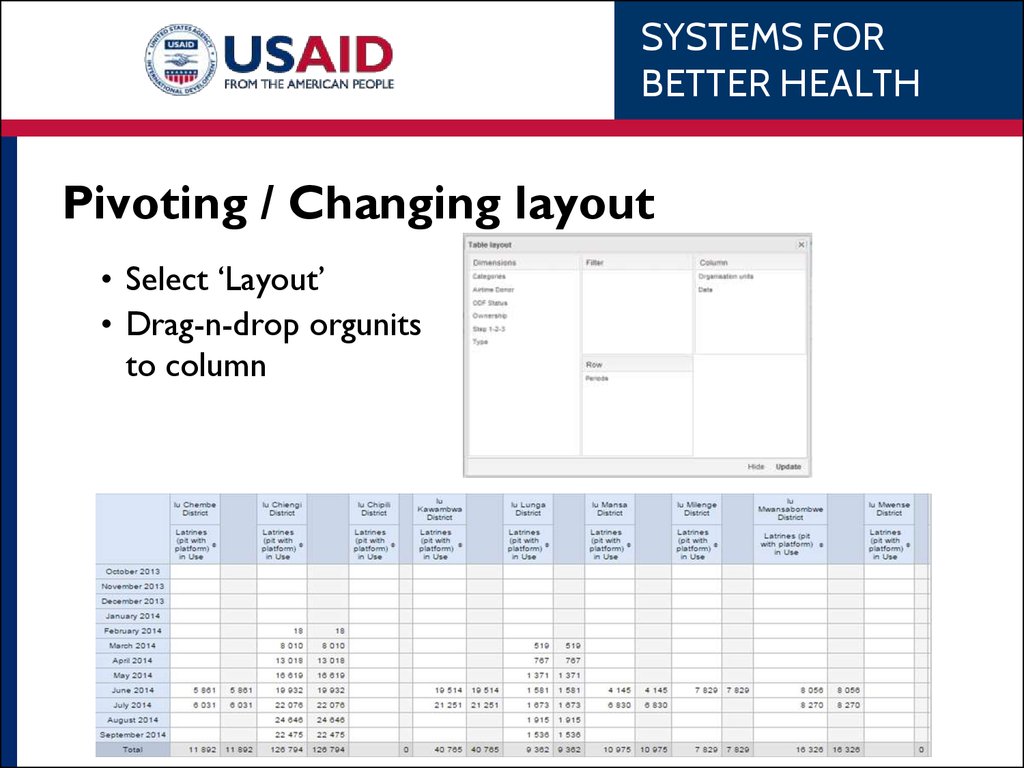
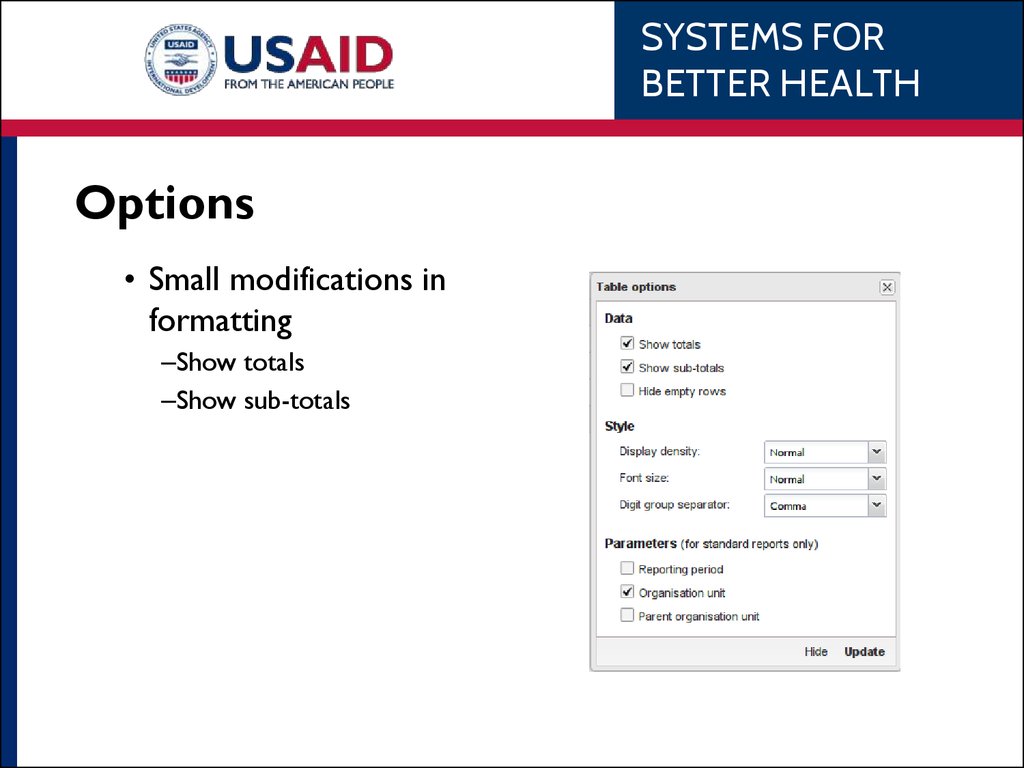
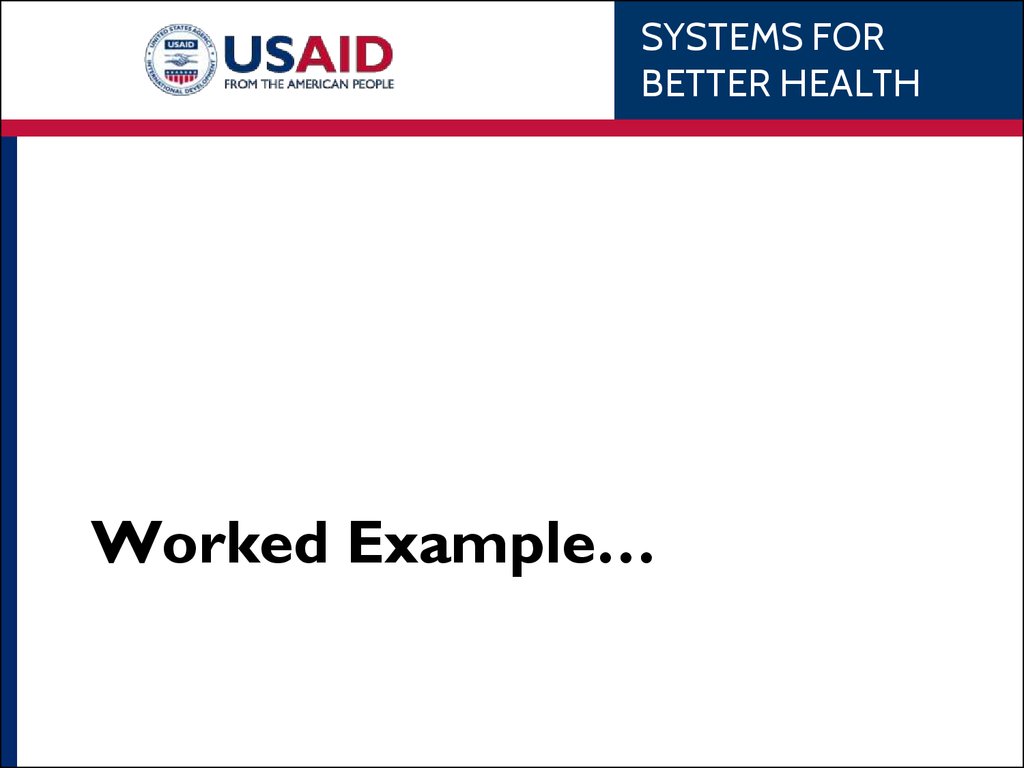
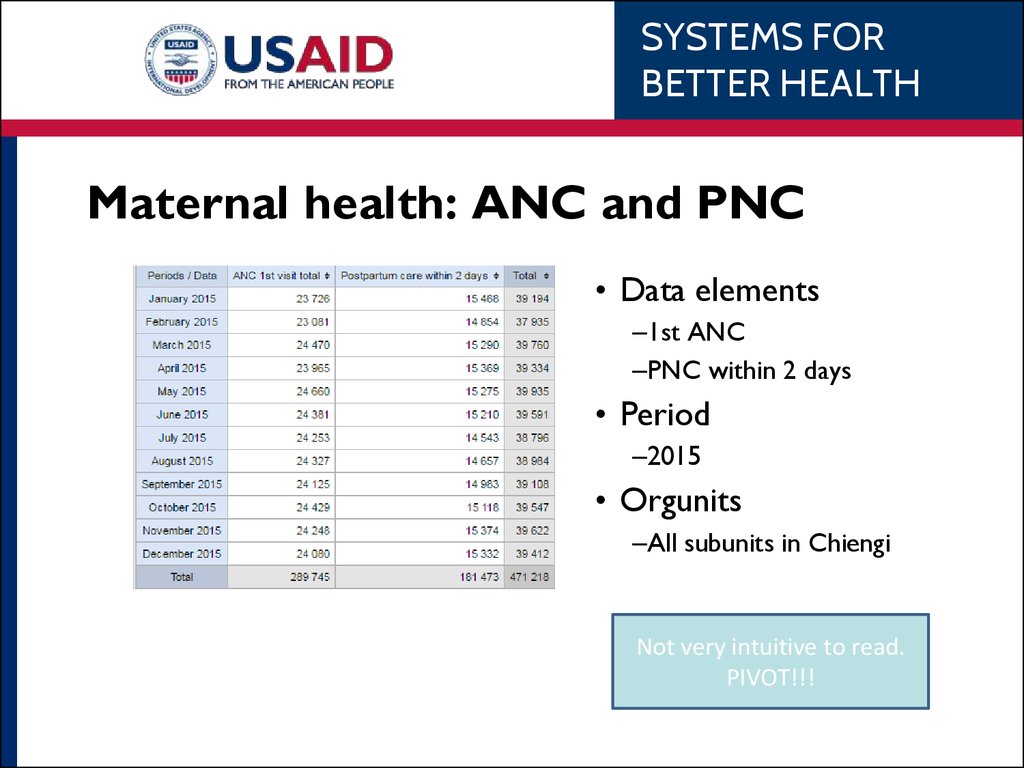
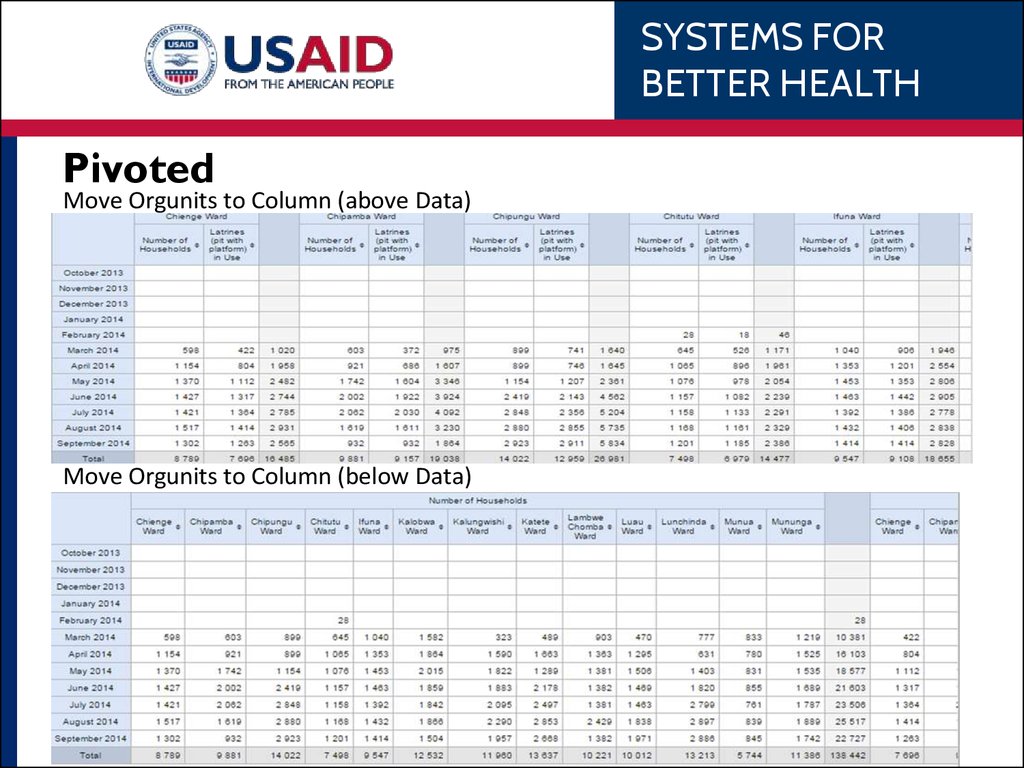
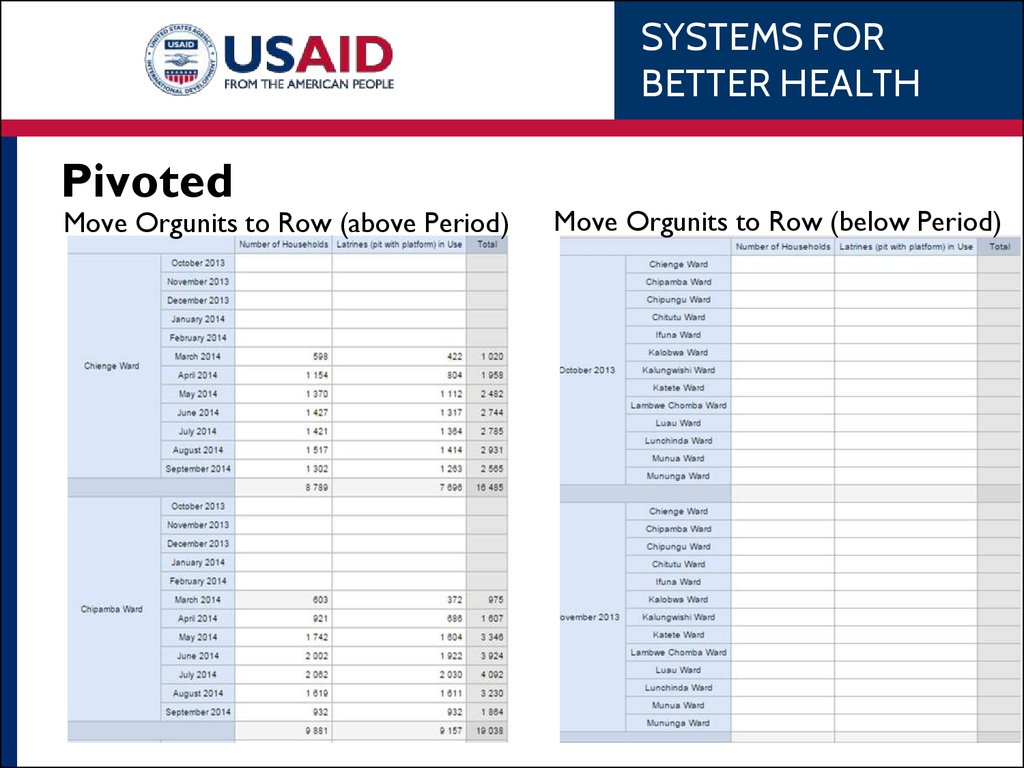

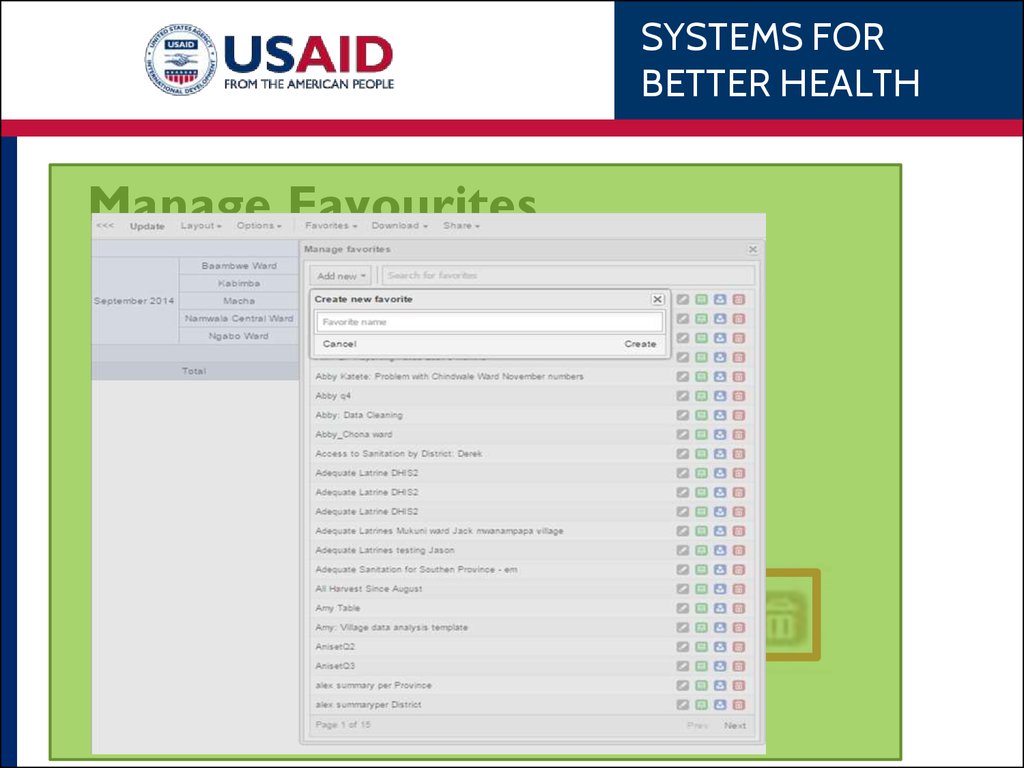


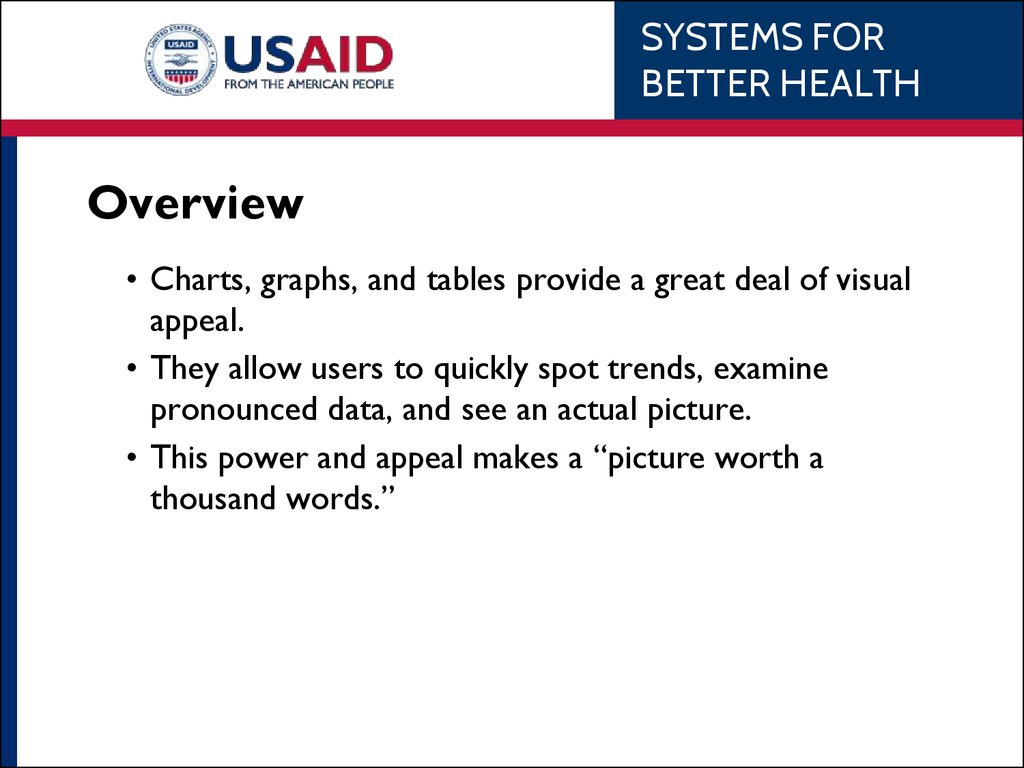
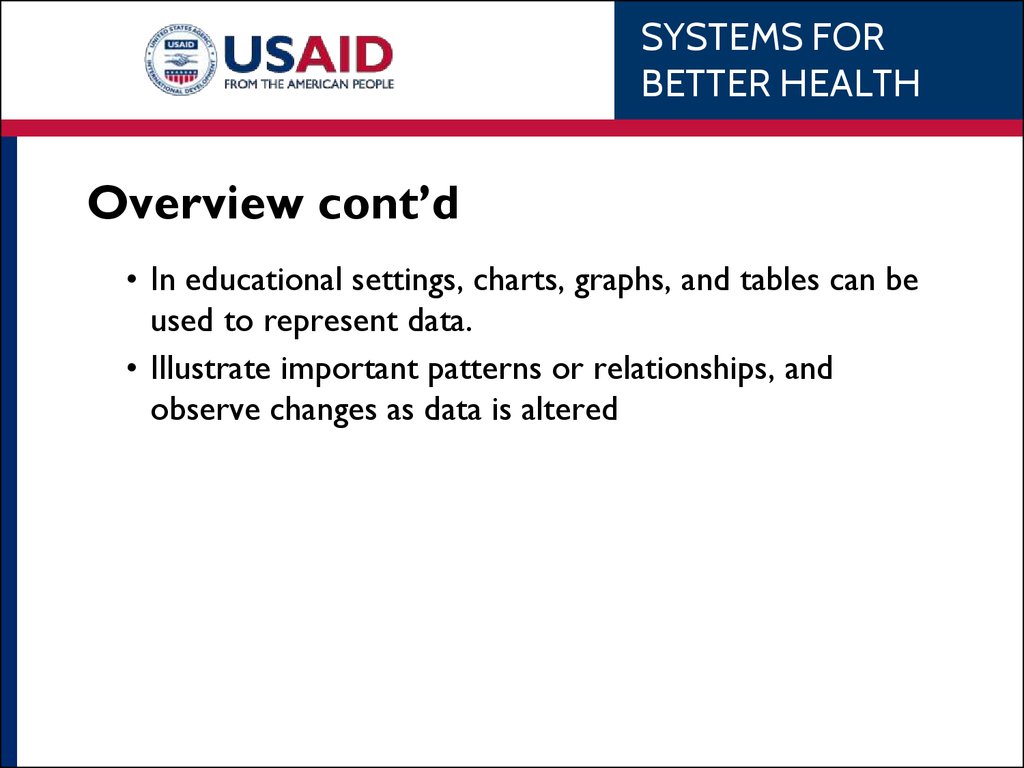

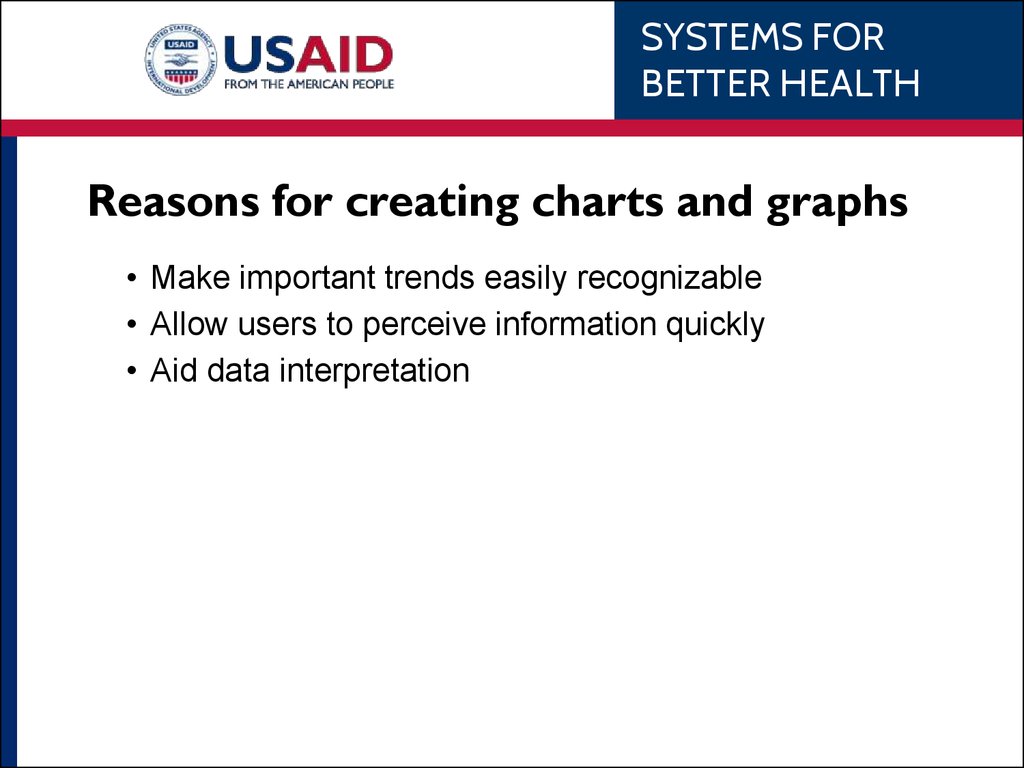
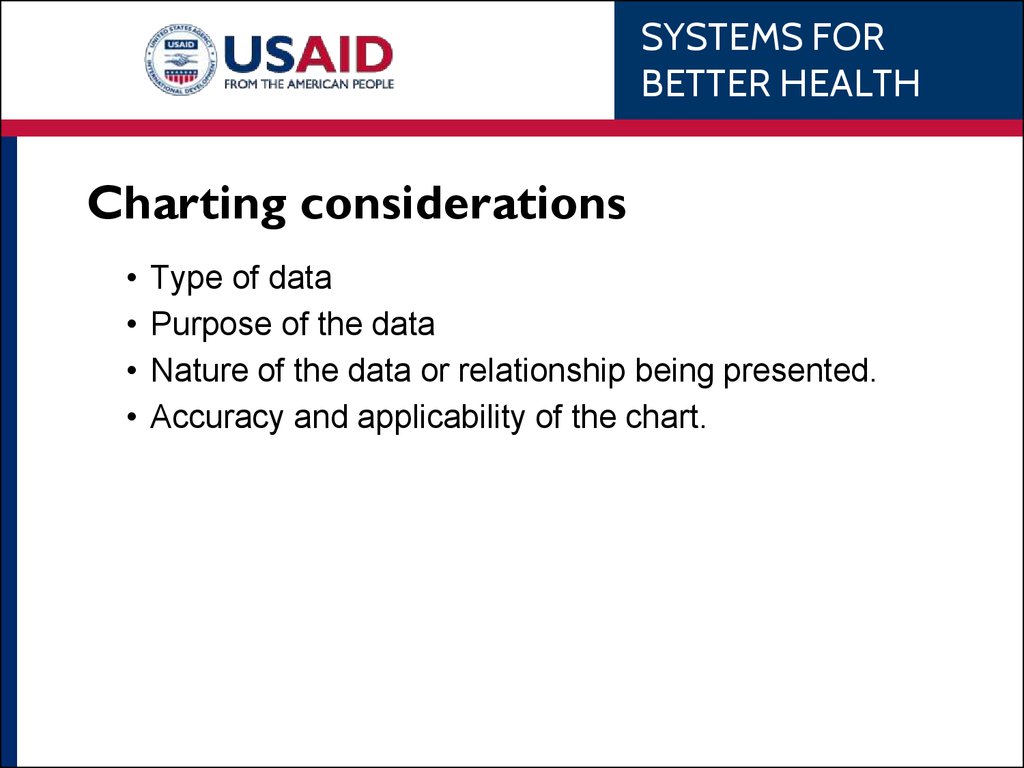

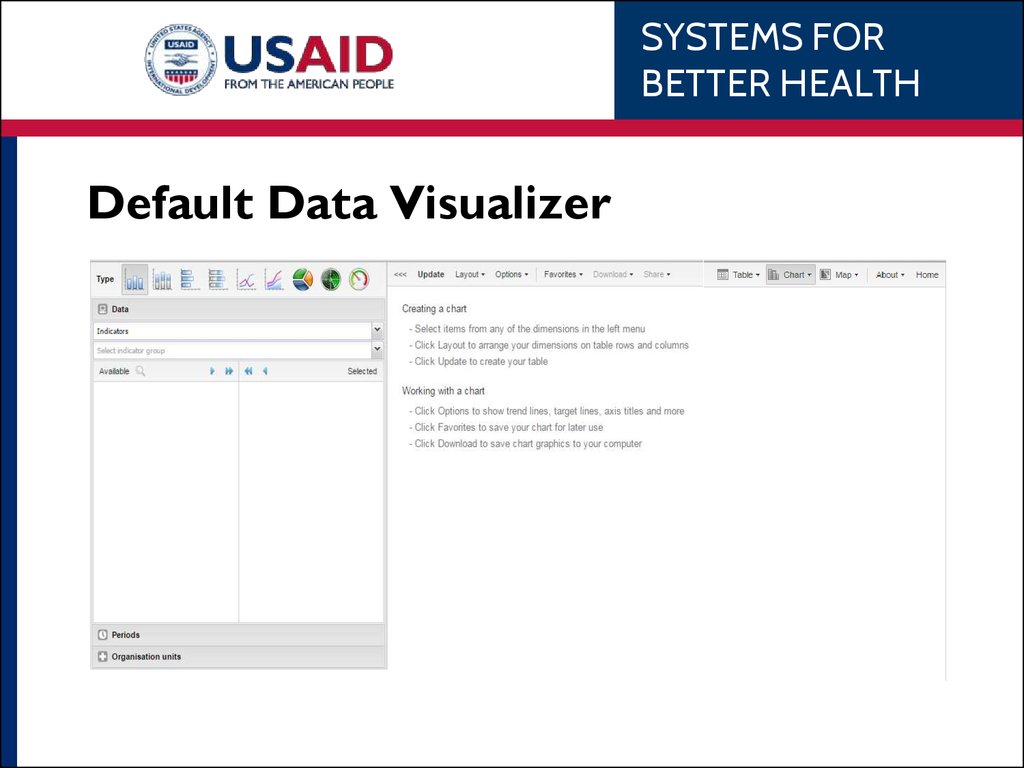
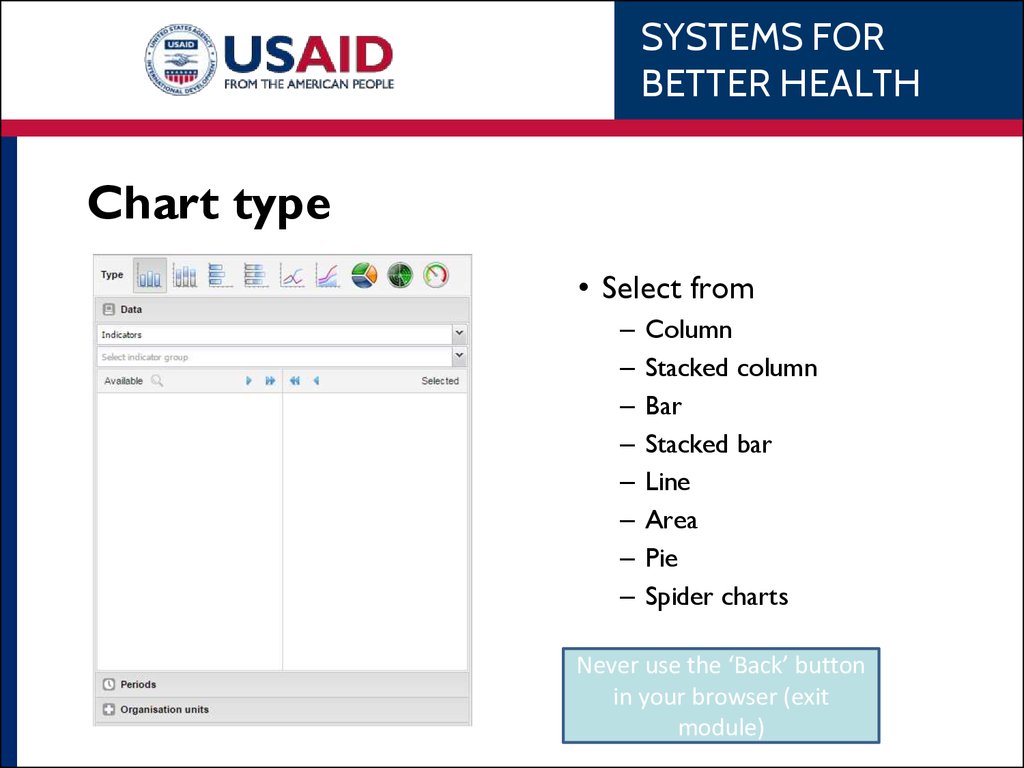
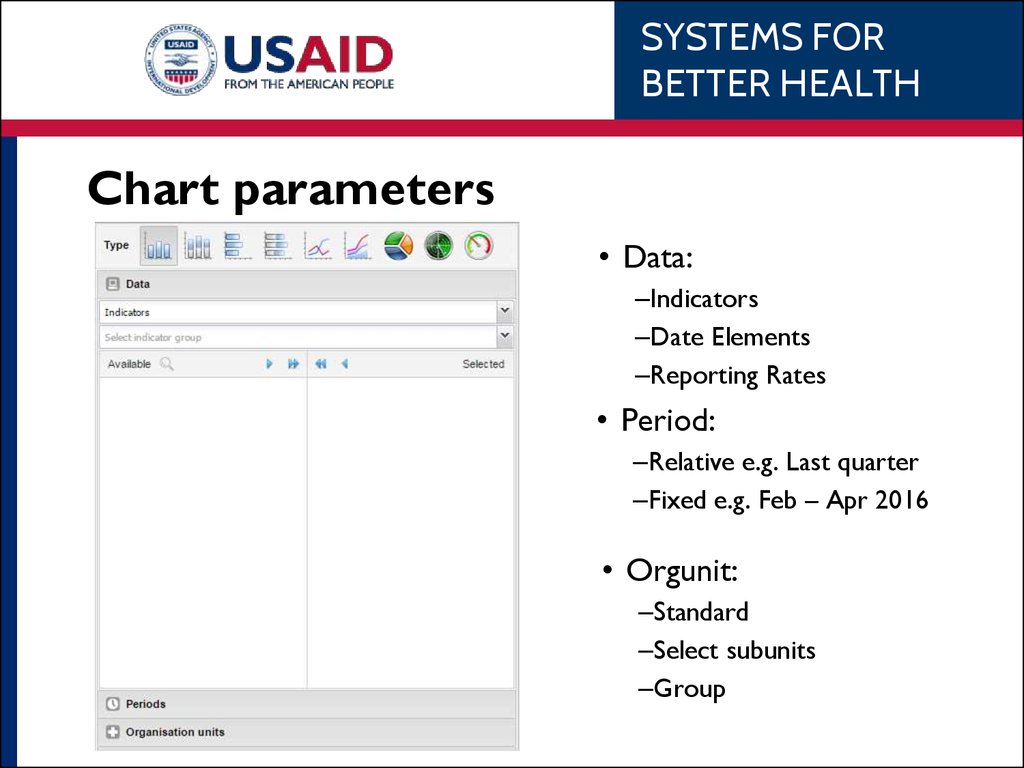
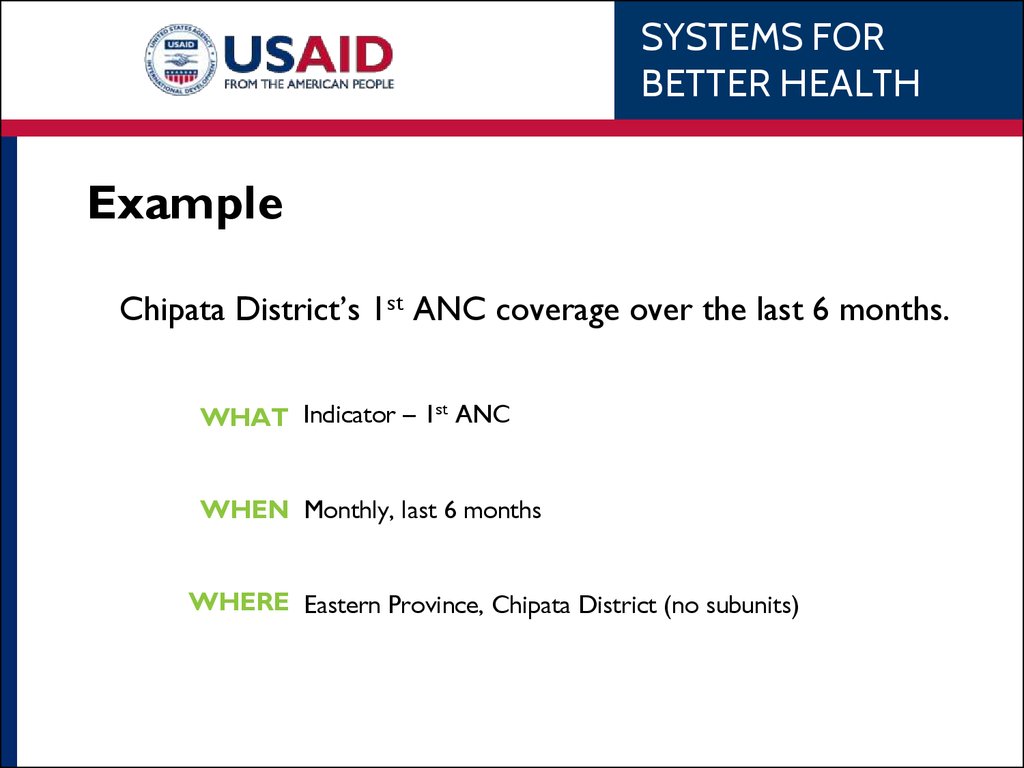
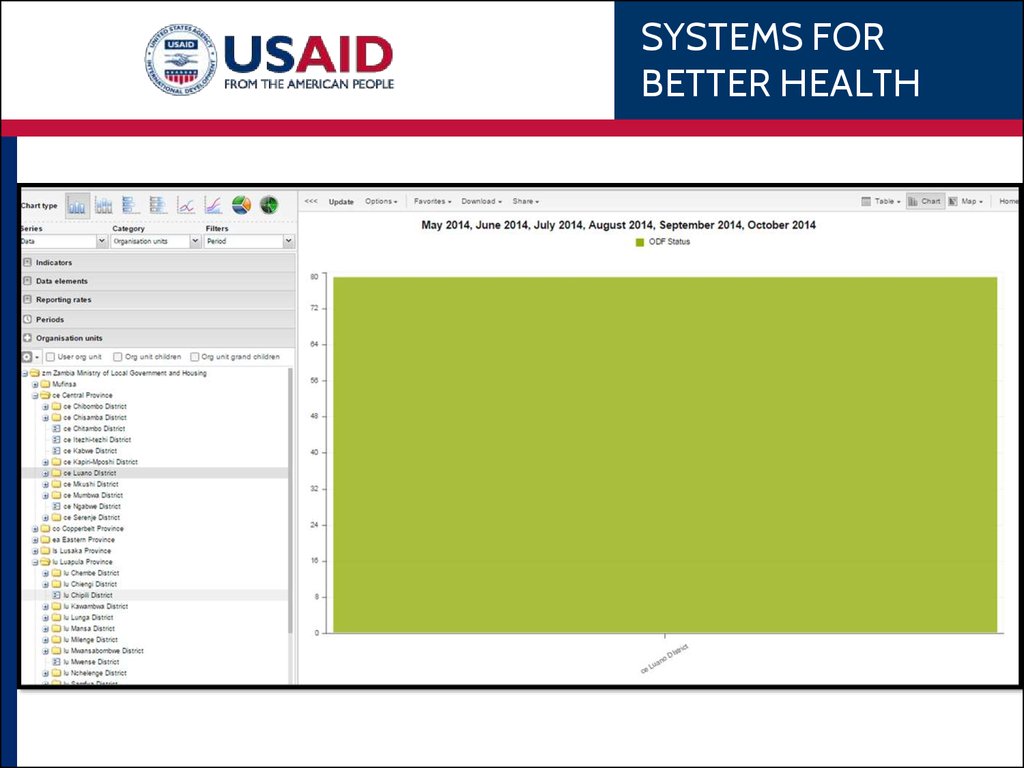
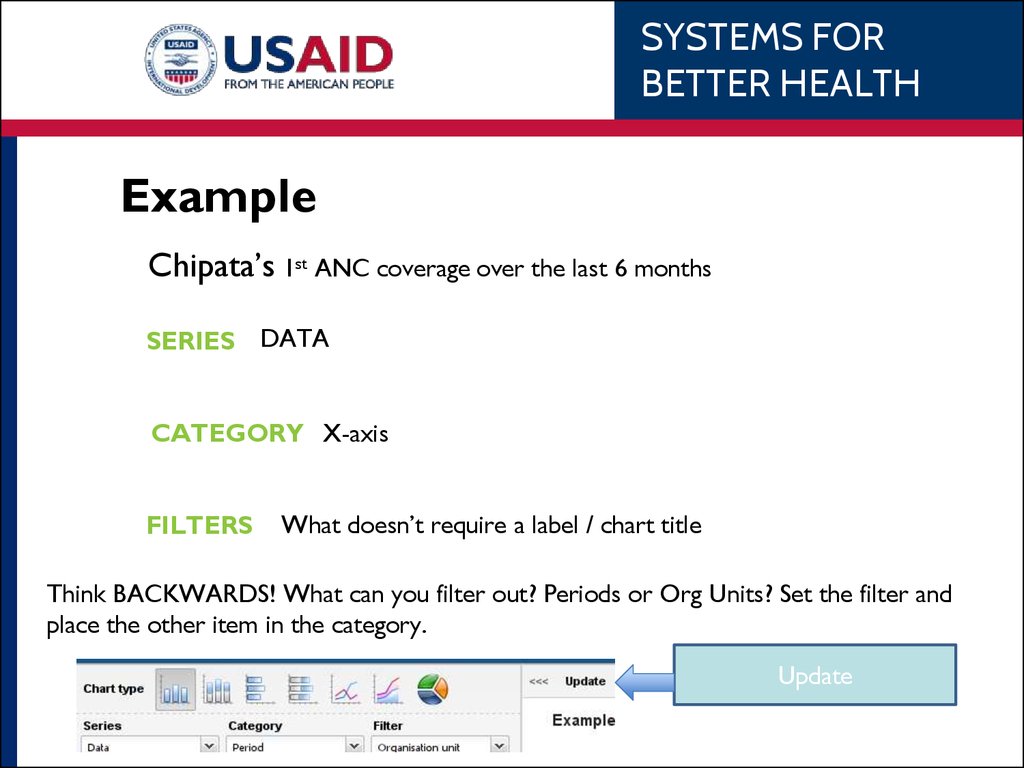
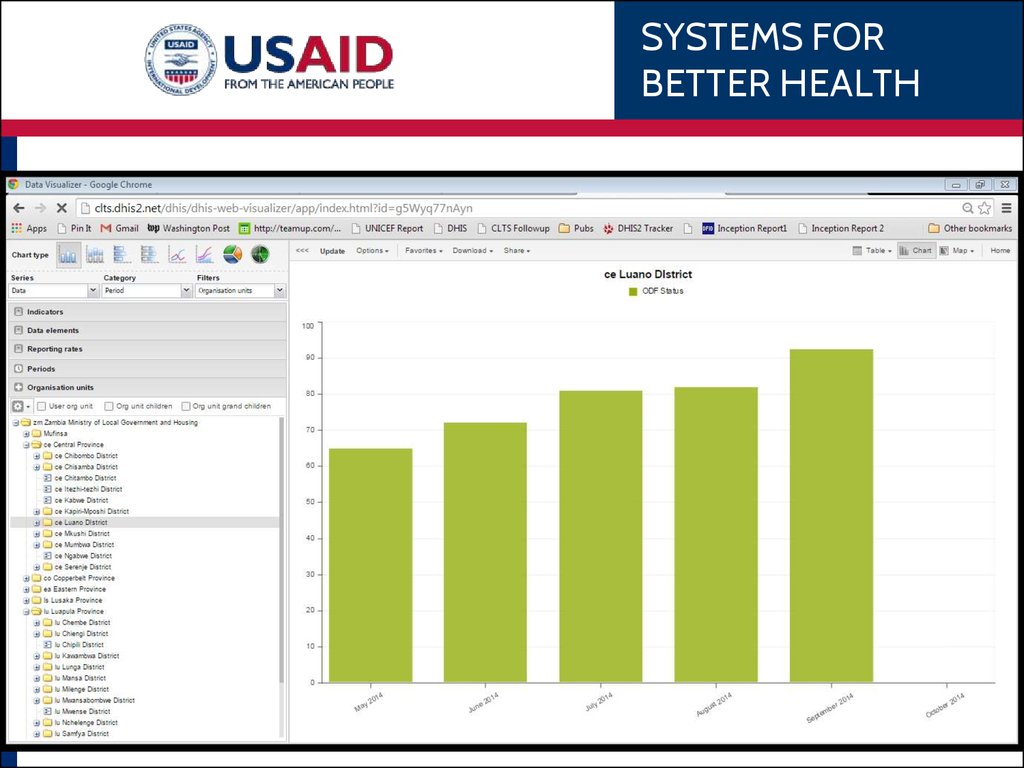
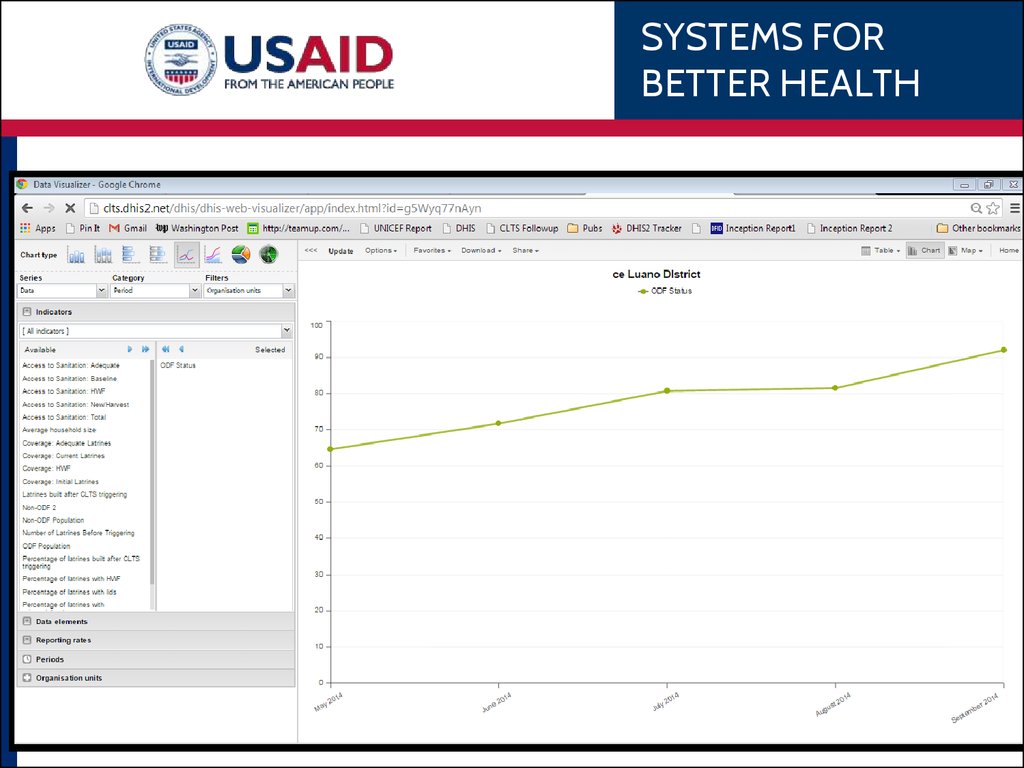
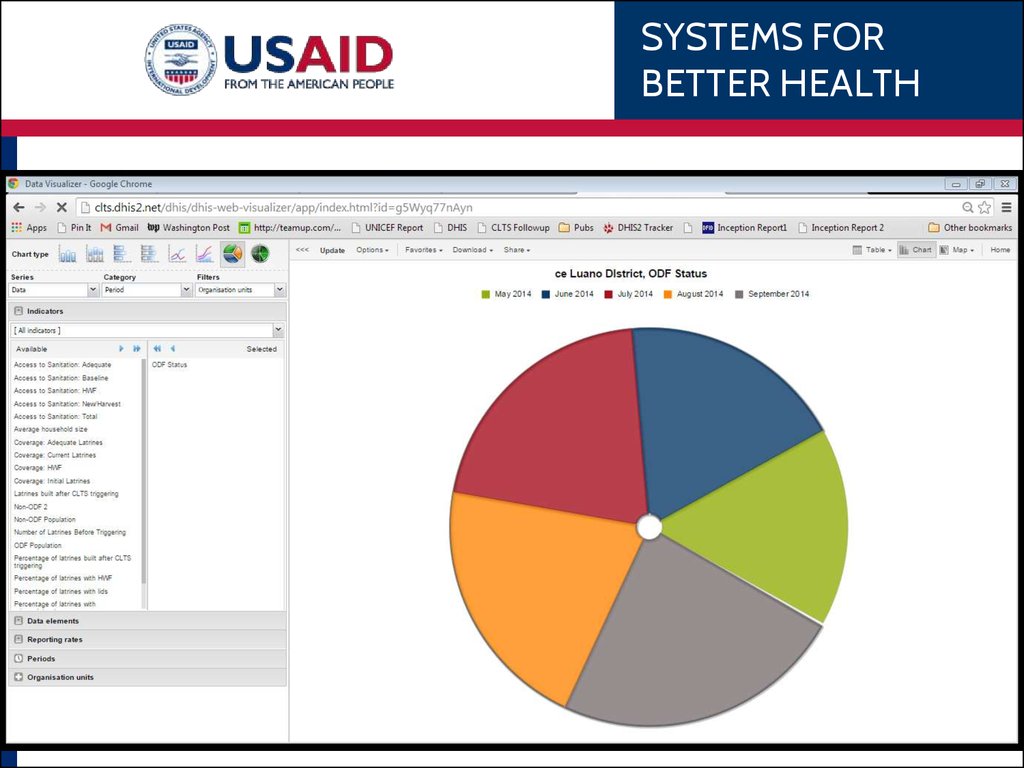
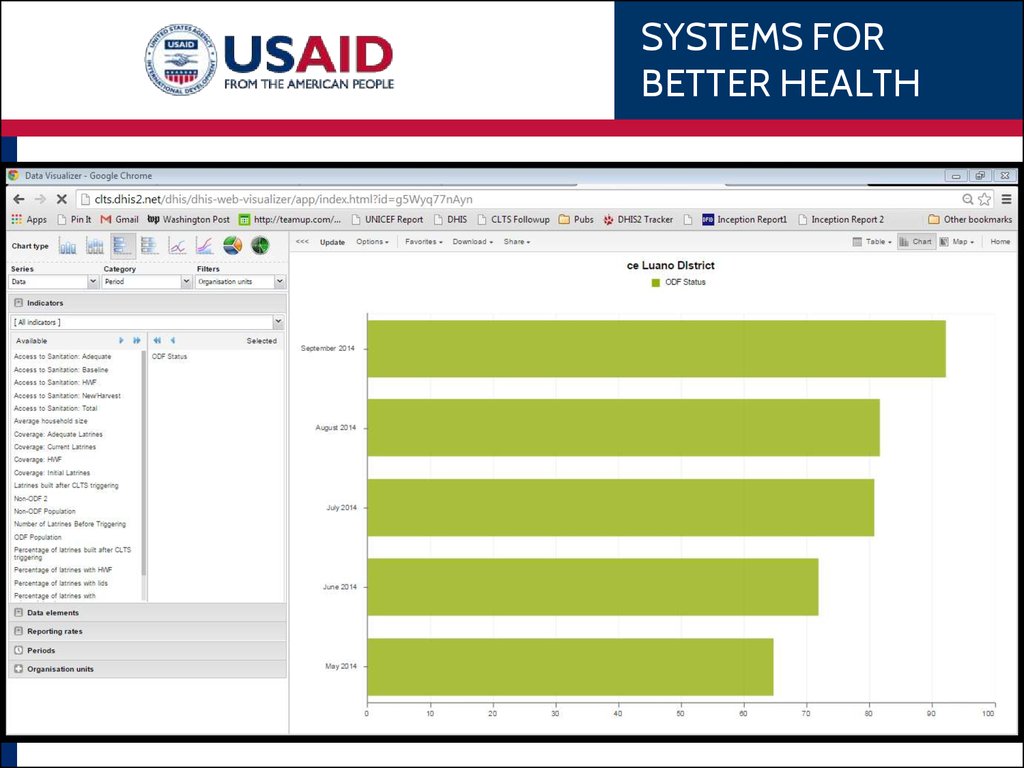
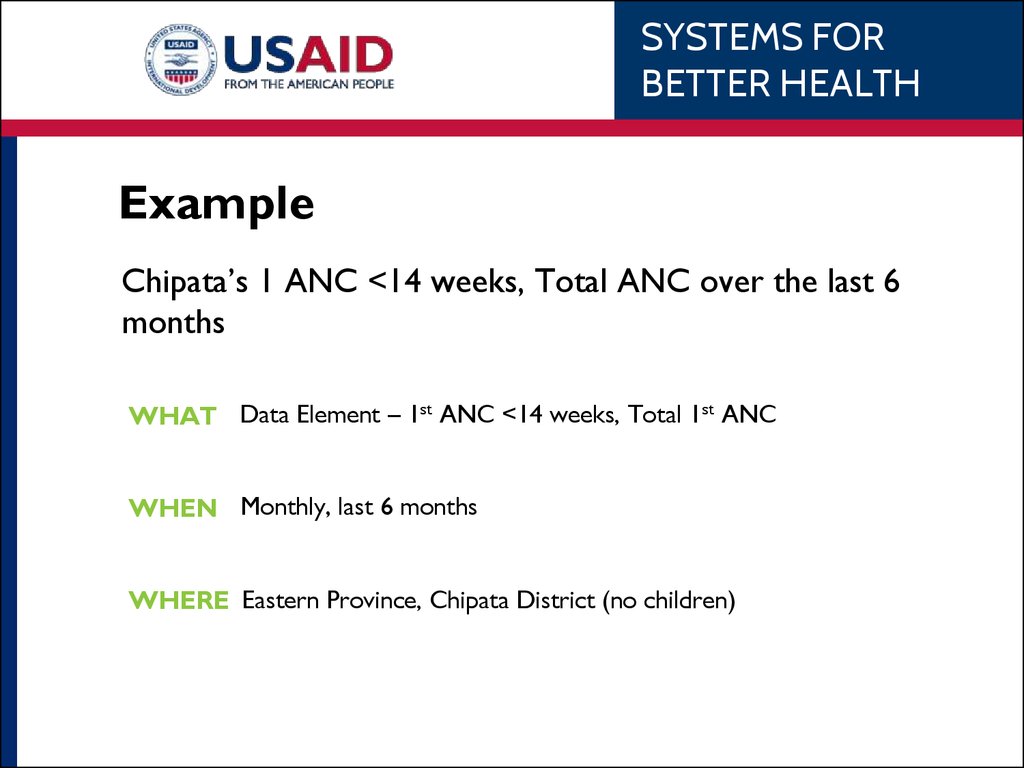
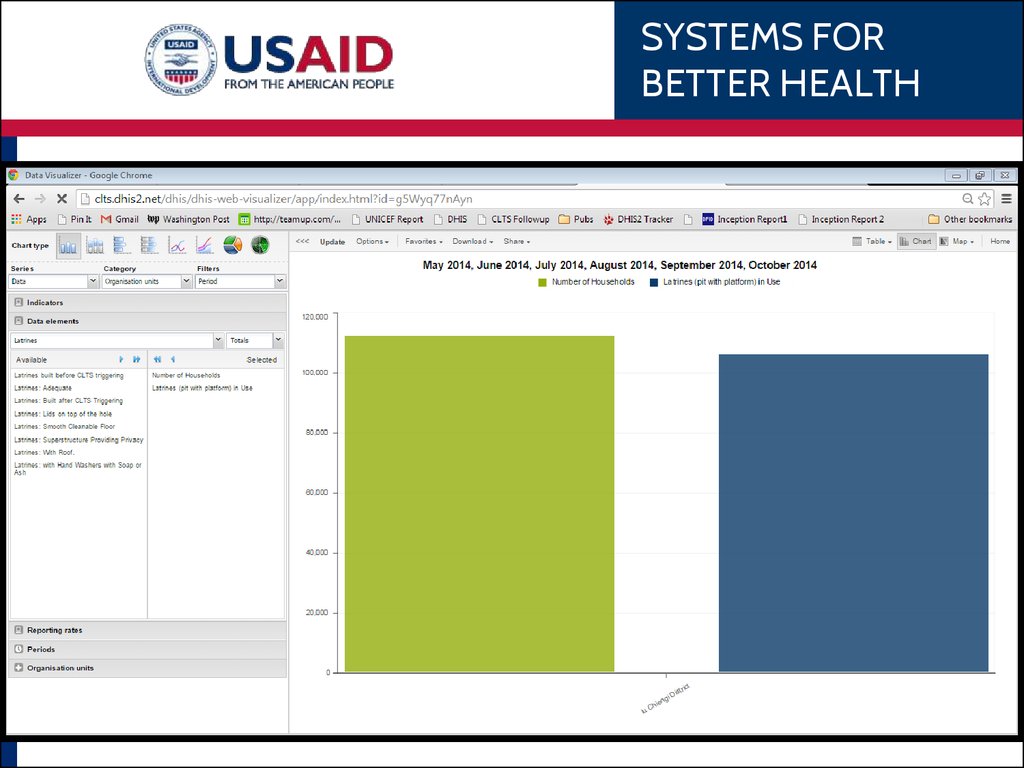
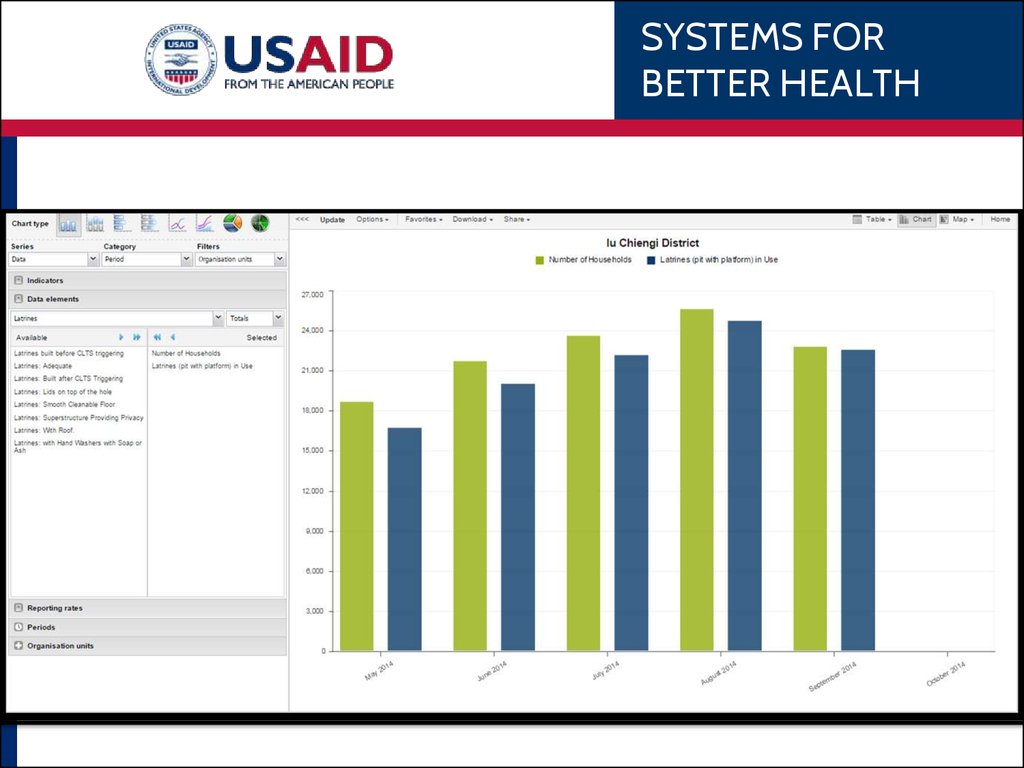
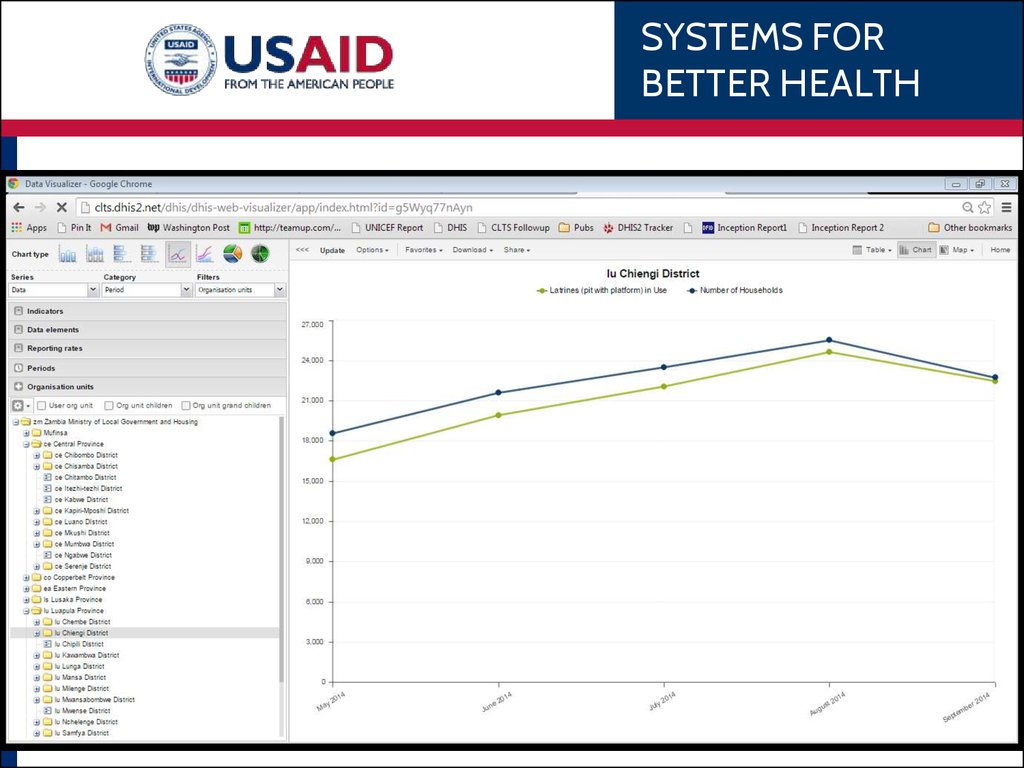

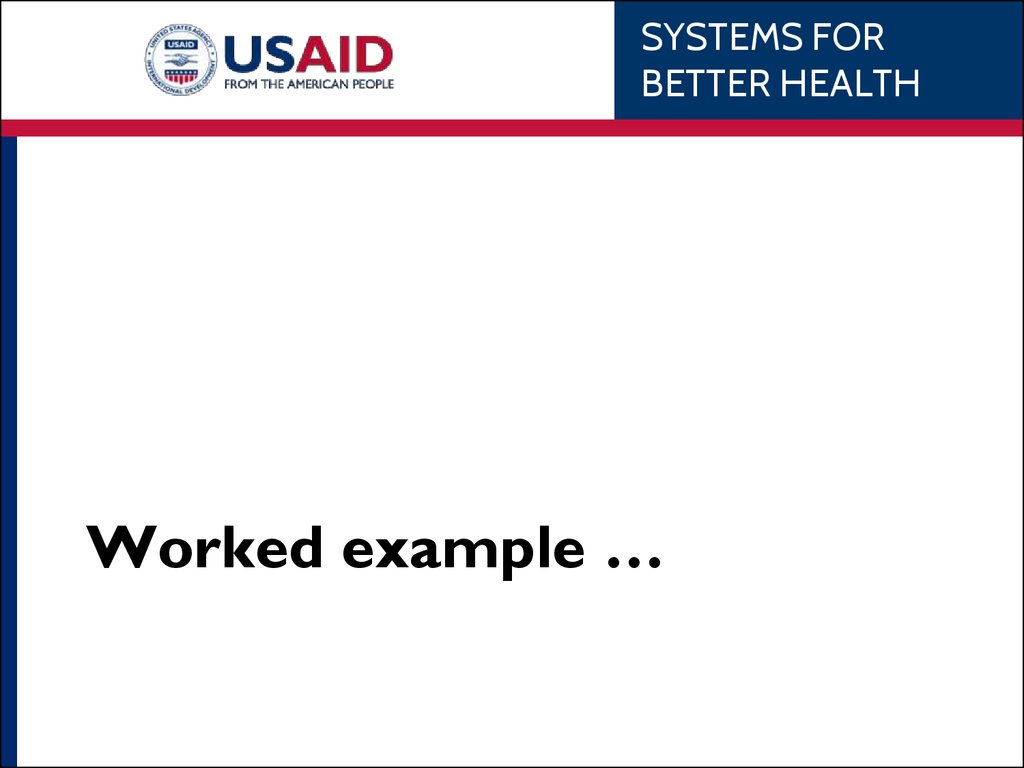
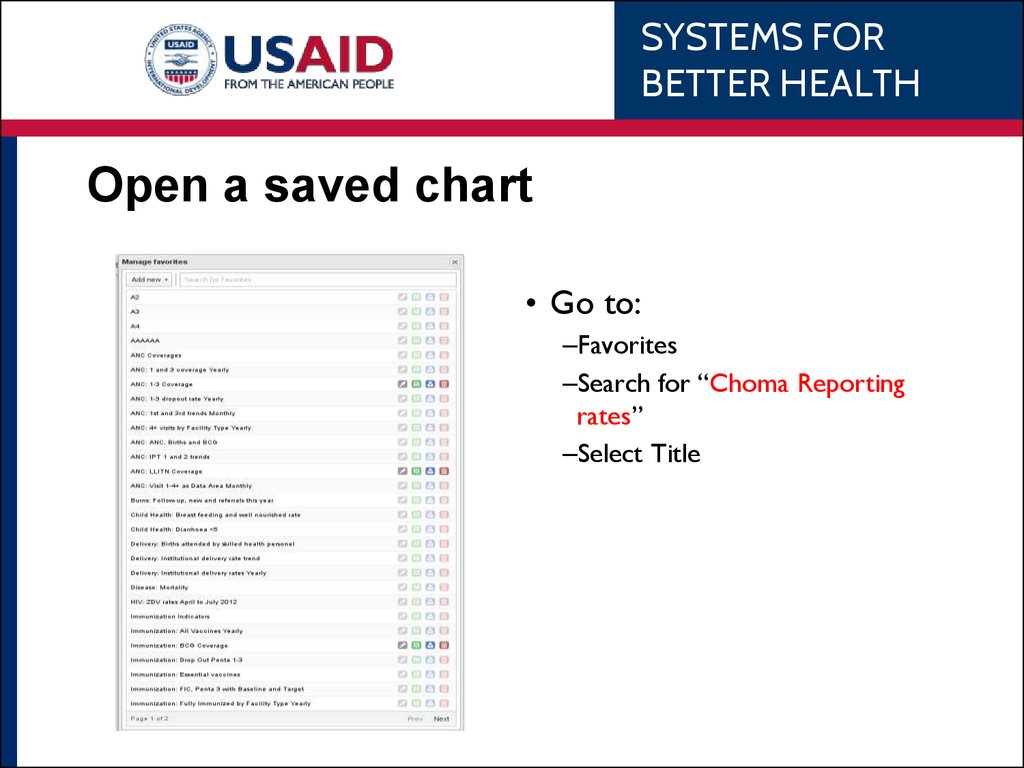

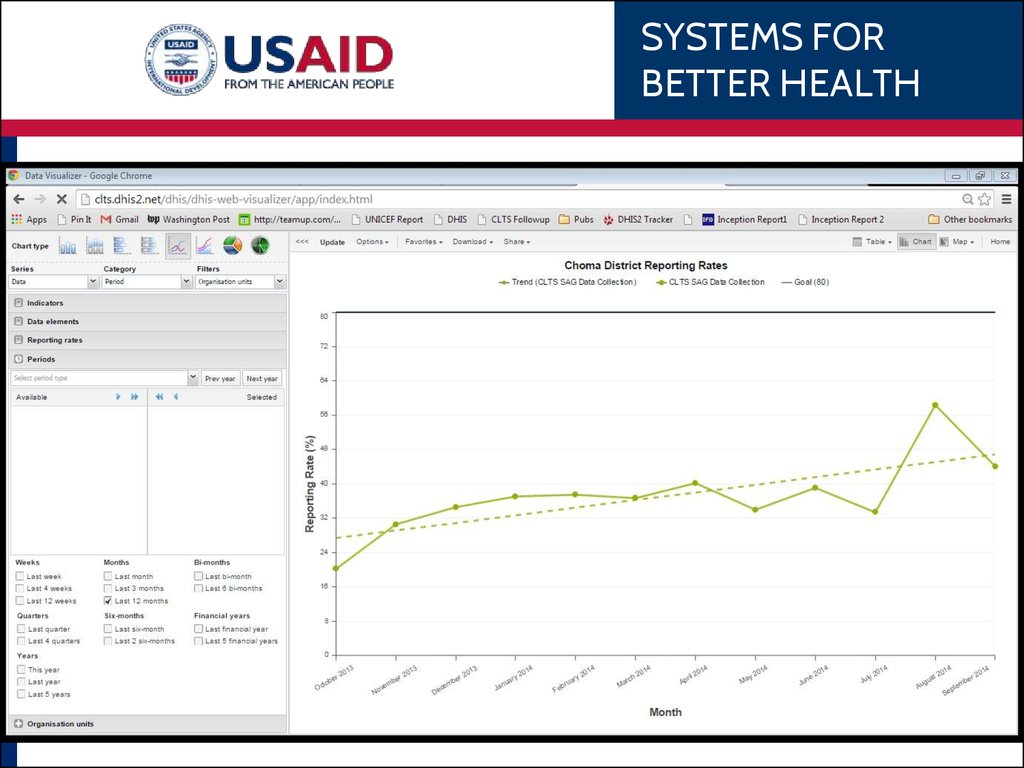
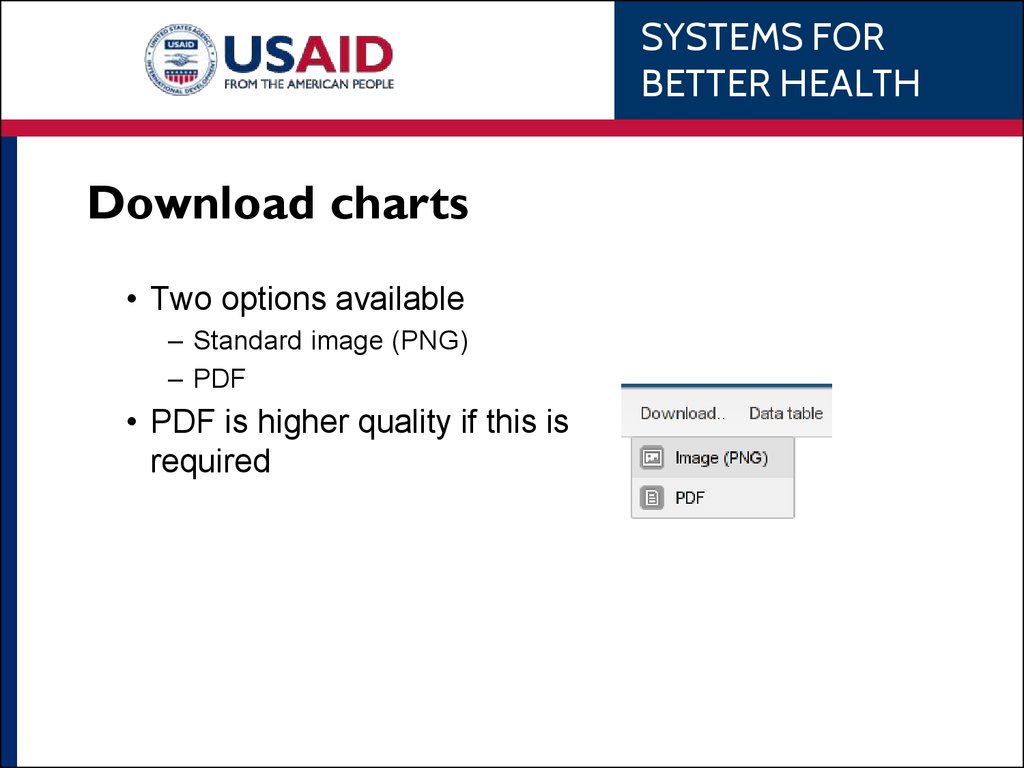
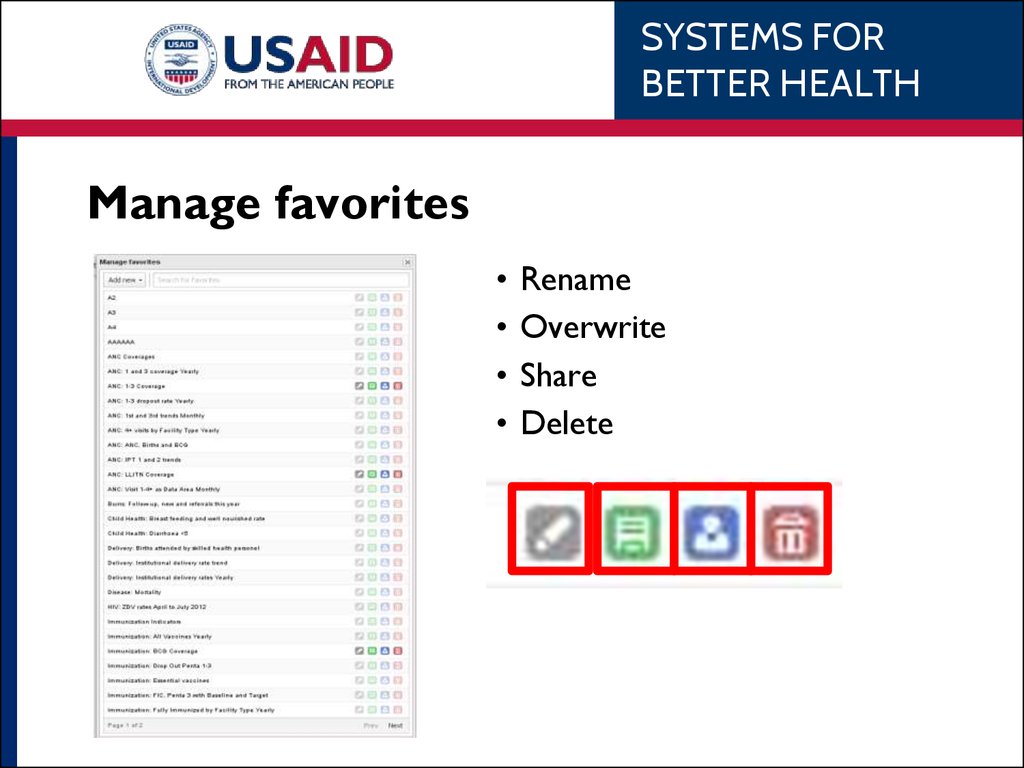
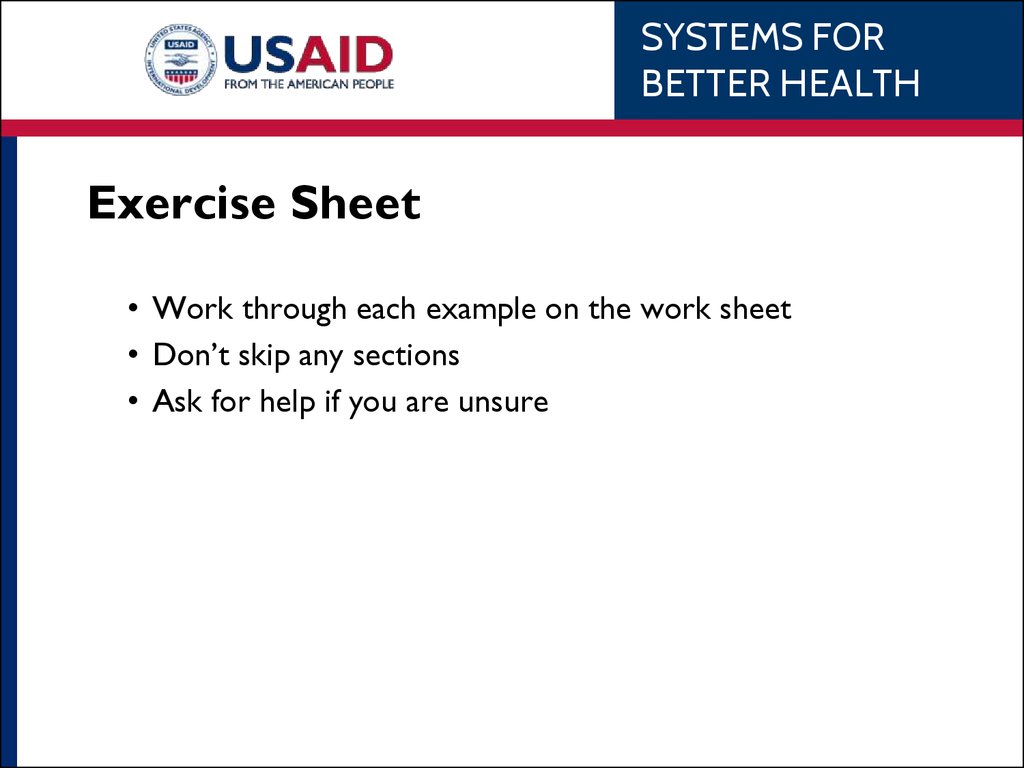

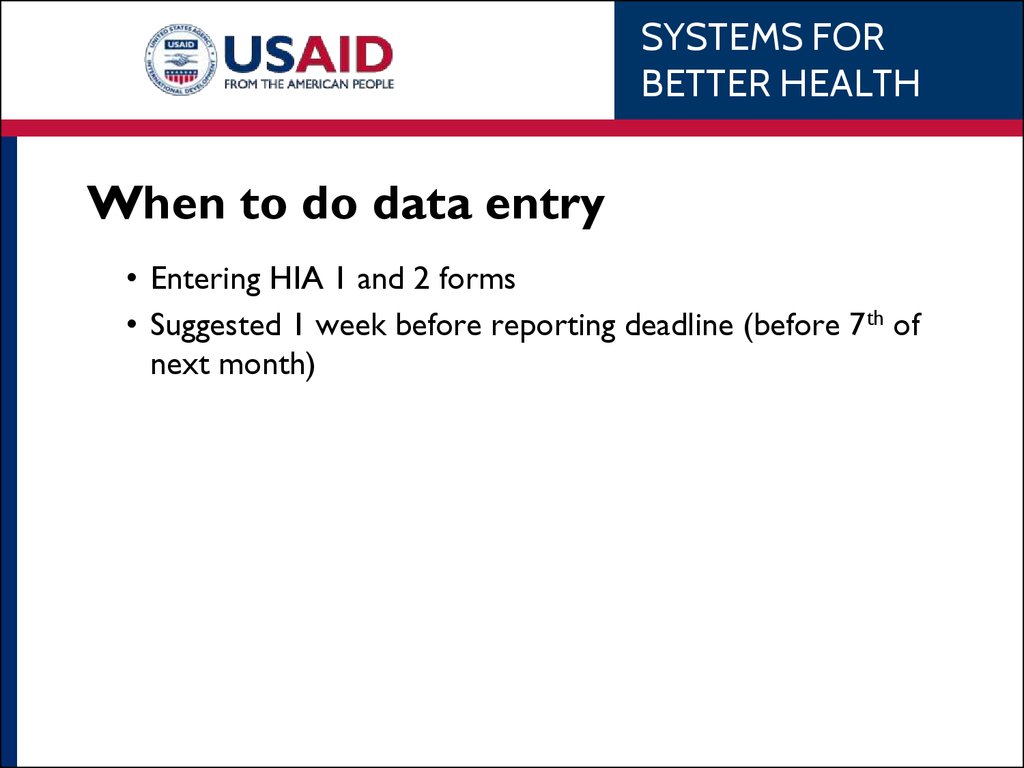
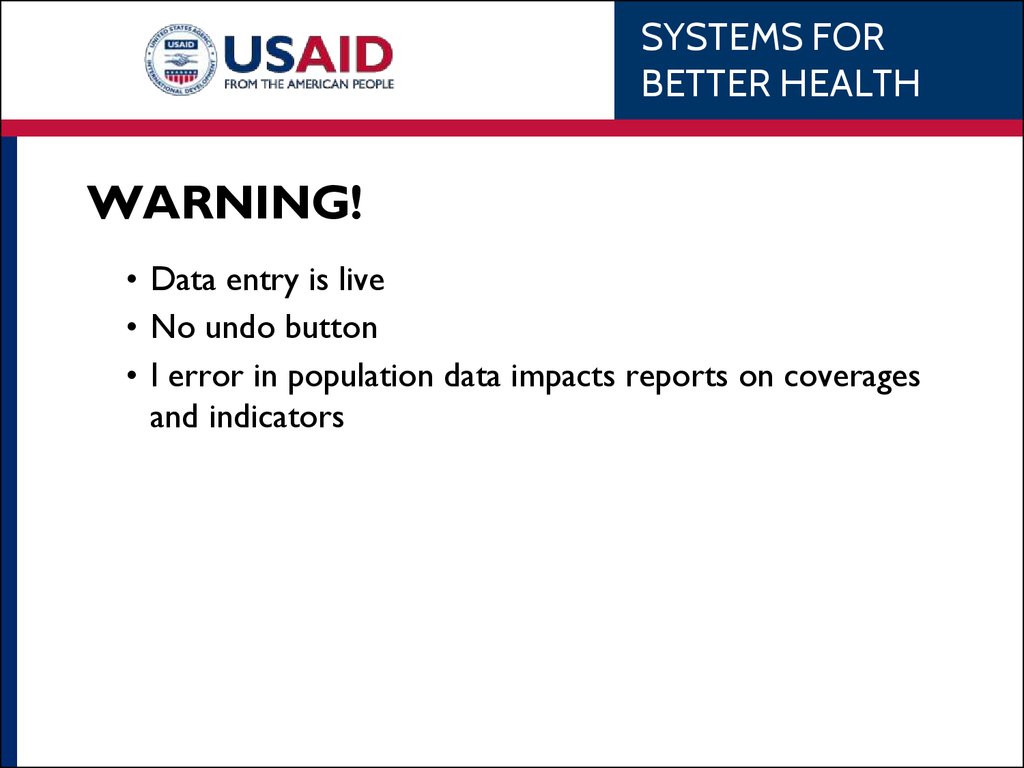
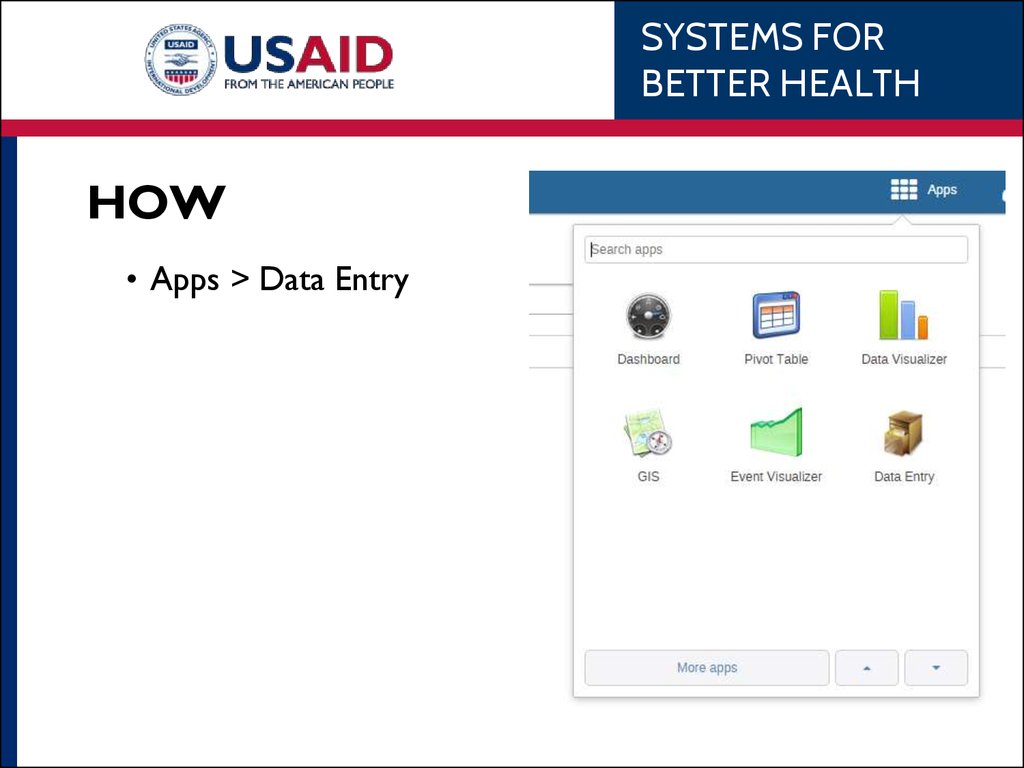
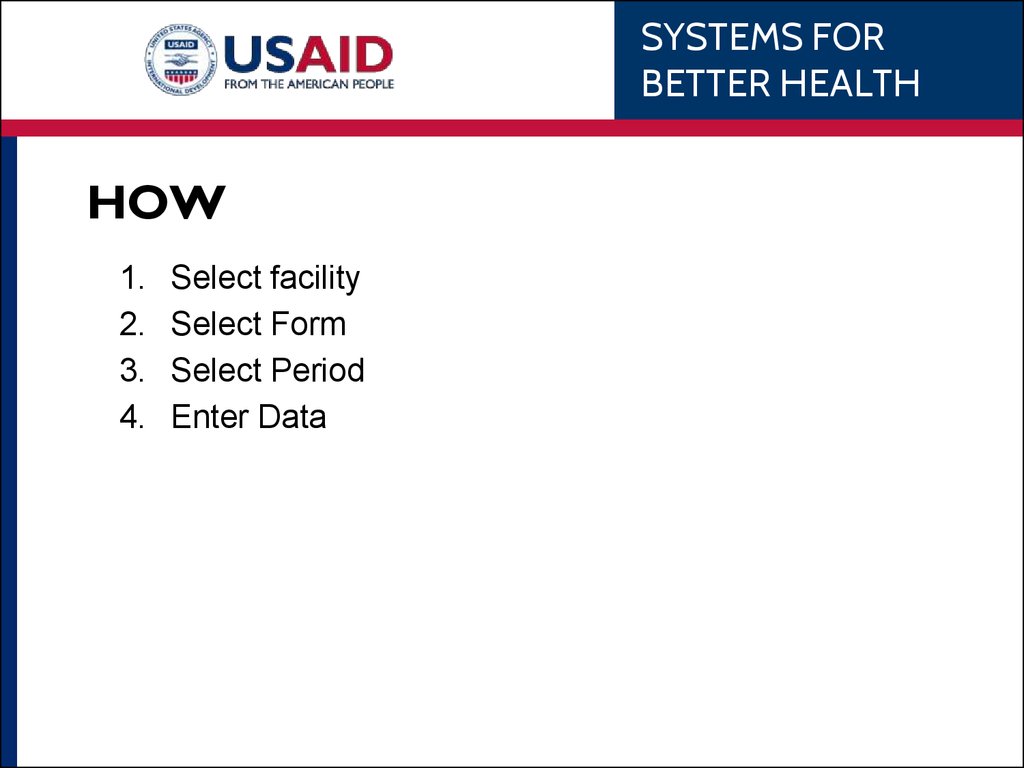
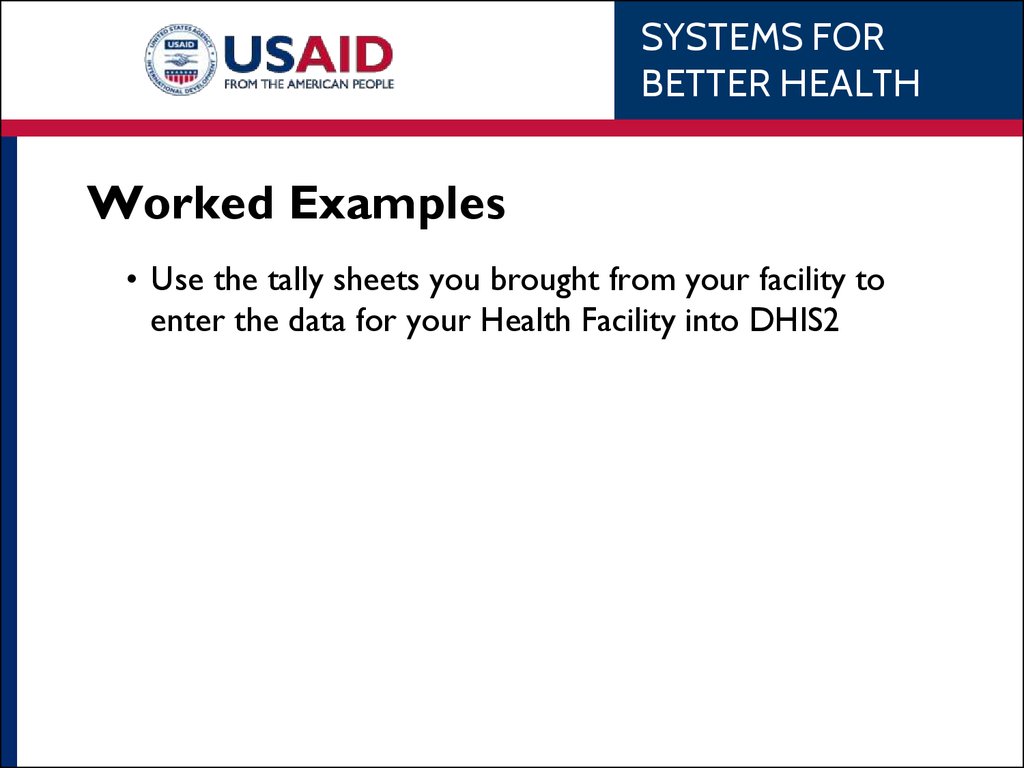
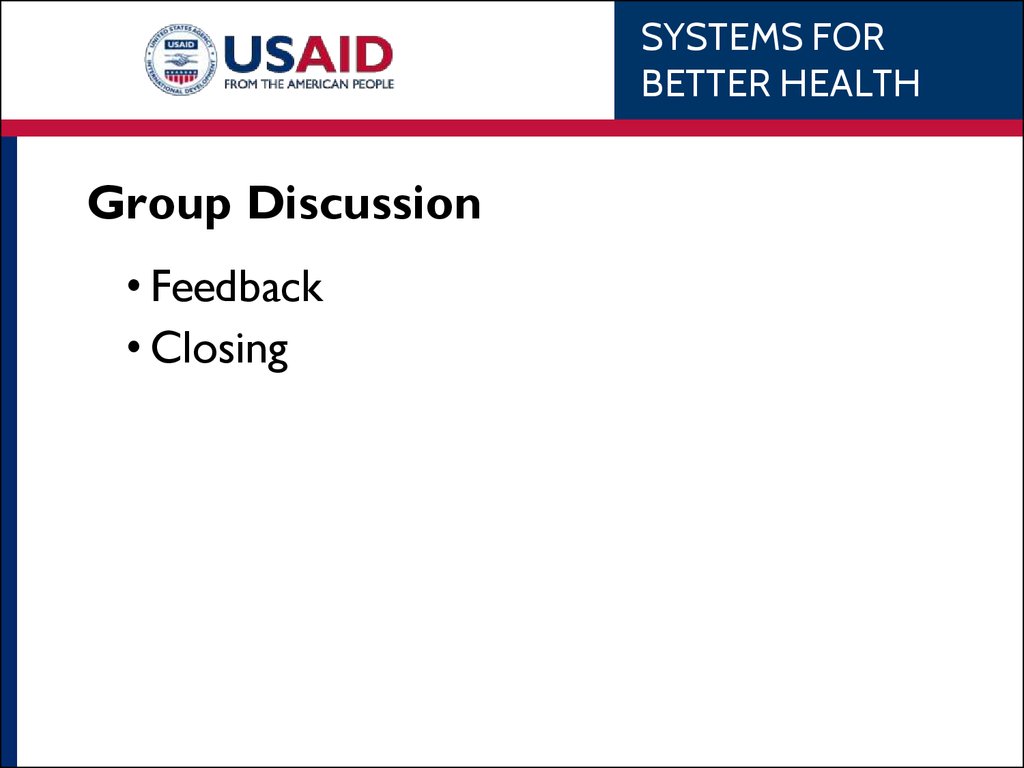

 Медицина
Медицина








