Похожие презентации:
Simple PowerPoint
1.
SimplePowerPoint
Template by HubSpot
2.
Thanks for downloading this resource.How to Use This Template:
• Use this presentation as a guide/inspiration for your own PowerPoints. Format the
presentation using your brand’s colors, fonts, images, and style.
• Add new slides using the “New Slide” button in the toolbar.
• These templates are for both Mac and PC users, but if anything shows up a little
funky or misaligned, just adjust to the slide and shift around anything that may appear
different.
• Use the elements you need. If you like a text box or layout from one slide, copy & paste
it onto another and mix and match designs.
3.
Sharpen yourskills
With HubSpot
Academy
Take free courses
on Inbound
Marketing, Sales,
and Customer
Service
Visit https://bit.ly/3auUHUl
to Get Started Free
4.
PresentationBest Practices.
• Use this presentation as a guide/inspiration for your own PowerPoints.
Format the presentation using your brand’s colors, fonts, images, and style.
• Add new slides using the “New Slide” button in the toolbar.
• These templates are for both Mac and PC users, but if anything shows up a
little funky or misaligned, just adjust to the slide and shift around anything that
may appear different.
• Use the elements you need. If you like a text box or layout from one slide, copy
& paste it onto another and mix and match designs.
5.
Agenda:Action Item #1
Action Item #2
Action Item #3
Action Item #4
Here’s a space for you
to add more detail
above the action item
above.
Here’s a space for you
to add more detail
above the action item
above.
Here’s a space for you
to add more detail
above the action item
above.
Here’s a space for you
to add more detail
above the action item
above.
6.
Meet the Team:Name
Name
Job Title
Job Title
Name
Job Title
7.
Enter SectionHeader Here.
8.
Title of SlideLorem
ipsum
dolor
sit
amet,
consectetur Lorem ipsum dolor sit
amet, consectetur Lorem ipsum dolor
sit amet, consectetur Lorem ipsum
dolor sit amet, consectetur Lorem
ipsum dolor sit amet, consectetur
Lorem
ipsum
dolor
sit
amet,
consectetur Lorem ipsum dolor sit
amet, consectetur.
9.
“Here’s a place for you to enter a noteworthyquote that helps to demonstrate your
point or story.”
FIRST & LAST NAME
Chief Executive Officer
LOGO
10.
Don’t be afraid to use photography (like this)to create a visually dynamic and interesting
presentation.
11.
Timeline TitleLorem Ipsum is
simply dummy
text.
Lorem Ipsum is
simply dummy
text.
JAN
FEB
MAR
APR
MAY
JUN
Lorem Ipsum is
simply dummy
text.
Lorem Ipsum is
simply dummy
text.
Lorem Ipsum is
simply dummy
text.
Lorem Ipsum is
simply dummy
text.
JUL
AUG
Lorem Ipsum is
simply dummy
text.
SEP
OCT
NOV
DEC
Lorem Ipsum is
simply dummy
text.
12.
Grow your traffic, convertleads, and prove ROI with
our all-in-one marketing
software.
Visit bit.ly/2zfjZD4 for
a free demo
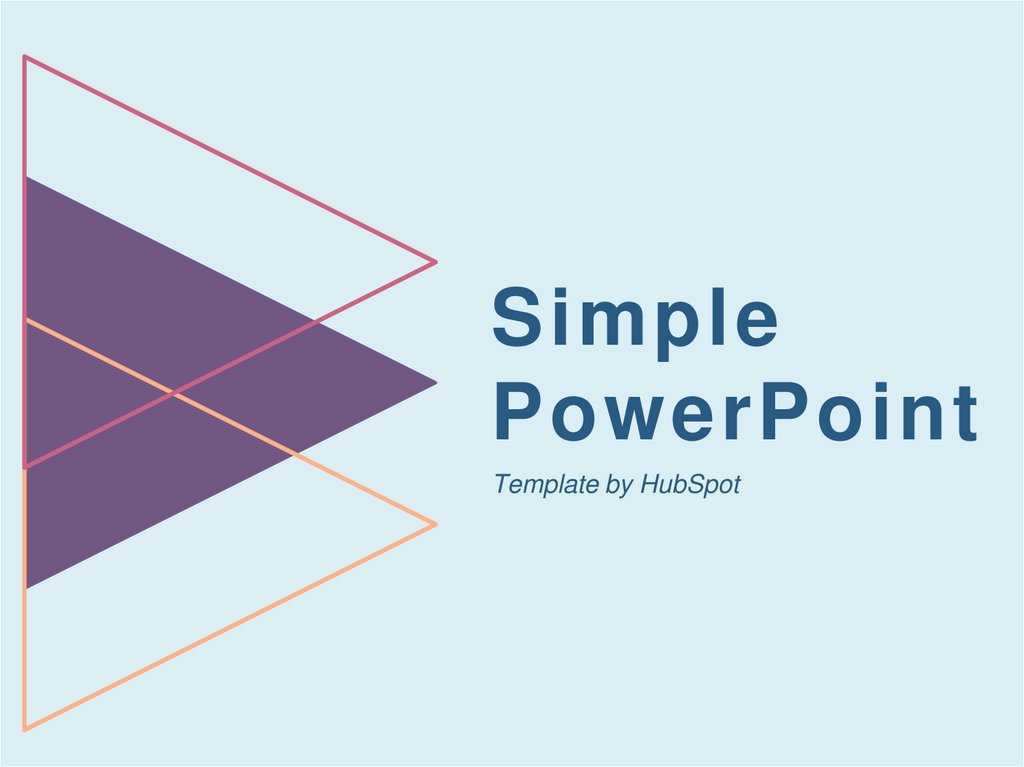
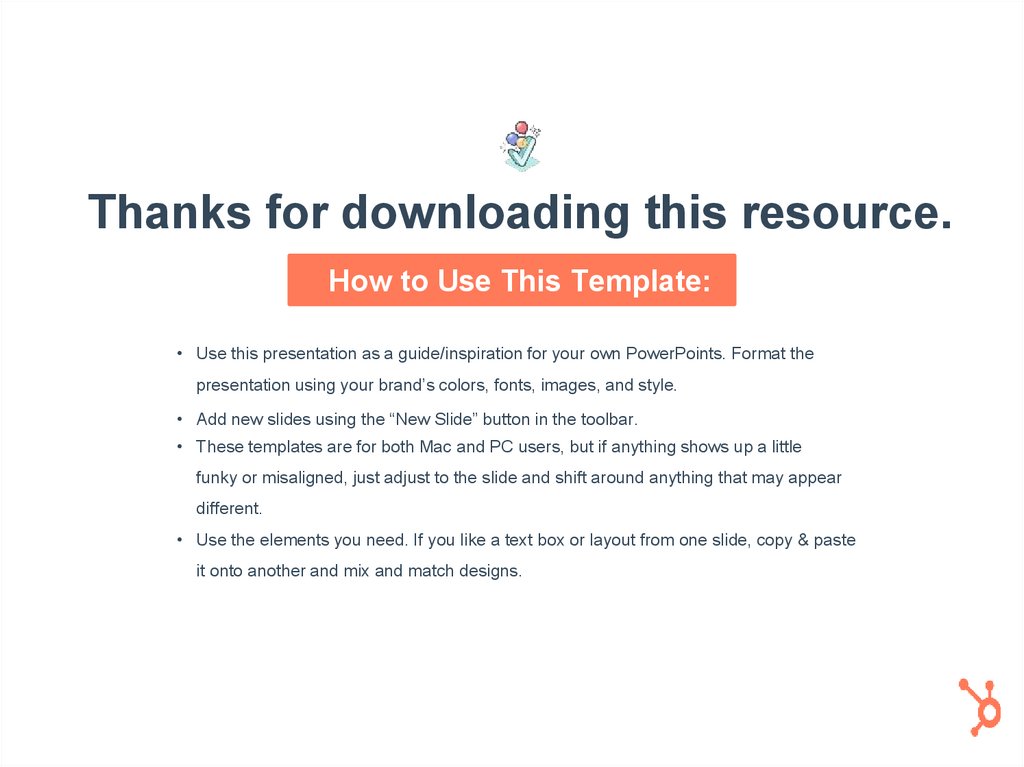

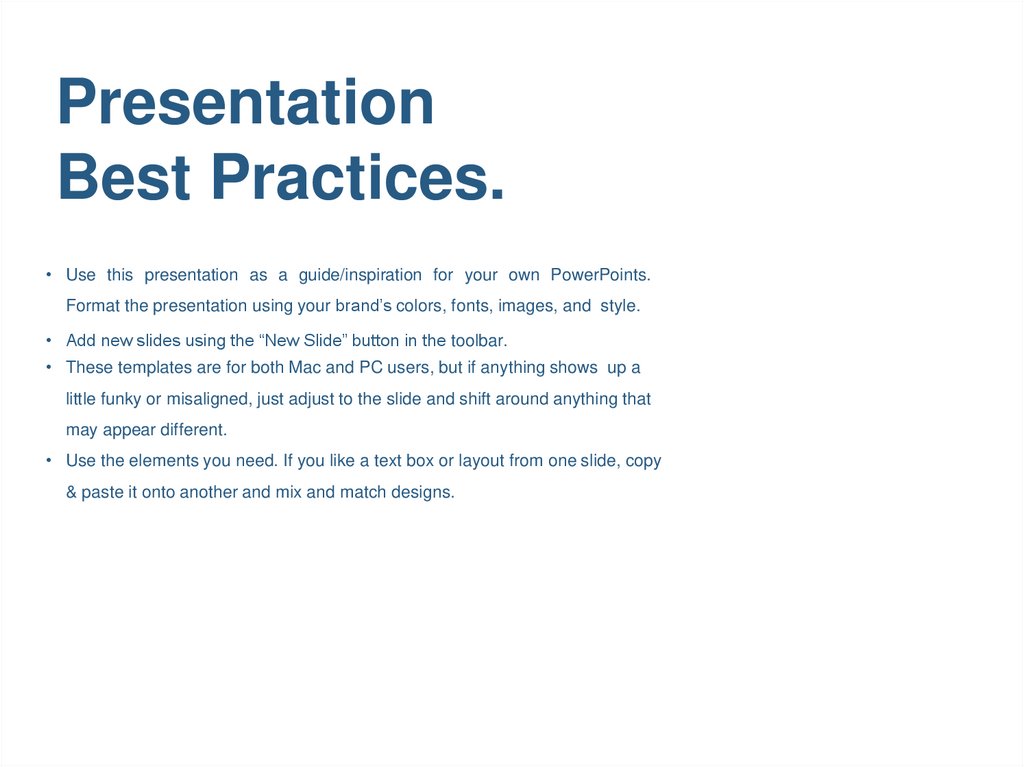
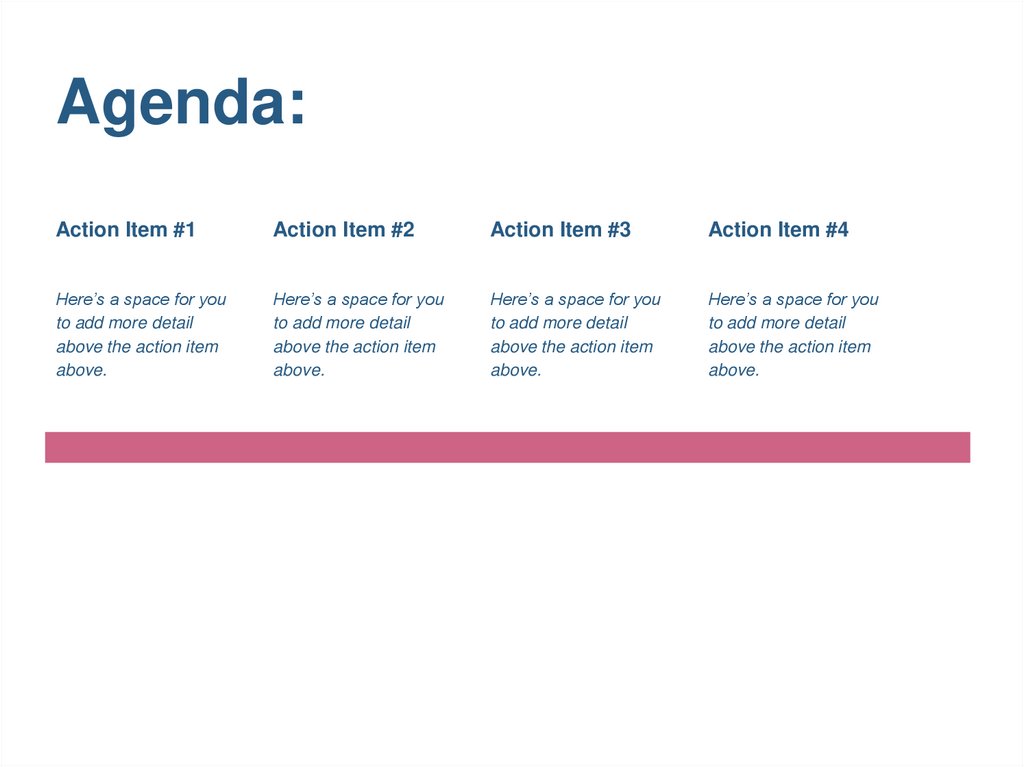
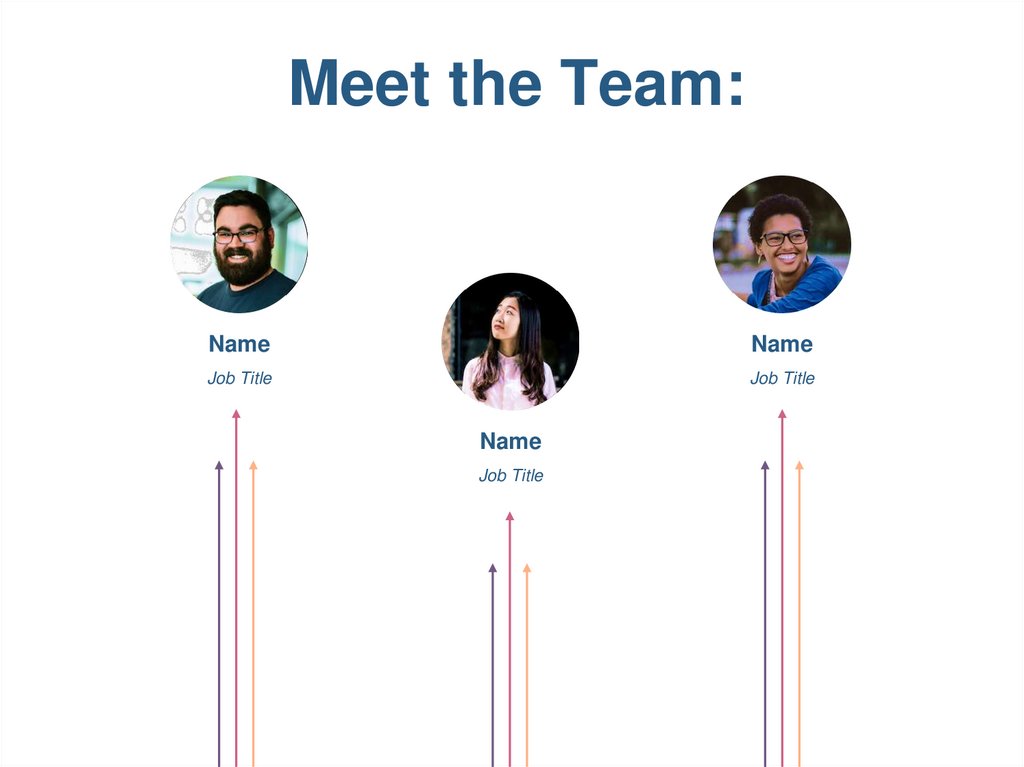

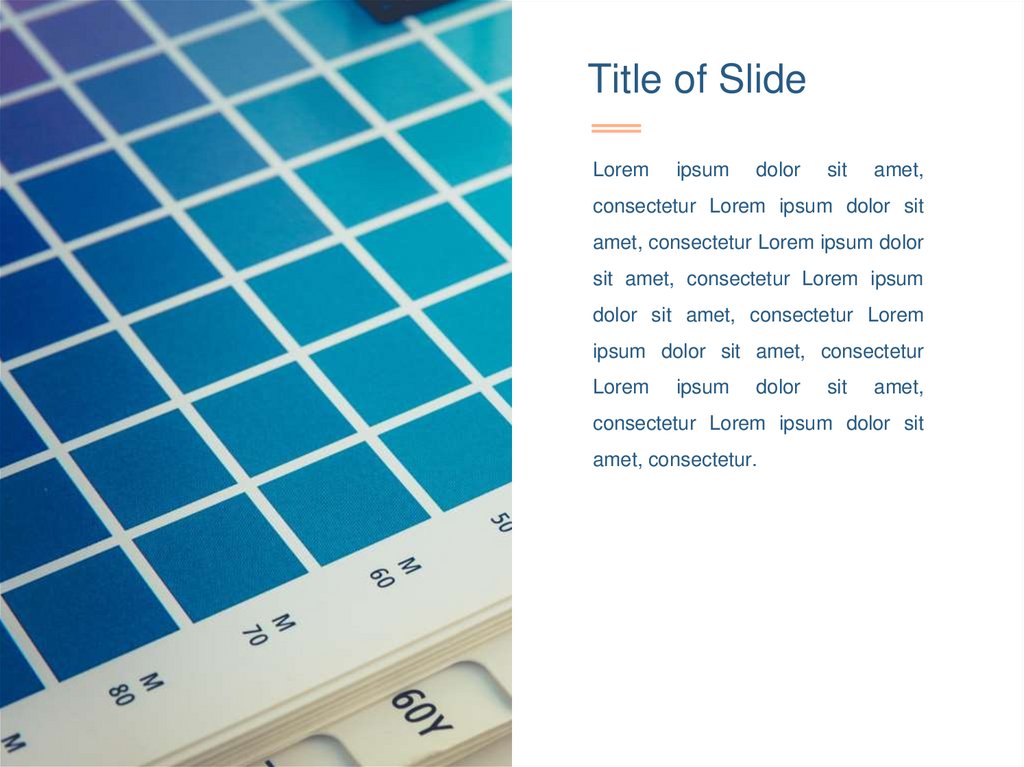


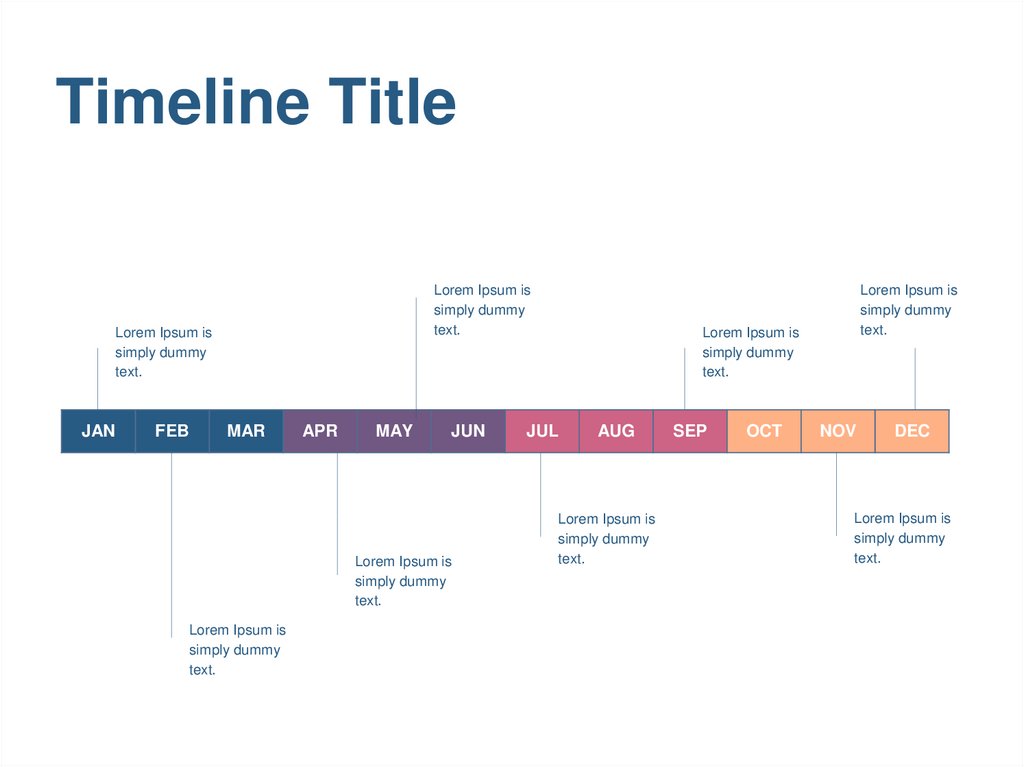

 Программное обеспечение
Программное обеспечение








