Похожие презентации:
Professional Style PowerPoint
1.
Professional StylePowerPoint
Template by Hubspot
2.
Thanks for downloading this resource.How to Use This Template:
• Use this presentation as a guide/inspiration for your own PowerPoints. Format the
presentation using your brand’s colors, fonts, images, and style.
• Add new slides using the “New Slide” button in the toolbar.
• These templates are for both Mac and PC users, but if anything shows up a little
funky or misaligned, just adjust to the slide and shift around anything that may appear
different.
• Use the elements you need. If you like a text box or layout from one slide, copy & paste
it onto another and mix and match designs.
3.
Sharpen yourskills
With HubSpot
Academy
Take free courses
on Inbound
Marketing, Sales,
and Customer
Service
Visit https://bit.ly/3auUHUl
to Get Started Free
4.
Nice tomeet you.
Presenter Patricia
Chief Marketing Officer,
Our Brand @PresenterPatty
5.
IntroductionsQ1 Recap
Creative Brainstorming
Strategy Discussion
Review & Assign
6.
Slide SectionTitle
7.
IntroductionsStart the meeting off strong with personal intros. By
getting to know those you’ll be working with, you’ll
have a smoother meeting.
8.
Use photography to create a visuallydynamic and interesting
presentation. Try websites like
Unsplash.com or the free stock
photos in HubSpot’s Marketing Hub.
9.
“Nothing sticks in your headbetter than a story. Stories
can express the most
complicated ideas in the
most digestible ways.”
Sam Balter | Sr. Marketing Manager of Podcasts | HubSpot
10.
Content marketing getsthree times more leads
than paid advertising.
Source: Content Marketing Institute, 2017
11.
QuarterRevenue Earned
Revenue Goal
Q2 2018
$52,654
$55,000
Q3 2018
$56,672
$60,000
Q4 2018
$65,213
$65,000
Q1 2019
$72,359
$70,000
Hit/Missed Goal
Revenue Tracking
2018 – 2019
12.
Content SlideA slide for general content.
Don’t write down everything you’re going to say and try to avoid
walls of text. Include pertinent information, statistics, and data
visualizations, and walk through the rest verbally.
• Incorporate bullet points to break up slides
• Leave plenty of white space
• Leverage bold and italics to emphasize points
13.
Grow your traffic, convert leads,and prove ROI with our all-in-one
marketing software.
Visit bit.ly/2zfjZD4 for a free demo
Template by Hubspot


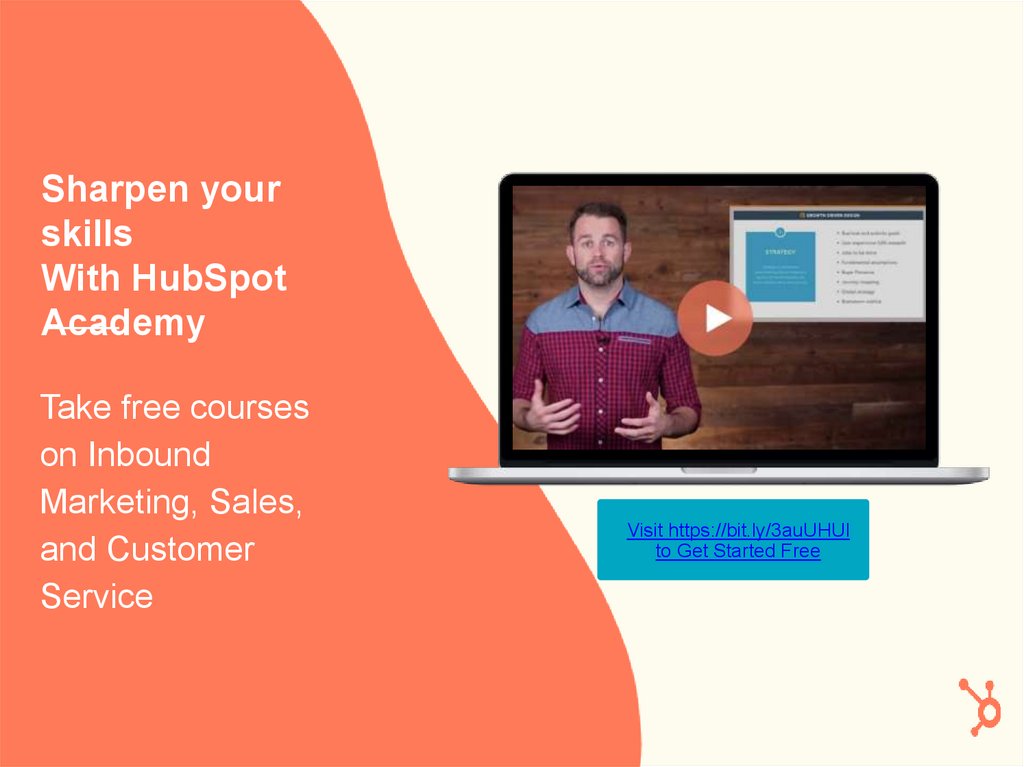
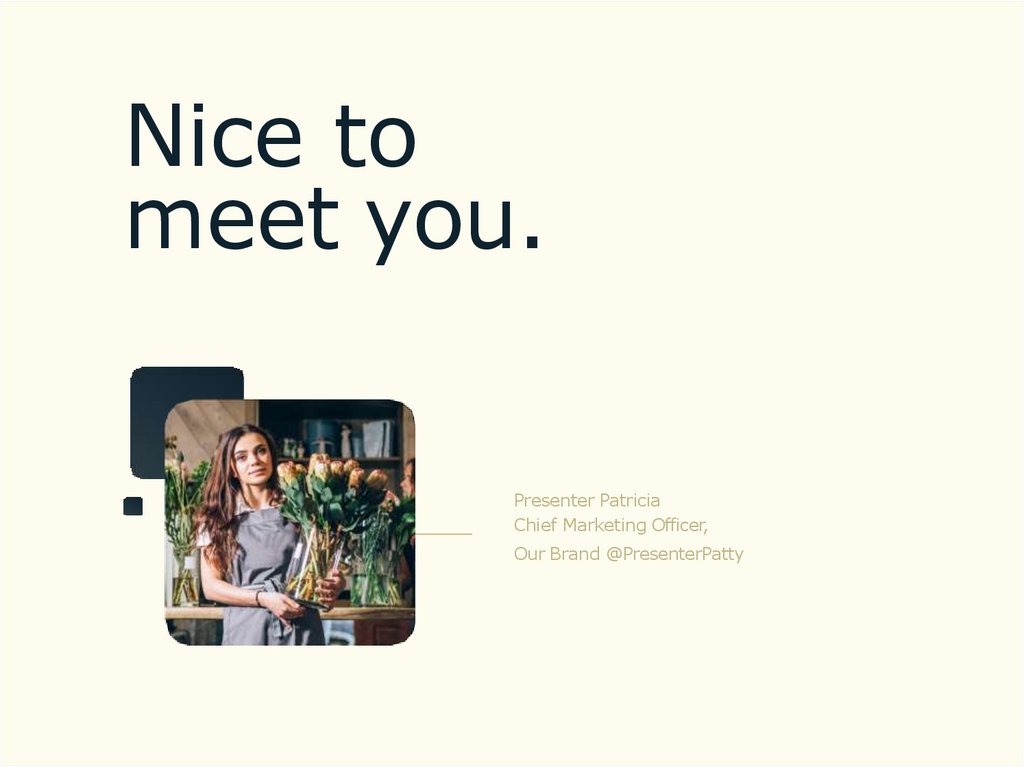


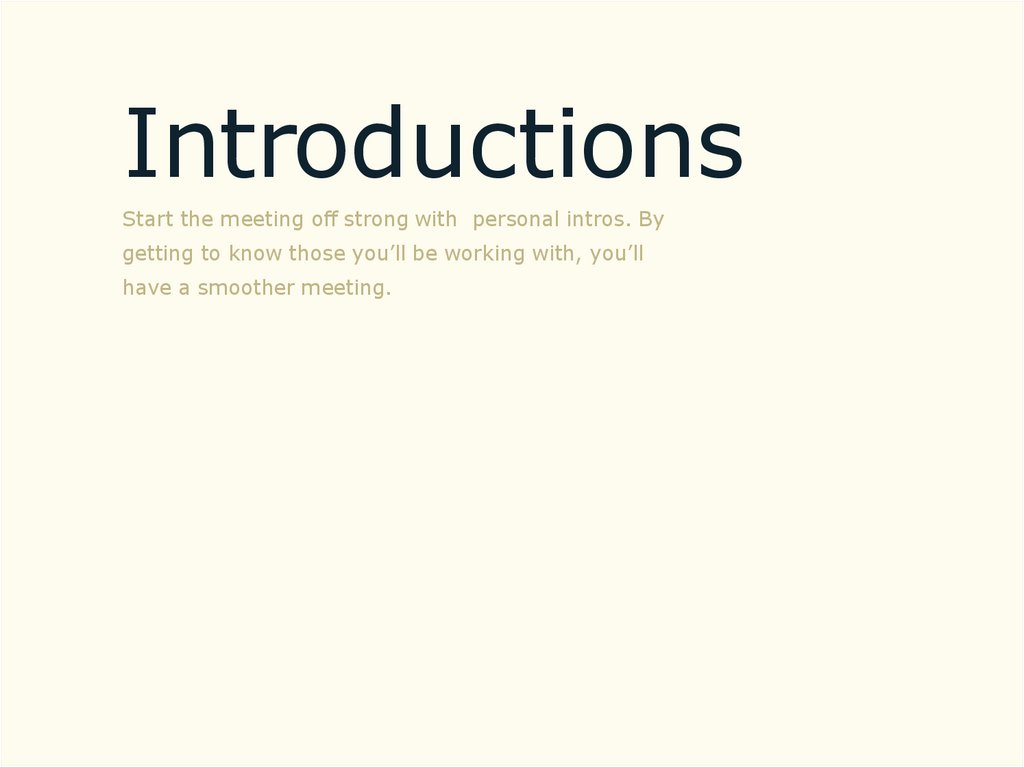




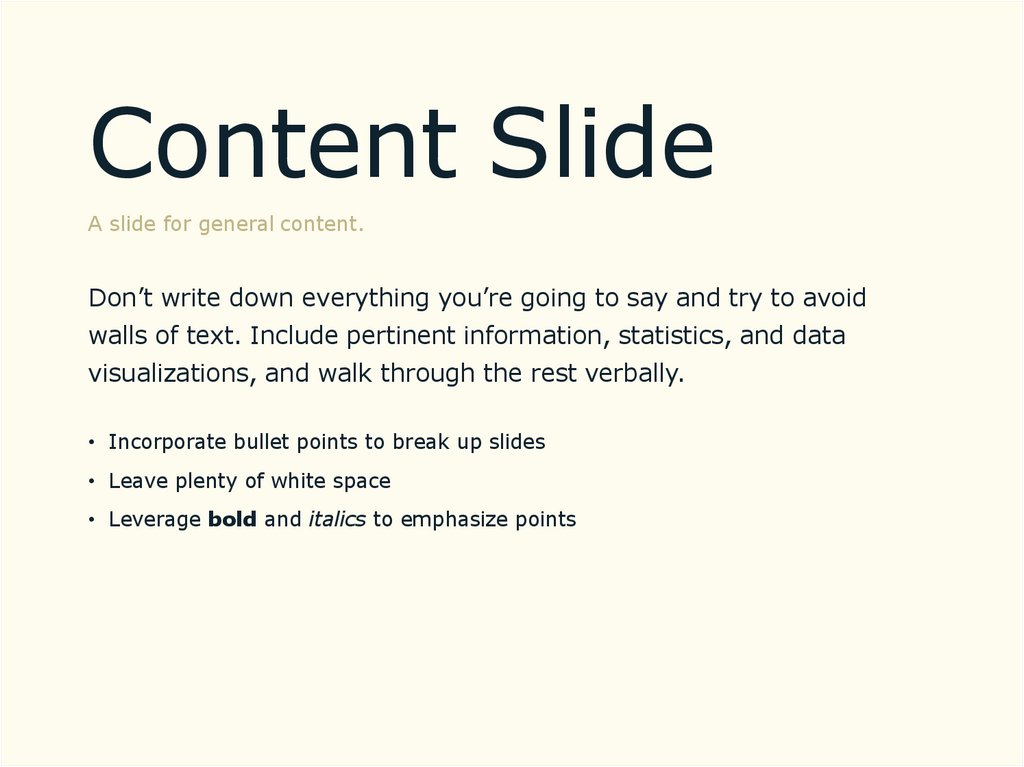
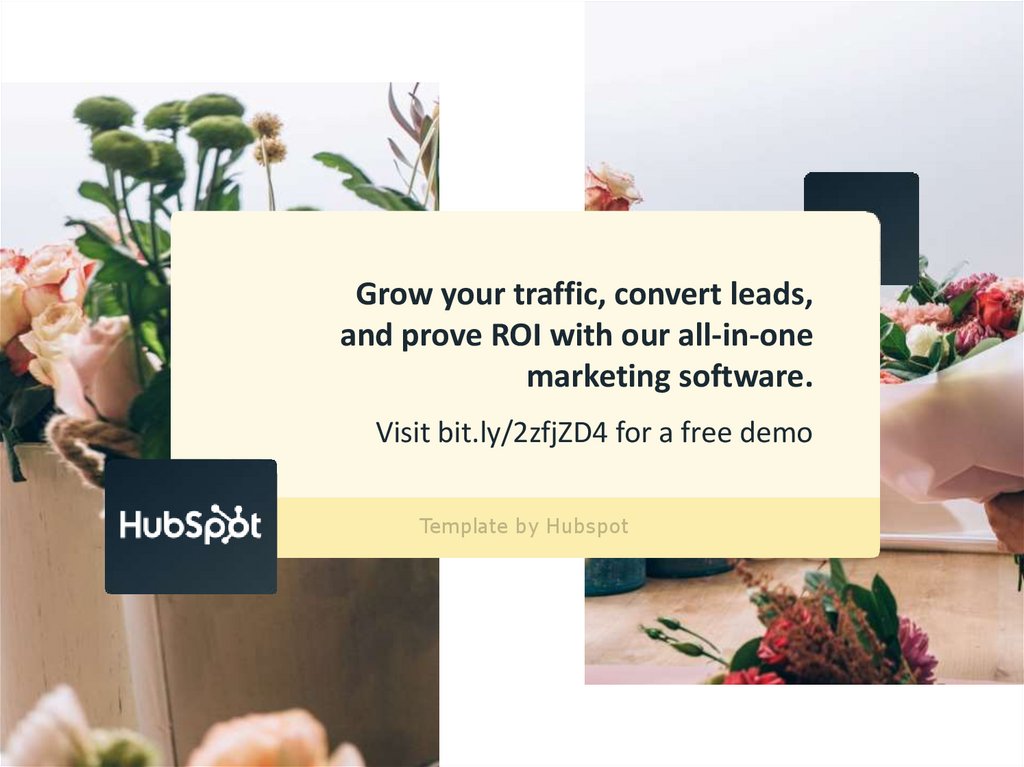
 Программное обеспечение
Программное обеспечение








