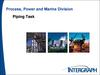Похожие презентации:
Acid properties in DBMS. Transactions
1.
ACID PROPERTIES in DBMS.TRANSACTIONS.
DBMS. Lecture week9
2.
Transaction is a fundamental concept in all DBMSs.A transaction is a single logical unit of work which
accesses and possibly modifies the contents of a
database.
DBMS
TRANSACTIONS
The essence of a transaction is that it combines a
sequence of actions into one operation.
Transactions access data using read and write
operations.
In order to maintain consistency in a database, before
and after the transaction, certain properties are
followed. These are called ACID properties.
3.
ACID properties.4.
The main selling point for transactions is that they areeasy to handle.
Many database administrators use transactions to take
advantage of a database's various features.
WHY use
transactions
Transactions can also simplify many tasks by
automating part or most of the work.
Transactions also add a layer of protection that can
prevent simple mistakes from causing catastrophic
failures.
5.
Chaining Events TogetherAdvantages
of Using
Transactions
We can chain some events together using multiple
transactions in a database.
For instance, if we want to design a transaction for
customers filling out a form to get money, we can include
several other events—such as sending their account
balance, sending a request to the payment database, and
then paying the customer.
The only thing a local administrator will have to keep track
of is the initial request and the response since most of the
other stuff is handled by the transactions in the
background.
6.
FlexibilityADVANTAGES
OF USING
TRANSACTIONS
Flexibility is another primary advantage of database
transactions.
Using transactions allows us to change values in the
database without accessing sensitive information—a
perfect use case for corporate employee databases.
In these databases, the user will only be able to access
or change their information without knowing any of the
sensitive details such as database passwords or server
addresses.
7.
Avoiding Data LossADVANTAGES
OF USING
TRANSACTIONS
Data loss is extremely common in the real world, with
millions of people losing their data every day due to
some technical difficulty or a glitch.
We mentioned above that transactions are consistent, so
using transactional databases will help maintain the
data without any data losses due to technical errors.
Transactional databases will also reduce the risk of
losing any intermediate data if there is a power cut or
an unexpected system shutdown.
8.
Database ManagementADVANTAGES
OF USING
TRANSACTIONS
Transactional databases make the jobs of many
database administrators quite simple.
Most transactional databases do not provide any way to
change the data within a transaction to an end-user, so
the user won’t be able to change anything in the
transaction that can allow them to take advantage of
their state.
9.
In PostgreSQL, a transaction is defined by a set of SQLcommands surrounded by BEGIN and COMMIT.
BEGIN;
UPDATE accounts
PostgreSQL
transactions
SET balance = balance - 100.00
WHERE name = 'Alice’;
-- ...
COMMIT;
Transaction block
PostgreSQL actually processes each SQL
statement as a transaction
10.
There are following commands used to control transactions:BEGIN TRANSACTION: to start a transaction.
COMMIT: to save the changes, alternatively you can use END
TRANSACTION command.
TRANSACTION
CONTROL
ROLLBACK: to rollback the changes.
Transactional control commands are only used with the DML commands
INSERT, UPDATE and DELETE only.
They can not be used while creating tables or dropping them because
these operations are automatically committed in the database.
11.
PostgreSQL BEGIN command is used to initiate atransaction.
A transaction is nothing but a unit of work done in the
database, the work can be anything from creating
tables to deleting them.
BEGIN command should be the first word of a
transaction.
BEGIN
COMMAND
Syntax :
BEGIN;
// statements
(or)
BEGIN TRANSACTION;
// statements
By default, PostgreSQL transactions are auto-commit, but to end the
transaction block we need to give either COMMIT or ROLLBACK commands.
Statements inside the transaction block execute faster than normally given
because the CPU uses special disk computation for defining transactions.
12.
The COMMIT command is the transactional command usedCOMMIT
COMMAND
to save changes invoked by a transaction to the database.
The COMMIT command saves all transactions to the
database since the last COMMIT or ROLLBACK command.
The syntax for COMMIT command is as follows:
COMMIT;
or
END TRANSACTION;
13.
PostgreSQL ROLLBACK command is used to undo thechanges done in transactions.
As we know transactions in database languages are used
ROLLBACK
COMMAND
for purpose of large computations, for example in banks.
For suppose, the employee of the bank incremented the
balance record of the wrong person mistakenly then he can
simply rollback and can go to the previous state.
Syntax:
ROLLBACK TRANSACTION
(or)
ROLLBACK;
(or)
ROLLBACK WORK;
14.
Savepoints allow you to selectively undo some parts of atransaction and commit all others.
After defining a SAVEPOINT, you can return to it if
necessary with the ROLLBACK TO command.
SAVEPOINTS
All changes in the database that occurred after the
savepoint and before the rollback are canceled, but the
changes made earlier are saved.
You can return to a savepoint several times.
Remember: when you delete or roll back to a savepoint, all savepoints
defined after it are automatically destroyed.
15.
Consider a bank database that contains information aboutcustomer accounts, as well as total amounts by bank branch.
EXAMPLE
CREATE TABLE accounts (
id serial PRIMARY KEY,
name VARCHAR(100) NOT NULL,
balance DEC(15,2) NOT NULL);
16.
Let's say we want to transfer $100 from Alice's account to Bob’s.The corresponding SQL commands can be written as follows:
UPDATE accounts
SET balance = balance - 100.00
EXAMPLE
CONT.
WHERE name = 'Alice’;
UPDATE accounts
SET balance = balance + 100.00
WHERE name = 'Bob’;
17.
Returning to the bank database, suppose we take $ 100 fromAlice's account, add it to Bob's account, and suddenly it turns out
that the money needed to be transferred to Wally. In this case, we
can apply savepoints:
BEGIN;
UPDATE accounts
SET balance = balance - 100.00
SAVEPOINT
EXAMPLE
WHERE name = 'Alice’;
SAVEPOINT my_savepoint;
UPDATE accounts
SET balance = balance + 100.00
WHERE name = 'Bob’;
-- Wrong step. Needed to be cancelled for giving
money to Wally
ROLLBACK TO my_savepoint;
UPDATE accounts
SET balance = balance + 100.00
WHERE name = 'Wally’;
COMMIT;
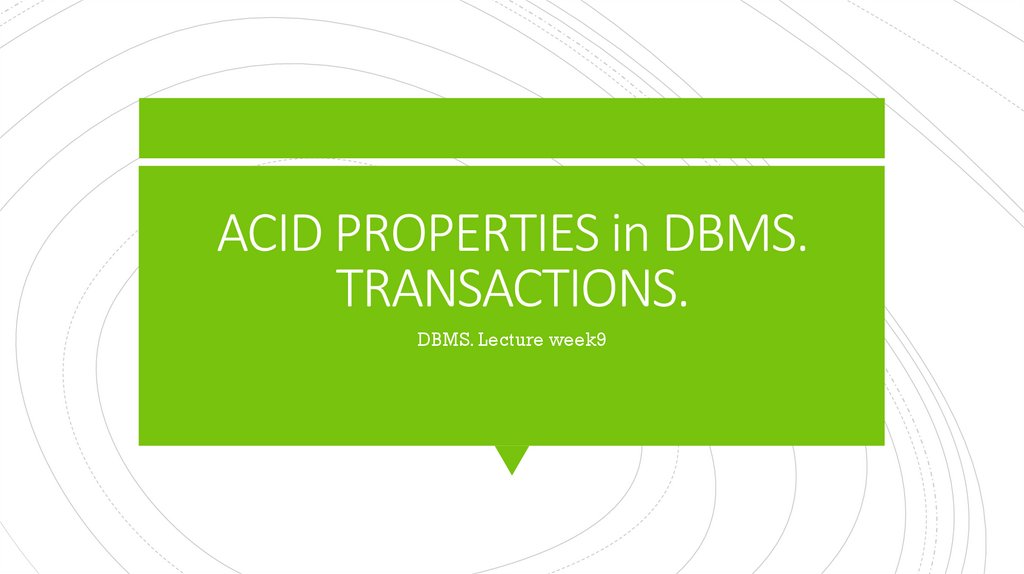
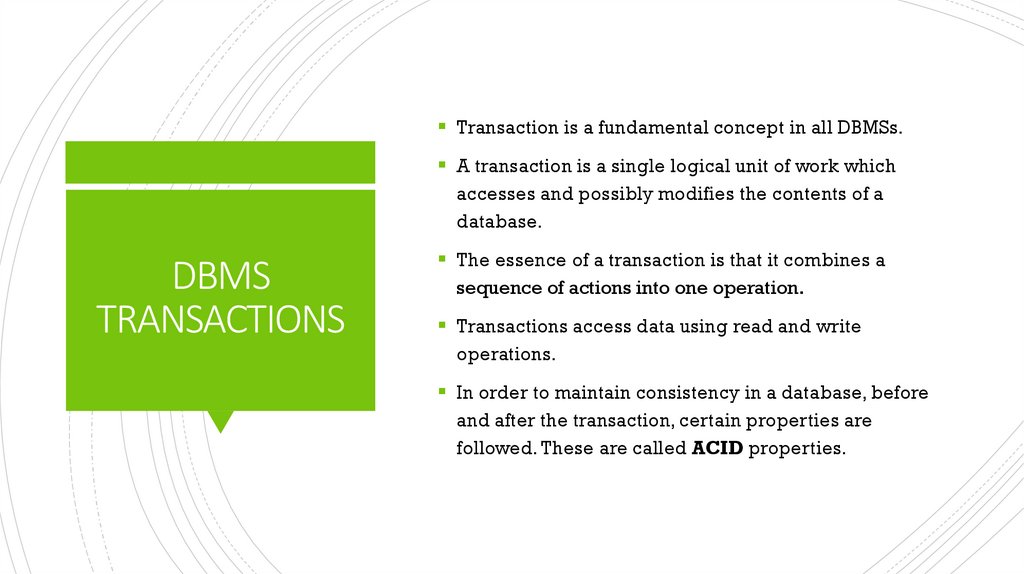
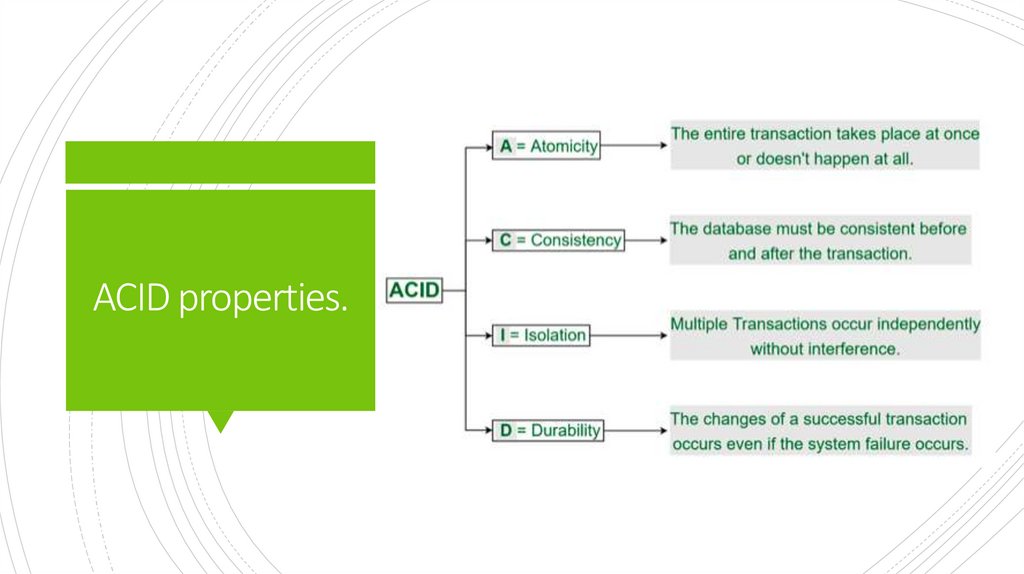
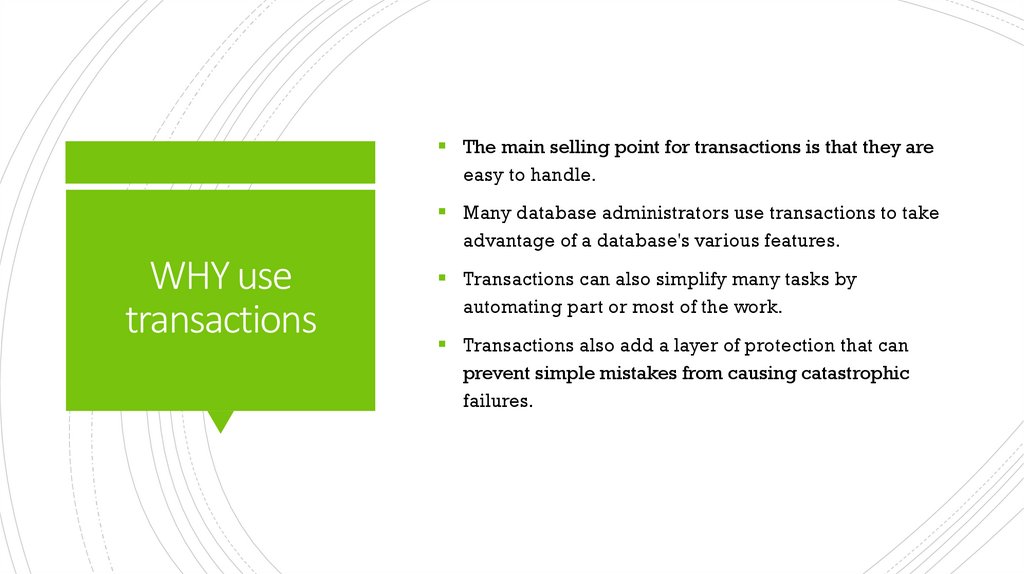
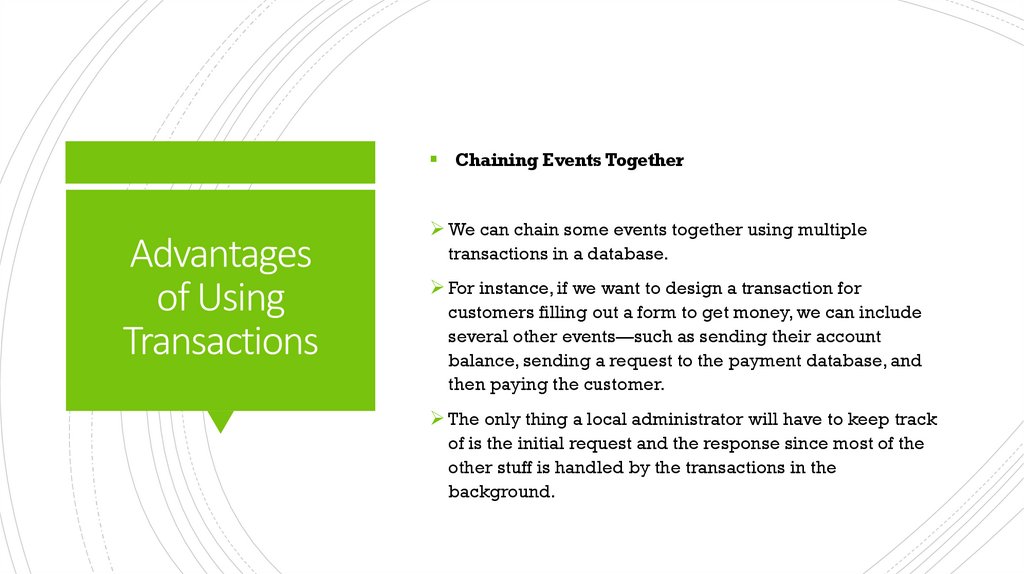
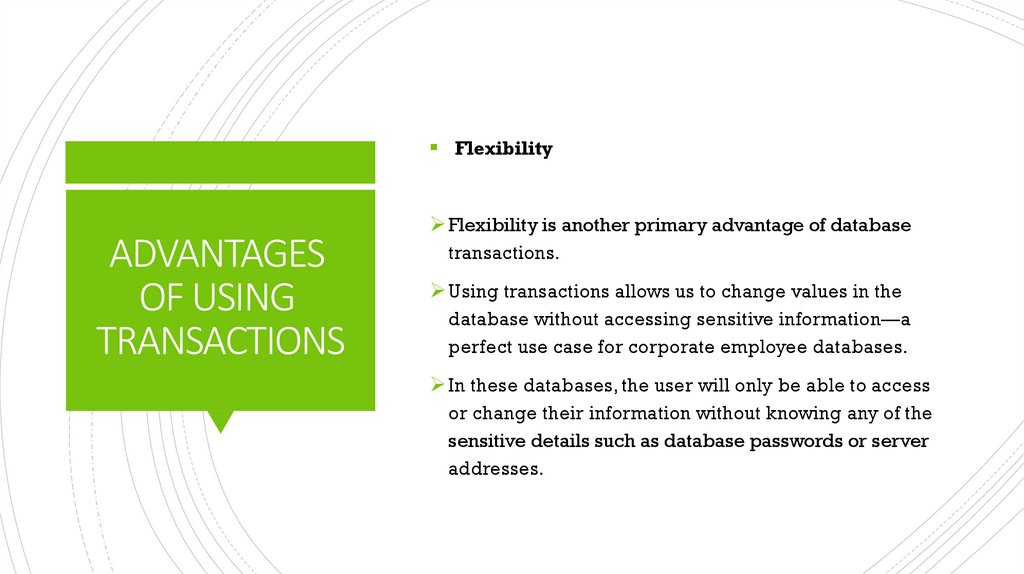

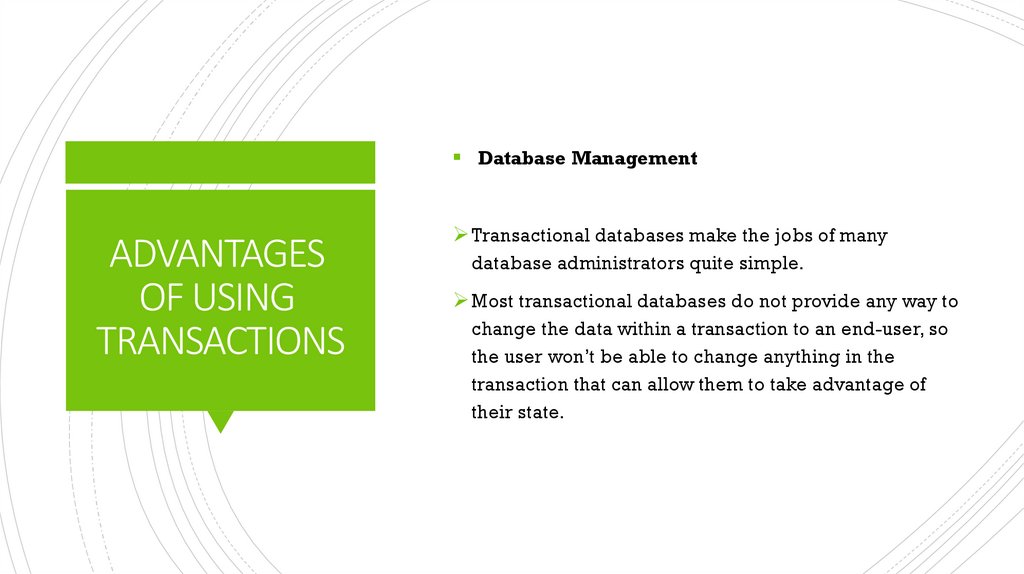
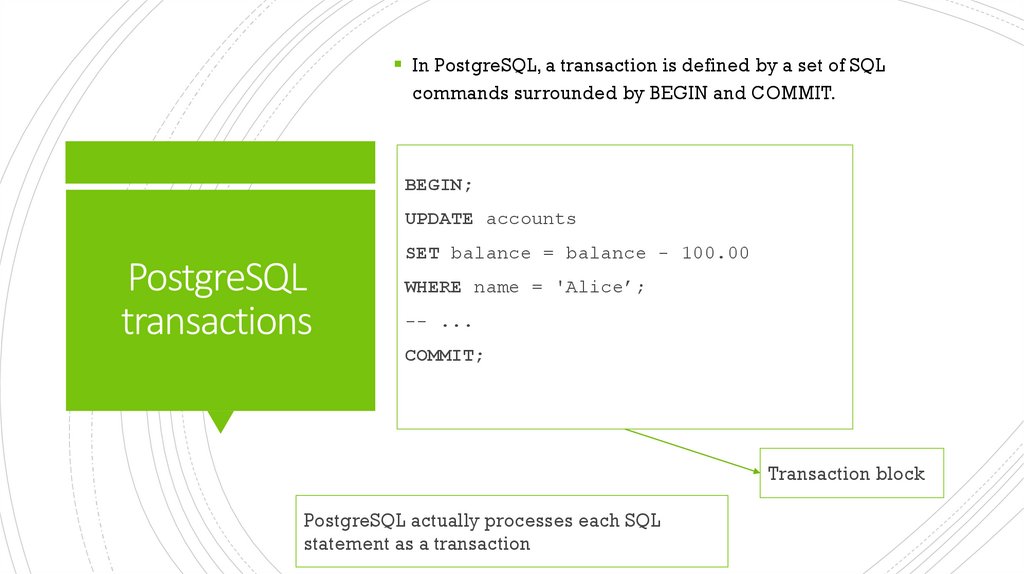

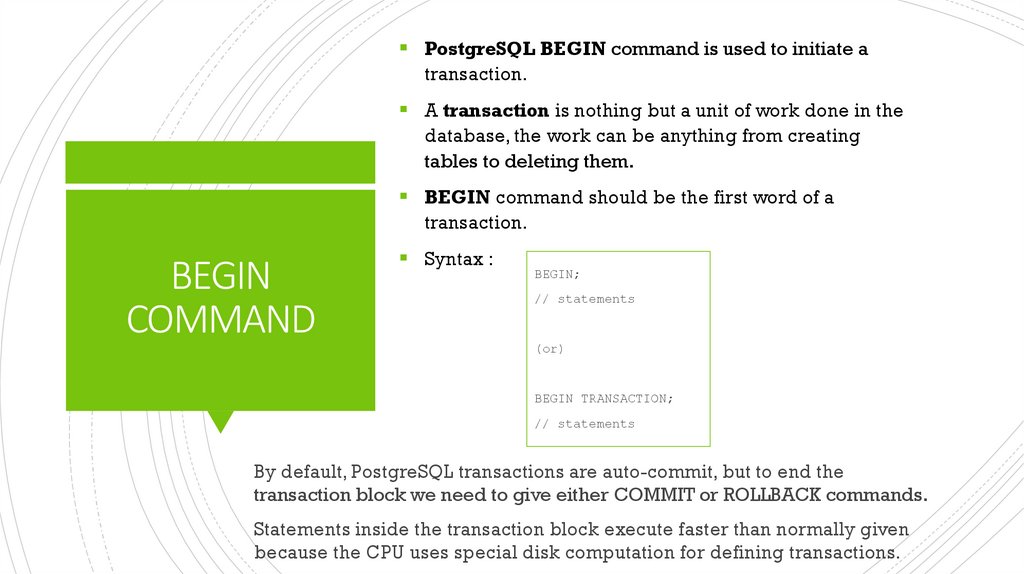
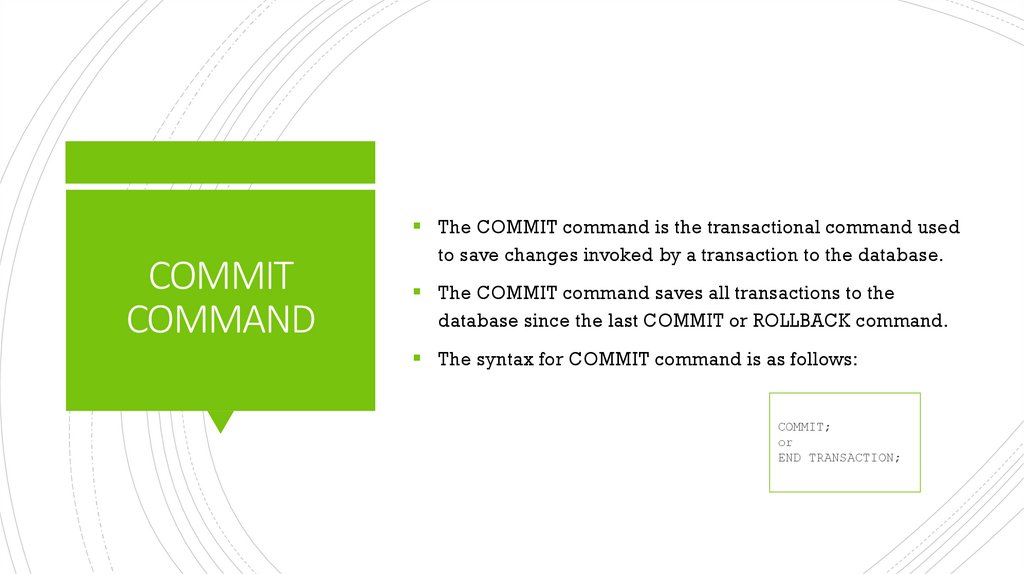
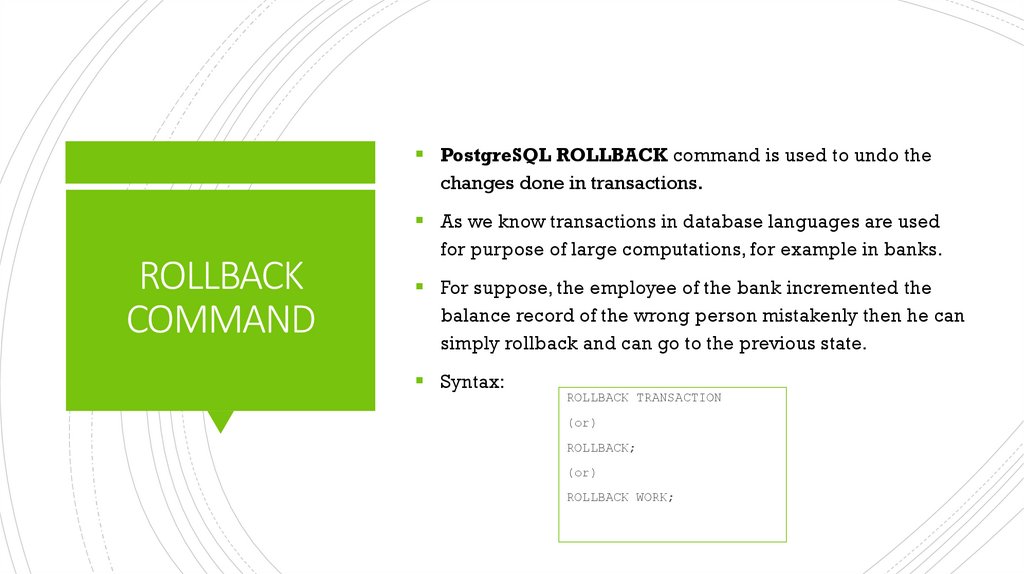
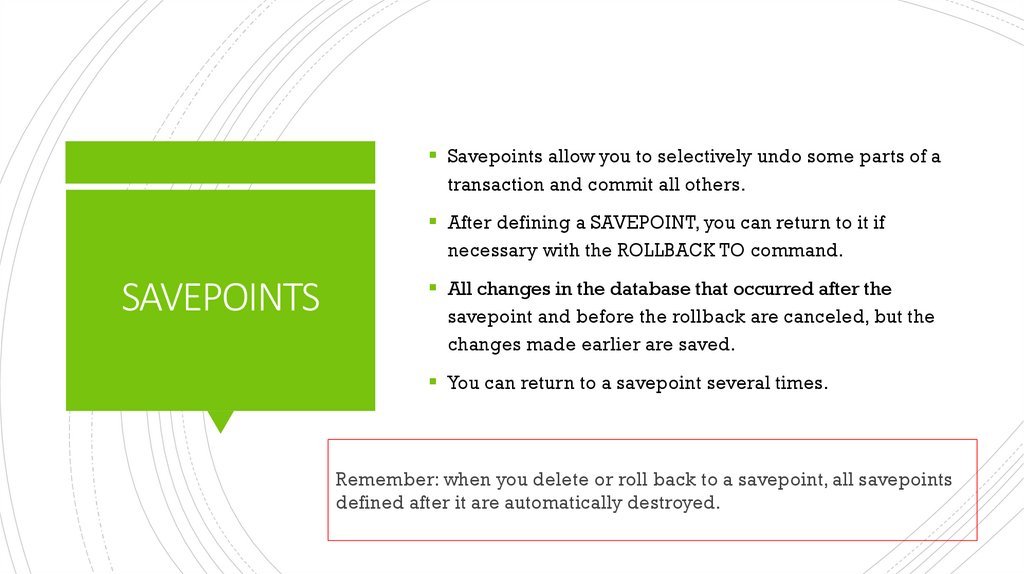
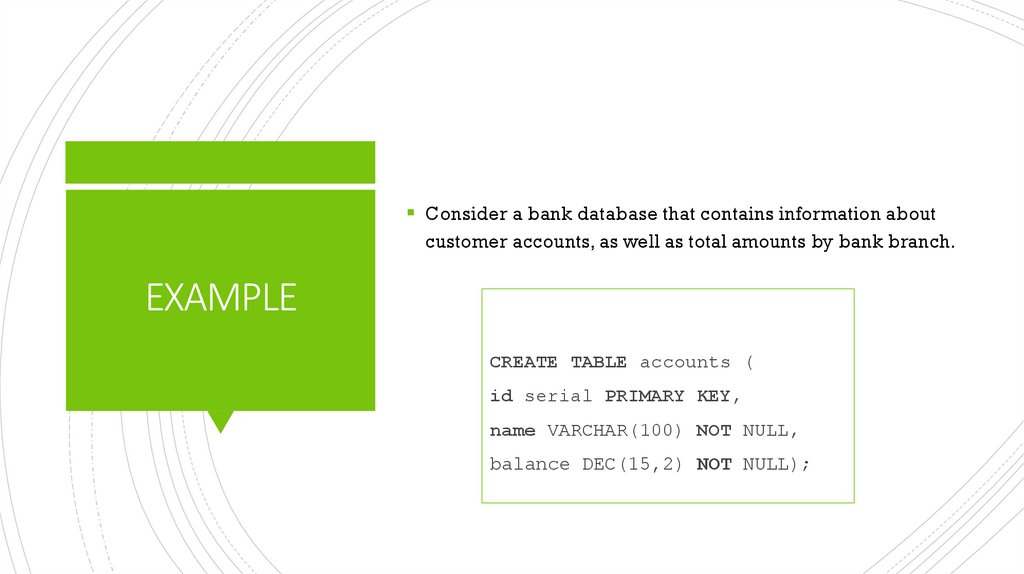
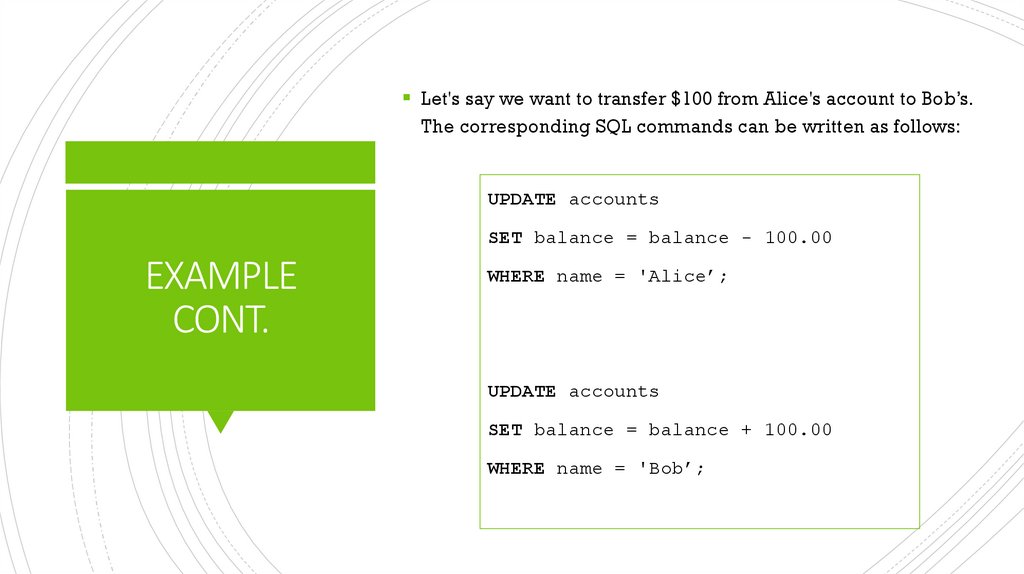
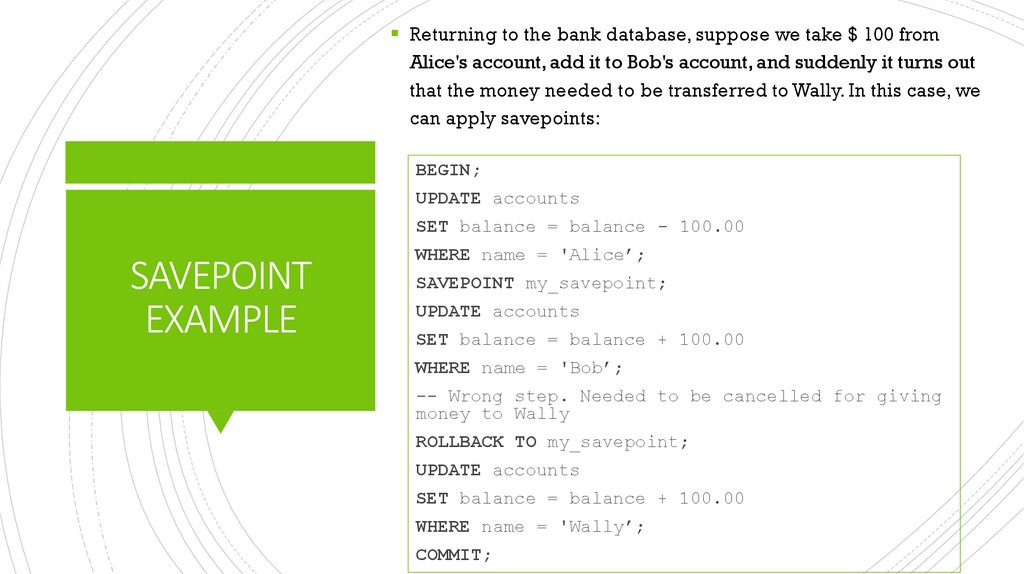
 Промышленность
Промышленность