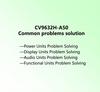Похожие презентации:
HK-T.SP9202V54 Trouble shooting flow chart
1.
HK-T.SP9202V54XTrouble shooting flow chart
2.
HK-T.SP9202V54 Power Chart3.
Power Units Problem SolvingIn stand-by condition,
Check the 3.3V-SB is OK
Y
N
power on
Check main board L8 have 12V ?
N
Check the power
board
Y
Check U9
After
Check L6 have 1V L7 have 5V
N
Y
OK
Check the U2 and U15
4.
Display Unit (black screen)black screen
check the backlight is on
N
Y
Check the Inverter power supply
is OK and "INV_ON" is high
check the LVDS power have 12V
update the right softwave
N
check the Q7(9435A) and the power control circuit
5.
Audio Unit (no sound)No sound
Y
CN10,CN11 signal output is OK
N
check the amplifier power is ok an the audio input signal is OK
N
Y
Check the amplifier is
mute or not
Check the speaker
Check the power supply
circuit and the audio
signal input circuit
change the
U8(AD52580)
6.
Function Unit (PC)PC
Image not
In the middle
Check VGA
circuit
connection
Color
cast
U5SPV9202)
R.G.B input signal
works well
Y
Carry out
auto-adjust
operation
Reset the
system settings
No signal
Image
shakes
VS,HS signal
Stable and well
N
Y
Check VGA
input circuit
OSD settings,
Or input mode
not correct,
Reset it
N
Check VS.HS
Circuit
Check VS.HS
Circuit
7.
Function (SCART,VGA)RGB、SCART
SCART
Miss color,
color cast
All no signal
RGB no signal
SCART socket
contact is ok
Check R,G,B
peripheral circuit
U5(SPV9202)R.G.B
Input signal is normal
Y
The system is incorrect
re-set settings
N
Check SCART R.G.B
Input network
Check
U5
SPV9202
Power supply
8.
Function Unit HDMIHDMI
Image,
no sound
Check HDMI
connection
No image
if one port is ok and
others are not,check
the hdmi switch U6
(PS331)
Check hdmi signal
HPD & I2C
Y
Check the connect network
R37,R38,R39,R40,R41,
R42,R43R49,
U5(SPV9202)
Check If the sound
is ok in PC
N
Check HDMI
and the input
network
Y
N
Check HDMI and
input network
See the repairs
guide “No
Sound Solution”
9.
Function Unit (YPBPR)YPBPR
No signal
Check the ypbpr signal input
circuit.
change the U5(SP9202BD)
10.
Function Unit (TV broke down)TV no searching
/no image
Check External RF
signal input
N
N
Check the Q56 3PIN have 1.8V
Y
Check the Turner
Have3.3V and 1.8V
Y
Y
Check the power circuit
Check Tuner No. 20,21 pin of U3
have I2C data
Y
Y
Check No.11,12 pin of U3
have IF signal
Y
N
N
N
Check external circuit
of U3 is OK?
Y
Check
external
RF
equipment
Change Tuner
Check U3&
U5(SPV9202)
connect network
Change
Tuner
N
Repair
its
outer
circuit
Check pull-up
voltage of I2C
network is
normal
Check
the
power
circuit
11.
DVB-T2 DTV no signalif the DVB-T's dtv is ok, but the DVB-T2's is not,
check the demod U10(MN88472)circuit
first check the crystals (Y2 20.48MHz) work
is OK,and the IIC data also work right,
N
change the
crystals
N
check the IIC
control circuit
check the power of the
demod U10(MN88472) 1.2V,
3.3V is ok,
Y
change the U10(MN88472)
N
check the power
control circuit

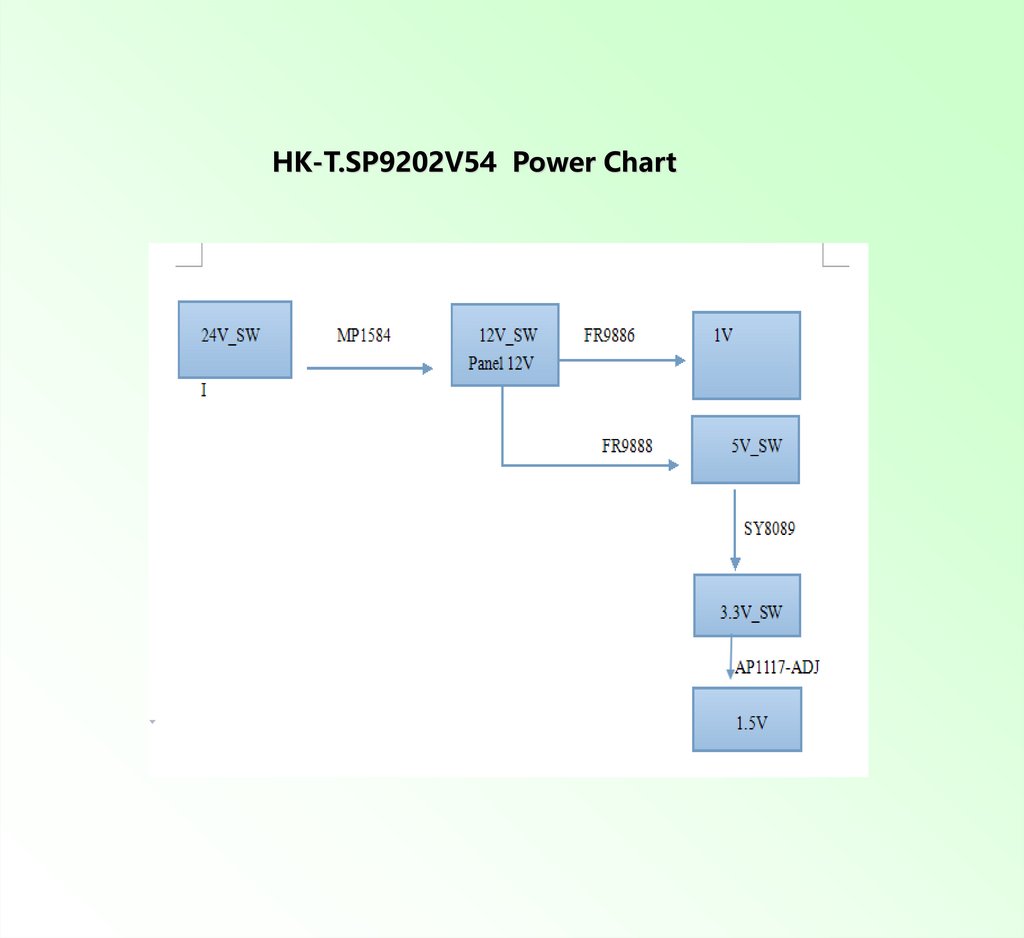





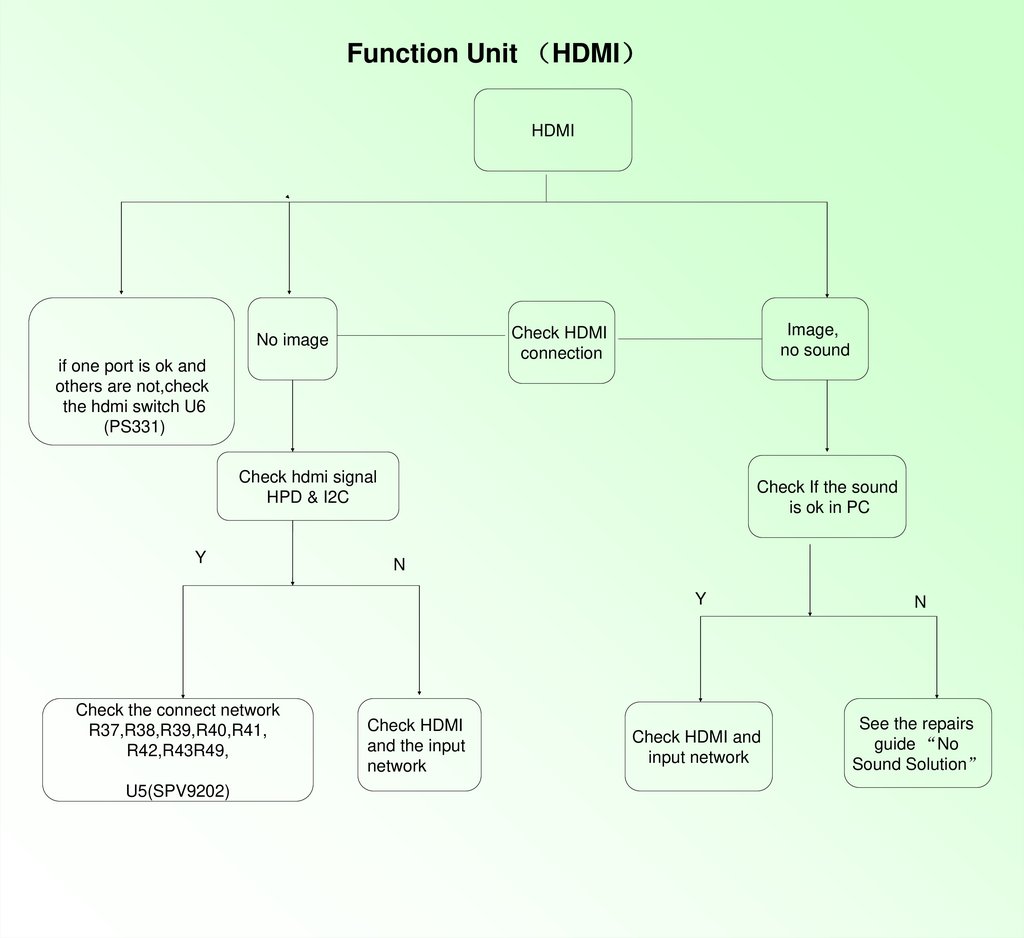



 Электроника
Электроника