Похожие презентации:
WinPower Silver. Communication software for Eltek Power Systems
1. WinPower Silver
Communication software for Eltek Power Systems2. Introduction
Winpower Silver is a Windows based PCsoftware for communication with AL 175 &
Flatpack MCU.
MCU and AL 175 is the control/ monitoring
unit used in most small & Medium power
range Eltek rectifier systems today, such as:
Flatpack
MPSU 200 > MPSU 6000
PRSV 700 (Wall mountable cabinets)
PRSB 700 (Floor standing cabinets)
3. Starting Winpower Silver
The screen that appears after starting Winpower Silver on the PC.A password is needed to get limited access to the monitoring/control unit.
4. Main screen
5. Access levels
Button for changing access levelThese access levels are available if the passwords are
known.
Service Access
Change voltage levels and alarm settings.
Installation/setup access
Change system setup.
6. Menu description
PasswordInstallation
Calibration
Battery configuration
General configuration
About
Resynch system
Clear event log
Battery test info
Alarm log
7. General configuration
Set levels:For:
Battery voltage,
LVD’s
Alarm and security
levels
8. General configuration
Alarm setup/display:
Configuring
alarms to trig
relays or modem.
9. General configuration
Set time:10. General configuration
Site info:Site specific
data for
identification
and information
11. General configuration
Modem callback:Predefined phone
numbers for modem
callback.
ID text string.
Settings for automatic
modem callback
12. General configuration
Generalconfiguration:
Setting of slope and
levels for
temperature
compensated
charging.
13. General configuration
Relay Test:Allows on site test of:
Alarm relay operation
External alarm wiring
Operation of the LVD
14. Battery configuration
Battery configuration:15. Battery configuration
Battery test setup:Setup of test limits
Setup for automatic
battery test
Starting
a manual test
16. Battery configuration
Auto boost:Set threshold based
on discharged capacity
Set max. boost time
Set to boost charge
to a percentage of the
discharge
17. Battery configuration
Manual boost:Start a boost charge.
Set boost duration
18. Battery configuration
Battery type:Choose the type of
batteries installed
Set no. of
battery strings
Enter total resistance
in the battery cables,
to compensate for the
voltage drop.
19. Battery configuration
Charge currentlimitation:
Activate /
deactivate charge
current limitation
Set maximum
charge current for
the batteries (total
for all strings)
20. Battery configuration
Outputcontrol: configuration
Battery
Define how the output
voltage should be regulated
Temperature
compensation:
Voltage according to temp.
(temp.probe installed)
Output voltage control:
Alarm module adjusts the
voltage to the pre-set level
Default rectifier voltage:
Use the rectifiers internal set
voltage
21. Battery configuration
Batt. Setup User def.:Naming non defined
batteries
Enter discharge data
for non defined batteries
Set the end voltage for
a battery test of these
batteries
Set the data for temp.
compensated charging of
these batteries
22. System calibration
System calibration23. System calibration
Temperature:Recalibration of the
temperature reading.
A temp. simulator is
required (supplied by
Eltek Energy)
24. System calibration
Rectifier current:Recalibration of the
rectifier current
reading.
25. System calibration
Output voltage:Recalibration of the
output voltage reading.
26. System calibration
Battery current:Recalibration of
the battery current
reading.
27. Installation settings
Installation settings28. Installation settings
Systemconfig:
Installation
settings
Set system type
Set nominal voltage
Set rectifier type
Set I/O
configuration (custom)
Type of contactor
used
Enable symmetry
alarm
Enable Auto Boost
29. Alarm log
Alarm log30. Alarm log
Alarm log:List of the last 255
events that have
occured in the
system.
Export log to PC
Erase log
31. Battery test info
Battery test information32. Battery test info
Battery test results:View the results of the
two last battery tests
33. Clear event log
Clears the event log in the bottom part of the window.34. Resynch system
Resynch systemRestarts alarm module and
communication between the PC and the system
35. What`s needed?
PC requirements:WinPower Silver runs on Windows 98, Windows ME and
Windows 2000.
Eltek RS 232 serial communication cable.
System requirements:
MCU or AL175 monitoring / control unit
Most new systems are configured for WinPower
Systems using VT-100 needs a SW upgrade in order to
communicate with the WinPower PC-software (Pcomm
protocol, contact Eltek Energy for details)
36. Ordering information
WinPower silver contains the following partnumbers:
402022.003
240278.xxx
35xxxx.xxx
100359
PROM for Alarm module (SW)
PC software and User Guide on CD-ROM
User Guide (hardcopy)
Communication cable 1,5m
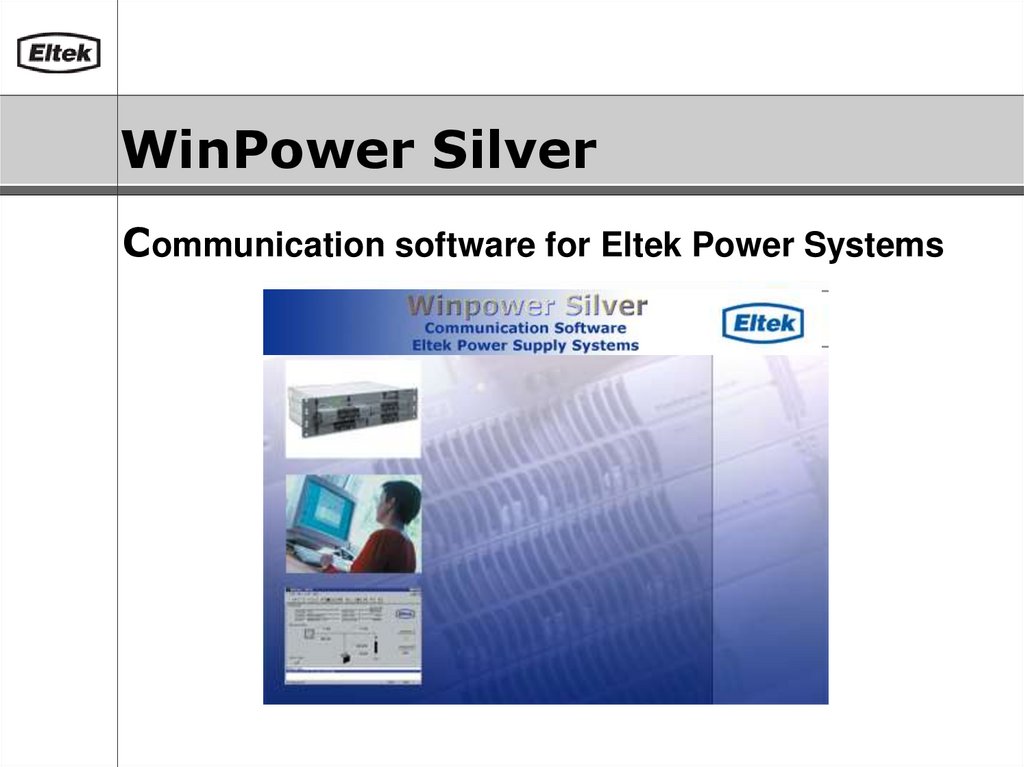
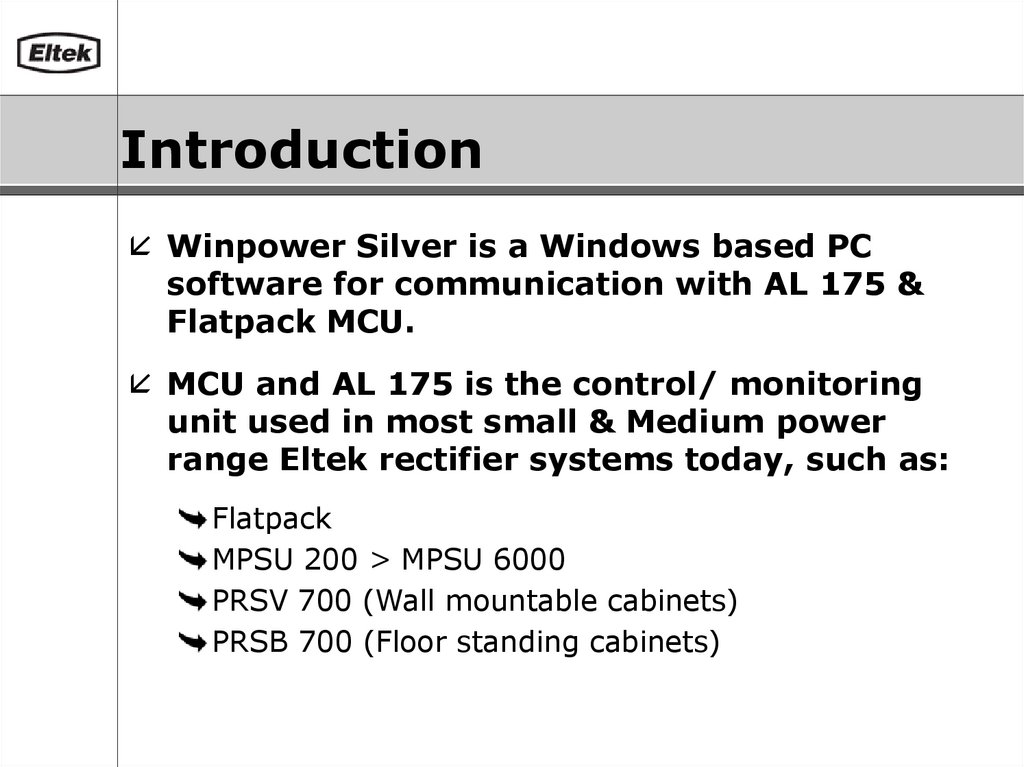
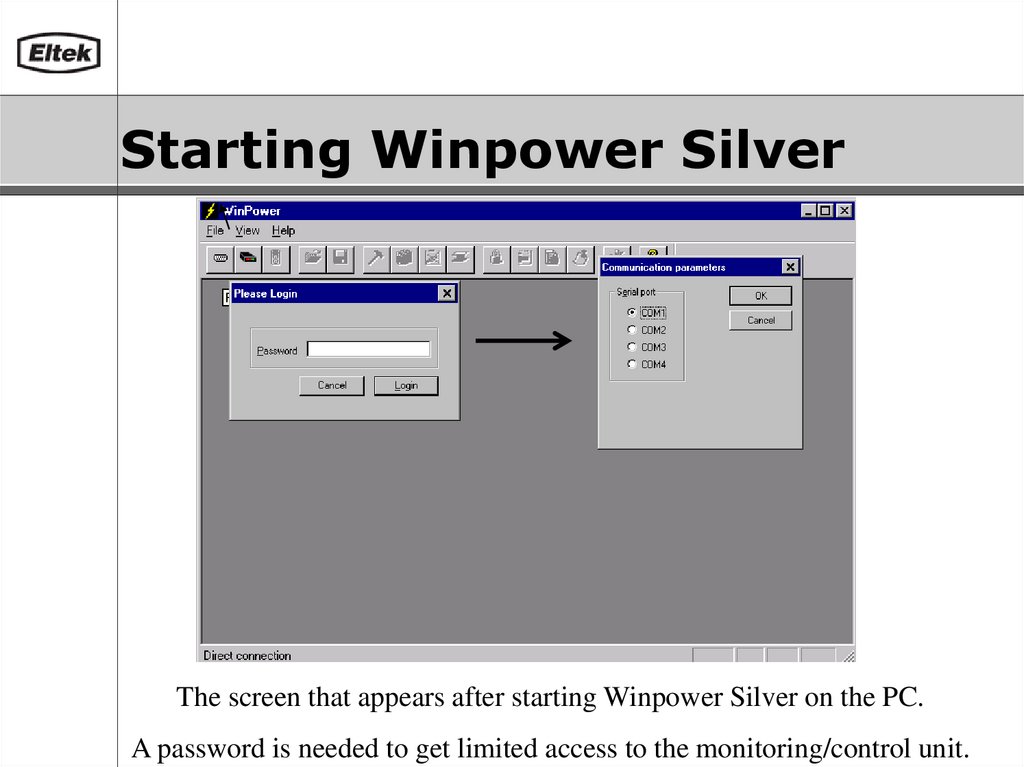
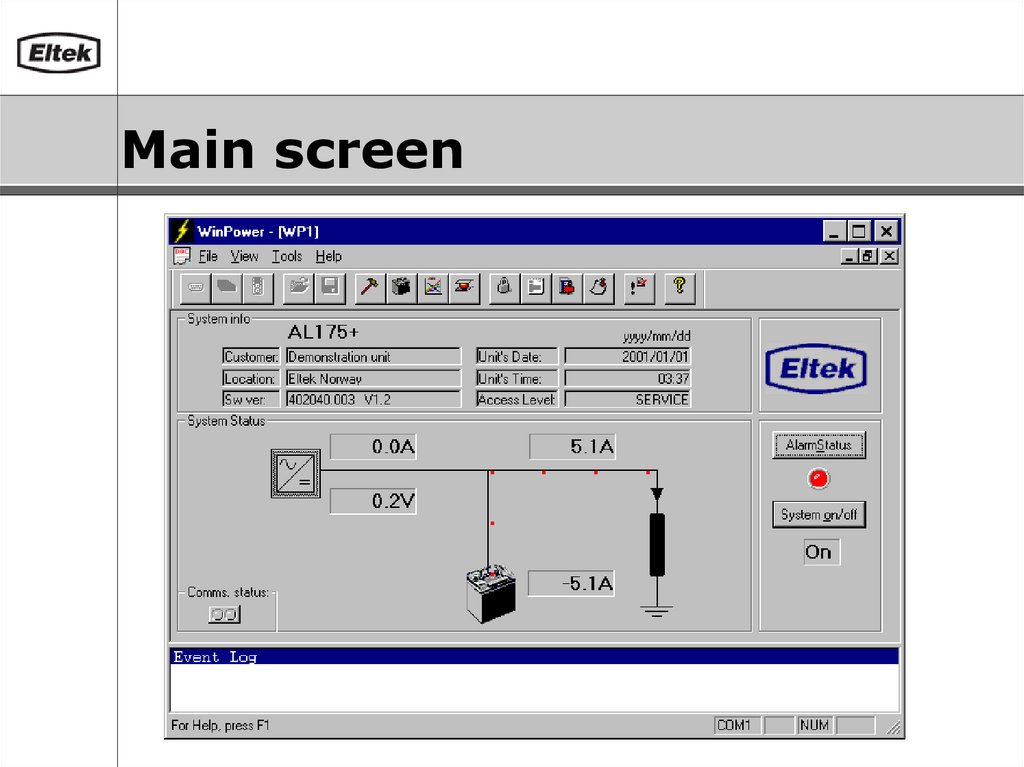
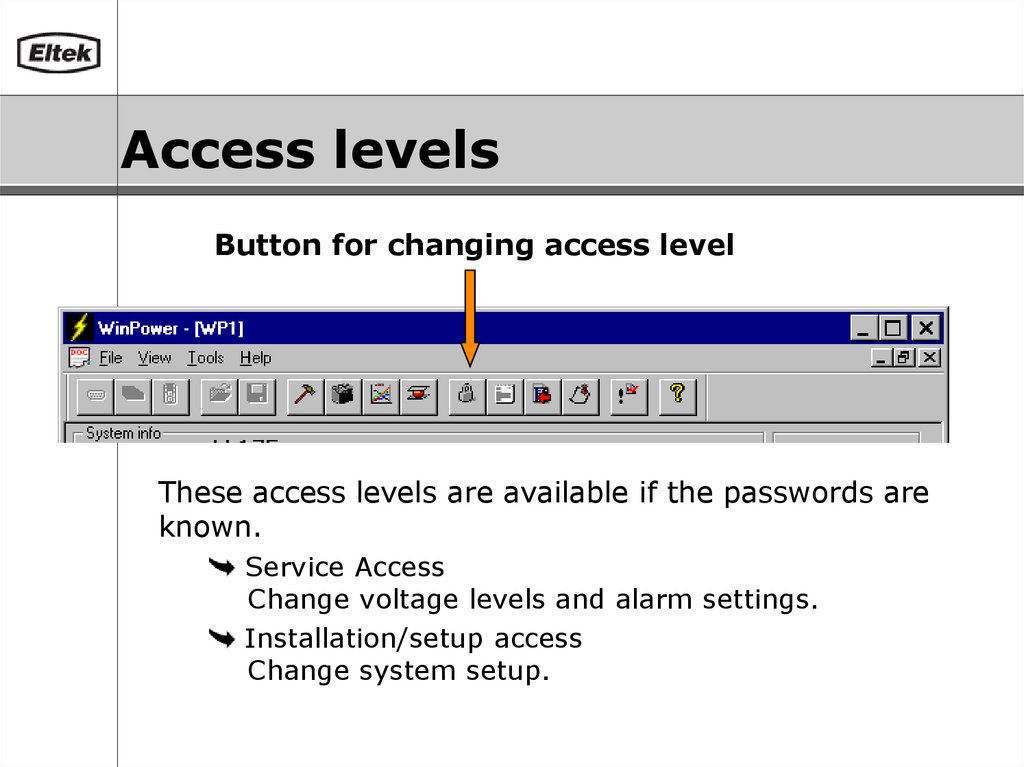

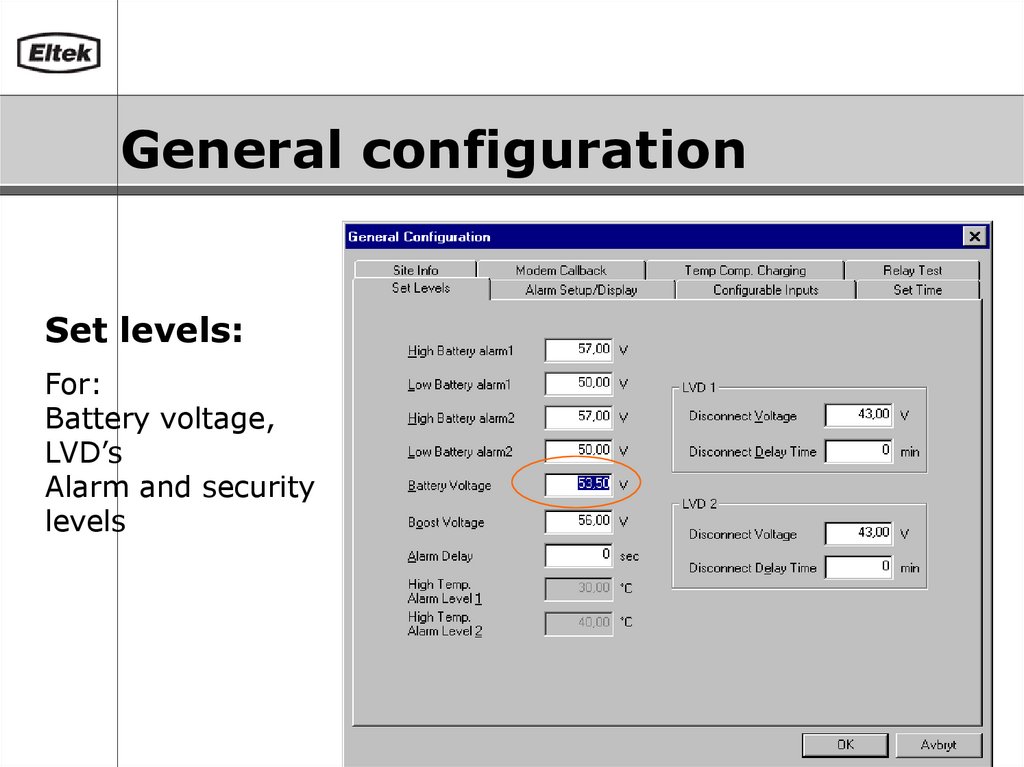
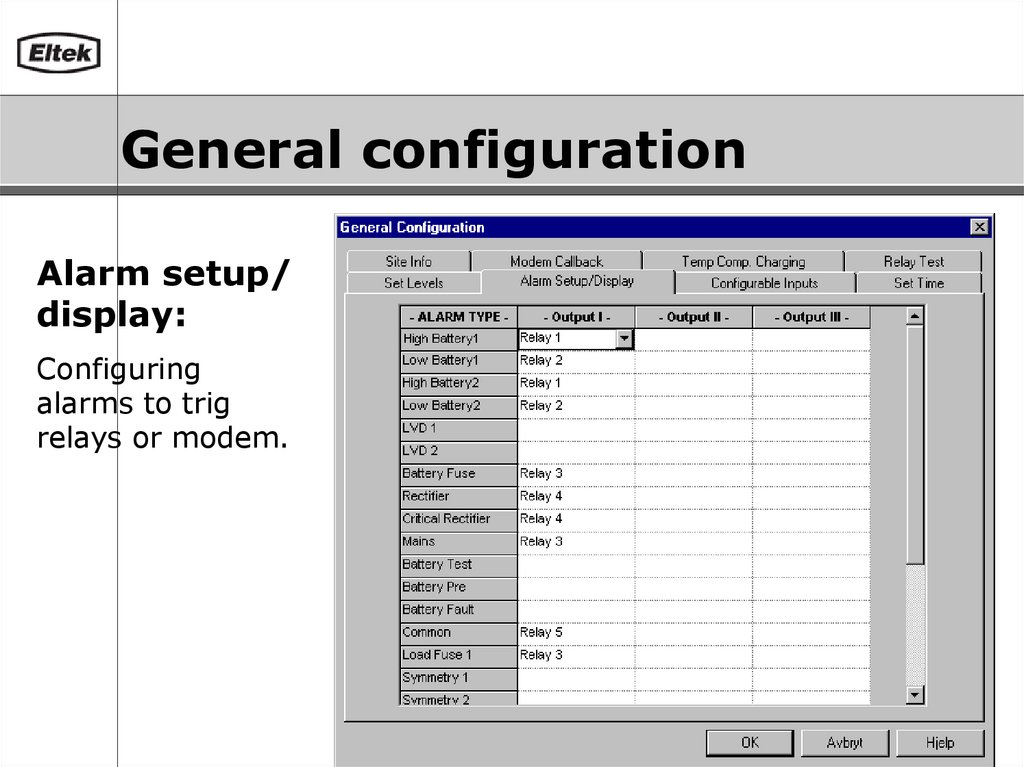
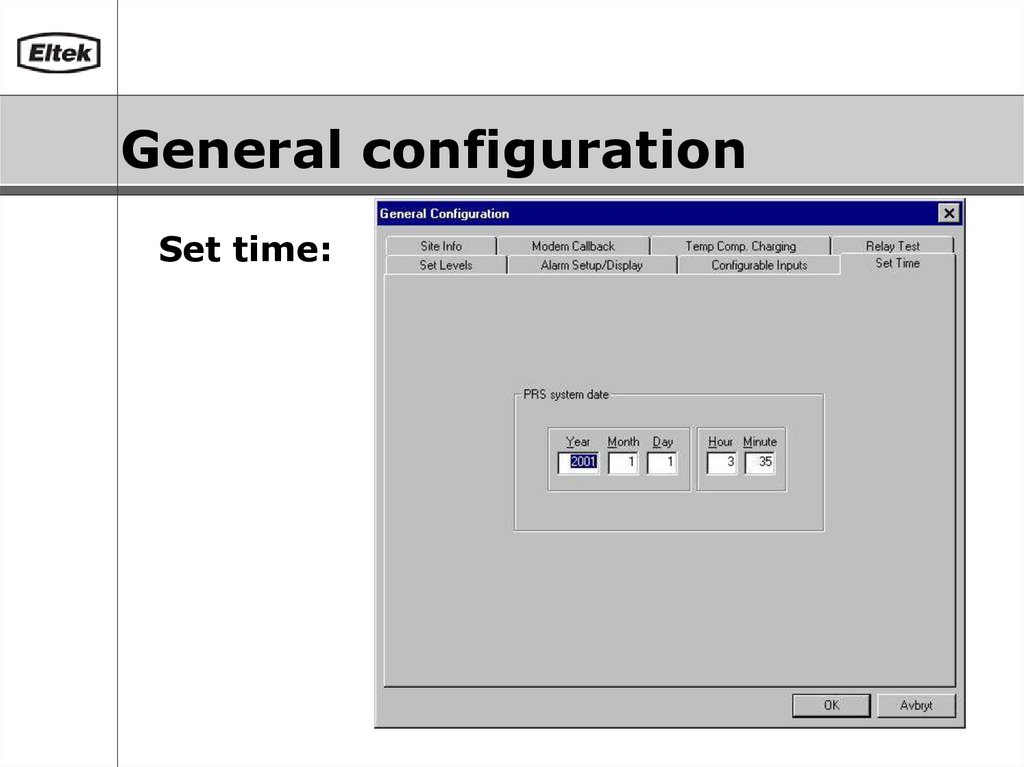
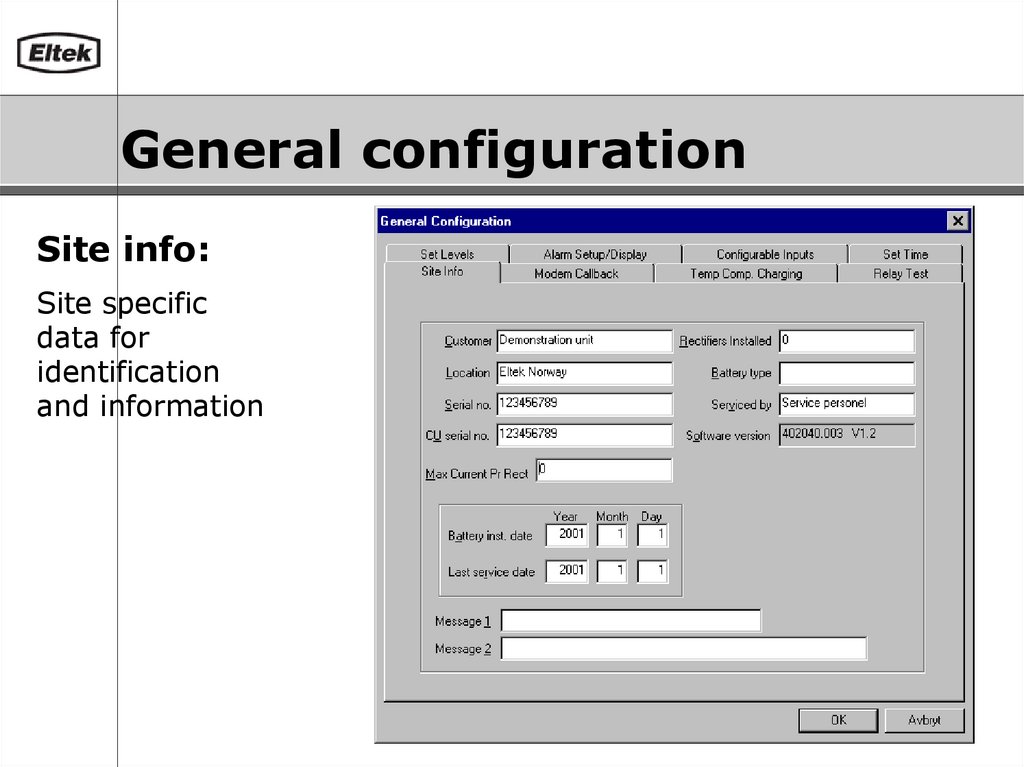
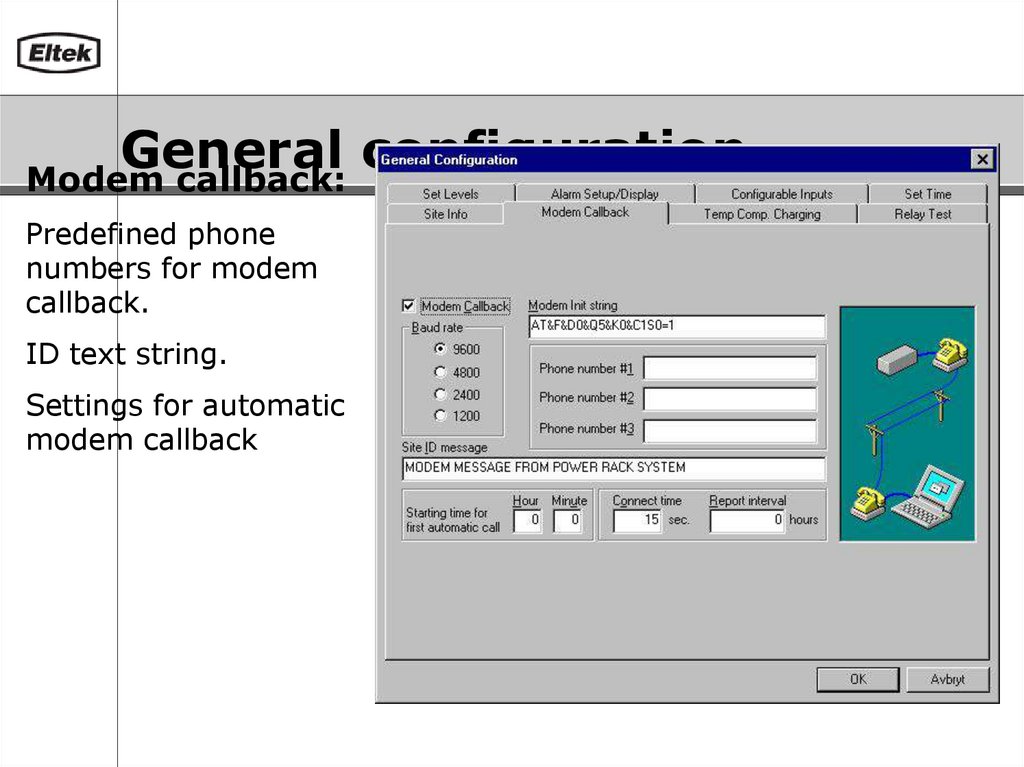
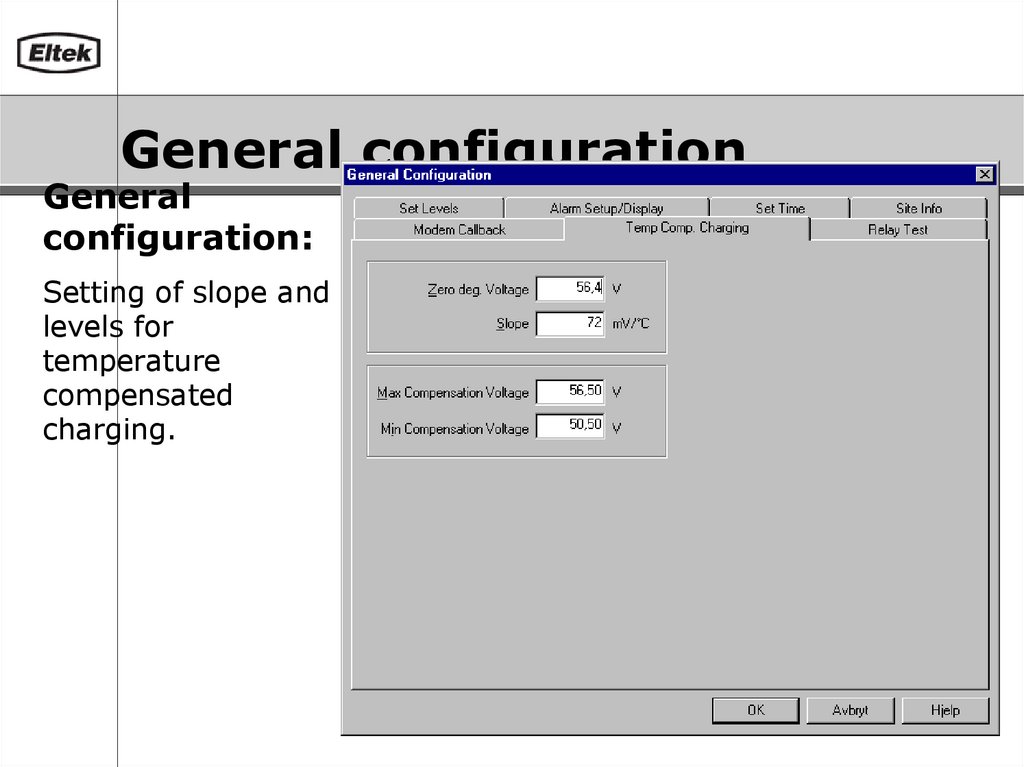

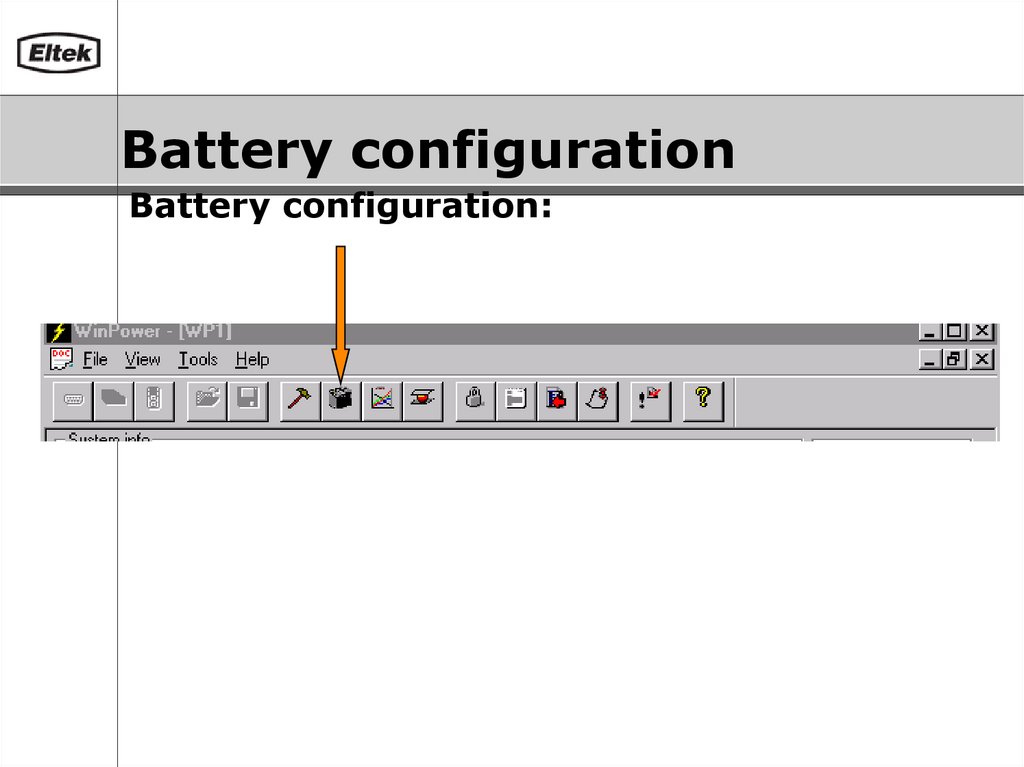
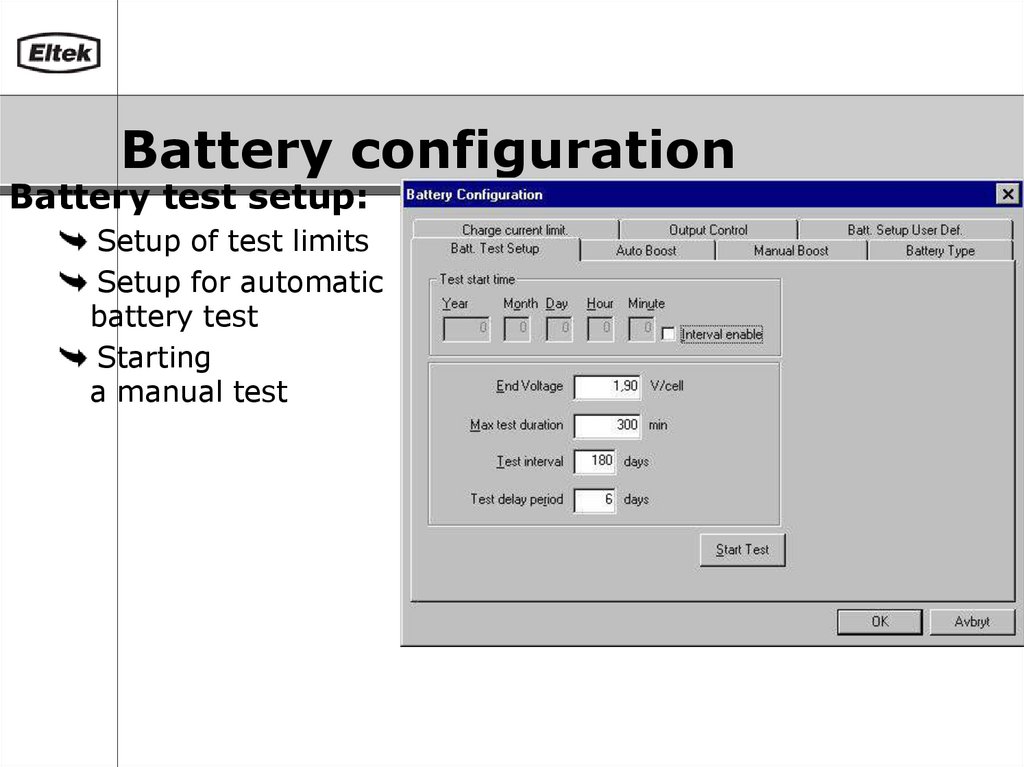
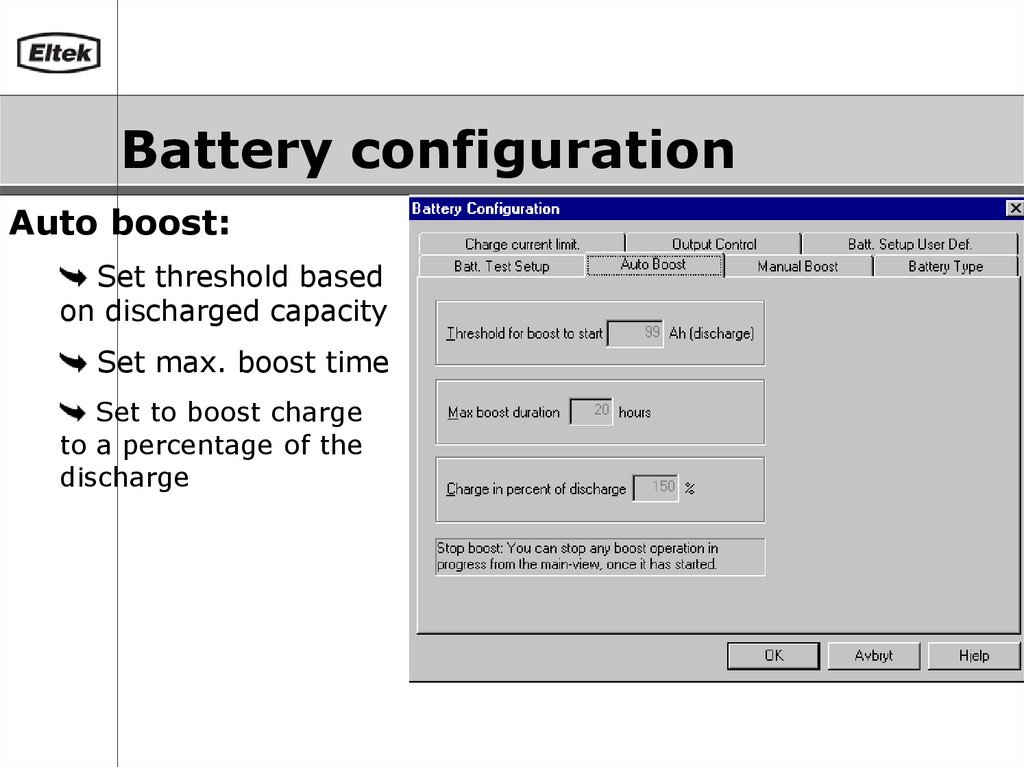
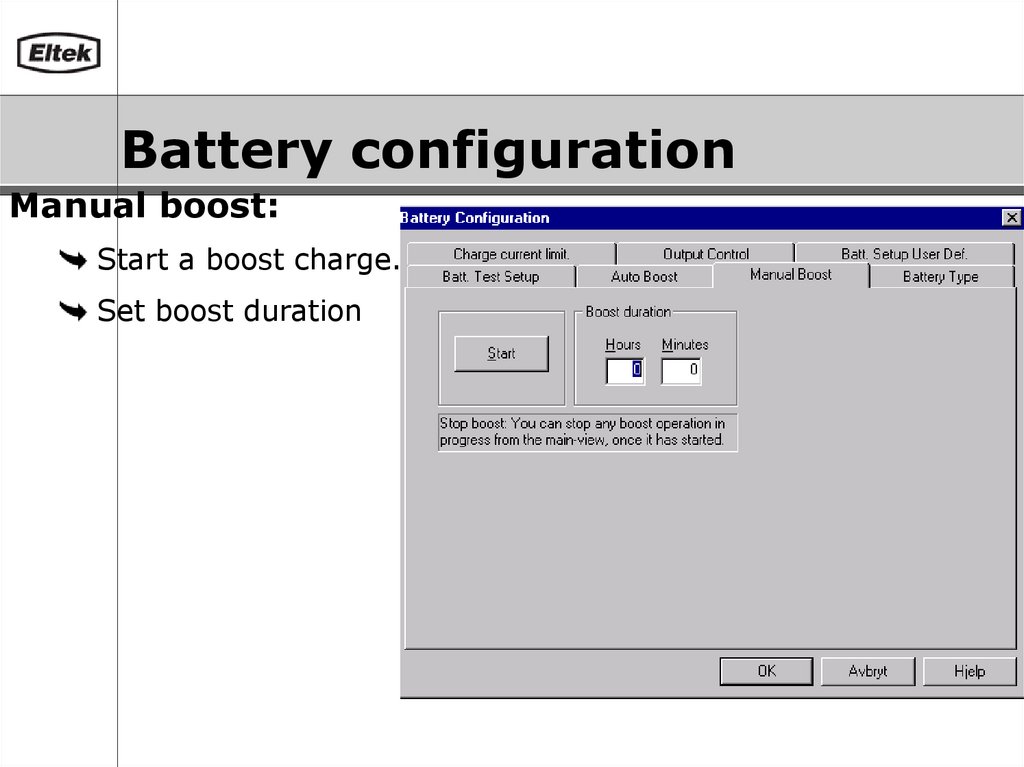
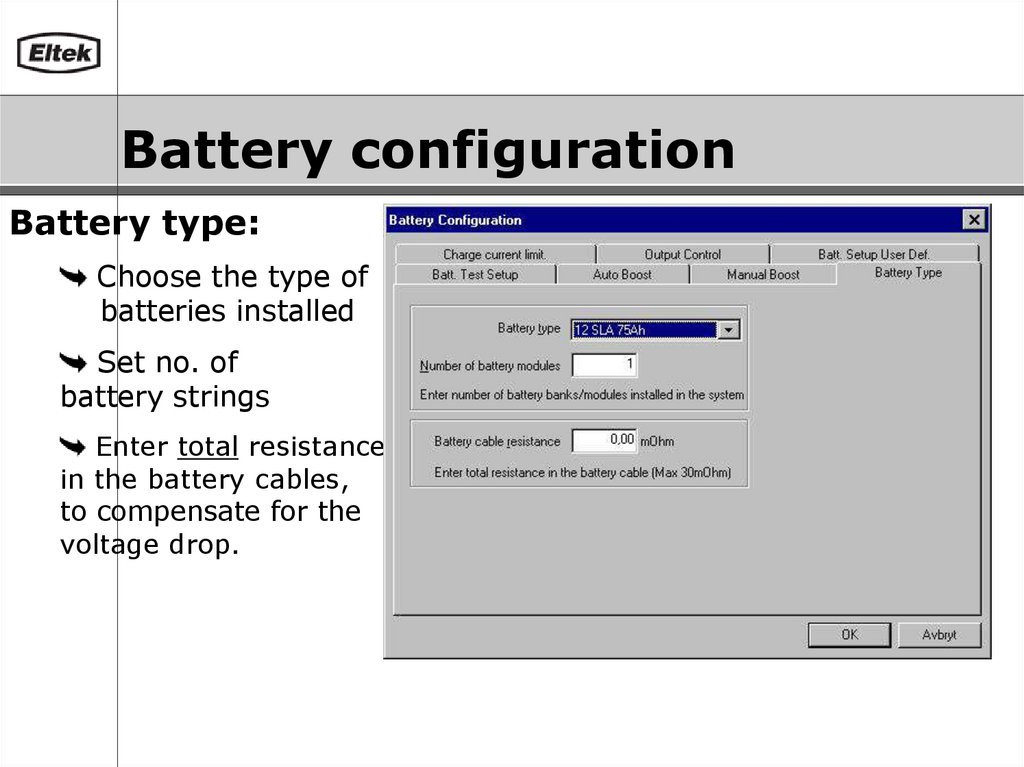
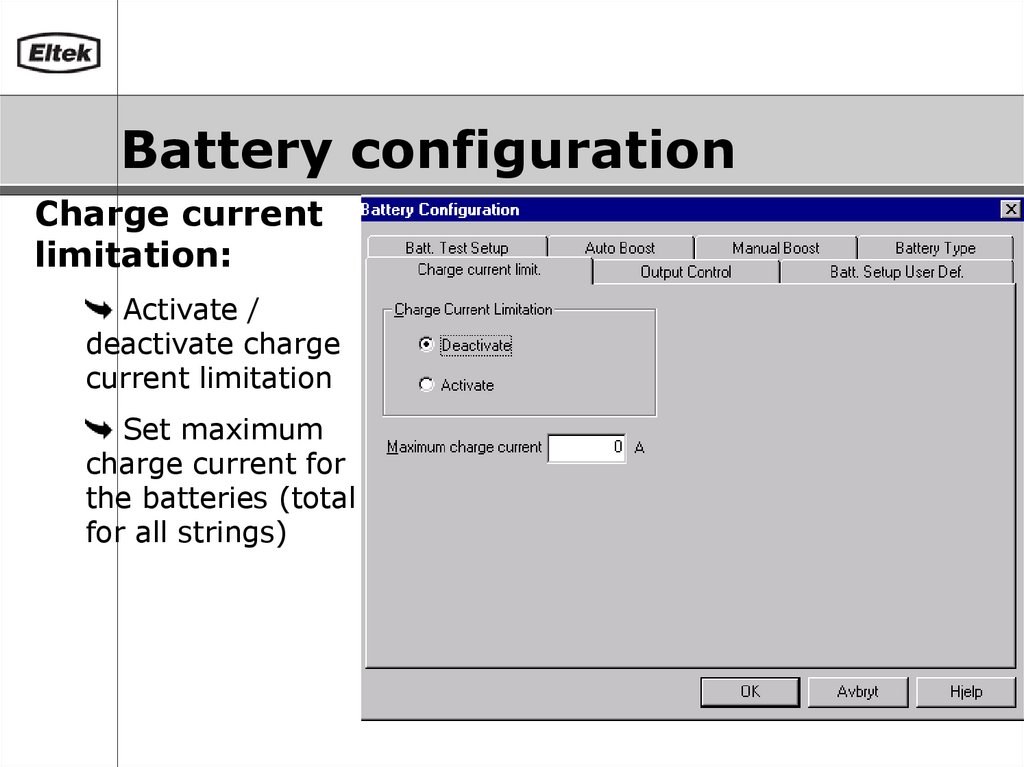

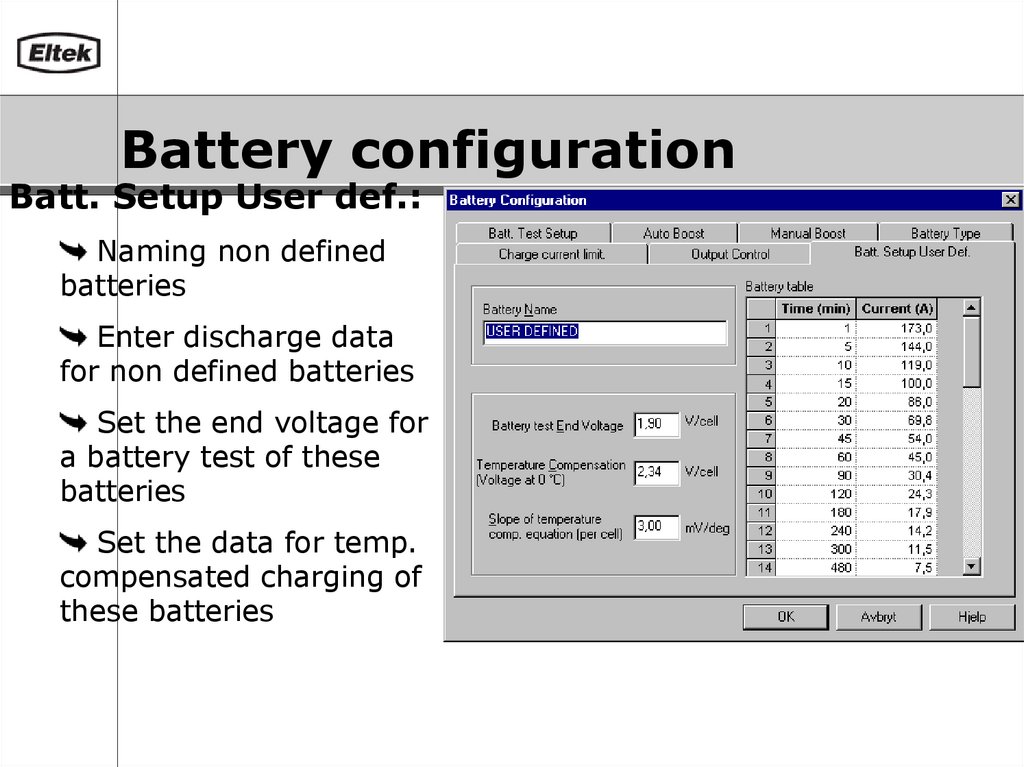
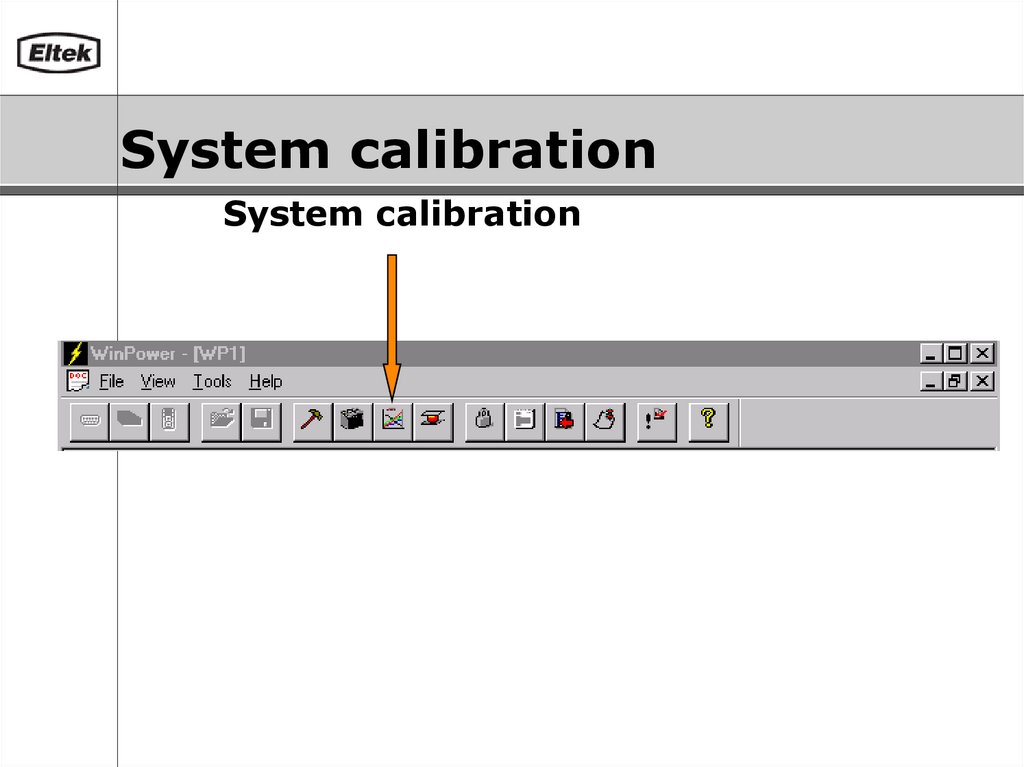
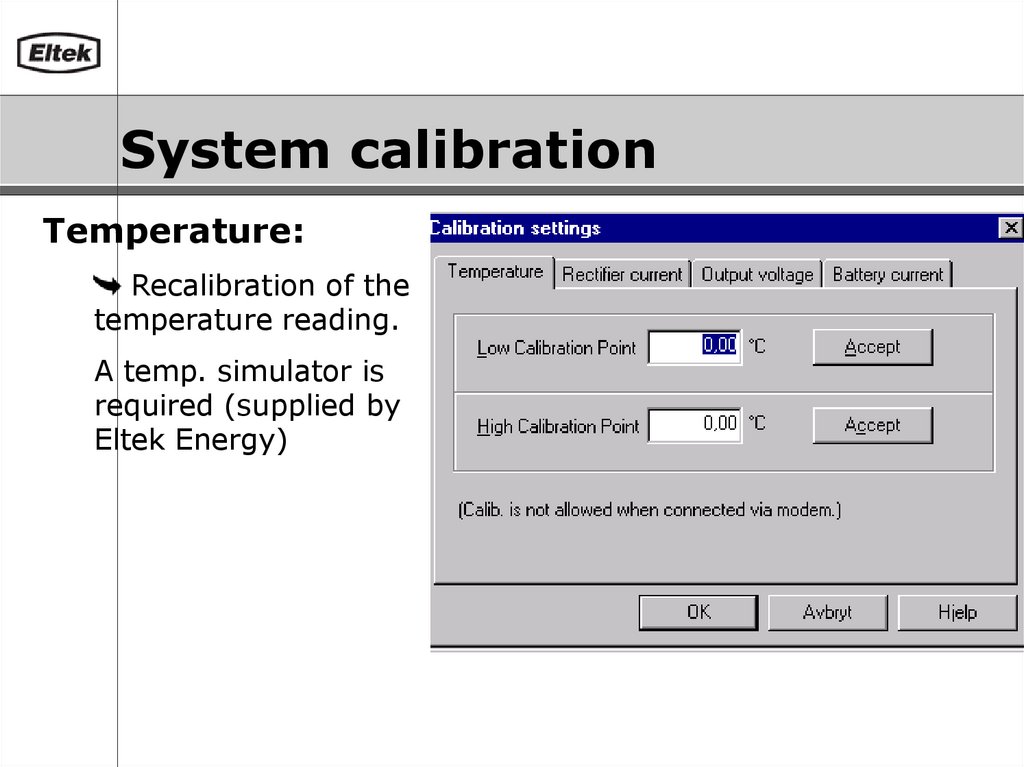
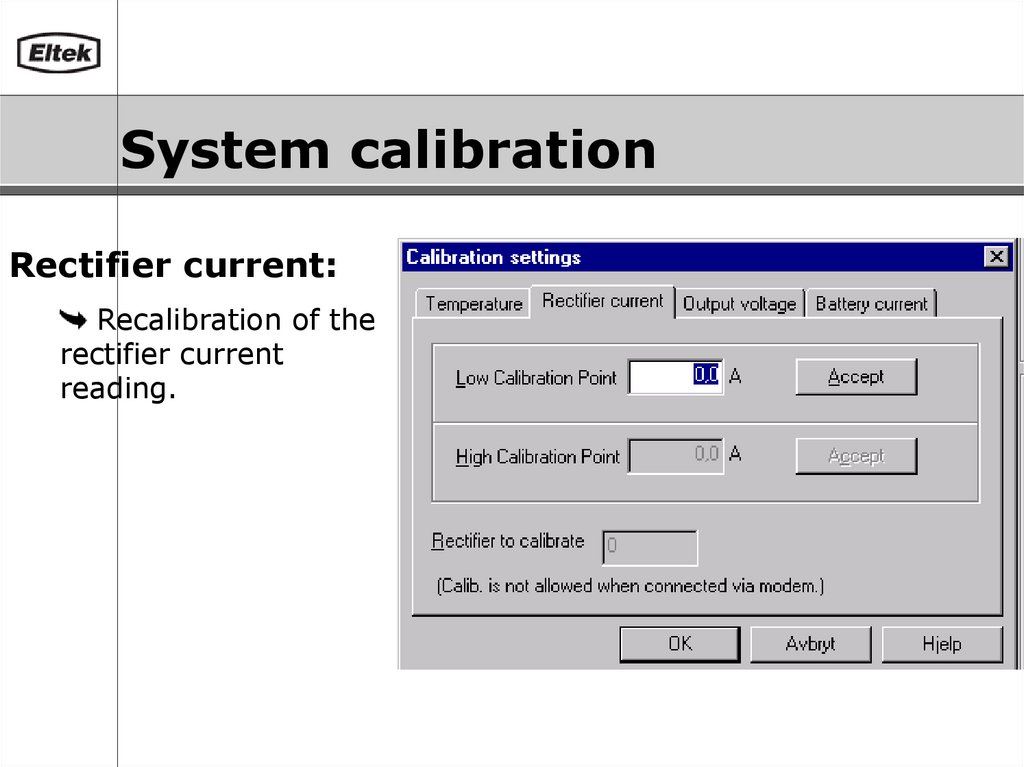
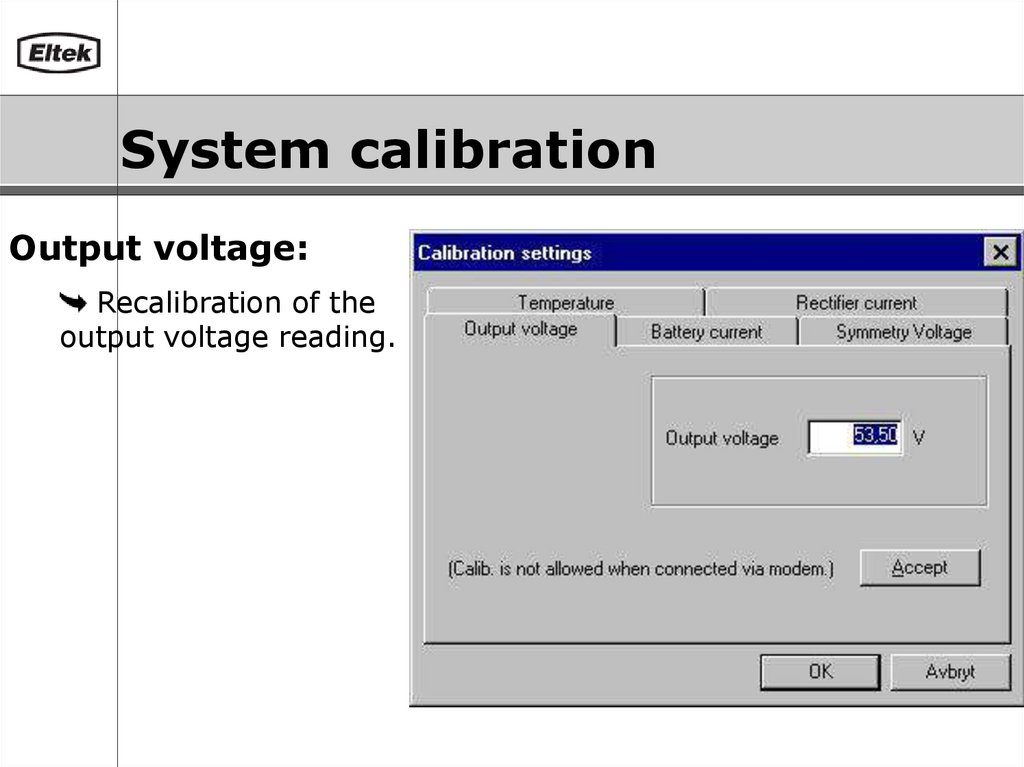
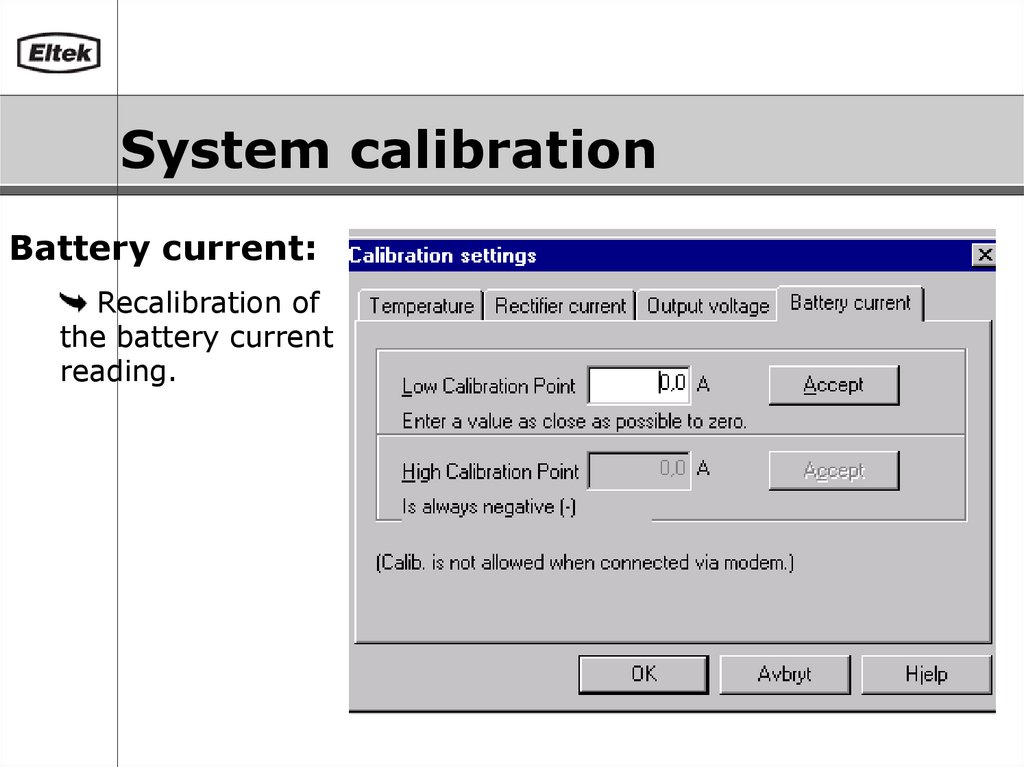
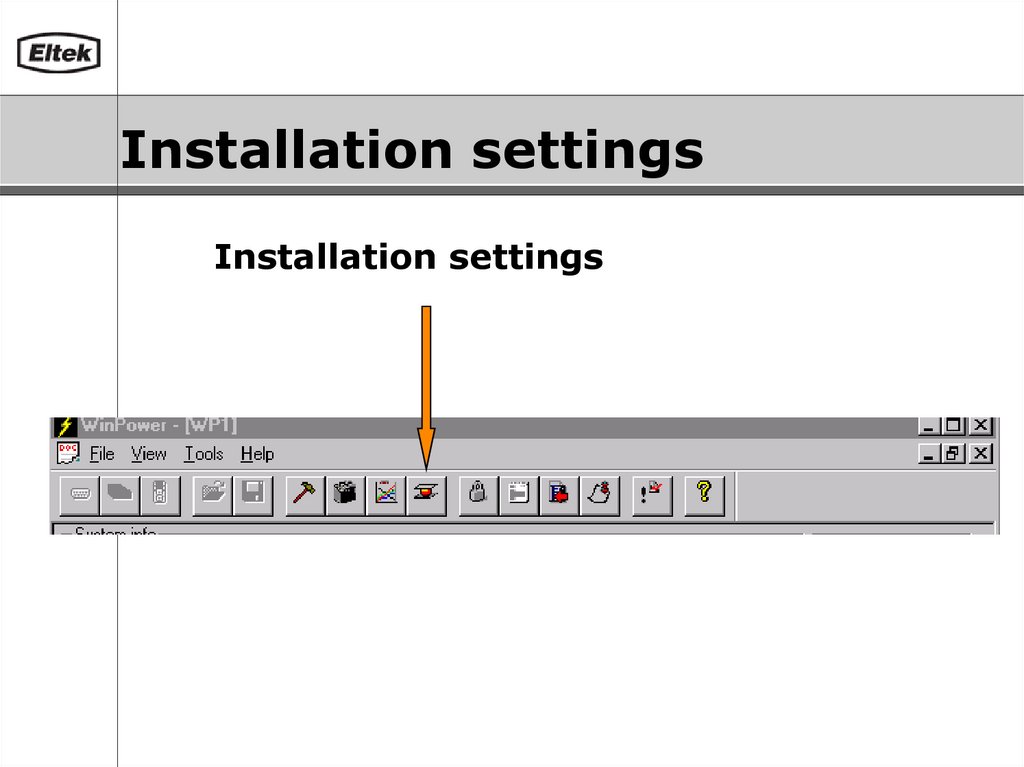
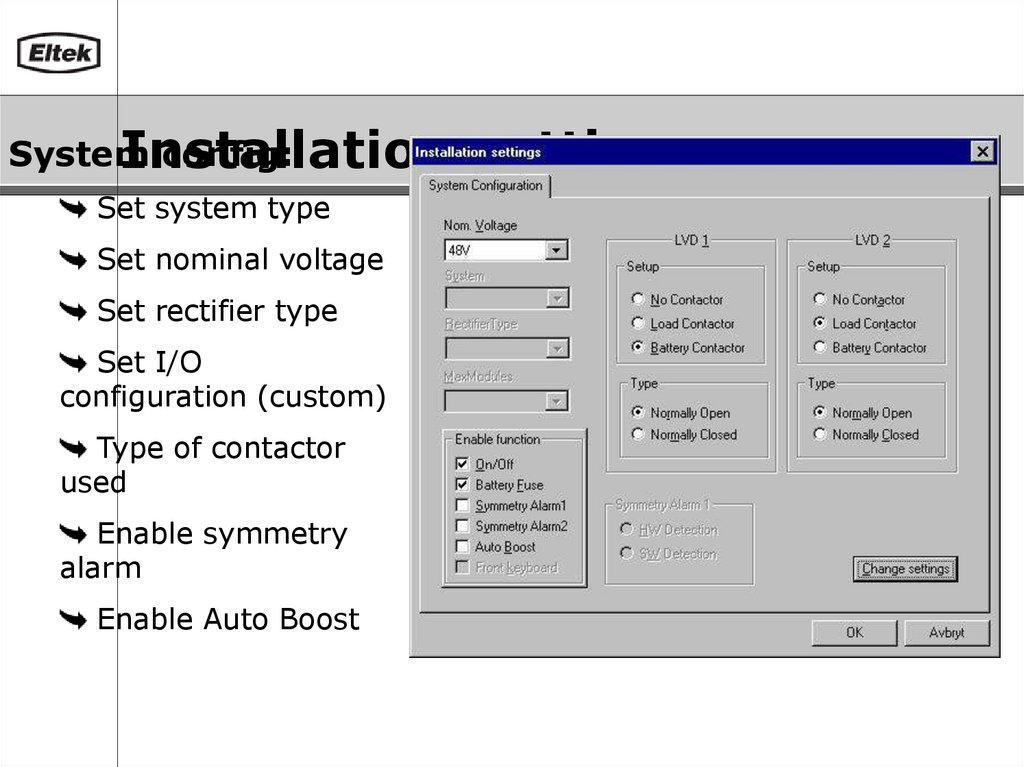
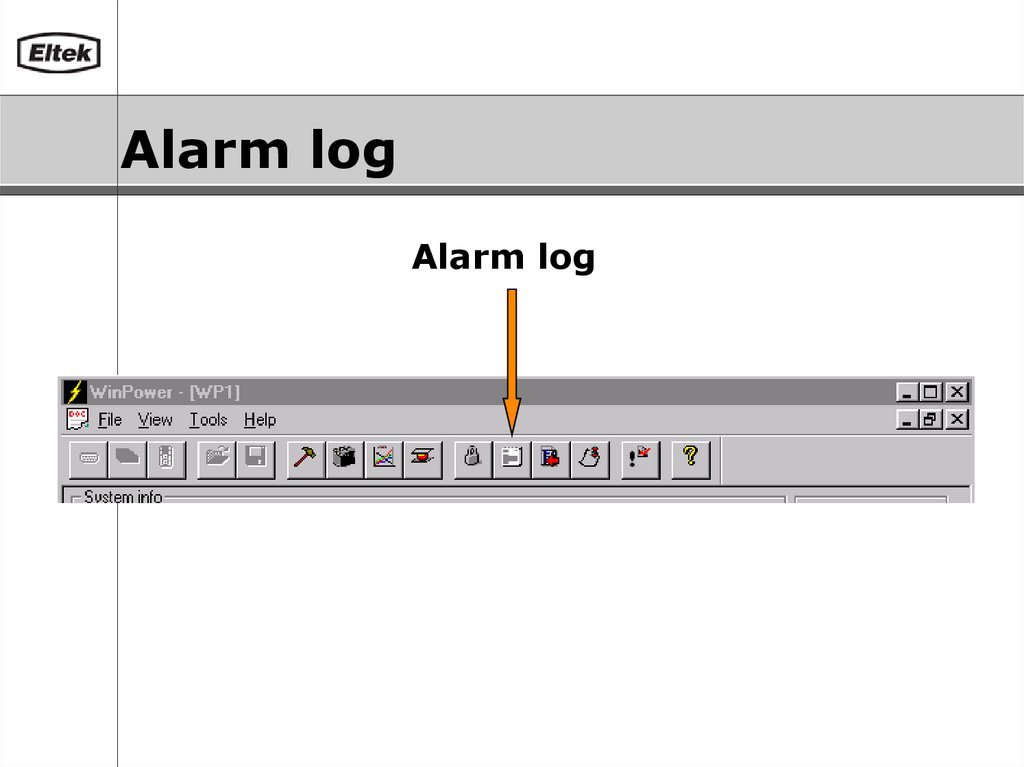

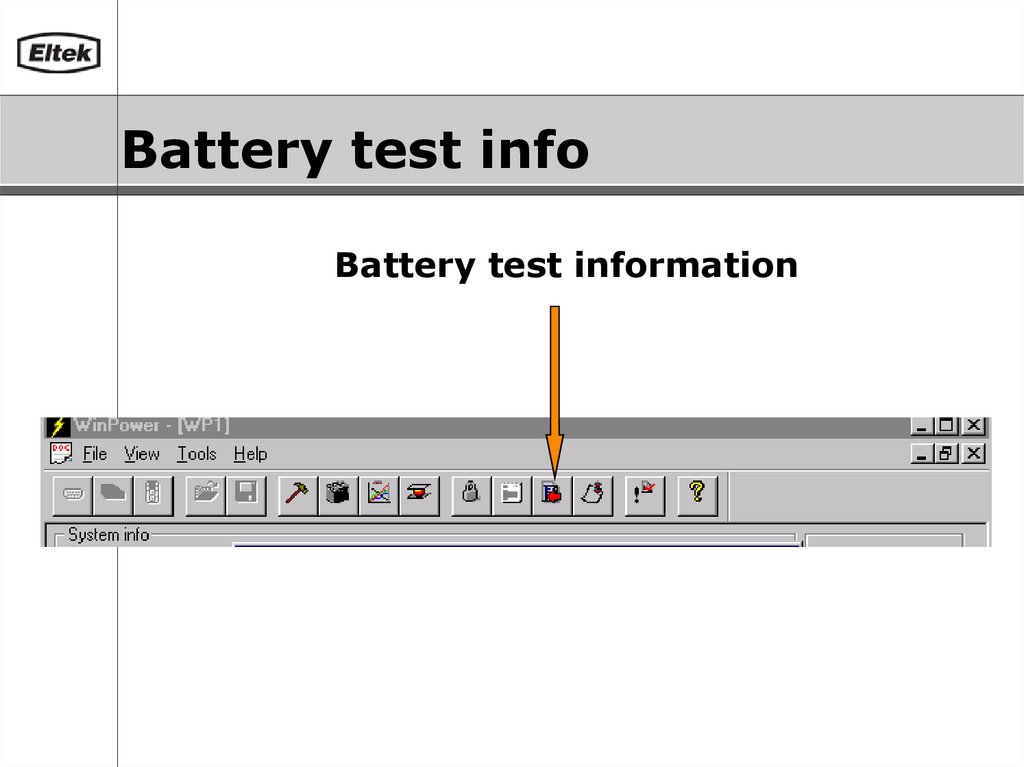
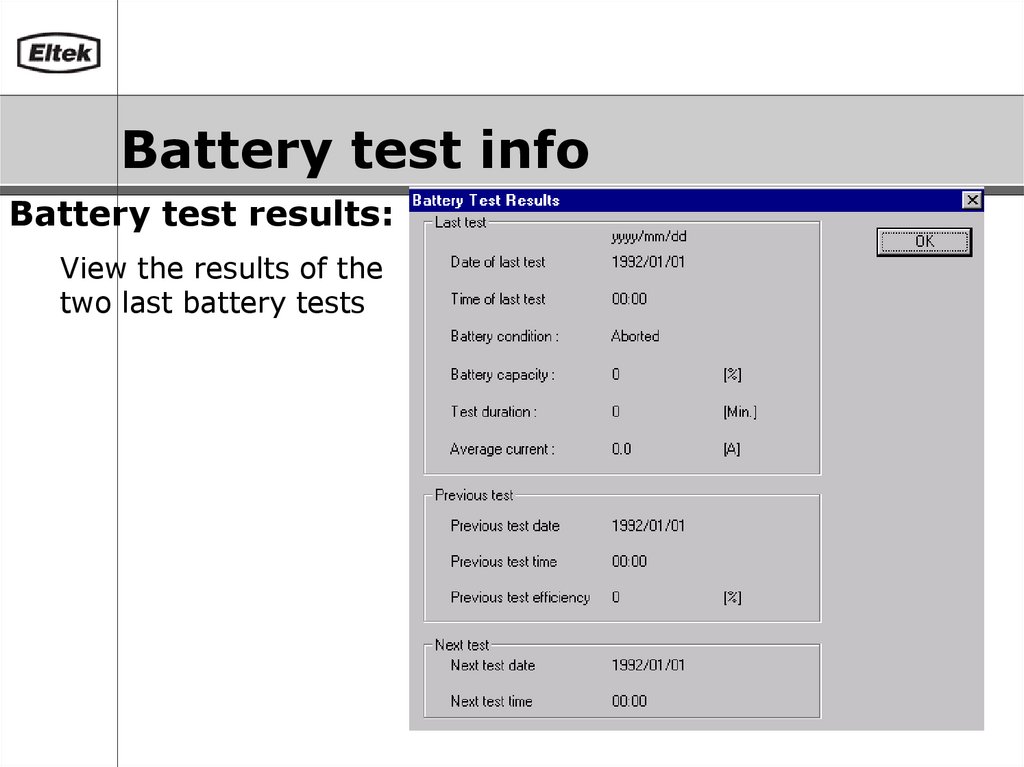
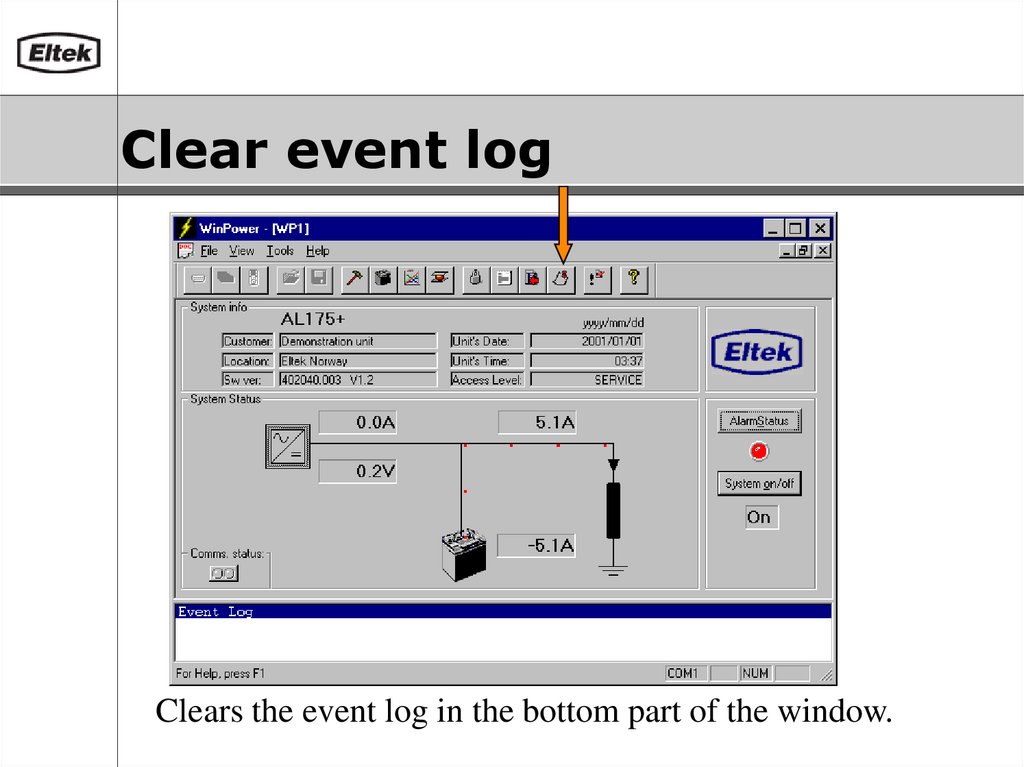

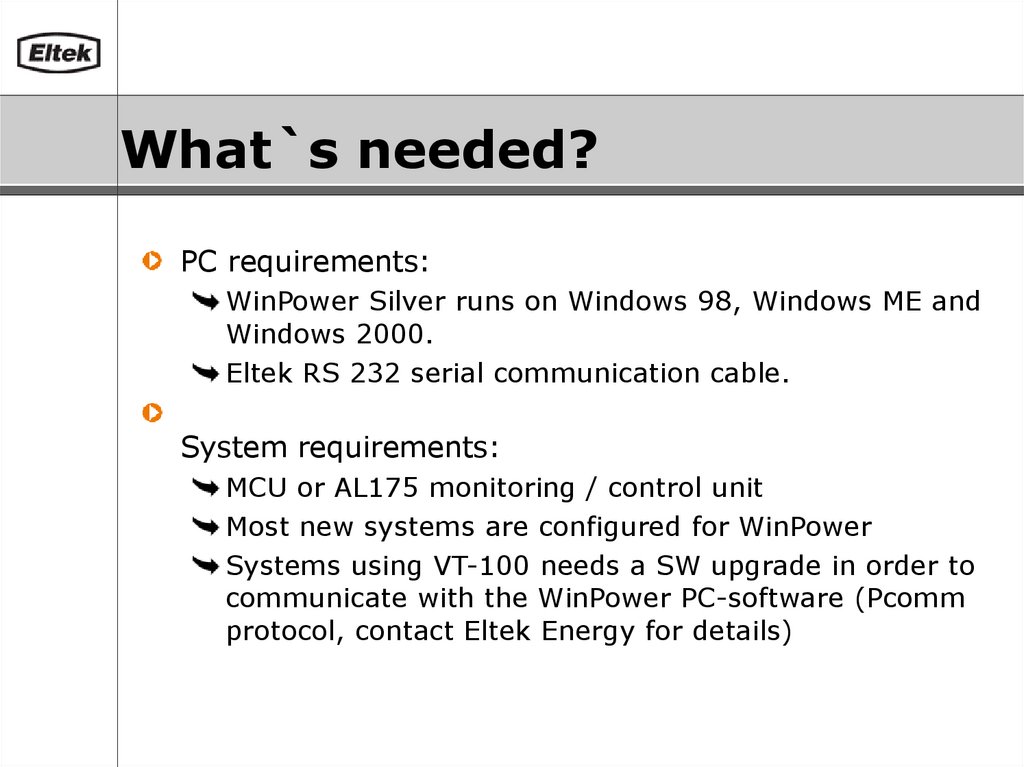
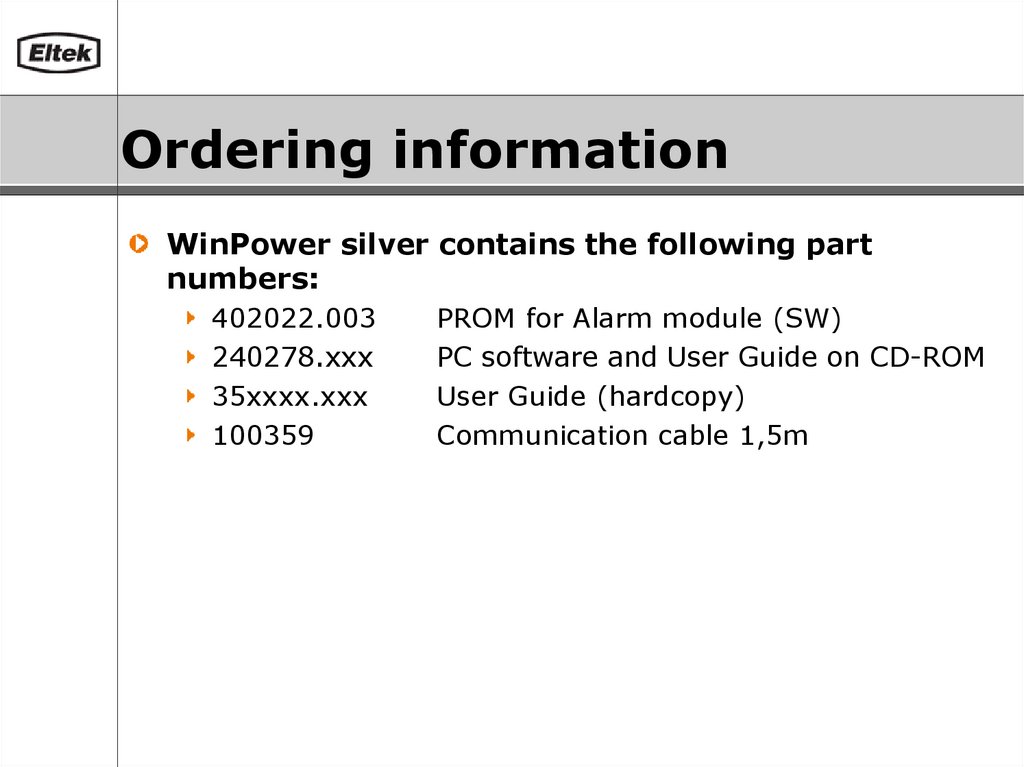
 Программное обеспечение
Программное обеспечение








